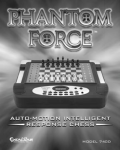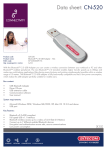Download MaxIT Classic User manual
Transcript
((( ) MaxIT )) BLUE Dongle User Manual MaxIT® BLUE features Multi-function Button (“MFB”) 3.5mm stereo jack plug Reset button Charging socket 3 4 1) Introduction Your MaxIT®BLUE Dongle is a lightweight device utilising Bluetooth® wireless technology. When used in conjunction with the MaxIT ® Pulse Wireless Loopset Model # MA007S, it allows the hearing aid wearer to listen to audio output from devices such as MP3 players, PCs, televisions etc. Power is provided by an internal re-chargeable battery. PLEASE NOTE: The MaxIT® BLUE Dongle is NOT backwardly compatible with the earlier model MaxIT ® Classic Wireless Loopset Model #s BH015 or MA007M as these do not support the A2DP profile. 5 2) Package contents MaxIT® BLUE Dongle 3.5mm stereo jack plug connector USB Charger cable User guide 3) Charging the re-chargeable battery a) Connect the USB charger cable to the BLUE Dongle Charging Socket, plug the charger cable into a USB port on your computer and ensure that the computer is turned on. 6 b) Whilst the battery is charging the MFB light will glow RED. When the battery is fully charged the MFB light will fade and go out. c) Initial charging of the battery will take around 3 hours. d) The BLUE charging Dongle can be used during battery IMPORTANT: Ensure that the battery is fully charged prior to initial use otherwise the battery life may be reduced. 7 4) Initial pairing and connection procedure a) To use the BLUE whilst charging, pair the unit 1st then connect the charging cable. b) Press and hold the Multifunction Button (“MFB”) until the LED flashes alternately between BLUE and RED indicating that the BLUE Dongle is in pairing mode. c) Press and hold the TALK button on your MaxIT ® Pulse Wireless Loopset for approximately 7 seconds until the LED flashes alternately between YELLOW and RED indicating that the Loopset is in pairing mode. 8 d) The 2 units will pair automatically. This will be indicated by the LED on the BLUE Dongle flashing BLUE rapidly 5 times accompanied by a single beep in the hearing aid. e) If pairing does not occur as expected, turn off both the BLUE Dongle and the Pulse Loopset, wait for 10 seconds and then repeat steps a to d above. f) Once pairing is complete, connect the BLUE Dongle to the desired audio output equipment using the 3.5mm stereo jack plug connector. 5) Subsequent connection procedure a) Press the BLUE Dongle MFB for 2 seconds until the LED flashes BLUE and then release. 9 b) The BLUE Dongle will connect automatically to the Pulse Loopset. If the BLUE Dongle cannot find the Pulse Loopset within 2 minutes, it will turn off automatically as part of the power saving mode (see paragraph 7). 6) Switching OFF the BLUE Dongle To switch OFF your BLUE Dongle, press and hold the MFB for 3 seconds until the LED illuminates RED for 1 second. Release the button and your BLUE Dongle will then switch off. 7) Power saving mode If your BLUE Dongle is out of range of your Pulse Loopset for more than 2 minutes, your BLUE Dongle will enter power saving mode and turn off automatically to conserve battery power. To re-establish connection, return within 10 range of your BLUE Dongle and press the MFB for 2 seconds until the LED flashes BLUE and then release. 8) Low battery alert When the BLUE Dongle is switched on and battery power is low, the LED will flash RED every 5 seconds. MaxIT® BLUE Dongle specifications Bluetooth® wireless technology Version 1.2 Class II A2DP profile supported Frequency 2.4GHz spectrum Maximum range 10 metres Weight 16.5g 11 Continuous operation of up to 7 hours ((( ) MaxIT )) SOLUTIONS FOR THE HARD OF HEARING Contact Information MaxIT Limited Tel/Fax: Email: +852 31436962 [email protected] 12 Website: www.maxit.com.hk The Bluetooth® word mark and logos are registered trademarks owned by Bluetooth SIG, Inc. and any use of such marks by MaxIT Ltd. is under license. 13