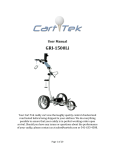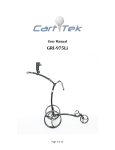Download Cart-Tek GRX-1175R User manual
Transcript
GRX-1175R Remote Control Golf Cart User Manual Remote Control Golf Cart User Manual Index 1 Introduction 2 Identification – main components 3 Assembly 4 Handle and LED display 5 Operating functions and modes 6 Handset operation 7 Drive wheels 8 Use and maintenance 9 Troubleshooting 10 Safety 11 Contact details Page 1 of 17 Remote Control Golf Cart User Manual 1 Introduction Thank you for purchasing this golf cart. Please read this manual carefully before use. After unpacking please keep the carton and all internal sections in safe storage. In the unlikely possibility that you need to return the whole unit due to a defective component, you will need to repack the unit in the original manner to ensure safe and secure transit. Check all components are included in the package – • Main cart frame. • Transmitter • Drive wheels • Back support wheel • Battery complete with battery bag • Battery charger • User Manual • Tool kit After unpacking the cart place the battery on charge whilst you assemble the unit. The battery will be delivered with a charge but should always be placed on charge overnight before using. Contents of this manual cover assembly from the delivery carton – operating instructions and conditions – maintenance – and troubleshooting. Please note that our design and manufacturing policy is aimed at continuous improvement – this can result in changes without notice to the specifications contained in our websites and in this manual. Page 2 of 17 Remote Control Golf Cart User Manual 2 Main component identification 1 LCD Display 5 Central hinge lock 9 Drive Wheel 2 Handle 6 Bag strap 10 Stabilizer wheel 3 Bag strap 7 Lower bag support 11 Motor/Gearbox 4 Upper Bag Support 8 Front wheel assembly 12 Battery Page 3 of 17 Remote Control Golf Cart User Manual 3 Assembly Take cart and all of component parts out of carton Slide and hold the knob on the centre hub cap and push the wheel fully on to the axle Pull spring bolt then install support wheel . Page 4 of 17 Remote Control Golf Cart User Manual Pull the lock device and then raise the frame support (wishbone) into the upright position Lift the main frame upwards to meet the frame support. Engage the slots in the hinge with the metal bar on the frame support. Page 5 of 17 Remote Control Golf Cart User Manual Lift the upper handle frame up and over the central locking hinge. Depress the metal catch and ensure that the hinge is locked in position around the frame support bar. Ensure that the locking catch is fully engaged by pulling the upper part of the catch outwards if necessary. Pull down the upper bag support. The cart is now ready to receive the battery and golf bag. Page 6 of 17 Remote Control Golf Cart User Manual Put the battery into the battery case. Connect the battery plug Page 7 of 17 Remote Control Golf Cart User Manual After playing or when the under voltage indicator is on: Disconnect the battery lead going to the controller Remove the battery case and the battery from the cart or move the cart next to the AC outlet To prolong the service life of the battery, Please: Charge the battery after every use of the cart Charge the battery frequently. When the cart is not in use for an extended period if time, you should charge the battery once a month. Avoid prolonged direct contact with water. 4 Handle and LED display 1 Imperial or Metric units change 2 Mode selection 3 On/off switch & speed control 4 Controller connected indicator 5 Metric or Imperial units 6 Current speed 7 Yardage 8 Mode status 9 Speed stage setting 10 Battery capacity Page 8 of 17 Remote Control Golf Cart User Manual 5 Operating functions and Modes 1 On/Off. Depress the on/off switch for 3 seconds then release till the LED display illuminates. 2 Press and hold for 3 seconds to turn the cart OFF. Display units. Alter between Metric and Imperial units of speed and measurement. Click the left-hand red button to make the change. 3 Mode Selection. Click the right-hand red button to change progressively between operational modes. Modes 5 and 6 will appear when the controller needs to be protected or the controller is damaged. 4 General Operation. The on/off switch and the speed control are combined in the center knob for easy operation. Twist the knob clockwise to increase speed. Press the Mode button (right hand red button) repeatedly to scroll through the Operating Mode options 5 Quick ADC Function Quick ADC (Auto Distance Control) function is operated by SAVE button in the right of handset. No matter which mode the cart works in, as long as you press the SAVE button, the cart will enter into ADC function(Mode 3) directly, Press it once,10m ADC function is available; Press it twice means 20 meters is available; Press it three times, the cart will run for 30m…..It can set 990m meters ADC function. 6 Operational modes MODE 0 Competition mode (no display of any distance information) MODE 1 Regular operation mode. Remote control operation. LED will display battery capacity – current speed set – and distance traveled. Page 9 of 17 Remote Control Golf Cart User Manual MODE 2 Displays distance traveled during a particular period. In this mode the hand transmitter can instruct the cart to go forward – to stop – turn left or right – but not to reverse MODE 3 Preset Distance Control. Cart will travel for the distance pre-set into the panel. When in this mode, turn the central round red knob progressively to input required distance - then press this same button to start the cart. The speed can be adjusted whilst it is running. Press the MODE button to exit the Preset Distance mode and to select another operational mode. As in Mode 2 the cart will not reverse in mode 3. MODE 4 Spare Indication modes MODE 5 Controller protection mode. Cart will shut down to protect the controller should it become overheated – for example if the cart is trapped by an unmovable object. Marked by flashing error signal. Page 10 of 17 Remote Control Golf Cart User Manual MODES 6 – 7 – and 8 - please see section at end – above Troubleshooting. 6. Handset Operation Five buttons in the middle of the remote control transmitter. The left direction arrow turns the cart to the left The right direction arrow turns the cart to the right The “Up” direction button makes the cart walking forward. It also provides acceleration.9 step to accelerate forward. Press this button each time, golf caddies accelerate once, reach to top speed. The “Down” direction button makes the cart move in reverse. It is necessary to bring the cart to a complete standstill before changing directions – forward to reverse – or reverse to forward. This button is also used for braking. 9 step to accelerate back-forward. Press this button each time, golf caddies accelerate once, reach to top speed. The STOP button is used to stop the cart. 2 step. within one second, the cart will stop Page 11 of 17 Press this button Remote Control Golf Cart User Manual Start Up Remote System When using the remote function first time, you must establish the connection between handset and controller. During the first 3 seconds when you start the golf cart, press any button on the handset until golf cart starts moving. The remote system will then be active. Adjustment function: The two top buttons marked with SET and SAVE are be used if it is necessary to adjust the alignment of the cart. Alignment adjustment: The two buttons at the top of the transmitter are only for emergency use if it is decided that the alignment of the cart is permanently and drastically pulling to one side or the other on flat ground. Before making any adjustments with these buttons it should be understood that a golf cart with a very narrow wheelbase and with an uneven – and sometimes shifting – load will probably never be able to maintain a forward direction and a straight line – mainly because even a small directional bias at the start quickly magnifies to a much larger directional deviation. Indeed the whole point of having a remote operation cart is to be able to ignore the exact position of the cart – as long as it is within the fairway and clear of other golfers and water hazards. The user has the ability to bring his cart and clubs over to him when he gets up to his ball. To initiate this process start the golf cart moving forward, and then press the “set” button once. Pressing the “left arrow” button one time will cause the left-hand drive wheel to reduce in speed by 1.5% Pressing the same button twice will produce a speed reduction of 2% This process can be repeated up to a differential reduction of 15% All of the above applies equally to the “right arrow” button Having completed this process pressing the save button will save the chosen settings If the “set” button is pressed – followed by the “save” button, and neither the “right” or “left” arrow buttons have been pressed, then the power to both drive-wheels will be equal. Page 12 of 17 Remote Control Golf Cart User Manual Transmitter use • Your transmitter has been designed for ease of use whether you are left or right handed. • Take time to practice the difference between a single touch of a key and a prolonged push especially with left and right functions. • Never store the transmitter in a pocket with metal or sharp objects, or loose change. Never allow the transmitter to get immersed in water. • Because of the need for a removable battery cover, the transmitter is not waterproof, so when playing in the rain it is important to store it in a dry place like a pocket, and to protect it during use. • The transmitter takes a replaceable battery, you will need to carefully remove the belt-clip and then slide off the battery compartment cover to replace it. • Do not use a rechargeable battery in the handset as these batteries do not give sufficient voltage for this transmitter 7 Drive wheels The drive wheels are “handed”. There is a left and a right wheel – these are marked with an “R” and a “L”. This ties up with the Right and Left hand side of the cart, when viewed from the rear. To attach the wheels, push the black button sideways and then slide the wheel on as far as possible. It will engage into the slotted groove on the axle, and the hub to the drive-coupling. Once in the place, release the button and pull the wheel outwards slightly to lock in place. You will hear a small click. Page 13 of 17 Remote Control Golf Cart User Manual When the voltage of the battery is too low to operate the cart (below 10.8 volts) the controller will cut power supply to the motors. In order to push the cart manually it is necessary to move the wheels out by one notch on the drive axle. If you want to pull the cart you will also need to change the wheels over to the other side of the cart. Securely locate part A (the drive coupling) into part B (the wheel hub) for the normal drive connection. For the freewheel mode depress the small latch on the outside of the wheel catch mechanism - twist and pull the wheel (this moves the drive coupling out from the hub) and locate it into the outer axle slot. The wheel should spin freely. 8 Use & Maintenance Battery 1) Regularly check to see if the battery is damaged 2) Keep the battery surface clean, and check underneath the battery cover to make sure that no dirt or water has attached to it. 3) Check the battery connections – underneath the small plastic covers – for any signs of corrosion or bad connection. 4) Check that the wires from the battery cover are firmly fixed to the terminal posts. 5) After use always place the battery on charge – in warm dry conditions. 6) If the cart will be used again soon then you can leave the battery on charge until that time. Always allow sufficient charging time to completely charge the battery – overnight or 6 to 8-hours should be sufficient. Page 14 of 17 Remote Control Golf Cart User Manual 7) If the battery is to be stored – for instance over winter – and not used it can be disconnected. If disconnected for storage always recharge the battery completely at intervals – at least once every 30 to 45 days. Allowing the charge of the battery to drop to a completely exhausted state can shorten the life of the battery. 8) Do NOT charge the battery with a different charger than the unit supplied with the cart. 9) If stored, place the battery on a wooden shelf – not on a concrete floor. Keep away from fire – flames – heaters – and do not allow it to be in a temperature of over 45 deg C (113 deg F) Charger 1) Do not attempt to open the case of the charger 2) Only use the charger to charge the battery of this golf cart 3) Operate only indoors – in clean dry conditions 4) Immediately remove from the mains electrical supply in the event of the charger overheating (over 70 deg C) Cart 1) Clean the whole cart as convenient. Remove any caked mud and grass cuttings. 2) Store it indoors in dry conditions 3) Always remove the battery from the cart as soon as possible. Fault Instruction (When the screen displays the following) Mode 5 Indicates a fault in the sensor system from the drive system to the controller. Could be a faulty sensor or could be a problem with the wheel not engaging properly. Mode 6 General problem alert. Turn cart off and restart. Mode 7 indicates the cart is in the status of overload. Please do not keep this situation too long. Shut down or push to assist. Meanwhile the cart can reduce the speed (electricity output) to release the overload. Mode 8 Indicates the cart is in the status of being badly overloaded by weight. Page 15 of 17 Remote Control Golf Cart User Manual Please reduce the weight of the load and minimize this situation. 9 Troubleshooting The following is general information for the customer. If you have a persistent problem always call the service department. It will always help if you can tell them the sequence and condition of the LED lights. Indication Possible cause With the ON/OFF switch turned ON – Bad wire connection. Either to the switch in the the speed control knob is turned for handle – or at the connection plugs to the speed. The LED on the handle does not controller illuminate. There is no forward movement of the cart. Same conditions as above – but the LED Bad wire connection to the motor. Either at the is illuminated connection plugs to the controller – or even internal to the controller. The battery is not accepting a charge. Faulty charger. (The battery can easily be checked at any auto-repair center). Check for correct connection of the plugs into and out of the charger. 10 Safety • Read this manual carefully so that you understand and are able to follow all safety instruction and methods of use before you use the golf cart. • Do not let children use the cart. • If you feel ill, tired or have been drinking alcohol or taken medication you should not use the cart. • All repairs not described in this manual should only be carried out by trained personal. • Only use original spare parts. This also applies to the battery. • Only lend the cart to people who are familiar with the use. • The cart must only be pushed. Never pull the cart until the wheels have been changed Page 16 of 17 Remote Control Golf Cart User Manual Waste electrical products must not be disposed of with the household waste. This tool should be taken to your local recycling centre for safe treatment 11. .Contact details: http://www.carttek.com Cart-Tek Golf Carts Bend, Oregon 866-356-2278 email: [email protected] Page 17 of 17