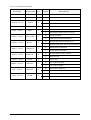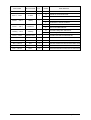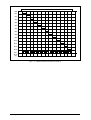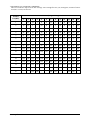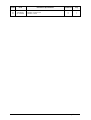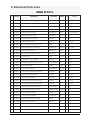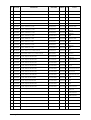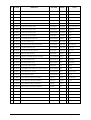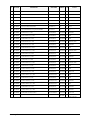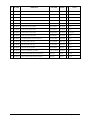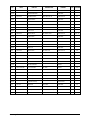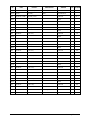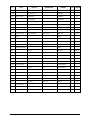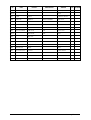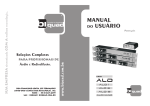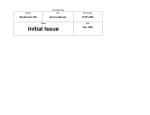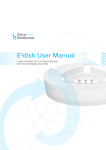Download Samsung SF-4300C Service manual
Transcript
SF4300C SERVICE Manual INKJET PRINTER COMPOUND CONTENTS 1. Precaution 2. Referential Information 3. Specifications 4. Disassembly & Assembly 5. Circuit 6. Repair 7. Exploded View 8. Packing 9. Circuit Diagram & Parts List 10. Block Diagram 11. PCB Layout 12. Wiring Diagram ELECTRONICS 1. Precautions 1-1 Safeguards Please read these instructions carefully and completely. 1. Do not use this product in a humid place nor outdoor. 2. Do not place this product on an unstable stand or table. The product may fall, causing serious damage to the product. 3. Use this product in a well-ventilated place. 4. Slots are provided for ventilation. Never push objects of any kind into this product through these slots as they may result in a fire or electric shock. Never spill liquid of any kind on the product. 5. Power-supply cords should be routed so that they are not likely to be walked. 6. Use this product in a place big enough to support printers. 7. Install this product within 180cm from the computer and 150cm from the power outlet. 8. This product should be operated only from the type of power source indicated on the marking label. 9. If you use extension cords, be sure they have three-wire grounding-type power outlets. Do not overload wall outlets and extension cords. Never load one wall outlet with over 15 ampere. 10. Unplug this product from the wall outlet before cleaning. Do not use liquid cleaners or aerosol cleaners. Use a dry cloth for cleaning. 11. Use only standard paper, OHP film, andapproved envelopes. 1-2 Servicing Precautions Please read these instructions carefully and completely. 1. Unplug this product from the wall outlet before you disassemble it. 2. Replace defective parts with the same parts as them. 3. Check the insulation of electricity-conducting parts (metal plate or input terminal) that can easily contact AC plug blades. 4. How to check insulation: Pull the AC plug out of the outlet and measure insulation resistance of each blade. Samsung Electronics 5. Insulation resistance of AC plug blades against electricity-conducting parts should be 1 megaohm or over. 6. Always use it after connecting the ground of measuring instruments to the ground of chassis. And after you use it, separate the ground of the measuring instruments lastly. 1-1 1-3 Static Electricity Precautions Semi-conductors are easily damaged by static electricity. They are usually called electrostatically sensitive devices (ESD). For example, there are IC, FET, and semi-conductor chips. 1) Before you handle semi-conductor parts, be sure to discharge electricity by touching earth connection or putting on a wristband. (Before you turn on the product, put off the wristband to prevent electric shock.) 2) Remove the static electricity protective device and then place the assembly on the surface of electric conductors such as aluminum foil to prevent static electricity from accumulating. 3) Do not use chemicals like Freon. These chemicals produce static electricity that may damage parts. 4) Solder ESD parts with a grounded soldering iron. 5) Use static electricity protective solder. Solder not marked Ôstatic electricity protectiveÕ may accumulate static electricity that damages ESD parts. 1-2 6) Do not get rid of the static electricity protective cover of ESD parts until you are ready to replace them. Most of ESD parts are packed, with electricity conducting materials in contact with ESD parts leads. 7) Make static electricity protective materials contact the chassis or the circuit where parts will be mounted, before you remove the materials from ESD parts to be replaced. 8) Minimize your motion when you handle the ESD parts from which static electricity protective materials have been removed. Static electricity is generated when your clothes are frictionized or you walk on the carpet. 9) Be careful not to bend pins when you handle IC. 10) Pay attention to directions when you mount parts on PCB. 11) Overheat during soldering may damage the parts completely. Heat affects all the parts. Samsung Electronics 2. Referential Information 2-1 Abbreviations & Acronyms Abbreviations Definition MFP Multi Function Peripheral I/F INTERFACE UART Universal Asynchronous Receiver/Transmitter ECP Expended Capasilities port : 8bits Data CR Carriage Return LF LINE FEED CIP COLOR IMAGE PROCESSOR CCD Charge Coupled Device A/D ANALOG TO DIGITAL D/A DIGITAL TO ANALOG LIU Line Interface Unit TIT Transformer Input from Transformer ROT Receive Output Transformer LI Line Input Samsung Electronics 2-1 2-2 Location & Outline of Pins of Electrical Parts LOGIC AND CONNECTION DIAGRAMS DIP (TOP VIEW) J SUFFIX CERAMIC CASE 732-03 Vcc E B1 B2 B3 B4 B5 B6 B7 B8 20 19 18 17 16 15 14 13 12 11 20 1 1 2 3 DIR A1 4 5 6 7 8 A2 A3 A4 A5 A6 9 N SUFFIX PLASTIC CASE 738-03 10 A7 A8 GND 20 1 DW SUFFIX SOIC CASE 751D-03 20 1 TO-220 C B . R1=10KΩ . . R2=0.6KΩ . 1 2 3 R1 1. Gate 2. Drain R2 E 3. Source SOT-89 SOT-23 3 1 1 2 2 1. Base 2-2 2. Emitter 3. Collector 3 1. Base 2. Collector 3. Emitter Samsung Electronics BLOCK DIAGRAM OUT 1 1 IN1(- ) 2 IN1(+ ) 3 GND 4 8 Vcc 7 OUT 2 6 IN2 (- ) 5 IN2 (+) 8 DIP _ + 8 SOP _ + Vcc Q6 Q6 Q12 Q17 Q19 Q2 Q3 IN(-) Q1 Q20 C1 Q18 Q4 R1 R2 IN(+) Q15 Q11 Q10 Q8 OUT Q21 Q14 Q9 Q13 Samsung Electronics 2-3 PIN CONNECTIONS 8 CD FC2 FC1 Vin 1 8 Vo2 2 7 Gnd 3 4 6 Vcc 5 Vo1 1 P SUFFIX PLASTIC PACKAGE CASE 626 (Top View) 8 Block Diagram Simplified Application 1 D SUFFIX PLASTIC PACKAGE CASE 751 (SO-8) Rf 75k Audio Input Cj 0.1 Ri 3.0k 6 Vin 4 _ FC1 3 + Vcc 5 #1 Vo1 Speaker C1 1.0uF C2* 5.0uF FC2 2 _ 50k 125k + #2 Bias Circuit 50k MC34119 8 Vo2 1 CD 8 Chip Disable 1 7 DTB SUFFIX PLASTIC PACKAGE CASE 948J (TSSOP) GND *=Optional Differential Gian=2 x Rf Rj This device contains 45 active transistors. BLOCK DIAGRAM 14DIP 1 OUT2 1 14 OUT1 2 13 Vcc 3 12 _ + _ + IN1(-) 4 11 IN1(+) 5 10 IN2(-) 6 9 IN2(+) 7 14SOP 1 2-4 _ + _ + 8 Samsung Electronics PIN CONFIGURATION (Top Views) KM416C/V10(2)00BJ VCC DQ0 DQ1 DQ2 DQ3 VCC DQ4 DQ5 DQ6 DQ7 N.C N.C W RAS *A11(N.C) *A10(N.C) A0 A1 A2 A3 VCC 1 2 3 4 5 6 7 8 9 10 11 12 13 14 15 16 17 18 19 20 21 42 41 40 39 38 37 36 35 34 33 32 31 30 29 28 27 26 25 24 23 22 TO-92 1 2 3 1.Emitter 2.Base Samsung Electronics 3.Collector KM416C/V10(2)00BT Vss DQ15 DQ14 DQ13 DQ12 Vss DQ11 DQ10 DQ9 DQ8 N.C UCAS UCAS OE A9 A8 A7 A6 A5 A4 Vss Vcc DQ0 DQ1 DQ2 DQ3 Vcc DQ4 DQ5 DQ6 DQ7 N.C 1 2 3 4 5 6 7 8 9 10 11 44 43 42 41 40 39 38 37 36 35 34 Vss DQ15 DQ14 DQ13 DQ12 Vss DQ11 DQ10 DQ9 DQ8 N.C N.C N.C W RAS *A11(N.C) *A10(N.C) A0 A1 A2 A3 Vcc 12 13 14 15 16 17 18 19 20 21 22 33 32 31 30 29 28 27 26 25 24 23 N.C UCAS UCAS OE A9 A8 A7 A6 A5 A4 Vss A15 A14 A13 A12 A11 A10 A9 A8 NC NC WE RESET NC NC RY/BY NC A17 A7 A6 A5 A4 A3 A2 A1 1 2 3 4 5 6 7 8 9 10 11 12 13 14 15 16 17 18 19 20 21 22 23 24 48 47 46 45 44 43 42 41 40 39 38 37 36 35 34 33 32 31 30 29 28 27 26 25 A16 BYTE Vss DQ15/A-1 DQ7 DQ14 DQ6 DQ13 DQ5 DQ12 DQ4 Vcc DQ11 DQ3 DQ10 DQ2 DQ9 DQ1 DQ8 DQ0 OE Vss CE A0 A16 BYTE Vss DQ15/A-1 DQ7 DQ14 DQ6 DQ13 DQ5 DQ12 DQ4 Vcc DQ11 DQ3 DQ10 DQ2 DQ9 DQ1 DQ8 DQ0 OE Vss CE A0 1 2 3 4 5 6 7 8 9 10 11 12 13 14 15 16 17 18 19 20 21 22 23 24 48 47 46 45 44 43 42 41 40 39 38 37 36 35 34 33 32 31 30 29 28 27 26 25 A15 A14 A13 A12 A11 A10 A9 A8 NC NC WE RESET NC NC RY/BY NC A17 A7 A6 A5 A4 A3 A2 A1 2-5 S OUTPUT B 1 16 SENSE RESISTOR PULSE TIME 2 15 OUTPUT A Vs(B) 3 14 Vs(A) GND 4 13 GND GND 5 12 GND Vss 6 11 REFERENCE INPUT 1 7 10 COMPARATOR INPUT PHASE 8 9 Powerdip 12+2+2 (Plastic Package) ORDER CODE:PBL3717A Powerdip 12+2+2 SO-20 ORDERING NUMBERS: TEA3718SDP TEA3718DP 15 14 13 12 11 10 9 8 7 6 5 4 3 2 1 MULTIWATT-15 ORDERING NUMBERS: TEA3718SFP TEA3718SP (Multiwatt-15) ORDERING NUMBER : TEA3718SP TEA3718DP TEA3718SDP (Powerdip 12+2+2) TEA3718SFP (SO-20) Us DUT B SENSE OUT B DUT A PULSE TIME PULSE TIME Us Us N.C. N.C. GND GND GND ALARM OUTPUT N.C. REFERENCE COMPARATOR INPUT Uss IN1 IN0 PHASE PHASE IN1 Uss INPUT 1 20 SENSE 2 3 4 19 18 17 OUT A Us N.C. OUT B 1 16 SENSE 5 6 7 8 9 10 16 15 14 13 12 11 GND PULSE TIME GND Us PRE-ALARM OUT GND GND REFERENCE COMPARATOR INPUT Uss IN1 IN0 2 3 4 15 14 13 5 6 7 8 12 11 10 9 OUT A Us GND GND PHASE REFERENCE COMPARATOR INPUT IN0 Note:HEATSINK SURFACE CONNECTED TO PIN B 2-6 Samsung Electronics nECS2 nECS1 nECS0 VCC6 nWBE1 nWBE0 nWE nOE nCAS1 nCAS0 nRAS1 nRAS0 nRCS2 nRCS1 nRCS0 GND6 ADDR21 ADDR20 ADDR19 ADDR18 ADDR17 ADDR16 ADDR15 ADDR14 VCC5 ADDR13 ADDR12 ADDR11 ADDR10 ADDR9 ADDR8 ADDR7 ADDR6 GND5 ADDR5 ADDR4 ADDR3 ADDR2 ADDR1 ADDR0 1 2 3 4 5 6 7 8 9 10 11 12 13 14 15 16 17 18 19 20 D11 D10 D9 D8 VSS D7 D6 D5 D4 VDD D3 D2 D1 D0 VSS ADDR4 ADDR3 ADDR2 ADDR1 ADDR0 GNDD DCLK SEPWCLK DAOUT GNDD SEPYO GP21 GNDD GP20 GP19 RXDO RLSD GNDD RCVO SWGAINO VCC4 DATA15 DATA14 DATA13 DATA12 DATA11 DATA10 DATA9 DATA8 GND4 DATA7 DATA6 DATA5 DATA4 DATA3 DATA2 DATA1 DATA0 VCC3 245CLK PPD0 PPD1 PPD2 PPD3 PPD4 PPD5 PPD6 PPD7 GND3 nSTROBE nAUTOFD nSLCTIN nINIT SELECT nACK BUSY PERROR nFAULT VCC2 GPIO4/TDO SEPCLKX 80 79 78 77 76 75 74 73 72 71 70 69 68 67 66 65 64 63 62 61 60 59 58 57 56 55 54 53 52 51 50 49 48 47 46 45 44 43 42 41 GP02 60 59 58 57 56 55 54 53 52 CIP1 51 V2.1 50 49 48 47 46 45 44 43 42 41 21 22 23 24 25 26 27 28 29 30 31 32 33 34 35 36 37 38 39 40 SEPCLK (Top View) VDD GPO0 GPO1 GPO2 GPO3 VSS GPO4 GPO5 GPO6 GPO7 VDD GPI0 GPI1 GPI2 GPI3 VSS GPI4 GPI5 GPI6 GPI7 GPIO0 GPIO1 GPIO2 GPIO3 GPIO4 GPIO5 GPIO6 GPIO7 VSS Xin Xout VSS VDD nXDREQ TEST nXDACK nRESET nCIPCS nRD nWR KS32C6200 160 TQFP 80 79 78 77 76 75 74 73 72 71 70 69 68 67 66 65 64 63 62 61 SEPXO 120 119 118 117 116 115 114 113 112 111 110 109 108 107 106 105 104 103 102 101 100 99 98 97 96 95 94 93 92 91 90 89 88 87 86 85 84 83 82 81 ADIN 121 122 123 124 125 126 127 128 129 130 131 132 133 134 135 136 137 138 139 140 141 142 143 144 145 146 147 148 149 150 151 152 153 154 155 156 157 158 159 160 1 2 3 4 5 6 7 8 9 10 11 12 13 14 15 16 17 18 19 20 21 22 23 24 25 26 27 28 29 30 31 32 33 34 35 36 37 38 39 40 ADCDG ADCDP pVref Vin nVref ADCAP ADCAG VSS CLR-SCAN SH CLK1 CLK2 CLK-M VSS VDD VSS D15 D14 D13 D12 nECS3 GOP0/TXD1 GIP0/RXD1 GOP1/TXD2 GIP1/RXD2 TEST1 TEST2 GIP5/UCLK CLKSEL nRESET GND7 MCLK GND8 GOP5/nIOWR1 VCC7 GIP2/nEINT1 GIP3/nEINT2 GIP4/nXDREQ GOP2/nXDACK NC NC NC NC NC NC EEDATA EECLK GND9 GOP3/TONE GOP4/nRSTO GOP8/nIORD2 GOP9/CLKOUT GOP10/FIREPULSE GOP11 GOP6/nIOWR2 GOP7/nIORD1 VCC8 NC NC NC NC NC NC NC NC NC NC NC NC NC GND1 NC NC NC NC NC NC NC NC VCC1 NC NC NC NC NC NC NC NC GND2 GOP12 NC NC NC NC NC NC GPIO0/TCK GPIO1/TMS GPIO2/TDI GPIO3/nTRST 100 99 98 97 96 95 94 93 92 91 90 89 88 87 86 85 84 83 82 81 GP03 1 80 GNDD GP04 2 79 TXDI GP05 3 78 CTS GP06 4 77 DGND GP07 5 76 GP17 GNDD 6 75 GP16 GNDD 7 74 SYNCIN2 D7 8 73 DCLK D6 9 72 DVDD D5 10 71 YCLKO D4 11 70 XCLKO D3 12 69 XTALO D2 13 68 XTALI D1 14 67 PORI D0 15 66 DGND KS16116/7 GNDD 16 65 EN85 GNDA 17 64 RTS 63 GP11 RXAMPI 18 NC 19 62 NC NC 20 61 GP13 GNDA 21 60 RS0 VDD 22 59 RS1 GNDD 23 58 RS2 SWGAINI 24 57 RS3 ECLKIN1 25 56 RS4 SYNCIN1 26 55 READ-ø2 NC 27 54 CS NC 28 53 WRITE-R/W NC 29 52 IRQ GNDA 30 51 NC Samsung Electronics GNDD AOUT VC Vcc GNDA RXAI TXAO VSSG VREFN NC TXATT1 TXATT2 TXATT3 RCVI BYPASS ADOUT NC DAIN NC NC 31 32 33 34 35 36 37 38 39 40 41 42 43 44 45 46 47 48 49 50 2-7 2-3 Chip Replacement (SMD parts) 2-2-1. Precautions for Chip Replacement 1. See to it that the soldering iron does not touch parts directly. In particular, TSOP may be easily damaged by heat. 2. Handle the soldering iron with care and avoid using the same many times. Some parts can be damaged by sudden heat. Preheat parts for minutes at about 100¡c before soldering them. 3. The temperature of the soldering iron should remain at about 240¡c Use a 280¡c iron for bigger parts. 4. Thin (0.3mm) solder used for chip parts does not contain enough flux. Use additional flux. 2-2-2. Tools to Replace Chips The following tools are used to replace chip parts. ¥ iron with thin tip ¥ iron with small and flat tip ¥ solder remover ¥ ventilation device ¥ tools to lift flat parts ¥ flux that can be cleaned with water ¥ 0.3mm thin solder that can be cleaned with water ¥ wire to remove solder ¥ tweezers 2-2-3. Chip Resistance & Chip Condenser * For computers and OA systems, water-soluble flux is used. Water-soluble flux and solder are also good for replacing parts and repairing this product. Improper flux may corrode the soldered part and cause serious defects to the system. 5. Be careful not to damage the circuit pattern when you disjoin soldering. The pattern should be clean because there are a lot of pins close together on IC. 6. Be careful not to cause a short circuit between close pins. 7. Locate parts in place. It has a great influence on soldering. 8. Do not use repaired parts again. 9. Check the soldered part. 10. Defective variable resistors are not adjustable. Be sure to replace them. 11. After finishing the job, check if there are cold soldered parts. 2-8 2-2-3 (a) Type There are the following types of chip resistance and chip condensers. ¥ There are the following types of thin film and chip condensers. ¥ Carbon Film chip resistance ¥ Metal Film chip resistance ¥ Chip ceramic condenser ¥ Chip variable resistance 2-2-3 (b) Removal Use 2 soldering irons. a. Use a thin-tip iron. b. Keep about 280¡c c. Apply heat to both ends of a part at the same time. d. Remove it with the tip of the iron while heating. e. Remove the remaining solder on PCB completely with solder removing wire. It should be done to install a new part. Samsung Electronics 2-2-3 (c) Installation a. Clean the place where a new part will be located. b. Apply water-soluble flux. c. Set a part correctly in place. Prevent it from shifting. d. Stick the part fast without contacting it directly with the soldering iron. Put 0.3mm solder between the iron and the part so that it can melt into the part. e. Check the soldered part with a magnifier. 2-2-4. Chip Tantalum Condenser and Chip Filter 2-2-4 (a) Type There are the following types of chip tantalum condenser and chip filter. ¥ Chip coil ¥ Chip tantalum condenser ¥ Chip tantalum electrolysis condenser ¥ Chip aluminum electrolysis condenser ¥ Chip transformer ¥ Chip filter 2-2-4 (b) Remoral 1. Use a special solder-removing iron. a. Choose an iron tip that suits the size of the part. b. Put the iron tip to the part to be soldered. c. Remove the part when solder melts. d. Remove the remaining solder completely with solder-removing wire. 2. Use two irons. a. Use an iron with small flat tip. b. Apply heat to both ends of the part at the same time. c. Remove the part with the tip of the iron while melting. d. Remove the remaining solder completely with solder removing wire. Samsung Electronics 2-2-4 (c) Installation 1. Clean the place where new parts will be installed. 2. Apply water-soluble flux. 3. Locate a part exactly in place. Be careful not to shift it. 4. Stick the part fast with a soldering iron not contacting it directly. Put 0.3mm solder between the iron and the part so that it can melt into the part. 5. Check the soldered part with a magnifier. 2-2-5. Chip Variable Resistance, Chip Variable Condenser, Diode & Transistor Chip Variable Resistance, Chip Variable Condenser, Diode & Transistor 2-2-5 (a) Type There are the following types. ¥ Chip Variable Resistance ¥ Chip Variable Condenser ¥ Diode ¥ Transistor 2-2-5 (b) Removal Use two soldering irons. a. Use an iron with small flat tip. b. Apply heat to both ends of a part at the same time. c. Remove the part with the tip of the iron while solder melts. d. Remove the remaining solder completely with solder removing wire. 2-9 2-2-5 (c) Installation 1. Clean the place where new parts will be installed. 2. Apply water-soluble flux. 3. Locate a part exactly in place. Be careful not to shift it. 4. Stick the part fast with a soldering iron not contacting it directly. Put 0.3mm solder between the iron and the part so that it can melt into the part. 2. Use a ventilation device. a. Choose an injector that suits IC. b. Choose the temperature and the ventilation speed. (normal: temperature - 7, speed - 4) c. Use IC-removing tools. d. Preheat it for about 5 seconds with the ventilation device. And apply heat with the injector until IC can be removed from the board with IC removing tools. 2-2-6. Chip IC 2-2-6 (a) Type There are the following types of chip IC. 1. SOP (Small Outline Package) IC 2. SSOP (Shrink Small Outline Package) IC 3. VSOP (Very Small Outline Package) IC 4. QFP (Quad Flat Package) IC 5. VQFP (Very Quad Flat Package) IC 6. PLCC (Plastic Leaded Chip Carrier) IC 7. TSOP (Thin Small Outline Package) IC 2-2-6 (b) Removal 1. Use a special solder-removing iron. a. Choose an iron tip that suits the shape and the size of IC. b. Use ÔthinÕ tip to contact legs of IC. c. Put the tip right in front of the legs of IC. d. Twist the iron carefully when solder melts. e. Raise and remove IC. 2-10 2-2-6 (c) Installation 1. Remove the remaining solder completely with solder-removing wire. 2. Clean the place to be soldered. 3. Apply water-soluble flux. 4. Put IC in place and solder the legs of opposite direction. 5. Solder each leg carefully with thin tip. 6. Remove solder with solder-removing wire if there is a short circuit. 7. Check the soldered part with a magnifier. IC Samsung Electronics 3. Specifications 3-1 Specifications Specification & Features 1. Printer 1-A. Set Thermal Inkjet Technology Speed Resolution 1-pen & print head swapping type Color 3PPM at draft mode (6005300 DPI) Mono 7PPM at draft mode (6005300 DPI) Color 600 5 600DPI (120051200 DPI addressable) Mono 600 5 600DPI (120051200 DPI addressable) Printing Width 8 Inch Automatic 100 sheets for normal cut sheets, coating paper Manual Recommended for thick media, fashion paper, envolope, Feeding Method postcard, Banner paper Emulation Host Based Printing (GDI) Printer Driver Window 3.1/3.11 and Windows 95 drivers Interface IEEE 1284 Compatible Parallel Interface (ECP) 1-B. Ink Cartridge Supply Mono Ink Color Ink Print Head 208 nozzles 192 nozzles Ink Type Pigment Dye Ink Color Black Color Ink Yield About 600 sheets About 200 sheets Samsung Electronics 3-1 2. Scanner Technology CCD Scanner Type Color/Mono TWAIN Compatible Yes Pre-Scan Using Carrier Sheet Speed Resolution Color about 1 PPM Mono about 2 PPM Color 300 X 300 DPI (for SmartJet-C only) Mono 300 X 300 DPI Gray Scale 256 Level Printing Width 8 lnch Feeding Interface 3-2 Manual Yes IEEE 1284 Compatible Parallel Interface (ECP) Samsung Electronics 3-1. Facsimile Compatibility ITU-G3 Scan Method CCD Shuttle Scanning Method Scan Width Max. 8.5 Inch, Effective : 8 Inch Document Feeding Method Manual Feeding Method Guide Document In-put Guide Stacker None Handset None Keys on OPE 4EA (Ready, Cartridge, FF/STOP, START/COPY)) LEDs on OPE 3EA (Ready, Busy, Scan/Fax) Real Time Clock None Fax Monitoring Speaker Yes Ring Volume Control Switch None Paper Tray BIN Type, up to 100 sheets Modem Speed Max 9600 bps Coding Method MH, MR, MMR, Error Correction Mode LCD None Answering Machine I/F None Extension Phone I/F 1-Jack, Extension Phone Transfer PC Interface IEEE 1284 Parallel Interface (ECP) Fax Send Resolution - Standard : 200 x 100 dpi - Fine : 200 x 200 dpi - Superfine : 300 x 300 dpi Samsung Electronics 3-3 3-2. Facsimile Feature Gray Scale Use Ext. Telephone - Auto Contrast Use PC - Auto Contrast - 256 level with Error diffusion Memory Transmission None Yes Memory Rx Yes Yes Receive Mode - Tel, Fax - Fax - PC Rx Telephone Others One Touch Dial *No 70 Numbers Speed Dial *No Chain Dial *No No On Hook Dial *No No Last Number Redial *No No Auto Busy Redial *No No No Power Operation *No No Hold & Mute *No No Pause *No Yes Ring Volume Control *No No Flash *No No Tone/Pulse Switch *No Yes Sensors No paper sensor, Paper jam sensor Error Indicator Yes (On LED) Yes (On PC Screen) Voice Request No No TTI Yes Rx Terminal ID No No Polling No No DRPD U.S.A : Yes, Other countries : No Mercury No No * The marked “No” can be provided by telephone’s feature. 3-4 Samsung Electronics Feature Use Ext. Telephone Use PC Tx/Rx Journal No Yes Delayed Dial List No No System Data No Yes Tel Number List No Yes Help List No No Copy Yes (1-Page) Yes (99-Page) Gray Scale No Yes Reduction Copy No Yes Enlargement Copy No No Report & List Print out Copy 4. Electrical & Environment Power Source AC 220~240V, 0.3A, 50~60Hz Dimension (W5D5H) 422(mm) 5 237(mm) 5 180(mm) Weight 3.7kg 5. Accessories Tel Handset No Curl Cord No Tel Line Yes Power Cord Yes Software 1 CD-ROM (Manual, Printer Driver, PC-Fax) Manual 1EA Ink Mono Ink Yes Cartridge Color Ink Yes * Xerox’s OCR S/W and scanner editor are recommended for its own use. Samsung Electronics 3-5 4. Disassembly & Assembly 4-1 Taking Off Front Cover This section explains with illustrations how to disassemble the printer. It does not explain how to assemble it, because it is the very reverse of disassembly. Fig.4-1. Taking Off Front Cover -1 ▲ ▲ ▲ ▲ Samsung Electronics ▲ ▲ Disconnect power cords and printer cable from the printer. Unscrew 1 screws on rear cover to separate ink cartridge storage. Push Guide Extension in the direction of the arrow symbol. Remove 2 screws between front cover and bottom cover. Fig.4-1. Taking Off Front Cover -2 Hold the upper part of front cover with both hands and lift the front cover, holding down rear cover. Separate front cover from rear cover in the direction of the arrow symbol. 4-1 4-2 Taking off Rear Cover ▲ ▲ ▲ ▲ ▲ Fig.4-2. Taking Off Rear Cover Push in the paper guide (ÒCÓ) of automatic sheet feeder and place it inside of A4 line. Push the guide manual(L) (ÒDÓ) left. Unhook right and left hooks(ÒAÓ) on the upper part of rear cover. Unhook right and the left hooks of bottom cover by pushing them in. Separate rear cover in the same direction that the automatic sheet feeder is mounted. 4-3 Separating Automatic Sheet Feeder “A” Fig.4-3. Separating Automatic Sheet Feeder ▲ ▲▲▲ Remove various wires fixed on the side of automatic sheet feeder. Unscrew 2 screws on automatic sheet feeder. Push slightly and disconnect the hook (ÒAÓ) fixed to the main frame. Separate automatic sheet feeder by pulling it in the direction of the arrow symbol. 4-2 Samsung Electronics 4-4 Separating Main Circuit Board Fig.4-4. Separating Main Circuit Board ▲ ▲▲ Separate various connectors connected with the main board. Separate head cable connected with the main board. Unscrew 3 screws fixed to the main board and separate the main board in the direction of the arrow symbol. 4-5 Separating Power Circuit Board Fig.4-5. Separating Power Circuit Board ▲ ▲ Unscrew 2 screws that fix the right and left ground wire. Press the hook (ÒAÓ) on the middle of the housing and separate power circuit board. Samsung Electronics 4-3 4-6. Separating Printer Engine ▲ ▲ Fig.4-6. Separating Printer Engine Remove 2 screws fixed to printer engine unless you unscrewed them at the previous stage. Push outside right and left hooks on the side of the engine, unhook them, and separate the engine in the direction of the arrow symbol. 4-7. Separating Home Assembly ▲ ▲ Fig.4-7. Separating Home Assembly 4-4 Unscrew 1 screw fixed to the back of the engine and separate home assembly from the engine. Pull out the wiper and the cap in the direction of the arrow symbol to separate them. Samsung Electronics 4-8. Separating Carrier Assembly Idle Pulley Carrier Shaft ▲ ▲ ▲ Holder Cable ▲ Head Cable ▲ Fig.4-8. Separating Carrier Assembly Separate FPC cable connected with the main board. Separate the holder cable fixed to the main frame. Remove 1 screw on the right of the engine and spring on the left of the engine. Push the left idle pulley in and separate the right part of the timing belt from motor pulley. Pull out carrier shaft and separate carrier Assembly. 4-9. Separating Frame Base Assembly Actuator Feed Roller Friction Assembly Samsung Electronics ▲ Fig. 4-9. Separating Frame Base Assembly ▲▲ Frame Base Assembly Refer to 4-8 to separate carrier Assembly first. Separate 4 roller friction Assembly on the back of the engine and then actuator feed. Separate frame base Assembly by lifting the back. 4-5 4-10 Separating Feed Roller Assembly ▲ 1 2 ▲ Feed Roller ▲ Frame Support Bearing Feed (R) ▲ Fig.4-10. Separating Feed Roller Assembly Refer to 4-9 to separate frame base Assembly first. Unscrew 1 screw fixed to the back of the engine and separate frame support from the engine. Turn the bearing feed (R) in the direction of the arrow symbol to separate it from the main frame. Push feed roller on the right to separate it from the main frame. 4-11 Separating Bracket Line Feed Assembly Bracket Line Feed ▲▲ Fig.4-11. Separating Bracket Line Feed Assembly 4-6 Refer to 4-10 to separate feed roller Assembly. Unscrew 2 screws and separate bracket line feed Assembly. Samsung Electronics 4-12 Separating Automatic Sheet Feeder ,,,, ,,,, ,,,, ,,,, ,,,, ,,,, ,,,, ,,,, Fig.4-12. Separating Automatic Sheet Feeder ▲▲ ▲ ▲▲▲ Separate the manual plate from frame ASF. Separate the cam pickup on the right and then unscrew the right screw to separate the finger part. Pull out the clutch and then unscrew 1 left screw to separate the clutch part. Separate the guide finger from shaft pickup. Push shaft pickup to the right to separate. Bend plate-knockup slightly and then separate it from the frame ASF. Samsung Electronics 4-7 4-13. Separating LIU board Fig.4-13. Separating LIU board ▲▲ ▲▲ Refer to 4-12 to separate automatic sheet feeder from the engine. Separate the connector. Unscrew 2 screws fixed to LIU board. Separate LIU board from the engine in the direction of the arrow symbol. 4-8 Samsung Electronics 4-14. Separating Scan Assembly Fig.4-14. Separating Scan Assembly ▲▲ Unscrew 1 screw. Push up scan Assembly in the direction of the arrow symbol to separate it from the carriage. 4-15. Separating White Reference Sheet White Reference Sheet Frame Base Fig.4-15. Separating White Reference Sheet ▲▲ Remove contaminated white reference sheet completely from the frame base. Ask for new white reference sheet. Samsung Electronics 4-9 5. CIRCUIT 5-1 MAIN PBA 5-1-1 SUMMARY The main circuit that consists of CPU, MFP controller (built-in RISC processor core: ARM7TDMI) including various I/O device drivers, system memory, scanner, printer, motor driver, PC I/F, and FAX transceiver controls the whole system. The entire structure of the main circuit is as follows: LIU-TXD LIU-RXD LIU (STI9510) MCLK(30MHz) /POR /RST-OUT /ROMCS IP-CLK /XDACK /RD, /WR D0~D15 /XDREQ COKOR IMAGE PROCESSOR /IP-CS A0~A17 /RD, /WR /UCAS, /LCAS D0~D15 A0~A4 /WR A0~A9 LFIA0 LFIB0 LFIB1 MFP CONTROLLER (KS32C6200) /MCS /MIRQ /RD, /WR CR-REF CRPHA DRAM D0~D15 LFPHB LFIA1 FLASH MEMORY /RASO, 1 LFPHA LF MOTOR DRIVER /F-POR MODEM D0~D7 A0~A4 CRPHB CR MOTOR DRIVER CRIA0 /RST-OUT CRIA1 PD0~PD7 CRIB0 /P-ERROR CRIB1 /P-PE /P-BUSY /RST-OUT /HEAD-EN HEAD-DATA PRINT HEAD’ DRIVER & PRINT CONTROL CIRCUIT /HGA1~/HGA13 HOE1~HOE16 OK2PRINT /FAULT-TEST BIASOFF /P-ACK /P-SLCT /P-INIT PARALLEL INTERFACE (IEEE1284) /P-SLCTIN /P-AUTOFD /P-STB 245DIR Fig.5-1-1. Entire Structure of Main Circuit for Each Key Signal Samsung Electronics 5-1 5-1-2 MFP CONTRLLER (KS32C6200 : U15) MFP Controller consists of CPU(ARM7TDMI RISC processor), 2K-byte cache, data and address buses, serial communication part with LIU(Line Interface Unit), print head controller, parallel port interface, external DMA part to receive data from external color image processor (CIPIA:U17), LF/CR motor diver controller and I/O controller. 5-1-2-1. SYSTEM CLOCK The internal clock frequency is 30MHz. 30MHz system clock (MCLK) supplied from the outside is used without being divided inside. 5-1-2-2. DATA & ADDRESS BUS CONTROL ¥ /RD & /WR /RD & /WR signals are synchronized with MCLK(30MHz) and become LOW ACTIVE. These signals are strobe signals used to read and write data when each CHIP SELECT is connected with /RD and /WR pin of RAM, ROM, MODEM and the outside devices and becomes active. ¥ CHIP SELECT (/CSO, /ROMCS, /MCS) - /IP-CS : CIP1A(U17) CHIP SELECT (LOW ACTIVE) - /ROMCS : ROM/FLASH MEMORY(U10) CHIP SELECT (LOW ACTIVE) - /MCS : MODEM(U21) CHIP SELECT (LOW ACTIVE) When each CHIP SELECT is low, data can be read or written. ¥ D0 - D15 - 16bit data bus ¥ A0 - A17 - ADDRESS BUS (A18 - A21 are reserved.) 5-2 Samsung Electronics 5-1-2-3, LIU(Line Interface Unit) SERIAL COMMUNICATION PART UART (Universal Asynchronous Receiver/Transmitter) at KS32C6200 enables the main and LIU to transmit serial data. The block diagram of UART is as follows: (Fig.5-1-2) KS32C6200 has 2 UART channels. Channel 0(RXD0, TXD0) is used here and the baud rate is 9600bps. TxD 0 TxD 1 IRS UART Block RxD RE 0 RxD 1 IR Tx Encoder IR Rx Decoder Fig.5-1-2. UART BLOCK DIAGRAM TXD : START D0 D1 D2 D3 D4 D5 D6 D7 STOP START D0 D1 D2 D3 D4 D5 D6 D7 STOP RXD : START, STOP BAUD RATE CPU I/F PARITY : 1BIT EACH : 9600bps : SUPPORTS BOTH INTERRUPT & POLLING DRIVEN : NO Fig.5-1-3 UART DATA FORMAT Samsung Electronics 5-3 5-1-2-4 External DMA It brings data from an external device (CIP1A:U17) using DMA channel 0. DMA REQUEST sent from an external device to KS32C6200 activates DMA ACKNOWLEDGE signal and drives DMA channel 0 to produce CHIP SELECT and READ STROBE (/RD) at the external device and bring data from it. It generates address of destination memory, CHIP SELECT and WRITE STROBE (/WR) in order to move this data into destination memory, and then stores the data. MCLK /XDREQ /XDACK D[15:0] /RD /WR Fig.5-1-4 EXTERNAL DMA TIMING DIAGRAM 5-4 Samsung Electronics 5-1-2-5. DRAM CONTROLLER As KS32C6200 has DRAM controller in it, DRAM can be connected with external memory. The control mode of DRAM controller enabling EARLY WRITE, NORMAL READ, PAGE MODE, and BYTE/HALF WORD ACCESS supports EDO DRAM as well as normal DRAM. DRAM READ/WRITE signals are /RD and /WR signals used to control system buses. It supports CAS BEFORE RAS for DRAM REFRESH and self-refresh mode for DRAM backup. Connected with common /LCAS, /UCAS and RAS[1:0], it consists of 2 banks. Though each may be connected with up to 1M - 4M halfword, 512 Kbytes or 2 Mbytes are connected according to the model for this product. 5-1-2-6. PARALLEL PORT INTERFACE This part connected with the computer through the centronics connector makes possible parallel interface with the computer. Data is transmitted according to the standard of IEEE P1284. This MFP controller supports compatibility mode the traditional way to transmit print data, nibble mode (4bit data) to upload data to the computer, and duplex high-speed transmission with the computer ECP(Extended Capabilities Port: 8bit data transmission) all together. It enables PC data to be printed and scanned data to be uploaded quickly to the computer. Besides, various data transmission and reception with the computer such as uploading received fax data, downloading fax data to be sent, and monitoring system control signals and system conditions are carried out here. PPD(7 : 0) DATA BUSY nSTROBE nACK Fig.5-1-5 Compatibility Hardware handshaking Timing Samsung Electronics 5-5 nSTROBE BUSY PPD(7 : 0) BYTE0 nAUTOFD DATA BYTE BYTE1 COMMAND BYTE Fig.5-1-6 ECP Hardware Handshaking Timing (forward) nACK nAUTOFD PPD(7 : 0) BUSY BYTE0 DATA BYTE BYTE1 COMMAND BYTE nINIT PE Fig.5-1-7 ECP Hardware Handshaking Timing (reverse) 5-6 Samsung Electronics 5-1-2-7. INKJET HEAD CONTROLLER This part produces major control signals used to drive INKJET head. It consists of signals to drive head nozzles, /PHGA[13:1], PHOE[16:1], /FAULT-TEST, /HEAD-EN, and BIASOFF, and consists of signals to check the status of the head, OK 2PRINT and HEAD-DATA. It has double height print head system, 208 nozzles for mono and 192 nozzles for color, and uses /PHGA[13:1], /PHOE[16:1] signals and /HEAD-EN to drive these nozzles. Fig.5-1-8 is timing diagram of each signal. Fire Enable Timer /PHGA Signal tp (PD) Pre-Heat Pulse Width Fire Pulse Width PHOE Signal Front End Delay Pr-Heat Delay Width Back End Delay Fig.5-1-8 Timing Diagram to Drive Head Samsung Electronics 5-7 /HEAD-EN /PHGA1 /PHGA2 /PHGA3 /PHGA4 /PHGA5 /PHGA6 /PHGA7 /PHGA8 /PHGA9 /PHGA10 /PHGA11 /PHGA12 /PHGA13 PHOE1PHOE16 (Tp) Fig.5-1-9. Timing Diagram for Each Nozzle The above control signals are sent to head driver and the head driver converts these signals to the level (+11.75V) to drive head nozzles. 5-1-2-8. MOTOR CONTROLLER (CRPHA, CRPHB, CRIA0, 1, CRIB0, 1, LFPHA, LFPHB, LFIA0, 1, LFIB0, 1) MFP Controller (KS32C6200:U15) supports 2 stepper motors. It controls CR(Carriage Return) motor used to read and print documents and LF (Line Feed) motor used to feed and eject paper. CR motor controller can support 75, 150, 200, 300, 600, or 1200dpi according to resolution, while LF motor controller supports uni-polar and bi-polar according to the kind of motors. Though full step, half step and software control are possible for both, bi-polar CR motor is controlled half step and LF motor is controlled half step and quarter step here. 5-8 Samsung Electronics 5-1-2-9. I/O PORT OF KS32C6200 PIN NAME CIRCUIT NAME I/O STATE TXD 0 /GOP 0 LIU-TXD 0 - UART DATA TO I-LIU CHIP IN LIU TXD 1 /GOP 1 - 0 - UNUSED /EDACK /GOP 2 /XDACK 0 H DEFAULT STATE L DMA ACKNOWLEDGE - BEEP TONE H WATCHDOG RESET OUT IS INACTIVE L WATCHDOG RESET OUT IS ACTIVE H DEFAULT STATE L CHECK FAULT IN PRINTHEAD H MODEM RX PATH CONNECTION L REMOTE START DETECTION PATH CONNECTION H PRINTHEAD IS DISABLE L PRINTHEAD IS ENABLE H MONITORING TX/RX SOUND L BEEP SOUND - CIP CLOCK H EXT. CHIP IS ACTIVE L EXT. CHIP IS RESET H PRINTHEAD BIAS OFF L PRINTHEAD BIAS ON H PRINT MODE IS LQ L PRINT MODE IS DRAFT TONE / GOP 3 KEYCLICK 0 /RSTO / GOP 4 /RESET 0 /IOWR 1 / GOP 5 /IOWR 2 / GOP 6 /IORD 1 / GOP 7 /IORD 2 / GOP 8 /FAULT-TEST RX-CTL /HEAD-EN TONE-CTL 0 0 0 0 CLKOUT / GOP 9 IP-CLK 0 FIREPS / GOP 10 /RST-OUT 0 /HSC / GOP 11 /HSM / GOP 12 Samsung Electronics BIASOFF CR-REF 0 0 DESCRIPTION 5-9 PIN NAME CIRCUIT NAME I/O STATE RXD 0 / GIP 0 LIU-RXD I - UART DATA FROM I-LIU CHIP IN LIU RXD 1 / GIP 1 /P-EXIT I H PAPER IS NOT DETECTED L PAPER IS DETECTED /EINT 1 / GIP 2 /MIRQ I H NO INTERRUPT FROM MODEM L INTERRUPT FROM MODEM /EINT 2 / GIP 3 OK2PRINT I H NO FAULT IN PRINTHEAD L FAULT IN PRINTHEAD /EDREQ / GIP 4 /XDREQ I H NO DMA REQUEST FROM CIP L DMA REQUEST FROM CIP UCLK / GIP 5 HEAD-DATA I - CODE DATA FROM PRINTHEAD TCK / GIOP 0 TCK I/O - TEST PIN FOR EMULATOR (CLOCK) TMS / GIOP 1 TMS I/O - TEST PIN FOR EMULATOR (DATA MODE) TDI / GIOP 2 TDI I/O - TEST PIN FOR EMULATOR (DATA FROM EMULATOR) /TRST / GIOP 3 /TRST I/O - TEST PIN FOR EMULATOR (RESET TO TAP CON.) TDO / GIOP 4 TDO I/O - TEST PIN FOR EMULATOR (DATA TO EMULATOR) 5-10 DESCRIPTION Samsung Electronics 5-1-2-10. RESET CIRCUIT As for SMARTJET there are 2 power resets of primary reset(/F-POR) and secondary reset(/POR) and also reset by watchdog timer (/RSTO). Primary reset is used to initialize flash memory when the system is turned on, while secondary reset is used to initialize the whole system by initializing MFP controller (KS32C6200) after primary reset. Primary reset makes flash memory wait in READ mode to fetch program codes, and secondary reset makes the main controller (KS53C6200) wake up and initialize external peripherals to operate the system. Fig.5-1-10 is Power Reset Timing Diagram. supply Voltage /F-POR /POR Reset filter 65 MCLK PnRST Internal Reset 256 MCLK (internal) Reset ROM Access Fig.5-1-10 POWER RESET TIMING DIAGRAM Samsung Electronics 5-11 ¥ POWER MONITOR (U16: KIA7045F) If +5V supplied to KIA7045F is so unstable as to reach +4.65V - +4.35V (typically 4.5V), it will recognize it as power failure. Then KIA7045F output terminal becomes low (0V) and the voltage is impressed to flash memory and KS32C6200, running RESET (LOW ACTIVE). Flash memory and KS32C6200 are reset first. Thereafter modem, print control parts and CIP(Color Image Processor) linked to /RST-OUT terminal of KS32C6200 are reset as well. KIA7045F output terminal of open drain structure is pulled up 5.1k½ and put out. 5-1-3 SYSTEM MEMORY System memory consists of 512KB flash memory and 2MB DRAM. Flash memory and DRAM are selected by each CHIP SELECT (/ROMCS, /RASO, /RAS1, /LCAS, /UCAS), and data is accessed half word (16bits) by half word. 5-12 Samsung Electronics 5-1-4 SCANNER 5-1-4-1. SUMMARY This product has CCD(Charge Coupled Device) as an image sensor to receive image input signals and has embodied a shuttle scanner, realizing various scanner control signals and image processing with color image processor CIP1A(U17), which is ASIC for shuttle scan. We are going to look into the principles by explaining the whole data flow in the scanner, block diagram of CIP1A, allocated I/O port and peripheral circuits. 5-1-4-2. CIP1A(U17) The inside of ASIC is roughly divided into A/D Converter to convert image signals to digital signals, Scanner Controller to provide various CCD driving signals and signals to interface with host controller, and Image Processor for shading compensation, gamma compensation and reasoning of image signals. CIP-1A CCD Control CCD Module Analog Data Pixel Data A/D Converter A/D Sample Clock Digitized Data Scanner Controller IP Control Image Processor Processed Data Data Timing System Data BUS CIP-I Control Data + Formatted Data for DMA DMA Control Formatted Data for DMA CIP-I Control Data MFP Controller Data Memory fig.5-1-11 CIP1A Block Diagram Samsung Electronics 5-13 5-1-4-3 CIP1A I/O Port PIN NAME PIN NO. I/O GIP 0 12 I /START-KEY - GIP 1 13 I /CART-KEY - GIP 2 14 I /POW-KEY - GIP 3 15 I /STOP-KEY - GIP 4 17 I THMST GIP 5 18 I /RINGDET GIP 6 19 I /HOOK-OFF EXTERNAL PHONE HOOK ON EXTERNAL PHONE HOOK OFF GIP 7 20 I HOME-SEN PRINT HEAD PARKING PRINT HEAD MOVING GOP 0 2 O SHAD-ON SHADING ENABLE - GOP 1 3 O /SHAD-RST SHADING REFERENCE CLEAR - GOP 2 4 O POW-LED POWER (READY) LED ON POWER(READY) LED OFF GOP 3 5 O BUSY-LED BUSY LED ON BUSY LED OFF GOP 4 7 O SCAN-LED FAX LED ON FAX LED OFF GOP 5 8 O CML-CTL FAX OR TEL LINE CONNECTED EXT. PHONE CONNECTED GOP 6 9 O LAMP-5V CCD MODULE RETURN (+5V) - GOP 7 10 O LAMP-12V CCD LAMP ON (+11.75V) - 5-14 CIRCUIT NAME DESCRIPTION H CCD LAMP OVER HEAT - L FAX START / COPY KEY PRESSED CARTRIDGE CHANGE KEY PRESSED POWER(READY) KEY PRESSED FORM FEED / STOP KEY PRESSED CCD LAMP NORMAL RING DETECTION FROM TEL LINE Samsung Electronics PIN NAME PIN NO. I/O CIRCUIT NAME GIOP 0 21 O GIOP 1 22 I/O GIOP 2 23 O PRE-HEAT PRINT HEAD PREHEATING GIOP 3 24 I P-EMPTY NO PAPER PAPER READY GIOP 4 25 O /SPK-CTL AUDIO AMP. OFF AUDIO AMP. ON GIOP 5 26 O FAX-LED FAX LED ON FAX LED OFF GIOP 6 TUS 27 I FM-STAT FLASH MEMORY STATUS FLASH MEMORY STA GIOP 7 28 O CLK-SEL THM-CLK DESCRIPTION H L CLOCK SIGNAL TO DIGITAL THERMISTER : 100~140kHz THM-DATA DATA FROM/TO DIGITAL THERMISTER - READY BUSY MCLK/2 MCLK 5-1-4-4. PERIPHERAL CIRCUIT As to the power of lamp, light source of the scanner module, +11.75V(while scanning) supply and +5V(while waiting) supply are switched by transistor Q7,8,9, and 11. -Vref is supplied with 1.5V by resistance division through OP-Amp, while +Vref detects the peak by control of analog Mux U2 during white reference label shading. It detects the peak level of image signals by dividing shad-on signal and /Shad-rst signal of U2 into High, setting it as top standard voltage. When you scan some image actually, it will drive shad-on signals into Low to keep the peak level of the capacitor. When you finish scanning, it will drive /Shad-rst into Low and discharge electricity. Image signals from CCD mounted on scan PBA in the shuttle scanner are delivered through FPC cable, shifting the level as much as 0.75V at Emitter terminal of Tr which is turned on by Level SH signal. These image signals will double by an non-inverting amplifier and finally 1.5V level-shifted image signals will be put in CIP1A. Samsung Electronics 5-15 5-1-5 PRINTER 5-1-5-1. GENERAL It drives inkjet head to print printing data received from the computer or fax data coming through the line. It roughly consists of head driver, head controller, and the ambient temperature sensor. Fig.6-1-11. Block Diagram of Printer shows the entire structure. 5-1-5-2. HEAD DRIVER (U19, U20, U23, U24) This part drives and inks inkjet head. Color inkjet head drives 192 nozzles, while mono inkjet head drives 208 nozzles. Mono inkjet head is composed of 16 groups of 13 nozzles. As to the driver that composes each nozzle, 13 row 7-bit driver (U23, U24) selects head address and 16 column 8-bit driver (U19, U20) sends head data. Head driver converts control signals from MFP controller to +11.75V, the level to be able to drive the head, and provides them for the inkjet head. ¥ Row Driver Circuit (HD7:U23:U24) This is a 13-line signal impressed to row drive IC through the output port of MFP controller(/PHGA1 - /PHGA13), used as an address to drive the head in ink cartridge. Pulse period differs according to head driving frequency. In 1200dpi (in case of Head: 12KHz) mode, timing period is 2.6usec (1/1200Ö16 groups). The signal put in each driver(window time) is active ÒLÓ, with the biggest driver current max 100mA and output voltage +11.75V. ¥ Column Driver Circuit (HD8:U19,U20) It is the fire enable pulse of real head. 16 lines are put out as head driving data lines through the output port of MFP controller (PHOE1 - PHOE16). Enable pulse impressed to the head is put out within window time (Low). It has the function to move it forward or backward by the register in MFP controller. Besides the output signal may differ in accordance with the type of head (mono or color). If there is data, printing image is put out at ÒHÓ. If not, it is put out at ÒLÓ. In case of Babbage head, pulse width is always 1.3use regardless of the type of the head, with the maximum driving current 400mA and output voltage +11.75V. 5-16 Samsung Electronics 5-1-5-3. HEAD CONTROLLER This part consists of +22V Power Controller to control head driver, Fault Test, Head Detection, Substrate Heating and ambient Temperature Sensor. It checks and controls head driver and ink cartridge. /FAULT-TEST /HGA1 BA1 /HGA13 BA13 KS32C6200 (U15) HOE1 HOE16 BP1 HEAD-DATA Ink Cartridge BP16 (Mono) or (Color) MFP CONTROLLER /FAULT-TEST OK2PRINT /FAULT BIASOFF BS1 HEAD-DATA HSM /HEAD-EN CIP 1A(U17) IMAGE PROCESSOR PRE-HEAT BH1,BH2 THM-DATA THM-CLK Fig.5-1-12 Block Diagram of Printer Samsung Electronics 5-17 ¥ +22V Power Controller If you insert power cords, the main board will be supplied with power. /POR signal put out through reset circuit activates MFP controller (K32C6200:U15) and MFP controller puts out external circuit reset signal /RST-OUT. This /RST-OUT signal and Vrefx (+2.5V) divided through +30V are impressed to the input terminal of the comparator, putting out +22V if the output of the comparator is ÒhighÓ or getting turned off if ÒlowÓ.(in case of /FAULT-TEST signal: HIGH) While +22V is being impressed after /RST-OUT is ÒHighÓ, comparator output gets ÒlowÓ and turns off +22V driving TR(TIP112) if /FAULT-TEST signal is put out at ÒlowÓ when you check a short of the head driver and the ink cartridge (head). ¥ FAULT TEST CIRCUIT This is a signal to detect whether the head receiving the output of head column driver is in a short. After /FAULT-TEST signal is put out at ÒlowÓ and +22V is turned ÒoffÓ, ÒOK2PRINTÓ signal is entered. The port of KS32C6200(U15) shows normal condition if ÒHÓ and a short if ÒLÓ. If you make FAULT-TEST output ÒLÓ to detect fault of the head, +22V gets off. If the head is in a short (LOW), when the level of Ò/FAULT-TESTÓ signal goes ÒLÓ and final ÒOK2PRINTÓ output goes ÒLÓ. KS32C6200(U15) reads this signal and checks whether the head input receiving the driver output is in a short. Diode cathode is attached to each output transistor collector in the column driver. 8 anode terminals of diode become common as one and put out /FAULT signal, which is pulled up by bias circuit controlled by /FAULT-TEST and shows the condition by OK2PRINT through the comparator. ¥ SUBSTRATE HEAT CIRCUIT Mono ink cartridge of Babbage head is 600dpi head that uses pigment ink. It is very sensitive to the temperature in and around the cartridge. In particular, the viscosity of ink affects print quality as it is inversely proportional to temperature by an exponential function. This signal used to compensate it helps you get equal inking quality by warming the ink chamber in the cartridge with aluminum pattern heater before starting to print if the surrounding temperature is lower than standard (below 35¡É).(Refer to Timing Chart.) It sends PRE-HEAT signal through I/O port of CIP1A(Color Image Processor:U17) and supplies +11.75V. Mono Head 70°C 35°C Pre-Heat if below 35¡c Fig.5-1-13. Temperature around Mono Head 5-18 Samsung Electronics Color Head 70°C No Pre-Heating t Fig.5-1-14. Temperature around Color Head ¥ HEAD DETECTION CIRCUIT Babbage ink cartridge has 8-bit mask ROM I.D. to check the type of cartridge. In order to detect the head, HSM signal is used as ENABLE signal and BA3 signal as START & STOP BIT, and BA1 and BA2 as clock signal of each bit, and ID signal in the cartridge is put in HEAD-DATA port of KS32C6200 through BS1 line. With each bit controlled, 8bit I.D data is read and STOP bit is put out of BA3(LOAD) port. Then it finishes. If data is mono, it is 07H. If color, 08H. HSM (Pwr) BA3 (Load) BA1 (Clock1) BA2 (Clock2) Min 500ns Clock Delay HEAD-DATA bit7 bit6 bit5 bit4 bit3 bit2 bit1 bit0 Head I.D read : HEAD-DATA Mono : 07H Color : 08H Fig.5-1-15. HEAD DETECTION TIMING DIAGRAM Samsung Electronics 5-19 ¥ SURROUNDING TEMPERATURE SENSOR DS1621S(DALLAS SEMI.) is applied to read the temperature around ink cartridge. It is used to get optimum inking quality by keeping the viscosity of ink in the cartridge in the specified lerel. The way to read temperature is similar to EEPROM, controlled by THM-CLK, THM-DATA LINE. Digital thermometer to check the surrounding temperature is assembled along with home sensor in the frame of assembly CR. After each line is printed, it reads the surrounding temperature and heats substrate heater in the ink cartridge during the accelerating time of CR to keep the viscosity of ink in the specified lerel. 5-1-5-4. HEAD DRIVING TIMING Control signal from MFP controller (KS32C6200:U15) enters the head driver and it becomes the level to be able to drive the head nozzles (+11.75V). It is depicted in the following diagram. Fire Enable Timer BA Signal t p(PD) Pre-Heat Pulse Width Fire Pulse Width BP Signal Front End Delay Pre-Heat Delay Width Back End Delay Fig.5-1-16. HEAD DRIVING TIMING DIAGRAM 5-20 Samsung Electronics HSM BA1 BA2 BA3 BA4 BA5 BA6 BA7 BA8 BA9 BA10 BA11 BA12 BA13 BP1BP16 (Tp) Fig.5-1-17. TIMING DIAGRAM FOR EACH NOZZLE Samsung Electronics 5-21 5-1-5-5. INK CARTRIDGE ¥ PIN ARRAY OF MONO INK CARTRIDGE There are 208 heater chips in mono ink cartridge. Address (BA1_ ~ BA13_) Column Data(BPx) 1 2 3 4 5 6 7 8 9 10 11 12 13 1 1 21 15 9 3 23 17 11 5 25 19 13 7 2 20 14 8 2 22 16 10 4 24 18 12 6 26 3 27 47 41 35 29 49 43 37 31 52 45 39 33 4 46 40 34 28 49 42 36 30 50 44 38 32 52 5 53 73 67 61 55 75 69 63 57 77 71 65 59 6 72 66 60 54 74 68 62 56 76 70 64 58 78 7 79 99 93 87 81 101 95 89 83 103 97 91 85 8 98 92 86 80 100 94 88 82 102 96 90 84 104 9 105 125 119 113 107 127 121 115 109 129 123 117 111 10 124 118 112 106 126 120 114 108 128 122 116 110 130 11 131 151 145 139 133 153 147 141 135 155 149 143 137 12 150 144 138 132 152 146 140 134 154 148 142 136 156 13 157 177 171 165 159 179 173 167 161 181 175 169 163 14 176 170 164 158 178 172 166 160 180 174 168 162 182 15 183 203 197 191 185 205 199 193 187 207 201 195 189 16 202 196 190 184 204 198 192 186 206 200 194 188 208 5-22 Samsung Electronics ¥ PIN ARRAY OF COLOR INK CARTRIDGE There are 192 heater chips in mono ink cartridge. One cartridge has 64 Cyan, 64 Magenta, 64 Yellow heaters and (64 x 3 colors) 192 nozzles. Address (BA1_ ~ BA13_) Column Data(BPx) 1 2 3 4 5 6 7 8 9 10 11 12 13 1 - 19 13 7 11 21 15 9 3 23 17 11 5 2 15 12 6 - 20 14 8 2 22 16 10 4 24 3 25 45 39 33 27 47 41 35 29 49 43 37 31 4 44 38 32 26 46 40 34 28 48 42 36 30 50 5 51 71 65 59 53 73 67 61 55 75 69 63 57 6 70 64 58 52 72 66 60 54 74 68 62 56 76 7 77 97 91 85 79 99 93 87 81 101 95 89 83 8 96 90 84 78 98 92 86 80 100 94 88 82 102 9 103 123 117 111 105 125 119 113 107 127 121 115 109 10 122 166 110 104 124 118 112 106 126 120 114 108 128 11 129 149 143 137 131 151 145 139 133 153 147 141 135 12 148 142 136 130 150 144 138 132 152 146 140 134 154 13 155 175 169 163 157 177 171 165 159 179 173 167 161 14 174 168 162 156 176 170 164 158 178 172 166 160 180 15 181 - - 189 183 - - 191 185 - - - 187 16 - - 188 182 - - 190 184 - - 192 186 - Samsung Electronics 5-23 5-1-6 MOTOR DRIVER 5-1-6-1. GENERAL SMARTJET use 2 stepper motors, i.e. CR(Cartridge Return) motor and LF(Line Feed) motor. CR motor moves left and right all-in-one carriage of inkjet head and shuttle scanner. It helps the printer print accurately on the paper and the scanner read image data accurately. LF motor is driven to feed and eject paper for printing and to feed and eject documents to read for scanning. Bi-polar CR motor is controlled half step with maximum 24ips(inch/sec), while LF motor half step and quarter step at maximum 6ips. 5-1-6-2. CR(CARRIAGE RETURN) MOTOR DRIVING CIRCUIT CR motor moves the carriage left and right when ink cartridge prints something on paper or shuttle scanner reads image data. - Motor Type : Stepper motor, bi-polar - Driving Voltage : +30V - Winding Resistance : 6½ ± 10% - Driving IC : TEA3718DP X 2 CR_REF CRIA1 (CRIB1) CRIA0 (CRIB0) CURRENT(mA) OPERATION H L L 490 Mono LQ is being driven L L L 670 Color draft is being driven L L L 670 Mono draft is being driven X H H 0 No current REMARK As shown in the above table, current in each mode is adjusted by voltage of driver(U25, U26) CRVREF input. If the output of CR_REF signal controlled by MFP controller(U15) is ÒlowÓ, TR(Q12) will be turned off and the voltage put in to CRVREF of driver (U25, U26) with +5V divided will go up (+4.5V). It becomes the standard of the driver, resulting in high current. If CR_REF output is ÒhighÓ, TR(Q12) will be turned on and the voltage put in to CRVREF will go down (+3.0V), resulting in low current in the motor. 5-24 Samsung Electronics 5-1-6-3. LF(Line Feed) Motor Driving Circuit LF motor is driven to feed and eject documents and paper. - Motor Type: stepper motor, bi-polar - Driving Voltage : +30V - Winding Resistance : 12½ ± 10% - Driving IC : PBL3717A X 2 LFIA1 LFIA0 CURRENT(mA) OPERATION L L 670 When feeding document/paper L H 400 When ejecting document/paper X H 0 No current Samsung Electronics REMARK 5-25 5-1-7 FAX TRANSCEIVER 5-1-7-1. GENERAL This circuit processes transmission signals of modem and between LIU and modem. This circuit is added only to SMARTJET. 5-1-7-2. MODEM (U21) KS16116 is a single chip fax modem. It has functions of DTMF detection and DTMF signal production as well as functions of modem. TX OUT is transmission output port and RX IN is received data input port. /POR signal controlled by MFP controller (U15:KS32C6200) can initialize modem(/RST_OUT) without turning off the system. D0 - D7 are 8-bit data buses. RS0 - RS4 signals to select the register in modem decide the mode. /CS is a signal to select modem chips. /RD and /WR signals control READ and WRITE respectively. /IRQ is a signal for modem interrupt. Transmission speed of KS16116 is up to 9600bps. 5-1-7-3. TRANSMITTER This circuit processes transmission output, analog signal of modem(KS16116). Output signal in each mode goes out of modem (TXOUT:U21-44). After D/A signals are smoothed and filtered through active filter (U5-6,7:R270,R277,C130), they are buffered under OP AMP(U5-2, 1:R291, C139, R298, C150) and put out to LINE through LIU board. 5-1-7-4. RECEIVER In the receiving mode, analog signals coming in through LIU board are amplified at OP AMP(U6-2, R293, C141), and then transmitted to input terminal of modem (RXIN:U21-45) through smoothing filter (U6-6, 7:R273, R274, C126). FAX TRANSMISSION LIU MODEM KS16116 (U21) FAX RECEPTION Fig.5-1-18. FAX TRANSCEIVER 5-26 Samsung Electronics 5-1-8 OTHERS OPERATOR PANEL DESCRIPTION KEY & LED DESCRIPTION Ready - When power cord is inserted, the system is turned on and initialized. It does not operate but waits for Ready key to be pressed. - If you press the Ready key, the nearby Ready LED will be turned on and the device will be initialized with the system in standby mode. - If the Ready LED is off, the system does not operate though it is on. - Running Print Out Test Pattern Step 1. While Ready LED is off, press ÔReadyÕ key for 0.5 - 1 second with ÔFF/Stop key pressed in advance. Step 2. Pattern is printed so that you can check the nozzles of the head. Cartridge - This key is used to exchange print head cartridge in the toggle mode or to insert it for the first time. - If color head is mounted when fax documents are to be printed,it does not print but Ready LED and operating LED blink. - Press this key for about 3 sec or more to put in a new ink cartridge. - When Ôno paperÕ is displayed while printing, place paper, and it is automatically fed. - After you finish printing, press this key to eject paper already fed. - Press this key to stop fax communication. - Press this key to stop scanning. FF/Stop - If you press this key when hook-on and documents will be fed, scanned and stored in memory. - If you press this key when hook-on but there is no document, LED meaning ÔFeed documentÕ will blink for about 3 sec. (Refer to LED status.) - If you press this key when hook-off, it will operate to receive or transmit the document you fed. Start/Copy ● ➞ green LED ON ■ ➞ red LED ON LED status Ready ● ● ● ● ● ● ● ● Busy Scan/Fax ● ● ● ● ■ ■ ➞ OFF ➞ green LED blinks ➞ red LED blinks System Standby Mode. You can start new operation only in this mode. (TEL mode) System Standby Mode. You can start new operation only in this mode. (FAX mode) Data is being received from host.(Printing) other operation Data is being uploaded to host. (Scanning) Fax transmitting/reception. (Faxing) Transmitting/receiving error Paper jam, no paper No document, next document, document jam Cartridge is being exchanged. No cartridge Ink low Ready Cartridge Busy Samsung Electronics FF/Stop Start/Copy Scan/Fax 5-27 5-2 LIU PBA 5-2-1 SUMMARY LIU(Line Interface Unit) circuit added only to SMARTJET is controlled by the main circuit. It monitors telephone line and helps interface between the system and the telephone line. It uses 1LIU(STI9510) to control the whole LIU, MODEM/LINE INTERFACE, RING SIGNAL DETECTOR, DIALER, LINE CURRENT DETECTOR, and SERIAL INTERFACE. 5-2-2 MODEM/LINE INTERFACE This is the path through which transmitted and received data of modem is put in and out. ¥ CML1 Relay: It divides telephone line into external telephone and fax. ¥ U3-3 TIT(Transformer Input from Transformer): This single ended input receives image signals from modem through transformer T2 and transmits them on telephone line. ¥ U3-40 ROT(Receive Output Transformer): This output transformer receives signals on telephone line and delivers them to modem through transformer T1. It has AC impedance of 10Kohm or over. ¥ AC impedance: Normal operation range of U3(STI9510) is from 15mA to 100mA. DC characteristics depend on the voltage of U3-37 LI(Line Input) terminal and the voltage of resistance R48 between U3-37 LI(Line Input) terminal and U3-39 LS terminal. 5-2-3 RING SIGNAL DETECTOR ¥ U3-28(MO) terminals are ring signal output terminals. Q4 and Q5 put out ring signals and drive Piezzo, but SmartJet2000, SMARTJET does not use Piezzo. It has only the functions related to ring detection such as driving the photocoupler of U4 and delivering ring signals to MFP controller (U15:KS32C6200) of the main. 5-2-4 DIALER 5-2-4-1. MF DIAL ¥ Default mode it is set in DP. You can change it to MF mode by control of MFP controller. ¥ MF signal can be measured at (tone level of low group: typical - 14dBm) U3-4 MFO(DTMF Generator Output). The signal is adjustable by R40, R41 and C29. The adjusted signal enters U3-9 MFI (DTMF Amplifier Input) and is amplified to be transmitted on telephone line. ¥ U3-39 LS(Line Current Sense Input) terminals show the final signals transmitted to telephone line. 5-2-4-2. DP DIAL ¥ If U3-2(DMS) is made Vcc by R42, it is set at 33:67 DP signal. If it is made Vss by R43, it is set at DP signal. This product is set at DP signal. ¥ DP signal is made by U3-27(DPn) terminals. This signal turns on/off Q1. The signal made at that time turns on/off Q2, which interrupts DC current on telephone line and puts out pulse signal on telephone line. ¥ U3-35 CS terminals : It makes Make Resistance by shorting telephone line with Vss during Make period of DP dial. 5-28 Samsung Electronics 5-2-5 Line Current Detector ¥ When CML1 relay connects telephone line, U3(STI9510) of LIU board and MFP controller of the main board (U15:KS32C6200) start communication through UART. U3 of LIU board sends signal that includes information of line current value, whenever it receives orders or data from U15 of the main board. 5-2-6 Serial Interface ¥ This part does serial communication with MFP controller of the main board (MAIN PBA:U15) that controls the whole system. It controls LIU by giving and taking all control orders and line status. ¥ U3-11 RXD : Schmitt Trigger input, Receiving terminal.. ¥ U3-29 TXD : Open Drain output terminal ¥ Standard UART communication - Baud Rate : 9600bps - Start, Stop bit : 1bit each - Data bits : 8 bit - Parity bit : none 5-2-7 MAJOR FUNCTIONS OF PARTS 1) U3 : STI9510 - Key part of LIU board. Speech Network, Dialer, Ringer and UART are built in one IC package. 2) U5 : PC817 - Photo coupler. It enables UART of U3(STI9510) to receive control signal or dialing information from MFP controller of the main board (U15). - Insulation between prinary and secondany circuit part. 3) U6 : PC817 - Photo coupler. It enables UART(U3-29:TXD) of U3(STI9510) to deliver telephone line status or response signal about control signal or dialing information from LIU to MFP controller of the main board (U15). - Insulation between prinary and secondany circuit part. 4) U4 : PC817 - It senses and delivers ring signal to the main board. - Insulation between prinary and secondany circuit part. 5) U2 : PC814 - It senses hook-off (Line connection) of the external telephone and delivers it to the main board. - Insulation between prinary and secondany circuit part. 6) BD1 : BRIDGE DIODE - Regardless of the polarity of DC power from telephone line, the voltage put out on Pin.1 has always + polarity against pin Pin.2. So DC loop forms always in the same direction regardless of the polarity of the telephone line. 7) T2,T3 : TRANSFORMER - It delivers signals from the telephone line to modem or signals from modem to the telephone line. - Insulation between prinary and secondany circuit part. Samsung Electronics 5-29 5-3 SMPS 5-3-1 BLOCK DIAGRAM OF POWER CIRCUIT Refer to the following block diagram. AMUNDSEN & SMARTJET POWER SUPPLY (220-240Vac) INLET AC250V2A INPUT FILTER HALF WAVE RECTIFIER FULL WAVE RECTIFIER SNUBBER Nb1 CIRCUIT 3-TERMINAL REGULATOR Ns1 N CH1 +5V RED #1 GND BLACK #2 HALF WAVE RECTIFIER START-UP CIRCUIT SWITCHING DEVICE PWM CONTROL CIRCUIT CH3 +30V GREEN #6 Ns2 HALF WAVE RECTIFIER Nb1 Ns2 VOLTAGE DETECTION CH2 +11.75V YELLOW #3 OVER VOLTAGE PROTECTION GND BLACK #4,#5 OVER CURRENT DETECTION PHOTO COUPLER ERROR AMPLIFIER 5-3-2. SPECIFICATIONS OF POWER CIRCUIT 5-3-2-1. INPUT CONDITIONS 1) INPUT RATED VOLTAGE 2) INPUT VOLTAGE TURNING RANGE 3) RATED FREQUENCY 4) FREQUENCY RANGE 5) INPUT CURRENT 5-30 : AC220 - 240V FREE VOLTAGE : AC 85 - 270V : 50 - 60 Hz : 47 - 63 Hz : 0.5Arms Samsung Electronics 5-3-2-2. OUTPUT CONDITIONS NO ITEM CH1 CH2 CH3 1 RATED OUTPUT VOLTAGE +5.0V +11.75V +30V 2 RATED OUTPUT CURRENT 0.5A 0.8A 0.5A 3 MAXIMUM LOAD CURRENT 0.8A 1.3A 0.76A 4 LOAD CHANGE RANGE 0.1 ~ 0.8A 0.03 ~ 1.3A 0.05 ~ 0.76A 5-3-3. POWER CIRCUIT 5-3-3-1 INPUT This product is equipped with a three-wire grounding-type power inlet. Insulation is class 1. When a power device part breaks down or some trouble in this circuit causes a short, excess current runs through a fuse and blows it to protect power devices and the system from excess current and prevent a fire. Input filter of power input terminal removes line noise flown in from outside and reduces noise which is made in power circuit and logic part and conducted or radiated through power cords. AC input voltage is rectified by bridge diode of full wave rectifier, is converted to DC voltage by smoothing circuit, and switches the power device of this voltage. As switching is in RCC(Ringing Choke Converter) mode, switching frequency changes from about 50KHz to 100KHz. PWM(Pulse Width Modulation) Control Circuit adjusts the duty of the switching device by sensing the change of output voltage, and protects this product from excess current by receiving signals from excess current detecting circuit. 5-3-3-2 DRIVING CIRCUIT (START-UP CIRCUIT) If you insert a power plug into AC outlet, full-wave rectified DC output voltage is generated at input electrolysis condenser and supplied to the gate of a switching device through driving resistance. This voltage drives the switching device. Once it is driven, it continues to switch via PWM control circuit with power supplied by auxiliary coil Nb. 5-3-3-3 SWITCHING CIRCUIT (VOLTAGE STABILIZATION) 11.75V of 2nd voltage is detected by voltage detector and feeds back through photo coupler to 1st PWM Control Circuit signals compared by error amplifier. PWM Control Circuit controls the gate of power transistor according to the feedback voltage so as to supply load with stable output voltage. Samsung Electronics 5-31 5-3-3-4 OCP CIRCUIT (OVER CURRENT PROTECTIVE CIRCUIT) If a short in secondary load terminal or a short inside power device causes excess current, power consumption increases. Then it increases current of power transistor. The current of power transistor increases linearly when it is on. This current is detected by sensing resistance and is impressed to excess voltage protective circuit of PWM control circuit through RC integration circuit where over current protection is built in. If this voltage becomes bigger than Vbe of excess current control transistor, the potential of power transistor gate falls immediately and it stops driving power transistor to protect it from excess current. 5-3-3-5 OVP CIRCUIT (OVER VOLTAGE PROTECTIVE CIRCUIT) If the main power of power device 11.75V increases abnormally, this excess voltage is detected by OVP detecting circuit and 11.75V output terminal shifts to a state similar to a short. If 11.75V output terminal shorts, over current runs on over current detecting terminal and OCP circuit operates to prevent a fire in power device. 5-3-3-6 +5V OUTPUT TERMINAL Square wave voltage generated by Ns1 produces DC voltage rectified and smoothed by half-wave rectifier. This voltage put in to a three-wire regulator generates stable DC power of +5V. 5-3-3-7 +30V OUTPUT TERMINAL Square wave voltage generated by Ns2 is rectified and smoothed by half-wave rectifier and supplies load with output voltage without separate regulation. 5-3-3-8 +11.75V OUTPUT TERMINAL Square wave voltage generated by Ns3 is rectified and smoothed by half-wave rectifier, and then detected by voltage detector. Signals compared by error amplifier are fed back to primary PWM control circuit through photo coupler. PWM control circuit controls the voltage of power transistor gate driver according to the voltage to supply load with stable output voltage. 5-32 Samsung Electronics 5-4. OTHERS 5-4-1. PAPER SENSING CIRCUIT This circuit senses whether there is paper or not, using photo interrupter. If there is no paper, the lever will cover its sensor and output Ò/P_EXITÓ will become ÒHighÓ. If there is paper, the lever will be lifted and output Ò/P_EXITÓ will become ÒLowÓ. +5V +5V Lever /P_EXIT Photo Interrupter 5-4-2. HOME SENSING CIRCUIT This circuit senses whether carriage is at home or not. This function is carried out when the system is turned on or when the head is capped. Photo interrupter is used as a home detecting sensor, attached to the back of the carriage. When the carriage moves left and right, output is ÒhighÓ if the frame rib covers the center of the sensor and ÒlowÓ if it is out of home. +5V Photo Interrupter Sensor PCB Frame Rib HOME_SEN Samsung Electronics 5-33 5-4-3 TEMP IC DRIVING CIRCUIT TEMP IC(DC1621S, Thermometer) mounted on the sensor card on the back of the carriage is used to read the temperature around ink cartridge. This IC converts the temperature around IC package into digital and sends the temperature data to serial to make it sense the temperature around the head. It senses temperature so that the temperature of the head can be the optimum when you print something. The above IC sends data serially using signal lines(THM_DATA, THM_CLK). 5-34 Samsung Electronics 6. REPAIR 6-1. SCANNER PROBLEM ITEMS TO BE CHECKED HOW TO SOLVE Does the lamp operate normally while shuttle module operates? - Check module lamp. - Check FPC of the main board & module. (J1-1<=> CON2-1: LAMP ON) - Check the path of the main board. (U17[#10]->R185[1K]-Q8->R262->Q7> CON2[#1]) - Replace module. - Replace the main board. Check if white ref. panel is too dirty. - Clean white ref. panel. - Replace white ref. panel. 1. Is the lamp supplied with appropriate power when the scanner operates? 2. Does the output of module satisfy specifications? 3. Does (-)Vref value satisfy specifications? 1. Check the lamp-on level of module and the main board.(+11.75V/ + 5V) (J1-1<=> CON2-1: LAMP ON) 2. Check video signal output of module and main board. 3. Check (-) Vref value. Lamp blinks Check power of the lamp. (12V serial connection) Replace FPC-SCAN connecting power of the lamp. Replace the scanner. Cannot turn on the lamp Check the power of the lamp. (12V serial connection) Check scan connector on circuit board. Check the power of the lamp. Replace the scanner. Connect the connector. Black data when you scan or copy Bright image Dark image Overlapped or omit- Check if screws of CR fixing part are ted image when you loose. scan or copy Check if LF connector is properly connected. Screw down Black in whole when you scan or copy Check the scanner of the main board. Check scanner cable. Check the scanner. Replace the main board. Replace FPC-SCAN. Replace the scanner. White lines when you scan/copy. Check if there is foreign substances on LABEL(P)-REFERENCE. Wipe LABEL(P)-REFERENCE. Samsung Electronics Connect LF connector. 1-1 6-2. SENSOR PROBLEM ITEMS TO BE CHECKED Does the carriage operate normally and go to the initial place, when you turn it on with the carriage placed in the middle? - Check connection between the sensor board of the carriage and the main and check if FPC cable is damaged. - Check if FPC is connected properly with CN1 of the sensor board. - Check if the signal of the sensor is delivered well to CN1-#2 of the sensor board. - Replace FPC cable. - Replace the sensor board. - Is No Paper cleared when you press No Paper sensor on ASF? - Does the level of CON7-#2 turn from H to L when you press No Paper sensor on ASF? - Check connection with CON7 of the main board. - Replace No Paper sensor on ASF. Black data when you scan/copy CanÕt print/copy with No Paper displayed HOW TO SOLVE 6-3. PAPER FEED PROBLEM ITEMS TO BE CHECKED Automatic sheet - Check if actuator feed operates perfeeder feeds paper fectly. but paper is not sup- - Check if paper sensing optical sensor plied to the engine. is normal. Automatic sheet feeder cannot feed paper. - Check if stopper clutch operates perfectly. - Check if too much paper has been supplied. - Check if pickup roller rubber of the automatic sheet feeder is worn out. HOW TO SOLVE - Replace actuator feed, spring, or other defective parts. - Replace the paper sensing optical sensor. - Replace stopper clutch assembly. - Supply appropriate amount of paper(100 sheets of normal copying paper). - Replace pickup roller rubber. CanÕt feed envelopes - Check the location of the envelope guide of automatic sheet feeder. - Open the envelope guide when you feed envelopes. Tilted Printing - Adjust paper guide to the size of paper. 1-2 - Check if paper guide of the automatic sheet feeder is adjusted to the size of paper. Samsung Electronics 6-4. PRINTING QUALITY 6-4-1 White lines on letters or graphics. ■ Cause If nozzles in print head has a probkem, white lines are marked on the print. ÔSelf-diagnostic printingÕ will let you know if nozzles have problems. If this line is broken, it confirms that nozzles have problems. ■ Solution 1) Run Ôprint control panelÕ to Òclean cartridgeÓ and check if nozzles have been blocked. 2) Wipe with soft cloth the contact surfaces of ink cartridge and carriage, and check if nozzles have been cleaned properly. 3) Separate ink cartridge from carriage and combine them. Repeat it about 5 to 6 times and check if connection is proper. 4) Replace ink cartridge and check whether thereÕs a problem with thehead. 5) Check if head cable is inserted well into the main circuit board and then check if nozzles have problems. 6) Check if head cable is broken or torn and then check if nozzles have problems. 7) Replace the main circuit board with a new one and check if nozzles have problems. Samsung Electronics 1-3 6-4-2 When perpendicular lines are printed crookedly ■ ■ Cause : Perpendicular lines are printed crookedly if you do not Òalign perpendicular linesÓ on the printer. Solution 1) Run print control panel to Òalign perpendicular linesÓ, and 2) Select the best one of the above samples and enter the number. 3) This function to align perpendicular lines is available both for mono and color cartridges. 1 2 3 4 5 6-4-3 When ink spreads on transparent film ■ ■ Cause : You selected a wrong medium on the driver or you did not use transparent film designated for inkjet. Solution 1) Use only transparent film designated for inkjet when you print on transparent film by an inkjet printer. 2) Run ÒWindows driverÓ and select Òtransparent filmÓ as the kind of paper if you print on Windows. 6-5. Setting a PC BIOS to invoke ECP Mode SMARTJET use ECP mode of Nibble mode when SMARTJET are transferring scanned data to a PC through a centronics cable. Depending upon a parallel port connection (P1284) mode, scan speed of our unit can vary in great deal, and sometimes unexpected problems like SIO chip detection problem might come up due to a mode difference between a host PC and our unit. When a PC is booting, a PC BIOS initializes the SIO chip of PC in parallel port and sets the mode of parallel port. But when parallel port is set in a nibble mode, a SIO chip in some certain PCs prohibit PC software(the twain driver) from changing the mode of parallel port. In order to enhance the speed of parallel port and to solve some parallel port connection problems it is strongly recommended that the service man who has encounterde these problems must set the parallel port connection(P1284) mode to a ECP mode in a PC BIOS. 1-4 Samsung Electronics 6-6. Defective Operation PROBLEM ITEMS TO BE CHECKED HOW TO SOLVE 1. No Power? 2. VCC(+5V) ³ +4.5V? 3. U15-130(/POR) is HIGH? (+4.5V or over) 4. U15-153(/RST_OUT) is HIGH? (+4V or over) 1. Check power(SMPS). 1) Cord connection 2) Check each power channel. (+5V, +11.75V, +30V) 2. Check power. 3. Check the circuit around U16. 4. Check data bus of U15. Exchange the main PBA. 1. Check control signal of U15-141 - 145. 2. Check driving output and input signal of U27 and U28. 1. Replace the main PBA if control signal is not generated though the other functions of the system are normal. 2. Replace U27 and U28 if driving output is defective though input signal is normal. 1. Check control signal of U15-31 - 36. 2. Check driving output and input signal of U25 and U26. 1. Replace the main PBA if control signal is not generated though the other functions of the system are normal. 2. Replace U25 and U26 if driving output is defective though input signal is normal. Check sheet feeder and ejector. Get rid of jammed paper. Check manual document feeder. Remove jammed documents and insert it again. No Paper 1. No paper? 2. U17-24 is HIGH? (+4V or over) 1. Feed paper. 2. If high, replace the paper empty sensor. If low, replace the main PBA. No Document 1. No document? 2. U15-125 is HIGH? (+4V or over) 1. Insert documents. 2. If high, check SEN1 and the surrounding circuit. If low, replace the main PBA. 1. Check if ink cartridge is mounted. 2. Check contacted part of the head. 3. Check head checking circuit and driver.: Check U15-8,9,10,128,154,156, U17-23 control signals and head data. 1. Mount ink cartridge. 2. Clean it. 3. Replace the main PBA. Check the amount of ink. Replace ink cartridge. After replacing it, press Ôink replacementÕ key for over 3sec to inform the system of new ink. ÒReadyÓ LED wonÕt light up. LF motor does not operate. CR motor does not operate. Paper Jam Document Jam No Cartridge Ink low Samsung Electronics 1-5 PROBLEM CanÕt copy CanÕt PRINT In case Defective PC Transmission controls / Reception 1-6 ITEMS TO BE CHECKED HOW TO SOLVE 1. Refer to Ôproblems of scanner.Õ 2. Poor quality of printed image : Print test pattern and check if nozzles have fallen out. 3. CanÕt print.: Check U17-34, 36 signals.(LOW ACTIVE) 1. Refer to Ôproblems of scanner.Õ 2. 1) Check contact between ink cartridge and the head.: Clean it. 2) Check print control signals of U151~10, U15-158 - 160, U15-12~19, and U15-21~28. Check input and output signals of U19,20,23, and 24. Replace the main PBA. 3. Replace the main PBA. 1. Check centronics cable connection. 2. Is ÔStandbyÕ LED of the system on? 3. Check how print driver has been installed. 4. Check I/F part of parallel port. 1) Check the initial state of print control signal of CON8.: No.1, 10 ~14, 31, 32, 36 2) Check input and output signal of U14. 3) Check input and output signals of U15-43~51 and U15-53~61. 5. Refer to 2 and 3 of 6-4 ÔPRINGTING QUALITYÕ. 1. Connect it correctly. 2. Press ÔstandbyÕ key to keep the standby mode. 3. Install the print driver again and reboot the system. 4. Replace the main PBA. 5. Refer to 2 and 3 of 6-4 ÔPRINGTING QUALITYÕ. 1. Check CON3(main PBA), main LIU harness, and P1(LIU PBA). 2. 1) Is external telephone hooked off? 2) Output of U2-4(LIU PBA) is LOW? 3. Check HOOK-OFF. (Line connection): U17-8(/CML1) is HIGH? 4. Check the signals of U15-122, 123. 5. Check transmission path: Check output of U21-44(main PBA) and input of U3-3(LIU PBA). 6. Check reception path: Check output of U3-40(LIU PBA) and input of U21-45(main PBA). 1. Replace defective parts. 2. 1) Hook on external telephone correctly. 2) If low, replace LIU PBA. 3. If low, replace main PBA. If it is not hooked off though it is normal, replace LIU PBA. 4. If the signals of U15-122(LIU_TXD) are abnormal, replace main PBA. If the signals of U15-123(LIU_RXD) are abnormal, replace LIU PBA. 5. If it is abnormal, replace main PBA. 6. If the output of U3-40(LIU PBA) is not confirmed, replace LIU PBA. If the output of U3-40(LIU PBA) is confirmed but the input of U21-45(main PBA) is not confirmed, check the circuit around U6(main PBA). Samsung Electronics PROBLEM ITEMS TO BE CHECKED HOW TO SOLVE 1. Check CON3(main PBA), main LIU harness, and P1(LIU PBA). 2. Output of U2-4(LIU PBA) is HIGH? (+4V or over) 3. Refer to 3,4,5 and 6 of ÔDefective Transmission/ReceptionÕ in ÔIn case PC controlsÕ. 1. Replace defective parts. 2. If high, check the surrounding circuit and replace LIU PBA. 3. Refer to 3,4,5 and 6 of ÔDefective Transmission/ReceptionÕ in ÔIn case PC controlsÕ. Automatic Reception Failure 1. Can you check ring? Check ring pattern of U17-18(main PBA). 2. Refer to ÔDefective Transmission/ ReceptionÕ. 1. If not, replace LIU PBA. 2. Refer to ÔDefective Transmission/ ReceptionÕ. MF dial is possible but not DP dial. 1. Check the part around R2 and Q6 of LIU PBA. 2. Check connection of R43 of LIU PBA. 1. Replace LIU PBA. 2. Replace LIU PBA. In case you use external telephones Note) 1) Refer to 5. ÔCIRCUITÕ for the details about the signals mentioned above. 2) Unplug power cord and insert it again to cancel all operations (all operations being performed, error, etc.) and initialize the system. 6-7. Other Problems PROBLEM ITEMS TO BE CHECKED HOW TO SOLVE ÔInk LowÕ continues to be displayed or warning voice sounds though ink has been replaced. - Check if you reset ÔInk Low CounterÕ when you replaced ink. - Reset Ink Low Counter by pressing Ôink replacementÕ button for more than 3 seconds when you replace ink using the button. - Reset Ink Low Counter by pressing Ônew cartridge replacementÕ button when you replace ink using PC. Printed color is extremely different from the color on the screen of PC. - Check by self diagnostic printing if specific color ink is used up. - Replace color ink cartridge. PC cannot check the status of the printer. - Check if device driver has not been installed or incorrectly installed. - Add Device=C: \ Myjet \ Mjtsr.exe to Config.sys file and reboot the computer. - Optimize PC memory by running ÒMemmakerÓ. Windows goes in error and the computer gets down after a diskette is installed. - Check Ôvirtual memoryÕ of control panel in the basic program group. - Press the 386 expansion icon of control panel to change Ôvirtual memoryÕ from temporary to permanent. Samsung Electronics 1-7 7. Exploded View 7-1. Exploded View Location Code 100 101 102 103 104 105 106 107 108 200 201 202 203 204 205 206 207 208 209 210 211 212 300 301 302 303 304 305 306 307 308 309 310 311 312 313 314 315 400 401 402 403 404 405 406 407 408 409 500 501 502 503 504 550 JB97-00979C JB75-10940B JB72-40952C JB72-40956A JB72-40970A JB72-40971A JB75-10943C JB72-40953G JB72-40957A JB96-00912A JB72-40972A JB73-10901A JB72-40243A JB72-40244A 6107-000015 JB70-10907A JB72-60114A JB39-40501A 6602-001036 JB41-10504A JB72-40935A JB96-00915A JB97-00937A JB75-10932A JB72-40930A JB72-40934A JB73-40902A JB61-70906A JB73-20901A JB72-40932A JB75-10933A JB75-10958A JB70-10101A JB72-40237A JB72-40933A JB61-70907A JB72-40278C JB68-10914A JB97-00944A JB72-40937A JB72-40938A JB73-10902A JB72-40939A JB61-70908A JB72-40940A JB72-40248A JB73-10903A 6107-000014 JB97-00242D JB66-40203A JB72-40283A JB70-40100A 6107-001004 JB72-41121A Samsung Electronics Part Name & Specifications MEA HOU-COVER FRONT MEC-COVER FRONT PMO-COVER FRONT : HIPS VE-1870U C7425 PMO-BUTTON KEY : ABS HF-0660I C7425 PMO-CAP BUTTON : ABS HF-0660I 75064 PMO-LENS LED : PMMA IF855 CLEAR MEC-COVER-DOOR : MJ-850S PMO-COVER DOOR : HIPS VE-1870U C7425 PMO-WINDOW DOOR : ABS 558C 88682 MLA-UNIT CARRIAGE : MJ-850S FRAME-CR : PC+GF20% VO BLK RUBBER-CONTACT : SILICON RUBBER PMO-CRADDLE HEAD A : ABS HB BLUE PMO-LATCH HEAD : ABS HB BLK SPRING-CS ; PI 0.74, D2.48, L1 IPR-DEFLECTOR GUIDE ; SUS304 0.2T PMO-DAMPER CR : NYLON 66 CBF-HARNESS FPC : POLYMIDE BELT-TIMING GEAR : RUBBER (CR+GLASS) PCB-SUB : PHOTO SENSOR PMO-HOLDER FPC : PMO NAT ELA UNIT-SCANNER : MJ-850S MEA-FRAME BASE ; MJ-850S MEC-FRAME BASE : MJ-850S/MJ-860X PMO-FRAME BASE : ABS HB BLK PMO-PULLEY EXIT : POM PMO-RUBBER PULLEY : EPDM SPRING-RING : SUS 304 WPB(0.5DIA) REX-FEED EXIT ; CR RUBBER BLK PMO-ROLLER EXIT : ABS HB BLK MEC-HOLDE EXIT : MJ-850S MEC-LEVER WHEEL : MJ-850S IPR-WHEEL STAR : SUS 304 T0.15 DIA7.0 PMO-HOLDER WHEEL : POM PMO-LEVER EXIT : ABS HB BLK SPRING-CS(EXIT) : SUS 304 WPB(0.2DIA) PMO-HOLDER EXIT : ABS+GF20% HB BLK LABEL(P)-REFERENCE MEA-FRAME HOME : MJ-705G/705A PMO-FRAME HOME : ABS V0 BLK PMO-GUIDE WIPER : ABS HB BLK RPR-RUBBER WIPE HEAD : TEXIN480A PMO-LEVER WIPER : ABS HB BLK SPRING-EX(WIPER) : SUS 304 WPB(0.2DIA) PMO-GUIDE CAP : POM BLK PMO-HOLDER CAP :POM BLK RPR-RUBBER CAP HEAD : SANTOPRENE -45 SPRING-CS(CAP) : SUS 304 WPB(0.55DIA) MEA-PULLEY IDELE : MJ-705G/MJ-705A GEAR-IDLE : POM BLK PMO-HOLDER PULLEY : ABS HB BLK ICT-SHAFT PULLEY : SUM 24L(NI) DIA3.0 SPRING-CS(PULLEY) : SUS 304 WPB (0.8DIA) STOPPER-PULLEY:ABS HB BLK Availability of Materials Minimum Q’ty O O O O O O O ✕ ✕ O ✕ ✕ O ✕ ✕ ✕ ✕ O O ✕ ✕ O O ✕ ✕ ✕ ✕ ✕ O ✕ ✕ O ✕ ✕ ✕ O ✕ O O ✕ ✕ ✕ ✕ ✕ ✕ ✕ ✕ ✕ O ✕ ✕ ✕ ✕ O 1 1 1 1 1 1 1 1 1 1 1 1 1 1 1 1 1 1 1 1 1 1 1 1 1 1 1 1 1 1 1 1 1 1 1 1 1 1 1 1 1 1 1 1 1 1 1 1 1 1 1 1 1 1 7-1 Availability of Materials Minimum Q’ty MEA-BRKT LF1 : MJ-705G/MJ-705A MEC-BRKT LF : MJ-705G/MJ-705A BRKT-LF MOTOR : SECC T1.2 GEAR-LF IDLE1 : POM GEAR-LF IDLE2 : POM GEAR-LF IDLE3 : POM GEAR-LF IDLE4 : POM BEARING-FEED L : POM MOTOR-STEP(LF) : NMB MOTOR O O ✕ ✕ ✕ ✕ ✕ ✕ O 1 1 1 1 1 1 1 1 1 JB75-10938A JB70-10908A JB70-10909A JB70-10910A MEC-FRAME MAIN : MJ-850S/MJ-860X IPR-FRAME MAIN : SECC T1.2 IPR-RAIL CR 2 : SECC T0.8 IPR-SUPPORT BASE : SECC T1.2 O ✕ ✕ ✕ 1 1 1 1 800 801 802 JB97-00939A JB75-10926A JB66-40001A MEA-ROLLER FEED : MJ-705G/MJ-705A MEC-ROLLER FEED : SUM 24L+EPDM 70deg GEAR-FEED : POM O ✕ ✕ 1 1 1 900 901 902 903 JB97-00938A JB72-40914A JB70-40902A JB61-70902A MEA-FRICTION ROLLER : MJ-705G/MJ-705A PMO-HOLDER FRICTION : PBT BLK ICT-ROLLER FRICTION : SUS 24L(NI) (DIA4.0) SPRING-FRICTION : SUS 304 WPB(0.4DIA) O ✕ ✕ ✕ 1 1 1 1 1000 1001 1002 1003 JB97-00240A JB72-40232A JB72-40236A JB61-70004A MEA-ROLLER SUB : COLUMBUS PMO-HOLDER ROLLER : ABS V0 BLK PMO-ACTUATOR FEED : ABS HB BLK SPRING-ACTUATOR : SUS 304 WPB(0.2DIA) O ✕ ✕ ✕ 1 1 1 1 1101 1102 1103 1104 1105 1106 JB70-40903A JB72-40959A JB61-70007A 6107-000003 JB66-10002A 3101-001096 ICT-SHAFT CR 2 : SUM 24L NI PMO-FRAME SUPPORT : ABS HB BLK SPRING-CR SHAFT : SUS 304 WPB (0.7DIA) SPRING-ES(DAMP) : SUS 304 WPB (0.3DIA) BEARING-FEED, R : POM BLK MOTOR STEP(CR) : NMB MOTOR O O O O O O 1 1 1 1 1 1 1200 JB92-00914A PBA MAIN-MAIN : MJ-850S O 1 1300 1301 1302 1303 JB75-10939A JB72-40955A JB74-10901A JB61-40001A MEC-COVER BOTTOM : MJ-850S/MJ-860X PMO-COVER BOTTOM : HIPS VE-187OU C7425 MPR-FELT INK : PULP FOOT-PRINTER : CR RUBBER O ✕ ✕ ✕ 1 1 1 1 Location Code 600 601 602 603 604 605 606 607 608 JB97-00945A JB75-10934A JB70-10902A JB66-40002A JB66-40003A JB66-40902A JB66-40903A JB66-10001A 3101-001079 700 701 702 703 1400 JB44-10502A 1500 955 001407AAAA 1600 1601 1602 1603 1604 1605 1606 1607 1608 1609 1610 1611 JB96-00913A JB72-40915A JB72-40917A JB72-41027A JB72-40950A 829 492001AA JB61-70923A JB70-10918A JB72-41026A JB70-10906A JB72-40218A JB72-40923A 7-2 Part Name & Specifications SMPS-FV : FREE VOLT O 1 CBF-POWER CORD, 2000MM O 1 ELA UNIT-ASF : MJ-850S/MJ-860X PMO-FRAME ASF : HIPS V0 PMO-PLATE KNOCK UP : ABS HB PMO-GUIDE ENVELOPE : HIPS HB PMO-LEVER DAMPER : POM+MINARAL 5% MMP-PAD : CORK SPRING-KNOCK UP : SUS 304 WPB(135g) IPR-PLATE TENSION : PMO-GUIDE PAPER SIDE : ABS HB 75064 IPR-GUIDE LATCH : SUS 0.3T PMO-GUIDE EXTENSION A : HIPS HB PMO-FINGER ASF : ACETAL(NA) O ✕ ✕ ✕ ✕ ✕ ✕ ✕ O ✕ O ✕ 1 1 1 1 1 1 1 1 1 1 1 1 Samsung Electronics Availability of Materials Minimum Q’ty PMO-LEVER FINGER : ACETAL (NA) SPRING-FINGER LEVER : SUS 304 WPB IPR-BRACKET FINGER : SECC T0.8 PMO-PLATE MANUAL : PC GE 1415109 PMO-GUIDE MANUAL (R) : PC GE 1415109 PMO-GUIDE MANUAL (L) : PC GE 1415109 PMO-GUIDE FILM : PMO-SHAFT PICK UP : PC PMO-GUIDE FINGER : ACETAL (NA) RUBBER-PICK UP : EPDM PMO-ROLLER IDLE : ACETAL (NA) PMO-CAM PICK UP : ACETAL (NA) PMO-ACTUATOR PE : POM BLK CBF HARNESS-PES : MJ-850S PHOTO-INTERUPTER : TR MEA-CLUCH : MJ-705G/MJ-705A GEAR-CLUCH : ACETAL (NA) HUB-CLUCH : ACETAL (NA) PMO-RATCHET-CLUCH : ACETAL (NA) SPRING-CLUCH : SUS 304 WPB(DIA0.8) SPRING-RATCHET : SUS 304 WPB(0.5DIA) PMO-STOPER CLUTCH : ACETAL (NA) LEVER-RETURN : ABS+GF20 BUSHING-LEVER : POM SPRING-RETURN LEVER : STS304 WPB §j0.6 ✕ ✕ ✕ O O O ✕ ✕ ✕ ✕ ✕ ✕ ✕ ✕ ✕ O ✕ ✕ ✕ ✕ ✕ O ✕ ✕ ✕ 1 1 1 1 1 1 1 1 1 1 1 1 1 1 1 1 1 1 1 1 1 1 1 1 1 JB72-40954A PMO-COVER REAR : HIPS VE-1870U C7425 O 1 1800 1801 1802 1803 1804 JB97-00925A JB72-40947A JB72-40248A JB73-10903A 6107-000014 MEA-GARAGE : MJ-705G/MJ-705A PMO-CASE GARAGE : HIPS VE-1870U C7425 PMO-HOLDER CAP : ACETAL BLK RUBBER-CAP HEAD ; SANTOPRENE -45 SPRING-CAP : SUS 304 WBP (0.5DIA) O ✕ ✕ ✕ ✕ 1 1 1 1 1 1900 1901 1902 JB75-10944B JB72-60125A JB72-40984A MEC-GUIDE BANNER : MJ-705G/MJ-705A EXIT-TRAY A : HIPS HR-1360 C7425 PMO-GUIDE BANNER : HIPS HR-1360 C7425 O ✕ ✕ 1 1 1 2000 2101 2102 2103 2104 2105 2106 2107 2108 2109 2110 2111 2112 JB75-10986B JB46-10524 JB46-10525 JB46-10526 JB46-10527 JB46-10528 JB46-10529 JB68-60917A JB68-60920A JB68-60921A JB59-10504A JB59-10507A JB39-40301H MEC-CARRIER SHEET S/W-DOS UTILITY : MJ-850S/MJ-860X S/W-WIN DRIVE 1 : MJ-850S/MJ-860X S/W-WIN DRIVE 2 : MJ-805S/MJ-860X S/W-SCAN DRIVE 1 : MJ-850S/MJ-860X S/W-SCAN DRIVE 2 : MJ-850S/MJ-860X UTILITY-CD ROM TITLE : MJ-850S/MJ-860X MANUAL-USERS DRIVE : MJ-850S/MJ-860X MANUAL-USERS SCAN : MJ-850S/MJ-860X MANUAL-USER PRINTER : MJ-850S/MJ-860X UNIT-CARTRIDGE (C) : BABBAGE UNIT-CARTRIDGE (M) : BABBAGE CBF-HARNESS O O O O O O O O O O O O O 1 1 1 1 1 1 1 1 1 1 1 1 1 S1 S2 S3 S4 S5 S6 S7 S8 S9 6003-000179 6002-000101 6003-001016 6003-000126 6002-000175 6003-000193 6003-000190 6002-000143 6003-001062 SCREW-TAPTITE : PWH, +S, M3, L6 SCREW-TAPPING : BH +, S, M3, L10(BLK) SCREW-TAPTITE : BH +, S, M3, L5.5 SCREW-TAPTITE : BH +, S, M3, L6 SCREW-TAPPING : PWH, +, 2, M3, L8 SCREW-TAPTITE : PWH, +, B, M2.5, L6 SCREW-TAPTITE : PWH, +, S, M3, L6 SCREW-TAPPING : PH, +, 2, M2.5, L6 SCREW-TAPTITE : PH +, S, M3, L12, WHT O O O O O O O O O 1 1 1 1 1 1 1 1 1 Location Code 1613 1614 1615 1616 1617 1618 1619 1620 1621 1622 1623 1624 1625 1626 1627 1628 1629 1630 1631 1632 1633 1634 1635 1636 1637 JB72-40924A JB61-70903A JB70-10903A JB72-41029A JB72-41025A JB72-41028A JB72-30901A JB72-40921A JB72-41024A JB73-40901A JB72-40925A JB72-40926A JB72-40958A JB39-40504A 0604-001050 JB75-10931A JB66-40901A JB72-40927A JB72-40928A JB61-70904A JB61-70905A JB39-40929A JB72-41155A JB72-41156A JB61-70935A 1700 Samsung Electronics Part Name & Specifications 7-3 Location Code G1 G2 G3 0205-001002 0205-001007 961 171005AB 7-4 Part Name & Specifications GREASE : NYOGEL 744 GREASE : NYOGEL 759G GREASE : CRS841 Availability of Materials Minimum Q’ty O O O 1 1 1 Samsung Electronics Samsung Electronics S8 212 205 204 107 106 206 202 201 108 207 203 G2 208 210 104 211 209 1103 105 103 200 608 S1 607 601 101 1101 102 G1 S4 100 603 503 604 605 606 602 600 501 S4 502 315 311 305 307 312 1104 306 314 313 308 504 550 301 500 1902 1901 310 800 305 303 304 309 G3 1700 1900 1803 1802 305 302 701 1200 1804 1801 G4 405 404 302 S9 1804 S7 406 S5 1102 401 402 409 407 408 702 2200 S3 700 S1 902 901 1106 903 S4 ,,,, ,,,, ,,,, ,,,, 1301 1003 1605 1602 1001 1608 1607 S2 1302 2301 1002 1000 900 ,,,, ,,,, ,,,, ,,,, ,,,, ,,,, ,,,, ,,,, ,,,, ,,,, 1609 2302 1500 1604 1400 1618 S6 1616 1637 1300 1634 1606 1636 1617 1622 1620 1628 1623 1633 1629 1632 1631 1630 1603 1635 1617 1636 1500 1600 1624 1610 S3 1612 1611 1601 1614 S5 1613 1615 7-1. Exploded View 7-5 4 7 Samsung Electronics IEW TV ON FR 5 3 2 4 4 6 5 6 7 CODE NO JB69-20904A JB69-10930A JB69-10932A JB69- 30901A JB98-00918A JB98-00922A MEC-CARRIER SHEET JB75-10986A JB68-10208A LABEL(P)-BARCODE MEC-GUIDER BANNER JB75-10944A BOX-MAIN(MJ-850S) BOX-MAIN(MJ-860X) BAG-SET 4 INA-ACCESSORY 3 2 1 CUSHION-L/R NO HDPE T0.015X700X600 MJ-850S MJ-860X PE+SC400 ART PAPER HIPS DESCRIPTION EPS 60M SW-3 WHITE(OFFSET UV) SW-3 WHITE(OFFSET UV) 1 1 1 1 1 1 1 1 Q'TY 8. Packing How to pack SMARTJET 8-1 9. Electrical Parts Lists MAIN B’D P/L No. SEC CODE DESCRIPTION PART NAME VENDOR Q’TY Location 1 0401-001003 DIODE-REC,MMBD6050LT1,0.2A,70V MMBD6050LT1 MOT 2 D3,D4 2 0402-000199 DIODE-REC,100V,1A,DO-213AB EGL41B GI 1 D2 3 0403-000284 DIODE-ZENER,MMBZ5237B,8.2V,225mW MMBZ5237BLT1 MOT 1 D14 4 0403-000287 DIODE-ZENER,MMBZ5251BL,22 MMBZ5251 MOT,MATSU 1 D1 5 0404-000112 DIODE-REC,RB420D,25V,100mA RB420DDT147 ROHM 5 D7,D9,D10,D15,D16 6 0404-000112 DIODE-REC,RB420D,25V,100mA RB420DDT147 ROHM 1 D8 7 0501-000279 TR-SMALL,KSA1182-Y,PNP,150mW KSA1182-Y SEC 1 Q11 8 0501-000342 TR-CHIP,NPN,200mW,SOT-23 KSC1623-Y SEC 3 Q-8-Q10 9 0501-000415 TR-SMALL,KSP56,DIP,PNP,625mW,TO-92 KSP56 SEC,MOT 1 Q3 10 0501-000457 TR-CHIP,MMBT2222ALT1,NPN,225mW KST2222A-TF SEC,MOT 3 Q4,Q5,Q12 11 0501-000462 TR-CHIP,PNP,225mW,SOT-23 MMBT2907A SEC,MOT 1 Q6 12 0501-000545 TR-SMALL SIGNAL,PNP,500mW,SOT-89 KSA1203-YTF SEC 1 Q7 13 0503-000129 TR-POWER,TIP112 TIP112 SEC,MOT 1 Q2 14 0601-000012 LED-CHIP,CHIP,Y/GRN,1.5x0.9MM SM2331-H KOC 2 LED2-3 15 0601-001064 LED-CHIP,RED/GRN,DUAL COLOR, 3x2.5mm SLS-YGUR302TM SEM 1 LED1 16 0604-001033 PHOTO-INTERRUPTER GP1S523 SHARP 1 SEN1 17 0803-000916 IC-TTL,74LS245,TRANS-VER SN74LS245DW MOT,NSC 1 U14 18 1001-000171 IC-LIN,VUFFER,MC14053BD,SOP,16,150MIL MC14053BD MOT 1 U2 19 1003-000243 IC-MOTOR DRV,PBL3717A,DIP,16P PBL3717A SGS 2 U27,U28 20 1003-001102 IC-MOTOR DRV,TEA3718,DIP TEA3718DP SGS 2 U25,U26 21 1003-001137 IC-SOURCE DRIVER,HD8,CD1603,SOP,24P CD1603(R) PHI 2 U19,U20 22 1003-001138 IC-SOURCE DRIVER,HD7,CD1602,SOP,20P CD1602(R) PHI 2 U23,U24 23 1105-001030 IC-MEM,DRAM,16M, 1M*16BIT,SOJ,42P KM416C1200BLJ-6 SEC 1 U35 24 1107-001055 IC-FLASH MEMORY,4M,16BIT,TSOP,48P AM29F400AB-120EC AMD,FUJIT 1 U10 25 1201-000167 IC-LIN,OP-AMP,SOP,8P,KA358 KA358D-T/F SEC 1 U3 26 1201-001052 IC-LIN,OP-AMP.SOP.8P.150MIL MC14577CFR2 MOT 1 U1 27 1202-000164 IC-VOLTAGE COMP,393,SOP,8P,150MIL KA393D SEC,MOT 1 U8 28 1203-000623 IC-LIN,DETECTOR,3,SINGLE KIA7045F KEC 1 U16 29 2001-000202 R-CARBON,0.5ohm,5%,1/2W CR1/2W,0.5.J ABCO 4 R318,R322,R324,R329 30 2007-000023 R-CHIP,120ohm,5%,1/10W RC2012J121CS SEM,ROHMK 1 R54 31 2007-000026 R-CHIP,20Oohm,5%,1/10W RC2012J201CS SEM,ROHMK 5 R43,R44,R70,R193,R195 Samsung Electronics 9-1 No. SEC CODE VENDOR Q’TY 32 2007-000026 R-CHIP, 200ohm,5%,1/10W RC2012J201CS SEM,ROHMK 5 33 2007-000028 R-CHIP, 39ohm,5%,1/10W RC2012J390CS SEM,ROHMK 19 R215,R63-R66, R69,R301-R313 34 2007-000029 R-CHIP, 0ohm,5%,1/10W RC2012J000CS SEM,ROHMK 1 R29 35 2007-000221 R-CHIP, 0ohm,5%,1/10W RC2012JOOOCS SEM,ROHMK 3 R362,R363,R353 36 2007-000223 R-CHIP, 1.2Kohm,5%,1/10W RC2012J122CS SEM,ROHMK 1 R368 37 2007-000238 R-CHIP, 1.2Kohm,5%,1/8W,3216 RC3216J122CS SEM,ROHMK 1 R224 38 2007-000240 R-CHIP, 1.5Kohm,1%,1/10w RC2012F1501CS SEM,ROHMK 1 R315 39 2007-000285 R-CHIP, 1.5Kohm,1%,1/8W,3216 RC3216F1501CS SEM,ROHMK 1 R221 40 2007-000286 R-CHIP, 100Kohm,5%,1/8w,3216 RC3216J104CS SEM,ROHMK 2 R223,R225 41 2007-000288 R-CHIP, 100ohm,1%,1/10w RC2012F1000CS SEM,ROHMK 1 R257 42 2007-000290 R-CHIP, 100ohm,1%,1/8w,3216 RC3216F1000CS SEM,ROHMK 1 L4 43 2007-000290 R-CHIP, 100ohm,5%,1/10W RC2012J101CS SEM,ROHMK 55 44 2007-000297 R-CHIP, 100ohm,5%,1/10W RC2012J101CS SEM,ROHMK 11 45 2007-000300 R-CHIP, 10Kohm,1%,1/10W RC2012F1002CS SEM,ROHMK 2 R328,R317 46 2007-000300 R-CHIP, 10Kohm,5%,1/10W RC2012J103CS SEM,ROHMK 3 R328,R317 47 2007-000300 R-CHIP, 10Kohm,5%,1/10W RC2012J103CS SEM,ROHMK 4 R1,R2,R73 48 2007-000300 R-CHIP, 10Kohm,5%,1/10W RC2012J103CS SEM,ROHMK 4 R175,R200,R216,R242 49 2007-000300 R-CHIP, 10Kohm,5%,1/10W RC2012J103CS SEM,ROHMK 3 R252-R254 50 2007-000409 R-CHIP, 10Kohm,5%,1/10W RC2012J103CS SEM,ROHMK 1 R332 51 2007-000451 R-CHIP, 15Kohm,5%,1/10W RC2012J103CS SEM,ROHMK 1 R188 52 2007-000465 R-CHIP, 180ohm,5%,1/8W,3216 RC3216J181CS SEM,ROHMK 2 R334,R369 53 2007-000468 R-CHIP, 1Kohm1%,1/10W RC2012F1001CS SEM,ROHMK 3 R256,R259,R260 54 2007-000468 R-CHIP, 1Kohm,5%,1/10W RC2012J102CS SEM,ROHMK 13 R35,R45-R53,R185,R186 55 2007-000468 R-CHIP, 1Kohm,5%,1/10W RC2012J102CS SEM,ROHMK 6 RR207,R209,R210 R214,R245,R246 56 2007-000468 R-CHIP, 1Kohm,5%,1/10W RC2012J102CS SEM,ROHMK 3 R262,R314,R319 57 2007-000508 R-CHIP, 1Kohm,5%,1/10W RC2012J102CS SEM,ROHMK 5 R321,R325,R330 R336,R339 58 2007-002842 R-CHIP, 14.3Kohm,1%,1/10W RMC1/10-1432F-Tp KAMAY 1 R249 59 2007-000565 R-CHIP, 200ohm,5%,1/8W,3216 RC3216J201CS SEM,ROHMK 2 R205,R247 60 2007-000586 R-CHIP, 220Kohm,5%,1/10W RC2012J224CS SEM,ROHMK 1 R264 61 2007-000671 R-CHIP, 22Kohm,5%,1/10W RC2012J223CS SEM,ROHMK 1 R205,R247 62 2007-000703 R-CHIP, 2Kohm,5%,1/10W RC2012J202CS SEM,ROHMK 2 R262,R340 63 2007-000705 R-CHIP, 3.6Kohm,5%,1/10W RC2012J334CS SEM,ROHMK 1 R208 64 2007-000705 R-CHIP, 3.6Kohm,5%,1/8W,3216 RC3216J362CS SEM,ROHMK 1 R187 9-2 DESCRIPTION PART NAME Location R197,R199,R202-R204 R74-R118,R120,R121, R123,R158-R165 R189,R356-R361,R364 R365,R367,c344 Samsung Electronics No. SEC CODE DESCRIPTION 65 2007-000710 R-CHIP, 6.8Kohm,5%,1/10W 66 2007-000757 67 VENDOR Q’TY RC2012J682CS SEM,ROHMK 1 R265 R-CHIP, 330Kohm,5%,1/10W RC2012J334CS SEM,ROHMK 1 R251 2007-000766 R-CHIP, 300ohm,5%,1/10W RC2012J331CS SEM,ROHMK- 2 R211,R212 68 2007-000814 R-CHIP, 39.2Kohm,1%,1/8W,3216 RC3216F3922CS SEM,ROHMK 1 R222 69 2007-000844 R-CHIP, 3Kohm,5%,1/10W RC2012J302CS SEM,MURATA 2 R218,R255 70 2007-000941 R-CHIP, 47Kohm,5%,1/10W RC2012J473CS SEM,MURATA 3 R243,R244,R338 71 2007-000964 R-CHIP, 5.1Kohm,5%,1/10W RC2012J512CS SEM,MURATA 11 72 2007-000964 R-CHIP, 5.1Kohm,5%,1/10W RC2012J512CS SEM,MURATA 6 73 2007-000784 R-CHIP, 34.8Kohm,1%,110W RC2012F3482CS SEM,MURATA 1 R250 74 2007-001001 R-CHIP, 510ohm,5%,1/10W RC2012J511CS SEM,MURATA 3 R219,R316,R327 75 2007-001013 R-CHIP, 51ohm,5%,1/10W RC2012J510CS SEM,MURATA 1 R258 76 2007-001039 R-CHIP, 56Kohm,5%,1/10W RC2012J563CS SEM,MURATA 5 R190,R320,R323 R326,R331 77 2007-001055 R-CHIP, 750ohm,5%,1/10w RC2012J6222CS SEM,MURATA 1 R217 78 2007-001155 R-CHIP, 39ohm,+-5%,1/16W,L,PLCC,8P RC2012J751CS SEM,MURATA 1 R36 79 2011-001094 R-NETWORK, 39ohm,+-5%,1/16W,L,PLCC,8P RP164PJ390CS SEM,MURATA 2 RA1,RA2 80 2203-000009 C-CHIP, 820pF,5%,50V,NPO,2012 CL21C821JBNC SEM,MURATA 6 C54,C177,C178,C182 C183,C187 81 2203-000009 C-CHIP, 820pF,5%,50V,NPO,2012 CL21C821JBNC SEM,MURATA 3 C188,C192,C193 82 2203-000192 C-CHIP, 100nF,5%,50V,NPO,2012 CL21F104ZBNC SEM,MURATA 1 C1 83 2203-000192 C-CHIP, 100nF,5%,50V,NPO,2012 CL21F104ZBNC SEM,MURATA 2 C9,C27 84 2203-000192 C-CHIP, 100nF,5%,50V,NPO,2012 CL21F104ZBNC SEM,MURATA 15 C30-C37,C39,C41-C46 85 2203-000192 C-CHIP, 100nF,5%,50V,NPO,2012 CL21F104ZBNC SEM,MURATA 13 86 2203-000192 C-CHIP, 100PF, 5%,50V,NP0,2012 CL21F104ZBNC SEM,MURATA 7 87 2203-000192 C-CHIP, 10nF,10%,50V,X7R,2012 CL21F104ZBNC SEM,MURATA 1 C110 88 2203-000192 C-CHIP, 10pF,5%,50V,NPO,2012 CL21F104ZBNC SEM,MURATA 1 C113 89 2203-000192 C-CHIP, 150pF,5%,50V,NPO,2012 CL21F104ZBNC SEM,MURATA 1 C136 90 2203-000192 C-CHIP, 150pF,5%,50V,NPO,2012 CL21F104ZBNC SEM,MURATA 9 91 2203-000192 C-CHIP, 150pF,5%,50V,NPO,2012 CL21F104ZBNC SEM,MURATA 6 92 2203-000192 C-CHIP, 150pF,5%,50V,NPO,2012 CL21F104ZBNC SEM,MURATA 3 C199,C202,C339 93 2203-000192 C-CHIP, 150pF,5%,50V,NPO,2012 CL21F104ZBNC SEM,MURATA 3 C300,C352,C353 94 2203-000239 C-CHIP, 150pF,5%,50V,NPO,2012 CL21C101JBNC SEM,MURATA 7 C26,C203,C307-C311 95 2203-000260 C-CHIP, 150pF,5%,50V,NPO,2012 CL21B103KBNC SEM,MURATA 2 C40,C53 96 2203-000295 C-CHIP, 150pF,5%,50V,NPO,2012 GRM40COG100J50PT SEM,MURATA 1 C108 97 2203-000361 C-CHIP, 150pF,5%,50V,NPO,2012 CL21C151JBNC SEM,MURATA 1 C107 Samsung Electronics PART NAME Location R37-R42,R67,R68,R176 R191,192 R194,R196,R198,R213 R220,R337 C48-C52,C55-C58 C75-C77,C94 C96,C99C101C103,C104,C109 C154-C156,C170-C172 C174,C176,C179 C180,C184,C185,C189 C190,C195 9-3 No. SEC CODE VENDOR Q’TY 98 2203-000429 C-CHIP, 18pF,5%,50V,NPO,2012 CL21C180BNC SEM,MURATA 1 99 2203-000455 C-CHIP, 1nF,5%,50V,NPO,2012 CL21C102JBNC SEM,MURATA 12 C10-C17,C23-C25,C111 100 2203-000455 C-CHIP, 1nF,5%,50V,NPO,2012 CL21C102JBNC SEM,MURATA 1 C112 101 2203-000595 C-CHIP,220pF,5%,50V,NPO,2012 CL21C221JBNC SEM,MURATA 5 C18-C20,C314,C315 102 2203-000634 C-CHIP,22pF,5%,50V,NPO,2012 CL21C220JBNC SEM,MURATA 3 C21,C22,C175 103 2203-000634 C-CHIP,22pF,5%,50V,NPO,2012 CL21C220JBNC SEM,MURATA 4 C181,C186,C191,C337 104 2203-000683 C-CHIP,27pF,5%,50V,NPO,2012 CL21C270JBNC SEM,MURATA 2 C345,C346 105 2203-000818 C-CHIP,33pF,5%,50V,NPO,2012 08055A330JATMA AVX,MURATA 1 C338 106 2203-001132 C-CHIP,680pF,5%,50V,NPO,2012 CL21C681JBNC SEM,MURATA 1 C106 107 2401-000032 C-AL.DIP,100U,50V,20%,100U/50V SMS1HVB101MTP SEM,SAMY 1 C102 108 2401-000172 C-AL.ELEC,1000U,20%,35V SHL1VVB108MTP SAMY,SAMHE 1 C95 109 2402-000110 C-AL.SMD,106M,10U/16V,GP,4X7mm,5mm ECEV1CA100SR MATSU,SAMY 3 C98,C105,C194 110 2402-000135 C-AL.SMD,226M,IC,22U/16V ECEV1CA220SR MATSU,SAMY 2 C115,C137 111 2402-000168 C-AL.SMD,100U,16V,20%,100U/16V ECEV1CA101P MATSU,SAMY 2 C97,C114 112 2703-000204 INDUCTOR-SMD,390uH,10% LQH4N391K04 MURAT 1 BD6 113 2801-000252 CRYSTAL-UNIT,30MHz,50ppm,28-AAM,20pF HC-49/U,30MHZ,20PF SUNNY 1 Y2 114 3301-000325 BEAD-CHIP,FERRITE CORE HF50ACB322513-T TDK 6 BD1,BD3,BD5,BD7, BD10,BD11 115 3301-000362 BEAD-CHIP,FERRITE CORE HF50ACC322513 TDK 4 BD12-BD15 116 3404-001001 SWITCH-TACT,RIGHT ANGLE SKHH17910C LGE 4 SW5-8 117 3702-001025 CONN-RIBBON,36P,STRAIGHT,AU,FEMALE,P-BRON 57GE-40360-853B(D58) DDK 1 CON8 118 3708-001187 CONN-HEADER,FPC,23P,1mm 08-6232-023-007-800 ELCO 2 CON9,CON10 119 3708-001224 CONN-HEADER,14P,1mm 08-6232-014-007-800 ELCO 1 CON2 120 3711-000225 CONN-HEADER,4P,1R,2.5mm,STRAIGHT 5045-04A,ST MOLEX 2 CON4.CON5 121 3711-000280 CONN-HEADER,6P,1R,2.5mm,STRAIGHT 5045-06A,ST MOLEX 1 CON1 122 3711-003409 CONN-HEADER,3P,1R,2mm,STRAIGHT 35303-0350 MOLEX 1 CON7 123 4701-001020 FREQ-ATTENUATOR,5-80MHz,15dB,0.03W FS741AZB IMI 1 U297 124 8710700006XA IC-TTL,7406,BUFFER,SOP SN7406D TI,PHI 1 U18 125 8810200339XA IC-LIN,LM339,COMP.SOP,14P KA339D SEC,PHI 1 U4 126 JB13-10503A IC-ASIC,MICRO PROCESSOR,160R,SMD KS32C6200 SEC 1 U15 127 JB13-10504A IC-ASIC,IMAGE PROCESSOR,80P,SMD CIP1A SEC 1 U17 128 JB41-10507A PCB-MAIN,FR-4,4L,215x87x1.6T MAIN PCB KIJU 1 PCB 9-4 DESCRIPTION PART NAME Location C348 Samsung Electronics No. SEC CODE DESCRIPTION 129 0401-000116 DIODE-WITCHING,MMSD914T1,100V,200mA MMBD914T1 MOT 3 D11-13 130 0407-000101 DIODE-ARRAY,DA204K,20V,100mA,C2-3 DA204KT147 ROHM 2 D5,D6 131 0501-000342 TR-CHIP,NPN,200mW,SOT-23 KSC1623-Y SEC 1 Q1 132 1001-000171 IC-LIN,BUFFER,MC14053BD,SOP,16,150MIL MC14053BD MOT 1 U7 133 1201-000105 IC-LIN,SOP,8,SINGLE MC34119DR2 MOT 1 U22 134 1201-000167 IC-LIN,OP-AMP,SOP,8P,KA358 KA358D-T/F SEC 2 U5,U6 135 1205-001285 IC-LIN,MODERM,KS16116,QFP,100P,9600BPS KS16116-02 SEC 1 U21 136 2007-000029 R-CHIP,0ohm,5%,1/10W RC2012J000CS SEM,ROHMK 2 R279,R282 137 2007-000282 R-CHIP,100Kohm,5%,1/10W RC2012J004CS SEM,ROHMK 1 R283 138 2007-000290 R-CHIP,100ohm,5%,1/10W RC2012J001CS SEM,ROHMK 1 R122 139 2007-000300 R-CHIP,10Kohm,5%,1/10W RC2012J003CS SEM,ROHMK 3 R268,R269,R275 140 2007-000300 R-CHIP,10Kohm,5%,1/10W RC2012J003CS SEM,ROHMK 2 R285,R300 141 2007-000325 R-CHIP,118Kohm,5%,1/10W RC2012J1183CS SEM,ROHMK 1 R273 142 2007-000395 R-CHIP,150Kohm,5%,1/10W RC2012J154CS SEM,ROHMK 3 R290,R293,R294 143 2007-000401 R-CHIP,150ohm,5%,1/10W RC2012J151CS SEM,ROHMK 1 R278 144 2007-000477 R-CHIP,1Mohm,5%,1/10W RC2012J105CS SEM,ROHMK 2 R289,R297 145 2007-000551 R-CHIP,20ohm,5%,1/10W RC2012J200CS SEM,ROHMK 1 R276 146 2007-000565 R-CHIP,220Kohm,5%,1/10W RC2012J224CS SEM,ROHMK 3 R286,R291,R298 147 2007-000671 R-CHIP,2Kohm,5%,1/10W RC2012J202CS SEM,ROHMK 1 R183 148 2007-000703 R-CHIP,3.6Kohm,5%,1/10W RC2012J362CS SEM,ROHMK 1 R182 149 2007-000738 R-CHIP,30Kohm,5%,1/10W RC2012J303CS SEM,ROHMK 1 R296, R270 150 2007-000791 R-CHIP,36.5Kohm,1%,1/10W RC2012F3652CS SEM,ROHMK 1 R284 151 2007-000844 R-CHIP,3Kohm,5%,1/10W RC2012J302CS SEM,ROHMK 1 R272 152 2007-000872 R-CHIP,4.7Kohm,5%,1/10W RC2012J1472CS SEM,ROHMK 2 R292,R295 153 2007-000920 R-CHIP,47.5Kohm,1%,1/10W RC2012J4752CS SEM,ROHMK 1 R271 154 2007-001078 R-CHIP,600ohm,5%,1/10W RC2012J601CS SEM,ROHMK 2 R287,R288 155 2007-001220 R-CHIP,86.6Kohm,1%,1/10W RC2012F8662CS SEM,ROHMK 2 R274,R277 156 2203-000192 C-CHIP,100nF,5%,50V,NPO,2012 CL21F104ZBNC SEM,MURATA 6 C121,C123,C125, C127-C129 157 2203-000192 C-CHIP,100nF,5%,50V,NPO,2012 CL21F104ZBNC SEM,MURA 7 C135,C138,C140 C143-C145,C147 Samsung Electronics PART NAME VENDOR Q’TY Location 9-5 No. SEC CODE VENDOR Q’TY 158 0401-000116 C-CHIP,100nF,5%,50V,NPO,2012 CL21F104ZBNC SEM,MURATA 4 C151-C153,C343 159 0407-000101 C-CHIP,120pF,5%,50V,NPO,2012 CL21C121JBNC SEM,MURATA 1 C141 160 0501-000342 C-CHIP,18pF,5%,50V,NPO,2012 CL21C180JBNC SEM,MURATA 1 C132 161 1001-000171 C-CHIP,1nF,5%,50V,NPO,2012 CL21C102JBNC SEM,MURATA 3 C122,C126,C130 162 1201-000105 C-CHIP,1UF,5%,16V,Y5V,2012 0805YG105ZATNA AVX,ROHM 2 C133,C148 163 1201-000167 C-CHIP,270pF,5%,50V,NPO,2012 CL21C271JBNC SEM,MURATA 1 C134 164 1205-001285 C-CHIP,39pF,5%,50V,NPO,2012 CL21C390JBNC SEM,MURATA 1 C131 165 2007-000029 C-CHIP,68nF,10%,25V,X7R,2012 CL21B683KANG SEM,MURATA 2 C139,C142 166 2007-000282 C-CHIP,75pF,5%,50V,NPO,2012 CL21C750JBNC SEM,MURATA 1 C150 167 2007-000290 C-AL.SMD,106M,10U/16V,GP,4x7mm,5mm ECEV1CA100SR MATSU,SAMY 1 C149 168 2007-000300 C-AL.SMD,106M,1V,10U/35V ECEV1VA100SR MATSU,SAMY 1 C124 169 2007-000300 C-AL.SMD,226M,1V,22U/16V ECEV1CA220SR MATSU,SAMY 1 C118 170 2007-000325 C-TANTAL,1uF,20%,16V,3216 TAJA105M016R SEM,AVX 1 C120 171 2007-000395 CRYSTAL,24.00014M,HC-49/S,18PF HC-49/S,24.00014M ITC,SUNNY 1 Y1 172 2007-000401 CONN-WALL HEADER,12P,2mm,STRAIGHT 35303-1250 MOLEX 1 CON3 173 2007-000477 CONN-WALL HEADER,2P,2mm,STRAIGHT 35303-0250 MOLEX 1 CON6 9-6 DESCRIPTION PART NAME Location Samsung Electronics LIU B’D P/L No. SEC CODE DESCRIPTION 1 0401-000140 DIODE-SWITCHING, 1N4148, 100V, 200mA, 500mW, 4nS, DO 2 0402-000339 3 VENDOR Q’TY IN4148T/R DSMS, NSC, TERRY 2 D1,D8 DIODE-BRIDGE, W06F, 600V, 1.5A W06G GI 1 BD1 0403-000139 DIODE-ZENER, 1N4734A, 5.6V, 5%, 1W, DO-41, TP 1N4734AT/R ITT, MOT 1 ZD8 4 0403-000155 DIODE-ZENER, 1N4748A, 22V, 5%, 1W, DO-41, TP 1N4748A ITT, MOT 1 ZD5 5 0403-000532 DIODE-ZENER, 1N4740A, 10V, 5%, 1W, DO-41, TP 1N4740A ITT, MOT 1 ZD7 6 0403-000537 DIODE-ZENER, 1N4749A, 24V, 5%, 1W, DO-41, TP 1N4749A ITT, MOT 1 ZD9 7 0501-000242 TR-SMALL SIGNAL, BC547B, NPN, 500mW, TO-92, TP, 200 BC547B ITT, NSC 1 Q5 8 0501-000500 TR-SMALL SIGNAL, KSP45, NPN, 625mW, TO-92, TP, 50-20 MPSA45 SEC, MOT 1 Q1 9 0501-000550 TR-SMALL SIGNAL, BC327-16, PNP, 625mW, TO-92, TP BC327-16 SEC, ITT 2 Q6-7 10 0502-000133 TR-POWER, 2SA1156, PNP, 1W, TO-126, -, 40-80 2SA1156-R SEC, NEC 1 Q2 11 0505-000123 FET-SILICON, BS170, N, 60V, 500mA, 5ohm, 350mW BS170-RLRA ITT, MOT 1 Q4 12 0604-000118 PHOTO-COUPLER, TR, 20-300%, 200mW, DIP-4, ST PC814 SHARP, TSB 1 U2 13 0604-000119 PHOTO-COUPLER, PC817C, 200-400% PC817C SHARP, KOC, TSB 1 U6 14 0604-000237 PHOTO-COUPLER, PC817, NO-MARKING PC817 SHARP, KOC, TSB 2 U4-5 15 1405-000170 VARI, 82V, DISC, 9MM V82ZA2 HARRIS, MATSU 1 VAR1 16 2001-000044 REF-CARBON, 1.2Kohm, 5%, 1/4W CR1/4W, 1.2K, J ABCO 1 R6 17 2001-000294 REF-CARBON, 10M, 5%, 1/4W CR1/4W, 10M, J ABCO 1 R7 18 2001-000626 REF-CARBON, 300, 300ohm, 5%, 1/4W MR1/4W, 300, F ABCO 1 R49 19 2001-000637 REF-CARBON, 30, 2%, 1/2W CR1/2W, 30, G ABCO 1 R48 20 2001-000643 REF-CARBON, 330K, 5%, 1/4W CR1/4W, 330K, J ABCO 1 R9 21 2001-001004 REF-CARBON, 82ohm, 5%, 1/4W CR1/4W, 82, J ABCO 1 R4 22 2007-000029 REF-CHIP, 0, 5%, 1/10W, 2012 RC2012J000BS SEM, 4 R26-27, R42, R57 23 2007-000033 REF-CHIP. 0, 5%, 1/8W, 3216 RC3216J000BS ROHMK 27 J3-J4, J8, J10-J32 24 2007-000033 REF-CHIP. 0, 5%, 1/8W, 3216 RC3216J000BS SEM, 2 R31, R50 25 2007-000282 REF-CHIP, 100K, 5%, 1/10W, 150V RC2012J104BS ROHMK 3 R3, R33, R101 26 2007-000300 REF-CHIP, 10K, 5%, 1/10W, 150V RC2012J103BS SEM, 1 R38 27 2007-000355 REF-CHIP, 12K, 5%, 1/10W, 150V RC3216J123CS ROHMK 1 R47 28 2007-000376 CAP-CERAMIC, 15NF, 50V, 3216 CL21B153ZBNC SEM, 1 C30 29 2007-000409 REF-CHIP, 15Kohm, 5%, 1/10W, 150V RC2012J153CS ROHMK 2 R30, R40 30 2007-000449 REF-CHIP, 180ohm, 5%, 1/10W, 150V RC2012J181CS SEM, 1 R52 31 2007-000468 REF-CHIP, 1K, 5%, 1/10W, 150V RC2012J102BS ROHMK 1 R13 32 2007-000498 REF-CHIP, 2.2M, 5%, 1/10W, 150V RC2012J225BS SEM, 2 R22,24 33 2007-000572 REF-CHIP, 220ohm, 5%, 1/10W, 2012 RC2012J221CS ROHMK 1 R45 Samsung Electronics PART NAME Part Number 9-7 No. SEC CODE DESCRIPTION 34 2007-000757 REF-CHIP, 330K, 5%, 1/10W, 150V 35 2007-000774 36 VENDOR Q’TY RC2012J334BS SEM, ROHMK 1 R10, 21, 23, 32 REF-CHIP, 33Kohm, 5%, 1/10W, 2012 RC2012J333CS SEM, ROHMK 1 R41 2007-000931 REF-CHIP, 470, 5%, 1/10W RC2012J471CS SEM, ROHMK 1 R44 37 2007-001001 REF-CHIP, 510, 5%, 1/10W RC2012J511BS SEM, ROHMK 1 R39 38 2007-001071 REF-CHIP, 6.8K, 5%, 1/10W, 150V RC3216J682CS SEM, ROHMK 1 R2 39 2007-001141 REF-CHIP, 7.5K, 5%, 1/10W RC2012J752BS SEM, ROHMK 1 R51 40 2203-000192 CAP-CERAMIC, 100NF, 50V, 5% CL21F104ZBNC SEM, MURATA 1 C37 41 2203-000260 CAP-CERAMIC, 10NF, 50V, 5%, 2012 CL21B103KBNC SEM, MURATA 3 C6, 11, 40 42 2203-000429 CAP-CERAMIC, 18NF, 5%, 50V, 2012 CL21C180JBNC SEM, MURATA 1 C27 43 2203-000455 CAP-CERAMIC, 1NF, 50V, 5%, 5M, NPO CL21C102JBNC SEM, MURATA 2 C12, 22 44 2203-000595 CAP-CERAMIC, 220PF, 50V, 5%, 2012 CL31C221JBNC SEM, MURATA 7 C13-17, 20, 21 45 2203-001142 CAP-CERAMIC, 68NF, 50V, 5%, 2012 CL21B683KANC SEM, MURATA 2 C4, 18 46 2305-000218 CAP-FILM, MPEF, 1UF, 250V, 10% MMT.2E, 105K SHIN 1 C3 47 2401-000217 CAP-AL .ELEC, 100NF, 50V, 20% 1SS1HAB104MAN04007 SEM, SAMH 1 C45 48 2401-000486 CAP-AL .ELEC, 10UF, 50V CESSM1H100MAAT SEM, SAMY, SAMH 3 C25, 28, 38 49 2401-000597 CAP-AL .ELEC, 1UF, 50V CESSM1H010MAAB SEM, SAMY, SAMH 2 C34, 42 50 2401-001368 CAP-AL .ELEC, 470UF, 16V CESSL1C471MAAT SEM, SAMY, SAMH 1 C32 51 2401-001509 CAP-AL .ELEC, 47UF, 16V CESSM1C470MAAT SEM, SAMY, SAMH 1 C39 52 2401-001775 CAP-AL .ELEC, 0.47UF/50V CESSM1HR47MAAB SEM, SAMY, SAMH 1 C31 53 2403-000124 CAP-TA, DIPPED, 10uF, 20%, 16V(50v) TBG1C-100MSS DAEWO, SPRAG 1 C36 54 2404-000151 CAP-TA. ELEC, 1UF, 20% T491A105M016AS SEM, AVX, KEMET 1 C10 55 2802-001029 C-RESO, 3.58M, 0.5%:CSA3.58MHz CSA3.58MG312AM MURATA 1 X1 56 3501-001025 RELAY-MINIATURE, 12V:2FORM G6A-234P-BS OMRON 1 CML1 57 3711-002807 CONN-HEADER, 6P, 2MM, STRAIGHT 35303-0650 MOLEX 1 P3 58 3711-002813 CONN-HEADER, 12P, 2mm, STRAIGHT 35303-1250 MOLEX 1 P1 59 4715-000127 SURGE ABSORBER, MEP, ARRESTER, 2P, 5X11, 330V DSS-301L-A22R MITSUBISHI 3 ARS1, 2, 3 60 BH39-40305U WIRE-NO SHEATH, JUMPER WIRE, AWG22(0.6PI) JUMPER-WIRE KJEW, LGC 10 JP2-JP5, JP10-JP11, JP13-JP16, ARS4 61 JB41-10508A MJ-715S, FR-4, 1L, T1.6mm, 110X90, LIU PCB LIU PCB CJE 1 PCB 62 JF13-10073A I-LIU Chip, STI9510, DIP, 40P STI9510 AMS 1 U3 63 JF27-60051A COIL-FILTER, IND-RF, 60UH SBT-0260T TOKIN 2 FLT1-2 64 JG26-50001A 600:600 Transformer, 100-1016 100-1016 SUNGMOON 2 T2, T3 9-8 PART NAME Part Number Samsung Electronics SCAN B’D P/L No. SEC CODE DESCRIPTION 1 2007-000703 R-CHIP,3.6Kohm,5%,1/10W RC2012J362CS SEM,ROHMK 1 R1 2 2007-000868 R-CHIP,4.7Kohm,1%,1/10W RC2012F4701CS SEM,ROHMK 2 R3,R4 3 2007-001013 R-CHIP,51ohm,5%,1/10W RC2012J510CS SEM,ROHMK 1 R5 4 2007-000518 R-CHIP,2.7Kohm,5%,1/10W RC2012J272CS SEM,ROHMK 1 R2 5 2203-000192 C-CHIP,100nF,5%,50V,NPO,2012 CL21F104ZBNC SEM,MURATA 4 C1,C4,C6,C8 6 2203-000295 C-CHIP,10pF,5%,50V,NPO,2012 GRM40COG100J50PT AVX,MURATA 1 C5 7 2402-000110 C-AL,SMD,10uF,20%,16V ECEV1CA100SR MATSU,SAMY 3 C2,C3,C7 8 3708-001224 CONN-HEADER,14P,1mm,DIP 08-6232-014-007-800 ELCO 1 CON1 9 1201-001052 IC-LIN,OP-AMP,SOP,8P,150MIL MC14577CFR2 MOT 1 U1 10 0605-001014 CCD-MONO,TCD1001P TCD1001P TOSHI 1 U2(MONO ONLY) 11 0605-001015 CCD-COLOR,UPD3700CS UPD3700CS NEC 1 U2(COLOR ONLY) 12 JB41-10509A SMARTJET CCD PCB,2-LAYER OCD PCB 1 PCB Samsung Electronics PART NAME VENDOR Q’TY Location 9-9 LAMP B’D P/L No. SEC CODE 1 4713-001047 LAMP-MONO,6V,BQ051-26704A-ST 2 4713-001048 3 4 9-10 DESCRIPTION PART NAME VENDOR Q’TY Location BQ051-26704A-ST STANLEY 2 LAMP1,2 LAMP-COLOR,6V,BQ405-12020A-ST BQ405-12020A-ST STANLEY 2 LAMP1,2 1404-001081 THERMISTOR,100Kohm NTH5G2M42B104J04TE MURATA 1 T1 JB41-1051A SMARTJET LAMP PCB,1-LAYER LAMP PCB 1 PCB Samsung Electronics SENSOR B’D P/L No. SEC CODE DESCRIPTION 1 0604-001045 PHOTO-INTERRUPTER,TR,0.8%-,100mW,DIP GP1S94 SHARP 1 S1 2 1209-001016 IC-THERMOMETER,DS1621,SOP,8P DS1621S DALLA 1 U1 3 2007-000941 R-CHIP,47Kohm,5%,1/10W RC2012J473CS SEM,ROHMK 3 R1,R2,R3 4 2007-000542 R-CHIP,200ohm,5%,1/8W RC3216J201CS SEM,ROHMK 1 R3 5 2203-000192 C-CHIP,100nF,5%,50V,NPO,2012 CL21F104ZBNC SEM,MURATA 1 C1 6 3708-001198 CONN-FPC,6P,1mm,SMD 04-6232-106-103-800 ELCO 1 CN1 7 Jb41-10504A SENSOR PCB PCB ZERO 1 PCB Samsung Electronics PART NAME VENDOR Q’TY Location 9-11 SMPS B’D P/L No. 1001 ITEM IC-SHUNT REG 1001-A 1002 IC-REGULATOR DIODE-SWITCHING DIODE-SCHOTTKY DIODE-F.R 1005-A 1006 DIODE-ZENER 5V 1A 1N4148 DIODE-ZENER 75V 0.15A 1008-A SAMSUNG ROHM KOREA 1N5822 40V 2.5A MICRO SEMI D3S6M 60V 2.5A SHINDENGEN SF34 200V 3A MICRO SEMI MTZ20C MTZ6.2C TZP15B 1 U1 1 U2 1 D1 1 D2 2 D3, 4 1 ZD1 1 ZD2 1 ZD3 UNIZON SHINDENGEN 0.5W 20V ROHM KOREA UNIZON 0.5W 6.2V UZ6.2BSC DIODE-ZENER SAMSUNG Q’TY LOCATION KEC UZ20BSC 1007-A 1008 KA7805P VENDOR KEC S3L20U 1006-A 1007 0.1A 1N4148 1004-A 1005 40V KIA7805P 1003-A 1004 KA431AZ DESCRIPTION KIA431Z 1002-A 1003 PART No. ROHM KOREA UNIZON 1.0W 15V UZP15B ROHM KOREA UNIZON 1009 FET SSP5N80A 800V 5A SAMSUNG 1 Q1 1010 TR KSC5020-0 500V 3A SAMSUNG 1 Q2 1011 TR-SWITCHING KSC1008-Y 80V 0.7A SAMSUNG 2 Q3, 4 1012 PHOTO-COUPLER PC123FY2 5KVac 50mA SHARP 1 PC1 1013 DIODE-BRIDGE D2SB(A)60 600V SHINDENGEN 1 BD1 2001 CAP-X KNB1530-154 AC275V 154M MINI TYPE ISKRA 2 C1, 4 PCX2 335M 154 AC275V 154M MINI TYPE PHILKOR HCYE2G222MAA AC400V 222M VDE (2600V) SAMSUNG 2 C2, 3 2001-A 2002 2002-A 9-12 CAP-Y SCE2G222M08BS7 2A SAMHWA Samsung Electronics No. 2003 ITEM CAP-Y 2003-A 2004 CAP-ELEC CAP-ELEC CAP-ELEC CAP-ELEC CAP-ELEC CAP-ELEC CAP-ELEC CAP-CERAMIC CAP-CERAMIC CAP-CERAMIC CAP-MYLAR CAP-MYLAR 2015-A 2016 25V 560uF 10*25 SRE50V1uF SMS50V22uF CKR3A471KO6BS CKR3A101K06BS CCYV1H104ZF CAP-M.F 50V 1uF 3.5*5 Samsung Electronics SAMYOUNG SAMYOUNG SAMYOUNG SAMYOUNG 50V 22uF 5*11 SAMYOUNG 1 C14 2 C16, 23 2 C17, 18 2 C20, 21 1 C22 1 C19 1 C9 1 C12 1 C15 1 C10 1 C11 1 C8 1 VR1 SAMHWA 1KV 471K BL SAMHWA SEMCO 1KV 101K BL SAMHWA SEMCO 50V 104Z SEMCO SAMHWA 100V 223J SAMHWA TS1H223J 50V 223J SAMHWA TY2A683J 100V 683J SAMHWA EVNDJAA03B52 C7 SAMHWA DONGSUNG 630V 683K MMW630V683K R-VARIABLE SAMYOUNG TY2A223J TM2J683K 1 SAMHWA CQ92MST2A683J 2016-A 3001 SXE25V560uF SAMYOUNG SAMHWA CGF1H104ZFK 2014-A 2015 50V 330uF 10*30 HCYB3A101KDS 2013-A 2014 SXE50V330uF C6 SAMHWA HCYB3A471KDS 2012-A 2013 25V 47uF 5*11 SG50V22uF 2011-A 2012 SMS25V47uF 1 SAMHWA SE50V1uF 2010-A 2011 16V 820uF 10*25 RX25V560uF 2009-A 2010 SXE16V820uF SAMSUNG Q’TY LOCATION SAMHWA RX50V330uF 2008-A 2009 400V 100uF 22*30 SG25V47UF 2007-A 2008 SMH400V100uF VENDOR SAMHWA RX16V820uF 2006-A 2007 AC400V 222M (4000V) HC400V100uF 2005-A 2006 HCYE2G222MAD DESCRIPTION SDE2G222M10BS1 2004-A 2005 PART No. SAMHWA DONGSUNG 1/2W 500½ TOP ADJ MATSUSHITA 9-13 No. ITEM PART No. DESCRIPTION VENDOR 3002 R-METAL 1/2W 560K-J NORMAL TYPE L:9mm ABCO 3002-A R-M.O 1W 560K-J MINI PILKOR ABCO 3003 R-METAL OXIDE 1W 330K-J MINI PHILKOR 3003-A 3004 R-METAL OXIDE 1W 47-J MINI PHILKOR R-METAL OXIDE 1W 470-J MINI PHILKOR R-METAL PHILKOR 1/8W 100-J R-METAL PHILKOR 1/8W 47K-J R-METAL OXIDE 1W 1.0-J MINI PHILKOR R-METAL PHILKOR 1/8W 330-J R-METAL PHILKOR 1/4W 390-J R-METAL OXIDE 1W 110-J MINI PHILKOR R-METAL 1/8W 4.7K-J PHILKOR R-METAL 1/8W 68-J PHILKOR R-METAL 1/8W 10K-J PHILKOR 4001-A 9-14 R7 2 R8, 9 1 R10 1 R11 1 R12 1 R13 1 R14 1 R15 1 R16 1 NT1 ABCO R-METAL 1/8W 2.4K-J PHILKOR 3015-A 4001 1 ABCO 3014-A 3015 R6 ABCO 3013-A 3014 1 ABCO 3012-A 3013 R5 ABCO 3011-A 3012 1 ABCO 3010-A 3011 R4 ABCO 3009-A 3010 1 ABCO 3008-A 3009 R2, 3 ABCO 3007-A 3008 2 ABCO 3006-A 3007 R1 ABCO 3005-A 3006 1 ABCO 3004-A 3005 Q’TY LOCATION ABCO THERMISTOR DSC 10D-9 NTC 10D-9 10ohm 9pi SHINHO SAMKYUNG Samsung Electronics No. 4002 ITEM SURGE ABSORBER 4002-A 4003 BEAD CORE 4003-A 4004 BEAD CORE 4004-A PART No. DESCRIPTION VENDOR JVR14N471K UL JOYIN SVC471D-14A SAMHWA BFD3550R2F SAMHWA RTD3550S(R2) NAMYANG BFS3550R2F SAMHWA RTS3550S(R1) NAMYANG Q’TY LOCATION 1 TNR1 1 B1 2 B2, B4 4005 BEAD CORE F-FB35T 3.5*6*1 NAMYANG 1 B3 4006 OUTPUT HAR- IFPS HARNESS 6PIN 320mm SHIN GIN 1 CON1 1 LUG2 1 LUG3 1 INLET 2 LF1, 2 1 L1 1 PT1 TRLAD 2 FOR F1 F1 NESS 4007 SEOIL IFPS G/W-1 150mm GREEN GND WITE ASSÕY 4008 SEOIL IFPS G/W-2 215mm GREEN/YELLOW SHIN GIN GND WIRE ASSÕY 4009 4009-A INLET 4010 4010-A 4011-A BCP-03A BAE EUN 0714-FR7 INALWAYS UU1116 0.35*60T LINE FILTER BUJEON YOUNHWA BAR5*20(15.5TS) 5.5uH CHOKE-COIL NAMYANG DONGHEUNG IFPS-V2 4012 4012-A SEOIL US35060 4011 SHIN GIN IPT-2 TRANSFORMER DONGHEUNG SUNGWON 4012-B ASEA FC51F 4013 CLIP FUSE 4014 50T 020H 250V 2.0A TRIAD 1 IFPS SECC T=1.0 SUN WOO 1 FUSE-GLASS 4015 4015-1 SHIELD PLATE Samsung Electronics YOO CHANG 9-15 No. 4016 ITEM PCB PART No. IFPS-V2 DESCRIPTION FR-1 1.6T VENDOR CHUNG JU Q’TY LOCATION 1 GANA 4016-A 4017 LABEL IFPS-V2 SAMSUNG PRINTEC 1 4018 SCREW-FG MSBH 4*6 SCREW+WASHER DAEKYUNG 1 4019 SCREW MSBH 3*6 TAPTITE GLD DAEKYUNG 4 4020 SCREW MSBH 3*10 GLD DAEKYUNG 2 J1~J4, J6~J9 4021 WIRE JUMPER 0.6mm SAMEUN 8 Q1, 2 4022 SILICON RUBBER TUBE 9.5*27 0.45T MUNG SUNG 2 CAP TO-220 0.45T APEX 4022-A 4023 CLAMP-TR4 DONG IL SPCC 1.6T 2 YOO CHANG 4023-A 4023-B CLAMP-TR 4024 SOLDER WIRE SN63% 1.0 SEOUL 4025 SOLDER BAR SN60% SEOUL 4026 AUTO(POST)FLUX JS-90TVS SANKEI KOREA 4027 THINNER 4662SM KESTER 4028 LUG GROUND 4¯ 0.5T DONG IL 1 LUG1 4029 LUG GROUND 3¯ 0.5T DONG IL 2 LUG2, LUG3 9-16 IFPS YOO CHANG Samsung Electronics Samsung Electronics 3000PI CCD (COLOR or MONO) CCD MODULE DOUBLE HEIGHT 6000PI PRINT HEAD KEYS & LEDS CCD MODULE INTERFACE PART CHECK 7 PREHEAT PRINT HEAD (8BIT*2,7BIT*2) PRINT HEAD DRIVER LINE FEED MOTOR DRIVER LINE FEED MOTOR PAPER EXIT SENSOR CARRIER MOTOR DRIVE CENTRONICS CABLE CARRIER MOTOR PERSONAL COMPUTER PARALLEL PORT INTERFACE PART MAIN 9600bps MODEM* DMA I/O PORT SCAN CNTR I P 8BIT ADC CIP 1 (30MHz CLK) DMA 3 INT. CNTR I/O PORT TIMERS IEEE 1284 UART 2 DERASTERIZER MOTOR CNTR HEAD CNTR MEM. CNTR ARM7DMI JUPITER 24MHz Crystal* AFE* AUDIO* PART (M,MF:4Mb) (C, CF:4Mb) DRAM (M,MF:4Mb) (C, CF:4Mb) FLASH MEMORY CLOCK GENERATION 30MHz RESET CONTROL PART +22V GENERATION PART SMPS * UART RINGER DIALER MODEM Tx:Rx SPEECH PART I-LIU TRANSFORMER 600/600 Tx:Rx LIU PAPER EMPTY SENSOR SPEAKER* EXTENSION PHONE DETECTION PART MODEM & EXT-PHONE SEPERATION PART AC (220~ 240V) EXTENSION * PHONE LINE* * : MJ-860X MODEL ONLY HOME SENSOR * PAPER EMPTY DIGITAL THEMOMETER SENSOR PBA (30V,11.75V,5V) POWER 10. Block Diagram 10-1 Samsung Electronics CR MOTOR PRINT HEAD Modular Jack SCANNER Ext.Tel Line Liu B'D SMPS Main B'D ASF Paper Empty Sensor SPEAKER LF MOTOR 11. Wiring Diagram 11-1