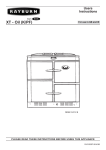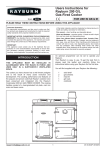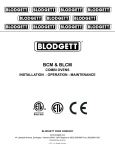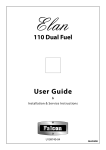Download AGA COOKMASTER R40G Technical data
Transcript
COOKMASTER R40G OWNERS MANUAL WARNING: If the information in this manual is not followed exactly, a fire or explosion may result causing property damage,personal injury or death. Do not store or use gasoline or other flammable vapors and liquids in the vicinity of this or any other appliance. WHAT DO YOU DO IF YOU SMELL GAS . Do not try to light any appliance. . Do not touch any electrical switch . Do not use any phone in your building. . Immediately call your gas supplier from a neighbors phone. Follow the gas suppliers instructions . If you can not reach your gas supplier call the fire department. Installation and service must be performed by a qualified installer, service agency or the gas supplier. Installation, Servicing, Users Instructions & Cooking Guide Remember, when replacing a part on this appliance, use only spare parts that you can be assured conform to the safety and performance specification that we require. DO NOT use reconditioned or copy parts that have not been clearly authorized by AGA. PLEASE READ THESE INSTRUCTIONS BEFORE INSTALLING OR USING THIS APPLIANCE. INSTALLER: LEAVE THESE INSTRUCTIONS WITH THE APPLIANCE. CUSTOMER: KEEP THESE INSTRUCTIONS FOR FUTURE REFERENCE. FOR USE IN USA/CANADA 11/09 EINS 512534 CONTENTS SECTION CONTENTS PAGE 4 INSTALLATION SECTION TECHNICAL DATA 5 SITE REQUIREMENTS INTRODUCTION IMPORTANT GAS SUPPLY LOCATION VENT CONNECTION ELECTRICAL INSTALLATION REQUIREMENTS CLEARANCES PRELIMINARY INSTALLATION SITE LOCATION SETTING COMBUSTION 11 11 12 12 INSTALLATION INSTRUCTIONS BURNER ACCESS ELECTRICAL CONNECTION TERMINAL STRIP CONNECTIONS BURNER CONTROL ELECTRICAL CHECK COMBUSTION DISCHARGE SAFETY DEVICE ANCILLARY CONTROLS CHECK INSTRUCT THE USER 13 13 14 15 15 15 16 16 USERS GUIDE 6 6 6 7-8 9-10 10 17 INTRODUCTION SAFETY PRECAUTIONS & HINTS FEATURES/ACCESSORIES SETTING THE COOKER FOR USE USING THE TIMER THE MINUTE TIMER USING THE AUTOMATIC COOKING FUNCTION MAIN OVEN OPERATION COOKING WITH YOUR APPLIANCE COOKING CHART (ROASTING/BAKING OVEN) CLEANING & CARING FOR YOUR AGA SERVICING INSTRUCTIONS 18 19 20-21 22 23-24 25 26 27 28 29 30 31 INTRODUCTION SERVICE SCHEDULE 32 32 BURNER REMOVAL PREPARATION BURNER ACCESS BURNER REMOVAL 33 33 34 BURNER CHAMBER/ SERVICING BURNER CHAMBER 35 BURNER SERVICING BURNER HEAD CLEANING 36 ELECTRICAL CONTROLS TERMINAL STRIP CONNECTIONS OVERHEAT SAFETY THERMOSTAT FLUE SAFETY THERMOSTAT 37 38 38 2 SECTION CONTENTS BURNER COMBUSTION AIR TEST BURNER ON DRY RUN (NO GAS) 39 40 REPLACEMENT OF PARTS (BURNER) ELECTRODES CONTROL BOX 41 41 REPLACEMENT OF PARTS (ELECTRICAL CONTROLS) ELECTRICAL COMPONENT ACCESS TRANSFORMER FUSE TO FIT NEW FLUE SAFETY DEVICE TO FIT NEW COOKER SAFETY OVERHEAT THERMOSTAT AND OVEN CONTROL THERMOSTAT TO FIT NEW TIMER RE-ASSEMBLE 42 42 42 43 44 WIRING DIAGRAM - BURNER ONLY WIRING DIAGRAM - APPLIANCE BURNER DOES NOT START TROUBLESHOOTING - BURNER TROUBLESHOOTING CHART SERVICING OR FAULT 45 46 47 48 49 50 FAULT-FINDING PAGE 3 44 44 Installation Section THE INSTALLATION OF THIS APPLIANCE MUST CONFORM WITH LOCAL CODES, OR IN THE ABSENCE OF LOCAL CODES, WITH THE NATIONAL FUEL GAS CODE, ANSI Z223.1/NFPA 54 Remember, when replacing a part on this appliance, use only spare parts that you can be assured conform to the safety and performance specification that we require. Do not use reconditioned or copy parts that have not been clearly authorized by AGA. CAUTION: THIS UNIT IS HEAVY. PROPER EQUIPMENT AND ADEQUATE MANPOWER MUST BE USED IN MOVING THE RANGE TO AVOID DAMAGE TO THE UNIT OR THE FLOOR. 4 PLEASE NOTE: IT IS ADVISABLE TO CHECK THE ACTUAL SIZE/WIDTH OF YOUR APPLIANCE BEFORE FINALLY FIXING ANY KITCHEN UNITS, SINCE ENAMELLED CAST IRON CAN VARY IN SIZE DIMENSIONS IN MM DESN 512448 TECHNICAL DATA Gas Inlet 1/2” NPT Electrical Supply 115 V Unpacked Appliance Weight - 326 Kg (719 lbs) 60 Hz Natural Gas Appliance Inlet Pressure (MAX.) Propane 10” w.g. 15” w.g. - 0.044 w.g. (± 0.012” w.g.) - 0.044 w.g. (± 0.012” w.g.) Burner Pressure (NEGATIVE) (non-adjustable) Max Flue Temp. 445ÞF 450ÞF CO 0 - 50 ppm 0 - 50 ppm CO2% 8.2% - 9.9% 9.4% - 10.8% Heat Input 50,000 Btu/hr 50,000 Btu/hr (non-adjustable) 5 Site requirements INTRODUCTION The AGA Cookmaster is a floor standing only cooker, fired by a gas burner. It is suitable for vertical flue outlet only. IMPORTANT The burner fitted to this appliance has been designed and constructed exclusively for use with the AGA Cookmaster and MUST not be used on any other appliances or any other uses. GAS SUPPLY Installation Pipes Pipework from the meter to the appliance must be of adequate size. Do not use pipes of a smaller size than the appliance gas connection. To avoid undue stress on pipework and burner, adequate support should be used when connecting and disconnecting union. The complete installation must be tested for soundness and purged in accordance with the regulations in force. NOTE: USE SOAPY WATER SOLUTION ON NEW GAS CONNECTIONS TO ENSURE THERE ARE NO GAS LEAKS. Gas Supply Pipe - U.S. Pipe Threads NOTE: A GAS CONTROL VALVE MUST BE INSTALLED IN THE GAS PIPELINE EXTERNALLY OF THE RANGE (NOT SUPPLIED) FOR THE PURPOSE OF TURNING ON OR SHUTTING OFF GAS TO THE APPLIANCE. DO NOT FIT VALVE BEHIND THE COOKER; IT MUST BE INSTALLED IN AN ACCESSIBLE LOCATION. The appliance has a 10 mm (1/2”) N.P.T. Male Connection at the front left hand side. ALL GAS CONTROLS MUST BE U.S. PIPE THREADS. Maximum Heat Input: 50,000 Btu/h Oven Only The appliance and its individual shut-off valve must be disconnected from the gas supply piping system during any pressure testing of that system at test pressure in excess of 1/2 psig (3.5 kPa). The appliance must be isolated from the gas supply piping system by closing the individual manual shut-off valve during any pressure testing of the gas supply piping system at test pressures equal to or less than 1/2 psig (3.5 kPa). Leak testing of the appliance shall be conducted according to the manufacturers instructions. FLUE SAFETY DEVICE For safety purposes, a flue safety device is fitted. This will only operate in adverse flue conditions. If the switch has operated, it should be pushed in only to reset. If this problem persists, it is necessary to determine and rectify the cause. If it is found necessary to reset more than once, this may indicate a flue blockage. 6 Site requirements LOCATION The appliance is floor mounted and must be installed on a solid floor or base of non-combustible material which is capable of supporting the total weight. The location chosen for the appliance must permit the installation and the provision of a satisfactory flue and an adequate air supply. The location must also provide adequate space for servicing and for air circulation around the appliance. See “Installation of the Appliance”. The space in which the appliance is to be fitted must have the following minimum dimensions: Between wall and LH side of appliance - 10 mm (3/8”) Between wall and RH side of appliance - 10 mm (3/8”) SHOULD THE WALL PROJECT BEYOND THE FRONT OF THE APPLIANCE, THEN THE GAP AT THE R.H. SIDE MUST BE INCREASED TO 50 mm (2”) TO ALLOW REMOVAL OF OVEN SHELVES. (SEE FIG. 1). Height above the raised hotplate - 762 mm (30”) Max. depth of cabinets above hotplate - 330 mm (13”) In addition, adequate clearance must be available at the front of the appliance to enable it to be operated and serviced. Flue pipes and fittings must not be closer than 57 mm (2 1/4”) to combustible materials. Any openings in the wall behind the appliance and in the floor under the appliance shall be sealed. Spaces around flue pipes passing through walls or floors should be sealed against the passage of smoke and flame. Where the cooker is to stand in a recess or against a wall which is to be tiled, in no circumstances should the tiles overlap the cooker top plate. 50 mm (2”) 10mm (3/8”) WALL PROJECTING BEYOND THE FRONT OF THE APPLIANCE FIG. 1A 7 Site requirements INSTALLATION CLEARANCES REAR DIM ‘A’ COMBUSTIBLE WALL NON-COMBUSTIBLE WALL 1” (25mm) 0” (0mm) DIM ‘B’ FLUE PIPE CLEARANCE TO COMBUSTIBLE WALL 2 1/4” (57 mm) NON-COMBUSTIBLE WALL 1” (25 mm) SIDES BELOW HOTPLATE 3/8” SIDES ABOVE HOTPLATE 2” (50 mm) WALL CABINET OVERHEAD 30” (762 mm) WALL CABINET OVERHEAD MAXIMUM DEPTH 13” (330 mm) WALL CABINET ALONGSIDE 30” (762 mm) FIG. 1B (10 mm) DESN 512558 8 Site requirements VENT CONNECTION A 125 mm (5”) Type B Gas Vent must be used and fastened by screw to the draft hood flue collar. U.S. The gas vent must be connected to a chimney or independently and in accordance with Chapter 26, chimney Gas Vent and Fireplace Systems of the current issue of Equipment and Volume of the ASHRAE Handbook. The gas vent proximity to combustion materials must be installed as recommended in ANSI/NFPA 211 and according to manufacturers instructions. Chimneys and vents shall terminate above the roof level and in accordance with the requirements of the current issue of ANSI/NFPA 211 (see Fig. 2) and be at least 1.53m (5ft) above the flue collar of the draft hood outlet. Part 7, Venting of Equipment, outlined in the current National Gas Code ANSI Z223, gives detailed guidelines on all these aspects. Canada: The gas vent must be connected to a chimney or independently and in accordance with the CAN/CGA - B149 Installation Codes. The air gap between vent and combustible materials must be given for the following types of vent: (i) Type B Vent - 25mm (1in) minimum (ii) Single wall vent connector - 150mm (6in) minimum Listed connectors passing through the combustible walls and partitions must be guarded by a ventilated metal thimble not less than 200mm (8in) diameter. 9 Site requirements VENT CONNECTION (continued) Chimneys and vents shall terminate above roof level and in accordance with the requirement of the current issue of the CAN/CGA - B149 Installation Code (Code W) (see Fig. 2) and be at least 1.53m (5ft) above the flue collar of the draft outlet. 1. If suitable, lined brick chimney is used it must be swept before connection and not less than 150mm (6in) internal diameter. 2. The top of the chimney should be fitted with an approved terminal. 3. The flue route to the chimney should be as direct as possible. Resistance in the form of directional change should be kept to a minimum. Right angle bends and horizontal runs should be avoided. 4. The chimney terminal should terminate at the highest possible point, preferably in a freely exposed position. Termination at the roofs eaves is unacceptable. 5. The AGA Distributor or local gas company should be advised if there is any doubt as to the suitability of the flue. 6. Approved factory made chimneys are acceptable with the appliance and should not be less than 10mm (4in) internal diameter. 7. In the event of an extractor fan being fitted in the vicinity of the range, compensatory ventilation will be required to satisfy the demands of the fan without influencing combustion efficiency or chimney flue condition. ELECTRICAL 110/120V 60 Hz 10 AMP FLEXIBLE CORD AND PLUG PARALLEL TYPE. When installed, the appliance must be electrically grounded in accordance with local codes or, in the absence of codes, with National Electrical Codes ANSI/NFPA 70. An electrical socket must be provided within 6 feet of the LH side of the appliance and easily accessible to the user to disconnect. Do not position socket above the appliance. Take special care when cutting holes in wall or floor. Electrical wires may be behind the wall or floor covering and could cause an electrical shock if you touch them. Locate any electrical circuits that could be affected by the installation of this product and disconnect power circuit WARNING Electrical Grounding Instructions This appliance is equipped with a (three-prong) grounding plug for your protection against a shock hazard and should be plugged directly into a proper receptacle. Do not cut or remove the grounding prong from this plug. Do not have a fuse in the neutral or grounding circuit. A fuse in the neutral or grounding circuit could result in electrical shock. Do not use an extension lead with this appliance. Check with a qualified electrician if you are not sure the appliance is properly grounded. Failure to follow these instructions could result in death or serious injury. 10 Installation requirements CLEARANCES The appliance is floor mounted. The space in which the appliance is to be fitted must have the following minimum dimensions. Between wall and LH side of appliance - 10mm (1/2”) Between wall and RH side of appliance - 10mm (1/2”) SHOULD THE WALL PROJECT BEYOND THE FRONT OF THE APPLIANCE, THEN THE GAP AT THE R.H. SIDE MUST BE INCREASED TO 50mm (2”) TO ALLOW REMOVAL OF OVEN SHELVES. SEE PAGE 4 - FIG. 1A. Above the raised insulating cover handle - 60mm (3”) In addition, adequate clearance must be available at the front of the appliance to enable it to be operated and serviced. PRELIMINARY INSTALLATION The appliance is delivered in a fully assembled condition with the exception of the following items which are supplied separately packed and require assembly: The appliance rear distance bracket. The cooker handrail. Appliance rear distance bracket: if the rear wall is of combustible material, there must be an air gap of 25mm (1”) between the wall and the rear of the cooker. Fit the rear distance brackets as shown in Fig. 3. Whenever possible it is recommended that the skirting board is removed for the width of the appliance to enable the rear edge of the appliance top plate to make contact with the vertical wall and avoid a rear gap. (Combustible wall excepted). Where the cooker is to stand in a recess or against a wall which is to be tiled, IN NO CIRCUMSTANCES SHOULD THE TILES OVERLAP THE TOP PLATE. FIG. 3 DESN 510226 FIG. 4 DESN 510454 ‘A’ The handrail brackets are held on the front edges of the cooker top-plate casting. Remove the travel nuts and replace with the handrail brackets ensuring the fiber protecting washers are in position. Insert the handrail with fitted end caps into the brackets, positioning them correctly, and tighten the locating bolts (Fig. 4). 11 Installation requirements SITE LOCATION SETTING COMBUSTION 1. Check that the hearth is level, then remove the appliance from its transit wooden pallet, and position it with its back against the wall and in its intended position for flue connection. 2. Locate and fit flue pipe into socket of flue pipe adaptor, seal joint with rope and fire cement. 3. Connect and terminate the flue system in accordance with the regulations in force. Because this appliance uses a pre-mix burner, no setting up of combustion is required; the burner automatically controls the air to gas rate ratio. Connect the relevant services to the appliance: 1. 2. 3. Gas Electric Flue Pipe 12 Installation Instructions BURNER ACCESS - SEE FIG. 5 1. Open the burner access door. 2. Remove (5) inner panel securing screws and remove panel. 3 Remove the (3) plinth securing screws and remove plinth. FIG. 5 DESN 511424 FIG. 6 DESN 512568 ELECTRICAL CONNECTION - SEE FIG. 6 This appliance comes with a three-prong plug which should be connected to a proper receptacle. See page 10 (Electrical). This is fitted internally to the terminal strip shown in Fig. 6 and Fig. 7. 13 Installation Instructions TERMINAL STRIP CONNECTIONS FIG. 7 14 Installation Instructions BURNER CONTROL When the thermostat is calling for heat, 230V is supplied to terminals 10 and 11 on the control box and tab 1 and 2 on the fan, energizing the fan. There will then be a short delay while the control box checks that the fan is running and pre-purges. Providing there is gas to the burner, combustion should be established after approximately 30 seconds. On first firing after installation or servicing, the burner may go to lock out, until all the air has been purged out of the burner. Wait at least 10 seconds before pressing the reset button. (See Fig. 8). Check gas cock is in the on position. Check inlet gas pressure at test point. GAS SUPPLY TEST POINT ELECTRICAL CHECK RESET BUTTON Check to ensure electrical safety is carried out by a competent person. FIG. 8 COMBUSTION DISCHARGE SAFETY DEVICE For safety purposes, a combustion discharge safety device is fitted. This will only operate under adverse flue conditions. If the switch has been operated, it should be pushed in to reset. If this problem persists, contact your local engineer to determine and rectify the cause. It is important not to reset more than once as this may indicate a flue blockage. WARNING: The combustion discharge safety device must not be interfered with or rendered inoperative, as this could interfere with the safe operation of the appliance and invalidate the appliance warranty. 15 DESN 512346 Installation Instructions ANCILLARY CONTROLS CHECK INSTRUCT THE USER Before leaving the site, check that the operation of cooker timer and thermostat are capable of controlling the burner correctly. Check the operation of burner control box. 1. Advise the User that, for continued efficient and safe operation of the appliance, it is important that adequate servicing is carried out annually. 2. Hand the Operating Instructions to the User and demonstrate the correct operation of the appliance and system controls. 3. Leave the Installation and Servicing Instructions with the User. 16 Users Guide 17 INTRODUCTION Thank you for buying an AGA appliance. To get the best from it, please read this leaflet and carefully follow the instructions before using your AGA for the first time. Consumer Protection As responsible manufacturers we take care to make sure that our products are designed and constructed to meet the required safety standards when properly installed and used. IMPORTANT NOTICE: PLEASE READ THE ACCOMPANYING WARRANTY. Any alteration that is not approved by AGA could invalidate the approval of the appliance and affect your statutory rights. In the interests of safety and effective use, please read the following before using your new AGA appliance. The use of a gas cooking appliance results in the production of heat and moisture in the room in which it is installed. Ensure that the kitchen is well ventilated; keep natural ventilation holes open or install a mechanical ventilation device (mechanical extractor hood). Prolonged intensive use of the appliance may call for additional ventilation, (e.g., the opening of a window), or more effective ventilation, (e.g.,increasing the level of mechanical ventilation where present). Installation must adhere to Local and National Wiring Regulations and carried out by a Qualified Engineer. If the weather is very cold, the appliance can be run continuously on the low setting and turned up as required. Do not use to warm a room with the appliance oven doors open. Your AGA comes complete with the following:1 Meat Tin 1 Solid Shelf 1 Cookbook 1 Owners Manual 1 Grill Rack 2 Grid Shelves 1 Warranty Card 18 SAFETY PRECAUTIONS AND HINTS 1. Do not store combustible materials, gasoline or other inflammable vapors and liquids near a range cooker. 2. Do not operate the appliance with the oven doors open, with the exception of loading and unloading the oven. 3. Ensure and maintain the continual free passage of air to the burner housing. Do not stand obstacles against a burner outer door. Loose hair from dogs or cats must not accumulate behind the outer burner door. 4. Do not use the ovens for storage purposes. 5. To prevent possible injury, do not step, lean or sit on the appliance doors. Child Safety Children MUST be taught safe range practices to prevent possible injury. Listed below are some basic practices we recommend you read and follow for safe use of this appliance when children are present. Children are more sensitive to heat than adults. Therefore, 1. 2. 3. 4. 5. Do not leave children alone or unsupervised near the cooker and discourage them from this area. Children should not be allowed to climb on any part of the cooker. Children MUST be taught that the cooker and its utensils can be hot. Children should be taught that the cooker is not a toy. They should be forbidden to play with the range cooker gas controls behind burner doors or any other cooker parts. Let the heavy, hot utensils cool in a safe place that is out of reach of small children. CAUTION: AVOID STORING ITEMS OF INTEREST TO CHILDREN IN ANY CABINETS INSTALLED ABOVE THE RANGE TO PREVENT THE RANGE BEING USED TO OBTAIN CABINET ACCESS AND TO PREVENT SERIOUS INJURY. Temperatures in cabinet storage spaces above the range may be unsafe for storage of some types of materials such as volatile liquids or aerosol sprays which can explode. Ensure spare storage cabinets are capable of supporting the heavy weight of cooking utensils of the range. The maximum depth of any cabinets installed above the top of the range must not exceed 330mm (13in). Always wear proper apparel - loose fitting or hanging garments should never be worn while using the appliance. Use only dry potholders - Moist or damp potholders on hot surfaces may result in burns from steam. Do not let potholders touch hot heating elements. Do not use a towel or other bulky clothes. IMPORTANT:- Do not use water on grease fires - smother fire or flame or use dry chemical or foam-type extinguisher. 19 FEATURES/ACCESSORIES Doors Fig. 9 To open the doors. Twist the handle slightly to disengage the door catch from the locking spindle and pull the door open. Thermodial See Fig. 10 FIG. 9 The thermodial positioned on the Roasting/Baking door is an approximate guide to the internal oven temperature. All thermodials vary slightly but the settings generally indicate the following temperatures. Simmer approximately Bake approximately Roast approximately 90-150ºC (190 - 300ºF) 150-200ºC (300 - 400ºF) 200-250ºC (400 - 480ºF) Remember that by opening the oven door, the temperature will appear to drop as it registers cooler air away from the oven. Do not worry, close the door and after a few minutes, the dial will have regained its position. FIG. 10 As an AGA user, you will soon become accustomed to your individual appliance. Oven Grid Shelves See Fig. 11 To ensure the correct operation of the oven grid shelves, they should be inserted as shown. ENSURE SHELVES ARE INSERTED AS SHOWN. FIG. 11 Solid Plain Shelf The solid plain shelf can be used in two ways:z z As a baking sheet for scones, pizzas, meringues, etc. It is designed to fit directly onto the runners in the oven, leaving the grid shelves free. As a heat deflector. If the oven is too hot or food already in the oven is beginning to over-brown, slide the solid plain shelf onto the top runner above the food and it will help prevent further browning by deflecting and absorbing heat. It can be used at the beginning of cooking or can be inserted during cooking. 20 FEATURES/ACCESSORIES (continued) PLAIN SOLID SHELF TOP RUNNER SHELF POSITION 1 SHELF POSITION 2 SHELF POSITION 3 SHELF POSITION 4 SHELF POSITION 5 OVEN BASE FIG. 12 Further accessories, tins, grid shelves, solid shelves, saucepans, aprons and gauntlets, etc. are available from your AGA dealer. Control Settings and Temperature Equivalents MARK APPROX TEMP LOW 250ºF (120ºC) 1 285ºF (140ºC) 2 300ºF (150ºC) 3 340ºF (170ºC) 4 355ºF (180ºC) 5 375ºF (190ºC) 6 390ºF (200ºC) 7 430ºF (220ºC) 8 445ºF (230ºC) 9 465ºF (250ºC) 21 SETTING THE COOKER FOR USE FIG. 12A DESN 514596 Before you can use the appliance, it will be necessary to set the time of day. 22 USING THE TIMER This is a 24 hour clock and when the power supply is initially switched on, or after an interruption in supply, the clock will show AUTO and 0.00 alternately. SETTING THE TIME OF DAY 1. Press and hold the MINUTE TIMER and COOK TIME buttons at the same time, (the word AUTO flashes and the 0.00 is displayed steadily) press the plus + or minus - buttons until the required time of day is displayed. The time will increase/decrease from 12.00 hrs in minute intervals, slowly at first and then gaining speed. The cooker is now ready for manual use. AUTOMATIC COOKING CONTROL This can be used to set an automatic cooking program. It switches the oven on and off at the pre-set times. The maximum length of cooking program that can be set is 23 hours and 59 minutes (e.g., delay time + cooking time = maximum 23 hours and 59 minutes). Before setting a program, check that the clock is telling the correct time of day, and have the following information at hand. z z z The length of time the food needs to cook. The time that the food will finish cooking. The required oven setting. SETTING THE AUTOMATIC COOKING PROGRAM Either the STOP TIME or the COOK TIME buttons can be pressed first. Each setting will remain displayed for 5 seconds before changing back to display time of day. An example of setting a program using the cook time button first. The food needs 2 hours and 30 minutes at 140ºC (284ºF) and is required to be ready by 18.00 hours. 1. 2. 3. 4. 5. 6. 7. 8. Place the food on the correct shelves of the oven. Check that the clock is telling the correct time of day. Press the COOK TIME button and then the plus + or the - minus buttons until 2 hours and 30 minutes is displayed. Press the STOP button and then the plus + or minus - buttons until 18.00 hours is displayed. Set the oven temperature control to 284ºF (Mark 1). 5 seconds after setting, the clock will display the time of day and AUTO. When cooking starts, the COOK TIME symbol illuminates and remains throughout. When the cooking has finished, a beep will sound (four signals followed by a pause) and continue for 2 minutes, unless cancelled manually. The AUTO symbol will flash. To cancel these and return to manual press MANUAL COOK button twice. 23 USING THE TIMER (continued) SETTING AN END TIME ONLY, AUTOMATICALLY 1. 2. 3. 4. 5. Place the food on the correct shelves in the oven. Press the STOP button until the time at which the cooking is to end, appears on the display. Set the oven temperature control. Cooking will start immediately and the COOK TIME symbol will illuminate and remain throughout cooking. When the cooking is finished, a bleep will sound and continue for 2 minutes unless cancelled manually AUTO symbols will flash. To cancel and return to manual mode, press the MANUAL COOK TIME twice. Programs can be adjusted at any time by pressing the appropriate buttons and the plus + and minus - buttons as described previously. CANCELLING A PROGRAM The cooking program can be cancelled by pressing the COOK TIME the display. Press the MANUAL COOK TIME button and minus - button until 0.00 appears in button to return the oven to manual mode. NOTE: When an automatic cooking program has been set, the time of day clock cannot be adjusted. KEY LOCK If this mode is activated, a program can be set but it will not be activated ie. an on and off time can be set, but will not switch the ovens on. TO ACTIVATE KEYLOCK FUNCTION 1. 2. 3. Ensure the timer is in manual mode (no active programs). Hold the MINUTE TIMER button and COOK TIME button simultaneously for approximately 8 seconds . The display will read ON. Press the plus + button. The display reads OFF and the key symbol appears. After approximately 5 seconds the time of day reappears next to the key symbol. The key lock is now activated. TO DEACTIVATE KEYLOCK 1. 2. 3. Ensure the timer is in manual mode. Hold the MINUTE TIMER button and COOK TIME button simultaneously for approximately 8 seconds. The display will read OFF. Press the plus + button. The display reads ON and the key symbol disappears after approximately 5 seconds, the time reappears and the key lock is now deactivated. 24 THE MINUTE TIMER SEE FIG. 13 THE MINUTE TIMER The minute timer works separately from the time of day clock and can be set to time periods from 1 minute to 23.59 hours. Only a one handed operation is required. SETTING THE MINUTE TIMER 1. Press the MINUTE TIMER plus + and minus - buttons. button the bell symbol will be displayed and 0.00. Set the required time by using the 2. After 5 seconds the display will go back to showing the time of day, the bell symbol will remain steady and the set time will immediately start to count down, by pressing the MINUTE TIMER button the display will show the time remaining. 3. At the end of the set time, a beep will sound (two signals followed by a pause), the bell symbol will flash and continue for 2 minutes unless cancelled by pressing the MINUTE TIMER button or MANUAL button. 4. The setting can be cancelled by pressing the MINUTE TIMER 0.00. and minus - buttons and running the time back to NOTE BEFORE USING THE FEATURES PLEASE READ THE USERS INSTRUCTIONS THOROUGHLY. DESN 512657 FIG. 13 25 USING THE AUTOMATIC COOKING FUNCTION Using this function on the timer allows the user to select the amount of time the appliance is on and the finish/off time. HINTS ON THE USE OF THIS FEATURE * The AGA should be COLD before starting any automatic cooking where there is a delay in the start time. Because the AGA is made from cast iron and will therefore retain the heat for a number of hours after it is turned off, food should NOT be loaded into the appliance for automatic cooking if the AGA has been used earlier in the day, or is slightly warm, even if it has been turned off for some hours. * Only choose foods that require the same amount of time to cook and require the same oven temperature. * Food should be as cold as possible when it goes into the oven, especially if there is a delay in the start time. Food should be thoroughly thawed before it is put into the oven. * Warm food should NEVER be placed in the oven if there is a delay to the start of cooking. ie Stews prepared by frying the meat/vegetables should be cooked immediately. * Dishes containing left-over food should not be cooked by this method. * On warm days or in centrally heated houses, the delayed start should be minimum, to avoid the growth of harmful bacteria. * Dishes containing liquid should not be too full, to prevent boiling over. * At the end of the automatic cooking time although the AGA will switch off automatically it will remain hot for hours after. FOOD MUST BE REMOVED IMMEDIATELY OR OVER COOKING WILL RESULT. * This facility should be used for the main oven only - NOT the lower oven or hotplate. * When starting from cold add an extra 40 minutes to the cooking time as an allowance for the AGA to warm up. * If a full load is to be cooked add an extra 30 minutes to the total cooking time. * ENSURE FOOD IS THOROUGHLY COOKED BEFORE SERVING * In the event of a short term power failure the auto cook will automatically adjust the amount of cooking time. As the AGA retains its heat - OVER COOKING MAY RESULT. 26 MAIN OVEN OPERATION Note: care should be taken not to touch the hotplate, oven combustion chamber door and flue areas unless a insulated glove is used, as these areas are hot working surfaces and will burn unprotected skin. z z z z z z The oven is indirectly heated from the outside by hot gases from the heat source so that no flame or elements within the oven means full use can be made of the whole cooking area. The oven is hotter towards the top than the bottom. To heat the Roasting/Baking and increase the hotplate temperature - turn the cooker control knob to desired setting as required. There are 5 runners or shelf positions within the oven on which the grid shelves, solid shelf and meat roasting tin fit directly. When left on L setting, your Roasting/Baking oven will maintain a low idling temperature suitable for slow cooking. As the AGA is made of cast iron, the time for the appliance to heat up and cool down is longer than with a conventional oven. As an AGA user, you will soon get used to thinking ahead. Hints * Do not forget that the thermodial reflects the temperature in the middle of the oven; by moving the food higher or lower, or by use of the solid plain shelf, a hotter or cooler temperature can be achieved. * The main oven has good all-around temperature. You’ll notice joints of meat gain color more quickly than in a conventional oven. This is due to the heating from all around the cast iron oven (not just an element or gas flame). Moisture is quickly sealed in, giving a succulent moist finish. * Heat loss when you open the oven door is not as great as that from a pressed metal box type oven; so, you can look to see how a cake is cooking without it sinking. * For perfect baking results, some food such as trays of cookies, small cakes or items nearer the top or on the floor of the oven, may need turning during cooking. Alternatively, use a lower shelf position and place the cold plain shelf on the top runner above the cakes to diffuse the heat. * One of the many benefits of the cast iron Roasting/Baking oven is that when the oven is hot, the floor of the oven is hotter than that of a conventional cooker and can be used directly for cooking. * No need to bake quiche pastry cases “blind”, just place the flan dish on the oven floor for “soggy-free” pastry or finish off the base of fruit pies etc. This position is also useful for shallow frying (a cast iron dish is recommended) with the added advantage that fat splashes are carbonized so cleaning is minimal and cooking smells are taken away through the flue. IN THE EVENT OF A POWER FAILURE During a power failure the appliance will not operate. If a power failure occurs the memory of the timer is lost and therefore, will need to be reset. This means that the appliance will not operate until the time of day has been set. 27 COOKING WITH YOUR APPLIANCE Broiling The top of the oven is where broiling takes place. When the Roasting/Baking oven is hot, use the meat tin with a grill rack (used on the highest position) so that the fat can drip into the tray. Position the food on the rack and put into the oven on the highest runner. The heat from the cast iron roof of the oven will cook and color the food. Turn as necessary. Turn the grill rack over to the lowest position and it becomes a trivet for roasting meat and poultry. It is also useful as a cooling rack. The Hotplate The rise in temperature of the hotplate corresponds with rise in oven temperature. The higher the Roasting/Baking oven temperature, the hotter the hotplate. It is graduated, being hotter on the right side suitable for boiling, and cooler on the left side for simmering and slower cooking. Hints * To get the best results when cooking on the hotplate always use good ground bases. This ensures maximum contact and heat transfer from the heat source to the food being cooked. * The hotplate can be used directly, for making toasted sandwiches, drop scones, etc. See the AGA cookbook for details. * Keeping the hotplate free from crumbs and debris will also maximize efficiency. Even a few small crumbs on the hotplate will considerably slow down the time it takes for a kettle to boil. * Keep the hotplate as hot as possible by always keeping the lids closed when not in use. This also conserves fuel. The Simmering/Warming Oven * The temperature of the cast iron Simmering/Warming oven is dependent on the temperature in the Roasting/Baking oven. * As a guide, it is approximately half the temperature of the Roasting/Baking oven. * This means it can be used as a cooking oven, when the Roasting/Baking oven is at a higher temperature, ideally 200ºC (392ºF) or slightly higher. Food such as casseroles, meringues and milk puddings can then be cooked satisfactorily. * When cooking a casserole or meat dishes in the Simmering/Warming oven, always start off cooking somewhere else on the AGA first. (ie allow casseroles to come to a boil, and cook for 5-10 minutes on the hotplate or in the Roasting/Baking oven before being transferred to the Simmering/Warming oven). * Although there are runners on the sides of the oven for the grid shelves/meat tin, dishes may also be cooked on the floor of the oven. * Note that if the appliance is left on high setting or run continuously for a long period of time, the temperature of the Simmering/Warming oven may climb higher than half of the Roasting/Baking oven temperature. The AGA Cookbook The cookbook supplied with your AGA is general to all AGA’s. When following the recipes, consult these operating instructions to ascertain details relevant to your AGA. 28 COOKING WITH YOUR APPLIANCE COOKING CHART (ROASTING/BAKING OVEN) Setting Shelf Position SCONES 7 3 10-15 mins SMALL CAKES 5 4 20 mins (Turn the tray round halfway through cooking. For best results place the solid plain shelf on the top runner) 2-3 5 1 1/2 - 2 hrs FRUIT CAKE 1 5 Depending on size SHORT CRUST TARTLETS 6 2 or 3 15-20 mins SHORT CRUST PIE 6 4 or 5 45 mins QUICHE 6 Floor 35-40 mins PUFF PASTRY 8 2 or 3 10-15 mins LOW 5 1-2 3, 4 or 5 8 4 or 5 20-30 mins 8-9 5 30-40 mins COOKIES 5 2 or 3 10-15 mins SOUFFLE 5 4 30-35 mins YORKSHIRE PUDDING 7 2 or 3 25-35 mins SEMI-RICH FRUIT CAKE (Dundee, Cherry Cake, etc) MERINGUES CASSEROLES BREAD - ROLLS BREAD - LOAF SLOW/FAST ROASTING SEE AGA Any COOKBOOK FOR TIMES Approximate Time 1 1/2 - 2 1/2 hrs 2-3 hrs Depending on Joint Shelf Positions are counted downwards (ie., top shelf is No. 1 position). (See Fig. 12) The positions are a guide only and can be altered. 29 CLEANING AND CARING FOR YOUR AGA REMEMBER: BE CAREFUL OF THE HOT APPLIANCE! DO NOT USE A STEAM CLEANER TO CLEAN THIS COOKER. Enamelled Top Plate and Front Plate z z z z z z z It is not advisable to put wet clothes on the handrail: this may craze the enamel. To keep the vitreous enamelled surface bright and clean, wipe over daily with a soapy damp cloth, followed by a clean dry cloth. Wipe off any condensation streaks on the front plate as they occur or the vitreous enamel may be permanently discolored. If milk or fruit juice or anything containing acid is spilled on the top plate or down the cooker, be sure to wipe it immediately or the vitreous enamel may be permanently discolored. Keep a damp cloth handy while cooking, to wipe up spills as they occur, so they do not harden and become more difficult to remove later. For stubborn deposits, gentle localized soaking, not flooding, is easier than rubbing. Hot water and detergent will soften most burnt stains in about 10 minutes. A soap impregnated pad can be carefully used on the vitreous enamel. Oven Door Linings z Using oven gloves, carefully lift off the oven doors and lay them on a tea towel to protect the enamel. They can then cleaned with a cream cleanser or soap impregnated pad. Do not immerse the doors in water as they are packed with insulating material which will be damaged by excessive moisture. Insulating Lids z Chrome Wipe over with a soapy damp cloth followed by a polish with a clean dry cloth. z Linings The linings of the insulating lids may be cleaned with a cream cleanser or soap impregnated pad. Open the lids to allow them to cool a little before cleaning. Ovens and Hotplate z z z Use a wirebrush for cleaning the hotplate to remove any burnt spills. In the Roasting/Baking oven, spills and fat splashes are carbonized at high temperatures. Occasionally brush out with a wire brush. Do not use oven cleaners. The Simmering/Warming Oven should also be brushed or wiped out occasionally. DO NOT USE ANY OVEN CLEANERS Accessories z Oven furniture such as Roasting Tins, Solid Plain shelves, Grid Shelves and Grill Racks should be cleaned in hot soapy water. Soak if necessary. A nylon scouring pad can be used. DO NOT PLACE IN THE DISHWASHER OR USE CAUSTIC CLEANERS 30 Servicing Instructions When replacing a part on this appliance, use only spare parts that you can be assured conform to the safety and performance specification that we require. Do not use reconditioned or copy parts that have not been clearly authorized by AGA. 31 INTRODUCTION For continued safe and efficient operation of the range, it is important that servicing is carried out annually as recommended by your AGA Distributor or local gas company. The Cookmaster should be turned OFF by the user the night preceding the day of servicing so that the range will have cooled down by the following morning. A HOT APPLIANCE CANNOT BE SERVICED. DISCONNECT FROM ELECTRICITY SUPPLY BEFORE SERVICING. WHEN RE-WIRING ANY ELECTRICAL COMPONENTS, REFER TO CIRCUIT DIAGRAM FIG. 32 . BEFORE ELECTRICAL RE-CONNECTION, CHECK THAT THE APPLIANCE IS ELECTRICALLY SAFE. NOTE: TURN OFF GAS SUPPLY TO THE APPLIANCE BEFORE SERVICING ANY GAS CARRYING COMPONENTS. ALWAYS CHECK APPLIANCE FOR GAS SOUNDNESS AFTER COMPLETION. SERVICE SCHEDULE Annual Service BURNER REMOVAL - for cleaning and inspection. CLEANING - Heat exchanger flueways, ovens and hotplate flueways together with ceramic fibre burner chambers. BURNER SERVICING REPLACEMENT PARTS Always test joints for gas soundness after reassembly. 32 Burner Removal PREPARATION WARNING: BEFORE REMOVING SERVICE ACCESS COVERS, ENSURE THAT ALL ELECTRICAL POWER HAS BEEN DISCONNECTED. INNER PANEL (4 SCREWS) BURNER ACCESS SEE FIG. 14 1. Open up the bottom burner access door. Remove door and put in a safe place. 2. Remove the (4) inner panel securing screws and remove panel. 3. Remove the (3) base plate screws and remove base plate. BASE PLATE FIG. 14 33 DESN 511424 Burner Removal BURNER REMOVAL IMPORTANT: DURING BURNER REMOVAL CARE MUST BE TAKEN NOT TO DAMAGE THE CERAMIC FIBRE INSULATION INSIDE THE COMBUSTION CHAMBER. SEE FIG. 15 1. Place a sheet on the floor in front of the cooker to act as a working area. 2. Turn off gas cock. 3. Break gas cock union connection. 4. Disconnect the terminal plug. (See Fig. 15) 5. Unscrew burner locking nuts (2). (See Fig. 16) 6. Remove burner by twisting clockwise and then remove. (See Fig. 17). TERMINAL STRIP GAS SUPPLY PIPE FIG. 15 7 WAY PLUG DESN 512343 FIG. 16 DESN 512339 FIG. 17 34 DESN 512444 Burner Chamber/Servicing BURNER CHAMBER IMPORTANT DURING CLEANING CARE MUST BE TAKEN NOT TO DAMAGE THE CERAMIC FIBER INSULATION INSIDE THE COMBUSTION CHAMBER. SEE FIG. 18 1. Lift insulation covers and remove hotplate using lifting hooks provided. 2. Clean the flueway by inserting the flexible brush through top plate aperture, directing it towards the flue outlet, Scrape the deposits towards the burner chamber. 3. Thoroughly clean burner chamber flueway. 4. Carefully vacuum any debris that has fallen down into the burner chamber. 5. Replace the hotplate ensuring the underside ribs lie over the oven, and that it seals to the top plate. FIG. 18 35 DESN 511434 Burner Servicing BURNER HEAD CLEANING 1. Check the burner head for any signs of damage or degrading. 2. Examine the condition of the electrodes and that they are not damaged or loose. Do they need cleaning? (See Fig. 20). 3. Inspect all gaskets. If necessary, replace them, but always with the correct type. 4. Check that all electrical connections and cables are sound, undamaged and have not worked loose. 5. Clean the combustion air fan. 6. Refit all parts, ensuring they are correctly fitted. 7. Refit burner, using a new mounting gasket. Check for gas soundness and electrical safety before switching on. 8. Check combustion levels. (8.2%-9.9% CO2). See Combustion Air (Page 37). BURNER AIR INTAKE COVER PULL 36 FIG. 19 DESN 512341 FIG. 20 DESN 512471 Electrical Controls CONTROL CIRCUIT-EXTERNAL TERMINAL STRIP CONNECTIONS 37 Electrical Controls OVERHEAT SAFETY THERMOSTAT This thermostat is a safety cut-out device which operates if the control thermostat fails. This device automatically resets. See Fig. 28. FLUE SAFETY THERMOSTAT This thermostat is a safety cut-out device which will operate under adverse wind or a blocked flue condition. It is a manually reset device, which can be reset by pressing in the centre. 38 Burner COMBUSTION AIR IMPORTANT: ENSURE THAT THE LOUVERED BASE PLATE IS IN POSITION DURING COMBUSTION TESTING AND SETTING PROCEDURES. ENSURE THE OUTER DOOR IS CLOSED. TURN THE BURNER ON After 15 minutes, lift up the R.H. insulating cover and remove the countersunk screw and insert the sensing end of a portable indicator to check the CO2 (Carbon Dioxide) level. CO CO2 0 - 50 ppm 8.2% - 9.9% If these values cannot be obtained, check gas rate, adjust throttle screw if required and allow readings to stabilize (See Fig. 21). THROTTLE ADJUSTMENT SCREW FIG. 21 DESN 512341 39 Burner TEST BURNER ON DRY RUN (NO GAS) SEE FIG. 22 Switch on the electricity supply. Set the time clock as stated in the Users Instructions. Turn the thermostat to max. allowing the burner to start. The burner should go to lockout Reset. Open the gas inlet cock, allowing the burner to restart. When the burner is in ‘run’ condition, close the inlet gas cock. When the flame is extinguished the gas valves solenoids on the burner should be de-energized almost immediately. The control will then allow one restart attempt and should go to lockout after the expiry of the safety time. FIG. 22 40 DESN 512346 Replacement of parts (Burner) The only parts to be replaced are:Electrodes Electrode Leads Control Box If any other parts fails then the whole burner is to be replaced. ELECTRODES See Fig. 23 1. Turn off power to appliance. 2. Unscrew the fixing screw and withdraw the electrodes. 3. Carefully replace the electrodes, ensuring the gasket is in place. Tighten screw. FIG. 23 DESN 512443 FIG. 24 DESN 512442 CONTROL BOX See Fig. 24 1. Turn off power to appliance. 2. Unplug 12-way connector. 3. Disconnect ignition lead, earth lead and ionization lead. 4. Unscrew single fixing screw. Withdraw box. 5. Replace control box fixing screw and wires. (Electrode Wires - See Page 34 , Fig. 20). 41 Replacement of parts (Electrical Controls) ELECTRICAL COMPONENT ACCESS BEFORE REMOVING SERVICE ACCESS COVERS ENSURE THAT ALL ELECTRICAL SUPPLIES TO THE APPLIANCE HAVE BEEN TURNED OFF. SEE FIG. 25 Remove the controls door and place in a safe position. Remove thermostat control knob. Remove the (2) cover panel fixing screws. Remove cover panel. It will be necessary to disconnect the push on tags from the timer, noting position of wiring. 5. Remove the (4) control panel fixing screws. 6. Tilt the chassis forwards from the top and lift out. To fully access the rear of the control chassis, the oven thermostat capillary and overheat thermostat capillary should be removed from the oven. Follow instructions in section ‘TO FIT NEW OVEN CONTROL THERMOSTAT’, Steps 3 to 6. 1. 2. 3. 4. FIG. 25 DESN 511443 FIG. 26 DESN 512577 FIG. 27 DESN 512578 TRANSFORMER SEE FIG. 26 DISCONNECT THE POWER TO THE APPLIANCE. 1. 2. 3. 4. 5. 6. Remove burner door and base plate. Remove bracket. Disconnect transformer. Replace transformer. Reconnect wiring. Replace bracket. FUSE SEE FIG. 27 DISCONNECT THE POWER TO THE APPLIANCE 1. Remove burner door and base plate. . 2. Replace fuse. 42 Replacement of parts (Electrical Controls) THERMOSTAT FIG. 28 OVERHEAT THERMOSTAT COOKER TIMER DESN 511444 TO FIT NEW FLUE SAFETY DEVICE ENSURE THAT ALL ELECTRICAL SUPPLIES TO THE APPLIANCE HAVE BEEN TURNED OFF. SEE FIG. 28 Follow instructions in section BURNER ACCESS Steps 1 to 3. 1. Remove 2 screws securing flue safety device bracket. 2. Withdraw thermostat and remove (2) push on connectors. 3. Remove thermostat securing nut. 4. Remove phial guide bracket from tube. 5. Pull phial from securing clip and withdraw. 6. Fit replacement device and assemble in reverse order of removal ensuring the phial is correctly located within the tube and guide bracket is located under the safety device fixing bracket. RESET BUTTON FIG. 29 43 DESN 511737 Replacement of parts (Electrical Controls) TO FIT NEW COOKER SAFETY OVERHEAT THERMOSTAT & OVEN CONTROL THERMOSTAT OVERHEAT THERMOSTAT SEE FIG. 30 Follow instructions in section COMPONENT ACCESS , Steps 1 to 6. ELECTRICAL 1. Undo the two screws on the front of the chassis which holds the thermostat in place. 2. Remove the (2) push on connectors from back of thermostat. 3. Open Roasting Oven door and, using a screwdriver, loosen the rear fixing screws and remove the front fixing screw of the inner L.H. oven side to expose the thermostat phial. 4. Slacken the single screw where the phial passes through the roasting oven side and rotate the cover plate to open the access hole. 5. Slacken the single screw on the phial securing bracket and rotate the cover plate. 6. Withdraw the capillary and phial from the oven. 7. Fit replacement thermostat and assemble in reverse order. COOKER THERMOSTAT THERMOSTAT PHIALS LOCATION DESN 511738 A To complete, follow instructions in ‘RE-ASSEMBLE’. Steps 1 to 5. TO FIT NEW TIMER Follow instructions in section COMPONENT ACCESS’, Steps 1 to 4. ‘ELECTRICAL 1. Remove timer by depressing retaining clips. 2. Fit new timer ensuring correct location To complete, follow instructions in section ‘REASSEMBLE’, Steps 2 to 5. RE-ASSEMBLE FIG. 30 1. Locate the base of the control chassis into the bottom of the doorway aperture, tilt the chassis backwards into position and secure with the (4) screws. 2. Thread the wires for the cooker timer through the aperture and connect them onto the rear of the cooker timer fitted in the outer panel. 3. Refix the outer panel in position and secure with the (2) screws. 4. Replace the thermostat knob. 5. Replace the controls door. 44 DESN 510546 Fault Finding WIRING DIAGRAM - BURNER ONLY FIG. 31 45 Fault Finding WIRING DIAGRAM -APPLIANCE CAUTION: LABEL ALL WIRES PRIOR TO DISCONNECTION WHEN SERVICING CONTROLS. WIRING ERRORS CAN CAUSE IMPROPER AND DANGEROUS OPERATION. VERIFY PROPER OPERATION AFTER SERVICING. FIG. 32 46 Trouble Shooting BURNER DOES NOT START Burner Check that the burner has not gone to lockout. Causes of lockout can be: z z z z z z No ignition. Electrode incorrectly positioned or insulation cracked, control box faulty. No gas supply. Poor combustion. Flame probe in contact with ground, moisture present on probe affecting insulation. Live and Neutral connections reversed. Inadequate ground control with flame. General For access to individual controls refer to section on Replacement Parts. For wiring continuity checks, refer to schematic wiring layouts. To check out the electrical wiring at the burner, you will first have to access the burner chamber. Use the following procedure:1. 2. 3. 4. Isolate the electrical power supply. Open up the bottom burner access door. Remove door and put in a safe place. Unscrew the 4 screws holding the inner panel in place and remove panel. Unscrew the 3 screws holding the louvered base plate in place and remove plate. The external mains connections are made to a terminal block situated in the center of the cooker under the oven. Reconnect the electrical supply and check that there is a 110v power supply available across the mains input connections LS & NS on the terminal block. If not, then check connecting leads, fuse and whether power is available at mains plug. If power is available across LS & NS, check for continuity across cooker overheat thermostat and flue safety device. 47 Trouble Shooting TROUBLESHOOTING - BURNER BURNER WILL NOT START 1 Check that the external wiring is correct. 2. Check the 230v supply on terminal 10 and 11 at control box base, this will also determine if the thermostats are calling for heat. (See Fig. 33). 3. Press reset button to ensure that the control box has not gone to lockout. 4. Check filter is clean on fan inlet. 5. If burner still refuses to start, change control box. BURNER STARTS, FLAME NOT ESTABLISHED, CONTROL BOX GOES TO LOCKOUT AFTER END OF SAFETY FIG. 33 1. 2. 3. 4. 5. Check gas supply to valves is turned on. Check ignition is present after end of pre-purge period. Check electrodes. Check earth continuity. Check ignition lead and flame lead are fitted correctly and soundly. BURNER STARTS FLAME ESTABLISHED, CONTROL BOX GOES TO LOCKOUT 1. Check polarity of wiring for Live and Neutral to control box base, live to terminal 10 , Neutral onto terminal 11 at control box base. 2. Check flame detection probe is correctly positioned. Ensure that the probe insulation is free from cracks or moisture. Check that the probe is not in contact with other metallic parts of the burner. 3. Check the burner is effectively grounded and bonded to the incoming ground wire from the main supply. 4. Check for interference to the flame signal from the ignition spark. This can be determined with a d.c microammeter (μA). Connect the meter between the terminal and the incoming wire to the flame probe. Correct polarity of the meter connections must be correctly observed with the positive side of the meter connected onto terminal at the control box. If flame is established and the meter tends to move in a reverse direction, this can be an indication that the ignition is causing interference to the flame signal. It may also be an indication that there is insufficient earth contact with the flame. A correct reading should be approximately 3 - 7 μA. 5. Change control box if necessary. 48 DESN 512344 Trouble Shooting 49 Servicing or Fault BURNER RESET If a fault occurs on the burner, then it automatically shuts down and the red button on the front base plate will be illuminated. This can be reset, after 10 seconds by depressing the reset button. The reset button is located in the lower base panel. OPERATING BY PRESSING WITH FINGER ONLY Please wait at least 10 seconds between resetting the lockout button. If resetting the lockout button does not light the burner immediately, it will be necessary to repeat the sequence. Continued lockouts indicate a burner or gas supply malfunction. This fault should be diagnosed and rectified. In the event of repeated failure, close the gas valve and disconnect electrical supply to the appliance and contact your installer/service engineer. FLUE SAFETY DEVICE For safety purposes, a flue safety device is installed. This will only operate under adverse flue conditions, If the switch has been operated, it should be pushed into reset and the pilot re-lit. If this problem persists contact your local engineer to determine and rectify the cause. It is important not to reset more than once as this may indicate a flue blockage. GAS LEAK OR FAULT If a gas leak or fault exists or is suspected, the unit must be isolated from the gas and electrical supply. The appliance must not be used until the fault has been rectified. Advice/Help should be obtained from your Installer/Servicing Company. POWER FAILURE In the event of a short term power failure, the clock display will disappear and then return on the power supply being reinstated. However if the power supply is interrupted for any length of time, the clock display will be lost. Follow procedure ‘TO SET TIME’. SERVICING With normal use the cooker will need annual flueway cleaning and burner maintenance, which should be carried out by a qualified engineer. A HOT APPLIANCE CANNOT BE SERVICED. The cooker thermostat knob should be turned OFF the night preceding the day of the servicing so that the appliance will have cooled down by the following morning. 50 BURNER RESET BUTTON FIG. 34 FLUE SAFETY DEVICE 51 For further advice or information contact your local AGA distributor With AGA’s policy of continuous product improvement, the company reserves the right to change specifications and make modifications to the appliance described at any time. AGA 1050 Fountain Street North Cambridge Ontario Canada N3H 4R7 Business: (519) 650-5775 Fax: (519) 650-3773 Toll-free Phone: 1-877-650-5775 Toll-free Fax: 1-800-327-5609 www.aga-heartland.com 52