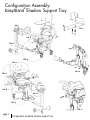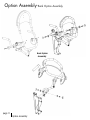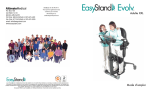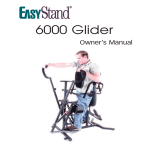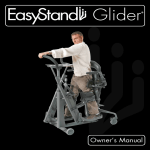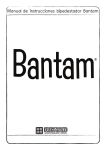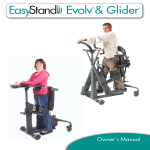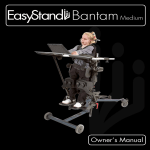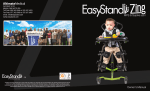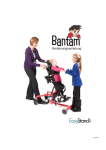Download EasyStand Evolv Owner`s manual
Transcript
™ Large ™ Owner’s Manual 800-342-8968 www.easystand.com Table of Contents Introduction . . . . . . . . . . . . . . . . . . . . . . . . . . . . 1 Safety Precautions . . . . . . . . . . . . . . . . . . . . . . . 2 Basic Unit Assembly-Evolv . . . . . . . . . . . . . . . . . 3 Configuration Assembly Glider . . . . . . . . . . . . . . . . . . . . . . . . . . . . . . 7 Shadow Support Tray . . . . . . . . . . . . . . . . . 9 Option Assembly . . . . . . . . . . . . . . . . . . . . . . . 11 Basic Unit Reference Drawing-Evolv . . . . . . . . . 20 Evolv Options & Parts Detail Adjusting Your Evolv . . . . Perfect Fit Guide . . . . . . . Glider Adjustments . Shadow Support Tray . . . . . . . . . . . . . . 21 ........... ........... ........... Adjustments . . . . . . . . . . . . . . . . . . . . . . . . 23 25 26 27 Transferring & Standing . . . . . . . . . . . . . . . . . . 28 Maintenance . . . . . . . . . . . . . . . . . . . . . . . . . . . 29 Specifications . . . . . . . . . . . . . . . . . . . . . . . . . . 30 Standing Log . . . . . . . . . . . . . . . . . . . . . . . . . . . 31 Limited Warranty . . . . . . . . . . . . . . . . . . . . . . . . 32 Videos on EasyStand Evolv assembly & fitting can be viewed at www.easystand.com Introduction Congratulations on your purchase of the Easystand Evolv standing frame! We at Altimate Medical have designed the EasyStand Evolv with your comfort and happiness in mind. This manual is an integral part of your standing system and should be read completely and thoroughly by anyone that will be operating the unit. This will ensure that the EasyStand Evolv is assembled properly and used in the most beneficial manner. AMI recommends that an attendant be present when the EasyStand Evolv is being used. Should any problem arise that you cannot solve by reading this manual, please contact your local supplier or call Altimate Medical Inc. at 1-800-342-8968 or 507-697-6393. It is important and necessary that you inspect your EasyStand Evolv periodically to assure that it is in safe operating condition. Minor adjustments can be made by the operator. However, replacement of worn parts, major adjustments, or any other important corrections should be handled by an authorized supplier or service center. Only Altimate Medical, Inc. approved replacement parts should be used to ensure safety and performance. Do not use the EasyStand Evolv without consulting your physician. Failure to consult a qualified physician prior to using the EasyStand Evolv could lead to severe medical problems. We recommend that a good standing program be established and supervised by a qualified physician or physical therapist. Date Purchased page 1 Introduction Serial # Safety Precautions • The EasyStand Evolv (Large) is designed to accommodate most individuals from 5’- 6'2" (152cm-188cm) and up to 280 lbs (127kg). If you do not meet these specifications and have not been properly fit by a qualified therapist or physician, Altimate Medical Inc. does not recommend that you use the EasyStand Evolv Large. • Altimate Medical Inc. recommends that you consult with your therapist or physician prior to starting a standing program. • Check your EasyStand periodically to make sure that all nuts, bolts and adjustable parts are tightened securely. • Never reposition the foot holders while you are in the standing position. Consult with your therapist or physician for proper foot placement and angle. • If the unit was exposed to temperatures of less than 50˚F (23.5˚C), you must allow the unit to warm up to room temperature before use. • Use body weight to lower the seat. Do not use excessive force. • The EasyStand is for indoor use only. • Always use your EasyStand on a level surface. • Violently thrusting in the EasyStand may cause it to tip. • You should always put the casters and/or wheels in the locked position before transferring into the EasyStand. Use these locks whenever you want to keep the EasyStand stationary. • The EasyStand Evolv (Large) meets EN12182:1999 (test standard) for strength, durability and tipping stability. • Please contact Altimate Medical Inc. for relevant clinical data and literature, strength, durability and test results as applicable. ! SYMBOL LEGEND ATTENTION,consult accompanying documents. SN Serial Number PINCHPOINT FOOT TRAP 50º C DATE OF MANUFACTURE ENVIRONMENTAL CONDITIONS -40º C Please be environmentally responsible and recycle this product through your recycling facility at its end of life. Store in less than 70% humidity and temerapture - 40º C to 50º C page 2 Safety Precautions ® Basic Unit Assembly-EasyStand Evolv™ FIG. 5 Videos on EasyStand Evolv assembly & fitting can be viewed at www.easystand.com FIG. 3 FIG. 1 FIG. 2 FIG. 3 page 3 Basic Unit Assembly-Evolv Front Column FIG. 2 Main Frame FIG. 1 FIG. 2 Note: Bolts are currently in proper location. FIG. 1- Attach the axle weldment to the front column with bolts and tighten securely. FIG. 2- Attach the casters to the rear of the base, lock the casters and hand tighten, do not overtighten. FIG. 3 Slide the front column into the opening of the main frame as shown. Install the four bolts into the holes. Do not tighten securely until all bolts are started. Flip down footplates and insert quick adjust handles. Tighten securely. FIG. 3- Attach the pump handle onto the pump on the main frame with bolts and tighten securely. Insert top of handle into pump handle and tighten securely. page 4 Basic Unit Assembly-Evolv FIG. 5 FIG. 6 FIG. 4 page 5 Basic Unit Assembly-Evolv FIG. 5 FIG. 4 FIG. 4- Place kneepad onto knee bracket. Insert bolts and tighten securely. FIG. 5- Insert the tray post into the front column. Holes in the post must face upward. Place tray onto the tray post, insert nut into slot and tighten securely. FIG. 6 FIG. 6- Install the seat onto the main frame. For easier installation, pump the seat halfway up. Tighten the bolts securely. For Evolv adjustments, see page 23. page 6 Basic Unit Assembly-Evolv ® Configuration Assembly- EasyStand Glider™ FIG. 8 FIG. 7 page 7 Configuration Assembly-Glider FIG. 7 FIG. 8 FIG. 7- Slide the front Glider column into the opening of the main frame as shown. Install the four bolts into the holes. Do not tighten securely until all bolts are started. FIG. 8- Slide the handles into the slots. Tighten securely. For Glider adjustments, see page 25. page 8 Configuration Assembly-Glider Configuration Assembly® EasyStand Shadow Support Tray FIG. 9 FIG. 11 FIG. 9 FIG. 10 FIG. 13 FIG. 10 FIG. 15 FIG. 12 FIG. 14 FIG. 15 FIG. 11 page 9 Configuration Assembly-Shadow Support Tray FIG. 12 FIG. 13 FIG. 15 FIG. 14 FIG. 9- Attach the axle weldment to the front column with bolts and tighten securely. FIG. 10- Attach the casters to the rear of the base, lock the casters and hand tighten, do not overtighten. Slide the front column into the opening of the main frame as shown. Install the four bolts into the holes. Do not tighten securely until all bolts are started. Flip down footplates and insert quick adjust handles. Tighten securely. FIG. 11- Install the left table arm rest. Tighten bolts securely. FIG. 12- Install the right table arm rest. Tighten bolts securely FIG. 13- Install the table top onto the right table arm rest. Tighten bolts securely. FIG. 14- Place kneepad onto knee bracket. Insert screws and tighten securely. FIG. 15- Remove the bolts from the pump handle and install it onto the pump on the main frame and tighten securely. Insert top of handle into pump handle and tighten securely. For Shadow Support Tray adjustments, see page 26. page 10 Configuration Assembly-Shadow Support Tray Option Assembly- Back Option Assembly Back Option Assembly page 11 Option Assembly Contoured Backs High Contoured Back NG50068 Low Contoured Back NG50062 page 12 Option Assembly Pump Handles Removable Actuator Handle NG50035 page 13 Option Assembly T-Style Handle Extension NG50070 Quad Grip Handle Extension NG50044 Foot Straps and Airline Buckle Hip Belt Secure Foot Straps NG30031 Standard Foot Straps NG30030 Airline Buckle Hip Belt NG30028 page 14 Option Assembly Chest Vests and Chest Straps X-Style Chest Vest NG30056 Y-Style Chest Vest NG30021 Chest Strap NG50192-Small NG50193-Large page 15 Option Assembly Angle Adjustable Tray, Chest Pad and Head Support Angle Adjustable Tray NG50043 not available w/the NG50024 Glider Chest Pad NG30000 not available w/the NG50024 Glider page 16 Option Assembly Independent Knee and Roho® Seat Independent Knee NG50080 not available w/the NG50026 Glider Roho® Seat NG30023 page 17 Option Assembly Universal Lateral Supports Receiver and Lateral Supports Universal Lateral Supports Receiver NG50041 Lateral Supports NG50176 page 18 Option Assembly Hip Supports and Head Support Head Support NG50037 Hip Supports NG50198 page 19 Option Assembly Basic Unit Reference Drawing® EasyStand Evolv™ page 20 Reference Drawing-Evolv ® EasyStand Evolv™ Options & Parts Detail page 21 Evolv Options & Parts Detail page 22 Evolv Options & Parts Detail ® Adjusting Your EasyStand Evolv™ Footplates • FIG. A- Loosen the clamp connecting the foot bracket to the seat post. FIG. A • Adjust the height of the foot bracket so the user’s knee is as close to the knee pivot as possible. Caution: Avoid placing fingers in the adjustment slot. • FIG. B- The bracket can also be adjusted plantar/dorsi. FIG. B • Tighten the clamp securely. • FIG. C and D- The toes of the user can be abducted or adducted (toe in/toe out) by lifting the front edge of the foot plate and twisting the foot plate. FIG. D FIG. C Kneepad • FIG. E- To adjust the kneepad, depress the spring button connecting the kneepad to the front column. • Adjust the kneepad so that the user’s knee is cushioned in the front and has 2 fingers space between the back of the leg and the seat. page 23 Adjusting Your Evolv FIG. E ® Adjusting Your EasyStand Evolv™ Seat Depth/Back Angle • FIG. F- Loosen the two clamp knobs located on each of the seat tubes under the seat. FIG. F • Do NOT unscrew seat depth knobs all the way when adjusting the seat. • Depress the spring button and position the back such that the hip pivot is located as close as possible to the user’s hips. • Tighten the two clamp knobs. • Using the knob located on the following arm, adjust the back angle to vertical +/- 10 degrees. Caution: If the back is adjusted outside of +/- 10 degrees from vertical, it is possible for the back angle adjustment knob to come into contact with the lower back tube, causing damage to the unit. Tray/Front Pad FIG. G • FIG. G- To adjust the height of the front pad, loosen the clamp located just above the front column. Lift the tray to the user’s desired height level and tighten the clamp. • To adjust the depth of the front pad, loosen the clamp located just below the table. Move the front pad to the user’s desired position and tighten the clamp. page 24 Adjusting Your Evolv Perfect Fit Guide Proper positioning is needed to obtain optimum standing posture. step one (A) (B) (C) (D) (E) (F) (G) (H) Measure client for approximate seat depth (A) and footplate (B) settings. step two To adjust seat depth, loosen the two ratchet handles under the seat (C). Depress the snap button on the adjustment tube while moving the back (D). Tighten the ratchet handles after adjusting. step three After achieving your desired seat depth, rotate the back angle adjustment knob (E) so the increment indicator (F) is in the green (safe) area. step four Loosen the ratchet handles on the footplates to adjust height and plantar/dorsi (G). Client’s knee should be slightly lower than the hip (H). Tighten ratchet handles after positioning. step five (I) improper (J) proper Position the user’s hips as close as possible to stander’s hip pivot (I & J). step six To determine correct positioning, you should be able to fit two fingers between the front of the seat and the calf (K). Adjust the kneepad so it fits comfortably up to the knees (L). page 25 Perfect Fit Guide (K) (L) ® EasyStand Glider™ Adjustments FIG. C FIG. A FIG. B FIG. D FIG. A- To adjust the handle height, loosen the clamp. Adjust the handle height to the user’s desired position and tighten the clamp. FIG. B and C- To adjust the foot and knee height, loosen the two knobs shown in B. (For easier access to the inside knob, swing the leg assembly forward.) Adjust the foot height “FIG. B” and if necessary, the kneepad mounting position “FIG. C”, so that the user’s knee is centered on the kneepad. The kneepads are independently adjustable with five adjustments in height. To adjust the kneepad, remove the hex key bolts from the kneepad and adjust to the desired position. Replace the bolts and tighten securely. FIG. D- Before transferring, flip up the kneepads to allow easier access. Caution: Never adjust kneepads or footplates while in the standing position. Caution: While using the Glider, advise bystanders to keep hands and feet clear of the Glider mechanism. Caution: While using the Glider, keep hands clear of the resistance cylinders' upper and lower mounting points. page 26 Configuration Adjustments ® EasyStand Shadow Support Tray Adjustments Table Depth Adjustment Chest Pad Adjustment FIG. A FIG. A- To adjust the table depth, loosen the knob and lift slightly on the opposite side. Adjust to desired depth and tighten knob. To adjust chest pad height, loosen knob and move to desired position. Tighten securely. FIG. B- To flip the table up, move the table to the end of the tube and lift. Tighen knob securely. Caution: After flipping up the tray, be certain to tighten the knob. Failure to do so can cause the table to fall suddenly. Caution: Avoid placing fingers near the table depth and chest height adjustment slots. page 27 Configuration Adjustments FIG. B Transferring & Standing Transferring • For proper transfer techniques, please seek professional advice from your therapist or physician. • The kneepad does not lock in the upright position when transferring, do NOT grab the kneepad for support. • Always lock the wheel locks on your wheelchair and the casters on the EasyStand Evolv before transferring. • If you do not need assistance in transferring, position your wheelchair next to the EasyStand Evolv. Flip the armrest and knee support away to allow for increased transfer space. Make sure that the knee support is flipped up to allow you to position your feet. Complete your transfer and position your feet in the footplates. Secure the foot straps and reposition the knee and side supports. • If required, patient lifts can be used for transferring. There are a variety of access points to accomplish the assisted transfer. • When transferring out of the EasyStand, pump the seat up so that it is equal to or higher than the seat you are transferring back in to. Standing • Please consult with your physician or therapist before starting a standing program. • Once transferred into the EasyStand, position your feet and the knee support and secure any straps and side supports. Push the pump handle forward with 15-25 strokes. The seat will slowly rise into the standing position. Remember that you can stop the seat anywhere between the sitting and standing position. Caution: If the back is adjusted outside of +/- 10 degrees from vertical, it is possible for the back angle adjustment knob to come into contact with the lower back tube, causing damage to the unit. • To return to the seated position, move and hold the pump handle toward the rear until you have reached your desired position. The seat will slowly lower until you release the handle. Caution: When lowering the unit from standing to sitting, keep all hands and feet clear of the mechanism beneath the seat. • If you have difficulty getting the seat to lower, you may not be applying the proper pressure to the handle. • If the unit is in the standing position and unoccupied, apply moderate pressure to the seat of the unit while holding the pump handle back. Do not use excessive force. page 28 Transferring & Standing Maintenance • Clean the EasyStand Evolv with a mild non-abrasive disinfectant or soap and water. • Check your EasyStand periodically to make sure that all nuts, bolts and adjustable parts are tightened securely. Hydraulic Actuator Maintenance • An initial break-in period of approximately 50-100 full cycles is normal for the hydraulic unit. You may experience a squeaking or a less-than-smooth forward stroke. The very close fit of its mating parts gives each pump its own break-in “feel” and signature sound. • If the pump is leaking oil, call your local AMI Supplier for a replacement. The serial number will be needed. • Do not exert excessive force on the pump handle or use the pump handle to move your EasyStand around. This may cause damage to the pump handle and/or the pump mechanism and will void any warranty. • User maintenance is not required or recommended on the hydraulic pump. Never apply lubricant, household oil, grease, or a similar product to any part of the unit. Some compounds may react with the seals used in the manufacture of this product. This may damage the unit and will void any warranty. • Do not exceed the rated weight capacity of the equipment for which this hydraulic unit is used on (the weight limit for the EasyStand Evolv Large is 280 lbs). • If your EasyStand was shipped to you during or exposed to a temperature of less then 50 degrees Fahrenheit, you must allow the hydraulic unit to warm up to room temperature before any use. Failure to follow this step could damage the unit and render it inoperable. • It is sometimes not necessary to push the pump handle all the way back to lower the seat. If you have difficulty getting the seat to lower, try pushing the handle back into different positions. • If the unit is in the standing position and unoccupied, it is necessary to apply pressure to the seat of the unit while pushing the pump handle back. Purging The Hydraulic Actuator The hydraulic pump on your EasyStand has a high probability of getting air trapped in the internal workings of the unit. This is usually caused by in-transit handling and is quite normal. Please follow the simple steps below, as manual hydraulic systems may never operate properly unless the entrapped air is correctly purged. The unit must be at room temperature for this procedure. 1. Pump the handle until the full extension is reached. 2. Now continue pumping the handle slowly for an additional 10 strokes. This will properly purge the system. page 29 Maintenance ® EasyStand Evolv™ Large Specifications Evolv- Basic Unit Height Range Weight Limit Seat Depth Range -from knee pivot to hip pivot -from knee pivot to back Seat to Footplate Range -from seat pivot Kneepad Depth Range -from seat pivot Seat Height Table/Frontpad Depth Range -from seat pivot Standard Table Height Range -from seat pivot Knee Width Large -center to center Footprint -caster to caster Weight of Basic Unit Frame Color Standard Upholstery Color Standard Table Size Evolv-Shadow Support Tray 5’0”-6’2” 280 lbs. 152-188cm 127kg 16”-21” 18”-23” 41-53cm 46-58cm 14”-21” 36-53cm 3.25”-5.75” 21.5” 8-15cm 55cm 0”-10” 25cm 15.5”-30” 39-76cm 9” 23cm 25”-33” 107 lbs. Charcoal Black 21”x24” 64-84cm 49kg Charcoal Black 53x61cm Height Range Weight Limit Seat Depth Range -from knee pivot to hip pivot -from knee pivot to back Seat to Footplate Range -from seat pivot Kneepad Depth Range -from seat pivot Seat Height Table/Frontpad Depth Range -from seat pivot Standard Table Height Range -from seat pivot Knee Width Large -center to center Footprint -caster to caster Weight of Basic Unit Frame Color Standard Upholstery Color Shadow Support Tray Size 5’0”-6’2” 280 lbs. 152-188cm 127kg 16”-21” 18”-23” 41-53cm 46-58cm 14”-21” 36-53cm 3.25”-5.75” 21.5” 8-15cm 55cm 6”-14” 15-36cm 13” 33cm 9” 23cm 25”-33” 110 lbs. Charcoal Black 14”x21” 64-84cm 50kg Charcoal Black 36x53cm Evolv-Glider Height Range Weight Limit Seat Depth Range -from knee pivot to hip pivot -from knee pivot to back Seat to Footplate Range -from seat pivot Seat Height Table/Frontpad Depth Range -from seat pivot Standard Table Height Range -from seat pivot Knee Width Large -center to center Footprint -caster to caster Weight of Basic Unit Frame Color Standard Upholstery Color Glider Tray Size 5’0”-6’2” 280 lbs. 152-188cm 127kg 16”-21” 18”-23” 41-53cm 46-58cm 15”-18” 22.5” 38-46cm 57cm 4”-14” 10-36cm 15.5”-30” 39-76cm 10” 25cm 25”-40” 175 lbs. Charcoal Black 7.5”x19” 64-102cm 79kg Charcoal Black 19x48cm page 30 Specifications page 31 Standing Log Limited Warranty This warranty is extended only to the original purchaser/customer (or supplier non consumer who does not buy or resell). Altimate Medical, Inc. (AMI) warrants the EasyStand Evolv Large against defects in materials and workmanship as listed below. • Steel Frames - 5 year warranty • Hydraulic Actuator - 2 year warranty • Upholstered components, plastic pads, rubber parts, painted surfaces, bearings and other parts not specifically identified above - 90 day warranty The warranty period commences for the consumer on the purchase date from the seller/supplier. If the product is rented or otherwise not sold to a consumer, the warranty period commences from the date of invoice from AMI. Any product proven to AMI satisfaction to be defective and within warranty period, shall be repaired or replaced at AMI’s option. AMI’S SOLE OBLIGATION AND YOUR EXCLUSIVE REMEDY UNDER THIS WARRANTY SHALL BE LIMITED TO SUCH REPAIR AND/OR REPLACEMENT. This warranty does not include any labor charges incurred in replacement parts installation. Freight charges to factory are at the expense of consumer to seller. Return freight charges will be prepaid by AMI. For warranty service, please contact the authorized supplier from whom you purchased your AMI product. In the event you do not receive satisfactory warranty service, please write directly to AMI at the address below. Do not return products to our factory without prior authorization. LIMITATIONS AND EXCLUSIONS: The foregoing warranty shall not apply to serial numbered products if the serial number has been removed or defaced. Products subject to negligence, abuse, misuse, improper operation, improper maintenance, improper storage, or damages beyond AMl’s control are not covered by this warranty, and that evaluation will be solely determined by AMI. The warranty shall not apply to problems arising from normal wear or failure to follow instructions. The warranty will be void if parts not manufactured by AMI or parts not complying with original equipment specifications are added to an AMI product. THE FOREGOING WARRANTY IS EXCLUSIVE AND IN LIEU OF ALL OTHER EXPRESS WARRANTIES. AMI SHALL NOT BE LIABLE FOR ANY CONSEQUENTIAL OR INCIDENTAL DAMAGES WHATSOEVER. AMI maintains a policy of continual product improvement and reserves the right to change features, specifications, and prices without prior notification. Check with AMI for latest information. Altimate Medical, Inc., P.O. Box 180, 262 W. 1st St., Morton, MN 56270 USA Phone: 507•697•6393 Fax: 507•697•6900 1 800•342•8968 www.easystand.com [email protected] Environmental Issues After life of the product: • Recycle in accordance with the recycling codes of your country. • Recycle all metal parts. • Plastic parts should be disposed of or recycled according to the directive in your country. • Please inquire at your local disposal management and recycling center for local codes. • Return hydraulic actuator to Altimate Medical, Inc. page 32 Warranty P.O. Box 180 262 West 1st St Morton, MN 56270 Toll Free: 800.342.8968 or 507.697.6393 Fax Free: 877.342.8968 or 507.697.6900 email: [email protected] www.easystand.com ™ Standing technology should only be used under the guidance of a physician with recommendations for standing program protocol and any medical precautions. Standing programs should be monitored by the attending therapist. AMI maintains a policy of continual product improvement and reserves the right to change features, specifications, and prices without prior notification. Check with AMI for latest info. FORM MANEV 0606 Copyright © 2006 Altimate Medical, Inc. All rights reserved. Printed in the U.S.A.