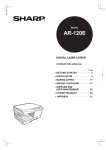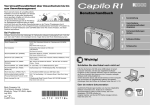Download Sharp 13L-M150B User manual
Transcript
Cautions leaflet G B Hinweise und Meldungen D Brochure d'avertissement F Folders met voorzorgen N L Folleto de medidas de precaución E Opuscolo avvertenze I ENGLISH CONNECTING THE INTERFACE CABLE Interface cable Please purchase the appropriate cable for your computer. USB interface cable Shielded USB cable that supports USB 2.0. LAN interface cable IEEE 1284-shielded type bi-directional parallel cable. Trademark acknowledgements • Microsoft® Windows® operating system is a trademark or copyright of Microsoft Corporation in the U.S.A. and other countries. • Windows® 95, Windows® 98, Windows® Me, Windows NT® 4.0, Windows® 2000, and Windows® XP are trademarks or copyrights of Microsoft Corporation in the U.S.A. and other countries. • IBM and PC/AT are trademarks of International Business Machines Corporation. • Acrobat® Reader Copyright© 1987- 2002 Adobe Systems Incorporated. All rights reserved. Adobe, the Adobe logo, Acrobat, and the Acrobat logo are trademarks of Adobe Systems Incorporated. • All other trademarks and copyrights are the property of their respective owners. ➣➢➣➢➣➢➣➢➣➢➣➢➣➢➣➢➣➢➣➢➣➢➣➢➣➢➣➢➣➢➣➢➣➢➣➢➣➢➣➢➣➢➣➢➣➢➣➢➣ Required in IEC-950 (EN 60 950) - Europe • The equipment should be installed near an accessible socket outlet for easy disconnection. Required in Appendix ZB of BS 7002 (En 60 950) — United Kingdom MAINS PLUG WIRING INSTRUCTIONS The mains lead of this equipment is already fitted with a mains plug which is either a non-rewireable (moulded) or a rewireable type. Should the fuse need to be replaced, a BSI or ASTA approved fuse to BS1362 marked or and of the same rating as the one removed from the plug must be used. Always refit the fuse cover after replacing the fuse on the moulded plug. Never use the plug without the fuse cover fitted. In the unlikely event of the socket outlet in your home not being compatible with the plug supplied either cut-off the moulded plug (if this type is fitted) or remove by undoing the screws if a rewireable plug is fitted and fit an appropriate type observing the wiring code below. DANGER: The fuse should be removed from the cut-off plug and the plug destroyed immediately and disposed of in a safe manner. Under no circumstances should the cut-off plug be inserted elsewhere into a 13A socket outlet as a serious electric shock may occur. To fit an appropriate plug to the mains lead, follow the instructions below: IMPORTANT: The wires in this mains lead are coloured in accordance with the following code: GREEN-AND-YELLOW: Earth BLUE: Neutral BROWN: Live As the colours of the wires in this mains lead may not correspond with coloured markings identifying the terminals in your plug, proceed as follows: The wire which is coloured GREEN-AND YELLOW must be connected to the terminal in the plug which is marked with the letter E, or by the safety earth symbol Å@, or coloured green or greenand-yellow. The wire which is coloured BLUE must be connected to the terminal which is marked with the letter N or coloured black. The wire which is coloured BROWN must be connected to the terminal which is marked with the letter L or coloured red. If you have any doubt, consult a qualified electrician. WARNING: THIS APPARATUS MUST BE EARTHED. ➢➣➢➣➢➣➢➣➢➣➢➣➢➣➢➣➢➣➢➣➢➣➢➣➢➣➢➣➢➣➢➣➢➣➢➣➢➣➢➣➢➣➢➣➢➣➢➣➢➣➢ ➢➣➢➣➢➣➢➣➢➣➢➣➢➣➢➣➢➣➢➣➢➣➢➣➢➣➢➣➢➣➢➣➢➣➢➣➢➣➢➣➢➣➢➣➢➣➢➣➢➣➢➣ ➣➢➣➢➣➢➣➢➣➢➣➢➣➢➣➢➣➢➣➢➣➢➣➢➣➢➣➢➣➢➣➢➣➢➣➢➣➢➣➢➣➢➣➢➣➢➣➢➣➢➣➢ 1 ENGLISH SET UP THE SOFTWARE The CD-ROM that accompanies the machine contains the user documentation and the following software: MFP driver Printer driver The printer driver enables you to use the printer function of the machine. Scanner driver (USB only) The scanner driver allows you to use the scanning function of the machine with TWAIN-compliant and WIA-compliant applications. Sharpdesk Sharpdesk is an integrated software environment that makes it easy to manage documents and image files, and launch applications. Button Manager Button Manager allows you to use the scanner menus on the machine to scan a document. G B Hardware and software requirements Check the following hardware and software requirements in order to install the software. Computer type IBM PC/AT or compatible computer equipped with a USB2.0*1/1.1*2 or bi-directional parallel interface (IEEE1284) 3 *4 Windows 95, Windows 98, Windows Me, Windows NT Operating system* Workstation 4.0 (ServicePack 5 or later)*5, Windows 2000 Professional*5, Windows XP Professional*5, Windows XP Home Edition*5 Display 800 x 600 dots (SVGA) display with 256 colors (or better) Hard disk free space 150MB or more Other hardware An environment on which any of the operating systems requirements listed above can fully operate *1 The machine's USB connector will transfer data at the speed specified by the USB 2.0 (Hi-Speed) only if the Microsoft USB 2.0 driver is preinstalled in the computer, or if the USB 2.0 driver for Windows 2000 Professional/XP that Microsoft provides through its "Windows Update" is installed. *2 Compatible with Windows 98, Windows Me, Windows 2000 Professional, Windows XP Professional or Windows XP Home Edition preinstalled model standardly equipped with a USB port. *3 Printing is not available in MS-DOS mode. *4 The machine does not support printing from a Macintosh environment. *5 Administrator's rights are required to install the software using the installer. 2 ENGLISH HOW TO USE THE ONLINE MANUAL CAUTION Before using your machine and before installing the software, please read carefully the user manual included in the CD-Rom. The "Software & User Documentation" CD-Rom that accompanies the machine contains the user documentation and the software. To open a manual, open the top page as explained below and click the button of the desired manual. Windows 1 Insert the "Software & User Documentation" CD-ROM into your computer's CD-ROM drive. 2 Click the "start" button, click "My Computer" ( ), and then double-click the CD-ROM icon ( ). In Windows 95/98/Me/NT 4.0/2000, double-click "My Computer" and then double-click the CD-ROM icon. 3 4 Double-click the "Manual" folder, double-click on your selected folder, and then double-click the "PDF" file. 5 Note If Acrobat Reader is not installed on your computer, • double-click the "Acrobat" folder and then • double-click the "ar500enu.exe" icon. • Follow the on-screen instructions to install Acrobat Reader. Macintosh 1 Insert the "Software & User Documentation" CD-ROM into your computer's CD-ROM drive. 2 Double-click the CD-ROM icon ( ) on the desktop and double-click the "User documentation" folder. 3 Double-click the "Manual" folder, double-click on your selected folder, and then double-click the "PDF" file. 4 Note If Acrobat Reader is not installed on your computer, • double-click the "Acrobat Reader" folder and then • double-click the "English" folder. • Double-click the "Reader Installer" icon. • Follow the on-screen instructions to install Acrobat Reader. A paper form operation manual can be obtained from your authorized SHARP dealer. 3 ENGLISH CAUTIONS Caution label on the machine The label ( ) in the fusing area of the machine indicates the following: : Caution, risk of danger : Caution, hot surface Cautions on using the machine Warning: • The fusing area is hot. Exercise care in this area when removing misfed paper. • Do not look directly at the light source. Doing so may damage your eyes. • Do not switch the machine rapidly on and off. After turning the machine off, wait 10 to 15 seconds before turning it back on. • Machine power must be turned off before installing any supplies. G B Caution: • Place the machine on a firm, level surface. • Do not install the machine in a humid or dusty location. • When the machine is not used for a long time, for example for consecutive holidays, turn the power switch off and remove the power cord from the outlet. • When moving the machine, be sure to turn the power switch off and remove the power cord from the outlet. • Do not cover the machine with a dust cover, cloth or plastic film while the power is on. Doing so may prevent heat radiation, damaging the machine. • Use of controls or adjustments or performance of procedures other than those specified herein may result in hazardous radiation exposure. Important points when selecting an installation site Do not install your machine in areas that are: • damp, humid, or very dusty • exposed to direct sunlight • poorly ventilated • subject to extreme temperature or humidity changes, e.g., near an air conditioner or heater. Be sure to allow the required space around the machine for servicing and proper ventilation. 20cm (8") 10cm (4") 10cm (4") 4 ENGLISH Cautions on handling the machine Do not drop the machine, subject it to shock or strike it against any object. Store spare supplies such as drum cartridges and TD cartridges in a dark place without removing from the package before use. • If they are exposed to direct sunlight, smudges on copies may result. Do not touch the surface (green portion) of the drum cartridge. • Doing so will damage the surface of the cartridge, causing smudges on copies. Products that have earned the ENERGY STAR® are designed to protect the environment through superior energy efficiency. A small amount of ozone is produced within the unit during operation. The emission level is insufficient to cause any health hazard. Note: The present recommended long term exposure limit for ozone is 0.1ppm (0.2mg/m3) calculated as an 8hr. time-weighted average concentration. However, since the small amount that is emitted may have an objectionable odor, it is advisable to place the unit in a ventilated area. Connections In some areas, the "POWER" switch positions are marked "I" and "O" on the copier instead of "ON" and "OFF". The symbol "O" denotes the copier is not completely de-energized but in a standby condition at this "POWER" switch position. Please read "I" for "ON" and "O" for "OFF". Caution! For a complete electrical disconnection, pull out the main plug. The socket-outlet shall be installed near the equipment and shall be easily accessible. 5 ENGLISH Caution This product contains a low power laser device. To ensure continued safety do not remove any cover or attempt to gain access to the inside of the product. Refer all servicing to qualified personnel. Cautions on laser Wave length 770 nm – 795 nm Pulse times 10.24 µs / 7 mm Output power 0.17 mW ± 0.01 mW VAROITUS! LAITTEEN KÄYTTÄMINEN MUULLA KUIN TÄSSÄ KÄYTTÖOHJEESSA MAINITULLA TAVALLA SAATTAA ALTISTAA KÄYTTÄJÄN TURVALLISUUSLUOKAN 1 YLITTÄVÄLLE NÄKYMÄTTÖMÄLLE LASERSÄTEILYLLE. VARNING OM APPARATEN ANVÄNDS PÅ ANNAT SÄTT ÄN I DENNA BRUKSANVISNING SPECIFICERATS, KAN ANVÄNDAREN UTSÄTTAS FÖR OSYNLIG LASERSTRÅLNING, SOM ÖVERSKRIDER GRÄNSEN FÖR LASERKLASS 1. Laserstrahl G B LASERSTR¯LING N¯R DEKSEL ¯PNES OG SIKKERHEDSL¯S BRYTES. LASER RADIATION WHEN OPEN AND INTERLOCKS DEFEATED. CAUTION INVISIBLE UNNG¯ EKSPONERING FOR STR¯LEN. ADVERSEL USYNLIG AVOID EXPOSURE TO BEAM. LASERSTR¯LNING N˜R DENNA DEL ˜R PPNAD OCH SP˜RRAR ˜R LASERSTRAHLUNG WENN ABDECKUNG GE FFNET UND VORSICHT UNSICHTBARE VARNING OSYNLIG URKOPPLADE. STR¯LEN ˜R FARLIG. BETRAKTA EJ STR¯LEN. SICHERHEITSVERRIEGELUNG BERER CKT. NICHT DEM STRAHL AUSSETZEN. JA SUOJALUKITUS OHITETTAESSA OLET ALTTIINA N˜KYM˜T NT˜ LASERSTR¯LING VED ¯BNING, N¯R SIKKERHEDSAFBRYDERE ER ADVARSEL USYNLIG VARO! AVATTAESSA LASERS˜TEILYLLE. ˜L˜ KATSO S˜TEESEEN. UDE AF FUNKTION. UNDGA UDSAETTELSE FOR STR¯LING. CLASS 1 LASER PRODUCT LASER KLASSE 1 LUKOAN 1 LASERLAITE KLASS 1 LASERAPPARAT CLASS 1 LASER PRODUCT LASER KLASSE 1 6 DEUTSCH ANSCHLIESSEN DES SCHNITTSTELLENKABELS Schnittstellenkabel Bitte kaufen Sie das richtige Kabel für Ihren Computer. USB-Schnittstellenkabel USB-Kabel, dass USB 2.0 unterstützt. LAN-Schnittstellenkabel Abgeschirmtes Kabel. Verwendete Warenzeichen • Das Betriebssystem Microsoft® Windows® ist ein Warenzeichen oder Copyright der Microsoft Corporation in den U.S.A. und in anderen Ländern. • Windows® 95, Windows® 98, Windows® Me, Windows NT® 4.0, Windows® 2000 und Windows® XP sind Warenzeichen oder Copyright der Microsoft Corporation in den U.S.A. und in anderen Ländern. • IBM und PC/AT sind Warenzeichen der International Business Machines Corporation. • Acrobat® Reader Copyright© 1987- 2002 Adobe Systems Incorporated. Alle Rechte vorbehalten. Adobe, das Adobe Logo, Acrobat und das Acrobat Logo sind Warenzeichen von Adobe Systems Incorporated. • Alle anderen Warenzeichen und Copyrights sind Eigentum der jeweiligen Besitzer. 7 DEUTSCH SOFTWARE EINRICHTEN Die mit der Maschine gelieferte CD-ROM enthält die Benutzeranleitung und die folgenden Programme: MFP-Treiber Druckertreiber Mit Hilfe des Druckertreibers können Sie die Druckerfunktion des Gerätes nutzen. Scannertreiber (nur USB) S Mit Hilfe des Scannertreibers können Sie die Scanfunktion des Gerätes mit TWAIN-kompatiblen und WIA-kompatiblen Anwendungen nutzen. Sharpdesk Sparpdesk ist eine integrierte Softwareumgebung, welche die Verwaltung von Dokumenten und Bilddateien sowie das Starten von Anwendungen erleichtert. Button Manager Mit Hilfe des Button Manager können Sie die Scannermenüs am Gerät anwenden, um ein Dokument zu scannen. Hardware- und Softwareanforderungen Überprüfen Sie die folgenden Hardware- und Softwareanforderungen für die Installation der Software. Computertyp Betriebssystem *3 *4 Anzeige Freier Festplattenspeicherplatz Andere Hardwareanforderungen D IBM PC/AT oder kompatibler Computer mit einer USB1.1*1-Schnittstelle oder einer bidirektionalen parallelen Schnittstelle (IEEE 1284) Windows 95, Windows 98, Windows Me, Windows NT Workstation 4.0 (ServicePack 5 oder höher)*5, Windows 2000 Professional*5, Windows XP Professional*5, Windows XP Home Edition*5 (SVGA-)Anzeige mit 800 x 600 Bildpunkten und 256 Farben (oder mehr) mindestens 150 MB Eine Umgebung, in der eines der Betriebssysteme voll funktionsfähig ist. oben angegebenen *1 Der USB-Anschluss des Gerätes überträgt die Daten nur in der von USB 2.0 (HiSpeed) angegebenen Geschwindigkeit, wenn der Microsoft USB 2.0 Treiber auf dem Computer vorinstalliert wurde oder wenn der USB 2.0 Treiber für Windows 2000 Professional/XP, den Microsoft über sein "Windows Update" anbietet, installiert wurde. *2 Kompatibel mit Modellen von Windows 98, Windows Me, Windows 2000 Professional, Windows XP Professional oder Windows XP Home Edition, die standardmäßig mit einer USB-Schnittstelle ausgestattet sind. *3 Im MS-DOS-Modus kann nicht gedruckt werden. *4 Das Gerät unterstützt keinen Druckvorgang aus einem Macintosh-Betriebssystem. *5 Zum Installieren der Software über den Installer benötigen Sie die AdministratorRechte. 8 DEUTSCH VERWENDUNG DES ONLINE-HANDBUCHS ACHTUNG Bevor Sie Ihr Gerät verwenden und die Software installaieren, lesen Sie bitte aufmerksam das Benutzerhandbuch, das Sie auf der CD-ROM finden. Die CD-Rom "Software & User Documentation", die mit dieser Maschine geliefert wurde, enthält die Benutzeranleitung and the software. Um diese Anleitung zu öffnen, öffnen Sie wie unten erklärt die Startseite und klicken Sie auf den Schalter des gewünschten Handbuchs. Windows 1 2 3 3 Legen Sie die CD-ROM "Software & User Documentation" in das CD-ROM-Laufwerk Ihres Computers ein. Klicken Sie auf "Start", dann auf "Arbeitsplatz" ( ) und doppelklicken Sie schließlich auf das CD-ROM-Symbol ( ). In Windows 95/98/Me/NT 4.0/2000 doppelklicken Sie auf "Arbeitsplatz" und danach auf das CD-ROM-Symbol. Klicken Sie dann doppelt auf den Ordner "Manual", danach auf den gewünschten Unterordner, und schließlich auf die "PDF"-Datei. Hinweis Wenn der Acrobat Reader nicht auf Ihrem Computer installiert ist, • klicken Sie doppelt auf den Ordner "Acrobat", und dann • doppelklicken Sie auf das Symbol "ar500deu.exe". • Folgen Sie den Bildschirmanweisungen zum Installieren von Acrobat Reader. Macintosh 1 2 3 Legen Sie die CD-ROM "Software & User Documentation" in das CD-ROM-Laufwerk Ihres Computers ein. Doppelklicken Sie auf das Symbol ( ) für die CD-ROM auf dem Desktop und klicken Sie dann doppelt auf den Ordner "User documentation". Klicken Sie dann doppelt auf den Ordner "Manual", danach auf den gewünschten Unterordner, und schließlich auf die "PDF"-Datei. Hinweis Wenn der Acrobat Reader nicht auf Ihrem Computer installiert ist, • • • • klicken Sie doppelt auf den Ordner "Acrobat", und dann doppelklicken Sie auf den Ordner "German". Doppelklick auf das Symbol "German Reader Installer". Folgen Sie den Bildschirmanweisungen zum Installieren von Acrobat Reader. Eine Benutzeranleitung in Papierform kann über Ihren autorisierten SHARP-Händler bezogen werden. 9 DEUTSCH VORSICHTSMASSNAHMEN Warnaufkleber auf dem Gerät Das Etikett ( ) im Fixierbereich des Geräts weist auf folgendes hin: : Achtung, Gefahr : Achtung, Oberfläche heiß Vorsichtsmaßnahmen für die Benutzung des Geräts Warnhinweis: • Der Fixierbereich ist heiß. Gehen Sie bei der Beseitigung eines Papierstaus in diesem Bereich besonders vorsichtig vor. • Blicken Sie nicht direkt in die Lichtquelle. Dies könnte Ihre Augen beschädigen. • Schalten Sie das Gerät nicht schnell nacheinander ein und aus. Warten Sie nach dem Ausschalten des Gerätes etwa 10-15 Sekunden, bevor Sie es wieder einschalten. • Das Gerät muss ausgeschaltet werden, bevor Verbrauchsmaterial nachgefüllt wird. Achtung: • Stellen Sie das Gerät auf eine stabile, ebene Fläche. • Stellen Sie das Gerät nicht an einem feuchten oder staubigen Ort auf. • Wird das Gerät über längere Zeit nicht verwendet, beispielsweise an mehreren aufeinanderfolgenden Feiertagen, stellen Sie den Netzschalter aus und ziehen Sie das Netzkabel aus der Steckdose. • Wird das Gerät transportiert, muss der Netzschalter ausgeschaltet und das Netzkabel aus der Steckdose gezogen werden. • Decken Sie das Gerät nicht mit einer Staubschutzhaube, einem Tuch oder einer Plastikfolie ab, wenn es eingeschaltet ist. Dies würde die Hitzeabstrahlung verhindern und so zur Beschädigung des Geräts führen • Führen Sie keine Überprüfungen oder Einstellungen oder Maßnahmen durch, die in diesem Handbuch nicht beschrieben sind, da Sie sich andernfalls gefährlichen Strahlungen aussetzen könnten. D Wichtige Punkte bei der Auswahl des Aufstellplatzes Stellen Sie das Gerät nicht in Räumen auf, die: • feucht, nass oder sehr staubig sind. • dem direkten Sonnenlicht ausgesetzt sind, • schlecht belüftet sind • starken Temperatur- und Luftfeuchtigkeitsschwankungen ausgesetzt sind, beispielsweise in der Nähe einer Klimaanlage oder eines Heizlüfters. Lassen Sie um das Gerät ausreichend Platz, 20cm (8") damit das Gerät gut belüftet und problemlos gewartet werden kann. 10cm 10cm (4") (4") 10 DEUTSCH Vorsichtsmaßnahmen für den Umgang mit dem Gerät Sie dürfen das Gerät nicht fallen lassen, es keinen Erschütterungen aussetzen und nicht dagegen schlagen. Verbrauchsmaterial, wie Trommeleinheit oder Entwicklereinheit, muss in der Verpackung an einem dunklen Ort aufbewahrt werden. • Werden sie direktem Sonnenlicht ausgesetzt, kann dies zu unsauberen Kopien führen. Die Oberfläche der Trommeleinheit (grüner Teil) darf nicht berührt werden. • Andernfalls wird die Oberfläche der Trommeleinheit beschädigt und die Kopien werden unsauber. Mit dem ENERGY STAR® ausgezeichnete Produkte zeichnen sich durch ein besonders energiesparendes Design aus und schützen die Umwelt. Es werden beim Betrieb des Druckers geringe Mengen an Ozon freigesetzt. Der Emissionswert ist zu gering, um eine gesundheitliche Gefährdung darzustellen. Hinweis: Die derzeitig empfohlene Höchstgrenze für die Ozonbelastung liegt bei 0,1 ppm (0,2 mg/m3) berechnete durchschnittliche Konzentration bei einer Belastung von 8 Stunden. Jedoch sollte das Gerät, da auch diese geringen Emissionen einen unangenehmen Geruch ausströmen können, möglichst an einem belüfteten Ort aufgestellt werden. Anschlüsse In einigen Ländern sind die Positionen des “POWER”-Schalters statt “ON” und “OFF” mit “I” und “O” auf dem Gerät markiert. Das Zeichen "O" bezeichnet, daß das Gerät nicht vollständig abgeschaltet ist, sondern es sich bei dieser Position des "POWER"-Schalters in einem Wartezustand befindet. Wenn Ihr Gerät so bezeichnet ist, halten Sie "I" für "ON" und "O" für "OFF". Achtung! Ziehen Sie den Netzstecker, um das Gerät vom Netz zu trennen. Die Steckdose muss sich in der Nähe des Geräts befinden und leicht zugänglich sein. 11 DEUTSCH Vorsicht Dieses Produkt ist mit einem Niederleistungs Laserabtaster ausgestattet. Aus Sicherheitsgründen keine Abdeckung entfernen und nicht innenteile zu berühren versuchen. Warungsarbeiten dürfen nur von geschultem Fachpersonal durchgeführt werden. Wichtige Hinweise beim Umgang mit dem Laserdrucker Wellenläge 770 nm – 795 nm Pulsdauer 10,24 µs / 7 mm Ausgangsleistung 0,17 mW ± 0,01 mW VAROITUS! LAITTEEN KÄYTTÄMINEN MUULLA KUIN TÄSSÄ KÄYTTÖOHJEESSA MAINITULLA TAVALLA SAATTAA ALTISTAA KÄYTTÄJÄN TURVALLISUUSLUOKAN 1 YLITTÄVÄLLE NÄKYMÄTTÖMÄLLE LASERSÄTEILYLLE. VARNING OM APPARATEN ANVÄNDS PÅ ANNAT SÄTT ÄN I DENNA BRUKSANVISNING SPECIFICERATS, KAN ANVÄNDAREN UTSÄTTAS FÖR OSYNLIG LASERSTRÅLNING, SOM ÖVERSKRIDER GRÄNSEN FÖR LASERKLASS 1. LASER RADIATION WHEN OPEN AND INTERLOCKS DEFEATED. CAUTION INVISIBLE AVOID EXPOSURE TO BEAM. ADVERSEL D USYNLIG LASERSTR¯LING N¯R DEKSEL ¯PNES OG SIKKERHEDSL¯S BRYTES. UNNG¯ EKSPONERING FOR STR¯LEN. LASERSTRAHLUNG WENN ABDECKUNG GE FFNET UND SICHERHEITSVERRIEGELUNG BERER CKT. NICHT DEM STRAHL AUSSETZEN. VARNING Laserstrahl VORSICHT UNSICHTBARE USYNLIG LASERSTR¯LING VED ¯BNING, N¯R SIKKERHEDSAFBRYDERE ER ADVARSEL UDE AF FUNKTION. UNDGA UDSAETTELSE FOR STR¯LING. VARO! OSYNLIG LASERSTR¯LNING N˜R DENNA DEL ˜R PPNAD OCH SP˜RRAR ˜R URKOPPLADE. STR¯LEN ˜R FARLIG. BETRAKTA EJ STR¯LEN. AVATTAESSA JA SUOJALUKITUS OHITETTAESSA OLET ALTTIINA N˜KYM˜T NT˜ LASERS˜TEILYLLE. ˜L˜ KATSO S˜TEESEEN. CLASS 1 LASER PRODUCT LASER KLASSE 1 LUKOAN 1 LASERLAITE KLASS 1 LASERAPPARAT CLASS 1 LASER PRODUCT LASER KLASSE 1 12 FRANÇAIS CONNEXION DU CÂBLE D'INTERFACE Câbles d'interface Veillez à acheter le câble adapté à votre ordinateur. Câble d'interface USB Câble USB compatible USB 2.0. Câble d'interface LAN Câble blindé. Marques • Le système d'exploitation Microsoft® Windows® est une marque ou un copyright de Microsoft Corporation aux Etats-Unis et dans les autres pays. • Windows® 95, Windows® 98, Windows® Me, Windows NT® 4.0, Windows® 2000 et Windows® XP sont des marques ou des copyrights de Microsoft Corporation aux Etats-Unis et dans les autres pays. • IBM et PC/AT sont des marques de International Business Machines Corporation. • Acrobat® Reader Copyright© 1987- 2002 Adobe Systems Incorporated. Tous droits réservés. Adobe, le logo Adobe, Acrobat et le logo Acrobat sont des marques de Adobe Systems Incorporated. • L'ensemble des autres marques et copyrights appartiennent à leur propriétaire respectif. 13 FRANÇAIS CONFIGURATION DU LOGICIEL Le CD-ROM fourni avec l'appareil contient la documentation utilisateurs et les logiciels suivants : Pilote MFP Pilote d'imprimante Le pilote d'imprimante vous permet d'utiliser la fonction imprimante de l'appareil. Pilote de scanner (USB uniquement) Le pilote de scanner vous permet d'utiliser la fonction de numérisation de l'appareil avec des applications compatibles TWAIN et WIA. Sharpdesk Sharpdesk est un environnement logiciel intégré qui permet la gestion aisée des documents et fichiers image ainsi que le lancement des applications. Button Manager Button manager vous permet d'utiliser les menus du scanner sur votre appareil pour numériser un document. Configuration matérielle et logicielle requise Vérifiez la configuration matérielle et logicielle requise avant d'installer le logiciel. Type d'ordinateur Ordinateur IBM PC/AT ou compatible équipé d'une interface USB1.1*1 ou parallèle bi-directionnelle (IEEE 1284) Windows 95, Windows 98, Windows Me, Windows NT Système Workstation 4.0 (ServicePack 5 ou supérieur)*5, Windows d'exploitation*3 *4 2000 Professionnel*5, Windows XP Professionnel*5, Windows XP Edition familiale*5 Affichage Affichage 800 x 600 pixels (SVGA) 256 couleurs (ou supérieur) Espace disque disponible 150 Mo ou plus Autre configuration Tout environnement équipé de l'un des systèmes matérielle requise d'exploitation précédemment cités est pris en charge F *1 Le connecteur USB de l'appareil assurera le transfert des données à la vitesse spécifiée par USB 2.0 (haute vitesse) uniquement si votre ordinateur est initialement équipé du pilote Microsoft USB 2.0, ou si le pilote USB 2.0 pour Windows 2000 Professionnel/XP fourni par Microsoft par le biais de "Windows Update" est installé. *2 Ordinateur Windows 98, Windows Me, Windows 2000 Professionnel, Windows XP Professionnel ou modèle Windows XP Edition familiale avec port USB en standard. *3 La fonction imprimante n'est pas disponible en mode MS-DOS. *4 L'appareil ne prend pas en charge l'impression à partir d'un environnement Macintosh. *5 L'installation du logiciel au moyen de ce programme d'installation requiert l'autorisation de l'administrateur. 14 FRANÇAIS UTILISATION DU MANUEL EN LIGNE ATTENTION Avant d'utiliser l'appareil et d'installer le logiciel, lisez attentivement le manuel utilisateur existant sur le CD-Rom. Le CD-Rom "Software & User Documentation" fourni avec l'appareil contient la documentation utilisateur. Pour consulter un manuel, ouvrez la page d'accueil en suivant les instructions ci-dessous, puis cliquez sur le bouton correspondant au manuel voulu. Windows 1 Insérez le CD-ROM "Software & User Documentation" dans le lecteur de CD-ROM de votre ordinateur. 2 Cliquez sur le bouton "démarrer", sur "Poste de travail" ( ), puis double-cliquez sur l'icône du lecteur de CDROM ( ). Sous Windows 95/98/Me/NT 4.0/2000, double-cliquez sur "Poste de travail", puis sur l'icône du lecteur de CD-ROM. 3 3 4 Double-cliquez sur le dossier "Manual", sur le dossier choisi puis sur le fichier "PDF". Remarque Si le logiciel Acrobat Reader n'est pas installé sur votre ordinateur, • double-cliquez sur le dossier "Acrobat" puis • sur l'icône "ar500fra.exe". • Pour installer Acrobat Reader, suivez les instructions qui s'affichent à l'écran. Macintosh 1 Insérez le CD-ROM "Software & User Documentation" dans le lecteur de CD-ROM de votre ordinateur. 2 Double-cliquez sur l'icône de CD-ROM ( ) du bureau, puis sur le dossier "User documentation" . 3 4 Double-cliquez sur le dossier "Manual", sur le dossier choisi puis sur le fichier "PDF". Remarque Si le logiciel Acrobat Reader n'est pas installé sur votre ordinateur, • • • • double-cliquez sur le dossier "Acrobat" puis sur le dossier "French". Double-cliquez sur l'icône "French Reader Installer". Pour installer Acrobat Reader, suivez les instructions qui s'affichent à l'écran. Vous pouvez vous procurer une version papier du manuel d'utilisation auprès de votre revendeur agréé SHARP. 15 FRANÇAIS PRECAUTIONS Etiquette d'avertissement sur l'appareil L'étiquette ( ) placée sur l'unité de fixation de l'appareil correspond aux avertissements suivants : : Attention, danger : Attention, surface chaude Précautions d'utilisation de l'appareil Avertissement : • L'unité de fixation est chaude. Faites attention lorsque vous extrayez un bourrage papier. • Ne regardez pas directement la source lumineuse. Cela pourrait endommager vos yeux. • Ne mettez pas l'appareil sous tension immédiatement après l'avoir éteint. Attendez 10 à 15 secondes avant de le rallumer. • Mettez l'interrupteur d'alimentation de l'appareil en position d'arrêt avant de procéder à l'installation de tout élément. Attention : • Installez l'appareil sur une surface stable et horizontale. • N'installez pas l'appareil dans un endroit humide ou poussiéreux. • Lorsque l'appareil n'est pas utilisé pendant une longue période, par exemple pendant les vacances, placez l'interrupteur d'alimentation en position d'arrêt et débranchez le cordon d'alimentation de la prise de courant. • Lors du transport de l'appareil, vérifiez que l'interrupteur d'alimentation est en position d'arrêt et que le cordon d'alimentation est débranché de la prise de courant. • Ne recouvrez pas l'appareil d'une couverture, d'un linge ou d'une housse de plastique lorsqu'il est sous tension. Vous risqueriez d’empêcher l’évacuation de la chaleur et d’endommager l’appareil. • L'utilisation de commandes ou de réglages ou la mise en œuvre de procédures autres que ceux mentionnés dans ce manuel peut entraîner une exposition dangereuse aux rayonnements. F Instructions d'installation N'installez pas l'appareil dans des endroits : • humides ou très poussiéreux • exposés au rayonnement direct du soleil • mal aérés • soumis à de fortes variations de température ou d'humidité, par exemple à proximité d'un climatiseur ou d'un appareil de chauffage. Prévoyez un espace suffisant autour de l'appareil pour en permettre l'entretien et une 20cm (8") ventilation adéquate. 10cm 10cm (4") (4") 16 FRANÇAIS Précautions de manipulation de l'appareil Ne faites pas tomber l'appareil, ne lui faites pas subir de chocs et ne le heurtez pas contre un objet quelconque. Conservez les fournitures de réserve, telles que les cartouches tambour et les cartouches toner/développeur, à l'abri de la lumière. Ne les retirez pas de leur emballage avant utilisation. • Leur exposition au rayonnement direct du soleil peut entraîner la formation de taches sur les copies. Ne touchez pas la surface de la cartouche tambour (partie verte). • Ce contact endommagerait la surface de la cartouche, ce qui entraînerait la formation de taches sur les copies. Les produits labellisés ENERGY STAR® sont conçus pour protéger l'environnement par un rendement énergétique supérieur. Au cours du fonctionnement de l'imprimante, il se produit un faible dégagement d'ozone. Ce niveau d'émission ne présente cependant aucun risque pour la santé. Remarque : La valeur limite recommandée à l'heure actuelle pour une exposition à long terme à l'ozone est de 0,1 ppm (0,2 mg/m3) calculé en tant que concentration moyenne pondérée sur 8 heures. Toutefois, étant donné que ce faible taux d'émission risque de provoquer une odeur désagréable, il est recommandé de placer l'appareil dans une zone ventilée. Connexions Dans certains cas, les positions marche "ON" et arrêt "OFF" de l'interrupteur d'alimentation sont remplacées par les symboles "I" et "O". Le symbole "O" signifie que le copieur est hors tension, mais en veille. Si votre copieur est dans ce cas, veuillez lire "I" pour "ON" et "O" pour "OFF". Attention ! Pour obtenir une déconnexion électrique complète, débranchez la prise principale. Utilisez une prise de courant située à proximité de l'appareil et facilement accessible. 17 FRANÇAIS Attention Ce produit contient un dispositif émettant un laser à faible puissance. Pour assurer la sécurité, ne pas enlever le couvercle, ni accéder à l‘intérieur du produit. Pour toute réparation, s‘adresser à une personne qualifiée. Précautions relatives au laser Longueur d’onde 770 nm – 795 nm Impulsions 10,24 µs / 7 mm Puissance de sortie 0,17 mW ± 0,01 mW VAROITUS! LAITTEEN KÄYTTÄMINEN MUULLA KUIN TÄSSÄ KÄYTTÖOHJEESSA MAINITULLA TAVALLA SAATTAA ALTISTAA KÄYTTÄJÄN TURVALLISUUSLUOKAN 1 YLITTÄVÄLLE NÄKYMÄTTÖMÄLLE LASERSÄTEILYLLE. VARNING OM APPARATEN ANVÄNDS PÅ ANNAT SÄTT ÄN I DENNA BRUKSANVISNING SPECIFICERATS, KAN ANVÄNDAREN UTSÄTTAS FÖR OSYNLIG LASERSTRÅLNING, SOM ÖVERSKRIDER GRÄNSEN FÖR LASERKLASS 1. F LASER RADIATION WHEN OPEN AND INTERLOCKS DEFEATED. CAUTION INVISIBLE AVOID EXPOSURE TO BEAM. ADVERSEL USYNLIG LASERSTR¯LING N¯R DEKSEL ¯PNES OG SIKKERHEDSL¯S BRYTES. UNNG¯ EKSPONERING FOR STR¯LEN. LASERSTRAHLUNG WENN ABDECKUNG GE FFNET UND SICHERHEITSVERRIEGELUNG BERER CKT. NICHT DEM STRAHL AUSSETZEN. VARNING Laserstrahl VORSICHT UNSICHTBARE USYNLIG LASERSTR¯LING VED ¯BNING, N¯R SIKKERHEDSAFBRYDERE ER ADVARSEL UDE AF FUNKTION. UNDGA UDSAETTELSE FOR STR¯LING. VARO! OSYNLIG LASERSTR¯LNING N˜R DENNA DEL ˜R PPNAD OCH SP˜RRAR ˜R URKOPPLADE. STR¯LEN ˜R FARLIG. BETRAKTA EJ STR¯LEN. AVATTAESSA JA SUOJALUKITUS OHITETTAESSA OLET ALTTIINA N˜KYM˜T NT˜ LASERS˜TEILYLLE. ˜L˜ KATSO S˜TEESEEN. CLASS 1 LASER PRODUCT LASER KLASSE 1 LUKOAN 1 LASERLAITE KLASS 1 LASERAPPARAT CLASS 1 LASER PRODUCT LASER KLASSE 1 18 NEDERLANDS HET AANSLUITEN VAN DE INTERFACEKABEL Interfacekabel Schaf een geschikte kabel aan voor uw computer. USB interfacekabel USB kabel die USB 2.0 ondersteunt. LAN interfacekabel Afgeschermd kabeltype. Trademark acknowledgements • Microsoft® Windows® besturingssysteem is een handelsmerk of copyright van Microsoft Corporation in de Verenigde Staten en andere landen. • Windows® 95, Windows® 98, Windows® Me, Windows NT 4.0®, Windows® 2000, and Windows® XP zijn handelsmerken of copyrights van Microsoft Corporation in de Verenigde Staten en andere landen. • IBM en PC/AT zijn handelsmerken van International Business Machines Corporation. • Acrobat® Reader Copyright© 1987- 2002 Adobe Systems Incorporated. Alle rechten voorbehouden. Adobe, het Adobe-logo, Acrobat en het Acrobat-logo zijn handelsmerken van Adobe Systems Incorporated. • Alle andere handelsmerken en copyrights zijn het eigendom van de respectievelijke eigenaars. 19 NEDERLANDS INSTALLATIE VAN DE SOFTWARE De CD-ROM die met de machine meegeleverd wordt bevat de gebruikersdocumentatie en de volgende software: MFP driver Printer driver Met de printer driver kunt u de printerfunctie van de machine gebruiken. Scanner driver (uitsluitend USB) Met de scanner driver kunt u de scanfunctie van de machine gebruiken met de TWAIN-compliant en WIA-compliant toepassingen. Sharpdesk Sharpdesk is een geïntegreerde softwareomgeving waarmee u eenvoudig document- en beeldbestanden beheert en toepassingen kunt starten. Button Manager Met de Button Manager kunt u scanmenus op de machine gebruiken om een document te scannen. Hardware en software eisen Controleer de volgende hardware en software eisen voor het installeren van de software. Computertype IBM PC/AT of compatible computer uitgerust met een USB 2.0*1/1.1*2 of bi-directioneel parallel interface (IEEE) 3 4 Besturingssysteem* * Windows 95, Windows 98, Windows Me, Windows NT Workstation 4.0 (ServicePack 5 of later)*5, Windows 2000 Professional*5, Windows XP Professional*5, Windows XP Home Edition*5 Display 800 x 600dots (SVGA) display met 256 kleuren (of beter) Vrije ruimte op de 150MB of meer harde schijf Andere hardware Een omgeving waarin het bovengenoemde vereisten besturingssysteem volledig kan functioneren N L *1 De USB connector van de machine verstuurt de gegevens alleen volgens de USB 2.0 (Hi-Speed) gespecificeerde snelheid als de Microsoft USB 2.0 driver is geïnstalleerd op de computer, of als de USB 2.0 driver voor Windows 2000 Professional/XP (geleverd door Microsoft via "Windows Update") is geïnstalleerd. *2 Compatible met Windows 98, Windows Me, Windows 2000 Professional, Windows XP Professional of Windows XP Home Edition machines, standaard voorzien van een USB poort. *3 Printen is niet beschikbaar in de MS-DOS modus. *4 De machine geeft geen ondersteuning voor het afdrukken binnen een Macintosh omgeving. *5 Beheerdersrechten zijn vereist om deze software via het installatieprogramma te kunnen installeren. 20 NEDERLANDS HET ONLINE HANDBOEK GEBRUIKEN LET OP! Alvorens de machine te gebruiken en de software te installeren moet u zorgvuldig de gebruikershandleiding op de CD-Rom lezen. De "Software & User Documentation" -CD-Rom bij de machine bevat de documentatie voor de gebruiker. Om een handboek te open, klikt u op de bovenste pagina zoals hieronder wordt uitgelegd en klikt u op de toets van het gewenste handboek. Windows 1 Plaats de "Software & User Documentation"-CD-ROM in het cd-romstation van uw computer. 2 Klik op "Start", "Deze computer" ( ) en dubbelklik vervolgens op de icoon van de CD-ROM ( ). In Windows 95/98/Me/NT 4.0/2000, dubbelklikt u op "Deze computer" en dubbelklik vervolgens op de icoon van de CD-ROM. 3 3 4 Dubbelklik op de map "Manual", dubbelklik op de door u geselecteerde map en dubbelklik vervolgens op het "PDF"-bestand. Opmerking Als Acrobat Reader niet op uw computer geïnstalleerd is, • dubbelklik dan op de map "Acrobat" en vervolgens • op de "ar500nld.exe"-icoon. • Volg de instructies op het scherm op om Acrobat Reader te installeren. Macintosh 1 Plaats de "Software & User Documentation"-CD-ROM in het cd-romstation van uw computer. 2 Dubbelklik op de icoon van de CD-ROM ( ) op het bureaublad en dubbelklik op de map "User documentation". 3 Dubbelklik op de map "Manual", dubbelklik op de door u geselecteerde map en dubbelklik vervolgens op het "PDF"-bestand. 4 Opmerking Als Acrobat Reader niet op uw computer geïnstalleerd is, • • • • dubbelklik dan op de map "Acrobat" en vervolgens op de map "Dutch". Dubbelklik op de icoon "Dutch Reader Installer". Volg de instructies op het scherm op om Acrobat Reader te installeren. Op verzoek kunt u een gebruikshandleiding op papier krijgen van uw erkende SHARP dealer. 21 NEDERLANDS WAARSCHUWINGEN Veiligheidsetiket op de machine Het etiket ( ) in de fuseereenheid van het apparaat geeft het volgende aan: : Attentie, gevaar : Attentie, heet oppervlak Veiligheidsmaatregelen tijdens het gebruik van de machine Waarschuwing: • Het fuseergebied is heet. Wees voorzichtig in dit gebied bij het verwijderen van vastgelopen papier. • Kijk niet direct in de lichtbron. Dit kan uw ogen beschadigen. • Zet de machine niet snel na elkaar aan en uit. Wacht 10 tot 15 seconden na het uitzetten van de machine en zet deze daarna weer aan. • Schakel de stroom van de kopieermachine uit voordat u vervangstukken installeert. Let op: • Plaats de machine op een stevige en vlakke ondergrond. • Installeer de machine niet in een vochtige of stoffige ruimte. • Schakel de kopieermachine uit wanneer deze gedurende langere tijd niet wordt gebruikt, bijv. tijdens de vakantieperiode, en verwijder de stekker uit het stopcontact. • Zet de kopieermachine uit voordat u deze gaat verplaatsen en verwijder de stekker uit het stopcontact. • Bedek de machine niet met een stofkap, kleed of plasticfolie terwijl de stroom ingeschakeld is. Hierdoor wordt de warmte-uitstraling verhindert, waardoor de machine kan beschadigen. • Andere besturingen, aanpassingen, gebruik of procedures dan beschreven in deze handleiding kunnen leiden tot gevaarlijke blootstelling aan straling. N L Belangrijke punten bij de keuze van een opstellingsplaats Installeer de kopieermachine niet op plaatsen die: • vochtig, nat of erg stoffig zijn • aan direct zonlicht worden blootgesteld • slecht geventileerd zijn • onderhevig zijn aan extreme temperatuurwisselingen of veranderingen in de luchtvochtigheid, zoals in de nabijheid van een airconditioningapparaat of radiator. Laat voldoende ruimte vrij rond de kopieermachine voor onderhoud en goede 20cm (8") ventilatie. 10cm 10cm (4") (4") 22 NEDERLANDS Veiligheidsmaatregelen tijdens het verplaatsen van de machine Machine niet laten vallen, blootstellen aan schokken of tegen andere voorwerpen aanstoten. Bewaar reservevoorraden zoals drumpatronen en tonerpatronen in hun verpakking in een donkere omgeving. • Wanneer deze aan direct zonlicht worden blootgesteld, kunnen er vlekken op de kopieën komen. Raak het oppervlak van het drumpatroon (groene gedeelte) niet met de hand aan. • Hierdoor kan het oppervlak van de patroon beschadigd worden waardoor er vlekken op de kopieën komen. Producten welke de ENERGY STAR® hebben verdiend, zijn ontworpen voor een superieure energie efficiëntie. Er wordt een kleine hoeveelheid ozon geproduceerd binnen de eenheid tijdens de werking. Het emissieniveau is zo laag dat er geen gevaar voor de gezondheid bestaat. Opmerking: De huidige aanbevolen lange termijnlimiet voor blootstelling aan ozon is 0,1 ppm (0,2 mg/m3) berekend als een gemiddelde concentratie gedurende 8 uur. Omdat de geringe hoeveelheid die wordt uitgestoten een verwerpelijke geur verspreidt, is het raadzaam de machine in een goed geventileerde ruimte te plaatsen. Aansluitingen Bij de modellen voor sommige landen zijn de posities van de netschakelaar (POWER) aangegeven met “I” en “O” in plaats van “ON” en “OFF”. Het “O” symbool bij de netschakelaar betekent dat het kopieerapparaat standby staat en niet volledig van het lichtnet is losgekoppeld. Indien de netschakelaar van deze opschriften is voorzien, dient u “I” voor “ON” en “O” voor “OFF” te lezen. LET OP: Trek de stekker uit het stopcontact om het kopieerapparaat volledig van het lichtnet los te koppelen. De AC contactdoos moet in de nabijheid van de apparatuur geïnstalleerd zijn en eenvoudig toegankelijk zijn. 23 NEDERLANDS Let op Dit produkt bevat een laag-vermogen laserinrichting. Om veiligheidsredenen moen geen onderdelen worden gedemonteerd om toegang te verkrijgen tot her inwendige van hetapparaat. Laat alle reparatiewerkzaamheden over aan de vakman. Attentie bij laser Golflengte 770 nm – 795 nm Impulstijden 10,24 µs / 7 mm Uitgangsvermogen 0,17 mW ± 0,01 mW VAROITUS! LAITTEEN KÄYTTÄMINEN MUULLA KUIN TÄSSÄ KÄYTTÖOHJEESSA MAINITULLA TAVALLA SAATTAA ALTISTAA KÄYTTÄJÄN TURVALLISUUSLUOKAN 1 YLITTÄVÄLLE NÄKYMÄTTÖMÄLLE LASERSÄTEILYLLE. VARNING OM APPARATEN ANVÄNDS PÅ ANNAT SÄTT ÄN I DENNA BRUKSANVISNING SPECIFICERATS, KAN ANVÄNDAREN UTSÄTTAS FÖR OSYNLIG LASERSTRÅLNING, SOM ÖVERSKRIDER GRÄNSEN FÖR LASERKLASS 1. LASER RADIATION WHEN OPEN AND INTERLOCKS DEFEATED. CAUTION INVISIBLE AVOID EXPOSURE TO BEAM. ADVERSEL USYNLIG LASERSTR¯LING N¯R DEKSEL ¯PNES OG SIKKERHEDSL¯S BRYTES. UNNG¯ EKSPONERING FOR STR¯LEN. LASERSTRAHLUNG WENN ABDECKUNG GE FFNET UND SICHERHEITSVERRIEGELUNG BERER CKT. NICHT DEM STRAHL AUSSETZEN. VARNING Laserstrahl VORSICHT UNSICHTBARE USYNLIG LASERSTR¯LING VED ¯BNING, N¯R SIKKERHEDSAFBRYDERE ER ADVARSEL UDE AF FUNKTION. UNDGA UDSAETTELSE FOR STR¯LING. VARO! OSYNLIG LASERSTR¯LNING N˜R DENNA DEL ˜R PPNAD OCH SP˜RRAR ˜R URKOPPLADE. STR¯LEN ˜R FARLIG. BETRAKTA EJ STR¯LEN. AVATTAESSA JA SUOJALUKITUS OHITETTAESSA OLET ALTTIINA N˜KYM˜T NT˜ LASERS˜TEILYLLE. ˜L˜ KATSO S˜TEESEEN. N L CLASS 1 LASER PRODUCT LASER KLASSE 1 LUKOAN 1 LASERLAITE KLASS 1 LASERAPPARAT CLASS 1 LASER PRODUCT LASER KLASSE 1 24 ESPAÑOL CONEXIÓN DEL CABLE INTERFAZ Cable de interfaz Por favor, adquiera el cable apropiado para su ordenador. Cable de interfaz USB Cable USB que soporte USB 2.0. Cable de interfaz LAN Cable de tipo apantallado. Declaración y reconocimiento de marcas registradas • El sistema operativo Microsoft® Windows® es una marca comercial o copyright de Microsoft Corporation en EE.UU. y otros países. • Windows® 95, Windows® 98, Windows® Me, Windows NT® 4.0, Windows® 2000 y Windows® XP son marcas comerciales o copyright de Microsoft Corporation en EE.UU. y otros países. • IBM y PC/AT son marcas registradas de International Business Machines Corporation. • Acrobat® Reader Copyright© 1987- 2002 Adobe Systems Incorporated. Reservados todos los derechos. Adobe, el logotipo Adobe, Acrobat y el logotipo Acrobat son marcas registradas de Adobe Systems Incorporated. • Todas las demás marcas y copyrights son propiedad de sus respectivos propietarios. 25 ESPAÑOL INSTALACIÓN DEL SOFTWARE El CD-ROM que se incluye con la máquina contiene la documentación del usuario y el software siguiente: Controlador MFP Controlador de impresora El controlador de impresora le permite utilizar la función de impresora de la máquina. Controlador de escáner (solamente USB) El controlador de escáner le permite utilizar la función de escaneo de la máquina con aplicaciones compatibles con TWAIN y WIA. Sharpdesk Sharpdesk es un entorno de software integrado que facilita la gestión de los documentos y archivos de imagen y que lanza las aplicaciones. Button Manager El Button Manager le permite utilizar los menús de escáner de la máquina para escanear un documento. Requisitos de hardware y software Para instalar el software, verifique los siguientes requisitos de hardware y software. Tipo de ordenador IBM PC/AT u ordenador compatible equipado con un USB2.0*1/1.1*2 o interfaz paralelo bi-direccional (IEEE 1284) Sistema Operativo*3 *4 Windows 95, Windows 98, Windows Me, Windows NT Workstation 4.0 (ServicePack 5 o posterior)*5, Windows 2000 Professional*5, Windows XP Professional*5, Windows XP Home Edition*5 Pantalla de Pantalla 800 x 600 puntos (SVGA) con 256 colores (o Visualización superior) Espacio libre en disco 150 MB o más duro Otros requisitos de Un entorno en el que pueda operar completamente hardware cualquiera de los sistemas operativos enumerados más arriba E *1 El conector USB de la máquina transferirá los datos a la velocidad especificada por el USB 2.0 (Velocidad Elevada) solamente si se instala previamente en el ordenador el controlador USB 2.0 de Microsoft, o si se instala el controlador USB 2.0 para Windows 2000 Professional/XP que Microsoft proporciona a través de su “Windows Update”. *2 Compatible con el modelo preinstalado de Windows 98, Windows Me, Windows 2000 Profesional, Windows XP Profesional o Windows XP Home Edition equipado de serie con un puerto USB. *3 No está disponible la impresión en el modo MS-DOS. *4 La máquina no soporta la impresión desde un entorno Macintosh. *5 Son necesarios los derechos del administrador para instalar el software utilizando el instalador. 26 ESPAÑOL CÓMO UTILIZAR EL MANUAL EN LÍNEA PRECAUCIÓN Antes de utilizar su máquina e instalar el software, le rogamos lea atentamente el manual de usuario que se incluye en el CD-Rom. El CD-Rom "Software & User Documentation" que se incluye con la máquina contiene la documentación del usuario. Para abrir un manual, abra la página principal según se explica a continuación y haga clic en el botón del manual deseado. Windows 1 Inserte el CD-ROM "Software & User Documentation" en la unidad de CD-ROM del equipo. 2 Haga clic en el botón "Inicio" y en "Mi PC" ( ) y a continuación haga doble clic en el icono de CD-ROM ( ). En Windows 95/98/Me/NT 4.0/2000, haga doble clic en "Mi PC" y a continuación haga doble clic en el icono del CD-ROM. 3 3 Haga doble clic en la carpeta "Manual", doble clic en la carpeta seleccionada y doble clic en el archivo "PDF". 4 Nota Si Acrobat Reader no se encuentra instalado en su ordenador, • haga doble clic en la carpeta "Acrobat" y a continuación • doble clic en el icono "ar500esp.exe". • Siga las instrucciones en pantalla para la instalación del Acrobat Reader. Macintosh 1 Inserte el CD-ROM "Software & User Documentation" en la unidad de CD-ROM del equipo. 2 Haga doble clic en el icono ( ) de CD-ROM del escritorio y haga doble clic en la carpeta "User documentation". 3 Haga doble clic en la carpeta "Manual", doble clic en la carpeta seleccionada y doble clic en el archivo "PDF". 4 Nota Si Acrobat Reader no se encuentra instalado en su ordenador, • • • • haga doble clic en la carpeta "Acrobat" y a continuación haga doble clic en la carpeta "Spanish". Haga doble clic en el icono "Spanish Reader Installer". Siga las instrucciones en pantalla para la instalación del Acrobat Reader. Puede obtener una copia en papel del manual de funcionamiento a través de su proveedor autorizado SHARP. 27 ESPAÑOL PRECAUCIONES Etiqueta de precaución presente en la unidad La etiqueta ( ) situada en la zona de fusión de la máquina indica lo siguiente: : Precaución, posible peligro : Precaución, superficie caliente Precauciones de utilización de la máquina Advertencia: • La zona de fusión está caliente. Tenga cuidado en esta zona cuando retire el papel atascado. • No mire directamente hacia la fuente de luz. Podría sufrir daños en los ojos. • No pase rápidamente del apagado al encendido de la unidad. Después de haberla apagado, espere de 10 a 15 segundos antes de volver a ponerla en marcha. • La unidad debe estar desconectada antes de proceder a la instalación de cualquier elemento. Precaución: • Coloque la unidad sobre una superficie firme y nivelada. • No instale la unidad en un lugar húmedo o polvoriento. • Cuando no se vaya a utilizar la unidad durante un período de tiempo prolongado como, por ejemplo, durante días festivos consecutivos, desconecte el interruptor y desenchufe el cable de alimentación. • Para desplazar la unidad, asegúrese de desconectar el interruptor y de desenchufar el cable de alimentación. • No cubra la unidad con una funda anti-polvo, con un paño o con una película de plástico mientras que la alimentación permanece activada. Ello impide la radiación del calor, provocando daños en la unidad. • El uso de controles o ajustes o la ejecución de procedimientos diferentes a los aquí especificados, podría provocar una exposición peligrosa a radiaciones. Puntos importantes para la selección del emplazamiento para la instalación E o instale la unidad en zonas: • mojadas, húmedas o muy polvorientas • expuestas a la luz directa del sol • con ventilación pobre • sujetas a cambios extremos de temperatura o humedad, como, por ejemplo, cerca de sistemas de aire acondicionado o estufas. Asegúrese de que queda suficiente espacio alrededor de la máquina para su 20cm (8") mantenimiento y para una ventilación 10cm 10cm adecuada. (4") (4") 28 ESPAÑOL Precauciones durante el manejo de la máquina No deje caer la unidad, no la someta a impactos ni la golpee contra otros objetos. Almacene los suministros de repuesto, como los cartuchos tambor y los cartuchos TD, en un lugar oscuro y sin extraerlos de su embalaje antes de su utilización. • Si se exponen a la luz directa del sol, se podrían producir manchas en las copias. No toque la superficie (sector verde) del cartucho tambor. • Si lo hace, dañará la superficie del cartucho, lo que provocará manchas en las copias. Los Productos que han conseguido el ENERGY STAR® están diseñados para proteger el medio ambiente a través de una mejor eficiencia en el consumo de energía. Durante el funcionamiento, se produce una pequeña cantidad de ozono en el interior de la unidad. El nivel de las emisiones no supone riesgo alguno para la salud. Nota: El límite recomendado actualmente para exposición de larga duración al ozono es de 0,1 ppm (0,2 mg/m3) calculado como una concentración promedio medida en 8 h. Sin embargo, puesto que la pequeña cantidad emitida puede tener un olor molesto, se aconseja situar la unidad en una zona ventilada. Conexiones En algunas regiones, las posiciones del interruptor "POWER" se hallan marcadas "I" y "O" en la màquina en lugar de "ON" y "OFF". El símbolo "O" indica que la màquina no se halla totalmente sin corriente sino en condición de espera, con el interruptor en posición de "POWER". Si su màquina viene marcada de dicha manera, tenga a bien interpretar "I" come "ON" y "O" come "OFF". Aviso! Para una desconexión eléctrica completa, desconectar la clavija del enchufe. La toma de salida debería estar instalada en las proximidades del equipamiento y ser accesible de modo sencillo. 29 ESPAÑOL Precaución Este producto viene provisto de un dispositivo laser de baja potencia. Para garantizar su seguridad en todo momento, no quite ninguna tapa ni intente acceder al interior del aparato. Consulte con el personal técnico calificado cualquier problema de servicio. Precauciones con el láser Longitud de onda 770 nm – 795 nm Períodos de pulso 10,24 µs / 7 mm Potencia de Salida 0,17 mW ± 0,01 mW VAROITUS! LAITTEEN KÄYTTÄMINEN MUULLA KUIN TÄSSÄ KÄYTTÖOHJEESSA MAINITULLA TAVALLA SAATTAA ALTISTAA KÄYTTÄJÄN TURVALLISUUSLUOKAN 1 YLITTÄVÄLLE NÄKYMÄTTÖMÄLLE LASERSÄTEILYLLE. VARNING OM APPARATEN ANVÄNDS PÅ ANNAT SÄTT ÄN I DENNA BRUKSANVISNING SPECIFICERATS, KAN ANVÄNDAREN UTSÄTTAS FÖR OSYNLIG LASERSTRÅLNING, SOM ÖVERSKRIDER GRÄNSEN FÖR LASERKLASS 1. LASER RADIATION WHEN OPEN AND INTERLOCKS DEFEATED. CAUTION INVISIBLE AVOID EXPOSURE TO BEAM. ADVERSEL USYNLIG LASERSTR¯LING N¯R DEKSEL ¯PNES OG SIKKERHEDSL¯S BRYTES. UNNG¯ EKSPONERING FOR STR¯LEN. LASERSTRAHLUNG WENN ABDECKUNG GE FFNET UND SICHERHEITSVERRIEGELUNG BERER CKT. NICHT DEM STRAHL AUSSETZEN. VARNING Laserstrahl VORSICHT UNSICHTBARE USYNLIG LASERSTR¯LING VED ¯BNING, N¯R SIKKERHEDSAFBRYDERE ER ADVARSEL UDE AF FUNKTION. UNDGA UDSAETTELSE FOR STR¯LING. VARO! OSYNLIG LASERSTR¯LNING N˜R DENNA DEL ˜R PPNAD OCH SP˜RRAR ˜R URKOPPLADE. STR¯LEN ˜R FARLIG. BETRAKTA EJ STR¯LEN. AVATTAESSA JA SUOJALUKITUS OHITETTAESSA OLET ALTTIINA N˜KYM˜T NT˜ LASERS˜TEILYLLE. ˜L˜ KATSO S˜TEESEEN. CLASS 1 LASER PRODUCT LASER KLASSE 1 E LUKOAN 1 LASERLAITE KLASS 1 LASERAPPARAT CLASS 1 LASER PRODUCT LASER KLASSE 1 30 ITALIANO COLLEGAMENTO DEL CAVO DI INTERFACCIA Cavo di interfaccia Acquistare un cavo adatto al computer che si intende utilizzare. Cavo interfaccia USB Cavo USB che supporta USB 2.0. Cavo interfaccia LAN Cavo schermato. Riconoscimento marchi commerciali • Il sistema operativo Microsoft® Windows® è un marchio commerciale o copyright di Microsoft Corporation negli U.S.A. e in altri paesi. • Windows® 95, Windows® 98, Windows® Me, Windows NT® 4.0, Windows® 2000 e Windows® XP sono marchi commerciali o copyright di Microsoft Corporation negli U.S.A. e in altri paesi. • IBM e PC/AT sono marchi commerciali di International Business Machines Corporation. • Acrobat® Reader Copyright© 1987- 2002 Adobe Systems Incorporated. Tutti i diritti riservati. Adobe, il logo Adobe, Acrobat e il logo Acrobat sono marchi commerciali di Adobe Systems Incorporated. • Tutti gli altri marchi commerciali e copyright sono di proprietà dei loro rispettivi proprietari. 31 ITALIANO INSTALLAZIONE E CONFIGURAZIONE DEL SOFTWARE Il CD-ROM in dotazione all'unità contiene la documentazione per l’utente e il seguente software: Driver MFP Driver di stampa Il driver di stampa permette di utilizzare l'unità come stampante. Driver dello scanner (solo USB) Il driver dello scanner permette di usare l'unità come scanner con applicazioni compatibili TWAIN e WIA. Sharpdesk Sharpdesk è un ambiente software integrato che rende possibile gestire file di documenti ed immagini e lanciare applicazioni. Button Manager Button Manager permette di usare i menu dello scanner sull'unità per scansire un documento. Requisiti hardware e software Per poter installare il software, verificare la disponibilità dei seguenti requisiti hardware e software. Computer IBM PC/AT o compatibile dotato di USB2.0*1/ 1.1*2 o interfaccia parallela bidirezionale (IEEE 1984) 3 4 Sistema operativo* * Windows 95, Windows 98, Windows Me, Windows NT Workstation 4.0 (ServicePack 5 o successivo)*5, Windows 2000 Professional*5, Windows XP Professional*5, Windows XP Home Edition*5 Display Display 800 x 600 punti (SVGA) a 256 colori (o superiore) Spazio libero su disco 150MB o più fisso Altri requisiti hardware Un ambiente in cui uno dei sistemi operativi sopra elencati può funzionare perfettamente Tipo di computer *1 Il connettore USB dell'unità trasferisce i dati alla velocità specificata dalla USB 2.0 (Alta velocità) solo se, nel computer, è preinstallato il driver USB 2.0 Microsoft o il driver USB 2.0 per Windows 2000 Professional/XP che Microsoft fornisce attraverso gli aggiornamenti di "Windows Update". *2 Compatibile con le versioni preinstallate di Windows 98, Windows Me, Windows 2000 Professional, Windows XP Professional o Windows XP Home Edition dotate, di serie, di porta USB. *3 La stampa non è possibile in modo MS-DOS. *4 L'unità non supporta la stampa in ambiente Macintosh. *5 Per installare il software con il programma d'installazione, è necessario disporre dei diritti di amministratore. I 32 ITALIANO USO DEL MANUALE IN LINEA AVVERTENZA Prima di iniziare a utilizzare l'apparecchio e prima di installare il software, leggere attentamente il manuale dell'utente presente nel CD-ROM. Il CD-Rom "Software & User Documentation" fornito insieme all'apparecchio contiene la documentazione per l'utente. Per aprire un manuale, aprire la prima pagina nel modo descritto di seguito e fare clic sul pulsante corrispondente al manuale desiderato. Windows 1 Inserire il CD-ROM "Software & User Documentation" nell'unità CD-ROM del computer. 2 3 Fare clic sul pulsante "start", selezionare "Risorse del computer" ( ), quindi fare doppio clic sull'icona CD-ROM ( ). Nei sistemi operativi Windows 95/98/Me/NT 4.0/2000, fare doppio clic su "Risorse del computer" e ancora doppio clic sull'icona del CD-ROM. 3 4 Fare doppio clic sull'icona "Manual", quindi doppio clic sulla cartella desiderata, e infine doppio clic sul file "PDF". Nota Se sul vostro computer non è installato Acrobat Reader, • fare doppio clic sulla cartella "Acrobat", quindi • doppio clic sull'icona "ar500ita.exe". • Seguire le istruzioni che appaiono a video per installare Acrobat Reader. Macintosh 1 Inserire il CD-ROM "Software & User Documentation" nell'unità CD-ROM del computer. 2 Fare doppio clic sull'icona del CD-ROM ( ) sul desktop, quindi fare doppio clic sulla cartella "User documentation". 3 4 Fare doppio clic sull'icona "Manual", quindi doppio clic sulla cartella desiderata, e infine doppio clic sul file "PDF". Nota Se sul vostro computer non è installato Acrobat Reader, • • • • fare doppio clic sulla cartella "Acrobat", quindi fare doppio clic sulla cartella "Italian". Fare doppio clic sull'icona "Italian Reader Installer". Seguire le istruzioni che appaiono a video per installare Acrobat Reader. È possibile richiedere un manuale dell’utente in formato cartaceo al proprio fornitore SHARP autorizzato. 33 ITALIANO AVVERTENZE Etichette d'avvertenza sull'unità Le etichette ( ), poste nella zona del fusore dell'unità, indicano quanto segue: : Attenzione, pericolo : Attenzione, superficie calda Avvertenze sull'uso dell'unità Avvertenza: • L’unità di fusione è surriscaldata. Fare attenzione mentre si estrae la carta inceppata. • Non fissare con gli occhi la sorgente di luce. È pericoloso per gli occhi. • Non accendere o spegnere ripetutamente l’unità. Dopo lo spegnimento dell'unità, attendere da 10 a 15 secondi prima di riaccenderla. • È necessario disattivare l’alimentazione dell’unità prima di installare qualsiasi materiale di consumo. Attenzione: • Collocare l’unità su una superficie piana e stabile. • Non installare l’unità in ambienti umidi o polverosi. • Quando l’unità non viene utilizzata per molto tempo (ad esempio un periodo di vacanza prolungato), disattivare l’alimentazione e togliere il cavo di alimentazione dalla presa. • Quando si sposta l’unità, assicurarsi che l’interruttore di alimentazione si trovi in posizione OFF e togliere il cavo dalla presa. • Non coprire l’unità con coperture antipolvere, pellicole di plastica o coperture di tessuto mentre l'alimentazione è collegata. In questo modo si ostacola la dissipazione del calore, danneggiando l’unità. • L’uso di controlli, correzioni o esecuzione di procedure diverse da quelle specificate in questa documentazione possono comportare una esposizione dannosa alle radiazioni. Importanti regole da tenere in considerazione quando si sceglie il luogo di installazione Non installare l'unità in ambienti: • bagnati, umidi o molto polverosi • esposti alla luce solare diretta • non sufficientemente aerati • sottoposti a temperature estreme o variazioni di umidità, ad esempio in prossimità di condizionatori o riscaldatori Verificare che intorno alla macchina vi sia spazio sufficiente per effettuare operazioni di 20cm (8") manutenzione e garantire una adeguata 10cm 10cm aerazione. (4") (4") I 34 ITALIANO Avvertenze per la movimentazione dell'unità Non lasciar cadere l’unità né sottoporla a urti o colpi contro qualsiasi tipo di oggetto. Conservare i materiali di consumo come le cartucce del cilindro e le cartucce TD in un luogo buio, senza toglierle dalla confezione prima dell’uso. • Se i materiali di consumo vengono esposti alla luce diretta, le copie possono risultare macchiate. Non toccare la superficie (sezione verde) della cartuccia del cilindro. • In questo modo si danneggia la cartuccia causando sbavature sulle copie. I prodotti che hanno ottenuto il logo ENERGY STAR® sono preposti a proteggere l'ambiente per mezzo di una superiore efficienza energetica. Durante il funzionamento dell'unità, viene rilasciata al suo interno una piccola quantità di ozono. La quantità emessa è scarsa e non arreca danni alla salute. Nota: Il limite attuale di esposizione prolungata all’ozono è pari a 0,1 ppm (0,2 mg/m3) calcolato come concentrazione media ponderata nel tempo di 8 ore. Tuttavia, poiché la piccola quantità di ozono emessa può avere un odore percettibile, si consiglia di collocare l’unità in una zona aerata. Collegamenti Su certi modelli, le posizioni acceso e spento dell’interruttore di corrente (POWER) sono simbolizzate con "I" e "O" invence che con le scritte "ON" e "OFF". II simbolo "O" sta ad indicare che la macchina non è completamente spenta, ma in condizione di attesa. Se la macchina ricevuta porta i simboli indicati, si legga "acceso" per "I" e "spento" per "O". ATTENZIONE: Per interrompere completamente I’alimentazione della macchina, scollegarne il cavo dalla presa di rete. La presa di corrente deve essere collocata vicino all'unità e deve essere facilmente accessibile. 35 ITALIANO Attenzione Questo prodotto contiene un dispositivo al laser a bassa potenza. Per motivi di sicurezza non si deve smonare il mobile per l‘accesso all‘interno. Per qualsiasi riparazione rivolgersi a personale qualificato. Avvertenze sul laser Lunghezza d'onda 770 nm – 795 nm Tempi di impulso 10,24 µs / 7 mm Potenza emessa 0,17 mW ± 0,01 mW VAROITUS! LAITTEEN KÄYTTÄMINEN MUULLA KUIN TÄSSÄ KÄYTTÖOHJEESSA MAINITULLA TAVALLA SAATTAA ALTISTAA KÄYTTÄJÄN TURVALLISUUSLUOKAN 1 YLITTÄVÄLLE NÄKYMÄTTÖMÄLLE LASERSÄTEILYLLE. VARNING OM APPARATEN ANVÄNDS PÅ ANNAT SÄTT ÄN I DENNA BRUKSANVISNING SPECIFICERATS, KAN ANVÄNDAREN UTSÄTTAS FÖR OSYNLIG LASERSTRÅLNING, SOM ÖVERSKRIDER GRÄNSEN FÖR LASERKLASS 1. LASER RADIATION WHEN OPEN AND INTERLOCKS DEFEATED. CAUTION INVISIBLE AVOID EXPOSURE TO BEAM. ADVERSEL USYNLIG LASERSTR¯LING N¯R DEKSEL ¯PNES OG SIKKERHEDSL¯S BRYTES. UNNG¯ EKSPONERING FOR STR¯LEN. LASERSTRAHLUNG WENN ABDECKUNG GE FFNET UND SICHERHEITSVERRIEGELUNG BERER CKT. NICHT DEM STRAHL AUSSETZEN. VARNING Laserstrahl VORSICHT UNSICHTBARE USYNLIG LASERSTR¯LING VED ¯BNING, N¯R SIKKERHEDSAFBRYDERE ER ADVARSEL UDE AF FUNKTION. UNDGA UDSAETTELSE FOR STR¯LING. VARO! OSYNLIG LASERSTR¯LNING N˜R DENNA DEL ˜R PPNAD OCH SP˜RRAR ˜R URKOPPLADE. STR¯LEN ˜R FARLIG. BETRAKTA EJ STR¯LEN. AVATTAESSA JA SUOJALUKITUS OHITETTAESSA OLET ALTTIINA N˜KYM˜T NT˜ LASERS˜TEILYLLE. ˜L˜ KATSO S˜TEESEEN. CLASS 1 LASER PRODUCT LASER KLASSE 1 LUKOAN 1 LASERLAITE KLASS 1 LASERAPPARAT I CLASS 1 LASER PRODUCT LASER KLASSE 1 36 SHARP MANUFACTURING FRANCE S.A. Route de Bollwiller - SOULTZ 68503 GUEBWILLER CEDEX FRANCE 37 38 Printed in France TINSX1542TSZ1
This document in other languages
- français: Sharp 13L-M150B
- español: Sharp 13L-M150B
- Deutsch: Sharp 13L-M150B
- Nederlands: Sharp 13L-M150B
- italiano: Sharp 13L-M150B