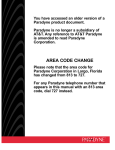Download Zhone 3921Plus Installation manual
Transcript
COMSPHERE 392xPlus Modems Models 3920Plus and 3921Plus Installation Instructions Document Number 3920-A2-GK41-60 February 2002 Overview The COMSPHERE Model 392xPlus modems are full-feature, high-speed leased modems, providing reliable asynchronous and synchronous operation over leased or dial-line networks with data rates as high as 33,600 bps. Through downloading capability, any Model 392xPlus modem is upgradable to the latest firmware, requiring no new hardware investment or on-site personnel, with little or no downtime. For more information on downloading capability, refer to the Automatic Firmware Download section in Chapter 7, Control Branch, of the COMSPHERE 392xPlus Modems, Models 3920Plus and 3921Plus, Technical Reference Manual, Document No. 3920-A2-GH30. Model 392xPlus modems support a wide range of modulation schemes and offer control using either AT commands, the diagnostic control panel (DCP) or the optional COMSPHERE 6700 and 6800 Series Network Management Systems (NMS). The NMS performs extensive monitoring, testing, reporting, and restoral functions to assist in managing your network. Model 392xPlus modems are compatible with a number of dialing methods and protocols, such as asynchronous AT commands, ITU-T V.25bis dialing, and the DCP. The DCP allows you to use the Model 392xPlus modem in a variety of applications and environments while also providing control over modem configuration, dialing, and diagnostics. The Model 392xPlus modems come with preset factory configurations that are the most often used modem settings. This document provides the following information: • A description of the COMSPHERE 392xPlus models • A list of equipment supplied with the modem • A list of customer-supplied equipment • Installation instructions • A 392xPlus Menu tree • Important safety instructions • Regulatory notices • Government requirements and equipment return information This document is intended to be used in conjunction with the COMSPHERE 392xPlus Modems, Models 3920Plus and 3921Plus, Technical Reference Manual, Document No. 3920-A2-GH30. This manual is available on the World Wide Web at www.paradyne.com. Select Library → Technical Manuals → Business Class Analog Modems. Contact your sales or service representative to order product documentation. 3920-A2-GK41-60 February 2002 1 COMSPHERE 392xPlus Models The COMSPHERE 392xPlus modem is available in the following four models: • Model 3920Plus standalone singleport modem (model no. 3920-A1-41x). • Model 3920Plus standalone multiport modem (model no. 3920-A1-40x). • Model 3921Plus carrier-mounted singleport modem (model no 3921-B1-01x). • Model 3921Plus carrier-mounted multiport modem (model no. 3921-B1-00x). The last digit in the model number (x) varies, depending on whether the modem is equipped with fixed Data Access Arrangement (DAA) or configurable DAA*. NOTE Throughout this document, reference to the Model 392xPlus modem represents all four models. *Data Access Arrangement. Hardware that acts as a protective interface between the telephone circuit and the modem. It performs such functions as ring detection, DC isolation, and surge protection to protect the circuit from being disturbed by a modem malfunction. 2 February 2002 3920-A2-GK41-60 Model 3920Plus Singleport Modem The Model 3920Plus singleport is a standalone modem (Figure 1) capable of either 4-wire/2-wire leased-line or dial operation. This modem is controlled using either AT commands or the DCP. The DCP consists of a liquid crystal display (LCD), three function keys, four directional keys, and a row of 13 LED status indicators. For a better understanding of DCP operation, refer to Chapter 3, DCP Operation, in Document No. 3920-A2-GH30. Model 3920Plus Multiport Modem The Model 3920Plus multiport is a standalone modem (Figure 1), with an integral time division multiplexer (TDM) and a modem sharing device (MSD) as standard equipment. The TDM provides time division multiplexing of up to four independent ports over point-to-point lines using the V.34 family or V.32 family modulation. The MSD allows multiple physical ports on a tributary modem to share a single communication channel using the V.34 family, V.32 family, or TMp modulation. The TDM/MSD multiplexer (commonly referred to as “mux”) can be enabled or disabled to allow a greater degree of application flexibility. The 3920Plus multiport modem also operates over a 4-wire/2-wire leased or dial network and is controlled using the same DCP employed on the Model 3920Plus singleport standalone modem. Model 3920Plus Singleport and Multiport Housing DIAGNOSTIC CONTROL PANEL LCD AND KEYPAD SPEAKER POWER SUPPLY STATUS INDICATORS POWER CORD Singleport Modem Back Panel Multiport Modem Back Panel POWER ON/OFF DTE 4 POWER ON/OFF DTE 3 POWER IN DTE 2 NMS DTE 1 DIAL LEASED POWER IN NMS DTE 1 DIAL LEASED 496-14684-01 Figure 1. Model 3920Plus Standalone Singleport and Multiport Modems 3920-A2-GK41-60 February 2002 3 Model 3921Plus Singleport Carrier-Mounted Modem The Model 3921Plus singleport is a carrier-mounted modem (Figure 2) capable of either 4-wire/2-wire leased-line or dial operation. The modem installs into a COMSPHERE 3000 Series Carrier, occupying a single slot. The modem’s faceplate has sixteen (16) LED status indicators for displaying modem activity and an audio speaker jack for the carrier’s optional speaker. The modem’s back panel has two edge card connectors that mount into a connector plate. This connector plate has two DB-25-S connectors, one providing an EIA-232-D DTE interface and one for future functionality. FACEPLATE Status Pwr Alrm 142 Test BACK CONNECTOR PLATE Dial 125 RI Busy Serv EIA232/V.24 CONNECTOR EIA232/V.24 EDGE CARD CONNECTOR RXD 105 RTS 106 CTS 107 DSR 108 DTR 109 LSD GROUNDING TAB FUTURE USE Front Panel Spkr V.35 (3600/3500) TXD 104 RS366A/V.25 (3800) 103 EIA232/V.24 SQ FUTURE USE 3921Plus 496-14178a-04 Figure 2. Model 3921Plus Singleport Modem 4 February 2002 3920-A2-GK41-60 Model 3921Plus Multiport Carrier-Mounted Modem The Model 3921Plus multiport is a carrier-mounted modem (Figure 3) equipped with an integral time division multiplexer (TDM) with a modem sharing device (MSD). The modem installs into the COMSPHERE 3000 Series Carrier, occupying two slots. The modem’s faceplate covers two slots in the carrier. It has twenty (20) LED status indicators for displaying modem activity and an audio speaker jack for the carrier’s optional speaker. The modem’s back panel has four edge card connectors that mount into two connector plates. Each connector plate has two DB-25-S connectors providing four EIA-232-DTE interfaces. Both the singleport and multiport Model 3921Plus modems derive ac power from the COMSPHERE 3000 Series Carrier’s backplane, which is a common bus to all devices installed in the carrier. The user interface to any 3921Plus modem is through the shared diagnostic control panel (SDCP), an optional feature which operates in a manner similar to the DCP on the 3920Plus modems. For a better understanding of DCP operation, refer to Chapter 3, DCP Operation, in Document No. 3920-A2-GH30. FACEPLATE Status Pwr EDGE CARD CONNECTORS Alrm 142 Test Dial 125 RI Busy Serv BACK CONNECTOR PLATES SQ 1 3 Port 4 RXD 105 RTS 106 CTS 107 DSR 108 DTR 109 LSD PORT 1 PORT 3 DTE A 104 DTE B TXD DTE A 103 DTE B 2 Front Panel Spkr PORT 2 PORT 4 3921Plus 49614423a-03 Figure 3. Model 3921Plus Multiport Modem 3920-A2-GK41-60 February 2002 5 392xPlus Modem Package After opening the modem’s package, check for damage and verify that the following items are present: For standalone models • Installation instructions • Model 3920Plus modem • Power supply with power cord • One 6-position, 4-wire modular cord (in selected models) • One 8-position, 8-wire modular cord (in selected models) For carrier-mounted models • Installation instructions • Model 3921Plus modem • One (singleport) or two (multiport) connector plates with two DB-25-S edge card connectors on each plate If any hardware components are damaged, notify your sales or service representative. Return equipment using the procedures described in the Government Requirements and Equipment Return section. Customer-Supplied Equipment The following customer-supplied equipment is required to complete a data communications system using the Model 3920Plus modem: • One (singleport) or four (multiport) DTEs with available EIA-232-D serial port(s). • Standard EIA-232-D cables with one (singleport) or four (multiport) DB-25-P (plug) connector(s) at one end to attach to the modem. • One or more of the following modular leased or dial network interfaces: — JM8 for leased-line configurations. — RJ11C for dial permissive configurations. — One 8-position, 8-wire modular cord (for leased backup purposes). The following customer-supplied equipment is required for the installation of a Model 3921Plus modem: • A COMSPHERE 3000 Series Carrier. • A 50-pin mass termination cable. • One of the following modular or 50-pin leased or dial network interfaces: — RJ11C for single-line dial permissive configurations. — RJ21X for multiple-line dial permissive configurations. — 66 punchdown block. • One Network Interface Module (NIM) for modems installed in Slots 1–8 and one NIM for modems installed in Slots 9–16 (required for dial-line configurations). For installation of the COMSPHERE 3000 Series Carrier into a cabinet, refer to the COMSPHERE 3000 Series Carrier, Installation Manual, Document No. 3000-A2-GA31. 6 February 2002 3920-A2-GK41-60 Model 3920Plus Modem Installation Before installing your standalone modem, make sure your installation site is clean and well-ventilated. Allow space around the modem for installing cables and telephone cords, and make sure the modem is located within reach of the ac power outlet. The distance between your modem and DTE should be minimized if DTE data rates exceed 19,200 bps. Also, low capacitance cables may be necessary for speeds greater than 19,200 bps or distances greater than 50 feet. The back panel of the Model 3920Plus modem (Figure 4) has the following switches and connectors: • An ON/OFF power switch. • An 8-pin DIN type power receptacle (PWR) for the dc power supply. • An 8-pin modular keyed jack (LEASED) for 4-wire/2-wire leased lines. • An 8-pin modular keyed jack (DIAL) for backup lines (2-wire dial or 2-wire leased). • A 4-pin modular jack (NMS) for the Network Management System connection. • One (singleport) or four (multiport) 25-pin DB-25-S receptacles for the DTE interfaces. Model 3920Plus Input Voltage Requirements The power supply used with the Model 3920Plus modem (Figure 4) is auto-sensing and capable of operating (without reconfiguration) with input voltages from 100 Vac to 250 Vac, and input frequencies from 50 Hz to 60 Hz. 3920-A2-GK41-60 February 2002 7 Connecting Cables to the Model 3920Plus Modem Instructions for connecting cables to the TELCO jack types using the appropriate cables apply to both singleport and multiport Model 3920Plus modems. Figure 4 illustrates the Model 3920Plus multiport modem. For pin assignments, refer to Appendix C, Pin Assignments, in Document No. 3920-A2-GH30. DB-25-S CONNECTORS DTE 2 DTE 3 LEASED DIAL LEASED-LINE NETWORK 8-POSITION, 8-CONDUCTOR PLUG DIAL NETWORK 6-POSITION, 4-CONDUCTOR PLUG OR LEASED BACKUP 8-POSITION, 8-CONDUCTOR PLUG DTE 1 DTE 4 NMS PWR ! ON OFF DATA TERMINAL EQUIPMENT DB-25-P CONNECTOR NETWORK MANAGEMENT SYSTEM SUB-MINIATURE, 4-POSITION, 4-CONDUCTOR PLUG POWER SUPPLY HUBBING DEVICE POWER CORD 495-14788 Figure 4. Model 3920Plus Multiport Back Panel and Power Supply 8 February 2002 3920-A2-GK41-60 Data Terminal Equipment Connection Use the following steps to connect an EIA-232-D cable from the modem to a DTE: 1. Make sure the modem is powered OFF. 2. Connect the DB-25-P (plug) connector on the cable to a DB-25-S (socket) connector (Figure 4) on the modem’s back panel, labeled DTE 1 – DTE 4. Use a small screwdriver to secure the cable to the modem. 3. For each port, connect the DB-25-P connector on the cable to the DB-25-S connector on the DTE. Use a small screwdriver to secure the cable to the DTE(s). NOTE DTE rates above 19.2 bps require cable lengths less than fifty feet as specified by the RS232 standard. Power Supply Connection Use the following steps to connect the modem to an ac power outlet: 1. Make sure the modem is powered OFF. 2. Insert the power supply’s 8-pin DIN connector into the modem’s back panel dc power receptacle, labeled PWR (Figure 4). 3. Connect the power cord to the power supply. 4. Connect the power cord to a grounded ac power outlet. Leased-Line Network Connection Use the following steps to connect the leased-line network interface: 1. Insert the 8-position, 8-conductor modular plug into the jack labeled LEASED (Figure 4). 2. Insert the other end of the modular cord into the leased-line network interface. 3. If the Model 3920Plus has a backup line, follow the steps listed in the Dial Backup Connection section. 3920-A2-GK41-60 February 2002 9 Dial Network Connection The telephone company provides the line termination jacks for the permissive service you request. Advance coordination with the telephone company is suggested when connecting the modem to telephone dial lines (PSTN). In the Permissive mode, the modem’s transmit output level is fixed at –9 dBm. The telephone company assumes that the line loss is 3 dB and no compensation is provided for additional losses. A Permissive mode telephone line is usually terminated with a USOC RJ11C jack. Leased Backup Connection Use the following steps to connect the modem to the 2-wire leased backup network interface: 1. Insert the 8-position, 8-conductor modular plug into the jack labeled DIAL (Figure 4). 2. Insert the other end of the modular cord into the leased-line network interface. Dial Backup Connection Use the following steps to connect the modem to the dial network interface: 1. Insert the 6-position, 4-conductor modular plug into the jack labeled DIAL (Figure 4). 2. Insert the other end of the modular cord into the dial network interface. Network Management System Connection Use the following steps to connect the modem to the network management system (NMS) interface: 1. Insert the sub-miniature, 4-conductor modular plug of the 3600 Hubbing Device into the jack labeled NMS (Figure 4). Refer to Document No, 3610-A2-GZ45, 3600 Hubbing Device, Feature Number 3600-F3-300, Installation Instructions, for a description of the 3600 Hubbing Device. Installation for the 3920Plus is the same as for the 3610 DSU. 2. Connect the 3600 Hubbing Device to the network management system (Figure G-5 in Appendix G of Document No. 3920-A2-GH30). 10 February 2002 3920-A2-GK41-60 Removing and Replacing the Model 3920Plus Modem To remove and replace the Model 3920Plus modem, perform the following steps: 1. Make sure the modem is offline. Press the modem’s back panel power switch to OFF. 2. Disconnect the power cord from the ac power outlet. 3. Disconnect the dc power cable from the connector on the back of the modem. 4. Disconnect the leased-line and dial modular cord(s) from the modem’s back panel. 5. Disconnect the DTE interface cable(s) from the modem’s back panel. If the modem is to be removed for service, return it to the company using the procedures described in the Government Requirements and Equipment Return section. 6. Install the replacement modem as described in the Model 3920Plus Modem Installation section, and configure it the same way as the modem being replaced. Model 3921Plus Modem Installation CAUTION When removing the Model 3921Plus from the carrier, always use a ground strap when handling the modem. Always store the Model 3921Plus in an antistatic bag when it is removed from the carrier. The 3921Plus modems are designed for installation in a COMSPHERE 3000 Series Carrier, which supplies both the operating power and the leased and/or dial network connections. For additional information about the COMSPHERE 3000 Series Carrier, refer to the COMSPHERE 3000 Series Carrier, Installation Manual, Document No. 3000-A2-GA31. The COMSPHERE 3000 Series Carrier has 17 slots that holds up to 8 Model 3921Plus multiport modems or 16 Model 3921Plus singleport modems, and one shared diagnostic unit (SDU). The SDU is required when the modems in the carrier are controlled by an NMS, or when multiple carriers in a cabinet configuration are to be controlled by a single shared diagnostic control panel (SDCP). The SDCP of the COMSPHERE 3000 Series Carrier is the user interface to the Model 3921Plus modem. A single SDCP can control up to eight carriers. 3920-A2-GK41-60 February 2002 11 1. At the back of the carrier, install the connector plates (Figure 5). Make sure the plate(s) use the same slot positions as that intended for the modem. Loosely fasten the plate(s). This allows for slight adjustments later when installing the modem. DTE A DTE A PORT 3 PORT 1 EIA232/V.24 SINGLEPORT BACK CONNECTOR PLATE MULTIPORT BACK CONNECTOR PLATES EIA232/V.24 CONNECTOR V.35 (3600/3500) PORT 2 RS366A/V.25 (3800) DTE B PORT 4 DTE B GROUNDING TAB FUTURE USE 495-14696-01 Figure 5. Modem’s Back Connector Plates 2. At the front of the carrier, hold the modem vertically, with the latch on its faceplate in the open position, and insert it into the top and bottom card guides of one of the slots numbered 1–15 (Figure 6). Slide the modem into the slot, aligning the modem with the connector plates, until the backplane connector and DTE connector seat firmly into the back of the carrier. The faceplate latch automatically closes as you push the modem into the carrier. To lock the modem into the carrier, press the faceplate latch until a “click” is heard. 3. If the carrier is ON, the Power LED on the faceplate of the Model 3921Plus lights. After several seconds the modem completes its power-up self-test, in which all faceplate LEDs light. Return to the back of the carrier and tighten the connector plate(s). 12 February 2002 3920-A2-GK41-60 3000 SERIES CARRIER SDU MODEL 3921Plus SINGLEPORT MODEM LATCH CIRCUIT CARD GUIDES 3000 SERIES CARRIER SDU MODEL 3921Plus MULTIPORT MODEM LATCH CIRCUIT CARD GUIDES 495-14708 Figure 6. Installing the Model 3921Plus Modem 3920-A2-GK41-60 February 2002 13 If the 3921Plus modem is to communicate with an installed SDCP, install the modem as described above and perform the following steps: 1. Press the Select key on the SDCP. The Carr:Slot screen appears with the cursor on the slot selection position (01 on the first LCD line in following screen example). Carr:Slot: ↑ ↓ F1 F2 1:01A 1:01A F3 2. Press the F1 ( " ) or F2 ( # ) key until the slot number you want appears. 3. If you have more than one carrier, press the key to move the cursor to the carrier selection position (1: on the first LCD line in the following screen example). Carr:Slot: ↑ ↓ F1 F2 1:01A 1:01A F3 4. Press the F1 ( " ) or F2 ( # ) key until the carrier number you want appears. The carrier number selection has a range of 1 to 8 since a single SDCP can control a configuration of up to eight carriers. (This is only possible if the SDU is installed.) 5. Press the Select key to place the SDCP in direct communication with the selected modem. The LCD displays the Top-Level menu for the selected modem. In addition, the Front Panel LED on the modem’s faceplate and the OK LED on the SDCP light. 6. Once you have determined that the modem is installed properly and completed its power-up self-test, rotate the circuit pack lock until it covers the faceplate latch (Figure 7) and tighten the retention screw on the circuit pack lock. This prevents the modem from accidently being removed once it is installed in a carrier. 7. Configure the modem as described in the Selecting Factory Configuration Options section in this document. 14 February 2002 3920-A2-GK41-60 CIRCUIT PACK LOCK LATCH OPEN CLOSED RELEASE TAB 495-14425-02 Figure 7. Circuit Pack Lock Removing the Model 3921Plus Modem CAUTION When removing the Model 3921Plus modem from the carrier, always use a ground strap when handling the modem. Always store the 3921Plus modems in an antistatic bag when it is removed from the carrier. It is not necessary to power down the carrier to remove the Model 3921Plus modem. Perform the following steps: 1. Rotate the circuit pack lock until the release tab is exposed (refer to Figure 7). 2. Press down on the release tab and pull the modem away from the carrier’s backplane. 3920-A2-GK41-60 February 2002 15 Model 392xPlus Modem Power-Up Once your modem is properly connected to the power supply, leased and/or dial lines, and the DTE, press the modem’s back panel power switch to the ON position. The modem begins a power-up self-test, in which all DCP LEDs light. This test takes several seconds to perform, and verifies the operation of most hardware components within the modem. If successful, the LCD displays Power on Selftst Passed and continues to the Top-Level menu screen. Power On Selftst Passed F1 F2 F3 If a failure occurs during the self-test, the LCD displays Power On Selftst Failed for several seconds. The LCD then displays the Top-Level menu screen with the message Power on Fail appearing on the top line of the LCD. Although a failure has occurred, the modem will attempt to operate. This allows you to activate a more thorough self-test using the Test branch. Refer to Chapter 8, Test Branch, in Document No. 3920-A2-GH30. Selecting Factory Configuration Options After the modem passes the power-up self-test, configure it for operation using one of the six factory preset configurations. The Model 392xPlus modems have six factory preset templates that contain the most commonly used configuration options (straps) for Synchronous Leased (Answer or Originate), Asynchronous Leased (Answer or Originate), Trellis Multipoint (Control or Tributary), Asynchronous Dial, Synchronous Dial, and UNIX Dial hardware network configurations. Your modem ships from the factory with the Synchronous Leased (Answer) default configuration options stored in memory. If Synchronous Leased (Originate), Asynchronous Leased (Answer or Originate), Trellis Multipoint (TMp) (Control or Tributary), Async Dial, Sync Dial, or UNIX Dial is more appropriate for your configuration, then you must change the factory setting using either the modem’s DCP (as described in the following sections) or the AT command set. The purpose of having preset configurations is so that you can have a “head start” in getting your modem operating and reducing the amount of time required to configure your modem. For a better understanding of DCP operation and factory preset configuration options, refer to Chapter 5, Configure Branch, in Document No. 3920-A2-GH30. 16 February 2002 3920-A2-GK41-60 Using the Diagnostic Control Panel (DCP) The DCP’s liquid crystal display (LCD) consists of two 16-character lines which display modem status, control functions, and configuration options as well as indicating your location in the Top-Level menu tree. To change a factory template from the Sync Leased preset configuration using the DCP, perform the following steps: 1. Press the function key below Configure to select the Configure branch. The LCD now displays Ld EditArea frm. key until Factory comes into view, then press the F1 key to display the factory preset 2. Press the configurations. Factory preset configurations are Sync Leased, Async Leased, TMp (Trellis Multipoint), Async Dial, Sync Dial, and UNIX Dial. If Sync Leased or Async Leased is selected, you must choose either Answer or Originate mode. If TMp is selected, you must choose either Control or Trib (Tributary) mode. 3. Press the key until the appropriate factory preset appears on the LCD, and press the corresponding function key to select your choice. (For certain factory presets you will also need to choose the appropriate mode.) 4. Choose Function appears and displays the Edit and Save functions. 5. Press the F3 key (Save) to save the new factory preset configuration to one of three configuration areas, Active (Saved), Customer 1, or Customer 2. (These three configuration areas are nonvolatile memory locations. Active (Saved) contains the most recently saved changes to any configuration options. In the event of power loss, the modem retrieves these configuration options. Customer 1 and Customer 2 are user-defined configuration areas.) The LCD now displays Sav EditArea to. 6. Press the key until the appropriate configuration area appears on the LCD, then press the corresponding function key to select your choice. (Saving configuration options to the Active (Saved) configuration area automatically saves them to the Active (Operating) configuration area.) The LCD displays Command Complete. 7. The modem is now configured with the selected factory template. Press the Top-Level menu. key to return to the Refer to Chapter 5, Configure Branch, in Document No. 3920-A2-GH30, for more information regarding default factory configuration options. 3920-A2-GK41-60 February 2002 17 Menu Tree The following pages provide a graphic representation of the general menu structure of the front panel or SDCP display. Use the Menu Tree for reference when performing the modem’s various functions. 18 February 2002 3920-A2-GK41-60 Displays current status of modem along with data rate and error control mode. "Status" Status Configure PList Ld EditArea frm: Activ (Operating) Identity VF Major Minor Status Dial Thresh Security Port1 Port2 Port3 Port4 Backup SDC V.34 DTE Ser# Mod# FRev HPt# FPt# Country Display Clear SigQual RcvLevel Sig/Noise NrEchLv FarEchLv FarEchDel EchoFreqOff Phase Hts Impul Hts DropOuts Retrains Phas Jtr NonLnear FreqOffset Gain Hts Tx Rx DTE Rate Cmp Ratio Efficiency LSD DTR DSR Tst TXD RXD RTS CTS Display Clear Change Add Acquire Factory Customer2 Port Select (Multiport mode) DeviceHS (Tributary only) Customer1 Active (Saved) Active Delete Skip Sync_Leased Async_Leased Record Service_Log Options Control Answer Sync_Dial Async_Dial UNIX_Dial TMp Choose Mode Choose Mode Line = Pri 4W APL Display Line = Pri 2W APL Clear Line = Bkup 2W APL Line = Dial Backup Line = Dial ONLY Line = No Sync TxRate RxRate SymbolRate TxLevel AsymRate to next page Originate Trib Choose Function Save Edit StrapGroup Customer1 Active (Saved) (Singleport mode only) DTE_Interface (Singleport mode & Async only) Line_Dialer DTE_Dialer Customer2 Leased_Line Dial_Line (Singleport mode only) Test V42/MNP/Buffer Security Misc (Mux Enabled only) MUX * Not shown when the Digital Bridge configuration option is enabled. 3920-A2-GK41-60 Copy Port1 Port2* Port3* Port4* Rate* February 2002 Async EIA 98-15921a 19 (Singleport mode only) from previous page Control Test SubHS Call_Setup Tlk/Data Security (Dial Backup only) Dial Answer Disconnect Choose Address (TMp Control only) Change_Directory Choose Password (TMp only) Dial_Standby or Return_to_Dial Secondary Directory Locations 1 – 24 Self Abort Rem_Digital_Loop Loc_Analog_Loop Loc_Digital_Loop Set_Access_Ctrl Data_Stream Reset Make_Busy or RemoveMakeBusy EIA_LEDS Reset_Security (Admin Password?) Download_Code (DownloadSoftware) Service_Line or DiscServLine Prim (data blckd) (ExitRem appears instead of Remote when using Remote mode) Pattern (3921Plus only) Speaker Remote VF_Thresh_Update EditPassWdTable Set_Orig_Secur Set_Answer_Sec Set_Admin_PsWd Does not appear in TMp Control mode. Does not appear in Remote mode. (Self, Loc_Digital_Loop, and Pattern appear if the secondary channel is used. Rem_Digital_Loop does not appear in TMp mode.) 98-15921b 20 February 2002 3920-A2-GK41-60 Important Safety Instructions 1. Read and follow all warning notices and instructions marked on the product or included in this document. 2. This product is intended to be used with a three-wire grounding type plug — a plug which has a grounding pin. This is a safety feature. Equipment grounding is vital to ensure safe operation. Do not defeat the purpose of the grounding type plug by modifying the plug or using an adapter. Prior to installation, use an outlet tester or a voltmeter to check the ac receptacle for the presence of earth ground. If the receptacle is not properly grounded, the installation must not continue until a qualified electrician has corrected the problem. If a three-wire grounding type power source is not available, consult a qualified electrician to determine another method of grounding the equipment. 3. Slots and openings in the cabinet are provided for ventilation. To ensure reliable operation of the product and to protect it from overheating, these slots and openings must not be blocked or covered. 4. Do not allow anything to rest on the power cord and do not locate the product where persons will walk on the power cord. 5. Do not attempt to service this product yourself, as opening or removing covers may expose you to dangerous high voltage points or other risks. Refer all servicing to qualified service personnel. 6. General purpose cables are provided with this product. Special cables, which may be required by the regulatory inspection authority for the installation site, are the responsibility of the customer. 7. When installed in the final configuration, the product must comply with the applicable Safety Standards and regulatory requirements of the country in which it is installed. If necessary, consult with the appropriate regulatory agencies and inspection authorities to ensure compliance. 8. A rare phenomenon can create a voltage potential between the earth grounds of two or more buildings. If products installed in separate buildings are interconnected, the voltage potential may cause a hazardous condition. Consult a qualified electrical consultant to determine whether or not this phenomenon exists and, if necessary, implement corrective action prior to interconnecting the products. In addition, if the equipment is to be used with telecommunications circuits, take the following precautions: – Never install telephone wiring during a lightning storm. – Never install telephone jacks in wet locations unless the jack is specifically designed for wet locations. – Never touch uninsulated telephone wires or terminals unless the telephone line has been disconnected at the network interface. – Use caution when installing or modifying telephone lines. – Avoid using a telephone (other than a cordless type) during an electrical storm. There may be a remote risk of electric shock from lightning. – Do not use the telephone to report a gas leak in the vicinity of the leak. 3920-A2-GK41-60 February 2002 21 Notices WARNING THIS EQUIPMENT HAS BEEN TESTED AND FOUND TO COMPLY WITH THE LIMITS FOR A CLASS A DIGITAL DEVICE, PURSUANT TO PART 15 OF THE FCC RULES. THESE LIMITS ARE DESIGNED TO PROVIDE REASONABLE PROTECTION AGAINST HARMFUL INTERFERENCE WHEN THE EQUIPMENT IS OPERATED IN A COMMERCIAL ENVIRONMENT. THIS EQUIPMENT GENERATES, USES, AND CAN RADIATE RADIO FREQUENCY ENERGY AND, IF NOT INSTALLED AND USED IN ACCORDANCE WITH THE INSTRUCTION MANUAL, MAY CAUSE HARMFUL INTERFERENCE TO RADIO COMMUNICATIONS. OPERATION OF THIS EQUIPMENT IN A RESIDENTIAL AREA IS LIKELY TO CAUSE HARMFUL INTERFERENCE IN WHICH CASE THE USER WILL BE REQUIRED TO CORRECT THE INTERFERENCE AT HIS OWN EXPENSE. THE AUTHORITY TO OPERATE THIS EQUIPMENT IS CONDITIONED BY THE REQUIREMENTS THAT NO MODIFICATIONS WILL BE MADE TO THE EQUIPMENT UNLESS THE CHANGES OR MODIFICATIONS ARE EXPRESSLY APPROVED BY PARADYNE. WARNING TO USERS OF DIGITAL APPARATUS IN CANADA: THIS CLASS [A] DIGITAL APPARATUS MEETS ALL REQUIREMENTS OF THE CANADIAN INTERFACEĆCAUSING EQUIPMENT REGULATIONS. CET APPAREIL NUMERIQUE DE LA CLASSE [A] RESPECTE TOUTES LES EXIGENCES DU REGLEMENT SUR LE MATERIEL BROUILLEUR DU CANADA. Government Requirements and Equipment Return For regulatory approval, refer to the product labeling or contact your local representative. For the 3920Plus standalone modems, the Universal Service Order Code (USOC) for Permissive mode is RJ11C. The Canadian equivalent to RJ11C is CA11A. For 3900 Series carrier-mounted modems, the USOC for Permissive mode is RJ21X. The Canadian equivalent to RJ21X is CA21A. Certain governments require that instructions pertaining to modem connection to the public switched telephone network be included in the installation document. Specific instructions are listed in the following sections. United States NOTICE TO USERS OF THE PUBLIC SWITCHED TELEPHONE NETWORK 1. This equipment complies with Part 68 of the FCC rules. On the equipment is a label that contains, among other information, the FCC registration number and ringer equivalence number (REN) for this equipment. The label is located on the bottom of the Model 3920Plus modem and on the modem’s circuit card assembly on the Model 3921Plus modem. If requested, this information must be provided to the telephone company. 2. An FCC compliant telephone cord and modular plug is provided with this equipment. This equipment is designed to be connected to the telephone network or premises wiring using a compatible modular jack which is Part 68 compliant. See the Model 3921Plus Modem Installation section for details. 22 February 2002 3920-A2-GK41-60 3. The ringer equivalence (REN) is used to determine the quantity of devices which may be connected to the telephone line. Excessive RENs on the telephone line may result in the devices not ringing in response to an incoming call. In most, but not all areas, the sum of the RENs should not exceed five (5.0). To be certain of the number of devices that may be connected to the line, as determined by the total RENs, contact the telephone company to determine the maximum RENs for the calling area. 4. If the 392xPlus modem causes harm to the telephone network, the telephone company will notify you in advance that temporary discontinuance of service may be required. But if advance notice is not practical, the telephone company will notify the customer as soon as possible. Also, you will be advised of your right to file a complaint with the FCC if you believe it is necessary. 5. The telephone company may make changes in its facilities, equipment, operations, or procedures that could affect the operation of the equipment. If this happens, the telephone company will provide advance notice in order for you to make the necessary modifications in order to maintain uninterrupted service. 6. If you experience trouble with this equipment, please contact your sales or service representative (as appropriate) for repair or warranty information. If the product needs to be returned to the company service center for repair, contact them directly for return instructions using one of the following methods: • Via the Internet: Visit the Paradyne World Wide Web site at http://www.paradyne.com • Via Telephone: Call our automated call system to receive current information via fax or to speak with a company representative. — Within the U.S.A., call 1-800-870-2221 — Outside the U.S.A., call 727-530-2340 If the trouble is causing harm to the telephone network, the telephone company may request that you remove the equipment from the network until the problem is resolved. 7. The user is not authorized to repair or modify the equipment. 8. This equipment cannot be used on public coin service provided by the telephone company. Connection to Party Line Service is subject to state tariffs. (Contact the state public utility commission, public service commission or corporation commission for information.) Canada NOTICE TO THE USERS OF THE CANADIAN PUBLIC SWITCHED TELEPHONE NETWORK The Canadian Department of Communications label identifies certified equipment. This certification means that the equipment meets certain telecommunications network protective, operational and safety requirements. The Department does not guarantee the equipment will operate to the user’s satisfaction. Before installing this equipment, the user should ensure that it is permissible to be connected to the facilities of the local telecommunications company. The equipment must also be installed using an acceptable method of connection. In some cases, the company’s inside wiring associated with a single line individual service may be extended by means of a certified connector assembly (telephone extension cord). The customer should be aware that compliance with the above conditions may not prevent degradation of service in some situations. Repairs to certified equipment should be made by an authorized Canadian maintenance facility designated by the supplier. Any repairs or alterations made by the user to this equipment, or equipment malfunctions, may give the telecommunications company cause to request the user to disconnect the equipment. 3920-A2-GK41-60 February 2002 23 Users should ensure for their own protection that the electrical ground connections of the power utility, telephone line and internal metallic water pipe system, if present, are connected together. This precaution may be particularly important in rural areas. CAUTION Users should not attempt to make such connections themselves, but should contact the appropriate electric inspection authority, or electrician, as appropriate. If your equipment is in need of repair, follow the procedures in the Government Requirements and Equipment Return section. Warranty, Sales, and Service Information Contact your local sales representative, service representative, or distributor directly for any help needed. For additional information concerning warranty, sales, service, repair, installation, documentation, training, distributor locations, or Paradyne worldwide office locations, use one of the following methods: • Internet: Visit the Paradyne World Wide Web site at www.paradyne.com • Telephone: Call our automated system to receive current information via fax or to speak with a company representative. — Within the U.S.A., call 1-800-870-2221 — Outside the U.S.A., call 1-727-530-2340 *3920-A2-GK41-60* *3920–A2–GK41–60* Copyright E 2002 Paradyne Corporation 24 February 2002 3920-A2-GK41-60