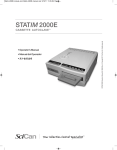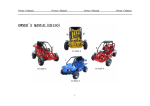Download SciCan Statim 2000 Operator`s manual
Transcript
STATIM 2000/5000 • Operator’s Manual • Manuel de l’utilisateur • Manual del Operador • Manual do Operação • STATIM 2000/5000 Operator’s Manual 95-108027 Rev 7.0. Copyright 2012 SciCan Ltd . All rights reserved. CASSETTE AUTOCLAVE ™ Table of Contents 1. Introduction . . . . . . . . . . . . . . . . . . . . . . . 2 2. Important Information . . . . . . . . . . . . . . . 3 2.1 Disclaimers 2.2 Statim 2000 - Unit Overview 2.3 Statim 5000 - Unit Overview 3. Installation . . . . . . . . . . . . . . . . . . . . . . . . 6 3.1 Environmental Considerations 3.2 Unit Placement 3.3 Connecting the Waste Bottle 3.4 Filling the Reservoir 3.5 Priming the Statim Pump 3.6 Setting the Time and Date 3.7 Language Selection 3.8 Assigning Unit Identifier Number 3.9 Adjusting the Cycle Drying Time 3.10 Preparing the Unit for Use 3.11 Shipping the Unit 5. Maintenance . . . . . . . . . . . . . . . . . . . . . . 28 5.1 Cleaning the Cassette 5.2 Cleaning the Water Reservoir Filter 5.3 Cleaning the Reservoir 5.4 Cleaning the Exterior Surfaces 5.5 Changing the Statim 2000 Air Filter 5.6 Changing the Bacteria Retentive Air Filters 5.7 Replacing the Cassette Seal 5.8 Maintaining Fluid Levels 5.9 Reading Water Quality 5.10 Preventative Maintenance Schedule 6. The Communication Port . . . . . . . . . . . . 32 6.1 The RS232 Communication Port 6.2 Installing the Statim Data Logger 6.3 Cycle Printout Overview 4. Instructions for Use . . . . . . . . . . . . . . . . 11 4.1 Statim 2000 - Cassette 4.2 Statim 5000 - Cassette 4.3 Statim 5000 - STAT-DRI Plates 4.4 Preparing and Loading Instruments 4.5 Using Biological/Chemical Indicators 4.6 Instrument Weight Table 4.7 Statim 2000 - Selecting a Cycle 4.8 Statim 2000 - Running a Cycle 4.9 Statim 5000 - Selecting a Cycle 4.10 Statim 5000 - Running a Cycle 4.11 Stopping a Cycle 7. Internal Printer . . . . . . . . . . . . . . . . . . . . 37 7.1 Installing Paper on the Internal Printer 7.2 Removing Internal Printer Paper Jams 8. Troubleshooting . . . . . . . . . . . . . . . . . . 41 9. Spare Parts List . . . . . . . . . . . . . . . . . . . 45 10. Warranty . . . . . . . . . . . . . . . . . . . . . . . . 46 11. Specifications . . . . . . . . . . . . . . . . . . . 47 11.1 Statim 2000 - Specifications 11.2 Statim 5000 - Specifications EU Representative SciCan GmbH Wangener Straße 78 88299 Leutkirch Germany Tel.: +49 (0)7561 98343 - 0 Fax: +49 (0)7561 98343 - 699 STATIM Cassette Autoclave and Statim are registered trademarks and STAT-DRI, Your Infection Control Specialist, DriTecR and DriTecC logos are trademarks of SciCan Ltd. All other trademarks referred to in this manual are the property of their respective owners. For all service and repair inquiries: In Canada 1-800-870-7777 United States: 1-800-572-1211 Germany: +49 (0) 7561-98343-620 International: (416) 446-4500 Email: [email protected] SciCan Inc. 701 Technology Drive Canonsburg, PA 15317 USA Phone: +1 724 820 1600 Fax: +1 724 820 1479 Toll free: 1-888-632-6031 Manufactured by: SciCan Ltd. SciCan Medtech Alpenstrasse 166300 Zug SWITZERLAND Phone: +41 (0) 41 727 7027 Fax: +41 (0) 41 727 702 1440 Don Mills Road, Toronto ON M3B 3P9 CANADA Phone: (416) 445-1600 Fax: (416) 445-2727 Toll free: 1-800-667-7733 1 1. Introduction Statim 5000 Statim 2000 Congratulations on your selection of the STATIM Cassette Autoclave®. We are confident that you have purchased the finest equipment of its type. The Statim is a compact, counter-top unit that features a number of sterilizing cycles designed to meet your needs and suitability for steam sterilization. The details of installing, operating and servicing your Statim® are all contained within this operator’s manual. To ensure years of safe, trouble-free service please read these instructions before operating this unit and keep them for future reference. Operational, maintenance and replacement instructions should be followed for the product to perform as designed. Contents of this manual are subject to change without notice to reflect changes and improvements to the Statim product. The Statim is suitable for the sterilization of dental and medical instruments designed to withstand steam sterilization. The Statim is not designed to sterilize liquids, cloth loads, biomedical waste or materials not compatible with steam sterilization. The processing of such loads may result in incomplete sterilization and / or damage to the autoclave. For more information about instrument suitability for steam sterilization, consult the manufacturers’ reprocessing instructions. 2 2. Important Information 2.1 Disclaimers Use only steam-process distilled water in your Statim. Deionized, demineralized, or specially filtered water should not be used. Never use tap water. Do not permit any person other than certified personnel to supply parts for, service or maintain your Statim. SciCan shall not be liable for incidental, special or consequential damages caused by any maintenance or services performed on the Statim by a third party, or for the use of equipment or parts manufactured by a third party, including lost profits, any commercial loss, economic loss, or loss arising from personal injury. Never remove the cover of the unit and never insert objects through holes or openings in the cabinetry. Doing so may damage the unit and / or pose a hazard to the operator. All elements of this book are common to both Statim 2000 and Statim 5000 except when noted. IMPORTANT: Follow local guidelines governing verification of the sterilization procedure. Drying Performance The Statim 2000 and 5000 have been designed to provide a complete sterilization solution for your unwrapped and wrapped instrument needs: rapid sterilization balanced with rapid drying, by using the SciCan Dri-Tec Drying Technology. To dry instruments, the Statim 2000 uses a combination of forced filtered air and convection heat. The convection heat is derived from utilizing the remaining heat in the system after the sterilization phase has been completed. The heat is then captured and released into the cassette to rapidly dry a properly loaded cassette. The Statim 5000 also uses forced filtered air and heat generated by the sterilization phase to dry the instruments. The heat generated by the sterilization phase is absorbed by the drying plates and then transferred directly to the load. This then results in an accelerated, rapid drying of a properly loaded Statim cassette. Please refer to this operator's manual for instructions on the proper arrangement of instruments in the cassette and the use of Stat-Dri plates (Statim 5000). By carefully following these directions on how to properly load the cassette chamber, rapid drying of the load will be achieved. 3 2. Important Information 2.2 Statim 2000 — Unit overview 1 level indicator n 2 keypad n 3 reservoir cap/ n 3 n 4 n 2 n water filter 4 LCD n 5 power indicator n 6 active indicator n 7 power switch n 8 power cable port 6 n n 5 n 9 n leveler feet 10 exhaust tube port 12 cassette n 13 biological filter n n 11 14 n compressor n RS232 port (not on all models) The following symbols appear in the margins of this book. The following symbols may appear on the unit: START button STOP button 1 n WRAPPED cycles Power Indicator LED 12 n 13 n 9 n 10 n 11 n A situation which may lead to a mechanical failure. A potential hazard to the operator. UNWRAPPED cycles Figure 1 7 n 14 n 8 n Important information Caution: Hot Surface and/or Hot Steam RUBBER / PLASTIC cycles Caution: Risk of electrical shock. Disconnect supply before servicing Air dry only. Caution: Refer to manual for details Active Indicator LED When you receive your Statim 2000 packing carton, the items listed below will be included. If any of the items are missing, contact your dealer immediately so that the situation can be corrected. Cassette Tray and Lid Power Cord Unwrapped Instrument Rack 5000S ™ 2000S/ c l a v e STATIeM A u t o t t e C a s s ¥ Operat ¥ Benutz Waste Bottle erhand ¥ Manuel ¥ Manual ¥ Manual www.scican.com Bottle Lid Fitting Operator’s Manual orÕs Manual buch teur de lÕutilisa del Operad or e per operato 1.0. 95-108430 Rev Operator’s Manual STATIM 2000S/5000S All rights reserved. SciCan. Copyright 2003 ri Exhaust Tube Stat-Dri Tube Mounting Hardware 4 2. Important Information 2.3 Statim 5000 — Unit overview n level indicator 2 keypad n 3 n reservoir cap/ 1 3 n 4 n water filter 4 LCD n 5 power indicator n 6 active indicator n 7 power switch n 8 power cable port n 6 n 9 leveler feet n 12 5 n n 10 exhaust tube port n 11 biological filter n 12 optional internal printer (not on all models) n The following symbols appear in the margins of this book. The following symbols may appear on the unit: START button STOP button 2 n 13 n Figure 2 1 n 9 n 10 n 11 n 14 n 8 n 13 cassette 14 RS232 port (not on all models) n n A situation which may lead to a mechanical failure. A potential hazard to the operator. UNWRAPPED cycles Caution: Risk of electrical shock. Disconnect supply before servicing Heavy Duty Unwrapped Caution: Refer to manual for details Active Indicator LED Power Indicator LED Important information Caution: Hot Surface and/or Hot Steam RUBBER / PLASTIC cycles WRAPPED cycles 7 n When you receive your Statim 5000 packing carton, the items listed below will be included. If any of the items are missing, contact your dealer immediately so that the situation can be corrected. STAT-DRI Plates Cassette Tray and Lid (Not standard with U.S. models) Unwrapped Instrument Rack Power Cord Wrapped Instrument Rack 5000S ™ 2000S/ c l a v e STATIeM A u t o t t e C a s s (Standard with N.A. models only) Waste Bottle and Bottle Lid Fitting ¥ Operat orÕs Manual ¥ Benutz erhand ¥ Manuel ¥ Manual ¥ Manual www.scican.com Operator’s Manual buch teur de lÕutilisa del Operad or e per operato 1.0. 95-108430 Rev Operator’s Manual STATIM 2000S/5000S All rights reserved. SciCan. Copyright 2003 ri Exhaust Tube STAT-DRI / STAT-DRI Plus Tube Mounting Hardware 5 3. Installation 3.1 Environmental Considerations There are several factors that may affect the performance of your Statim. Please review these factors, and select a suitable location in which to install the unit. • Temperature and Humidity • Spacing • Venting • Work Surface • Electromagnetic Environment • Electrical Requirements Avoid installing your Statim in direct sunlight or close to a heat source (e.g. vents or radiators). The recommended operating temperatures are 15-25˚C (59˚F to 77˚F) with humidity of 25-70%. The vents and openings on the Statim should remain uncovered and unobstructed. Leave a minimum of 50 mm/2˝ between the top, sides and back of the unit and any wall or partition. The Statim should be operated in a clean, dust free environment. The Statim should be placed on a flat, level, water-resistant surface. Never install and operate the unit on a sloped surface. The Statim has been tested and meets applicable standards for electromagnetic emissions. While the unit does not emit any radiation, it may itself be affected by other equipment which does. We recommend that the unit be kept away from potential sources of interference. Use properly grounded and fused power sources with the same voltage rating as indicated on the label at the back of your Statim. Avoid multiple outlet receptacles. If using a surge suppressor power bar, plug in one Statim only. 3.2 Unit Placement When placing the unit on a counter top, ensure the following: • • 1 on the front panel should be The level indicator bubble n balanced in the front right quadrant of the target. This will ensure that the unit drains properly. Adjusting the three leveler feet will help you move the bubble if necessary. The unit should be stable and all four feet should be securely in contact with the counter surface. This will prevent the unit from moving freely. 6 1 n Figure 3 3. Installation 3.3 Connecting the Waste Bottle 2 is used to collect the wastewater after it has been converted The waste bottle n to steam and then drained from the cassette. To connect the waste bottle to the Statim, follow these steps (see Figure 4): 5000 3 tube into the 1. Insert the exhaust n 4 on the back of the unit and fitting n connect tightly. 2. Cut the tube to length and slide the waste 5 into place. bottle fitting n 3. Place the free end of the tube into the hole in the lid of the waste bottle and hand-tighten the fitting. Do not coil the exhaust tube. 4. Unscrew the lid and copper condenser 6 assembly from the waste bottle. coil n The lid and coil should come out together. 5. Fill the waste bottle with water to the MIN line and replace the lid and copper condenser assembly. Empty the waste bottle often to avoid unpleasant odors and discoloration of the contents. (A low-level disinfectant, prepared according to the manufacturer’s instructions, may be added to the waste bottle to remedy this situation). As a minimum, empty the waste bottle each time you refill the reservoir. 3 n 4 n 6 n 5 n 2 n 2000 4 n 3 n 6 n 2 n Figure 4 6. Place the waste bottle near the unit. Store the bottle below the unit. The tube can be routed through a hole, (8 mm/0.3˝ in diameter) in the counter-top and secured with the provided nylon clamps. 3.4 Filling the Statim Reservoir When filling the reservoir, ensure you only use steam processed distilled water containing less than 5 ppm total dissolved solids (having conductivity of less than 10 µS / cm). The impurities and additives in other water sources will cause an error reading on the LCD. If you have a water conductivity meter (available from SciCan, order number 01-103139S) check each new water container before filling the reservoir. If your unit is equipped with a Rev 7 PCB or higher (software SxxxR6xx), you can read the water conductivity by refering to Section 5.9 Reading Water Quality. 7 3. Installation To fill the reservoir, follow these steps (see Figure 5): n2 2 1. Remove the reservoir cap n 2. Pour steam-process distilled water into the reservoir until almost full (a maximum of 4L/1 U.S. gal). Use a funnel to avoid spillage. 3. Replace and secure the cap. 3.5 Priming the Statim Pump Figure 5 To prime the Statim pump, follow these steps (see Figure 6): 1. Move the unit to the edge of the work surface. The front leveler feet should be approximately 12 mm/0.5˝ from the edge. 3 from 2. Lift the front left corner of the unit upward and remove the drain tube n the clip located on the underside of the unit. 3. Pull the drain tube outward so the free end can be positioned over a water container. 4. Fill the reservoir with steam-process distilled water. 4 from the end of the drain tube and allow water to drain from the 5. Remove the plug n tube into a container for 30 seconds. When the 4 n water flows in a steady stream, replace the stopper. 6. Lift the front left corner of the unit upward and reinsert the tube into the clip on the underside of the unit. Push the excess length of tubing back into the space provided. Make sure the plug in the drain tube is secured. 3 n Figure 6 After installation, and before sterilizing any instruments, run two Wrapped cycles. For further instructions, see Section 3.9 Preparing the Unit for Use. 3.6 Setting the Time and Date To set the time and date, follow these steps and watch the blinking cursor on the LCD: 1. Power the Statim OFF. 2. Press and hold the UNWRAPPED cycle button. 3. While pressing the UNWRAPPED cycle button, power the Statim ON. The LCD display reads: 14:23 HH:MM 11/15/2006 DD/MM/YYYY Display when setting the Date / Time 4. Use the cycle buttons to select and change the selected field’s value. To increase a field’s value, press the UNWRAPPED cycle button. Hold the button down to increase the value. 5. To decrease the value, press the WRAPPED cycle button. 8 3. Installation 6. To select the next field, press the RUBBER AND PLASTICS cycle button. 7. To save changes and return to the regular operating mode, press the STOP button. 8. To quit without making changes, power the Statim OFF. 3.7 Language Selection The messages displayed on the LCD can be changed to a number of different languages. To change the current language selections, follow these steps: 1. Turn the power switch at the back of the unit OFF. N.A. ENGLISH 2. Press and hold the WRAPPED cycle button. 3. While depressing the WRAPPED cycle button, turn the power switch at Display when scrolling through languages the back of the unit to ON. 4. Press the UNWRAPPED cycle button to scroll to the next language selection. 5. Press the WRAPPED cycle button to scroll to the previous language. 6. When the desired language is displayed, press the STOP button to save the selection and return to the regular operating mode. 3.8 Assigning Unit Identifier Number STATIM 2000 S2S2R601 #323 Power the Statim OFF. Display when assigning unit number Press and hold the RUBBER / PLASTIC cycle button. While pressing the RUBBER / PLASTIC cycle button, power the Statim ON. Using the cycle buttons, select a maximum of 3 digits to be used as the unit’s identifier. The UNWRAPPED button will increase the selected value and the WRAPPED cycle button will decrease it. Use the RUBBER / PLASTIC to move to the next digit. 5. To save changes and return to the regular operating mode, press the STOP button. 1. 2. 3. 4. 3.9 Adjusting the Cycle Drying Time The Statim has a preset drying time of 30 minutes. You can adjust this time between 15 to 60 minutes in increments of 1 minute. 1. Power the Statim OFF. 2. While pressing and holding the STOP cycle button, power the Statim ON. 3. Using the WRAPPED and UNWRAPPED cycle buttons scroll to AIR DRYING and press the RUBBER / PLASTIC button. 4. Using the WRAPPED and UNWRAPPED cycle buttons, scroll to the desired drying time and select it by pressing the RUBBER / PLASTIC button. 9 3. Installation 3.10 Preparing Unit for Use Once the unit is installed and before any instruments are sterilized, run two Wrapped Cycles (see Section 4.8 Statim 2000 - Running a Cycle and 4.10 Statim 5000 - Running a Cycle). Remove the cassette once it has cooled. Clean the top (lid) and bottom (tray) sections using a soft cloth to wipe the inside surfaces and then rinse thoroughly with tap water. Once the cassette is clean and dry, coat the inside surfaces with STAT-DRI. 3.11 Shipping the Unit Before you move the unit, you will need to drain the reservoir. To do so, follow these steps: 1. Place a water container below the unit. 2. Using the drain tube (see Section 3.5 Priming the Statim Pump, Figure 6) empty the contents of the reservoir into the water container. 3. Remove any remaining water from the reservoir with a non-linting, absorbant towel. 4. Screw-in the three leveler feet found underneath the unit. 5. Repack the unit in the original packing materials and include all accessories originally included with the unit. 6. Specify heated and insured shipping. 10 4. Instructions For Use 4.1 Statim 2000 — Using the Cassette When removing the cassette after a cycle, exercise caution as the metal areas will be hot and the cassette may contain hot steam. • To open the cassette: 1. Hold the cassette handle with your thumbs facing inward on the cassette latch. 2. Push downward on the cassette latch. 3. Raise the cassette lid upwards and disengage the hinge. cassette latch 4. Rest the lid on its outer surface. • To close the cassette: 1. Align the hinge tab on the cassette lid with the hinge slot on the rear of the bottom tray. Figure 7 2. As you begin to close the lid, the hinge tab and slot will engage. • Inserting the cassette into the Statim 2000: 1. Place the end of the cassette into the unit. 2. Gently push inward until you hear a “click” sound. Never push the cassette into the Statim with force as the interior components could be damaged. • Removing the cassette: 1. Grasp the handle with two hands and pull away from the unit. 2. Pull the cassette clear of the unit and set down on a firm surface. • Disengaging the cassette • STAT-DRI When not in use, the cassette should be disengaged. To disengage the cassette, grasp the handle and pull the cassette out until there is a 15 mm to 20 mm (1/2 to 3/4") gap between the front of the Statim 2000 and the cassette handle. Treatment of the interior surfaces of the cassette with the STAT-DRI drying agent, provided with your unit, will enhance the drying process. (Replacement bottles are available from SciCan, order number 2OZPLUS, 8OZPLUST, 32OZPLUS). 11 4. Instructions For Use 4.2 Statim 5000 — Using the Cassette When removing the cassette after a cycle, exercise caution as the metal areas will be hot and the cassette may contain hot steam. • To open the cassette: 1 into the 1. Push the carry handle n open position. 2. Put your hands on either side of the cassette handle. n1 3. Insert your forefingers in the slots and place your thumbs on the thumb pads. 4. Press down with your thumbs and pull up with your forefingers until the lid opens. n1 5. Raise the cassette lid and disengage from the tray. Rest the lid on its outer surface. • To close the cassette: 1. Align the hinge tab on the lid with the hinge slot on the tray. 2. As you begin to close the lid, the hinge tab and slot will engage. 3. Place the carry handle into the closed position. • Inserting the cassette into the Statim 5000: 1. Hold the cassette handle in one hand and the carry handle in the other as shown in Figure 8. Figure 8 2. Place the end of the cassette into the unit and drop the carry handle into its closed position. 3. Gently push the cassette inward until you hear a click sound. Never push the cassette into the Statim with force as the interior components could be damaged. 12 4. Instructions For Use • Removing the cassette: 1. Grasp the cassette handle with one hand and pull out from the unit. 2. As the cassette emerges from the unit, grasp the carry handle with your free hand and lift it upwards. 3. Pull the cassette clear from the unit and set down on a firm surface. • Disengaging the cassette When not in use, the cassette should be disengaged. To disengage the cassette, grasp the handle and pull the cassette out until there is a 15 mm to 20 mm (1/2 to 3/4") gap between the front of the Statim 5000 and the cassette handle. 4.3 Statim 5000 — STAT-DRI Plates The Statim 5000 cassette uses STAT-DRI plates to enhance the drying process for wrapped instruments. The adjustable plates are designed for the unwrapped instruments rack and eliminate the need for a separate wrapped instrument rack. Up to ten plates can be arranged along the length of the rack. Each unit is shipped with five STAT-DRI plates. Additional plates may be ordered from SciCan (SciCan part number 01-103935). To install and adjust a STAT-DRI plate, follow these steps: 1. Hold a plate over the desired position, tilted slightly forward with the tabs down. 2. Insert the tabs between the mesh of the unwrapped instrument rack. 3. Each tab has an elongated slot. Slide the plate until the wire is at the end of each slot. 4. Release the plate to the resting position. 5. Prepare and load instruments for sterilization. 4.4 Preparing and Loading Instruments Before loading any instruments into the Statim, consult the manufacturer’s reprocessing instructions. • Clean Instruments Clean and rinse all instruments before loading them into the cassette. Disinfectant residues and solid debris may inhibit sterilization and damage the instruments, the cassette, and the Statim. Lubricated instruments must be wiped thoroughly and any excess lubricant should be removed before loading. 13 4. Instructions For Use • Unwrapped Instruments Arrange unwrapped instruments on the instrument rack in the tray so that they do not touch one another. This ensures that steam reaches all surfaces and will promote drying. Instruments must not be stacked or piled in the cassettes, as this will impede the sterilization process. • Wrapped Instruments (single wrapped) Place the instruments into single layer autoclave bags according to the manufacturer's instructions. Orient the instrument rack in the cassette to ensure that wrapped instruments rest approximately 6 mm / 0.25" above the cassette base. Place the wrapped instruments on the rack and arrange them to avoid overlap. Ensure that all wrapped loads are dry before handling and /or storage to maintain sterility. The use of cloth wraps in the Statim is not recommended. SciCan recommends the use of plastic / paper autoclave bags such as SPS™, Medi-Plus™ and Chex All II™. Steri-Stik™ paper / paper autoclave bags may also be used. The use of cloth wraps in the Statim is not recommended. Loosely pack instruments in the bags to allow steam penetration to all instrument surfaces. The wrapped instrument rack for the Statim 5000 is designed to hold a maximum of 12 autoclave bags. Care must be taken to ensure that the combined weight of the loaded bags does not exceed 1.5 kg (3.3 lbs). The Unwrapped instrument rack fitted with a maximum of 10 Stat-Dri plates will hold 10 autoclave bags. • Rubber and Plastic Instruments The following materials can be sterilized in the Statim: Nylon, polycarbonate (Lexan™), polypropylene, PTFE (Teflon™), acetal (Delrin™), polysulfone (Udel™), polyetherimide (Ultem™), silicone rubber, and polyester. When loading rubber and plastic instruments in the tray, leave a space between the instruments and the cassette walls. This ensures that steam reaches all surfaces, and will promote drying. The following materials cannot be sterilized in the Statim: Polyethylene, ABS, styrene, cellulosics, PVC, Acrylic (Plexiglas™), PPO (Noryl™), latex, neoprene, and similar materials. Use of these materials may lead to instrument or equipment damage. If you are unsure of your instrument’s material or construction, do not load into your Statim until you have checked with the instrument manufacturer. 14 4. Instructions For Use • All Instruments The Statim is NOT intended for sterilizing textiles, liquids or biomedical waste. Instruments will remain sterile after a successful cycle until the cassette is disengaged from the unit. Unwrapped instruments, once exposed to ambient or external conditions, cannot be maintained in a sterile state. If sterile storage is desired, wrap the instruments to be sterilized in autoclave bags, according to the instrument manufacturer’s instructions, and then allow the wrapped cycle to run until the air-dry phase is complete. Best Practice: Allow instruments (wrapped or unwrapped) to dry completely prior to handling. Wrapped or pouched instruments must not touch each other to promote drying and enable effective sterilization. SciCan recommends the final user carefully choose the most appropriate sterilization cycle according to the recommendations of their leading infection control authorities and local regulatory guidelines / recommendations. • Routine Monitoring Chemical process indicators suitable for steam sterilizers should be included in or on each package or load being sterilized. In addition, the weekly use of biological indicators, which allow you to ascertain whether the instruments have been exposed to sterilization conditions, is recommended. For Statim 5000 units in the United States, SciCan recommends using the 3M Attest™ biological monitoring system for routine monitoring. This system consists of self contained biological indicators and incubators. It is important to select the correct biological indicator for the cycle being tested. 4.5 Using Biological/Chemical Indicators For detailed instructions on how to handle, use and dispose of both the biological and chemical indicators, please consult the product literature accompanying the 3M Attest™ biological indicators or contact the manufacturer directly. To use the indicators with the Statim, follow these steps: 1. Place the appropriate biological indicator in the Statim chamber. 2. Process the load in the sterilizer according to your usual practice. 3. Ensure that the message “Cycle Complete” is displayed on the LCD after the cycle is finished. 15 4. Instructions For Use 4. Recover the biological and / or chemical indicator and process further according to the literature that accompanied the indicator. At the first indication of a potential sterilization failure: 1. Do not process any more instruments until favourable test results have been returned. 2. Ensure the correct indicator type was chosen. 3. Ensure the cassette was not overloaded. Consult the earlier portion of this section for proper loading instructions. 4. If the results do not change, do not process any more instruments within the Statim and contact your SciCan dealer for further assistance. Because the turnaround time for the 3M Attest™ is up to 48 hours, it is recommended that the tests be conducted so that the incubation period occurs during a period of planned downtime such a the last cycle before a weekend. 4.6 Instrument Weight Guide Instrument Scissors Dental scalers Forceps Dental handpiece Wrapped instrument rack Unwrapped instrument rack Suction cannula Plastic mouth mirror Impression tray Plastic x-ray positioning ring Typical Instrument Weight 30 g / 0.96 oz 20 g / 0.64 oz 15 g / 0.48 oz 40 to 60 g / 1.29 to 1.92 oz 260 g / 8.35 oz 225 g / 7.23 oz 10 g / 0.32 oz 8 g / 0.25 oz 15 to 45 g / 0.48 to 1.45 oz 20 g / 0.64 oz NOTE: The above weights are to be used as reference only. For exact weights of your instruments, consult the manufacturer’s specifications. 16 4. Instructions For Use 4.7 Statim 2000 — Selecting a Cycle The Statim 2000 has three sterilization cycles, each designed to sterilize a specific type of instrument. The instruments will remain sterile after a successful cycle until the cassette is removed from the autoclave. At the end of each sterilization cycle, microbiologically filtered air-drying will commence for 1 hour. Air-drying can be interrupted at any time. Unwrapped instruments, once exposed to ambient or external conditions, cannot be maintained in a sterile state. If sterile storage is desired, wrap the instruments to be sterilized in autoclave bags according to the instrument manufacturer’s instructions, and allow the wrapped cycle to run until the air-dry phase is complete. The types of instruments, sterilization requirements, and a graph depicting each cycle are described over the next few pages. Consult the Instrument Weight Guide in Section 4.6 for information on how to make up an appropriate load for the masses specified for individual cycles. 1. Unwrapped Cycle The Unwrapped Cycle is a general purpose sterilization cycle used to sterilize up to 1.0 kg (2.2 lbs) of solid metal instruments such as pliers, burrs, scalers and forceps. Dental handpieces may be sterilized in this cycle. To select the Unwrapped Cycle, press the Unwrapped Cycle button, then press the START button. A B A B C C D 3.5 MIN.* Warming up Conditioning Pressurizing D E F E F Sterilizing Venting Air Drying The sterilization temperature in the cassette is 134 ˚C (273 ˚F) and the holding time is 3.5 minutes. See Section 4.1 Statim 2000 — Cassette, and Section 4.4 Preparing and Loading Instruments before running this cycle. 17 4. Instructions For Use 2. Wrapped Cycle The Wrapped Cycle is used to sterilize up to 1.0 kg (2.2 lbs) of solid and hollow metal instruments which have been sealed in paper / paper, or paper / plastic autoclave bags. Dental handpieces may be sterilized in this cycle. To select the Wrapped Cycle, press the Wrapped Cycle button, then press the START button. A A B B C Warming up Conditioning C D 10 MIN. Pressurizing D E F E Sterilizing F Venting Air Drying The sterilization temperature in the cassette is 134˚C (273˚F) and the holding time is 10 minutes. See Section 4.1 Statim 2000 — Cassette, and Section 4.4 Preparing and Loading Instruments before running this cycle. If wrapped instruments are intended for storage, the wraps must be dry when the cassette is removed from the unit and opened. 3. Rubber and Plastics Cycle The Rubber and Plastics Cycle is used to sterilize up to 0.4 kg (0.9 lbs) of solid unwrapped instruments constructed of metal or the materials listed in Section 4.4 Preparing and Loading Instruments. To select the Rubber and Plastics Cycle, press the Rubber and Plastics Cycle button, then press the START button. A A B C B C Warming up Conditioning Pressurizing D D E F E Sterilizing Venting Air Drying The sterilization temperature in the cassette is 121˚C / 250˚F and the holding time is 15 minutes. 18 F 4. Instructions For Use 4. Air Dry Only Cycle This is not a sterilization cycle. The Air Dry Only Cycle starts automatically after each sterilizing cycle and runs for 60 minutes. Air drying may be interrupted by pressing the STOP button. To ensure that the contents of the cassette are dry, the cycle runs for up to 60 minutes, depending on the desired Cycle Drying Time. Dryness is important for unwrapped instruments for corrosion prevention. For wrapped instruments, a dry wrap is required to maintain sterility. If the STOP button is pressed during the air drying stage of the sterilization cycle, and the cassette has not been removed from the autoclave, the Air Dry Only cycle may be used to promote further drying. If the cassette has been removed from the autoclave, it may NOT be reinserted for the Air Dry Only cycle. If the cassette contains wrapped instruments and the wraps are not dry when the cassette is opened, the instruments must be handled in an aseptic manner for immediate use or resterilized. To start, press the Air Dry Only cycle button, then press the START button. When started independently, this cycle will run for the desired Cycle Drying Time. 19 4. Instructions For Use 4.8 Statim 2000 — Running a Cycle To operate each cycle, follow these steps and watch the LCD . Turn the power switch at the back of the unit to ON. The LCD Display reads: SELECT A CYCLE Press the appropriate cycle button on the keypad. or 14:23 3/11/2001 SELECT A CYCLE (if optional printer is installed) UNWRAPPED 134˚C for 3.5 min. The display will read either: or or WRAPPED 134˚C for 10 min. RUBBER AND PLASTICS 121˚C for 15 min. As the button is released the display reads: [CYCLE YOU SELECTED] PRESS START The amber indicator light comes on to indicate that the cycle is in progress. During the cycle, the phases of the cycle will be displayed and the messages will appear similar to: [CYCLE YOU SELECTED] WARMING UP CONDITIONING 95˚C PRESSURIZING 130˚C STERILIZING 134˚C 212kPa VENTING 105˚C 20 3:30 4. Instructions For Use As the cycle is running, an intermittent buzzing sound will be apparent as the pump injects water into the steam generator. A random clicking sound will also be heard as the exhaust valve opens and closes. Once the sterilization cycle is complete, a reminder tone will sound and the amber light will flash as the cycle moves into the Air Drying phase. The buzzing noise during the air drying stage is the compressor operating. The air drying phase of the cycle may be interrupted at any time by pressing the STOP button. The display will appear similar to: [CYCLE YOU SELECTED] REMOVE CASSETTE When the automatic 60-minute air drying stage is finished the display reads: [CYCLE YOU SELECTED] CYCLE COMPLETE If a sterilization cycle is successful, the reminder tone sounds and the amber light flashes until the STOP button is pressed, or the cassette is removed from the unit. Be careful. The metal parts will be hot, and the cassette will contain hot steam. After the cassette is removed from the unit, it should be opened to hasten drying of unwrapped instruments. If a message is displayed which gives a CYCLE FAULT code or a NOT STERILE message, the cassette contents are not sterile. See Section 8 Troubleshooting for more information. 21 4. Instructions For Use 4.9 Statim 5000 — Selecting a Cycle The Statim 5000 has four sterilization cycles, each designed to sterilize a specific type of instrument. It is important not to overload the chamber as this can inhibit steam access to all instrument surfaces. The instruments will remain sterile after a successful cycle until the cassette is removed from the autoclave housing. At the end of each sterilization cycle, microbiologically filtered air-drying will commence for up to 60 minutes, depending on the desired Cycle Drying Time. Air-drying can be interrupted at any time. Once unwrapped instruments are exposed to ambient or external conditions, they cannot be maintained in a sterile state. If sterile storage is desired, wrap the instruments to be sterilized in autoclave bags according to the instrument manufacturer’s instructions, and allow the wrapped cycle to run until the air-dry phase is complete. The types of instruments, sterilization requirements, and graphs depicting each cycle are described on the next few pages. Consult the Instrument Weight Table in Section 4.6 for information on how to make up an appropriate load for the masses specified for individual cycles. 22 4. Instructions For Use 1. Unwrapped Cycle The Unwrapped Cycle is used to sterilize light loads (less than 0.5 kg or 1.1 lbs) of solid metal instruments such as pliers, burrs, scalers, and forceps. 3.5 MIN.* To select the Unwrapped Cycle, press the D Sterilizing Warming up A Unwrapped Cycle button, then press the START B Conditioning E Venting F Air Drying C Pressurizing button. The sterilization temperature in the cassette is 132˚ C (270˚ F) for USA and 134˚ C (273˚ F) for all other countries, and the holding time is 3.5 minutes. See Section 4.2 Statim 5000 — Cassette and Section 4.4 Preparing and Loading Instruments before running this cycle. B A D C E F 2. Wrapped Cycle The Wrapped Cycle is used to sterilize up to 1.5 kg (3.3 lbs) of solid and hollow metal instruments which have been sealed in paper / paper, or paper / plastic autoclave bags. Dental hand pieces may be sterilized in this cycle. B A A B Conditioning C Pressurizing Warming up D C D E F E F Sterilizing Venting Air Drying To select the Wrapped Cycle, press the Wrapped Cycle button, then press the START button. The sterilization temperature in the cassette is 132˚ C (270˚ F) for USA and 134˚ C (273˚ F) for all other countries, and the holding time is 6 minutes. See section 4.2 Statim 5000 — Cassette and Section 4.4 Preparing and Loading Instruments before running this cycle. If wrapped instruments are intended for storage, the wraps must be dry when the cassette is removed from the unit and opened. 23 4. Instructions For Use 3. Rubber and Plastics Cycle The Rubber and Plastics Cycle is used to sterilize up to 0.4 kg (0.9 lbs) of solid or hollow unwrapped instruments constructed of metal or the materials listed in Section 4.4 Preparing and Loading Instruments. To select the Rubber and Plastics Cycle, press the Rubber and Plastics Cycle button, then press the START button. The sterilization temperature in the cassette is 121˚C (250 ˚C) and for the holding time is 35 minutes for USA and 15 minutes for all other countries. A B A B C Warming up D Conditioning C Pressurizing D E F E Sterilizing Venting Air Drying 4. Heavy Duty Unwrapped Cycle The Heavy Duty Cycle is used to sterilize larger loads of unwrapped metal instruments weighing up to 1.5 kg (3.3 lbs). Dental hand pieces can be sterilized in this cycle. Using the Statim 5000 Extended Cassette (order no. 01-104104), rigid endoscopes may be sterilized in this cycle. A B C A B C Warming up Conditioning Presurizing To select the Heavy Duty Unwrapped Cycle, press the Heavy Duty Unwrapped Cycle button, then press the START button. D D E F The sterilization temperature in the cassette is 132˚ C (270˚ F) for USA and 134˚ C (273˚ F) for all other countries, and the holding time is 6 minutes. 24 E F Sterilizing Venting Air Drying F 4. Instructions For Use 4.10 Statim 5000 — Running a Cycle To operate each cycle, follow these steps and watch the LCD. Turn the power switch at the back of the unit to ON. The LCD Display reads: SELECT A CYCLE The display will read either: UNWRAPPED 134˚C for 3.5min. Press the appropriate cycle button on the keypad. or or or or 14:23 3/11/2001 SELECT A CYCLE (if optional printer is installed) WRAPPED 134˚C for 6 min. RUBBER AND PLASTICS 121˚C for 15 min. HEAVYDUTY UNWRAPPED 134˚C for 6 min. As the button is released the display appears similar to: [CYCLE YOU SELECTED] PRESS START The amber indicator light comes on and the display will appear similar to: [CYCLE YOU SELECTED] 65˚C WARMING UP CONDITIONING 110˚C As the cycle progresses, PRESSURIZING the cycle stage and temperature 130˚C of the chamber are displayed. During sterilization, the pressure STERILIZING of the chamber and the time remaining 134˚C 212 kPa 3:30 for that stage is also displayed. During the air drying phase, the time remaining VENTING is displayed. 105˚C 25 4. Instructions For Use The sterilizing cycle ends when the reminder tone sounds, the amber light flashes and the message CYCLE COMPLETE is displayed. The display appears similar to: AIR DRYING 60:00 CYCLE COMPLETE You may interrupt the automatic Air Drying phase at any time, or let it run to the end. To ensure that Wrapped Instrument loads are dry, allow this cycle to run to completion. If the cassette contains wrapped instruments and the wraps are not dry when the cassette is opened, the instruments must be handled in an aseptic manner for immediate use, or resterilized. To remove the cassette, you must first press the The display appears similar to: button on the keypad. PLEASE WAIT CYCLE COMPLETE Be careful. The metal parts will be hot, and the cassette will contain hot steam. After the cassette is removed from the unit, it should be opened to hasten drying of unwrapped instruments. If the Air Drying phase is not interrupted, the program will automatically continue to run. When this phase ends, the display reads: REMOVE CASSETTE CYCLE COMPLETE When a sterilization cycle is successful, the reminder tone sounds and the amber light flashes until the STOP button is pressed or the cassette is removed from the unit. If a message is displayed which gives a CYCLE FAULT code or a NOT STERILE message, the cassette contents may not be sterile. See Section 8 Troubleshooting for more information. 26 4. Instructions For Use 4.11 Stopping a Cycle To stop a cycle press the STOP button. If the STOP button is pushed, the cassette is removed, or the unit detects a problem while operating, the cycle will stop and the amber active light will flash. Once a cycle has been stopped, the STOP button must be pressed before another cycle can be started. The display reads any of the following messages: CYCLE FAULT xxx NOT STERILE or CASSETTE REMOVED NOT STERILE If the display shows the message, CYCLE FAULT or NOT STERILE, the cassette contents are not sterile! See Section 8 Troubleshooting for more information. If the air drying stage of the cycle is interrupted, do not store wrapped instruments that were in the cassette unless they are dry. 27 5. Maintenance 5.1 Cleaning the Cassette Keeping the Statim cassette clean is good clinical practice and assists in the function of the unit. SciCan recommends that the interior surface be cleaned at least once a week. Use dishwashing soap or a mild detergent that does not contain chlorine. Scrub the inside of the cassette with a cleaning pad designed for use with Teflon™ coated surfaces. After scouring, rinse thoroughly with water to remove all traces of the detergent. Cleaning the inside of your cassette is very important if you regularly sterilize lubricated instruments. Coating the entire inside surface with STAT-DRI/STAT-DRI PLUS drying agent induces water to form an even coat on the inside surface, without beading. The water in contact with the hot cassette surfaces also evaporates much more efficiently. Spotting is minimized and instruments dry much better. STAT-DRI/ STAT-DRI PLUS should be applied every 10 cycles, and after every cassette cleaning. 5.2 Cleaning the Water Reservoir Filter The water reservoir filter should be cleaned at least once a week or when required. The filter can easily be removed and cleaned by placing the filter upside down under running water to wash away the particles until clean, and then placed back into the reservoir opening. If a replacement water reservoir filter is required, order part number 01-109300S. 5.3 Cleaning the Reservoir Check the reservoir for dirt or particles. The reservoir may be cleaned by draining followed by cleaning and rinsing with steam process distilled water ONLY. Use of chemicals or cleaning agents is not reccommended and could cause the unit damage. 5.4 Cleaning the Exterior Surfaces Use a soft cloth moistened with soap and water to clean all exterior surfaces. Do not use harsh cleaning chemicals or disinfectants. 5.5 Changing the Statim 2000 Air Filter The filter should be replaced every six months in order to maintain an adequate supply of clean air during the air drying cycle. 2000 To change the filter, follow these steps: 1. Turn the power switch at the back of the unit OFF. 4 . 2. Remove and discard the old foam air filter n 4 (SciCan part no. 01-100207S). 3. Install the new filter n 2 to the back of the 4. Secure the filter plate n 1 retained during compressor using the screw n the disassembly procedure. 28 1 n 4 n 2 n Figure 10 5. Maintenance 5.6 Changing the Bacteria Retentive Air Filters The filters should be replaced every six months or after 500 cycles to maintain an adequate supply of clean air during the air drying cycle. To change the bacteria retentive air filter on the Statim 2000 and 5000, follow these steps: 1. Power the Statim OFF. 1 from the bacteria 2. Disconnect tube A n 2 and remove the filter from retentive filter n 3 . As you remove the filter the filter bracket n from the bracket, note the orientation of the arrow mark on the filter. 1 n 3. When the filter is free of the bracket, carefully 4 from the filter. disconnect tube B n 4 n 4. Before installing the replacement 2 (SciCan order bacteria retentive filter n no. 01-102119S) check that the arrow mark on the filter matches the direction of the arrow on the bracket. Push the left 4 . hand filter fitting into tube B n 5. Gently press the replacement filter into 3 . The arrow mark of the filter bracket n the filter should be facing out and pointing to the left. 2000 2 n 3 n Figure 11 5000 2 n 4 n 1 n 3 n Figure 12 1 to the right hand filter fitting. 6. Re-connect tube A n 5.7 Replacing the Cassette Seal To ensure optimum performance of your Statim cassette autoclave, change the cassette seal every 500 cycles or every six months, whichever comes first. Replacement seals are available from SciCan (order number 01-100028S for Statim 2000 and 01-101649S for Statim 5000). To change the cassette seal, follow these steps: Place the cassette lid and the new seal on a clean work surface. Examine the position of the old seal in the cassette lid and arrange the new seal in the same orientation, next to the lid. 29 5. Maintenance Remove the old seal and discard. Clean any residue out of the seal channel and flush out the channel with distilled water. Lubricate the new seal with the liquid seal lubricant provided. Insert the rounded edge of the seal under the round lip of the lid. Align the holes in the new seal with the holes in the lid. NOTE: At every corner and at the holes in the lid, two square nibs should be visible. The nibs should fit flush with the lid’s outer surface. Ensure the seal is completely inserted. Feel around the periphery to ensure the seal is securely in place. NOTE: During a cycle, steam may appear between the lid and the tray. If this persists, remove the cassette and check that the seal is correctly installed. Figure 13 Be careful. The metal parts will be hot, and the cassette may contain hot steam. 5.8 Maintaining Fluid Levels Use only steam-process distilled water containing less than 5 ppm total dissolved solids (having conductivity of less than 10 µS / cm) in the Statim. To fill the reservoir, remove the cap from the top of the unit and fill the reservoir. We recommend using a funnel to minimize spills. Each time you refill the reservoir, empty the waste bottle and refill with water to the MIN line. Empty the waste bottle often to avoid unpleasant odors and discoloration of the contents. (A low-level chlorine-free disinfectant, prepared according to the manufacturer’s instructions, may be added to the waste bottle to remedy this situation). 5.9 Reading Water Quality (units equipped with Rev7 PCB (software SxxxR6xx) or higher) 1. Power up unit while pressing the STOP button to access the User Setup menu. 2. Using the UNWRAPPED and WRAPPED buttons, scroll to Water Quality and select it by pressing the RUBBER AND PLASTIC button. >Water Quality CD=XXuS l / yyy / z.z ppm CD=conductivity yyy= engineering value 30 XX= micro S. value z.z= parts per million value 5. Maintenance 5.10 Preventative Maintenance Schedule To ensure trouble-free performance, both the operator and the dealer must follow a preventative maintenance schedule. NOTE: Please refer to your National, Regional, State or Safety laws for any additional reoccurring user testing that may be required. The schedules below describe the necessary actions. Daily Water Reservoir Waste Bottle Weekly Cassette Every 6 months • Replace water as needed. • For opthalmic use, drain at the end of every workday, leave empty, and refill at the start of the next workday. • Empty the waste bottle every time you refill the water reservoir. • Fill the bottle with water, up to the MIN line marking. You may also add some chlorine-free disinfectant. • Wash the interior of the cassette with dishwashing soap or a mild detergent that does not contain chlorine. • Scrub the inside with a cleaning pad designed for use with Teflon™-coated surfaces. • After removing all traces of the detergent, treat interior surfaces of the cassette with the STAT-DRI™ Plus drying agent to enhance the drying process. Order more STAT-DRI™ Plus from your dealer quoting 2OZPLUS, 8OZPLUST, or 32OZPLUS. Biological and/or Air Filter • Check the filter for dirt and moisture. Replace if dirty. Call for service if wet. Cassette Seal • Replace every 500 cycles or six months (whichever is first), or whenever necessary. Water Filter Biological and/or Air Filter Cassette Biological Filter Once a year Operator Solenoid Valve Pump Check Valve Water Reservoir Calibration • Check the water reservoir filter every week and clean if necessary. Replace only if necessary. • Replace every 500 cycles or six months (whichever is first). Technician • Check the tray, lid and seal for damage. Replace if necessary. • Inspect the biological filter for moisture. • Inspect the valve and clean if dirty. Replace the plunger if defective. • Clean the filters, replace if dirty. • Remove the exhaust tube from the back of the unit during the air drying phase. Check for air coming from the fitting. • Remove the air compressor tube from the check valve inlet while running a cycle. Make sure no steam is leaking from the valve. Replace if there are any leaks. • Check the reservoir for dirt. Clean and rinse with steam process distilled water if necessary. • Calibrate the unit. 31 6. The Communication Port (Not on all models) 6.1 The RS232 Communication Port Some models without an internal printer may be equipped with an 9-pin RS232 communication port that will allow you to connect to an external printer or to a SciCan Data Logger. Printer For printing, you will need to purchase a recommended printer (see list below) from your local computer or electronics store. For data storage, you can purchase SciCan's USB Data Logger to record and store cycle information onto a mass storage device (MSD) such as a USB Flash Drive or SD memory card. Printer Model Epson TM-U220D (C31C515603) Citizen IDP-3110-40 RF 120B Star Micro SP212FD42-120 Star Micro SP216FD41-120 Star Micro SP512MD42-R SciCan Data Logger For Mass Storage Device* OR Data Logger End Of Line CR/LF Serial Port Bitrate Printer user ° character CR 9600 N/A CR/LF 9600 CR/LF CR CR/LF End Of Line CR/LF N/A 9600 248 [0xF8] 9600 210 [0xd2] 9600 210 [0xd2] Serial Port Bitrate 9600 210 [0xd2] Printer user ° character 32 [0xd2] * Due to a variety of software programs/viewers that can be used to view the data files stored on a mass storage device such as a USB memory stick, we recommend the above settings. For your Statim to communicate to a specific device, you must enable this function through the User Setup menu. Follow the instructions in Section 6.2 Installing the SciCan Data Logger below to enable communication to either an external printer or the SciCan Data Logger. 32 6. The Communication Port (Not on all models) 6.2 Installing the SciCan Data Logger SciCan’s USB Data Logger can record and store cycle information onto a mass storage device (MSD) such as a USB Flash Drive or SD memory card. These instructions are for units with a 9-pin communication (RS232) port located at the back of the unit. Follow the steps below before connecting the Data Logger. User Mode Time/Date Setup Language Setup Unit ID Setup Water Quality Last Printout RS232 End Of Line CR/LF Serial Port Bitrate Printer user ° char Save and Exit Exit User Setup Menu To install the SciCan Data logger, access the user setup menu by powering up the unit while pressing the STOP button. Follow the instructions below to complete installation steps. STEP 1 Selecting the USB Flash/MSD Option RS232 USB/Flash MSD 1. Power up unit while pressing the STOP button to access the User Setup menu. 2. Using the UNWRAPPED and WRAPPED buttons, scroll to RS232 and select it by pressing the RUBBER AND PLASTIC button. 3. From the RS232 menu, use the UNWRAPPED and WRAPPED buttons to scroll down to the USB/FLASH MSD option and press the RUBBER AND PLASTIC button to select and return to the User Setup menu. 33 6. The Communication Port (Not on all models) Setting the Serial Port Bitrate to 9600 Serial Port Bitrate 9600 1. From the User Setup menu, use the UNWRAPPED and WRAPPED buttons to scroll to the Serial Port Bitrate menu and select it using the RUBBER AND PLASTIC button. 2. From the Serial Port Bitrate menu, use the UNWRAPPED and WRAPPED buttons to scroll down to 9600 and press the RUBBER AND PLASTIC button to select and return to the User Setup menu. Setting the Printer user Character; (example: 134°C) Printer user ° char 32 [0x20] 1. From the User Setup menu, use the UNWRAPPED and WRAPPED buttons to scroll to the Printer user ° char menu and select it using the RUBBER AND PLASTIC button. 2. From the Printer user ° char menu, using the UNWRAPPED button to increase the displayed value by one, and the WRAPPED button to increase that value by ten, enter the value 32 [0x20] and press the RUBBER AND PLASTIC button to accept and return to the User Setup menu. Save and Exit Save and Exit A Save and Exit must be performed after the above settings are completed. If this is not done, the information will revert to its prior settings. 1. From the User Setup menu, use the UNWRAPPED and WRAPPED buttons to scroll to Save and Exit. 2. Select it by pressing the RUBBER AND PLASTIC button. The LCD will display time and date information and a sequence of messages: HH:MM DD/MM/YYYY “MSD NOT DETECTED”/”INSERT MSD/FLASH”/”SELECT A CYCLE” 34 6. The Communication Port (Not on all models) Step 2 Selecting the Time and Date Time/Date HH:MM DD/MM/YYYY Note: If the time and date were set according to section 3.6, this does not have to be performed again. 1. Power up unit while pressing the STOP button to access the User Setup menu. 2. Using UNWRAPPED and WRAPPED buttons, scroll to Time/Date Setup and press the RUBBER AND PLASTIC button to select it. 3. From the Time/Date Setup menu, set the time and date using the UNWRAPPED and WRAPPED buttons to change the displayed values and the RUBBER AND PLASTIC button to select. Press the STOP button when completed. Step 3 Setting Unit ID Unit ID 001 Note: If the unit ID was set according to section 3.8, this does not have to be performed again. 1. Power up unit while pressing the STOP button to access the User Setup menu. 2. Using the UNWRAPPED and WRAPPED buttons, scroll to the Unit ID Setup and press the RUBBER AND PLASTIC button to select it. 3. From the Setup Unit ID menu, use the UNWRAPPED and WRAPPED buttons to change the displayed values and the RUBBER AND PLASTIC button to select and move to the next digit. Press the STOP button when completed. Step 4 Connecting the SciCan Data Logger 1. Ensure that both the Statim unit and the SciCan Data Logger are off. 2. Connect the SciCan Data Logger to the Statim unit by using the serial cable. 3. Power up the SciCan Data Logger. 4. Power up the Statim unit. 5. The LCD will display the following sequence of messages: 6. Insert USB Flash Drive or SD memory card. 7. After a few seconds the LCD will display the following sequence of messages: 35 HH:MM DD/MM/YYYY “MSD NOT DETECTED”/”INSERT MSD/FLASH”/”SELECT A CYCLE” HH:MM DD/MM/YYYY USB/FLASH DETECTED/SAFELY REMOVE MSD/SELECT A CYCLE 6. The Communication Port (Not on all models) 6.3 Cycle Printout Overview 1. Model: STATIM 2000 software: S201R604 2. Unit Identifier: autoclave has been set up as number 000 3. Cycle counter: the number of cycles having been run on the unit = 2 4. Time / Date: 10:47 am 25th October 2007 5. Cycle Name: UNWRAPPED 6. Cycle Name cont'd - parameters: 135°C / 3.5 min 1 2 3 4 5 6 7 8 9 7. Cycle clock: starting at 0:00 10 8. Warm up complete: start of the conditioning phase is 1:19 (see cycle graph - 'A' phase complete, start of 'B' phase) 11 12 13 9. Start Time of Pressurization: 1:27 (start of 'C' phase) 14 15 10. Start Time of Sterilization: 2:27 (start of 'D' phase) 16 11. Temp. / Press. & Time at start of sterilization ('D' phase) 12. to 17. Temp. / Press. & Time printed at 30 second intervals during sterilization. (“D” phase) 18. Temp. / Press. & Time of end of sterilization phase (end of 'D' phase) 19. Time Venting started: 5:57 (start of 'E' phase) 17 18 19 20 21 20. Time Air Drying started: 6:42 (start of 'F' phase) STATIM 2000 S201R604 UNIT # : 000 CYCLE NUMBER 000002 10:47 10/25/2007 UNWRAPPED 135º º OC FOR 3.5 MIN. CYCLE START 0:00 CONDITIONING 1:19 PRESSURIZING 1:27 STERILIZING 2:27 2:27 136.4OC 220KPA 136.0OC 219KPA 2:57 135.9OC 222KPA 3:27 136.1OC 222KPA 3:57 136.5OC 225KPA 4:27 136.4OC 225KPA 4:57 136.1OC 221KPA 5:27 136.2OC 221KPA 5:57 VENTING 5:57 AIR DRYING 6:42 CYCLE COMPLETE 22:42 21. Cycle completion time: 22:42. This may not include the full 60 minute dry cycle (refer to section 4.7/4, Air Dry Only Cycle.) 36 7. Internal Printer (Not on all models) 7.1 Installing Paper on the Internal Printer Use only paper approved for use with the optional internal printer on the Statim 5000. The use of any other paper will damage the printer and will void the warranty. Thermal paper is available from your dealer (SciCan order no. 01-101657S). Do not operate the printer without paper. If you run out of thermal paper, or if you do not wish to use the printer, turn it OFF. Never pull the paper backwards through the printer. This will damage the printer mechanism. To install the paper into the printer, follow these steps: 1. Power the Statim 5000 ON. 1 by pushing on the top half of the door. 2. Open the printer door n 3. Power the printer ON. 3 and trim the corners using the 4. Unroll some paper from the thermal paper roll n paper cutting template included with each box. 4 into the loading position. Place the paper roll n 3 on the arm 5. Move the paper roll arm n so the paper strip feeds from the top of the roll and then carefully insert 5 until it stops. it into the paper feed slot n If the paper does not feed from the top, the heat sensitive side of the paper will not be in contact with the print head and the printer will not print. 6. With one hand, continue to gently feed the paper strip into the paper feed slot. With the other hand, press the paper advance button until the paper feeds by itself. Keep the paper straight when feeding it into the printer or it may jam. Do not force the paper into the slot! If the paper will not feed into the slot, pre-cut the end of the roll again and reload the paper. 37 7. Internal Printer (Not on all models) 7. Continue to press the paper advance 6 until the paper feeds through button n the paper exit slot on the front of the 3 and printer. Then, move the paper roll n arm into the operating position and close 1 . The printer is now the printer door n ready to operate. When you see a red line on one side of the paper, it is time to replace the roll. If a paper jam occurs, and the paper cannot be removed by pressing the paper advance 6 , do not pull the paper backwards button n through the printer. Never put a utensil or tool into the paper exit slot. For full instructions on how to remove paper jams, see section 7.2 Removing Internal Printer Paper Jams. n5 2 n 4 n n6 Figure 15.1 5 n 2 n 2. Remove the roll from the arm and discard the unused portion. 6 n 6 to 3. Press the paper advance button n feed the paper that remains in the printer out of the slot at the front of the printer. 4. Install the new thermal paper roll by following the instructions described in this section. 38 n1 4 n 3 , follow these To replace the paper roll n steps: 1. With scissors, cut the paper between the 5 . roll and the paper feed slot n 3 n 3 n Figure 15.2 7. Internal Printer (Not on all models) 7.2 Removing Internal Printer Paper Jams If paper jams in the printer and cannot be removed by pressing the paper advance 6 , the printer must be disassembled. button n Do not pull the paper backwards through the printer and never put utensils or tools into the paper exit slot. n7 n8 When paper is jammed in the printer, follow these steps to remove the jam: n9 1. Power the Statim 5000 OFF and unplug the unit. 2. Using scissors, cut the paper between the 5. roll and the paper feed slot n 3 from the paper 3. Remove the paper roll n 4 roll arm n and leave the arm in the loading position. 4. Using a #1 Phillips screwdriver, remove the 7 from the printer cover n 8 and three screws n remove the cover. 15 n 14 n 13 n 11 n 10 n 1 n 5. Note the orientation of the exposed printed 4 wiring board and the paper roll arm n 1 . assembled on the printer door n 10 n 12 n n4 Figure 16 6. Gently lift the printed wiring board upwards and away from the printer door. Exercise care while handling the board. The printer is integral to the wiring board. Do not place strain on the connections of the ribbon cable soldered to the board. Do not remove the connector of the flexible cable from the connector header on the board. The paper drive mechanism on the underside of the wiring board is now exposed. 7. Using a pair of tweezers or fine needle-nosed pliers, carefully remove the paper from the mechanism. When the paper is removed, reassemble the printer: 1. Carefully snap the paper roll holder, in the loading position, back into the clips on the 1 . printer door n 39 7. Internal Printer (Not on all models) 2. Place the printed wiring board back into position on the printer door. Note the 9 in the wiring board and the mounting bosses n 13 alignment of the mounting holes n 10 on the printer door. The black plastic printer body rests between the locating ribs n on the inside of the printer door. 11 , n 14 are not pinched between the printer door 3. Ensure that the flexible cables n and the wiring board. 4. Place the printer cover on the printer door. Ensure that the flexible cables are not pinched between the cover and the door. The power button and the paper advance button must protrude through the openings in the cover and operate freely. 5. Using a #1 Phillips screwdriver, secure the printer cover to the printer door with the three screws retained during the disassembly procedure. Do not over-tighten these screws. 6. Plug your Statim 5000 into the wall receptacle. Turn the power switch to the ON position. 7. Press the printer power button to the ON position. Load paper into the printer following the procedures in Section 7.1 Installing Paper on the Internal Printer. 40 8. Troubleshooting Problem Unit does not power ON. Solution Check that the unit is plugged into a properly grounded outlet and that the power cord is firmly seated at the rear of the machine. Try another circuit. Power unit OFF for 10 seconds and then power ON again. There is water under the machine. Check the condition of the line circuit breaker or fuse. Check that water has not spilled when refilling the reservoir. Make sure the plug in the exhaust tube is secured. Remove and reinsert the cassette . Attempt another cycle. Be careful. The metal parts will be hot, and the cassette will contain hot steam. The cassette is leaking. If water drips from the underside of the unit during operation, check the cassette seal for misalignment or damage and replace the seal if required. Be careful. The metal parts will be hot, and the cassette will contain hot steam. Attempt another cycle. If it still leaks attempt another cycle using a different cassette if possible. Instruments do not dry. If the leak persists, turn the unit OFF, remove and unload the cassette, unplug the unit, and call your dealer. Best drying occurs when the cycle continues to completion. Allow the cycle to finish. Make sure the instruments are loaded correctly in the cassette. Refer to section 4.4 Preparing and Loading Instruments. Check the unit leveling. Check air filters and replace if dirty. Clean the inside of the cassette and treat with Stat-Dri drying agent. Refer to section 5.1 Cleaning the Cassette. Examine the exhaust tube (tube to the waste bottle) for kinks. 41 8. Troubleshooting If kinked, straighten the tube. If the tube cannot be straightened, remove it from the push-in fitting attached to the Statim. Depress the collar on the fitting and with the other hand pull firmly on the tube. Once the tube is free of the fitting, cut the damaged section of tubing away using a sharp instrument. Be sure that you leave enough tube to reach the unit when you re-attach the tube to the exhaust fitting. If the tube is too short to remove a section, contact your SciCan dealer for a replacement. Cycle interrupted — NOT STERILE, Cycle aborted — NOT STERILE and CYCLE FAULT messages. Make sure the compressor is working. To check, remove the exhaust tube from the waste bottle. Start the Air Drying Only Cycle, and place the free end into a glass of water. If there is not a strong, steady flow of bubbles, the compressor is not functioning properly. Contact your SciCan dealer. Record the CYCLE FAULT number. Wait a few minutes and attempt another cycle before proceeding to the next solution. Remove the cassette. Be careful. The metal parts will be hot and the cassette will contain hot steam. Inspect the cassette to ensure that the holes in the back of the seal are perfectly aligned, and that the flexible lip of the seal is completely free. Check the exhaust tube for kinks or obstructions. If kinked, straighten the tube. If the tube can not be straightened, remove it from the push-in fitting attached to the Statim. Depress the collar on the fitting and, with the other hand pull firmly on the tube. Once the tube is free of the fitting, cut the damaged section of tubing away using a sharp instrument. Be sure that you leave enough tube to reach the unit when you re-attach the tube to the exhaust fitting. If the tube is too short to remove a section, contact your SciCan dealer for a replacement. Check that the Statim has not inadvertently been exposed to any electrical interference. Refer to the Installation section dealing with Environmental Considerations. (Section 3.1) Try running another cycle. If the problem persists, record the cycle fault message number and contact your dealer. 42 8. Troubleshooting Excessive steam issuing from the front of the machine. Message WATER QUALITY IS NOT ACCEPTABLE. Machine will not start. Message REFILL RESERVOIR, Machine will not start. Message PRINTER FAULT displayed on LCD Printer is not printing. The printer does not work. The printer appears to work, but nothing is printed on the paper. Time and date are incorrect. Remove and reinsert the cassette. Attempt another cycle. Remove and check the cassette seal for misalignment or damage. Replace the seal if required. Be careful as the metal parts will be hot and the cassette will contain hot steam. If the leak persists, turn the unit OFF, remove and unload the cassette and contact your SciCan dealer. You have used water which is not steam-process distilled or is improperly distilled. Empty the reservoir and refill with steam-process distilled water containing less than 5 ppm total disolved solids (having conductivity of less than 10 µS / cm). If you have the water conductivity meter, check the quality of the water before refilling the reservoir. Refer to the steps described in Section 3.10 Shipping the Unit to empty the reservoir. The level of the water in the reservoir is low. Refill the reservoir. Refer to the steps described in Section 3.4 Filling the Reservoir. Check for a paper jam. If the paper is jammed, follow the paper removal procedures outlined in Section 7.2. Power unit OFF for 10 seconds and then power ON again. If the paper is still jammed, follow the disassembly procedures outlined in Section 7.2 Removing Paper Jams. Make sure that the printer cable is connected securely with the connector on the back of the Statim and the Statprinter. Make sure that the printer is powered ON. Power unit OFF for 10 seconds and then power ON again. Ensure that the paper is loaded properly (refer to Section 7.1 Installing Paper on the Internal Printer). Check to see that the paper leaves the paper roll from the top of the roll. This means that the treated surface of the coated thermal paper will be in contact with the thermal print head. The time and date have not been set. See Section 3.6 Setting the Time and Date. 43 8. Troubleshooting Message MSD NOT CONNECTED <> INSERT MSD/FLASH Check the serial cable connection. Check the power connection. Ensure the lower red LED is lit. Check that the Mass Storage Device is properly inserted. Repeat the instructions for Installing the SciCan Data Logger on your Statim. Message MSD/FLASH FULL <> REPLACE MSD The MSD is full. Export the data. Message Missing lines of Data on MSD/FLASH Refer to the STATIM screen to confirm successful sterilization. Reset the Data Logger by unplugging its power, disconnecting the MSD and waiting 10 seconds. Then re-connect the power adapter and insert the MSD into the Data Logger. If the problem persists, contact the SciCan Service Center. Message: The file or directory in the MSD is corrupted or unreadable. Refer to the STATIM screen to confirm successful sterilization. The MSD may have been unplugged while data was being written to it. The MSD should not be unplugged until after “SAFELY REMOVE MSD <> MSD/FLASH DETECTED” is displayed. The corrupted files or directories may be lost. Reformat the MSD on your computer. 44 9. Spare Parts List 01-100780S Bumper 01-101658S Cassette Handles (5000) 01-100782S 01-101755S 01-106030S 01-104472 01-100008A 01-100028S 01-100204S 01-100207S 01-100271A 01-100572S 01-100584S 01-100585S 01-100586S 01-100612S 01-100724S 01-100730S 01-100735S 01-100799S 01-100812S 01-100834S 01-101553S 01-101647S 01-101649S 01-101652S 01-101769S Extended cassette Handles 01-101783S Cassette Lid Handle (2000) 01-107767S 01-101787S Exhaust Tube (2000 & 5000) 01-102119S Cassette Seal (2000) 01-109300S Compressor Filter 01-103475S Power Cord North America (2000) 01-103557S Power Cord Italian (2000) 01-104093S Kit Tray Cassette w/Mesh, Box Stat1 Power Cord German (2000) Power Cord U.K. (2000) English Manual/Tubing/Indicators (2000) Condenser Bottle w/o Condenser (2000 & 5000) Power Cord Japan (2000) Waste Water Bottle Fitting (2000 & 5000) 01-103555S 01-103865S 01-104284S Power Cord Australia (5000) Power Cord Italy (2000 & 5000) Power Cord Europe (2000 & 5000) Reservoir Cap (2000 & 5000) Water Reservoir Cap and Filter (2000 & 5000) Water Reservoir Filter Filter Biological (2000 & 5000) Tray (2000) Power Cord Replacement Denmark Power Cord Replacement Denmark (detached) Seal Lubricant (2000 & 5000) Exhaust Tube 3m Long Biological Filter Bracket (2000 & 5000) 01-104343S Plug - Drain Tubing (5000) 01-101613S Cassette Complete with Box (5000) 01-108262S Basket Medical (2000) ACCESSORIES Tray Complete with Box (5000) Power Cord Switzerland (2000) 01-101614S Cassette Lid (2000) 01-102054S Rack-Wrapped Instruments (5000) 01-103923 Condenser Additional Bottle Condenser Bottle (2000 & 5000) Leveler (2000 & 5000) Power Cord North America, (5000) Cassette Seal (5000) Air Compressor Filter (5000) Extended Cassette Lid Handle (5000) Cassette Lid, Extended Mesh Tray (2000) Operator’s Manual ST-2000/5000 (2000 & 5000) Extended Tray (5000) 01-101709S Mesh Rack (5000) 01-101763S Power Cord Japan (2000 & 5000) 01-101757S 01-101779S Kit Cassette Final (2000) Container Endoscope Complete 01-106938S Power Cord Switzerland (2000 & 5000) Push-in Fitting (5000) 01-106325 01-106653 01-101768S 01-101767S Thermal Paper (Box of 10 rolls) 01-106438S Power Cord UK (2000 & 5000) Push-in Fitting (2000) 01-101657S 01-106071S 01-101766S Cassette Lid w/Box (5000) 01-103139S 01-103935 01-103945S 01-104104 01-104499 01-104785S 01-104786S Conductivity Meter (2000 & 5000) STATDRI Plates (5000) Rack-Tray Unwrapped Instrument Kit (2000) Extended Length Cassette (5000) Extended Cassette Instrument Rack (5000) Instrument Holder - 10 mm (5000) Instrument Holder - 4 mm (5000) 01-108263S Basket Medical (5000) 2OZPLUS STAT-DRI Plus 2 oz. Bottle w/sprayer 01-210000 32OZPLUS 8OZPLUS 99-108332 45 Kit Printer (5000) STAT-DRI Plus 32 oz. Bottle w/sprayer STAT-DRI Plus 8 oz. Bottle w/cap Chemical Emulator 134˚C, 3.5 min. 10. Warranty Limited Warranty For a period of one year, SciCan guarantees that the Statim 2000 / 5000, when manufactured by SciCan in new and unused condition, will not fail during normal service due to defects in material and workmanship that are not due to apparent abuse, misuse, or accident. The one year warranty will cover the performance of all components of the unit except consumables such as the cassette seal, the compressor filter and the microbiological filter, provided that the product is being used and maintained according to the description in the user’s manual. In the event of failure due to such defects during this period of time, the exclusive remedies shall be repair or replacement, at SciCan’s option and without charge, of any defected part(s) (except gasket), provided SciCan is notified in writing within thirty (30) days of the date of such a failure and further provided that the defective part(s) are returned to SciCan prepaid. This warranty shall be considered to be validated, if the product is accompanied by the original purchase invoice from the authorized SciCan dealer, and such invoice identifies the item by serial number and clearly states the date of purchase. No other validation is acceptable. After one year, all SciCan’s warranties and other duties with respect to the quality of the product shall be conclusively presumed to have been satisfied, all liability therefore shall terminate, and no action or breach of any such warranty or duty may thereafter be commenced against SciCan. Any express warranty not provided hereon and any implied warranty or representation as to performance, and any remedy for breach of contract which, but for this provision, might arise by implication, operation of law, custom of trade or course of dealing , including any implied warranty of merchantability or of fitness for particular purpose with respect to all and any products manufactured by SciCan is excluded and disclaimed by SciCan. If you would like to learn more about SciCan products and features, visit our website at www.scican.com. 46 11. Specifications 11.1 Statim 2000 — Specifications Machine Dimensions: Length: Cassette Size (External): Length: Cassette Size (Internal): Sterilization Chamber Volume: Reservoir Volume: Weight (Without water): Clearance required: Maximum Steam Temperature: Maximum Operating Pressure: 485 mm (19") Width: 415 mm (16.3") Width: 195 mm (7.67") Height: 150 mm (5.9") 410 mm (16") includes handles Height: 40 mm (1.6") Length: 280 mm (11") Width: 180 mm (7.1") Height: 35 mm (1.4") 1.8 L (61 fl. oz.) U.S. 4.0 L (140 fl. oz.) U.S. 21 kg (46 lbs) Top: 50 mm (1.9”) Sides: 50 mm (1.9”) Back: 50 mm (1.9”) Front: 480 mm (18.9”) 138 °C (280 °F) 341 kPa abs (49.5 psia) Electrical Rating* (+ / - 10 %): 100 V, 50 / 60 Hz, 11 A 110 V, 50 / 60 Hz, 11 A *see serial number label for requirements specific to your unit. Protection Class: Protection: Ambient Operating Temperatures and Humidity: Altitude: Installation Category: 220-240 V, 50 / 60 Hz, 6 A I covered (indoor use only) 15 °C to 25 °C (59 °F to 77 °F) and 25 % to 70 % Up to 2000 meters (6600 ft) 1 47 11. Specifications 11.2 Statim 5000 — Specifications Machine Dimensions: Cassette Size (External): Length: Width: Height: Length: Width: Height: Extended Cassette Size (External): Length: Width: Height: Cassette Size (Internal): Extended Section (L x W x H): Sterilization Chamber Volume: Reservoir Volume: Weight (Without water): Clearance required: Maximum Steam Temperature: Maximum Operating Pressure: Length: Width: Height: 550 mm (22") 410 mm (16") 190 mm (7.5") 495 mm (19.5") includes handles 195 mm (7.67") 80 mm (3.2") 565 mm (22.2") 195 mm (7.67") 80 mm (3.2") 380 mm (15") 180 mm (7.1") 75 mm (3") 110 mm (4.3") x 130 mm (5.1") x 16 mm (0.63") 5.1 L (170 fl. oz.) U.S. 4.0 L (140 fl. oz.) U.S. 33 kg (73 lbs) Top: Sides: Back: Front: 50 mm (1.9”) 50 mm (1.9”) 50 mm (1.9”) 570 mm (22.4”) 138 °C (280 °F) 341 kPa abs (49.5 psia) Electrical Rating* (+ / - 10 %): *see serial number label for requirements specific to your unit. Protection Class: Protection: Ambient Operating Temperatures and Humidity: Altitude: Installation Category: Optional Internal Printer Specifications: Type: Print: Print Speed: Paper Roll Capacity: 48 100 V, 50 / 60 Hz, 11 A 110 V, 50 / 60 Hz, 11 A 220-240 V, 50 / 60 Hz, 6 A I covered (indoor use only) 15 °C to 25 °C (59 °F to 77 °F) and 25 % to 70 % Up to 2000 meters (6600 ft) 1 Thermal Printer 20 characters per line 1 line per second approx. 80 sterilization cycles per roll