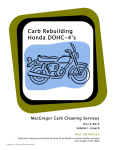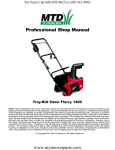Download Yard-Man 450 SERIES Service manual
Transcript
For Parts Call 606-678-9623 or 606-561-4983 Professional Shop Manual 450 Series Tiller NOTE: These materials are for use by trained technicians who are experienced in the service and repair of outdoor power equipment of the kind described in this publication, and are not intended for use by untrained or inexperienced individuals. These materials are intended to provide supplemental information to assist the trained technician. Untrained or inexperienced individuals should seek the assistance of an experienced and trained professional. Read, understand, and follow all instructions and use common sense when working on power equipment. This includes the contents of the product’s Operators Manual, supplied with the equipment. No liability can be accepted for any inaccuracies or omission in this publication, although care has been taken to make it as complete and accurate as possible at the time of publication. However, due to the variety of outdoor power equipment and continuing product changes that occur over time, updates will be made to these instructions from time to time. Therefore, it may be necessary to obtain the latest materials before servicing or repairing a product. The company reserves the right to make changes at any time to this publication without prior notice and without incurring an obligation to make such changes to previously published versions. Instructions, photographs and illustrations used in this publication are for reference use only and may not depict actual model and component parts. © Copyright 2010 MTD Products Inc. All Rights Reserved MTD Products Inc - Product Training and Education Department FORM NUMBER - 769-06021 11/2010 www.mymowerparts.com For Parts Call 606-678-9623 or 606-561-4983 www.mymowerparts.com For Parts Call 606-678-9623 or 606-561-4983 Table of Contents Chapter 1: Introduction 1 About the text format . . . . . . . . . . . . . . . . . . . . . . . . . . . . . . . . . . . . . . . . . . . 1 Safety . . . . . . . . . . . . . . . . . . . . . . . . . . . . . . . . . . . . . . . . . . . . . . . . . . . . . . . 2 Fasteners. . . . . . . . . . . . . . . . . . . . . . . . . . . . . . . . . . . . . . . . . . . . . . . . . . . . 3 Assembly instructions . . . . . . . . . . . . . . . . . . . . . . . . . . . . . . . . . . . . . . . . . . . 3 Understanding model and serial numbers . . . . . . . . . . . . . . . . . . . . . . . . . . . 4 Maintenance chart . . . . . . . . . . . . . . . . . . . . . . . . . . . . . . . . . . . . . . . . . . . . . 5 Chapter 2: Clutch and controls 7 Clutch Operation . . . . . . . . . . . . . . . . . . . . . . . . . . . . . . . . . . . . . . . . . . . . . . . 7 Belt Replacement . . . . . . . . . . . . . . . . . . . . . . . . . . . . . . . . . . . . . . . . . . . . . . 8 Pulley alignment and travel . . . . . . . . . . . . . . . . . . . . . . . . . . . . . . . . . . . . . 10 Idler Pulley Bracket Removal . . . . . . . . . . . . . . . . . . . . . . . . . . . . . . . . . . . . 11 Replacing and Adjusting the Clutch Cable . . . . . . . . . . . . . . . . . . . . . . . . . . 12 Clutch Cable Adjustment . . . . . . . . . . . . . . . . . . . . . . . . . . . . . . . . . . . . . . . 14 Shift lever and rod . . . . . . . . . . . . . . . . . . . . . . . . . . . . . . . . . . . . . . . . . . . . 15 Chapter 3: Engine 17 Engine removal . . . . . . . . . . . . . . . . . . . . . . . . . . . . . . . . . . . . . . . . . . . . . . . 17 Engine installation . . . . . . . . . . . . . . . . . . . . . . . . . . . . . . . . . . . . . . . . . . . . 18 Chapter 4: Transmission Removal 19 Transmission Removal . . . . . . . . . . . . . . . . . . . . . . . . . . . . . . . . . . . . . . . . . 19 Chapter 5: Chain case 25 About this chapter . . . . . . . . . . . . . . . . . . . . . . . . . . . . . . . . . . . . . . . . . . . . . 25 Chain Case Operation: Drive paths. . . . . . . . . . . . . . . . . . . . . . . . . . . . . . . 25 Wheels Reverse . . . . . . . . . . . . . . . . . . . . . . . . . . . . . . . . . . . . . . . . . . . . . . 26 Neutral . . . . . . . . . . . . . . . . . . . . . . . . . . . . . . . . . . . . . . . . . . . . . . . . . . . . . 26 Wheels Forward . . . . . . . . . . . . . . . . . . . . . . . . . . . . . . . . . . . . . . . . . . . . . . 27 Counter Rotation Tilling . . . . . . . . . . . . . . . . . . . . . . . . . . . . . . . . . . . . . . . . . 28 Standard Rotation Tilling . . . . . . . . . . . . . . . . . . . . . . . . . . . . . . . . . . . . . . . 29 Chain Case Separation . . . . . . . . . . . . . . . . . . . . . . . . . . . . . . . . . . . . . . . . 30 Wheel Axle and wheel speed reduction shaft . . . . . . . . . . . . . . . . . . . . . . . . 34 Tine Shaft . . . . . . . . . . . . . . . . . . . . . . . . . . . . . . . . . . . . . . . . . . . . . . . . . . . 37 Main Shaft Assembly . . . . . . . . . . . . . . . . . . . . . . . . . . . . . . . . . . . . . . . . . . 40 Counter shaft . . . . . . . . . . . . . . . . . . . . . . . . . . . . . . . . . . . . . . . . . . . . . . . . 43 Detent shaft . . . . . . . . . . . . . . . . . . . . . . . . . . . . . . . . . . . . . . . . . . . . . . . . . 45 Input shaft . . . . . . . . . . . . . . . . . . . . . . . . . . . . . . . . . . . . . . . . . . . . . . . . . . . 46 Shift arm . . . . . . . . . . . . . . . . . . . . . . . . . . . . . . . . . . . . . . . . . . . . . . . . . . . . 49 Inspection . . . . . . . . . . . . . . . . . . . . . . . . . . . . . . . . . . . . . . . . . . . . . . . . . . . 53 Final Assembly Notes . . . . . . . . . . . . . . . . . . . . . . . . . . . . . . . . . . . . . . . . . . 55 Chapter 6: tines 63 Tines . . . . . . . . . . . . . . . . . . . . . . . . . . . . . . . . . . . . . . . . . . . . . . . . . . . . . . . 63 Accessing the tines . . . . . . . . . . . . . . . . . . . . . . . . . . . . . . . . . . . . . . . . . . . . 63 I www.mymowerparts.com For Parts Call 606-678-9623 or 606-561-4983 II www.mymowerparts.com For Parts Call 606-678-9623 or 606-561-4983 Introduction CHAPTER 1: INTRODUCTION Professional Service Manual Intent: This manual is intended to provide service dealers with repair and overhaul procedures for the 450 series tiller.. Disclaimer: The information contained in this manual is correct at the time of writing. Both the product and the information about the product are subject to change without notice. About the text format Certain flags and key words are used to indicate the nature of the text that accompanies them. They are as follows: ! CAUTION ! WARNING ! DANGER CAUTION: Indicates a potentially hazardous situation that, if not avoided, may result in minor or moderate injury. It may also be used to alert against unsafe practices. WARNING: Indicates a potentially hazardous situation that, if not avoided, could result in death of serious injury. DANGER: Indicates an imminently hazardous situation that, if not avoided, will result in death or serious injury. This signal word is to be limited to the most extreme situations. NOTE: “NOTE” is used to point-out helpful information that may not fit as a step in a procedure. 1. Numbered steps indicate specific things that should be done, and the order in which they should be done. 1a. Sub steps will be lettered and nested within steps. Two or more sub steps may be combined to describe the actions required to complete a step. • Bullet points: Indicate sub-steps or points of interest, without implying order or relative importance. Disclaimer: This manual is intended for use by trained, professional technicians. • Common sense in operation and safety is assumed. • In no event shall MTD be liable for poor text interpretation, or poor execution of the procedures described in the text. • If the person using this manual is uncomfortable with any procedures they encounter, they should seek the help of a qualified technician. 1 www.mymowerparts.com For Parts Call 606-678-9623 or 606-561-4983 450 Series Tillers Safety This Service Manual is meant to be used along with the Operator’s Manual. Read the Operator’s Manual and familiarize yourself with the safety and operational instructions for the equipment being worked on. Keep a copy of the Operator’s Manual for quick reference. Operator’s manuals may be viewed for free at the brand support website. It will be necessary to have the complete model and serial number for the equipment. • Be prepared in case of emergency: Keep a fire extinguisher nearby ! CAUTION Keep a first aid kit nearby Keep emergency contact numbers handy • Replace any missing or damaged safety labels on shop equipment. • Replace any missing or damaged safety labels on equipment being serviced. • Grooming and attire: ! WARNING Do not wear loose fitting clothing that may become entangled in equipment. Long hair should be secured to prevent entanglement in equipment. Jewelry is best removed. • Protective gear: includes, but is not limited to Clear eye protection while working around any machinery Protective gloves where necessary Armored footwear when working around any machinery Hearing protection in noisy environments Chemically resistant gloves Respirator Appropriate tinted eye protection when working with chemical or solvents when cutting or welding • Remember that some hazards have a cumulative effect. A single exposure may cause little or no harm, but continual or repeated exposure may cause very serious harm. • Clean spills and fix obviously dangerous conditions as soon as they are noticed. • Lift and support heavy objects safely and securely. • Be aware of your surroundings and potential hazards that are inherent to all power equipment. All the labels in the world cannot protect a technician from an instant of carelessness. ! CAUTION ! DANGER when working with chemicals or solvents Exhaust fumes from running engines contain carbon monoxide (CO). Carbon monoxide is a colorless odorless gas that is fatal if inhaled in sufficient quantity. Only run engines in well ventilated areas. If running engines indoors, use an exhaust evacuation system with adequate make-up air ventilated into the shop. 2 www.mymowerparts.com For Parts Call 606-678-9623 or 606-561-4983 Introduction Fasteners • The fasteners used on the equipment described in this manual and the engine that powers it, are a combination of metric and fractional inch. For this reason, wrench sizes are frequently identified in the text, and measurements are given in U.S. and metric scales. • If a fastener has a locking feature that has worn, replace the fastener or apply a small amount of releasable thread locking compound such as Loctite® 242 (blue). • Some fasteners like cotter pins are single-use items that are not to be reused. Other fasteners such as lock washers, retaining rings, and internal cotter pins (hairpin clips) may be reused if they do not show signs of wear or damage. This manual leaves that decision to the judgement of the technician. Assembly instructions • Torque specifications may be noted in the part of the text that covers assembly. They may be summarized in tables along with special instructions regarding locking or lubrication. Whichever method is more appropriate will be used. In many cases, both will be used so that the manual is handy as a quick-reference guide as well as a step-by-step procedure guide that does not require the user to hunt for information. • Lubricant quantity and specification may be noted in the part of the text that covers maintenance, and again in the section that covers assembly. They may also be summarized in tables along with special instructions. Whichever method is more appropriate will be used. In many cases, the information will be found in several places in the manual so that the manual is handy as a quick-reference guide as well as a step-by-step procedure guide that does not require the user to hunt for information. • The level of assembly instructions provided will be determined by the complexity of reassembly, and by the potential for damage or unsafe conditions to arise from mistakes made in assembly. • Some instructions may refer to other parts of the manual for subsidiary procedures. This avoids repeating the same procedure two or three times in the manual. 3 www.mymowerparts.com For Parts Call 606-678-9623 or 606-561-4983 450 Series Tillers The 450 series tiller The 450 series tiller is a chain case tiller line that was first introduced for the 1999 model year. This is a rear tine, dual direction tiller. This tiller has a chain case transmission that features: • Ability to till in standard and reverse directions. • Forward wheel drive • Reverse wheel drive • Neutral to disengage the wheels. • 16” ag tires Figure 1.1 Understanding model and serial numbers The model number of a the 450 series tiller described in this manual is 21AA453B000. The break down of what the model number means is as follows: • 21 - - - - - - - - - - - - - - -indicates that this is a tiller • - - -A- - - - - - - - - - - - - - indicates the sales revision • - - - - A - - - - - - - - - - -indicates the tire size • - - - - - - 4 - - - - - - - - - -indicates the tiller series • - - - - - - - 5 - - - - - - - - -indicates the transmission • - - - - - - - - - 3B - - - - - -indicates the engine • - - - - - - - - - - - - 000 - -indicates the customer The serial number is 1J059P10005. The serial number reads as follows: • 1 - - - - - - - - - - - - - - - -engineering level • - J - - - - - - - - - - - - - - -month of production (J = October) • - - 05 - - - - - - - - - - - - -day of the month • - - - - 9 - - - - - - - - - - - -last digit of the year • - - - - - P. - - - - - - - - - - -plant it was built in • - - - - - - -1 - - - - - - - - - -assembly line number • - - - - - - - - 0005- - - - - -number of unit built Additional technical and service information may also be available to our company authorized service center personnel through our company corporate offices, regional parts distributors and regional service center field support personnel. Please contact the designated support office in your area or our corporate offices directly should further service information be needed. MTD Products LLC P.O. Box 368022 Cleveland, OH 44136 Telephone: (800) 800-7310 www.mtdproducts.com 4 www.mymowerparts.com For Parts Call 606-678-9623 or 606-561-4983 Introduction Maintenance chart Maintenance item Each use Check engine oil * Check air filter * Check for loose/broke tines * Check & gap spark plug Each 25 hrs. use * Replace if worn Check cooling fins Each 50 hrs. use After prolonged storage Check/clean spark arrestor * Change oil * Note on oil: Change oil after first 5 hrs of use and before prolonged storage Change air filter * Note on air filter Air filter and pre-filter life vary dramatically with operating conditions Drain or preserve fuel Before prolonged storage Fog or lube cylinder Before prolonged storage Rotate engine to TDC Before prolonged storage Remove wheels/lube wheel shaft Once a year Remove tines/lube tine shaft Once a year Engine RPM 3500 + 100 5 www.mymowerparts.com For Parts Call 606-678-9623 or 606-561-4983 450 Series Tillers 6 www.mymowerparts.com For Parts Call 606-678-9623 or 606-561-4983 Clutch and Controls CHAPTER 2: CLUTCH AND CONTROLS Clutch Operation 1. Pulling the clutch control bale toward the handlebar pulls the clutch cable. 2. The clutch cable draws an idler pulley against the bottom of a belt that runs from the engine crankshaft pulley to the input pulley of the chain case. 3. The idler pulley tightens the belt, transferring drive power to the chain case. See Figure 2.1. 4. There is an interlock pin connected to the idler pulley bracket. See Figure 2.2. Input pulley Crankshaft pulley Idler pulley Figure 2.1 Interlock pin • When the clutch is engaged, the pin prevents the operator from shifting the tiller between Tines Forward and Tines Reverse operation. • Shifting the tiller between different drive modes while the clutch is engaged puts unusual loads on internal chain case parts. The lock-out pin helps prevent the customer from damaging the chaincase. Figure 2.2 7 www.mymowerparts.com For Parts Call 606-678-9623 or 606-561-4983 450 Series Tillers Belt Replacement IMPORTANT: If the belt has failed prematurely, identify and correct the cause of the failure before installing the replacement belt. Conditions that might cause early belt failure include: 1. Use of the wrong size or type of belt. 2. Installation: Mis-routed belt, missing belt guards or keepers, Mis-adjusted tension 3. Damage: Misalignment of pulleys, binding or seized idler pulley 4. Damage: Foreign objects or nesting materials inside the belt guard 5. Misuse: Continued operation after the tines are jammed with foreign material (logs, large rocks, cable). 6. Misuse: Improper use of the clutch: tilling with the clutch only partially engaged. 7. Defective belt. If the belt has failed prematurely, look for clues on the belt itself, related parts, the condition of the tiller, and statements made by the operator of the tiller. IMPORTANT: This tiller has been engineered to use a belt with a Kevlar cover for longer life and better performance. The proper part number belt for this tiller is Part No. 754-0434. 1. Disconnect the spark plug wire from the spark plug, and ground it to the engine block or tiller frame. NOTE: On some older model tillers, the belt cover may be captured by the left wheel. Follow steps #2a and #2b if this is the case. 2. Remove the belt cover: See Figure 2.3. 2a. 2b. Remove the clevis pin or nut and bolt securing the left wheel assembly to the wheel shaft using a pair of 7/16” wrenches. Belt Cover Slide the left wheel assembly away from the belt cover. NOTE: It is not necessary to remove the wheel. Figure 2.3 NOTE: Propping-up the chain case on a solid object will make it easier to slide the wheel out. 2c. 3. Remove both torx-head screws securing the top of the belt cover to the tiller casing using a T-27 torx driver. 2d. Remove the nut and flat washer holding belt cover using a 7/16” wrench. 2e. Remove the hex screw securing the belt cover to the engine mounting bracket using a 3/8” wrench. 2f. Remove the belt cover from the tiller. Belt keeper bracket Remove both of the screws and lock washers holding the belt keeper bracket to the engine using a 1/ 2" wrench. See Figure 2.4. Figure 2.4 8 www.mymowerparts.com For Parts Call 606-678-9623 or 606-561-4983 Clutch and Controls Belt keeper Idler pulley 4. Loosen the idler pulley using a pair of 9/16” wrenches. See Figure 2.5. 5. Slip the belt from between the idler pulley and the keeper. 6. Remove the V-belt from around the large input pulley, and lift it off the tiller. 7. Install a new belt by following the previous steps in reverse order. NOTE: Make certain the V-belt is installed properly between the pulleys and the belt keepers. Belt cover bracket Figure 2.5 8. Adjust the clutch cable by following the procedures described in the Cable section of this chapter. 9. Test run the tiller in a safe area before returning it to service, checking the operation of the clutch. 9 www.mymowerparts.com For Parts Call 606-678-9623 or 606-561-4983 450 Series Tillers Pulley alignment and travel 1. If there is question about pulley alignment, a straight-edge may be used to check them. 2. Input pulley removal: See Figure 2.6. 2a. Put the chain case in Neutral and rotate the input pulley to make a visual check for run-out. 2b. A single bolt holds the input pulley to the input shaft of the chain case. If there is run-out, remove the pulley and inspect it to determine if the pulley sheave is bent, the input shaft is bent, or if the splined joint between the two has been damaged. Input shaft Input pulley Figure 2.6 3. Idler pulley: Interlock pin 3a. When the clutch is released, the idler pulley bracket should rest against the bracket that supports the belt cover. 3b. The idler pulley belt keeper is located by the same bolt that holds the pulley. A bend on the bottom edge hooks around the idler pulley bracket to keep the belt keeper properly oriented. See Figure 2.7. 3c. The arm that supports the idler pulley mounts on a shoulder nut behind the input pulley. Confirm that the arm moves freely on the pivot point. Confirm that the arm is not bent, misaligning the pulley. Belt keeper Idler pulley bracket Figure 2.7 4. Crankshaft pulley: See Figure 2.8. 4a. The two-piece crankshaft pulley is held against a shoulder on the engine crankshaft by a single bolt. 4b. One half of the pulley has a short shoulder, the other has a long shoulder. The long shoulder should be furthest from the engine. If they are reversed, the belt will chafe at an angle between the pulleys. 4c. The pulley half that is closer to the engine has a key formed into it. 4d. The two pulley halves have a serrated joint to transfer drive torque from the inner half to the outer half. Sheaves separated Both sheaves on the crankshaft Figure 2.8 10 www.mymowerparts.com For Parts Call 606-678-9623 or 606-561-4983 Clutch and Controls Idler Pulley Bracket Removal 1. Remove the belt as described in the Belt Removal section of this chapter. 2. Remove the input pulley from the chain case input shaft using a 7/16” wrench. Selecting one of the gears that engages wheels and tines will help keep the pulley from rotating. See Figure 2.9. 3. Remove the idler pulley and belt keeper using a pair of 9/16” wrenches. 4. Remove the hairpin clip that connects the clutch/shift interlock rod to the idler pulley arm, and remove the interlock rod. 5. The spring on the end of the clutch cable can be unhooked from the arm. See Figure 2.10. 6. Remove the shoulder nut that holds the arm to the chain case using a 3/4” wrench. See Figure 2.11. 7. Reverse the removal process to install the idler pulley arm. Idler pulley bracket Figure 2.9 Disconnect the interlock rod Unhook the clutch cable spring Figure 2.10 Idler pulley bracket • Tighten the shoulder nut to a torque of 41 ft-lbs. (56 N-m). Shoulder nut • Tighten the input pulley bolt to a torque of 72 inlbs. (8 N-m) • Run and test the tiller in a safe area, checking the operation of the clutch. Figure 2.11 11 www.mymowerparts.com For Parts Call 606-678-9623 or 606-561-4983 450 Series Tillers Replacing and Adjusting the Clutch Cable 1. Loosen the jam nut that locks the ferrule at the top end of the clutch control cable to the threaded eye. The ferrule can be held with a 1/4” wrench and the nut can be turned with a 3/8” wrench. 2. Disconnect the cable eye from the clutch control bale using a #2 Phillips head screwdriver and a 7/ 16” wrench. See Figure 2.12. 3. Thread the eye out of the ferrule. Jam nut Ferrule Figure 2.12 4. Release the barbed end of the clutch cable housing from the bracket that it fits into on the handlebar. See Figure 2.13. 5. Pull the cable through the bracket. Figure 2.13 6. Remove the belt as described in the Belt Removal section of this chapter. 7. Remove the input pulley from the chain case input shaft using a 7/16” wrench. Selecting one of the gears that engages wheels and tines will help keep the pulley from rotating. See Figure 2.14. Figure 2.14 12 www.mymowerparts.com For Parts Call 606-678-9623 or 606-561-4983 Clutch and Controls 8. Loosen the jam nuts that hold the bottom end of the cable to the cable bracket on the chain case. This can be done using a pair of 1/2” wrenches. See Figure 2.15. 9. Thread the bottom nut all the way off of the cable housing. Jam nuts 10. Unhook the spring from the idler pulley arm, and draw the cable through the slot in the cable bracket to remove it. 11. Assembly notes: 11a. Install the cable by reversing the removal process. Figure 2.15 11b. The lock washer fits between the bottom nut on the clutch control cable and the cable bracket. 11c. Visually check the operation of the cable and idler pulley before installing the belt cover: Clutch cable routing • The arm should relax far enough to allow about 1/ 2” slack in the cable when the clutch control bale is released. • The idler pulley should draw up enough to tension the belt when the clutch control bale is pulled up against the handlebar. • The spring at the bottom end of the cable should be slightly extended, with visible gaps between the coils. • It should not require uncomfortable force to hold the clutch control bale in the engaged position. • Route the clutch control cable through the center notch in the shift cover so that it does not chafe against the input pulley Figure 2.16 12. After final assembly, run the tiller and test its operation in a safe area. Run-test and adjust the clutch control cable as described in the Clutch Cable Adjustment section of this chapter. 13 www.mymowerparts.com For Parts Call 606-678-9623 or 606-561-4983 450 Series Tillers Clutch Cable Adjustment 1. Position the tiller so that the counterweight on the front is against a solid object that will not move under the drive force of the tiller. ! WARNING Confirm that operating the tiller will not create any unsafe conditions before starting the engine. Unsafe conditions include asphyxiation, fire hazard, collision hazard. Do not put your fingers inside the belt cover. ! WARNING 2. 3. 4. Neutral check: 2a. Start the engine and advance the throttle to full speed. The transmission should be in Neutral. 2b. From the right side of the tiller, look inside the belt cover. The belt should not be rotating. Drive check: 3a. Move the shift lever to the Forward position. 3b. Carefully engage the clutch by lifting the clutch control bail against the handlebar. 3c. The clutch should engage with enough force to slip the wheels on the ground without belt slippage. 3d. Turn the engine off after the tests have been made. Adjustments: 4a. If the belt rotates with the clutch disengaged, loosen the jam nut on the ferrule, and rotate the ferrule to lengthen the cable. 4b. If the belt does not drive with sufficient force with the clutch engaged, loosen the jam nut on the ferrule, and rotate the ferrule to shorten the cable. 4c. Repeat the Neutral Check and the Drive Check after making any adjustments. 4d. Once the adjustments are completed and checked, tighten the jam nut against the ferrule to lock the adjustment. Figure 2.17 14 www.mymowerparts.com For Parts Call 606-678-9623 or 606-561-4983 Clutch and Controls Shift lever and rod shift lever Upper handlebar 1. All 450-series tillers use a simple control lever to move the shift control rod. The selector is locked into position by the internal detentes in the chain case. See Figure 2.18. • The same bolt that holds the shift control lever to the upper handlebar also holds a nut retainer strap. • The nut retained by the strap is for the handlebar height adjuster. • The upper handlebar and the shift control lever pivot on the same bolt: adjusting the handlebar height does not effect the shift control lever. Nut retainer Figure 2.18 2. A service kit (753-06491) for 2010 tillers converts this lever to lock positively in the Tines Reverse tilling position. Production continues with the simple control lever. See Figure 2.19. • The kit lever includes an angled plate that locks into a notch in a bracket. • A pair of hex-head cap screws hold the plate to the lever. This provides adjustment to coordinate the lever lock position with the internal detentes in the chain case. Service Kit #753-06491 • A compression spring on the pivot bolt allows lateral movement of the lever to engage or disengage the lock notch. Figure 2.19 3. The control rod connects the shift control lever on the handlebar to the shift crank/pointer on the chain case. • The rod is fastened at both ends by a pair of hairpin clips and flat washers. Early shift crank/pointer • Orientation of the rod is not critical, but it is generally positioned to the inside of the shift control lever, so that it rides directly over the handlebar. 4. Figure 2.20 On 450 Series tiller produced before the 2010 production season, the shift crank/pointer has a straight bore, and is held to the shift fork by a roll pin. To remove it: See Figure 2.20. 4a. Disconnect the shift rod 4b. Drive-out the roll-pin using a pin punch. 15 www.mymowerparts.com For Parts Call 606-678-9623 or 606-561-4983 450 Series Tillers 5. Current production 450-Series tillers include a plastic cap on top of the shift crank/pointer to help exclude rainwater from the chain case. See Figure 2.21. 6. To remove the pointer: 6a. Disconnect the shift rod 6b. Drive-out the roll-pin using a pin punch. 2010 and later shift crank/ pointer Plastic cap Figure 2.21 7. The new shift arm/pointer has an extended shoulder that acts as an umbrella over the opening between the shift fork and the shift fork bore. This also helps to exclude rain water from the chain case. See Figure 2.2. 8. To remove the shift cover: 8a. Remove the shift arm/pointer 8b. Remove the two screws that hold the cover to the shift cover bracket using a T-27 Torx driver. 8c. Remove the hex head caps screw that holds the shift cover to the belt cover using a 7/16” wrench. 8d. Early shift crank/ Shift cover 2010 and later shift crank/ pointer Figure 2.22 Lift the shift cover off of the tiller. 9. Install the shift cover and the shift arm by following the previous steps in reverse order. 10. Test run the tiler in a safe area before returning it to service. 16 www.mymowerparts.com For Parts Call 606-678-9623 or 606-561-4983 Engine CHAPTER 3: ENGINE There are a veriaty of engines available for the 450 series tiller. Regardless of the brand of engine that is used, the removal/replacement procedures will be the same. Engine removal To remove/replace the engine: 1. Disconnect and ground the spark plug wire. See Figure 3.1. 2. Remove the belt by following the procedures described in Chapter 2: Clutch and Controls. 3. Remove the four engine mounting bolts with a 1/2”. wrench. See Figure 3.2. 4. Lift the engine off of the tiller and place in a safe location. Figure 3.1 Figure 3.2 17 www.mymowerparts.com For Parts Call 606-678-9623 or 606-561-4983 450 Series Tillers Engine installation 1. Carefully place the engine on the tiller and line the bolt holes on the engine and frame NOTE: A 3/8” drift can be used to line the holes in the base of the engine to the frame. NOTE: The mounting holes on a new short block will not be threaded. The engine mounting screws are selftapping. 2. Start the four engine mounting screws to assure that all four holes are aligned. 3. Tighten the screws to a torque of 120 - 160 in lbs (13 - 18 Nm) using a 1/2” wrench. 4. Install the belt by following the steps described in Chapter 2: Clutch and Controls. 5. Assure oil level is at the correct level. 6. Start and test run the tiller in a safe area before the tiller is returned to service. NOTE: The engine RPM should be set to 3500 +/- 100 rpms for proper operation. NOTE: Refer to the appropriate engine manual for more detailed service information. 18 www.mymowerparts.com For Parts Call 606-678-9623 or 606-561-4983 Transmission Removal CHAPTER 4: TRANSMISSION REMOVAL 1. Support the front counterweight with a 4X4 or a suitable jack stand. See Figure 4.1. NOTE: The purpose of the counter weight is to provide stability to the tiller during operation. NOTE: The counter weight tips the scale at 35lbs + / 2lbs. Figure 4.1 2. Remove the two nuts, bolts, and washers that hold the front counterweight to the gear case assembly using a pair of 3/4" wrenches. See Figure 4.2. 3. Carefully remove the counterweight from the chaincase. 4. Remove the belt by following the procedures described in Chapter 2: Belts. 3/4” socket 3/4” Wrench Figure 4.2 19 www.mymowerparts.com For Parts Call 606-678-9623 or 606-561-4983 450 Series Tillers 5. Remove the engine by following the procedures described in Chapter 3: Engine. 6. Remove the spiral pin securing the indicator bracket to the shift lever using a 3/16” pin punch and hammer. See Figure 4.3. NOTE: The spiral pin can be re-used providing that it hasn’t been damaged while being tapped out. 7. Lift the shift rod off of the chain case. Figure 4.3 8. Lift the shift indicator from the chain case. See Figure 4.3. 9. Set the shift arm and rod to the side. Figure 4.4 10. Remove both torx screws securing the shift cover to the gear case assembly using a T27 torx. See Figure 4.5. Figure 4.5 20 www.mymowerparts.com For Parts Call 606-678-9623 or 606-561-4983 Transmission Removal 11. Remove the clutch control cable from the eyebolt by loosening the top nut to release the tension on lower nut using a 1/2” wrench. See Figure 4.6. NOTE: The lower jam nut needs to be completely threaded off in order to slip the cable off of the bracket. Figure 4.6 T-Knob 12. Remove the T-knob, flat washer, and hex screw from the depth stake. See Figure 4.7. 13. Remove the bow tie clip and clevis pin securing the depth stake to the tine shield bracket. Clevis Pin and Bow-tie Clip 14. Remove the depth stake. Figure 4.7 15. Remove the plastic wing nuts securing the side tine shield covers and adjustable tine shields. 16. Remove the side tine shield covers and adjustable tine shields. Wing Nuts Figure 4.8 21 www.mymowerparts.com For Parts Call 606-678-9623 or 606-561-4983 450 Series Tillers 17. Remove both hex cap screws and flange lock nuts from each side of the handle bracket by using a1/2" and 9/16” wrench. See Figure 4.9. 1/2” wrench NOTE: The 1/2” wrench is used on the top of the tine cover and the 9/16” wrench is used on the bottom of the tine cover. 18. Remove the handle assembly from the unit. Figure 4.9 19. Remove the three hex cap screws and nuts that hold the tine shield spacer bracket to the tine shield from each side of the tine shield. See Figure 4.10. 20. Remove the center hex cap screw and nut from the middle that added support to the tine shield spacer bracket 21. Lift the tine Shield off of the tiller Center Support Screw Remove Figure 4.10 22. Remove the clevis pins and bow tie clips securing the right and left tine assemblies. 23. Remove both tine assemblies from the tine shaft assembly. NOTE: Make certain the tine shaft is lubricated prior to re-assembly. Bow tie clip . Figure 4.11 22 www.mymowerparts.com For Parts Call 606-678-9623 or 606-561-4983 Transmission Removal 24. Remove the nut and bolts securing the wheel assemblies to the wheel shaft with a pair of 7/16” wrenches. See Figure 4.12. NOTE: Lubricate the wheel shaft during re-assembly. 25. Remove both wheel assemblies. 26. Assemble the tiller in the reverse order above. Figure 4.12 23 www.mymowerparts.com For Parts Call 606-678-9623 or 606-561-4983 450 Series Tillers 24 www.mymowerparts.com For Parts Call 606-678-9623 or 606-561-4983 Chain Case CHAPTER 5: CHAIN CASE About this chapter This chapter covers operation and internal servicing of the chain case. Before opening the chain case, review the troubleshooting section of this chapter to identify the most likely problem. Do not disassemble the chain case to look for an internal problem without first eliminating all of the external possibilities. The troubleshooting section of this chapter can also be used to help identify problems in the chain case. Use this insight to guide you in repairing the chain case. It is not necessary to completely disassemble the entire chain case for every repair. After the initial examination when the chain case is separated, disassembly should be targeted to reach the identified or suspected internal problem. This chapter is divided into three sections: 1. Chain case operation: A description of the drive paths within the chain case. 2. Chain case repair: Specific disassembly and reassembly instructions. 3. Troubleshooting chart: A guide to identifying drive problems with the tiller. Chain Case Operation: Drive paths Understanding the drive paths can help a technician diagnose internal problems with the chain case. The first section of this chapter will describe the drive paths associated with each operating mode of the tiller. Chain case component groups: See Figure 5.1. 1 4 2 3 1. Shift fork: Slides on the detent shaft, moving the input spur gear to engage the tine and wheel drive gears. 2. Input shaft: Hexagonal shaft drives input spur gear. The input spur gear slides on the hex shaft to engage different gears on the Main shaft and Counter Shaft 3. Main shaft: Supports the wheel drive and the tine drive gears. 4. Counter shaft: Carries gears to drive the tines forward and the wheels in reverse. 5. Tine shaft: Driven by a sprocket on the main shaft 6. Wheel speed reduction shaft: Carries a sprocket driven by a gear on the main shaft 7. Wheel axle: Driven by a sprocket on the wheel speed reduction gear. 6 5 7 Figure 5.1 25 www.mymowerparts.com For Parts Call 606-678-9623 or 606-561-4983 450 Series Tillers Wheels Reverse Input spur gear 1. The shift arm pushes the shift fork all the way down. 2. The shift fork pushes the input spur gear all the way down the input shaft. Shift arm 3. There are two sets of teeth on the input spur gear: a large set above the collar that engages the shift fork, and a smaller set below the collar. Input shaft 4. The bottom set of teeth on the input spur gear (turning Clock Wise) engages the bottom gear on the counter shaft. See Figure 5.2. NOTE: The gears on the counter shaft rotate in the opposite direction of the input spur gear (Counter Clock Wise). Shift fork Counter shaft Figure 5.2 5. The bottom gear on the counter shaft drives the bottom gear on the main shaft in the same direction as the input shaft. 6. The wheel drive transfer gear transmits power from the bottom gear on the main shaft to the wheel drive reduction gear. 7. The wheel drive reduction gear turns a sprocket to drive the wheel axle via chain. 8. When the wheel axle turns the opposite direction of the input shaft, the tiller will move in reverse. The tines should not rotate. See Figure 5.3. Input shaft and input spur gear (CW) Counter shaft gear (CCW) Wheel drive transfer gear (CW) Reduction gear (CCW) Wheel axle (CCW) Figure 5.3 Neutral 1. 2. If the operator of the tiller moves the control lever one notch back from Wheels reverse, the tiller is in neutral. See Figure 5.4. Input shaft Input spur gear The shift fork positions the input spur gear so that the bottom set of teeth are above the bottom gear on the counter shaft. Main shaft NOTE: Counter shaft removed in photo. • The top set of teeth are below the paired wheel gear (lower) and tine gear (upper) on the main shaft. • Nothing is engaged. The only parts inside the chain case that turn are the input shaft and the input spur gear. Bottom counter shaft gear Figure 5.4 26 www.mymowerparts.com For Parts Call 606-678-9623 or 606-561-4983 Chain Case Wheels Forward Wheel drive gear on main shaft Input spur gear 1. If the operator moves the control lever one notch up from the Neutral position, the shift fork will move to the next detent up from Neutral. 2. The shift fork will raise the input spur gear to a point where the upper set of teeth engage only the lower half of the paired wheel drive and tine drive gears on the main shaft. See Figure 5.5. 3. The input spur gear will drive the wheel drive gear on the main shaft in the opposite direction that the input shaft is turning. The main shaft gear will turn Counter Clock Wise. 4. The wheel drive transfer gear transmits power from the lower half of the paired gears on the main shaft to the wheel drive reduction gear. The wheel reduction drive gear will turn Clock Wise. See Figure 5.6. 5. The wheel drive reduction gear turns a sprocket to drive the wheel axle via chain. 6. When the wheel axle turns the same direction as the input shaft, the tiller will move forward. The tines should not rotate. Figure 5.5 Wheel axle (CW) Wheel drive gear on main shaft (CCW) Wheel drive reduction gear and sprocket (CW) Input shaft (CW) Figure 5.6 27 www.mymowerparts.com For Parts Call 606-678-9623 or 606-561-4983 450 Series Tillers Counter Rotation Tilling NOTE: Counter rotation tilling means the tines turn the opposite direction of the wheels 1. If the operator moves the control lever one notch back from the wheels forward position, the shift fork will raise the input spur gear to the next detent. 2. In this position, the upper set of teeth on the input spur gear will engage the paired wheel and tine drive gears on the main shaft, turning them in the opposite direction of the input spur gear. The paired gears will turn Counter Clock Wise. See Figure 5.7. Tine drive gear and sprocket Wheel drive gear Input spur gear Wheel drive transfer gear Figure 5.7 Tine shaft (CCW) 3. The upper paired gear on the main shaft turns a sprocket to drive the tines Counter Clock Wise via chain. See Figure 5.8. 4. The lower paired gear on the main shaft turns the wheel drive transfer gear Counter Clock Wise. 5. The wheel drive transfer gear drives the wheel drive reduction gear Clock Wise. 6. The sprocket attached to the wheel drive reduction gear drives the wheel axle Clock Wise. Wheel axle (CW) Paired gears on main shaft (tine drive and wheel drive) CCW Wheel drive reduction gear and sprocket (CW) Figure 5.8 28 www.mymowerparts.com For Parts Call 606-678-9623 or 606-561-4983 Chain Case Standard Rotation Tilling Input spur gear Wheel drive transfer gear NOTE: Standard rotation tilling means the tines turn the same direction as the wheels Lower paired gear 1. If the operator moves the control lever one notch back from the Counter Rotating Tines position, the shift fork will raise the input spur gear to the top detent. 2. In this position, the upper set of teeth on the input spur gear engage the top gear on the counter shaft. This drives the counter shaft Counter Clock Wise. 3. The lower set of teeth on the input spur gear turn the lower of the paired gears will turn Counter Clock Wise. See Figure 5.9. 4. The top gear on the counter shaft turns the top gear on the main shaft to drive a sprocket to drive the tines Clock Wise via chain. 5. The lower paired gear on the main shaft turns the wheel drive transfer gear Counter Clock Wise. 6. The wheel drive transfer gear drives the wheel drive reduction gear Clock Wise. 7. The sprocket attached to the wheel drive reduction gear drives the wheel axle Clock Wise. See Figure 5.10. Figure 5.9 Wheel drive reduction gear and sprocket (CW) Input shaft (CW) Top gear, (CCW) counter shaft Wheel axle (CW) Top gear Main shaft (CW) Tine shaft (CW) Figure 5.10 NOTE: Gear reduction ratios: • The belt drive reduction ratio to the chain case is 3.62:1 • The gear reduction to the wheels is 13.2:1 • The gear reduction to the tines is 2:1 • The tines rotate 6.6 revolutions for each wheel revolution. • Gear reduction ratio X belt reduction ratio X engine RPM = shaft speed • Engine speed is 3,500 to 3,700 RPM. 29 www.mymowerparts.com For Parts Call 606-678-9623 or 606-561-4983 450 Series Tillers Chain Case Separation 1. Place the chain case on blocks or a fixture so that it is stable and does not rest on the tine shaft or axle shaft. The input pulley should face up. See Figure 5.11. 2. Remove the cap screw, lock washer, and flat washer securing the pulley to the input shaft using a 7/16” socket. 3. Slide the pulley off of the splined shaft. Input pulley NOTE: If the pulley does not slip off easily, apply any additional force as close to the center of the pulley as possible. 4. 5. 6. Before further disassembly, mark, photograph or make notes of the fastener and bracket locations on the chain case. Figure 5.11 Clean the tine shaft and wheel axle: See Figure 5.12. • Any dirt or corrosion will cause the shafts to bind in their bearings as they are removed. • There may be as little as 0.001” (0.0254 mm) clearance between the tine shaft and the bearing that carries it. • There may be as little as 0.003” (0.0762 mm) clearance between the wheel axle and the bearing that carries it. • For comparison: a human hair is usually about 0.002” (0.0508 mm). If the shafts are not shinybright, they are not clean enough. • Binding between the shafts and the bearings will make case disassembly very difficult and timeconsuming. Remove both self tapping washer head screws securing the shift cover bracket to the gear case using a 3/ 8” wrench. 7. Remove the shift cover bracket. See Figure 5.13. 8. Remove both self tapping washer head screws that hold the gear positioning bracket to the gear case assembly using a 3/8” wrench. Figure 5.12 Shift cover bracket NOTE: The gear positioning bracket supports the main shaft, counter shaft, idler bracket and the input shaft bearing. It also provides an anchor point for the clutch cable 9. Remove the hex nuts and Belleville washers from the counter shaft and the wheel speed reducing gear shaft using an 11/16” wrench. Figure 5.13 30 www.mymowerparts.com For Parts Call 606-678-9623 or 606-561-4983 Chain Case Gear positioning bracket Self tapping screws Counter shaft 10. Remove the shoulder nut that holds the idler bracket to the main shaft using a 7/8” wrench. 11. Remove the idler bracket assembly. See Figure 5.14. Idler bracket assembly Wheel speed reducing gear shaft Shoulder nut on main shaft Figure 5.14 12. Remove the gear positioning bracket from the gear case. See Figure 5.15. NOTE: The gear positioning bracket is installed using RTV sealant. It may be necessary to use a heavy scraper to remove it. NOTE: The bearing that supports the input shaft may come off with the gear positioning bracket, or it may stay on the input shaft. Either way is fine. Figure 5.15 13. Remove the hex nut and lock washer from the mounting stud on the belt cover bracket using a 1/2” wrench, and remove the bracket. See Figure 5.16. 14. Remove the hex bolts, flange nuts, and large self-tapping screws that hold the flat surface of the chain case together using a 1/2” wrench. Belt cover bracket 15. Remove the remaining self tapping screws from the perimeter of the chain case using a 3/8” wrench. Figure 5.16 16. 31 www.mymowerparts.com For Parts Call 606-678-9623 or 606-561-4983 450 Series Tillers 17. Insert a putty knife or scraper between the two case halves and work around the perimeter of the gear case until all sealant has been broken free. See Figure 5.17. NOTE: If there is dirt or corrosion on the shafts it may be necessary to clean the shaft using emery cloth. 18. Lubricate the wheel and tine shafts with motor oil so they slide more easily through the bearings. Scraper Figure 5.17 19. OPTIONAL: Drag on the shafts may be reduced by removing the shaft seals. • Cut the seal housing to relieve tension. It does not need to be cut all the way through. See Figure 5.18. • Do NOT nick the shaft while cutting the seal housing. • Once loosened by cutting, slide the seal off the shaft and discard it. Relief cut in seal shell Figure 5.18 20. Carefully pry up and separate the left gear case from the right gear case. See Figure 5.19. • Wooden wedges or blocks may be used to hold the housing steady as it is lifted. • The housing must be lifted straight up, or it will bind. • A soft-faced mallet or dead-blow hammer may be used to drive the shafts down if they start to lift. Wood block Figure 5.19 32 www.mymowerparts.com For Parts Call 606-678-9623 or 606-561-4983 Chain Case 21. Check inside the removed housing for washers and spacers that may be stuck in the grease. Identify the correct placement and orientation of these parts before proceeding. 22. Take an initial look in the case for any obvious problems: (it may be necessary to remove grease for better visibility) Figure 5.20 23. • Contaminated grease • Rust from heavy water contamination • Broken chains • Broken gears • Worn shafts or broken welds between the shaft and the sprocket connection. Once an initial identification of the problem is made, figure-out the most direct way to replace the damaged parts. • The wheel axle and wheel axle speed reduction assembly can be removed with no further disassembly. • The tine shaft, chain, and sprocket can be removed with no further disassembly. • The main shaft assembly can be removed after the tine shaft, chain, and sprocket are removed. • The counter shaft can be removed without further disassembly. • The detent shaft, shift fork, and input pinion can be removed without further disassembly. • The input shaft and bearing can be removed with no further disassembly, but the counter shaft must be loosened before it can be reinstalled. • The shift arm can only be removed if the detent shaft, the input shaft and the tine shaft are removed. Also the gears on the main shaft need to be lifted. 24. If there is an isolated problem in the chain case that has not left debris in the grease, repairs can be made without removing all the grease from the chain case. NOTE: Grease can be reused if it isn’t contaminated. NOTE: The chain case requires 40 oz. (1183 ml) of Benalene grease pt. # 737-0300A 25. If the grease is to be re-used, remove it from the chain case and store it in a clean container until the chain case is resembled. See Figure 5.21. NOTE: If the grease is contaminated, dispose of it in a legal and responsible manner. Figure 5.21 NOTE: Refer to the Final Assembly Notes section of this chapter when putting the chain case back together after repairs are complete. 33 www.mymowerparts.com For Parts Call 606-678-9623 or 606-561-4983 450 Series Tillers Wheel Axle and wheel speed reduction shaft 1. The wheel axle is easy to lift out of the chain case: 2. There is a washer between the sprocket and the upper half of the chain case housing. It may be on the axle shaft, or it may have come off with the upper housing. Confirm its location and remove it. See Figure 5.22. 3. There is also a washer between the sprocket on the wheel speed reduction gear and the upper half of the chain case. Confirm its location and remove it. Reduction gear and sprocket Axle and sprocket Figure 5.22 4. Lift the wheel axle, drive chain, and speed reduction sprocket out as one assembly. See Figure 5.23. NOTE: The axle and sprocket must be lifted evenly, or they will bind. Lift the axle, the chain, and the reduction gear sprocket together Figure 5.23 5. Once the wheel axle and sprocket are lifted out of the case, remove the spacer and washer that fit below the axle. See Figure 5.24. Spacer and washer Figure 5.24 34 www.mymowerparts.com For Parts Call 606-678-9623 or 606-561-4983 Chain Case Washer Spacer Weld bead 6. Notice the orientation of the spacer and the axle: See Figure 5.25. • One side of the axle has a weld bead where the shaft is attached to the sprocket, the other side is flat. • The convex side of the spacer goes toward the sprocket, so that the bead fits into the recess in the spacer. • One washer fits between the spacer and the lower half of the chain case housing. • The other washer fits on top of the axle shaft sprocket. • If the axle or spacer are installed reversed, it will bind (not rotate). • If the whole assembly is reversed, the chain will be out of alignment. Figure 5.25 7. Bearing driver Inspect the bearing in the housing. If the bearing is visibly worn on the thrust surface or the bore, it can be driven out and replaced. See Figure 5.26. NOTE: Starting with the 2010 model year, a reinforcement plate was added to the chain case housing where the tine shaft bearings seat. • Use an appropriate-size driver to drive or press the bearing out of the hexagonal hole that it fits into. • Support the housing properly so it does not distort • If unusual wear is isolated to one of the two bearings, replace just the damaged bearing. • In most cases, the bearings will be replaced as a pair. Reinforcement plate Figure 5.26 35 www.mymowerparts.com For Parts Call 606-678-9623 or 606-561-4983 450 Series Tillers 8. Press or drive the replacement bearing into the housing using an appropriate size arbor or driving tool that will not damage the thrust surface of the bearing. See Figure 5.27. • Press the bearing completely home. The flange of the bearing should rest against the inside of the housing. • If the bearings are not fully seated, thrust clearance between the axle and its bearings may be less than zero, causing the case to bind and accelerating bearing wear. Hydraulic ram Arbor (socket) Bearing Case Figure 5.27 Wheel axle speed reduction shaft 9. The wheel axle speed reduction gear shaft can be removed to get the reduction gear out of the bottom of the chain case. 10. Double-nut the reduction gear shaft so that it can be held from rotating, then remove the nut and Belleville washer from the bottom of the shaft using an 11/16” wrench. See Figure 5.28. Figure 5.28 11. There is a washer beneath the wheel axle speed reduction gear. The I.D. of the washer is smaller than the shoulder on the shaft. The washer fits between the bottom lip of the shaft and the lower chain case housing. See Figure 5.29. 12. When putting the chain case back together, leave the reduction gear shaft loose until the wheel axle, chain, reduction gear, and sprocket are installed. 13. Reverse the removal process to reinstall the wheel axle and the wheel speed reduction shaft assembly. Reduction gear Washer Figure 5.29 36 www.mymowerparts.com For Parts Call 606-678-9623 or 606-561-4983 Chain Case Tine Shaft Tine shaft 1. There is a washer between the sprocket and the upper half of the chain case housing. It may be on the tine shaft, or it may have come off with the upper housing. Confirm its location and remove it. See Figure 5.30. 2. There is a washer between the top gear on the main shaft and the upper half of the chain case housing. It may be on the main shaft, or it may have come off with the upper housing. Confirm its location and remove it. 3. Remove the top gear from the main shaft. See Figure 5.31. Main shaft Washers Figure 5.30 Top gear: main shaft Sprocket: main shaft NOTE: The recessed side of the gear fits over the sprocket. The gear registers against notches in the sprocket teeth. Figure 5.31 4. Lift the tine shaft assembly, chain and sprocket out of the housing together. See Figure 5.32. Sprocket Chain Tine shaft Figure 5.32 37 www.mymowerparts.com For Parts Call 606-678-9623 or 606-561-4983 450 Series Tillers Tine shaft 5. 6. Notice the orientation of the spacer and the tine shaft: See Figure 5.33. Washer • One side of the tine shaft has a weld bead where the shaft is attached to the sprocket, the other side is flat. Sprocket • The convex side of the spacer goes toward the sprocket, so that the bead fits into the recess in the spacer. See Figure 5.33. Spacer • One washer fits between the spacer and the lower half of the chain case housing. Bearing • The other washer fits on top of the axle shaft sprocket. • If the axle or spacer are installed reversed, it will bind. • If the whole assembly is reversed, the chain will be misaligned. Washer Figure 5.33 Inspect the bearing in the housing. If the bearing is visibly worn on the thrust surface or the bore, it can be driven out and replaced. See Figure 5.34. • Use an appropriate-size driver to drive or press the bearing out of the hexagonal hole that it fits into. • If unusual wear is isolated to one of the two bearings, replace just the damaged bearing. • In most cases, the bearings will be replaced as a pair. Seal driver Figure 5.34 Hydraulic ram 7. Press or drive the replacement bearing into the housing using an appropriate size arbor or driving tool that will not damage the thrust surface of the bearing. See Figure 5.35. • Press the bearing all the way home. There should be no visible gap between the flange on the bearing and the inside of the housing. • If the bearings are not fully seated, thrust clearance between the tine shaft and its bearings may be less than zero, causing the case to bind and accelerating bearing wear. Arbor (socket) Bearing Case Figure 5.35 38 www.mymowerparts.com For Parts Call 606-678-9623 or 606-561-4983 Chain Case Spacer (recess fits over weld bead) NOTE: When putting the chain case back together, leave the main shaft loose until the tine shaft, chain, and sprocket are installed. It is best to leave the shaft loose until the case halves are back together to ensure proper shaft alignment. 8. Reverse the removal process to install the tine shaft. Weld bead Washer Figure 5.36 39 www.mymowerparts.com For Parts Call 606-678-9623 or 606-561-4983 450 Series Tillers Main Shaft Assembly 1. Tine shaft, chain and sprocket removal Remove the tine shaft and the top gear (tine drive gear) from the main shaft, as described in the Tine Shaft Assembly section of this chapter. See Figure 5.37. Figure 5.37 Counter shaft 2. 3. There is a washer between the top gear on the counter shaft and the upper half of the chain case housing. It may be on the counter shaft, or it may have come off with the upper housing. Confirm its location and remove it. Main shaft Washer Gear Lift the top gear (tines forward drive gear) off of the counter shaft. NOTE: The edges of the teeth on tines forward drive gear differ from one side to the other: • One edge is straight cut, the other is beveled. • The beveled edges make it easier for the input pinion gear to slide into engagement with the tines forward drive gear. • The tines forward drive gear is installed with the beveled edge facing down. Figure 5.38 Main shaft 4. Lift the tine drive gear off of the main shaft. See Figure 5.39. NOTE: There is a paired gear set on the main shaft: • Tine drive gear on top • Wheel drive gear below NOTE: Tine gear orientation: the tine gear has a flat side and a recessed side: • The recessed side faces up when it is correctly installed. • Notches in the teeth of the tine drive sprocket register against the step in the tine drive gear. • The flat side rests on a washer that separates the tine drive gear from the wheel drive gear. Tine drive gear Figure 5.39 40 www.mymowerparts.com For Parts Call 606-678-9623 or 606-561-4983 Chain Case 5. Lift the washer off of the main shaft. See Figure 5.40. 6. Lift the wheel gear off of the main shaft. Main shaft Tine drive gear Washer Wheel drive gear Wheel drive gear Figure 5.41 Figure 5.40 Wheel drive transfer gear 7. Below the main shaft wheel gear is a wheel drive transfer gear. Lift it off of the main shaft. See Figure 5.42. NOTE: The wheel drive transfer gear is symmetric: It can be installed with either side up. • The steps on the bottom fit into the gear that drives the wheels in reverse. Figure 5.42 8. Lift the bottom (reverse wheel drive) gear off of the main shaft. See Figure 5.43. Figure 5.43 41 www.mymowerparts.com For Parts Call 606-678-9623 or 606-561-4983 450 Series Tillers 9. If the main shaft needs to be removed, double-nut the shaft so that it can be held with a wrench, then remove the nut and Belleville washer from the bottom of the main shaft using an 11/16” wrench. See Figure 5.44. 10. Lift the main shaft and washer out of the chain case housing. Main shaft NOTE: The washer I.D. fits over the threads of the main shaft, but it is smaller than the shoulder that acts as a bearing surface. The washer is trapped into place under the main shaft. Assembly Tip: When putting the chain case back together, leave the main shaft loose until the tine shaft, chain, and sprocket are installed. It is best to leave the shaft loose until the case halves are back together to ensure proper shaft alignment. 11. Washer Figure 5.44 Reverse the removal process to install the main shaft and the gears and sprockets that it supports. 42 www.mymowerparts.com For Parts Call 606-678-9623 or 606-561-4983 Chain Case Counter shaft 1. There is a washer between the top gear and the upper half of the chain case housing. It may be on the axle shaft, or it may have come off with the upper housing. Confirm its location and remove it. 2. Lift the top gear (tines forward drive gear) off of the counter shaft. Figure 5.45 • The edges of the teeth on tines forward drive gear differ from one side to the other: • One edge is straight cut, the other is beveled. • The beveled edges make it easier for the input pinion gear to slide into engagement with the tines forward drive gear. • The tines forward drive gear is installed with the beveled edge facing down. Counter shaft 3. Double nut the top of the counter shaft. See Figure 5.46. 4. Remove the nut, lock washer, and Belleville washer from the bottom of the counter shaft using an 11/16” wrench. See Figure 5.47. 5. Lift the counter shaft out of the chain case housing. Figure 5.46 Main shaft (nut + Belleville washer) Counter shaft (nut + lock washer + Belleville washer) Figure 5.47 43 www.mymowerparts.com For Parts Call 606-678-9623 or 606-561-4983 450 Series Tillers 6. With the counter shaft removed, the bottom gear (wheels reverse drive) and the washer that fits beneath it can be maneuvered out of the housing. See Figure 5.48. Assembly Tip: Note the orientation of the counter shaft in the chain case housing: • There are two snap rings on the shaft, each one positions a gear. • The top gear is thicker, so the longer section of shaft partitioned by a snap ring goes up. • The bottom gear is thinner, so the shorter section of shaft partitioned by a snap ring goes down. • The washer is captive under the shaft once it is installed. • The bottom gear can be removed if the snap rings are removed, the input spur gear is removed, and the gears and sprockets are removed from the main shaft. Assembly Tip: Note the position and orientation of the bottom counter shaft gear: See Figure 5.49. • One side of the gear is flat. • The flat side faces down, against the washer, when it is installed. • The other side of the gear has a shoulder on the body of the gear, and the teeth are pointed so that they slide easily into engagement with the lower set of teeth on the input pinion gear. • 7. The shoulder and the pointed side of the teeth must face up, toward the snap ring on the shaft, when the gear is installed in the chain case housing. Wheels reverse gear Figure 5.48 The flat side of the wheels reverse gear on the counter shaft faces the washer (down) The shoulder and pointed edge of the teeth face up Figure 5.49 Reverse the removal process to install the counter shaft assembly. Assembly Tip: Assembly tip: It is best to leave the shaft loose until the case halves are back together to ensure proper shaft alignment. 44 www.mymowerparts.com For Parts Call 606-678-9623 or 606-561-4983 Chain Case Detent shaft Detent shaft Shift fork Input spur gear Shift arm 1. The detent shaft assembly can be lifted out of the chain case housing in tandem with the input pinion. See Figure 5.50. 2. As the detent shaft, shift fork, spacer (below shift fork) and input pinion slide up the shift arm, it can be disengaged from the shift fork. 3. Detent shaft disassembly: the shift fork can be pushed off of the shaft. 4. A spring-loaded ball in the shift fork stops the fork’s travel at each of the grooves in the detent shaft. See Figure 5.51. 5. Capture the ball and spring as the end of the shaft passes the bore that they fit into. 6. Orientation for reassembly: See Figure 5.52. spacer Figure 5.50 Shift fork Detent ball Detent spring • The long shoulder on the shift fork should be near the end of the detent shaft that has the longer span from the end of the shaft to the nearest detent groove. • The spacer fits against the flat side of the shift fork. Figure 5.51 Long shoulders 7. Reverse the removal process to install the detent shaft. 7a. Fit the shift fork into the input pinion. • The wider set of teeth on the input pinion should be near the long shoulder on the shift fork. • The narrow set of teeth on the input pinion should be near the spacer on the detent shaft. 7b. Slide the input pinion down the hexagonal input shaft with the shift fork in place. 7c. Engage the shift arm pin into the slot in the shift fork as the assembly goes down. Figure 5.52 45 www.mymowerparts.com For Parts Call 606-678-9623 or 606-561-4983 450 Series Tillers Input shaft 1. Remove the input spur gear and detent shaft assembly as described in the Detent Shaft section of this chapter. See Figure 5.53. 2. The input shaft can be easily driven out of the chain case housing, along with the sealed bearing that supports it. • The input shaft and bearing will be difficult to drive back-in from outside the housing. • The input shaft and bearing can not be driven directly back in from inside the housing because the bottom gear on the counter shaft over-hangs the extruded hole that supports the bearing in the chain case. 3. Lift the top gear and washer off of the counter shaft. 4. Double nut the top of the counter shaft. See Figure 5.54. 5. Remove the nut, lock washer, and Belleville washer from the bottom of the counter shaft. Shift arm Bottom gear on counter shaft (over-hangs bearing) Input shaft bearing Figure 5.53 Input shaft and bearing Counter shaft Shift arm Figure 5.54 6. Remove the counter shaft from the chain case. See Figure 5.55. Input shaft and bearing NOTE: The bottom gear, and the washer beneath it, can be left in the chain case. Pushing them over about 1/4” (0.635 cm) will leave enough clearance to remove and install the input shaft and the bearing that carries it. Bottom gear from input shaft Shift arm Figure 5.55 46 www.mymowerparts.com For Parts Call 606-678-9623 or 606-561-4983 Chain Case Counter shaft: removed Detent shaft: removed 7. Drive the input shaft bearing out of the flanged hole in the chain case housing. See Figure 5.56. 8. The input shaft can be driven out of the bearing that supports it. See Figure 5.57. Shift fork: removed Figure 5.56 Drift Bearing • Support the bearing, preferably by the inner race. • Drive the shaft out of the bearing using a drift that will not deform the end of the shaft. Input shaft Figure 5.57 Brass drift 9. Input shaft Bearing A new bearing can be driven onto the shaft. See Figure 5.58. • Support the bearing so that the driving force is born by the inner race. • Drive the shaft into the bearing using a drift that will not deform the end of the shaft. Figure 5.58 47 www.mymowerparts.com For Parts Call 606-678-9623 or 606-561-4983 450 Series Tillers Input shaft 10. The Input shaft is carried by two bearings. See Figure 5.59. • If one bearing is bad, both should be replaced. • The second bearing fits into the gear positioning bracket. • It can be easily driven out of the bracket for replacement. • The input shaft fits more tightly into the lower bearing than into the bearing in the gear positioning bracket. • • Gear positioning bracket Splined end of input shaft The bearing on the splined end of the shaft tends to slip off of the shaft when the gear positioning bracket is removed. Figure 5.59 The bearing on the plain end of the shaft tends to stay with the shaft when the shaft is removed. 11. To install the input shaft and bearing, insert them from the inside of the chain case. 12. Drive the bearing into place: See Figure 5.60. 13. Bottom bearing (plain end) • Apply force only to the outer race of the bearing. • When the outer race is flush with the inner surface of the chain case housing, the bearing is “home”. Brass drift Reverse the remainder of the removal process to complete the installation of the input shaft. Input shaft and bearing: drive bearing flush with housing. Figure 5.60 48 www.mymowerparts.com For Parts Call 606-678-9623 or 606-561-4983 Chain Case Shift arm Main shaft 1. Lift the top gear and washer off of the main shaft. See Figure 5.61. 2. Double nut the main shaft, and loosen but do not remove the nut on the bottom of the shaft using an 11/16” wrench. See Figure 5.62. 3. Remove the two nuts from the top of the shaft so that the sprocket will fit over the end of it. Figure 5.61 Main shaft, top gear removed, double-nutted Figure 5.62 Tine shaft 4. Tine sprocket Main shaft Set aside the main shaft sprocket that drives the tines: See Figure 5.63. 4a. Lift the tine shaft, chain, and sprocket just far enough for the sprocket to clear the main shaft. 4b. Move the sprocket out of the way. 4c. Lower the tine shaft. The sprocket and chain may be left connected to the tine shaft. Figure 5.63 49 www.mymowerparts.com For Parts Call 606-678-9623 or 606-561-4983 450 Series Tillers 5. Lift the top gear and washer off of the counter shaft. See Figure 5.64. Counter shaft Figure 5.64 6. Lift the paired wheel and tine gears, along with the washer that fits between them off of the main shaft. See Figure 5.65. Tine gear Wheel gear Figure 5.65 Wheel drive transfer gear 7. Lift the wheel drive transfer gear off of the main shaft. See Figure 5.66. Figure 5.66 50 www.mymowerparts.com For Parts Call 606-678-9623 or 606-561-4983 Chain Case 8. Lift the input spur gear, along with the shift fork, spacer and detent shaft out of the chain case housing. See Figure 5.67. 9. Double nut the counter shaft and remove the nut, lock washer and Belleville washer from the bottom of the shaft using an 11/16” wrench. See Figure 5.68. 10. Lift the counter shaft out of the housing, leaving the bottom gear and the washer beneath it in place. See Figure 5.69. Detent shaft Input spur gear Shift fork Figure 5.67 Counter shaft Figure 5.68 Figure 5.69 51 www.mymowerparts.com For Parts Call 606-678-9623 or 606-561-4983 450 Series Tillers 11. Remove the input shaft, as described in the Input Shaft section of this chapter. See Figure 5.70. Figure 5.70 12. Remove the snap ring from the shift arm. 13. Push the shift arm into the interior of the chain case for final removal. See Figure 5.71. NOTE: Inset shows snap ring location. 14. Reinstall the shift arm and drive components by reversing the procedures used to remove them. Figure 5.71 52 www.mymowerparts.com For Parts Call 606-678-9623 or 606-561-4983 Chain Case Inspection The inspection of chain case parts is just a visual check, with some fit checking by feel. Precision measurement is not required. When damage is identified, the repair is not complete until the root cause of the damage is found and fixed, so that the damage will not happen again. When damage to a contact surface is found, replace the mating part that the surface comes in contact with. If a gear tooth is damaged, replace the gear that it rides against. If a shaft is damaged, replace the gear or bearing that rides on the damaged portion of the shaft. 1. 2. 3. 4. 5. Gear teeth: Replace any gear with teeth that show a significant amount of damage to the teeth. • Chipped or broken teeth • Fretting • Wear Gear drive features: Replace any gear with drive features that show a significant amount of damage. • Rounded corners that should be straight • Visible wear or looseness of fit • Any damage that would cause a bind so that the gear does not engage or disengage easily. • Cracks in the body of the gear Gear bearing surfaces: Replace any gear with bearing damage. • Scoring or galling on the thrust surface of the gear that can not be cleaned-up with a light dressing. • Plain bearings within the gear that show scoring or wear. • Needle bearings that show any visible damage or do not turn smoothly. • Bearing damage indicated by the condition of the shaft that the gear rotates on. Shafts: Replace any shaft that has significant damage. • Bending that shows-up when the shaft is rolled on a flat surface. • Any scoring that is deep enough to catch a fingernail • Any wear that will interfere with bearing or seal fit • Any wear that will interfere with the movement of a sliding part, such as the input spur gear. • Any wear that will effect the mesh of gear supported by the shaft with the gears that they drive or are driven by. • Any stripped threads that will prevent fasteners from being properly installed. Chains and sprockets: Replace any: • Chain that is rusty. • Chain or sprocket that is broken. • Chain that is too loose. • Chain that is too stiff to work smoothly. • Sprocket that has teeth that are worn down far enough to make the teeth pointy. 53 www.mymowerparts.com For Parts Call 606-678-9623 or 606-561-4983 450 Series Tillers 6. 7. Shift mechanism: Replace shift mechanism components if: • Replace the shift arm if the pin that engages the shift fork is worn. • Replace the shift arm if the shaft is worn to the point that the pin can come out of the shift fork. Take a close look at the chain case housing if this is the case. • Replace the shift fork if it shows significant wear on any of the working surfaces or does not travel correctly on the detent shaft. • A good case can be made for replacing the snap ring on the shift arm each time it is removed. If it has loosened-up at all, replace it. Housing: Replace the chain case housing if: • Any of the features that locate shafts or bearings are damaged to the point that they cannot be trusted. • The housing is damaged by corrosion, abrasion, or impact in such a way that the housing cannot be trusted. 54 www.mymowerparts.com For Parts Call 606-678-9623 or 606-561-4983 Chain Case Final Assembly Notes 1. Clean the sealant residue and any grease from the mating surfaces of the chain case halves. See Figure 5.72. 2. Fill the case with 40 oz. (1.2 liters) of Benalene grease (part number 737-0300A). Figure 5.72 3. • Lubricate the bearing surfaces of any removed parts with grease. • 20 oz. (600ml.) of grease goes into the area around the main shaft, counter shaft, and input shaft assemblies. • 10 oz. (300ml.) of grease goes into the area around the wheel shaft. • 10 oz. (300ml.) of grease goes into the area around the tine shaft. Leave the nuts that secure the main shaft, counter shaft and wheel speed reduction shaft loose until the upper half of the chain case is installed. 4. Confirm that all gears, spacers and washers are correctly positioned in the case. Refer to the section of this chapter that covers any parts in question. Any gears that slip into engagement with other gears should have beveled tooth facing the gear that they engage with. 5. Lubricate the wheel axle and the tine shafts. 6. Apply a bead of sealant to the mating surface of the lower housing. The sealant must run inside of the fastener holes in the mating surfaces. 7. Carefully lower the upper case half onto the lower case half. • After the upper half of the chain case is in place, double nut the shafts so that they can be held against the tightening force. • Tighten the lower fastening nuts to a torque of 30 ft-lb. (40 Nm). • Remove the double nuts for final chain case assembly. Note sealant under gear positioning bracket 8. Apply sealant around all of the holes in the gear positioning bracket. See Figure 5.73. 9. Install, but do not fully tighten the fasteners that hold the gear positioning bracket and idler bracket assembly to the chain case. 10. Install, but do not tighten the following items: Figure 5.73 11. • The nut and Belleville washer on the wheel speed reduction shaft • The belt cover bracket • The perimeter screws that hold the two case halves together. • The nut/bolt combinations that hold the case halves together and secure the tine shield to the chain case Tighten enough of the fasteners to draw the chain case halves firmly together. 55 www.mymowerparts.com For Parts Call 606-678-9623 or 606-561-4983 450 Series Tillers 12. Temporarily install the input pulley onto the input shaft, installing the bolt that holds it just far enough that the pulley will not fall off. 13. Use an allen wrench to move the shift arm through each of the tiller mode positions, while turning the input pulley. Confirm correct operation in all of the modes: NOTE: It is usually necessary for the gears to be turning for them to align properly to shift • Wheels Reverse: Turning the shift arm counter-clockwise as far as it will go will engage wheels reverse. In wheels reverse, the wheel axle will turn in the opposite direction of the input shaft. The tine shaft may rotate from drag between the gears, but should not turn with any significant force. • Neutral: Turning the shift arm one notch clockwise should disconnect the input shaft from the wheel axle and the tine shaft. Turning the input shaft should not drive either of the output shafts with any significant force. • Wheels Forward: Turning the shift arm one notch clockwise from Neutral should allow the input shaft to turn the wheel axle in the same direction that the input shaft is turned.The tine shaft may rotate from drag between the gears, but should not turn with any significant force. • Tines Reverse: Turning the shift arm two notches clockwise from neutral should connect the input shaft to the tine shaft and the wheel axle in such a way that the wheel axle turns the same way the input shaft is turned, and the tine shaft turns in the opposite direction. The wheel axle and tine shaft should turn with full force. The wheel axle will turn once for every 13 revolutions for the input shaft. The tine shaft will turn once for every two revolutions for the input shaft. • Tines Forward: Turning the shift arm to the most clockwise notch in its travel should connect the input shaft to the tine shaft and the wheel shaft in such a way that the wheel shaft, tine shaft and the input shaft all turn in the same direction. The wheel axle will turn once for every 13 revolutions for the input shaft. The tine shaft will turn once for every two revolutions for the input shaft. • If any of the chain case drive modes do not work correctly, remove the top half of the housing and identify the problem. 14. Once correct operation of the chain case is confirmed, set the shift arm to the Neutral position. 15. Tighten all the fasteners that hold the two halves of the chain case together: • Tighten the nuts on each of the shafts to a torque of 30 ft.-lbs. (40 Nm). • Tighten the perimeter screws to a torque of 80-110 in-lbs. (9-12 Nm). • Tighten the nut/bolt combinations to a torque of 180-200 in-lbs. (22-2 Nm). • Tighten the input pulley bolt to a torque of 80-110 in-lbs. (9-12 Nm). 16. Make a final test of the chain case, testing all the modes of operation as was done before tightening the fasteners holding the chain case halves together. 17. If the shaft seals were removed, drive new seals onto the wheel axle and tine shaft. Drive the seals into place using a driver that meets the seals as close to the outside wall of the seal shells as possible. 18. Assemble the remainder of the tiller. 19. Test all aspects of the tiller’s operation before returning it to service. 56 www.mymowerparts.com For Parts Call 606-678-9623 or 606-561-4983 Chain Case Troubleshooting Chart Symptom Cause No drive to tines or wheels in any mode 1. No drive to input shaft 1. 2. Shift fork stuck in Neutral Check belt, belt tensioning, and pulleys. External repair. 2. Repair shift fork/shift arm. Could be internal or external (pointer). 3. Repair input spur gear or input shaft. 1. Repair damage to input spur gear, top gear on counter shaft, and/or top gear on main shaft. 2. Flip the counter shaft and the gears that are on it. The thick gear goes on top. 3. Repair shift fork/shift arm. Could be internal or external (pointer). 1. Repair damaged input spur gear and/or paired tine gear on main shaft. 2. Repair shift fork/shift arm. Could be internal or external (pointer). 1. Repair broken chain, tine shaft sprocket, and/or main shaft sprocket. 2. Repair shift fork/shift arm. Could be internal or external (pointer). 3. Wheels drive, but tines do not turn Forward Till mode Wheels drive, but tines do not turn Reverse Till mode Wheels drive, but tines do not turn at all Tines drive, but wheels do not turn in Forward Till mode Cure Input spur gear or input shaft damaged 1. Damaged gear drive to tines 2. Gears reversed on counter shaft 3. Shift fork stuck in wheel drive mode 1. Damaged gear drive to tines 2. Shift fork stuck in wheel drive mode 1. Damaged chain or sprocket drive to tines 2. Shift fork stuck in wheel drive mode Damage to gear drive to wheels Repair input spur gear and/or paired wheel drive gear on main shaft. Look for damage on small set of teeth on spur gear, and/or lower of two paired gears on main shaft. 57 www.mymowerparts.com For Parts Call 606-678-9623 or 606-561-4983 450 Series Tillers Troubleshooting Chart Symptom Cause Cure Tines drive, but wheels do not turn in Reverse till mode Damage to gear drive to wheels Repair input spur gear and/or paired wheel drive gear on main shaft. Look for damage on large set of teeth on spur gear and/or lower of two paired gears on main shaft. Forward (wheel drive only) does not work 1. Damage to gear drive to wheels 1. 2. Shift fork stuck in Neutral Reverse (wheel drive only) does not work 1. Damage to gear drive to wheels 2. Shift fork stuck in Neutral Repair input spur gear and/or paired wheel drive gear on main shaft. • Look for damage on large set of teeth on spur gear and/or lower of two paired gears on main shaft. 2. Repair shift fork/shift arm. Could be internal or external (pointer). 1. Repair input spur gear and/or bottom gears on main shaft and counter shaft. 2. Repair shift fork/shift arm. Could be internal or external (pointer). Tines or wheels drive in Neutral Shift fork stuck in a drive position. Repair shift fork/shift arm. Could be internal or external (pointer). Wheels do not drive in any operating mode 1. Damage to chain drive to wheels 1. 2. Damage to gear drive to wheels Repair chain, wheel axle sprocket, and/or wheel speed reduction shaft sprocket. 2. Repair gear on wheel speed reduction shaft and/or wheel drive transfer gear. 3. Repair shift fork/shift arm. Could be internal or external (pointer). 3. Shift fork stuck in Neutral 58 www.mymowerparts.com For Parts Call 606-678-9623 or 606-561-4983 Chain Case Troubleshooting Chart Symptom Cause Gears difficult to engage 1. Operating technique 2. Wheels reverse only difficult to engage-bottom gear on counter shaft installed backward 3. Cure 1. Coach operator on feathering the engagement bail. 2. Flip-over the top gear on the counter shaft so the beveled side of the teeth face down. 3. Flip-over the bottom gear on the counter shaft so the beveled side of the teeth face up. Tines Reverse tilling mode only difficult to engage- top gear on counter shaft installed backward. Tines forward tilling mode drive the wheels only, Tines reverse locks the chain case, all other positions drive wheels reverse. Weak detent. The input spur gear has been installed upside-down. Install the input spur gear so that the small set of teeth are down, and the wide set of teeth are up Chain case binds in any drive mode that powers the tines. 1 - 3. Tine shaft is binding in the case 1. Install the tine shaft so that the weld bead on the shaft nests into the concave side of the spacer. The spacer should be in the lower half of the chain case on assembly. 2. Make sure the tine shaft bearings are fully seated. In some cases the shaft may be driven with a heavy hammer and a soft drift to seat the bearings without disassembly. Use hammer prudently. 3. If the whole tine shaft assembly is installed backward, the shaft will bind, accompanied by chain clatter. 4. Replace rusted chain. If water has gotten in the case to rust the chain, there will usually be other damage. 4. Rusted chain 59 www.mymowerparts.com For Parts Call 606-678-9623 or 606-561-4983 450 Series Tillers Troubleshooting Chart Symptom Cause Chain case binds in any drive mode that powers the wheels. Chain case leaks 1 - 3. The wheel axle is binding in the case. 4. Cure 1. Install the wheel axle so that the weld bead on the shaft nests into the concave side of the spacer. The spacer should be in the lower half of the chain case on assembly. 2. Make sure the wheel axle bearings are fully seated. In some cases the shaft may be driven with a heavy hammer and a soft drift to seat the bearings without disassembly. Use hammer prudently. 3. If the whole wheel axle assembly is installed backward, the shaft will bind, accompanied by chain clatter. 4. Replace rusted chain. If water has gotten in the case to rust the chain, there will usually be other damage. 1. After sitting for a season, the grease in the case may separate. In most cases, running the tiller will re-mix the grease, and the leak will stop. 2. Replace the seal if it is damaged. Unless physical damage to the seal is visible, this will usually be a case of phase separation. Check the condition of the shaft. 3. Housings are unlikely to leak unless they have been damaged. Clean the case and confirm the exact location of the leak before disassembling and re-sealing the case. Rusted chain 1. Phase separation of grease 2. Leaky shaft seal 3. Breach of chain case housing 60 www.mymowerparts.com For Parts Call 606-678-9623 or 606-561-4983 Chain Case Troubleshooting Chart Symptom Cause Tiller jumps out of gear Cure 1. Tines Reverse only, 1. 2010 models, fix as fail Install Service Kit # 75306491 2. Bent shift rod 2. 3. Worn detent Confirm that the external linkage is moving the shift pointer to the correct position, engaging the detentes 3. Repair detent shaft / shift fork 61 www.mymowerparts.com For Parts Call 606-678-9623 or 606-561-4983 450 Series Tillers 62 www.mymowerparts.com For Parts Call 606-678-9623 or 606-561-4983 Tines CHAPTER 6: TINES Tines Tine assembly 450 series tillers feature the ability to operate the tines in either forward or counter rotating directions. See Figure 6.1. As the tines dig into the ground, the grinding action between the tines and the soil will eventually wear the tines to the point were they will need to be replaced. There are 16 tines, a set of 8 on each side. The tines can be purchase separately or as a complete kit part .# 7420305A-0637 The tines have two cutting sides to accommodate the forward and reverse tine rotation feature. Figure 6.1 Accessing the tines 1. Remove the three plastic wing nuts that hold the side shields and cover plates on each side of the tine cover. See Figure 6.2. NOTE: The side plates are designed to be set according to the depth the tiller is digging. The side plates are raised for deeper tilling and lowered when decreasing the depth the tiller is digging. 2. Remove the cover plate by pushing it inward to clear the studs from the tine cover. Wing nuts Figure 6.2 63 www.mymowerparts.com For Parts Call 606-678-9623 or 606-561-4983 450 Series Tillers 3. Lift the trail shield to easily access the clevis pin and bow-tie clip 4. Remove the clevis pin and bow tie clip that secures the tine assemblies to the tine shaft on the transmission. See Figure 6.3. 5. Slide the assemblies off of the tine shaft. Clevis Pin NOTE: If the hub assemblies are frozen on to the tine shaft, a hub puller can be used to remove them. NOTE: After the tine assemblies have been removed, apply a film of grease onto the tine shaft. Bow Tie Clip Figure 6.3 6. Remove the old tines from the tine holder with a 3/4” and 9/16” wrench. See Figure 6.4. Figure 6.4 Pivot Shoulder Screw Stop Shoulder Screw 7. Inspect the tines and hardware, replace if excessive wear is obvious. Articulating slot Lock Washers Cutting surfaces Figure 6.5 64 www.mymowerparts.com For Parts Call 606-678-9623 or 606-561-4983 Tines Tine Holder 8. Assemble the tines by following the previous steps in reverse order. NOTE: When attaching the tines to the tine holder; the tines are installed in an alternating manner pointing the curved part of the tine in then out. NOTE: The tines are all installed on same side of the tine holder. NOTE: The right and left tine holder have the same part number 784-0160-0637. pt.# 784-0160-0637 Figure 6.6 65 www.mymowerparts.com For Parts Call 606-678-9623 or 606-561-4983 450 Series Tillers 66 www.mymowerparts.com