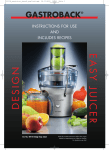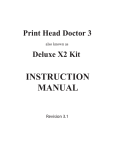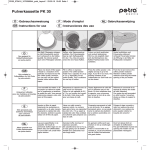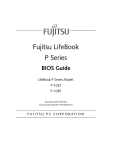Download Bremer VIVA XXL Operating instructions
Transcript
Operating Instructions bremer VIVA XXL-T Automatic coffee brewing and dispensing machine with grounds container Dear customers, ladies, and gentlemen, Please read the operating manual thoroughly before using the VIVA XXL-T automatic coffee dispensing machine bremer VIVA XXL-T for the first time. The operating manual contains important instructions for proper operation and provides you with the requisite safety while handling the automatic coffee dispensing machine. Always keep the operating manual within reach! bremer VIVA XXL-T - Commercial coffee maker for filter coffee, with automatic ejection of used coffee powder after the brewing process four differently sized, selectable brewing quantities (see page 3) four differently dosed coffee output quantities (see page 3) Hot water outlet for cup (for small pot additional equipment) Function After selection of a brewing stage, the automatic coffee machine doses hot water and coffee powder into its brewing container. After expiry of the soaking time, it filters the freshly brewed coffee in its storage bowl. You can take out the desired quantity by pressing the item key-button. Explanation of symbols: Steps/Activities to be carried out Instructions, Sequence of functions Reference to further instructions Table of Contents Page 1. Instructions for operational safety . . . . . . . . . . . . . . . . . . . . . . . . . . . . 2 2. Get familiar with the coffee dispensing machine . . . . . . . . . . . . . . . 3 2.1 Set the language for the menue . . . . . . . . . . . . . . . . . . . . . . . . . . . . . . . . . . . . . 4 Start-up . . . . . . . . . . . . . . . . . . . . . . . . . . . . . . . . . . . . . . . . . . . . . . . . . . . . . 5 3. 3.1 3.2 3.3 3.4 3.5 3.6 Refill coffee powder . . . . . . . . . . . . . . . . . . . . . . . . . . . . . . . . . . . . . . . . . . . . . . . Insert container or grounds drawer (optional) . . . . . . . . . . . . . . . . . . . . . . . . . . Start brewing process . . . . . . . . . . . . . . . . . . . . . . . . . . . . . . . . . . . . . . . . . . . . . Selection of brewing stage, disable and enable . . . . . . . . . . . . . . . . . . . . . . . . Take out coffee . . . . . . . . . . . . . . . . . . . . . . . . . . . . . . . . . . . . . . . . . . . . . . . . . . . Dispensing hot water . . . . . . . . . . . . . . . . . . . . . . . . . . . . . . . . . . . . . . . . . . . . . . 6 6 7 8 9 10 4. Stopping / End of operation . . . . . . . . . . . . . . . . . . . . . . . . . . . . . . . . . . 11 5. Cleaning and care . . . . . . . . . . . . . . . . . . . . . . . . . . . . . . . . . . . . . . . . . . . 11 5.1 5.2 5.3 5.4 5.5 6. The cleaning programme . . . . . . . . . . . . . . . . . . . . . . . . . . . . . . . . . . . . . . . . . . . Empty grounds container and confirm . . . . . . . . . . . . . . . . . . . . . . . . . . . . . . . . Clean housing . . . . . . . . . . . . . . . . . . . . . . . . . . . . . . . . . . . . . . . . . . . . . . . . . . . . Clean coffee powder container . . . . . . . . . . . . . . . . . . . . . . . . . . . . . . . . . . . . . . Emptying and cleaning the grounds drawer (optional) . . . . . . . . . . . . . . . . . . . 12 13 14 14 14 Setting/Adjusting the coffee dispensing machine . . . . . . . . . . . . . . 15 6.1 6.2 6.3 6.4 6.5 6.6 6.7 6.8 6.9 Overview of possible settings . . . . . . . . . . . . . . . . . . . . . . . . . . . . . . . . . . . . . . . Display or delete/reset counter . . . . . . . . . . . . . . . . . . . . . . . . . . . . . . . . . . . . . . Setting the brewing parameters . . . . . . . . . . . . . . . . . . . . . . . . . . . . . . . . . . . . . Setting of the beverage volumes for items . . . . . . . . . . . . . . . . . . . . . . . . . . . . Beverage selection . . . . . . . . . . . . . . . . . . . . . . . . . . . . . . . . . . . . . . . . . . . . . . . Select beverage prices . . . . . . . . . . . . . . . . . . . . . . . . . . . . . . . . . . . . . . . . . . . . Set dispensing control (external accounting) . . . . . . . . . . . . . . . . . . . . . . . . . . Setting of cleaning parameters . . . . . . . . . . . . . . . . . . . . . . . . . . . . . . . . . . . . . . Entering a PIN code to change settings . . . . . . . . . . . . . . . . . . . . . . . . . . . . . . 15 16 17 18 19 20 21 22 23 7. Faults and remedies . . . . . . . . . . . . . . . . . . . . . . . . . . . . . . . . . . . . . . . . . 24 8. Technical data . . . . . . . . . . . . . . . . . . . . . . . . . . . . . . . . . . . . . . . . . . . . . . . 26 9. Set up and connection . . . . . . . . . . . . . . . . . . . . . . . . . . . . . . . . . . . . . . . 27 9.1 9.2 9.3 9.4 Set up . . . . . . . . . . . . . . . . . . . . . . . . . . . . . . . . . . . . . . . . . . . . . . . . . . . . . . . . . . Water connection . . . . . . . . . . . . . . . . . . . . . . . . . . . . . . . . . . . . . . . . . . . . . . . . . Waste connection . . . . . . . . . . . . . . . . . . . . . . . . . . . . . . . . . . . . . . . . . . . . . . . . . Electrical connections . . . . . . . . . . . . . . . . . . . . . . . . . . . . . . . . . . . . . . . . . . . . . 27 27 28 28 10. Servicing / customer service / data plate . . . . . . . . . . . . . . . . . . . . . . 29 1 1. Instructions for operational safety Operation D The bremer VIVA XXL-T may be operated only - by assigned personnel, - with inserted container or grounds drawer - when the automatic coffee dispensing machine is supervised, - for the purpose envisaged in the operating manual. D CAUTION! Danger of scalding! During operation and cleaning, do not reach under the coffee or hot water outlet. D Do not remove the grounds container during a brewing process. If you have the optional please ensure that the mobile grounds container is fixed. D CAUTION! Do not reach into the coffee powder container during operation. D Do not cover the ventilation vents. D Do not allow any liquids to flow into the ventilation slits and filling openings! D CAUTION! Do not spray the automatic coffee dispensing machine with a water hose-pipe or high-pressure cleaner. D The bremer VIVA XXL-T - should be protected against dampness and the direct rays of the sun, - may be operated in the open only with ceiling cover and sufficient wind-protection! D The ambient temperature at the installation site must not sink below freezing point. The water could freeze and damage the components or the machine. D bremer recommends to avoid water-damage: Get an electronic water-stop installed between the water tap and the automatic coffee dispensing machine. Your authorised bremer customer service would be glad to advise you. D bremer VIVA XXL-T COOL: The machine must not be switched on and used if the glass housing has broken. A new housing must be fitted by a bremer customer service technician. D In case of faults, pay attention to the instructions in chapter 7. ”Faults and remedies”. Pressure Chamber and Steam Boiler maintenance D bremer recommends: According to the Pressure Chamber and Steam Boiler maintenance, the operator must take care for the thorough servicing and testing of the safety facilities. D Therefore, at least once a year, get your automatic coffee dispensing machine inspected and serviced by the authorized bremer customer service. Servicing work includes, e.g. tests of the pressure chamber and its safety facilities, functional, tightness tests. Disposal, disassembly D The housing parts are made of reusable plastic and are marked accordingly. 2 2. Get familiar with the coffee dispensing machine Cover of the coffee powder container (lockable) Key-board cover (lockable) Key-button for cup of hot water Key-button for Mug / Pot hot water (option) Hot water output Cup Hot water output, Mug / Pot (option) Coffee output Drip tray Drip pan Optional grounds drawer Key-board and display Standard model display screen Move backwards through the menu Move forwards the menu Machine switch On / Off (STANDBY) Carry out adjustments / undosed taking of coffee Start cleaning programme Carry out adjustments / Disable brewing stages Deletion/Resetting of quantity counters Confirm insertion of the cleaning tablets Open and close menus CUP OF COFFEE Coffee-Item key-buttons: Cup Mug Pot Flask MUG OF COFFEE POT OF COFFEE FLASK OF COFFEE Brewing stages of filter coffee: Stage 1.0 litre Stage 2.0 litres Stage 2.0 litres Stage 2.5 litres, for continuous brewing Control lamps 3 2.1 Set the language for the menue Example: set the language to German STANDBY START D You can set the language of the texts or country code at the machine - before switching on - in STANDBY Mode. . Press the upper article key on the left hand side continuously, press at the same time key START Ländercode 049 STANDBY or till the requested country code apears in the display Country code 031 033 044 049 081 095 Language Netherlands French English German Japanese (since 2002-11) Russian . Confirm the setted contry code with key Summenzähler Menü verlassen D Subsequently the setted language is shown (Summing counter) in the display. . Go to “Menü verlassen” (Exit menu) with key . Confirm the setting with key STANDBY 4 D The machine goes into the STANBY Mode and stores the new setting. D With deviating proceeding the setting may be lost after wetting running. 3. Start-up Lock . Open water tap. . Switch on electrical switch at the front of the bremer VIVA XXL-T. Open . Ensure that grounds drawer or grounds container is in the correct position. Closed . Unlock keyboard cover with key and open. Keyboard cover Start filling heating up Machine heating please wait Machine test please wait Select . Press to switch on the coffee machine. . Close keyboard cover and withdraw key. D Display ”Start filling, heating up” appears when power supply to the automatic coffee dispensing machine has been cut off. The automatic coffee dispensing machine carries out the switch-on programme and checks right up to the readiness of all functions. Thereby, a rinsing process runs and the boiler is heated up (duration approx. 5 to 8 minutes). D ”Machine heating, please wait” appears, if you switch on the machine from the display ”STANDBY” (Machine was not cut off from the power supply). D ”Machine test, please wait” is carried out by the bremer VIVA XXL-T with adjustment switch-off after cleaning, in order to clean its brewing system of cleaning agent remains (duration approx. 8 to 10 minutes). D “Select” appears, if the machine is ready for selecting a brewing stage to start a brewing process. 5 3.1 Refill coffee powder D Do not use instant coffee or coffee powder with additional substances. The coffee filter may block up and a machine fault may occur ! D Refill when the coffeepowder loses aroma or on long periods of storage. D Make sure that no foreign bodies get into the coffee powder container. 2 brewings Res.operation Cof.powder empt D If the coffee powder container becomes empty during operation, the following is displayed ”2 brewings, Res.operation”. D After the second brewing, the display appears ”Cof.powder empt” and the automatic coffee dispensing machine disables all brewing stages. . Unlock cover of the coffee powder container with key and remove. . Fill the empty coffee powder container - up to 3 kg with the desired coffee powder type, e.g. grinding for fresh brew automatic dispensing machine - Close after filling, so that the aroma is retained longer. 3.2 Insert container or grounds drawer (optional) . Insert container underneath the machine or the grounds drawer before starting a brewing process. D The machine is only brewing with a removed grounds drawer. Grounds drawer 6 3.3 Start brewing process Control lamp Brewing stages: . Start brewing process, by pressing the 1.0 litre key-button for the desired item, e.g. for 1 litre of filter coffee. 2.0 litres D The control lamp of the brewing stage blinks for about 5 seconds. 2.0 litres 2.5 litres, only for increased demand Brew.stage 1 D In the meantime, you may choose another brewing stage. D After that the brewing stage is switched on and the automatic coffee dispensing machine starts a brewing process with the display ”Brew.stage 1”. D The control lamp lights up when the brewing stage is activated. Soaking time see page 17. The contact time for water with coffee (1 litre) takes about 3 minutes. D During a brewing process the grounds container (add. feature) is locked. D After the brewing, - the machine throws out the used coffee into the mobile 76 litre container - the automatic coffee dispensing machine enables the item key-buttons, provided their output quantity is available (control lamp of the item key-button lights up). D Switch on the desired brewing stage by pressing - then to switch off press again. A brewing process that has already started cannot be interrupted. D Additional automatic brewing for filter coffee - by reaching the min. content of filter coffee in the storage vessel, - if a brewing stage is elected. D You may always select another brewing stage. The new selected brewing stage deletes the brewing stage you have selected previously. D Brewing stages 1 to 3 litres: the bremer VIVA XXL-T re-brews fresh filter coffee if the value falls below the minimum storage. Brewing stage 4 litres: continuous brewing of filter coffee. Switch on this brewing stage only in case of increased demand. D The amount of ready available brewing coffee is shown on the display screen. For modification of the brewing stage settings see page 17. 7 3.4 Selection of brewing stage, disable and enable You can disable or enable selection of the brewing stage - during a brewing process - with a selected brewing stage - so that a third person for example cannot switch on any other brewing stage. In case of a deselected and disabled brewing stage, the automatic coffee dispensing machine does not re-brew any longer and you can remove or use up the coffee stock. A brewing stage switched on earlier cannot be switched off. Keyboard cover . Unlock keyboard cover with key and and open. Disabling of the selection of the brewing stage . Disable the selection of the brewing stage by pressing the key-button . Brew stage 1 0.0L D The brewing stages are disabled for selection. As confirmation the key symbol appears below on the right of the display screen. Enabling the selection of the brewing stage . Enable the selection of the brewing stage by pressing the key-button again . D The selection of the brewing stage is enabled. D The key symbol on the display screen has disappeared. 8 3.5 Take out coffee CAUTION! Danger of scalding! During operation and cleaning, do not reach under the coffee or hot water outlet. (The coffee that is output during operation is hot! It is therefore important fit the correct extension to the coffee dispensing spout. Do not touch the spout extension during dispensing of coffee!) Cup dispensing . Fit the small extension to the coffee dispensing spout, turning it clockwise until it clicks into place (bayonet catch). Small spout extension . Place vessel under the coffee outlet. . e.g. press item key-button for a cup of coffee. D The adjusted quantity of coffee is poured out and the item appears: e.g. Dispensing Cup of coffee Output quantities preset: Coffee-Item key-buttons: 140 ml CUP OF COFFEE 280 ml MUG OF COFFEE 250 ml POT OF COFFEE Small spout extension 800 ml FLASK OF COFFEE For changing the output quantity, see page 18, Chapter 6.4 Taking of Flasks . Dismantle the small spout extension from the coffee outlet. . Insert Flask drain on the coffee output put up from the left and turn/rotate to the right (bayonet catch). Flask drain . Place Flask with sufficient capacity (because of danger of scalding as a result of overflowing!) under the coffee outlet. . Take out coffee by pressing the key-button (see page 10). 9 Undosed output of coffee . Press and hold untill the desired quantity of coffee has been poured. D In this way, you can empty the storage vessel before close of working hours. D The accounting system does not record undosed quantities of coffee. To switch on / off the undosed output of coffee / add coffee, see page 21. 3.6 Dispensing hot water The dosed taking out of hot water is set at the factory. D CAUTION! Danger of scalding! During operation and cleaning, do not reach under the coffee or hot water outlet. Dispensing hot water Output of a cup of hot water . Place the cup on the drip tray under the hot water output. Á . Press key-button for cup of hot water Output of Pot of hot water (option) . D A cup of hot water is dosed out and stopped automatically. D Key-button and output of a Pot of hot water are optional. For the adjustment of the dosing quantity for dosed taking of hot water, see Page 18, Chapter 6.4. To change the setting to ”removal of undosed quantity of hot water” see page 18. D Press key-button, press key-button stops. 10 the output starts again, the output 4. Stopping / End of operation . For daily cleaning of your automatic coffee dispensing machine, see the following chapter 5. This is a prerequisite for a consistently good quality coffee. . Switch off the bremer VIVA XXL-T with the machine switch . D The display shows the following: ”STANDBY”. . Close water tap. In case of longer break / business holiday . switch off the location’s power supply switch powering the bremer VIVA XXL-T. 5. Cleaning and care D Clean the automatic coffee dispensing machine daily after working hours. Likewise, carry out a cleaning process after business gaps and longer breaks, at the latest as soon as “please clean!” appears in the display. Start the cleaning after 50 operation hours, so that further brewings are possible. D CAUTION! Do not touch anything under the coffee output during the cleaning process! D CAUTION! Do not spray the machine with a water hosepipe or a high-pressure cleaner! D Please follow the cleaning manufacturers guidelines! D Do not use any scouring or caustic cleaning agents! Cleaning and care agents Name Use Bremalux for the care of stainless steel Bremaut for the removal of coffee residues Bremex for the removal of limescale Brematron Liquid cleaning agent for cleaning the brewing system of automatic coffee dispensing machines D Use the cleaning agents from your bremer customer service. 11 5.1 The cleaning programme D By starting the cleaning programme, the automatic coffee dispensing machine automatically cleans its brewing system with the components in which coffee flows (duration about 30 minutes). D Do not touch during cleaning process! D Ensure that there is still enough cleaning agent in the canister. If required, connect a new canister (see illus. below). Suction hose Connect canister with liquid cleaning agent - after the message ”Ready, lack of cleaner!” Fill-status detector . Insert hose with the fill-status detector in the canister and screw tight. D Keep a stock of an extra Brematron liquid cleaning agent canister - under the machine - at a place protected from heat, light and direct rays of the sun D Store Brematron liquid cleaning agent in a cool place. D Do not remove from packaging! The radiation reduces the cleaning effect. Before starting the cleaning programme D Always fit the large extension to the coffee dispensing spout for the cleaning programme, turning it clockwise until it clicks into place (bayonet catch) D During the brewing process the cleaning programm may be started by pressing Large spout extension 12 the brewing stage button which was last operated. D Ensure that all brewed coffee is removed. to Before cleaning press and hold empty storage vessel. Start the cleaning process with automatic dosing of cleaning agent CAUTION! Danger of scalding! Do not touch anything under the coffee output during the cleaning process! . Unlock keyboard cover with key and open. . Start cleaning programme - Press key-button Cleaning machine Reserve:7 . D The cleaning programme is running. The automatic coffee dispensing machine lets the coffee reserves flow into the drain. The number of cleaning programmes that can be run with liquid cleaning agents appear in the second line of the display. D Connect a new canister after the display ”Reserve:1” at the latest. In case of the display ”Reserve:0” the automatic coffee dispensing machine executes a cleaning cycle without cleaning agent. 5.2 Empty grounds container and confirm D The machine controls the volume of the coffee set in the grounds container over the proportioned coffee quantities (up to 60,0 kg adjustable). The machine will advise when the grounds are required to be removed. D When the machine displays ”Empty container”, brewing coffee is no longer possible. . Roll away, empty and clean the large container. . Position the empty container underneath the machine and secure it against rolling away. . To confirm you have emptied the container press D Brewing coffee is possible again. D The authorized customer service adjusts the count for the large container or grounds drawer (chap.5.5) with the first brewing of the machine. 13 5.3 Clean housing . Wipe down plastic parts, painted linings and stainless steel surfaces with a wet cloth. . Remove coffee residue with a fat-dissolving cleaning agent and a soft cloth. . Dry all cleaned surfaces. . Rub in stainless steel surfaces with a stainless steel care agent. . Remove drip tray and clean the drip pan. . Replace the drip tray after cleaning. 5.4 Clean coffee powder container . Please ensure that the machine is switched off. Before cleaning press D If the machine remains switched on, there is the danger that the dosing motor turns may crush your fingers! . Remove cover from the container and clean with a lint-free cloth. . Occassionally remove any residues on the inside of the empty coffee powder container with a dry fluff-free cloth. D During cleaning, make sure that no foreign bodies get into the coffee powder container. Remove foreign bodies that may have fallen in, otherwise, they may give rise to problems. 5.5 Emptying and cleaning the grounds drawer (optional) D The machine controls the volume of the coffee set in the grounds drawer over the proportioned coffee quantities (up to 2,0 kg adjustable). The machine will advise when the grounds are required to be removed. D You can remove the grounds drawer only with announcement ”ready”. Empty grounds drawer after message is shown in the display screen - brewing coffee is not possible . Remove, empty and clean the grounds drawer. Grounds drawer 14 . Insert the empty grounds drawer. D The message “Push in” grounds drawer expires. Brewing coffee is possible again. D The grounds drawer must be removed for at least 5 seconds. 6. Setting/Adjusting the coffee dispensing machine 6.1 Overview of possible settings Settings are possible only when the brewing process has been finished and the brewing stage has been switched off ! Select Access to the main menu, if a secret code (PIN) is not entered, → see page 23 ! Access to the sub menu Summing counter Cup of coffee total:0000000013 Display or delete/reset quantity counter (page 16). Exit sub-menu Set brewing parameters Ground coffee Brew.stage 1: Quantity of coffee powder, Rebrewing mark, enable brewing stages (page 17). Set beverage volume Cup of coffee Beverage vol0140 Setting of dosing quantities per item (page 18). Select beverage name Key-button: 1 Cup of coffee Allocation of item names to item key-button or disable keybutton (page 19). Select beverage prices Cup of coffee price1:000000.00 Set/Adjust item prices Price 1 and 2 possible (page 20). vending control Cup of coffee free vend: ON_ Switch on or off external accounting systems- (page 21). Cleaningparameters Auto. off after cleaning: Yes Setting the cleaning programme (page 22). PIN 0 0 0 0 0 Exit menu Entering PIN (secret access code, page 23). If the machine is switched off before the function “Exit menu” adjustments which have been made get lost! 15 6.2 Display or delete/reset counter Settings are possible only when the brewing process has been finished and the brewing stage has been switched off. All output items are counted in the summing counter. The total can be displayed or deleted/reset by yourself. Select Summing counter Cup of coffee total:0000000012 CUP OF COFFEE e.g. press item key-button for cup of coffee MUG OF COFFEE POT OF COFFEE FLASK OF COFFEE Exit menu Request deletion/resetting Cup of coffee total:0000000023 Confirm deletion/resetting and execute Cup of coffee Reset counter? Select Display of next quantity counter Cup of coffee total:0000000000 Display of next quantity counter 16 To interrupt the deletion/resetting process 6.3 Setting the brewing parameters Select Set brewing parameters Basic setting: Stage Coffee powder Brewing water Soaking time Re-brewing mark 1 0050 g 1000 ml 0150 sec. 0500 ml 2 0090 g 2000 ml 0120 sec. 1000 ml 3 0090 g 2000 ml 0120 sec. 2500 ml 4 0110 g 2500 ml 0060 sec. -/- Ground coffee Brew.stage1:0050 Brewing stage 1 Brewing stage 2 Brewing stage 3 e.g. press brewing stage keybutton 1 Brewing stage 4 Exit menu Ground coffee Brew.stage1:0050 Select Brewing water Brew.stage1:1000 Extraction time Brew.stage1:0180 Brewing water Brew.stage1:1000 Press and hold button or button for more than 3 seconds Re-brewing mark Brew.stage1:0500 Enable Brew.stage1: On Quantity of coffee powder in grams Quantity of brewing water in ml The brewing water and quantity of re-brewing water are examined. Both quantities cannot exceed 4500 ml (contents of storage vessel). Extraction time Contact time of coffee powder in the brewing water in seconds. Re-brewing mark in ml A new brewing process starts after the reserve quantity falls below the set quantity. Not in case of stage 4. Disable brewing stage On: Selection of the brewing stage is enabled. Off: the brewing stage is disabled. 17 6.4 Setting of the beverage volumes for items Select Cup of coffee Beverage vol0140 in ml: 0140 CUP OF COFFEE 0280 MUG OF COFFEE 0250 POT OF COFFEE 0800 FLASK OF COFFEE e.g. press item key-button Cup of coffee. You can switch over to another item by pressing the desired item key-button. Set beverage volume Exit menu Cup of coffee Beverage vol0140 Output quantity Setting range: 0 to 999 Cup of coffee dosed Dosed or undosed taking out for item key-button Select e.g. press item key-button water cup. 18 Cup of water Beverage vol0140 Output quantity Setting range: 0 to 999 Cup of water dosed Dosed or undosed taking out for item key-button 6.5 Beverage selection Select Select beverage name Key-button: 1 Cup of coffee Key-button 1 CUP OF COFFEE Key-button 2 MUG OF COFFEE Key-button 3 POT OF COFFEE Key-button 4 FLASK OF COFFEE e.g. press key-button 2 Exit menu Select Key-button: 2 Mug of coffee e.g. Key-button 1 selected Key-button: 1 Cup of coffee Possible selections: Cup of coffee Mug of coffee Pot of coffee Flask of coffee Cup of water Mug of water No product = (Key-button 1) (Key-button 2) (Key-button 3) (Key-button 4) (Key-button 5) (optional) item key-button disabled 19 6.6 Select beverage prices You need this setting only in conjunction with an external accounting system (e.g. in the case of bremer VIVA check card reader). Select Select beverage prices Cup of coffee Price1:000000.00 CUP OF COFFEE e.g. press Cup of coffee MUG OF COFFEE POT OF COFFEE FLASK OF COFFEE Exit menu Cup of coffee Price1:000000.00 carry out setting for each individual digit Select Move the cursor to the left Change between price 1 and price 2 Cup of coffee Price2:000000.00 Move cursor to the left 20 6.7 Set dispensing control (external accounting) The item key-buttons can be assigned to an external accounting system. E.g. if an item is read as paid, the corresponding item key-button is enabled. Select Cup of coffee Free vend: ON_ Add coffee + Key-button:ON dispensing control Without external accounting system: OFF = Item key-button disabled ON = Item key-button enabled Switching ON / OFF the output of coffee with the + key: ON = You can add coffee or take out the coffee reserves emty from the storgae container (SC) after end of operation. OFF = It is not possible to add coffee. e.g. Press Cup of coffee to call the menue. CUP OF COFFEE Exit menu MUG OF COFFEE POT OF COFFEE FLASK OF COFFEE Select Cup of coffee Free vend: ON_ With external accounting system: OFF = Item key-button must be released by the external accounting system. ON = Item key-button released. No accounting through an external accounting system takes place. 21 6.8 Setting of cleaning parameters Select Auto. off after cleaning: Yes Cleaning autom. Cleaning parameters Cleanerdos.quant.: 0200 Exit menu Machine test Coffee quant.040 Switching off the automatic coffee dispensing machine aftercleaning Yes: the automatic coffee dispensing machine switches to STANDBY after cleaning. No: the automatic coffee dispensing machine remains switched on after cleaning. Setting the type of dosing autom.: Dose cleaning agent from canister. Manually: (option) Dosing time for liquid cleaning agent (optional) Set dosing time for cleaning agent, e.g. 200 = 20 seconds. Quantity of coffee powder for neutralisation Set the required quantity of coffee in grams for neutralisation of the cleaning agent. Select Number of cleaning cycles: 1 22 Set number of cleaning processes with cleaning agent 1: for normal cleaning. 2: for double cleaning. For dosing with cleaning tablets, please note these are to be renewed after about 10 minutes. 6.9 Entering a PIN code to change settings PIN = personal identification number (secret code) You can block the message- and entry field against unwanted operation by entering a PIN code. The factory setting is 5 zeros. When this code (5 zeros) is entered, the message and entry field are not blocked. Select the digits 0-9. Ready 0 0 0 0 0 Move the cursor to the left or right Save PIN The whole secret code is displayed at this menu point. Remember the digits well. After entering the secret code, there is noaccess to the main menu without entering the correct PIN code! If the PIN code gets lost, it can only be deleted by Client Services PIN Access/Signing on after entering secret code: Ready Exit Menu PIN 0 X X X X Select the digits 0-9 Only the number is shown at the cursor Move the cursor to the left or right Confirm PIN code with this key PIN Adjust menue 23 7. Faults and remedies If faults occur in your bremer VIVA XXL-T, please check them by means of the following table: Error code Fault Possible cause Remedy The automatic coffee dispensing machine does not display an error code. The control lamps do not light up. The mains circuit breaker is switched off. Get possible faults in the line-network checked by a professional electrical company. Switch on mains fuse again. The entire power supply fails. Inform the power supply company. Switch off the automatic coffee dispensing machine with the machine switch and switch on again after approx. 10 seconds. The automatic coffee dispensing machine carries out the switch-on programme and attempts to remove the fault. 01 The automatic coffee dispensing machine switches to ”STANDBY” and displays the error code. Position of the brewing vessel has not been reached! 02 Brewing is not possible. Breakdown of the coffee powder doser 03 The automatic coffee dispensing machine displays the error code. in operation ”STANDBY”. Breakdown of double turbine for coffee dispensing Dispensing of coffee (via item key-button) is not possible. The output quantity is limited to three seconds. Undosed removal of coffee is possible. 04 05 06 24 The coffee dispensing machine switches over to ”STANDBY” and displays the error code. Brewing is not possible. Breakdown of double turbine for brewing water Temperature sensor for boiler indicates interruption Temperature sensor for boiler indicates short-circuit If the error code continues to be displayed, inform the bremer customer service! Error code 09 10 11 12 Fault Possible cause Remedy Display of the error code only after switching off to ”STANDBY”. Temperature sensor for storage vessel indicates interruption Switch off the automatic coffee dispensing machine with the machine switch and on again after about 10 seconds. The automatic coffee dispensing machine carries out the switch-on programme and attempts to remove the fault. The heating element for the storage vessel is non-functional. Temperature sensor for storage vessel indicates short-circuit Inform the bremer customer service if the error code continues to be displayed! The suction pump runs longer than 10 minutes. Brewing sieve jammed. An error code is shown only after switch off to ”STANDBY”. Brewing vessel not tightly sealed, membrane pump cannot build up excessive pressure. Overflow in the brewing vessel. The automatic coffee dispensing machine switches to ”STANDBY” and displays the error code. The rinsing valve is not tight; water is flowing uncontrolled into the brewing vessel. The machine is not brewing coffee and in the display appers “Please clean!”. At the end of operation the operator has not started the cleaning programme. Please start the cleaning programme (page 12). Start the cleaning after 50 operation hours, so that further brewings are possible. The machine is not brewing coffee and in the display screen appers “Empty container”. The count for the container is reached and/or the containers is full. Empty the large container (Chap.5.2) or grounds drawer (Chap.5.5). CAUTION! In case you cannot remove the fault - switch off the bremer VIVA XXL-T with the machine switch and disconnect from the electrical mains - Close water tap - Do not open the housing - Inform the bremer customer service and advise the fault/error message, machine-type, machine no. and the year of construction. 25 8. Technical data bremer VIVA XXL-T, Type Commercial coffee maker 981, 982 Equipment/Capacity Brewing stages (process) 1 / 2 / 2 and 2.5 litres Output quantities of filter coffee / Quantity options cup / mug / pot / flask hot water output cup as standard / mug as option coffee powder container 3 kg Optional grounds drawer for the mobile employment 3 kg Capacity of Brewing vessel 2 litres Capacity of Storage vessel 4 litres Drinks output per hour (125ml/cup) Coffee Hot water approx. 380 cups approx. 150 cups Possible settings Coffee powder content Dosage quantities 0 to 130 grams 0 to 2000 ml Electrical data Mains voltage 400V 3AC 50/60Hz Fuses 3 x 16 A Total-Connected load 9.5 kW Dimensions, weights, tolerance ranges Dimensions (WxDxH) mm Empty weight Noise level in dB Ambient temperature during operation 360 x 560 x 840 approx. 50 kg less than 70 dB (A) 5 to 35 °C Water connection Inflow / Inlet valve Outflow / Waste R 3/4” Dia40 (Dia20 of dripping sheet) D Subject to technical modifications! D The drinks capacity depends on the water, coffee and condition of the machine. 26 9. Set up and connection D CAUTION! Set up, installation, first use and initiation training is carried out by the bremer customer service. D The connections must be led up to the installation site for up to 1 meters. D In case of transport by hand: use gloves! Take into account the weight of the bremer VIVA XXL-T! 9.1 Set up D CAUTION! Disconnect the power supply before replacing. D Do not set up the bremer VIVA XXL-T where water hoses or high-pressure cleaners are used. D The distance of the automatic coffee dispensing machine from the wall must be at least 4 cm (for air circulation). Leave sufficient space on top to be able to fill in the coffee powder, to the right side 30 cm for the withdrawal of the grounds drawer (add. feature). D Do not set up at warm sources (thermal sheathing of machine lining). Maintain an adequate safety distance. D Do not block the ventilation vents! D Set up the automatic coffee dispensing machine horizontally, on a secure surface. Adjust to level the machine with its foot screws. D Measurement data of bremer VIVA XXL-T. - code 736686, for execution with grounds container - code 736678, for execution with optional grounds drawer. 9.2 Water connection D This equipment must to be installed to comply with local water bylaws. The national guidelines for water connections are to be complied with! D In case of a water hardness of more than 8°dKH water hardness a water softner must be installed at the water inlet. Pay attention to the instructions for installation and use of the water de-hardener. D The water supply pipe must be fitted with an isolating valve and double check valve with a suitable hose connection. The filter must be installed at an easily accessible place. D If the inlet hose is lengthened, use a fabric pressure hosepipe to food safe standards. Do not choose a diameter smaller than the inlet hosepipe installed by the factory. D Before connecting, wash out the waterline and fabric pressure hosepipe, so that no dirt particles get into the bremer VIVA XXL-T. D Check all connections for tightness. D Maximum waterline pressure: 1000 kPa (10 bars) D Minimum flow pressure: 300 kPa (3 bars) D Water temperature: max. 60° C 27 9.3 Waste connection D D D D Install an anti syphon trap to the drain connection. Drain run must coply with national standards. Seal the drain hosepipe at the outlet pipe and fix it. The inlet and outlet hosepipes must not be twisted or crushed. 9.4 Electrical connections D CAUTION! The electrical connections must be carried out by a licenced electrical installation engineer - in accordance with the applicable national regulations and - according to the regulations of the respective concerned power supply company. D The connecting flex must be at least in accordance with national standards (H07 RN-F / 245 IEC 66). D The electrical switch (mains switch) - must be mounted at an easily accessible location by the installing party. - The switch must isolate the bremer VIVA XXL-T effectively with all phases breaking from the electrical mains-network. - For that, the contact opening must be (at least 3 mm) in accordance with national standards. D Ensure that the machine is integrated at the equalisation system / earth conductor. D Pay attention to the data plate for the correct electrical connection! Earth clamp 28 10. Servicing / customer service / data plate D WARNING! Disconnect equipment from electrical power before servicing. Servicing D WARNING! For continued protection against electric shock replace only with same type and rating of fuse. Entry of the data plate . Transfer the data from the machine data plate into this operating manual. Type no.: Rating plate Machine no.: Year of manufacture: Please quote the data when you require servicing for the bremer VIVA XXL-T. This ensures a speedier processing. Maintenance D Have your bremer VIVA XXL-T serviced regularly by an authorized Customer Service. It should be serviced at least once per year. D Worn parts will be replaced during such service, and all assemblies and safety mechanisms checked to ensure they function correctly. Regular servicing will ensure troublefree operation of the machine. D Installation, servicing and repair work should only be carried out by the authorised bremer customer service representatives. D Conclude a service contract with the Customer Service. Have your Customer Service representative explain to you the advantages of a service contract. D Use only original accessories and original spare parts. 29 Article no. 823562 / 2003-01 Your bremer partner bremer Kaffeemaschinen GmbH Lindenweg 36-42 D-97999 Igersheim Telephone +49 7931 992 297 Fax +49 7931 517 00 www.bremer-kaffee.de