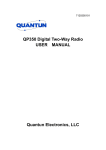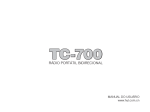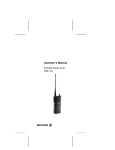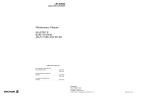Download Ericsson DRC-200 Installation manual
Transcript
Operator’s/Installation Manual DRC-200 DESKTOP REPEATER ERICSSONZ AE/LZT 123 1899 R1B REVISION HISTORY REVISION DATE REASON FOR CHANGE R1A June - 96 Original R1B Sept - 96 Correct Figure 1 and update DCG codes. Minor corrections to text. NOTICE! This manual covers Ericsson and General Electric products manufactured and sold by Ericsson Inc. NOTICE! Repairs to this equipment should be made only by an authorized service technician or facility designated by the supplier. Any repairs, alterations or substitution of recommended parts made by the user to this equipment not approved by the manufacturer could void the user’s authority to operate the equipment in addition to the manufacturer’s warranty. NOTICE! The software contained in this device is copyrighted. Unpublished rights are reserved under the copyright laws of the United States. This manual is published by Ericsson Inc., without any warranty. Improvements and changes to this manual necessitated by typographical errors, inaccuracies of current information, or improvements to programs and/or equipment, may be made by Ericsson Inc., at any time and without notice. Such changes will be incorporated into new editions of this manual. No part of this manual may be reproduced or transmitted in any form or by any means, electronic or mechanical, including photocopying and recording, for any purpose, without the express written permission of Ericsson Inc. Copyright© June 1996, Ericsson Inc. 2 AE/LZT 123 1899 R1B TABLE OF CONTENTS Page DESCRIPTION . . . . . . . . . . . . . . . . . . . . . . . . . . . . . . . . . . . . . . . . . . . . . . . . . 4 INSTALLATION . . . . . . . . . . . . . . . . . . . . . . . . . . . . . . . . . . . . . . . . . . . . . . . . 5 LOCATION CONSIDERATION . . . . . . . . . . . . . . . . . . . . . . . . . . . . . . . . . . . . . 5 CABLE CONNECTIONS . . . . . . . . . . . . . . . . . . . . . . . . . . . . . . . . . . . . . . . . . 5 HANDHELD MICROPHONE . . . . . . . . . . . . . . . . . . . . . . . . . . . . . . . . . . . . . . 5 OPERATING CONTROLS AND INDICATORS . . . . . . . . . . . . . . . . . . . . . . . . . . . . . . . 5 POWER ON/OFF Switch . . . . . . . . . . . . . . . . . . . . . . . . . . . . . . . . . . . . . . . . . 6 VOLUME Control . . . . . . . . . . . . . . . . . . . . . . . . . . . . . . . . . . . . . . . . . . . . . 6 SQUELCH Control . . . . . . . . . . . . . . . . . . . . . . . . . . . . . . . . . . . . . . . . . . . . 6 MONITOR Button . . . . . . . . . . . . . . . . . . . . . . . . . . . . . . . . . . . . . . . . . . . . . 6 REPEAT Button . . . . . . . . . . . . . . . . . . . . . . . . . . . . . . . . . . . . . . . . . . . . . . 6 BZ Indicator . . . . . . . . . . . . . . . . . . . . . . . . . . . . . . . . . . . . . . . . . . . . . . . . 6 TX Indicator . . . . . . . . . . . . . . . . . . . . . . . . . . . . . . . . . . . . . . . . . . . . . . . . 6 MULTIFUNCTION CONNECTOR . . . . . . . . . . . . . . . . . . . . . . . . . . . . . . . . . . . . . . 6 MULTIPLE CG/DCG DECODE . . . . . . . . . . . . . . . . . . . . . . . . . . . . . . . . . . . . . . . . 7 OPERATION . . . . . . . . . . . . . . . . . . . . . . . . . . . . . . . . . . . . . . . . . . . . . . . . . . 7 INITIAL . . . . . . . . . . . . . . . . . . . . . . . . . . . . . . . . . . . . . . . . . . . . . . . . . . 7 GENERAL . . . . . . . . . . . . . . . . . . . . . . . . . . . . . . . . . . . . . . . . . . . . . . . . . 7 PTT OPERATION . . . . . . . . . . . . . . . . . . . . . . . . . . . . . . . . . . . . . . . . . . . . . 7 MAINTENANCE . . . . . . . . . . . . . . . . . . . . . . . . . . . . . . . . . . . . . . . . . . . . . . . . 8 SIMPLIFIED TROUBLESHOOTING . . . . . . . . . . . . . . . . . . . . . . . . . . . . . . . . . . . . . 8 SUMMARY OF DEALER’S PROGRAMMING OPTIONS . . . . . . . . . . . . . . . . . . . . . . . . . 8 Channel Guard Tones (CTCSS) . . . . . . . . . . . . . . . . . . . . . . . . . . . . . . . . . . . . . . 9 Digital Channel Guard Codes . . . . . . . . . . . . . . . . . . . . . . . . . . . . . . . . . . . . . . . 10 ACCESSORIES . . . . . . . . . . . . . . . . . . . . . . . . . . . . . . . . . . . . . . . . . . . . . . . . . 10 LIMITED WARRANTY . . . . . . . . . . . . . . . . . . . . . . . . . . . . . . . . . . . . . . . . . . . . 12 FIGURES Figure 1 - Front Panel Details . . . . . . . . . . . . . . . . . . . . . . . . . . . . . . . . . . . . . . . . . . 4 Figure 2 - Rear Panel Details . . . . . . . . . . . . . . . . . . . . . . . . . . . . . . . . . . . . . . . . . . 5 Figure 3 - DB15 Connector Pin Positions - Rear Panel View . . . . . . . . . . . . . . . . . . . . . . . . . . 7 3 AE/LZT 123 1899 R1B DESCRIPTION NOTE The DRC-200 is a state-of-the-art Desktop Repeater for operation in the Land Mobile UHF (450-470 MHz) frequency band. The repeater operates in the UHF band with a 25 watt (without duplexer connected) RF output. Low power operation of 2 Watts is also available (Dealer programmable). The built-in switching power supply automatically configures itself for operation on 120 VAC or 240 VAC, 50/60 Hz. The unit features built-in Digital Channel Guard (DCG) and standard Channel Guard (CG) tone squelch. In addition, an external encoder and decoder can be utilized. A programmable CW Identifier is also included. The radio has been programmed by the dealer. A list of items determining the radio’s configuration should be available from the dealer. See page 8 for a list of Dealer Programming Options and page 13 for a blank form for recording the Unit’s configuration. The radio’s program is stored in non-volatile memory, which does not require a battery back-up. In this manual, the words repeater, radio and unit are used interchangeably. See Figure 1 below for Repeater Front Panel details. The Unit comes with the following standard accessories: • Duplexer, installed • Microphone Hang-up Clip with mounting hardware • Operator’s/Installation Manual AE/LZT 123 1899 • Duplexer Tuning Manual AE/LZB 119 1910 Optional accessories include: • Handheld Microphone with Coiled Cable • Heavy Duty Desk Microphone Figure 1 - Front Panel Details 4 AE/LZT 123 1899 R1B INSTALLATION NOTE 3. If used, plug in the External Speaker. This disconnects the Unit’s internal speaker. 4. Install the microphone’s cable in the modular jack located on the front panel. There will be a click when the connector is fully seated. 5. Plug the AC cord into a suitable 120 or 240 AC receptacle. It is recommended that the repeater and antenna installations be performed by a technician qualified in 2-way radio. LOCATION CONSIDERATION HANDHELD MICROPHONE Choose a location for the radio that permits several inches of clearance all around. This is necessary for proper heat dissipation, especially around the heat sink mounted on the rear panel. CABLE CONNECTIONS 1. Install the TX and RX antenna cables on their respective N type connectors. See Figure 2 below. If a handheld microphone is used, a hang-up clip (supplied) can be mounted on the Unit’s right side near the front panel. Using the one screw at the upper front corner and the one approximately 2 1/2" below it, install the clip so that the microphone’s hang-up button can be easily slid downward in place. OPERATING CONTROLS AND INDICATORS NOTE When duplexer is used, antenna connection is made to connector labeled ANTENNA. 2. If used, plug in the cable to the Multifunction Port’s DB15 connector. See page 6 for more details. This section gives a brief description of each control, button and status indicator. The OPERATION section provides more details on each of these and how they relate to the unit’s overall operation. As each button is pressed, a beep (if enabled; dealer programmable; see Page 8) will be heard. A high frequency beep indicates the ON or enabled state, while a low frequency beep indicates the OFF or disabled state. Figure 2 - Rear Panel Details. 5 AE/LZT 123 1899 R1B POWER ON/OFF Switch Power ON/OFF is a rocker switch. Press in at the top end to turn the unit ON. Press in at the bottom end of it to turn the radio OFF. The indicator (LED) at the left end of the window (labeled POWER) should be lighted green when the unit is ON. REMOTE Button Not used. REM Indicator Not used. BZ Indicator VOLUME Control Use this knob to vary the receiver’s audio output level. This also varies the audio level to an external speaker. This green LED labeled BZ will be lighted whenever a signal is received. In other words, the channel is busy (in use). SQUELCH Control TX Indicator NOTE Do not turn the knob to maximum clockwise position. Turning the SQUELCH control significantly past (clockwise) the threshold of quieting may adversely reduce receiver sensitivity and communications range. Use this knob to eliminate speaker noise when not receiving a transmission. For proper operation, turn the knob counter-clockwise until noise is heard. Then turn the knob clockwise until the noise just disappears. When the repeater’s transmitter section is activated, the red indicator labeled TX will be lighted. MULTIFUNCTION CONNECTOR The female DB15 connector, labeled MULTIFUNCTION PORT and located on the rear panel, provides for interfacing to a remote control device (DC, Tone or Local), an Interconnect Control panel or for RS232 data input. See Figure 3 for pin configuration. The purpose and/or specification of each pin is as follows: Pin No. NOTE When adjusting the squelch control, the Radio should be in the MONITOR Mode. 1 Ground 2 Remote PTT; a low (ground) will cause the Unit to transmit with User No. 1’s tone and the Remote TX Audio (Pin 7). 3 Remote RX Audio Output; buffered de-emphasized receiver audio. 4 Data PTT; a low (ground) will cause the Unit to transmit with Data In audio (Pin 11). 5 Interconnect PTT; a low (ground) will cause the Unit to transmit with User #16 tone and the Interconnect TX Audio (Pin 14). 6 Switched +13.8 VDC; provides a low current (less than 1 A) voltage source. 7 Remote TX Audio Input; is pre-emphasized by the Unit. 8 Carrier Operated Signal (COS); output will be low (transistor turned on) when the Repeater’s squelch opens (breaks), regardless if Repeater’s audio is muted or not. MONITOR Button Pressing this button toggles the unit into and out of the Monitor Mode. When the unit is in the Monitor Mode, the yellow LED labeled MON will be lighted. Also, any input signal to the unit’s receiver can be heard, even if it has tone coding such as CG or DCG. REPEAT Button Pressing this button toggles the unit into and out the Repeater Mode. The yellow LED labeled REP is lighted when the Repeater Mode is enabled. The unit will NOT transmit as a repeater unless the Repeater Mode is enabled. Purpose/Specification Continued 6 AE/LZT 123 1899 R1B Continued erated as No. 18, it then cannot also be re-generated as No. 23 . Pin No. Purpose/Specification 9 Discriminator’s Audio Output; buffered unprocessed (not de-emphasized) audio. 10 Interconnect RX Audio emphasized receiver audio. Output; buffered de- 11 Data In; 4800 BAUD (2400 Hz) Maximum. 12 Remote Audio B. Not Applicable 13 External CG/DCG Input; modulates the VCO/Reference Oscillator; External Encoding must be selected for the Encode Tone. 14 Interconnect TX Audio Input; is pre-emphasized by the Unit. 15 Interconnect Control Output; goes Low when User #16 tone is decoded (or if the External Decode pin is low). One of the 16 different tones or codes can be an input from an external encoder. The external encoder signal has priority over the Unit’s built-in encoder. OPERATION INITIAL Turn on the unit. If squelch hasn’t been set yet, put the unit into the Monitor Mode. If the yellow MON LED is not lighted, press the MONITOR button. Set the Volume Control approximately to its 9 o’clock position. Then turn the Squelch Control counter-clockwise until "noise" is heard. At this time, the Volume Control can now be set for the desired audio listening level. It can also be set later, when an actual signal is being received. The Volume Control has no effect on the transmitter audio. Figure 3 - DB15 Connector Pin Positions - Rear Panel View. MULTIPLE CG/DCG DECODE The unit’s built-in decoder can be programmed to accept up to 16 different user’s CG tones or DCG codes and properly decode each one. There can be any combination of tones or codes as long as the total is not more than 16. User No. 16’s tone or code is always associated with Interconnect Control. The tone or code that is actually transmitted is not the original one received, but one that is re-generated by the unit. The generated tone or code can be a different tone or code, as determined by the unit’s configuration programmed by the dealer. For example, if the CG tone received is No. 12 (100.0 Hz), the Unit can be programmed to transmit No. 18 (123.0 Hz) or even a DCG code. However, a received tone (or code) cannot be re-generated for more than one tone (or code), whether it is the same or different tone (code). For example, if received tone No. 12 is to be re-gen- Now turn the Squelch knob clockwise slightly past the point where the noise just disappears. This is the proper position for all normal squelched operations. If "noise" is occasionally heard, turn the Squelch Control slightly more clockwise. If desired, the unit can now be taken out of the Monitor Mode by pressing the MONITOR button. The MON indicator should turn off. GENERAL If the unit is to be used as a self-controlling (receiver operation) repeater, press the REPEAT button to light the REP LED. PTT OPERATION The operation of the radio’s PTT function has 5 priority levels (1 being the highest) as follows: 1. Local (front panel jack) microphone. 2. Remote, if enabled (REM LED on). 3. DATA (via DB15 connector). 4. Interconnect Control panel. 5. Receiver, if REPEAT Mode enabled (REP LED on). 7 AE/LZT 123 1899 R1B Although no repeater set-up would likely be configured to accept all 5 PTTs, it is quite possible that at least two of the five would be utilized. For example, the receiver’s PTT action and the front panel’s PTT would probably be used during the repeater’s initial installation and its checkout. What the effect of prioritizing the various PTTs means is that the TX audio of the PTT with the higher priority will always be transmitted. For example, if the unit is receiving a mobile unit, the audio being transmitted (repeated) is from the receiver. Then if a remote control PTT is activated, the audio from the remote is now transmitted (repeated). NOTE For In-Warranty service information, refer to the Limited Warranty And Repair Information paragraph. For future reference, please record: Product Code ________________________________ FCC Identifier________________________________ MAINTENANCE Serial No.____________________________________ NOTE Date Purchased________________________________ All adjustments affecting transmitter power output, carrier frequency or modulation MUST be performed by a qualified electronics technician. Dealer_______________________________________ CAUTION SUMMARY OF DEALER’S PROGRAMMING OPTIONS Do NOT tamper with internal adjustments. Damage to the equipment and/or improper operation may result. 1. Service Reminder Have the Repeater checked periodically by a qualified electronics technician. A Maintenance Manual, AE/LZB 119 1882, is available. It should be noted that if no user tones (or codes) are selected, the unit will respond to any carrier received. In other words, if the unit is in the Repeater Mode it will repeat any carrier received, regardless if the carrier is tone (or code) encoded or not. SIMPLIFIED TROUBLESHOOTING Perform the simple checks indicated below prior to returning the Unit for service. Trouble Check antenna connections. No sound. AC power cord. Volume control setting. Check External speaker connection. Doesn’t repeat mobile’s Is REP indicator lighted?. transmission. If not, press REPEAT button. 8 2. Channel Guard Tones – any one of 50 CG Tones can be programmed for any user. The Tone used for a User’s decode (receive) tone can either be the same, or different, from the user’s encode (transmit) tone. The same decode tone can not be used for more than one user. However, the same encode tone could be used for all 16 users if desired. 3. Digital Channel Guard Codes – any one of 104 DCG Codes can be programmed for any user. The Code used for a user’s decode (receive) code can either be the same, or different, from the user’s encode (transmit) code. The same decode code can Check No reception. Users – 1 to 16 users can be uniquely defined by: their decode/encode tone or code; whether or not there will be a courtesy beep; whether or not there will be an encoding tone or code transmitted during Hang Time. User No. 1 is frequently referred to as the "Boss tone". User No. 16 is reserved for Interconnect Control applications. A user may consist of one or many subscribers (or mobile units) assigned to the same tone or code. AE/LZT 123 1899 R1B not be used for more than one user. However, the same encode code could be used for all 16 users if desired. 4. 5. 6. 7. External Encoder/Decoder – any one of the 16 user tones or codes can be programmed for using an external encoder. Courtesy Beep – each user can be programmed to provide a beep for 100 milliseconds after the originating transmission is stopped. This signals the receiving unit(s) that the originating unit has quit transmitting. Button Beep – the unit can be programmed to either beep or not beep whenever one of the buttons (REPEAT, MONITOR) is pressed. A high frequency beep indicates the button’s associated function is enabled. A low frequency beep indicates the function is disabled. Error beeps are not affected by this Option’s selection. Low RF Power – the unit can be set to High (Normal) RF Power Out or Low RF Power Out. Low Power Out can be manually adjusted to approximately 2 Watts. Channel Guard Tones (CTCSS) 8. Time-Out Timer – the unit’s Time-Out (carrier control) Timer can either be disabled or set to allow a transmission of 15, 30 or 60 seconds or 2, 4, 8 or 16 minutes duration. 9. Hang Time – the unit’s Hang Time (drop-out delay) can be disabled (0 seconds) or set from 1 to 15 seconds, in 1 second increments. Hang Time is the duration of time starting either with the release of any PTT Switch or when the unit’s received carrier drops while in the Repeater Mode. 10. Encoded Hang Time – the unit’s transmission during Hang Time can be either encoded or not, depending upon the user’s configuration. 11. CW Ident – the unit can be programmed to transmit a Continuous Wave (CW) Morse Code Identification (Ident) consisting of 1 to 8 characters comprised of any of the 26 letters (standard English alphabet) and any number 0 through 9. 12. CW Ident Interval – the unit can be programmed to send its CW Ident upon activation of any PTT (except DATA PTT) after every 15, 30, 60 or 90 minutes of activity. The unit will also automatically send its CW Ident upon the first PTT (except DATA PTT) after power up and after every 10 minutes of inactivity. 50 Tones CTCSS tones are specified by a code number in the PC programmer. The following is the relationship between the code number and the resulting CTCSS tone frequency in Hz. Code 000 = No Tone = Carrier Squelch 001 = 67.0 011 = 97.4 021 = 136.5 031 = 192.8 041 = 165.5 002 = 71.9 012 = 100.0 022 = 141.3 032 = 203.5 042 = 171.3 003 = 74.4 013 = 103.5 023 = 146.2 033 = 210.7 043 = 177.3 004 = 77.0 014 = 107.2 024 = 151.4 034 = 218.1 044 = 183.5 005 = 79.7 015 = 110.9 025 = 156.7 035 = 225.7 045 = 189.9 006 = 82.5 016 = 114.8 026 = 162.2 036 = 233.6 046 = 196.6 007 = 85.4 017 = 118.8 027 = 167.9 037 = 241.8 047 = 199.5 008 = 88.5 018 = 123.0 028 = 173.8 038 = 250.3 048 = 206.5 009 = 91.5 019 = 127.3 029 = 179.9 039 = 69.4 049 = 229.1 010 = 94.8 020 = 131.8 030 = 186.2 040 = 159.8 050 = 254.1 9 AE/LZT 123 1899 R1B Digital Channel Guard Codes 104 codes CDCSS codes are specified by a code number in the PC programmer. The following is the relationship between the PC programming code number and the resulting TIA/EIA CDCSS code and its inverted equivalent. Code DCS Inv. DCS Code DCS Inv. DCS Code DCS Inv. DCS Code DCS Inv. DCS Code DCS Inv. DCS 051 023 047 072 131 364 093 251 165 114 371 734 135 532 343 052 025 244 073 132 546 094 252 462 115 411 226 136 546 132 053 026 464 074 134 223 095 255 446 116 412 143 137 565 703 054 031 627 075 143 412 096 261 732 117 413 054 138 606 631 055 032 051 076 145 274 097 263 205 118 423 315 139 612 346 056 036 172 077 152 115 098 265 156 119 431 723 140 624 632 057 043 445 078 155 731 099 266 454 120 432 516 141 627 031 058 047 023 079 156 265 100 271 065 121 445 043 142 631 606 059 051 032 080 162 503 101 274 145 122 446 255 143 632 624 060 053 452 081 165 251 102 306 071 123 452 053 144 654 743 061 054 413 082 172 036 103 311 664 124 454 266 145 662 466 062 065 271 083 174 074 104 315 423 125 455 332 146 664 311 063 071 306 084 205 263 105 325 526 126 462 252 147 703 565 064 072 245 085 212 356 106 331 465 127 464 026 148 712 114 065 073 506 086 223 134 107 332 455 128 465 331 149 723 431 066 074 174 087 225 122 108 343 532 129 466 662 150 731 155 067 114 712 088 226 411 109 346 612 130 503 162 151 732 261 068 115 152 089 243 351 110 351 243 131 506 073 152 734 371 069 116 754 090 244 025 111 356 212 132 516 432 153 743 654 070 122 225 091 245 072 112 364 131 133 523 246 154 754 116 071 125 365 092 246 523 113 365 125 134 526 325 ACCESSORIES The following accessories are available: 10 KRD 103 121/11 PC Programming Kit (consists of the following) KRD 103 121/12 Programming Software KRD 103 121/13 Instruction Sheet KRD 103 121/14 Interface Adapter KRD 103 121/15 Programming Cable KRD 103 121/31 Handheld Microphone AE/LZT 123 1899 R1B You may use this form to record the Unit’s configuration. User Memo Decode Tone (Hz) or Code Encode Tone (Hz) or Code Encode During Hang Time Courtesy Beep Y/N Y/N Notes/Comments 1 2 3 4 5 6 7 8 9 10 11 12 13 14 15 16 Receive Frequency: MHz Transmit Frequency: MHz RF Output Power: (High/Low or record Watts) Beep on Button Press: (Yes/No) Time-Out Timer: ❑ Seconds❑ Minutes Hang Time: Seconds CW Ident Interval: Minutes CW Ident: (up to 8 characters) NOTE: This page only may be copied without violating copyright. 11 AE/LZT 123 1899 R1B LIMITED WARRANTY A. Ericsson Inc. (hereinafter “Seller”) warrants to the original purchaser for use (hereinafter “Buyer”) that the Equipment manufactured by Seller shall be free from defects in material, workmanship and title and shall conform to its published specifications. With respect to any Equipment not manufactured by Seller (except for integral parts of Seller’s Equipment to which warranties set forth above shall apply), Seller gives no warranty and only the warranty, if any, given by the manufacturer shall apply. Batteries are excluded from this warranty but are warranted under a separate Nickel-Cadmium Battery Warranty. B. Seller’s obligations set forth in Paragraph C below shall apply only to failures to meet the above warranties (except as to title) occurring within the following periods of time from the date of sale to the Buyer and are conditioned on Buyer’s giving written notice to Seller within thirty (30) days of such occurrence: 1. for fuses, incandescent lamps, vacuum tubes and non-rechargeable batteries, operable on arrival only. 2. for parts and accessories (except as noted in B.1) sold by Seller’s Service Parts Operation, ninety (90) days. 3. for all other Equipment of Seller’s manufacture, one (1) year. C. If any Equipment fails to meet the foregoing warranties, Seller shall correct the failure by repairing Buyer’s Equipment or providing Buyer, at Seller’s option, with either a new or reconditioned unit of Equipment. Any repaired or replacement unit furnished by Seller hereunder shall be warranted for the remainder of the warranty period of the original Equipment purchased by Buyer. D. Seller’s obligations under Paragraph C shall not apply to any Equipment, or part thereof, which: (i) has been modified or otherwise altered other than pursuant to Seller’s written instructions or written approval; or (ii) is not properly stored, installed, used, maintained or repaired; or (iii) has been subjected to any other kind of misuse or detrimental exposure or has been involved in an accident; or (iv) is incorporated into another product; or (v) is purchased or serviced outside the United States. E. The preceding paragraphs set forth the exclusive remedies for claims (except as to title) based upon defects in the Equipment, whether the claim is in contract, warranty, tort (including negligence), strict liability or otherwise, and however instituted. Upon the expiration of the warranty period, all such liability shall terminate. The foregoing warranties are exclusive and in lieu of all other warranties, whether oral, written, expressed, implied or statutory. NO IMPLIED OR STATUTORY WARRANTIES OF MERCHANTABILITY OR FITNESS FOR PARTICULAR PURPOSE SHALL APPLY. IN NO EVENT SHALL THE SELLER BE LIABLE FOR ANY INCIDENTAL, CONSEQUENTIAL, SPECIAL, INDIRECT OR EXEMPLARY DAMAGES. F. This warranty applies only within the United States. ECR-5473 Ericsson Inc. Private Radio Systems Mountain View Road Lynchburg, Virginia 24502 1-800-528-7711 (Outside USA, 804-528-7711) AE/LZT 123 1899 R1B Printed in U.S.A.