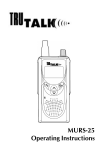Download Ericsson LBI-38732D User's Manual
Transcript
LBI-38732D Operator’s Manual ® EDACS M-RK-II PORTABLE RADIO ericssonz NOTICE! This manual covers Ericsson and General Electric products manufactured and sold by Ericsson Inc. NOTE! Repairs to this equipment should be made only by an authorized service technician or facility designated by the supplier. Any repairs, alterations or substitution of recommended parts made by the user to this equipment not approved by the manufacturer could void the user’s authority to operate the equipment in addition to the manufacturer’s warranty. NOTICE The software contained in this device is copyrighted by Ericsson Inc. Unpublished rights are reserved under the copyright laws of the United States. This manual is published by Ericsson GE Mobile Communications Inc., without any warranty. Improvements and changes to this manual necessitated by typographical errors, inaccuracies of current information, or improvements to programs and/or equipment, may be made by Ericsson GE Mobile Communications Inc., at any time and without notice. Such changes will be incorportated into new editions of this manual. No part of this manual may be reproduced or transmitted in any form or by any means, electronic or mechanical, including photocopying and recording, for any purpose, without the express written permission of Ericsson GE Mobile Communications Inc. Copyright © October 1992, Ericsson GE Mobile Communications Inc. 2 TABLE OF CONTENTS SAFETY INFORMATION . . . . . . . . . . . . . BATTERY CHARGING AND CARE . . . . . . . FOR BEST PERFORMANCE . . . . . . . . EXTENDED OPERATIONS . . . . . . . . . . . FCC LICENSING . . . . . . . . . . . . . . . . . TRANSCEIVER SERVICE . . . . . . . . . . . . INTRODUCTION . . . . . . . . . . . . . . . . . USER INTERFACE . . . . . . . . . . . . . . . . BUTTONS AND KNOBS . . . . . . . . . . . KEYPAD . . . . . . . . . . . . . . . . . . . DISPLAY . . . . . . . . . . . . . . . . . . . Messages . . . . . . . . . . . . . . . . . Status Indicators . . . . . . . . . . . . . . UNIVERSAL DEVICE CONNECTOR (UDC) ALERT TONES . . . . . . . . . . . . . . . . Call Originate . . . . . . . . . . . . . . . . Autokey (Trunked Mode Only) . . . . . . . Call Queued (Trunked Mode Only) . . . . . System Busy (Trunked Mode Only) . . . . Call Denied (Trunked Mode Only) . . . . . Carrier Control Timer . . . . . . . . . . . . Low Battery Warning . . . . . . . . . . . . Low Battery Alert (Transmit Lockout) . . . Key Press Alert . . . . . . . . . . . . . . . . . . . . . . . . . . . . . . . . . . . . . . . 7 8 10 11 12 12 13 14 17 19 22 23 28 30 31 31 31 31 32 32 32 32 33 33 OPERATION . . . . . . . . . . . . . . . . . . . KEYPAD LOCK/UNLOCK . . . . . . . . . . TURNING ON THE RADIO . . . . . . . . . . SELECTION MODE RULES . . . . . . . . . MENU . . . . . . . . . . . . . . . . . . . . . SYSTEM/GROUP/CHANNEL SELECTION . System Selection . . . . . . . . . . . . . . Group And Channel Selection . . . . . . . EMERGENCY/HOME BUTTON DEFINITION Home . . . . . . . . . . . . . . . . . . . . AEGIS AND VOICE GUARD OPERATION . . Voice Modes . . . . . . . . . . . . . . . . . . . . . . . . . . . . 33 33 34 34 37 41 41 43 44 44 45 45 3 Clear Modes . . . . . . . . . . . . . . . . . Aegis Digital Mode . . . . . . . . . . . . . DTMF . . . . . . . . . . . . . . . . . . . . Error Messages . . . . . . . . . . . . . . . AEGIS PRIVATE AND VOICE GUARD PRIVATE MODES . . . . . . . . . . . . . . . . Transferring Keys Into The Radio . . . . . . Displaying The Currently Used Cryptographic Key Number . . . . . . . . . . . . . . . . . Key Zero . . . . . . . . . . . . . . . . . . . PRIVATE OPERATION . . . . . . . . . . . . . . Receiving An Encrypted Call . . . . . . . . Transmitting An Encrypted Call . . . . . . . Scanned Group Calls . . . . . . . . . . . . LAST SYSTEM/GROUP OR CHANNEL RECALL (SUPERVISORY RADIO UNITS ONLY) . . . . . EDACS TRUNKED MODE OPERATION . . . . . RECEIVING A CALL . . . . . . . . . . . . . . . SENDING A CALL . . . . . . . . . . . . . . . . CONVENTIONAL FAILSOFT . . . . . . . . . . SCAT OPERATION . . . . . . . . . . . . . . . . EMERGENCY OPERATION . . . . . . . . . . . Receiving An Emergency Call . . . . . . . Declaring An Emergency Call . . . . . . . . SCANNING TRUNKED SYSTEMS . . . . . . . Wide Area System Scan . . . . . . . . . . ProSound . . . . . . . . . . . . . . . . . Priority System Scan . . . . . . . . . . . . SCANNING TRUNKED GROUPS . . . . . . . . Adding Groups To A Scan List . . . . . . . Deleting Groups From A Scan List . . . . . Nuisance Delete . . . . . . . . . . . . . . . Turning Scan On . . . . . . . . . . . . . . Turning Scan Off . . . . . . . . . . . . . . PROGRAMMABLE ENTRIES . . . . . . . . . . . INDIVIDUAL CALLS . . . . . . . . . . . . . . . Receiving And Responding To An Individual Call (Trunked Mode Only) . . . . . . . . . . Call Storage Lists . . . . . . . . . . . . . . 4 46 46 47 48 48 49 50 51 52 52 52 53 54 55 55 56 57 58 58 59 59 60 60 60 61 61 61 62 62 62 63 64 65 65 67 Sending An Individual Call (Trunked Mode Only) . . . . . . . . . . . TELEPHONE INTERCONNECT CALLS . . Receiving A Telephone Interconnect Call (Trunked Mode Only) . . . . . . . . . . . Sending A Telephone Interconnect Call (Trunked Mode Only) . . . . . . . . . . . DTMF Overdial/Conventional Mode Telephone Interconnect . . . . . . . . . PORTABLE DATA . . . . . . . . . . . . . . Data Displays . . . . . . . . . . . . . . Data Off Operation . . . . . . . . . . . . Data On Operation . . . . . . . . . . . . Exiting Data Calls . . . . . . . . . . . . Scan Lockout Mode . . . . . . . . . . . Data Lockout Mode . . . . . . . . . . . ProFile Select Option . . . . . . . . . . Menu Option . . . . . . . . . . . . . Option Availability . . . . . . . . . . STATUS/MESSAGE OPERATION . . . . . Status Operation . . . . . . . . . . . . . Message Operation . . . . . . . . . . . EDACS CONVENTIONAL P1 SCAN . . . . DYNAMIC REGROUP OPERATION . . . . Emergency Operation . . . . . . . . . . MACRO KEY OPERATION . . . . . . . . . CONVENTIONAL MODE OPERATION . . . . SQUELCH ADJUST (256K & UP VERSION RADIOS ONLY) . . Menu Selection . . . . . . . . . . . . . . Pre-Programmed Keypad Key . . . . . . RECEIVING A CALL . . . . . . . . . . . . SENDING A CALL . . . . . . . . . . . . . EMERGENCY OPERATION . . . . . . . . Using 5-Tone Signalling For Emergency Declaration . . . . . . . . . . . . . . . . TONE ENCODE TRANSMISSION . . . . . . . 68 . . 69 . . 69 . . 69 . . . . . . . . . . . . . . . . . . . . . . . . . . . . . . . . . . . . . . 70 72 73 74 74 75 75 76 76 76 77 78 78 79 80 80 81 81 83 . . . . . . . . . . . . 83 84 85 85 86 86 . . 88 . . 88 5 SCANNING CONVENTIONAL CHANNELS . . ADDING CHANNELS TO A SCAN LIST . . . . DELETING CHANNELS FROM A SCAN LIST NUISANCE DELETE . . . . . . . . . . . . . . TURNING SCAN ON . . . . . . . . . . . . . . TURNING SCAN OFF . . . . . . . . . . . . . TYPE 99 DECODE (CONVENTIONAL ONLY) . OPERATING RULES AND REGULATIONS . . OPERATING TIPS . . . . . . . . . . . . . . . . INTRINSICALLY SAFE USAGE . . . . . . . . . BATTERY PACKS . . . . . . . . . . . . . . . . ACCESSORIES . . . . . . . . . . . . . . . . . GLOSSARY . . . . . . . . . . . . . . . . . . . OPERATOR’S RADIO SETUP . . . . . . . . . WARRANTY . . . . . . . . . . . . . . . . . . . NICKEL-CADMIUM BATTERY WARRANTY . . 6 . 89 . 90 . 91 . 91 . 91 . 92 . 92 . 95 . 96 . 97 . 97 . 98 . 99 . 102 . 106 . 107 SAFETY INFORMATION The Federal Communications Commission (FCC), with its action in General Docket 79-144, March 13, 1985, has adopted a safety standard for the human exposure to radio frequency (RF) electromagnetic energy emitted by FCC regulated equipment. Proper operation of this radio will result in user exposure far below the Occupational Safety and Health Act and Federal Communication Commission limits. DO NOT hold the radio in such a manner that the antenna is close to, or touching, exposed parts of the body -- especially the eyes or face --while the radio is transmitting. DO NOT operate the radio near unshielded electrical blasting caps or in an explosive atmosphere, unless it is a type specifically designed and qualified for such use. DO NOT operate the radio unless the antenna connector is secure and any open connectors are properly terminated. DO NOT allow children to operate transmitterequipped radio equipment. This device complies with Part 15 of the FCC rules. Operation is subject to the condition that this device does not cause harmful interference. 7 BATTERY CHARGING AND CARE Do not dispose of the battery pack in fire - it may explode, causing injury or death. Do not replace the battery in hazardous atmosphere locations. Do not carry battery loose in your pocket or purse. Do not attempt to repair battery. The product you have purchased contains a rechargeable battery. The battery is recyclable. At the end of its useful life under various state and local laws it may be illegal to dispose of this battery into the municipal waste stream. Check with your local solid waste officials for details concerning recycling options or proper disposal in your area. Call Toll Free 1-800-8- BATTERY for information and/or procedures for returning rechargeable batteries in your state. Your radio comes supplied with a Ni-Cd battery pack which can be recharged from 500 to 1000 times before requiring replacement. The actual number of charge/recharge cycles vary depending upon usage. We recommend that the battery be charged 14 to 16 hours on the first charge cycle and then in accordance with the charger model instructions thereafter. 8 To remove the battery pack, push up on the battery latch and slide the battery pack to the right. To replace the battery, align the battery on the track and slide to the left until a click is heard, indicating the battery is correctly installed. Figure 1 - Installing And Removing The Battery Pack If the battery is to be charged on the radio, turn the power switch on the radio to the off position before charging. Failing to turn the power switch to off during the charge cycle will result in a less than full charge condition, which will noticeably reduce the operating time between charges! Normal battery operation time is 8 hours. This may vary depending upon how much the receiver audio is present and how much you transmit. The actual time may vary from day to day depending upon operational requirements. 9 FOR BEST PERFORMANCE 1. Charge battery to full capacity, 14 hours at the standard C/10 rate (capacity X .10). For "rapid" chargers, allow additional time (2-3 hours) for "topping off" the charge after it switches from "fast" to "slow". 2. Use the battery soon and use as much of the battery capacity as possible or practical. A battery that is charged and discharged completely will maintain the longest running time capacity. Also, several charge/discharge cycles are recommended to bring a new battery up to its rated capacity. 3. Store and charge the batteries at room temperature 65°F to 75°F. Batteries that have been stored for over a month should be recharged before putting into service due to chemical self-discharge which occurs at a rate of approximately 1% per day. Do not charge cold batteries (40°F or below). 4. Reduced capacity or "memory effect" may result from repeated identical shallow discharge/full recharge cycles. If such a condition is suspected, run the battery until the instrumentation loses all power, then fully recharge and discharge again. Repeat this cycle 3-4 times. 10 EXTENDED OPERATIONS When operating in "Fringe Areas" at some distance from the System, the other party may not receive your transmission clearly. Also, you may notice that the background noise will increase on received signals. Moving to higher ground or moving closer to the System will help alleviate these problems. If moving closer to the System is not practical, communication may be improved by moving away from shielding structures. If you are in a building interior, move closer to a window (preferably one generally in the direction of the System). At 800 MHz the wave length is very short, sometimes moving a few inches to a few feet can make significant signal strength changes. Finding the best location can also be done while listening to the background noise while moving about; attempt to find a spot where the background noise is reduced to a minimum or eliminated entirely. This may make the difference from not being heard, to being heard loud and clear when operating in the fringe areas of your System coverage. The fringe distance will vary greatly from plains areas, hilly terrain and mountain top sites. 11 FCC LICENSING This unit may or may not require a specific FCC license to operate. The FCC requires all transmitters in the conventional and some Trunked Systems to be licensed by the Federal Communications Commission. Some Trunked operations are now exempt from individual licensing requirements but must be operated in a licensed System. Consult your dealer regarding specific licensing information, or contact the Federal Communications Commission. For more information regarding the FCC license application (Form 571), call 717-337-1212, or contact the FCC District Office nearest your location. TRANSCEIVER SERVICE There are no user serviceable components inside the radio. Altering the internal components or adjustments may result in illegal emissions, including off-frequency operation, or damage to the radio. Should an UNLOCK condition be shown in the LCD display, or the LCD fails to display information, or all icons and display segments are shown, turn the POWER ON-OFF/VOLUME control OFF then ON to reset the microprocessor. Ensure that the battery is fully charged and check that the antenna is securely tightened. If the unit still fails to operate properly, refer to an Authorized Service Center for servicing. 12 INTRODUCTION This manual describes how to use the EDACS M-RK II Portable Radio. The M-RK II is a synthesized, microprocessor-based, high performance portable FM radio providing reliable two-way communications in both the Enhanced Digital Access Communications System (EDACS) trunking environment and conventional communication systems. In the EDACS or trunked system mode, the user selects a communications system and group. In this mode, channel selection is transparent to the user and is controlled via digital communication with the system controller. This provides advanced programmable features and fast access to communication channels. In the conventional mode, the user selects a channel and directly communicates on that channel. In this mode, a system refers to a set of channels. A channel is a transmit/receive radio frequency pair. The exact operation of the radio will depend on the operating mode, the radio’s programming, and the particular radio system. Most features described in this manual may be enabled or disabled through programming. Consult the system administrator for the particular features that are programmed into the M-RK II. 13 USER INTERFACE The M-RK II operating controls are located on the radio’s front, top and left panels. A 15-button keypad, liquid crystal display (LCD) for radio status information, microphone and speaker are on the front panel. The top panel houses a rotary SYSTEM/GROUP/CHANNEL knob, POWER ON-OFF/VOLUME control knob and a protected red EMERGENCY button. An OPTION button, CLEAR/MONITOR button and the Push-To-Talk (PTT) button are all located on the left side panel. The Universal Device Connector (UDC) is located on the right panel and is used while programming the radio and for accessory connection. The keypad is used for manual number entry for individual calls, access to a telephone interconnect system, and activation of various EDACS or conventional features such as menu selection or scan operations. The display has two, eight-alphanumeric-character lines used to show the operational mode of the radio. Fifteen status indicators, used to indicate various operating conditions such as transmitter on, channel busy, scanning, or low battery, are located above and to the right side of the character lines within the display. A back light illuminates the display and the keypad for nighttime use. 14 Figure 2 - M-RK II Portable Radio 15 Figure 3 - Top And Partial Left Panel Views 16 BUTTONS AND KNOBS This section describes the primary function of the button and knob controls. Other functions associated with these controls are detailed in later sections. SYSTEM /GROUP /CHANNEL KNOB Selects systems or groups/channels (depending on programming). This is a 16 - position rotary knob. See SYSTEM/GROUP/CHANNEL SELECTION for details. POWER ON-OFF /VOLUME KNOB Applies power to the radio and adjusts the receiver’s volume. Rotating the control clockwise out of detent applies power to the radio. A single alert tone sounds (if enabled through programming) to indicate the radio is operational. Rotating the control clockwise increases the volume level. Minimum volume levels may be programmed into the radio to prevent missed calls due to a low volume setting. While adjusting the volume the display will momentarily indicate the volume level (i.e. VOL = 31). The volume range is from a minimum programmed level of zero (displayed as OFF in the display) up to 31 which is the loudest level. 17 EMERGENCY/HOMEBUTTON The EMERGENCY/HOME button is used to automatically select a desired Group and/or System by pressing and holding the button for a preprogrammed duration. The EMERGENCY/HOME button is also used to declare emergencies by pressing and holding the button for a pre-programmed duration. Emergency messages may only be issued on EDACS systems. OPTION BUTTON (1) Programmable per system. (2) Performs the backspace function during data entry. In Phone and Individual Call modes the OPTION button can be used to recall the last phone number or radio ID entered. CLEAR /MONITOR BUTTON Serves several purposes depending on the operating mode. In trunked mode, the CLEAR/MONITOR button exits the current operation and removes all displays associated with it. The radio and display then return to the group receive state. In conventional mode, pressing this button unmutes the receiver so activity on the selected channel can be monitored. When pressed and held for approximately 3 seconds, this button toggles conventional channel decoding/encoding (Channel Guard, Digital Channel Guard, T99) on and off if 18 programmed for the selected channel. PUSH-TOTALK BUTTON (PTT) Enables the radio’s transmitter. Releasing PTT returns the radio to the receive mode. KEYPAD The keypad layout is similar to a standard telephone keypad but with three additional buttons at the top for a total of 15 keys. In addition to numbers, most of the keys have special functions and are labeled as such using a symbol or abbreviated word describing its primary function. Numeric entry is a secondary function of the keys. Each key is described below. , . Figure 4 - M-RK II Keypad Primary function - changes the system or group/channel (depending on programming); secondary function changes to a selection for items 19 m ., within a list. Press to scroll in increasing order, to scroll in decreasing order. To auto-ramp press and hold either key. Primary function - accesses the menu list. This is a list of additional features that are not available directly from the keypad. See MENU for details. Secondary function - activates a selected item within a list. After the menus list is accessed, select a menu item from the list via or and activate it with this key. Once activated, continues its secondary function for activating a selected parameter setting until the radio returns to its normal receive state. This is similar to an enter key. . m, 1 2 20 Used to directly access systems via the keypad and to access system selection in increasing or decreasing order, or to select a set (bank) of systems for SYSTEM/GROUP/CHANNEL knob selection (depending on programming). See SYSTEM/ GROUP/CHANNEL SELECTION for details. Used to directly access groups via the keypad and to access group selection in increasing or decreasing 3 69 7 8 * # order, or to select a set (bank) of groups for SYSTEM/GROUP/ CHANNEL knob selection (depending on programming). See SYSTEM/ GROUP/CHANNEL SELECTION for details. Toggles scan operation on and off. When the radio is scanning, SCN is on and all groups or channels in the scan list of the currently selected system are scanned. Adds or deletes selected groups or channels from the scan list of the currently selected system. See the trunked and conventional scan sections for details. The Status key is used to send a preprogrammed status message to the EDACS site. The Message key is used to send a pre-programmed status message to the EDACS site. Used to place a telephone call through the radio by selecting the telephone interconnect special call function. See Telephone Interconnect Calls for details. Used to call an individual or make an all-call by selecting the individual call 21 0 special call function. See Individual Calls for details. Inverts the display’s two alphanumeric character lines for viewing from above; useful when the radio is attached to the user’s belt. DISPLAY The radio’s display is shown below. The two character lines are used to display system, group and channel names and also operational messages to the user. Each line contains eight alphanumeric character blocks. The 15 status indicators are used to show the various operating conditions of the radio. If the display back-lighting is programmed on, the display will illuminate for a short period when any of the controls are operated. Line 1 Line 2 00 Figure 5 - M-RK II Display The two display lines can be inverted to permit easy viewing if the radio is worn on a belt or placed into a vehicular charger. Press once to invert the character lines, press again to return to the normal display. Refer to the MENU section to change the display’s contrast. 22 Messages During radio operation, various messages are displayed on either line one or line two. Typical messages include control channel status information, such as system busy or call denied, or messages associated with the radio’s operation, (i.e. volume or contrast adjust). These messages are described below. Message Name QUEUED Call Queued - Trunked mode only. Indicates the system has placed the call in a request queue. SYS BUSY System Busy - Trunked mode only. Indicates the system is busy, no channels are currently available, the queue is full or an individual call is being attempted to a radio that is currently transmitting. DENIED Call Denied Description - Trunked mode only. Indicates the radio is not authorized to operate on the selected system. 23 CC SCAN Control Channel Scan - Trunked mode only. Indicates the control channel is lost and the radio has entered the Control Channel Scan mode to search for the control channel. WA SCAN Wide Area Scan - Trunked mode only. Indicates the control channel is lost and radio has entered the Wide Area Scan mode to search for a new system (if enabled through programming). TALKARND Talk-around - Conventional mode only. Indicates the radio is operating on conventional channels in talkaround mode (no repeater). *RXEMER* Receive Emergency - Trunked mode only. Indicates an emergency call 24 is being received. This message will be flashing on line two. *TXEMER* Transmit Emergency - Trunked mode only. Indicates an emergency call has been transmitted. This message will be flashing on line two. VOL = 31 Volume Level - Indicates the current volume level. The volume level display ranges from OFF (silent) to 31 (loudest). LOW BATT Battery Low - Indicates the battery level is too low for transmission. This message displays when pressing PTT and transmitting is disabled due to the low battery condition. Unknown ID - Trunked mode only. Indicates an UNKNOWN 25 individual call is being received by an unknown radio ID. This bypasses when the call is updated. TX DATA Transmit Data - Trunked mode only. Indicates when a data call is being transmitted. Displayed on line one. RX DATA Receive Data - Trunked mode only. Indicates when a data call is being received. Displayed on line one. DATA OFF Data Off - Trunked mode only. Indicates when radio is in data disable state. Displayed on line one. Data On - Trunked mode only. Indicates when radio is toggled to data enable state. Displayed on line DATA ON 26 one for two seconds. KEY ZERO Key Zero PVT DIS Private Disabled - Indicates that cryptographic keys have been erased from radio memory. - Indicates that the group or channel is not programmed for private mode operation. FRCD PVT Forced Private - Indicates that group or channel is pre-programmed for private mode operation and clear mode is not possible. NO KEY # No Key Number - Indicates that the correct cryptographic key is not loaded for the selected group or channel. 27 Status Indicators The 15 status indicators show the various operating characteristics of the radio. The indicators show operating modes and conditions as follows: 28 SVC Trunked mode only. ON - indicates the radio is in an EDACS service area and is in communication with the site controller via the control channel (CC). FLASHING - indicates the EDACS is in the failsoft mode (if enabled through programming). OFF - indicates the radio is out of range or the control channel is not available. CG Conventional mode only. ON - indicates Channel Guard encode/decode is enabled on the selected conventional channel. BAT ON - indicates the battery pack’s charge is low and needs recharging. PVT Private ON - indicates the group or channel is enabled to receive encrypted messages. FLASHING - indicates an encrypted transmission is being received. BSY Channel Busy In trunked mode: ON - indicates the radio is transmitting or receiving a call on the working channel. FLASHING - indicates a call has been queued. In conventional mode: ON - indicates a call is being received. WHC Who Has Called (trunked mode only) ON - indicates an individual call has been received, but not responded to. The indicator turns OFF if the individual call mode is entered, the system is changed or the radio is turned off and back on. SPC ON - indicates the radio is in the special call select/entry mode (Individual or Telephone Interconnect). HI ON - indicates the selected group or channel is selected to transmit at high power. OFF - indicates the selected group or channel is selected to transmit at low power. XMIT ON - indicates the radio is transmitting. When operating in a trunked system, the radio may be programmed to automatically transmit (without pressing PTT) to maintain digital communication with the site controller. XMIT will turn on whenever the radio is transmitting. 29 SCN ON - indicates the scan mode is enabled. S ON - indicates the selected group or channel is in the scan list. 1 ON - (conventional mode only) indicates the selected channel is designated as the priority-one scan channel. 2 ON - (conventional mode only) indicates the selected channel is designated as the priority-two scan channel. ON - (conventional mode only) indicates that the selected channel has T99 decode option enabled. UNIVERSAL DEVICE CONNECTOR (UDC) The Universal Device Connector (UDC) provides connections for external accessories such as a headset or a speaker-microphone. When the radio is locked in a vehicular charger/repeater, the UDC provides the audio and control connections between the radio and the vehicular charger/repeater. The UDC is also used to program and service the radio. 30 ALERT TONES The M-RK II radio also provides audible alert tones or "beeps" to indicate the various operating conditions. These alert tones can be enabled or disabled through programming. Call Originate A short mid-pitched alert tone sounds after keying the radio (Push-To-Talk button is pressed). This indicates the radio has been assigned a working channel or that the radio is transmitting on a conventional channel and voice communication may begin immediately. In conventional mode, this tone may be delayed after the PTT button is pressed due to GE-STAR signalling (if enabled through programming). Autokey (Trunked Mode Only) After being placed in queue or releasing the PTT button prior to a working channel assignment, the site calls the radio when a channel becomes available. At this point, the radio automatically keys the transmitter (autokey) for a short period to hold the channel. The radio sounds a mid-pitched tone when it is clear to talk; immediately press the PTT button to keep the assigned channel. Call Queued (Trunked Mode Only) A high-pitched tone after pressing the PTT button indicates the system has placed the call request in the queue. The receiving unit(s) also hear the tones, indicating they will receive a call shortly. If the the PTT button is 31 released, the radio will autokey whenever a channel becomes available (see Autokey). System Busy (Trunked Mode Only) Three low-pitched beeps will be heard if the radio is keyed when the system is busy, if no channels are available for sending the message, if the call queue is full, or if an individual call is being attempted to a radio that is transmitting. Releasing the PTT button and rekeying initiates a new channel request. Call Denied (Trunked Mode Only) If the radio is keyed and a low pitched tone is heard then the radio is not authorized on the system that has been selected. Carrier Control Timer If the programmed time for continuous transmission is exceeded, five short high-pitched warning tones followed by a long low-pitched tone will be heard. The transmitter will shut down shortly after hearing the alert, interrupting communications. Release and re-key the PTT button to maintain communications. This will reset the carrier control timer and turn the transmitter back on. Low Battery Warning A low-pitched tone is heard and BAT comes on indicating that the battery voltage is low. The radio will continue to receive and transmit. 32 Low Battery Alert (Transmit Lockout) If the radio is keyed and the user hears either a low-pitched tone or two tones and the LOW BATT status indicator is displayed, the battery is discharged and the radio will not transmit. Pressing the PTT or CLEAR button will reset the LOW BATT status indicator if either is pre-programmed to perform this function. The radio will still be able to receive calls until the battery is discharged beyond the point of operation, after which the battery will need to be recharged to resume normal operation. Key Press Alert A short tone or "beep" sounds to indicate a key has been pressed. A short low-pitched tone indicates no action was taken because the key is not active in the current mode. OPERATION KEYPAD LOCK/UNLOCK m The keypad can be locked at any time to prevent undesired key presses. To lock the keypad when it is in the unlocked state, press and release the key and then within one (1) second press the OPTION button. All buttons and keys except the PTT, OPTION, CLEAR/MONITOR and EMERGENCY/HOME buttons will now be inhibited. If the emergency function of the EMERGENCY/HOME button is disabled, the home function will also be inhibited. If the button is enabled for emergency or emergency/home function, the key is not inhibited and an emergency can still be declared on the 33 m home System/Group or the current System/Group (however programmed). To unlock the keypad when it is in the locked state, press and release the key and within one (1) second press the OPTION button. TURNING ON THE RADIO Rotate the POWER ON-OFF/VOLUME knob clockwise, out of detent to turn the radio on. (Ensure the antenna and battery pack are properly connected prior to power on.) A short beep (if enabled through programming) indicates the radio is ready for operation. The display indicates, if programmed, the last selected system name on line one and the last selected group or channel name on line two. In the EDACS trunked environment, upon acquisition of the control channel, SVC will come on. If communication with the system’s control channel cannot be established, SVC will not turn on. This may occur if, for example, the radio is out of range of the trunking site. It may be necessary to move to another location or select another trunking system to re-establish the control channel link for trunked mode operations. SELECTION MODE RULES Many operations require selection from a list such as system, group or phone number. This selection process is handled in the same manner for all lists. ,, ., m, 0- 9, *, #, the OPTION button and the CLEAR/MONITOR button are 34 used during the selection process. The following example systems list is used to explain the process: 1 2 3 4 SYSTEM NORTH SOUTH EAST WEST After entering a selection mode, the following generic display format will appear. XXXXXXXX YYY = Z ZZ Line one shows the currently selected item name (XXXXXXXX) from the list. Line two indicates the list (YYY) that the selection is to be made from and the number of the selected item (ZZZ) within the list. (In some cases the information on lines 1 and 2 will be the opposite of this example.) If SYSTEM 2 is the current selection, the display appears as follows: S OU T H SYS = 2 . ,. , Line one contains the current system name, SOUTH, and line two, SYS = 2, indicates that selection is from the system list and it is the second system within the list. A new system from the list is selected by using and or by directly entering the system number with the numeric keys. and scroll through the list in increasing and decreasing order respectively. 35 . In the previous example, pressing selects the EAST system as shown in the next display. EAST SYS = 3 m The radio may be programmed to wrap around from one end of a list to the other end or to stop at the ends. To directly access a selection, enter the corresponding number (i.e., 4) followed by to activate the selection. Special calls (Individual Calls or Telephone Interconnects) list selections or directly entered ID or phone numbers are activated upon the press of the PTT button and not . The entered number is displayed on line two as shown below. Line one shows the current list being used for selection. m SEL SYS m m 4 If a mistake is made while entering the number, press the OPTION button to backspace once and correct the entry. If an invalid number is entered, a short low-pitched tone sounds when is pressed. To exit the selection mode, press the CLEAR/MONITOR button or wait for the timeout. If the selection mode is cleared while an entry is pending (i.e., numbers are entered on line 2, but has not been pressed), the entry on line two will be disregarded and the previous selection will remain active. If the timeout activates while an entry is pending, the entry on line two will be selected if it is within the valid range; if it is out of range the entry 36 on line two will be disregarded and the previous selection will remain active. NOTE While in system, group or channel selection mode, the radio continues to receive calls normally and continues scanning if it is enabled. If a call is received during the selection mode process the radio will return to the normal receive mode display. Continuing with the selection process will return the display to the same point in the selection process if the selection mode time out has not yet expired. Any press of the PTT button during the selection mode process will initiate transmission and exit the selection mode. MENU The menu function accesses features that are not available directly from the keypad. The order and specific number of menu items available is configurable through programming. Upon radio power up, the menu item that is at the beginning of the menu list will always be displayed first. Subsequent access to the menu function will return the last menu item that was shown in the display. To enter the menu mode, press . , , , and the CLEAR/MONITOR button are used during the selection process. All of the selection mode rules previously detailed apply to the menu item selection process with the exception of direct access. The radio will continue to receive and transmit normally while in the menu function. . m m, ,. A new item is displayed by using and to scroll through the list in increasing and decreasing 37 m order respectively. The displayed menu item is made active by pressing . After entering the menu selection mode, the following generic display format will appear. ME N U YYYYYYYY Line one indicates the radio is in the menu selection mode. Line two indicates the menu item (YYYYYYYY) that is to be viewed or changed (some menu items provide radio information and do not have changeable parameters). m An example of the menu item selection process and menu item parameter change is detailed below for the backlight menu item. PRESS: The menu mode is entered. PRESS: , or . until the display shows: ME N U BCK L GHT PRESS: m The backlight menu item is activated and the display will be similar to the following: BCKL = XXX YYYYYYYY 38 Line one shows the active menu item and its current parameter setting (XXX). Line two shows the currently selected system or group name (YYYYYYYY). The menu item’s parameter setting shown in the display can now be changed by using , or . to scroll through the list of parameter values. Once the desired setting is reached press m to store the value and return the normal display. For menu items that display radio information pressing , or . will scroll through a list of informational displays. The menu items are listed Table 1. NOTE The TX POWER menu item, when selected, toggles HI/LO power. It does not use , or . to scroll nor an additional press of the m button. 39 Table 1 - Menu Item Information FEATURE Keypad Lock Backlight Adjust Contrast Adjust Transmit Power Select Radio Revision Invert (View) Display Toggle Scan On/Off Toggle Private Mode On/Off Display Current AEGIS Encryption Key Display Current Home Group/Channel Select Desired System Add Group/Channel to Scan List Delete Group/Channel From Scan List Add/Delete Scan List Select Telephone Numbers From Phone List Toggle Data Operation On/Off Toggle Conv P1 Scan On/Off Select Individual Call from IC List Select Status Message Select Group Toggle Talkaround Feature On/Off Select Channel ProFile Select 40 DISPLAY KEY LOCK BCK LIGHT CONTRAST TX POWER REVISION INVERT SCAN PRIVATE DISP KEY HOME SYS SEL SCAN ADD SCAN DEL SCAN A/D PHN CALL NO DATA Trunked Only ECP1SCAN Trunked Only IND CALL Trunked Only STATUS 0 - STATUS 9 Trunked Only GRP SEL Trunked Only TALKARND Conventional Only CHN SEL Conventional Only PROF ON, PROF OFF SYSTEM/GROUP/CHANNEL SELECTION In the following description of SYSTEM/GROUP/ CHANNEL SELECTION, the term group is used for both group and channel. The M-RK II SYSTEM/GROUP/CHANNEL knob and the ,, . pair are programmable for maximum flexibility. If the SYSTEM/GROUP/CHANNEL knob is assigned to select groups, then the ,, . keys are assigned to select systems. If the SYSTEM/GROUP/CHANNEL knob is assigned to select systems, then the ,, . keys are assigned to select groups. System, group and channel selection is the primary function for these controls. Either systems or groups can also be selected by entering the select mode and following the selection mode rules described earlier. Only the selection assigned as the primary function of the ,, . pair will be available for this method of direct selection. For example, if system selection is the primary function of the ,, . pair then only the system select mode will be usable and direct group select will be unavailable. The system select or group select modes are entered by pressing SYS or GRP, respectively, from the standard receive mode. Using ,, . after entering a particular selection mode in this manner is the secondary function of these keys. System Selection Several methods, some of which depend on programming, can be used to select a new system. These proce- 41 dures are presumed to be starting from the normal receive display. METHOD 1: If system selection is programmed to the SYSTEM/GROUP/CHANNEL knob, select a system by turning the SYSTEM/GROUP/CHANNEL knob to the desired system number position (1-16). The display registers the new system name on line one. If the knob is moved to a position greater than the number of programmed systems, the highest programmed system will remain selected. METHOD 2: If system selection is programmed as the primary function of , and ., select a system by pressing , or . to scroll through the system list. The display registers the new system name on line one. METHOD 3: Press 1 to enter the system select mode and follow the selection mode rules detailed earlier. If system selection is programmed to the SYTEM/GROUP/CHANNEL knob, direct access to systems will not be available. Presses of , or . will scroll through different sets of 16 systems each (banks) if more than 16 systems are programmed into the radio. The systems within each bank are then selectable via the SYSTEM/GROUP/CHANNEL knob as described previously in METHOD 1. 42 Group And Channel Selection Several methods, some of which depend on programming, can be used to select a new group or channel. These procedures are presumed to be starting from the normal receive display. METHOD 1: If group selection is programmed to the SYSTEM/GROUP/CHANNEL knob, select a group by turning the SYSTEM/GROUP/CHANNEL knob to the desired group number position (1-16). The display registers the new group name on line two. If the knob is moved to a position greater than the number of programmed groups, the highest programmed group will remain selected. ,,.. METHOD 2: If group selection is programmed as the primary function of and , select a group by pressing or to scroll through the group list. The display registers the new group name on line two. 2 METHOD 3: Press to enter the group select mode and follow the selection mode rules detailed earlier. If group selection is programmed to the SYSTEM/GROUP/ CHANNEL knob, direct access to groups will not be available. Presses of or will scroll through different sets of 16 groups each (banks) if more than 16 groups are programmed into the radio. The groups within each bank are then selectable via the SYSTEM/GROUP/CHAN43 . , NEL knob as described previously in METHOD 1. EMERGENCY/HOME BUTTON DEFINITION The EMERGENCY/HOME button can be programmed in one of the following conditions: 1. Emergency Enabled and Home Enabled - The radio will switch to the programmed home System and/or Group and send an emergency transmission. 2. Emergency Enable and Home Disabled - The radio will send an emergency transmission on the current System/Group. 3. Emergency Disabled and Home Enabled - The radio will switch to the home System and/or Group. 4. Emergency Disabled and Home Disabled - the button is not active. Home The radio can be programmed to automatically switch to a home System and/or Group by pressing and holding the EMERGENCY/HOME button for the pre-programmed duration. The radio will also transmit an emergency message on the home System and/or Group if programmed (see the Emergency Operation section). 44 AEGIS AND VOICE GUARD OPERATION Voice Modes Each system (trunked or conventional) in the radio is programmed for either Aegis or Voice Guard communications. Aegis programmed systems have three (3) different voice modes: clear (analog), digital and private. Voice Guard systems have two (2) voice modes: clear (analog) and private. The voice modes are programmed on a per-group basis within each trunked system and on a per-channel basis within each conventional system. A radio must be equipped with the encrypt/decrypt option before it will operate in Aegis or Voice Guard modes. TRANSMIT/RECEIVE MODE COMPATIBILITY FOR AEGIS OPERATION GROUP/CHANNEL PROGRAMMING (TRANSMIT) CLEAR RECEIVE DIGITAL RECEIVE PRIVATE RECEIVE CLEAR Yes No No DIGITAL Yes Yes No PRIVATE Yes No Yes* *assumes the proper cryptographic key is loaded 45 TRANSMIT/RECEIVE MODE COMPATIBILITY FOR VOICE GUARD OPERATION GROUP/CHANNEL PROGRAMMING (TRANSMIT) CLEAR RECEIVE PRIVATE RECEIVE CLEAR Yes No PRIVATE Yes Yes* *assumes the proper cryptographic key is loaded NOTE Conventional Aegis or encrypted channels require Channel Guard on the channel to operate correctly. Clear Modes Aegis clear and Voice Guard clear modes are identical voice modes in which the radio transmits and receives only clear (analog) voice signals. These analog signals are non-digitized and non-encrypted. Clear mode transmissions can be easily monitored by unauthorized persons. Groups or channels programmed for clear operation cannot transmit or receive Aegis digital or private messages. Aegis Digital Mode Aegis digital mode allows the radio to transmit and receive digitized voice signals. Aegis digital signals pro- 46 vide improved weak signal performance and they cannot be easily monitored with a standard receiver. Groups and channels programmed for Aegis digital operation transmit only digital signals. Private calls cannot be received or transmitted when the radio is in the Aegis digital mode because the radio does not know the cryptographic key used. Message trunked group calls and individual calls will be answered back in the mode they were received, assuming the call or hangtime is still active. Individual, phone, all and emergency calls will be transmitted clear if digital mode is disabled or inoperative. 1. If receiving an analog message trunked call, the radio will respond in analog mode during the hang time on the working channel. 2. If receiving an analog I-Call, the radio will respond in analog mode during the hang time. 3. When using the "WHC" feature to respond to an I-Call (after the hang time has expired), the call will be transmitted in the mode defined by the system mode as programmed for the current system if the ID being called is not in the I-Call list. If the ID is in the I-Call list, then the call will be transmitted as defined by the I-Call mode programmed in the list for that ID. DTMF The overdial and hot keypad features for transmitting DTMF tones are not available while in the Aegis Digital Mode. 47 Error Messages If either of the following error messages is displayed, the radio was either programmed incorrectly or needs servicing: DSP ERR ERR=xxxx DSP ERR Power Up Only If the Aegis circuit board is not responding, the following error message will be displayed and the radio needs servicing: HARDWARE ERR= 30 AEGIS PRIVATE AND VOICE GUARD PRIVATE MODES The Aegis private and Voice Guard private modes allow the radio to transmit encrypted messages and receive clear or private transmissions. The radio will transmit private if the group/channel is programmed for private operation and forced operation is pre-programmed. If autoselect operation was pre-programmed and the radio is in private mode, the radio will transmit in the mode of the received call if the hang time is active. If no hang time is active, the radio will transmit private. Aegis transmissions cannot be received by a radio set to receive a Voice Guard transmission. Accordingly, a Voice Guard transmission cannot be received by a radio set to receive an Aegis transmission. 48 Cryptographic keys are transferred to the radio using a cryptographic Keyloader. Up to seven (7) different cryptographic keys, numbered 1-7, can be transferred from a Keyloader and stored in the radio. An individual key is automatically selected on a per-group/channel basis according to the radio’s programming. Groups and channels within Aegis systems can be programmed for keys 1-7. Groups and channels within Voice Guard systems can be programmed for keys 1-7. Up to 8 banks of 7 keys can be stored for Aegis (DES and VGE) systems and up to 4 banks of 7 keys for Voice Guard systems. The bank is specified per system. DES radios require a DES Keyloader (Option V4025). VGE radios require a VGE Keyloader (Option V4028). When operating on a group or channel programmed for private mode, all transmissions will be private transmissions and the radio will receive clear and private signals. The PVT status flag in the display turns on when the private mode is enabled. If the selected group or channel is programmed for autoselect capability, the mode may be toggled between private and clear with the PVT button. Radios programmed for forced private operation do not allow a change of the transmit mode; therefore, the PVT button has no effect. Transferring Keys Into The Radio The following procedure outlines basic key transferring steps. 1. Turn the radio off. 49 2. Plug the modular connector of the Keyloader cable into the Keyloader modular jack. 3. Connect the Keyloader cable to the UDC on the radio. 4. Press the PWR button on the Keyloader and wait for the Keyloader to display "MASTER MODE". 5. Press the TRN button on the Keyloader. If necessary, select a different cryptographic key to be transferred into the radio. ,. 6. Turn the radio on. The top line on the radio display will read "KEY LOAD" and the second line will read "BANK = N" where N= keybank number. Press the or button to select the keybank. A beep will indicate that the Keyloader is connected. 7. Press the EXE button on the Keyloader to transfer the key. The Keyloader will display "GOOD 1.x TRANSFER" where "x" is the selected cryptographic key number. 8. Disconnect the cable from the radio’s UDC. The radio will change to the selected group or channel as indicated in the display. Displaying The Currently Used Cryptographic Key Number To display the cryptographic key currently in use for either the system encryption key (for special call such as individual, phone, all, agency or fleet) or the group/chan- 50 m nel key (for group or conventional calls), perform the following procedure: 1. Press the 2. Use the KEY". , button. or . button to select "DISP 3. Then use the , or . button to toggle between displaying the system key or the group/channel key. ENCRYPTION KEY DISPLAYED MESSAGE DISPLAYED System "SYS KEY" "KEY = 1" Group/Channel "GRP KEY" "KEY = 2" Key Zero All cryptographic keys can be zeroed (erased from radio memory) by pressing the MONITOR/CLEAR button and while still pressing this button, press and hold the OPTION button. Press both buttons for 2 seconds. A series of beeps will begin at the start of this 2 second period and then switch to a solid tone after the keys have been zeroed. The display will indicate "KEY ZERO" If the cryptographic key(s) are zeroed, one or more keys must be transferred from the Keyloader into the radio before private communications may continue. 51 PRIVATE OPERATION Receiving An Encrypted Call When receiving, the radio automatically switches between clear or private operation. If the transmission being received is an encrypted transmission, it will be decrypted, the PVT status flag will flash, the receiver will unsquelch and the message will be heard in the speaker. For this to occur, the selected group or channel must be programmed for private operation and the correct cryptographic key must be loaded into the radio. Transmitting An Encrypted Call 4 1. Select the desired group or channel. 2. Place the radio in private mode by pressing the key. When private mode is enabled, the PVT status flag will be on. If the last state of the radio was private mode, the private mode will be enabled on power up. Also the private mode will be enabled if forced operation has been programmed in the radio. If a group or channel is not programmed for private mode operation, "PVT DIS" will be displayed if an attempt is made to enable private transmit mode. It is not possible to operate on this group/channel in private mode. If the radio is programmed for forced private transmit operation, "FRCD PVT" will be displayed if an attempt is made to disable private transmit mode. It is 52 not possible to transmit on this group/channel in clear mode. If the radio does not have the correct encryption key loaded, "NO KEY #" will be displayed and the call will not be transmitted. 3. Continue with standard transmission procedures. A private mode access tone will be heard when the PTT button is pressed. Scanned Group Calls Receiving a scanned group call is the same as receiving a selected group call. During the scan hang time, if the radio was programmed for autoselect, it will transmit back in the same mode it received the call. For example, if a clear group is entered in the scan list, it will only receive clear calls. If the same group was available in private and entered in the scan list, it can receive clear and private calls, provided autoselect was programmed in the radio. The user can select transmitting on the scanned or selected group. If a group is entered in the scan list more than once and in different modes (clear, digital, private), only the first occurrence of the group will be used. 53 LAST SYSTEM/GROUP OR CHANNEL RECALL (SUPERVISORY RADIO UNITS ONLY) This feature enables the user to recall the last selected system/group after an EDACS emergency or home function, a conventional emergency or home function or system/group key function. This feature must be pre-programmed as "Enabled" to function. For example, if the Home button (pre-programmed) is pressed, the radio will go to the designated Home system/group or channel. If the Home button is pressed again, the radio returns to the previous system/group or channel. At this time the user can toggle between the Home system/group or channel and the previous system/group or channel. 54 EDACS TRUNKED MODE OPERATION Digital trunking provides fast communication access at all times, even during busy hours. In this mode the operator selects a communications system and group, and the audio communication or working channel (WC) is allocated through digital signalling with the site. RECEIVING A CALL 1. Turn on the radio by rotating the POWER ONOFF/VOLUME knob clockwise (out of detent). A short alert signal (if enabled through programming) indicates the radio is ready to use. 2. The display shows the last selected or the power up (depending on programming) system and group names and indicates if the radio has acquired the system control channel by turning on SVC . If the radio is unable to obtain a control channel, line two shows CC SCAN and SVC will remain off. 3. Adjust the POWER ON-OFF/VOLUME knob to the desired volume level. 4. Select the desired system and group. The display indicates the current system and group names. 5. The radio is now ready to receive calls. 55 6. GROUP CALL - When the radio receives a group call, it unmutes on the assigned working channel and BSY comes on. Line one shows GR followed by the logical ID number (if received) of the unit sending the message, or the associated name if the ID number is found in the individual call list. 7. INDIVIDUAL CALL - When the radio receives an individual call (a call directed only to the user’s radio), it unmutes on the assigned working channel and turns on BSY and WHC . Line one shows ID followed by the logical ID number of the unit sending the message, or the associated name if the ID number is found in the individual call list. Responding to the call prior to the programmed call-back time-out will automatically direct the call to the originating unit. If the caller’s ID is not received, UNKNOWN will display and there will be no call-back hangtime. SENDING A CALL 1. Turn on the radio and set the POWER ON-OFF/VOLUME knob to the desired volume level. Select the desired system and group. 2. Press and hold the PTT button. The radio will display XMIT , the system and group names and perform the necessary signalling required to obtain a communication channel. 56 3. When the working channel is assigned, XMIT and BSY are turned on and a short beep sounds indicating that communication can begin. NOTE If two or more tones, or a high pitched tone is heard, the system may be busy and the call request has been placed in queue or the request has been denied for some reason. Refer to the ALERT TONES section for more details. ,. 4. Hold the radio approximately three inches from the mouth and speak in a normal voice into the microphone (located between and on the keypad). 5. Release the PTT button when the transmission is complete and listen for a reply. CONVENTIONAL FAILSOFT In the unlikely event of a failure of the EDACS System, communications may take place in conventional failsoft mode. The radio will be automatically directed to a communications channel set up for this purpose. During this mode of operation, the control unit will display CONV FS in the alphanumeric display. An increase in activity on the channel during conventional failsoft operation may be noticed, so be careful not to transmit until the channel is clear. Operation during conventional failsoft will be the same as operation on a conventional system, except that 57 it will not be possible to select a communications channel, or use emergency and special call. When trunking is restored, the radio will automatically be returned to normal operation. NOTE Emergency and Special Call are not operational during conventional failsoft. Also, the GROUP control will not operate. SCAT OPERATION A SCAT (Single Channel Autonomous Trunking) System operates with the same set of features as a standard EDACS system. The only significant user change relates to the BSY indicator. Since only one channel, operating as both control and working channel, exists in a SCAT System, the BSY indicator will be ON when the SCAT channel is in the working channel mode. When the transmission on the channel is completed, the indicator turns OFF and indicates the return of SCAT control channel signaling. EMERGENCY OPERATION The radio’s ability to declare an emergency, clear an emergency, remain locked on an emergency system and group, and the emergency audio and display freeze can each be enabled or disabled through programming. When an emergency is declared, scanning will stop and restarts only after the emergency has been cleared. 58 Receiving An Emergency Call When receiving an emergency call from the selected group and system, an alert beep is heard and BSY comes on. The message *RXEMER* flashes in the display on line two until the emergency condition is cleared. Follow standard emergency procedures. Declaring An Emergency Call To send an emergency call to the selected system and group (or on an optionally preprogrammed group), proceed as follows: 1. Press and hold the red EMERGENCY button that is on top of the radio in front of the antenna for approximately one second (this time is programmable and therefore could be longer or shorter; check with the system administrator). The radio will transmit an emergency call request with the radio ID until an emergency channel assignment is received. 2. When the working channel assignment is received, the radio sounds a single beep (Autokey alert tone) indicating it is ready for voice transmission. *TXEMER* flashes on line two in the display until the emergency is cleared. 3. Press PTT and speak into the microphone in a normal voice. BSY turns on. 4. Release PTT when the transmission is complete and listen for a reply. 59 5. The emergency can be cleared by pressing and holding the CLEAR/MONITOR button followed by pressing the EMERGENCY button then releasing both buttons. SCANNING TRUNKED SYSTEMS The following features allow interaction with systems other than the selected system to meet specific customer needs. Wide Area System Scan and ProSound are mutually exclusive options; however, Priority System Scan will operate while ProSound is active. Wide Area System Scan The M-RK II radio may be programmed for wide area system scan operation for multi-site applications. Upon the loss of the currently selected system’s control channel, radios may be programmed to automatically scan the control channels of other systems. If a new control channel is found, the radio will switch to the new system and sound an alert tone. ProSound The radio may be programmed for ProSound system scan operation for multi-site applications. ProSound scanning is an enhanced replacement for wide area system scanning. This algorithm insures that the radio continually receives high quality audio. When the selected system degrades to a pre-programmed level, the radio changes to the new system and sounds a tone. Should the control channel be lost completely, the radio will scan the adjacent systems until a suitable one is found. 60 Priority System Scan The radio may also be programmed for priority system scan. A priority system may be assigned among the systems programmed into the radio. Radios programmed in this manner will check for the priority trunked system’s control channel at a programmable rate ranging from 1 to 16 minutes. This priority scan timer is reset each time the PTT button is pressed or when a call is received. If the priority system control channel is found, the radio will automatically switch to the priority system. SCANNING TRUNKED GROUPS Groups which have been previously added to the scan list on a per system basis may be scanned. Each system’s group scan list is retained in memory when the radio is turned off or when the battery pack is removed. The following procedures outline scan operations for trunked groups. See the conventional mode operating procedures for specific procedures on conventional channel scanning. Adding Groups To A Scan List 6 1. With scan operation turned off, select the desired group to add to the selected system’s group scan list. 2. Press . S comes on. Any group that is in a system’s group scan list will show S when it is the selected group. 61 Deleting Groups From A Scan List 9 1. With scan operation turned off, select the desired group to delete from the selected system’s group scan list. 2. Press . S turns off. Any group that is not in a system’s group scan list will not show S when it is the selected group. 9 A group can also be deleted from the scan list, if it is not the currently selected channel, by pressing during scan operation while the radio is displaying the unwanted group. The group will be deleted from the system’s group scan list in the same manner as if done using the steps above. Deletions done in this manner will not remain deleted if the radio is turned off and then back on. 9 Nuisance Delete A group can also be deleted from the scan list, if it is not the currently selected group, by pressing the key during scan operation while the radio is displaying the unwanted group. The group will be deleted from the system’s group scan list in the same manner as if done using the steps above. Deletions done in this manner will not remain deleted if the radio is turned off and then back on. Turning Scan On 3 1. Toggle scan operation on by pressing will turn on when the radio is scanning. 62 . SCN 2. When a group on the scan list receives a channel assignment, the radio unmutes on the assigned channel and BSY comes on. Line one shows GR followed by the logical ID number (if received) of the unit sending the message, or the associated name if the ID number is found in the individual call list. The group name displays on line two. - If the radio detects a call from the currently selected group, it has priority and the radio will switch to the selected group call. - The radio will continue scanning if a new group is selected when scan is on. - Pressing the PTT button when scan is on will cause the radio to transmit on the displayed group or to the currently selected group (depending on programming). - Pressing when scan is on will cause the radio to recall the scanned group that was last received. This group is recalled for a period equal to the scan hang time. 6 Turning Scan Off 3 Toggle scan operation off by pressing . The radio will resume operation on the selected group. 63 PROGRAMMABLE ENTRIES Individual call ID numbers, telephone numbers and other number sequences for overdialing are stored in the special call lists when programming the radio. The first ten entry locations of these lists can be changed by the radio operator. The keypad is used when adding, changing and storing numbers in these entry locations. Use the following procedure to store a number in one of the first ten entries of a special call list: 1. Press # or * to enter the individual call list or the phone call list. SPC turns on. The selection mode rules apply. 2. Scroll through the list using , or . until one of the first ten entries is reached. NO ENTRY is displayed if the location is empty. 3. Enter the desired number. If necessary, a pause can be entered by pressing and holding 0- 9, * or # until an underscore appears in the display. The individual call list entries will accept up to 5 digits. The phone call list entries accept a combination of up to 31 digits and pauses. 4. Press and hold m until the display changes indicating that the number has been stored. 5. Repeat the steps above if the number stored in an entry location needs to be changed. 64 INDIVIDUAL CALLS Receiving And Responding To An Individual Call (Trunked Mode Only) When the radio receives an individual call (a call directed only to the user’s radio), it unmutes on the assigned working channel and turns on the BSY indicator. Line one shows ID followed by the logical ID number of the unit sending the message, or the associated name if the ID number is found in the individual call list. The individual call indicator display *INDV* is displayed on line two. The radio can be programmed to ring when an individual call is received. If enabled, the ring begins five seconds after the caller unkeys and will continue until the PTT button, the CLEAR button or is pressed. # If a response is made to the call prior to the programmed call-back time-out, the call will automatically be directed to the originating unit. If a response is not made before the call-back time-out, the radio will return to normal receive mode, but WHC will be displayed. If the caller’s ID is not received, UNKNOWN will display for the duration of the call and there will be no call-back hangtime. # To respond after the call-back time-out, press the key. The radio’s display will show the caller’s ID on the first line and WHCI=1 on the second line. Pressing the PTT button at this point will initiate an individual call back to the original caller. (If the last call was a group call, the display will show WHCG=1. Pressing the PTT button will place the call as an individual call.) The radio 65 stores the ID’s of the last 10 callers in the Calls Received List as shown. Individual calls are stored in the top half of the list (1-10), and group calls are stored in the bottom half of the list (1-10). The most recent call is stored in position 1, the second most recent call is stored in position 2, etc. , m. # To access the list, press the key twice. Use the or keys to scroll through the list. Pressing the key will display the time elapsed since the call was received. 66 Call Storage Lists #0 # There are two lists available for call storage in the radio, the calls received list (1-10) and the personality list (1-99 as defined by the user). When the individual call mode is entered by pressing , the calls received list is available. The user can toggle to the personality list by selecting any key other than (or toggle between the two lists by pressing the key. If wrap is enabled, the calls received list wraps on itself and not into the other list. The saved call list shows all ten storage locations. If no calls have been received, the saved call list will be empty and the pre-stored list will be available upon entering the individual call mode. m When in the saved call list, pressing toggles the time stamp on and off. The time stamp indicates how long ago the call was received. The display indicates this information as HH:MM:SS where HH=hours, MM=minutes and SS=seconds. 67 m When in the pre-stored list, pressing the Logical IDentification (LID) on and off. toggles Sending An Individual Call (Trunked Mode Only) , .# The following procedures describe how to initiate and complete an individual call. 1. To select a previously stored individual, select the I-Call mode from the menu or press followed by the RAMP control or to scroll through the list of stored individuals. The selection mode rules apply. While in the individual call list, the key will toggle the display between the call name and the unit ID number. If the individual is not stored in this list but the individual’s unit ID is known, it can by entered directly from the keypad. m 2. Press the PTT button; the radio performs the necessary signaling to obtain a communication channel. When the signalling is complete and the radio is clear to transmit, XMIT indicator turns on and the channel access tone sounds. Line one shows the called individual’s name if found in the list of stored individuals or ID followed by the logical ID number of the unit being called. The message *INDV* displays on line two. Proceed with the message. 68 TELEPHONE INTERCONNECT CALLS Receiving A Telephone Interconnect Call (Trunked Mode Only) Receiving a telephone interconnect call is identical to receiving an individual call. See the DTMF Overdial Operation section if access to services requiring "overdial" is needed. Overdial operations are available for any special call whether it is an individual call or a telephone interconnect call. Sending A Telephone Interconnect Call (Trunked Mode Only) Use the following procedures to initiate and complete a Telephone Interconnect call: 1. To select a previously stored phone number, press * followed by , or . to scroll through the list of stored phone numbers. SPC turns on. The selection mode rules apply. If the phone number is not stored in this list but the phone number is known, it can be entered directly from the keypad. If necessary, a pause can be entered by pressing and holding 0 - 9 , * or # until an underscore appears in the display. The last entered phone number can be recalled by pressing the OPTION button. 2. Press and release the PTT button; the radio performs the necessary signalling to obtain a communication channel. When the signalling is complete and the radio is clear to transmit, XMIT turns on, BSY turns 69 off and the channel access tone sounds. Line one shows the accompanying name if selected from the list of stored numbers or the phone number if entered directly. The message *PHONE* displays on line two. The radio then automatically transmits the programmed number stored in the special call queue. 3. The telephone ringing will be heard. When someone answers the phone, press the PTT button and speak into the microphone. Release the PTT button to listen to the callee. Unsuccessful interconnect signalling returns the radio to the normal receive mode and the number remains displayed until the special call is cleared or the time-out expires or another group or system is selected. Terminate a call by pressing the CLEAR/MONITOR button. NOTE The M-RK II radio is capable of simplex (one way) conversation only. The callee can only hear the radio if the PTT button is pressed (the radio is transmitting) and the callee can only be heard when PTT is released (the radio is receiving). 4. To terminate the call, momentarily press the CLEAR/MONITOR button. DTMF Overdial/Conventional Mode Telephone Interconnect Once the radio has established a connection to the public telephone system, it may be necessary to "overdial" more digits to access banking services, answering machines, credit card calls or other types of systems that 70 require DTMF (Dual-Tone Multi-Frequency) access digits. Overdial operation can also be used to initiate a telephone interconnect call via DTMF signalling if a dial tone has already been accessed on the system. This is the method that is used for making a telephone interconnect call while operating in the conventional mode but will also function in trunked mode if a dial tone is directly accessible. Telephone numbers and other number sequences for overdialing can be stored in the phone list when programming the radio or stored by the operator in the first ten phone list entries. These numbers are accessed by pressing then following the selection mode rules. * The following steps are required to dial these numbers: 1. Follow the procedure in Sending A Telephone Interconnect Call (Trunked Mode Only) to establish a connection to the telephone system or consult the system administrator for the procedure to access a dial tone on the trunked or conventional system. 2. Overdial numbers are transmitted using either method below: METHOD 1: Press and hold PTT while entering the overdial number sequence from the keypad. This method sends DTMF tones during individual, telephone interconnect, trunked group or conventional channel calls. Anytime the PTT button is pressed and held, the keypad is enabled for DTMF entry. 71 * METHOD 2: Press to enter the overdial select/entry mode and follow the selection mode rules to call up a stored number from the phone list or to directly enter the overdial digits. SPC turns on. Press PTT to send the overdial sequence once. If the number needs to be transmitted again, it must be selected or entered again (this prevents unwanted numbers from being sent the next time the PTT button is pressed during the call). m * This overdial select/entry mode remains active until the call is dropped, cleared, or is pressed. The overdial select/entry mode can be re-entered if the call is still active by pressing . PORTABLE DATA When operating in the EDACS configuration, M-RK radios permit either voice or data calls to be transmitted or received. The radio can handle only one type of call at a time; however, selection of either data or voice is elected transparently by the operator through normal usage of the radio. Data communications is not supported in the conventional mode. DATA, RS2-Type DATA, and ProFile are EDACS enhanced, separately purchased features that when turned on can be used to configure M-RK radios. "Data" now applies to two classes of data: External Device Data Applications (Mobile Data Terminals) and Radio Destined Data Applications (ProFile). For External Device Data Applications, both destination and 72 source are from applications external to the radio. For Radio Destined Data Applications (ProFile) one side of the conversation is an external device (i.e., ProFile Mangager), but the other side is now an application internal to the radio. Data applications can be common between both application classes, or specific to a data application. Each programmable data option is organized as the following: • Universal Options - Apply to ALL data applications. • Specific Options - Apply only to either ProFile or MDT. The radios can be connected to Mobile Data Terminals (MDT) or to a host computer/radio. A host radio routes all data (MDT and ProFile) externally. Any RS-232 compatible device that supports the Radio Data Interface (RDI) protocol (Version 1.91 or higher) may be connected to the radio. Support for MDT’s or host computers is a programmable option per radio. Additionally, radio programmed for host computers may also be programmed for data only operation (no voice calls transmitted or received). Data Displays The following will be displayed during the various states of data mode operation: TX DATA Shown on top display line when the radio is transmitting a data call. RX DATA Shown on top display line when the radio is receiving a data call. 73 DATA OFF Shown on top display line when the radio is in the data disabled state. DATA ON Shown for two seconds on top display line when the radio is toggled to the data enabled state. Data Off Operation DATA OFF suspends TX/RX data activity until it is re-enabled via DATA ON. When the data state is disabled, the display shows "DATA OFF" on the top line. The radio can be placed in the data disabled state by any of the following methods. • Declaring an emergency (not to be used unless an actual emergency condition exists). Alert tone will sound. • Pressing the OPTION button (if pre-programmed for no data key). Alert tone will sound. • Pressing the no data (ND) key (pre-programmed). NOTE If DATA OFF is active, neither ProFile nor MDT will function. Data On Operation DATA ON/OFF applies to all radio data (i.e., MDT and ProFile). DATA ON will be displayed on the top line in the display for two seconds then the display returns to normal. The data state is enabled by one of the following (depending on how it was disabled). 74 • • Pressing the no data (ND) key toggles data state on or off. Clearing an emergency (valid only if emergency caused data off operation) Exiting Data Calls Under normal conditions, the radio enters the scan lockout mode and returns to the control channel after completion of a data call (transmit or receive). If, during a data call, one of the following conditions occurs, the data call is immediately terminated and the radio performs the desired function: • PTT activated. • Emergency declared by pressing the pre-programmed emergency button. • A group or system change. Scan Lockout Mode Following the transmission or reception of a data call, if scan is enabled, scanning will stop temporarily [two independent pre-programmed times (after receive data call and after transmit data call)]. During this time the scan indicator will flash to indicate that scan is enabled but temporarily suspended. This mode is normally exited when the pre-programmed time expires; however, the following actions will terminate the scan lockout mode before the time-out is completed. • The clear button is pressed. • The PTT is pressed. • A group or system change. 75 • • • • • • • Entering phone call mode. Entering individual call mode. A new emergency assignment has been received. An emergency declared or cleared. Receiving an individual or phone call. Receiving Agency, Fleet or System All Call. Pressing the button to turn scan on or off. 3 Data Lockout Mode During the voice call scan hang time (pre-programmed) the radio will not receive data calls. ProFile Select Option The ProFile Select Option enables/disables all ProFile reading and writing functions. ProFile Select is part of the standard menu list, and it can be mapped to a key on the radio. Menu Option m The ProFile Select Option has its own key code. After locating and selecting ProFile using the menu instructions in this manual, the ProFile Select Menu Option displays MENU PROFILE. Pressing the button displays the current ProFile state - PROF OFF - which has a programmable time out after no keys are pressed. Pressing the or the buttons toggles between PROF OFF and PROF ON. , . 76 NOTE ProFile Off terminates any ongoing conversation(s) with ProFile Manager. If this occurs ProFile Manager must restart communication with the radio from the beginning - it does NOT restart where it was interrupted as DATA OFF does. If the MDT cable is not attached when ProFile On is selected, DATA ON shows on the menu screen for two seconds; and the radio is now capable of receiving ProFile data - calls. m If the MDT cable is attached when ProFile On is selected, DATA ON will not be displayed. Pressing the button when the desired state is displayed chooses the new ProFile state. The display then returns to the system/group display. If a selection is not made before the display time-out time the current menu selection becomes the new selection. If a selection is not made before the CLEAR button is pressed, the pre-menu state remains active. Option Availability If the ProFile Select Option is not in the menu list, mapped to a key, or part of a macro, the option will not be available. Also, if the radio is in one of the following modes, ProFile is not available: • Radio Disabled • Conventional Failsoft 77 • • • • Transmitting Voice Diagnostic/Test Keyload All Conventional Modes PA is PTT’d STATUS/MESSAGE OPERATION Status Operation Status operation permits the transmission of a preprogrammed status condition to the EDACS site. To send a status condition, press the 7 key then press one of the number keys ( 0- 9) to select the pre-programmed status. If no status has been programmed for the selected number key, the radio will display "NO ENTRY". A valid selection will permit the status text to appear in the display for a pre-programmed time. After the time-out expires or the m key has been pressed (the m key will override the time-out period), the status is selected and will be transmitted to the site or stored in the radio memory where it can be polled by the site at a future time. If the site does not receive the status properly, the radio will sound a low pitched tone. If an incorrect status was selected or the incorrect number key was pressed, the status can be changed during the pre-programmed time-out period by pressing another number key. The status selection can also be cancelled by pressing the CLEAR button prior to the time-out period. 78 To view the currently selected status after it has been transmitted, press the 7 key and then the CLEAR button prior to the time-out period. If the status was not sent successfully to the site, the text associated with the status will flash in the display. The radio can also be pre-programmed to redesignate the keypad buttons for ST0 thru ST9 to send status condition. In this configuration the radio status operation will operate as previously described except the 7 key is not required. Message Operation Message operation permits the transmission of a pre-programmed message text to an EDACS site. To send a message, press the 8 key then press one of the number keys ( 0 - 9) to select the pre-programmed message text. If no message text has been programmed for the selected number key, the radio will display "NO ENTRY". A valid selection will permit the message text to appear in the display for a pre-programmed time. After the time-out expires or the m key has been pressed (the m key will override the time-out period), the message text is selected and will be transmitted to the site. If the site does not receive the message properly, the radio will sound a low pitched tone. If an incorrect message text was selected or the incorrect number key was pressed, the message text can be changed during the pre-programmed time-out period by pressing another number key. The message 79 8 text selection can also be cancelled by pressing the CLEAR button prior to the time-out period. To view the currently selected message text after it has been transmitted, press the key and then the CLEAR button prior to the time-out period. If the message text was not sent successfully to the site, the text associated with the message will flash in the display. EDACS CONVENTIONAL P1 SCAN This feature permits the radio user to scan a pre-programmed conventional system and channel as a Priority 1 (P1) channel while the radio is selected for EDACS trunked system. If activity is detected on the conventional P1 channel, the radio will unmute and remain on this conventional channel for the programmable hang time. The radio must be pre-programmed to designate a key for scan on/off operation. DYNAMIC REGROUP OPERATION Dynamic group operation permits multiple talk groups (up to eight) to be added to a radio via the system manager. The radio must be pre-programmed to respond to regrouping. Dynamic regrouping will not be activated in a radio until an activation message is sent by the system manager. Each radio that receives and acknowledges the regrouping instructions is successfully regrouped. Pressing and holding the CLEAR/MONITOR button for 2.5 seconds toggles the user into and out of the dynamic regroup groupset. A double beep will sound for 80 entry or exit. The display will indicate "REGRP_0x" where "x" is a digit of 1 to 8 indicating the group when dynamic regroup has been enabled by the user. If the radio is in dynamic regroup and the user selects a group that has not been regrouped, the display will show "NO ENTRY". The radio will be prevented from transmitting and receiving calls in this condition except for scanned groups. Emergency Operation If the pre-programmed groupset on the currently selected system contains an EMER/HOME group and the radio is in dynamic regroup, the radio will declare the emergency on the currently selected dynamic group. MACRO KEY OPERATION Macro key operation permits the user to accomplish a series of key strokes with a single "macro" key stroke. Up to ten (10) macro keys can be defined, each capable of executing up to twenty (20) key strokes, to any pushbutton input (i.e., keypad buttons, OPTION button, etc.). Each macro key can be pre-programmed to activate when pressed or when released. A macro key may also be pre-programmed to change the key stroke sequence the next time the macro key is activated. A macro key function will be aborted if the user changes a button or knob position. For detail operation and assignment of macro keys, contact your communications supervisor or administrator. 81 This page intentionally left blank 82 CONVENTIONAL MODE OPERATION The radio functions in the conventional mode when using conventional communications channels (nontrunked). Each channel consists of a preset frequency pair for transmit and receive during repeater operation, or a single frequency for both transmit and receive during talk-around (no repeater) operation. To use this mode, the operator selects a conventional system which includes one or more conventional channels. Each conventional channel may have one or more features, such as Channel Guard, programmed when the channel is selected. The CLEAR/MONITOR button unmutes the receiver so activity on the selected channel can be monitored. When pressed and held for approximately 3 seconds this button toggles conventional channel decoding (Channel Guard, Digital Channel Guard or T99) on and off if programmed for the selected channel. SQUELCH ADJUST (256K & UP VERSION RADIOS ONLY) In the conventional mode of operation, the squelch may be re-adjusted in the MENU selection mode or from a front panel key on the keypad that has been pre-programmed by the PC programming software. A default value of 9 or any user level between 1 and 16 can be selected by the PC programming software. The user can change this setting either of two ways from the front panel keys. 83 NOTE A value of 16 requires a strong signal to open squelch, a value of 2 requires a very weak signal to open squelch and a value of 1 is open squelch. NOTE When squelch adjust feature is activated, Channel Guard, T99 decode and Scan are disabled. When the squelch adjust feature is exited, Channel Guard, T99 decode and Scan are restored to their previous states. , .m Menu Selection m , .m 1. Press the key and then use the RAMP control or to scroll through the selections until SQUELCH is displayed. Then press (SELECT) again. 2. The display will show SQLCH=xx, where "xx" is the value between 1 and 16. 3. Use the RAMP control or to scroll through the values. Then press the key to save the new value after the display time-out (2 seconds). The displayed value will be selected and saved. m 4. If the key is pressed before the time-out, the menu feature will exit and the squelch level will not be updated. The original value will be restored. 84 Pre-Programmed Keypad Key , .m 1. Press the pre-programmed key and the display will indicate SQLCH=xx, where "xx" is the value between 1 and 16. 2. Use the RAMP control or to scroll through the values. Then press the key to save the new value or wait for the display time-out (2 seconds). The displayed value will be selected and saved. 3. If the CLEAR button is pressed before the time-out, the squelch level will not be updated and the original value will be restored. RECEIVING A CALL 1. Turn on the radio by rotating the POWER ONOFF/VOLUME knob clockwise (out of detent). A short alert signal (if enabled through programming) indicates the radio is ready to use. 2. Adjust the POWER ON-OFF/VOLUME knob to the desired volume level. 3. Select the desired conventional system and channel. The display indicates the current conventional system and channel names. 4. The radio is now ready to receive calls. 85 5. When the radio receives a call (and the correct encoding is decoded, if programmed and enabled), it unmutes on the channel and BSY comes on. SENDING A CALL 1. Turn on the radio and set the POWER ON-OFF/VOLUME knob to the desired volume level. Select the desired conventional system and channel. 2. Ensure that the channel is not busy by pressing the CLEAR/MONITOR button to momentarily disable any channel decoding and unmute the receiver or observe the display for the absence of XMIT . If the Channel Busy Lockout feature is programmed for the selected channel, the radio will not transmit when the channel is busy. 3. Press and hold the PTT button. The radio will display XMIT and a short beep sounds (if programmed) indicating that communication can begin. ,. 4. Hold the radio approximately three inches from the mouth and speak in a normal voice into the microphone (located between and on the keypad). 5. Release the PTT button when the transmission is complete and listen for a reply. EMERGENCY OPERATION If enabled, GE-STAR emergency signalling can be transmitted when operating in the conventional mode. 86 This GE-STAR signalling will transmit 5 times with a delay between each transmission. To send an emergency call on the selected conventional system and channel (or on an optionally pre-programmed conventional emergency system and channel), proceed as follows: Press and hold the RED EMERGENCY button that is on the top of the radio in front of the antenna for approximately one second (this time is programmable and therefore could be longer or shorter; check with the system administrator). The radio displays XMIT and proceeds to transmit the pre-programmed GESTAR emergency signalling sequence. GE-STAR is programmed to transmit in one of the following methods: METHOD 1: GE-STAR is transmitted on the selected channel. If the channel is changed, the emergency signalling will continue to be transmitted on the newly selected channel. METHOD 2: Same as METHOD 1 but the radio will lock on to the currently selected channel. Any attempts to change the channel will be disabled. METHOD 3: GE-STAR is transmitted on a pre-programmed conventional emergency system and channel regardless of the selected channel. In this case the selected channel is available for voice transmission and the radio will periodically change to 87 the pre-programmed emergency system and channel to send the emergency signalling and then change back to the selected channel. METHOD 4: Same as METHOD 3 but the radio will lock on to the pre-programmed emergency system and channel. Any attempts to change the channel will be disabled. The emergency state can be cleared by turning the radio off and then back on. Using 5-Tone Signalling For Emergency Declaration If 5-Tone signalling is defined for emergency declaration in place of GE-STAR emergency signalling, a preprogrammed tone sequence will be transmitted instead of the GE-STAR sequence. This emergency declaration functions as the GE-STAR emergency in all other respects. TONE ENCODE TRANSMISSION In conventional mode two keys can be defined to be tone encode triggers. If one of the pre-programmed tone encode triggers is pressed, a pre-programmed tone sequence will be transmitted on the current system and channel. (See Emergency Operation if EMERGENCY/HOME button is used.) The XMIT indicator will light during tone transmission and a beep will sound at the end of the transmission. If enabled, audible side tones will be heard in the radio speaker as well. If PTT is pre-programmed as one of the triggers, the microphone 88 will become active for voice communication after the tone sequence is complete. Tone encode will be transmitted with Channel Guard, if one is defined, and tones are always transmitted in clear voice mode, even if the channel is set for digital or private (see VOICE MODES). Digital or private voice transmission will resume normally after the tone transmission. SCANNING CONVENTIONAL CHANNELS Channels which have been previously added to the scan list on a per system basis may be scanned. The selected channel is scanned (if enabled through programming) whether or not it is in the scan list. Each conventional system’s channel scan list is retained in memory when the radio is turned off or when the battery pack is removed. The scan rate will vary depending upon the number of channels in the scan list and whether or not the radio is programmed to scan for channels with decoding enabled. Fewer channels will result in a faster scan rate. If programmed for dual-priority scan operation, the priorityone, priority-two and the remaining scan list channels are scanned. Once a signal is detected and the correct encoded squelch signal is decoded (if programmed), the radio receives the message and displays the received scan channel. At the same time, scanning continues on the priority-one and priority-two channels. Should the priority-one or priority-two channel carrier, regardless of encoded squelch decoding, be detected while a non-priority channel is being received, the display name is updated, 1 or 2 comes on and the received channel is 89 switched to the priority channel. Scanning of the priorityone channel will continue if a message is being received on the priority-two channel. The following procedures outline scan operations for conventional channels. ADDING CHANNELS TO A SCAN LIST 6 6 1. With scan operation turned off select the desired channel to add to the selected conventional system’s channel scan list. 6 2. Press . S comes on. This sets the selected channel for non-priority scanning. A second press of sets the channel for priority-two scanning and 2 comes on. An additional press of sets the channel for priority-one scanning and 1 comes on. If the priority-one or priority-two channels are already set and a new channel is then assigned as the priority-one or priority-two channel, the previously assigned priority channel with change to non-priority scanning. The priority setting selection sequence is set and stops at priority-one; therefore, the channel must be deleted from the scan list by pressing before the channel is set to a previous priority setting. Any channel that is in a system’s channel scan list will show S , 2 or 1 when it is the selected channel. 9 90 DELETING CHANNELS FROM A SCAN LIST 9 1. With scan operation turned off select the desired channel to delete from the selected conventional system’s channel scan list. 2. Press . S , 2 or 1 turns off. Any channel that is not in a conventional system’s channel scan list will not show S , 2 or 1 when it is the selected channel. NUISANCE DELETE 9 A channel can also be deleted from the scan list, if it is not the currently selected channel, by pressing during scan operation while the radio is displaying the unwanted channel. The channel will be deleted from the conventional system’s channel scan list in the same manner as if done using the steps above. Deletions done in this manner will not remain deleted if the radio is turned off and then back on. TURNING SCAN ON 9 1. Toggle scan operation on by pressing SCN will turn on when the radio is scanning. . 2. When a channel on the scan list receives a channel assignment, the radio unmutes on the assigned channel, BSY comes on and the received scan channel is displayed. 91 - The radio will continue scanning if a new channel is selected when scan is on. - Pressing the PTT button when scan is on will cause the radio to transmit on the displayed channel or to the currently selected channel (depending on programming). - Pressing when scan is on will cause the radio to recall the scanned channel that was last received. This channel is recalled for a period equal to the scan hang time. 6 TURNING SCAN OFF 3 Toggle scan operation off by pressing . The radio will resume operation on the selected channel. TYPE 99 DECODE (CONVENTIONAL ONLY) If the Type 99 Decode Option has been pre-programmed, individual selective calling is possible. The radio can now decode individual, group or supergroup paging calls. Two sets of Type 99 paging codes must be pre-programmed into the radio. When the radio decodes an appropriate Type 99 code sequence, an alert tone and visual indicator is provided to the user. The receiver then operates as a noise squelched unit until Type 99 is reset. Type 99 decode continues to operate during this noise squelched period. The appropriate Type 99 alert tone will sound again if it detects a valid two-tone sequence. 92 Type 99 operation can be pre-programmed to be enabled or disabled using the OPTION button or a selected keypad key. Type 99 operation may be reset manually or automatically (pre-programmed). Manual reset is achieved by briefly pressing the CLEAR button. Automatic reset, if enabled, occurs after a 30 second interval following the most recent decode of a Type 99 tone sequence. 93 This page intentionally left blank 94 OPERATING RULES AND REGULATIONS Two way FM radio systems must be operated in accordance with the rules and regulations of the Federal Communications Commission (FCC). As an operator of two way radio equipment, the user must be thoroughly familiar with the rules that apply to the intended type of radio operation. Following these rules will help eliminate confusion, assure the most efficient use of existing radio channels, and result in a smoothly functioning radio network. When using the radio, remember these rules: 1. It is a violation of FCC rules to interrupt any distress or emergency message. In conventional mode the radio operates in much the same way as a telephone "party line" therefore always listen to make sure that the line is clear--that no one else is on the air--before sending any messages. If someone is sending an emergency message--such as reporting a fire or asking for help in an accident--KEEP OFF THE AIR! 2. Use of profane or obscene language is prohibited by Federal Law. 3. It is against the law to send false call letters or a false distress or emergency message. 4. The FCC requires that conversations be brief and confined to business. To save time, use coded messages whenever possible. 5. Using the radio to send personal messages (except in an emergency) is a violation of FCC rules. Only 95 those messages essential for the business operation may be sent. 6. It is against the Federal law to repeat or otherwise make known anything overheard on the radio. Conversations between others sharing a communications channel must be regarded as confidential. 7. The FCC also requires that the caller be identified at certain specific times by means of call letters. Refer to the rules that apply to the particular type of operation for the proper procedure. 8. No changes or adjustment shall be made to the equipment except by an authorized or certified electronic technician. OPERATING TIPS The following conditions tend to reduce the effective range of two-way radios and should be avoided whenever possible. • Operating the radio in low areas of terrain or while under power lines or bridges. • Operating the radio inside of a vehicle or in a metal or steel framed building unless using an outside antenna. • Obstructions such as mountains or buildings between the sending and receiving parties. In areas where transmission or reception is poor, some improvements may be obtained by insuring that the antenna is vertical. Moving a few yards in another 96 direction or moving to a higher elevation may also improve communication. INTRINSICALLY SAFE USAGE Selected portable radios with appropriate factory installed F4 Options are certified as Intrinsically Safe by the Factory Mutual Research Corporation. Intrinsically Safe approval includes Class l, II, Ill, Division 1 hazardous locations in the presence of Groups C, D, E, F and G atmospheres. Non-Incendive approval includes ClassI, Division 2 hazardous locations in the presence of Groups A, B, C and D atmospheres. Hazardous locations are defined in the National Electrical Code. Useful standards NFPA 437A and NFPA 437M for the classifications of hazardous areas can be ordered from the National Fire Protection Association, Batterymarch Park, Quincy, MA 02269. BATTERY PACKS Only battery packs identified with a green latch shall be used with a portable radio that is rated and labeled as Factory Mutual Intrinsically Safe. Use of non-specified battery packs voids Factory Mutual approval. The following battery pack options are approved for use in intrinsically safe radios: PKPA5X Rechargeable Battery Pack, Extra High Capacity (Tall Case) PKPA5W Rechargeable Battery Pack, High Capacity (Short Case) 97 ACCESSORIES The accessories that follow are approved for use with intrinsically safe radios. Use of accessories other than those listed voids Factory Mutual approval. PKAE3A Speaker/Microphone PKAE1C Speaker/Microphone/Antenna PKAC1J Earpiece Kit PKHC1C Belt Clip PANC1B Antenna, 136-160 MHz, Helical PKNC1K Antenna, 806-870 MHz, Whip PKNC1L Antenna,378-440 MHz, Whip PKNC1N Antenna,440-512 MHz, Whip 98 GLOSSARY agency - an agency is composed of multiple fleets. Units can be programmed to initiate agency calls to access multiple fleets. (Trunked Mode Only). Base/Unit Operation - a programmed option used in some fleets so units can only hear and talk to a base dispatch unit, not to other mobiles or personals in the group. In this mode of operation, when a unit in a particular group is talking to the base dispatch unit, all other mobile and personal radios in that group will receive a "System Busy" tone if they try to access the system. (Trunked Mode Only). control channel - a radio channel in a trunked system that is used to digitally communicate with the radios operating on the system when they are not engaged in active voice communications. conventional channel - a radio channel (transmit/receive) that is allocated for conventional (non-trunked) use and may be manually selected by the operator. conventional mode - communicating on radio channels allocated for conventional use. CCT - Carrier Controlled Timer - a programmable timer that will disable a transmission if the timer length is exceeded. CG - Channel Guard - a method of controlling mute with a tone or digital code. Dynamic Regrouping - Dynamic Regrouping is a feature which allows the System Manager to dynamically program new groups into selected radios. The System Manager develops the regrouping plan and directs the site controller to send each radio the regroup information. fleet - a fleet of users consists of multiple groups (subfleets). Radios can be programmed to make fleet calls to simultaneously access multiple user groups. (Trunked Mode Only). 99 group or subfleet - a group of users share the same program group identification number in their mobile and personal radios. All units in the same group will receive a dispatch call placed by any one unit in the group. (Trunked Mode only). group scan - programming that allows the radio to monitor up to 64 separate groups simultaneously (multigroup decode), permitting the user to both monitor and receive calls from these groups. When a radio receives a call from one of these groups, it will "lock out", and not send or receive calls from other groups for a programmed period of 5, 10 or 15 seconds, permitting the user to respond to the group call. (The radio may also be programmed for no lock out period.) At the end of the "lock out" period, the radio sounds two short low pitched "beeps" and is again ready to receive a call from any of the programmed groups. (Trunked Mode Only). Individual Call - Every radio in the system is programmed with a unique individual identification code. A mobile or personal unit can be programmed to call another particular unit by selecting the individual by name or ID number. (Trunked Mode Only). queueing - the process that occurs when all channels in a trunked system are busy and calls must be addressed on a priority basis. site controller - the computer controlled radio equipment at the repeater site that controls a trunking system. system (area) - the terms "system" and "area" are used interchangeably to refer to the particular group of station repeaters currently providing service to the radio. System Manager - a computer that preforms the data basing and system monitoring for the site controller. System Scan - a programmed feature to scan (monitor activity on) separate trunked systems and receive calls on any of these systems. (Trunked Mode Only). 100 Talk-around mode - also referred to as "direct mode", talk-around provides a direct unit-to-unit short range communications link. It is intended to maintain communications outside of the main system coverage area. Telephone Interconnect - this feature allows the user to initiate or receive telephone calls through the radio if the system is configured for this operation. (Trunked Mode Only). trunked group - a radio communications path shared by two or more users. Trunked Operation - Trunked Operation refers to the use of a set of radio frequency channels by multiple user groups. By using high speed digital data the radio goes to an unused channel when a call is initiated and will also only respond to calls in the same user group. In this way conversation privacy between user groups is assured. trunked radio system - a radio system in which a limited number of radio channels is dynamically allocated to groups of people for communication purposes. trunked system - a set of one or more trunked groups. T99 - Type 99 - a method of opening mute for selective page operations using sequential tones. Wide Area Encode - a programmed option which ensures all system scanning mobile and personal radios have time to lock onto the call before the initiating unit is allowed to talk. working channel - a radio channel (transmit/receive) that is automatically assigned by the site controller for voice or data communications. 101 OPERATOR’S RADIO SETUP RADIO TYPE: FREQUENCY BAND: OPERATOR’S NAME: EMERGENCY GROUP: SYSTEM SYSTEM GRP/CHN GRP/CHN TRK/CNV NUMBER NAME NUMBER NAME 102 USE SYSTEM SYSTEM GRP/CHN GRP/CHN TRK/CNV NUMBER NAME NUMBER NAME USE 103 SYSTEM SYSTEM GRP/CHN GRP/CHN TRK/CNV NUMBER NAME NUMBER NAME 104 USE SYSTEM SYSTEM GRP/CHN GRP/CHN TRK/CNV NUMBER NAME NUMBER NAME USE 105 WARRANTY A. Ericsson Inc. (hereinafter "Seller") warrants to the original purchaser for use (hereinafter "Buyer") that Equipment manufactured by Seller shall be free from defects in material, workmanship and title, and shall conform to its published specifications. With respect to any Equipment not manufactured by Seller (except for integral parts of Seller’s Equipment to which the warranties set forth above shall apply), Seller gives no warranty, and only the warranty, if any, given by the manufacturer shall apply. Batteries are excluded from this warranty but are warranted under a separate Nickel-Cadmium Battery Warranty. B. Seller’s obligations set forth in Paragraph C below shall apply only to failures to meet the above warranties (except as to title) occurring within the following periods of time from date of sale to the Buyer and are conditioned on Buyer’s giving written notice to Seller within thirty (30) days of such occurrence: 1. for fuses, incandescent lamps, vacuum tubes and non-rechargeable batteries, operable on arrival only. 2. for parts and accessories (except as noted in B.1) sold by Seller’s Service Parts Operation, ninety (90) days. 3. for all other Equipment of Seller’s manufacture, one (1) year. C. If any Equipment fails to meet the foregoing warranties, Seller shall correct the failure at its option (i) by repairing any defective or damaged part or parts thereof, or (ii) by making available at Seller’s factory any necessary repaired or replacement parts. Any repaired or replacement part furnished hereunder shall be warranted for the remainder of the warranty period of the Equipment in which it is installed. Where such failure cannot be corrected by Seller’s reasonable efforts, the parties will negotiate an equitable adjustment in price. Labor to perform warranty service will be provided at no change only for the Equipment covered under Paragraph B.3, and only during the first three (3) months following the date of sale to the Buyer. Thereafter, labor will be charged at prevailing rates. To be eligible for no-charge labor, service must be performed by an Authorized Service Center or other Servicer approved for these purposes either at its place of business during normal business hours, for mobile or personal equipment, or at the Buyer’s location, for fixed location equipment. Service on fixed location equipment more than thirty (30) miles from the Service Center or other approved Servicer’s place of business will include a charge for transportation. Equipment located off-shore is not eligible for no-charge labor. D. Seller’s obligations under Paragraph C shall not apply to any Equipment, or part thereof, which (i) has been modified or otherwise altered other than pursuant to Seller’s written instructions or written approval or, (ii) is normally consumed in operation or, (iii) has a normal life inherently shorter than the warranty periods specified in Paragraph B, or (iv) is not properly stored, installed, used, maintained or repaired, or, (v) has been subjected to any other kind of misuse or detrimental exposure, or has been involved in an accident. E. The preceding paragraphs set forth the exclusive remedies for claims (except as to title) based upon defects in or nonconformity of the Equipment, whether the claim is in contract, warranty, tort (including negligence), strict liability or otherwise, and however instituted. Upon the expiration of the warranty period, all such liability shall terminate. The foregoing warranties are exclusive and in lieu of all other warranties, whether oral, written, expressed, implied or statutory. NO IMPLIED OR STATUTORY WARRANTIES OF MERCHANTABILITY OR FITNESS FOR PARTICULAR PURPOSE SHALL APPLY. IN NO EVENT SHALL THE SELLER BE LIABLE FOR ANY INCIDENTAL, CONSEQUENTIAL, SPECIAL, INDIRECT OR EXEMPLARY DAMAGES. This warranty applies only within the United States. 1-800-528-7711 (Outside USA, 804-528-7711). ECX-362S 106 NICKEL-CADMIUM BATTERY WARRANTY A. Ericsson Inc. (hereinafter "Seller") warrants to the original purchaser for use (hereinafter "Buyer") that nickel-cadmium batteries supplied by Seller shall be free from defects in material and workmanship, and shall conform to its published specifications for a period of twelve (12) months from the date of purchase. B. For purposes of this warranty, batteries shall be deemed defective if (1) the battery capacity is less than 80% of rated capacity, or (2) the battery develops leakage. C. If any battery fails to meet the foregoing warranty, Seller shall correct the failure by issuing a replacement battery upon receipt of the defective battery at an Authorized Service Center (ASC). To obtain the name and address of an ASC, ask your salesperson, consult the Yellow Pages, or call the number printed at the bottom of this page. D. Replacement batteries shall be warranted only for the remaining unexpired warranty period of the original battery. This warranty becomes void if: (1)The battery has been subjected to any kind of misuse, detrimental exposure, or has been involved in an accident. (2)The battery is used in equipment or service other than the radio equipment for which it is specified. E. The preceding paragraphs set forth the exclusive remedies for claims (except as to title) based upon defects in or non-conformity of any battery, whether the claim is in contract, warranty, tort (including negligence), strict liability or otherwise, and however instituted. Upon the expiration of the warranty period, all such liability shall terminate. The foregoing warranties are exclusive and in lieu of all other warranties, whether oral, written, expressed, implied or statutory. NO IMPLIED OR STATUTORY WARRANTIES OF MERCHANTABILITY OR FITNESS FOR PARTICULAR PURPOSE SHALL APPLY. IN NO EVENT SHALL THE COMPANY BE LIABLE FOR ANY INCIDENTAL, CONSEQUENTIAL, SPECIAL, INDIRECT OR EXEMPLARY DAMAGES. This warranty applies only within the United States. 1-800-528-7711 (Outside USA, 804-528-7711). ECX-841C 107 EMERGENCY NUMBERS Police State Police Fire Poison Control Ambulance Life Saving and Rescue Squad Ericsson Inc. Private Radio Systems Mountain View Road Lynchburg,Virginia 24502 1-800-528-7711 (Outside USA, 804-528-7711) Printed in U.S.A.