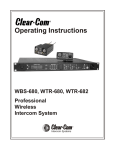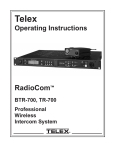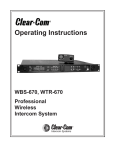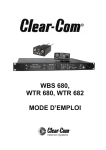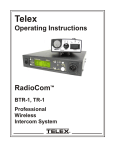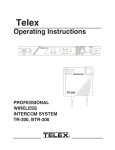Download Avalon RF TX518 Operating instructions
Transcript
Telex Operating Instructions RadioCom™ BTR-800, TR-800, TR-825 Professional Wireless Intercom System 0891 Thank you for choosing RadioComTM Telex Communications would like to take this opportunity to thank you for choosing the RadioCom™ BTR-800 Professional Wireless Intercom System. Many of the features in this product are the result of years of development work with many of the features developed from customer feedback. We hope that your experience with this product is a pleasant one and hope to provide you with a continuing line of RadioCom™ products well into the future. In order to get the most out of your new wireless intercom system, please take a few moments to look through this booklet before using the product for the first time. -Telex Communications, Inc. Table of Contents Introduction . . . . . . . . . . . . . . . . . . . . . . . . . . . . . . . . . . . . . . . . . . . . . . . . . . . . . . . . . . . . . . . . . . . . . . . . . . 1-1 General Description . . . . . . . . . . . . . . . . . . . . . . . . . . . . . . . . . . . . . . . . . . . . . . . . . . . . . . . . . . . . . . . . . . . . . . . . . . 1-1 System Features . . . . . . . . . . . . . . . . . . . . . . . . . . . . . . . . . . . . . . . . . . . . . . . . . . . . . . . . . . . . . . . . . . . . . . . . . . . . . 1-1 BTR-800 Block Diagram. . . . . . . . . . . . . . . . . . . . . . . . . . . . . . . . . . . . . . . . . . . . . . . . . . . . . . . . . . . . . . . . . . . . . . 1-2 BTR-800 Base Station . . . . . . . . . . . . . . . . . . . . . . . . . . . . . . . . . . . . . . . . . . . . . . . . . . . . . . . . . . . . . . . . . . 2-1 Controls and Connections - Front Panel . . . . . . . . . . . . . . . . . . . . . . . . . . . . . . . . . . . . . . . . . . . . . . . . . . . . . . . . . . 2-1 Controls and Connections - Rear Panel . . . . . . . . . . . . . . . . . . . . . . . . . . . . . . . . . . . . . . . . . . . . . . . . . . . . . . . . . . . 2-2 BTR-800 Specifications. . . . . . . . . . . . . . . . . . . . . . . . . . . . . . . . . . . . . . . . . . . . . . . . . . . . . . . . . . . . . . . . . . . . . . . 2-3 TR-800 Beltpack. . . . . . . . . . . . . . . . . . . . . . . . . . . . . . . . . . . . . . . . . . . . . . . . . . . . . . . . . . . . . . . . . . . . . . . 3-1 Controls and Connections - Top Panel. . . . . . . . . . . . . . . . . . . . . . . . . . . . . . . . . . . . . . . . . . . . . . . . . . . . . . . . . . . . 3-1 Controls and Connections - Rear Panel . . . . . . . . . . . . . . . . . . . . . . . . . . . . . . . . . . . . . . . . . . . . . . . . . . . . . . . . . . . 3-2 TR-800 Specifications . . . . . . . . . . . . . . . . . . . . . . . . . . . . . . . . . . . . . . . . . . . . . . . . . . . . . . . . . . . . . . . . . . . . . . . . 3-3 TR-825 Beltpack . . . . . . . . . . . . . . . . . . . . . . . . . . . . . . . . . . . . . . . . . . . . . . . . . . . . . . . . . . . . . . . . . . . . . . 4-1 Controls and Connections - Top Panel. . . . . . . . . . . . . . . . . . . . . . . . . . . . . . . . . . . . . . . . . . . . . . . . . . . . . . . . . . . . 4-1 Controls and Connections - Rear Panel . . . . . . . . . . . . . . . . . . . . . . . . . . . . . . . . . . . . . . . . . . . . . . . . . . . . . . . . . . . 4-2 TR-825 Specifications . . . . . . . . . . . . . . . . . . . . . . . . . . . . . . . . . . . . . . . . . . . . . . . . . . . . . . . . . . . . . . . . . . . . . . . . 4-3 Initial Equipment Set-Up . . . . . . . . . . . . . . . . . . . . . . . . . . . . . . . . . . . . . . . . . . . . . . . . . . . . . . . . . . . . . . . 5-1 Unpacking . . . . . . . . . . . . . . . . . . . . . . . . . . . . . . . . . . . . . . . . . . . . . . . . . . . . . . . . . . . . . . . . . . . . . . . . . . . . . . . . . 5-1 Antenna Connections. . . . . . . . . . . . . . . . . . . . . . . . . . . . . . . . . . . . . . . . . . . . . . . . . . . . . . . . . . . . . . . . . . . . . . . . . 5-2 Antenna Polarization . . . . . . . . . . . . . . . . . . . . . . . . . . . . . . . . . . . . . . . . . . . . . . . . . . . . . . . . . . . . . . . . . . . . . . . . . 5-2 Distance Between Antennas . . . . . . . . . . . . . . . . . . . . . . . . . . . . . . . . . . . . . . . . . . . . . . . . . . . . . . . . . . . . . . . . . . . 5-2 Antenna Placement . . . . . . . . . . . . . . . . . . . . . . . . . . . . . . . . . . . . . . . . . . . . . . . . . . . . . . . . . . . . . . . . . . . . . . . . . . 5-2 Improving Reception/Increasing Range . . . . . . . . . . . . . . . . . . . . . . . . . . . . . . . . . . . . . . . . . . . . . . . . . . . . . . . . . . 5-4 Base Station Set-Up . . . . . . . . . . . . . . . . . . . . . . . . . . . . . . . . . . . . . . . . . . . . . . . . . . . . . . . . . . . . . . . . . . . . . . . . . 5-5 Location . . . . . . . . . . . . . . . . . . . . . . . . . . . . . . . . . . . . . . . . . . . . . . . . . . . . . . . . . . . . . . . . . . . . . . . . . . . . . . . 5-5 Power Connection. . . . . . . . . . . . . . . . . . . . . . . . . . . . . . . . . . . . . . . . . . . . . . . . . . . . . . . . . . . . . . . . . . . . . . . . 5-5 Transmit Switches. . . . . . . . . . . . . . . . . . . . . . . . . . . . . . . . . . . . . . . . . . . . . . . . . . . . . . . . . . . . . . . . . . . . . . . . 5-5 Internal Transmit Switches . . . . . . . . . . . . . . . . . . . . . . . . . . . . . . . . . . . . . . . . . . . . . . . . . . . . . . . . . . . . . . . . . 5-6 Intercom Switch . . . . . . . . . . . . . . . . . . . . . . . . . . . . . . . . . . . . . . . . . . . . . . . . . . . . . . . . . . . . . . . . . . . . . . . . . 5-6 Intercom Interface. . . . . . . . . . . . . . . . . . . . . . . . . . . . . . . . . . . . . . . . . . . . . . . . . . . . . . . . . . . . . . . . . . . . . . . . 5-6 Dual Listen Functionality . . . . . . . . . . . . . . . . . . . . . . . . . . . . . . . . . . . . . . . . . . . . . . . . . . . . . . . . . . . . . . . . . . 5-8 Auxiliary Input/Output . . . . . . . . . . . . . . . . . . . . . . . . . . . . . . . . . . . . . . . . . . . . . . . . . . . . . . . . . . . . . . . . . . . . 5-9 Internal Auxiliary Input Routing Switch . . . . . . . . . . . . . . . . . . . . . . . . . . . . . . . . . . . . . . . . . . . . . . . . . . . . . . 5-9 Stage Announce /Relay Contacts . . . . . . . . . . . . . . . . . . . . . . . . . . . . . . . . . . . . . . . . . . . . . . . . . . . . . . . . . . . 5-10 Base Station Link . . . . . . . . . . . . . . . . . . . . . . . . . . . . . . . . . . . . . . . . . . . . . . . . . . . . . . . . . . . . . . . . . . . . . . . 5-11 Beltpack Set-Up . . . . . . . . . . . . . . . . . . . . . . . . . . . . . . . . . . . . . . . . . . . . . . . . . . . . . . . . . . . . . . . . . . . . . . . . . . . 5-12 Battery Installation . . . . . . . . . . . . . . . . . . . . . . . . . . . . . . . . . . . . . . . . . . . . . . . . . . . . . . . . . . . . . . . . . . . . . . 5-12 Antenna Connection . . . . . . . . . . . . . . . . . . . . . . . . . . . . . . . . . . . . . . . . . . . . . . . . . . . . . . . . . . . . . . . . . . . . . 5-13 Transmit Mode . . . . . . . . . . . . . . . . . . . . . . . . . . . . . . . . . . . . . . . . . . . . . . . . . . . . . . . . . . . . . . . . . . . . . . . . . 5-13 Headset Connection . . . . . . . . . . . . . . . . . . . . . . . . . . . . . . . . . . . . . . . . . . . . . . . . . . . . . . . . . . . . . . . . . . . . . 5-13 Pre-Walk-Thru Checklist . . . . . . . . . . . . . . . . . . . . . . . . . . . . . . . . . . . . . . . . . . . . . . . . . . . . . . . . . . . . . . . 6-1 System Operation. . . . . . . . . . . . . . . . . . . . . . . . . . . . . . . . . . . . . . . . . . . . . . . . . . . . . . . . . . . . . . . . . . . . . . 7-1 Frequency Plan Overview . . . . . . . . . . . . . . . . . . . . . . . . . . . . . . . . . . . . . . . . . . . . . . . . . . . . . . . . . . . . . . . . . . . . . 7-1 Factory-Defined Group . . . . . . . . . . . . . . . . . . . . . . . . . . . . . . . . . . . . . . . . . . . . . . . . . . . . . . . . . . . . . . . . . . . . . . . 7-1 User-Programmable Groups . . . . . . . . . . . . . . . . . . . . . . . . . . . . . . . . . . . . . . . . . . . . . . . . . . . . . . . . . . . . . . . . . . . 7-1 System Quick Start . . . . . . . . . . . . . . . . . . . . . . . . . . . . . . . . . . . . . . . . . . . . . . . . . . . . . . . . . . . . . . . . . . . . . . . . . . 7-1 Base Station Operation . . . . . . . . . . . . . . . . . . . . . . . . . . . . . . . . . . . . . . . . . . . . . . . . . . . . . . . . . . . . . . . . . . . . . . 7-2 Power . . . . . . . . . . . . . . . . . . . . . . . . . . . . . . . . . . . . . . . . . . . . . . . . . . . . . . . . . . . . . . . . . . . . . . . . . . . . . . . . . 7-2 Local Headset . . . . . . . . . . . . . . . . . . . . . . . . . . . . . . . . . . . . . . . . . . . . . . . . . . . . . . . . . . . . . . . . . . . . . . . . . . . 7-2 Portable Station Connect . . . . . . . . . . . . . . . . . . . . . . . . . . . . . . . . . . . . . . . . . . . . . . . . . . . . . . . . . . . . . . . . . . 7-2 Intercom A and B . . . . . . . . . . . . . . . . . . . . . . . . . . . . . . . . . . . . . . . . . . . . . . . . . . . . . . . . . . . . . . . . . . . . . . . . 7-2 Auxiliary. . . . . . . . . . . . . . . . . . . . . . . . . . . . . . . . . . . . . . . . . . . . . . . . . . . . . . . . . . . . . . . . . . . . . . . . . . . . . . . 7-2 Display Contrast . . . . . . . . . . . . . . . . . . . . . . . . . . . . . . . . . . . . . . . . . . . . . . . . . . . . . . . . . . . . . . . . . . . . . . . . . 7-3 BTR-800 Menu Structure. . . . . . . . . . . . . . . . . . . . . . . . . . . . . . . . . . . . . . . . . . . . . . . . . . . . . . . . . . . . . . . . . 7-4 Main Screen Flowchart . . . . . . . . . . . . . . . . . . . . . . . . . . . . . . . . . . . . . . . . . . . . . . . . . . . . . . . . . . . . . . . . . 7-4 Power-Up Screen . . . . . . . . . . . . . . . . . . . . . . . . . . . . . . . . . . . . . . . . . . . . . . . . . . . . . . . . . . . . . . . . . . . . . . 7-5 Operating Screen . . . . . . . . . . . . . . . . . . . . . . . . . . . . . . . . . . . . . . . . . . . . . . . . . . . . . . . . . . . . . . . . . . . . . . 7-5 Beltpack Activity Code Definitions . . . . . . . . . . . . . . . . . . . . . . . . . . . . . . . . . . . . . . . . . . . . . . . . . . . . . . . . 7-5 Group/Channel Select . . . . . . . . . . . . . . . . . . . . . . . . . . . . . . . . . . . . . . . . . . . . . . . . . . . . . . . . . . . . . . . . . . 7-6 Group/Frequency Select. . . . . . . . . . . . . . . . . . . . . . . . . . . . . . . . . . . . . . . . . . . . . . . . . . . . . . . . . . . . . . . . . 7-7 Frequency Edit . . . . . . . . . . . . . . . . . . . . . . . . . . . . . . . . . . . . . . . . . . . . . . . . . . . . . . . . . . . . . . . . . . . . . . . 7-8 Clear Scan . . . . . . . . . . . . . . . . . . . . . . . . . . . . . . . . . . . . . . . . . . . . . . . . . . . . . . . . . . . . . . . . . . . . . . . . . . . 7-9 Special Key Sequences . . . . . . . . . . . . . . . . . . . . . . . . . . . . . . . . . . . . . . . . . . . . . . . . . . . . . . . . . . . . . . . . 7-10 Lockout . . . . . . . . . . . . . . . . . . . . . . . . . . . . . . . . . . . . . . . . . . . . . . . . . . . . . . . . . . . . . . . . . . . . . . . . . 7-10 Copy . . . . . . . . . . . . . . . . . . . . . . . . . . . . . . . . . . . . . . . . . . . . . . . . . . . . . . . . . . . . . . . . . . . . . . . . . . . 7-10 1st Use Default . . . . . . . . . . . . . . . . . . . . . . . . . . . . . . . . . . . . . . . . . . . . . . . . . . . . . . . . . . . . . . . . . . . 7-10 Factory Default . . . . . . . . . . . . . . . . . . . . . . . . . . . . . . . . . . . . . . . . . . . . . . . . . . . . . . . . . . . . . . . . . . . 7-10 -i- Table of Contents (continued) TR-800 Beltpack Operation . . . . . . . . . . . . . . . . . . . . . . . . . . . . . . . . . . . . . . . . . . . . . . . . . . . . . . . . . . . . . . . . . 7-11 Power/Local Headset Volume. . . . . . . . . . . . . . . . . . . . . . . . . . . . . . . . . . . . . . . . . . . . . . . . . . . . . . . . . . . . . . 7-11 Battery Check . . . . . . . . . . . . . . . . . . . . . . . . . . . . . . . . . . . . . . . . . . . . . . . . . . . . . . . . . . . . . . . . . . . . . . . . . . 7-11 Talk Button . . . . . . . . . . . . . . . . . . . . . . . . . . . . . . . . . . . . . . . . . . . . . . . . . . . . . . . . . . . . . . . . . . . . . . . . . . . . 7-11 Microphone Gain . . . . . . . . . . . . . . . . . . . . . . . . . . . . . . . . . . . . . . . . . . . . . . . . . . . . . . . . . . . . . . . . . . . . . . . 7-11 Channel Select Button . . . . . . . . . . . . . . . . . . . . . . . . . . . . . . . . . . . . . . . . . . . . . . . . . . . . . . . . . . . . . . . . . . . 7-11 Stage Announce (SA) . . . . . . . . . . . . . . . . . . . . . . . . . . . . . . . . . . . . . . . . . . . . . . . . . . . . . . . . . . . . . . . . . . . . 7-11 Wireless Talk Around (WTA). . . . . . . . . . . . . . . . . . . . . . . . . . . . . . . . . . . . . . . . . . . . . . . . . . . . . . . . . . . . . . 7-11 TR-800 Beltpack Menu Structure . . . . . . . . . . . . . . . . . . . . . . . . . . . . . . . . . . . . . . . . . . . . . . . . . . . . . . . . . 7-12 Power-Up Screens . . . . . . . . . . . . . . . . . . . . . . . . . . . . . . . . . . . . . . . . . . . . . . . . . . . . . . . . . . . . . . . . . . . . 7-13 Group/Channel Screen . . . . . . . . . . . . . . . . . . . . . . . . . . . . . . . . . . . . . . . . . . . . . . . . . . . . . . . . . . . . . . . . . 7-14 Transmit Screen . . . . . . . . . . . . . . . . . . . . . . . . . . . . . . . . . . . . . . . . . . . . . . . . . . . . . . . . . . . . . . . . . . . . . . 7-15 Receive 1 Screen . . . . . . . . . . . . . . . . . . . . . . . . . . . . . . . . . . . . . . . . . . . . . . . . . . . . . . . . . . . . . . . . . . . . . 7-16 Receive 2 Screen . . . . . . . . . . . . . . . . . . . . . . . . . . . . . . . . . . . . . . . . . . . . . . . . . . . . . . . . . . . . . . . . . . . . . 7-17 ClearScan™ . . . . . . . . . . . . . . . . . . . . . . . . . . . . . . . . . . . . . . . . . . . . . . . . . . . . . . . . . . . . . . . . . . . . . . . . . 7-18 Feature Enable/Disable Menus . . . . . . . . . . . . . . . . . . . . . . . . . . . . . . . . . . . . . . . . . . . . . . . . . . . . . . . . . . 7-19 Stage Announce Enable/Disable . . . . . . . . . . . . . . . . . . . . . . . . . . . . . . . . . . . . . . . . . . . . . . . . . . . . . . . . . 7-19 Wireless Talk Around Enable/Disable . . . . . . . . . . . . . . . . . . . . . . . . . . . . . . . . . . . . . . . . . . . . . . . . . . . . . 7-19 Audio Channel A or B Enable/Disable . . . . . . . . . . . . . . . . . . . . . . . . . . . . . . . . . . . . . . . . . . . . . . . . . . . . 7-20 Talk Button Latch on/Latch off . . . . . . . . . . . . . . . . . . . . . . . . . . . . . . . . . . . . . . . . . . . . . . . . . . . . . . . . . . 7-20 Special Key Sequences . . . . . . . . . . . . . . . . . . . . . . . . . . . . . . . . . . . . . . . . . . . . . . . . . . . . . . . . . . . . . . . . 7-21 Lockout . . . . . . . . . . . . . . . . . . . . . . . . . . . . . . . . . . . . . . . . . . . . . . . . . . . . . . . . . . . . . . . . . . . . . . . . . 7-21 1st Use Default . . . . . . . . . . . . . . . . . . . . . . . . . . . . . . . . . . . . . . . . . . . . . . . . . . . . . . . . . . . . . . . . . . . 7-21 Factory Default . . . . . . . . . . . . . . . . . . . . . . . . . . . . . . . . . . . . . . . . . . . . . . . . . . . . . . . . . . . . . . . . . . . 7-21 TR-825 Beltpack Menu Structure . . . . . . . . . . . . . . . . . . . . . . . . . . . . . . . . . . . . . . . . . . . . . . . . . . . . . . . . . 7-22 Power-Up Screens . . . . . . . . . . . . . . . . . . . . . . . . . . . . . . . . . . . . . . . . . . . . . . . . . . . . . . . . . . . . . . . . . . . . 7-23 Group/Channel Screen . . . . . . . . . . . . . . . . . . . . . . . . . . . . . . . . . . . . . . . . . . . . . . . . . . . . . . . . . . . . . . . . . 7-24 Transmit Screen . . . . . . . . . . . . . . . . . . . . . . . . . . . . . . . . . . . . . . . . . . . . . . . . . . . . . . . . . . . . . . . . . . . . . . 7-25 Receive 1 Screen . . . . . . . . . . . . . . . . . . . . . . . . . . . . . . . . . . . . . . . . . . . . . . . . . . . . . . . . . . . . . . . . . . . . . 7-26 Receive 2 Screen . . . . . . . . . . . . . . . . . . . . . . . . . . . . . . . . . . . . . . . . . . . . . . . . . . . . . . . . . . . . . . . . . . . . . 7-27 Audio Output . . . . . . . . . . . . . . . . . . . . . . . . . . . . . . . . . . . . . . . . . . . . . . . . . . . . . . . . . . . . . . . . . . . . . . . . 7-28 ClearScan™ . . . . . . . . . . . . . . . . . . . . . . . . . . . . . . . . . . . . . . . . . . . . . . . . . . . . . . . . . . . . . . . . . . . . . . . . . 7-29 Feature Enable/Disable Menus . . . . . . . . . . . . . . . . . . . . . . . . . . . . . . . . . . . . . . . . . . . . . . . . . . . . . . . . . . 7-30 Stage Announce Enable/Disable . . . . . . . . . . . . . . . . . . . . . . . . . . . . . . . . . . . . . . . . . . . . . . . . . . . . . . . . . 7-30 Wireless Talk Around . . . . . . . . . . . . . . . . . . . . . . . . . . . . . . . . . . . . . . . . . . . . . . . . . . . . . . . . . . . . . . . . . 7-31 Audio Channel A Options . . . . . . . . . . . . . . . . . . . . . . . . . . . . . . . . . . . . . . . . . . . . . . . . . . . . . . . . . . . . . . 7-32 Audio Channel B Options . . . . . . . . . . . . . . . . . . . . . . . . . . . . . . . . . . . . . . . . . . . . . . . . . . . . . . . . . . . . . . 7-33 Special Key Sequences . . . . . . . . . . . . . . . . . . . . . . . . . . . . . . . . . . . . . . . . . . . . . . . . . . . . . . . . . . . . . . . . 7-34 Lockout . . . . . . . . . . . . . . . . . . . . . . . . . . . . . . . . . . . . . . . . . . . . . . . . . . . . . . . . . . . . . . . . . . . . . . . . . 7-34 1st Use Default . . . . . . . . . . . . . . . . . . . . . . . . . . . . . . . . . . . . . . . . . . . . . . . . . . . . . . . . . . . . . . . . . . . 7-34 Factory Default . . . . . . . . . . . . . . . . . . . . . . . . . . . . . . . . . . . . . . . . . . . . . . . . . . . . . . . . . . . . . . . . . . . 7-34 System Walk-Thru . . . . . . . . . . . . . . . . . . . . . . . . . . . . . . . . . . . . . . . . . . . . . . . . . . . . . . . . . . . . . . . . . . . . . 8-1 Trouble Shooting . . . . . . . . . . . . . . . . . . . . . . . . . . . . . . . . . . . . . . . . . . . . . . . . . . . . . . . . . . . . . . . . . . . . . . 9-1 Tech Tips . . . . . . . . . . . . . . . . . . . . . . . . . . . . . . . . . . . . . . . . . . . . . . . . . . . . . . . . . . . . . . . . . . . . . . . . . . . . 10-1 Frequency Interaction . . . . . . . . . . . . . . . . . . . . . . . . . . . . . . . . . . . . . . . . . . . . . . . . . . . . . . . . . . . . . . . . . . . . . . . 10-1 Microphone Gain Adjustment . . . . . . . . . . . . . . . . . . . . . . . . . . . . . . . . . . . . . . . . . . . . . . . . . . . . . . . . . . . . . . . . . 10-1 Battery Information . . . . . . . . . . . . . . . . . . . . . . . . . . . . . . . . . . . . . . . . . . . . . . . . . . . . . . . . . . . . . . . . . . . 11-1 Intercom System Specifications . . . . . . . . . . . . . . . . . . . . . . . . . . . . . . . . . . . . . . . . . . . . . . . . . . . . . . . . . 12-1 Accessories and Replacement Parts . . . . . . . . . . . . . . . . . . . . . . . . . . . . . . . . . . . . . . . . . . . . . . . . . . . . . . 13-1 Software License. . . . . . . . . . . . . . . . . . . . . . . . . . . . . . . . . . . . . . . . . . . . . . . . . . . . . . . . . . . . . . . . . . . . . . 14-1 Certification Information . . . . . . . . . . . . . . . . . . . . . . . . . . . . . . . . . . . . . . . . . . . . . . . . . . . . . . . . . . . . . . 15-1 Declaration of Conformity . . . . . . . . . . . . . . . . . . . . . . . . . . . . . . . . . . . . . . . . . . . . . . . . . . . . . . . . . . . . . 15-3 -ii- Section 1 Introduction General Description System Features The Telex RadioCom™ BTR-800 UHF Synthesized Wireless in ter com sys tems of fer the ul ti mate in re li ab le, high-performance, high-fidelity full-duplex communications. • Frequency-agile base station and beltpacks. No external computer/device required to select frequencies. • Backlit base-station LCD allows the user to easily monitor the beltpack’s status as well as change base-station frequencies. • ClearScan™ function on base station and beltpack to automatically find the best channels on which to operate. • • Full-duplex (simultaneous talk and listen) operation. • • Two channels of intercom audio. • SA (Stage Announce) beltpack control. Allows the user to direct their audio to a jack on the back of the base for P.A. systems or other external audio systems. • Relay contact closure on the base when the SA button is pressed. • TR-825 features two audio channel binaural operation in either stereo or mono mode. • Beltpack units contained in a weather and shock resistant die cast magnesium case. • Convenient IEC power connector on the base station so the unit can plug directly to outlets. No in-line or wall plug power supply. • Base station comes with rack ears for easy rack mounting. The BTR-800 system includes the BTR-800 frequency agile base station, working with up to four TR-800 or TR-825 frequency agile beltpacks. The BTR-800 base station provides full-duplex communications with the beltpacks. The BTR system incorporates two audio channel operation, permitting the beltpack operator to choose between two separate audio channels of communications, with the base station tracking the beltpack selection. This allows the user the flexibility to create a party-line and a private line within the same beltpack. The BTR-800 system is perfectly suited for stand-alone operation and also can interface with Audiocom® (Telex), RTS® TW, Clear-Com®, as well as RTS Matrix systems and other 4-wire communications systems. In addition to the external intercom systems interfaces listed above, the system provides connections for auxiliary balanced audio input and output, as well as wireless talk-around (WTA) and stage announce (SA) features. The RadioCom™ BTR series has been designed for reliable, efficient operation. Operating in the 470 to 740 MHz range, the units operate reliably at line-of-sight distances of 1,000 feet. With available antenna systems, from Telex, the effective op er at ing range can be ex tended. The high-efficiency beltpacks provide up to 12 hours of uninterrupted operation using standard alkaline batteries. Compatible with Audiocom® (Telex), RTS TW, Matrix, Clear-Com® , and other wired intercom types. WTA (Wireless Talk Around) beltpack control. This feature allows beltpacks to talk to each other, but their audio is lifted from any wired system connected to the base station. RTS® and Audiocom® are registered trademarks of Telex Communications, Inc. Clear-Com® is a registered trademark of Clear-Com Intercom Systems, Inc. 1-1 1-2 RECEIVE 4 PORTABLE STATION 4 CONNECT RECEIVE 3 PORTABLE STATION 3 CONNECT RECEIVE 2 PORTABLE STATION 2 CONNECT RECEIVE 1 PORTABLE STATION 1 CONNECT LOGIC LOGIC LOGIC LOGIC 1 OF 5 SELECT 1 OF 5 SELECT 1 OF 5 SELECT 1 OF 5 SELECT ON/OFF LOGIC SA WTA B XLR FEMALE AUXILIARY AUDIO INPUT CHANNEL B MIC GAIN CHANNEL SELECT CHANNEL A WTA A A 4 XLR 2 3 IN TALK VOLUME TALK BTR-800 Block Diagram ON/O.M. 1 HEADSET LOGIC B OUT TRANSMIT 2 4 WIRE INTERCOM B OUT INTERCOM B IN 2 WIRE 4 WIRE INTERCOM A IN INTERCOM A OUT 2 WIRE TRANSMIT 1 LOGIC RJ11 STYLE R J11 STYLE 4 W I R E I/C 2 WIRE LOGIC 4 WIRE INTERCOM B C L E A R C O M 2 WIRE T E R L T E S X 4 WIRE INTERCOM A LOGIC XLR MALE XLR MALE RELAY CONTACT STAGE ANNOUNCE OUTPUT AUXILIARY AUDIO OUTPUT SELECT XLR FEMALE FEMALE XLR MALE MALE 2 W I R E SELECT Section 2 BTR-800 Base Station Controls and Connections - Front Panel 1 3 2 RadioComä MENU 4 7 6 5 BTR-800 UP IN 2 3 4 OUT OUT SELECT SET COPY DOWN PORTABLE STATION CONNECT INTERCOM A VOLUME IN OUT MIC GAIN B ON/OFF SELECT INTERCOM B TALK/O.M. A 4 WIRE 4 WIRE 1 ON/O.M. 2 WIRE 2 WIRE IN ClearScan TM 11 9 10 12 8 AUXILIARY SELECT TALK 13 Figure 1 BTR-800 - Front Panel 14 11. Talk/Overmod Light – LED is green when talk button #13 is active. A normal mic gain setting will cause the LED to flash red on the loudest speech levels. If the gain is too high, the LED will be red at normal speech volumes. 1. Power switch. 2. [Menu] and [Set] buttons – Used to select menus and set options on the LCD. 12. Microphone Gain – Adjusts the headset’s microphone gain. Adjusts so that the overmod light #11 flashes from green to red on loudest speech. 3. Backlit Graphics LCD (Liquid Crystal Display). 4. [Up] and [Down] buttons – Used to select base station options on the LCD. 13. Talk Button – Press to enable the audio path from the local headset. LED #11 will turn green when enabled. A quick press and release latches button on. If the talk function is latched on, pressing the talk button again will turn it off. 5. Portable Station Connect – Buttons used to enable or disable the respective receiver’s audio. GREEN LED = Audio enabled, LED OFF = Audio disabled. 14. Local Headset Connector – Male XLR connector for Telex units, Female XLR connector for RTS units. A dynamic or electret headset microphone is automatically detected. 6. Intercom A Controls - Wired intercom A interface controls. Audio input and output level controls. 2-wire or 4-wire select button with green LED indicator lights. Selected LED will change to RED if the input levels are too high. Telex Units (4) Headphone Low (-) (1) Microphone Shield (-) 7. Intercom B Controls - Wired intercom B interface controls. Audio input and output level controls. 2-wire or 4-wire select button with green LED indicator lights. Selected LED will change to RED if the input levels are too high. (3) Headphone High (+) (2) Microphone Audio (+) (4) Headphone Low (-) 8. Auxiliary Controls - Wired auxiliary interface controls. Audio input and output level controls. GREEN LED = Aux. input enabled. LED will change to RED if the input levels are too high. RTS Units PUSH (3) Headphone High (+) 9. Headset Volume – Controls the volume to the headset connected to #14. (2) Microphone Audio (+) PUSH (5) (4) Headphone Low (-) 10. Headset Intercom Select – Controls the intercom to which the local headset is connected. Each press of the button changes the connection; channel A, channel B, both. (3) Headphone High (+) (1) Microphone Shield (-) (1) Microphone Shield (-) (2) Microphone Audio (+) Figure 2 Local Headset Wiring 2-1 Controls and Connections - Rear Panel 12 1 BTR-800 FCC ID: B5DM514 CANADA 1321231218A RECEIVE TRANSMIT POWER HIGH ON 2 NORM OFF BASE STATION LINK RELAY CONTACT I/C RTS TELEX CLEARCOM 3 4 INTERCOM B INTERCOM A 2 WIRE 2 WIRE PUSH L O O P T H R U 4 WIRE AUXILIARY AUDIO PUSH L O O P T H R U PUSH 4 WIRE Telex 6 7 TRANSMIT Telex Communications, Inc. INPUT 5 100-240 VAC 50-60 Hz STAGE ANNOUNCE OUTPUT 9 8 OUTPUT POWER 10 11 MADE IN USA Figure 3 BTR-800 - Rear Panel 1. Receive Antenna - Female “TNC” Connector. Color band on antenna must match color dot on base station. 8. Intercom B – Interface to wired intercom system B. 2-Wire – Male and female 3-pin XLR connectors wired in parallel. The connectors are switched to the appropriate intercom configuration via the I/C Select Switch. 2. Transmit Power Switch – HIGH = Transmitters at full power. NORMAL = Transmitters 10dB below full power. 3. Transmit ON/OFF Switch – Turns the transmitters on or off. Warning! Excessive current through the loop thru ports will damage the intercom! Do not exceed 200 mA current in the 2 wire loop thru curcuits. 4. I/C Select Switch – Set to the appropriate 2-wire intercom type being interfaced to the unit. Set to either Telex, RTS or Clear-Com®. 4-Wire – An RJ-11 type jack compatible with “Matrix” type intercom systems. 5. Base Station Link Jack – When two base stations are connected through this jack, it allows wireless talk around (WTA) from the beltpacks to be routed from the system with it’s transmitters off to the system with it’s transmitters on. 9. Auxiliary Input/Output – One 3-pin female XLR input connector and one 3-pin male XLR output connector. 10. Stage Announce Output – Passes the audio from any of the base station’s beltpacks that have selected stage announce (SA). 6. Relay Contact – A dry contact closure which is activated when a beltpack user presses the stage announce (SA) button. Normally Open (NO). One amp at 24V maximum. 11. Power – IEC receptacle. Accepts 100 – 240 VAC, 50 – 60 Hz. 12. Transmit Antenna - Female “TNC” Connector. Color band on antenna must match color dot on base station. 7. Intercom A – Interface to wired intercom system A. 2-Wire – Male and female 3-pin XLR connectors wired in parallel. The connectors are switched to the appropriate intercom configuration via the I/C Select Switch. Warning! Excessive current through the loop thru ports will damage the intercom! Do not exceed 200 mA current in the 2 wire loop thru curcuits. 4-Wire – An RJ-11 type jack compatible with “Matrix” type intercom systems. 2-2 BTR-800 Specifications Overall RF Frequency Range . . . . . . . . . . . . . . . . . . . . . . 470 - 608 MHz, 614 - 740 MHz in 18 MHz TX and RX bands Power Requirements . . . . . . . . . . . . . . . . . . . . . . . . . . . . . . . . . . . . . . . 100-240 VAC, 50-60 Hz, IEC receptacle Temperature Range . . . . . . . . . . . . . . . . . . . . . . . . . . . . . . . . . . . . . . . . . . . . . . -4° F to 130° F (-20° C to 55° C) Dimensions . . . . . . . . . . . . . . . . . . . . . . . . . . . . . 19.00” W x 1.72” H x 14.00” D (48.3 cm x 4.4 cm x 35.6 cm) Weight . . . . . . . . . . . . . . . . . . . . . . . . . . . . . . . . . . . . . . . . . . . . . . . . . . . . . . . . . . . . . . . . . . . 7 lbs 2 oz (3.24 kg) TX Antenna . . . . . . . . . . . . . . . . . . . . . . . . . . . . . . . . . . . . . . . . . . . . 1/2 Wave (supplied), TNC Male Connector RX Antenna . . . . . . . . . . . . . . . . . . . . . . . . . . . . . . . . . . . . . . . . . . . . 1/2 Wave (supplied), TNC Male Connector FCC ID: . . . . . . . . . . . . . . . . . . . . . . . . . . . . . . . B5DM529 (TX 482-518 MHz) B5DM514 (TX 518-608 MHz) Frequency Response. . . . . . . . . . . . . . . . . . . . . . . . . . . . . . . . . . . . . . . . . . . . . . . . . . . . . . . . . . . . . . 300Hz-8kHz Four Wire Input . . . . . . . . . . . . . . . . . . . . . . . . . . . . . . . . . . . . . . . . . . . . . . . . Level Adjustable (2 Vrms typical) Four Wire Output . . . . . . . . . . . . . . . . . . . . . . . . . . . . . . . . . . . . . . . . . . . . . . . Level Adjustable (2 Vrms typical) Telex Intercom. . . . . . . . . . . . . . . . . . . . Input/Output Level Adjustable (1 Vrms typical), Line impedance 300W RTS Intercom . . . . . . . . . . . . . . . . . Input/Output Level Adjustable (0.775 Vrms typical), Line Impedance 200W Clear-Com® Intercom . . . . . . . . . . . . . Input/Output Level Adjustable (1 Vrms typical), Line Impedance 200W Auxiliary Input . . . . . . . . . . . . . . . . . . . . . . . . . . . . . . . . . . . . . . . . . . . . . . . . . . . . . . Adjustable (2 Vrms typical) Auxiliary Output . . . . . . . . . . . . . . . . . . . . . . . . . . . . . . . . . . . . . . . . . . . . Adjustable (2 Vrms typical into 600W) Stage Announce Output . . . . . . . . . . . . . . . . Internally Adjustable (2 Vrms typical at rated deviation into 600W) Stage Announce Relay . . . . . . . . . . . . . . . . . . . . . . . . . . . . . . . . . . . . . . . Dry contact, rated at 1 Amp, 24V Max Microphone input sensitivity . . . . . . . . . . . . . . . . . . . . . . . . . . . . . . . . . . . . . . . . . . . . . . . . . . . . . . . . . . . . . 9mV Local Headset Output . . . . . . . . . . . . . . . . . . . . . . . . . . . . . . . . . . . . . . 40mW output into 600W (1% Distortion) Transmitter Type . . . . . . . . . . . . . . . . . . . . . . . . . . . . . . . . . . . . . . . . . . . . . Two Synthesized Transmitters, 712 channels each Transmit Power (each transmitter). . . . . . . . . . . . . . . . . . . . . . . . . . . . . . 100mW Max. (High), 10 mW (Normal) Modulation Type . . . . . . . . . . . . . . . . . . . . . . . . . . . . . . . . . . . . . . . . . . . . . . . . . . . . . . . . . . . . . . . . . . . . . . . . FM Deviation . . . . . . . . . . . . . . . . . . . . . . . . . . . . . . . . . . . . . . . . . . . . . . . . . . . . . . . . . . . . . 40 kHz (35 kHz Europe) RF Frequency Stability . . . . . . . . . . . . . . . . . . . . . . . . . . . . . . . . . . . . . . . . . . . . . . . . . . . . . . . . . . . . . . . . 0.005% Modulation Limiter . . . . . . . . . . . . . . . . . . . . . . . . . . . . . . . . . . . . . . . . . . . . . . . . Peak-Responding Compressor Radiated Harmonics & Spurious . . . . . . . . . . . . . . . . . . . . . . . . . . . . . . . . . . . . . . . . Exceeds FCC specifications Receiver Type. . . . . . . . . . Dual Conversion Superheterodyne, four Independent Synthesized IFs, FM, 712 channels each RF Sensitivity. . . . . . . . . . . . . . . . . . . . . . . . . . . . . . . . . . . . . . . . . . . . . . . . . . . . . . . . <0.8 µV for 12 dB SINAD Squelch Threshold . . . . . . . . . . . . . . . . . . . . . . . . . . . . . . . . . . . . . . . . . . . . . . . . . . . . . . . . . . . . . . 20 dB SINAD IF Selectivity. . . . . . . . . . . . . . . . . . . . . . . . . . . . . . . . . . . . . . . . . . . . . . . . . . . . . . . . . . . . . . . . . 3 dB at 230 kHz Image Rejection . . . . . . . . . . . . . . . . . . . . . . . . . . . . . . . . . . . . . . . . . . . . . . . . . . . . . . . . . . . . . . . 70 dB or better Squelch Quieting. . . . . . . . . . . . . . . . . . . . . . . . . . . . . . . . . . . . . . . . . . . . . . . . . . . . . . . . . . . . . . . . . . . . . . 90 dB RF Frequency Stability . . . . . . . . . . . . . . . . . . . . . . . . . . . . . . . . . . . . . . . . . . . . . . . . . . . . . . . . . . . . . . . . 0.005% Distortion . . . . . . . . . . . . . . . . . . . . . . . . . . . . . . . . . . . . . . . . . . . . . . . . . . . . . . . . . . . . . . . <1% at full deviation 2-3 2-4 Blank Section 3 TR-800 Beltpack Controls and Connections - Top Panel 1 5 4 2 Telex WTA OFF 6 R A B BAT/OM TALK 7 SA CHANNEL VOL TALK 3 Figure 4 TR-800 Top Panel 1. On/Off & Volume Control – Turns the beltpack power on and controls headset volume. 5. Bat/Overmod Light (BAT/OM) – Light will flash once when unit is turned on if the battery is good. If the light stays on, battery is low. If the light does not flash, battery is dead. A normal microphone gain setting will cause the LED to flash at the beginning of most words at normal speech levels. If the gain is too high, the LED will be red during the complete word at normal speech levels. 2. Wireless Talk Around (WTA) – When pressed, the user’s audio is disconnected from the wired intercom, auxiliary input/output and the base station’s local headset. Other beltpack users, on that audio channel, can hear the user as normal. The button activates the nearby red LED as well as the “TALK” LED, #6, when pressed. 6. Talk Light – LED is on when the talk button, SA or WTA is active. 3. Stage Announce (SA) –When pressed, the user’s audio is routed to the stage announce connector on the back of the base station. The user also loses their sidetone as an indication that stage announce is activated. The other wireless beltpacks and wired users do not hear the user’s audio. The button is non-latching and activates the nearby red LED as well as the “TALK” LED, #6, when pressed. 7. Talk button – Press to enable the audio path from the local headset microphone. The “TALK” LED, #6, will turn red when enabled. A quick press and release latches the talk function, unless latching has been disabled. Holding the button for over ½ a second will cause the audio path to be enabled only for as long as the button is held. If the talk function is latched on, pressing the talk button again will turn it off. 4. Audio Channel Select Button – Allows user to select either audio channel A or B. 3-1 Controls and Connections - Rear Panel SET MENU 6. Headset Connector – Male XLR connector for Telex units, Female XLR connector for RTS units. A dynamic or electret headset microphone is automatically detected by the beltpack and a bias voltage supplied if needed. 1 MIC PT PT TX Telex Units MENU SET 2 3 TALK (1) Microphone Shield (-) 6 MIC PT PT TX TALK 8 4 (2) Microphone Audio (+) 7 9 (1) Microphone Shield (-) 5 (4) Headphone Low (-) Figure 5 TR-800 Rear Panel/Connector/Antennas (1) Microphone Shield (-) (4) Headphone Low (-) (3) Headphone High (+) RTS Units (2) Microphone Audio (+) (3) Headphone High (+) (2) Microphone Audio (+) (3) Headphone High (+) 1. [MENU] and [SET] buttons – Used to select menus and set options on the LCD. (5) (4) Headphone Low (-) 2. LCD (Liquid Crystal Display) 3. [UP] and [DOWN] buttons – Used to select beltpack options on the LCD. Figure 6 Headset Jack Wiring 4. Microphone Gain – Adjusts the headset’s microphone gain. Adjust so that the BAT/OM LED will flash at the beginning of most words at normal speech levels 7. Battery Latch – Press down to enable the battery pack to be released. While the latch is held down, slide the battery pack about 1/8 inch back, toward the latch, until it stops. Then lift out. 5. Push-to-Talk/Push-to-Transmit Switch – Push-to-Talk (PT TALK) – The transmitter is always on. No audio sent unless the talk switch, WTA or SA button pressed. Recommended position. 8. Receive Antenna – Screw type ¼-wave replaceable antenna. The color dot on the screw end of the antenna must match color dot on antenna receptacle. Push-to-Transmit (PT TX) - The transmitter and audio path are off except when the talk switch, WTA or SA button is pressed. 9. Transmit Antenna – Screw type ¼-wave replaceable antenna. Color dot on the screw end of the antenna must match color dot on antenna receptacle. 3-2 TR-800 Specifications RF Frequency Range . . . . . . . . . . . . . . . . . . . . . . 470 - 608 MHz, 614 - 740 MHz in 18 MHz TX and RX bands Power Requirements. . . . . . . . . . . . . . . . . . . . . . . . . . . . . . . . . . . . . . . . 6 “AA” Cells Alkaline (NiMH optional) Current Draw . . . . . . . . . . . . . . . . . . . . . . . . . . . . . . . . . . . . . . . . . . . . . . . . . . . 140 mA (Push-to-Talk, Talk On) Temperature Range . . . . . . . . . . . . . . . . . . . . . . . . . . . . . . . . . . . . . . . . . . . . . . -4° F to 130° F (-20° C to 55° C) Dimensions . . . . . . . . . . . . . . . . . . . . . . . . . . . . . . . . . 3.75”W x 5.05”H x 1.65” D (9.5 cm x 12.8 cm x 4.2 cm) Weight . . . . . . . . . . . . . . . . . . . . . . . . . . . . . . . . . . . . . . . . . . . . . . . . . . . . . . 16 oz (454g) with alkaline batteries TX Antenna . . . . . . . . . . . . . . . . . . . . . . . . . . . . . . . . . . . . . . . . . . 1/4 Wave (supplied), Screw type, Replaceable RX Antenna. . . . . . . . . . . . . . . . . . . . . . . . . . . . . . . . . . . . . . . . . . 1/4 Wave (supplied), Screw type, Replaceable FCC ID: . . . . . . . . . . . . . . . . . . . . . . . . . . . . . . . B5DM518 (TX 470-608 MHz), B5DM515 (TX 614-746 MHz) Frequency Response. . . . . . . . . . . . . . . . . . . . . . . . . . . . . . . . . . . . . . . . . . . . . . . . . . . . . . . . . . . . . . 300Hz-8kHz Microphone input sensitivity . . . . . . . . . . . . . . . . . . . . . . . . . . . . . . . . . . . . . . . . . . . . . . . . . . . . . . . . . . . . . 7 mV Local Headset Output . . . . . . . . . . . . . . . . . . . . . . . . . . . . . . . . . . . . . . 40 mW output into 600W (1% distortion) Transmitter Type . . . . . . . . . . . . . . . . . . . . . . . . . . . . . . . . . . . . . . . . . . . . . . . . . . . . . . . . . . . . . . . Synthesized, 712 channels Transmit Power . . . . . . . . . . . . . . . . . . . . . . . . . . . . . . . . . . . . . . . . . . . . . . 50 mW Max. (auto-power reduction) Modulation Type . . . . . . . . . . . . . . . . . . . . . . . . . . . . . . . . . . . . . . . . . . . . . . . . . . . . . . . . . . . . . . . . . . . . . . . . FM Deviation . . . . . . . . . . . . . . . . . . . . . . . . . . . . . . . . . . . . . . . . . . . . . . . . . . . . . . . . . . . . . 40 kHz (35 kHz Europe) RF Frequency Stability . . . . . . . . . . . . . . . . . . . . . . . . . . . . . . . . . . . . . . . . . . . . . . . . . . . . . . . . . . . . . . . . 0.005% Modulation Limiter . . . . . . . . . . . . . . . . . . . . . . . . . . . . . . . . . . . . . . . . . . . . . . . . Peak-Responding Compressor Radiated Harmonics & Spurious . . . . . . . . . . . . . . . . . . . . . . . . . . . . . . . . . . . . . . . . Exceeds FCC specifications Receiver Type . . . . . . . . . . . . . . . . . . . . . . . . . . . . . . . Dual Conversion Superheterodyne, Synthesized, FM, 712 channels RF Sensitivity. . . . . . . . . . . . . . . . . . . . . . . . . . . . . . . . . . . . . . . . . . . . . . . . . . . . . . . . <0.7 µV for 12 dB SINAD Squelch Threshold . . . . . . . . . . . . . . . . . . . . . . . . . . . . . . . . . . . . . . . . . . . . . . . . . 20 dB SINAD (About 1.0 µV) IF Selectivity. . . . . . . . . . . . . . . . . . . . . . . . . . . . . . . . . . . . . . . . . . . . . . . . . . . . . . . . . . . . . . . . . 3 dB at 230 kHz Image Rejection . . . . . . . . . . . . . . . . . . . . . . . . . . . . . . . . . . . . . . . . . . . . . . . . . . . . . . . . . . . . . . . 70 dB or better Squelch Quieting. . . . . . . . . . . . . . . . . . . . . . . . . . . . . . . . . . . . . . . . . . . . . . . . . . . . . . . . . . . . . . . . . . . . . . 90 dB RF Frequency Stability . . . . . . . . . . . . . . . . . . . . . . . . . . . . . . . . . . . . . . . . . . . . . . . . . . . . . . . . . . . . . . . . 0.005% Distortion . . . . . . . . . . . . . . . . . . . . . . . . . . . . . . . . . . . . . . . . . . . . . . . . . . . . . . . . . . . . . . . <1% at full deviation 3-3 3-4 Blank Section 4 TR-825 Beltpack Controls and Connections - Top Panel 1 3 2 1 WTA SA OFF VOL BAT/OM VOL 6 TALK TALK Telex R OFF A 4 6 B 5 4 Figure 7 TR-825 Top Panel 1. On/Off and Volume Control - Turns beltpack power on and controls headset volume for Intercom Channels “A” and “B”. Either knob, “A” or “B”, turns the beltpack on. Both knobs must be off to turn the beltpack off. If only one knob is off, then only that Intercom Channel, “A” or “B” is off for both transmit and receive audio. 4. Talk Button - Press to enable the audio path to either Intercom Channel “A” or “B” or “A + B”, from the local headset microphone. The associated “TALK” LED, #6, will turn red when enabled. A quick press and release latches the talk function, unless latching has been disabled. Holding the button for over ½ second, will cause the audio path to be enabled only for as long as the button is held. If the talk function is latched on, pressing the talk button again will turn it off. 2. Wireless Talk Around (WTA) - When pressed, the user’s audio is disconnected from the wired intercom, auxiliary input/output and the base station’s local headset. Other beltpack users, on that audio channel, can hear the user as normal. The default setting is software selectable, as to which Intercom Channel, “A”, “B”, “A + B”, or currently selected channel, is activated along with the “WTA” button. The “WTA” button activates the nearby red LED as well as the software selected Intercom Channel “TALK” LED if not already active. 5. Low Battery/Overmodulation (BAT/OM) Light - Light will flash once when unit is turned on if the battery is good. If the light stays on, battery is low. If the light does not flash, battery is dead. A normal microphone gain setting will cause the LED to flash at the beginning of most words at normal speech levels. If the gain is too high, the LED will be red during the complete word at normal speech levels. 3. Stage Announce (SA) - When pressed, the user’s audio is routed to the stage announce connector on the back of the base station. The user also loses their sidetone as an indication that stage announce is activated. The other wireless beltpacks and wired users do not hear the user’s audio. The button is non-latching and activates the nearby red LED. 6. Talk Light - Will turn red when enabled by associated “TALK” or “WTA” button. 4-1 Controls and Connections - Rear Panel Telex Units SET MENU (1) Microphone Shield (-) 1 (4) Headphone Low (-) MIC PT PT TX MENU SET 2 3 TALK (2) Microphone Audio (+) 6 8 MIC PT PT TX TALK 4 (1) Microphone Shield (-) 7 9 (2) Microphone Audio (+) 5 (3) Headphone High (+) (5) Headphone Audio B (4) Headphone Audio A (3) Switched Headphone Ground Figure 8 TR-825 Rear Panel/Connector/Antennas (1) Microphone Shield (-) RTS Units (2) Microphone Audio (+) 1. [MENU] and [SET] buttons – Used to select menus and set options on the LCD. (4) Headphone Low (-) 2. LCD (Liquid Crystal Display) 3. [UP] and [DOWN] buttons – Used to select beltpack options on the LCD. (1) Microphone Shield (-) 4. Microphone Gain – Adjusts the headset’s microphone gain. Adjust so that the BAT/OM LED will flash at the beginning of most words at normal speech levels (5) Headphone (Audio B) Single sided 5-pin headsets will only receive A or B, depending on how headphone is wired. These headsets must have the beltpack set for [Ab SEP] 6. Headset Connector – Male XLR connector for Telex units, Female XLR connector for RTS units. A dynamic or electret headset microphone is automatically detected by the beltpack and a bias voltage supplied if needed. Four pin Telex/RTS units are monaural. Five pin Telex/RTS units have a software set-up which grounds or opens pin 3. [ Ab SEP ] [ Ab Add ] GND OPEN (4) Headphone (Audio A) Figure 9 Headset Jack Wiring Push-to-Transmit (PT TX) - The transmitter and audio path are off except when the talk switch, WTA or SA button is pressed. PIN 3 (2) Microphone Audio (+) (3) Switched Headphone Ground 5. Push-to-Talk/Push-to-Transmit Switch – Push-to-Talk (PT TALK) – The transmitter is always on. No audio sent unless the talk switch, WTA or SA button pressed. Recommended position. Menu Set (3) Headphone High (+) 7. Battery Latch – Press down to enable the battery pack to be released. While the latch is held down, slide the battery pack about 1/8 inch back, toward the latch, until it stops. Then lift out. 8. Receive Antenna – Screw type ¼-wave replaceable antenna. The color dot on the screw end of the antenna must match color dot on antenna receptacle. RESULT ON 5-PIN DUAL HEADPHONE A in one side, B in other side A+B 4-2 9. Transmit Antenna – Screw type ¼-wave replaceable antenna. The color dot on the screw end of the antenna must match color dot on antenna receptacle. TR-825 Specifications RF Frequency Range . . . . . . . . . . . . . . . . . . . . . . 470 - 608 MHz, 614 - 740 MHz in 18 MHz TX and RX bands Power Requirements. . . . . . . . . . . . . . . . . . . . . . . . . . . . . . . . . . . . . . . . 6 “AA” Cells Alkaline (NiMH optional) Current Draw . . . . . . . . . . . . . . . . . . . . . . . . . . . . . . . . . . . . . . . . . . . . 190 mA (Push-to-Talk, A and B Talk On) Temperature Range . . . . . . . . . . . . . . . . . . . . . . . . . . . . . . . . . . . . . . . . . . . . . . -4° F to 130° F (-20° C to 55° C) Dimensions . . . . . . . . . . . . . . . . . . . . . . . . . . . . . . . . 3.75” W x 5.35” H x 2.02” D (9.5 cm x 13.5 cm x 5.1 cm) Weight . . . . . . . . . . . . . . . . . . . . . . . . . . . . . . . . . . . . . . . . . . . . . . . . . . . . . . 21 oz (595g) with alkaline batteries TX Antenna . . . . . . . . . . . . . . . . . . . . . . . . . . . . . . . . . . . . . . . . . . 1/4 Wave (supplied), Screw type, Replaceable RX Antenna. . . . . . . . . . . . . . . . . . . . . . . . . . . . . . . . . . . . . . . . . . 1/4 Wave (supplied), Screw type, Replaceable FCC ID: . . . . . . . . . . . . . . . . . . . . . . . . . . . . . . . . . . . . . . . . . . . . . . . . . . . . . . . . . . . . . . . . . . . . . . . . . B5DM517 Frequency Response. . . . . . . . . . . . . . . . . . . . . . . . . . . . . . . . . . . . . . . . . . . . . . . . . . . . . . . . . . . . . . 300Hz-8kHz Microphone input sensitivity . . . . . . . . . . . . . . . . . . . . . . . . . . . . . . . . . . . . . . . . . . . . . . . . . . . . . . . . . . . . . 7 mV Local Headset Output. . . . . . . . . . . . . . . . . . . . . . . . . . . . . . . . . . . . . . 40 mW output into 600W (1% distortion) Transmitter Type . . . . . . . . . . . . . . . . . . . . . . . . . . . . . . . . . . . . . . . . . . . . . . . . . . . . . . . . . . . . . . . Synthesized, 712 channels Transmit Power . . . . . . . . . . . . . . . . . . . . . . . . . . . . . . . . . . . . . . . . . . . . . . 50 mW Max. (auto-power reduction) Modulation Type . . . . . . . . . . . . . . . . . . . . . . . . . . . . . . . . . . . . . . . . . . . . . . . . . . . . . . . . . . . . . . . . . . . . . . . . FM Deviation . . . . . . . . . . . . . . . . . . . . . . . . . . . . . . . . . . . . . . . . . . . . . . . . . . . . . . . . . . . . . 40 kHz (35 kHz Europe) RF Frequency Stability . . . . . . . . . . . . . . . . . . . . . . . . . . . . . . . . . . . . . . . . . . . . . . . . . . . . . . . . . . . . . . . . 0.005% Modulation Limiter . . . . . . . . . . . . . . . . . . . . . . . . . . . . . . . . . . . . . . . . . . . . . . . . Peak-Responding Compressor Radiated Harmonics & Spurious . . . . . . . . . . . . . . . . . . . . . . . . . . . . . . . . . . . . . . . . Exceeds FCC specifications Receiver Type. . . . . . . . . . . . . . . . . . Two, Dual Conversion Superheterodyne Receivers, Synthesized, FM, 712 channels RF Sensitivity. . . . . . . . . . . . . . . . . . . . . . . . . . . . . . . . . . . . . . . . . . . . . . . . . . . . . . . . <0.8 µV for 12 dB SINAD Squelch Threshold . . . . . . . . . . . . . . . . . . . . . . . . . . . . . . . . . . . . . . . . . . . . . . . . . 20 dB SINAD (About 1.0 µV) IF Selectivity. . . . . . . . . . . . . . . . . . . . . . . . . . . . . . . . . . . . . . . . . . . . . . . . . . . . . . . . . . . . . . . . . 3 dB at 230 kHz Image Rejection . . . . . . . . . . . . . . . . . . . . . . . . . . . . . . . . . . . . . . . . . . . . . . . . . . . . . . . . . . . . . . . 70 dB or better Squelch Quieting. . . . . . . . . . . . . . . . . . . . . . . . . . . . . . . . . . . . . . . . . . . . . . . . . . . . . . . . . . . . . . . . . . . . . . 90 dB RF Frequency Stability . . . . . . . . . . . . . . . . . . . . . . . . . . . . . . . . . . . . . . . . . . . . . . . . . . . . . . . . . . . . . . . . 0.005% Distortion . . . . . . . . . . . . . . . . . . . . . . . . . . . . . . . . . . . . . . . . . . . . . . . . . . . . . . . . . . . . . . . <1% at full deviation 4-3 4-4 Blank Section 5 Initial Equipment Set-Up Unpacking Unpack your RadioCom™ System. Below are the items that should come with your base station and each belt pack. Quantity BTR-800 Description 1 BTR-800 Base Station 1 Operating Instructions 1 Power Cord 2 Antennas (one Transmit and one Receive) 1 Warranty Card 1 Screwdriver 1 2 terminal plug (for SA Relay) 1 Warning Card 4 Rubber feet Quantity TR-800, TR-825 Contact the shipper or your dealer immediately if anything is damaged or missing. Fill out the registration card and return it to Telex to register the unit. Description 1 TR-8XX with Antennas 1 Battery pack 1 Instruction Sheet 1 Screwdriver 1 Warranty Card 5-1 Antenna Connection The base station is supplied with two (2) antennas. One 1/2-wave antenna for Transmit and one 1/2-wave for Receive. The antennas have TNC male connectors. RadioComä MENU BTR-800 UP ON/O.M. 2 WIRE 2 WIRE VOL IN IN OFF ClearScan 1 2 3 4 OUT OUT SA WTA Te le x A B BAT/OM TALK SELECT The frequency range of the antennas should match the receiver and transmitter of the base station. Match the color code on the antenna with the color code on the base station. DOWN COPY PORTABLE STATION CONNECT INTERCOM A VOLUME IN OUT MIC GAIN B ON/OFF SELECT INTERCOM B TALK/O.M. A 4 WIRE 4 WIRE TM SET AUXILIARY SELECT TALK RadioComTM TR-800 ANTENNAS SHOULD BE VERTICAL Attach the transmit 1/2-wave antenna to the antenna input receptacle labeled “Transmit” on the right side of the rear panel. The antenna should be vertically aligned. Figure 12 Vertically Polarized Antennas Distance between Antennas The distance between the base station’s receive and transmit antennas is not adjustable when the antennas are connected directly on the back of the unit. The antennas can be remoted for better signal path. A Telex coax assembly with remote antennas may be required. See "Accessory" section fr ordering information. NOTE: If your base station is to be located in a shielded rack mount enclosure or other poor RF location, you must remote the 1/2-wave antennas with coax assemblies. See "Accessories and Replacement Parts" section for remote mounting hardware. Figure 10 Attaching Transmit 1/2-Wave Antenna Antenna Placement Proper antenna placement probably has the most effect on your TELEX Wireless Intercom System’s overall performance. The following suggestions will result in optimum performance. Attach the receive 1/2-wave antenna to the antenna input receptacle labeled “Receive” on the left side of the rear panel. The antenna should be vertically aligned. Proper placement of the beltpack can be critical. The antennas should be in the open. Bending the antennas up and placing the beltpack in a pocket, etc., will reduce system distance. It is suggested that the unit be worn on the belt with both antenna’s vertical for best operating range and performance. VOL OFF SA WTA Te le x A B BAT/OM TALK RadioComTM TR-800 Figure 11 Attaching Receive 1/2-Wave Antenna Antenna Polarization The Telex Wireless Intercom System is “Vertically Polarized”. This means both the transmitting and receiving antennas should operate in the vertical position. Figure 13 Proper Dressing of the Antennas 5-2 Keep the distance between the base station and the beltpacks as short as possible. The greater the distance, the weaker the signal. Make sure the “signal paths” between the base station and beltpacks are unobstructed. You should be able to visibly locate the base station antennas at all times for best performance. Attempting to operate the wireless intercom system through or around walls, ceilings, metal objects, etc. will reduce system range and performance. VOL OFF SA WTA Te le x B A BAT/OM TALK RadioComTM TR-800 VOL OFF SA WTA Te le x BAT/OM B A TALK MENU RadioComä BTR-800 UP IN COPY DOWN 2 3 4 PORTABLE STATION CONNECT OUT OUT INTERCOM A ON/O.M. VOLUME IN OUT MIC GAIN B ON/OFF SELECT INTERCOM B TALK/O.M. A 4 WIRE 4 WIRE 1 SELECT SET 2 WIRE 2 WIRE IN ClearScan AUXILIARY SELECT TALK VOL OFF BAT/OM TALK Te le x RadioComTM TR-800 700 FEET RadioComTM TR-700 100 FEET Figure 16 Operating System Near Obstructions RadioComä MENU BTR-800 UP IN IN ClearScan 1 COPY DOWN 2 3 4 PORTABLE STATION CONNECT OUT IN OUT INTERCOM A VOLUME OUT MIC GAIN B ON/OFF SELECT INTERCOM B DO NOT - mount the base station 1/2-wave antennas on, or next to metal, such as beams, walls with metal studs, equipment racks, etc. This also applies to the antennas when assembled directly to the Base Station. This will “detune” the antennas which can result in noise or loss of RF signal at the Base Station, see Figure 17. TALK/O.M. A 4 WIRE 4 WIRE TM SELECT SET ON/O.M. 2 WIRE 2 WIRE SELECT AUXILIARY TALK Figure 14 Distance Between base station and beltpack VOL SA OFF WTA Te le x A B BAT/OM TALK RadioComTM TR-800 RadioComä MENU BTR-800 UP ON/O.M. 2 WIRE 2 WIRE VOL IN IN OFF ClearScan 1 COPY DOWN 2 3 4 PORTABLE STATION CONNECT OUT OUT INTERCOM A VOLUME IN OUT MIC GAIN B ON/OFF SELECT INTERCOM B TALK/O.M. A 4 WIRE 4 WIRE TM SA WTA Te le x A B BAT/OM TALK SELECT SET AUXILIARY SELECT TALK RadioComTM TR-800 Figure 15 Keeping Site Clear to Antenna 5-3 2. Placing the BTR on top of a shelf or equipment rack unobstructed without remoting the antennas is OK. 3. Placing BTRs in a shelf or equipment rack with the antennas mounted on the back of the BTR or the side of the rack is BAD. 1. Placing BTRs in a shelf or equipment rack and using remote antennas is OK. RadioComä MENU BTR-800 UP IN 1 COPY DOWN 2 3 4 PORTABLE STATION CONNECT OUT OUT INTERCOM A Telex VOLUME IN OUT MIC GAIN B ON/OFF SELECT INTERCOM B TALK/O.M. A 4 WIRE 4 WIRE TM SELECT SET ON/O.M. 2 WIRE 2 WIRE IN ClearScan AUXILIARY SELECT TALK Telex Telex RadioComä MENU RadioComä MENU BTR-800 UP IN 1 2 3 4 OUT OUT DOWN PORTABLE STATION CONNECT INTERCOM A VOLUME INTERCOM B BTR-800 UP 1 IN IN ClearScan 1 2 3 4 OUT Telex COPY R DOWN PORTABLE STATION CONNECT IN OUT RadioComä INTERCOM A INTERCOM B 4 VOLUME IN OUT MIC GAIN B ON/OFF SELECT INTERCOM B TALK/O.M. A 4 WIRE OUT INTERCOM A SELECT AUXILIARY ClearScan IN TALK 2 3 4 OUT OUT SELECT DOWN PORTABLE STATION CONNECT INTERCOM A VOLUME IN OUT MIC GAIN B ON/OFF SELECT INTERCOM B TALK/O.M. A 4 WIRE 4 WIRE 1 COPY ON/O.M. 2 WIRE 2 WIRE MIC GAIN SET SELECT IN OUT BTR-800 TM B ON/OFF AUXILIARY 3 PORTABLE STATION CONNECT UP IN TALK/O.M. A OUT SELECT DOWN TALK VOLUME 4 WIRE 4 WIRE TM SELECT SET 2 SELECT COPY ON/O.M. 2 WIRE 2 WIRE 4 WIRE TM SET SELECT ON/O.M. 2 WIRE 2 WIRE BTR-800 IN ClearScan MIC GAIN B ON/OFF AUXILIARY MENU RadioComä MENU UP TALK/O.M. A OUT SELECT SELECT COPY IN 4 WIRE 4 WIRE TM SET ON/O.M. 2 WIRE 2 WIRE IN ClearScan AUXILIARY SELECT TALK TALK Telex SC - 600 UHF ANTENNA SPLITTER/COMBINER #2 #1 R SC - 600 UHF ANTENNA SPLITTER/COMBINER #3 Figure 17 Antenna Placement Improving Reception and Increasing Range The base station is supplied with two antennas. This should provide satisfactory system performance in most applications. System range can be enhanced by remoting the 1/2-wave antennas. The ½ wave antennas are ground plane independent, so a ground plane is not required for good performance. Keeping the distance from the base station and beltpack as short, and unobstructed as possible will produce the most reliable performance. 5-4 Base Station Set-up INTERCOM INTERFACE POWER CONNECTION BTR-800 FCC ID: B5DM514 CANADA 1321231218A RECEIVE TRANSMIT POWER HIGH ON NORM OFF BASE STATION LINK INTERCOM B INTERCOM A 2 WIRE RELAY CONTACT I/C RTS TELEX CLEARCOM L O O P T H R U 2 WIRE PUSH 4 WIRE AUXILIARY AUDIO PUSH L O O P T H R U PUSH 100-240 VAC 50-60 Hz STAGE ANNOUNCE 4 WIRE Telex TRANSMIT Telex Communications, Inc. INPUT OUTPUT OUTPUT POWER MADE IN USA TRANSMIT SWITCHES INTERCOM SWITCH Figure 18 Base Station - Rear Panel Location Transmit Switches Locate the base station with the front and rear of the unit accessible so that switches may be set and connections made. Place the transmit and receive antennas on the base station. Make sure the antenna’s color band match the color dot near each antenna. See “Antenna Information” section for more information on choosing a proper operating location. There are two switches located on the lower left side of the rear panel. The upper switch sets the transmit power levels to high or normal. The lower switch turns the transmitters on or off. Transmit Power Set the power level to normal if using the beltpacks at c l o se t o me d i u m d i s t a n ce s ( <2 0 0 f e e t, 1 6 1 m, line-of-sight) from the base station. Set the power level to high if using the beltpacks at a distance (>200 feet, 161m, line-of-sight) from the base station. Power Connection Plug the supplied power cord into the unit. The base station has an IEC power receptacle that accepts 100 – 240 VAC, 50 – 60 Hz. The specific receptacle type is an IEC 60320/C14. The cord it accepts is an IEC 60320/C13. These cords are common and available through many retail hardware/electronic stores if the cord is lost. On/Off Set the transmitter switch to on for normal use. In the off position both base station transmitters are disabled. Setting the switch to off will disable all the beltpacks from hearing anyone else or even their own sidetone. 5-5 Internal Transmit Switches Intercom Switch Internal to the BTR-800 are two transmit switches which enable a user to turn on or off the two transmitters individually. See Figure 19 for the location. The top cover of the base station must be removed for access. The switch closest to the front panel controls transmitter 1 (audio channel A). The switch behind that is transmitter 2 (audio channel B). The default switch position is to the left if you are facing the front of the base station. This is the “ON” position for the transmitters. The RadioCom® wireless system can be interfaced to RTS, TW, Audiocom® (Telex), Clear-Com®, RTS matrix and other intercom (I/C) systems. Set the Intercom switch on the rear of the unit to the appropriate system and connect the system to the base station. The two intercom channels on the rear of the base station have loop-thru male and female XLR connections for two-wire systems and RJ-11 type jacks for four-wire systems. In the normal use of the BTR-800, there is no need to access these switches. They are used to test the transmitters individually at the factory. This switch only affects the two-wire intercom systems. The functions of the I/C XLRs change depending on the intercom selected. Please see Section 12 for pinout information of the different two-wire intercom systems. Intercom Interface BACK Telex (Audiocom®) and Clear-Com® intercom systems require one cable for intercom A and one cable for intercom B in order to interface two channels of intercom to the base station. This interfacing is done through the I/C A and B 3-pin XLR connectors on the rear of the unit. RTS TW intercoms only need to connect one 3-pin cable to one of the four intercom XLR connectors since two channels of audio are carried on one cable. The intercom switch parallels the four XLR connectors when in RTS mode. RTS channel 1 is placed on intercom A and RTS channel 2 is placed on intercom B as long as the RTS TW input to the base station is wired as in Section 12. FRONT Four-wire intercom systems require one cable for intercom A and one cable for intercom B in order to interface two channels of four-wire intercom to the base station. This interfacing is done through the I/C A and B RJ-11 type jacks on the rear of the unit. See Figure 20 for the pinout of the RJ-11 jacks. Transmitter 2 ON S3 OFF ON S4 OFF PIN 6 5 4 3 2 1 Transmitter 1 NC Figure 19 Internal Transmit Switches NC AUDIO IN AUDIO OUT - AUDIO IN + AUDIO OUT + Figure 20 RJ-11 Type/ Four-wire Pinout 5-6 MODEL PS15 POWER SUPPLY O/N 9000678600 J2 FUSE 0.5A S8/120 VAC J3 NORM 200 DUAL 400 INTERCOM POWER SUPPLY (PS15) RTS SYSTEMS, BURBANK CALIFORNIA MADE IN U.S.A. J1, J2 CONNECT TO TW INTERCOM SYSTEM COMPONENTS REFER TO OPERATION MANUAL OUTPUTS J1 IMPEDANCE SELECT TIP-CH1 RING-CH2 SLEEVE-COM CHN 1 AUDIO COUPLING CM1-CM2 CHN 1 CAUTION FOR CONTINUED PROTECTION AGAINST FIRE REPLACE ONLY WITH SAME TYPE FUSE. RTS DISTRIBUTION PANEL (TW5W) HEADSET LINE BP-318 HEADSET LINE BP-318 BTR-800 FCC ID: B5DM514 CANADA 1321231218A RECEIVE TRANSMIT POWER HIGH ON NORM OFF INTERCOM B INTERCOM A 2 WIRE BASE STATION LINK RELAY CONTACT I/C RTS TELEX CLEARCOM L O O P T H R U 2 WIRE PUSH L O O P T H R U 4 WIRE AUXILIARY AUDIO PUSH PUSH 100-240 VAC 50-60 Hz STAGE ANNOUNCE 4 WIRE Telex TRANSMIT Telex Communications, Inc. INPUT OUTPUT OUTPUT MADE IN USA POWER BTR-800 HEADSET LINE BP-350 VOL OFF SA WTA Tele x A B BAT/OM TALK VOL OFF SA VOL WTA Tele x A B BAT/OM OFF TALK SA WTA Tele x A B BAT/OM TALK VOL OFF SA WTA Te le x A B BAT/OM TALK RadioComTM RadioComTM RadioComTM TR-800 TR-800 TR-800 HEADSET LINE BP-350 TR-800’s or TR-825’s Figure 21 Example Interface to an RTS TW System 5-7 RadioComTM TR-800 Dual Listen Functionality They will also have the ability to control the level of the mix (-4 dB to -24 dB down from main channel). Removing two surface mount resistors and installing two SPDT switches and two potentiometer enables dual listen. The parts to be installed are shown in Table 1. The two resistors on the board to be removed are in Table 2. The base stations's main audio board has the option of placing additional parts to enable dual listen. Dual listen allows the mixing of the intercom channels. The mixing will occur locally, within the base station, and is only heard on that base station's beltpacks. The user will have the ability to enable/disable the mix of I/C A into I/C B or vise versa. If you have TR-825 beltpacks, there is no need to install this base option. The level of the mix can be controlled at the TR-825 via the two volume controls. Board Designator VR5, VR6 S6, S7 Description and Function Value Potentiometers VR5 = Controls I/C A into I/C B Mix VR6 = Controls I/C B into I/C A Mix Switches S6 = Enable/Disable I/C A into I/C B Mix S7 = Enable/Disable I/C B into I/C A Mix Manufacturers, Part No. 20kW - 25kW Bourns, 3309P-1-203 CTS, U262R253B Piher, PT10LV10-203A2020 SPDT E-Switch, 500ASSP1M2RE E-Switch, EG1218 Alcoswitch, TSS11DGPC Table 1 Parts to be Installed by User to Enable Dual Listen Board Designator Description and Function Value R295 Resistor, Default if mix components not installed 10k R296 Resistor, Default if mix components not installed 10k Table 2 Parts to be Removed by User to Enable Dual Listen The listed manufactures and part numbers in Table 1 are those that the audio board was laid out for and thus the hole pattern used. Several of these parts may be found at Digi-Key and other distributors. Trim the leads on the parts so they can not hit the metal case. Locations to place these components are pro vided on au dio board part num ber 750608 and ASY000108000. The audio board part number is located on the lower left hand side of the board if facing the front of the unit. The locations where the components can be installed are on the upper right hand side of the board. See Figure 22 for the locations. Board part number 750541 does not have locations to place components, however, modification documents may be obtained from Telex Communications for those who wish to modify older audio boards for dual listen. BACK B INTO A MIX MIX LEVEL VR6 ON OFF R298 R296 S7 IF PARTS INSTALLED REMOVE R296 R296 R298 VR6 ON VR5 ON R295 OFF A INTO B MIX IF PARTS INSTALLED REMOVE R296 S6 S6 MIX LEVEL R297 OFF S7 B INTO A MIX MIX LEVEL MIX LEVEL ON VR5 IF PARTS INSTALLED REMOVE R295 R295 R297 OFF A INTO B MIX IF PARTS INSTALLED REMOVE R295 750608 REV X 879416- 1 REV J 750608 REV X 879416- 1 REV J OR ASY000108000 REV X ASY000109 - X REV X FRONT Figure 22 Audio Board Part Number and Dual Listen Component Locations 5-8 Auxiliary Input/Output The output auxiliary audio is also taken from the intercom B base local headset, beltpack(s), headsets, and any wired intercom connected to the base station. A modification document is available from Telex Communications for those who wish to modify the base station so that auxiliary input audio is heard only locally; base local headset and beltpack(s) headsets. The input and output 3-pin XLR auxiliary connections are for supplying additional balanced audio into and receiving balanced audio from the base station. The output auxiliary connection only interfaces to intercom B. However, there is an internal switch to control the routing of the input auxiliary audio. See the "Internal Auxiliary Input Routing Switch" section of this manual. Internal Auxiliary Input Routing Switch The input and output auxiliary audio is global. This means the input auxiliary audio is placed on the base local headset, beltpack(s), headsets, and any wired intercom system interfaced to the base station. The intercom channel(s) the input auxiliary audio is placed on depends on the position of the input routing switch. This switch controls the routing of the input auxiliary audio. This switch has two positions. The "B" position places auxiliary input audio onto intercom B only (default from factory). The "A & B" position places auxiliary input audio onto intercom A and B. Please see Figure 23 for the location of this internal auxiliary input routing switch. AUXILIARY INPUT ROUTING SWITCH BACK IF PARTS INSTALLED REMOVE R295 B INTO A MIX MIX LEVEL S5 VR6 ON OFF VR5 ON R295 R297 OFF A INTO B MIX IF PARTS INSTALLED REMOVE R295 R294 R293 S5 A&B R294 S6 R293 R296 R298 S7 IF PARTS INSTALLED REMOVE R296 MIX LEVEL A&B B AUX IN B AUX IN 750608 REV X 879416- 1 REV J FRONT Figure 23 Auxiliary Input Routing Switch 5-9 AUXILIARY INTERFACE BTR-800 FCC ID: B5DM514 CANADA 1321231218A RECEIVE TRANSMIT POWER HIGH ON I/C NORM OFF BASE STATION LINK RTS TELEX CLEARCOM INTERCOM B INTERCOM A 2 WIRE RELAY CONTACT 2 WIRE PUSH L O O P T H R U 4 WIRE AUXILIARY AUDIO PUSH L O O P T H R U PUSH 100-240 VAC 50-60 Hz STAGE ANNOUNCE 4 WIRE Telex TRANSMIT Telex Communications, Inc. INPUT OUTPUT OUTPUT POWER MADE IN USA STAGE ANNOUNCE STAGE ANNOUNCE RELAY Base Station - Rear Panel Stage Announce / Relay Contacts A relay contact closure is also activated when a beltpack user presses the [SA] button. The contacts are normal open (N.O.). Rating: 1 Amp at 24 volts AC/DC maximum. A “Phoenix” type connector (supplied) plugs into the relay contact port on the rear of the base sta tion. This connector provides a screw-type closure for an easy connection to wires. The stage announce output connector is where audio exits the base when any of the beltpacks press the [SA] button. The output is balanced audio though a male 3-pin XLR. The stage announce output level is set at the factory for 2 Vrms typical output at rated deviation into 600 Ohms. This should be adequate for most applications. There is an internal level adjustment for this output too. See Figure 26 for the location of the small level trimmer. The top cover of the base station must be removed for access. PIN 1 STAGE ANNOUNCE LEVEL CONTROL U21 PIN 2 VR4 Figure 24 Relay Output Schematic BACK PHOENIX TYPE CONNECTOR 1 2 FRONT Figure 25 Relay Contact Jack Adapter (Screw Terminal Adapter) Figure 26 Internal Stage Announce Level Control 5-10 BASE STATION LINK BTR-800 FCC ID: B5DM514 CANADA 1321231218A RECEIVE TRANSMIT POWER HIGH ON NORM OFF INTERCOM B INTERCOM A 2 WIRE BASE STATION LINK I/C RTS TELEX CLEARCOM 2 WIRE PUSH L O O P T H R U RELAY CONTACT AUXILIARY AUDIO PUSH L O O P T H R U 4 WIRE PUSH 100-240 VAC 50-60 Hz STAGE ANNOUNCE 4 WIRE Telex TRANSMIT Telex Communications, Inc. INPUT OUTPUT MADE IN USA POWER OUTPUT Base Station - Rear Panel Base Station Link A cable to accomplish this task is NOT supplied, but can easily be made with common category 5 (CAT-5) wiring. This RJ-45 type jack allows the connection of wireless talk around (WTA) to two base stations of the same frequency bands. This allows WTA on I/C channel A and WTA on I/C channel B to be the carried through to the other base station attached together via this jack. In fact, the most common 10BaseT ethernet patch cables, 568-B wired cables, can be used to connect bases together. The required cable is shown below. WTA channel A and channel B is “contained” within a base station unless the transmit power is off. If it is off, the WTA audio is routed through the base station link cable to the other base that has its transmitters on. BTR-800 FCC ID: B5DM514 CANADA 1321231218A RECEIVE TRANSMIT POWER HIGH ON NORM OFF I/C ON NORM OFF 2 WIRE PUSH L O O P T H R U 4 WIRE AUXILIARY AUDIO PUSH PUSH L O O P T H R U BASE STATION LINK Telex I/C RTS TELEX CLEARCOM L O O P T H R U 2 WIRE PUSH 4 WIRE OUTPUT POWER OUTPUT AUXILIARY AUDIO PUSH PUSH L O O P T H R U 100-240 VAC 50-60 Hz STAGE ANNOUNCE Telex RJ-45 MALE OUTPUT LOAD WTA A+ WTA A+ WTA AWTA B- WTA AWTA B- WTA B+ WTA B+ CABLE: ANY CATEGORY 5 TYPE CABLE LENGTH: KEEP AS SHORT AS POSSIBLE Figure 28 Base Station Link Cable 5-11 TRANSMIT Telex Communications, Inc. OUTPUT Figure 27 Two Stand Alone Base Stations Connected Together 1 2 3 4 5 6 7 8 MADE IN USA 4 WIRE INPUT LOAD TRANSMIT Telex Communications, Inc. INTERCOM B INTERCOM A 2 WIRE RELAY CONTACT 100-240 VAC 50-60 Hz STAGE ANNOUNCE 4 WIRE INPUT BTR-800 FCC ID: B5DM514 CANADA 1321231218A TRANSMIT POWER INTERCOM B INTERCOM A 2 WIRE RELAY CONTACT RTS TELEX CLEARCOM RECEIVE HIGH BASE STATION LINK The regular two-wire intercom channels are passed from base to base via the wired intercom cables and do not require the base station link cable. 1 2 3 4 5 6 7 8 RJ-45 MALE POWER MADE IN USA Beltpack Set-up Battery Installation Ensure that the On/Off volume control knob is turned off. Press down and hold down the battery release latch, slide the battery pack about 1/8 inch back, toward the latch, until it stops. Then lift battery pack out. Replace batteries as follows: 1. Open the battery pack by inserting finger nail and lifting. 2. Pull battery strap to remove low or dead batteries. 3. Load new batteries following the polarity as shown in battery case 4. Start loading at the end of the case where the strap is attached to the case. 5. Be sure strap goes under batteries. 6. Tuck end of strap under door when placing the battery cover back on the case. WARNING Do not place an alkaline TR battery pack in any battery charger. Severe charger and battery pack damage may result. 7. For TR-825, ensure that both On/Off volume control knobs are turned off prior to inserting the battery pack onto the TR-825 to prevent the possibility of a voltage spike that could cause the unit to become inoperable. Figure 29 Battery Installation 5-12 MENU SET MICROPHONE GAIN CONTROL MIC PT PT TX TALK TRANSMIT SWITCH HEADSET CONNECTION RECEIVE ANTENNA BATTERY RELEASE LATCH TRANSMIT ANTENNA Figure 30 TR-800 and TR-825 Rear Panel Antenna Connection Headset Connection The beltpack co mes with two de tach able, screw-type, 1/4-wave antennas. To attach the two antennas, screw into the receptacles at the bottom of the beltpack. The color dot on the screw end of the antenna must match the color dot on antenna receptacle. The receive antenna screws into the left receptacle if the beltpack is laying flat with the battery compartment face up and the antenna receptacles facing you. The other antenna is the transmit antenna. New antennas can be ordered if desired, see the “Accessories” section. Insert the headset plug into the XLR connector. See the headset pinout in the “TR-800/TR-825” beltpack controls and connections” section if this is not a Telex headset. A dynamic or electret headset microphone is automatically detected by the beltpack and a bias voltage supplied if needed. Transmit mode The rear panel located transmit switch has the following two modes: Push-to-Talk (PT TALK) – Recommended position – The transmitter is always on. No audio is sent unless the talk switch, WTA or SA button is pressed. Push-to-Transmit (PT TX) – The transmitter and audio path are off except when the talk switch, WTA or SA button is pressed. 5-13 5-14 Blank Section 6 Pre-Walk-Thru Checklist Following the instructions fully to this point you have successfully completed the following checklist: r r r Located the base station properly. Connected power to base station. Connected the 1/2-wave antennas to the base station. Checked frequency range of the antennas with the frequency of the base station by correctly matching color codes. r Connected 1/4-wave antenna to the beltpack. Checked frequency range of the antennas with the frequency of the beltpack by correctly matching color codes. r Base station transmit power switches in the correct positions. r r Transmit mode switch on beltpack set correctly Set wired intercom type correctly. 6-1 r Connected headsets to base stations (if needed) and all beltpacks. r Connected the base station to any auxiliary audio, intercom, external P.A. system, or relay contact detect circuit if needed r r Installed batteries in the beltpack. If you missed any of the above instructions, go back and complete that instruction before going on. 6-2 Blank Section 7 System Operation Frequency Plan Overview System Quick Start The BTR/TR-8XX has 36 factory defined frequency groups and 12 user-programmable frequency groups. A Group defines the two base station transmit frequencies and thus the two receive frequencies on all the beltpacks. A Channel defines a base station receive frequency and thus a beltpack transmit frequency. A base station receive channel that does not have a frequency set for it will have a dash to the right of it on the Group/Channel select screen. Details on setting frequencies may be found in the “BTR-800 Menu Structure” and “TR-8XX Menu Structure” instructions in this section. Fol low the list below to quickly get a base sta tion and beltpack(s) operating. When completed the user should have a base station and 1 to 4 beltpacks up and running with full operational ability. The base station will be on Group 01A with its four receivers on channels 01, 02, 03 and 04. Each beltpack will be on Group 01A with a unique transmit channel number matching one of the base station receive channels. Factory-Defined Groups 2. Base station rear panel switches: Transmit power set to High and on. 1. Plug-in the base station via the supplied power cord and connect the antennas. The color dots on the base should match the color rings on the antennas. The 36 factory-defined groups were carefully chosen to avoid certain intermod products and various other possible sources of interference. The Groups are set and cannot be changed. There is a limited number of channels which can be chosen from within these groups. 3. Ensure base station rear panel IC switch matches attached wired intercom system. If used stand alone or connected to a 4-wire system then IC switch position is Not Applicable. 4. Press [MENU] as powering-up the base station. This will place it on group 01A and set the receives on channels: 01, 02, 03, and 04. The first 24 factory-defined groups (01A – 12B) are “pair” groups that can be used for single (up to 4 beltpacks) and dual (up to 8 beltpacks) BTR-800 systems. They are arranged 01A, 01B, 02A, 02B…011B, 012A, 012B. A “pair” group, like 1A and 1B, have different base station transmit frequencies, however, they both have the same eight base station receive channels from which to choose. Each channel represents a unique frequency. For example, one BTR-800 could be set on Group 02A and channels 01, 02, 03 and 04. The other BTR-800 could be set on Group 02B channels 05, 06, 07 and 08. As long as the channels are different, everything should be fine. 5. Place the front panel IC A and IC B “IN” and “OUT” level controls in the 12:00 o’clock position. Check that front panel IC A and B is in 2-wire for AudioCom (Telex), RTS -TW and ClearCom wired systems, and 4-wire for RTS Matrix and stand-alone operation. 6. Place batteries in the beltpacks. 7. Remove the rear switch cover on the beltpacks. Set the beltpack rear panel slide switch to push-to-talk (PT TALK). 8. Press [MENU] as powering-up each beltpack. This will place the beltpack on group 01A with the channel 01 flashing. The next 12 groups (13 – 24) are single groups that primarily are used for single (up to 4 beltpacks) BTR-800 systems. The number of channels from which to choose from in these groups will vary from group to group. 9. Use the [UP] and [DOWN] arrow buttons to change the channel to match a channel on the base station. Then press [SET]. If leaving on channel, just press [MENU]. Each beltpack should have a unique channel number. User-Programmable Groups 10. The group/channel on the beltpack should now match the group and a receive channel on the base station. Nothing should be flashing on the beltpack screens. The 12 user-programmable groups are initially empty. The transmit and receive frequencies are fully editable within these groups. In fact, factory-defined groups may be copied to user-programmable groups and then edited if desired. See the “BTR-800 Menu Structure” and “TR-8XX Menu Structure” instructions in this section for details on how to copy and edit frequencies. 11. Plug headsets into the beltpacks and set the microphone gain so the BAT/OM LED will flash at the beginning of most words at normal speech levels. DONE. 7-1 Base Station Operation LOCAL HEADSET PORTABLE STATION CONNECT POWER RadioComä MENU BTR-800 UP IN 1 2 3 4 OUT OUT SELECT SET COPY DOWN PORTABLE STATION CONNECT INTERCOM A VOLUME IN OUT MIC GAIN B ON/OFF SELECT INTERCOM B TALK/O.M. A 4 WIRE 4 WIRE TM ON/O.M. 2 WIRE 2 WIRE IN ClearScan AUXILIARY INTERCOM A AND B SELECT TALK AUXILIARY Base Station - Rear Panel Intercom A and B Power Intercom Select Button - Press the [SELECT] button to choose between 2-wire or 4-wire intercom systems. The green LED will indicate the current mode of the intercom channel. If the base station is connected to a 2-wire system, such as Audiocom (Telex), RTS TW or Clear-Com®, set the in ter com to 2-wire. If it is con nected to a four-wire system, such as RTS Matrix, set the intercom to 4-wire. It is also possible to have intercom A connected to a 2-wire system and intercom B connected to a 4-wire sys tem or vice versa. The se lec tion is re tained in non-volatile memory, so it will come-up where last left if the unit is power cycled. If you have followed the instructions in Section 4, “Initial Equipment Set-Up”, you should now be ready to turn the base station on. Set the base station power switch to the on position, by pushing the top of the switch.The internal cooling fan will start immediately and the LCD display and front panel indicator lights will come on in five or six seconds. Local Headset Talk Button - Press to enable the audio path from the local headset. The TALK/O.M. LED will turn green when audio is enabled. A quick press and release latches on the button. If the talk function is latched on, pressing the talk button again will turn it off. If the local headset is not being used, the talk button should be off. This keeps additional noise out of the system. In Level Control - Adjusts the audio level of the wired intercom system’s input to the base station. Out Level Control - Adjusts the audio level of the base station’s output to the wired intercom system. If the base station is used stand-alone, no wired intercom system connected, it must be set in the 4-wire mode. The 2-wire mode requires a wired intercom system or appropriate load be connected to the intercom A or B XLRs. If not loaded, a large gain increase will take place in the unload intercom channel which may be high enough to produce a loud “howling” sound. Microphone Gain - Adjusts the headset’s microphone gain. Adjust so the TALK/O.M. LED flashes from green to red on loudest speech. Headset Intercom Select Button - Select the intercom system to connect to the local headset. Each press of the [SELECT] button changes the connection; Channel A, Channel B and Both. The cycle will then repeat. The LEDs above the [SELECT] button light to indicate the current selection. Auxiliary Auxiliary Input Select Button - Press the [SELECT] button to turn on or off the auxiliary input to the base station. The selection is retained in non-volatile memory, so it will come-up where last left if the unit is power cycled. Volume - Adjust the volume to the headset by rotating the volume control as required for a comfortable listening volume. Portable Station Connect In Level Control - Adjusts the audio level of the wired auxiliary system’s input to the base station. Select the audio paths from the base station’s four receivers that you wish to enable. The corresponding LED above the select button is on when the audio path is enabled. If a beltpack user has their portable station connect path off at the base, that user will no longer hear their sidetone and their audio will not be passed to anyone. The user will still be able to hear everyone. The selection is retained in non-volatile memory, so it will come-up where last left if the unit is power cycled. Out Level Control - Adjusts the audio level of the base station’s output to the auxiliary XLR plug. The auxiliary output connects only to intercom B. It does not interface to intercom A. The auxiliary input may be switched to B intercom (default) or A and B intercom. See Section 5 for the location of this internally located input routing switch. The auxiliary output is always available at the back panel output XLR. It cannot be switched on or off like the input. Both the input and output are balanced audio ports. Auxiliary input and output audio is global. See Section 5 for more details. Always disable unused audio receive paths. This reduces the chances that external RF noise can get onto the audio buses via an open receiver. 7-2 Display Contrast The LCD’s (Liquid Crystal Display) contrast is set from the factory to a standard level. However it is possible for the user to adjust the contrast if desired. The contrast control is internal to the BTR-800 unit near the front panel. The cover must be removed for access to this control. Please see Figure 31 for the location. BACK V R1101 D1101 FRONT Figure 31 LCD Contrast 7-3 BTR-800 Menu Structure Main Screen Flowchart The following contains the base station menu structure and references the pages in which further detail of that menu may be found. Power-Up Screen - Pg. 7-5 Telex SB10001 C60001 RadioCom TM Operating Screen - Pg. 7-5 Group 25u R1 no tx 2 Ch A 3 Ch B T1 On 4 TA A 2 On [MENU] + [SET] ClearScan Start-up/Search Screen - Pg. 7-9 TM ClearScan [MENU] Group/Channel Select Screen - Pg. 7-6 Group 25u R1 Ch 01 2 Ch 02 3 Ch 03 T1 On 4 Ch 04 2 On [MENU] ClearScan Result Screen - Pg. 7-9 [MENU] or [SET] Group/Frequency Select Screen - Pg. 7-7 [MENU] Group 25u R1 705.150 2 707.850 T1 554.250 3 710.100 2 565.350 4 715.300 [MENU] No Action Frequency Edit Screen - Pg. 7-8 Group 25u Ch1 705.150 Freq Edit 2 707.850 T1 554.250 3 710.100 2 565.350 4 715.300 Next 01 05 02 06 03 04 08 Other Special Key Sequences: Page Lockout. . . . . . . . . . . . . . . . . . . . . . . . 7-10 Copy . . . . . . . . . . . . . . . . . . . . . . . . . 7-10 1st Use Default . . . . . . . . . . . . . . . . . 7-10 Factory Default . . . . . . . . . . . . . . . . . . 7-10 [MENU] (User-Programmed Only) [MENU] Action Group 03A OK?=[SET] NOTE: Pressing [MENU] within a screen after action has occurred escapes from that action and places the user at the current screen. Any editing that had been done since [SET] had been pressed is aborted. 7-4 Power-Up Screen • This screen is displayed only on power up, first use default and factory default. • The 1st upper right corner number displays the base’s software revision. The single version number increments for changes in operational software. • The 2nd upper right corner number displays the base’s channel map (frequency plan) version. The single version number increments for changes in the channel map. • Once the power-up screen is displayed, it will change to the operating screen after a few seconds. Power-Up Screen Telex SB10001 C60001 RadioCom TM Operating Screen Operating Screen • Screen is displayed after power-up screen. • System will revert to this screen if no activity is detected on the LCD display buttons after 3 minutes. • Screen displays current status of the system. Group 03A R1 no tx 2 Off 3 Ch B T1 On T1 4 TA A 2 On Beltpack Activity Code Definitions: no tx = No Beltpack Transmit Carrier Detected Off = Receiver is not selected on front panel Ch A = Beltpack audio is on Channel A Ch B = Beltpack audio is on Channel B Ch A&B = Beltpack audio is on Channel A and B (TR-825 only) TA A = Beltpack Channel B Talk Around Active TA B = Beltpack Channel A Talk Around Active TA A&B = Beltpack Channel A and B Talk Around Active (TR-825 only) SA = Beltpack Stage Announce Active NOTE: Older versions of BTR-800 software do not support the detection of TR-825 “Ch A&B” and “TA A&B” control tones. 7-5 Group / Channel Select Group / Channel Select The Group/Channel select screen allows the user to change the group and select from a pre-determined number of channels on each receiver. • Group 14 T1 On T1 2 On Hit [MENU] once to enter the Group / Channel Select Screen from the operating screen. R1 Ch 2 Ch 3 Ch 4 Ch 01 02 03 04 [SET] • Hit [SET] to enter group edit. The group number will start flashing. If [SET] is hit again without hitting the arrows, the display will go to receive 01 channel edit. NOTE: A channel that does not have a frequency set for it will have a dash to the right of it on the group/channel select screen. Group 14 T1 On T1 2 On R1 Ch 2 Ch 3 Ch 4 Ch 01 02 03 04 [UP] / [DOWN] [SET] • Group 15 The [UP] / [DOWN] arrows will change the group number. Hit [SET] again to set the group that was flashing. Now the group number will stop flashing and R1’s channel number will start to flash. T1 On T1 2 On R1 Ch 2 Ch 3 Ch 4 Ch 01 02 03 04 [UP] / [DOWN] [SET] • The [UP] / [DOWN] arrows will change the receive channel number. Hit [SET] to set the channel that was selected. Now the second channel number will start to flash. If [SET] is hit again without hitting the arrows, the display will go to the next channel number. Group 15 T1 On T1 2 On R1 Ch 2 Ch 3 Ch 4 Ch 05 02 03 04 [UP] / [DOWN] [SET] (Last Rx Changed) • • • Group 15 After the last receive channel is decided upon, hitting [SET] will set that channel in the unit and start you over at the beginning of the group/channel select screen with nothing flashing. T1 On T1 2 On Hitting [MENU] will take you to the group/frequency select screen. NOTE: Hitting [MENU] after activity has occurred within the screen will return to the group/channel select screen with nothing flashing. Any change that had been done before the last [SET] was pressed will be aborted. R1 Ch 2 Ch 3 Ch 4 Ch 05 06 07 08 [MENU] Group 15 R1 715.000 2 716.700 T1 568.500 3 719.700 T1 2 569.700 4 721.600 Setting two channels the same is not allowed. If a channel is already set on the screen, the user no longer has that channel as an option to set into one of the other receivers. END 7-6 Group / Frequency Select Group / Frequency Select The Group/Frequency select screen allows a user to set the group and select from a pre-determined number of frequencies on each receiver. Each frequency displayed on the right half of the screen corresponds to a chan nel num ber in the Group/Channel Screen. Group 15 • • • R1 715.000 2 716.700 T1 568.500 3 719.700 T1 2 569.700 4 721.600 Press [MENU] twice to go to the Group / Frequency Select screen from the operating screen. Hit [SET] to start the group number flashing. [UP] / [DOWN] [SET] Press the [UP] / [DOWN] arrows to change the group number. The frequencies listed will reflect what is currently in that group. Hitting [SET] will select the group and start the selecting of predetermined frequencies within that group. The R1 frequency will start flashing. NOTE: The group number sets the transmit frequencies of factory defined groups and these are not editable. In user-programmed groups these are editable from the frequency edit screen. Group 14 Pressing the [UP] / [DOWN] arrows will change the frequency of “R1” to the pre-defined frequencies available. Hitting [SET] will accept the change and start you editing the next channel. If you had not hit the arrow keys when the frequency was flashing, but instead hit [SET], you would have skipped to the next frequency to edit. R1 704.200 2 716.100 T1 561.700 3 718.600 T1 2 563.100 4 721.600 R1 713.200 2 716.100 T1 561.700 3 718.600 T1 2 563.100 4 721.600 [UP] / [DOWN] [SET] Group 14 [UP] / [DOWN] [SET] (Last Rx Changed) Group 14 • R1 704.200 2 704.700 T1 561.700 3 708.300 T1 2 563.100 4 709.500 After the last receive frequency is decided upon, hitting [SET] will save that last frequency and start you over at the beginning of the group/frequency select screen with nothing flashing. [MENU] • Pressing [MENU] will take you to the operating screen if this is a factory-defined group. If within a user programmed group, you will be taken to the frequency edit screen. NOTE: Hitting [MENU] after activity has occurred within the screen will return to the group/frequency edit screen with nothing flashing. Any change that had been done before the last [SET] was pressed will be aborted. Group 14 T1 On T1 2 On END 7-7 R1 no 2 no 3 Ch 4 Ch tx tx A B Frequency Edit Frequency Edit (User-Programmed Groups Only) (User-Programmed Groups Only) This menu only occurs for user-programmable groups or when copying to a user-programable group. The Frequency Edit screen allows the user to set the group transmit frequencies and receive chan nel frequen cies of a user-programmable group. • Group 25u Freq Edit 554.250 565.350 Press [MENU] three times to go to the frequency select screen from the operating screen. Press [SET] to start the group number flashing. This screen allows the user to set the group and frequencies of user-programmed groups only. 705.150 707.850 710.100 715.300 [UP] / [DOWN] [SET] • Press the [UP] / [DOWN] arrows to change the group number. The frequencies listed will reflect what is currently in that group. Dashes will be displayed in any slots that are not defined yet. Pressing [SET] will select the group and start the selecting of frequencies within that group. The T1 frequency will start flashing. Group 27u Freq Edit 554.250 567.800 705.150 707.850 710.100 715.300 [UP] / [DOWN] [SET] • Pressing the [UP] / [DOWN] arrows will change the frequency of “T1” in 25kHz steps. Pressing [SET] will accept the change and start you editing T2. If you had not hit the arrow keys when the frequency was flashing, but instead press [SET], you would have skipped to the next frequency to edit. Group 27u Freq Edit 556.725 567.800 705.150 707.850 710.100 715.300 [UP] / [DOWN] [SET] • • After editing the transmit and the receive channel frequencies, pressing [SET] will save that last frequency and send you over to the beginning of the group/frequency select screen with nothing flashing. NOTE: Once the end of the displayed channel list is reached, the last displayed channel location will scroll to allow the user to edit the remaining channels. Group 27u Freq Edit 556.700 569.350 718.550 720.550 721.350 721.900 [SET] or [MENU] (Last Ch Changed) After action has occurred in the frequency edit screen hitting [MENU] will take you one menu back to the group/frequency select screen so that the user may see what frequencies the base receivers are now on. If no action had occurred, then pressing [MENU] will take you to the operating screen. NOTE: Besides a group change, any editing that occurs within this screen to frequencies DOES NOT take effect until the user exits the screen via setting the last channel or pressing [MENU]. Group 27u 556.700 569.350 END 7-8 705.950 710.550 714.225 716.800 To achieve the best results quickly when using ClearScan, please complete the following for setting up a single BTR-800 system: ClearScan™ ClearScan™ performs a frequency scan of the factory-defined and any set-up user-programmable groups in order to find the group with the highest number of clear receive channels. After about 20-30 seconds, the group with the highest number of clear receive channels will be displayed. The next best group and so forth may be accessed with the [DOWN] and [UP] arrow buttons. • • Press and hold [MENU] + [SET] for three seconds to enter ClearScan™. The base station will now start searching all groups for the ones with the greatest number of receiver channels clear of interference. ClearScan™ will display the group that has the most interference free receive channels. These clear channels are displayed on the right half of the screen. Press [SET] to place the base station on this group and return to the operating screen. The first four receive channels displayed will be the ones set for the group. The [UP] / [DOWN] buttons may be used to select the next best group and so forth. ClearScan™ Scan Group 03A OK?=[SET] Next 01 05 02 06 03 04 08 [DOWN] Group 04b OK?=[SET] Prev Next 01 05 06 03 04 08 [SET] Group 04b R1 no 2 Ch 3 Ch T1 On T1 4 TA 2 On tx A B A END 7-9 • Turn off all wireless intercom and wireless microphone equipment. • Turn on all wireless microphones and wireless monitor transmitters. Make sure that this equipment is distributed at least 3 to 5 feet apart from each other to minimize any frequency intermodulation effects. • Turn on one TR-700/800/825 and perform the ClearScan function as descibed on page 7-18 and 7-29 of this manual. • When the first result is displayed on the TR, write this down along with the next 6 or 7 results. This number represents the specific BTR transmitter that should provide the best results for operation. This is referred to as the "Group". • Once you have recorded the first 6 or 7 results from the TR, turn off the TR unit. • Turn on the BTR-700 OR BTR-800 and perform the ClearScan function as described above. The results of the BTR will provide the number of "Channels" or TR transmitters that can operate in a given group. • Since you have already established the best BTR Group (base station transmit frequency) to operate on, selection of the operating channels is now much easier. • Simply match the number of TRs to operate on your system with the first and best "Group" number that you have recorded. • When you have scrolled to the appropriate Group number that displays the number of beltpacks to be used on the system, simpley press [SET] on the BTR to place the BTR on the selected Group and Channel. • Finally, go back to the TRs and program to the appropriate Group and Channel. Special Key Sequences Lockout 1st Use Default • • Press [UP]+[DOWN] for 3 seconds to lock or unlock the base station. Pressing [MENU] will still function to view screens, but [SET] will no longer start any editing. ClearScan™ , First use, Factory default are no longer accessible. The intercom channel A and B front panel 2-wire/4-wire selection is also locked into place. A padlock icon will be displayed on the second line of the display to the far left as an indication that the base station is locked out. Press [MENU] while turning on the base station to enter the 1st use default setup screen. This places the unit on group 01A with the four receivers set to channels 1- 4 of the group. Any user-programmed frequencies that had been entered previously are retained. If lockout had been activated, the beltpack comes up where it was last left regardless of [MENU] being pressed on power-up. Factory Default Copy • • Press [SET]+[DOWN] for 3 seconds to copy any currently displayed group to a user-programmable group. Copy can be done from the group/chan nel se lect, group/frequency select or frequency edit screen. Once pressed, the words, “Copy to” are displayed on the screen with the first empty user-programmable group flashing. If all the user-programmed groups were full, than the first programable group is displayed. The [UP] or [DOWN] buttons may be used to select a different user-programmable group if desired. Pressing [SET] pastes frequencies/channels to the group and take the user to the frequency edit screen with “T1” flashing. 7-10 Pressing all four buttons [MENU]+[SET]+[UP]+[DOWN] at the same time for 3 seconds places the unit on group 01A with the four receivers set to channels 1 – 4 of that group. This is just like base station 1st use default, except that all user-programmed frequencies that had been entered previously are erased. This function may take several seconds. If lockout had been activated, the beltpack comes up where it was last left regardless of these four keys being pressed. Beltpack Operation WIRELESS TALK AROUND (WTA) ON/OFF and VOLUME CONTROL Telex A WTA TR-800 OFF BATTERY CHECK R B BAT/OM TALK TALK BUTTON SA TALK AUDIO CHANNEL SELECT BUTTON STAGE ANNOUNCE (SA) MENU SET CHANNEL VOL MIC PT PT MICROPHONE GAIN TX TALK WIRELESS TALK AROUND (WTA) STAGE ANNOUNCE (SA) TR-825 WTA ON/OFF and VOLUME CONTROL ON/OFF and VOLUME CONTROL SA OFF VOL BAT/OM VOL TALK TALK Telex R OFF A B TALK TALK BUTTON BUTTON BATTERY CHECK Figure 32 TR-800 and TR-825 Top and Rear Panel On/Off and Volume Control Audio Channel Select Button Turn the beltpack power on by rotating the knob CW. Adjust the volume to the headset by rotating the volume control as required for a comfortable listening volume. Selects the intercom system to which the headset is connected. The LED near the channel button indicates the current selection. See the “Audio Channel A/B Enable/Disable” instructions in Section 7 to learn how to enable only channel A, channel B, or both. Battery Check When the beltpack power is turned on by rotating the knob, the BAT/OM LED will flash once if the battery is good. If the LED stays on, the battery is low. If the LED does not flash, the battery is dead. Stage Announce (SA) When pressed the audio from the beltpack is routed directly to the stage announce connector on the back of the base station. The base station’s SA relay is also closed. The beltpack sidetone is lost as an indication that stage announce is activated. The other beltpacks and wired users do not hear this beltpacks au dio when SA is pressed. The but ton is non-latching and activates the nearby red LED when pressed. See the “Stage Announce Enable/Disable” instructions in Section 7 to learn how to enable/disable the SA button. Talk Button Press the talk button to enable the audio path from the headset microphone. The TALK/OM LED will turn red when audio is enabled. A quick press and release latches the talk function unless latching has been disabled. Holding the button for over ½ a second will cause the audio path to be enabled only for as long as the button is held. If the talk function is latched on, pressing the talk button again will turn it off. See the “Talk Button Latching/Non-Latching” instructions in Section 7 to learn how to enable/disable latching of the talk button. Wireless Talk Around (WTA) When pressed, the audio from the beltpack is disconnected from the wired intercom, auxiliary input/output and the base station’s local headset. Other beltpack users, on that audio channel, can hear the user as normal. The button activates the nearby red LED as well as the appropriate talk LED when pressed. See the “Wireless Talk Around Enable/Disable” instructions in Section 7 to learn how to enable/disable the WTA button as well as other features. Microphone Gain Adjusts the headset’s microphone gain. Adjust so the TALK/OM LED flashes red at the beginning of most words at normal speech levels. If the input is too large, the LED will be red during the complete word at normal speech level. The peak-responding audio limiter in the beltpack is very tolerant of high input audio levels. Even when the microphone gain is maximized, and headset volume reduced to make up for the louder audio, the audio will still sound good and not clipped. 7-11 TR-800 Menu Structure Beltpack Menu Structure The following contains the main beltpack menu structure and references the pages in which further detail of that menu may be found. All beltpack features and special key sequences can only be done from the group/channel screen. Power-Up Screen - Pg. 7-13 S10001 c60001 Group/Channel Screen - Pg. 7-14 03A GP [MENU] + [SET] ClearScan Search Screen - Pg. 7-18 Clr Scn 01 CH GP [MENU] Transmit Screen - Pg. 7-15 ClearScan Result Screen - Pg. 7-18 TX 704.200 04A Scn [MENU] or [SET] [MENU] GP Receive 1 Screen - Pg. 7-16 Beltpack Feature Enable/Disable Menus: R1 566.200 [MENU] Receive 2 Screen - Pg. 7-17 R2 570.300 [MENU] Page Stage Announce (SA) Enable/Disable . . . . . . . . . 7-19 Wireless Talk Around (WTA) Enable/Disable . . . 7-19 Audio Channel A/B Enable/Disable. . . . . . . . . . . 7-20 Talk Button Latching/Non-Latching. . . . . . . . . . . 7-20 Other Special Key Sequences: Page Lockout . . . . . . . . . . . . . . . . . . . . . . . . . . . . . . . . 7-21 1st Use Default . . . . . . . . . . . . . . . . . . . . . . . . . . . 7-21 Factory Default . . . . . . . . . . . . . . . . . . . . . . . . . . 7-21 NOTE: Pressing [MENU] within a screen after action has occurred escapes from that action and places the user at the current screen. Any editing that had been done since [SET] had been pressed is aborted. 7-12 TR-800 Menu Structure Power-Up Screens Power-Up Screens • The first screens displayed when the beltpack is powered up are the software and channel map version screens. • The 1st screen displayed indicates the beltpack’s software version number. It is displayed for about one second. • The 2nd screen displayed indicates the beltpack’s channel map (frequency plan) version number. It is displayed for about one second. c60001 • The final screen displayed is the group/channel screen 03A GP S10001 END 7-13 01 CH TR-800 Menu Structure Group / Channel Screen Group / Channel Screen The Group/Channel screen allows the user to change the group and select from a pre-determined number of transmit channels. 03A • GP The screen displayed after the beltpack power-up screens. 01 CH [SET] • 03A Press [SET] to edit the channel number. The channel number will start flashing. GP 01 CH [UP]/[DOWN] • 03A Use the [UP]/[DOWN] arrow buttons to change the channel number. GP 02 CH [SET] then [SET] twice more • Press [SET] to place the beltpack on the channel selected. Once set is pressed, the beltpack transmitter will move to that frequency and nothing will be flashing. Now press [SET] twice to enter group edit. 03A GP 02 CH [UP]/[DOWN] • Use the [UP]/[DOWN] arrow buttons to change the group number. 05b GP • Press [SET] to place the beltpack on the group selected. Once set is pressed, the unit returns to the group/channel display with nothing flashing. • Pressing [SET] once more will start the editing sequence over again. Pressing [MENU] during the group edit will end editing and send the user back at the group/channel screen without any changes. This applies to channel editing too. 02 CH [SET] 05b GP END 7-14 02 CH TR-800 Menu Structure Transmit Screen Transmit Screen The Transmit screen allows the user to set the beltpack transmit frequency. Factory-defined groups will allow only a set num ber of pre-defined fre quen cies to be se lected. User-programmable groups will allow the user to change the frequency in 25kHz steps. • TX Press [MENU] once from the group/channel screen to arrive at the transmit frequency screen. 704.700 [SET] • TX Press [SET] to edit the frequency. The number will start flashing. 704.700 [UP]/[DOWN] • TX Use the [UP]/[DOWN] arrow buttons to change the frequency. 706.500 [SET] IS HELD DOWN • • Press [SET] to place the beltpack on the frequency selected. If set is held down, dur ing that time the group/channel is displayed so the user is aware of what transmit channel the unit has been placed. Once set is released, the unit returns to the transmit frequency screen with nothing flashing. 03A GP 03 CH [SET] IS RELEASED TX 706.500 Pressing [SET] once more will start the editing sequence over again. Pressing [MENU] during transmit frequency edit will end editing and send the user back to the transmit screen without any changes. END 7-15 TR-800 Menu Structure Receive 1 Screen Receive 1 Screen The Receive 1 screen allows the user to set the beltpack receive 1 frequency. This corresponds to the base station’s transmit 1 frequency. In factory-defined groups receive 1 is not changeable. User-programable groups will allow the user to change the frequency in 25 KHz steps. R1 • 554.250 Press [MENU] twice from the group/channel screen to arrive at the receive 1 frequency screen. [SET] • (User-Programmable Groups Only) Press [SET] to edit the frequency. The number will start flashing. Factory-defined groups can’t be changed; so pressing set will do nothing at this screen. User-programmed groups will start flashing and allow the user to change the frequency in 25kHz steps. R1 554.250 [UP] / [DOWN] • ( U s e r- P r o g r a mma b l e G r o u p s O n l y) U s e th e [UP]/[DOWN] arrow buttons to change the frequency. • (User-Programmable Groups Only) Press [SET] to place the beltpack on the frequency selected. If set is held down, during that time the group is displayed so the user is aware of what group the unit has been placed. Once set is released, the unit returns to the receive 1 frequency screen with nothing flashing. R1 566.750 [SET] IS HELD DOWN 27u GP [SET] IS RELEASED • (User-Programmable Groups Only) Pressing [SET] once more will start the editing sequence over again. Pressing [MENU] during receive 1 frequency edit will end editing and send the user back to the receive 1 screen without any changes. R1 566.750 END 7-16 TR-800 Menu Structure Receive 2 Screen Receive 2 Screen The Receive 2 screen allows the user to set the beltpack receive 2 frequency. This corresponds to the base station’s transmit 2 frequency. In factory-defined groups receive 1 is not changeable. User-programable groups will allow the user to change the frequency in 25 KHz steps. R2 • 565.350 Press [MENU] three times from the group/channel screen to arrive at the receive 2 frequency screen. [SET] • • (User-Programmable Groups Only) Press [SET] to edit the frequency. The number will start flashing. Factory-defined groups can’t be changed, so pressing set will do nothing at this screen. User-programmed groups will start flashing and allow the user to change the frequency in 25kHz steps. R2 565.350 [UP] / [DOWN] R2 (User-Programmable Groups Only) Use the [UP]/[DOWN] arrow buttons to change the frequency. 567.850 [SET] IS HELD DOWN • (User-Programmable Groups Only) Press [SET] to place the beltpack on the frequency selected. If set is held down, during that time the group is displayed so the user is aware of what group the unit has been placed. Once set is released, the unit returns to the receive 2 frequency screen with nothing flashing. 27u GP [SET] IS RELEASED • (User-Programmable Groups Only) Pressing [SET] once more will start the editing sequence over again. Pressing [MENU] during receive 2 frequency edit will end editing and send the user back to the receive 2 screen without any changes. R2 567.850 END 7-17 TR-800 Menu Structure ClearScan™ ClearScan™ ClearScan performs a frequency scan of the factory-defined and any set-up user-programmable groups in order to find the clearest group. After about 30 seconds, the clearest group is displayed. A group is defined by receive 1 and 2 frequencies. The next best group and so forth may be accessed with the [DOWN] and [UP] arrow buttons. TM • • Press and hold [MENU] + [SET] for three seconds to enter ClearScan . The beltpack will now start searching for the clearest groups. The group symbol will flash indicating the beltpack is scanning for clear groups. Clr Scn TM GP ClearScan will scan all groups. It will then display the 1st group it came to that had the clearest receive channels. The [UP] / [DOWN] buttons may be used to select the next best group and so forth. Hit [SET] to place the beltpack on this group and return to the group/channel screen. TM 04b Scn GP [SET] 04b GP END 7-18 01 CH TR-800 Menu Structure HOLD [SET] AND PRESS [SA] Stage Announce Enable/Disable • Press and hold [SET] then press the [SA] button to show the SA enable/disable screen. The current setting of the feature is displayed on the LCD. SA on CONTINUE TO HOLD [SET] AND PRESS [SA] AGAIN • While continuing to hold [SET] press [SA] again to toggle the display from ON to OFF or back. Release the [SET] button to accept the current displayed setting and return to the Group/Channel screen. SA oFF RELEASE [SET] 03A GP 01 CH END Wireless Talk Around Enable/Disable HOLD [SET] AND PRESS [WTA] • Press and hold [SET] then press the [WTA] button to show the WTA enable/disable screen. The current setting of the feature is displayed on the LCD. tA on CONTINUE TO HOLD [SET] AND PRESS [WTA] AGAIN • While continuing to hold [SET] press [SA] again to cycle the display from on, off, then L on (latch on). Release the [SET] button to accept the current displayed setting and return to the Group/Channel screen. tA oFF CONTINUE TO HOLD [SET] AND PRESS [WTA] AGAIN tA Lon RELEASE [SET] 03A GP 7-19 END 01 CH TR-800 Menu Structure Disabling Audio Channel A Audio Channel A or B Disable/Enable HOLD [SET] AND PRESS [CHAN] • Press and hold [SET] then press the [CHAN] button to show the channel enable/disable screen. The current setting of the feature is displayed on the LCD. Ab on CONTINUE TO HOLD [SET] AND PRESS [CHAN] AGAIN • While continuing to hold [SET], press the [CHAN] button again to move to the next option, only channel B on. b on CONTINUE TO HOLD [SET] AND PRESS [CHAN] AGAIN • As you continue to hold [SET], press the [CHAN] button once more to move to the next option, only channel A on. If the channel button was hit once more, the user would start over at the AB ON screen. A on RELEASE [SET] • Release the [SET] button to accept the current displayed setting and return to the Group/Channel screen. 03A GP 01 CH END Talk Button Latch on/Latch off HOLD [SET] AND PRESS [TALK] • Press and hold [SET] then press the [TALK] button to show the Talk Button Latch/Non-Latching screen The current setting of the feature is displayed on the LCD display. tl on CONTINUE TO HOLD [SET] AND PRESS [TALK] AGAIN • While continuing to hold [SET] press [TALK] again to toggle the display from on to off or back. Release the [SET] button to accept the current displayed setting and return to the Group/Channel screen. tl oFF RELEASE [SET] 03A GP 7-20 END 01 CH TR-800 Menu Structure Special Key Sequences Lockout • Press [UP]+[DOWN] for 3 seconds to lock or unlock the beltpack. The words “Loc on” will be displayed when the feature is activated, “Loc oFF” will be displayed when the beltpack is unlocked. Pressing [MENU] will still function to view screens, but [SET] will no longer start any editing. ClearScan™, First use, Factory default and Feature enable/disable are no longer accessible. 1st Use Default • Press [MENU] while turning on the beltpack to enter the 1st use default setup screen. This places the unit on group 01A with channel 01 flashing. Any user-programmed frequencies that had been entered previously are retained. The beltpacks must now be set to different transmit channels using the [UP]/[DOWN] buttons. Then [SET] is hit to place the units on those channels. If lockout had been activated, the beltpack comes up where it was last left regardless of [MENU] being pressed on power-up. Factory Default • Pressing all four buttons [MENU]+[SET]+[UP]+[DOWN] at the same time for three seconds places the unit on group 01A with channel 01 flashing, just like beltpack 1st use default, except the all user-programmed frequencies that had been entered previously are erased. After the buttons are released, it still may take several seconds for the beltpack to reset. The beltpacks must now be set to different transmit channels using the [UP]/[DOWN] buttons. Then [SET] is hit to place the units on those channels. If lockout had been activated, the beltpack comes up where it was last left regardless of these four keys being pressed. 7-21 TR-825 Menu Structure Beltpack Menu Structure The following contains the main beltpack menu structure and references the pages in which further detail of that menu may be found. All beltpack features and special key sequences can only be done from the group/channel screen. Power-Up Screen - Pg. 7-23 S30001 c60001 Group/Channel Screen - Pg. 7-24 03A GP [MENU] + [SET] ClearScan Search Screen - Pg. 7-29 Clr Scn 01 CH GP [MENU] Transmit Screen - Pg. 7-25 ClearScan Result Screen - Pg. 7-29 TX 704.200 04A Scn [MENU] or [SET] [MENU] GP Receive 1 Screen - Pg. 7-26 Beltpack Feature Enable/Disable Menus: R1 566.200 [MENU] Receive 2 Screen - Pg. 7-27 Page Audio Output . . . . . . . . . . . . . . . . . . . . . . . . . . . . 7-28 Stage Announce (SA) . . . . . . . . . . . . . . . . . . . . . . 7-30 Wireless Talk Around (WTA). . . . . . . . . . . . . . . . 7-31 Audio Channel A . . . . . . . . . . . . . . . . . . . . . . . . . 7-32 Audio Channel B . . . . . . . . . . . . . . . . . . . . . . . . . 7-33 R2 570.300 [MENU] Audio Output - Pg. 7-28 Ab Add Other Special Key Sequences: Page Lockout . . . . . . . . . . . . . . . . . . . . . . . . . . . . . . . . 7-34 1st Use Default . . . . . . . . . . . . . . . . . . . . . . . . . . . 7-34 Factory Default . . . . . . . . . . . . . . . . . . . . . . . . . . 7-34 NOTE: Pressing [MENU] within a screen after action has occurred escapes from that action and places the user at the current screen. Any editing that had been done since [SET] had been pressed is aborted. [MENU] 7-22 TR-825 Menu Structure Power-Up Screens Power-Up Screens • The first screens displayed when the beltpack is powered up are the software and channel map version screens. • The 1st screen displayed indicates the beltpack’s software version number. It is displayed for about one second. S30001 • The 2nd screen displayed indicates the beltpack’s channel map (frequency plan) version number. It is displayed for about one second. The operating screen is then displayed. c60001 • The final screen displayed is the group/channel screen 03A GP END 7-23 01 CH TR-825 Menu Structure Group / Channel Screen Group / Channel Screen The Group/Channel screen allows the user to change the group and select from a pre-determined number of transmit channels. • 03A The screen displayed af ter the beltpack powered-up screens. GP 01 CH [SET] • Press [SET] to edit the channel number. The channel number will start flashing. 03A GP 01 CH [UP]/[DOWN] • 03A Use the [UP]/[DOWN] arrow buttons to change the channel number. GP 02 CH [SET] • Press [SET] to place the beltpack on the channel selected. Once set is pressed, the beltpack transmitter will move to that frequency and nothing will be flashing. Now press [SET] twice to enter group edit. 03A GP 02 CH [UP]/[DOWN] • 05b Use the [UP]/[DOWN] arrow buttons to change the group number. GP 02 CH [SET] • • Press [SET] to place the beltpack on the group selected. Once set is pressed, the unit returns to the group/channel display with nothing flashing. 05b GP END Pressing [SET] once more will start the editing sequence over again. Pressing [MENU] during the group edit will end editing and send the user back at the group/channel screen without any changes. This applies to channel editing also. 7-24 02 CH TR-825 Menu Structure Transmit Screen Transmit Screen The Transmit screen allows the user to set the beltpack transmit frequency. Factory-defined groups will allow only a set num ber of pre-defined fre quen cies to be se lected. User-programmable groups will allow the user to change the frequency in 25kHz steps. TX • 704.700 Press [MENU] once from the group/channel screen to arrive at the transmit frequency screen. [SET] • Press [SET] to edit the frequency. The number will start flashing. Factory-defined groups will allow only a set num ber of pre-defined fre quen cies to be se lected. User-programmable groups will allow the user to change the frequency in 25kHz steps. TX 704.700 [UP]/[DOWN] • TX Use the [UP]/[DOWN] arrow buttons to change the frequency. 706.500 [SET] IS HELD DOWN • Press [SET] to place the beltpack on the frequency selected. If set is held down, dur ing that time the group/channel is displayed so the user is aware of what transmit channel the unit has been placed. Once set is released, the unit returns to the transmit frequency screen with nothing flashing. 03A GP 03 CH [SET] IS RELEASED • TX Pressing [SET] once more will start the editing sequence over again. Pressing [MENU] during transmit frequency edit will end editing and send the user back to the transmit screen without any changes. 706.500 END 7-25 TR-825 Menu Structure Receive 1 Screen Receive 1 Screen The Receive 1 screen allows the user to set the beltpack receiver 1 frequency. This corresponds to the base station’s transmit 1 frequency. In factory-defined groups receiver 1 is not changeable. User-programmable groups will allow the user to change the frequency in 25kHz steps. • R1 Press [MENU] twice from the group/channel screen to arrive at the receive 1 frequency screen. 554.250 [SET] • (User-Programmable Groups Only) Press [SET] to edit the frequency. The number will start flashing. Factory-defined groups can’t be changed; so pressing set will do nothing at this screen. User-programmed groups will start flashing and allow the user to change the frequency in 25kHz steps. R1 554.250 [UP] / [DOWN] • R1 ( U s e r- P r o g r a mma b l e G r o u p s O n l y) U s e th e [UP]/[DOWN] arrow buttons to change the frequency. 566.750 [SET] IS HELD DOWN • (User-Programmable Groups Only) Press [SET] to place the beltpack on the frequency selected. If set is held down, during that time the group is displayed so the user is aware of what group the unit has been placed. Once set is released, the unit returns to the receive 1 frequency screen with nothing flashing. 27u GP [SET] IS RELEASED • R1 (User-Programmable Groups Only) Pressing [SET] once more will start the editing sequence over again. Pressing [MENU] during receive 1 frequency edit will end editing and send the user back to the receive 1 screen without any changes. 566.750 END 7-26 TR-825 Menu Structure Receive 2 Screen Receive 2 Screen The Receive 2 screen allows the user to set the beltpack receive 2 frequency. This corresponds to the base station’s transmit 2 frequency. In factory-defined groups receiver 2 is not changeable. User-programable groups will allow the user to change the frequency in 25kHz steps. • R2 Press [MENU] three times from the group/channel screen to arrive at the receive 2 frequency screen. 565.350 [SET] • • (User-Programmable Groups Only) Press [SET] to edit the frequency. The number will start flashing. Factory-defined groups can’t be changed, so pressing set will do nothing at this screen. User-programmed groups will start flashing and allow the user to change the frequency in 25kHz steps. R2 565.350 [UP] / [DOWN] R2 (User-Programmable Groups Only) Use the [UP]/[DOWN] arrow buttons to change the frequency. 567.850 [SET] IS HELD DOWN • (User-Programmable Groups Only) Press [SET] to place the beltpack on the frequency selected. If set is held down, during that time the group is displayed so the user is aware of what group the unit has been placed. Once set is released, the unit returns to the receive 2 frequency screen with nothing flashing. 27u GP [SET] IS RELEASED • R2 (User-Programmable Groups Only) Pressing [SET] once more will start the editing sequence over again. Pressing [MENU] during receive 2 frequency edit will end editing and send the user back to the receive 2 screen without any changes. 567.850 END 7-27 TR-825 Menu Structure Audio Output Audio Output The Audio Output screen allows the user to set the audio output to Mono (Add) or Stereo (SEP). This option only applies to beltpacks with 5 pin headset connectors. Single sided 5-pin headsets will only receive A or B Audio depending on how the headset is wired. Single sided 5-pin headsets must set the audio output to "Ab SEP". The audio output option setting does nothing with a 4 pin headset connector. Ab • Press [MENU] four times from the group/channel screen to arrive at the audio output screen • Press [SET] to change the setting. The option will start to flash. Add [SET] Ab Add [UP]/[DOWN]] • Ab Use the [UP]/[DOWN] arrow buttons to change the audio output option. SEP [SET] • Ab Press [SET] to end editing and accept the setting. END 7-28 SEP TR-825 Menu Structure ClearScan TM ClearScan™ ClearScanTM performs a frequency scan of the factory-defined and any set-up user-programmable groups in order to find the clearest group. After about 30 seconds, the clearest group is displayed. A group is defined by receive 1 and 2 frequencies. The next best group and so forth may be accessed with the [DOWN] and [UP] arrow buttons. • Press and hold [MENU] + [SET] for three seconds to enter ClearScanTM. The beltpack will now start searching for the clearest groups. The group symbol will flash indicating the beltpack is scanning for clear groups. • ClearScanTM will scan all groups. It will then display the 1st group it came to that had the clearest receive channels (lowest RSSI levels on the two frequencies). The [UP] / [DOWN] buttons may be used to select the next best group and so forth. Press [SET] to place the beltpack on this group and return to the group/channel screen. Clr Scn GP 04b Scn GP [SET] 04b GP END 7-29 01 CH TR-825 Menu Structure Stage Announce Enable/Disable • SA Press and hold [SET] then press the [SA] button to show the SA enable/disable screen. The current setting of the feature is displayed on the LCD display. on CONTINUE TO HOLD [SET] AND PRESS [SA] • While continuing to hold [SET] press [SA] again to toggle the display from ON to OFF or back. Release the [SET] button to accept the current displayed setting and return to the Group/Channel screen. • NOTE: When SA is enabled and pressed, whatever is on; A talk, B talk, or both, goes out. No audio channels show active when SA is pressed. SA oFF RELEASE [SET] 03A GP END 7-30 01 CH TR-825 Menu Structure Wireless Talk Around • Press and hold [SET] then press the [WTA] button to show the WTA menu screen. The current setting of the feature is displayed on the LCD display. The first screen to the right is currently set to a default of “A” channel, nonlatching. HOLD [SET] AND PRESS [WTA] tA A CONTINUE TO HOLD [SET] AND PRESS [WTA] AGAIN • While continuing to hold [SET] press [WTA] again to go to the next se lection; Talk Around = “B” chan nel, non-latching. tA b CONTINUE TO HOLD [SET] AND PRESS [WTA] AGAIN • Talk Around = “A” + “B” channels, non-latching. tA Ab CONTINUE TO HOLD [SET] AND PRESS [WTA] AGAIN • Talk Around = “Push-Button”, non-latching. Whatever talk button is active becomes wireless talk around. tA Pb CONTINUE TO HOLD [SET] AND PRESS [WTA] AGAIN • Talk Around = “A” channel, latching. dEF AL CONTINUE TO HOLD [SET] AND PRESS [WTA] AGAIN • Talk Around = “B” channel, latching. dEF bL CONTINUE TO HOLD [SET] AND PRESS [WTA] AGAIN • “A” + “B” channels, latching. dEF AbL CONTINUE TO HOLD [SET] AND PRESS [WTA] AGAIN • Talk Around = “Push-Button”, latching. Whatever talk button is active becomes wireless talk around. tA PbL CONTINUE TO HOLD [SET] AND PRESS [WTA] AGAIN • While continuing to hold [SET], press [SA] once again to display the final menu option “Talk Around = Off”. Release the [SET] button on any of the above screens to accept the cur rent displayed setting and return to the Group/Channel screen. tA oFF 03A GP CH RELEASE [SET] END 7-31 01 TR-825 Menu Structure Audio Channel A Options Audio Channel A Options HOLD [SET] AND PRESS [A] • Press and hold [SET] then hit the [A] button to show the channel “A” menu screen. The current setting of the button is displayed on the LCD dis play; Chan nel “A” “Talk-Latching Off”. A on CONTINUE TO HOLD [SET] AND PRESS [A] AGAIN • A While continuing to hold [SET], press the [A] button again to move to the next option; Channel “A” Talk Latching On. L on CONTINUE TO HOLD [SET] AND PRESS [A] AGAIN • As you continue to hold [SET], press the [A] button once more to move to the next option, Channel “A” Off. A oFF RELEASE [SET] • Release the [SET] button to accept the current displayed setting and return to the Group/Channel screen. 03A GP END 7-32 01 CH TR-825 Menu Structure Audio Channel B Options Audio Channel B Options HOLD [SET] AND PRESS [B] • Press and hold [SET] then hit the [B] button to show the channel “B” menu screen. The current setting of the button is displayed on the LCD dis play; Chan nel “B” Talk-Latching Off. b on CONTINUE TO HOLD [SET] AND PRESS [B] AGAIN • While continuing to hold [SET], press the [B] button again to move to the next op tion; Chan nel “B” Talk-Latching On. b L on CONTINUE TO HOLD [SET] AND PRESS [B] AGAIN • b oFF As you continue to hold [SET], press the [B] button once more to move to the next option, Channel “B” Off. RELEASE [SET] • Release the [SET] button to accept the current displayed setting and return to the Group/Channel screen. 03A GP END 7-33 01 CH TR-825 Menu Structure Special Key Sequences Lockout • Press [UP]+[DOWN] for 3 seconds to lock or unlock the beltpack. The words “Loc on” will be displayed when the feature is activated, “Loc oFF” will be displayed when the beltpack is unlocked. Pressing [MENU] will still function to view screens, but [SET] will no longer start any editing. ClearScan™, First use, Factory default, and Feature enable/disable are no longer accessible. The words “Loc out” will be flashed on the screen if any editing is attempted during lockout. 1st Use Default • Press [MENU] while turning on the beltpack to enter the 1st use default setup screen. This places the unit on group 01A with channel 01 flashing. Any user-programmed frequencies that had been entered previously are retained. The beltpacks must now be set to different transmit channels using the [UP]/[DOWN] buttons. Then [SET] is hit to place the units on those channels. If lockout had been activated, the beltpack comes up where it was last left regardless of [MENU] being pressed on power-up. Factory Default • Pressing all four buttons [MENU]+[SET]+[UP]+[DOWN] at the same time places the unit on group 01A with channel 01 flashing, just like beltpack 1st use default, except the all user-programmed frequencies that had been entered previously are erased. The beltpacks must now be set to different transmit channels using the [UP]/[DOWN] buttons. Then [SET] is pressed to place the units on those chan nels. If lock out had been ac ti vated, the beltpack comes up where it was last left regard less of these four keys being pressed. 7-34 Section 8 System Walk-Thru Now that you have successfully “set-up” your Telex Wireless Intercom System and turned on any auxiliary equipment, you are ready to test the overall performance by “Walking” the Telex system through the areas in which you will be using it. The “system walk-thru” can detect problem of weak signal strength caused by: • Poor antenna location • Wrong antenna for receiver and/ or transmitter • RF “Trouble Spots” Before you begin your walk-thru, check the following: r Beltpack Battery Check. r r Set microphone gain in both the beltpack(s) and the base station. • Operating distance beyond system capability. The base station and beltpack(s) are on the same group and the beltpack(s) are on their own unique transport channels that match the base station receive channels • Old or used batteries in the TR-8XX. r r r Under normal conditions the base station’s display will indicate a beltpack status. “Weak Signal” condition will result in “no tx” being displayed on the base station’s receiver for that beltpack. Check that the talk button is engaged. The talk LED will be illuminated. In 99% of all instances you will set up your Telex Wireless Intercom System, walk it through the area of interest and achieve error-free performance. If in the rare instance your Telex system does not “pass” during your walk-thru evaluation, refer to the section of this manual which deals with System Troubleshooting. Intercom Level “IN” and “OUT” are set to an appropriate level. Auxiliary Level “IN” and “OUT” are set to an appropriate level (if used). 8-1 8-2 Blank Section 9 Troubleshooting Reread the sections of this manual to make sure you have completed system set-up properly. If you are unable to solve the problem, contact the dealer from whom you purchased the system for assistance. PROBLEM SOLUTION DISTORTION - System’s audio quality seems distorted at medium to high input levels. Reduce microphone gain by adjusting microphone gain control. HISS - System seems to produce a “hiss” which is undesirable. Check the gain setting on all beltpacks and the base. They may be too low or too high. Check to make sure you are still well within range of the base station. LOW OUTPUT - System produces a low output level. Check the gain setting on both the beltpacks and the base. They may be too low. FEEDBACK - Moving around area of use produces “squeal” or “howl” in various locations using ext. speakers. Reduce the gain settings on both the beltpacks and the base. They may be too high. DROPOUTS - When moving around the area of use there seems to be locations where the signal “swooshes” or completely disappears. Make sure both antennas on the base and beltpack are connected and follow the location suggestions. Change the location of the base unit and antennas or avoid the bad areas with the remote beltpacks. Make sure that all the Telex beltpack(s) are on. If there are any unused receivers at the base, turn the audio off from those receivers by deselecting the appropriate “Portable Station Connect” button. INTERFERENCE - System picks up signals other than wireless intercoms. If problems persist with the beltpack on, you will probably need to change the group. Make sure the base and beltpack match after any Group/Channel change. Check Transmitter switch on base and beltpack. Check talk LED to make sure it is on. Make sure beltpack batteries are OK. NO AUDIO from BASE or BELTPACK headsets. 9-1 9-2 Blank Section 10 Tech Tips Frequency Interaction Unfortunately, radio frequency (RF) channels cannot be randomly selected for use in radio devices. They must be selected to avoid known frequencies in use, FCC restrictions on the location of devices, and even interference between your own RF devices. The factory defined frequencies (Groups 01A-24) selected by Telex for this RadioCom™ system are chosen to minimize possible interference. Figure 34 displays the same gain setting as in Figure 33 but brought into a high noise environment. The user’s voice now lights the OM indicator all the time he or she speaks due to the higher noise plus the user speaking louder. The result on the system is distortion on louder speech. The microphone gain must be reduced. The same applies to a user with a powerful voice. If someone sets the system mic gain to their voice and user has a much stronger voice, then the gain will need to be reduced, even if the background noise is the same. Microphone Gain Adjustment The microphone gain controls on the base station and beltpack are set to mid-levels by the factory. In most cases this setting w i ll w o r k f in e a n d o n ly o n lo u d s p e ec h w il l t h e overmodulation (OM) indicator light. However, in environments where the background noise is loud or the user has a strong/quiet voice, the gain control will need to be adjusted. In Figure 33 the gain is set correctly. The user’s root-mean-square (RMS) sound level is well below the OM threshold and only on peaks does his or her voice flash the OM indicator light. Always remember to set the microphone gain based on the situation and location in which the equipment will be used. If the equipment is used on the field during a football game, set the gain based upon a loud stadium, NOT the quiet stadium 2 hours before a game. If a production studio user has a quiet voice, set the gain to their voice and NOT the stage hand’s loud voice who helped set up the system. SOUND LEVEL, RMS SOUND LEVEL, RMS USER'S VOICE OM THRESHOLD USER'S VOICE NOISE Figure 33 Low Noise Environment Microphone Gain Set Correctly OM THRESHOLD NOISE Figure 34 High Noise Environment Microphone Gain Set Too High 10-1 10-2 Blank Section 11 Battery Information Improper battery selection, use, installation and care are the cause of numerous wireless system failures. Battery Life: TR-800 Alkaline, 12-14 Hours Nickel Metal Hydride, 9-11 Hours Alka line Batteries: Alkaline batteries such as Mallory’s DURACELL® or Eveready’s ENERGIZER® provide the most reliable operation in wireless transceivers. TR-825 Alkaline, 9-11 Hours Nickel Metal Hydride, 7-9 Hours The use of low cost carbon-zinc batteries is NOT recommended. Nickel-Metal Hydride Batteries: These batteries can save you money in the long run, as they can be recharged. Typical battery life is about 70-80% of the length of time alkaline batteries last. WARNING: Do not place an alkaline TR-8XX battery pack in any battery charger. Severe charger and battery pack damage may result. Energizer® is a registered trademark of Union Carbide Corporation. Duracell® is a registered trademark of Duracell Inc. 11-1 11-2 Blank Section 12 Intercom Systems Specifications COMMON RTS Input Impedance:...............................................................200W AUDIO 1 PLUS POWER 1 Output Level:.............................................0.775 Vrms nominal 2 Bridging Impedance:.......................................................>10kW Call Signaling: Send: ...................................20kHz ±100 Hz, 240 mVrms Receive: .............................20kHz ±800 Hz, 100 mVrms 3 AUDIO 2 MALE Power Voltage: ............................................28.0 VDC nominal COMMON AudioCom/Telex Input Impedance:...............................................................300W Output Level:.................................................1.0 Vrms nominal AUDIO ( - ) PLUS POWER 1 2 Bridging Impedance:.......................................................>10kW Call Signaling: Send: ....................................20kHz ± 100 Hz, 05 mVrms Receive: .............................20kHz ±800 Hz, 100 mVrms Power Voltage: ............................................24.0 VDC nominal 3 AUDIO ( + ) PLUS POWER MALE COMMON Clear-Com Input Impedance:...............................................................200W POWER Output Level:.................................................1.0 Vrms nominal Bridging Impedance:.......................................................>10kW Call Signaling: Send:................................................................12 ±3 VDC Receive: ...............................................4 VDC Minimum Power Voltage: ............................................30.0 VDC nominal 12-1 1 2 3 MALE AUDIO 12-2 Blank Section 13 Accessories and Replacement Parts ALP-600 520-760 MHz Bi-Directional Log Periodic Antenna Includes mounting hardware and 10 feet (3 meters) of coaxial cable with TNC Connectors P N. 878896 BTR Power Cords North America ................................................... 550024013 U.K. ....................................................................550024002 European.............................................................550024000 Australian............................................................550024018 BTR Intercom Dummy Load ALP-450 450-900 MHz Log Periodic Antenna Includes mounting hardware and 10 feet (3 meters) coaxial cable with TNC connectors Order No. 71147000 Antenna Cables Special low loss antenna cables with TNC Connectors Model No. CXU-10 CXU-25 CXU-50 CXU-75 CXU-100 Length 10 Ft. (3 meter) 25 Ft. (7.6 meter) 50 Ft. (15 meter) 75 Ft. (23 meter) 100 Ft. (30 meter) Telex type ...........................................................PN 878935 RTS type .............................................................PN 878990 SA Relay screw plug adapter..............................PN 2862046 TR LCD/switch cover............................................PN 450364 BP-700 TR Battery pack, alkaline (batteries not included)..................................PN 71315-000 Order No. 690419 71151-025 71151-050 71151-075 71151-100 BP-800NM TR Nickel Metal Hydride 2200mAh Battery pack..................................................PN 71315-002 BC-800NM4 Four Slot “Smart” Charger with Four Nickel Metal Hydride Battery Packs AB-2 Bracket for 1/2 wave Antenna with 10 ft. of coaxPN 71138000 Band Color Violet Black Yellow Green Red Blue Frequency Coverage of Antenna 425.0 - 488.0 MHz 485.0 - 553.9 MHz 554.0 - 635.9 MHz 636.0 - 725.9 MHz 726.0 - 826.0 MHz 826.0 - 930.0 MHz Mhz Euro .............PRD00007009 BC-800NM Single Slot “Smart” Charger U.S./Canada. PRD000070006 with Nickel Metal Hydride BatEuro ............. PRD000070007 tery Pack Beltpack 1/4 - Wave Antennas Part No. 879220-1 879220-2 879220-3 879220-4 879220-5 879220-6 U.S./Canada...PRD00007008 F Beltpack RX Band H A B C D X X X E 88 X 1 Beltpack TX Band 2 3 4 5 X X X X X X Base Station: Flexible Ground Independent Dipole Antennas 13-1 6 X X X X 13-2 Blank Section 14 Software License End-User License Agreement for Telex® Software IMPORTANT - Please red this document carefully before using this product. THIS DOCUMENT STATES THE TERMS AND CONDITIONS UPON WHICH TELEX COMMUNICATIONS, INC. (the “COMPANY”) OFFERS TO LICENSE THE INSTALLED SOFTWARE OR PROGRAM (the “SOFTWARE”) FOR USE WITH THE PRODUCT IN WHICH IT WAS INSTALLED. YOU ARE AGREEING TO BECOME BOUND BY THE TERMS OF THIS AGREEMENT. IF YOU DO NOT AGREE TO THE TERMS OF THIS AGREEMENT, DO NOT USE THIS PRODUCT. PROMPTLY RETURN THE PRODUCT TO THE PLACE WHERE YOU OBTAINED IT FOR A FULL REFUND. The installed software as supplied by the Company is licensed, not sold, to you for use only under the terms of this license, and the Company reserves all rights not expressly granted to you. You own the product or other media on or in which the Software is originally or subsequently recorded or fixed, but the Company retains ownership of all copies of the Software itself. 1. License: This license allows you to use the Software for internal purposes only on a single product in which it was installed. 2. Restrictions: (a) You may not market, distribute or transfer copies of the Software to others or electronically transfer or duplicate the software. YOU MAY NOT REVERSE ENGINEER, DECOMPILE, DISASSEMBLE, MODIFY, ADAPT, TRANSLATE, RENT, LEASE OR LOAN THE SOFTWARE OR CREATE DERIVATIVE WORKS BASED ON THE SOFTWARE OR ANY ACCOMPANYING WRITTEN MATERIALS. (b) The Software and the accompanying written materials are copyrighted. Unauthorized copying of the Software, including portions thereof or the written materials, is expressly forbidden. (c) You understand that the Company may update or revise the Software and in so doing incurs no obligation to furnish such updates to you. 3. Limited Warranty: The company does not warrant that the operation of the Software will meet your requirements or operate free from error. The company DISCLAIMS ALL OTHER WARRANTIES AND CONDITIONS EITHER EXPRESS OR IMPLIED, INCLUDING THE WARRANTIES OF MERCHANTABILITY, FITNESS FOR A PARTICULAR PURPOSE AND NON-INFRINGEMENT OR THIRD PARTY RIGHTS. 4. Limited Liability: The liability of the company for any claims arising out of this License based upon the Software, regardless of the form of action, shall not exceed the greater of the license fee for the Software or $50. 14-1 14-2 Blank Section 15 Certification Information FCC The Telex BTR-800, TR-800, and the TR-825 Transmitter/Receiver are Type Accepted under United States Federal Communications Commission Part 74. Part 74 licensing of the equipment is the User’s responsibility and licensibility depends on the user’s classification, users application, and frequency selected. Telex strongly urges the user to contact the appropriate telecommunications authority for any desired clarification. This device complies with Part 15 of the FCC Rules. Operation is subject to the condition that this device does not cause harmful interference. CAUTION: Changes or modifications made by the user could void the user’s authority to operate the equipment. NOTICE: This wireless microphone system can be configured for both FCC Part 15 (unlicensed) and FCC Part 74 (licensed) operation. When shipped from the factory, this wireless microphone system is configured for unlicensed operation, and will operate at a power level not to exceed 50 milliwatts, which meets FCC Part 15 requirements. If unlicensed users operate this device in excess of 50 milliwatts, harmful interference may result and the unlicensed user will be subject to substantial monetary forfeitures and other FCC sanctions. The wireless microphone system may be operated by holders of a valid FCC license in the Low Power Auxiliary Radio Service under Part 74 of FCC Rules, at power levels between 50 milliwatts and 250 milliwatts. Mandatory Safety Instructions to Base Station Installers and Users 1. Use only manufacturer or dealer supplied antenna. Antenna minimum safe distance, as calculated from FCC requirements, is 4.8cm. However, the FCC default for the minimum safe distance is 20cm. Antenna gain: zero dBd referenced to a dipole. 2. The FEDERAL COMMUNICATIONS COMMISSION has adopted a safety standard for human exposure to RF (Radio Frequency) energy, which is below the OSHA (Occupational Safety and Health Act) limits. 3. To comply with current FCC RF Exposure limits, the antenna must be installed at or exceeding the minimum safe distance show here, and in accordance with the requirements of the antenna manufacturer or supplier. 4. Antenna substitution: Do Not substitute any antenna for the one supplied by or recommended by the manufacturer or radio dealer. You may be exposing person or persons to harmful radio frequency radiation. You may contact your radio dealer or the manufacturer for further instructions. 5. WARNING: Maintain a separation distance from the antenna to person(s) of at least 20cm. You, as the qualified end-user of this radio device must control the exposure conditions of bystanders to ensure that the minimum separation distance (above) is maintained between the antenna and nearby persons for satisfying RF Exposure compliance. The operation of this transmitter must satisfy the requirements of the General Population/Uncontrolled Exposure Environment for work-related use. Transmit only when person(s) are at least the minimum distance from the properly installed, externally mounted antenna. 15-1 Europe Versions of the BTR-800, TR-800 and TR-825 which display the "CE" symbol on the unit are certified to ETSI EN 300 454-2, ETSI EN 301 489-9 and EN 60950 standards. These units con form to Eu ro pean Un ion di rec tives, el i gi ble to bear CE mark ing. See next page for the dec la ra tions of con for mity. This equipment is in compliance with the following directives; 2002/95/EC RoHS Directive 2002/96/EC WEEE Directive Please dispose of the base station and beltpacks at the end of its operational life by taking it to your closest collection point or recycling center. This equipment is intended for use in professional audio intercom applications. A license may be required to operate this equipment in certain regions! Consult your national authority for possible requirements. Industry Canada The Telex BTR-800, TR-800, TR-825 transmitter/receiver are certified to Industry Canada RSS-123 rules Licensing of Telex equipment is the users responsibility and licensability depends upon the user's classification, user's application and frequency selected. Telex strongly urges the user to contact the appropriate telecommunicatins authority for any desired clarification. CAUTION: Any changes or modifications made to the above equipment could void the user's authority to operat the equipment. 15-2 15-3 BOSCH SECURITY SYSTEMS • 12000 Portland Ave. South, Burnsville, MN 55337. PN 803257-1 Rev. P JUL 2010 Made in U.S.A.