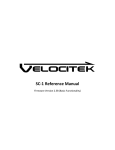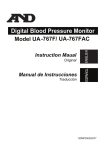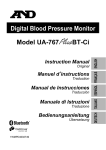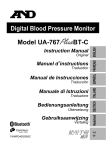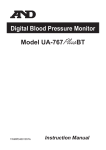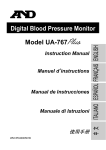Download Velocitek SC-1 Instruction manual
Transcript
SC-1 Reference Manual Firmware Version 2.5F (Full Functionality) SC-1 Features 1 Contents INTRODUCTION 3 SC-1 FEATURES BASIC AND FULL FIRMWARE VERSION 3 3 DEVICE OVERVIEW 4 DISPLAYS BUTTONS TIPS ON IMPROVING BUTTON RESPONSE BATTERY LIFE INDICATOR GPS DATA STORAGE 4 5 5 6 7 DEVICE OPERATION 8 INSERTING BATTERIES TURNING POWER ON/OFF SIGNAL ACQUISITION LOCK FEATURE SPEED LOCK TIMEOUT LOCK LOCKING RELATED TO TIMER EVENTS CONFIGURING LOCK BEHAVIOR UNLOCKING PROCEDURE OPERATING MODES CYCLING THROUGH MODES UPPER DISPLAY SELECTION SPEEDOMETER MODE COMPASS MODE TACTICAL COMPASS MODE VMG MODE TIMER MODE START-LINE PROXIMITY MODE DATA LOGGER MODE DEVICE SETTINGS 8 9 10 11 11 11 11 12 13 14 14 15 16 17 18 21 23 25 28 29 SC-1 Features 2 UPDATING FIRMWARE 31 PC SOFTWARE PACKAGES 31 CONTROL CENTER SPEEDPLAY 31 31 MAINTENANCE 32 CONTACT 33 INDEX 34 SC-1 Features 3 Introduction The SC-1 is a sail training tool designed to provide you with the feedback you need to sail faster. This instruction manual is for the full firmware version. SC-1 Features The full firmware version gives the SC-1 the following features: • Speed, compass, tactical compass, VMG and distance to line updated at 2 times a second • Start timer with user configurable start sequence • Ability to display any two measurements simultaneously • Maximum and best 10 second average speed recall • User configurable device settings allow customization of select SC1 functionalities • Up to 20 hours of battery life • Over 20 hours of GPS data storage at record rate of every 2 seconds • Data downloading through a USB link • Downloaded data is easily formatted for use with Kattack, Google Earth and GPS Action Replay • Internet updatable firmware allows you to benefit from ongoing product improvements and feature additions Basic and Full Firmware Version The SC-1 basic firmware is an easy to use, stripped down version of the more powerful but complicated SC-1 full firmware. Use the basic firmware if you don't like reading instruction manuals and you only need speed, compass and distance to line. Use the basic firmware if you are having problems with splashing water unlocking your buttons and inadvertently changing the display mode. The basic firmware minimizes user input and is less affected by water splashing on its buttons. You must perform a firmware update to switch between full firmware to basic firmware. For more information on the basic firmware refer to the basic firmware manual. Displays 4 Device Overview Displays The upper and lower displays can both be used to display speed, heading, tactical heading, VMG, start line proximity or timer information. The information shown on each display is made clear by a mode indicator immediately to the left of the numerical display area. There is no “TIMER” indicator on the upper display. Timer mode on the upper display is indicated simply by the presence of a colon between the minutes and seconds. Additionally there is no start line proximity mode indicator in both upper and lower display. No mode indicators will be displayed in either screen when the device is in start line mode. Tactical compass mode is indicated by presence of both "COMPASS" and "VMG" indicators. The first decimal point on the upper display is used as an unlock indicator if any of the lock features are enabled. The indicator is not displayed if all lock features are disabled. Buttons 5 Buttons The SC-1 is controlled by four different capacitive touch sensors. These touch sensors detect the presence of your thumbs when they are placed on top of the regions shown in the diagram. The captions on the above diagram indicate how the different touch sensors will be referred to in the rest of this manual. Tips on Improving Button Response If you are having difficulty triggering the touch sensors, try covering the entire area of the button with your thumb. It is not necessary to press hard. Maximizing coverage improves the touch sensor performance. Large droplets of water can cause button response to suffer. To prevent this problem, you can rub paraffin wax (standard candle wax) on the exterior surfaces of the buttons. This prevents droplets of water from accumulating on the button surfaces. Wiping off the button surfaces with a rag or shirtsleeve prior to using the buttons will help as well. Battery Life Indicator 6 Battery Life Indicator The battery life of 20 hrs apply for rechargeable nickel metal hydride (NiMH) batteries. Disposable alkaline batteries will provide approximately 10 hrs of battery life. Also with disposable batteries, there will be a tendency for the life indicator to remain fully illuminated for most of the battery life and only drop down to the lower levels when the batteries are nearly exhausted. The SC-1 will slowly deplete batteries even when it is turned off. Fully charged batteries will be exhausted in about 100 days when the device is left turned off. For long term storage, remove any one of the three batteries from the device to prevent this slow drain. GPS Data Storage 7 GPS Data Storage Whenever the SC-1 is on and has a GPS signal it records GPS information. GPS information recorded is longitude, latitude, speed, heading and time. The SC-1 has room for 20 hours worth of GPS data at a logging rate of 2 seconds. At a logging rate of 4 seconds it can record 40 hours of data and at a logging rate of every 1 second it can record 10 hours of data. When the SC1's memory becomes full, the oldest data on the device are automatically deleted to free up space for new ones. At any point in time, the SC-1 will contain a record of your last several days of sailing. Inserting Batteries 8 Device Operation This section describes everything you need to know before hitting the water with your SC-1. Inserting Batteries Open the waterproof case and insert 3 AA batteries into the metal clips on the circuit board. Be careful to orient the batteries according to the polarity markings on the circuit board. These markings are circled in red on the photograph above. The SC-1 will work with rechargeable nickel metal hydride (NiMH) batteries or standard disposable AA batteries. Disposable batteries will provide approximately 10 hours of life while rechargeable NiMH batteries will last for approximately 20 hours. Turning Power On/Off 9 Turning Power On/Off The SC-1 Power can be turned on and off without opening the case by following the above procedure. Signal Acquisition 10 Signal Acquisition The operation of the Velocitek SC-1 relies on low-power radio signals from GPS satellites that orbit the earth at an altitude of approximately 20,000 km. As a result, the SC-1 must be outdoors with a clear view of the sky to function properly. When the SC-1 is first turned on, it must download information from GPS satellites before it can acquire a GPS solution. The data download process normally takes 1-2 minutes or up to 5 minutes if fresh batteries have just been installed. The illustration depicts the GPS signal acquisition process. Lock Feature 11 Lock Feature The Velocitek SC-1 uses touch sensors to accept user input. Splashing water can trigger the touch sensors. To prevent the device from being inadvertently controlled by splashing water the user can enable lock features. When the device is locked, buttons are non-functional. There are two lock features Speed Lock and Timeout Lock. Speed Lock The unit locks when the device speed exceeds the speed lock value (knots). During speed lock, the unit will not allow the user to unlock the buttons. Timeout Lock The unit locks when the buttons have been inactive for a time period over the timeout lock value (seconds). During a timeout lock, the unit allows the user to unlock the buttons. Locking Related to Timer Events The device will lock in response to the following events if timeout lock is enabled: • The timer is started Lock Feature • 12 The timer is synchronized Configuring Lock Behavior Lock behavior can be customized by configuring device settings. be configured independently. The speed lock and timeout lock can Lock Feature 13 Unlocking Procedure When the device is in timeout lock the device can be unlocked by pressing plus, minus then the plus button quickly as shown in the above diagram. When the device is in speed lock the device cannot be unlocked. Operating Modes 14 Operating Modes The SC-1 has 6 different modes, Speed, Compass, Tactical Heading, Start-Line, Timer and Vmg. Cycling Through Modes You can cycle through the modes by pressing the mode button. Modes can be enabled/disabled by configuring device settings. Operating Modes 15 Upper Display Selection Speed, heading, tactical heading, distance to line, start timer and VMG can all be displayed in the upper display. The upper display can be selected by changing the lower display to the desired mode and pressing the up button. Operating Modes 16 Speedometer Mode Speed mode displays speed at an update rate of 2Hz (twice a second). Displayed speed is the Doppler shift speed measured by the GPS unit. The speed can be displayed in knots, miles/hour, kilometers/hour or meter/second by editing the device settings. The default is to display speed in knots. Maximum Speed Recall Maximum speed and maximum 10 second average speed can be recalled by pressing the plus and minus buttons respectively. Clearing the Maximum Speed Both instantaneous and 10 second maximum speeds are cleared from memory every time the SC-1 is powered off or disconnected from a computer. Operating Modes 17 Compass Mode The compass mode displays the heading at an update rate of 2Hz (twice a second). GPS Heading The heading displayed by the SC-1 is the GPS Doppler shift heading. The difference of the SC-1 to a conventional magnetic compass is that the SC-1 measures the direction the device is moving in rather than the direction it is pointed in. A major benefit of the SC-1 over a conventional magnetic compass is that it will give you accurate heading information, regardless of the orientation in which it is mounted on your boat. SC-1's compass reading depends only on the direction you are moving, not the direction the device is pointing. The SC-1 displays heading only when your speed is greater than 1 knot, otherwise it will show a heading of 0 degrees regardless of which direction you are actually moving. True versus Magnetic Heading Either true or magnetic heading can be displayed in compass mode by configuring the device settings. True heading is referenced to true north. Magnetic heading is referenced to the local magnetic north. When using a magnetic compass in conjunction with the SC-1, the magnetic heading is useful since both measurements will be referenced to magnetic north. By default the compass displays true heading. To display magnetic heading the local magnetic declination must be defined in device settings. Operating Modes 18 Tactical Compass Mode In Tactical Compass mode, the SC-1 displays your heading relative the wind direction stored on the SC-1. To adjust the wind direction to increase the tactical heading, hold the PLUS button. To adjust the wind direction to decrease the tactical heading, hold the MINUS button. Operating Modes 19 Tactical Heading Explained Tactical heading is the heading relative the wind direction. When sailing by the tell-tales the tactical heading should be equivalent angles on both tacks. This makes wind shifts easy to identify. If you're trimming by your telltales and you start seeing smaller numbers on the tactical compass display you know that you have been lifted, regardless of which tack you are on. Once you have identified a wind shift using the SC-1's tactical compass mode, you can adjust the reference wind direction to account for the shift without leaving the tactical compass mode. Defining the Wind Direction in Tactical Compass Mode The reference wind direction stored on the SC-1 is used as a basis for calculating heading to wind in tactical compass mode as well as VMG in VMG mode. The wind direction can be defined in tactical compass mode by sailing upwind and tacking several times while making adjustments to the indicated heading to wind until the same number is seen on both tacks. Operating Modes 20 Using the Tactical Compass to Identify Wind Shifts The above sequence shows how you would use the SC-1 to identify a lift while sailing upwind on port tack. The boat in the example sails at 40° to the wind when trimmed using telltales. 1 Imagine the wind clocking 25° to the left, lifting you on port tack and causing your leeward jib telltale to flutter. While real wind direction has changed by 25° the reference wind direction stored on the SC-1 remains unchanged. 2 Re-trim according to your tell-tales. In doing this you will head up until your boats real heading to wind is 40°, the same as it was before the wind shift. At this point your indicated heading to wind will only be 15° though because the reference wind direction stored on the SC-1 will still be aligned with the pre-shift wind direction. 3 Increase your indicated heading back to its pre-shift value. In doing so you will be realigning the reference wind direction stored on the SC-1 with the actual wind direction. This will prepare you to spot the next wind shift. Operating Modes 21 VMG Mode In VMG Mode the SC-1 shows your Velocity Made Good based on a wind direction you have defined. The display is updated at 2Hz (twice a second). The wind direction is defined by pressing the plus and minus buttons in VMG mode. Holding the plus button increases the angle and holding the minus button decreases the angle. Release the button to define the displayed direction as the new wind direction. Determining Wind Direction Easiest way to determine wind direction is by sailing straight downwind and reading the compass reading on the SC-1 then adding 180 degrees. You can also sail to irons and read the heading. The VMG reading will provide you with meaningful information even if you are off by a few degrees. Operating Modes 22 VMG Explained Whether you are sailing upwind or downwind, the SC-1 breaks your boat's velocity into two perpendicular components. One component is perpendicular to the wind direction. This component is effectively wasted as it is not helping you make any progress upwind or downwind. The other component is parallel to the wind direction. This is your VMG. Tuning the Wind Direction in VMG Mode Use the following guidelines to adjust the wind direction programmed on the SC-1 when you are sailing upwind: • If the indicated VMG seems like it's consistently higher on starboard tack, increase the value of the programmed wind angle. • If the indicated VMG seems like it's consistently higher when you are on port tack, decrease the value of the programmed wind angle. Operating Modes 23 Timer Mode In timer mode the SC-1 provides a countdown timer. Pressing the minus button will start the countdown. Once the countdown is started, holding the plus button for 3 seconds will reset the timer, pressing the minus button will synchronize the timer and pressing the plus button will increment the countdown by a minute. When the timer expires it resets. Classic Start Scenario For a classic dinghy start, start the timer at the 5 minute horn then wait for the 4 minutes horn to synchronize the timer. If you miss the 4 minute horn synchronize at the 1 minute horn. If you find that you need to add time to the timer increment the minute as many times as necessary. Operating Modes 24 Button Locking In timer mode when the timer is started or synchronized the buttons lock, if the timeout lock is enabled. This is to prevent unintentional button pressing after the timer has started or been synchronized. You must follow the unlock procedure to unlock the buttons to use the button after these events. Configuring Countdown The start sequence can be configured by selecting sync points in device settings. For example, a classic dinghy start with a start horn at 5 minutes followed by horns at 4, and 1 minutes is defined by selecting 5, 4, 1 sync points. The timer will start from and reset to the highest sync point. Then the timer will synchronize to subsequent sync points. The classic dinghy start sequence will start from and reset to 5:00 and will synchronize to 4:00 and 1:00. Beeping The device beeps multiple times before each minute mark during the countdown. The number of beeps before each minute mark corresponds to the minute remaining. For example, when there are three minutes remaining, the SC-1 will beep three times and when there are two minutes remaining the SC-1 will beep twice. The unit will beep one long followed by 3 short beeps at 1 minute 30 seconds remaining. 3 short beeps at 30 seconds and 2 short beeps at 20 seconds. Beginning when there are 10 seconds remaining in the countdown, the SC-1 will beep once every second. Beginning when there are five seconds remaining in the countdown, the SC-1 will beep twice every second. When the timer expires the device will beep continuously for three seconds. Operating Modes 25 Start-Line Proximity Mode The start-line proximity mode displays the distance to start-line in meters. When the start-line is not set “SEt” is displayed. Start-line ends can be defined by using the plus and minus buttons as shown in the above diagram. Operating Modes 26 Distance to Line Distance to line is the perpendicular distance in meters between the SC-1 and the start-line. You enter the location of the start-line by setting one reference point into the device near the committee boat and another one near the pin. Tips on Setting the Start-Line Best practice is to set the committee and pin end by sailing by the marks before the race along the start-line as illustrated in the above diagram. The location stored as the end is the location at the time when the plus or minus button is pressed and countdown is started. Clearing Start-line Start-line end locations are cleared every time the SC-1 is powered off or disconnected from a computer. Distance Display When you are less than 100 meters from the line a negative sign will appear to indicate when you are over the line. If no negative sign appears, then the number on the display represents the distance you are under the line. When you are more than 100 meters from the line the display simply shows your distance from the line with no indication of what side of the line you are on. When you are more than 1000 meters away from the start line the display will switch to displaying “Far”. Operating Modes 27 Accuracy The accuracy of the start distance to line provided by the Velocitek SC-1 varies from 0.75 to 3 meters depending on the number of GPS satellites in view and the location of those satellites in the sky. Operating Modes Data Logger Mode By disabling all modes in the device settings, you can use the SC-1 strictly as a data logger. In this mode, the device displays “OFF” in the lower display at all times. This mode allows you to log GPS tracks during races while conforming to any class rules that prohibit electronic or GPS instruments. 28 Device Operation 29 Device Settings Device settings allow you to customize the SC-1 behavior. The settings are configurable by connecting the SC-1 to a PC. Following are the available device settings. Compass Declination When defined to the local declination the compass measurement will be referenced to local magnetic north. Positive declination represents west and negative declination represents east. To reference the compass measurement to true north, input 0 for compass declination. Default compass declination is 0 degrees. When using a magnetic compass in conjunction with the SC-1, setting the compass declination to the local declination is useful since both instruments will be referenced to magnetic north. Logging Rate Logging rate is the rate at which the SC1 records data. User can select from 1Hz (once every second), 1/2Hz (once every 2 seconds), and 1/4Hz (once every 4 seconds). The default logging rate is 1/2Hz Speed Display In Speed can be displayed in 4 different units of measurement, knots, miles/hour, kilometers/hour and meters/second. The default unit of measurement is knots. Beep Enabled Checking the box enables audible beeping. Beeping is enabled by default. Start Sequence Sync Points The timer resets to the largest enabled sync point. Once the timer is running, synchronizing it will cause it to jump to the next lowest sync point. Sync points should be set at the times when you expect to receive signals from the Race Committee. For a classic dinghy start sequence you would set sync points at 5, 4 and 1. The start sequence is set to the classic dinghy start sequence be default. Timer Mode Changes To If the top or bottom display is showing the timer it will switch to the mode you choose here when the timer expires. You can select from any of the modes. The default mode to change to is speedometer mode. Modes Enable Any combination of the 5 modes speed, compass, tactical compass, VMG, timer and start line proximity can be enabled. If all modes are disabled the device will act strictly as a data-logger without providing any information on the display. All modes are enabled by default. Device Operation 30 Start line Mode Changes To If the top or bottom display is showing the start line mode it will switch to the mode you choose here when the start timer expires. You can select from any of the modes. The default mode to change to is compass mode. Timeout Lock Enabled Checking the box enables timeout lock. When enabled, the SC-1 locks when the buttons have been inactive for a time period over the timeout lock value (seconds). During a timeout lock, the unit allows the user to unlock the buttons. By default timeout lock is disabled. Timeout Lock Value Time without any user input required in seconds for the device to lock. Default value is 20 seconds. Speed Lock Enabled When enabled, the buttons lock when the device speed is above the speed lock value. Speed lock is enabled by default. Speed Lock Value The threshold speed in knots at which the device buttons will lock if speed lock is enabled. The default speed lock value is 2.0 knots. Updating Firmware 31 Updating Firmware Firmware is the program that runs on the SC-1’s microprocessor to control how it operates. Periodically Velocitek releases new versions of firmware to add functionality to the SC-1. These updates are designed to either improve your device's performance or to tailor its functionality towards a specialized application. To perform firmware updates you must connect your SC-1 to a PC with Velocitek Software Package. To switch between Basic to Full firmware a firmware update is required. PC Software Packages There are two PC software packages available from Velocitek. To download GPS data, configure device settings and update firmware you must install a Velocitek software package and connect the SC-1 to a PC. To find out more on PC software packages, please visit the following websites and refer to the corresponding manuals. Control Center Control Center allows the user to download GPS data, customize device functionality and perform firmware updates on the GPS devices. The software is compatible with the S10, SC-1 and SpeedPuck. GPS Action Replay, a GPS data replay software, is also bundled with the software which can be launched to replay your sessions. The Control Center has all the basic features required to deal with a single Velocitek device. If you organize weekly races with multiple Velocitek devices, we strongly recommend trying out SpeedPlay which was designed to facilitate GPS data download from multiple devices. http://www.velocitek.com/products/controlcenter SpeedPlay Our customers told us that they love watching GPS replays of their races... but they hate the hassle of downloading GPS data from a bunch of GPS devices one by one and then spending hours fiddling around trying to format the data into a coherent race replay. Velocitek SpeedPlay is our response. This software is designed from the ground-up to make the whole process of downloading data from a group of GPS devices, formatting the data into a race replay and then watching the replay as fast and pain free as possible. http://www.velocitek.com/products/speedplay Maintenance 32 Maintenance To ensure your SC-1's enclosure remains watertight and the electronics are not destroyed by corrosion, please take the following precautions: Store your SC-1 with the latches undone and the enclosure partially open. This leaves the gasket decompressed and allows it to expand. This ensures that it will fit tightly when the enclosure is latched and fully closed. If you ever see signs that water is leaking inside the SC-1's enclosure please contact Velocitek immediately at (800)-693-1610 or [email protected] to arrange for your device to be repaired and made watertight again. If ignored for an extended period of time, a leaky enclosure will wreck your SC-1 Contact Contact Mail: Velocitek, LLC 271 B Kahiko St. Paia, HI 96779 USA Fax: +1-650-618-2679 Phone: Calls will be answered 9AM ~ 6PM, Hawaiian Standard Time (GMT-10) US and Canada: +1-800-693-1610 International: +1-650-362-0499 Email: [email protected] Website: http://www.velocitek.com Forum: http://www.velocitek.com/forums/ Support: http://www.velocitek.com/support 33 Index 34 Index B O Battery Life .......................................................................... 6 Beep Enabled .................................................................... 29 Buttons ................................................................................ 5 Operating Modes .............................................................. 14 C PC Software Packages ....................................................... 31 Clearing Start-line .............................................................. 26 Clearing the Maximum Speed ........................................... 16 Compass Declination ......................................................... 29 Compass Mode .................................................................. 17 Contact .............................................................................. 33 Control Center ................................................................... 31 Cycling Through Modes ..................................................... 14 S D Data Logger Mode ............................................................. 28 Device Settings .................................................................. 29 Displays ............................................................................... 4 Distance to Line ................................................................. 26 G GPS Data Storage ................................................................ 7 GPS Heading ...................................................................... 17 I Inserting Batteries ............................................................... 8 L P Signal Acquisition .............................................................. 10 Speed Display In ................................................................ 29 Speed Lock ........................................................................ 11 Speed Lock Enabled ........................................................... 30 Speed Lock Value .............................................................. 30 Speedometer Mode .......................................................... 16 SpeedPlay .......................................................................... 31 Start line Mode Changes To .............................................. 30 Start Sequence Sync Points ............................................... 29 Start-Line Proximity Mode ................................................ 25 T Tactical Compass Mode..................................................... 18 Tactical Heading Explained ................................................ 19 Timeout Lock ..................................................................... 11 Timeout Lock Enabled ....................................................... 30 Timeout Lock Value ........................................................... 30 Timer Mode ....................................................................... 23 Timer Mode Changes To ................................................... 29 Tips on Improving Button Response.................................... 5 True versus Magnetic Heading .......................................... 17 Turning Power On/Off ......................................................... 9 Lock Feature ...................................................................... 11 Logging Rate ...................................................................... 29 U M Unlocking Procedure ......................................................... 13 Updating Firmware ........................................................... 31 Upper Display Mode Selection .......................................... 15 Maintenance ..................................................................... 32 Maximum Speed Recall ..................................................... 16 Modes Enable .................................................................... 29 V VMG Explained .................................................................. 22 VMG Mode ........................................................................ 21