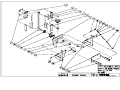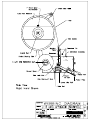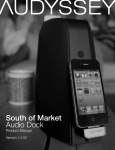Download Universal R-320 Operator`s manual
Transcript
R-320 Automatic Round Product Labeling System Operator’s Manual Serial # Operator’s Manual Version: C 12/8/2004 The information in this manual is subject to change without notice. No part of this manual may be reproduced or transmitted in any form or by any means, for any purpose other that the purchaser’s personal use, without prior written consent from Universal Labeling System, Inc. Universal Labeling Systems, Inc. 3501 8th Ave South, Saint Petersburg, FL 33711 Phone (727) 327-2123 Fax (727) 323-4403 Web Site: http://www.universal1.com 2 Table of Contents SECTION 1 OVERVIEW....................................................................................4 INTRODUCTION...........................................................................4 SPECIFICATIONS ........................................................................5 PRODUCT WARRANTY ...............................................................6 PERFORMANCE GUARANTEE ...................................................6 SECTION 2 CONTROLS AND THEIR FUNCTIONS........................................8 R-320 CONTROL ENCLOSURE...................................................8 L-15 FRONT PANEL .....................................................................9 SECTION 3 SETUP AND OPERATION .........................................................10 ADJUSTING PEELER PLATE TO CONTAINER.........................10 ADJUSTING THE TURNING UNIT .............................................12 ADJUSTING PRODUCT SENSOR .............................................13 ADJUSTING PRODUCT SPACER..............................................15 WEBBING THE L-15 ...................................................................16 TRI-TRONICS SENSOR SPECIFICATIONS ..............................19 SETTING THE SPEED OF THE R-320.......................................20 ADJUSTING THE PEELER ASSEMBLY ....................................21 SETTING THE SPEED OF THE L-15 .........................................21 ADJUSTING THE PRODUCT SENSOR POSITION ...................22 ADJUSTING THE LABEL HEIGHT OF THE L-15 .......................23 CHECKING LABEL SKEW..........................................................23 ADJUSTING LABEL SKEW ........................................................24 PEELER PLATE ANGULAR ADJUSTING ..................................24 WASTE WEB REMOVAL ............................................................25 OPTIONAL LION SENSOR (Clear Labels) .................................26 LION SENSOR SPECIFICATIONS .............................................27 SECTION 4 TROUBLESHOOTING................................................................28 CONTROL ENCLOSURE LAYOUT ............................................29 SECTION 5 MAINTENANCE..........................................................................31 SYSTEM MAINTENANCE ..........................................................31 L-15 MAINTENANCE ..................................................................32 RECOMMENDED SPARE PARTS .............................................33 SECTION 6 DRAWINGS AND BILL OF MATERIAL .....................................34 TECHNICAL SUPPORT.....................................................................................35 3 SECTION 1 OVERVIEW INTRODUCTION Thank you for purchasing the R-320 Automatic round product labeling system. The R-320 is known for high quality and operating convenience. The R-320 features heavy-duty steel framework with casters and leveling pads, L-15 label applicator, variable speed components, photoelectric product sensor and easy access control enclosure. The applicator is at the heart of every labeling operation. The L-15 is a mid-range wipe-on label applicator with speeds up to 1200 inches per minute. The clutch/brake operated machine is a low maintenance unit, featuring analog controls and digital label sensing, built into a durable labeling workhorse. The variable speed applicator has advanced features for label dispensing and label placement. First, the L-15 has an “on delay,” controlling the timing of the label dispense with regards to the signal from a product sensor. The applicator also features an “off delay,” controlling the labels stop position with relation to the peeler plate. The R-320 has no pneumatics requiring electricity only (120VAC 60Hz ±10%), and can handle label web widths up to 6 ½ inches. The R-320 can also handle label rolls up to 12 inches in diameter on a 3”core. With proper maintenance the R-320 will provide many years of dependable and trouble free service. We wish you much success with this product and will always welcome any suggestions you may have, as to how we may improve our products. Read this manual and familiarize yourself with the machine before using this equipment. 4 SPECIFICATIONS Electrical Power: Label Apply speed: Label Size: Nominal Size: Shipping Weight: 120VAC, 10 Amps, 60Hz Depends on label size up to 1200 Inches/min 6-1/2” web capacity on 3” Core -12” Diameter roll 42” Wide x 72” Long x 56” Tall (1066.8mm Wide x 1828.8mm Long x 1422.4mm Tall) approx. 1075 Lbs (487.6Kg) 5 PRODUCT WARRANTY Universal Labeling Systems, Inc. warranties all parts to be free from defects in material and workmanship for a period of one year from the date of shipment from our facility. This guarantee is based upon equipment being used 8 hours per day, or 40 hours per week, or in any increment which does not total more than a single shift operation, or 2,080 hours per year. Warranty will be reduced proportionally. This warranty does not cover parts failure caused by lack of normal maintenance, abuse or misuse of the equipment. PERFORMANCE GUARANTEE All equipment manufactured by Universal Labeling Systems, Inc. carries a 30day performance guarantee. If your machinery does not perform as described in our quote to you within 30 days of shipping, Universal Labeling Systems, Inc. will make every attempt to correct it. If after a reasonable period of time, the machinery does not meet the specified performance, we will take your machine back and reimburse you in full. 6 START UP SETTING CONVEYOR SPEED ______________ TURNING UNIT/ENCAPSULATOR SPEED ______________ APPLIER SPEED ______________ PRODUCT SPACER SPEED ______________ ON DELAY ______________ OFF DELAY ______________ 7 SECTION 2 CONTROLS AND THEIR FUNCTIONS R-320 CONTROL ENCLOSURE 1 2 3 4 5 6 7 Fig.1 8 1. Emergency Stop: When pressed in it shuts down the system and a Red light turns ON. To reset system, pull button back out, the Red light turns OFF, turn Main switch ON, green pilot light comes on. 2. Conveyor Switch: When on, it supplies power to the Conveyor. 3. Product Spacer Switch: When on, it supplies power to the Product Spacer. 4. Turning Unit Switch: When on, it supplies power to the Turning Unit. 5. Applicator Switch: When on, it supplies power to the Applicator. 6. Main Switch: When turned to Right, it turns system on. When turned to the left, it turns system off. 7. Pilot Light: When Emergency Stop is pulled out and power is ON to system, the light is ON. 8. Speed Controls: Controls the speed of the device directly above it. Turning to the right increases speed. Turning to the left decreases the speed. 8 CONTROLS AND THEIR FUNCTIONS L-15 FRONT PANEL 1. Main Switch: Supplies power to the machine. The main switch "On" also supplies power to the hot stamp coder outlet. Therefore, the coder can be pre-heated without running the motor. 2. Fuse: 3 amps. 5 amp with coder 3. Off Delay: Turn knob clockwise to provide up to one-second delay of label detection. Works with photoelectric label sensing. 4. On Delay: Turn the knob clockwise to provide up to a one second delay before label application. 5. Label sensor Outlet: 4 Pin Female amphenol. 4 Pin male amphenol is attached to label sensor. 6. Hot Stamp Coder Outlet: 5 Pin Female amphenol. 5 Pin male amphenol is attached to the hot stamp imprinter head. 7. Product Detection Outlet: 6 Pin Female amphenol. 6 Pin male amphenol is attached to the photoelectric product sensor. 8. Motor Switch: Supplies power to the motor. Turn this switch OFF when setting product sensor to prevent labels from dispensing. 9. Jog Switch: Dispenses one label when depressed. 9 5 6 7 1 2 3 4 Fig.2 9 8 SECTION 3 SETUP AND OPERATION ADJUSTING PEELER PLATE TO CONTAINER The peeler plate of the applicator needs to be adjusted square to the conveyor in both the flow direction as well as across the conveyor. To adjust in the flow direction, there is a knob under the applicator. Turning the knob clockwise will cause the applicator to tip forward. Turning the knob counter clockwise will cause the applicator to tip backwards. (See Fig.3 & 3a) Square Knob Fig.3 Peeler Plate Fig.3a Conveyor To adjust across the conveyor, there is a knob in front of the applicator. Turning the knob clockwise will cause the applicator to tip inward. Turning the knob counter clockwise will cause the applicator to tip outward. (See Fig.4 & 4a) Fig.4a Fig.4 Knob Applicator 10 Conveyor SETUP AND OPERATION CONTINUED 1. With power OFF, select the container to be labeled, place on conveyor for reference and adjust vertical height of guide rails. This is accomplished by loosening the ratchet handles at each guide rail mount. After adjusted, re-tighten ratchet handles. (See Fig.5) Knob Turning Unit Fig.6 Guide Rail mount FIG.5 Ratchet Handle Backing Plate Put two containers on conveyor in front of the Turning Unit. (See Fig.6) Adjust the cross adjust of the guide rail by loosening the knob at the top or side of each guide rail mount. (See Fig.5) Slide Backing Plate up to containers until snug. After adjusted, re-tighten knob. (See Fig.7) Adjust the entrance and exit guide rails in the same manner, but to be a loose fit. Turning Unit Belt Snug Fig.7 Backing Plate 11 SETUP AND OPERATION CONTINUED ADJUSTING THE TURNING UNIT 1. To do this, loosen the knobs under the Turning Unit. Move the Turning Unit to the desired position and re-tighten the knobs. (See Fig.8) 2. The turning unit needs to remain at a slight decline, relevant to the product flow, to the top of the conveyor (Ref. Fig. 8a). If the turning unit is inclined, the container will want to rise up off the conveyor, which will wrinkle or cause skewing to the label. Excessive decline will wrinkle the label or cause the label to be skewed (1/16” – 1/8” is recommended). Determine if the turning unit needs to be adjusted. Then loosen the (8) 10-32 socket head cap screws that secure the (4) backing plate guides. Adjust the turning unit until container runs true. With your fingers, squeeze the backing plate guides up against the unit mounting posts and re-tighten the screws that secure them. (See Fig.8) 10-32 Socket Head Cap Screw Turning Unit Knobs Unit Mounting Post Backing Plate Guide Fig.8 PRODUCT FLOW Turning Unit -1/16”- 1/8” Conveyor Top Fig.8a 12 SETUP AND OPERATION CONTINUED 3. After adjusting Turning Unit height, you will also need to adjust the height and tilt of the Turning Unit Backing Plate assembly. Loosen the ratchet handles at each guide rail mount and move the assembly up or down to desired height. To adjust the tilt of the assembly, loosen the two small ratchet handles and tilt the Backing Plate assembly in or out depending on the container that is to be labeled. (See Fig.9) Small Ratchet Handles Fig.9 Ratchet Handles ADJUSTING PRODUCT SENSOR 1. With power off, Place container at the entrance side of the Turning Unit. The Fiber Optics of the Product Sensor needs to be in the center of and as close to but not touching the container. There are three Ratchet Handles to accomplish this. (See Fig.10 & 10a) Along Conveyor Adjust Fiber Optics Across Conveyor Adjust Fig.10a Fig.10 Up & Down Adjust Entrance side of Turning Unit 13 ADJUSTING PRODUCT SENSOR CONTINUED 2. After the Product Sensor is adjusted to the container, turn power to the system on by pulling Red Emergency switch out, the Red light turns OFF, turn Main switch ON. Turn Conveyor, Product Spacer and Turning Unit switches to the OFF position, leaving the Applicator switch in the ON position. Turn OFF motor switch on the label applicator. 3. Place container under Fiber Optic Sensor. The sensor that the Fiber Optic Cable is attached to needs to be set. It is located on the front of the conveyor. On the sensor are a Yellow and a Blue button. Depress either Yellow or Blue button for three seconds. Yellow button provides Light “On” Output (Leading Edge). Blue button provides Dark “On” Output (Trailing Edge). NOTE: If required, use “Up” or “Down” to tweak adjustment. Turn motor switch on the label applier back ON. (See Fig.11) Yellow Button Blue Button Fig.11 SETUP AND OPERATION CONTINUED 14 ADJUSTING PRODUCT SPACER The Product spacer meters the spacing between the containers that are being labeled. The diameter of the container and the label length is what determines the spacing. If you have a 3” diameter container and a 1” long label, the spacing in between the containers would be shorter than if you had a 3” diameter container and a 9-1/2” long label for a total wrap. With power off, place a container in front of the product spacer and adjust until the container will not go past. (See Fig.12) To adjust Product Spacer across conveyor, use ratchet handle under Product Spacer Wheel. To adjust Product Spacer up or down, use ratchet handle that attaches the unit to the conveyor. (See Fig.13) Product Spacer Cross Adjust Height Adjust Fig.12 Cork in front of Product Spacer 15 Fig. 13 WEBBING THE L-15 1st. Turn the Applier switch on the control enclosure off. 2nd. Do not use a label to attach the web to the rewind spool; this will make the removal of the waste roll difficult. Web the machine by looking at the webbing diagram located on the side of the L-15 body. 1. Mount the label roll to the unwind hub. Push label roll straight back against the unwind backing plate. Slide the label roll retainer onto the unwind hub until it contacts the label roll. Tighten thumb screw. 2. Remove approximately 30 inches of labels from label roll backing web. 3. Route the web over brake idler roll and between the idler roll and web drag then down through the Sensor. (See Fig.14) Unwind Hub Brake Idler Roll Unwind Backing Plate Thumb Screw Web Drag Label Roll Retainer Idler Roll Sensor Fig.14 16 WEBBING THE L-15 CONTINUED 4. Route the web under the upper idler roll and peeler bar assembly tie bars, and continue between the pivot roller and peeler plate. 5. Pull the drive roll back, engage web lock link by pressing it down to release pressure on the drive roll. 6. Route the web over and around the drive roll 7. Then between the drive roll and the lower idler roll. (Silver Knurled roller) 8. Route the web back under the lower idler roll and the web stand-off stud. 9. Release web lock link by pulling back on the drive roll shaft. 10. Wrap the web over the top of the rewind spool and attach the web retention clip. (See Fig.15 & 15a) Fig.15 Upper Idler Roll and Tie Bars Drive Roll Shaft Upper Idler Roll Pivot Roller and Peeler Plate Web Lock Link Drive Roll Lower Idler Roll Web Stand-Off Stud Fig.15a 17 RUNNING THE L-15 Label stop position. Now that the machine is webbed, turn on both the main and motor switches. Slide the Web back and forth so the “label GAP” is lined up with the white dot on the sensor. Press the button on the sensor labeled “Normal”. The LEDS will start blinking and then Stop. The GREEN LED is power for the sensor. If you slowly move the label back and forth the RED LED should come on while the gap is in position. Moving the label so the GAP is out of position should make the RED LED go out. The Setup is now complete. Activating the Product Sensor makes the label advance. The speed at which it advances is determined by the motor speed that is located on the control enclosure. The Label Sensor stops the label by detecting the gap between the labels. Cycle the machine by activating the Product Sensor. The label should come off the web so it is completely dispensed. However, the next label should stop approx. 1/4” past the peeler tip. If label does not stop in proper place it can be adjusted two ways. NOTE: The changing the speed of the applicator will affect the label stop position. 1. Loosen the small ratchet handle at the Photo sensor. By moving it towards the unwind assembly it will make the label stop sooner. By moving it towards the peeler assembly, it will stop later (See Fig.16) 2. By adjusting the “OFF DELAY” on the front panel of the L-15. Turning the knob clockwise will make the label stop later. Fig.16 18 SPECIFICATIONS SUPPLY VOLTAGE HYSTERESIS CURRENT REQUIREMENTS LIGHT IMMUNITY • 10 to 30 VDC • Polarity Protected • Minimal hysteresis promotes the detection between the backing material and the label depending on the settings • Responds to sensor’s pulsed modulated light source … • 45 milliamps (exclusive of load) immune to most ambient light OUTPUT TRANSISTORS • (1) NPN and (1) PNP output transistors • Sensor outputs can sink or source up to 150 milliamps (current limit) • All outputs are continuously short circuit protected RESPONSE TIME • Light state response = 100 microseconds • Dark state response = 100 microseconds INDICATORS • Green LED flashes when Autoset™ routine is activated and stays illuminated when Autoset™ is completed • Red LED illuminates when sensor’s output transistors are “ON” Note: The status of the output transistors can be inverted by pushing both buttons simultaneously. AMBIENT TEMPERATURE LED LIGHT SOURCE • –40°C to 70°C (-40°F to 158°F) • High intensity red LED • Pulse modulated RUGGED CONSTRUCTION PUSH BUTTON CONTROL • Automatic set-up routines based on web opacity • One push button set-up • Simultaneously pushing both buttons inverts the output • Chemical resistance to harsh cleaners, such as detergents, alcohols, and ketones • Waterproof ratings: NEMA 4 and IP66 • Conforms to heavy industry grade CE and UL requirements Product subject to change without notice. Model Numbers: Nano Cable (M8) Selection Guide Label•Eye P/N LER LERC Description Red LED, 4 conductor 6 ft. cable Red LED, 4-pin Nano connector DIMENSIONS Proudly made in the U.S.A. by Length GEC-6 6 ft. (1.8m) GEC-15 15 ft. (4.6m) RGEC-6 6 ft. (1.8m) RGEC-15 15 ft. (4.6m) Thread Coupling Straight Female Straight Female 90° Female 90° Female P.O. Box 25135, Tampa, FL 33622-5135 TEL: (813) 886-4000 / TOLL FREE: (800) 237-0946 FAX: (813) 884-8818 / TOLL FREE: (800) 375-8861 www.ttco.com / [email protected] 004-0105 SETTING THE SPEED OF THE R-320 1. Pull the Emergency Stop switch out (ON). 2. Turn the Main switch to ON. 3. Turn the Conveyor switch to ON. Determine the speed at which you want to run. Set the speed of the Conveyor using the speed control on the control enclosure. 4. Turn the Product Spacer switch to ON. 5. Turn the Turning Unit switch to ON. 6. Turn the Applier switch to OFF. 7. Adjust the speed of the Turning Unit using the speed control on the control enclosure. Adjust the speed so that when the container goes through the Turning Unit, the container stays at the same speed as the Conveyor. To do this, look down at the container and watch the links of the mat top chain on the Conveyor. They should be moving at the same rate of speed. (See Fig.17). Mat Top Chain Link Container Fig.17 20 ADJUSTING THE PEELER ASSEMBLY Now that the Conveyor and Turning Unit are speed matched, Adjust Peeler Plate so it is close but not touching the Turning Unit. The Peeler Assembly can be adjusted by loosening the Height Adjust Bracket and loosening the Peeler Plate Pivot Blocks. (See Fig.18, 18a & 18b) Pivot Blocks Peeler Plate Height Adjust Bracket Fig.18 Fig.18a Fig.18b SETTING THE SPEED OF THE L-15 1. Turn the Applier switch to ON. 2. Run one container down the conveyor. Watch when the label is applied. If the Turning Unit pulls the label from the peeler plate, the L-15 is going too slow. (See Fig.19) If the L-15 is pushing the label onto the container, the L-15 is going to fast. (See Fig.19a) Turning Unit Fig.19 Peeler Plate Pulling Web Turning Unit Fig.19a Peeler Plate Pushing Label 3. If the web is being pulled, adjust the speed control of the L-15 up. If the label is being pushed, adjust the speed control of the L-15 down. Once these adjustments are made you should have a smooth label transfer. 21 ADJUSTING THE PRODUCT SENSOR POSITION If the label transfer is smooth but is inconsistently applying the label, the product sensor needs to be adjusted. If the label dispenses too late, it will miss the container. (See Fig.20) If it dispenses too soon, the label will fold at the leading edge. (See Fig.20a) Container Container Leading Edge Fold Fig.20 Label Missed Fig.20a If the label dispenses too late and misses the container, move the product sensor towards the entrance end of the conveyor. If the label dispenses too soon, move the product sensor towards the exit end of the conveyor. To do this loosen the small ratchet handle at the top of the Product Sensor Assembly. (see Fig.21) Ratchet Handle Entrance end of Conveyor Exit end of Conveyor Fig.21 22 ADJUSTING THE LABEL HEIGHT OF THE L-15 Run one test container. Look at the label placement in reference to the height. If the label is too high, turn the applicator height adjust crank handle clockwise to lower the unit. If the label is too low, turn the crank handle counter clockwise to raise the unit. (See Fig.22) Applicator Height Adjust Crank Handle Fig.22 CHECKING LABEL SKEW After the height of the label is adjusted to the container, check the skew of the label by comparing the leading edge of the label to the trailing edge of the label. The leading edge is the part of the label that was applied first. The label below is skewed down. (See Fig.23) Leading Edge of Label is higher than Trailing Edge. Leading Edge Trailing Edge Fig.23 23 ADJUSTING LABEL SKEW If the label is skewed either up or down, the applicator needs to be readjusted for the skew. To do this, there is a knob under the applicator. Turning the knob clockwise will cause the applicator to tip forward. This will cause the trailing edge of the label to go up. Turning the knob counter clockwise will cause the applicator to tip backwards. This will cause the trailing edge of the label to go down. (See Fig.24) Applier Mount Knob Fig.24 PEELER PLATE ANGULAR ADJUSTING The peeler plate needs to be square with the container. If the container is slightly irregular, you can adjust for this with the peeler plate angular adjust. To do this, there is a knob in front of the applicator. Turning the knob clockwise will cause the applicator to tip inward. Turning the knob counter clockwise will cause the applicator to tip outward. (See Fig.25) Applicator Knob Fig.25 24 WASTE WEB REMOVAL Rewind Backing Plate Waste Web 1. To remove waste web, turn off the machine, and remove the web retention clip. 2. Tear the web first. 3. While holding the rewind backing plate, turn the whole waste web in the opposite direction and pull. 25 OPTIONAL LION SENSOR (Clear Labels) Important: • Web must remain in contact with mounting plate. • Label must pass under the sensor indicator • Small labels should be centered under sensor. • When properly setup, the lights will move between WEB and LABEL. The lights in the “X” region should only light briefly during the transition between WEB and LABEL. Basic (Low Gain) Setup (effective for 90% of labels): 1. Adjust SPAN to minimum (four turns counter-clockwise) 2. While moving labels through the sensor. a. Adjust shift toward L (LABEL) until the last web light does NOT light. b. Adjust shift toward W (WEB) until the last web light DOES light. 3. Setup complete. 4. If there is any false triggering, missed labels, or lights in the “X” region except during transition, change to medium gain setup. (See Fig.26) Basic Gain Setup: 1. Adjust SPAN to mid-point (four turns counter-clockwise, two rotation clockwise) 2. Repeat steps 2 & 3 from Basic setup above. 3. If there is any false triggering, missed labels, or lights in the “X” region except during transition, change to high gain setup. (See Fig.26) High Gain Setup: 1. Adjust SPAN to maximum (four turns clockwise) Repeat steps 2 & 3 from Basic setup above. (See Fig.26) Mounting Plate “SHIFT” “X” area Fig.26 “SPAN” 26 LION PRECISION LRD6110 UNIVERSAL LABEL SENSOR INSTRUCTION SHEET M015-3380.06 Introduction: The LION PRECISION LRD6110 LABEL REGISTRATION AND DETECTION SYSTEM is an electronic capacitancebased sensor used to monitor label registration and/or count labels. The sensor will output a signal indicating the leading or trailing edge of the label as it passes through the sensor. No Power during connection! Electrical Connections Warnings: Unused wires must be insulated from contact with other objects. All power must be off when installing the sensor. DC Ground is connected to sensor body. Brown wire must be connected to +V or Ground for reliable operation. Sensor case is grounded Red Wiring +11 to 28VDC NPN Load Wire Color Connection Notes Red +Vin (11-28VDC) 50mA max. Black Ground Connected to sensor body Green NPN Output 150mA max. Blue PNP Output 150mA max. Brown Output Polarity (light/dark switching) +V or Ground See fig. 2 on back NPN Output 150mA max. Green Blue PNP Output 150mA max. PNP Load Black Brown Ground Polarity Invert Warning: Brown wire must be connected to +V or Ground for reliable operation. Power supply Response time Output Temperature Protections Voltage 11-28 VDC (reverse polarity protected) Current 50mA on or off 10µs max Switching Frequency 10kHz max Output Current (sinking or sourcing) 150mA max (overload protected) Switching output PNP or NPN, dark or light switching Operating Range 40°F to 140°F (4°C to 60°C) Supply Inverse Polarity Protection Switching output Short Circuit and Overload Protection © Lion Precision 2002 • 563 Shoreview Park Road • St. Paul, Minnesota • 55126 • Phone 651-484-6544 • Fax 651-484-6824 SECTION 4 TROUBLESHOOTING No power to entire system: 1. Is the emergency switch on the control enclosure pulled out? 2. Is the main switch on the control enclosure “On”? 3. Do all switches in the control enclosure have continuity? Check with ohmmeter. 4. Is the main fuse in the control enclosure good? Check with ohmmeter. 5. Is the master control relay in the control enclosure working? When main switch is turned “On”, it should engage. 6. Is power at power cord? Check with ohmmeter. No power to conveyor motor: 1. Is the conveyor switch on the control enclosure “On”? 2. Is the neutrik connector at the end of the motor cord plugged into the junction box at the bottom of the conveyor? 3. Is the conveyor fuse in the control enclosure good? Check with ohmmeter. 4. Is there DC voltage to motor? Check with ohmmeter. No Power to product spacer motor: 1. Is the product spacer switch on the control enclosure “On”? 2. Is the neutrik connector at the end of the motor cord plugged into the junction box at the bottom of the conveyor? 3. Is the product spacer fuse in the control enclosure good? Check with ohmmeter. 4. Is there DC voltage to motor? Check with ohmmeter. No power to turning unit motor: 1. Is the turning unit switch on the control enclosure “On”? 2. Is the neutrik connector at the end of the motor cord plugged into the junction box at the bottom of the conveyor? 3. Is the turning unit fuse in the control enclosure good? Check with ohmmeter. 4. Is there DC voltage to motor? Check with ohmmeter. No power to applier: 1. Is the applier switch on the control enclosure “On”? 2. Is the motor switch on the applier “On”? 3. Is the applicator fuse in the control enclosure good? Check with ohmmeter. 4. Is the fuse in the applicator good? Check with ohmmeter. 5. Is the neutrik connector at the end of the motor cord plugged into the junction box at the bottom of the conveyor? 6. Is there DC voltage to motor? Check with ohmmeter. 28 CONTROL ENCLOSURE LAYOUT Product Spacer Fuse Applicator Fuse Conveyor Fuse Main Fuse Master Control Relay Turning Unit Fuse “A” “B” “A” “A” “B N.O. Contact Marked “A” N.C. Contact Marked “B” 29 TROUBLESHOOTING CONTINUED PROBLEM WITH WRINKLE OR SKEWED LABEL The turning unit must be adjusted properly to the top of the conveyor. If the turning unit is tilted up, the container will want to rise up off the conveyor, which will wrinkle the label. Same problem, if the turning unit is tilted to far down it will wrinkle the label or cause the label to be skewed. (See Fig.8a) The backing plate must be adjusted properly. Too much pressure will squish the bottle and cause wrinkles. Not enough pressure and the label will not be wiped down properly. (See Fig.7) If the label is skewed one way or the other way (running up hill or down hill) and it is doing it consistently, use the skew adjustment to get the label on properly. (See Fig.24) The applicator should be square to the container. If the container has a taper to it then the applicator angle needs to match that taper. If the container is at 90° angle to the conveyor then the applicator peeler plate needs to be at a 90° angle. (See Fig.25) CONTAINERS NOT ALL GETTING LABELED If containers are going threw and all containers are not getting labeled, you need to check to make sure the product sensor is working correctly. (See Fig.11) Also, product spacing may be too close together. A label has to be completely dispensed before the product sensor can send another signal to get another label to dispense. (See Fig.12) LABEL NOT DISPENSING FROM APPLICATOR Make sure that the applicator switch on the control enclosure is “On”. Make sure that the motor switch on the applicator is “On” and running. If motor is “On” and not running, check to make sure that the motor is getting DC voltage. If motor is running and the labels are not dispensing, check that there is DC voltage to the clutch brake. If there is no DC voltage to the clutch brake, re-seat the circuit board behind the front panel of the applicator. If there is still no DC voltage to the clutch brake, check for AC voltage at the transformer behind the front panel of the applicator. If there is AC voltage at the transformer, the circuit board is bad. Make sure that the web lock link is disengaged. Check to see if setscrews are tight on the drive roll. 30 TROUBLESHOOTING CONTINUED LABEL DISPENSING FROM APPLICATOR CONSTANTLY Make sure that the label web going threw the label sensor. Make sure that the label sensor is plugged into the applicator. Check the label sensor to see if it is working. Make sure that product sensor is not seeing the trailing edge of the label as it goes by. Try re-setting label sensor. (See Fig.16) WASTE WEB NOT WINDING ON REWIND Adjust rewind take-up. To adjust the rewind take-up, there is a jam nut on the opposite side of the rewind assembly. Loosen the jam nut. By turning the adjuster clock wise, it will increase the tension of the rewind. SECTION 5 MAINTENANCE SYSTEM MAINTENANCE 1. 2. 3. 4. 5. 6. 7. Lubricate bearings that are on the conveyor. Keep conveyor mat top chain clean. Check all motor brushes. Clean turning unit belt. Keep peeler tape on end of peeler plate clean and nick free or replace. Check that nuts and bolts are tight. Keep fiber optics of the product sensor clean. 31 L-15 MAINTENANCE 1. Remove the Top covers of L-15. 2. Apply a small amount of grease to the felt of the Rewind Sprocket Assembly by moving Rewind Sprocket Assembly towards outside of machine 3. Check Chain tension and lightly grease if dry. Chain should deflect 1/8" to 1/4". 4. Check Gears and Sprockets for wear. 5. Clean Drive and Idler Rollers if dirt and label adhesive is present. 1/8” to ¼” Chain Deflection Rewind Sprocket Assembly Felt Outside of Machine 32 RECOMMENDED SPARE PARTS Revised: 12/8/2004 4:30 PM PART # PART DESCRIPTION 200006 SWITCH, DPST ROCKER (MAIN) 200007 SWITCH, SPST ROCKER (MOTOR) 200012 RELAY, 120V 50/60HZ. 200042 FUSE, AGC 3A 200046 200109 FUSE, AGC 10 A SWITCH, MICRO (STARWHEEL) 200160 TRANSFORMER, 12-VOLT 200198 POWER MODULE 200272 BLOCK, N/O CONTACT (IF EQUIPPED) 200273 BLOCK, N/C CONTACT 200409 CLIP, CORE (FOR HUB) 210025 CABLE, FIBER OPTIC "Y" 210120 SENSOR, SMARTEYE EZPRO (EZPRC) 300001 MOTOR, 1/15 HP (1800 RPM) 300013 BRUSHES, FOR MOTOR #300001 300023 420210 BRUSHES, FOR MOTOR #300012, UNWIND SPRING, ½” X 4” EXTENSION 500030 CLIP, PLASTIC COMPRESSION 500085 600229 HANDLE, 3/8 MALE RATCHET 600230 600300 BELT, TURNING UNIT 4" PEELER PLATE TAPE (50’ ROLL) 820000 THUMBSCREW, 1" BLACK NYLON 200203E SPEED CONTROL, KB DRIVE 200374-1 LABEL SENSOR, TRI-TRONICS LABEL EYE 200376B ASS'Y, CABLE W/ 4 PIN AMPHENOL 210131B ASS'Y, CLEAR/FOIL LABEL SENSOR (IF EQUIPPED) 330007A ASS'Y, 1/2" CLUTCH/BRAKE 600390A PAD, PRODUCT SPACER BACKING L-128-C-A CLIP, (6-1/2" WEB) RETENTION L-129-S STARWHEEL, LABEL SENSING L-132 L-137-H-06.000 ASS'Y, IDLER / TENSIONER ROLLER, 6" L. X 1/2" I.D.DRIVE L-143-06.000 ROLLER, 6" LOWER IDLER (KNURLED ALUMINUM) L-175-1 ASS'Y. REWIND SPROCKET W/FELT & BEARINGS BELT, TURNING UNIT 2" 33 (IF EQUIPPED) SECTION 6 DRAWINGS AND BILL OF MATERIAL R-320 MAIN ASSEMBLY See Drawing R320-I-00C SENSOR BRACKET ASSEMBLY See Drawing SBK-I-06 ADJUSTABLE BACKING PAD ASSEMBLY See Drawing TA-I-40 CONTROL ENCLOSURE ASSEMBLY See Drawing R320-I-11B SWITCHING AND TIMING ASSEMBLY See Drawing CW-I-00 TURNING UNIT ASSEMBLY See Drawing TA-I-00B APPLIER MOUNTING ASSEMBLY See Drawing R320-I-30 CRANK ASSEMBLY See Drawing CPSS-I-40 MA-300 Z-AXIS ADJUST ASSEMBLY See Drawing MA3-I-00 PRODUCT SPACER ASSEMBLY See Drawing PS3-I-01 CONVEYOR ASSEMBLY See Drawing R320-I-10C JUNCTION BOX ASSEMBLY See Drawing R320-I-20 CONVEYOR BASE ASSEMBLY See Drawing CPSS-I-10A POWER MODULE SET UP See Drawing L15-D-02 DIMENSIONAL DRAWING (6 FOOT SYSTEM) See Drawing R320L6-L15-F-00 DIMENSIONAL DRAWING (8 FOOT SYSTEM) See Drawing R320L8-L15-F-00 WEBBING DIAGRAM (OPTICAL) See Drawing L15-W-00C WEBBING DIAGRAM (OPTIONAL STAR WHEEL) See Drawing L15-W-00 ELECTRICAL DIAGRAM See Drawing R320-L15-E-00 34 BillR-320 ofMAIN Material ASSEMBLY *R320-I-00C* R320-I-00C MACHINE: R320 ITEM NUM: 01* 02* 03* 04* 05** 06*** 07* 08* 09* 10* 11* PART NUMBER: PART DESCRIPTION: SBK-I-06 ASSEMBLY, SENSOR BRACKET TA-I-40 ASSEMBLY, ADJUSTABLE BACKING PAD R320-I-11B ASSEMBLY, CONTROL ENCLOSURE TA-I-00B ASSEMBLY, TURNING UNIT L-15 SEE L-15 MANUAL SL-1000 SEE SL-1000 MANUAL R320-I-30 ASSEMBLY, APPLIER MOUNTING PS3-I-01 ASSEMBLY, PRODUCT SPACER R320-I-10C ASSEMBLY, CONVEYOR CPSS-I-10A ASSEMBLY, CONVEYOR BASE R320-I-20 ASSEMBLY, JUNCTION BOX QTY: 1 1 1 1 1 1 1 1 1 1 1 NOTES: * SEE DRAWING ** R-320 WITH L-15 APPLIER *** R-320 WITH SL-1000 APPLIER F:\LABELERS\R-320\MANUAL\R320-I-00C.dwg MSACCESS Y:\databases\BOM2000.MDE 11/19/2003 11:51:29 AM Bill of Material SENSOR BRACKET ASSEMBLY *SBK-I-06* SBK-I-06 MACHINE: R320 ITEM NUM: 01 02 03 04 05 06 07 08 09 10 11 PART NUMBER: PART DESCRIPTION: 500084 HANDLE, 3/8 FEMALE RATCHET SBK-036 BOLT, MICROMETER ADJUSTMENT SBK-031 BAR, SENSOR MOUNTING SBK-027 SHAFT, HORIZONTAL ADJUSTING SBK-030 BLOCK, SENSOR 500081 HANDLE, 10-32 MALE RATCHET 500041A TUBE, SENSOR HOLDER SBK-032 BLOCK, FIBER OPTIC MOUNTING SBK-033 SHAFT, HORIZONTAL ADJUSTMENT 500080 HANDLE, 1/4 MALE RATCHET SBK-034 BLOCK, SENSOR MOUNTING F:\ACCESSORIES\SBK\MANUAL\SBK-I-06.dwg QTY: 1 1 1 1 1 1 1 1 1 1 1 MSACCESS Y:\databases\BOM2000.MDE 11/19/2003 11:52:51 AM *TA-I-40* Bill of Material ADJUSTABLE BACKING PAD ASSEMBLY TA-I-40 MACHINE: R320 ITEM NUM: 01 01* 02 02* 03 03* 04 04* 05 05* 06 06* 07 07* 08 08* 09 10 10* 11** 11** 11** 11** 11** 11** 11** 11** 11** 11** 12** 12** 12** 12** 12** 12** 12** 12** 12** 12** 13 14 14* 15 15* 16 16* PART NUMBER: PART DESCRIPTION: 500084 HANDLE, 3/8 FEMALE RATCHET 500084 HANDLE, 3/8 FEMALE RATCHET SS-124-2 ROD, 3/8 THREADED SS-124-2 ROD, 3/8 THREADED CA-036 STANDOFF, RACHET HANDLE CA-036 STANDOFF, RACHET HANDLE TA-245 BLOCK, BACKING PAD ADJUSTMENT TA-245 BLOCK, BACKING PAD ADJUSTMENT TA-244 BAR, BACKING PAD ADJUSTER TA-244 BAR, BACKING PAD ADJUSTER TA-242 BLOCK, BACKING PAD SUPPORT TA-242 BLOCK, BACKING PAD SUPPORT 855002 SHOULDER BOLT, 1/4 X 3/8" L. 855002 SHOULDER BOLT, 1/4 X 3/8" L. L-172-10 WASHER, UHMW 062 X 257 X 500 L-172-10 WASHER, UHMW 062 X 257 X 500 TA-2-215A1 MOUNT, TURNING UNIT CA-038 SPACER, 3/4" CA-038 SPACER, 3/4" R-320-005-A PAD, 2" X 15" FOAM R-320-005-G PAD, 3" X 15" FOAM R-320-005-B PAD, 4" X 15" FOAM R-320-005-H PAD, 5" X 15" FOAM R-320-005-C PAD, 6" X 15" FOAM R-320-005-A-24 PAD, 2" X 24" FOAM R-320-005-G-24 PAD, 3" X 24" FOAM R-320-005-B-24 PAD, 4" X 24" FOAM R-320-005-H-24 PAD, 5" X 24" FOAM R-320-005-C-24 PAD, 6" X 24" FOAM R-320-004-A PLATE, 2" X 15" BACKING R-320-004-G PLATE, 3" X 15" BACKING R-320-004-B PLATE, 4" X 15" BACKING R-320-004-H PLATE, 5" X 15" BACKING R-320-004-C PLATE, 6" X 15" BACKING T24-219 PLATE, 2" X 24" BACKING T24-319 PLATE, 3" X 24" BACKING T24-419 PLATE, 4" X 24" BACKING T24-519 PLATE, 5" X 24" BACKING T24-619 PLATE, 6" X 24" BACKING TA-241 PLATE, BACKING PAD SUPPORT TA-243 SHAFT, BACKING PAD ADJUSTMENT TA-243 SHAFT, BACKING PAD ADJUSTMENT 500045A BRACKET,STD GUIDE RAIL 500045A BRACKET,STD GUIDE RAIL 500080 HANDLE, 1/4 MALE RATCHET 500080 HANDLE, 1/4 MALE RATCHET F:\ACCESSORIES\TA\MANUAL\TA-I-40.dwg QTY: 2 3 2 3 2 3 2 3 2 3 2 3 4 6 4 6 1 2 3 1 1 1 1 1 1 1 1 1 1 1 1 1 1 1 1 1 1 1 1 1 2 3 2 3 2 3 MSACCESS Y:\databases\BOM2000.MDE 7/12/2004 10:07:47 AM *TA-I-40* Bill of Material ADJUSTABLE BACKING PAD ASSEMBLY TA-I-40 MACHINE: R320 ITEM NUM: 17 17* 18 PART NUMBER: PART DESCRIPTION: 853014 WASHER, 1/4" .060 THK 1/2 ODFW 853014 WASHER, 1/4" .060 THK 1/2 ODFW 854012 NUT, 1/4-20 ACORN QTY: 2 3 2 * OPTIONAL 24" TURNING UNIT ** PRODUCT SPECIFIC F:\ACCESSORIES\TA\MANUAL\TA-I-40.dwg MSACCESS Y:\databases\BOM2000.MDE 7/12/2004 10:07:48 AM Bill of Material CONTROL ENCLOSURE ASSEMBLY *R320-I-11B* R320-I-11B MACHINE: R320 ITEM NUM: 01 02 03 04 05 06 07 08 09 10 11 12* 13* 14 15 16 17 18 19 20 21 22 23 24 25 26 27 28 29 30 31 32 33* 33** 34 35 36** 37* 37** 38 39 PART NUMBER: PART DESCRIPTION: ES-I-01 ASSEMBLY, E-STOP SW-I-02 ASSEMBLY, ACCESSORIES ON/OFF SWITCH 200012 RELAY, 120V 50/60HZ. 209021 SOCKET, RELAY 200021 STRIP, 8 TERMINAL EURO 40.208 230010G CARD, 8 TERMINAL EURO MARKING 200255 STRIP, 12 TERMINAL EURO 230010 CARD, 12 TERMINAL EURO MARKING 200203C SPEED CONTROL, KB DRIVE 200048 FUSE, MDL 1 1/2 A 200203A SPEED CONTROL, KB DRIVE 200042 FUSE, AGC 3 A 200203E SPEED CONTROL, KB DRIVE SS-205 PLATE, BOX SUPPORT UPA-305 SPACER, YOKE PLASTIC 400099 WASHER,1/8 X 3/4 X 1-7/8" SS 400100 SCREW, 3/4-10 X 1-1/2" HHMS 100700 HANDLE,ENCLOSURE 100502 ENCLOSURE, HOFFMAN C-SD16126 R-320-002 POST, CONTROL BOX MOUNTING 500056 BRKT, TOP, SIDE MOUNT CA-033B MOUNT, CONTROL ENCLOSURE SS-206A MOUNT, (CONVEYOR) CONTROL BOX SS-204 SPACER, ANGULAR ADJUST. DISC 210060 RELIEF, 3/8" STRAIN 100192 CONNECTOR, STRAIGHT SS-207 PIN, STOP 100500-C-P2 PLATE, COMPONENT MOUNTING 200187 FUSE, SLOW-BLO 5 AMP 200046 FUSE, AGC 10 A 200203B SPEED CONTROL, KB DRIVE 200025 CLAMP, 3/8" CABLE-AMBER 200240 HOLDER, FUSE/BASE MTG 200240 HOLDER, FUSE/BASE MTG 200051 FUSE, MDL 2 1/2 A 209021-1 CLIP, RELAY SOCKET SC-I-02 ASSEMBLY, SL-1000 SPEED CONTROL SC-I-01 ASSEMBLY, ACCESSORIES SPEED CONTROL SC-I-01 ASSEMBLY, ACCESSORIES SPEED CONTROL PL-I-01 ASSEMBLY, PILOT LIGHT SW-I-01 ASSEMBLY, MAIN ON/OFF SWITCH F:\LABELERS\R-320\MANUAL\R320-I-11B.dwg QTY: 1 4 1 1 1 1 2 2 1 1 1 1 1 1 1 1 1 2 1 1 1 1 1 1 1 1 1 1 1 1 1 8 5 4 4 2 1 4 3 1 1 MSACCESS Y:\databases\BOM2000.MDE 11/19/2003 11:54:16 AM Bill of Material CONTROL ENCLOSURE ASSEMBLY *R320-I-11B* R320-I-11B MACHINE: R320 ITEM NUM: PART NUMBER: PART DESCRIPTION: QTY: NOTE: * L-15 VERSION ** SL-1000 VERSION F:\LABELERS\R-320\MANUAL\R320-I-11B.dwg MSACCESS Y:\databases\BOM2000.MDE 11/19/2003 11:54:16 AM Bill of Material SWITCHING AND TIMING ASSEMBLY *CW-I-00* CW-I-00 MACHINE: R320 ITEM NUM: 01 02 03 04 05 06 07 08 09 10 11 12 13 14 15 16 17 18 19 20 21 22 23 24 25 26 27 PART NUMBER: PART DESCRIPTION: 200204 POTENTIOMETER, 5K LINEAR TAPER 200205 KIT, KNOB DIAL 200406 POT, 5K 10-TURN 200192-1 DIAL, 10 TURN POT (H-22-6A) 200216 POT, 5K OHM 3-TURN 200404 POT, 10-TURN 10K 230001 LIGHT, GREEN PILOT (22MM) 230002 LED, REPLACEMENT 200273 BLOCK, N/C CONTACT 200272 BLOCK, N/O CONTACT 200512 SELECTOR, 3-POSITION 200262-2 SELECTOR, 2 POSITION 200411 PUSH BUTTON, W/GREEN CAP 200262-3 SELECTOR, 3 POSITION 100393 SELECTOR, 3 POSITION, KEY SELECT SL3-124B PANEL, ONE HEAD CONTROL 200322 SWITCH, 2-POSITION SELECTOR>>> 200369 SWITCH, W/KEY LOCK (IDEC) 200380 KEYPAD, CONTROL W/ DISPLAY 200271 BLOCK, AC POWER>>> 200270 BULB, REPLACEMENT 200229 SWITCH, MUSHROOM 200431 FLANGE 200125 COVER, SOCKET 200124 SOCKET, 8 PIN TIMER 200122 CLIP, TIMER MOUNTING 200121 TIMER, DELAY F:\ACCESSORIES\CONVEYORS\(CW)-CONVEYOR-WIRI QTY: MSACCESS Y:\databases\BOM2000.MDE 11/20/2003 3:22:02 PM Bill of Material APPLIER MOUNTING ASSEMBLY *R320-I-30* R320-I-30 MACHINE: R320 ITEM NUM: 01 02 03 04 05 06 07 08 09 10 11 12* 13 14 15 16 17 18 19 20* 21 22 23 24 25 26 27 28 29 30 PART NUMBER: PART DESCRIPTION: SS-112 KNOB, MICROMETER ADJUST>>> MA-110 SCREW, CROSS ADJUST SS-208A ADJUSTER, MICRON 400009 BEARING, 3/8" THRUST 400010 RETAINER, 3/8" HARDENED BRNG. 854030 NUT, HALF 3/8-16 JNSS 854004 NUT, 3/8-16 HEX SS SS-208 STUD, PIVOTING SS-121 SPACER, HEIGHT ADJUSTMENT CPSS-004 BAR, MOUNT S84-005 PLATE, BACK SLIDE CPSS-I-40 ASSEMBLY, CRANK S84-010B PLATE, SIDE SUPPORT S84-009-2 PLATE, SUPPORT>>> S84-009 PLATE, UHMW SLIDE CPSS-006A PLATE, SLIDE MOUNT CPSS-034 BLOCK, SLEEVE MOUNT CPSS-008 ASS'Y, VERTICAL ADJUST CPSS-023 DISC, ANGULAR ADJUSTMENT MA3-I-00 ASS'Y, MA-300 MICRO ADJUST CPSS-013 SPACER, MA 300 840025 WASHER, FLAT, 1-1/4" SS 840020 NUT, 1-1/4 - 7 SS 400099 WASHER,1/8 X 3/4 X 1-7/8" SS 400100 SCREW, 3/4-10 X 1-1/2" HHMS CPSS-003A ARM, MOUNTING UPA-305 SPACER, YOKE PLASTIC CPSS-005 GUSSET, SUPPORT CPSS-024 PLATE, SL-2000 MOUNTING CPSS-025 BAR,PIVOT QTY: 1 1 1 2 4 2 2 1 3 1 1 1 2 3 4 1 1 1 1 1 1 1 1 2 2 2 2 2 1 2 NOTE: * SEE DRAWING F:\LABELERS\R-320\MANUAL\R320-I-30.dwg MSACCESS Y:\databases\BOM2000.MDE 11/19/2003 11:55:47 AM Bill CRANK of Material ASSEMBLY *CPSS-I-40* CPSS-I-40 MACHINE: R320 ITEM NUM: 01 02 03 04 05 06 PART NUMBER: PART DESCRIPTION: 810070 PIN, 3/16 X 1-1/2 ROLL 750120B WHEEL, 6" ADJUSTING 400012 BEARING, 1/2" THRUST S84-008-1 BLOCK, TOP CRANK SUPPORT CPSS-022 ROD, 3/4" X 27" ACME ADJUSTER S84-007-1 BLOCK, ADJUSTING F:\ACCESSORIES\CPSS\MANUAL\CPSS-I-40.dwg QTY: 1 1 2 1 1 1 MSACCESS Y:\databases\BOM2000.MDE 12/13/2004 10:21:15 AM Bill of Material MA-300 Z-AXIS ADJUST ASSEMBLY *MA3-I-00* MA3-I-00 MACHINE: R320 ITEM NUM: 01 01 03 04 05 06 06 08 09 PART NUMBER: PART DESCRIPTION: 854003 NUT, 3/8-16 SELF-LOCKING NYLON 400009 BEARING, 3/8" THRUST 850058 SCREW, 5/16-18 X 2" L SHCS 400010 RETAINER, 3/8" HARDENED BRNG. SS-110 BLOCK, MICROMETER ADJ. SS-111 BOLT, MICROMETER ADJ. SS-109 PLATE,MICROMETER ADJ. 800400 OBS. USE 854030 SS-112 KNOB, MICROMETER ADJUST>>> F:\ACCESSORIES\MA-300\MA3-I-00.dwg QTY: 1 2 1 4 1 1 1 3 1 MSACCESS Y:\databases\BOM2000.MDE 11/21/2003 10:13:18 AM Bill of Material PRODUCT SPACER ASSEMBLY *PS3-I-01* PS3-I-01 MACHINE: R320 ITEM NUM: 01 02 03 04* 04** 05* 05** 06 07 08 08*** 09 10 11 12 13 14 PART NUMBER: PART DESCRIPTION: 500085A HANDLE, 3/8 MALE RATCHET PS-3040 GUIDE, SLIDE PS-3007 COVER, PRODUCT SPACER PS-3039 BELT, SPACER 1/2" PS-3039A BELT, SPACER 1-1/8" PS-3038 WHEEL, PRODUCT SPACER 1/2" PS-3038A WHEEL, PRODUCT SPACER 1-1/2" PS-3037 HUB, WHEEL PS-3036 PLATE, BASE 300138 MOTOR, 1/30HP 11 RPM 300139 MOTOR, 1/30HP 50 RPM PS-3035 BAR, MAIN SLIDE PS-3019 PIN, DOWEL:1/4 X 1-1/4"L PS-3003 BLOCK, SPACER PS-3034 POST, MOUNT 853005 WASHER, 3/8" FW SS UNIV-02 PLATE, UNIVERSAL SERIAL NUMBER QTY: 2 1 1 1 1 1 1 1 1 1 1 1 2 1 1 2 1 NOTE: * 1/2" WIDE ** 1" WIDE *** HIGH SPEED F:\ACCESSORIES\PS-3000\MANUAL\PS3-I-01.dwg MSACCESS Y:\databases\BOM2000.MDE 2/23/2004 1:03:20 PM BillCONVEYOR of Material ASSEMBLY *R320-I-10C* R320-I-10C MACHINE: R320 ITEM NUM: 01** 01*** 01**** 02** 02*** 02**** 03** 03*** 03**** 04** 04*** 04**** 05 05* 06 07 08 09 10 11 12** 12*** 12**** 13 14** 14*** 14**** 15** 15*** 15**** 16 17** 17*** 17**** 18** 19** 20** 21 22 23 24** 24*** 24**** 25** 25*** 25**** PART NUMBER: PART DESCRIPTION: CA-012 SHAFT, 7" EXTENTION CA-012 SHAFT, 7" EXTENTION CA-012 SHAFT, 7" EXTENTION 500035 PLATE, BACKING 500035 PLATE, BACKING 500035 PLATE, BACKING 500030 CLIP, PLASTIC COMPRESSION 500030 CLIP, PLASTIC COMPRESSION 500030 CLIP, PLASTIC COMPRESSION R-320-012-06 RAIL, (6 FOOT CONVEYOR) GUIDE R-320-012-08 RAIL, (8 FOOT CONVEYOR) GUIDE R-320-012-10 RAIL, (10 FOOT CONVEYOR) GUIDE CA-001D-LH COVER, LEFT HAND DRIVE MOTOR CA-001D-RH COVER, RIGHT HAND DRIVE MOTOR 600154 BELT, TIMING 1/2 P. X 33.00 L 400175-E PULLEY, 1/2"P x 20T TIMING 400175-F PULLEY, 1/2"P x 20T TIMING 100620 BEARING, 2-BOLT FLANGE CAC-06-000-001B SHAFT, DRIVE 906005-1.750 KEY, SPOCKET DRIVE 500099 CHAIN, HP7700 SERIES MAT TOP 500099 CHAIN, HP7700 SERIES MAT TOP 500099 CHAIN, HP7700 SERIES MAT TOP CA-06-000-002 BAR, 6" UPPER TIE CA-021A-0.782 SPACER, STANDOFF CA-021A-0.782 SPACER, STANDOFF CA-021A-0.782 SPACER, STANDOFF CA-020A GUIDE, RAIL STANDOFF CA-020A GUIDE, RAIL STANDOFF CA-020A GUIDE, RAIL STANDOFF R-320-013 RAIL, GUIDE R-320-014-06 RAIL, (6 FOOT CONVEYOR) GUIDE R-320-014-08 RAIL, (8 FOOT CONVEYOR) GUIDE R-320-014-10 RAIL, (10 FOOT CONVEYOR) GUIDE R-320-008 STANDOFF, GUIDE RAIL R-320-010 SPACER, GUIDE RAIL CA-021A-1.281 SPACER, STANDOFF 500092 SPROCKET, 18T CP2-009 BAR, UPPER TIE CAC-06-000-002 SHAFT, IDLER 600391-72.000 FELT, 6 FT. WOOL GRADED (F-3 GRAY) 600391-96.000 FELT, 8 FT. WOOL GRADED (F-3 GRAY) 600391-120.000 FELT, 10 FT.WOOL GRADED (F-3 GRAY) 500020-72.000 RAIL, 1" GUIDE (TEE) 6'L 500020 RAIL, 1" GUIDE (TEE) 8'L 500021 RAIL, 1" GUIDE (TEE) 10'L F:\LABELERS\R-320\MANUAL\R320-I-10C.dwg QTY: 4 5 5 4 5 5 12 13 13 2 2 2 1 1 1 1 1 4 1 4 2 BOX 3 BOX 3 BOX 3 4 6 6 4 6 6 1 1 1 1 2 2 2 4 1 1 1 1 1 1 1 1 MSACCESS Y:\databases\BOM2000.MDE 4/27/2005 7:17:03 AM BillCONVEYOR of Material ASSEMBLY *R320-I-10C* R320-I-10C MACHINE: R320 ITEM NUM: 26 27 28 29** 29*** 29**** 30 31 32** 32*** 32**** 33 34 35 35***** 36 37** 37*** 37**** 38** 38*** 38**** 39** 39*** 39**** 40** 40*** 40**** 41** 41*** 41**** PART NUMBER: PART DESCRIPTION: CP2-008 BAR, LOWER TIE CA-06-000-001 BAR, 6" LOWER TIE CP-039 STRIP, MATTOP WEAR CAC-006A FRAMES, 6 FT. CONVEYOR SIDE CAC-008A FRAMES, 8 FT. CONVEYOR SIDE CAC-010A FRAMES. 10 FT. CONVEYOR SIDE 600390A PAD, PRODUCT SPACER BACKING CA-031 PLATE, BACKING SPACER R-320-011-06 RAIL, (6 FOOT CONVEYOR) GUIDE R-320-011-08 RAIL, (8 FOOT CONVEYOR) GUIDE R-320-011-10 RAIL, (10 FOOT CONVEYOR) GUIDE 100630 BEARING, BACK SEAL CA-005B COVER, MOTOR SHAFT 300003-3 MOTOR,1/2HP BODINE 69RPM 300003-1 MOTOR, 1/2HP W/TERMINAL BOX CA-110-06.000 PLATE, 6" WIDE CONVEYOR MOTOR MOUNT (BODINE) CA-038 SPACER, 3/4" CA-038 SPACER, 3/4" CA-038 SPACER, 3/4" 500045 BRACKET,STD GUIDE RAIL 500045 BRACKET,STD GUIDE RAIL 500045 BRACKET,STD GUIDE RAIL CA-036 STANDOFF, RACHET HANDLE CA-036 STANDOFF, RACHET HANDLE CA-036 STANDOFF, RACHET HANDLE SS-124-2 ROD, 3/8 THREADED SS-124-2 ROD, 3/8 THREADED SS-124-2 ROD, 3/8 THREADED 500084 HANDLE, 3/8 FEMALE RATCHET 500084 HANDLE, 3/8 FEMALE RATCHET 500084 HANDLE, 3/8 FEMALE RATCHET QTY: 1 4 2 1 1 1 1 1 1 1 1 4 1 1 1 1 4 5 5 4 5 5 4 5 5 4 5 5 4 5 5 * RIGHT HAND VERSION ** 6 FT. LONG VERSION *** 8 FT. LONG VERSION **** 10 FT. LONG VERSION ***** R-322 SYSTEM F:\LABELERS\R-320\MANUAL\R320-I-10C.dwg MSACCESS Y:\databases\BOM2000.MDE 4/27/2005 7:17:03 AM Bill of Material JUNCTION BOX ASSEMBLY *R320-I-20* R320-I-20 MACHINE: R320 ITEM NUM: 01 02 03 04 05 06* 07** 08** 09 10 11 12 PART NUMBER: PART DESCRIPTION: 100192 CONNECTOR, STRAIGHT 100612-1-CCCC BOX, JUNCTION 200280 RECEPTACLE, FEMALE 4-PIN 200279 CONNECTOR, MALE 4-PIN 100191 CONNECTOR, 90 DEGREE ELBOW UPA-307 COVER, RECEPTACLE 200275 RECEPTACLE, FEMALE 3-PIN 200274 CONNECTOR, MALE 3-PIN 200283 CONNECTOR, MALE 6-PIN 200284 RECEPTACLE, FEMALE 6-PIN 700070B SEAL, 7/8" DIA. PAINTED HOLE 100612-1-NNN BOX, JUNCTION QTY: 1 1 4 4 2 1 1 1 2 2 1 1 NOTE: * L-15 VERSION ** SL-1000 VERSION F:\LABELERS\R-320\MANUAL\R320-I-20.dwg MSACCESS Y:\databases\BOM2000.MDE 12/8/2003 3:12:37 PM *CPSS-I-10A* Bill of Material CONVEYOR BASE ASSEMBLY CPSS-I-10A MACHINE: R320 ITEM NUM: 01 (A) 01 (B) 02 (C)(32) 02 (C)(34) 02 (C)(36) 02 (C)(38) 02 (C)(40) 02 (C)(42) 02 (C)(44) 02 (D)(32) 02 (D)(34) 02 (D)(36) 02 (D)(38) 02 (D)(40) 02 (D)(42) 02 (D)(44) 03 04 05 06 07 08 (A) 08 (B) 09 PART NUMBER: PART DESCRIPTION: CPSS-026 SHAFT, SPACER CPSS-026B SHAFT, SPACER CPSS-027B-32 ASSEMBLY, 6'-8' CONVEYOR STAND CPSS-027B-34 ASSEMBLY, 6'-8' CONVEYOR STAND CPSS-027B-36 ASSEMBLY, 6'-8' CONVEYOR STAND CPSS-027B-38 ASSEMBLY, 6'-8' CONVEYOR STAND CPSS-027B-40 ASSEMBLY, 6'-8' CONVEYOR STAND CPSS-027B-42 ASSEMBLY, 6'-8' CONVEYOR STAND CPSS-027B-44 ASSEMBLY, 6'-8' CONVEYOR STAND CPSS-027A-32 ASSEMBLY, 10'-12' CONVEYOR STAND CPSS-027A-34 ASSEMBLY, 10'-12' CONVEYOR STAND CPSS-027A-36 ASSEMBLY, 10'-12' CONVEYOR STAND CPSS-027A-38 ASSEMBLY, 10'-12' CONVEYOR STAND CPSS-027A-40 ASSEMBLY, 10'-12' CONVEYOR STAND CPSS-027A-42 ASSEMBLY, 10'-12' CONVEYOR STAND CPSS-027A-44 ASSEMBLY, 10'-12' CONVEYOR STAND CPSS-031 CAP, END CPSS-011 MOUNT, SPACER SS-108 NUT, 3/4 X 10 HEX 500072 FOOT, ARTICULATED 700260 CASTER, 3" SWIVEL W/LOCK CPSS-010 SPACER, APPLICATOR MOUNTING CPSS-010A SPACER, APPLICATOR MOUNTING CPSS-015B BAR, STABILIZER NOTE: (A) = R320 VERSION (B) = R322 VERSION (C) = 6'-8' CONVEYOR VERSION (D) = 10'-12' CONVEYOR VERSION QTY: 2 2 1 1 1 1 1 1 1 1 1 1 1 1 1 1 4 2 4 4 4 1 1 1 (32) = 32" +/-2" WORKING HEIGHT (34) = 34" +/-2" WORKING HEIGHT (36) = 36" +/-2" WORKING HEIGHT (38) = 38" +/-2" WORKING HEIGHT (40) = 40" +/-2" WORKING HEIGHT (42) = 42" +/-2" WORKING HEIGHT (44) = 44" +/-2" WORKING HEIGHT F:\ACCESSORIES\CPSS\MANUAL\CPSS-I-10A.dwg MSACCESS Y:\databases\BOM2000.MDE 8/26/2004 3:16:53 PM POWER MODULE SETUP SHEET PLEASE READ CAREFULLY BEFORE INSTALLING SWITCH #1 DELAY SELECT OFF - NO DELAY ON - START AND STOP DELAY SET BY FRONT PANEL CONTROLS START CONTROL - 0 TO 1 SEC. STOP CONTROL - 0 TO 0.1 OR 1.0 SEC. (SEE JUMP 9) SWITCH #2 MACHINE MODE SELECT OFF - L15 OPERATION ON - L60 OPERATION CODER DWELL ADJUSTMENT R17 JUMPERS J3 J1 SWITCHES SWITCH #3 CLUTCH / BRAKE DELAY SELECT [L15] SWITCH #3, W/SWITCH #2 OFF OFF - 0 mS ON - 25 mS [L60] SWITCH #3, W/SWITCH #2 ON OFF - BLOW-ON ON - TAMP-ON SWITCH #4 START SWITCH LOGIC LEVEL SELECT OFF - FALLING SIGNAL EDGE ACTIVATION ON - RISING SIGNAL EDGE ACTIVATION SWITCH #5 STOP SWITCH LOGIC LEVEL SELECT OFF - FALLING SIGNAL EDGE ACTIVATION ON - RISING SIGNAL EDGE ACTIVATION JUMPERS #6 START SWITCH TYPE SELECT PINS 1 & 2 - SPDT START SWITCH PINS 2 & 3 - SINGLE POLE INPUT JUMPERS #8 SINGLE POLE START SWITCH POLARITY SELECT PINS 1 & 2 - SWITCHES TO POSITIVE +5V TO +24V DC (PNP) PINS 2 & 3 - SWITCHES TO GROUND (NPN) MONTH / NUMBER / YEAR JUMPERS #9 STOP DELAY SELECT PINS 1 & 2 - LONG DELAY 0 TO 1 SEC. PINS 2 & 3 - SHORT DELAY 0 TO 0.1 SEC. PRINTED CIRCUIT BOARD # OO OOO OO DEFAULT SETTINGS L-15 L-60 R-310 SL-1000 The Universal Power Module is designed to operate the L15, L20, L30, R310, MP25, L60, and SL1000 series of label machines. The L15, L20, L30 and MP25 are set up the same! The L60, R310 & SL-1000 are different, SEE DEFAULT SETTINGS. Coder output is adjusted by (R17) top left board and operates in all modes. The dwell time is adjustable from 0 to 0.5 seconds. The next start signal or product signal will be ignored until the coder pulse is turned off. (NOTE) IF YOU HAVE L-60 WITH FRONT & REAR BOARD, THE BOARD MUST BE SET UP AS L-15. TECHNICAL SUPPORT When calling for Technical Support: have your Model #: R320 and Serial Number ready: R320 (located on the side opposite the conveyor drive motor cover). L15 (located on the side opposite the roll of labels). Email: [email protected] Web Site: http://www.universal1.com SERIAL NUMBER PLATE 35