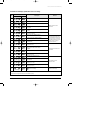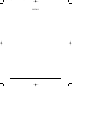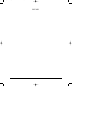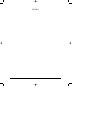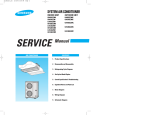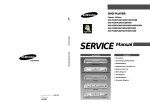Download Samsung KH035EAM Product specifications
Transcript
DB98_14088A(1)_CO 7/10/03 2:14 PM Page 2 CASSETTE TYPE AIR CONDITIONER INDOOR UNIT OUTDOOR UNIT KH026EAM KH035EAM UH026EAM UH035EAM SERVICE AIR CONDITIONER Manual CONTENTS 1. Product Specifications 2. Disassembly and Reassembly 3. Block Diagrams 4. Control Specification and 4. Troubleshooting 5. Exploded Views and Parts List 6. Wiring Diagrams 7. Schematic Diagrams DB98_14088A(1)_1 7/10/03 2:13 PM Page 1 1. Product Specifications 1-1 Table INDOOR UNIT KH026EAM KH035EAM OUTDOOR UNIT UH026EAM UH035EAM MODEL Cooling W 2,800 3,500 Heating W 2,900 3,800 AC 220~240V, 50Hz AC 220~240V, 50Hz Capacity Power supply Power input Cooling / Heating W 3,500 / 1,200 3,800 / 1,250 Running current Cooling / Heating A 4.5 / 4.2 5.4 / 5.7 Hi r.p.m. 1,070 1,210 Med r.p.m. 1,000 1,140 Low r.p.m. 930 1,070 Hi m3/min 6.84 8.61 Med m3/min 6.32 8.13 Low m /min 5.83 7.70 Hi dB(A) 40 42 Type ø7.0 SLIT ø7.0 SLIT Row x Stages x Fin pitch 2 x 14 x 1.5 2 x 14 x 1.5 Type Cross flow Cross flow Fan speed (at 0mmAq) Air circulation Noise level 3 (Sound pressure) Indoor unit Heat exchanger Fan Motor output W 28 28 H mm 180 180 W mm 970 970 D mm 390 390 kg Net / Gross 15 / 18 15 / 18 Hi r.p.m. 750 780 Low r.p.m. 400 400 dB(A) 52 54 Propeller Propeller 36 36 Type Rotary Rotary Model G4A097JU1EP G8A124JU1EP 810 1,100 Protection O.L.P O.L.P Type SLIT SLIT Row x Stages x Fin pitch 1 x 24 x 1.5 2 x 24 x 1.5 Control Expansion valve Expansion valve 890 1,050 Dimensions Weight Fan speed Sound pressure level Type Fan Motor output Outdoor unit W Compressor Motor output W Heat exchanger Refrigerant (R410A) Charge Samsung Electronics g 1-1 DB98_14088A(1)_1 7/10/03 2:13 PM Page 2 Table(cont.) INDOOR UNIT KH026EAM KH035EAM OUTDOOR UNIT UH026EAM UH035EAM MODEL Outdoor unit Dimensions Weight (H x W x D) mm 525 x 740 x 230 525 x 740 x 230 kg Net / Gross 38.5 / 40 28 / 31 Liquid mm(inch) 6.35 (1.4") 6.35 (1.4") Gas mm(inch) 9.52 (3.8") 9.52 (3.8") Flare Flare Pipe O.D. size Piping Connection method Height m Max. 15 Max. 15 Pipe length m Max. 30 Max. 30 Between 1-2 Samsung Electronics DB98_14088A(1)_1 7/10/03 2:13 PM Page 3 1-2 Dimensions 1-2-1 Indoor Unit (Unit : mm/inch) Samsung Electronics Remark Name No. 1 Liquid pipe connection ø6.35(1.4") Nipple 2 Gas pipe connection ø9.52(3.8") Flare 3 Drain pipe connection OD29(1 4 Power supply connection 5 Air Inlet 6 Air Outlet ") ID25(1") 1-3 DB98_14088A(1)_1 7/10/03 2:13 PM Page 4 Product Specifications 1-2-2 Outdoor Unit (Unit : mm) 11 506 20 270 230 525 740 1-4 57 Samsung Electronics DB98_14088A(1)_1 7/10/03 2:13 PM Page 2-1 2. Disassembly and Reassembly Stop operation of the air conditioner and remove the power cord before repairing the unit. 2-1 Indoor Unit No Parts ! Front Grille & Filter Procedure Remark 1) Open the Front-Grille by pushing the tabs on the grille. IMPORTANT You must give attention when disassembling the Front-Grille and must check the safety clips have been installed. If you don't ensure them, the Front Grille will drop suddenly and you will be hurt. 2) Separate the Front Grille. 2-1. Remove the safety clips. 2-2. Open the Front Grille about 45˚ and pull it forward. 3) Pull out the Air-Filter. Samsung Electronics 2-1 DB98_14088A(1)_1 7/10/03 2:13 PM Page 2-2 Disassembly and Reassembly No Parts @ Front Panel Procedure Remark 1) Disassemble the 6 screws holding the panel as shown picture. 2) Separate the Front-Panel pressing the two hooks on the both sides of the indoor unit. 2-2 Samsung Electronics DB98_14088A(1)_1 7/10/03 2:13 PM Page 2-3 Disassembly and Reassembly No Parts # Ass'y Drain Panel Procedure Remark 1) Disassemble 4 screws for Ass'y Drain Panel around as shown in pictures. 2) Separate Ass'y Drain Panel as shown in Pictures. Samsung Electronics 2-3 DB98_14088A(1)_1 7/10/03 2:13 PM Page 2-4 Disassembly and Reassembly No Parts $ Ass'y Control In Procedure Remark 1) Separate the control cover after disassembling 2 screws as shown in pictures. 2) Separate the wire connection part of the Ass'y Main PCB as shown in picture. 2-4 Samsung Electronics DB98_14088A(1)_1 7/10/03 2:13 PM Page 2-5 Disassembly and Reassembly No Parts Procedure Remark 3) Disassemble 2 screws of Case Control as shown in pictures. 4) Disassemble 1 indicating screw. 5) Separate Ass'y Case Control part pulling up. Samsung Electronics 2-5 DB98_14088A(1)_1 7/10/03 2:13 PM Page 2-6 Disassembly and Reassembly No Parts Procedure Remark 6) Disassemble 1 indicating screw and separate earth cable. 7) Disassemble 1 indicating screw and separate terminal cover as shown in pictures. 8) Disassemble 2 indicating screws as shown in pictures. 2-6 Samsung Electronics DB98_14088A(1)_1 7/10/03 2:13 PM Page 4-1 Disassembly and Reassembly No Parts Procedure Remark 9) Disassemble 2 indicating screws of earth cable and 1 indicating screws of Base Terminal. 10) Separate Base Terminal as shown in picture. Samsung Electronics 2-7 DB98_14088A(1)_1 7/10/03 2:13 PM Page 4-2 Disassembly and Reassembly No Parts Procedure % Ass'y Drain Panel Sub 1) Separate Ass'y Drain Panel Sub after disassemble 2 screws both side of it. ^ Ass'y Evap 1) Disassemble 4 screws of Ass'y Evap around. Remark 2) Disassemble 2 indicating screws as shown in picture and separate Ass'y Cabi Side LF B. 2-8 Samsung Electronics DB98_14088A(1)_1 7/10/03 2:13 PM Page 4-3 Disassembly and Reassembly No Parts Procedure Remark 3) Separate Ass'y Evap pulling up from the indoor unit as shown in picture. & Ass'y Cross Fan 1) Disassemble 3 screws of cover fan motor and separate cover fan motor. 2) Separate Ass'y Cross Fan as shown in picture. * Ass'y Drain Pump 1) Disassemble 4 indicating screws as shown in picture. 2) Separate drain hose and separate Ass'y Drain Pump as shown in pictures. Samsung Electronics 2-9 DB98_14088A(1)_1 7/10/03 2:13 PM Page 4-4 2-2 Outdoor Unit No Parts ! Cabinet Procedure 1) Turn off the unit and remove the power cable. 2) Remove the top cover. 3) Remove the control box cover. 4) Unplug the ass'y cable. 5) Remove the cabi-side. 6) Remove the cabi-front. ● @ 2-10 Fan Motor & Propeller Fan Remark When you assemble the parts, check if the each parts and electric connectors are fixed firmly. 1) Do Procedure ! above. 2) Remove the nut flange. (Turn to the right to remove as it is a left turned screw) 3) Disassemble the propeller fan. Samsung Electronics DB98_14088A(1)_1 7/10/03 2:13 PM Page 3-1 3. Block Diagrams 3-1 Refrigerating Cycle Block Diagrams ❋ Allowable pipe length : Max. 30m ❋ Allowable drop distance : Max. 15m 2-way valve Filter Heat exchanger (Condenser) Propeller fan Heat exchanger (Evaporator) Expansion valve Cross fan Liquid side Gas side 3-way valve 4-way valve Cooling Compressor Heating Gas leak check point ❋ When extending the pipe length by more than 5m, 10g of R-410A refrigerant should be refilled per extension length of 1m. Samsung Electronics 3-1 DB98_14088A(1)_1 7/10/03 2:13 PM Page 3-2 4. Control Specification & Troubleshooting 4-1 Operation Specification 4-1-1 Initial tracking(Communication check)-E2 indicated if abnormal 1. After input power, outdoor MICOM check the indoor unit installed on the same system and wired remote controller, transmitter etc.(Tracking) Left Right ■ Tracking process marked on display part • Left numeral is an address that outdoor unit transfers communication. (Calling indoor unit) ... • Right numeral marks address that is answered. • During the tracking, left calls indoor unit through and checks. At this time ... connected indoor unit set on " " and the indoor unit set address marked on right. Right side mark is marked by when left side is . DISPLAY PART (DS1) • (If SW02(MAIN) that set indoor unit address is controlled to " ", indoor unit number marked on outdoor unit is marked by " ".) ■ Option set part for Outdoor unit PCB Setting switch for indoor unit installation numbers K2 K4 K1 K3 Data display part Setting switch for indoor unit installation numbers Counts of Indoor Unit Installation 1 2 3 4 5 6 7 8 9 10 11 12 13 14 15 Numbers of the switch 0/ 1 2 3 4 5 6 7 8 9 A B C D E F ● Example : When the installed indoor unit is one, control the arrow of switch forward to ‘0’ or ‘1’ as figure. 4-1 Samsung Electronics DB98_14088A(1)_1 7/10/03 2:13 PM Page 3-3 Control Specification & Troubleshooting 4-1-2 Wired remote controller display specification at error occurring Display Description Remarks Communication error when there is no signal from outdoor unit to wired remote controller. Communication error In case of no signal for Communication error when there is no answer from wired remote controller 2 minutes to indoor unit. Indoor unit float switch error Indoor unit room temperature sensor open/short error Indoor unit evaporator temperature sensor open/short error Indoor unit related error EEPROM error EEPROM OPTION error Fan starting error (1-way cassette model only) Outdoor unit error display when indoor unit stop • Outdoor unit sensor error (temperature and pressure) • Restart failure error Outdoor related error (Outdoor related error displays • Self diagnose of Electronic valve opening /closing 6 times key error) • Reverse phase, E2(Communication error) Overlapping error mark displays error in order, the next error is displayed at error correction. Samsung Electronics 4-2 DB98_14088A(1)_1 7/10/03 2:13 PM Page 3-4 4-2 Troubleshooting When error occurs in air conditioner, error code is displayed on indoor unit display lamp and outdoor unit. 4-2-1 Indoor unit LED error diagnosis ■ Error detection and re operation • If error occurs during the operation, badness is indicated by LED flickering and all operation is stopped except LED. • When reoperating by remote controller and switch determine the error mode after normal operation. ■ Indoor unit LED lamp display at error detecting LED lamp display Error type Operation Timer Air flow Remarks Filter Power reset Room Temperature sensor error (OPEN/SHORT) Applied indoor unit error display Indoor heat exchanger temperature sensor error (OPEN/SHORT) Applied indoor unit error display Outdoor temperature sensor error Condenser temperature sensor error Discharge temperature sensor error(OPEN/SHORT) The whole indoor unit error display Outdoor unit separated Display 1. No communication for 2 minutes between indoor unit and outdoor unit Indoor unit detection (Communication error over 2 minutes) 2. Indoor unit received communication error signal from outdoor unit 3. Outdoor unit tracking 3 minutes error 4. After completion of tracking, when outdoor unit transfers communication error due to mismatch installing numbers with communicating numbers (Communication error over 2minutes) 1. Indoor unit error (Display is unrelated with operation) 2. Outdoor unit error (Display is related with operation) 1. Communication error between indoors 2. Slave of Indoor unit tracking error Indoor unit error (Display is unrelated with operation) 1. The second detection of high temperature of Cond 2. The second detection of high temperature of Discharge 3. Reverse phase error The whole indoor unit error display Outdoor unit separated Display Detection of floating S/W Error to the set of option for auxiliary control device EEPROM ERROR EEPROM OPTION ERROR : on : flickering : off - If you turn off the air conditioner when LED is flickering, the LED is also turned off. - If you re-operate the air conditioner, if operates normally at first, then defected an error again. 4-3 Samsung Electronics DB98_14088A(1)_1 7/10/03 2:13 PM Page 3-5 Control Specification & Troubleshooting 4-2-2 Outdoor unit display specification at error occurring Display NO Description DIS1 1 High discharge temperature(Protection control) 2 High condenser temperature(Protection control) 3 Reverse phase detection error (Protection control) 4 Compressor stop due to frozen evaporator of indoor unit (every times) 5 Error of momentary power failure(Disappears when the unit is Off/On) 6 During the defrosting operation (Heat pump model only) 7 Outdoor temperature SENSOR ERROR (OPEN/SHORT) 8 Condenser temperature SENSOR ERROR (OPEN/SHORT) 9 Discharge temperature SENSOR ERROR (OPEN/SHORT) 10 After tracking completion, system down due to communication error 11 To mismatch the indoor unit number communicated with setting indoor unit after 5 times tracking completion 12 Floating switch error from indoor unit 13 Auxiliary control device use option switch setting control for indoor unit 14 Indoor unit room temperature sensor open/short error 15 Indoor unit evaporator temperature sensor open/short error 16 Outdoor unit electronic valve opening error (Detecting over 1 time) 17 Outdoor unit electronic valve closing error (Detecting over I time) 18 or flickering Remarks DIS2 Outdoor protection control related error Outdoor sensor related error 1 - The whole outdoor unit sensor error detection should be done during the indoor unit operation only.(But ,transferring to communication data by sensing is allowed at any time.) Communication and indoor unit error related Indoor/Outdoor unit self diagnosis related (below -5˚C at cooling), (over 30˚C at heating) Operation status display Display priority order at overlapping error : E1→E4 →E5 →P0 →P0 →P5 →P6 →t1 →t2 →t3 →tu →to →G4 →G5 →E3→qx →rx →ux →K1, 2, 3, 4, 5 - If several indoor unit report the same error, the fast address is priority. Samsung Electronics 4-4 DB98_14088A(1)_1 7/10/03 2:13 PM Page 3-6 4-3 Sequence for trouble diagnosis 4-3-1 The freezing of indoor unit heat exchanger Er → P5 (Detection for the indoor unit freezing) Outdoor unit display Indoor unit display (Operation) (Timer) (Airflow) (Filter) T_COIL ≤ C x T_AIROUT-a & T_COIL ≤ -5˚C (The status that time continues for 5 minutes) Pipe sensor temperature of outdoor heat exchanger : T_COIL Outdoor temperature : T_AIROUT C : the open air constant If T_AIROUT < 0˚C → 0.8 T_AIROUT ≥ 0˚C → 0.6 a : Freezing temperature constant(Default setting value of plant shipping : M=10) How to determine - Indoor fan motor lock or badness - Main PCB badness Reason of error To check the indoor unit detected freezing To remove the obstacle of indoor unit induction side and clean the filter Error reset(K3) Indoor unit operation Is operated the indoor unit fan motor normal? NO Is normal the voltage of the PCB fan motor output terminal? (CN72) YES YES Motor exchange after checking the fan motor connecting wire Cooling test operation(K2) Is normal the high /low pressure (Refer to pressure table) YES NO To re-operation after PCB exchange NO To check the refrigerant quantity (Filling up) Completion of system check ❋ If the out temperature is so low (Below -5˚C), freezing is possible to indoor unit. 4-5 Samsung Electronics DB98_14088A(1)_1 7/10/03 2:13 PM Page 3-7 Control Specification & Troubleshooting 4-3-2 Out temperature sensor Outdoor unit display Indoor unit display Er → t1 (Out temperature sensor OPEN/SHORT error) (Operation) (Timer) (Airflow) (Filter) Disconnection and short of out temperature sensor How to determine Disconnection or leak of applied sensor Reason of error Is not separated the out temperature sensor connector from PCB?(CN41) YES NO Re-operation after connection to connector PCB To measure the resistance value between two terminals after separating the out temperature sensor connector from PCB YES At this time, Is not largely deviate the resistance value from side table value? NO YES To check the out temperature sensor is normal or not by use of out data display part ➞ To check the temperature data is normal or not after pressing K4 5 times. At this time, is occurred the difference between the out temperature and data? Temperature (˚C) Resistance (kΩ) 70 2.2 60 3.0 50 4.2 40 5.8 30 8.3 20 12.1 10 18.0 0 27.3 -10 43.0 Outdoor unit thermistor self badness (exchange) NO PCB and sensor are normal. To perform the test operation by use of K2 YES Re operation after PCB exchange Samsung Electronics 4-6 DB98_14088A(1)_1 7/10/03 2:13 PM Page 3-8 Control Specification & Troubleshooting 4-3-3 Out heat exchanger temperature sensor Outdoor unit display Indoor unit display Er → t2 (Out heat exchanger temperature sensor error(OPEN/SHORT) (Operation) (Timer) (Airflow) (Filter) Disconnection and short of out heat exchanger temperature sensor How to determine Disconnection or leak of Applied sensor Reason of error Is not separated the out heat exchanger temperature sensor connector from PCB?(CN41) YES NO Re-operation after connection to connector PCB To measure the resistance value between two terminals after separating the out heat exchanger temperature sensor connector from PCB YES At this time, Is not largely deviate the resistance value from side table value? NO YES To check the out temperature sensor is normal or not by use of out data display part ➞ To check the temperature data is normal or not after pressing K4 4 times. At this time, is occurred the difference between the out temperature and data? Temperature (˚C) Resistance (kΩ) 70 2.2 60 3.0 50 4.2 40 5.8 30 8.3 20 12.1 10 18.0 0 27.3 -10 43.0 Out heat exchanger temperature self badness (exchange) NO PCB and sensor are normal. YES Re operation after PCB exchange 4-7 Samsung Electronics DB98_14088A(1)_1 7/10/03 2:13 PM Page 3-9 Control Specification & Troubleshooting 4-3-4 Outdoor discharge temperature sensor error(OPEN/SHORT) Outdoor unit display Indoor unit display Er → t3 (Outdoor discharge temperature sensor OPEN/SHORT error) (Operation) (Timer) (Airflow) (Filter) Disconnection and short of out heat exchanger temperature sensor How to determine Disconnection or leak of Applied sensor Reason of error Is not separated the outdoor discharge temperature sensor connector from PCB?(CN42) YES NO Re-operation after connection to connector PCB To measure the resistance value between two terminals after separating the outdoor discharge temperature sensor connector from PCB YES At this time, Is not largely deviate the resistance value from side table value? NO Temperature (˚C) Resistance (kΩ) 130 8.9 120 11.2 100 18.5 80 32 60 59 25 200 20 242 10 362 0 553 -10 YES To check the out temperature sensor is normal or not by use of out data display part ➞ To check the temperature data is normal or not after pressing K4 3 times. At this time, is occurred the difference between the out temperature and data? YES Out heat exchanger temperature self badness (exchange) NO PCB and sensor are normal. To perform the test operation by use of K2 Re operation after PCB exchange Samsung Electronics 4-8 DB98_14088A(1)_1 7/10/03 2:13 PM Page 3-10 Control Specification & Troubleshooting 4-3-5 Communication error during the operation Outdoor unit display Indoor unit display Er → E1 (Communication error during the operation) (Operation) (Timer) (Airflow) (Filter) In case that the communication is not available for 2 minutes during operation between indoor and outdoor unit How to determine Reason of error Communication error between indoor unit and outdoor unit To check the display after pressing the reset key on outdoor PCB Multi type After 2 minutes, to check if PCB address setting of indoor unit displayed the communication error among indoor units is overlapped or not. (If the indoor unit address is overlapped, the communication error is occurred.) - In this case, the communication error is occurred to over two indoor units set wrong. NO When tracking, is there any indoor answer from display part? YES To measure the 2 lines of outdoor side by scope after removing the communication line connecting from outdoor unit to indoor unit If address is no fault, to exchange the indoor unit PCB after communication line check. NO At this time, is the voltage between lines spherical wave over DC ±0.7V like below figure? YES To exchange PCB after checking the outdoor unit communication line and connector After connecting again the communication line connecting from outdoor unit to indoor unit, to remove the communication connector on indoor unit PCB, and find the indoor unit preventing communication through connecting the communication connectors each by each, and then exchange the indoor unit PCB after line check. Good Bad +0.7V -0.7V 4-9 Samsung Electronics DB98_14088A(1)_1 7/10/03 2:13 PM Page 5-1 Control Specification & Troubleshooting 4-3-6 Communication error between indoor and outdoor after initial power input. Outdoor unit display Indoor unit display Er → E2 (Tracking error) (Operation) (Timer) (Airflow) (Filter) How to determine Mismatching the communicating indoor unit and setting switch indoor numbers When outdoor tracking Reason of error Communication error between the indoor unit and outdoor unit, and installation number switch setting miss To check the setting value of indoor unit installation number setting switch of outdoor PCB and actual indoor unit installation numbers Is equal indoor unit actual installation number and installation number setting switch? If the indoor unit number installed is one, set the outdoor unit switch forward to "0", "1" ➞ “0” and “1” spell the connection of an indoor unit. NO YES After setting the indoor unit installation setting number switch correctly, Re-perform the tracking by pressing the reset key K3 of outdoor unit PCB To press the reset key K3 of outdoor unit PCB and check the display to check the number of indoor units answering to the tracking When tracking, is there any indoor answer from display part? YES To measure the 2 lines of outdoor unit side by use of scope after removing the communication line connecting from outdoor unit to indoor unit NO Multi type After 2 minutes, to check if PCB address setting of indoor unit displayed the communication error among indoor units is overlapped or not . (If the indoor unit address is overlapped, the communication error is occurred.) - In this case, the communication error is occurred to over two indoor units set wrong At this time, is the voltage between lines spherical wave over DC ±0.7V ? YES If address is no fault, to exchange the indoor unit PCB after communication line check. After connecting again the communication line connecting from outdoor unit to indoor unit, to check this communication is reverse or not, and if there is no fault, to find the indoor unit preventing communication through connecting indoor units each by each, and then exchange the indoor unit PCB after line check Samsung Electronics 4-10 DB98_14088A(1)_1 7/10/03 2:13 PM Page 5-2 Control Specification & Troubleshooting 4-3-7 Indoor floating switching error Outdoor unit display Indoor unit display Er → E3 (Indoor floating switching error ) (Operation) (Timer) (Airflow) (Filter) The status continues over 1 minute that indoor unit floating switch is opened. How to determine The rising of water level of drain pan due to the disorder of indoor unit drain pump, the badness of detection sensor Reason of error NO Is the indoor unit error occurred cassette type? Refer to the drain pump option in the next page YES Is the resistance value ∞ when measuring the resistance value of two terminal after taking out the floating switch connector connected to indoor unit PCB? (Open status) NO To re-assembly the floating switch connector and perform the reset of outdoor power(Required the reset of indoor unit power) YES NO Is the same error occurred? Is much the water of drain pan ? YES YES NO To exchange the indoor unit PCB Normal operation To reset the indoor unit power and check the drain pump operation To determine the floating switch bad To reset the indoor unit power after exchange NO Is operated the drain pump? YES NO Is lowing the water level? Is the terminal voltage of drain pump PCB about AC 220V? NO YES YES To exchange the drain pump To exchange the indoor unit PCB Normal operation To exchange the drain pump 4-11 ❋ Note : E3 error should be released when indoor unit power is reset. Samsung Electronics DB98_14088A(1)_1 7/10/03 2:13 PM Page 6-1 Control Specification & Troubleshooting ■ Indoor floating switching error (cont.) To check the drain pump option type YES NO Is the switch K4 of OPT3 on indoor unit PCB OFF position? YES To exchange the indoor unit PCB NO Is the drain pump and floating switch mounted? YES To reset the indoor unit power after correction of the switch 4 of OPT3 on indoor unit PCB to ON position To check in the same way to check the cassette type ❋ Note : E3 error should be released when indoor unit power is reset. Samsung Electronics The position of switch Function ON Non use of the drain pump OFF Use of the drain pump 4-12 DB98_14088A(1)_1 7/10/03 2:13 PM Page 6-2 5. Exploded Views and Parts List 5-1 Indoor Unit 1 24 3 23 3-1 2 9 10 22 11 8 12 13 4 7 14-2 6 14 5 14-1 15 18 16 17 20 19 21 You can search for the updated part code number through the ITSELF. URL : http://itself.sec.samsung.co.kr 5-1 Samsung Electronics DB98_14088A(1)_1 7/10/03 2:13 PM Page 6-3 Exploded Views and Parts List ■ Parts List Q'TY No. Code No. Description Specification KH026EAM KH035EAM 1 DB90-00588B ASS'Y CABI IN ASS'Y 1 1 2 DB61-00364A HOLDER DRAIN PUMP Fire-Resistant P.S(V0) 1 1 3 DB67-00114A DRAIN PUMP SAUERMANN 1 1 3-1 DB67-00285A DRAIN HOSE-SOCKET POM 1 1 4 DB69-00298A CUSHION BODY EPS 1 1 5 DB61-00363A CASE-FAN SIDE Fire-Resistant P.S(V0) 1 1 6 DB94-00066A ASS'Y BEARING ASS'Y 1 1 7 DB94-00040K ASS'Y CROSS FAN ASS'Y 1 1 8 DB31-10078M MOTOR FAN PFS040WTVE 1 1 9 DB61-00354A HOUSING MOTOR Fire-Resistant P.S(V0) 1 1 10 DB63-00165A COVER FAN MOTOR Fire-Resistant P.S(V0) 1 1 11 DB61-00362A CASE CONTROL Fire-Resistant P.S(V0) 1 1 12 DB93-00818B ASS'Y PCB MAIN-IN ASS'Y 1 1 13 DB63-00167A COVER CONTROL ASS'Y 1 1 14 DB96-01188C ASS'Y EVAP ASS'Y 1 1 14-1 DB60-00028A SPACER EVAP ABS 1 1 14-2 DB32-00035B THERMISTOR-ASSY 103AT 1 1 15 DB61-00365A BRACKET TERMINAL SGCC-M 1 1 16 DB61-00394B BASE TERMINAL ABS 1 1 17 DB65-00004P TERMINAL BLOCK DAF 2P 1 1 18 DB65-00004C TERMINAL BLOCK DAF 4P 1 1 19 DB63-00168A COVER TERMINAL Fire-Resistant P.S(V0) 1 1 20 DB94-00084A ASS'Y DRAIN ASS'Y 1 1 21 DB94-00094B ASS'Y DRAIN PAN SUB ASS'Y 1 1 22 DB95-00131A ASS'Y SENSOR FLOAT ASS'Y 1 1 23 DB96-00581A ASS'Y CHECK VALVE ASS'Y 1 1 24 DB90-00589A ASS'Y CABI-SIDE LF ASS'Y 1 1 Samsung Electronics 5-2 DB98_14088A(1)_1 7/10/03 2:13 PM Page 6-4 5-2 1-Way Cassette Type (Panel) 4 1 5 2 3 6 7 8 9 10 11 ■ Parts List Q'TY No. Code No. Description Specification PK118M 1 DB63-00164A COVER BLADE HIPS (UL94-V0) 1 2 DB66-00160A BLADE-V HIPS (UL94-V0) 10 3 DB66-00157A LINK BLADE POM 2 4 DB63-00163A COVER PCB CASE HIPS (UL94-V0) 1 5 DB98-01021A DISPLAY PCB ASS'Y 6 DB31-10153D STEP MOTOR MSFCC20A05 1 7 DB61-00535A HOLDER MOTOR HIPS (UL94-V0) 1 8 DB64-00234A PANEL FRONT HIPS (UL94-V0) 1 9 DB66-00159A BLADE-H HIPS (UL94-V0) 1 10 DB64-00243A GRILLE FRONT HIPS (UL94-V0) 1 11 DB64-00244A GRILLE AIR INLET PP 1 5-3 1 Samsung Electronics DB98_14088A(1)_1 7/10/03 2:13 PM Page 6-5 5-3 Outdoor Unit 18 9 7 9-11 9-1 6 9-2 9-12 17 9-3~9-10 1 1-2 1-1 11 16 15 9-14 9-13 14 12 8 13 3 5-4 4 5-5 10 5-2 2 5-3 5 5-1 Samsung Electronics 5-4 DB98_14088A(1)_1 7/10/03 2:13 PM Page 6-6 Exploded Views and Parts List ■ Parts List Q'TY No. Code No. Description Specification UH026EAM UH035EAM 1 DB90-00633K ASS'Y CABI FRONT ASS'Y 1 1 1-1 DB63-00385B GUARD FAN HSWR,SC-90073T 1 1 1-2 DB64-00439A CABINET-FRONT SECC-P 1 1 2 DB60-30020A NUT FLANGE 2C SM20C M6 NTR 1 1 3 DB67-50063A PROPELLER-FAN AS+G/F,20% 1 1 4 DB31-00001C MOTOR FAN OUT 220/240V, 60/50Hz 1 1 5 DB90-00687E ASS'Y BASE OUT ASS'Y 1 1 5-1 DB90-00635A ASS'Y BASE ASS'Y 1 1 5-2 DB61-00887A BRACKET VALVE SECC-P,T1.6 1 1 5-3 DB61-00802A BRACKET MOTOR SGCC-M,T1.2 1 1 5-4 DB73-00070A GROMMET-ISOLATOR NR 3 3 5-5 DB72-00693A SPONGE-COMP BOTTOM FELT+EVA 1 - DB72-00725A SPONGE-COMP BOTTOM FELT+EVA - 1 DB98-13314A ASS'Y COND ASS'Y 1 - DB98-13308A ASS'Y COND ASS'Y - 1 7 DB94-00163G ASS'Y PARTITION ASS'Y 1 1 8 DB72-00694A CLOTH COMP SOUND FELT+EVA 1 - DB72-00211A CLOTH COMP SOUND FELT+PVC SHEET - 1 9 DB98-13316A ASS'Y CONTROL OUT ASS'Y 1 1 9-1 2501-001237 CAPACITOR COMP 35uF 450VAC 1 1 6 9-2 2301-001377 CAPACITOR MOTOR 1.2uF 450VAC 1 1 9-3 DB39-00885A C/W CCH YH396-03AV 1 1 9-4 DB39-00893A WIRE HARNESS-CONNECT UL1015 AWG18 1 1 9-5 DB39-00894A WIRE HARNESS C/W COMP UL1331 AWG14 1 1 9-6 DB39-00895A WIRE HARNESS C/W CAPACITOR UL1007 AWG18 1 1 9-7 DB39-00896A WIRE HARNESS C/W FUSE UL1007 AWG18 1 1 9-8 DB39-00897A WIRE HARNESS C/W COMMUNICATION UL1007 AWG22 1 1 1 9-9 DB39-20469A C/W GROUND UL1015/1P,AWG18 1 9-10 DB39-20595A C/W MOTOR AWG#16,AWM1015 1 1 9-11 DB61-01499A CASE PCB HIPS(V0) 1 1 9-12 DB93-01101B ASS'Y PCB ASS'Y 1 1 9-13 DB35-00015W OLP RAC12043-9622 1 1 9-14 DB67-60020A OLP SPRING STS304 1 1 10 DB99-00329A ASS'Y VALVE 4WAY ASS'Y 1 - DB99-00331A ASS'Y VALVE 4WAY ASS'Y - 1 11 12 DB99-00328A ASS'Y VALVE EXPANSION ASS'Y 1 - DB99-00331A ASS'Y VALVE EXPANSION ASS'Y - 1 G4A097JU1EP R/COMPRESSOR 1Ph,50Hz,R410A,220-240V 1 1 G8C124JU1EL R/COMPRESSOR 1Ph,50Hz,R410A,220-240V - 13 DB60-30028A NUT-WASHER HEX 2C MB ZPC 1 1 14 DB63-20002A GASKET EPDM 1 1 15 DB63-10165D COVER TERMINAL PBT 1 1 16 DB60-30018A NUT-FLANGE M5, SM20C 1 1 17 DB63-10443C COVER E PARTS ABS 1 1 18 DB90-00634D ASS'Y CABINET SIDE ASS'Y (BENDING) 1 1 5-5 Samsung Electronics DB98_14088A(1)_1 7/10/03 2:13 PM Page 6-1 6. Wiring Diagrams 6-1 Indoor Unit Code No : DB98-12856A This Document can not be used without Samsung's authorization. Samsung Electronics 6-1 DB98_14088A(1)_1 7/10/03 2:13 PM Page 6-2 6-2 Outdoor Unit Code No : DB98-12855A This Document can not be used without Samsung's authorization. 6-2 Samsung Electronics DB98_14088A(1)_1 7/10/03 2:13 PM Page 6-3 7. Schematic Diagrams 7-1 Indoor Unit This Document can not be used without Samsung's authorization. Samsung Electronics 7-1 DB98_14088A(1)_1 7/10/03 2:13 PM Page 6-4 7-2 Outdoor Unit This Document can not be used without Samsung's authorization. 7-2 Samsung Electronics DB98_14088A(1)_1 7/10/03 2:13 PM Page 6-5 MEMO Samsung Electronics 7-3 DB98_14088A(1)_1 7/10/03 2:13 PM Page 6-6 MEMO 7-4 Samsung Electronics DB98_14088A(1)_1 7/10/03 2:13 PM Page 6-7 MEMO Samsung Electronics 7-5 DB98_14088A(1)_1 7/10/03 2:13 PM Page 6-8 UPDATE LOG SHEET Application date Page Part# Note(Cause & Solution) Use this page to keep any special servicing information. (Service Bulletin, etc.) If only parts number changes, Just change parts number directly on parts list. And if you need more information, please see the service website. Itself Solution Integrated technology supporting electronic library http://itself.sec.samsung.co.kr Copyright © 2002 By Samsung Electronics Co., Ltd. All rights reserved. This manual may not, in whole or in part, be copied, photocopied, reproduced, translated, or converted to any electronic or machine readable from without prior written permission of Samsung Electronics Co., Ltd. S/Bulletin# DB98_14088A(1)_CO 7/10/03 2:14 PM Page 1 ELECTRONICS This Service Manual is a property of Samsung Electronics Co., Ltd. Any unauthorized use of Manual can be punished under applicable International and/or domestic law. © Samsung Electronics Co., Ltd. Jul. 2003. Printed in Korea. Code No. DB98-14088A(1)