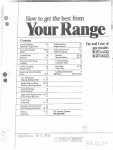Download Apple GPT-4378-FLASH-70-iBT Operating instructions
Transcript
® Easy-Load Desktop-Thermal Printer GPT-4378-FLASH-70-iBT Elektronik und Feinwerktechnik GmbH Modules and devices for input, analysis, display and printing of analog and digital data. GeBE Document No. ® Bluetooth SMAN-E-689-V1.1 wireless technology Status: 28.11.2011 Printed: 28.11.2011 German: SMAN-D-688 Article No. 13255 Operating Instructions GeBE Contacts Printers: GeBE Elektronik und Feinwerktechnik GmbH • Email: [email protected] • www.oem-printer.com Keyboards: GeBE Computer & Peripherie GmbH • Email: [email protected] • www.tastaturen.com Internet Applications: www.GeBE.net The GeBE logo is a registered trademark of GeBE Elektronik und Feinwerktechnik GmbH. All other brands named in this brochure are properties of the respective companies. Errors and changes reserved. The technical data given are non-committal information and do not represent any assurance of certain features. Our terms of payment and delivery apply. Copyright © 2011 GeBE Elektronik und Feinwerktechnik GmbH. All rights reserved. GeBE Elektronik und Feinwerktechnik GmbH Beethovenstr. 15 • 82110 Germering • Germany • www.oem-printer.com Phone: +49 (0)89/894141-31 • Fax: +49 (0)89/8402168 • E-Mail: [email protected] GeBE E + F GmbH • www.oem-printer.com • GeBE Doc. No.: SMAN-E-689-V1.1 • Thermal Printer GPT-4378-FLASH-70-iBT 2 Copyrights Copyrights © 2011 Apple Inc. All rights reserved. iPhone, iPod, iPod classic, iPod nano, iPod shuffle and iPod touch are trademarks of Apple Inc., registered in the U.S. and other countries. iPad is a trademark of Apple Inc. The GeBE logo is a registered trademark of GeBE Elektronik und Feinwerktechnik GmbH. All other brands named in this brochure are properties of the respective companies. Errors and changes reserved. The technical data given are non-committal information and do not represent any assurance of certain features. Our terms of payment and delivery apply. Copyright © 2011 GeBE Elektronik und Feinwerktechnik GmbH. All rights reserved. GeBE E + F GmbH • www.oem-printer.com • GeBE Doc. No.: SMAN-E-689-V1.1 • Thermal Printer GPT-4378-FLASH-70-iBT 3 Contents Contents Chapter Page Copyrights 2 1 Service 3 2 Warranty 3 3 Specification 4 4 Safety Instructions 4.1 Symbols and their Meaning 4.2 Safety Instructions 5 5 5 5 Description 5.1 Available Printer Configuration for OEM 6 6 6 Packing List 6.1 Accessories and Spare Parts 7 7 7 7.1 7.2 7.3 8 8 8 8 Connecting the Printer Voltage Supply Options Charging 8 Interface 8.1 Bluetooth® wireless technology 9 9 Chapter Page 9 9.1 9.2 9.3 Maintenance Replacing the Paper Exchanging battery Cleaning 10 10 11 11 10 Key Functions 12 11 Status Messages through LEDs 13 12 Character Sets 14 13 13.1 13.2 13.3 App for iPod / iPhone / iPad Connect with iPod / iPhone / iPad Setup App: GeBE Printer Function of App: GeBE Printer 15 15 15 16 14 Error Detection and Recovery 18 15 CE Certification 19 16 Technical Data 20 17 Mechanical Dimensions 20 Technology and configuration of the product described in this manual comply with the latest national and international standards regarding both functionality and safety. Advancements and improvements are incorporated regularly, and, therefore, illustrations, measurements, technical data, and general contents mentioned below are subject to change without notice. These operating instructions will help you to operate our product, which has been developed and manufactured in accordance with the latest technology, optimally and safely. Please read this manual carefully before operating the product for the first time, and keep it available in order to reference it when needed. 1 Service If you have any further questions, please contact our staff. Here you can find all necessary phone numbers and email addresses: Service ( GeBE Technical Support) For service or questions, please contact: GeBE Elektronik und Feinwerktechnik GmbH, Beethovenstr. 15, 82110 Germering/Germany www.oem-printer.com, Phone: +49 (0) 89/894141-31, Fax: +49 (0) 89/8402168, Email: [email protected] Further Information The software manual SoMAN-E-695 in English resp. -D-696 in German, as well as the short information KI-703-D/E about the Apple regulations for creating its own App when using accessories, are available from GeBE via email ([email protected]). Further information on the GeBE-FLASH® for iOS is available at www.oem-printer.com/flash. At this address, you can also find a personal consultant who you can turn to with your questions. Or simply send an email to the GeBE sales team: [email protected]. For orders, you can use the fax number: +49 (0)89/894141-33 ,which is located in the sales department. 2 Warranty We guarantee that all goods supplied by GeBE possess the warranted features. The guarantee period for OEM's is 12 months unless other terms have been agreed upon in writing, and is calculated from the date of shipment. The warranty is null and void, if the customer fails to claim an occuring defect without delay and in writing. Detailed information on our warranty is part of our terms of delivery and payment, which can be seen and downloaded at www.oem-printer.com/lzb. GeBE E + F GmbH • www.oem-printer.com • GeBE Doc. No.: SMAN-E-689-V1.1 • Thermal Printer GPT-4378-FLASH-70-iBT 4 Specification 3 Specification GeBE-FLASH® for iOS is a mobile printer system. GeBE-FLASH® for iOS is compatible with iPod touch (2nd generation), iPhone 3G, iPhone 3GS, iPhone 4 and iPad. GeBE E + F GmbH • www.oem-printer.com • GeBE Doc. No.: SMAN-E-689-V1.1 • Thermal Printer GPT-4378-FLASH-70-iBT 5 Safety Instructions 4 Safety Instructions 4.1 Symbols and their Meaning Please read all safety instructions, marked with a , and important information, marked with a , very carefully! Safety instructions regard your personal safety, and are to be adhered to at all times. It is essential to forward these instructions to all other personal using this device. Important information refers to equipment safety, preventing you from damaging your device. The adherence of all instructions, as well as the appropriate application and use in accordance with the operating instructions are binding for the product liability and the product warranty. Attempts by the customer to repair the device make all warranty claims null and void. If you have technical questions, please contact GeBE Technical Support. Instructions marked with a require consultation with GeBE Technical Support. Tips are marked with a and will help you to utilize your printer to its fullest. Documents or Internet links are marked with a , referring to more detailed or additional information. Safe operation of this device is only warranteed, if the instructions in this operating manual have been complied with. For installation: Always disconnect system power supplies! Only use manufacturer's parts and accessories! 4.2 Safety Instructions • The device may only be opened or repaired by • Only use spare parts and accessories supplied or • • • • authorized personal. Never open the device or carry out repairs yourself. Always contact an authorized technical servicer. You can find all necessary service information in the chapters "Service". Before the device is turned on, make sure that the system voltage of your installation matches the supply voltage of the device. The device characteristics are printed on the name plate which is located on the underside of the device. For the technical data of the device, refer to the chapter "Technical Data". The peripheral devices that are connected to the interfaces and the DC circuits of this device have to meet the requirements for safety extra-low voltage (SELV) in accordance with EN/IEC 60950. Switching off the device does not completely disconnect it from the power supply. Your device is only disconnected completely, when the power plug is unplugged. Please make sure that the power supply cable is run in a way that nobody trips over it, and it cannot be damaged by other devices. • During operation, surfaces in the surrounding area • of the print head may heat up. Therefore, direct contact with the print head must be avoided to prevent burning accidents. Do not put heat sensitive objects close to this heat source. Avoid constant high humidity and condensation. Protect the device from being splashed and from getting in contact with chemicals. authorized by GeBE. The use of unauthorized parts or accessories may affect the function and safety of the device. All parts included are listed in the chapter "Packing List", while the original accessories are listed in the chapter "Accessories and Spare Parts". • It is no longer possible to safely operate the device, if: - the housing has been damaged. moisture reached the inside of the device. smoke is coming from the inside of the device. the power supply cord is damaged. the device stopped working properly. Turn off the device immediately, when a failure occurs, as mentioned above, and contact GeBE customer service. See chapter "Service". • We explicitly state that all product liability and • • guaratee claims are null and void, if the device has not been used in accordance with the instructions in this operating manual or on the device itself! Risk of explosion in case of incorrect battery exchange. Please read how to safely exchange batterys in the chapter "Exchanging batterys". GeBE E + F GmbH • www.oem-printer.com • GeBE Doc. No.: SMAN-E-689-V1.1 • Thermal Printer GPT-4378-FLASH-70-iBT Description 6 5 Description The GeBE-FLASH® for iOS is a portable, battery operated industrial printer in a robust plastic housing. The GeBE-FLASH® for iOS is optimally applicable under normal ambient condition. 1 2 3 Inserting the paper is easy due to Easy Paper Loading Technology. The paper supply lid will always snap securely shut (tested in accordance with DIN EN60068-2-6 vibrations and -29 constant shock). 4 7 The GeBE-FLASH® for iOS has a Bluetooth® interface for data transfer. 6 The cost efficient LC standard charge through the Direct Plug-In Wall-Mount Adapter is part of the standard package. The charging will take about 3 or 4 hours. With the standard NiMH battery pack, having a capacity of 1,600 mAh, up to 5 paper rolls can be printed. 5 Parts and Functions of the Printer *) 1 2 3 4 5 6 7 8 9 Opening lever for paper compartment lid Paper compartment lid Key {OFF/NEXT} LED "BT Communication" (blue) Power charge supply connector Key {FEED/ENTER} LED "STATUS" (green/red) Battery compartment lid - spring-bolt lock Battery connection - connector pair, 7pin 9 8 *) In this document, features are specific to printer version: GPT-4378-FLASH-70-iBT 5.1 Available Printer Configuration for OEM DUO LEDs IR Communications LED Charging Voltage Display LED OPD Menu Batch Files TINIT/LOGO's Clock with Timer Function Buzzer RS232 TTL IrDA HP-IR-Protocol GeBE-IR-Protocol Bluetooth® USB Paper Rewinder Magnetic Card Reader IR-Booster LED Extended SPI Bus (internal) - Number of Keys - Options Charging through Fixed Voltage 32 Interfaces battery Pack 4x NiMH 13150 GPT-4378-FLASH-70-iBT Functions Charging battery though GeBE Power Supply The printer GeBE FLASH® for iOS is equipped with the Controller GCT-4370 (different options possible) External Charging of battery 1 Article No. Fixed Voltage 4.5 - 6.5 V No. (see below) EEPROM KB Power x x - 2 x - - - x - - - - - - - x - - - - x 1 GeBE E + F GmbH • www.oem-printer.com • GeBE Doc. No.: SMAN-E-689-V1.1 • Thermal Printer GPT-4378-FLASH-70-iBT 7 Packing List 6 Packing List While unpacking, make sure that all parts are present and undamaged, and that you remove everything from the packaging. Claims for compensation due to transport damages can only be accepted, if the delivery agent is notified immediately. Please write a damage report and send it back to the supplier with the defective part(s). The standard versions of the thermal printers are available in various packages. The table below shows the parts contained in each printer set. The GeBE-FLASH® for iOS is not supplied as part of a set (OEM versions) can ONLY be ordered in sets of 10 units, accessories not included! Please order the accessories separately. GeBE-FLASH® for iOS set in a cardboard box Article No Printer Sets 5 paper rolls GPR-T01-057031-007-060A 13150 GPT-4378-FLASH-70-iBT X German manual SMAN-D-688 English manual SMAN-E-689 X Cable Charger - GNG-9V-0.6A-CC-EU-AC - Before the initial operation, please familiarize yourself with the chapter "Safety Instructions". - The characteristics of your supply voltage must match the device characteristics. 6.1 Accessories and Spare Parts Art. No. Nomenclature Description 11937 11542 11901 13339 11347 11555 GMT-437x-Flash-Tasche GMT-4392-LEVER-tr GNA-4.8V-1.6Ah-NiMH-Pack-070 GNG-9V-0.6A-CC-EU-AC GPR-T01-057-031-007-060A GPR-T01-057-031-007-060A-(Maxi) on request GPR-T01-057-30-000-060 Belt holster Opening lid / lever transparent NiMH battery pack 4 cells 1,600 mAh Charger with EU plug Thermal roll paper Thermal roll paper in maxi letter - ready for shipment Thermal roll paper - labels Thermal roll paper - High Temp. 11471 OEM Options on request: • Custom housing color, design foil • Program versions and special character sets • Operation with externally charged batteries or non-rechargeable batteries GeBE E + F GmbH • www.oem-printer.com • GeBE Doc. No.: SMAN-E-689-V1.1 • Thermal Printer GPT-4378-FLASH-70-iBT 8 Connecting the Printer 7 Connecting the Printer Before Installation: Always disconnect the power in the system ! 7.1 Voltage Supply 7.3 Charging The GeBE-FLASH® for iOS is equipped with an intelligent charging circuit without charging current Internal Battery Pack, Charging The battery pack includes 4 NiMH Mignon (AA) cells limiting. The current limiting is ensured through the use with 1,600 mAh. A temperature sensor monitors the of the power supply that is supplied with the printer. battery temperature during the charging process. A The use of a charger different from the one bimetal circuit-breaker is integrated to protect against supplied can cause damage to the printer. short circuits and overheating. The optimum temperature range for charging the The battery is connected with a 7 pin connector (9) battery is between 20°C and 25°C, allowed range: through the window in the battery compartment. The 0°C to 30°C. battery charging voltage is connected through the polarity protected socket (5). The plug-in power supply for charging is part of the supplied set. It has a The charging process is devided into three steps: connection cable with the matching connector plug Formatting Charge attached. If the battery is over-discharged, it is first charged with a low-current formatting charge in order to prevent damage to the battery. The formatting charge is not signaled externally. Depending on the status of the battery, the formatting process can take about 1 to 5 minutes. A fully charged 1,600 mAh battery will print up to app. Fast Charge As soon as the battery voltage has exceeded the 50 m of thermal paper with normal text. operating voltage of the printer, the printer will start a fast charge. This is signaled through a slow flashing Inserted rechargeable batteries require at least 3 STATUS LED and a message through the interface. complete charging and discharging cycles in order For empty batteries, the charging process takes about 4 to reach their full capacity. Incomplete charging hours. and discharging cycles during operation will reduTrickle Charge ce the life span of the battery. As soon as one of the criteria for disconnecting has been reached, the printer will switch to a trickle charge. In this mode, the formatting current flows permanently. In addition, the fast charge is activated every 8 minutes for 20 seconds. This is signaled through permanent 7.2 Options lighting of the STATUS LED and a message through the interface. Power Management Whenever the printer does not have data to process, it will automatically switch to idle mode. In this mode, it Fully discharged batteries can disturb the charging appears to be 100% active and is ready to accept in such a way that it breakes in at less than 30 data. minutes and switches to preservation charge. In this Power Off The printer is switched off by holding down the "OFF/ NEXT" button for >3 seconds. It is turned on by pressing the FEED/ENTER button or by connecting the charger. case please start to charge again by reputting. GeBE E + F GmbH • www.oem-printer.com • GeBE Doc. No.: SMAN-E-689-V1.1 • Thermal Printer GPT-4378-FLASH-70-iBT 9 Interface • Bluetooth® wireless technology 8 Interface 8.1 Bluetooth® wireless technology The GeBE-FLASH® for iOS meets the BT specification V1.1 class 2, attaining a transmission range of about 10-15 m. If you require a longer transimission range, please contact us. iOS-Framework - GeBE-Framework from GeBE - EA-DEMO from Apple Development Center Operation The printer responds to an inquiry scan with its name "GeBE-FLASH" and its BT address. The online power consumption of the printer with an active BT link is about 33 mA. The BT-Modul supports the BT sniff mode. In this mode, the printer scans its environment for possible calls every 1.25 seconds. During these inquiry scans, it remains visible and responsive. The power consumption in this mode is about 21 mA. When the printer is reactivated through the feed button, the BT tranceiver will remain in sniff mode. The power consumption in this mode is about 8 mA. Please ask us. If you are not planning to operate the printer for several days, switch it off with the OFF/NEXT key. After the power is turned on, it will take a minimum of 10 seconds for the printer to become ready to receive data. Should your transmitter require a PIN number, type in "0000". This printer contains a 2.4 GHz radio transmitter. For health reasons, a distance of at least 1.0 cm must be kept between the printer surface and the body of the user, except hands, fists, feet, and joints. As a precaution, any body contact during operation should be kept to a minimum. Bluetooth® specification radio transmission level range profile printer power consumption V1.1 4 dBm (class 2) app. 10 -15 m SPP serial port profile no printing active link / data traffic at 115 kbit/s - closed range (slave) active link / no data traffic - closed range (slave) Idle / no active link / page&inquiry scan interval 1.28 sec. Sniff mode / 1.25 sec. scan interval Power off I (mean) 33 mA 10 mA 8 mA 21 mA 0.3 µA I (peak) 61 mA 56 mA 56 mA 78 mA 0.7 µA ´ CE statement: The BlueRS+I complies with the European safety regulations EN 60950, and EMV regulations EN 300 328 V1.7.1 and EN 301 489 -1 and -17. FCC statement: The printer contains a BlueRS+I OEM serial adapter with the FCCID: T7V-BC06 / IC: 216Q-BC06. The BlueRS+I complies with part 15 of the FCC rules and with RSS-210 of Industry Canada. The BlueRS+I has been qualified as a product in accordance with the Bluetooth® Qualification Program (BQP). GeBE E + F GmbH • www.oem-printer.com • GeBE Doc. No.: SMAN-E-689-V1.1 • Thermal Printer GPT-4378-FLASH-70-iBT 10 Maintenance 9 Maintenance The closed printer is protected against static discharges in accordance with the EMC guidelines. Since the user may come in contact with parts that are electrically sensitive, when the printer is open (like the print head during cleaning, or the electronics during a battery exchange), the user should make sure that all possible static charges are discharged through sufficient grounding of the body before touching the printer (e.g. by touching grounded objects like radiators), in order to safely avoid damage to the printer. 9.1 Replacing the Paper 1. Inserting the Paper Roll 1.+2. Unwind about 10 cm of paper from the roll. Hold the layers tightly wound, and open the lid of the printer by slightly pulling the LEVER inside it upward. 3. Put the paper roll in the paper compartment making sure that the outside is turned toward the printer mechanism. 4. Close the lid by pressing on it. It will audibly snap into place, so that the paper can be torn off at the tear-off edge without the lid opening up, and without the paper sliding through the print head. 2. Which side of the thermal paper can be printed on? Usually, the printable side of a thermal paper roll is on the outside. See chapter "Error Detection and Recovery". Which thermal paper can be used? The printer is specified for a paper width of 57.0 ± 0.5 mm, a roll diameter of 31 mm and a paper thickness of 60 g/m2. The matching paper rolls GPR-T01-057-031-007-060A (quality: 5 years) are available from GeBE. Other papers might cause failure. 3. Other Paper Available from GeBE: High Temperature Paper is a paper that will not start to turn black before 100°C (standard app. 70°C). This makes it ideal for applications like parking tickets. Adhesive Labels are connected through perforation. There is a black mark between the labels for correct positioning. This is the only type of labels that can be printed with the GeBE-FLASH® for iOS. Long preservation Paper for Documents is a paper that preserves its printed image for at least 5 years or max. 25 years, if stored dark and dry. 4. GeBE E + F GmbH • www.oem-printer.com • GeBE Doc. No.: SMAN-E-689-V1.1 • Thermal Printer GPT-4378-FLASH-70-iBT Exchange batteries 9.2 Exchanging Batteries 11 1. 1. The lid of the battery compartment on the bottom of the printer can be easily opened by pressing a coin against the spring latch. For operations with a clock, you have max. one minute to exchange batteries before the clock loses its setting. 2. Exchanging Battery Packs Only order the battery type given in this manual. Before inserting it, check for the correct part number, to ensure you are using the correct type. 2. The 7pin battery connector (9) is accessable through the window in the bottom of the battery compartment. By pulling at the connection cable of the battery pack with force, connector (9) is unplugged from the socket. The connector of the new battery pack can be plugged in using taper-nose pliers (tweezers). 9 The GeBE-FLASH® for iOS is secured against usual maloperations. An explosion risk due to the insertion of a wrong battery type, a short circuit, manipulations at the battery or temperatures above 80°C can not be excluded. Please dispose batteries only in accordance with your local environmental regulations, or send them on your costs (DDP) back to us. Never throw batteries in the garbage. 10 9 Battery plug connection, 7pin 10 Battery compartment lid with spring catch 9.3 Cleaning After larger print efforts, depending on the paper quality and adverse environmental conditions, it may be necessary to clean the print head, sensor, and the platen roll, especially, if some areas are no longer printed properly. • Open paper supply lid and remove paper roll. • Loosen dirt particles at the paper sensor and the tear-off bar with a small brush. • Blow forcefully into the paper supply compartment in order to remove the coarse dust. • Soak Q-tip in isopropanol (IPA) and clean the print head, or use print head cleaning pin/cleaning card. • Other stubborn debris can also be removed with a Q-tip (IPA). Never use sharp objects for cleaning. This might cause damage to the print head. 11 12 13 11 Paper tear-off bar 12 Print head 13 Paper sensor GeBE E + F GmbH • www.oem-printer.com • GeBE Doc. No.: SMAN-E-689-V1.1 • Thermal Printer GPT-4378-FLASH-70-iBT 12 Key Functions 10 Key Functions Description of the Key Functions The keys can have different functions depending on the status – normal operation or print settings menu. The time for which the button is held down is also an issue. FEED / Enter (6) Through this key, the printer can be reactivated from sleep mode, and the paper can be transported forward. When the feed key is pressed, the printer will first feed one line of the set font. If the key is held down for more than 2 seconds, it will feed continuously. Self Test With a self test, the inner function of the printer is tested by starting a printout. For this, the paper feed button (6) {FEED} is held down for at least 3 seconds, while the printer is being reactivated from power-off. The interfaces are not checked at this time. The software version and the character set are printed. For OEM, special printouts can be activated during a self test. OFF / NEXT Key (3) By holding down the OFF/NEXT key for more than 3 seconds during operation, the processing of batch file T2 is initiated. In µ-P flash, the command for power-off (after 1 second) is filed in batch file T2. This way, this key is programmed as an OFF button for the printer (controller with power-off mode). Key FEED/ENTER Key OFF/NEXT Action pressed not pressed paper feed by one line held down > 2s not pressed continuous paper feed pressed during power-on < 1s not pressed reactivation, no paper feed held down during power-on paper inserted > 2s not pressed call T0 (self test) not pressed key held down > 3s call T2 (default = power-off after one second) not pressed key released after < 1s in nor- call T1 performing 104 hex zero mal paper mode (termination of interrupted graphic print) GeBE E + F GmbH • www.oem-printer.com • GeBE Doc. No.: SMAN-E-689-V1.1 • Thermal Printer GPT-4378-FLASH-70-iBT 13 Status Messages through LEDs 11 Status Messages through LEDs LED "STATUS" (red/green) (7) The STATUS LED will flash green slowly, when everything is in order. It will flash red in regular intervals in case of a failure. During fast charging, the STATUS LED will flash green in regular intervals, while it will permanently glow green during trickle charge. LED "BT Communication" (blue) (4) During the BT-Module hold a connection, the LED will be blue. It will be slowly flashing blue during no connection. Status Messages Serial Interface Feedback through the serial interface Status Messages of the Printer through the interfaces: Besides the optical status messages displayed by the three LEDs on the control panel of the printer, messages are also transmitted through the BT interface. Most of the time, they are sent as single ASCII characters that can be analyzed by the host. The following table shows all status messages. Comments on:off /flash frequency fast: "S" app. 0.66Hz medium: "M" app. 0.33Hz slow: "L" app. 0.16Hz Status LED Faultless operation: 1:31 / M Error end "X" Synchronous feedback all characters green Battery charging: Formatting Fast charge "l" also after hardware, software, and watchdog resets Processing of synchronizing commands; each transmitted character "L" off L := charge start l := end of charge "L" LED flashes (1:3) L := charge start l := end of charge LED permanently on F := charge start f := end of charge Trickle charge "f" "F" Errors: start error end Paper end "P" "p" Temp. low "K" "k" Temp. high "T" "t" Vp too high "M" "m" Parity error "?" After paper has been inserted, the printer waits for about 2s before printing in order to allow for enough time for the mechanism to be closed. print head temperature too low 1:1 / S red 1:31 / M green print head temperature too high Parity or framing error / no interruption of printing GeBE E + F GmbH • www.oem-printer.com • GeBE Doc. No.: SMAN-E-689-V1.1 • Thermal Printer GPT-4378-FLASH-70-iBT 14 Character Sets 12 Character Sets The flash memory of a standard controller contains four character sets that can be selected by command. Other character sets available on request. The Euro character is located at 16 hex. GeBE Standard Character Set: Similar to IBM II Code Table 850 Font Sizes of the Character Sets Font No. 1 2 3 4 Optional Character Set: ASCII+UTF-8 Dots (horiz./vert.) Characters/Line 16 / 24 9 / 22 7 / 16 12 / 24 24 42 54 32 Optionally Available Character Sets The following character sets are currently available and can be programmed into the Flash memory of the µprocessor in exchange for other character sets. Please contact us with your inquiry. On request, GeBE can also create other character sets. IBM II IBM II IBM II IBM II IBM II IBM II 90° Kyr Kyr Kyr ASCII+UTF-8 Dots (horiz. x vert.) Characters/Line 16 x 24 24 14 x 22 27 11 x 22 34 9 x 22 42 7 x 16 54 16 x 11 16 x 24 24 14 x 22 27 11 x 22 34 16 x 24 24 GeBE E + F GmbH • www.oem-printer.com • GeBE Doc. No.: SMAN-E-689-V1.1 • Thermal Printer GPT-4378-FLASH-70-iBT App 15 13 App for iPod / iPhone / iPad Before connecting the printer GeBE-FLASH® for iOS as accessory with your iPod / iPhone / iPad please ensure that batteries and paper are inserted. Turn “ON” the printer accessory by pressing the “Feed/Enter” key (6), see chapter "Key Functions" on page 12. 13.1 Connect with iPod / iPhone / iPad For connecting an accessory with iPod / iPhone / iPad please proceed as follows: 1. Go to menue "Bluetooth". - Select Settings -> General -> Bluetooth. - Switch Bluetooth function "ON" if "OFF". 2. Printer device found and paired. - Touch "GeBE-FLASH". - Type in Pin number: 0000 to connect. 3. GeBE-FLASH® for iOS is connected. 13.2 Setup App: GeBE Printer To change the setup for a GeBE Printer, proceed as follows: 1. Go to menue "GeBE Printer Setup". • Select Settings -> GeBE Printer Following settings are accessable: a) Auto Data Channel on Start (on/off): • If "on" is selected, "Session Open" will automatically start with starting up the App. b) Print to file (on/off): • Generating a data file instead of starting a printout. The data file will be stored under sub menu "Imported PRN Files". c) String encoding: • With the GeBE-FLASH® for iOS, the "GBDefaultString"= GeBE standard character set is activated only. Optional character sets (exemplary UTF-8) can be implemented, see chapter "Character Sets", page 14. Please ask us. d) Font (1 - 5): • Maximum 5 different fonts are available. For font description and number of fonts, please refer to chapter "Font Sizes of the Character Sets" page 14. e) Font width (0 - 1): • 2 different font widths NORMAL or DOUBLE are available for the printout. f) Font height (0 - 7): • Change of the character height from NORMAL up to 7 times higher. g) Current software version of the App. HINT: Settings described under c) to f) are active for "Print Text" only! GeBE E + F GmbH • www.oem-printer.com • GeBE Dok.Nr.: SMAN-E-689-V1.1 Thermal Printer GPT-4378-FLASH-70-iBT 16 Function of App: GeBE Printer 13.3 Function of App: GeBE Printer Menu GeBE Printer Tool contains 6 sub menus. Touch the menu name to enter one of the sub menus. Touch "Back" to return from a sub menu to the main menu. 1. Sub menu "Printer Informations" shows information about the connected printer. 3. Sub menu "Print Webview" serves to select and print out a selected website. 2. Sub menu "Print Text" serves to edit, save and print out a text. 4. Sub menu "Print Image" serves to select and print out a stored image. GeBE E + F GmbH • www.oem-printer.com • GeBE Dok.Nr.: SMAN-E-689-V1.1 Thermal Printer GPT-4378-FLASH-70-iBT Function of App: GeBE Printer 17 5. Sub menu "Imported PRN Files" serves to edit and print out a imported files. These files have to be generated on an external PC system and can only be imported via email. The App can only import files saved as *.prn file. 6. Sub menu "Printer Dumps" serves to show the latest 10 printouts of "Print Webview". "Print Text" and "Print Image" dumps can be sent via email. 7. "Printer Options" serves to optimize the printout and is available from the menus "Print Webview", "Print Text" and "Print Image". a) Copy (1-10) • Up to 10 copies can be print out with one print job. b) Image • Print optimization serves to change the decoding: "Unencoded", "TIFF", "Delta Row" or "Optimal" • Dithering improves the grey scale of the printout. c) Density (20 - 50) • Changing the blackness level of the printout. d) Power Management • is also used to improve a printout (blackening) through current increase. e) Page Start / Page End (2 - 30 mm) • Defines a paper feed before and after a printout. HINT: A printer option will be activated by setting its switch to "ON" position. HINT: Some of the settings will be stored in the printer GPT-4378-FLASH-70-iBT until restart. Restart the printer by switching off/on. GeBE E + F GmbH • www.oem-printer.com • GeBE Dok.Nr.: SMAN-E-689-V1.1 Thermal Printer GPT-4378-FLASH-70-iBT 18 Error Detection and Recovery 14 Error Detection and Recovery Not every error means that there is a printer error that cannot be cleared by the user. Users will save time and money by recognizing and clearing simple errors on their own. Symptom Possible Cause Remedy Paper The printer seems to be printing. Paper is transported, but is not blackened. Paper: Wrong side toward print head. Only one side of the paper can be printed on. Insert paper correctly. The thermosensitive side should be turned to the outside of the roll (most of the time). Try the finger nail test: Drag the tip of a finger nail across the paper, pressing down. The friction heat causes the thermosensitive side to blacken. No power. Rechargeable battery: not inserted or not charged Check power supply. Recharge battery. The green LED should light up no later than after 1 minute. At the beginning of printing, the LED goes out just briefly. The printer only prints a few dots in one line. The power supply is not optimal. The paper feed works, but the self test does not. Rechargeable battery: not inserted or not The printer only prints a few charged. characters in one line. If more is entered, it stops printing completely. Recharge battery. The green LED should light up no later than after 1 minute. Power Supply Printer can not be reactivated by pressing the FEED key. The printer loaded over night however it prints only few or not. Bluetooth® The printer cannot be found in the BT network. The printer is connected over BT but doesn't print. The rechargeable battery is used up or was not correctly loaded. Each over-discharging damages the battery strongly and leads to a loss of capacity. Fully discharged batteries can disturb the charging in such a way that it breakes in at less than 30 minutes and switches to preservation charge. In this case please start to charge again by reputting. Please always switch off the printers if they lengthen are not used and please load them every 3 months. - Possible undervoltage at the BT transmitter or the printer. - - Wrong entry of pin code - - A second accessory is connected. - - "Data Session" not open (App) Apple identification and authentification failure (no paper feed after BT connect) - Data The printer does not react on Incompleted graphic line stucks in printer pressing the FEED button. buffer. Printer can not be switched off. Character The printer prints wrong Wrong character set selected. characters. Restart transmitter/printer, recharge battery. Turn off printer and wait for app. 5 seconds. Switch printer on and wait for app. 10 seconds. Then search again. Restart printer and Apple Device and type in right pin code (0000). Only one accessory is allowed to be connected at a Apple device. Therefore switch off other accesseries and reconnect the printer. Open "Data Session" according to Framework manual. Switch ON/OFF Bluetooth® of Apple device to cancel BT connection or switch off the printer and reconnect the printer again. Push OFF/NEXT button to complete the graphic line. Select character set "GBDefaultString" under menue GeBE Printer Setup. The following tips are meant helping you to find/eliminate a fault: Hardware RESET: Triggered by holding down the OFF/NEXT key for more than 3 seconds. This causes the printer to be set to the parameters in the batch file TINIT-F or TINIT-E. Test printout: Is triggered by holding down the FEED feed key for more than 3 seconds after reactivation from power OFF (switching off with the OFF/NEXT key). GeBE E + F GmbH • www.oem-printer.com • GeBE Doc. No.: SMAN-E-689-V1.1 • Thermal Printer GPT-4378-FLASH-70-iBT CE Certification 19 15 CE Certification Component Printer GNG-9V-0.6A-CC-EU-AC Bluetooth® transmitter (RS+I) CE CE CE CE in particular see declaration of conformity EN 55022 / EN 61000-3-2, -3, -4 EN 60950 / EN 300 328-2 V1.7.1 / EN 301 489 -1 and -17 / FCC Rules Part 15 / RSS-210 The failure-free operation of the printer (assessment criterion A) is achieved, when all printed information remains recognizable in case of a short-time failure, and the printer, on the other hand, returns to its normal functional status afterwards. GeBE E + F GmbH • www.oem-printer.com • GeBE Doc. No.: SMAN-E-689-V1.1 • Thermal Printer GPT-4378-FLASH-70-iBT 20 Technical Data • Mechanical Dimensions 16 Technical Data GPT-4378-FLASH-70-iBT Print procedure Paper / print width / diameter Resolution Print speed Layout options Character sets, cpl Bar code Printer Incoming Buffer Data compression Batteries Temp. range during charging Charger Max. current during printing Power consumption BT Environment MTBF Dimensions in mm Weight Complete fixed thermal line Thermal paper: 57.0 ± 0.5 mm / 48 mm / max. 31 mm / app. 12 m at 60 g/m2 8 dots/mm (203 dpi), 384 dots/print line up to 50 mm/s text, graphics, text/data mode, bar code, gray on white, inverted white on black, characters spread in height and width 24 (32, 42 and 54) select by control command or menu Code39, 2 of 5 int, EAN13, EAN8 128 Byte (PCL) factor app. 3:1 (for graphics commands) Battery pack 4x NiMH cells, 1,600 mAh 0 - 30°C (optimum: 20 - 25°C) plug-in current source: 9 V, 0.6 A Can be limited by command to max. 0.7 A - 6 A (adjustment to operating voltage) Online Idle-Mode: typ. 30 mA; Power-Off-Mode: < 1 µA 0°C to 40°C (extended temperature range on request) 10% to 80% relative humidity, no moisture condensation 50 km printed paper (with thermal paper specified by GeBE) 76.8 x 77.4 x 39.3 app. 350 g incl. paper roll Housing Norms PC-ABS, similiar RAL 9011 CE: see declaration of conformity 17 Mechanical Dimensions GeBE E + F GmbH • www.oem-printer.com • GeBE Doc. No.: SMAN-E-689-V1.1 • Thermal Printer GPT-4378-FLASH-70-iBT