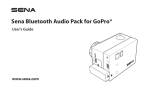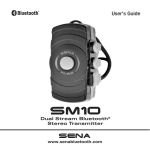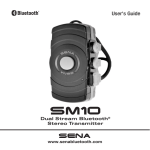Download Sena SPH10H-FM User`s guide
Transcript
Sena Bluetooth Pack for GoPro® User's Guide © 1998-2014 Sena Technologies Inc. All rights reserved. Sena Technologies Inc. reserves the right to make any changes and improvements to its product without prior notice. GoPro® is a registered trademark of Woodman Labs of San Mateo, California. Sena Technologies, Inc. (“Sena”) is not affiliated with Woodman Labs. The Sena Bluetooth Pack for GoPro® is an aftermarket accessory specially designed and manufactured by Sena Technologies, Inc. for the GoPro® Hero3 allowing for Bluetooth capabilities. Sena™ is a trademark of Sena Technologies Inc. or its subsidiaries in the USA and other countries. SMH10™, SMH10R™, SMH5™, SMH5-FM™, SPH10™, EXPAND™, SPH10H™, SPH10H-FM™, SPH10S™, SR10™, SR10i™, SM10™, GoPro® Pack™ are trademarks of Sena Technologies, Inc. or its subsidiaries. These trademarks may not be used without the express permission of Sena. The Bluetooth® word mark and logos are owned by Bluetooth SIG, Inc. and any use of such marks by Sena is under license. Other trademarks and tradenames are those of their respective owners. 1. INTRODUCTION...............................................4 2. PACKAGE CONTENTS......................................5 Bluetooth Pack......................................................................5 Audio Connector..................................................................5 Frame Case.............................................................................5 3. GETTING STARTED...........................................6 Attaching the Bluetooth Pack to the GoPro®.............6 Removing the Bluetooth Pack from the GoPro®.......7 Installing the Case...............................................................8 Powering On..........................................................................9 Powering Off..........................................................................9 Charging.............................................................................. 10 Checking Battery Level................................................... 10 Fault Reset .......................................................................... 11 Factory Reset...................................................................... 12 4. OPERATION.....................................................13 Pairing with Headsets..................................................... 14 Start Recording ................................................................ 15 Ultra HD Voice Recording™ Mode & Normal Voice Recording Mode.................................... 18 Sidetone Setting............................................................... 19 Bluetooth Audio Mix........................................................ 19 Firmware Upgrade ........................................................... 20 5. OPERATION QUICK REFERENCE..................21 6. SPECIFICATIONS............................................22 BATTERY INFORMATION...................................23 MAINTENANCE AND CARE...............................23 DISPOSAL............................................................24 CERTIFICATION AND SAFETY APPROVALS....24 FCC Compliance Statement.......................................... 24 FCC RF Exposure Statement.......................................... 25 FCC Caution........................................................................ 25 CE Declaration of Conformity....................................... 25 Industry Canada Statement.......................................... 26 Bluetooth License............................................................. 26 Two-Year Limited Warranty........................................... 26 Limitation of Liability....................................................... 27 Return for Full Refund..................................................... 27 3 English CONTENTS 1. INTRODUCTION Thank you for choosing the Sena Bluetooth Pack for GoPro®. The Sena Bluetooth Pack for GoPro® is a specially designed adapter for the GoPro® Hero3 and Hero3+ allowing for Bluetooth capabilities. With the use of Bluetooth headsets, the Sena Bluetooth Pack for GoPro® allows users to add their voice to the video on-the-fly using the Bluetooth Audio Recording™ feature. Being able to narrate the video during recording not only provides users a whole new experience but also reduces the need for follow-up audio editing providing real-time audio experiences. Please read this user’s guide carefully before using this Bluetooth pack. Also visit www. SenaBluetooth.com for the latest version of the user’s guide and firmware for additional information related to Sena Bluetooth products. 4 Sena Bluetooth Pack for GoPro® includes the following features: • Compatibility with GoPro® Hero3 and GoPro® Hero3+ cameras only • Real time voice transfer to GoPro® Hero3 and Hero3+ • Intercom conversation transfer up to 3 Sena headsets • Ultra HD Voice Recording™ by using Sena products • Pair up to 3 different headsets Sena Bluetooth Pack for GoPro® is compatible with the following models: • Sena headsets • Non-Sena mono & stereo Bluetooth headsets with mobile phone pairing capability • Non-Sena motorcycle Bluetooth headsets English 2. PACKAGE CONTENTS Bluetooth Pack Audio Connector Internal Stereo Microphones Reset Pin Hole Power Switch Charging Status LED DC Power Charging & Firmware Upgrade Port Status LED Frame Case Audio Port Pairing Button Mic Switch <Front> <Rear> 5 3. GETTING STARTED Attaching the Bluetooth Pack to the GoPro® 1 Slide the hooked end of the Bluetooth Pack into the groove on the right side of the camera body. 2 Push the Bluetooth Pack into the GoPro® bus port on the back of the camera. 1 2 6 3 Connect the GoPro® to Bluetooth Pack with the Audio Connector. 1 2 Pull back on left side of the Bluetooth Pack to disconnect from the GoPro® bus port. 3 Slide the hooked end of the Bluetooth Pack out of camera groove. English Removing the Bluetooth Pack from the GoPro® Remove the Audio Connector. 7 Installing the Case 1 Align the Audio Connector with the space on the frame. 2 Lift up the frame case slightly and slide the assembled camera into the frame case. Make sure to align the camera with the edges firmly. 8 You can mount the assembled frame case to helmets, vehicles, and other gears by using the GoPro® accessories: Attachment Buckle and Thumb Screw (sold separately). Powering On Push the Power Switch down to power on, then the LED will flash blue. Powering Off Push the Power Switch upward to power off, then the LED will turn red and automatically be turned off shortly. OFF ON 9 English 3 Power Switch Off Mic Switch Audio Source Off None On Internal microphone of the Bluetooth Pack Off Microphone of Bluetooth headset On Internal microphone of the Bluetooth Pack + microphone of Bluetooth headset On the USB cable supplied in the GoPro® to charge the Bluetooth Pack. The LED turns red while charging, and turns blue when the Bluetooth Pack is fully charged. It takes about 2.5 hours to fully charge. Charging Checking Battery Level You can charge the Bluetooth Pack by connecting a USB power & data cable into a computer USB port or USB wall charger. You can use any standard mini-USB cable including When you power on the Bluetooth Pack, you can check the battery level in the LED indicator flashing red as below. 10 Status 4 flashes High, 70 to 100 % remaining battery 3 flashes Medium, 30 to 70 % remaining battery 2 flashes Low, 0 to 30 % remaining battery Press the Pairing Button 3 times, you can check the battery level with voice prompts from a connected headset. Fault Reset English LED When the Bluetooth Pack is not working properly or is in faulty status for any reason, you can reset the Bluetooth Pack. You may reset by having the Bluetooth Pack powered on and pushing the Reset Pin Hole at the back of the Bluetooth Pack. Insert a paper clip into the Reset Pin Hole and press the reset button with light pressure. After the fault reset is completed, the Bluetooth Pack will be automatically turned on. When the remaining battery is low, you will also hear a voice prompt saying "Bluetooth Pack low battery" from the connected headset. The Bluetooth Pack will be turned off after 3 minutes. 11 Factory Reset Through the factory reset, you can restore the factory default settings of the Bluetooth Pack. Then all of the previous pairing information is deleted. 1 2 12 Press and hold the Pairing Button for 10 seconds to enter the factory reset mode. Then the LED will turn red and you can hear the voice prompts from the connected headset. Press the Pairing Button again to reset the Bluetooth Pack. 10 sec. Press If you do not press the Pairing Button within 10 seconds after being entered to the factory reset mode, the Bluetooth Pack will exit the factory reset mode automatically. Headset Audio Recording Mode English 4. OPERATION Mic Switch Off • CD-quality voice recording without ambient sound On • CD-quality voice recording with ambient sound Off • Normal quality voice recording without ambient sound • Advanced Noise Control™ On • Normal quality voice recording with ambient sound • Advanced Noise Control™ Ultra HD Voice Recording™ Sena Application Single voice Normal Voice Recording Headset Audio Recording Mode Mic Switch Off Sena Intercom voice Normal Voice Recording On Non-Sena Normal Single voice Voice Recording Application • Intercom conversation recording • Normal quality voice recording without ambient sound • Advanced Noise Control™ • Intercom conversation recording • Normal quality voice recording with ambient sound Off • Normal quality voice recording without ambient sound On • Normal quality voice recording with ambient sound 13 Pairing with Headsets For Sena Headsets To record your voice to the GoPro® by using the Bluetooth Pack, you should pair the Bluetooth Pack with a Bluetooth headset (or microphone). This pairing operation is only required once for each Bluetooth headset. 1 Press and hold the Pairing Button of the Bluetooth Pack for 5 seconds until the LED flashes red and blue alternately. 2 Enter into the intercom pairing mode of the headset. Then the headset is paired automatically with the Bluetooth Pack. You do not need to press any buttons for pairing. For details on intercom pairing, refer to the user’s guide of Sena headset. 3 When the LED flashes blue, the pairing is completed. Then you will hear the voice prompt saying “GoPro Pack connected” from the connected Sena headset. The Bluetooth Pack will remain paired with the headsets after the first pairing process is completed and automatically connected to the paired headsets again within the connection range. The pairing procedures of the Sena headsets are different from those of the non-Sena headsets. Make sure to follow the procedures below before pairing each headset. 14 Start Recording 1 Press and hold the Pairing Button of the Bluetooth Pack for 5 seconds until the LED flashes red and blue alternately. 2 Enter into the handsfree pairing mode of the non-Sena headset. For details on handsfree pairing, refer to the user’s guide of the corresponding headset. 3 When the LED flashes blue, the pairing is completed. Then you will hear the voice prompt saying “GoPro Pack connected” from the connected corresponding headset. The Bluetooth Pack will remain paired with the headsets and the audio channel of the Bluetooth Pack is open after the first pairing process is completed. While the audio channel remains open, your voice or intercom conversation keeps being transferred to the GoPro®. Then start recording on the GoPro®, and your voice will be added to the video. If the Bluetooth Pack is disconnected from the paired headset suddenly even within the connection range, press the Paring Button once to reconnect to each other. When you connect the GoPro® to the Bluetooth Pack with the Audio Connector, the internal stereo microphones of the GoPro® are disabled and the internal stereo microphones of the Bluetooth Pack operate as that of the GoPro®. 15 English For Non-Sena Headsets For Sena Headsets You can connect the Bluetooth Pack with Sena headsets and transfer the conversations to the Bluetooth Pack by establishing intercom connections at the same time. 1 2 Turn on the paired Sena headset, and then the Bluetooth Pack is automatically connected to the paired headsets. The audio channel between the Bluetooth Pack and the Sena headset is open. Then the status LED of the Bluetooth Pack flashes blue. Start recording on the GoPro®. You can record intercom conversation among two or three intercom friends who use Sena headsets. For details on intercom conversation, refer to the user’s guide of Sena headset. 16 You (A) First Friend (B) Second Friend (C) Bluetooth Pack (A) Bluetooth Pack Connection for Intercom Bluetooth Pack (A) Turn on the paired non-Sena headset, and then the Bluetooth Pack is automatically connected to the headset. The audio channel between the Bluetooth Pack and the non-Sena headset is open. Then the status LED of the Bluetooth Pack flashes blue. 2 Start recording on the GoPro®. First Friend (B) Bluetooth Pack (B) Dual Bluetooth Pack Connection for Sound Sharing For Non-Sena Headsets You can open or close the audio channel between the Bluetooth Pack and the headset by pressing the Pairing Button once on the Bluetooth Pack or making a phone call on the headset. Please refer to the headset user’s guide for more information. You can connect the Bluetooth Pack with non-Sena headsets and transfer your voice to the Bluetooth Pack. 17 English You (A) 1 Ultra HD Voice Recording™ Mode & Normal Voice Recording Mode Enabling the Ultra HD Voice Recording™ Mode When using a Sena headset, Ultra HD Voice Recording™ is supported; it enables you to record your voice in CD-quality with live ambient sound. Ultra HD Voice Recording™ is available only when a single Sena headset is connected with the Bluetooth Pack. It is not supported in conference intercom mode. When you are using a Sena headset, you may switch to Normal Voice Recording Mode if you want to apply normal quality voice recording with the Advanced Noise Control™ feature. If you use non-Sena Bluetooth headset, Normal Voice Recording Mode is the only mode that you may use. You can use this mode after upgrading the latest firmware of the Sena products. Press the Pairing Button once to enable the Ultra HD voice mode. When the mode is set, you can hear a beep and the corresponding voice prompt. 18 Enabling the Normal Voice Recording Mode Press the Pairing Button once again to enable the Normal Voice Recording Mode. When the mode is set, you can hear a beep and the corresponding voice prompt. Bluetooth Audio Mix When using a Sena Headset, you can enable or disable the sidetone function while the audio channel between the Bluetooth Pack and the headset is open. When the sidetone function is enabled, you can hear your own voice echoed from the Bluetooth Pack through the headset. When you turn on the Mic Switch, the internal stereo microphones are activated; the Bluetooth Pack transmits the mixed audio signals from the Bluetooth Pack’s internal microphones and the connected headset to the GoPro®. When the Mic Switch is turned off, only the Bluetooth audio from the headset are transferred to the GoPro®. Enabling the Sidetone Press the Pairing Button twice to enable the sidetone function. Disabling the Sidetone Press the Pairing Button twice again to disable the sidetone function. The Bluetooth Audio Mix function helps you to record your voice with ambient sound. When you are very close to the Bluetooth Pack, your voice may be echoed and recorded together. 19 English Sidetone Setting Firmware Upgrade The Bluetooth Pack supports firmware upgrade function. Please visit Sena Bluetooth web site at www.SenaBluetooth.com to check the latest software downloads. 20 Type Operation Button Duration LED Power on Power Switch Pushing down Solid blue Power off Power Switch Pushing upward Solid red 5 sec Blue & red alternatively flashing Basic Function Headset pairing Pairing Button Pairing English 5. OPERATION QUICK REFERENCE Type Operation Ultra HD Voice RecordingTM Mode Transmitting / Normal Voice Voice Signals Recording toggle for Sena Headsets Enabling/Disabling the side tone function Opening audio Transmitting channel Voice Signals for Non-Sena Headsets Closing audio channel Pairing Button Making or ending a phone call button Pressing Blue flashing Red flashing Battery Check Factory Reset Duration LED Pairing Button Pressing Pairing Button Pressing twice Audio Mix on Mic Switch Pushing down Audio Mix off Mic Switch Pushing upward Battery check Pairing Button Pressing three times Entering factory reset mode Pairing Button 10 sec Solid red Factory reset Pairing Button Pressing Solid purple Audio Mix Reconnecting Bluetooth device Button 21 6. SPECIFICATIONS Talk time 3 hours Stand-by time 3 days General Battery Charging time Type Operating temperature -10˚C ~ 55˚C (14°F ~ 131°F) General Dimensions (main module) Weight Working distance 22 59 mm x 41 mm x 16.6 mm (2.3 inch x 1.6 inch x 0.6 inch) Lithium polymer battery Version Bluetooth 3.0 Profile Headset Profile (HSP), Hands-Free Profile (HFP) Bluetooth 21g 2.5 hours TM Sena headsets Ultra HD Voice Recording : 100 meters (110 yards) Audio Non-Sena headsets Up to 100 meters (110 yards) (It depends on the headset performance.) Compatible models Internal stereo microphones GoPro® Hero3 , Hero3+ MAINTENANCE AND CARE The product has an internal, non-removable, rechargeable battery. Do not attempt to remove the battery from the device as you may damage the device. The battery can be charged and discharged hundreds of times, but it will eventually wear out. Recharge the battery only with Sena approved chargers designated for this device. Use of an unapproved charger may present a risk of fire, explosion, leakage, or other hazard. The Sena Bluetooth Pack for GoPro® should be treated with care and the following suggestions will help you protect your warranty coverage. Always try to keep the battery between 15°C and 25°C (59°F and 77°F). Extreme temperatures reduce the capacity and lifetime of the battery. A device with a hot or cold battery may not work temporarily. Battery performance is particularly limited in temperatures well below freezing. Do not dispose of batteries in a fire as they may explode. Batteries may also explode if damaged. Never use any charger that is damaged. Operating times are estimates only and depend on the devices used together, features used, battery age and condition, temperatures to which battery is exposed, and many other factors. 1.Do not use or store the device in dusty, dirty areas. Its moving parts and electronic components can be damaged. 2.Do not store the device in hot areas. High temperatures can shorten the life of electronic devices, damage batteries, and wrap or melt certain plastics. 3. Do not store the device in cold areas. When the device returns to its normal temperature, moisture can form inside the device and damage electronic circuit boards. 4. Do not attempt to open the product. 5. Do not drop or knock the device. Rough handling can break internal circuit boards and fine mechanics. 6. Do not use harsh chemicals, cleaning solvents, or strong detergents to clean the device. 7. Do not paint the device. Paint can clog the moving parts and prevent proper operation. 23 English BATTERY INFORMATION DISPOSAL The crossed-out wheel bin symbol on the product, literature, or packaging reminds you that all electrical and electronic products, batteries, and accumulators must be taken to separate collection at the end of their working life. This requirement applies to the European Union and other locations where separate collection systems are available. To prevent possible harm to the environment or human health from uncontrolled waste disposal, please do not dispose of these products as unsorted municipal waste, but hand it in at an official collection point for recycling. CERTIFICATION AND SAFETY APPROVALS FCC Compliance Statement This device complies with part 15 of the FCC Rules. Operation is subject to the following two conditions: • This device may not cause harmful interference. • This device must accept any interference received, including interference that may cause undesired operation. This equipment has been tested and found to comply with the limits for a Class B digital device, pursuant to part 15 of the FCC Rules. These limits are designed to provide reasonable protection against harmful interference in a residential installation. This equipment generates, uses and can radiate radio frequency energy and, if not installed and used in accordance with the instructions, may cause harmful interference to radio communications. However, there is no guarantee that interference will not occur in a particular installation. If this equipment does cause 24 FCC Caution •Reorient or relocate the receiving antenna. Any changes or modifications to the equipment not expressly approved by the party responsible for compliance could void user’s authority to operate the equipment. •Increase the separation between the equipment and CE Declaration of Conformity receiver. •Connect the equipment into an outlet on a circuit different from that to which the receiver is connected. •Consult the dealer or an experienced radio/TV technician for help. FCC RF Exposure Statement This equipment complies with FCC radiation exposure limits set forth for an uncontrolled environment. End users must follow the specific operating instructions for satisfying RF exposure compliance. The antenna used for this transmitter must not transmit simultaneously with any other antenna or transmitter, except in accordance with FCC multi-transmitter product procedures. This product is CE marked according to the provisions of the R&TTE Directive (99/5/EC). Hereby, Sena declares that this product is in compliance with the essential requirements and other relevant provisions of Directive 1999/5/EC. For further information please consult www.SenaBluetooth.com. Please note that this product uses radio frequency bands not harmonized within EU. Within the EU this product is intended to be used in Austria, Belgium, Denmark, Finland, France, Germany, Greece, Ireland, Italy, Luxembourg, The Netherlands, Portugal, Spain, Sweden, United Kingdom and within EFTA in Iceland, Norway and Switzerland. 25 English harmful interference to radio or television reception, which can be determined by turning the equipment off and on, the user is encouraged to try to correct the interference by one or more of the following measures: Industry Canada Statement Two-Year Limited Warranty This device complies with Industry Canada licenseexempt RSS standard(s). Sena Technologies, Inc. (“Sena”) warrants that this product (“Product”) shall conform to and perform in accordance with published technical specifications and the accompanying written materials, and shall be free of defects in materials and workmanship, for a period of two (2) year from the date of purchase by the first consumer purchaser of the Product. The limited warranty extends only to the original consumer purchaser of the Product and is not assignable or transferable to any subsequent purchaser/end-user. Operation is subject to the following two conditions: (1) This device may not cause interference. (2)This device must accept any interference, including interference that may cause undesired operation of the device. Bluetooth License The Bluetooth® word mark and logos are owned by the Bluetooth SIG, Inc. and any use of such marks by Sena is under license. Other trademarks and trade names are those of their respective owners. The Sena Bluetooth Pack for GoPro® is compliant with and adopts the Bluetooth® Specification 3.0 and has successfully passed all interoperability tests that are specified in the Bluetooth® specification. However, interoperability between the device and other Bluetooth®-enabled products is not guaranteed. 26 This warranty is limited to the repair and/or replacement, at Sena’s discretion, of defective or non-conforming Product, and Sena shall not be responsible for the failure of the Product to perform specified functions, or any other non- conformance caused by or attributable to: (a) any misapplication or misuse of the Product; (b) failure of Customer to adhere to any of Sena’s specifications or instructions; (c) neglect of, abuse of, or accident to, the Product; or (d) any associated or complementary equipment or software not furnished by Sena. Limitation of Liability EXCEPT AS EXPRESSLY PROVIDED HEREIN, SENA MAKES NO WARRANTY OF ANY KIND, EXPRESSED OR IMPLIED, WITH RESPECT TO ANY EQUIPMENT, PARTS OR SERVICES PROVIDED PURSUANT TO THIS AGREEMENT, INCLUDING BUT NOT LIMITED TO THE IMPLIED WARRANTIES OF MERCHANTABILITY AND FITNESS FOR A PARTICULAR PURPOSE. NEITHER SENA NOR ITS DEALER SHALL BE LIABLE FOR ANY OTHER DAMAGES, INCLUDING BUT NOT LIMITED TO DIRECT, INDIRECT, INCIDENTAL, SPECIAL OR CONSEQUENTIAL DAMAGES, WHETHER IN AN ACTION IN CONTRACT OR TORT (INCLUDING NEGLIGENCE AND STRICT LIABILITY), SUCH AS, BUT NOT LIMITED TO, LOSS OF ANTICIPATED PROFITS OR BENEFITS RESULTING FROM, OR ARISING OUT OF, OR IN CONNECTION WITH THE USE OF FURNISHING OF EQUIPMENT, PARTS OR SERVICES HEREUNDER OR THE PERFORMANCE, USE OR INABILITY TO USE THE SAME, EVEN IF SENA OR ITS DEALER HAS BEEN ADVISED OF THE POSSIBILITY OF SUCH DAMAGES. IN NO EVENT WILL SENA OR ITS DEALERS TOTAL LIABILITY EXCEED THE PRICE PAID FOR THE PRODUCT. Return for Full Refund IF YOU ARE UNWILLING TO ACCEPT AND AGREE TO THE ABOVE CONDITIONS, YOU MAY RETURN THIS DEVICE TO SENA FOR A FULL REFUND, PROVIDED THAT YOU DO SO NO LATER THAN 14 BUSINESS DAYS FOLLOWING THE PURCHASE OF THE DEVICE AND SUBJECT TO THE WRAPPING BEING INTACT. WHEN DOING SO, PLEASE REFER TO THIS SECTION. BY NOT RETURNING THE DEVICE FOR REFUND WITHIN THE PERIOD PROVIDED, YOU ARE EXPLICITLY IN AGREEMENT WITH THE ABOVE AND RENOUNCE ALL RIGHTS TO FUTURE CLAIMS AND DEMANDS AGAINST SENA AS DEFINED ABOVE. 27 English Limited warranty service may be obtained by delivering the Product to Sena or to the international distributor it was purchased through and providing proof of purchase or receipt date. Customer agrees to insure the Product or assume the risk of loss or damage in transit, to prepay shipping charges to Sena, and to use the original shipping container or equivalent. 1.0.0 www.SenaBluetooth.com User's Guide for Firmware v1.0