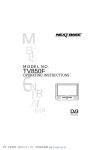Download Rega Radio Specifications
Transcript
Radio Mk3 Manual v3-3.qxd 14/06/2004 09:49 Page 1 Contents Introduction.........................................................................................1 Installation...........................................................................................2 In Use.................................................................................................3 Front Panel Switches......................................................................4-5 Front Panel Display............................................................................6 Use of the Tuner..............................................................................7-8 Back Panel.........................................................................................9 Aerial Information.............................................................................10 The optional Remote Control...........................................................11 Additional Functions........................................................................12 Tuning..............................................................................................13 Programming the Pre-sets...............................................................14 Using the Pre-sets...........................................................................15 Use of the Radio in North America..................................................16 Troubleshooting................................................................................17 Reception Problems.........................................................................18 Specifications...................................................................................19 Radio Mk3 Manual v3-3.qxd 14/06/2004 09:49 Page 2 Introduction Your Rega Radio 3 has been designed as a high quality source, able to reproduce a broadcast easily and effectively at a competitive price. The Radio 3 has been built to Rega's usual discriminating standards of reliability and quality to ensure many years of musical enjoyment with improved AM function. A tuner's function is to oscillate along with the tiny electromagnetic vibrations that are a radio signal. The ability of a tuner to oscillate at a stable, predetermined frequency matching that of the signal - is directly related to its quality. In addition to meeting this requirement, the Radio 3 allows fine-tuning between the normal incremental steps. To fully appreciate the quality of the Rega Radio 3 however, it's only necessary to switch on, sit back and enjoy the music. 1 Radio Mk3 Manual v3-3.qxd 14/06/2004 09:49 Page 3 Installation The Radio 3 will work well on most surfaces, such as a shelf or table, provided there is sufficient air around it to prevent overheating. For maximum performance place unit as far away as possible from fridges, cookers, fluorescent lights etc. Never stack Hi-fi equipment directly on top of one another. 2 Radio Mk3 Manual v3-3.qxd 14/06/2004 09:49 Page 4 In Use e d a f b MEMORY MW FM/AM 888888 88 c STEREO kHz - MHz g 10 6 5 1 Pre Prog Am/Fm MEMORY MW FM/AM 888888 88 STEREO kHz - MHz Auto Preset St./M ono M an Radio 2 9 11 8 1) Preset 2) Auto 3) Manual 4) Preset Down / Auto / Manual Tune 5) Preset Up / Auto / Manual Tune 6) Display 7) Power Switch and LED 8) Stereo / Mono Toggle 9) Am / Fm Toggle 10) Program 11) Infra Red Remote Sensor 3 4 7 a) Memory indicator b) MW indicator c) FM/AM indicator d) Frequency e) Station Preset Number f) Stereo indicator g) kHz/MHz indicator 3 Radio Mk3 Manual v3-3.qxd 14/06/2004 09:49 Page 5 Front Panel Switches 1) Pre-set - Selects Pre-set station mode. The switch will light to indicate the Pre-set mode is activated. 2) Auto - Selects Auto tune mode, this will enable automatic scan through the band searching for strong stations available in your area. The switch will light to indicate the Auto mode is activated. 3) Manual - Selects Manual tune mode, this will step through the FM and AM bands in steps of 25KHz & 9/10KHz respectively. The switch will light to indicate the manual mode is activated. 4) Down - Move, scan or step down in Pre-set, Auto or Manual tuning modes respectively. 5) UP - Move, scan or step up in Pre-set, Auto or Manual tuning modes respectively. 6) Display - see front panel display on Page 6. 7) Power on/off - This turns the tuner on or off. When the tuner is off, the microprocessor will stay active. If in the event of a processor hang-up or crash, the processor can be reset. This is done by turning the tuner off at the front panel, removing the mains plug from the back panel and then plugging it in again after a few seconds. This will not affect any stored data in the memory. 4 Radio Mk3 Manual v3-3.qxd 14/06/2004 09:49 Page 6 8) Mono - Places the tuner into Mono mode, the switch will light to indicate the Mono mode is activated. This will cause the STEREO logo on the display to go out if you are receiving a stereo signal. This can improve the audibility of certain programmes by reducing mush and background noise. 9) AM/FM - Switches between the wavebands. The FM logo will light on the display to show the tuner is in FM mode, whereas the MW and AM logo will light to show the tuner is in AM/MW (Medium Wave) mode. 10) Program - Places the tuner in Program mode, this is used in conjunction with the Up/Down and Mode switches. When active the MEMORY logo in the display will be lit. 5 Radio Mk3 Manual v3-3.qxd 14/06/2004 09:50 Page 7 Front Panel Display The display will indicate the following data. a) Memory - This shows the tuner is in the pre-set station or Memory Pre-set programming mode. b) MW & AM - This shows the tuner is in AM mode. c) FM - This shows the tuner is in FM mode. d) First six digits - Shows the tuned frequency. Note - the last digit is not displayed for reasons of clarity, for example, 100.025 will be displayed as 100.02. e) Last two digits - Shows the pre-set location number. f) Stereo - This shows the radio is receiving Stereo broadcast. g) kHz - This shows the unit of frequency for AM/MW broadcasts. The kHz logo also performs as a 'tuned' indicator, and will light when a strong station is tuned in. g) MHz - This shows the unit of frequency for FM broadcasts. The MHz logo also performs as a 'tuned' indicator, and will light when a strong station is tuned in. 6 Radio Mk3 Manual v3-3.qxd 14/06/2004 09:50 Page 8 Use of the Tuner Manual Tune Select the required waveband, either AM/FM, then press the manual button. The button will then light up, if you then press the UP or DOWN buttons you will step through the frequency band selected. The MHz or kHz logo lighting indicates a tuned station. Stereo logo will also light if the station is broadcasting in 'stereo'. Auto Tune Select the required waveband, either AM/FM, then press the auto button. The button will then light up, if you then press the UP or DOWN buttons you will search through the frequency band selected until the radio fines a strong signal. You can stop the search by pressing the button again. The radio will tune to stations that broadcast in stereo and mono. If the radio will not tune in to your desired station, you will need to use the manual-tuning mode. Programming the Pre-sets Use either Auto or Manual to tune to the desired frequency / station. Press the program button and the memory logo will light on the display, showing that you are in the programming mode. You must then choose a pre-set number to store the frequency / station in, this is done using the UP or DOWN buttons. Once you have chosen the pre-set number, press the program button once more to store the frequency / station into that pre-set. 7 Radio Mk3 Manual v3-3.qxd 14/06/2004 09:50 Page 9 Note: The pre-set programming will not be lost if the unit is turned off but you will need to re-select the preset number when turned back on. Pre-set Stations Firstly decide which band you require, either FM or AM/MW, then press the pre-set button. The button will then light and the memory logo is displayed, you should also notice that the output level drops to stop any loud pops, crackles or noise damaging your system when tuning. By pressing the UP or DOWN buttons you will move through the pre-sets until the desired station is reached. The last two digits in the display show the pre-set number. Now that you have located your station, press the Pre-set button again to activate it. The Radio will then return to either Auto or Manual mode and increase the output level to normal. If the frequency indicators do not light, then the signal being received is not strong enough, and you will hear 'white noise'. 8 Radio Mk3 Manual v3-3.qxd 14/06/2004 09:50 Page 10 Back Panel 1) FM aerial socket 2) Earth socket 3) AM aerial socket 4) Left channel coaxial input (white) 5) Right channel coaxial input (red) 6) IEC Power input 1 2 3 4 5 6 Left Channel FM EARTH AM Right Channel PowerIn RegaResearch Lim ite d,Englan d 9 Radio Mk3 Manual v3-3.qxd 14/06/2004 09:50 Page 11 Aerial Information The Radio 3 needs to be connected to an aerial to work. The FM aerial socket (No.1 on 'Back Panel' page 9) is designed to accept a 75Ω coaxial cable. If a 300Ω twin lead wire is used to connect an aerial, use a 300-75Ω adapter. The very best results from the Radio 3 will be obtained when using a multi-element aerial mounted externally. An aerial will also be needed for AM reception. This should consist of a simple single wire of 4 meters long, connected to the tuner's AM socket (No.3 on 'Back Panel' page 9) and if possible laid horizontally along its length. Try to avoid metal shelving and experiment for the best reception. Distant AM reception can be improved* by using a 'long-wire' aerial, mounted externally, parallel to the ground. This should be a single wire, up to 30 meters long. Further improvements may be made by connecting the earth socket (No.2 on 'Back Panel' page 9) on the Radio, to earth, via a copper plated rod driven into the ground. A substitute electrical earth, such as a cold water pipe may also prove effective. *Please Note: If you are close to a broadcasting aerial, the reception of local AM stations may actually be worsened by this method. 10 Radio Mk3 Manual v3-3.qxd 14/06/2004 09:50 Page 12 The optional Remote Control AM/FM Toggle AM/FM Preset Preset Next Auto Tune Up Manual Tune Up Preset Last Auto Tune Down Manual Tune Down Tuner Input Selector Tuner AM/FM - toggles between the AM and FM bands of the Radio. Pre-set - Use these two buttons to select a desired pre-set stored in the Radio memory. When these buttons are pressed the output level 11 Radio Mk3 Manual v3-3.qxd 14/06/2004 09:50 Page 13 will drop to stop any pops, crackles or noise damaging your system. It will return back to normal after the buttons have not been pressed for 2 seconds. Additional Functions (Remote Option Only) Having purchased your SOLAR remote, it is possible to control your radio from the comfort of your armchair. The solar allows you to switch between wavebands (AM/FM) and the pre-sets stored on your radio. However, the Radio 3 has to be in auto or manual mode for the remote control to work. If you are also using a complete Rega setup (remote controllable), the solar allows you to adjust the volume and input selection as well as the CD functions too. 12 Radio Mk3 Manual v3-3.qxd 14/06/2004 09:50 Page 14 Tuning Select the Man(ual) or Auto(matic) button. Manual Using up or down buttons, select desired frequency directly in steps of 25kHz. A strong signal will be indicated by the MHz on FM or kHz on AM/MW lighting in the display. Repeat tuning procedure to fine tune, or find NO another station. Automatic Using up or down buttons, press once to activate auto tune. The Radio will automatically lock onto a strong station. Press again to carry on searching. Is the signal clear? YES Do you want to add this station to the memory? NO Tuning finished 13 YES Please turn over to the next page... Radio Mk3 Manual v3-3.qxd 14/06/2004 09:50 Page 15 Programming the Pre-sets Select desired station or frequency. Press Prog(ram) button. Select pre-set location using Up or Down buttons. Press Prog(ram) button again to store station or frequency into memory. NO Finished? YES End 14 Radio Mk3 Manual v3-3.qxd 14/06/2004 09:50 Page 16 Using the Pre-sets Select Pre(-set) button. Use Up or Down buttons to select the desired preset. Press Pre(-set) button again to enter the selected station. 15 Radio Mk3 Manual v3-3.qxd 14/06/2004 09:50 Page 17 Use of the Radio in North America In North America and Canada AM/MW the broadcast frequency steps are in 10KHz increments instead of 9KHz as found in Europe. To change from 9KHz to 10KHz, follow this procedure. Connect mains lead and switch tuner on. Press Prog(ram) button and hold down. The tuner is now in ‘9/10kHz Step Change Mode’. Press the AM/FM button to toggle between 10/9kHz Remove mains lead from the socket on the back panel. Plug in the mains lead into the socket on the back (whilst holding down the program button) Press the Mono button to store the frequency step and return to normal operation mode. 16 Radio Mk3 Manual v3-3.qxd 14/06/2004 09:50 Page 18 Troubleshooting (No sound from speakers) Is the mains supply connected and switched on? NO Plug in and switch on NO Rotate the plugs or replace the leads YES Replace the fuse YES Are the phono plugs and connecting cables intact? YES Has the fuse in the plug blown? NO Is the mains socket live? NO Check by plugging in another appliance YES Contact your Rega dealer 17 Radio Mk3 Manual v3-3.qxd 14/06/2004 09:50 Page 19 Reception Problems Interference on AM/FM reception? YES Computer and/or peripherals in the vicinity? NO Move them Interference or distortion on FM reception? YES Experiment with aerial orientation and positioning NO Interference on AM/FM reception? (Buzzing or whistles) YES Fluorescent lights, electric motors or appliances in the vicinity? Move them (if possible) NO Loud humming or buzzing on one or both channels? YES Check plugs are fully inserted NO Contact your Rega dealer 18 Radio Mk3 Manual v3-3.qxd 14/06/2004 09:51 Page 20 Specifications FM section Input Sensitivity. Limiting..................................................................................................................................2.8uV 30 dB Quieting..........................................................................................................................4uV THD Mono..................................................................................................................1KHz 0.08% 6KHz 0.3% THD Stereo..................................................................................................................1KHz 0.1% 6KHz 0.25% Signal to Noise Ratio Bandwidth...........................................................................30Hz to 15KHz Mono 81dB Stereo 74dB Frequency Response.............................................................................. 30Hz to 15KHz +/-0.5dB Stereo Separation 1K 53dB 6K 50dB 10K 39dB AM Section Sensitivity...............................................................................................................................10mv Signal to Noise.......................................................................................................................45dB THD........................................................................................................................................0.5% NEC Custom System Remote Control 19