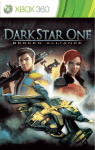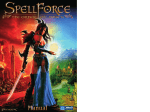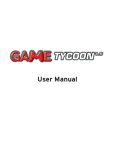Download Ross DAC-9213-PVM Specifications
Transcript
PRECAUTIONS SYSTEM SOFTWARE UPDATES • This disc contains software for the PLAYSTATION®3 system. Never use this disc on any other system, as it could damage it. • This disc conforms to PLAYSTATION®3 specifications for the PAL market only. It cannot be used on other specification versions of PLAYSTATION®3. • Read the PLAYSTATION®3 system Instruction Manual carefully to ensure correct usage. • When inserting this disc in the PLAYSTATION®3 system always place it with the required playback side facing down. • When handling the disc, do not touch the surface. Hold it by the edge. • Keep the disc clean and free of scratches. Should the surface become dirty, wipe it gently with a soft dry cloth. • Do not leave the disc near heat sources or in direct sunlight or excessive moisture. • Do not use an irregularly shaped disc, a cracked or warped disc, or one that has been repaired with adhesives, as it could lead to malfunction. HEALTH WARNING Always play in a well lit environment. Take regular breaks, 15 minutes every hour. Discontinue playing if you experience dizziness, nausea, fatigue or have a headache. Some individuals are sensitive to flashing or flickering lights or geometric shapes and patterns, may have an undetected epileptic condition and may experience epileptic seizures when watching television or playing videogames. Consult your doctor before playing videogames if you have an epileptic condition and immediately should you experience any of the following symptoms whilst playing: altered vision, muscle twitching, other involuntary movement, loss of awareness, confusion and/or convulsions. For details about how to perform System Software updates for the PLAYSTATION®3 system, visit eu.playstation.com/ps3 or refer to the PS3™ system’s Quick Reference document. PARENTAL CONTROL This product has a preset Parental Control Level based on its content. You can set the Parental Control Level on the PLAYSTATION®3 system to restrict the playback of a product with a Parental Control Level that is higher than the level set on the PS3™ system. For more information, please refer to the PS3™ system Instruction Manual. This product is classified according to the PEGI rating system. The PEGI rating marks and content descriptors are displayed on the product package (except where, by law, another rating system applies). The relationship between the PEGI rating system and the Parental Control Level is as follows: PARENTAL CONTROL LEVEL PEGI RATING AGE GROUP PIRACY The unauthorised reproduction of all or any game part of this product and the unauthorised use of registered trademarks are likely to constitute a criminal offence. Piracy harms consumers as well as legitimate developers, publishers and retailers. If you suspect this game product is an unauthorised copy, or have any other information about pirate product, please call your local Customer Service number given at the back of this manual. 9 7 5 3 2 PAN EUROPEAN GAMES INFORMATION (PEGI) AGE RATING SYSTEM The PEGI age rating system protects minors from games unsuitable for their particular age group. PLEASE NOTE it is not a guide to gaming difficulty. Comprising three parts, PEGI allows parents and those purchasing games for children to make an informed choice appropriate to the age of the intended player. The first part is an age rating: The second part is icons indicating the type of content in the game. Depending on the game, there may be a number of such icons. The age rating of the game reflects the intensity of this content. The icons are:- VIOLENCE BAD LANGUAGE FEAR SEXUAL CONTENT DRUGS DISCRIMINATION GAMBLING The third part is an icon indicating the game can be played online. This icon may be used only by online game providers who have committed to uphold standards which include the protection of minors in online gameplay:- For further information visit http://www.pegi.info BLES-00410 FOR HOME USE ONLY: This software is licensed for play on authorised PLAYSTATION®3 systems only. All unauthorised access, use or transfer of the product or its underlying copyright and trademark works is prohibited. See eu.playstation.com/terms for full usage rights. Library programs ©1997-[year] Sony Computer Entertainment Inc. exclusively licensed to Sony Computer Entertainment Europe (SCEE). RESALE AND RENTAL ARE PROHIBITED UNLESS EXPRESSLY AUTHORISED BY SCEE. Broadband internet service and PLAYSTATION®Network account required. PLAYSTATION®Network is subject to terms of use and may not be available, see eu.playstation.com/terms. Players under 18 require parental consent. Licensed for sale only in Europe, the Middle East, Africa and Oceania. See back page of this manual for Customer Service Numbers. “2”, “PLAYSTATION” and “PS3” are trademarks or registered trademarks of Sony Computer Entertainment Inc. “Blu-ray Disc” and “BD” are trademarks. Sacred 2: Fallen Angel © 2009 Ascaron Entertainment GmbH. Published by Deep Silver, a division of Koch Media GmbH, Austria. Developed by Ascaron Entertainment GmbH. Uses Bink Video. Copyright © 1997-2009 by RAD Game Tools, Inc. Uses Granny Animation. Copyright © 1999-2009 by RAD Game Tools, Inc. Uses Miles Sound System. Copyright © 1997-2009 by RAD Game Tools, Inc. Uses SpeedTree®. © Interactive Data Visualization, Inc. (IDV). Uses Kynapse. © 2003-2009 Kynapse, Kynogon is a registered trademark. Uses NVIDIA® PhysX™. © NVIDIA Corporation. Made in Austria. All rights reserved. Two Players on One System Game Controls Maps Minimap World Map Action Menu Character Menu Inventory 4 Starting the Game Ingame Overview Character Attributes Character Skills Combat Arts Questlog Missions Books Seraphim High Elf Dryad Temple Guardian Shadow Warrior Inquisitor Runes Blacksmithing Opponents Opponent Strength Damage Channels and Resistances Effects on Damage and Resistances Support and Warranty Warranty Technical Support Credits 25 25 26 26 28 28 29 30 32 34 36 38 40 42 43 44 44 44 46 46 46 47 48 Game Controls Choosing a Hero Character Classes Magic of the Gods Main Menu Continue Playing Start Game Character Selection Online Mode Multplayer Games Gameplay Specifics Forming Parties Trading between Users 6 6 7 8 9 10 11 11 11 13 14 14 14 15 15 15 16 20 20 21 22 23 23 Menus Welcome to Sacred 2: Fallen Angel! Introduction Characters Before You Start Information Content 5 Sacred 2: Fallen Angel only supports the use of the SIXAXIS™ Wireless Controller. Please refer to the PLAYSTATION®3 system Instruction Manual for further details about setting up and recharging a Wireless Controller. PLEASE NOTE: the information in this manual was correct at the time of going to print, but some minor changes may have been made late in the product’s development. All screenshots for this manual have been taken from the English version of this product. Welcome to Sacred 2: Fallen Angel! On the following pages we would like to guide you through your first steps in the fantastic world of Ancaria. Lead Ancaria back into the light or plunge the realm into darkness. The decision is entirely yours. No matter which character or which path you choose, Ancaria‘s unique world will continuously surprise you with its many dangers, adventures and wonders. It is a living world with peaceful inhabitants and abysmally evil creatures. The courageous and lucky hero will find power, respect and riches beyond their imagination. But for those who waver, there will be only death. It could be anywhere! Around the next bend, in dark crypts, deep woods or icy caverns. Sacred 2: Fallen Angel is a fantastic and detailed action roleplaying game. Whether you play two epic campaigns as a single adventurer or engage in exciting multiplayer combat, Ancaria offers everyone a wide variety of possibilities. It can be played with up to two players on the system or up to four on PlayStation®Network. Whatever path you choose, playing alone, in a team, or against other players, we hope you enjoy Sacred 2: Fallen Angel. The use of T-Energy was very controversial. Even some High Elves opposed it, as did most of the other peoples. This conflict culminated in a great war in which dragons, Temple Guardians, Humans, and Orcs joined forces against the High Elves. The High Elves were far too powerful and defeated their enemies. It was however a costly war. All of Ancaria lay in ruins. The Dryads separated from the High Elves and withdrew to an island. The other High Elves also left in search of a better land, and finally settled at a fertile river delta where they built a new civilization founded on T-Energy. To keep the Humans out of their territories they erected a large wall. Ancaria‘s suffering didn‘t end there. In the ruins of the once proud empire of the High Elves aristocrats and clergy now fight for control over T-Energy. Starting the Game Game Controls Insert the Sacred 2: Fallen Angel disc into the disc slot with the label side facing upwards. Select the 6 icon from the Home Menu. A thumbnail image of the software will be displayed. Press the s button to commence loading. Do not insert or remove accessories once the power is turned on. Menus Set up the PLAYSTATION®3 system according to the instructions in its instruction manual. At start-up, the I/3 indicator light will glow red to indicate that the PLAYSTATION®3 system is in Standby Mode. Press the I/3/RESET button and the I/3 indicator light will turn green. The time of judgment is near! Ancaria is on the verge of war, a war that will determine the future of the realm. Only a hero can avert this war and lead Ancaria back to order or deliberately plunge it into chaos. From time immemorial the angelic warriors of the Seraphim guarded the T-Energy, but one day they passed this responsibility on to the High Elves. Through the use of T-Energy this civilization began to flourish and after a while emerged as the dominant culture in Ancaria. Their ever widening conflict could push Ancaria into a new war, a war far more devastating than the last. T-Energy itself could turn out to be Ancaria‘s worst enemy. It is spreading across the land out of control, poisoning great swathes of fields, forests and villages. Its original Godlike power of creation is now causing the beings in these lands to mutate into wild creatures. Giant mutated monsters destroy villages and settlements. This is the time of the final war, the war that will dwarf all others and fulfill the fate of Ancaria. It is a war that must be averted to restore order, or fought to plunge Ancaria into chaos. Which will win, order or chaos? Characters SETTING UP Introduction Choose your path! Information Before You Start Yours Sacred 2 Team 6 7 When you start Sacred 2: Fallen Angel for the first time, you will be asked to select a character, then you will be taken to the main menu. Character Classes This is where you pick your character. Each one has very specific strengths and weaknesses and will develop accordingly throughout the game. Starting the Game Choosing a Hero Seraphim Their unearthly beauty fools many. In reality, the Seraphim are dangerous opponents who are equally skilled in the use of weapons, technology, and magic. A Seraphim may only play the Campaign of Light. Game Controls Hint: You will find a detailed description of character classes and their development in the chapter “Character Development.” Menus High Elf Magic is their calling! These young master students of magic come fresh from the Academy of Thylysium armed with its ancient knowledge. They seek adventure in the hope of unlocking mysteries and finding honor. Hint: The character you have created can be played as often as you like. It can be used in all the game modes, offline and online. Please note however that you cannot switch between campaign types (Light or Shadow) or deities. Characters Dryad Dryads live as one with nature and are masters of if its magic. They are also skilled warriors when fighting with ranged weapons like bows or blowguns. Temple Guardian This character relies heavily on technology and can tap directly into T-Energy. His built in battle arm is his most important weapon. It can be used in ranged as well as in close combat. Information Shadow Warrior This elite warrior, once trained by the High Elves for close combat, was reanimated after his death on the battlefield. But he is more than a close combat specialist. He also has a tactical side and can contact the realm of the dead... Inquisitor The Inquisitor is the high priest of the High Elves. He is deadly and arrogant and cares about no one but himself. He may specialize in either close combat, dark magic, or conjuring. Only the Campaign of Shadow is available to the Inquisitor. 8 9 At the beginning of the game you can choose the path your hero will walk (Light or Shadow) and a God to worship. It‘s important to notice that characters who come with an allegiance to either Light or Shadow cannot choose a God from the other faction as their patron God. Thus, a Seraphim cannot choose Ker whereas an Inquisitor won‘t be protected by Lumen. Your chosen deity can influence certain quests and will grant you a special protection spell that is incredibly powerful, but also has a very long regeneration time. You can shorten that time by praying to a statue of your God or visiting a temple. After creating your character you will be taken to the main menu. Forens 10 The power of philosophy makes the character deflect almost all attacks back to the attacker for a certain time. The God of War confuses all nearby opponents making them attack each other. Kuan Ker The Goddess of Chaos calls upon a powerful, magically shackled demon who fights for the character. But the shackles won‘t hold forever. Menus Continue Playing Characters Kybele Nature itself grants the character and all allies part of its life force. The character is instantly healed, and the effect of current afflictions is reduced. TEsta The God of Science fills the character with energy, making him shoot out T-Energy balls that heal allied units and damage opponents for a while. Pressing this button lets you continue the campaign of your chosen hero. If the character has just been created, this option cannot be selected. “Continue Playing” starts an offline single player game, but during the course of the game you may add another player to your system. Please read the chapters “Online Mode” and “Two Players at One System.” Start Game Information Lumen The God of Light lets powerful light beams shoot from the character. Opponents are petrified, damaged and might even burn. Starting the Game Main Menu Game Controls Magic of the Gods Here you may start a new games with your character, continue an existing game or join a game via PlayStation®Network. With “Start Game” you can enter more preferences than with “Continue Playing”, you can for example specify, if other users are allowed to join your game. 11 Bronze Silver Gold Platinum Niob Please note that you will be able to select Gold mode only if you have previously completed a Silver campaign. This applies to Platin and Niob accordingly. The higher the difficulty level, the more experience a character gains from a defeated opponent. Details on difficulty levels can be found on page 45. Level of Difficulty Depending on the level of your character you may choose between different difficulty levels. If you have just created your character only “bronze” and “silver “ are available. Hint: If you‘re playing Sacred 2: Fallen Angel for the first time, it‘s best to choose “bronze.” Hint: In each difficulty Level, the campaign can only be started once per hero. Example: if you‘re playing the bronze-campaign and you want to start a new campaign, you have to select another difficulty level before. 12 Menus Hint: If you start in online single player mode, you can still invite friends later on or switch the mode while playing. Please refer to chapter “Online Mode.” Characters PvP mode PvP mode which lets characters fight against each other is available in free games. Please look at chapter “Multiplayer Games.” Online Mode and Join Policy Please specify here, if you wish to play as single player or if other players may join your game via PlayStation®Network. Level Range Please enter here the maximum level range of characters joining your game. Character Selection This button takes you back to the character selection screen. Here you may create a new character or select an existing one. Information Game Mode When creating a game you can choose whether you would like to start a new campaign or continue an existing one (this option resembles the “Continue Playing” option from the main menu). You can also choose free mode which lets you discover the world without a campaign. Side quests will still be available. A game in free mode starts at a special place in the world. Starting the Game Level 1...200: Level 1...200: Level 60...200: Level 100...200: Level 140...200: Game Controls Every difficulty level has its own level limit. You can only create or join a game with a certain difficulty level if it corresponds to the level of your character: Hint: Your account may contain up to eight different characters. 13 • When starting the game with the “Start Game” button you can choose if you wish to play alone or if others may join your game. You don‘t have to wait for other users when starting a multiplayer game. The game starts right away. When other players join the game their characters appear right next to you and join in the fun. • Starting the game in single player mode still allows you to invite friends while playing. As game leader please press the guide button on your controller while the game is running and select “Friends.” • Other players may join or leave your game anytime. Only the game creator needs to stay, otherwise the game ends • The game leader‘s system (that of the user who has created the game) is the server for all other players. Therefore, it should have a fast and stable internet connection. Gameplay Specifics Multiplayer games have the following specifics: • Characters always join the game near the game leader (the user who has created the game). • All characters belong to the same team and can teleport to the game leader at any time using the worldmap. • In campaign games players are in the world and in the campaign of the game leader. Their own campaign statistics remain unaffected. However, all players have the same rights in the campaign of the game leader and can for example advance a story mission. • The spawning of opponents is adjusted to the current number of players. Experience points and loot are also adjusted according to the number of players. 14 • Heroes of opposite alignments (“good“ or “evil“) cannot join the same team • Party selection is available for “Free World“ and “Free World PvP“ only. In campaign mode, all players will be in the same party (all “good“ or all “evil“) Starting the Game Game Controls Multplayer Games Trading between Users Heroes will be able to trade with each other when they are in the same game. In order to initiate a trade, approach the hero whom you want to trade with and press the interaction button. The other player has to confirm the trade by also pressing the interaction button. Trading between two heroes is only possible when both heroes are online. For security reasons, the respective games will be saved during the trade and a quick game check will be conducted online. Therefore, you should not switch off your system or remove the network cable during an active trade. Menus Hint: Your characters can be used in all game modes. A character that has at the start only been played offline can later also be used in online games. Generally, all users who enter a game will join the host‘s party. There is no need to split up the party as all heroes can contribute to advancing the campaign. In PvP mode, heroes in the same party cannot harm each other. Therefore, new users entering a game in „Free World PvP“ mode will each start a new party. The host is able to change party allocations from the „Options“ menu during an active game. While forming parties, you need to bear in mind that: Characters Sacred 2: Fallen Angel contains a fully featured multiplayer mode making it easy to create and join games. Up to four characters can form a party to play the campaign or other game modes. Forming Parties Two Players on One System During a game the “Start” button on a second connected controller may be pressed at any time. If the second player registers as a guest, a character may be selected from the game leader‘s character screen. If the player has an account as well, a character from it can be selected. Both players share the screen. Information Online Mode Hint: The two player mode is not compatible with online games and can therefore only be used offline. Trading between two user on one system is not possible. 15 Starting the Game Game Controls W button: Switched action slots to set 3 R button: Switched World Map / Teleport and Closing all Menus. E button: Action Menu • Attributes • Inventory • Combat Arts • Overview • Quest Log • Summon Mount / Mount / Dismount Menus Collect all Options Menu Characters Q button: Interaction Game Controls action slots to set 2 Divine Gift left stick: Move Character b button: Opponent information 16 4 action slots (set 1) Information 3 potion slots Right stick: Camera n button: Gear toward North 17 Menus Game Controls The red bar shows the current health. The green bar shows how much experience has been gained. When the bar is full, the character reaches a new level. Starting the Game Character portrait with current level Characters Action slots: Press button to trigger action. Buttons can be equipped with weapons or a weapon plus shield from the inventory. Using the combat arts menu, combat arts and combat art combinations can also be added. The minimap shows: • Position and direction of the character • north • direction for current quests (distinguishing between mainquest and sidequest) • nearby quest destinations • merchants • opponents • friends Information Action slots can be switched by pressing W or R. 18 Directional Buttons Triggers the Divine Gift The three potion slots can be used for potions in your inventory. 19 World Map Minimap Use ] to access the map of Ancaria. It uses the same symbols as the minimap. Game Controls There are three different types of quests: Main quests (gold arrow) derive from the campaign, silver arrows point out side quests and blue arrows denote special quests for your hero‘s character class. Starting the Game Maps Question marks are different Colour based on the quest type and are reserved for quest givers. Exclamation marks are typically used for people who will reward you whereas circles show the quest target. Character quests, are as the name implies character specific tasks. These will be shown in the character colours. Entry to a jail, cave, tunnel or any other dungeon is marked by a dark stone door. In some towns and villages you will find a hero chest. Everything you store in there will be accessible from every hero chest. When you have different heroes, they will all have access to the same chest. That way, you can exchange items between your heroes. 20 Characters An active teleport portal is shown in blue. Use the worldmap to transport your character to activated teleports. Using the worldmap you can teleport to active teleports at any time. You will find these teleports all over Ancaria. They are activated when you get close. You can switch between active teleports with W and R. In multiplayer games you can also teleport to the game leader. The teleport function can be used anywhere and anytime, unless opponents are close to you. Note: You can use the teleporters wherever you are, as long as no enemies are nearby. You can also teleport to the active resurrection monolith at any time. Information You will find resurrection monoliths all over the world. They are shown as dark gray. If you activate a monolith your character will be resurrected at this location. Activated monoliths are shown in blue. Menus These four symbols stand for the most important service providers (from left to right): Merchant, blacksmith, runemaster and horse trader. 21 Press E to access the action menu. The character menu contains the inventory, attributes, skills and combat arts menus. Use the W and R buttons to switch between menus. Inventory There are lots of items to be found in this world. Opponents also tend to drop things when you defeat them. The inventory contains all the items you have collected. It is separated into the categories weapons, armor, potions, relics and miscellaneous. Switch between categories with the left stick by moving the Left stick to the right or left. All items that have been added since your last look at the inventory are highlighted. Starting the Game Character Menu Game Controls Action Menu Menus Weapons The weapons category contains all the weapons your character owns. If your character cannot equip a weapon because it is meant for another character class, the weapon‘s name will be shown in red. In the inventory you can drag weapons to the action slots, so that you can use them in battle. Information for every weapon is also available. Hint: Make sure that the weapon‘s level corresponds to your character‘s level. A weapon with a much higher level will considerably slow down your character. Characters The action menu contains the different game menus (please check the next chapter) and allows you to call your mount, to mount and dismount (see chapter Mounts). 22 Information Hint: The inventory is sorted. More valuable items are shown higher up in the list. Equipped items are always shown at the top. 23 Ingame Overview The ingame overview lists some of your character‘s statistics for quick access. Amongst other information, you can see how much damage your hero inflicts with the different damage types (physical, magic, fire, poison and ice) and how well his armor protects him from these damage types. Additionally, you can view your hero‘s bonuses as well as the values of the last three opponents. Starting the Game The armor inventory contains all armor pieces your character has collected and those he has currently equipped. On the right side you can see which he has equipped and which are still missing. If you own armor that is better than the one currently equipped, this piece will be highlighted. Your character‘s armor protects against physical damage. Better armor means better protection. In Sacred 2 there are however other kinds of damage against which relics (see below) grant protection. Game Controls Armor Relics Relics play a special role as they increase your armor protection. You will find four different types throughout the game, offering protection against magic, poison, fire or ice damage respectively. Remember to activate relics in your inventory otherwise they will not increase your resistance. You can activate up to six relics but no more than three of the same type. Attributes describe your character‘s general physical and mental characteristics. They are raised automatically when you gain a level. Whether they are raised significantly or slightly depends on character class. When gaining a level you can also distribute points manually. Characters Potions Potions can be dragged to the potion slots for quick and easy access during battle. Character Attributes Information The regeneration time is displayed at the bottom of the inventory. Here you can see when a combat art that you have executed becomes available again. The rule of thumb is: The heavier the equipped armor, the longer the regeneration time. There are also items that may decrease your regeneration time. You should always monitor it. Menus Regeneration Time Hint: Damage channels and resistances are especially important at higher difficulty settings. Your choice of relics is not that important when playing in bronze mode. You‘ll find details in the chapter “Opponents.” 24 25 Modifying Combat Arts Advancing a skill connected to an aspect (usually lore or focus) unlocks modification points. Each combat art can be modified up to three times. You will receive modification points when your relevant aspect skills reach these combined values: 3, 5, 9, 14. 22, 31, 42, 55, 70, 87, 106, 126, 173, 199. Combat Arts Aspects This menu shows your character‘s combat arts. Combat arts are usually special attacks or spells. Every character class can make use of three combat arts aspects, for example, defensive, aggressive, magical. Find and read runes in order to learn or advance combat art aspects. 26 Menus Example: Increasing your High Elf‘s skills „Delphic Arcania Lore“ to 1 and „Delphic Arcania Focus“ to 2 will give you 3 skill points in the aspect „Delphic Arcania“ and you will be granted a modification point. With this point you can modify any combat art within the aspect „Delphic Arcania“. Combinations You can combine combat arts in the lower area of the combat arts screen. At the start of the game you may combine two. Learning the skill “Combat Discipline” lets you combine three, and if you become a master of “Combat Discipline” (level 75), the number rises to four combinations that you can use in battle just like a normal combat art. The regeneration rate of a combination depends on the kind and the number of combined combat arts. Characters Every character in Ancaria can learn skills. They are separated into four categories: “Combat Arts” are skills that strengthen a character‘s combat skills. Additional useful skills fall under the categories “Offensive”, “Defensive” and “General.” When your character gains a level, skills can be manually improved or new skills gained. Game Controls Hint: Please read the subsection “Runes” in the “Character Development” chapter for more information on runes and rune swapping. Starting the Game Collected runes will be placed under “Miscellaneous” in your inventory. You can read them there. Information Character Skills Assigning Action Slots Combat arts and combinations can be assigned to action slots just like weapons. The combat arts will always be executed with the equipped weapon. 27 Missions Here is where all the books the character finds on his adventures are listed. You can read all of them. Hints and tips can also be found here. Starting the Game Books Characters Menus Game Controls Questlog The quest log contains all accepted missions. There are tasks relevant to the story, sidequests and hero specific missions. You can never have more than one story mission, but you can have a number of sidequests. Information To advance the story the one story mission has to be completed. Story missions are colored in gold. You can accept several sidequests. These are marked white. Please remember that the arrow on your minimap always refers to the last sidequest you have accepted. However, you can change the active sidequest at any time. Hint: If there is more than one incomplete sidequest in your quest log you can choose which one should be shown on the minimap. By default the last accepted mission is shown. 28 29 Appearances can be deceiving though. The Seraphim are dangerous opponents, skilled in the use of weapons as well as in that of technology and magic. Sabertooth The Seraphim may look like angels, but their mounts have nothing angelic about them. Their large fangs not only look dangerous, but are indeed deadly weapons. 30 Exalted Warrior In close combat the Seraphim doesn’t seem quite as elegant, but strength does not matter here, only her perfect fighting technique counts. Celestial Magic Game Controls Menus Their general appearance adds to this impression: They are of an unearthly beauty, have long flowing hair and eyes without pupils. Revered Technology Due to her mystic background she has The Seraphim have a highly the gift of holy magic that can turn advanced technology at their her into a magic fighter. disposal which grants them exceptional powers in battle. Soul Hammer Baneful Smite Archangel’s Wrath Pelting Strikes Radiant Pillar Flaring Nova Assailing Somersault Instill Belief Divine Protection Dashing Alacrity Hallowed Restoration Warding Energy (buff) Battle Stance (buff) Cleansing Brilliance (buff) BeeEffGee (Buff) Characters The female Seraphim warriors look like angels wearing winged armor and carrying specific weapons. The Seraphim is an ideal allaround character well suited for beginners and veterans alike. They can use most weapons and wear heavy armor. Their aspects Exalted Warrior, Celestial Magic and Revered Technology reflect a mix of offensive combat arts and solid protection spells. Efficient buffs like Warding Energy complete the profile of a versatile, strong character class. The Seraphim fights for the light and can therefore only choose the Campaign of Light. She may also not choose a dark God. Information Seraphim Starting the Game Too good to be true 31 Long years of studying elemental magic has turned the High Elf into a master of sorcery. Menus She considers the control over T-Energy as a birthright and approaches members of other races with arrogance. Of all the character classes in Sacred 2: Fallen Angel the High Elf comes closest to being a “classic mage.” She has three magic based aspects at her command: Arrant Pyromancer which is especially useful for learning fire spells. Mystic Stormite, which grants her access to a number of ice-based spells, and Delphic Arcania which contains special protection spells such as a teleport spell and a banishing circle. The High Elf’s constitution is relatively weak and therefore, she is easily wounded by melee attacks. In a fight she is dependant on the use of her combat arts, so playing her requires more strategic thinking than playing a melee class. Starting the Game The aristocratic High Elf belongs to the ancient race that is partly responsible for the conflict that is unsettling Ancaria. Magic for magic’s sake Game Controls High Elf She completely controls the element of Here she specializes in ice magic, fire. This aspect is useful for playing her putting emphasis on her own as an offensive mage. protection while also weakening the opponent. Wind Serpent The Wind Serpent would seem almost cute, if it weren’t for its glowing eyes. 32 The Wind Serpent’s appearance is not as commanding as that of a Dragon, but its powers are no less devastating. Delphic Arcania This is the school of classic magic, well suited to support one of the other aspects. Ancestral Fireball Frost Flare Cobalt Strike Blazing Tempest Glacial Thorns Magic Coup Incendiary Shower Raging Nimbus Shadow Step Fire Demon (buff) Cascading Shroud Expulse Magic Incandescent Skin (buff) Crystal Skin (buff) Grand Invigoration (buff) Characters Mystic Stormite Information Arrant Pyromancer 33 What is a shrunken head? Some slain opponents drop a shrunken head that can be equipped by the Dryad (only one at a time). Shrunken heads can give several possible bonuses to armor and attack values, for example the shrunken head of an Orc grants the Dryad an attack bonus against Orcs. Monitor Lizard 34 The Dryads respect nature and ever since the Great War they have hated T-Energy. It makes sense that their special mount is a Monitor Lizard because these giant lizards compliment the Dryad’s preference for ranged weapons very well. Capricious Hunter Cabalistic Voodoo The Dryad’s dark side. This magic drains the life from her enemies. She can also use their ghosts to fight for her. This aspect derives its power from nature and uses natural forces for battle. Ravaged Impact Twisted Torment Edaphic Lances Darting Assault Viperish Disease Tangled Vine Forest Flight Black Curse Goldenglade Touch Dust Devil Malicious Totem Acute Mind Moribund Animus (buff) Game Controls Nature Weaver This combat art aspect provides her with everything that is useful for ranged combat. Her combat arts are the best of all ranged fighters. Sinister Predator (buff) Menus Dryads live as one with nature and are masters of nature magic. They’re also well-skilled with ranged weapons such as bows or blowguns. Ancient Bark (buff) Characters The Dryads are descendants of renegade Elves who withdrew to the western islands in ancient times. The High Elves work mainly with elemental magic, but their enemies, the Dryads, focus on nature. Capricious Hunter, Cabalistic Voodoo and Nature Weaver are the aspects used by the Dryad. She is also the ranged combat specialist among the character classes. She starts out with a blowgun and a better than average dexterity value. No one can beat this character when it comes to bows and blowguns. At the same time her magic is relatively weak at the start of the game, which means the Dryad is mainly a character for advanced and veteran players. Information Dryad Starting the Game Bow and Arrow 35 The Seraphim and the Temple Guardian are the two characters who use technology the most. Due to his unique abilities and his use of T-Energy, the Temple Guardian is an ideal character for multiplayer games. Battery Throughout the course of the game the Temple Guardian might come across something called a battery. This piece of armor determines the kinds of shots that can be fired with the arm cannon. Mobiculum 36 All characters except for the Temple Guardian have a “biological” special mount. He on the other hand uses a modern, T-Energy powered monowheel, a machine that is as imposing as it is dangerous. The Temple Guardian can use his combat arts even when sitting inside the Mobiculum. Devout Guardian The Temple Guardian is very strong in close combat. His futuristic technology adds to his deadliness. Lost Fusion The Temple Guardian uses a number of weapon arm attacks for ranged combat, thereby destroying opponents before they even get close. Game Controls Menus Parts of the Temple Guardian consist of organic matter which must be protected by armor, but he is mainly a kind of cyborg. A cyborg driven by T-Energy. A machine that has dedicated its “life” to the protection of T-Energy. Source Warden The Temple Guardian was once part of the Great Machine and can still use T-Energy as a weapon. With it he can change the attributes of opponents and even those of his environment. Dedicated Blow Amplifying Discharge Primal Mutation Battle Extension Furious Emblazer Fiery Ember Deathly Spears Jolting Touch Icy Evanescence Combat Alert Archimedes Beam Charged Grid T-Energy Shroud (buff) Propelled Levitation Characters The Temple Guardian is almost as old as the Great Machine and T-Energy itself. The creator of the Great Machine also created Temple Guardians to protect the machine and the temple that was built around it. The Temple Guardian is a special character who can access T-Energy directly. In contrast to the other characters one of his most important weapons, his weapons arm, is already built in, which means that his left arm changes with whatever combat art is used at the time. He is always able to fire a bolt of energy from his left arm. When engaging in close combat he uses the arm to strike his enemies down. Due to his unique abilities he’s an excellent support character in multiplayer games. In a campaign this character is better suited for experienced players. Information Temple Guardian Starting the Game Man and Machine Untouchable Force (buff) 37 The Shadow Warrior can wear heavy armor and weapons, and he is the deadliest melee fighter in all of Ancaria. No one knows combat like he does. Death Warrior The fighting specialist. No subtle conjuring, just raw strength and violence. Hellhound The Hellhound is the perfect companion for a warrior trapped between life and death. 38 When this monster appears from the underworld it strikes fear into the heart of every opponent. Malevolent Champion The Shadow Warrior’s link to the afterlife allows him to call forth his dead comrades in order to fight for him. Demonic Blow Frenzied Rampage Spectral Hand Scything Sweep Belligerent Vault Skeletal Fortification Ruinous Onslaught Augmenting Guidon Rallied Souls Rousing Command Killing Spree Shadow Veil Reflective Emanation (buff) Game Controls Astral Lord The Shadow Warrior is also capable of applying a more strategic and agile close combat style that relies less on sheer strength and armor and more on dexterity and tactics. Grim Resilience (buff) Menus High Elves or Inquisitors employed a very dangerous ritual to cheat this warrior out of his last reward and brought his body back into the world. Nether Allegiance (buff) Characters Shadow Warriors are soldiers who fought valiantly on the battlegrounds of Ancaria until their death. They were respected and feared by friends and enemies. New to Ancaria? Then the Shadow Warrior should be your first choice. He is robust, hard to kill and a skilled fighter, which makes him the perfect character for beginners. He is able to use the largest swords, heaviest war axes and maces. His strikes and blows are deadly. He keeps calm when battle rages around him and always tries to get close, so his opponents can get a taste of his close combat skills. The undead part of the Shadow Warrior adds something very special to his classic fighting skills as it enables him to call forth his dead comrades for support. Information Shadow Warrior Starting the Game Death Becomes Him 39 The Inquisitor doesn’t even respect the dead and he does not hesitate to call upon them to aid him. Gruesome Inquisition The Inquisitor is an excellent melee fighter. He is not defensive; instead, he prefers to attack relentlessly with no regard for his own protection. He knows very well that his best defense lies in preventing a second blow from his opponents. Shroud Spider The dark powers have provided a very special mount for the Inquisitor. 40 He rides on the back of a large dark spider while weaving his powerful spells. Astute Supremacy Nefarious Netherworld His command of magic is so extensive that he can turn his opponents or their attacks into weapons. The Inquisitor is also proficient at dark magic that drains the souls from his opponents and even turns the dead into tools. Callous Execution Levin Array Dislodged Spirit Ruthless Mutilation Raving Thrust Inexorable Subjugation Mortifying Pillory Clustering Maelstrom Eruptive Desecration Frenetic Fervor Zealous Doppelganger Paralyzing Dread Reverse Polarity (buff) Soul Reaver (buff) Purifying Chastisement (buff) Starting the Game Game Controls Menus The fate of the other inhabitants of Ancaria does not concern him. He is determined to see the High Elven clergy in absolute control of T-Energy. The Inquisitor is to the powers of Darkness what the Seraphim are to the powers of Light. The combat arts of his aspects Gruesome Inquisition, Astute Supremacy and Nefarious Netherworld, for example Callous Execution, speak for the mindset of the Inquisitor. Just like his counterpart - the Seraphim - he is a versatile character, but specializing in the aspect Nefarious Netherworld requires an experienced player as the Inquisitor will not even stop short of utilizing the dead for his purposes. Characters The Inquisitor is the High Priest of the High Elves. He is as deadly as he is arrogant and he has only his own interests at heart. Death Follows Him Information Inquisitor 41 In some of Ancaria‘s cities you will find runemasters. There you can exchange a rune for the one you need, for a fee, of course. All weapons feature a gray socket intended for a damage modifer. You will find these modifiers throughout the game and they can be forged into the socket at a blacksmith. Once they have been forged into the weapon, they will convert some of the physical damage into another damage type. You can find damage modifers for fire, ice, poison and magic. Some weapons and armor items also feature a colored socket. You can forge the following items into these sockets: Hint: Every character can learn fifteen combat arts, five per aspect. It is not advisable to learn all of them as you can only truly master a combat art by advancing it. You should also choose combat arts from different aspects because every aspect has its own recharge rate. That way you can use several combat arts in succession during combat. Rune Exchange • Bronze: Runes and Blacksmith Arts (e.g. Whet) • Silver: Runes, Blacksmith Arts and Rings • Gold: Runes, Blacksmith Arts, Rings and Amulets Starting the Game Blacksmithing Game Controls Runes Menus With increasing socket quality the effect of the item that you forged into the sockets will also increase. Generally, the weapon or armor item will receive the effect of the item that has been forged in as a bonus. If a ring is forged into a sword, for example, the sword assumes the ring‘s attributes. If there is more than one slot, different attributes can be combined. It is even possible to remove an item (ring or amulet), but all other items, including the one they were forged into, will then be lost. 42 Characters Information For a fee, a runemaster will let you exchange runes that you don‘t need for others. You can give a runemaster up to four runes. The number of runes you have to offer influences the fee for the exchange. The more runes, the cheaper the exchange. The forging of items works like this: When you visit a blacksmith, you first select the weapon or armor item that you wish to enhance. Then you select the item that you want to forge in. Your choice will include Blacksmith Arts such as Whet, Anneal and Enhance. Strictly speaking, these are not items but they will still take up a socket. In order to sharpen a weapon, place the Blacksmith Art „Whet“ in one of the sockets (available from Bronze). 43 You can recognize elite opponents by the golden glare on their bodies. 2 Fire Blue: Magic Green: Poison Light Blue: Ice The same damage channels are shown in the detailed display of your inventory. Of course, it is best to hit the opponent with the kind of damage he has the least resistance to. Starting the Game Red: Press the left stick button to display information about your opponent. You will see the damage channels and resistances of the opponent. The following colors are used: Game Controls The glowing circle around an opponent shows its strength in relation to your character. 1 Green indicates that the opponent is weaker than your 1 character. 2 Yellow means the opponent is of equal strength. 3 A red circle indicates that the opponent is stronger. Gray circles denote much weaker opponents that will give you almost no experience. Physical Your character should try to wear as much armor and the best armor that is possible, as this affects its armor ratings which in turn affects his resistance against physical damage – the most common kind of damage in Sacred‘s world. But there are also resistances against other kinds of damage. These are affected by the relics your character equips. Menus Opponent Strength Yellow: Characters Opponents Damage Channels and Resistances 44 The importance of damage channels and resistances becomes more apparent at higher difficulty settings. In bronze mode it is possible to defeat an opponent with ice damage even though he has a high resistance to ice. Additionally, good armor will protect against poison. At higher difficulty settings (gold, platinum) choosing the right armor becomes essential. Information Armor protects against physical damage, relics protect against all other kinds of damage. 45 Warranty Because of its complex nature, software can never be expected to be completely error-free. Therefore, Koch Media cannot guarantee that the contents of this product will meet your expectations, and that the software will run glitch-free under any possible conditions. 46 Moreover, Koch Media assumes no warranty for specific functions and results of this software in excess of the current minimum standard of software technology at the time this program was created. The same applies to the accuracy and/or completeness of the accompanying documentation. Starting the Game We have put this product through rigorous tests and you shouldn‘t experience any problems. However, it‘s impossible to test every configuration and should you experience any problems regarding this product, please go to http://www.kochmedia.com support section. Here you will be able to browse through our Frequently Asked Questions (FAQ) where the most common problems are identified. Game Controls Technical Support Menus If you cannot find what you are looking for in the FAQ section, then please find contact details below or call the following numbers: Technical Support Hotline 0906 732 9005 (calls are charged at 1.00 GBP per minute) Available: Mon - Fr 11am - 7pm. Weekends and Public Holidays 11am - 5pm Characters Some items that your character equips will affect the damage and armor values. Relics that have been activated in the inventory are the most important modifiers of armor values. The character summary screen that you can access through the character menu shows your current ratings. They take into account all modifiers including the weapon your character currently equips (meaning holds in hand). If the program should be defective upon delivery so that, despite appropriate handling, it cannot be used for the intended purpose, Koch Media will either amend the product, deliver a new copy, or refund the purchase price within two years of the date of purchase. This applies exclusively to products purchased directly from Koch Media. To claim this warranty, you must send the purchased product, along with your proof of purchase and a description of the error to the following address: Technischer Dienst, c/o Koch Media GmbH, Lochhamer Str. 9, D-82152 Planegg, Germany. Koch Media assumes no further warranties for any direct or indirect damages resulting from the use of the product, unless these damages were caused through malicious intent or gross negligence, or such a warranty is compulsory by law. In any case, the amount of the warranty is restricted to the purchase price of the product. Under no circumstances will Koch Media assume warranty for any unforeseeable or non-typical damages. Any claims you may have against the distributor where you purchased the product are not affected by this. Koch Media assumes no warranty for damages incurred through inappropriate handling, in particular failure to comply with the instruction manual, incorrect initial operation, inappropriate treatment or unsuitable accessories, unless Koch Media is responsible for such damages. Tips & Tricks hotline 0906 906 0015 (calls charged at 1.50 GBP per minute) Available: Mon - Sun 9am - 12pm Address: Koch Media Ltd. Technical Support The Bullpens Manor Court Herriard - Hampshire - RG25 2PH= Information Effects on Damage and Resistances 47 Leads Quality Assurance Enrico Ausborn Lars Berenbrinker Technical Directors Roger Boerdijk Kay Struve Level Design Aarne Jungerberg Visual Director Steve Manekeller Quest Design Marc Oberhäuser Lead Artist Hoa Tu Ngoc Game Design Hans-Arno Wegner Coreteam Coding Daniel Balster Tobias Berghoff Anett Bölke Bastian Clarenbach Thomas Dähling 48 Game-Design Peter Luber Nadim Affani Christian Altrogge Mario Endlich Graphics Janina Gerards Marko Giertolla Mark Külker James Mearman Guido Neumann Simon Trümpler Catharina Zeiß Internal QA Frank Rentmeister Simon Kranz Eric Lambertz Maximilian Mantz Arne Müller Daniel Müller Sebastian Walter Level Design Andreas Liebeskind Christian Bus Quest-Design Ralph Roder Michael Bußler Michel Dumont Elvin Mehmedagic Ole Metzdorf Felix Schuller Sound Department Dag Winderlich Stefan Ruthenberg System Administration Jan Grocholl Mark Kieschke Frank Lunnebach Beta Test Coordination Torsten Allard Jan Walczak Concept Art Frederike Böckem-Stradal Dario Coelho Alexander Conde Sebastian Erb Ogan Kandemiroglu Christoph Kessler Daniel Lieske Klaus Scherwinski Core Team Additionals Thorsten Bentrup Ingo Bertram Markus Boltersdorf Tanja Borzel Werner Brockgreitens Maik Delitsch Story & Texts Bob Bates Norbert Beckers Klaus Brunschede Sabine Drescher Christoph Hardebusch Uschi Zietsch Peter Thannisch Localization Localization Manager Ralf Armin Böttcher Localization Lead English Helga Parmiter Translation English Claudia Kern Damian Harrison Courtney Sliwinski Timothy Stahl Kerstin Fricke Cordula Abston Vertigo Translations srl Davide Solbiati Stefano Lucchelli Geoffroy Marty Jean Bury Philippe David Gregory Gaby Agnès Pernelle Matthieu Duborper Vertigo Translations llc Rossella Mangione Todd Busteed Adriano Dezulian Glen West Matteo Ungaro US voices recorded at Synthesis US llc studios Translocacell Martin Ruiz Torreblanca Nils Bote Bettina Golk Patrick Kuhlmann Peter Hütches Martin Kühn Milan Kirsznik Voice Actors Hansi Jochmann Sandra Schwittau Michael Pan Nana Spier Thomas Fritsch Raimund Krone Company Structure Eric Deters Antje Bill Brigitte Retke Bettina Wegner Manager Online Marketing Stefan Hinz Junior Product Manager Morris Röhle CGI / Concept Artist Julian „Deen“ Pies Many thanks to all of our fansites! Please check the „Fansites“ section on www. sacred2.com to find direct links to all of them. Community Manager Carolyn Hacker Christiane Clarenbach Anca Finta Deep Silver Special Thanks to Tim Albersmann Norman Chucher Luisa Freier Luke Handley Benjamin Katte Dorothee Nobbe Daniel Wicht International Marketing Georg Larch Marketing Manager Jens Eischeid International Product Manager Alan Wild Public Relations Manager Torsten Meier Moderators www. sacred2.com Adge Jean-Marie Andreas Goebel Charles Massey Christian Bus Cloe44 DarkEagle Daniel Buchholz Dominik Lebküchner erialc Felix Freitag Director of Production Christian Moriz Executive Producer Guido Eickmeyer Product Management Christoph Ebenschwaiger International PR Martin Metzler Graphic Artist Alexander Stein Localization & QA Daniel Langer Quality Assurance Quality Four Michael Höhndorf Oliver Sturm Hermann Achilles Michael Andraschek Stephan Audörsch Damian Berning Alexander Blödorn André Blunert Tobias Czullay Matthias Dunkel Markus Freitag Anjo Gaul Robert Gondro Christiane Hagedorn Saskia Hattar Jens-Peter Kirschnick Sebastian Klauk Matthias Klein David Kotarski Matthias Lorenz Steven Meinhardt Wolfram Möller Steffen Reinkensmeier Tobias Riedel Sven Rosenkranz Matthias Schulz Jörg Theirich Christian Ungefehr Hans-Joachim von Feilitzsch Stefan Wegener Starting the Game Boris Fornefeld Sergius Galjuk Daniel Gemmecke Peter Hann Hans Jabs Celal Kandemiroglu Jan Langermann Markus Mohr Sebastian Neuhaus Thomas Rolfes Dirk Schumacher Wolfgang Siebert Franz Stradal Stefan Vinh-Kien Tu Localization Testing Linda Grosshennig Mikael Cuinet Prachya Parakhen Game Controls Project Management Peter Kullgard Sebastian „Buddy“ Fleer Markus Häublein Mark Intelmann Benny Kayser Melanie Thiemann Janos Toth FrostElfGuard Giacomo Elefante Heiko Mangel Ingo Marx Jon Ellis Knuckles Markus Kobbe Michael Brockmann Mortaneous Nightwolfe Pevil Pierre-Yves Navetat Pascal Groß Paul Jervis Stéphane Compère ThorinOakshield Tomasz Kitowski Menus Producer Daniel Dumont Christian Grunwald Peter Grimsehl Lars Hammer Stephan Hodes Jochen Hofmeier Uygar Kalem Raimund Lingen Bernd Ludewig Martin Lukaszek Andreas Müller Matthias Muschallik Frank Naggies Michael Offel Bastian Rolf Ralf Rüdiger Daniel Sawitzki Steffen Schulze Matthias Süß Simon Völker Ulf Winkelmann Marketing Team Ascaron Characters Managing Directors Heiko tom Felde Roger Swindells Holger Flöttmann Paolo Celso Claudia Mangione Matteo Ormellese Gustavo Díaz Isabel Martínez Gabriel Pérez-Ayala Juan Rojo Eduardo Navarro Enzyme Labs Testing Labs Carolljo Maher Andreas Schlangen Steve Paquin Serge Handfield Paul-André Renaud François Berthiaume Eric Morissette David Watts Information Credits 49 Simon Bergeron Pierre-Luc Bélanger Pascal Vaillancourt SUPPLIER 20/1 GmbH Bernd Hohmann 3D Brigade Tamas Daubner Laszlo Domjan Gabor Forrai Balazs Kalvin Zsofia Szinek Gabor Balla Daniel Domokos Csaba Vekony Act3Animation Mike Hollands Jane Hollands Tony Pittorino Gerard Roche Cameron Crichton Bravo Interactive Kiew Alexander Kot Alexander Zayets Alexey Zayets Crenetic Carsten Widera-Trombach DNS Development Axel Deising Dynamedion Tilman Sillescu Alex Pfeffer Markus Schmidt Pierre Langer Axel Rohrbach Michael Schwendler Carsten Rojahn Glare Studios Christoph Mütze Thomas Heinrich 50 Uwe Meier Bleick Bleicken Instance 4 GmbH & Co. KG Bernhard Ewers Michael Stoyke Jörg Rüppel Intulo Thomas Kronenberg Rebecca Ludolphy David Fraaß Christian Oesch Lana Jasmine Ludolphy Keuthen.net Marco Keuthen Dragica Kahlina Lightstorm 3D Kay Poprawe Marco Windrich Dirk Bialluch Motionworx Robert Karlsson Motionworx AB Marcus Gezelius Daniel Rojas Andreas Wahlman Wahlman Karlsson Northern Lights Pilgrim Interactive Ivelin G. Ivanov Evgeny Jordanov Red Jade Fredrik Liliegren Jeremy Price Dan Rickard Daniel Aberin Kit Hoang Jeff Ross Milton Pangourelias Sidema Stefan Maton Silent Dreams Carsten Edenfeld Alexander Wagner Spanked Monkey Game Studios AB Martin Rystrand The Light Works Tobias Richter Oliver Nikelowski Oliver Stark Jennifer Marx Arne Langenbach Iring Freytag Maximilian Laska Virgin Lands Animated Pictures Volker Jäcklein Oliver Weirich Tobias Weingärtner Frank Hessefort Vito Lamanna Holger Hemberger Marc von der Brüggen Björn Harhausen Lars Wagner Stefan Spatz Christian Hotze Tobias Trebeljahr Christian Roder Giuseppe Lamanna Ralf Hüttinger Verena Binzenhöfer Matthias Knappe Alexey Danilkin Boris Orlopp Freelancer Armin Barkawitz Cosmin Bulau Pedro Macedo Camacho Christoph Kucher Steffen ´Neox´ Unger Thorsten Wallner Special Thanks Frank Heukemes For PLAYSTATION®3 support, visit playstation.com or refer to the telephone list below: Christel Pankoke Blind Guardian Hans Jürgen Kürsch Marcus Siepen Andre Olbrich Frederik Ehmke Dell Gaming Team USA Eric Reichley Christopher Sutphen Dell Gaming Team Germany Georg Zedlacher Karin Doppelbauer Nescho Topalov Hansoft Proverba Pascal Tourniaire Nandita Janssens Kazim Savas Nicole Schönmetz And… ...all the Beta-Testers for their efforts ...our friends and families Manual Team Halycon Media Volker Rieck Project management Eckhard Wineberger Editor Hans-Arno Wegner Michael Hengst Editorial Office Claudia Hengst Layout/Design Bernhard Doeller Customer Service Numbers Australia Österreich 1300 365 911* *(Calls charged at local rate.) Malta 23 436300 Local rate. 0820 44 45 40** Nederland **(0,116 Euro/Minute.) 0495 574 817 Interlokale kosten. Belgique/België/Belgien 011 516 406Tarif appel local / New Zealand Lokale kosten Česká republika 222 864 111 Po - Pa 9:00 - 17:00 Sony Czech. Tarifováno dle platneých telefonních sazeb. Pro další informace a případnou další pomoc kontaktujte prosím www.playstation.sony.cz nebo volejte telefonní číslo +420 222 864 111 283 871 637 France Deutschland ∂ÏÏ¿‰∙ Ireland Italia 70 12 70 13 National Rate. 0900 97669* *(Before you call this number, please seek the permission of the person responsible for paying the bill. Call cost $1.50 (+ GST) per minute). Norge 81 55 09 70 0.55 NOK i startavgift og deretter 0.39 NOK pr. Minutt support@ no.playstation.com Man-fredag 15-21; Lør-søndag 12-15 Portugal 707 23 23 10** **Serviço de Atendimento ao Consumidor/ Serviço Técnico. [email protected] Man-fredag 18-21; Lør-søndag 18-21 Suomi Po - Pa 10:00 - 18:00 Help Line Tarifováno dle platneých telefonních sazeb. Danmark 09 415 2447 0600 411 911 0.79 Euro/min + pvm [email protected] maanantai - perjantai 15-21 0820 31 32 33 prix d’un appel local - ouvert du lundi au samedi 01805 766 977** **(0,12 Euro/minute) 00 32 106 782 000** **∂ıÓÈ΋ ÃÚ∙∙ÛË 0818 365065 All calls charged at national rate. 199 116 266 Lun/Ven 8:00 - 18:30 e Sab 8:00 - 13:00: 11,88 centesimi di euro + IVA al minuto Festivi: 4,75 centesimi di euro + IVA al minuto Telefoni cellulari secondo il piano tariffario prescelto España 902 102 102 Tarifa nacional Россия Sverige +7 (095) 238-3632 08 587 822 25 [email protected] Mån-Fre 15-21, Lör-söndag 12-15 Suisse/Schweiz/Svizzera 0848 84 00 85* UK 08705 99 88 77 Tarif appel national / Nationaler Tarif / Tariffa Nazionale National rate. Calls may be recorded for training purposes BLES-00410 “2”, “PLAYSTATION”, “PS3”, “dasf” and “SIXAXIS” are trademarks or registered trademarks of Sony Computer Entertainment Inc. “Blu-ray Disc” and “BD” are trademarks. All Rights Reserved. 4020628502089