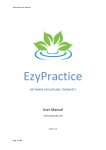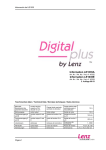Download Acom LS-100 Specifications
Transcript
Accessory Decoder LS 100/110 1 Accessory decoders are the link between your NMRA DCC system and your function devices (that is turnouts, signals, uncouplers, etc.) on your model train layout. Accessory decoders receive commands sent from the command station via the power station and activate the drives of turnouts or other switching devices. For DIGITAL plus systems these switching commands are activated from input devices, such as, hand held controller LH100, tower cab LW100, interface LI100 or translation module LC100 (in connection with another, compatible digital system). +Dimensions: approximately 3.5 x 3.5” (90 x 90 mm) LS100/110 Accessory DCC Decoder Art. Nr. 11100 / 11110 January 1999 upgraded version 2.2 Submitted for NMRA Conformance testing DIGITAL plus 2 Accessory Decoder LS 100/110 Whats new in the upgraded LS100/110? A push button and an LED have been added to the LS100/110 to make programming easier. Direct CV mode is now supported in service mode and a selectable flashing rate has been added. LED: Whenever the LS100/110 has received information destined for it, the LED will light up for a certain amount of time. This allows you to very easily verify that your LS100/110 is receiving information, and thus is correctly connected. If you, for instance, have called up the turnout address on the hand held controller and press the + or - keys, and keep them pressed, then the LED will flicker or stay lit. If you release the key, then the LED will also go out again. If this is not the case, then you may have selected the wrong address on the LH100, or the connection from the LV101 to the LS100/110 is not correct. The LED is also used as a display during programming with the push button. Push button: The push button allows you to reprogram the address of an installed LS100/110. You can also reset it to the factory settings. The LED here serves to indicate the programming process. Selectable flashing rate: In the previous version, the flashing rate was permanently preset to 2 Hz. Now you have a range of 4 to 0.5 Hz. available. Special note Accessory decoders LS100 and LS110 share this operation manual. Unless noted, the text applies to the LS100 as well as LS110. When describing features, connections, operational steps, etc. that apply to only one of the accessory decoders, only the decoder in question is named. Accessory Decoder LS 100/110 3 Specifications of LS100/LS110 Up to 4 function devices each with a twin output can be connected to each LS100/LS110. Power for these function devices can by supplied by the track power or through an external power supply. Each function device output can have its characteristics individually set (by programming). In this way you can program each output with a variable pulse duration, a variable flashing operation or to a constant operation,. This allows the direct connection of lightbulbs or LEDs without additional relays. The LS100 also has a connection for the feedback bus of the DIGITAL plus system. If the feedback bus is connected, then the position of turnouts can be sent back to the system when using suitable turnout drives. It is then possible to display a turnout being thrown by either DCC or by hand. Electrical specifications: Supply voltage: 8 - 18V AC or pulsing DC 8 - 25V pure DC (battery, lab power supply). Current load capacity: individual 1.7A continous, output: 3 A peak (max. 20 sec.) whole decoder: 1.7A continous, as the sum of all outputs. 3A peak (max. 20 sec.) More about settings the outputs Pulse output: Pulse output means that the output is on (active) for at least as long as a switching command is sent to LS100/LS110. The switching command is for example sent to LS100/LS110 as long as you keep the ‘+’ or ‘-’ key pressed on LH100. The time that the function device output remains active after releasing the key—the pulse duration—is determined by a programmed numeric value. If during the activation time of this DIGITAL plus 4 Accessory Decoder LS 100/110 pulse duration a new switching command is received by the LS100/110, the output remains active for another pulse duration. Constant output: By pressing the ‘+’ key on the LH100, the function device output + is activated and remains active until the ‘-’ key is pressed at which time the - output is activated. Thus either the + or - terminal of an output is active, the output operates as a toggle switch: For example, if you were to connect a red lightbulb of a signal to an output’s + terminal, and the green lightbulb to the terminal, then when you press the ‘+’ key, the red lightbulb will be on (the signal shows ‘stop’). If you press the ‘-’ key, then the green lightbulb is on (the signal shows ‘go’). This avoids the need to use an additional relay on light signals. Flashing: In this mode an output’s + and - terminals are activated alternatingly. This mode of operation is suited for connecting the flashing lights at a train crossing or signal. The flashing rate is programmable; see the section “Programming the settings of an output” for more information. General notes: Only one of the output pairs on an LS100/110 is active at any one time. For example if during pulse or constant operation the + terminal is active and the - output is activated, then the + terminal goes inactive, regardless of whether the pulse duration time is up or not. This applies in the corresponding manner when the - terminal is activated first and the + terminal is then activated. Caution! When programming the outputs, please note that depending on pulse duration, or with constant operation, several outputs may be active at the same time. With all the connected power users, you must then not exceed the maximum total current load capacity of 3A for the accessory decoder. Accessory Decoder LS 100/110 5 Installing the accessory decoder LS100/LS110 Connecting the LS100/LS110 to a power station and/or separate power supply line Before you connect your LS100/LS110 to your NMRA DCC system or the power supply line, you must turn off your DCC system and disconnect the power supply (unplug the transformer from wall outlet). There are two options for connecting your LS100/LS110: The first option uses the power supplied by your DIGITAL plus 6 Accessory Decoder LS 100/110 DCC system and does not use a separate power supply line to power the LS100/110. The second option uses an external power supply to power the LS100/110. Illustrations 1 and 2 show the connection using the LS110. The LS100 is connected in the same way, using the same terminals. Illustration 1: Connecting an LS100/110 to an LV100/101 using a separate power supply line (LS100 shown) Illustration1 demonstrates the method of connecting an LS100/LS110 to the track outputs of a power station. Terminals '≈ ' are here connected in parallel with terminals J and K to LV100/101. With this option all the power required to operate the devices connected to the LS100/110 is supplied by the DCC power station. Illustration 2: Connecting an LS100/110 to an LV100/101 (LS100 shown) Illustration 2 shows how to conect the LS100/110 to an external power supply. Terminals K and J of the LS100/LS110 are Accessory Decoder LS 100/110 7 Illustration 3: Connecting the feedback bus on LS100 DIGITAL plus 8 Accessory Decoder LS 100/110 connected to the corresponding terminals on a power station LV100/LV101. Terminals ‘≈ ‘ are connected to a transformer with 16V AC. Connecting the LS100 to the feedback bus of LZ100 (LS110 only) Terminals R and S are connected to the corresponding terminals on command station LZ100. Please refer to Illustration 3. All feedback capable devices are connected in parallel to the feedback bus, as shown. Since each device has its own address, it does not matter in what order the devices are connected. Of course you can use accessory decoder LS100 and feedback encoder LR100 in any combination. You just need to make sure that you do not assign any address twice. Information about shared addresses is found in the sections “Programming address and settings of the outputs” and “Shared addresses of LS100/110/120 and LR100” later on in this manual. Connecting devices to the function outputs Connecting various devices to the function outputs is shown in illustration 4. Here are some additional explanations: Connecting twin-coil turnout drives The common wire of the two coils (2) is connected with terminal ‘C’. The wire from coil 1 (1) is connected with terminal ‘+’; the one from coil 2 (3) with terminal ‘-’. Depending on the design of the turnout drive, activating the ‘+’ terminal will result for instance in the turnout going to the ‘diverge’ position. If that is not how you planned it, then switch the connections at terminals ‘+’ and ‘-’. Accessory Decoder LS 100/110 9 In the following table the common wire colors from some track manufacturers, is matched to the wire numbers in Illustration 4. Wire #: 1 2 3 ROCO red black green Arnold blue grey purple Fleischmann beige black brown Trix yellow black green Märklin blue yellow blue Connecting light signals with lightbulbs or LEDs If you wish to connect the outputs to lightbulbs or LEDs, then program the corresponding outputs on LS100/LS110 to constant on. You can then connect the lightbulbs or LEDs (using a resistor) directly to the outputs of LS100/LS110. If you use the separate AC supply, the digital current will not be used. Information on programming settings is found in the section “Programming the settings of an output” later on in this manual. In Illustration 4 the connection of a signal’s lightbulbs is shown in the upper left and the connection of LEDs in the lower left. Important: When connecting a LED, please remember that terminal ‘C’ is positive. You must therefore connect the cathodes of the LEDs in the signal with terminals ‘+’ and ‘-’. When using LEDs, a current limiting resistor is necessary. Please determine if this resistor is already installed in your LED signal. If that is not the case, then with a supply voltage of 16V AC you need to use a current limiting resistor of 1.5 kOhm. If the LED is not bright enough with that, then try lowering the resistor value (1kOhm). If the LED is too bright, use a larger resistor value. In the illustration this resistor is indicated with ‘R’. DIGITAL plus 10 Accessory Decoder LS 100/110 Illustration 4: Connecting devices to the LS100/LS110 function outputs Accessory Decoder LS 100/110 11 Connecting a motorized turnout drive To connect motorized turnout drives, you need adapter LA010 (Illustration 4 lower right). This adapter changes the polarity of the motor connections to the required direction as needed. By using this adaptor, you avoid complicated relay set-ups for controlling a motorized drive. For motorized drives program the outputs to pulse operation and set the pulse duration such that the motor remains on until it reaches the end of its stroke. With stall current turnout motors the pulse duration can be set to constant on. Information about programming settings is found in the section “Programming the address and settings” later on in this manual. Connecting the function devices to the feedback inputs of LS100 If you use twin-coil turnouts with end-of-stroke disconnect, or a stall current turnout motor then the connection to the feedback input is very simple: Connect each terminal + and - with the RM terminal next to it. For details, see illustration 5 on the left. If your drive has separate feedback contacts, then connect it as shown in illustration 5 on the right. Illustration 5: Connecting the feedback inputs DIGITAL plus 12 Accessory Decoder LS 100/110 For information on how to read the turnout position on hand held controller LH100 or another device, please refer to the manual for that device. Using external control on conjunction with the LS100/110 The LS100/LS110 version 2 provides the ability to control the function devices connected to LS100/LS110 either digitally or with an external push button (or REED switch). This is done using the terminal marked ‘⊥ ‘. Illustration 6 shows you how to wire the external push buttons and/or REED switches. Illustration 6: Connecting external controls Accessory Decoder LS 100/110 13 It is required that the output to be optionally controlled by an external push button not be set to flashing or constant operation and that the function device being controlled is equipped with end-of-stroke disconnect. Shown is the typical twin-coil drive for signals or turnouts. The two coils are connected with the + and - terminals on the accessory decoder. The illustration shows LS100, on LS110 connections are made in the same manner to the same terminals. In addition both buttons K1 and K2 are connected. If you press button K1, then coil 1 is activated; if you press button K2, then coil 2 is activated. This way, you can throw the turnout (or switch the signal) digitally using LS100/LS110, or with the buttons K1 and K2. IMPORTANT: The ⊥ terminals of different LS100/LS110’s must not be connected with each other. This is not a common ground! You must only use potential free (isolated) contacts (for instance REED switches). The ROCO control track 42518 is another suitable example. Programming address and settings of outputs First you must determine which numbers the function devices that will be connected are to ‘listen’ to; you must program the address of the accessory decoder. In the second step, you determine the settings of the outputs. Standard settings of accessory decoder LS100/LS110 From the factory LS100/LS110 is programmed to turnout numbers 1 to 4. The outputs are set to pulse operation with the shortest pulse duration. These settings are referred to as standard settings. Explanations of the turnout addresses Note that LS100/LS110 is always programmed to a group of 4 turnout addresses. This is for example the numbers 1 to 4, 5 to 8, 9 to 12 and so on up to 253 to 256. It is not possible to program a LS100/LS110 to the turnout numbers 3, 4, 5 and 6, since these turnout numbers belong to two different groups. DIGITAL plus 14 Accessory Decoder LS 100/110 The shared address area of LS100/LS110/LS120 and LR100 Information about the positions of turnouts and signals from accessory decoder LS100/LS110 and feedback encoder LR100 occupies the same memory locations in the command station. Information from the feedback encoder with addresses 1 to 63 overlaps information from turnouts 1 to 256. Even non-feedback capable LS110 turnout positions have the last command sent stored in this address area. Since no positive feedback is available, this information may not match the actual turnout position. For each turnout address there are 2 feedback positions in the command station; for each feedback encoder, there are 8 feedback positions in the command station. The overlap is displayed in table 5. Example: If you have programmed an accessory decoder LS100 to addresses 5, 6, 7 and 8, then it occupies the feedback positions 9 to 16 in the command station. You can therefore not use a feedback encoder with address 2, since this would occupy the same feedback numbers in the command station. Programming the address of LS100/LS110 using the programming button This is a process where you can program LS100/LS110 to a turnout address without using the programming output . This process is suitable whenever you do not need any particular settings for the outputs and/or the accessory decoder is already installed and needs to be reprogrammed to another address. You can use any device that can send a acessory decoder command such as a LH100 hand held controller or LW100 Tower Cab. For these instructions we assume that command station, power station and hand held controller or tower cab all are correctly connected with each other, and in operation (see manuals of the devices). Accessory Decoder LS 100/110 15 Press the programming button on the LS100/LS110 and keep it pressed until the LED lights up and stays lit (this takes a few seconds). Now release the button. The LED stays on. The LS100/LS110 now will take its new address from the first DCC accessory decoder command it receives. To correctly program the LS100/LS110 at this point ensure that no device is sending commands without your knowledge. These commands could for instance come via the interface from a computer program that is running, a switching chain from tower cab LW100 or even from another operator on the layout. Now intentionally generate the switching command needed for programming: with hand held controller LH100: Switch LH100 over to operation mode ‘Throw turnout’ (Key sequence F, 5). Enter one of the 4 turnout addresses in the group that you want to program LS100/LS110 to. Confirm the entry with the ‘enter’ key. Now press the ‘+’ or ‘-’ key on the hand held controller and thereby send a switching command. with tower cab LW100: Press the red or green key of one of the 4 turnouts in the group that you want to program LS100/LS110 to. You may need to first set LW100 to the needed group (see the manual for LW100). With each pressing of the red or green key, you cause a switching command to be sent. The turnout address sent in the switching command is now permanently stored in the LS100/LS110. Verify that the programming took place by observing the LED goes out and the correct turnout is thrown (if connected). The LS100/LS110 is now back in normal operation mode. Programming LS100/LS110 to the standard settings using the programming button Press the programming button and keep it pressed. After approximately 5 seconds the LED is lit constantly. Continue to press the button. After another 5 seconds the LED starts flashing. Continue to press the button pressed until the LED turns off again. When this ocurs the operation is completed DIGITAL plus 16 Accessory Decoder LS 100/110 Programming address and programming output of LZ100 settings through the Address and other settings of LS100/LS110 are stored in so called “registers”, abbreviated “R”. These registers can be imagined as a sort of notepad that can have new entries put on them again and again. The written entries remain stored even after the power is turned off. Assignment of registers LS100/LS110 has 6 registers, that are used as follows: Reg 1 2 3 4 5 7 8 - CV AltC V 1 513 3 515 4 516 5 517 6 518 7 519 8 520 29 541 used for address settings output 1 settings output 2 settings output 3 settings output 4 version number manufacturer ID Configuration allowed range of values 1 - 256 0 - 15; 32; 33 - 47 0 - 15; 32; 33 - 47 0 - 15; 32; 33 - 47 0 - 15; 32; 33 - 47 2.2 99 128 Table 1: Assignment of registers The value stored in R1 thus determines the address, the ‘number’ with which the connected function devices are addressed. R†2†to†5 behave the same: The values stored here determine the settings of the outputs. From table 2 you see the values that need to be entered for a desired setting of an output: Value Setting 0 - 15 Pulse output, variable pulse duration Constant output Flashing, variable rate 32 33 - 47 Table 2: Settings of the outputs Values other than the ones listed are not allowed and will lead to random results. Accessory Decoder LS 100/110 17 The pulse duration is determined by the following values: value 0 1 2 3 4 5 6 7 pulse duration (seconds) 0.1 0.2 0.3 0.5 0.6 0.8 1.0 1.5 pulse duration (seconds) 2.0 3.0 4.0 6.0 8.0 10 12 15 value 8 9 10 11 12 13 14 15 Table 3: Setting pulse duration The flashing rate is determined by the following values: Value 33 34 35 36 37 38 39 40 flashing rate (Hz) 4 3.75 3.5 3.25 3.0 2.75 2.5 2.25 Value 41 42 43 44 45 46 47 flashing rate (Hz) 2.0 1.75 1.5 1.25 1.0 0.75 0.5 Table 4: Setting the flashing rate The decoder version number is contained in R7. R8 contains the manufacturer ID, which for Lenz Elektronik is 99. Both registers can only be read, and can not be overwritten. Connecting the LS100/LS110 to the programming output of a command station When the accessory decoder is to be programmed using the programming output of the command station, we recommend that you do all the programming before installation. For the command station to be able to recognize successful programming, please connect a turnout motor or a lightbulb (not an LED!) to an output that is not set to constant on or flashing operation. If you do not do this, you will get an error message “ERR02” (decoder not found) on the LH100. DIGITAL plus 18 Accessory Decoder LS 100/110 Illustration 7: Connecting LS100/LS110 to the programming output of LZ100 To program address and settings you need your command station LZ100, hand held controller LH100 and a transformer with 16V AC output to supply power for LZ100. The LS100/LS110 is programmed using the programming output of command station LZ100. (Note any other system capable of Direct CV mode or Register mode programming can also sucessfuly program an LS100/LS110.) To do this, connect terminals J and K, as well as the terminals for the AC supply (•) of the LS100/LS110 to the programming output (terminals P and Q) of the LZ100 command station. Enter programming mode, as described in the manual for the LH100. Programming using LH100 with software version 2.1 Please proceed as follows: On the display you see Key (flashes) Confirm again with the ‘Enter’ key. Accessory Decoder LS 100/110 19 Next LH100 will show you the most recently chosen programming mode. Press the ‘+’ key repeatedly until the display shows Confirm this display with the ‘Enter’ key. Now you must indicate which register you want to program. In table 1 you can see which register is responsible for which function. Note: There is an error in the LH100 to be aware of If you select the “CV” mode, the LH100 starts an address search . At its completion, you receive the display "LENZ -d". After pressing any key the address is displayed “SAD xx”, where xx is the decoders address. If you now again press any key other than the 'CL" key, the LH100 will show “R*_” which is in error as the LH100 is actually still in CV mode and not in REG mode as the display indicates. To return to REG mode, please press the “Esc” key repeatedly until the display again shows “PROG”, press enter and then choose the “REG” mode using the "+" key. Programming the turnout address Proceed to programming mode as described above. Let’s assume that you want to program LS100/LS110 to turnout addresses 9, 10, 11 and 12. Select register 1 as the register to program, since the address is stored at this position (see table 1). On LH100 enter one of the four turnout addresses, to which you want to program LS100/LS110. In this example that is 9, 10, 11 or 12. Start the programming by pressing the ‘enter’ key. LS100/LS110 will now be programmed to turnout numbers 9 to 12. Output 1 will be addressed with turnout address 9, output 2 with address 10 and so on. On the hand held controller you get the message DIGITAL plus 20 Accessory Decoder LS 100/110 “ERR 02”. Ignore this message, since LS100/LS110 is not able to confirm successful programming to the command station. Neither can you read out the values stored in the memory locations. Programming the settings of an output In the following examples the settings of output 1 of LS100/LS110 are programmed. Outputs 2, 3 and 4 are programmed in the same manner, only with the corresponding change of the storage location. First connect the accessory decoder to the programming output of the command station, as described above, and change into programming mode with the hand held controller. Select register 3. In this position the settings of output 1 are stored (see Table 1). Example 1: Setting pulse operation with shortest pulse duration. As you see from tables 2 and 3 above, you must enter the number 1 on hand held controller LH100 as the value to be programmed. Then start the programming with the ‘Enter” key. Example 2: Setting to constant on: Enter 32 as the value to be programmed on hand held controller LH100 (see Table 2). Start the programming sequence with the ‘Enter’ key. By entering other values from table 3, you can choose to define the other settings. Accessory Decoder LS 100/110 21 Table 5 Feedback addresses / turnout addresses: F-Feedback address; T-Turnout address, FEFeedback information in the command station F 1 2 3 4 5 6 7 8 9 10 11 12 13 14 15 16 17 18 19 20 21 22 23 24 25 26 27 28 29 30 31 32 FE 1 to 8 9 to 16 17 to 24 25 to 32 33 to 40 41 to 48 49 to 56 57 to 64 65 to 72 73 to 80 81 to 88 89 to 96 97 to 104 105 to 112 113 to 120 121 to 128 129 to 136 137 to 144 145 to 152 153 to 160 161 to 168 169 to 176 177 to 184 185 to 192 193 to 200 201 to 208 209 to 216 217 to 224 225 to 232 233 to 240 241 to 248 249 to 256 T 1 to 4 5 to 8 9 to 12 13 to 16 17 to 20 21 to 24 25 to 28 29 to 32 33 to 36 37 to 40 41 to 44 45 to 48 49 to 52 53 to 56 57 to 60 61 to 64 65 to 68 69 to 72 73 to 76 77 to 80 81 to 84 85 to 88 89 to 92 93 to 96 97 to 100 101 to 104 105 to 108 109 to 112 113 to 116 117 to 120 121 to 124 125 to 128 F 33 34 35 36 37 38 39 40 41 42 43 44 45 46 47 48 49 50 51 52 53 54 55 56 57 58 59 60 61 62 63 64 FE 257 to 264 265 to 272 273 to 280 281 to 288 289 to 296 297 to 304 305 to 312 313 to 320 321 to 328 329 to 336 337 to 344 345 to 352 353 to 360 361 to 368 369 to 376 377 to 384 385 to 392 393 to 400 401 to 408 409 to 416 417 to 424 425 to 432 433 to 440 441 to 448 449 to 456 457 to 464 465 to 472 473 to 480 481 to 488 489 to 496 497 to 504 505 to 512 T 129 to 132 133 to 136 137 to 140 141 to 144 145 to 148 149 to 152 153 to 156 157 to 160 161 to 164 165 to 168 169 to 172 173 to 176 177 to 180 181 to 184 185 to 188 189 to 192 193 to 196 197 to 200 201 to 204 205 to 208 209 to 212 213 to 216 217 to 220 221 to 224 225 to 228 229 to 232 233 to 236 237 to 240 241 to 244 245 to 248 249 to 252 253 to 256 DIGITAL plus 22 Accessory Decoder LS 100/110 Trouble shooting Problem Turnout does not throw, the LED does not flicker while a switching command is being sent (a switching command is always sent when you press the ‘+’ or ‘-’ key on LH100 while in switching mode, or when on LW100 one of the red or green keys is pressed). Turnout does not throw, but the LED flickers while a switching command is being sent. A called up LS100 is not shown as a feedback capable decoder (no R shows in the LH100 display). When calling up a LS100/LS110 on LH100, the following display shows: When programming from programming output of command station, you get message “ERR 02” on hand held controller. the the the the When programming from programming output of command station, you get message “ERR 02” on hand held controller. the the the the Cause Wrong turnout address entered. Connection between command station and power station or between power station and accessory decoder is broken. A power station has turned off due to a short circuit or user initiating an EMERGENCY OFF. External power supply is not connected (terminals ‘≈ ≈' are not connected). Turnout or signal drive is not correctly connected, or is defective. Feedback bus is not connected or the wires R and S are switched. Solution Enter the correct turnout address. Check and correct the connections. The entered address is not occupied by an accessory decoder, but by a feedback encoder. Enter the correct turnout address. Check if you accidentally programmed overlapping addresses (see “The shared address area of LS100/LS110/LS120 and LR100) earlier in this manual. The command station cannot test for successful programming, since no load is connected to the output of LS100/LS110. Remove cause of the short circuit, in case of an overload, divide the layout into several supply sections. Connect the power supply (see illustrations 2 and 1). Test and connections. correct the Connect the feedback bus, or correct the wires. Connect a turnout drive or lightbulb to one of the outputs of LS100/LS110. See the section “Programming address and settings through the programming output of LZ100” earlier in this manual. Connection between the Test and correct all programming output of the connections. command station (terminals P and Q) and LS100/LS110 is not correct. Accessory Decoder LS 100/110 23 Lenz GmbH does everything it can do to ensure that its products are free from defects and will operate for the life of your model railroad equipment. From time to time even the best engineered products fail either due to a faulty part or from accidental mistakes in installation. To protect your investment in Digital Plus products. Lenz GmbH offers a very aggressive 10 year Limited Warranty. This warranty is not valid if the user has altered, intentionally misused the Digital Plus product, or removed the product's protection, for example the heat shrink from decoders and other devices. In this case a service charge will be applied for all repairs or replacements. Should the user desire to alter a Digital Plus Product, they should contact Lenz GmbH for prior authorization. Year One: A full repair or replacement will be provided to the original purchaser for any item that that has failed due to manufacturer defects or failures caused by accidental user installation problems. Should the item no longer be produced and the item is not repairable, a similar item will be substituted at the manufacturers discretion. The user must pay for shipping to an authorized Lenz GmbH warranty center. Year 2 and 3: A full replacement for any item will be provided that has failed due to manufacturer defects. If the failure was caused by accidental user installation or use, a minimal service charge may be imposed. Should the item no longer be produced and the item is not repairable, a similar item will be substituted at the manufacturers discretion. The user must pay shipping to and from the authorized Lenz GmbH warranty center during this portion of the warranty period. Year 4-10: A minimal service charge will be placed on each item that has failed due to manufacturer defects and/or accidental user installation problems. Should the item no longer be produced and the item is not repairable, a similar item will be substituted at the manufacturers discretion. The user must pay shipping to and from the authorized Lenz GmbH warranty center during this portion of the warranty period. DIGITAL plus 24 Accessory Decoder LS 100/110 Please contact your dealer or authorized Lenz GmbH warranty center for specific instructions and current service charges prior to returning any equipment for repair. Hüttenbergstraße 29 35398 Gießen, Germany Hotline: 06403 900 133 Fax: 06403 5332 http://www.lenz.com Lenz Agency of North America PO Box 143 Chelmsford, MA 01824 ph/fax: 978 250 1494 [email protected] This equipment complies with Part 15 of FCC Rules. Operation is subject to the following two conditions: (1) this device may not cause harmful interference, and (2) this device must accept any interference received, including interference that may cause undesired operation. Please save this manual for future reference! © 1999 Lenz GmbH, All Rights Reserved