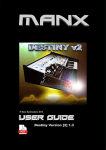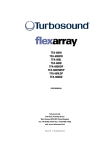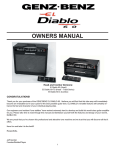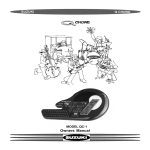Download Manx Destubt V2 User guide
Transcript
Bit 100 Version [2] 1.3 1 Contents Contents Getting Started Introduction.................................................................3 Installation...................................................................4 Adjusting Parameters...................................................4 Programming the Bit-100 v2 Oscillators.....................................................................8 PWM.............................................................................9 Filter............................................................................10 VCA..............................................................................12 Envelopes.....................................................................13 LFOs..............................................................................16 Bit-100 v2 Control Programmer, Audition, bend range...............................18 Unison Mode, Velocity Sensitivity.................................19 Continuous Control & Midi Learn..................................20 Zoom out......................................................................20 Appendices Appendix One: Bit One background...............................22 Appendix Two: Audio Filters..........................................23 Appendix Three: Troubleshooting..................................26 Appendix Four: Info for users.........................................27 User Guide last updated: 21-02-2015 3 Getting Started 2 Please note that if you are new to synthesis, parts of this user guide may appear to be ‘a bit heavy’. Don’t worry, once you start adjusting parameters on the Bit-100 v2, it will all start to make sense. Introduction Congratulations on acquiring the Manx Bit 100 poly-synth. Despite several short comings, the Crumar ‘Bit’ range of analog synthesizers are becoming increasingly sought after and thus, fetching higher & higher prices. The reason is simple; these vintage analog machines sound superb – rich & full, bright and organic. Some fairly important functionality is missing (notably PWM & full bend range), but over all, the Bit synths offered a fairly exotic set of features for the day; comprehensive velocity sensitivity, mixable waveforms and two very flexible LFOs. However, the key to the ‘Bit’ synthesizer’s wonderful sound is the unique design of its twin DCO’s; they possess the stability of digital oscillators but the timbre of fine analog oscillators. With the Bit 100 v2, we’ve modelled the DCOs in the original machines, attempting to capture all of the quality & uniqueness of their sound. We have also taken the time to ensure that the Bit 100 envelopes are lively just like those of the original and we have successfully modelled the essence of the cem3328 filter chips found in later versions of the Bit One. General features 6 note polyphonic, with unison mode. Midi Learn for all parameters; Patch memory system with full library. 2 LFOs, velocity sensitivity, PWM, generous modulation routings and much more.... General information - The Bit-100 v2 has no on-board effects - its output is mono. It is designed to be used in conjunction with external effect plug-ins though; the sound can be rather dry without them. External effects must be used if you need stereo imagery, or layer 2 Bit-100 v2s together, then pan (requires tasty CPU or multi-track recording). - The Bit-100 v2 can respond to velocity data but in many factory presets, this is switched off. - The Bit-100 v2͛s CPU consumption is very sensitive to patch complexity, particularly LFO->pitch modulation. 4 Getting Started Installation Please extract the contents of your downloaded RAR file to your VST plugins folder. If you are installing the demo version of the Bit-100 v2, please copy both the dll file and the folder into your VSTplugins folder: If this folder is absent when the Bit-100 v2 is launched, the instrument will attempt to create one automatically, but this may be undermined by Windows security systems. If you have already installed the demonstration version and are upgrading to the retail version (recommended), the computer will ask if you want to overwrite an existing file (since the demo and retail versions have the same file name). Click Yes .When upgrading from the demo version you don͛t need to copy the Bit-100 v2 folder since it contains the same stuff. (Note: if for some reason you can’t open the RAR file, please let us know and we can send the dll & folder to you directly, via email.) Patch data saving Please note that when you save a patch into the Bit-100 v2’s internal patch memory system, all variables are saved, including the test tone setting and master tune controls. Adjusting parameters For continuous parameters, click and drag the respective knob or slider (see ‘Parameter Map’ below.) For switches, click repeatedly on the switch area to flick through the available settings. IMPORTANT! You can achieve very fine adjustments for the knobs by clicking on the knob and dragging the cursor away from the knob horizontally for a good distance before adjusting the knob by moving vertically. This advice is particularly pertinent to the Bend Range control, where precise adjustment is required. 5 Getting Started Parameter Map: The Parameter map is the chart style diagram in the lower portion of the Bit 100 interface. This is fully interactive – click on the map right at the parameter you wish to edit. In the case of switches, click once for on & once for off. For switches with more than two settings, click repeatedly to flick through the settings. For continuous parameters, click and hold at the relevant parameter; then drag the mouse left or right to change the setting. Current setting is indicated by a subtle green tint inside the hotspot itself. All switches provide a visual indicator as to their current setting. You will get a readout of continuous controllers’ current setting when you begin to edit them. This readout is given by the ‘Value Display’ in the master section, as shown below: The advantage of this method is that it significantly reduces ‘clutter’ within the interface. (The settings of almost all continuous parameters can generally be deduced by simply listening to the sound.) If you are attempting to adjust a parameter and its relevant data fails to show up in the ‘Value display’, then that parameter is already at its maximum or minimum setting and thus cannot be adjusted further in that particular direction. Parameters with a white triangle in the corner are continuous and parameters inside a white box control velocity sensitivity. Parameters with neither a box or triangle are switches. Audio Path Key Track Pitch Bend Pitch Filter Envelope Noise Mixer DCO1 LFO1 DCO2 LFO2 PWM Filter (VCF) Amp Envelope Amp (VCA) 7 Programming -Oscillators Meet the Bit-100 v2’s Oscillators 2 1 2 1 3 OVERVIEW The original Crumar Bit One’s oscillators used a proprietary mixture of digital and analog circuitry to produce waveforms with both stable pitch and ‘grunt’. From a user’s perspective, there is nothing unusual about the parameters which control the oscillators - most controls are simply there to set the oscillators’ pitch; the rest are concerned with waveform selection, pulse width and volume. Note: A cool feature of this synth is that you can select the three available waveforms to output concurrently. Rather like the strings on a guitar, the oscillators are the point where the instrument’s sound originates from. Two oscillators are better than one. With a twelve-string guitar, detuning the strings slightly can produce a richer sound. The notes on a piano usually have more than one string; moderate detuning of these strings will be required for the piano to have a wholesome sound and over-the-top detuning will produce a ‘honky-tonk’ kind of timbre. Bit 100’s oscillators can also be detuned, just by moving a ‘slider’ - this is a lot less bother than retuning a piano! The Bit 100 v2’s oscillators are called DCO1 & DCO2 respectively; DCO stands for ‘Digitally Controlled Oscillator’. TUNING There are several external factors which determine the pitch of the SJ-2’s oscillators, including; master-tune control, pitch-bend midi data, modulation sources and of course the keyboard itself. In addition, the DCOs feature a number of switches and sliders to set the default pitch, ( rather like the tuning pegs on a guitar ) : 1) Octave Selector - click in the area on the parameter map to cycle through the possible octave settings. The currently selected octave will be underlined 2) FREQ - Use this parameter to select course pitch - 0-12, in semitone increments. 3) DETUNE - fine tune control for DCO2 only. 8 Programming -Oscillators WAVEFORMS Each of the Bit 100’s oscillators can mix together 3 different waveforms; Triangle, Sawtooth & Pulse. The latter’s symmetry can be adjusted - please see the section below on ‘Pulse Width Modulation’. From the diagram below, use switches (1-3) to turn on and off the Triangle, Sawtooth & Pulse waveforms respectively. Parameter (4) controls the pulse width (symmetry) of the pulse wave. This setting does not effect the triangle or sawtooth waves, so if Pulse wave is set to off, the pulse width parameter will have no effect. Parameter (5) controls how much velocity data ( how hard keys are struck) will effect pulse width; with higher settings, harder velocity data will lead to narrower pulse width. DCO1 can also output a random waveform; white noise. Use parameter (6) to adjust the volume of this noise source. 1 2 3 4 5 6 2 7 8 1 2 3 4 5 The Manx Bit 100 v2 has two important features which were missing from the original Crumar Bit 100: Independent volume controls for DCOs 1 & 2, and Pulse Width Modulation (please refer to the next section for a definition). These Parameters are located in the “DCO CONTROL” section of the parameter map. Use Parameters labelled (7) above to control the volumes of the two oscillators. (If the instrument exhibits unwanted distortion or overdrive, this may be a good place to lower the volume, since the distortion may be resulting from the filter being over-driven.) Use Parameters labelled (8) above to control PWM depth for each oscillator; the modulation source is fixed as LFO 2! 9 Programming -PWM Pulse Width Modulation Both of the Bit-100 v2’s oscillators have the option of selecting a pulse wave, which looks like this: The pulse waves have a feature which none of the other waveforms have; The peak to trough ratio can be adjusted. We do this using a parameter known as ‘pulse width’. Pulse Width Pulse Width increased This is a superb feature for two reasons: Firstly, one wave shape - pulse - becomes an infinite number of wave shapes; all pulse waves with different pulse widths. The second reason is even more useful; Because pulse width is a continuous variable, we can modulate it (vary it) in real time, using a ‘low frequency oscillator’, and this produces a rich timbre. ( As mentioned earlier, PWM will only affect the sound of the Bit 100 if pulse waves are turned on. ) The source of the modulation is the Bit 100’s LFO 2 (discussed later). The frequency control for LFO 2will effect PWM dramatically, as will LFO 2 wave-shape ( but not the ‘delay’ function). 10 Programming -Filter Meet the Bit-100 v2’s Filter 6 11 7 1 8 2 9 3 10 4 5 Whilst the Bit 100’s filter may appear mundane to those familiar with synthesis, it can really deliver, especially when controlled by the Bit 100’s snappy envelopes. It’s a crucial contributor to the distinctive character of the Bit100, being loosely based SEM 3388 filter chips. If you are not already familiar with synthesis, I have provided a brief introduction to the subject of filters in Appendix #2. This section assumes knowledge of synthesizer filters and focuses on issues pertinent to the Bit 100 v2. The instrument features a single low pass filter (per voice). CUT CUT-OFF FREQUENCY (1) RES RESONANCE (2) - sets the cut-off frequency of the filter. - sets the resonance amount. CAUTION: Turning up the resonance can lead to a profound increase in sound volume, perhaps unexpectedly. Please consider both your speakers and your ears and use this feature cautiously. ENV ENVELOPE AMOUNT (3) - The Bit 100 v2 features an envelope generator specifically for use with the filter; its parameters are embeded in the filter section of the parameter map. Envelopes are discussed in detail later, so we won’t go there now, but parameters (6-9) control the following envelope attributes: A - Attack D - Decay S - Sustain R - Release. The parameter (10), labelled A controls velocity data to attack time. With this set above zero, a harder strike produces a quicker attack, relative to the overall attack setting (6). 11 Programming -Filter Bit-100 v2’s Filter continued.. 6 11 7 1 8 2 9 3 10 4 5 ENV (Enelope Amount) (3) This controls how much filter cut off is influenced by the filter’s personal envelope generator. ENV (Velocity to Envelope Amount) (4) The envelope intensity can be factored by velocity data, such that harder velocity will open the filter up more than gentle velocity data. Use this parameter to control the effect. INVERT (5) Inverts the effect of the envelope generator so that it’s output is subtracted from the cut-off control (19), rather than summed. TRACK (11) Key position can be assigned to affect filter cut-off using this slider. Set to above zero, higher keys will open up the filter cut-off more than lower keys. When set to below zero (between left and halfway), lower keys will open up the filter cut-off more than higher keys. If either the filter’s cut-off slider or ‘env’ slider have a high setting, the effect of key tracking may become unnoticeable, because the cut-off point will already be saturated. 12 Programming -Filter Meet the Bit-100 v2’s Amplifier 5 1 6 2 7 3 4 Audio Path Key Track Pitch Bend Pitch Filter Envelope Noise Mixer T LFO1 DCO1 Filter (VCF) Amp Envelope Amp (VCA) DCO2 LFO2 As can be seen from the flow diagram above, the last stage of the Bit 100’s audio path is an amplifier, which has its own dedicated envelope generator (discussed in the next section). The envelope generator is triggered every time a key is pressed and will provide the amplifier with a ‘volume profile’. Such a profile, where volume rises to its highest level very quickly and slowly decays away to nothing might sound like a string being plucked, where as a slow assent to a constant peek volume would sound more like a wind instrument, for example. A - (1) ATTACK D - (2) DECAY S - (3) SUSTAIN R - (4) RELEASE A - (5) VELOCITY TO ATTACK AMT - (6) VELOCITY TO OVER-ALL VOLUME (EG amount). PRG VOL - (7) Program Volume: Provides an aditional oppertunity to boost a quiet patch. 13 Programming -Envelopes Meetthe theBit-100 Bit-100 v2’s Meet v2’senvelopes Envelopes 2 1 2 As has been described already, the Bit-100 v2 has two ADSR type envelopes, one exclusively for use with the filter and the other, for the exclusive use of the amp. Envelopes are triggered when a key is depressed; from this point the output of the envelope (used for modulation) will develop over time in a predictable profile, defined by the user, using controls in the envelope section. The configuration of these controls varies from one instrument to another, but a popular standard which emerged early on is to have four controls - Attack, Decay, Sustain & Release. The following graph shows how these four controls operate on the envelopes output: OUTPUT Key is released SUSTAIN ATTACK Key is pressed DECAY holds this level indefinitely, until key is released TIME RELEASE 14 Programming -Envelopes Examples of the kinds of profiles which can be easily dialled up using the ADSR method: Key is released OUTPUT8 OUTPUT Key is released BRASS SUSTAIN SYNTH SUSTAIN OUTPUT OUTPUT Key is released STRING SUSTAIN SWELL SUSTAIN = 0 Key is released Self-Compensating Sustain Level CAUTION: If you reduce the Bit-100 v2 envelope’s SUSTAIN amount, the peak of the envelope’s output can actually rise - the Bit-100 v2 attempts to recover overall volume level . This helps to offset any loss of volume which the patch might incur due to the reduced sustain setting. However, at very low sustain settings, the effect can be quite dramatic. If an envelope which is controlling volume is subject to a reduction in sustain level, PLEASE PROCEED CAUTIOUSLY in order to protect equipment and prevent ear damage. ENVELOPE TO FILTER CLIPPING Please note that the maximum output from the Bit-100 v2’s envelopes will exceed the highest cut-off frequency setting (all frequencies allowed through) if cut-off and tracking are also applied. This is good - it can be used to refine a cut-off envelope profile around its peak, as shown below: Envelope to filter slider set so that the maximum envelope output is less than max cut-off (all frequencies allowed through) Max cut-off Envelope to filter slider set so that the maximum envelope output exceeds max cut-off. Max cut-off In the second example, because the peak is ‘clipped’, the filter remains fully open for a longer period and this will have a dramatic effect on the sound. Please note that adding filter cut-off manually, in addition to envelope output, will further intensify this effect since the two sources (cut-off slider & envelope output) are simply added together. 15 Programming -Envelopes SHORT ATTACK TIMES At extreme settings, the peak of an Bit-100 v2 envelope can be so snappy that it becomes important to co-ordinate the attack times of the two envelopes, in order to prevent the filter from peaking after the volume has decayed to sub-optimal levels. This is really only an issue when you have some moderate attack time on the filter envelope, zero attack on the volume envelope but a swift decay on the latter. The following diagram illustrates the issue: Volume envelope Filter envelope The brightest part of the sound, defined by the filter envelope peak, is compromised because the volume has already decayed into the background. Attack Decay One solution is to add a little bit of attack time to the volume envelope as well. (Increasing volume ‘decay’ time will also solve the problem but this will drastically change the nature of the sound!) One might be concerned that adding some attack time to the volume envelope might ‘blunt’ the sound and leave it with out much punch. In the case of the Bit-100 v2, this concern is unfounded, because at low settings, the envelope’s attack is loaded toward the end of the attack phase - the following diagram will hopefully make this clearer: Volume envelope Filter envelope Attack Decay At low attack settings, the Bit-100 v2’s envelopes’ attack profile is not linear; It rises very steeply indeed, to begin with, before slowing down and rounding off. Right at the end, it speeds right up again, to form a peak. This gives you the sonic quality of a hesitant attack, without losing too much in the way of punch. This characteristic is not exhibited at higher attack settings and will not be noticeable if decay times are long. However, with short decay times, small attack adjustments can have a big effect on a preset’s perceived loudness. Even in the case that the filter envelope’s attack is set to zero, adding a small amount of attack to the volume envelope can significantly increase a sounds punch, because the volume’s peak lingers for more time overall, whilst the decay is still abrupt and dramatic. Again, if sustain is set to high, or decay is slow, then the effect described above will not be noticeable. Increasing sustain level affects the decay time ....... In fact this is an illusion - the decay time itself remains the same but with a higher sustain level, the attenuation from peek to sustain is reduced so the decay appears to be less pronounced. Simply readjust the decay time to compensate for this. Changes to resonance setting may similarly affect perceived time; again, simply readjust the decay setting to compensate if required. 16 Programming -LFO / OSc Mix Meet the Bit-100 v2’s LFOs Low Frequency Oscillators LFO Destinations Just like the Bit-100 v2’s main oscillators, the low frequency oscillators (LFOs) create 2 3 4 15 6 1 2 7 waveforms. You can select from three different wave-shapes; triangle, sawtooth and square. (1) These will not output simultaneously - you may select one at a time. Unlike, the main oscillators, the LFOs are not influenced by which key has been depressed; the frequency is controlled by the parameter labeled ‘RATE’ in the LFO section (4) and it can go down to sub-audible frequencies. The purpose of the LFOs is to provide cyclic control which can be sent to various places; the amp volume, filter-cut-off, pitch and Pulse Width (LFO2 only) (2). These destinations can only be patched in and out, not attenuated. The slider labeled ‘DELAY’ (3) will cause the LFO output to build from nothing to its full amount over a period of time, rather like the attack control in an envelope generator. It is triggered by key depression. LFO frequency (rate) can also be influenced by velocity (5) - this unusual facility can link expression to some esoteric timbrel features. The depth control (6) scales the output of the LFO to all selected destinations. This works in parallel with modulation wheel data; The sensitivity of the mod wheel is controlled by parameter (7). 18 Control Panel The Bit-100 v2 has its own fully integrated patch memory & recall system, a much enhanced version of what is available on the original Bit One. Program menus: Click on the white button labelled ’Program‘ in order to select a program. Note that if you make alterations to a particular program, those alterations will remain in effect if you select a different program, but will not be present if you launch the Bit-100 v2 on another occasion. Copying programs from one memory slot to another can be achieved by clicking on the menu labelled File. This menu also includes options for saving & loading either individual programs (patches) or the entire bank, as discrete files on your hard drive. Midi Channel: select a midi input channel - please ensure that this matches the settings in your host. Program display: displays the currently selected program. Value display: displays the value of the current or last adjusted parameter setting. There are no facilities on the Bit-100 v2 to layer two patches together or split the keyboard between two patches. However, you can achieve these configurations by launching 2 instances of the Bit-100 v2 in your host program and controlling them from the host program. Audition: Use this to check that the Bit-100 v2 is correctly set up within your host software. If pressing keys does not yield a sound but the Test Tone can be heard, then the chances are that the Bit-100 v2͛s midi input is not configured correctly. The test tone emits a pitch of middle C ʹ you can thus check that the Bit-100 v2 tuning is correct. The status of this button saves with the program. Unison: When set, the instrument becomes a duophonic synthesizer with 3 voices stacked on each note. 19 Control Panel Master Volume, Master Tune Click on the knob and drag to the left before moving up and down to adjust - this will give you the fine adjustment you are looking for. Please note that both of these controls save with the program. Bend Range: This controls pitch bend range, between zero and +- 1 octave. Note that ascending pitch bend causes reduces oscillator detuning, as is the case with the original Bit One. Velocity Sensitivity: Provides a master control for velocity sensitivity. This control also saves with the program. 20 Midi Learn / Zoom Continuous Control & Midi Learn Right click on any switch or knob to bring up a menu which will allow you to either manually assign a continuous controller number or use the Midi Learn facility: Simply click midi learn and then adjust the control on your midi control keyboard which you would like to associate with the Bit-100 v2 parameter. When you save your song the continuous controller assignments will be saved and will be functional when you reopen it later. If you save a program or bank, the controller assignments will be saved with the bank or program. If you open a previously saved bank or program, the current controller assignments will be lost and those contained in the loaded bank / program will come into effect. If you open a single program, the controller assignments saved with that program will be loaded into the Bit-100 v2 and propagated across all of the programs in the Bit-100 v2 ʹ you can not have controllers assigned differently for different programs (patches). When you open a new song and launch the Bit-100 v2, the default factory bank is automatically loaded which doesn’t contain any controller assignments at all. But you can then load up a program (which you saved previously) which has the controller assignment configuration that you wish to use, into an empty slot. The controller assignment configuration will then apply to all programs in the Bit-100 v2. This allows you to work with many different configurations according to your needs at any given time. Zoom Out Clicking on the discrete black hotspot in the top left of the programming view-port will cause the Bit-100 v2 to ‘zoom out’ revealing its appearance from a distance. You can not program the instrument from the zoomed out view - but you can simulate ‘stepping back’ from the instrument whilst consolidating one’s thoughts. Click on he image to return to the programming view-port. 22 Appendix One - Crumar Bit One Appendix One: Crumar Bit One Background It is often stated that the Bit One synthesizer was designed by Mario Maggie, the creator of the legendary Elka Synthex. This is in fact a myth; the only connection is that both instruments are Italian. However, all credit should be extended to the team of engineers who did create the Bit One – It’s a fabulous sounding machine with a sleek and rugged appearance and provided extensive functionality for the time, at a price tag accessible to all. Crumar hoped that this instrument would revive their fortunes, but at the time digital synthesizers such as the DX7 were coming up and analog suddenly seemed ‘old hat’. The Bits failed to sell in the numbers that were expected, and Crumar failed to reap the rewards that they should have for developing such a hot product. The Bit One is often criticised for its awkward programming interface and very basic midi functionality; however, many instruments of the time suffered from these issues. The Bit one produces its waveforms by summing the outputs of several digital counter chips, set at octave intervals, which produces a very low resolution ‘stepped’ saw wave. All three waveforms are derived from this, but all three (including the bit one’s output saw wave) use additional analog circuitry to turn the stepped wave into smooth, rich and very analog sounding waveforms. At low pitches, the output waveforms have a characteristic but not unpleasant buzziness about them . At higher pitches this effect disappears as capacitors smooth the waves out completely. The output of these oscillators is by no means digital, but rather, digitally controlled and that is because the refining circuitry which shapes & refines the waves, is analog. One feature of this oscillator design is that across the entire pitch range, the waveforms sound amazingly bright and punchy. The reason that the Bit One does not feature PWM, is because the Pulse width is not totally continuous – it is stepped (32 discreet steps) and that is because PW is derived from the low resolution stepped saw wave described earlier. (With the Manx Bit 100, pulse width is continuous, and thus the Bit 100 offers PWM on both oscillators.) Following on from the Bit One, Crumar produced the Bit 99 & Bit 01 rack-mount instruments. These offer significantly better midi implementation and a host of other improvements, but be warned; the highly desirable unison mode available on the original Bit One is inexplicably missing! 23 Appendix One - Audio filters Appendix Two: The basics....... You may think of a synthesizer filter as being rather like a single ‘tone’ control that you might find on a home audio system such as a personal CD player. However, it’s an extremely intense tone control; so much so that when the tone control is turned down to its minimum setting, the sound disappears all together! Synthesizer filters and EQ devices allow us to adjust the balance of frequencies in a sound; bass refers to low frequencies and treble refers to high frequencies. Frequency is an interesting subject and is discussed below. intensity (volume) intensity (volume) BASS Frequency TREBLE BASS TREBLE Frequency Tone control set to minimum Tone control set to fully open Please note that this type of EQ cannot remove any frequencies entirely Graphic view of the action of a standard audio player tone control Cut off intensity (volume) BASS intensity (volume) Cut off Frequency BASS TREBLE Cut-off set just up from midway (no resonance) Please note that a little way beyond the cut off point, frequencies are Frequency TREBLE cut-off set just up from midway, with resonance applied removed entirely. Graphic view of the action of a synthesizer low pass filter RESONANCE The last of the graphs above introduces another feature of synthesizer filters - resonance. On the Bit-100 v2 filter, the resonance is controlled by the slider labelled ‘REZ’. When resonance is applied, frequencies around the cut-off point are emphasised, as shown in the graph. At very high settings, this emphasis results in an audible high pitched squeal, which can be used to great effect. CAUTION: Turning up the resonance can lead to a profound increase in sound volume, perhaps unexpectedly. Please consider both your speakers and your ears and use this feature cautiously. 24 Appendix One - Audio filters Frequency and Waveforms...................a little bit of magic! 8 It just so happens that sound waves don’t like to propagate through air in any form other than a sine wave. It stands to reason; air which is of a higher pressure because of a sound wave will want to expand quickly, but this urgency will dampen off as the pressure returns to normal, and a subsequent rebound in the other direction will complete a sine wave pattern. Similar physics are at work in a swinging pendulum - it will only prescribe a sine wave pattern. However, we can clearly hear square or sawtooth shaped waves coming out of a synthesizer. And, although they don’t commonly occur in nature, you can hear these waves coming off of electrical installations and other machinery as well. How is this so? The answer lies in adding sine waves together - in other words, hearing more than one sine wave at the same time. Consider the diagram below, which graphically illustrates hearing a loud low pitched sine wave, and a much quieter high pitched sine wave, both at the same time: + = If that appears to be intuitive, this instance may not. Look what happens when we decrease the gap between the high and low sine waves, so now they are of a similar but not identical pitch: + = 25 Appendix One - Audio filters If we add yet another sine wave, higher pitched and quieter than the others, we get this: + = As you can see a regular waveform which is not a sine wave begins to emerge. It turns out that when many different sine waves are added together, the resulting wave-shape can be anything at all. In complex cases such as speech, you are still hearing a ‘chorus’ of sine waves, but in this case, the relative volumes and pitches of those wave would be constantly changing. When an equalizer (EQ) or filter is applied to a sound, it is adjusting the relative balance of the component sine waves in that sound. A sound which is bright will have louder high frequency sine waves than a sound which is dull. An EQ device Bit-100 v2 filter 26 Appendix Two - Troubleshooting Appendix Three TROUBLESHOOTING & KNOWN ISSUES These issues apply to Bit-100 v2 version 1.1 and may be resolved in subsequent versions. Defaulting to Patch 1, upon start-up: With some VST host programs, when you reopen a song which contains an instance of the Bit-100 v2, for some reason the host software tells the Bit-100 v2 to default to the first patch. So, for example, if you’re working on a song which includes the Bit-100 v2 set at patch number forty (which has been tweaked to your liking), upon saving and reopening the song, the Bit-100 v2 is not set as it was when you saved, but instead is set at patch number one. This is a serious irritant because the recall of all settings within a particular song is one of the best features of virtual studio technology. This problem is not unique to Manx Synths and only occurs under certain conditions with particular hosts. None the less, we will look at resolving this issue in future updates. If you experience this problem, please note that the settings you applied to the patch you were working with will have been properly saved with the song, so there should be no problem if your song includes several Bit-100 v2 patches, controlled by program change events. Setting a program change key in your host program will ensure that the Bit-100 v2 returns to where you left it. Alternatively, you can apply the following work around: 1 ʹ copy the patch you are working with into patch#1 memory slot using the Bit-100 v2͛s ‘patch menu’ button. 2- Save your song. When you reopen it later, if the Bit-100 v2 defaults to patch 1, its no longer a problem and everything will be just as it was when you saved. Hanging CPU use: With the complexity of audio processing under the Bit 100s skin, it was always going to be an animal for CPU cycles. However, in some circumstances, the Bit 100 v2 appears to retain CPU use even when naturally silent. This should definitely NOT be happening; silence should be achievable with no CPU cycle at all, obviously. It’s a bug which we are anxious to locate and resolve. If you find this happening, please note that, temporarily switching to default program #1 may stem the CPU use. File Menu buttons not working properly People may find that on some systems, the buttons which increase and decrease the numbers in the data fields presented in the file menu do not respond properly. If this is the case, simply fill the data fields in manually. If you click ‘load patch’ and nothing happens, just click ‘load bank’, than hit ‘cancel’ and then return to load patch again. 27 Appendix Three - Information for users Appendix Four- Information for users CREDITS CRUMAR BRAND IS COPYRIGHT OF V.M. CONNECTION - we thank them for their assistance. We would like to thank the following contributors: Jeff McClintock. David Haupt, Daz Disley, Rob Herder, Rick Jelliffe, Christian-W. Budde & Chris Kerry, who have provided complex code used in Manx synthesizers. END USER AGREEMENT You must agree to the following terms and conditions before installing and using the Manx Bit-100 v2 Demo version: You may not attempt to disassemble or alter the Bit-100 v2 demo DLL or accompanying files in any way. You can distribute the Bit-100 v2 demo provided you do not directly profiteer from the distribution and credit the Bit-100 v2 as a Manx product. You must agree to the following terms and conditions before installing and using the Manx Bit-100 v2 retail version: After purchasing the Bit-100 v2 retail version you are licensed to use this on up to a maximum of 3 computers provided that you are the sole owner and user of these computers. You may not attempt to disassemble or alter the Bit-100 v2 DLL or accompanying files in any way. Please do not distribute the Bit-100 v2 DLL to other individuals. Copyright Manx Synthesizers 2014 www.manxsynthesizers.com Demo version available - Never expires Thank you for supporting Manx. Other Manx Instruments: SJ-2 MM-2 XS-4 Destiny v2 Gigmate v2 http://www.manxsynthesizers.com/ Copyright 2015 Manx Synthesizers