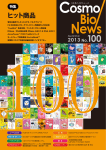Download Simrad Axis 200 Service manual
Transcript
2SHUDWRUPDQXDO 6LPUDG (. )LVKHU\ UHVHDUFK HFKR VRXQGHU Maintenance 850-130682 / AA000 / 1-11 EA 500 Maintenance This section of the manual describes the maintenance to be performed by the system operator. 850-130682 / B I Kongsberg Simrad EA 500 / Base version Document revisions Rev Date Written by Checked by Approved by A 15.03.96 CL OL EF B 21.10.01 RBr ESB GM C D (The original signatures are recorded in the company’s logistic database) II 850-130682 / B Maintenance Table of contents 1 INTRODUCTION . . . . . . . . . . . . . . . . . . . . . . . . . . . . . . . . . . . . . . . . . 1 2 PREVENTIVE MAINTENANCE ACTIONS . . . . . . . . . . . . . . . . . 1 850-130682 / B III Kongsberg Simrad EA 500 / Base version Document history (The information on this page is for internal use) Rev.A Rev.B IV First edition as a combined module for EA 500 and EK 500. Was section 5 of P2158E and P2170E. Document transferred to QS, now only valid for EA 500. No changes to the text. 850-130682 / B Maintenance 1 INTRODUCTION This chapter describes the preventive maintenance to be performed by the system operator. For details about corrective maintenance, refer to the EA/EK/ES 500 Service Manual. For information about error messages, refer to appendix ”Status and error Messages”. 2 PREVENTIVE MAINTENANCE ACTIONS The preventive maintenance is very limited. When required, clean the surfaces of the equipment with a soft, lint-free cloth and a mild detergent. Keep the fan filter of the sounder unit free from dust and moisture. For information about preventive maintenance on the printer, refer to the printer instruction manual. 850-130682 / B 1 Kongsberg Simrad EA 500 / Base version Blank page 2 850-130682 / B Simrad EA 500 / EK 500 STATUS AND ERROR MESSAGES P2265E / 859-043870 / 4AA005 This section of the manual details the status and error messages that may be displayed by the echo sounder from time to time. All the possible messages are listed, and an explanation is given for each. P2265E/F 1 Status and error messages Document revisions Rev 2 Documentation department Hardware/Software Design Project/Product Management Date Sign Date Sign Date Sign E 15.03.96 CL 18.03.96 OL 18.03.96 EF F 22.05.97 CL 22.05.97 HS 22.05.97 RLN P2265E/F Simrad EA 500 / EK 500 List of contents 1 INTRODUCTION . . . . . . . . . . . . . . . . . . . . . . . . . . . . . . . . . . . . . . . . . . . 5 2 GENERAL MESSAGES . . . . . . . . . . . . . . . . . . . . . . . . . . . . . . . . . . . . . . 5 3 SIGNAL PROCESSOR (SP) ERROR MESSAGES . . . . . . . . . . . . . . . . . . 3.1 INTRODUCTION . . . . . . . . . . . . . . . . . . . . . . . . . . . . . . . . . . . . . . . 3.2 LIST OF SIGNAL PROCESSOR ERROR MESSAGES . . . . . . . . . . 7 7 8 P2265E/F 3 Status and error messages Document history (The remainder of the information on this page is for Simrad internal use). Revisions: Rev. A Rev. B Rev. C Rev. D Rev. E Rev. F 4 01.02.91 25.06.92 31.08.92 16.06.93 Original edition. Minor changes to text. Document updated, minor changes to text. Document re-formatted to bring it up to Simrad standards. Document re-formatted to bring it up to new Simrad standards. This document now applies for both EA 500 and EK 500 echo sounders. New error message included (Serial receive overload). P2265E/F Simrad EA 500 / EK 500 1 INTRODUCTION The 500-series echo sounders may issue alarms, errors, warnings and other messages to the display and external devices (via serial port or Ethernet). Note that the # sign indicates the number of the transceiver unit affected (1/2/3). No number is issued for echo sounders with only one transceiver. Note that the lists include messages for all the echo sounders in the 500 series. 2 GENERAL MESSAGES All messages starting with "SP-#" concern signal processor no. # (described in chapter 3). Message Explanation Bottom lost alarm # Bottom tracking lost for transceiver-# Display not ready Display overload (may occur if system unable to update display with the current ping rate) External trigger error Expected trigger pulse not received Illegal remote parameter Parameter value of received remote command out of range or not recognized Internal error # * Internal error 7 Spurious interrupt (caused by badly formed trigger pulses etc.) LAN interrupt level fault * LAN invalid ind. address The EA 500 local Ethernet address must be an individual address, i.e. least significant bit of first byte of address must be zero LAN invalid multic. adr. Invalid EA 500 multicast address LAN multicast table full * LAN no command blocks May appear while CPU is heavily loaded. Regular appearance of this message indicates a LAN interface terminator or hardware problem LAN no transmit blocks See above LAN receive overload Too much data received from LAN (Local Area Network), data is lost LAN socket table full * LAN too high priority * LAN too long message * P2265E/F 5 Status and error messages Message Explanation LAN UDP port busy * LAN 82586 init error Unable to initialize 82586 chip. Possible hardware fault. Maximum depth alarm # Bottom of transceiver-# has been detected deeper than the maximum depth alarm setting Minimum depth alarm # Bottom of transceiver-# has been detected shallower than the minimum depth alarm setting Navigation telegram error Invalid navigation telegram received Ping interval warning Ping interval time exceeded Printer-1 not ready Printer-1 not connected, offline or not ready to print yet Printer-2 not ready Printer-2 not connected, offline or not ready to print yet Printer-3 not ready Printer-3 not connected, offline or not ready to print yet Rem. annotation received Remote annotation has been received successfully Remote command ignored Remote control received while remote control disabled Remote parameter entered Remote parameter received, decoded and entered successfully Remote request executed Remote request has been executed successfully Serial Com. load warning Too much data is directed to serial port, data may soon be lost Serial Com. overload Too much data is directed to serial port, data is lost Serial line 1 error Serial port 1 failure Serial line 1B error RD display serial port failure Serial line 2 error Serial port 2 failure Serial line 3 error Serial port 3 error Serial line 4 error Serial port 4 error Serial receive overload Unable to receive more data on serial port. Data is lost Unknown error * Unknown remote command Invalid remote command path/parameter received Unknown transceiver type Transceiver hardware switch not recognized Display processor error Display/graphic processor (80786) malfunction Disk error 0 File not found Replay end of file Replay data not found Replay bad data File create error File open error File write error File close error 6 P2265E/F Simrad EA 500 / EK 500 Message Explanation Disk full External critical alarm External critical alarm received External alarm External alarm received Table 1 * = Internal software problem encountered. If this error code is displayed, the incident should be reported to Simrad. P2265E/F 7 Status and error messages 3 SIGNAL PROCESSOR (SP) ERROR MESSAGES 3.1 INTRODUCTION The signal processor will read the control parameters sent by the control processor before initiating a new ping. The program will then test each parameter against its legal values. If the parameter is found to be illegal, or the value does not agree with the other settings, an error message code is sent to the control processor which will issue the error message. At power-up the signal processors will never start real pinging until all the parameters are granted. However, in order to receive new information from the control processor, it will simulate pinging until no errors occur. If the error message "SP-# not responding error" is shown on the display, the signal processor has not answered within a time-out period. This error is probably caused by one of the following hardware errors: 1 No signal processor PCB present. 2 A new PROM set is not properly inserted in the signal processor (check carefully). 3 The IC used for signalling is defective (U42 = 8255). This may be checked by inserting a new 8255. 4 The FIFO system on the digital interface pcb is not working properly. (If the sounder uses multiple frequencies, try exchanging the digital interface boards). 5 The signal processor is defective (replace the board, if possible). 8 P2265E/F Simrad EA 500 / EK 500 3.2 LIST OF SIGNAL PROCESSOR ERROR MESSAGES Note that the # sign indicates transceiver number (1/2/3) and that all error messages end with "error". Error message Legal values SP-# angle sensi. error 0 to 100 el./mech. SP-# bandwidth error 0 to 1 SP-# beamtype error 0 to 1 SP-# btm. min. level error -80 to 0 dB SP-# btm. max. depth error 0 to 20000 m SP-# btm. min. depth error 0 to 1000 m SP-# damping coeff. error 0 to 300 dB/km SP-# device data error See note I SP-# equ. beam angle error -100 to -1 dB SP-# FIFO input error 0 to 1 SP-# frequency error 104 to 106 Hz SP-# heave conver. error -10 to 10 V/m SP-# layer data error See note III SP-# noise margin error 0 to 40 dB SP-# not responding error See paragraph 3.1 SP-# ping mode error 0 to 3 SP-# pitch conver. error -10 to 10 V/m SP-# product type error 0 to 1 SP-# pulse length error 0.02 to 10 ms SP-# roll conver. error -10 to 10 V/m SP-# sample interval error 0.005 to 0.5 m SP-# sound velocity error 1400 to 1700 m/s Sample tg error 0 to 1 FIFO tg error 0 to 1 SP-# transceiv. mode error 0 to 3 SP-# transceiver HW error SP-# transd. depth error 0 to 1000 m SP-# transd. seq. error SP-# transd. param. error See note II SP-# transd. gain error 1 to 100 dB SP-# transmit power error 0 to 10 kW SP-# TS phasedevia. error 0 to 10 SP-# TS min. level error -100 to 0 dB P2265E/F 9 Status and error messages Error message Legal values SP-# TS min. length error 0 to 10 SP-# TS max. length error 0 to 10 SP-# TS max. comp. error 0 to 6 dB Table 2 Note I SP-# device data error The appropriate error message in Table 2 will be displayed if one or more of the following parameters are outside legal limits: Parameter Legal values Bottom echogram dots 0 to 200. Bottom range 0 to 100 m. Bottom range start -100 to 100 m. Echogram dots 0 to 1000. Range 0 to 10000 m. Range start 0 to 10000 m. Sub-bottom gain 0 to 5 dB/m. TVG 0 to 2. Table 3 10 P2265E/F Simrad EA 500 / EK 500 Note II SP-# transd. parameter error The appropriate error message in Table 2 will be displayed if one or more of the following parameters are outside legal limits: Parameter Legal values Alongship offset angle -20° to 20° mechanical. Athwartships offset angle -20° to 20° mechanical. Three dB bandwidth 0° to 50° mechanical. Table 4 Note III SP-# layer data error The above error message will occur if one or more of the following parameters are outside legal limits: Parameter Legal values Layer margin 0 to 10 Layer start -100 to 20000 Layer stop -100 to 20000 Layer type 0 to 3 No. of sublayers 1 to 50 Table 5 P2265E/F 11 Status and error messages 12 P2265E/F Simrad EK 500 / EY 500 CALIBRATION OF THE EK 500 / EY 500 P2260 / 859-043867 / AA011 This document contains calibration procedures, procedures to determine the beam compensation in a split-beam system and procedures for noise measurements at sea. P2260/E 1 Calibration Document revisions Rev Documentation department Date 2 Sign Hardware/Software Design Date Sign Project/Product Management Date Sign A 01.02.91 - B 31.08.92 - C 01.10.93 - D 28.05.96 CL 29.05.96 RLN 29.05.96 RB E 20.05.97 Cl 20.05.97 HS 20.05.97 RLN P2260/E Simrad EK 500 / EY 500 List of contents 1 THE PURPOSE OF CALIBRATION . . . . . . . . . . . . . . . . . . . . . . . . . . . . . 5 2 CALIBRATION PROCEDURE . . . . . . . . . . . . . . . . . . . . . . . . . . . . . . . . . . 6 3 THE LOBE CALIBRATION PROGRAM . . . . . . . . . . . . . . . . . . . . . . . . . 17 3.1 UNPACKING AND STARTUP . . . . . . . . . . . . . . . . . . . . . . . . . . . . . 17 3.2 OPERATING PROCEDURE . . . . . . . . . . . . . . . . . . . . . . . . . . . . . . . 18 4 NOISE MEASUREMENTS AT SEA . . . . . . . . . . . . . . . . . . . . . . . . . . . . . 24 P2260/E 3 Calibration Document history (The information on this page is for Simrad’s internal use) Revisions: Rev. A Rev. B Rev. C Rev. D Original issue Minor changes to the text. Minor changes to the text. EY 500 implemented. Various changes in the procedures. A chapter about the lobe calibration program is added. Ref. EM 10526. Rev. E Some uneccessary information removed from pages 16-17, and a few minor corrections made on page 6, 8, 15 and on the Calibration Report sheet. 4 P2260/E Simrad EK 500 / EY 500 1 THE PURPOSE OF CALIBRATION The EK 500 and EY 500 are scientific echo sounders designed for quantitative measurements, i.e. measurement of single fish target strength and measurement of biomass backscattering coefficient. During the calibration a reference target with a known target strength is lowered into the sound beam, and the measured target strength is compared with the known target strength. If it is necessary to adjust the echo sounder, this is performed by changing a parameter in the mathematical equations in software. Since the echo sounder is digital right from the receiver front end, there is no analog gain adjustment. The reference target is normally a metal sphere. Simrad supplies copper spheres, one for each frequency. The sphere diameter is selected for minimum temperature dependence. For acoustic surveys where accurate quantitative measurements are required it is essential that the echo sounder is correctly calibrated. It is a safe practice to perform the calibration before and after the survey. If experiences over time show that no adjustments are necessary, it may be appropriate to reconsider the need for frequent calibration. Simrad recommends that calibration is performed at least once a year, and in areas with different summer and winter condition at least twice a year. In the following calibration procedure typical settings on the EK 500/EY 500 are specified: Ping Interval: Transmit Power: Pulse Length: Receiver Bandwidth: Transducer Depth: 1 sec. Normal (applies only for EK 500) Medium Wide 0.0 m If other settings are to be used during the survey, the calibration should be repeated for these. A lobe program which can be supplied from Simrad makes the TS gain calibration procedure a relatively uncomplicated task by using an extra PC connected to serial line 1 in a split-beam system. This program will be noncritical with respect to movement of the reference target sphere and it will enable the inexperienced operator to obtain a good calibration result. This program should be used whenever possible. This procedure is described in chapter 3. P2260/E 5 Calibration 2 CALIBRATION PROCEDURE Check the hardware installation Check that the transducer cable is connected to the correct transducer plug on the rear side of the EK 500 / EY 500. Check the internal test oscillator Select the Transceiver Menu and set Mode to Test. Select the Operation Menu and set Ping Mode to Normal and Noise Margin to 0 dB. Select the Test Menu/Transceiver. The amplitude of the internal test oscillator is now displayed. It should be -55 dB ±2 dB re 1W on a split-beam sounder and -61 dB ±2 dB re 1W on a single-beam sounder. If the amplitude is outside these limits, disconnect the transducer cable and check the amplitude to see if the fault is in the transducer or in the receiver. The amplitude should now be -49 dB ±2 dB re 1 W on a split beam sounder, and -55 dB ±2 dB re 1 W on a single beam sounder. If the amplitude is still outside the limits, the problem is probably related to the receiver. If it is inside the limits, the transducer impedance should be checked. Rigging The following rigging description is to a great extent reproduced from ICES report 144. The vessel should be anchored in calm and sheltered water. The depth must be sufficient for separation of sphere and bottom echoes. It is desirable, moreover, to work in water as deep as possible, consistent with maintaining a stable platform. Both bow and stern anchoring or tying are recommended. This is illustrated in figure 1. Placing of winches Winches should be used to guide and steer lines to the sphere for its centering in the echo sounder beam. Affix these winches to the deck railing in accordance with detailed ship drawings. Place the first winch in the transverse plane of the vessel running through the transducer. If the transducer is mounted on one side of the keel, place the first winch on the opposite side of the vessel. Place the second and third winches on the same vessel side as the transducer and at equal distances from the transverse section containing the transducer and first winch. Each winch must be provided with a long spool of 0.60 mm diameter monofilament nylon line, which is marked with small swivels at 5 m intervals, beginning 10 m from the loose end. 6 P2260/E Simrad EK 500 / EY 500 WINCH 1 WINCH 3 WINCH 2 (CD481) Figure 1 Rigging of a vessel for sphere calibration. P2260/E 7 Calibration The purpose of the swivels is threefold: - to unravel rotation of the nylon line - to mark distances on the line - to add weight so that the line sinks in water Attaching the sphere Prior to commencing the sphere measurements, a rope should be drawn beneath the hull from the first winch to the second and third winch before anchoring. Use this rope to pull the line from the first winch beneath the hull to the side with the second and third winches. Attach the appropriate sphere, with affixed loop, to the three suspension lines, refer to figure 1. For the smaller spheres it may be necessary to add a weight to keep the sphere stable. This is done via a second line attached to the three suspension lines. The length of the line must be at least two pulse lengths, so that the echo from the additional weight does not interfere with the sphere echo. Immerse the sphere in a solution of dishwashing detergent and freshwater and lift it overboard by the fastened lines without touching it. The soap helps to eliminate air bubbles attached to the sphere. Lowering the sphere Lower the sphere beneath the vessel to the desired distance, for example 25 m, which is determined roughly by counting the swivels on each line. In general, one should use sphere distances of 15 m or more for 38 kHz or higher frequencies. This in order to reduce the effect of pulse rise time and resolution in distance measurements on the calibration results. Software version 5.30 has corrected for these effects on the TS and s A calibration. Two further considerations in choosing the range are the transducer beamwidth and vessel geometry. The physical width of the beam, which increases linearly with range, should be sufficiently great so that the sphere echo is unaffected by the small, perhaps pendular movements to which it is inevitably subjected. The minimal range must also be convenient with respect to the vessel geometry. In particular, if the suspension lines do not hang freely, then control of the sphere may be hindered by friction or possible obstructions on the hull. Despite the number and variety of these considerations, it is seldom difficult in practice to find a suitable range which satisfies all of the above criteria. 8 P2260/E Simrad EK 500 / EY 500 Reference target. Simrad supplies copper spheres designed as reference targets for the calibration of scientific sounders. Copper is selected because it is a metal which can be made electrolytically with high purity. The spheres are machined to the perfect spherical form with great accuracy, and a nylon loop is attached. Except for 12 kHz, 49 kHz and 50 kHz, the sphere diameter is different for each frequency in order to obtain a target strength with minimum dependence of temperature (K. Foote 1983). A curve showing the variation of the target strength follows each sphere. The curve for the 38 kHz sphere is shown below as an illustration. Simrad copper spheres Frequency kHz Diameter mm 12* 18 27 38 49* 50* 70 120 200 710 45.0 63.0 42.0 60.0 45.0 45.0 32.1 23.0 13.7 10.3 TS sound at speed 1490 m/s dB -40.4 -34.4 -37.9 -33.6 -36.4 -36.2 -39.1 -40.4 -45.0 -50.5 SIMRAD 60 mm COPPER SPHERE 38 kHz oct.1991 PULSE DURATION ms -34.5 TARGET STRENGTH (dB) -34.0 -33.5 -33.0 * same sphere 1400 3.0 0.3 1420 1440 1460 1480 1500 SOUND SPEED (m/s) 1520 1540 1560 (CD3146) Figure 2 Target strength of a 60 mm copper sphere. P2260/E 9 Calibration Simrad sept. 1992 1550 lin Sa 1500 ity Mackenzie (1981) J.acoust.Soc.Am., 70,807-12. Del Grosso (1972) J.acoust.Soc.Am., 52,1442-6. SOUND SPEED IN SEA WATER at depth 0 m m/s 40 Sa lini ty 0 1450 1400 0 5 15 10 20 25 30 WATER TEMPERATURE (deg. C) (CD467) Figure 3 Sound speed in water. 60 SIMRAD sept. 1990 50 FRANCOIS & GARRISON JASA dec. 1982 35% 10 Degrees C 200 m depth pH = 8 SA LIN ITY 40 30 25 30 20 15 20 10 10 5 0 0 SOUND ABSORPTION (dB/km) from 0 (CD468) 25 50 75 100 125 150 175 200 FREQUENCY (kHz) Figure 4 Sound absorption. 10 P2260/E Simrad EK 500 / EY 500 Centering of split beam The purpose of this operation is to move the immersed, suspended sphere onto the acoustic axis of the transducer. First the echo sounder must be set so that the echo from the sphere is visible on the display. Note that in the following procedures, references to transceiver 1, 2 and 3, and printer 1, 2 and 3, only apply to the EK 500 echo sounder. The EY 500 only uses one transceiver and one printer. Select the Transceiver Menu and set: Mode: Pulse Length: Bandwidth: Transducer Depth Active Medium Wide 0.0 m Select the Operation Menu and set Ping Mode: Ping Interval: Noise Margin: Normal 1.0 sec. 0 dB Select the Display/Echogram Menu and set Range: Range Start : Auto Range: Bot. Range Pres.: Presentation: Layer Lines: Integration Lines: TVG: TS Colour Min: Select a range from the sea surface to well below the sphere 0m Off Off Normal On 10 000 40 log r -50 dB Select the Log Menu and set Mode: Ping Interval: Ping 100 Select the Layer Menu and set Super Layer: P2260/E 1 11 Calibration Select the Layer Menu/Layer-1 Menu and set Type: Range: Range Start:@ Margin: Sv Threshold: No. of Sublayers: Surface The layer must be wide enough to cover the sphere echo during the movements in the centering operation. Otherwise it should be as narrow as possible, in order to exclude disturbing fish echoes. Be sure that also the bottom echo as well as the trailing edge of the transmitter pulse and the echo from the additional weight are outside the layer. 0.0 m -80 dB 1 The rest of the main layers should be turned off. Select the TS-Detection Menu and set Min. Value: Min. Echo Length: Max. Echo Length: Max. Gain Comp.: Max. Phase Dev.: -50 dB 0.8 1.8 6.0 dB 2.0 The best value for the sound velocity (profile) should be set in the Sound Velocity Menu in order to keep the accuracy as high as possible for the calibration exercise. If the sphere is in the beam an echo will now be seen as a steady line in the echogram. If the sphere furthermore is inside the -6 dB limit on the beam, the echo will show up as a dot on the TS detection window on the left-hand side of the screen. This horizontal projection makes it easy to see which way the sphere must be moved to reach the beam center. Movement of the sphere occurs by turning of the various hand winches, always one winch at a time and on specific command by the director of this procedure, who is guided by constant observation of the echo on the screen. 12 P2260/E Simrad EK 500 / EY 500 Centering of single beam In a single beam system there are different methods to position the sphere in the centre of the beam. In this system the reference sphere, when detected as a single target, will always appear in the beam centre. Use the TS detection window to observe the TS value and adjust the position of the reference sphere for maximum TS value. A second method is useful if a single beam transducer is located close to a split beam transducer. When the distance between the centre of the single and split beam transducers is known, the reference sphere can be positioned using simple geometry. Choose the split-beam transducer in the Transceiver Menu, use the TS detection window and position the reference sphere in the centre of the beam as previously described (when the sphere is in the centre of the beam, both the Angle Along and the Angle Athwart in the TS window will be zero degrees). Calculate the angle " by means of the information regarding the distance between the two transducers and the distance between the sphere and the transducers. Refer to figure 5. WJ ' G U d = distance between single beam and split beam transducers r = distance between the sphere and the transducers " = refer to the figure If, for example, the single beam transducer is located 0.6 m directly behind the split beam transducer, the sphere must be moved straight aft until the Angle Along shown in the TS detection window is the same as the calculated angle ". During the movement, the sphere must be kept at the same distance from the transducer. The Angle Along corresponds to the calculated angle " and when these angles are equal, the sphere will have moved 0.6 m and be in the centre of the beam of the single beam transducer. Now operate the system with the single beam transducer and read the TS value in the TS detection window. To check that the sphere is in the centre of the beam, move the sphere slightly in the athwartships and fore-and-aft directions and check for increasing or decreasing TS value. P2260/E 13 Calibration Single beam transducer Split beam transducer d Minimum distance r µ The sphere after being moved to the centre of the single beam The sphere in the centre of the split beam (CD3144) Figure 5 The Scope mode may be useful during this process as well. The scope plot starts at the beginning of the super layer, and the horizontal axis contains 200 depth samples. Accordingly, this depth scale is different for the different frequencies. Check that the sphere is well within the super layer. Select the Test Menu, Scope and a dynamic range for the plot (50 dB). Then select the highest amplitude value to be included in the plot (-50 dB). The sphere echo should now appear on the scope plot. Reduce the dynamic range to give a high vertical resolution and adjust the highest amplitude to give a convenient plot where the peak sphere echo reaches the horizontal centre line on the scale. Then move the sphere in the transversal and longitudinal directions until the maximum amplitude position has been found. Use the TS detection window for single beam to read maximum TS value. Look at the echogram and check that you have, from the top: 14 P2260/E Simrad EK 500 / EY 500 - transmitter pulse upper layer limit (red line) sphere echo lower layer limit (red line) echo from the additional weight (if used) bottom echo all well separated, and no other echoes within the layer limits. TS-measurement Select the TS-Detection Menu to get the horizontal projection window. With the sphere in the center of the beam, the TS compensated and the TS uncompensated should be identical. These values are read on the screen underneath the horizontal projection window. If there is a small difference use the TS compensated value as the measured TS value. It is recommended that the measured TS value is logged together with other important information. A recommended form is attached at the end of this document. If the measured TS value differs from the known TS value of the sphere, then calculate a new TS transducer gain: TS measured - TS sphere New transd. gain = Old transd. gain + _________________________________________ 2 Select the new TS Transducer Gain in the Transceiver Menu and check that the measured target strength is correct. In software version 5.20 and higher, TS values have been corrected for TVG inaccuracies because of the sample intervals and the pulse rise time. sA - measurement The calibration of the TS-measurement described in the previous paragraph is the primary calibration and it will in many cases be a sufficient calibration. The TS-measurement, however, is based on the peak value of the echo samples in the sphere echo, whereas the sA-measurement is based on integration (averaging) of the echo samples. The received echo may have a smoothed rise and decay. Therefore the algorithm for calculation of sA in the sounder uses an effective pulse length rather than the nominal pulse length. A test, and if necessary, a calibration of the sA calculation may be carried out according to the following procedure. P2260/E 15 Calibration Check the cable connection to colour printer-1. Switch on colour-printer-1. Select the Printer1 Menu and set Integrator Tables: Echogram: Number of the transceiver in use (if EK 500) Slave The echogram recording will then be similar to the one at the display. Read the measured sA-value, the red number in the integrator table after each log interval. Calculate the theoretical sA-value as follows: TS sphere = target strength of the sphere F bs = backscattering cross section of the sphere F bs = 10TS sphere/10 r = distance between the transducer and the sphere (read from the display screen, underneath the horizontal projection window). Q = equivalent 2-way beam angle (from the measurement data delivered with the transducer) Q = 10dB-value / 10 4Br02 . Fbs . (1852 m/nm)2 sA (theory) = ______________________________________ Q . r2 where r0 = 1 meter is the standard reference distance for backscattering. If the measured sA-value differs from the theoretical value, this can be corrected by changing the Sv Transducer Gain in the Transceiver Menu. Calculate a new transducer gain: 10 log (s A(measured)/sA(theory)) New transd. gain = Old transd. gain + ___________________________________________________ 2 Enter the Sv transducer gain in the Transceiver Menu, and the measured sAvalue will be correct. The calibration report form at the end of this appendix may be used for recording calibration conditions and results. 16 P2260/E Simrad EK 500 / EY 500 3 THE LOBE CALIBRATION PROGRAM 3.1 UNPACKING AND STARTUP This software package greatly simplifies the task of determining the optimum transducer pattern parameters to be used in the EK 500/EY 500 Transceiver Menu. The program runs on IBM PC/XT/AT’s and compatibles. It is strongly recommended to have a mathematics coprocessor (8087/80287/80387) installed in the computer to speed up the estimation and plotting algorithms. This software is distributed free of charge to all Simrad EK 500/EY 500 customers. A self-extracting archive contains - C source code files - makefile for automatic compilation/linking - the executable lobe calibration program - example transducer measurement data files - archive program with user’s manual - this manual (manual.doc) The C source code was compiled with a Borland Turbo C++ 1.01 compiler. The procedure for unpacking the archive files is straightforward. Insert the Simrad distribution diskette in the A drive. Create an empty directory on the hard disk and copy the archive file to the empty directory. Move to the new directory and execute the self-extracting archive program. mkdir lobedir copy a:*.* lobedir cd lobedir lo950117.exe (or older version with different date) After completion of the archive program the "lobedir" directory contains all the unpacked files. To start the lobe calibration program, type lobe.exe at the DOS prompt. The function keys F1 to F5 select different operational menus. F1. To quit the lobe calibration program. F2. Serial port 1 is used for communication with the EK 500. For the EY 500 connect to the serial line on the PC and set /Utility/Com1/Com2 Switch = On) This menu sets the communication parameters. The RS232 cable coupling diagram is shown on the computer display. P2260/E 17 Calibration F3. To record the reference target detections from the EK 500/EY 500 into a measurement data file. Horizontal hit position and vertical target depth are displayed. A simulation mode is available for demonstration and training purposes by starting the lobe calibration program with an option parameter lobe.exe -s F4. To view the true transducer pattern. A two-dimensional polynomial of the fourth degree is least square fitted to the measured data points and displayed. Please observe that the polynomial model has more freedom to adjust to the measured data points than the EK 500/EY 500 internal transducer model. Hence, the polynomial model should be used to view the true transducer pattern. F5. The internal transducer model of the echo sounder is least-square fitted to the measured data points and displayed. The optimum pattern parameters are automatically loaded into the echo sounder using the remote control commands via the RS232 connection. 3.2 OPERATING PROCEDURE Connect an RS232 serial line cable between the PC and Serial Port 1 on the EK 500 and the serial line on the PC for the EY 500. Type F2. The plug connections will then be given on the computer display. Check that the echo sounder Serial/USART Menu has settings corresponding to those given in the LOBE RS232 Menu. Refer to figure 6. Switch on the echo sounder and select the Serial/Telegram Menu and set Remote Control to On. Follow the instructions previously given for Centering of split beam until the sphere appears as a steady line in the echogram and the sphere is positioned in the centre of the beam and at a suitable distance from the transducer. Switch on the PC and start the LOBE program. Then the LOBE program will enter necessary menu settings in the echo sounder and read necessary parameters from same. While the sounder is operating, check that the RS232 serial line connection is active by typing F2. 18 P2260/E Simrad EK 500 / EY 500 Figure 6 Type F3. The display will show previously saved calibration files. The cursor will appear at the end of the comment file on top of the display. Erase the comment string and enter your comments concerning the present calibration. In the Record Menu you have to fill in a new File Name and Transceiver Number according to the setting in the sounder (if EK 500). The transceiver number is selected by means of the horizontal arrow keys. The correct TS for the calibration sphere according to actual sound velocity has to be entered in addition to the Depth reading from the TS Menu provided that the Transducer Depth has been set to 0.0 m. Refer to figure 7. Figure 7 P2260/E 19 Calibration The LOBE program will set up "windows" around TS value and Depth. The TS window is ±4 dB and the Depth window is ±10%. TS samples outside the windows will be rejected. When starting the calibration, check that the measured TS value is well within the window. If it is close to the limit, you may, when moving the sphere, easily end up with TS values outside the window that will be rejected. To avoid this you should readjust the TS Transducer Gain in the echo sounder's Transceiver Menu until the reading is closer to the correct TS value. Then the LOBE program has to be restarted by typing CR/LF and then F3. This is because the LOBE program has to collect the new settings from the echo sounder. The Depth window is shown as the green part of the red bar on the left hand side of the PC display. The present depth of the reference sphere is shown as the white dot on the right hand side of the bar. Refer to figure 8. Then move the reference sphere slowly to collect TS data sets until the file contains sufficient number (>100) of samples evenly distributed inside the 4 quadrants of the beam pattern. The present or last position of the sphere inside the beam is shown in white colour (black) and the recorded samples are blue (grey). The recorded number of Data Sets is shown. When the file is completed, stop collecting data by typing CR/LF. If the TS of unwanted objects like fish is recorded, note the sample numbers when these are recorded. Before processing the recorded data, use an editor to delete the data recorded from these unwanted echoes. They can be located using the sample numbers noted, obviously incorrect TS or/and Depth values appearing incidentally. When suspect data has been removed, type F4 to check the true transducer pattern. If this appears to be non-consistent with the expected shape or with considerable offset values or other anomalies, the possible cause has to be revealed before the calibration can be completed. The reason may be the transducer or the transceiver unit. If acceptable data has been recorded, type F5. The processing of the collected data will start and the number of iterations is shown at the lower end of the Fit Menu. When reaching approximately 50 iterations, the processed data will remain even and the processing can be stopped by typing CR/LF. In the Fit Menu there is a Relative Angle given in % ( E in old versions). 150 % means all accepted samples are being used in the calculation. If the operator would like to check the beam pattern for a reduced angle, decrease the setting by using the horizontal arrow keys. Reducing to 100 % the calculation will only use samples inside the -3 dB circles. 20 P2260/E Simrad EK 500 / EY 500 In the Fit Menu the rms deviation between calculated beam pattern and the collected data sets will be given as well as the minimum and maximum deviation and where these data sets are recorded in the file. The max. and min. values are shown by a red and a blue cross in the polar diagram. The recorded max. and min. samples should be removed by using the editor if the deviations are more than approx. 1 dB. Note the line numbers to locate these unwanted data. All the remaining data sets are shown in the polar diagram by red and blue dots. The red ones are those above the calculated beam pattern, the blue are those below. A cut through the beam can be shown for 0, 45, 90 and 135 degrees by typing F1, F2, F3 or F4. Refer to figure 9. The final calibration data for TS Gain, Beam and Offset values are calculated and shown in the Fit Menu. These data should preferably be logged in the recommended form at the end of this document. By typing CR/LF one more time, the PC will ask if the operator wants to "Copy best fit parameters to EK 500 (y/n) ?". When typing y, the calculated data will be entered into the Transceiver Menu. If the echo sounder is already in the Transceiver Menu, leave this and enter the same menu again to have the new settings displayed. When the reference sphere is located in the centre of the beam after the calibration has been completed, the TS value in this position may be a little higher than the correct TS. This is more perceptible using old versions of the LOBE program with a little bit different algorithm. P2260/E 21 Calibration Figure 8 22 P2260/E Simrad EK 500 / EY 500 Figure 9 P2260/E 23 Calibration 4 NOISE MEASUREMENTS AT SEA The final result of the noise measurements should be a plot of the acoustic noise in front of the transducer versus vessel speed. This plot may be compared with similar plots for other transducers on the same vessel, or plots from other vessels, and may thus serve as an evaluation of the transducer location and the vessel noise radiation. In addition, the noise plot may be a guide in choosing the vessel speed during acoustic surveys. Since the propeller pitch and revolutions per minute influence the noise level, it is important to determine the most favourable combination of these factors. Normally a slow rotation and a high pitch give the lowest noise. The noise measurements should take place at least one nautical mile off shore, far from other ship traffic and and with favourable weather conditions. It is preferable that the water depth is 200 m or more. The noise should be measured at different vessel speeds, from 0 to maximum speed, with steps of 2 knots. The vessel’s course must be kept steady during these measurements. With the settings specified below, the printer will produce an echogram and an integrator table. With some experience it should be possible to reveal the noise source from looking at the echogram. Typical sources may be propeller cavitation, small damages on the propeller blade, the machinery, or thermal noise. It is a good routine to save the echogram with the integrator table for comparison with later recordings. Select the Operation Menu and set: Ping Mode: Ping Interval: Transmit Power Noise Margin: Normal 0.0 Normal (only for the EK 500) 0 dB Select the Transceiver Menu/Transceiver-1 Menu (if the transceiver to be tested is transceiver No. 1) and set: Mode: Pulse Length: Bandwidth: Passive Medium Wide Select the Transceiver Menu/Transceiver-2 Menu and set (only for the EK 500): Mode: Off Select the Transceiver Menu/Transceiver-3 Menu and set (only for the EK 500): Mode: 24 Off P2260/E Simrad EK 500 / EY 500 Select the Log Menu and set: Mode: Ping Interval: Ping 200 Select the Display Menu and set: Echogram Speed: 1:1 Echogram: 1 Select the Display Menu/Echogram-1 Menu and set: Range: Range Start: According to table below According to table below Frequency (kHz) 18 38 120 200 Auto Range: Bot. Range Pres. Presentation: Layer Lines: TVG: Sv Colour Min. Range Range Start 5000 0 1000 100 250 0 200 0 Off Off Normal On 20 log R -80 dB Select the Printer-1 Menu and set: TS Distribution: Off Integrator Tables 1 Echogram: Slave Select the Layer Menu and set: Super Layer: P2260/E 1 25 Calibration Select the Layer Menu/Layer-1 Menu and set: Type: Range (layer thickness L) Range Upper: Sv Threshold No. of Sublayers: Frequency kHz 18 38 120 200 Range L m 50 20 10 5 Pelagic See table below See table below -100 dB 1 Range Start m 3975 990 195 147,5 2TL dB 96 80 61 59,5 Range settings and transmission loss for different frequencies Start the noise - speed trial with the vessel in a fixed position. Make a short echogram recording and an integration table for the same interval. Print a marker line when starting the recording and give the line a number that at the same time is logged in the noise-speed report form at the end of this document. Print a second marker line at the end of the recording, connect the propeller and increase the speed to 2 knots. When the vessel has reached a stable speed, make a new echogram recording interval and integration table for the same interval. Continue the same procedure at 2-knot intervals until reaching maximum speed. Use marker lines to separate the different intervals. When at maximum speed, disconnect the propeller as quick as possible and print marker lines for each 2 knots as the speed decreases towards 0. If the noise level quickly decreases towards the level at 0 knots as soon as the propeller has been disconnected, this means that the noise is generated by the propeller. If the recording at decreasing speed is more or less equal to the same noise level at increasing speed, the cause is probably flow-noise. If the increase in level is propeller noise and this substantially reduces the performance of the sounder, repeat the tests with different combinations of pitch and propeller speed if possible, to find the most favourable conditions. When making echogram recordings at different speed levels, select the Test Menu/Transceiver and read the noise power P N re 1 W. Enter readings in the same form at the end of this appendix. 26 P2260/E Simrad EK 500 / EY 500 When the trial has been completed, the corresponding noise level, NL dB re 1 FPa can be calculated for both the recording procedures. The results from the two procedures might differ somewhat because of the different ways they are measured. The SA method gives the average echo level from a volume of water during a specified time interval. The P N method is from one individual power sample in each ping. The equations for calculating from recorded data to NL is given below. From SA: (based on the sonar equation) NL = Si + 10 " log (PTX " SA " T / Z " L) - 2TL + 10 log Q - 75 NL = Noise level dB re 1 FPa = Transducer transmitting response dB re 1 FPa per A Si PTX = Transmitter power W Z = Transducer impedance ohm 2TL = Two-way transmission loss dB L = Layer thickness m 10 log Q = Equivalent two way beam angle dB I = Transmitter pulse length msec Si , Z , and 10 log Q is from the data sheet for the specific transducer For split beam transducers Z is for all four quadrants in parallel PTX and I is from the sounder specifications 2TL and L from the table on page 26. From PN: NL= PN - 20 log 8 - G + 192.8 8= c= f= G= wavelength = c/f speed of sound = 1500 m per sec. frequency Hz transducer gain dB Read G in the Transceiver Menu/SV Transducer Gain This noise level NL is comparable with the previous measurements on the EK 400 when the EK 400 calibration procedure was followed. The theory for the derivation of the above formula for NL from P N is given here, now using linear quantities (not dB): PN is received noise power IN is plane wave sound intensity in front of the transducer A is the effective receiving area of the transducer PN = IN . A G is the transducer gain = 4BA/82 P2260/E W W/m2 m2 27 Calibration n is the plane wave sound pressure in front of the transducer Pa n2 = IN . D c D is water density = 1000 kg/m3 c is the speed of sound = 1500 m/s NL = 20 log n + 120 dB re 1 µPa 120 dB is introduced for conversion from Pa to µPa For the reason of documentation it is recommended to record one scope plot at survey speed. Select the Printer-1 Menu/Echogram-1 Menu and set: Presentation: Scope. When the scope printout has started, set: Presentation: Normal Repeat the measurement for transceiver 2 and 3 (if installed). References ICES Cooperative Research Report 144: Calibration of acoustic instruments for fish density estimation: A practical guide. ICES, Palægade 2, 1261 Copenhagen K, Denmark ICES Fish Capture Committee 1981/B:20 Improved calibration of hydroacoustic equipment with copper spheres. By Foote, Knudsen, Vestnes, Institute of Marine Research, Bergen and Brede, Nielsen, Simrad Subsea Horten, Norway. Journal of the Acoustical Society of America, March 1983. Maintaining precision calibrations with optimal copper spheres By Ken Foote. 28 P2260/E Simrad EK 500 / EY 500 Ref. no . Revolutions Engine r.p.m. 0 1 2 3 4 5 6 7 8 9 10 11 12 13 14 15 16 17 18 19 20 21 22 23 24 Propeller r.p.m. 0 Propeller pitch Vessel speed Measured SA Knots 0 Increasing 2 Increasing 4 Increasing 6 Increasing 8 Increasing 10 Increasing 12 Increasing 14 Increasing 16 m2/nm2 NL from SA dB re. 1 FPa Test menu NOISE dB re. 1W NL from test menu dB re. 1 FPa Disconn. 0 0 0 0 0 0 0 P2260/E 29 Calibration Blank page 30 P2260/E Simrad EK 500 / EY 500 CALIBRATION REPORT EK 500 / EY 500 VESSEL:................................................................ DATE:........................................................................ PLACE:................................................................. EK/EY 500 SERIAL NO:......................................... TRANSDUCER TYPE:......................... SERIAL NO.:.................... FREQUENCY:.................. KHZ WATER TEMP:..................EC SALINITY:...................% SOUND VELOCITY:............M/SEC. Ping Interval 1 1 1 Absorption Coefficient Pulse Length sec. dB//km SHORT MEDIUM LONG Bandwidth Maximum Power W Transmit Power Angle Sensitivity Alongship (fore and aft)* Angle Sensitivity Athwartships* TS of Sphere dB Default TS Transducer Gain dB Measured TS dB Calibrated TS Transducer Gain dB Calibrated TS dB Default 2-Way Beam Angle dB Transducer data 2-Way Beam Angle dB Measured Distance Transducer - Sphere m Default Sv Transducer Gain dB Theoretical sA m2/nm2 Measured sA m2/nm2 Calibrated Sv Transducer Gain dB Calibrated sA m2/nm2 Default -3dB Beamwidth Along. * degrees Default -3dB Beamwidth Athw. * degrees Calibrated -3dB Beamwidth Along.* degrees Calibrated -3dB Beamwidth Athw.* degrees Alongship (fore-and-aft) Offset* degrees Athwartships Offset* * Valid for split-beam transducers only degrees Calibration Blank page 32 P2260/E 6LPUDG (. 2SHUDWRU PDQXDO 6LPUDG (. 2SHUDWRU PDQXDO 6LPUDG (. 2SHUDWRU PDQXDO 6LPUDG (. 2SHUDWRU PDQXDO