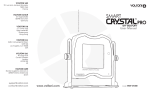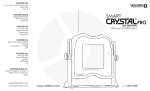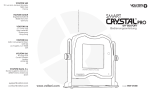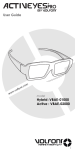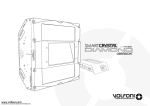Download Volfoni SmartCRYSTAL Pro User manual
Transcript
VOLFONI SAS MUV110019-V2R2 User Manuel SmartCrystalTM-Pro 29, rue Jean Jacques Rousseau 75001 Paris France VOLFONI GmbH Erzgießereistraße 38 80335 München Germany VOLFONI Ltd 21, Tower one Lippo center 89, Queensway Hong-Kong SMART PRO User Manual VOLFONI Inc 3450, Cahuenga Bd West. UNIT 504 Los Angeles, CA, 90068 USA VOLFONI Ltd. 90 Long Acre Covent Garden London WC2E 9RZ UK VOLFONI Iberia, S.L. Ronda Guglielmo Marconi, 4 46980 Paterna (Valencia) Spain [email protected] [email protected] www.volfoni.com model VBSP-01000 WARNINGS / CAUTIONS To avoid any damage : -The SmartCrystalTM Pro should not be used with projectors over 5,000 lumens. -The SmartCrystalTM Pro should not be placed closer than 20mm from the projector lens. Page 1. 9. 17. 24. ENGLISH ENGLISH FRANÇAIS DEUTSCH REGULATORY STANDARDS SUMMARY Table of contents 1. PRODUCT OVERVIEW 2. REQUIREMENTS Page 2. 2.1 POLARIZATION SCREEN 2.2 PROJECTOR 2.3 3D GLASSES 2.4 3D PLAYER WITH 3D CONTENT 2. 3. 3. 3. 3. 4. 5.1 CONNECTION 5.2 INSTALLATION 5.3 START 5.4 SETTINGS 5.5 SOFTWARE UPDATE 4. 5. 5. 5. 5. 6. 6. 6. 7. 7. 3. MAIN CHARACTERISTICS 4. DESCRIPTION OF THE SMARTCRYSTALTM PRO SYSTEM 5. USING YOUR SMARTCRYSTALTM PRO 6. TECHNICAL SPECIFICATIONS 7. LED SIGNAL 8. TROUBLESHOOTING 9. IMPORTANT SAFETY RECOMMENDATIONS 10. 3D VIEWING GUIDELINES 11. MAINTENANCE OF YOUR POLARIZATION MODULATOR 12. GUARANTEE 13. FURTHER INFORMATION 14. REGULATORY STANDARDS 7. 7. 8. 8. 1. 1. PRODUCT OVERVIEW SmartCrystal™ Pro, Volfoni’s latest innovation in passive 3D technology, is a polarization window that can be placed immediately in-front of a 3D-Rready™ projector in order to generate stereoscopic 3D images on a suitable projection-screen when using lightweight passive viewing-glasses. It is suitable for both professionals and consumers and is perfect for boardroom presentations, conferences, classrooms, lectures, home theater or any environment where high-quality visualization and simulation are key. Made up of a multi-layer stack of liquid crystal elements based on Volfoni’s Surface Switching Technology™, the lens offers high frame rate and optimal efficiency, creating crisp and bright 3D images. SmartCyrstal™ Pro can be connected directly to any suitable 3D synchronization source and works with projectors up to 5,000 lumens. 2. REQUIREMENTS To use your SmartCrystal™ Pro, you need 3D content, a polarization preserving projection screen, a 3D-Ready™ projector and passive circular polarized 3D glasses. 2. 2.1 Polarization preserving Silver Screen In order to enjoy the best quality 3D images, you need a polarizationpreserving silver screen designed for 3D projection. If your screen was not manufactured for 3D use, you might experience uncomfortable and blurry 3D images with a high level of cross talk. 2.2 Projector Most 3D capable projectors are compatible with the SmartCrystal™ Pro. DLP (Digital Light Processor) projectors are especially efficient for 3D projection. The DLP-link function available with the 3D-Ready™ branded single-DLP projector allows wireless connection of the SmartCrystal™ Pro. LCD™ (Liquid Crystal Display) and LCoS™ (Liquid Crystal on Silicon) projection technology, like JVC's D-ILA™ and Sony's SXRD™, generate a polarized light beam that may not be compatible with SmartCrystal™ Pro's active polarization. If your 3D projector is not compatible with the SmartCrystal™ Pro, we recommend using a regular white screen and active shutter glasses, such as Volfoni’s EDGETM line of active glasses. More information about our shutter glasses EDGETM are available on our website: www.volfoni.com. 2.3 3D glasses The SmartCrystal™ Pro is compatible with most passive (circular-polarizing) 3D glasses commonly used. Please contact Volfoni ([email protected]) if you are interested in our line of premium, lightweight and durable passive 3D glasses. 2.4 3D player with 3D content For 3D projection, a 3D movie player and 3D BluRay (3D content) are required in order to play stereoscopic videos. The SmartCrystal™ Pro can also be used together with 3D computer games, 3D computer medical image and 3D computer aided design (CAD). 3. MAIN CHARACTERISTICS QUALITY New Surface Switching Technology™ Crisp and bright images Upgradable software for optimal 3D performance EFFICIENCY Easy set-up for use with suitable single-lens 3D projectors No battery or power cable required when powered through VESA supply Meets all standards for electronics approved by CE 1 year guarantee COMFORT For use with lightweight 3D polarized glasses Premium passive 3D glasses are available from VOLFONI (ref. VPPG-01000) Important : in case of using the VPPG-01000 3D glasses, please note that these glasses must not be used as sunglasses 3. 4. DESCRIPTION OF THE SmartCRYSTALTMPro SYSTEM 3. 1. 5pcs premium passive glasses by Volfoni (ref VPPG-01000) 2. SmartCrystal™ Pro System 3. SmartCrystal™ Pro Packaging 4. SmartCrystal™ Pro User manual 5. Power supply 5V 0.55A +Plug EUR/US/UK/AUS 6. Cleaning wipe 7. Vesa MiniDIN3p Jack 3.5 bend 3p, 1m 8. Power cable USB-A Jack 3.5 bend 3p, 1m (only used for DLP-Link mode) 9. Data micro USB, USB-A, 1m 1. (FOR MAINTENANCE ONLY) 4. 2. 8. 1. Polarization window 2. Jack 2.5 - “AUX” 3. Micro USB - “PC” 4. Adjustment screw 5. Jack 3.5 - “Sync” 4. 6. DLP Link sensor 7. LED indicator 5. 9. 7. 6. 3. 1. 6. Back side 7. 5. PRO 2. 3. SYNC X PC AU Front side 5. USING YOUR SmartCRYSTAL Pro TM 5.1 Connection Connecting cables Power cable USB > Jack 4. Data cable USB > micro USB VESA cable VESA > Jack 3D-Ready™ Projectors with VESA output - Use the VESA cable to power and synchronize the SmartCrystal™ Pro. No need to use a power cable when running in VESA mode. DLP Projectors without VESA output - Connect the power cable to any USB socket. If needed, you can use the universal power adapter. After connecting the cable, the DLP-Link technology integrated in the SmartCrystal™ Pro will automatically synchronize the image. 5.2 Installation Projector 5.3 Start FORBIDDEN AREA The SmartCrystal™ Pro should be placed directly in-front of the lens of the projector at a distance such that the image from the projector covers as much as possible the entire area of the polarization window in order to minimize thermal heating effects. A distance of between 20mm and 50mm is normally recommended for this purpose. 20mm SmartCrystal™ Pro positionning area 30mm Not optimized Optimized Out of the limits There is no on/off switch. The system starts as soon as it is connected to a power source. Ensure the SmartCrystal™ Pro is positioned directly in-front of the lens of the projector and that the side marked “PROJECTOR SIDE” is facing towards the projector. 5.4 Settings No adjustment is needed for standard use. For professional use, the SmartCrystal™ Pro can be connected to a computer via the USB cable, allowing the user to adjust the settings of the LCD to optimize image quality for any venue. Please contact your system’s distributor/integrator for this operation. Important : in case of dual connection, the VESA synchronization mode is given priority. The µUSB/USB cable provided by Volfoni must not be used to power the SmartCrystal™ Pro. This cable only serves to make specific settings or updated the software version of the product. The SmartCrystal™ Pro must be powered only by the Jack/USB cable for DLP-Link synchronization or the Mini DIN3/Jack for VESA synchronization. 5.5 Software Update A software is available on Volfoni website to update your product. How to use the software update: - Go to Volfoni website (www.volfoni.com) - Choose the menu SERVICES/SUPPORT - Then DOWNLOAD - Download the software VOLFONI LOADER - Connect your computer to SmartCrystal™ Pro with the cable µUSB /USB cable supplied by Volfoni - Verify that the software recognizes your system - Once the SmartCrystal™ Pro is connected, press CHECK FOR UPDATE 5. - Load the latest version if it's not already in your SmartCrystal™ Pro 6. TECHNICAL SPECIFICATIONS 1- Window Size: 74 x 68mm (2.9x2.7 inches) 2- Maximum power of projector: 5,000 lumens 3- Synchronization Power consumption: < 500mW 4- Maximum switching speed: 144Hz 5- Upgradable software for optimal 3D performance 6- Optical light efficiency: > 16% 7- Operating temperature: +10°C to 55°C (50°F to 131°F) 8- Storage temperature: -10°C to 55°C (14°F to 131°F) 9- Dimensions: 120 x 120 x 30mm (4.7 x 4.7 x 1.18 inches) 10- Weight: 500 g (17.6 oz) 11- Aluminium 12- Mount accessory 7. LED SIGNAL Red continuous light: The system is powered but not synchronized. Green continuous light: signal of 2D synchronization (less than 96Hz) Green flashing light: signal of 3D synchronization (greater than 96Hz) 8. TROUBLESHOOTING PROBLEM SOLUTION LED does not light up Ensure the USB power cable or the VESA cable is connected. Red continuous light The system is powered but there is no synchronization signal. If sync via DLP-Link : ensure the 3D mode is selected in the setup of your 3D projector. If sync via VESA : ensure the 3D mode is selected in the setup of your 3D synchronization source. The LED flashes correctly but you do not see 3D images Ensure the SmartCrystalTM Pro is facing the right way, the face with the inscription “PROJECTOR SIDE” should be facing towards the projector. Other potential sources of the problem : the projection screen is not 3D-capable, content is not in 3D, or the projector is still running in 2D mode. 6. 9. IMPORTANT SAFETY RECOMMENDATIONS In case of damage to the SmartCrystal™ Pro where the skin is exposed to liquid crystal material, we recommend that you immediately wash the area with soap and water. In case of eye exposure to liquid crystal material, please seek medical advice immediately. 10. 3D VIEWING GUIDELINES The SmartCrystal™ Pro should be used within the indicated voltage limits (5V) to ensure maximum lifetime of the product. You should also use your SmartCrystal™ Pro within the specified temperatures range, see section 6 “Technical specifications”. The SmartCrystal™ Pro should not be used with projectors over 5,000 lumens, see section 6 “Technical specifications”. The SmartCrystal™ Pro should not be placed closer than 20mm from the projector lens, see section 5.2 “Installation”. 11. MAINTENANCE OF YOUR POLARIZATION MODULATOR Protect all parts of the 3D system from direct sunlight, heat or water. Extreme conditions may alter the product’s performance. Do not modify the electrical or mechanical components of your 3D system. There is no user accessible part inside the SmartCrystal™ Pro. Do not apply force to the lens of the polarization modulator. Avoid all vibration and shock. Use a clean soft cloth when cleaning the polarization modulator to avoid scratching, especially on the lens surface. Always transport the polarization modulator in a rigid case to avoid scratching the lens and to prevent the frame from breaking. Do not expose the 3D system to water. 12. GUARANTEE The SmartCrystal™ Pro is guarantied to the original purchaser for three to twelve months according to local legislation. Polarization modulator and cables should be returned in their original packaging along with the original proof of purchase. Polarization modulators that are broken or scratched are not covered. The SmartCrystal™ Pro may become damaged if it is placed in front of the projector-lens such that the image from the projector does not cover as much as possible the entire area of the polarization-window (see section 5.2 “Installation”). Damage caused by placing the SmartCrystal™ Pro too close to the projection lens is not covered by guarantee. Volfoni does not guarantee uninterrupted or error-free operation of the product 7. 13. FURTHER INFORMATION NOTICE : The Volfoni Group reserves the right to make changes in the hardware, packaging or other documentation without prior written notice. SmartCrystal™ Pro is a trademark of the Volfoni Group. All trademarks are the property of their respective companies. TECHNICAL SUPPORT : [email protected] www.volfoni.com 14. REGULATORY STANDARDS European Union - Disposal information : This symbol means that according to local laws and regulationsyour product should be disopsed of separately from household waste. When this product reaches its end of life, take it to a collection point designated by local authorities. Some collection points accept product for free. The separate collection and recycling of your product at the time of disposal will help conserve natural resources and ensure that it is recycled in a manner that protects human health and the environment. - This Class B digital apparatus complies with Canadian ICES-003. 8.