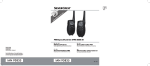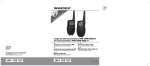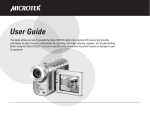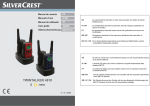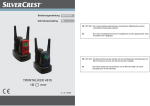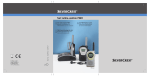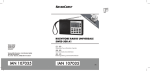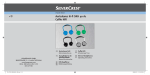Download Silvercrest SUSR 17 A1 Specifications
Transcript
Français .................................................................................................... 2 Deutsch................................................................................................... 33 English .................................................................................................... 63 V 1.27 SilverCrest SPMR 8000 A1 Table des matières Introduction ................................................................................................................ 5 Utilisation prévue ....................................................................................................... 5 Contenu de l'emballage .............................................................................................. 6 Spécifications techniques ............................................................................................ 7 Consignes de sécurité ................................................................................................. 9 Consignes générales de sécurité....................................................................................................................9 Conditions/environnement d’utilisation ...................................................................................................... 10 Câbles ........................................................................................................................................................... 10 Piles conventionnelles et rechargeables ..................................................................................................... 11 Attention ! Risque d'explosion ! ................................................................................................................... 11 Attention ! Risque de brûlure ! ..................................................................................................................... 12 Attention ! Risque de blessure ! ................................................................................................................... 12 Risques associés aux volumes sonores élevés ............................................................................................ 13 Droits d’auteur .............................................................................................................................................. 13 Description de l’appareil .......................................................................................... 14 Émetteur-récepteur portatif ........................................................................................................................... 14 Éléments apparaissant à l’écran ................................................................................................................. 15 Socle de chargement ................................................................................................................................... 15 Avant de commencer ................................................................................................ 16 Insertion des piles rechargeables / des piles classiques ........................................................................... 16 Chargement des piles .................................................................................................................................. 16 Préparation du socle de chargement ..................................................................................................... 16 Chargement des piles ............................................................................................................................. 17 Installation/retrait du clip de ceinture ......................................................................................................... 18 Installation du clip de ceinture ................................................................................................................ 18 Retrait du clip de ceinture ....................................................................................................................... 18 Branchement des oreillettes ......................................................................................................................... 18 2 - Français SilverCrest SPMR 8000 A1 Prise en main ............................................................................................................ 19 Mise en marche et arrêt des émetteurs-récepteurs portatifs ...................................................................... 19 Mise en marche de l’émetteur-récepteur ............................................................................................... 19 Arrêt de l’émetteur-récepteur .................................................................................................................. 19 Réglage du volume ...................................................................................................................................... 19 Changement de canal ................................................................................................................................. 20 Réception ...................................................................................................................................................... 20 Émission......................................................................................................................................................... 20 Voyant d’état des piles................................................................................................................................. 21 Options avancées ..................................................................................................... 21 Code CTCSS (Continuous Tone Coded Squelch System) / Code DCS (Digital Coded Squelch)......... 21 Réglage du code CTCSS ........................................................................................................................ 22 Réglage du code DCS ............................................................................................................................ 22 Désactivation du CTCSS/DCS ............................................................................................................... 22 Surveillance du canal ................................................................................................................................... 22 Fonction d'émission à commande vocale (VOX) ....................................................................................... 23 Recherche de canaux .................................................................................................................................. 23 Recherche d’un canal actif ..................................................................................................................... 23 Recherche d’un code CTCSS.................................................................................................................. 24 Recherche d’un code DCS ...................................................................................................................... 24 Double recherche ......................................................................................................................................... 25 Tonalité d’appel............................................................................................................................................ 25 Sélection de la tonalité d'appel .............................................................................................................. 25 Envoi de la tonalité d'appel .................................................................................................................... 25 Activation/désactivation du bip Roger ....................................................................................................... 26 Activation/désactivation des bips des touches .......................................................................................... 26 Verrouillage des touches ............................................................................................................................. 26 Chronomètre ................................................................................................................................................. 27 Rétroéclairage de l'écran............................................................................................................................. 27 Français - 3 SilverCrest SPMR 8000 A1 Résolution des problèmes ........................................................................................ 28 Entretien/nettoyage ................................................................................................. 29 Entretien ........................................................................................................................................................ 29 Nettoyage..................................................................................................................................................... 29 Réglementation environnementale et informations sur la mise au rebut .................. 30 Déclaration de conformité ........................................................................................ 30 Informations relatives à la garantie et aux services ................................................. 31 4 - Français SilverCrest SPMR 8000 A1 Introduction Nous vous remercions d’avoir choisi ce produit SilverCrest. Votre SilverCrest SPMR 8000 A1 se compose de deux émetteurs-récepteurs radio portatifs d'une portée maximale de 8 km. L'utilisation de cette radio personnelle mobile ou PMR est gratuite (elle n'est soumise à aucun frais de licence ou autre). Vous disposez d'un choix de huit canaux pour la communication entre les deux stations. Les émetteurs-récepteurs portatifs sont protégés contre la pluie fine. Vous pouvez utiliser les appareils PMR partout où vous avez besoin de communiquer avec d'autres personnes. Vous pouvez par exemple rester en contact avec vos enfants pendant qu’ils jouent dans le jardin. Dès lors que vous avez trouvé un canal exempt d'interférences, la communication n'est limitée que par les obstacles et la portée maximale de l'appareil. Utilisation prévue Cet émetteur-récepteur radio portatif est un appareil électronique grand public. L’émetteur-récepteur radio portatif SilverCrest SPMR 8000 A1 a été conçu pour communiquer avec d’autres personnes. L’émetteurrécepteur radio portatif est destiné à un usage exclusivement privé, et en aucun cas à un usage industriel ou commercial. Il ne doit pas être utilisé sous des climats tropicaux. Utilisez uniquement des câbles et des périphériques externes conformes aux normes de sécurité, de compatibilité électromagnétique et de blindage de l’appareil. Cet émetteur-récepteur radio portatif satisfait à toutes les normes et standards de conformité CE. Toute modification apportée à l’émetteur-récepteur radio portatif peut avoir pour conséquence que ces normes ne sont plus respectées. Le fabricant ne pourra pas être tenu pour responsable des dommages ou interférences pouvant en dériver. Utilisez uniquement les accessoires recommandés par le fabricant. Toute utilisation autre que celle mentionnée ci-dessus ne correspond pas à l’utilisation prévue. Veuillez respecter les réglementations et législations en vigueur dans le pays d’utilisation. Éteignez la PMR à bord des avions si le personnel de cabine vous le demande. Vous devez suivre les instructions du personnel de bord pour l'utilisation du produit. Éteignez l'appareil chaque fois que vous rencontrez des panneaux vous l'indiquant. Les hôpitaux et établissements médicaux peuvent utiliser des appareils sensibles aux champs de radiofréquences. Français - 5 SilverCrest SPMR 8000 A1 Selon le pays, il peut être interdit d'utiliser la PMR tout en conduisant un véhicule. Le cas échéant, arrêtez votre véhicule sur le bas-côté avant d'utiliser la PMR. Ne touchez pas l'antenne lors de l'émission ; la portée pourrait en être diminuée. Contenu de l'emballage Sortez tous les appareils et accessoires fournis de l'emballage et vérifiez qu'ils ne sont pas endommagés et qu'il ne manque aucun élément : 2 émetteurs-récepteurs radio portatifs SPMR 8000 A1 2 clips pour ceinture 1 socle de chargement 1 adaptateur secteur 8 piles Ni-MH rechargeables de type AAA 2 oreillettes avec micro et bouton PTT (Parler) Manuel d'utilisation avec consignes de sécurité Si vous constatez qu’il manque certains éléments ou que certains éléments sont endommagés, veuillez contacter notre assistance téléphonique. Vous trouverez le numéro de téléphone correspondant au dernier chapitre « Informations relatives à la garantie et aux services ». Retirez le film protecteur des écrans (1) des deux émetteurs-récepteurs. 6 - Français SilverCrest SPMR 8000 A1 Spécifications techniques Marque Nom du modèle Canaux Sous-code Fréquence Portée Piles conventionnelles / rechargeables Puissance d'émission Type de modulation Espacement des canaux Adaptateur secteur pour double socle de chargement Oreillettes Dimensions Poids (sans les piles rechargeables) Conditions ambiantes Norme IP SilverCrest SPMR 8000 A1 8 CTCSS 38 / DCS 83 446,00625 MHz – 446,09375 MHz Jusqu’à 8 km (en terrain dégagé) Pour chaque émetteur-récepteur portatif : 4 piles de type AA ou 4 piles rechargeables NiMH de type AAA ≤ 500 mW PAR FM - F3E 12,5 kHz Fabricant : O Real Type : TGE090P030 Entrée : 100 - 240 V c.a., 50/60 Hz Sortie : 9 V / 300 mA Puissance : maxi 3 W Type : PMR HS01 Impédance : 32 Ω Puissance maximale : 10 mW Tension caractéristique large bande : 450 mV Émetteur-récepteur : 55 x 103 x 36 mm Socle de chargement : 114 x 80 x 43 mm Émetteur-récepteur : 90 g Socle de chargement : 76 g Clip de ceinture : 3g Oreillettes : 14,5 g Adaptateur secteur : 55 g Fonctionnement : 5 ºC à 30 ºC, H.R. 85 % maxi. Stockage : -20 ºC à 55 ºC, H.R. 90 % maxi. Protection IPX2 contre les gouttes d’eau Français - 7 SilverCrest SPMR 8000 A1 Tableau de fréquence Fréquence Canal (MHz) 1 446,00625 2 446,01875 3 446,03125 4 446,04375 5 446,05625 6 446,06875 7 446,08125 8 446,09375 Code CTCSS 0 1 2 3 4 5 6 7 Fréquence (Hz) Désactivé 67,0 71,9 74,4 77,0 79,7 82,5 85,4 10 11 12 13 14 15 16 17 94,8 97,4 100,0 103,5 107,2 110,9 114,8 118,8 20 21 22 23 24 25 26 27 Fréq. (Hz) 131,8 136,5 141,3 146,2 151,4 156,7 162,2 167,9 30 31 32 33 34 35 36 37 Fréq. (Hz) 186,2 192,8 203,5 210,7 218,1 225,7 233,6 241,8 8 88,5 18 123,0 28 173,8 38 250,3 9 91,5 19 127,3 29 179,9 Code Code Fréq. (Hz) Code Code Codes DCS Nº 1 2 3 4 5 6 7 8 9 10 11 12 13 14 15 16 17 Code DCS 23 25 26 31 32 43 47 51 54 65 71 72 73 74 114 115 116 8 - Français Nº 18 19 20 21 22 23 24 25 26 27 28 29 30 31 32 33 34 Code DCS 125 131 132 134 143 152 155 156 162 165 172 174 205 223 226 243 244 Nº 35 36 37 38 39 40 41 42 43 44 45 46 47 48 49 50 51 Code DCS 245 251 261 263 265 271 306 311 315 331 343 346 351 364 365 371 411 Nº 52 53 54 55 56 57 58 59 60 61 62 63 64 65 66 67 68 Code DCS 412 413 423 431 432 445 464 465 466 503 506 516 532 546 565 606 612 Nº 69 70 71 72 73 74 75 76 77 78 79 80 81 82 83 Code DCS 624 627 631 632 654 662 664 703 712 723 731 732 734 743 754 SilverCrest SPMR 8000 A1 Consignes de sécurité Avant d’utiliser cet appareil pour la première fois, veuillez lire attentivement ce manuel d’utilisation et tenir compte de tous les avertissements, même si vous avez l’habitude de manipuler des appareils électroniques. Conservez ce mode d’emploi en lieu sûr afin de pouvoir vous y reporter à tout moment. Si vous vendez ou cédez cet appareil à une tierce personne, veillez à lui remettre également ce mode d’emploi. Cette icône signale des informations importantes concernant l’utilisation sans risque de ce produit et la sécurité de l’utilisateur. Ce symbole signale la présence d'informations supplémentaires sur le sujet. Cette icône signale le risque d'altération des capacités auditives de l'utilisateur. Consignes générales de sécurité Les enfants ou les personnes souffrant d'un handicap mental ou physique ne doivent pas utiliser les appareils électriques. Ne laissez jamais ces personnes utiliser sans surveillance des appareils électriques. Elles ne comprennent pas toujours qu’ils peuvent être dangereux. Les petites pièces impliquent un risque d’étouffement. Notez également que les voies respiratoires peuvent être obstruées par le film d’emballage, avec pour conséquence un risque de suffocation. En cas de fumée, d’odeurs ou de bruits inhabituels, déconnectez immédiatement tous les câbles. Si une telle situation se produit, cessez d’utiliser l’émetteur-récepteur radio portatif et faites-le réviser par un service technique agréé. Ne respirez jamais la fumée provenant d’un appareil probablement en feu. Si vous avez respiré de la fumée par inadvertance, consultez immédiatement un médecin. L’inhalation de fumée est dangereuse pour la santé. Français - 9 SilverCrest SPMR 8000 A1 Conditions/environnement d’utilisation Installez l’émetteur-récepteur radio portatif sur une surface plane et stable. Ne placez aucun objet lourd dessus. Conservez l’émetteur-récepteur radio portatif à l’abri de l’humidité. Ne placez aucun récipient contenant du liquide (boissons, vases, etc.) à proximité de ou sur les composants. Évitez les vibrations, la chaleur et l’exposition au soleil sous peine d’endommager l’émetteur-récepteur radio portatif. L’émetteur-récepteur radio portatif n’a pas été conçu pour être utilisé dans des environnements poussiéreux ou exposés à une température ou une humidité excessive (salle de bain, par exemple). Température et humidité en fonctionnement : 0 °C à 30 °C, 85 % d’humidité relative maximum. Si l’émetteur-récepteur radio portatif est exposé à d’importantes variations de température, de la condensation peut se former et causer une humidité susceptible de provoquer des courts-circuits. Dans ce cas, utilisez à nouveau l’émetteur-récepteur radio portatif uniquement lorsqu’il est revenu à température ambiante. Veillez à ne pas placer de sources incandescentes (bougies allumées, etc.) sur l’émetteur-récepteur radio portatif. Câbles Pour débrancher les câbles, tirez toujours sur leur fiche et non sur les câbles eux-mêmes. Ne placez pas de meubles ou d’autres objets lourds sur les câbles et veillez à ce que les câbles ne soient pas endommagés, notamment au niveau des prises et des connecteurs. Ne faites jamais de nœuds avec le câble et ne le raccordez à aucun autre câble. Tous les câbles doivent être placés de façon à ne pas gêner le passage et à ne pas trébucher dessus. Un câble d'alimentation endommagé peut être à l'origine d'un incendie ou d'une électrocution. Vérifiez régulièrement son état. N'utilisez jamais d'adaptateurs ou de rallonges non conformes aux normes de sécurité en vigueur dans votre pays et ne modifiez aucun adaptateur secteur ou câble d’alimentation vousmême. 10 - Français SilverCrest SPMR 8000 A1 Piles conventionnelles et rechargeables Insérez les piles (classiques ou rechargeables) dans l'appareil en respectant la polarité indiquée. Consultez le schéma présent à l'intérieur du compartiment des piles. N’essayez pas de recharger les piles non rechargeables et ne les jetez pas dans un feu. ATTENTION Il y a risque d'explosion si la batterie est remplacée par une batterie de type incorrect. Mettre au rebut les batteries usagées conformément aux instructions. Retirez les piles (classiques ou rechargeables) si vous ne comptez pas utiliser l’appareil pendant une longue période. Attention ! Risque d'explosion ! Ne remplacez jamais les piles (classiques ou rechargeables) dans un lieu propice aux explosions. Lors de l'insertion ou du retrait des piles (classiques ou rechargeables), une étincelle peut se produire et provoquer une explosion. Éteignez la PMR si vous vous trouvez dans un environnement présentant des risques d'explosion car des étincelles pourraient provoquer une explosion ou un incendie. Une telle situation présenterait en outre un risque de blessure, voire un danger de mort. Les zones dangereuses présentant un risque d’explosion sont généralement signalées (mais pas toujours). Elles incluent entre autres les zones de stockage de combustible (sous le pont d'un bateau, par exemple, ou encore les conduites de carburant ou zones de stockage), les environnements dont l'air contient des substances inflammables (poussière de céréales, poussières métalliques, poudre, etc.) et tous les lieux dans lesquels vous devez en principe arrêter le moteur de votre véhicule. Ne jetez pas les piles (classiques ou rechargeables) au feu car elles pourraient exploser. Français - 11 SilverCrest SPMR 8000 A1 Attention ! Risque de brûlure ! Ne touchez jamais l'antenne lorsque son isolation est endommagée. L'antenne peut en effet provoquer une légère brûlure de la peau si elle entre en contact avec elle pendant l'émission. Les piles (classiques ou rechargeables) peuvent endommager le matériel et provoquer des brûlures en cas de contact de conducteurs tels que des bijoux, des clés ou des chaînes avec les bornes des piles. Le matériau conducteur risque de provoquer un court-circuit en fermant un circuit électrique et de devenir très chaud. Manipulez les piles rechargeables et les piles classiques avec précaution, en particulier lors de leur rangement dans une poche, un porte-monnaie ou tout sac contenant des objets métalliques. Attention ! Risque de blessure ! Ne placez pas le produit dans le rayon de déploiement de l'airbag de votre véhicule. Les airbags se gonflent très rapidement. Si la PMR se trouve dans le rayon de déploiement de l'airbag, elle risque d'être projetée à travers l'habitacle et de blesser les passagers. Maintenez les émetteurs-récepteurs radio à au moins 15 cm des stimulateurs cardiaques. Éteignez la PMR si vous observez toute interférence avec du matériel médical. 12 - Français SilverCrest SPMR 8000 A1 Risques associés aux volumes sonores élevés A pleine puissance, l’écoute prolongée du baladeur peut endommager l’oreille de l’utilisateur. Il est recommandé d’utiliser votre appareil à un niveau sonore raisonnable afin d’éviter toute lésion amenant à la perte d’audition. Limitez votre temps d’écoute à un volume élevé : Le temps d’exposition à un niveau sonore de 80 dB (A) est limité à 40 heures par semaine Le temps d’exposition à un niveau sonore de 89 dB (A) est limité à 5 heures par semaine Seuls les écouteurs fournis avec l’appareil vous garantissent le respect de la puissance maximale. L'utilisation d'écouteurs autres que ceux fournis peut générer des niveaux sonores nuisibles qui risquent d'endommager vos capacités auditives. Ne pas utiliser les écouteurs dans des situations potentiellement dangereuses (lorsque vous conduisez ou utilisez des machines-outils, par exemple). Le son risque de vous distraire et de vous faire perdre conscience de votre environnement. Droits d’auteur L’ensemble du présent manuel d’utilisation est protégé par copyright et est fourni au lecteur uniquement à titre d’information. La copie des données et des informations, sans l’autorisation écrite et explicite préalable de l’auteur, est strictement interdite. Cela s’applique également à toute utilisation commerciale du contenu et des informations. Tous les textes et les illustrations sont à jour à la date d’impression. Ils peuvent faire l’objet de modifications sans préavis. Français - 13 SilverCrest SPMR 8000 A1 Description de l’appareil Ce mode d’emploi possède une couverture dépliable. L’intérieur de la couverture comporte une illustration des différents composants avec des numéros. Les pièces correspondant aux numéros sont les suivantes : Émetteur-récepteur portatif 1 2 3 4 5 6 7 8 9 10 11 Écran Prise casque (avec cache en caoutchouc) Antenne Touche d'appel Touche menu Permet d’ouvrir le menu des paramètres. Touche flèche bas Permet de réduire le volume du haut-parleur. Permet également de sélectionner l'élément de menu précédent. Contacts de chargement Microphone Touche flèche haut Permet d’augmenter le volume du haut-parleur. Permet également de sélectionner l'élément de menu précédent. Touche Marche/Arrêt Touche PTT 14 - Français SilverCrest SPMR 8000 A1 Éléments apparaissant à l’écran 12 13 14 15 16 17 18 19 20 21 22 23 24 Témoin CTCSS Témoin DCS Code CTCSS/DCS / secondes du chronomètre / valeur d’élément de menu Chronomètre 1/100 secondes Icône VOX (activation à la voix) Icône DCM Canal/élément de menu Volume du haut-parleur Icône de verrouillage des touches Indicateur de niveau des piles Icône de réception (RX) Icône d'émission (TX) Icône de recherche (SC) Socle de chargement 25 26 27 Prise d’adaptateur secteur Indicateur de niveau des piles Contacts de chargement Français - 15 SilverCrest SPMR 8000 A1 Avant de commencer Insertion des piles rechargeables / des piles classiques (L’illustration est fournie à titre indicatif) Si nécessaire, retirez le clip de ceinture (voir le chapitre « Retrait du clip de ceinture »). Avec votre ongle, soulevez avec précaution la languette du couvercle du compartiment des piles [C] et soulevez le couvercle pour le retirer. Insérez quatre piles de type AAA (classiques ou rechargeables) dans le compartiment en respectant la polarité indiquée. Notez les icônes + et – sur les piles et dans le compartiment des piles. Fermez le compartiment des piles. Insérez tout d'abord le couvercle du compartiment des piles dans les encoches situées sur le boîtier de l'émetteur-récepteur radio, puis inclinez le couvercle vers le bas jusqu'à ce qu'il s'enclenche. Replacez le clip de ceinture (voir le chapitre « Installation du clip de ceinture »). Chargement des piles Si vous utilisez des piles rechargeables pour alimenter votre émetteur-récepteur radio portatif SilverCrest SPMR 8000 A1, veuillez lire ce chapitre avec la plus grande attention. Préparation du socle de chargement Placez le socle de chargement sur une surface plane et stable. Branchez l'adaptateur secteur sur la prise d'alimentation [25] du socle de chargement. Branchez l’adaptateur secteur sur une prise de courant. 16 - Français SilverCrest SPMR 8000 A1 ATTENTION ! Veillez à ce que la prise de courant soit située à proximité de l'appareil et facile d'accès pour pouvoir débrancher l'adaptateur secteur rapidement en cas d'urgence. Un court-circuit ou un incendie pourrait, dans le cas contraire, se produire. L'adaptateur secteur du socle de chargement consomme de l'électricité même si aucun émetteur-récepteur radio ne s'y trouve. Il est par conséquent recommandé de débrancher l'adaptateur secteur de la prise murale pour couper complètement l'alimentation et éviter une consommation électrique inutile. Chargement des piles Chargez entièrement les piles des deux émetteurs-récepteurs radio portatifs avant de les utiliser pour la première fois. Le chargement dure environ 8 à 10 heures. Placez les émetteurs-récepteurs portatifs sur le socle de chargement tel que représenté. Le voyant de charge [26] situé sur le haut du socle s'allume lorsqu’un émetteur-récepteur est correctement inséré et que la charge des piles est en cours. Le chargement dure environ 8 à 10 heures. Le voyant de charge [26] reste allumé lorsque les piles sont complètement rechargées. (L’illustration est fournie à titre indicatif) N’appuyez pas sur la touche PTT [11] lorsque les émetteurs-récepteurs portatifs sont insérés dans le socle de chargement. Français - 17 SilverCrest SPMR 8000 A1 Installation/retrait du clip de ceinture Installation du clip de ceinture Insérez le clip de ceinture dans le guide situé à l’arrière de l’émetteur-récepteur. Le clip de ceinture doit s'enclencher. Retrait du clip de ceinture Pour retirer le clip de ceinture de l’émetteur-récepteur, tirez sur la languette située sur le clip de ceinture [A] tout en faisant coulisser le clip hors du guide en direction de l'antenne [B]. (L’illustration est fournie à titre indicatif) Branchement des oreillettes Vous pouvez utiliser vos appareils PMR avec les oreillettes fournies. La prise casque [2] se situe derrière un cache de protection. ATTENTION ! Avant de connecter les oreillettes, vous devez réduire le volume (voir page 19) ; un volume trop fort risquerait d'endommager votre système auditif. 1. Pour connecter les oreillettes, soulevez le cache en caoutchouc qui protège la prise casque [2]. 2. Insérez la fiche jack 3,5 mm des oreillettes dans la prise casque [2]. 3. Fixez le cordon des oreillettes à un vêtement à l'aide du clip monté sur le cordon, puis introduisez l'oreillette dans votre oreille. Le bouton PTT (Parler) situé sur les oreillettes fonctionne exactement de la même façon que le bouton PTT [11] de la PMR. Lorsque vous utilisez le bouton PTT des oreillettes, vous devez parler dans le microphone situé sur le câble des oreillettes. Ne connectez aucun autre casque ou oreillette ; vous risqueriez d'endommager sérieusement la PMR. Lorsque vous utilisez les oreillettes, la protection IPX2 contre la pluie verticale avec inclinaison du boîtier n'est pas garantie. 18 - Français SilverCrest SPMR 8000 A1 Prise en main Pour que la communication soit possible entre deux appareils PMR, ceux-ci doivent être réglés sur le même canal et le même code CTCSS ou DCS. Ils doivent, en outre, être situés dans le rayon de portée (max. 8 km en terrain dégagé). Les communications RF s'effectuent sur un canal libre (non crypté), ce qui signifie que toute personne possédant une PMR ou un récepteur réglé sur le canal que vous sélectionnez peut entendre vos messages. L'appareil propose huit canaux différents. Les illustrations de l’écran présentes dans ce manuel d’utilisation représentent uniquement les informations correspondant aux fonctions ou aux paramètres décrits. Mise en marche et arrêt des émetteurs-récepteurs portatifs Mise en marche de l’émetteur-récepteur Appuyez sur la touche Marche/Arrêt [10] pendant au moins 3 secondes. Un bip sonore est émis et le canal actuellement sélectionné s'affiche sur l'écran [1]. L'émetteur-récepteur portatif reste en mode réception tant qu'il est allumé et qu'il n'est pas en train d'émettre (mode veille). Arrêt de l’émetteur-récepteur Appuyez sur la touche Marche/Arrêt plus rien n'apparaît sur l'écran [1]. [10] pendant au moins 3 secondes. Un bit sonore est émis et Réglage du volume Appuyez sur la touche flèche haut [9] pour augmenter le volume audio. Le volume du haut-parleur est indiqué par le nombre de barres bars [19] (une barre = volume faible, quatre barres = volume élevé). Appuyez sur la touche flèche bas [6] pour réduire le volume audio. Français - 19 SilverCrest SPMR 8000 A1 Changement de canal Lorsque vous modifiez le canal, vous devez le faire sur les deux appareils PMR pour pouvoir communiquer avec la station distante. Appuyez une fois sur la touche Menu clignote à l'écran. [5]. Le numéro de canal actuel Appuyez sur la touche flèche haut [9] ou flèche bas [6] pour choisir un autre canal. Appuyez sur le bouton PTT [11] pour confirmer le réglage. Si vous n’appuyez sur aucune touche pendant 5 secondes pendant le changement d'un réglage, l'émetteur-récepteur portatif revient en mode veille et utilise le réglage précédemment paramétré. Réception L'émetteur-récepteur portatif reste en mode réception tant qu'il est allumé et qu'il n'est pas en train d'émettre (mode veille). Émission Maintenez la touche PTT [11] enfoncée. L'icône TX s'affiche à l'écran [1]. Parlez dans le microphone [8]. Tenez l’émetteur-récepteur portatif à la verticale et maintenez le micro à environ 10 cm de votre bouche. Relâchez le bouton PTT [11] une fois votre message terminé. 20 - Français SilverCrest SPMR 8000 A1 Voyant d’état des piles Lorsque l'émetteur-récepteur est allumé, le nombre de barres du voyant d'état de la batterie [21] s'affiche à l'écran [1] pour indiquer le niveau de charge des piles rechargeables ou des piles insérées. Piles rechargeables/piles complètement chargées Piles rechargeables/piles chargées aux 2/3 Piles rechargeables/piles chargées à 1/3 Piles rechargeables/piles déchargées Lorsque les piles rechargeables ou les piles insérées sont déchargées, un bip sonore est émis. Dans ce cas, veuillez remplacer les piles ou les recharger s’il s’agit de piles rechargeables. Options avancées La touche de menu [5] vous permet de personnaliser la PMR. Pour plus d'informations à propos des fonctions, reportez-vous aux pages suivantes. Si vous n’appuyez sur aucune touche pendant 5 secondes pendant le changement d'un réglage, l'émetteur-récepteur portatif revient en mode veille et utilise le réglage précédemment paramétré. Code CTCSS (Continuous Tone Coded Squelch System) / Code DCS (Digital Coded Squelch) Si beaucoup d’émetteurs-récepteurs portatifs sont utilisés dans votre entourage, il est probable que d'autres personnes utilisent le même canal que vous. Afin d'éviter de recevoir les signaux d'autres personnes, vous pouvez utiliser les codes CTCSS ou DCS. Le code CTCSS ou DCS à trois chiffres est une fréquence de tonalité émise par la PMR. Deux stations réglées sur le même canal et sur le même code CTCSS ou DCS peuvent s'écouter entre elles. Les stations qui n'utilisent pas le même code CTCSS ou DCS ne peuvent pas être entendues sur le même canal. Votre SilverCrest SPMR 8000 A1 prend en charge 38 codes analogiques CTCSS (1 à 38) et 83 codes DCS numériques (1 à 83). Tout récepteur réglé sur le même canal et utilisant le même code CTCSS ou DCS peut entendre votre conversation. Français - 21 SilverCrest SPMR 8000 A1 L'utilisation d'un code CTCSS ou DCS n'empêche pas l'interception de vos communications par d’autres individus : tout émetteur ou récepteur radio réglé sur un même canal n'utilisant aucun code CTCSS ou DCS pourra écouter toutes les transmissions ayant lieu sur ce canal. Réglage du code CTCSS Appuyez deux fois sur la touche Menu code CTCSS actuel clignotent à l'écran. [5]. L’indication « CTCSS » et le Appuyez sur la touche flèche haut [9] ou flèche bas [6] pour régler un autre code CTCSS. Appuyez sur le bouton PTT [11] pour confirmer le réglage. Réglage du code DCS Appuyez trois fois sur la touche Menu DCS actuel clignotent à l'écran. [5]. L’indication « DCS » et le code Appuyez sur la touche flèche haut [9] ou flèche bas [6] pour régler un autre code DCS. Appuyez sur la touche PTT [11] pour confirmer le réglage. Désactivation du CTCSS/DCS Pour désactiver le code CTCSS ou DCS, sélectionnez le code « 00 ». Les lettres « OF » apparaissent à l'écran. Surveillance du canal Vous pouvez utiliser cette fonction pour surveiller la puissance des signaux du canal actuel. Appuyez sur la touche Menu [5] et maintenez-la enfoncée tout en appuyant simultanément sur la touche flèche bas [6] pour activer la surveillance du canal. Appuyez la touche Menu [5] pour arrêter la surveillance du canal. Pendant la surveillance du canal, vous pouvez continuer d’écouter les communications diffusées sur le canal actuel, quel que soit le code CTCSS ou DCS paramétré. 22 - Français SilverCrest SPMR 8000 A1 Fonction d'émission à commande vocale (VOX) Cette fonction est semblable à la fonction mains libres des téléphones portables. La PMR commence à émettre dès qu'elle détecte votre voix (ou un autre bruit). Elle permet ainsi d'émettre un message sans appuyer sur le bouton PTT [11]. L'utilisation de cette fonction n'est pas recommandée dans les environnements bruyants ou exposés au vent. [5]. L’indication « VOX » et le Appuyez quatre fois sur la touche Menu réglage actuel de la fonction VOX clignotent à l'écran. Appuyez sur la touche flèche haut [9] pour activer la fonction VOX ou pour en augmenter la sensibilité. Appuyez sur la touche flèche bas [6] pour réduire la sensibilité de la fonction VOX ou la désactiver. Appuyez sur la touche PTT [11] pour confirmer le réglage. Recherche de canaux La fonction de recherche des canaux recherche en boucle tous les canaux disponibles (de 1 à 8) pour toutes les stations actives. Si un canal actif est trouvé, vous pouvez chercher le code CTCSS ou DCS qu’une station utilise sur ce canal. Recherche d’un canal actif Appuyez cinq fois sur la touche Menu du canal actuel clignotent à l'écran. [5]. L’indication « SC » et le numéro Appuyez sur la touche flèche haut [9] ou flèche bas [6] pour lancer la recherche des canaux. La recherche s’arrête automatiquement dès qu'un canal actif est trouvé. Vous pouvez ensuite écouter les transmissions. Une fois que la transmission sur le canal actif est terminée, la recherche des canaux continue. Si vous appuyez sur la touche PTT [11] pendant l’écoute d’un canal trouvé, l’émetteur-récepteur portatif utilisera ce canal et reviendra en mode veille. Français - 23 SilverCrest SPMR 8000 A1 Recherche d’un code CTCSS Si un canal actif a été trouvé, appuyez sur la touche PTT [11] pour utiliser le canal en question. Vous pouvez ensuite rechercher le code CTCSS ou DCS qui est utilisé. [5]. Les indications « SC » et « CTCSS Appuyez six fois sur la touche Menu 00 » clignotent à l'écran. Le numéro du canal actuel est également affiché. Appuyez sur la touche flèche haut [9] ou flèche bas [6] pour lancer la recherche sur le canal sélectionné. Dès qu’une transmission est détectée sur le canal sélectionné, son code CTCSS (le cas échéant) est détecté est affiché. Si vous appuyez sur la touche PTT [11], l’émetteur-récepteur portatif utilisera ce code et reviendra en mode veille. Recherche d’un code DCS [5]. Les indications « SC » et « DCS Appuyez sept fois sur la touche Menu 00 » clignotent à l'écran. Le numéro du canal actuel est également affiché. Appuyez sur la touche flèche haut [9] ou flèche bas [6] pour lancer la recherche sur le canal sélectionné. Dès qu’une transmission est détectée sur le canal sélectionné, son code DCS (le cas échéant) est détecté est affiché. Si vous appuyez sur la touche PTT [11], l’émetteur-récepteur portatif utilisera ce code et reviendra en mode veille. 24 - Français SilverCrest SPMR 8000 A1 Double recherche Habituellement, la PMR reçoit sur un seul canal (avec ou sans code CTCSS ou CDS). La fonction de double recherche permet de surveiller un second canal avec code CTCSS ou DCS. Lorsque la fonction de double recherche est activée, votre PMR bascule entre les deux canaux. Appuyez onze fois sur la touche Menu clignote à l'écran. [5]. L’indication « DCM OF » Appuyez sur la touche flèche haut [9] ou flèche bas [6] pour passer à un autre canal. Appuyez sur la touche Menu [5] pour confirmer le canal sélectionné et passer à la sélection du code CTCSS. Appuyez de nouveau sur la touche [5] pour passer à la sélection du code DCS. Menu Appuyez sur la touche flèche haut [9] ou flèche bas [6] pour régler un autre code CTCSS ou DCS. Appuyez sur la touche PTT [11] pour confirmer le réglage et revenir au mode veille. Pour désactiver cette fonction, sélectionnez « OF » lors du choix du canal DCM. Tonalité d’appel La tonalité d'appel est un signal audible qui avertit les autres stations que vous voulez émettre un message. La SilverCrest SPMR 8000 A1 propose un choix de 15 tonalités d'appel. Sélection de la tonalité d'appel [5]. L’indication « CA » apparaît à Appuyez huit fois sur la touche Menu l’écran, le numéro de la tonalité d’appel actuelle clignote et la tonalité d’appel retentit. Appuyez sur la touche flèche haut [9] ou flèche bas [6] pour choisir une autre tonalité d’appel. Envoi de la tonalité d'appel Appuyez brièvement sur la touche Appel [4] pour envoyer la tonalité d’appel sur le canal actuel. Français - 25 SilverCrest SPMR 8000 A1 Activation/désactivation du bip Roger Si vous relâchez le bouton PTT [11] après avoir émis votre message, l'appareil envoie un bip Roger pour signaler la fin de l'émission. Vous pouvez, si nécessaire, désactiver ce bip de réception. Appuyez neuf fois sur la touche Menu le réglage actuel clignote à l'écran. [5]. L’indication « rO » apparaît et Appuyez sur touche flèche haut [9] pour activer le bip Roger (ON) ou sur la touche flèche bas [6] pour le désactiver (OF). Appuyez sur la touche PTT [11] pour confirmer le réglage et revenir au mode veille. Activation/désactivation des bips des touches En principe, un bip sonore est émis chaque fois que vous appuyez sur une touche. Cette fonction ne s'applique ni à la touche marche/arrêt [10] ni à la touche PTT [11]. Vous pouvez, si nécessaire, désactiver les bips des touches. Appuyez dix fois sur la touche Menu réglage actuel clignote à l'écran. [5]. L’indication « tO » apparaît et le Appuyez sur touche flèche haut [9] pour activer les bips des touches (ON) ou sur la touche flèche bas [6] pour les désactiver (OF). Appuyez sur la touche PTT [11] pour confirmer le réglage et revenir au mode veille. Verrouillage des touches Appuyez sur la touche Menu [5] et maintenez-la enfoncée pendant 3 secondes pour verrouiller les touches. L'icône de verrouillage des touches s'affiche à l'écran. Pour déverrouiller les touches, appuyez sur la touche Menu [5] et maintenez-la de nouveau enfoncée pendant 3 secondes. L'icône de verrouillage des touches disparaît. Les touches suivantes continuent de fonctionner même lorsque le verrouillage des touches est activé : touche PTT [11], touche Appel [4] et touche [10]. marche-arrêt 26 - Français SilverCrest SPMR 8000 A1 Chronomètre Votre SilverCrest SPMR 8000 A1 comporte une fonction de chronomètre. Le chronomètre peut aller jusqu’à 59 minutes 59 secondes et 99 centièmes. Appuyez sur la touche Appel [4] et maintenez-la enfoncée pendant 3 secondes pour activer le chronomètre. Le chronomètre s'affiche à l'écran. Appuyez sur la touche flèche haut [9] pour lancer le compte du temps. Appuyez sur la touche flèche haut [9] pour arrêter le compte du temps. Appuyez sur la touche flèche bas [6] pour réinitialiser le compte du temps. [4] et maintenez-la enfoncée pendant 3 Appuyez sur la touche Appel secondes pour quitter le chronomètre. Le chronomètre n’est pas disponible lorsque la fonction de surveillance du canal est activée. Rétroéclairage de l'écran L'écran [1] de la PMR est équipé d'un rétroéclairage qui facilite l'utilisation de l'appareil dans l'obscurité. Le rétroéclairage s'allume automatiquement lorsque vous appuyez sur une touche, à l'exception du bouton [4]. La touche marche/arrêt [10] active le rétroéclairage PPT [11] et de la touche Appel uniquement à l’allumage de l’appareil. Le rétroéclairage se désactive automatiquement après 6 secondes. Français - 27 SilverCrest SPMR 8000 A1 Résolution des problèmes Vous pouvez résoudre vous-même les problèmes les plus fréquents en ayant recours au tableau cidessous. Si le problème persiste après vérification des solutions suggérées, contactez le service d’assistance téléphonique. Vous trouverez le numéro de téléphone correspondant au dernier chapitre « Informations relatives à la garantie et aux services ». N’essayez pas de réparer vous-même le produit. Problème Solution Impossible d'allumer la PMR Appuyez sur la touche Marche/Arrêt [10] pendant au moins 3 secondes. Chargez les piles de la PMR ou insérez des piles neuves. Aucune émission Réglez les deux émetteurs-récepteurs radio sur le même canal et, éventuellement, sur le même code CTCSS ou DCS. Enfoncez bien le bouton PTT [11] quand vous parlez. En cas d'interférence dans l'émission, choisissez un canal différent. Courte portée, interférence des La portée dépend de l'environnement. Les constructions en acier, communications les bâtiments en béton ou l'utilisation de l'appareil dans un véhicule peuvent réduire la portée. Si possible, essayez de vous déplacer à un endroit où vous aurez une vue dégagée sur la station réceptrice. Interférence de réception Éloignez-vous des éventuelles sources électromagnétiques (lignes à haute tension, machines à moteurs électriques, etc.). Les stations d’émission et de réception sont trop proches l’une de l’autre. Laissez au moins 1,5 m entre les deux stations. Vérifiez si la qualité de communication est meilleure sur un autre canal. 28 - Français SilverCrest SPMR 8000 A1 Entretien/nettoyage Entretien Des réparations sont nécessaires lorsque la PMR a été endommagée, par exemple si du liquide a pénétré à l’intérieur de l’appareil, si ce dernier a été exposé à la pluie ou à l’humidité, s’il ne fonctionne pas normalement ou s’il est tombé. En cas de fumée, d'odeur ou de bruit inhabituel, débranchez immédiatement le socle de chargement ou retirez les piles (rechargeable ou classiques) de l'émetteur-récepteur radio. Cessez immédiatement d’utiliser l'appareil et faites-le réviser par un service technique agréé. Les opérations de réparation doivent exclusivement être réalisées par un personnel technique qualifié. N’ouvrez jamais le boîtier de l’émetteur-récepteur portatif. Vous risqueriez de l'endommager. N’essayez pas de réparer vous-même le produit. Un cordon d’alimentation endommagé comporte un risque d'électrocution. Nettoyage Déconnectez la PMR du secteur avant de la nettoyer. Utilisez un chiffon doux et non pelucheux. N'utilisez aucun produit de nettoyage ou solvant ; ils risqueraient de pénétrer dans le boîtier et d'endommager irrémédiablement l'appareil. En cas de saleté particulièrement tenace, utilisez un chiffon légèrement humide. Nettoyez régulièrement les bornes des piles à l'aide d'un chiffon sec non pelucheux. Si un émetteur-récepteur est mouillé, éteignez-le immédiatement et retirez les piles rechargeables ou classiques. Essuyez le compartiment des piles avec un chiffon doux. Laissez le compartiment des piles ouvert jusqu’à ce que l’humidité se soit complètement évaporée. Ne réutilisez pas l'appareil tant qu'il n'est pas complètement sec. Français - 29 SilverCrest SPMR 8000 A1 Réglementation environnementale et informations sur la mise au rebut Si le symbole d'une poubelle rayée figure sur un produit, ledit produit est soumis à la directive européenne 2002/96/EC. Les appareils électriques ou électroniques usagés ne doivent en aucun cas être jetés avec les déchets ménagers, mais déposés dans des centres de collecte officiels. En respectant les normes d’élimination des appareils usagés, vous participez activement à la protection de l’environnement et préservez votre santé. Pour plus d’informations sur les normes d’élimination en vigueur, contactez votre mairie, votre de recyclage local ou le magasin où vous avez acheté l’appareil. Respectez l’environnement. Les piles usagées (rechargeables ou non) ne doivent pas être jetées avec les ordures ménagères mais déposées dans des points de collecte spécialement habilités à cet effet. Sachez que les piles (rechargeables ou classiques) doivent être complètement déchargées avant d'être mises au rebut dans des points de collecte appropriés pour les piles usagées. Si vous jetez des piles qui ne sont pas complètement déchargées, veillez à prendre les précautions nécessaires afin d’éviter les courtscircuits. Les matériaux d’emballage doivent être mis au rebut de manière appropriée. Les cartons d’emballage peuvent être déposés dans des conteneurs de recyclage du papier ou dans des points de collecte publics. Pour vous débarrasser de façon écologique des films et des plastiques inclus dans l'emballage d’origine, adressez-vous à l’entreprise locale chargée de l’élimination des déchets. Déclaration de conformité Cet appareil a été testé et déclaré conforme aux critères de base et autres critères pertinents de la Directive RTTE 1999/5/EC. La déclaration de conformité se trouve également à la fin de ce manuel d’utilisation. Le symbole CE figure dans le compartiment des piles des émetteurs-récepteurs radio portatifs et au bas du socle de chargement. Ce produit est en outre conforme à la directive 2009/125/EC relative à l’écoconception et au règlement n° 278/2009 qui la met en application et la directive RoHS 2011/65/EU. 30 - Français SilverCrest SPMR 8000 A1 Informations relatives à la garantie et aux services Garantie de TARGA GmbH Cher client, chère cliente, La garantie accordée sur ce produit est de trois ans à partir de la date d'achat. En cas de vice sur ce produit, vous disposez de droits que vous pouvez faire valoir vis-à-vis du vendeur du produit. L’exercice de ces droits n’est pas limité par notre garantie exposée ci-après. Conditions de garantie La période de garantie commence à la date d’achat. Merci de conserver soigneusement le ticket de caisse d’origine. Il vous sera demandé comme preuve d’achat. Si un vice matériel ou de fabrication survient dans les trois ans qui suivent la date d’achat de ce produit, le produit sera réparé ou remplacé gratuitement, le choix restant à notre discrétion. Période de garantie et droits résultant de vices La période de garantie n’est pas prolongée en cas de son exercice. La même chose s’applique pour les pièces remplacées et réparées. Les dégâts et vices éventuellement présents dès l’achat doivent être signalés immédiatement dès le déballage. Une fois la période de garantie écoulée, toute réparation est payante. Prestations incluses dans la garantie L’appareil a été fabriqué selon des directives qualité strictes et a été soigneusement contrôlé avant d’être livré. La garantie s’applique aux défauts matériels ou de fabrication. Cette garantie ne s'étend pas aux pièces soumises à une usure normale et qui peuvent donc être considérées comme des pièces d’usure, ni aux dégâts sur les pièces fragiles comme p. ex. les interrupteurs, les piles rechargeables ou les pièces en verre. Cette garantie est invalidée si le produit est endommagé, est utilisé ou entretenu de manière inappropriée. Pour assurer une utilisation conforme du produit, toutes les instructions indiquées dans le mode d’emploi doivent être soigneusement respectées. Les utilisations et manipulations non conseillées dans le mode d’emploi ou qui font l’objet d’un avertissement doivent impérativement être évitées. Ce produit est destiné exclusivement à une utilisation privée et non commerciale. La garantie prend fin en cas de manipulation abusive et inappropriée, de recours à la force et d'interventions qui ne sont pas effectuées par notre service technique autorisé. La réparation ou le remplacement du produit ne prolonge pas d'autant la période de garantie. Processus d’application de la garantie Afin de permettre un traitement rapide de votre demande, nous vous prions de suivre les indications suivantes : Français - 31 SilverCrest SPMR 8000 A1 - - Avant de mettre votre produit en service, merci de lire avec attention la documentation jointe et/ou l’aide en ligne. Si un problème survient qui ne peut être résolu de cette manière, merci de vous adresser à notre assistance téléphonique. Pour toute demande, ayez la référence de l'article et si disponible, le numéro de série, à portée de main pour apporter la preuve de votre achat. S’il est impossible d’apporter une solution par téléphone, notre assistance téléphonique organisera une intervention technique en fonction de l’origine de la panne. Indépendamment de la garantie commerciale souscrite, le vendeur reste tenu des défauts de conformité du bien et des vices rédhibitoires dans les conditions prévues aux articles L211-4 et suivants du Code de la consommation et aux articles 1641 et suivants du Code Civil. Service technique Téléphone : 01 – 712 302 83 E-Mail : [email protected] Téléphone : 02 – 700 16 43 E-Mail : [email protected] Téléphone : 800 – 24 14 3 E-Mail : [email protected] Téléphone : 044 – 511 82 91 E-Mail : [email protected] IAN: 93835 Fabricant Important : l’adresse suivante n'est pas l’adresse de notre service technique. Contactez d’abord notre service technique aux coordonnées ci-dessus. TARGA GmbH Coesterweg 45 59494 SOEST GERMANY 32 - Français SilverCrest SPMR 8000 A1 Inhalt Einleitung ................................................................................................................. 36 Bestimmungsgemäße Verwendung .......................................................................... 36 Lieferumfang ............................................................................................................ 37 Technische Daten ...................................................................................................... 38 Sicherheitshinweise .................................................................................................. 40 Allgemeine Sicherheitshinweise................................................................................................................... 40 Betriebsumgebung/Umweltbedingungen................................................................................................... 41 Kabel ............................................................................................................................................................. 41 Batterien und Akkus...................................................................................................................................... 42 Achtung Explosionsgefahr! .......................................................................................................................... 42 Achtung Verbrennungsgefahr! .................................................................................................................... 43 Achtung Verletzungsgefahr! ........................................................................................................................ 43 Gefahren durch Lärmbelästigung................................................................................................................ 43 Urheberrecht ................................................................................................................................................. 43 Übersicht .................................................................................................................. 44 Sprechfunkgerät ........................................................................................................................................... 44 Displayanzeige ............................................................................................................................................. 45 Ladestation .................................................................................................................................................... 45 Vor der Inbetriebnahme ........................................................................................... 46 Akkus / Batterien einlegen .......................................................................................................................... 46 Laden der Akkus ........................................................................................................................................... 46 Ladestation vorbereiten ........................................................................................................................... 46 Akkus aufladen ........................................................................................................................................ 47 Gürtelhalter anbringen/abnehmen ............................................................................................................. 48 Gürtelhalter anbringen ............................................................................................................................ 48 Gürtelhalter abnehmen ........................................................................................................................... 48 Ohrhörer anschließen .................................................................................................................................. 48 Deutsch - 33 SilverCrest SPMR 8000 A1 Inbetriebnahme ........................................................................................................ 49 Die Sprechfunkgeräte ein- und ausschalten................................................................................................ 49 Sprechfunkgerät einschalten ................................................................................................................... 49 Sprechfunkgerät ausschalten .................................................................................................................. 49 Lautstärke einstellen...................................................................................................................................... 49 Anderen Kanal einstellen ............................................................................................................................. 50 Signal empfangen ........................................................................................................................................ 50 Signal senden ............................................................................................................................................... 50 Akku-/Batteriezustandsanzeige................................................................................................................... 51 Erweiterte Bedienung ............................................................................................... 51 CTCSS (Continuous Tone Coded Squelch System) /DCS (Digital Coded Squelch)............................... 51 CTCSS-Code einstellen ........................................................................................................................... 52 DCS-Code einstellen ............................................................................................................................... 52 CTCSS-/DCS-Code deaktivieren ............................................................................................................ 52 Kanalüberwachung ...................................................................................................................................... 52 Automatisches Senden bei Geräuschen (VOX) ......................................................................................... 53 Kanalsuchlauf ............................................................................................................................................... 53 Suche nach einem aktiven Kanal ........................................................................................................... 53 Suche nach einem CTCSS-Code ............................................................................................................ 54 Suche nach einem DCS-Code ................................................................................................................ 54 Zweikanalsuchlauf........................................................................................................................................ 55 Ruftöne .......................................................................................................................................................... 55 Rufton einstellen ....................................................................................................................................... 55 Rufton senden .......................................................................................................................................... 56 Quittungston ein-/ausschalten ..................................................................................................................... 56 Tastenton ein-/ausschalten .......................................................................................................................... 56 Tastensperre.................................................................................................................................................. 56 Stoppuhrfunktion .......................................................................................................................................... 57 Display-Hintergrundbeleuchtung ................................................................................................................. 57 34 - Deutsch SilverCrest SPMR 8000 A1 Problemlösung ......................................................................................................... 58 Wartung/Reinigung ................................................................................................. 59 Wartung ........................................................................................................................................................ 59 Reinigung ...................................................................................................................................................... 59 Umwelthinweise und Entsorgungsangaben.............................................................. 60 Konformitätsvermerke ............................................................................................. 60 Hinweise zu Garantie und Serviceabwicklung ......................................................... 61 Deutsch - 35 SilverCrest SPMR 8000 A1 Einleitung Vielen Dank, dass Sie sich für ein Produkt von Silvercrest entschieden haben. Ihr SilverCrest SPMR 8000 A1 besteht aus zwei Sprechfunkgeräten mit einer maximalen Reichweite von 8 km. Der Betrieb dieser Sprechfunkgeräte ist kostenlos, d.h. Sie müssen keine weiteren Gebühren für den Gebrauch entrichten. Für die Kommunikation zwischen den beiden Sprechfunkgeräten stehen 8 verschiedene Kanäle zur Verfügung. Die Sprechfunkgeräte sind gegen leichten Regen geschützt. Sie können Ihre Sprechfunkgeräte überall dort verwenden, wo Sie mit anderen Personen kommunizieren müssen. Beispielsweise können Sie zu Ihren Kindern im Garten Kontakt halten. Sofern Sie einen freien und störungsfreien Funkkanal gefunden haben, ist Ihre Kommunikation nur noch durch geografische Hindernisse und die maximale Reichweite begrenzt. Bestimmungsgemäße Verwendung Dieses Sprechfunkgeräte-Set ist ein Gerät der Unterhaltungselektronik. Das SilverCrest SPMR 8000 A1 Sprechfunkgeräte-Set dient zur Kommunikation mit anderen Personen. Das Sprechfunkgeräte-Set darf nur zu privaten, nicht zu industriellen und kommerziellen Zwecken verwendet werden. Es darf nicht in tropischen Klimaregionen genutzt werden. Es dürfen nur Anschlusskabel und externe Geräte verwendet werden, die sicherheitstechnisch und hinsichtlich elektromagnetischer Verträglichkeit und Abschirmqualität dem vorliegenden Gerät entsprechen. Dieses Sprechfunkgeräte-Set erfüllt alle, im Zusammenhang mit der CE-Konformität, relevanten Normen und Standards. Bei eigenmächtigen Umbauten des Sprechfunkgeräte-Sets ist die Einhaltung dieser Normen nicht mehr gewährleistet. Aus hieraus resultierenden Schäden oder Störungen ist jegliche Haftung seitens des Herstellers ausgeschlossen. Benutzen Sie nur das vom Hersteller angegebene Zubehör. Jede andere Verwendung ist nicht bestimmungsgemäß. Bitte beachten Sie die Landesvorschriften bzw. Gesetze des Einsatzlandes. Schalten Sie Ihr Sprechfunkgerät aus, wenn Sie sich an Bord eines Flugzeugs befinden und entsprechende Anweisungen erhalten. Die Benutzung des Geräts muss entsprechend den Bestimmungen der Fluglinie oder den Anweisungen der Besatzung erfolgen. Schalten Sie Ihr Gerät überall dort aus, wo Aushänge es von Ihnen verlangen. Krankenhäuser und Gesundheitseinrichtungen verwenden möglicherweise Geräte, die empfindlich auf Hochfrequenzeinstrahlung reagieren. 36 - Deutsch SilverCrest SPMR 8000 A1 In einigen Ländern ist es verboten Ihr Sprechfunkgerät während des Steuerns eines Fahrzeugs zu benutzen. In diesem Fall stoppen Sie Ihr Fahrzeug neben der Straße, bevor Sie es benutzen. Berühren Sie die Antenne während einer Übertragung nicht, da dadurch die Reichweite beeinflusst wird. Lieferumfang Nehmen Sie alle vorhandenen Geräte und Zubehörteile aus der Verpackung und überprüfen Sie, ob alle Komponenten vollständig und unbeschädigt sind: 2 Sprechfunkgeräte SPMR 8000 A1 2 Gürtelhalter 1 Ladestation 1 Netzteil 8 AAA Ni-MH-Akkus 2 Ohrhörer mit Mikrofon und PTT-Taste Bedienungsanleitung mit Sicherheitshinweisen Wenn Teile fehlen oder beschädigt sind, rufen Sie bitte die Hotline an. Die Telefonnummer finden Sie im letzten Kapitel „Hinweise zu Garantie und Serviceabwicklung“. Entfernen Sie die Schutzfolie von den Displays (1) der beiden Sprechfunkgeräte. Deutsch - 37 SilverCrest SPMR 8000 A1 Technische Daten Marke SilverCrest Modellbezeichnung SPMR 8000 A1 Kanäle 8 Subcode CTCSS 38 / DCS 83 Frequenz 446,00625 MHz - 446,09375 MHz Reichweite Bis zu 8 km (im freien Feld) Batterien / Akkus je Sprechfunkgerät: 4 x AAA Batterien oder 4 x AAA NiMH Akkus Sendeleistung ≤ 500 mW ERP Modulationstyp FM - F3E Kanalabstand 12,5 kHz Netzteil Duo-Ladestation Hersteller : O Real Typ: TGE090P030 Eingang: 100 - 240 V AC, 50/60 Hz Ausgang: 9 V / 300 mA Leistung: max. 3 W Ohrhörer Typ: PMR HS01 Impedanz : 32 Ω Maximale Leistung : 10 mW Breitbandkennungsspannung : 450 mV Abmessungen Sprechfunkgerät : 55 x 103 x 36 mm Ladestation : 114 x 80 x 43 mm Gewicht (ohne Akkus/Batterien) Sprechfunkgerät : Ladestation : Gürtelklemme : Kopfhörer : Netzteil : Umgebung Betrieb: 0 °C bis 30°C, max. 85% rel. Luftfeuchtigkeit Lagerung : -20 °C bis 55 °C, max. 90% rel. Luftfeuchtigkeit IP-Norm IPX2-Schutz Tropfwasser 38 - Deutsch 90 g 76 g 3g 14,5 g 55 g SilverCrest SPMR 8000 A1 Frequenztabelle CTCSS-Code Kanal Frequenz (MHz) Code 1 2 3 4 5 6 7 8 446,00625 446,01875 446,03125 446,04375 446,05625 446,06875 446,08125 446,09375 0 1 2 3 4 5 6 7 Frequenz (Hz) Deaktiviert 67,0 71,9 74,4 77,0 79,7 82,5 85,4 10 11 12 13 14 15 16 17 94,8 97,4 100,0 103,5 107,2 110,9 114,8 118,8 20 21 22 23 24 25 26 27 Freq. (Hz) 131,8 136,5 141,3 146,2 151,4 156,7 162,2 167,9 30 31 32 33 34 35 36 37 Freq. (Hz) 186,2 192,8 203,5 210,7 218,1 225,7 233,6 241,8 8 88,5 18 123,0 28 173,8 38 250,3 9 91,5 19 127,3 29 179,9 Code Freq. (Hz) Code Code DCS-Codes Nr. 1 2 3 4 5 6 7 8 9 10 11 12 13 14 15 16 17 DCS Code 23 25 26 31 32 43 47 51 54 65 71 72 73 74 114 115 116 Nr. 18 19 20 21 22 23 24 25 26 27 28 29 30 31 32 33 34 DCS Code 125 131 132 134 143 152 155 156 162 165 172 174 205 223 226 243 244 Nr. 35 36 37 38 39 40 41 42 43 44 45 46 47 48 49 50 51 DCS Code 245 251 261 263 265 271 306 311 315 331 343 346 351 364 365 371 411 Nr. 52 53 54 55 56 57 58 59 60 61 62 63 64 65 66 67 68 DCS Code 412 413 423 431 432 445 464 465 466 503 506 516 532 546 565 606 612 Nr. 69 70 71 72 73 74 75 76 77 78 79 80 81 82 83 DCS Code 624 627 631 632 654 662 664 703 712 723 731 732 734 743 754 Deutsch - 39 SilverCrest SPMR 8000 A1 Sicherheitshinweise Vor der ersten Verwendung des Gerätes lesen Sie bitte die folgende Bedienungsanleitung genau durch und beachten Sie alle Warnhinweise, selbst wenn Ihnen der Umgang mit elektronischen Geräten vertraut ist. Bewahren Sie diese Bedienungsanleitung sorgfältig als zukünftige Referenz auf. Wenn Sie das Gerät verkaufen oder weitergeben, händigen Sie unbedingt auch diese Bedienungsanleitung aus. Dieses Symbol kennzeichnet wichtige Hinweise für den sicheren Betrieb des Gerätes und zum Schutz des Anwenders. Dieses Symbol kennzeichnet weitere informative Hinweise zum Thema. Dieses Symbol weist Sie auf die Gefahr möglicher Gehörschäden hin. Allgemeine Sicherheitshinweise Elektrische Geräte gehören nicht in die Hände von Kindern oder Personen mit geistigen oder körperlichen Einschränkungen! Lassen Sie solche Personen niemals unbeaufsichtigt elektrische Geräte benutzen. Sie können mögliche Gefahren nicht immer richtig erkennen. Kleinteile können bei Verschlucken lebensgefährlich sein. Beachten Sie auch, dass Erstickungsgefahr besteht, wenn Atemwege durch Verpackungsfolie abgedeckt werden. Falls Sie Rauchentwicklung, ungewöhnliche Geräusche oder Gerüche feststellen, trennen Sie sofort alle Kabelverbindungen. In diesen Fällen darf das Sprechfunkgeräte-Set nicht weiter verwendet werden, bevor eine Überprüfung durch einen Fachmann durchgeführt wurde. Atmen Sie keinesfalls Rauch aus einem möglichen Gerätebrand ein. Sollten Sie dennoch Rauch eingeatmet haben, suchen Sie einen Arzt auf. Das Einatmen von Rauch kann gesundheitsschädlich sein. 40 - Deutsch SilverCrest SPMR 8000 A1 Betriebsumgebung/Umweltbedingungen Stellen Sie das Sprechfunkgeräte-Set auf eine feste, ebene Oberfläche und stellen Sie keine schweren Gegenstände auf die Komponenten. Halten Sie das Sprechfunkgeräte-Set von Feuchtigkeit fern. Stellen Sie keine mit Flüssigkeit gefüllten Gegenstände z.B. Vasen oder Getränke auf oder neben die Komponenten. Vermeiden Sie Erschütterungen, Hitze und direkte Sonneneinstrahlung. Das Sprechfunkgeräte-Set könnte dadurch beschädigt werden. Das Sprechfunkgeräte-Set ist nicht für den Betrieb in Räumen mit hoher Temperatur oder Luftfeuchtigkeit (z.B. Badezimmer) oder übermäßigem Staubaufkommen ausgelegt. Betriebstemperatur und Betriebsluftfeuchtigkeit: 0 °C bis 30 °C, max. 85 % rel. Feuchte. Wenn das Sprechfunkgeräte-Set großen Temperaturschwankungen ausgesetzt wird, kann es durch Kondensation zu Feuchtigkeitsbildung kommen, die einen elektrischen Kurzschluss verursachen kann. Warten Sie in dem Fall so lange mit der Inbetriebnahme, bis das Sprechfunkgeräte-Set die Umgebungstemperatur angenommen hat. Achten Sie darauf, dass keine offenen Brandquellen (z.B. brennende Kerzen) auf oder neben dem Sprechfunkgeräte-Set stehen. Kabel Fassen Sie alle Kabel immer am Stecker und ziehen Sie nicht am Kabel selbst. Stellen Sie keine Möbelstücke oder andere schweren Gegenstände auf Kabel und achten Sie darauf, dass diese nicht geknickt werden, insbesondere am Stecker und an den Anschlussbuchsen. Machen Sie niemals einen Knoten in ein Kabel und binden Sie es nicht mit anderen Kabeln zusammen. Alle Kabel sollten so gelegt werden, dass niemand darauf tritt oder behindert wird. Ein beschädigtes Stromversorgungskabel kann einen Brand oder elektrischen Schlag verursachen. Prüfen Sie das Stromversorgungskabel von Zeit zu Zeit. Verwenden Sie keine Adapterstecker oder Verlängerungskabel, die nicht den geltenden Sicherheitsnormen entsprechen und nehmen Sie auch keine Eingriffe am Netzteil und am Stromversorgungskabel vor! Deutsch - 41 SilverCrest SPMR 8000 A1 Batterien und Akkus Legen Sie die Batterien/Akkus stets polrichtig ein. Beachten Sie dazu die Kennzeichnung im Batteriefach. Versuchen Sie nicht, Batterien wieder aufzuladen und werfen Sie diese unter keinen Umständen ins Feuer. Verwenden Sie nur Batterien/Akkus des gleichen Types. Entnehmen Sie die Batterien/Akkus, wenn Sie das Gerät über einen längeren Zeitraum nicht verwenden. Achtung Explosionsgefahr! Tauschen Sie die Batterien/Akkus niemals in einer potenziell explosionsgefährdeten Umgebung aus. Während des Einsetzens oder Entfernens der Batterien bzw. Akkus kann es zu einem Funkenschlag kommen, der eine Explosion auslöst. Schalten Sie Ihr Sprechfunkgerät aus, wenn Sie sich in einer explosionsgefährdeten Umgebung befinden. Ein Funkenschlag in solchen Gebieten kann eine Explosion oder Brände verursachen. Außerdem kann er zu Verletzungen und sogar zum Tode führen. Explosionsgefährdete Bereiche sind oft, aber nicht immer eindeutig ausgewiesen. Dazu zählen Tankbereiche, wie z.B. unter Deck bei Schiffen, Kraftstoffüberführungen oder Kraftstoffaufbewahrungsbereiche, Bereiche, in denen die Luft Chemikalien oder Teilchen enthält, wie zum Beispiel Getreide, Staub oder Metallpulver, und alle anderen Bereiche, in denen Sie normalerweise angewiesen werden Ihren Kraftfahrzeugmotor abzuschalten. Werfen Sie Batterien bzw. Akkus niemals ins Feuer, da sie explodieren können. 42 - Deutsch SilverCrest SPMR 8000 A1 Achtung Verbrennungsgefahr! Berühren Sie die Antenne niemals, wenn die Antennenisolierung beschädigt ist. Eine Berührung der Antenne mit der Haut kann während des Sendens zu kleinen Verbrennungen führen. Batterien und Akkus können Sachschäden und Verbrennungen verursachen, wenn leitende Materialien wie Schmuck, Schlüssel oder Ketten die Kontakte berühren. Das leitende Material kann einen elektrischen Stromkreis bilden (Kurzschluss) und sich stark erhitzen. Handhaben Sie Akkus und Batterien vorsichtig. Insbesondere, wenn Sie diese in einer Tasche, einem Geldbeutel oder einem anderen Behälter mit metallenen Objekten aufbewahren. Achtung Verletzungsgefahr! Positionieren Sie Ihr Gerät nicht vor oder über dem Airbag Ihres Kraftfahrzeugs. Airbags blasen sich mit großer Wucht auf. Bei einem Unfall kann es sein, dass das Funkgerät mit großer Kraft durch das Auto geschleudert wird und dabei Insassen des Fahrzeugs verletzt. Halten Sie mit dem Sprechfunkgerät einen Abstand von mindestens 15 cm zu Herzschrittmachern. Schalten Sie Ihr Sprechfunkgerät aus, falls Interferenzen mit medizinischen Geräten auftreten. Gefahren durch Lärmbelästigung Vorsicht beim Verwenden eines Ohrhörers. Längeres Hören kann bei voller Lautstärke zu Hörschäden des Benutzers führen. Urheberrecht Alle Inhalte dieser Bedienungsanleitung unterliegen dem Urheberrecht und werden dem Leser ausschließlich als Informationsquelle bereitgestellt. Jegliches Kopieren oder Vervielfältigen von Daten und Informationen ist ohne ausdrückliche und schriftliche Genehmigung durch den Autor verboten. Dies betrifft auch die gewerbliche Nutzung der Inhalte und Daten. Text und Abbildungen entsprechen dem technischen Stand bei Drucklegung. Änderungen vorbehalten. Deutsch - 43 SilverCrest SPMR 8000 A1 Übersicht Diese Bedienungsanleitung ist mit einem ausklappbaren Umschlag versehen. In der Innenseite des Umschlags sind die einzelnen Komponenten mit einer Bezifferung abgebildet. Die Ziffern haben folgende Bedeutung: Sprechfunkgerät 1 2 3 4 5 6 7 8 9 10 11 Display Ohrhöreranschlussbuchse (mit Gummiabdeckung) Antenne Ruftaste Menütaste Aufrufen der Menüeinstellungen Abwärts-Taste Verringern der Lautsprecherlautstärke Auswahl des vorherigen Menüpunktes Ladekontakte Mikrofon Aufwärts-Taste Erhöhen der Lautsprecherlautstärke Auswahl des nächsten Menüpunktes Ein-/Aus-Taste PTT-Taste (Sprechtaste) 44 - Deutsch SilverCrest SPMR 8000 A1 Displayanzeige 12 13 14 15 16 17 18 19 20 21 22 23 24 CTCSS-Anzeige DCS-Anzeige CTCSS-/DCS- Code / Stoppuhr Sekunden / Menüoptionswert Stoppuhr Hundertstelwert VOX-Symbol DCM-Symbol Anzeige des Kanals/Menüpunkts Lautsprecherlautstärke Tastensperre-Symbol Ladeanzeige Empfangssymbol (RX) Sendesymbol (TX) Suchlauf-Symbol Ladestation 25 26 27 Netzteilanschluss Ladeanzeige Ladekontakte Deutsch - 45 SilverCrest SPMR 8000 A1 Vor der Inbetriebnahme Akkus / Batterien einlegen (Abbildung ähnlich) Entfernen Sie, falls nötig, den Gürtelhalter (siehe Kapitel „Gürtelhalter abnehmen“). Drücken Sie mit dem Fingernagel vorsichtig den Clip der Batteriefachabdeckung [C] nach oben und heben Sie die Batteriefachabdeckung ab. Legen Sie die Batterien/Akkus der Größe AAA polrichtig in das Batteriefach. Achten Sie hierbei auf die Symbole + und - auf den Batterien und im Batteriefach. Schließen Sie das Batteriefach. Setzen Sie die Batteriefachabdeckung zuerst mit der an der Oberseite befindlichen Nase in die entsprechende Aussparung am Gehäuse des Sprechfunkgerätes ein und klappen Sie die Batteriefachabdeckung herunter, bis sie einrastet. Bringen Sie den Gürtelhalter wieder an (siehe „ Gürtelhalter anbringen“). Laden der Akkus Betreiben Sie das SilverCrest SPMR 8000 A1 Sprechfunkgeräte-Set mit Akkus, lesen Sie dieses Kapitel aufmerksam durch. Ladestation vorbereiten Stellen Sie die Ladestation auf eine stabile Oberfläche. Schließen Sie das Kabel des Netzteils an die Stromeingangsbuchse [25] der Ladestation an. Verbinden Sie das Netzteil mit einer stromführenden Netzsteckdose. 46 - Deutsch SilverCrest SPMR 8000 A1 Vorsicht! Achten Sie darauf, dass sich die Netzsteckdose in Reichweite befindet und gut zugänglich ist, damit Sie im Notfall das Netzteil schnell aus der Netzsteckdose ziehen können. Anderenfalls können Kurzschlüsse oder Brände entstehen. Das Netzteil der Ladestation verbraucht auch dann Strom, wenn Sie kein Sprechfunkgerät eingesetzt haben. Aus diesem Grunde sollten Sie bei Nichtgebrauch das Netzteil aus der Netzsteckdose ziehen, um es vollständig vom Stromnetz zu trennen und unnötigen Energieverbrauch zu vermeiden. Akkus aufladen Laden Sie die Akkus der beiden Sprechfunkgeräte vollständig auf, bevor Sie diese in Betrieb nehmen. Der Ladevorgang dauert ca. 8-10 Stunden. Setzen Sie die beiden Sprechfunkgeräte, wie dargestellt, in die Ladestation. Die Ladeanzeige [26] auf der Oberseite der Ladestation leuchtet, wenn die Sprechfunkgeräte richtig eingesetzt wurden und der Akku geladen wird. Der Ladevorgang dauert ca. 8-10 Stunden. Die Ladeanzeige [26] leuchtet auch, wenn die Akkus vollständig geladen sind. (Abbildung ähnlich) Drücken Sie die PTT-Taste [11] nicht während sich die Sprechfunkgeräte in der Ladestation befinden. Deutsch - 47 SilverCrest SPMR 8000 A1 Gürtelhalter anbringen/abnehmen Gürtelhalter anbringen Schieben Sie den Gürtelhalter in die Führung auf der Rückseite des Sprechfunkgerätes ein. Der Gürtelhalter muss hörbar einrasten. Gürtelhalter abnehmen Um den Gürtelhalter vom Sprechfunkgerät abzunehmen, ziehen Sie an der Lasche des Gürtelhalters [A], während Sie den Gürtelhalter in Richtung der Antenne [B] aus der Führung herausschieben. (Abbildung ähnlich) Ohrhörer anschließen Sie können Ihre Sprechfunkgeräte mit den mitgelieferten Ohrhörern Ohrhöreranschlussbuchse [2] befindet sich unter einer Gummiabdeckung. verwenden. Die Vorsicht! Bevor Sie den Ohrhörer anschließen, regeln Sie unbedingt die Lautstärke herunter (siehe Seite 49). Anderenfalls besteht die Gefahr, dass Sie Ihr Gehör durch den sehr hohen Ohrhörerpegel schädigen. 1. Um den Ohrhörer anzuschließen, öffnen Sie die Gummiabdeckung über der Ohrhöreranschlussbuchse [2]. 2. Verbinden Sie den 2,5-mm-Klinkenstecker des Ohrhörers mit der Ohrhöreranschlussbuchse [2]. 3. Befestigen Sie das Kabel des Ohrhörers mithilfe der am Kabel befindlichen Klammer an einem Kleidungsstück und setzen Sie den Hörer in Ihre Ohrmuschel ein. Die PTT-Taste am Ohrhörer funktioniert genauso wie die PTT-Taste [11] am Sprechfunkgerät. Beim Verwenden der PTT-Taste des Ohrhörers sprechen Sie in das Mikrofon des Ohrhörerkabels. Schließen Sie keinesfalls andere Kopfhörer oder Ohrhörer an. Anderenfalls kann das Sprechfunkgerät ernsthaft beschädigt werden. Bei Anschluss des Ohrhörers ist der IPX2-Schutz gegen schräg einfallendes Tropfwasser nicht mehr gewährleistet. 48 - Deutsch SilverCrest SPMR 8000 A1 Inbetriebnahme Um über zwei oder mehr Sprechfunkgeräte kommunizieren zu können, müssen diese auf denselben Kanal und CTCSS- bzw. DCS-Code eingestellt sein. Außerdem müssen Sie sich in Reichweite befinden (max. 8 km im freien Gelände). Die Funkverbindung wird über unverschlüsselte Kanäle hergestellt, d.h. dass auch andere Personen, die ein Funkgerät oder einen Empfänger für den eingestellten Kanal besitzen, Ihr Gespräch mithören können. Es stehen maximal 8 Kanäle zur Auswahl. Die Displayabbildungen in dieser Bedienungsanleitung zeigen immer nur die für die beschriebene Funktion bzw. Einstellung relevanten Informationen an. Die Sprechfunkgeräte ein- und ausschalten Sprechfunkgerät einschalten Halten Sie die Ein-/Aus-Taste [10] mindestens 3 Sekunden lang gedrückt. Es ertönt ein akustisches Signal und im Display [1] wird der aktuell eingestellte Kanal angezeigt. Das Sprechfunkgerät befindet sich immer auf Empfang, sofern es eingeschaltet ist und nicht sendet (Standby-Modus). Sprechfunkgerät ausschalten Halten Sie die Ein-/Aus-Taste [10] mindestens 3 Sekunden lang gedrückt. Es ertönt ein akustisches Signal und das Display [1] erlischt. Lautstärke einstellen Drücken Sie die Aufwärts-Taste [9], um die Lautstärke zu erhöhen. Dabei wird die Lautsprecherlautstärke über die Anzahl der Balken [19] angezeigt (ein Balken = leise; vier Balken = sehr laut). Drücken Sie die Abwärts-Taste [6], um die Lautstärke zu verringern. Deutsch - 49 SilverCrest SPMR 8000 A1 Anderen Kanal einstellen Wenn Sie einen anderen Kanal einstellen, sollten Sie dies stets auf beiden Sprechfunkgeräten tun, damit Sie sich mit der Gegenstelle unterhalten können. Drücken Sie die Menütaste Kanalnummer. [5] einmal. Auf dem Display blinkt die aktuelle Drücken Sie die Aufwärts- [9] bzw. Abwärts-Taste [6], um einen anderen Kanal einzustellen. Drücken Sie die PTT-Taste [11], um die neue Einstellung zu bestätigen. Wird beim Einstellen 5 Sekunden lang keine Taste betätigt, kehrt das Sprechfunkgerät in den Standby-Modus zurück und übernimmt die zuvor getätigte Einstellung. Signal empfangen Das Sprechfunkgerät befindet sich immer auf Empfang, sofern es eingeschaltet ist und nicht sendet (Standby-Modus). Signal senden Halten Sie während des Sendens die PTT-Taste [11] gedrückt. Im Display [1] erscheint das TX-Symbol. Sprechen Sie in das Mikrofon [8]. Halten Sie dazu das Sprechfunkgerät im Abstand von ca. 10 cm senkrecht vor Ihren Mund. Lassen Sie die PTT-Taste [11] erst dann wieder los, wenn Sie mit Ihrer Durchsage fertig sind. 50 - Deutsch SilverCrest SPMR 8000 A1 Akku-/Batteriezustandsanzeige Der Ladepegel des Akkus bzw. der Batterien wird bei eingeschaltetem Sprechfunkgerät durch die Anzahl der Balken im Batteriesymbol der Ladeanzeige [21] im Display [1] angezeigt. Akkus/Batterien voll Akkus/Batterien 2/3 voll Akkus/Batterien 1/3 voll Akkus/Batterien leer Sind die Akkus bzw. die Batterien nahezu erschöpft, ertönt ein akustisches Signal. Ist dies der Fall, müssen die Batterien ausgetauscht bzw. die Akkus aufgeladen werden. Erweiterte Bedienung Über die Menütaste [5] können Sie Ihr Sprechfunkgerät an Ihre persönlichen Bedürfnisse anpassen. Eine Beschreibung der Funktionen finden Sie auf den folgenden Seiten. Wird beim Einstellen 5 Sekunden lang keine Taste betätigt, kehrt das Sprechfunkgerät in den Standby-Modus zurück und übernimmt die zuvor getätigte Einstellung. CTCSS (Continuous Tone Coded Squelch System) /DCS (Digital Coded Squelch) Falls in Ihrer Umgebung viele Sprechfunkgeräte im Einsatz sind, besteht die Möglichkeit, dass einige der Teilnehmer denselben Kanal verwenden. Um zu vermeiden, dass Sie Signale von anderen empfangen, wurden die CTCSS- bzw. DCS-Codes integriert. Der dreistellige CTCSS- bzw. DCS-Code ist ein Tonsignal, dass das Sprechfunkgerät übermittelt. Zwei Teilnehmer, die denselben Kanal und denselben CTCSS- bzw. DCS-Code eingestellt haben, können sich gegenseitig hören. Sie können keine anderen Teilnehmer auf diesem Kanal hören, es sei denn, andere Sprechfunkgeräte verwenden ebenfalls diesen CTCSS- bzw. DCS-Code. Ihr SilverCrest SPMR 8000 A1 unterstützt 38 analoge CTCSS- (1 bis 38) und 83 digitale DCS-Codes (1 bis 83). Jedes andere Sprechfunkgerät, das auf den gleichen Kanal und CTCSS- bzw. DCS-Code eingestellt ist, kann Ihr Gespräch empfangen und mithören. Deutsch - 51 SilverCrest SPMR 8000 A1 Die Einstellung eines CTCSS- oder DCS-Codes schützt nicht vor Mithören, ein Gerät das auf den gleichen Kanal eingestellt ist und keinen CTCSS- oder DCSCode aktiviert hat, kann alle Gespräche auf dem Kanal mithören. CTCSS-Code einstellen Drücken Sie die Menütaste [5] zweimal. Auf dem Display blinkt „CTCSS“ und der eingestellte CTCSS-Code. Drücken Sie die Aufwärts- [9] bzw. Abwärts-Taste [6], um einen anderen CTCSS-Code einzustellen. Drücken Sie die PTT-Taste [11], um die neue Einstellung zu bestätigen. DCS-Code einstellen Drücken Sie die Menütaste der eingestellte DCS-Code. [5] dreimal. Auf dem Display blinkt „DCS“ und Drücken Sie die Aufwärts- [9] bzw. Abwärts-Taste [6], um einen anderen DCS-Code einzustellen. Drücken Sie die PTT-Taste [11], um die neue Einstellung zu bestätigen. CTCSS-/DCS-Code deaktivieren Um den CTCSS- bzw. DCC-Code auszuschalten, wählen Sie den Code „00“. Im Menü wird bei dieser Auswahl „OF“ angezeigt. Kanalüberwachung Mit dieser Funktion können Sie im aktuellen Kanal nach schwächeren Signalen suchen. Drücken Sie die Menütaste Kanalüberwachung zu aktivieren. Drücken Sie die Menütaste [5] und die Abwärts-Taste [6] gleichzeitig, um die [5], um die Kanalüberwachung zu beenden. Während der Kanalüberwachung kann jedes Gespräch auf einem Kanal mitgehört werden, unabhängig von dem eingestellten CTCSS- bzw. DCS-Code. 52 - Deutsch SilverCrest SPMR 8000 A1 Automatisches Senden bei Geräuschen (VOX) Diese Funktion arbeitet ähnlich wie die Freisprecheinrichtung Ihres Handys. Das Sprechfunkgerät schaltet auf Senden um, sobald es Ihre Stimme (oder ein anderes Geräusch in Ihrer Umgebung) erkennt. So können Sie Ihre Durchsage machen, ohne die PTT-Taste [11] zu betätigen. Wenn Sie sich in einer lauten oder windigen Umgebung befinden, sollten Sie diese Funktion nicht verwenden. Drücken Sie die Menütaste die aktuelle VOX-Einstellung. [5] viermal. Auf dem Display blinkt „VOX“ und Drücken Sie die Aufwärts-Taste [9], um VOX zu aktivieren bzw. die VOXEmpfindlichkeit zu erhöhen. Durch Drücken der Abwärts-Taste [6], können Sie die VOX-Empfindlichkeit verringern bzw. die VOX-Funktion abschalten („OF“). Drücken Sie die PTT-Taste [11], um die neue Einstellung zu bestätigen. Kanalsuchlauf Der Kanalsuchlauf durchsucht in einer Endlosschleife alle Kanäle (1-8) nach aktiven Sendern. Wurde ein aktiver Kanal gefunden, haben Sie die Möglichkeit den CTCSS- oder DCS-Codes zu suchen, den ein Teilnehmer auf dem Kanal eingestellt hat. Suche nach einem aktiven Kanal Drücken Sie die Menütaste die aktuelle Kanalnummer. [5] fünfmal. Auf dem Display blinkt „SC“ und Drücken Sie die Aufwärts- [9] bzw. Abwärts-Taste [6], um den Kanalsuchlauf zu starten. Der Suchlauf wird gestoppt, sobald ein aktiver Kanal gefunden wurde. Sie können die Übertragung dann abhören. Wird die Übertragung auf dem gefundenen Kanal beendet, wird der Suchlauf automatisch fortgesetzt. Wird die PTT-Taste [11] gedrückt, während Sie einen gefundenen Kanal abhören, übernimmt das Sprechfunkgerät diesen Kanal und wechselt wieder in den Standby-Modus. Deutsch - 53 SilverCrest SPMR 8000 A1 Suche nach einem CTCSS-Code Wird ein aktiver Kanal gefunden, drücken Sie die PTT-Taste [11], um den gefundenen Kanal zu übernehmen. Anschließend können Sie nach dem verwendeten CTCSS- oder DCS-Code suchen. Drücken Sie die Menütaste [5] sechsmal. Auf dem Display blinkt „SC“ und „CTCSS 00“. Die verwendete Kanalnummer wird ebenfalls angezeigt. Drücken Sie die Aufwärts- [9] bzw. Abwärts-Taste [6], um den Suchlauf auf dem gewählten Kanal zu starten. Sobald eine Übertragung auf dem gewählten Kanal stattfindet, wird der CTCSS-Code (falls verwendet) erkannt und angezeigt. Wird die PTT-Taste [11] gedrückt, übernimmt das Sprechfunkgerät den Code und wechselt wieder in den Standby-Modus. Suche nach einem DCS-Code [5] siebenmal. Auf dem Display blinkt „SC“ Drücken Sie die Menütaste und „DCS 00“. Die verwendete Kanalnummer wird ebenfalls angezeigt. Drücken Sie die Aufwärts- [9] bzw. Abwärts-Taste [6], um den Suchlauf auf dem gewählten Kanal zu starten. Sobald eine Übertragung auf dem gewählten Kanal stattfindet, wird der DCS-Code (falls verwendet) erkannt und angezeigt. Wird die PTT-Taste [11] gedrückt, übernimmt das Sprechfunkgerät den Code und wechselt wieder in den Standby-Modus. 54 - Deutsch SilverCrest SPMR 8000 A1 Zweikanalsuchlauf Normalerweise ist Ihr Sprechfunkgerät immer nur auf einem Kanal mit oder ohne CTCSS- bzw. DCS-Code empfangsbereit. Der Zweikanalsuchlauf dient zur Überwachung eines zweiten Kanals mit CTCSS- bzw. DCS-Code. Ist der Zweikanalsuchlauf aktiviert, wechselt das Sprechfunkgerät abwechselnd zwischen den zwei Kanälen hin und her. Drücken Sie die Menütaste [5] elfmal. Auf dem Display blinkt „DCM OF“ . Drücken Sie die Aufwärts- [9] bzw. Abwärts-Taste [6], um den Kanal zu wechseln. Drücken Sie die Menütaste [5], um die Kanalauswahl zu bestätigen und zur CTCSS-Auswahl zu gelangen. Durch erneutes Drücken der Menütaste [5], gelangen Sie zur DCS-Auswahl. Drücken Sie die Aufwärts- [9] bzw. Abwärts-Taste [6], um den CTCSSbzw. DCS-Code zu ändern. Drücken Sie die PTT-Taste [11], um die neue Einstellung zu bestätigen und in den Standby-Modus zurückzukehren. Zum Deaktivieren der Funktion, wählen Sie „OF“, wenn Sie den DCM-Kanal auswählen. Ruftöne Der Rufton ist ein Tonsignal, das andere Teilnehmer darauf hinweist, dass Sie eine Durchsage machen möchten. Ihr SilverCrest SPMR 8000 A1 unterstützt 15 Ruftöne. Rufton einstellen [5] achtmal. Auf dem Display wird „CA“ Drücken Sie die Menütaste angezeigt, die Nummer des aktiven Ruftons blinkt und der Rufton wird wiedergegeben. Drücken Sie die Aufwärts- [9] bzw. Abwärts-Taste [6], um einen anderen Rufton auszuwählen. Deutsch - 55 SilverCrest SPMR 8000 A1 Rufton senden Drücken Sie kurz die Ruftaste [4], um den Rufton über den eingestellten Kanal zu senden. Quittungston ein-/ausschalten Wenn Sie nach dem Senden die PTT-Taste [11] loslassen, wird ein Quittungston gesendet, um das Ende der Durchsage zu bestätigen. Sie können diesen Quittungston bei Bedarf deaktivieren. [5] neunmal. Auf dem Display wird „rO“ Drücken Sie die Menütaste angezeigt und der aktuelle Status blinkt. Drücken Sie die Aufwärts-Taste [9] zum Aktivieren (ON) bzw. die AbwärtsTaste [6] zum Deaktivieren (OF) des Quittungstons. Drücken Sie die PTT-Taste [11], um die neue Einstellung zu bestätigen und in den Standby-Modus zurückzukehren. Tastenton ein-/ausschalten Normalerweise hören Sie ein akustisches Signal, wenn Sie eine Taste betätigen. Diese Funktion gilt nicht für die Ein-/Aus-Taste [10] oder die PTT-Taste [11]. Sie können den Tastenton bei Bedarf deaktivieren. [5] zehnmal. Auf dem Display wird „tO“ Drücken Sie die Menütaste angezeigt und der aktuelle Status blinkt. Drücken Sie die Aufwärts-Taste [9] zum Aktivieren (ON) bzw. die AbwärtsTaste [6] zum Deaktivieren (OF) des Tastentons. Drücken Sie die PTT-Taste [11], um die neue Einstellung zu bestätigen und in den Standby-Modus zurückzukehren. Tastensperre Drücken Sie die Menütaste [5] für drei Sekunden, um die Tastensperre zu aktivieren. Auf dem Display wird das Tastensperre-Symbol angezeigt. Zum Aufheben der Tastensperre drücken Sie die Menütaste [5] erneut für drei Sekunden. Das Tastensperre-Symbol erlischt auf dem Display. Die folgenden Tasten funktionieren auch bei aktivierter Tastensperre: PTT-Taste [11], die Ruftaste [4] und die Ein-/Aus-Taste [10]. 56 - Deutsch SilverCrest SPMR 8000 A1 Stoppuhrfunktion Ihr SilverCrest SPMR 8000 A1 besitzt eine Stoppuhrfunktion zur Zeitmessung. Die Stoppuhr zählt bis 59‘59‘’99. Drücken Sie die Ruftaste [4] für drei Sekunden, um die Stoppuhr zu starten. Die Stoppuhranzeige erscheint im Display. Drücken Sie die Aufwärts-Taste [9], um die Zeitmessung zu starten. Drücken Sie die Aufwärts-Taste [9], um die Zeitmessung zu stoppen. Drücken Sie die Abwärts-Taste [6], um die Zeitmessung auf „Null“ zurückzusetzen. Drücken Sie die Ruftaste beenden. [4] für drei Sekunden, um die Stoppuhr zu Die Stoppuhr funktioniert nicht, wenn die Kanalüberwachung aktiv ist. Display-Hintergrundbeleuchtung Das Display [1] des Sprechfunkgerätes besitzt eine Hintergrundbeleuchtung, damit Sie das Gerät auch problemlos im Dunkeln bedienen können. Die Hintergrundbeleuchtung schaltet sich automatisch ein, wenn Sie eine beliebige Taste betätigen (ausgenommen sind die PTT-Taste [11], die Ruftaste [4]). Die Ein/Aus-Taste [10]) schaltet die Hintergrundbeleuchtung nur beim Einschalten ein. Die Hintergrundbeleuchtung erlischt nach 6 Sekunden automatisch. Deutsch - 57 SilverCrest SPMR 8000 A1 Problemlösung Die meisten Probleme können Sie selbst anhand der folgenden Tabelle lösen. Falls das Problem nach Durcharbeiten dieser Ansätze fortbesteht, wenden Sie sich an unsere Service-Hotline. Die Telefonnummer finden Sie im letzten Kapitel „Hinweise zu Garantie und Serviceabwicklung“. Führen Sie keine eigenhändigen Reparaturarbeiten durch! Problem Lösung Sprechfunkgerät lässt sich nicht einschalten Halten Sie die Ein-/Aus-Taste [10] mindestens 3 Sekunden lang gedrückt. Laden Sie die Akkus des Sprechfunkgeräts auf, oder setzen Sie neue Batterien ein. Keine Übertragung Stellen Sie auf beiden Sprechfunkgeräten denselben Kanal und ggf. denselben CTCSS- bzw. CDCSS-Code ein. Halten Sie die PTT-Taste [11] vollständig gedrückt, während Sie sprechen. Wenn die Übertragung gestört ist, wechseln Sie auf einen anderen Kanal. Geringe Reichweite, Störgeräusche bei der Übertragung Die Reichweite hängt von der Umgebung ab. Stahlkonstruktionen, Betongebäude oder die Benutzung in Kraftfahrzeugen verringern die Reichweite. Bewegen Sie sich an einen Ort, an dem Sie möglichst freien Sichtkontakt zum Empfänger haben. Empfang gestört Entfernen Sie sich von möglichen elektromagnetischen Störquellen (Hochspannungsleitungen, Maschinen mit Elektromotor usw.). Sender und Empfänger befinden sich zu nahe aneinander. Der Mindestabstand zwischen zwei Geräten beträgt 1,5m. Versuchen Sie, ob die Kommunikationsqualität auf einem anderen Kanal besser ist. 58 - Deutsch SilverCrest SPMR 8000 A1 Wartung/Reinigung Wartung Wartungsarbeiten sind erforderlich, wenn das Sprechfunkgeräte-Set beschädigt wurde, Flüssigkeit oder Gegenstände ins Innere des Produktes gelangt sind, es Regen oder Feuchtigkeit ausgesetzt wurde oder wenn es nicht einwandfrei funktioniert oder heruntergefallen ist. Falls Sie Rauchentwicklung, ungewöhnliche Geräusche oder Gerüche feststellen, entfernen Sie die Ladestation sofort vom Stromnetz bzw. nehmen die Akkus/Batterien aus den Sprechfunkgeräten. In diesen Fällen darf das Produkt nicht weiter verwendet werden, bevor eine Überprüfung durch einen Fachmann durchgeführt wurde. Lassen Sie alle Wartungsarbeiten nur von qualifiziertem Fachpersonal durchführen. Öffnen Sie niemals das Gehäuse, das Sprechfunkgeräte-Set könnte beschädigt werden. Führen Sie keine eigenhändigen Wartungsarbeiten durch! Bei beschädigtem Stromversorgungskabel besteht Gefahr durch einen elektrischen Schlag. Reinigung Um das Sprechfunkgeräte-Set zu reinigen, trennen Sie es vom Stromnetz. Verwenden Sie zur Reinigung ein weiches, trockenes Tuch. Verwenden Sie keine Reinigungs- oder Lösungsmittel oder gar Verdünner, da sie in das Gehäuse gelangen und dauerhafte Schäden verursachen können. Verwenden Sie bei stärkerer Verschmutzung nur ein leicht angefeuchtetes Tuch. Reinigen Sie die Batteriekontakte von Zeit zu Zeit mit einem trockenen, fusselfreien Tuch. Sollte ein Sprechfunkgerät nass werden, schalten Sie es umgehend aus und entnehmen die Akkus bzw. Batterien. Wischen Sie das Innere des Batteriefachs mit einem weichen Tuch trocken. Lassen Sie das Batteriefach so lang geöffnet, bis die eingedrungene Feuchtigkeit verdunstet ist. Nehmen Sie das Gerät erst wieder in Betrieb, nachdem es vollständig getrocknet ist. Deutsch - 59 SilverCrest SPMR 8000 A1 Umwelthinweise und Entsorgungsangaben Wenn das Symbol eines durchgestrichenen Abfalleimers auf einem Produkt angebracht ist, unterliegt dieses Produkt der europäischen Richtlinie 2002/96/EC. Alle Elektro- und Elektronik-Altgeräte müssen getrennt vom Hausmüll über dafür staatlich vorgesehene Stellen entsorgt werden. Mit der ordnungsgemäßen Entsorgung des alten Gerätes vermeiden Sie Umweltschäden und eine Gefährdung der persönlichen Gesundheit. Weitere Informationen zur Entsorgung des alten Gerätes erhalten Sie bei der Stadtverwaltung, beim Entsorgungsamt oder in dem Geschäft, in dem Sie das Produkt erworben haben. Denken Sie an den Umweltschutz. Verbrauchte Batterien/Akkus gehören nicht in den Hausmüll. Sie müssen bei einer Sammelstelle für Altbatterien abgegeben werden. Bitte beachten Sie, dass Batterien/Akkus nur im entladenen Zustand in die Sammelbehälter für Geräte-Altbatterien gegeben werden dürfen, bzw. bei nicht vollständig entladenen Batterien, Vorsorge gegen Kurzschlüsse getroffen werden muss. Führen Sie auch die Verpackung einer umweltgerechten Entsorgung zu. Kartonagen können bei Altpapiersammlungen oder an öffentlichen Sammelplätzen zur Wiederverwertung abgegeben werden. Folien und Kunststoffe des Lieferumfangs werden über Ihr örtliches Entsorgungsunternehmen eingesammelt und umweltgerecht entsorgt. Konformitätsvermerke Dieses Gerät wurde hinsichtlich Übereinstimmung aller relevanten Vorschriften der RTT&E-Richtlinie 1999/5/EC geprüft. Die Konformitätserklärung finden Sie auch am Ende dieser Bedienungsanleitung. Das CE-Zeichen ist im Batteriefach der Sprechfunkgeräte sowie auf der Unterseite der Ladestation zu finden. Außerdem erfüllt das Produkt die Öködesign-Richtlinie 2009/125/EC mit der Durchführungsverordnung 278/2009 sowie die RoHS-Richtlinie 2011/65/EU. 60 - Deutsch SilverCrest SPMR 8000 A1 Hinweise zu Garantie und Serviceabwicklung Garantie der TARGA GmbH Sehr geehrte Kundin, sehr geehrter Kunde, Sie erhalten auf dieses Gerät 3 Jahre Garantie ab Kaufdatum. Im Falle von Mängeln dieses Produkts stehen Ihnen gegen den Verkäufer des Produkts gesetzliche Rechte zu. Diese gesetzlichen Rechte werden durch unsere im Folgenden dargestellte Garantie nicht eingeschränkt. Garantiebedingungen Die Garantiefrist beginnt mit dem Kaufdatum. Bitte bewahren Sie den original Kassenbon gut auf. Diese Unterlage wird als Nachweis für den Kauf benötigt. Tritt innerhalb von drei Jahren ab dem Kaufdatum dieses Produkts ein Material- oder Fabrikationsfehler auf, wird das Produkt von uns – nach unserer Wahl – für Sie kostenlos repariert oder ersetzt. Garantiezeit und gesetzliche Mängelansprüche Die Garantiezeit wird durch die Gewährleistung nicht verlängert. Dies gilt auch für ersetzte und reparierte Teile. Eventuell schon beim Kauf vorhandene Schäden und Mängel müssen sofort nach dem Auspacken gemeldet werden. Nach Ablauf der Garantiezeit anfallende Reparaturen sind kostenpflichtig. Garantieumfang Das Gerät wurde nach strengen Qualitätsrichtlinien sorgfältig produziert und vor Anlieferung gewissenhaft geprüft. Die Garantieleistung gilt für Material- oder Fabrikationsfehler. Diese Garantie erstreckt sich nicht auf Produktteile, die normaler Abnutzung ausgesetzt sind und daher als Verschleißteile angesehen werden können oder für Beschädigungen an zerbrechlichen Teilen, z. B. Schalter, Akkus oder die aus Glas gefertigt sind. Diese Garantie verfällt, wenn das Produkt beschädigt, nicht sachgemäß benutzt oder gewartet wurde. Für eine sachgemäße Benutzung des Produkts sind alle in der Bedienungsanleitung aufgeführten Anweisungen genau einzuhalten. Verwendungszwecke und Handlungen, von denen in der Bedienungsanleitung abgeraten oder vor denen gewarnt wird, sind unbedingt zu vermeiden. Das Produkt ist lediglich für den privaten und nicht für den gewerblichen Gebrauch bestimmt. Bei missbräuchlicher und unsachgemäßer Behandlung, Gewaltanwendung und bei Eingriffen, die nicht von unserer autorisierten Service-Niederlassung vorgenommen wurden, erlischt die Garantie. Mit Reparatur oder Austausch des Produkts beginnt kein neuer Garantiezeitraum. Abwicklung im Garantiefall Um eine schnelle Bearbeitung Ihres Anliegens zu gewährleisten, folgen Sie bitte den folgenden Hinweisen: Deutsch - 61 SilverCrest SPMR 8000 A1 - - Bitte lesen Sie vor Inbetriebnahme Ihres Produktes sorgfältig die beigefügte Dokumentation bzw. Onlinehilfe. Sollte es mal zu einem Problem kommen, welches auf diese Weise nicht gelöst werden kann, wenden Sie sich bitte an unsere Hotline. Bitte halten Sie für alle Anfragen den Kassenbon und die Artikelnummer bzw. wenn vorhanden die Seriennummer als Nachweis für den Kauf bereit. Für den Fall, dass eine telefonische Lösung nicht möglich ist, wird durch unsere Hotline in Abhängigkeit der Fehlerursache ein weiterführender Service veranlasst. Service Telefon: 0049 (0) 211 - 547 69 93 E-Mail: [email protected] Telefon: 0043 (0) 1 - 79 57 60 09 E-Mail: [email protected] Telefon: 0041 (0) 44 - 511 82 91 E-Mail: [email protected] IAN: 93835 Hersteller Bitte beachten Sie, dass die folgende Anschrift keine Serviceanschrift ist. Kontaktieren Sie zunächst die oben benannte Servicestelle. TARGA GmbH Coesterweg 45 59494 SOEST DEUTSCHLAND / GERMANY 62 - Deutsch SilverCrest SPMR 8000 A1 Contents Introduction .............................................................................................................. 66 Intended use............................................................................................................. 66 Package contents ..................................................................................................... 67 Technical specifications ............................................................................................. 68 Safety instructions .................................................................................................... 70 General safety instructions........................................................................................................................... 70 Operating environment/environmental conditions .................................................................................... 71 Cables ........................................................................................................................................................... 71 Conventional and rechargeable batteries .................................................................................................. 72 Caution – danger of explosion ................................................................................................................... 72 Caution – risk of burns ................................................................................................................................. 73 Caution – risk of injury ................................................................................................................................. 73 Risks associated with high noise levels ....................................................................................................... 73 Copyright ...................................................................................................................................................... 73 Overview ................................................................................................................. 74 Handheld transceiver ................................................................................................................................... 74 Display items ................................................................................................................................................. 75 Charger cradle ............................................................................................................................................. 75 Before you start ....................................................................................................... 76 Inserting the rechargeable/conventional batteries .................................................................................... 76 Charging the batteries ................................................................................................................................. 76 Preparing the charging cradle ................................................................................................................ 76 Charging the batteries............................................................................................................................. 77 Installing/removing the belt clip .................................................................................................................. 78 Installing the belt clip ............................................................................................................................... 78 Removing the belt clip ............................................................................................................................. 78 Connecting the earphones........................................................................................................................... 78 English - 63 SilverCrest SPMR 8000 A1 Getting started ......................................................................................................... 79 Powering the handheld transceivers on/off ............................................................................................... 79 Powering the handheld transceiver on ................................................................................................... 79 Powering the handheld transceiver off................................................................................................... 79 Adjusting the volume .................................................................................................................................... 79 Setting a different channel ........................................................................................................................... 80 Reception ...................................................................................................................................................... 80 Transmission .................................................................................................................................................. 80 Battery status indicator ................................................................................................................................. 81 Advanced operation ................................................................................................. 81 CTCSS (Continuous Tone Coded Squelch System)/DCS (Digital Coded Squelch) code ...................... 81 Setting the CTCSS code .......................................................................................................................... 82 Setting the DCS code .............................................................................................................................. 82 Disabling the CTCSS/DCS code............................................................................................................ 82 Channel monitoring ...................................................................................................................................... 82 Voice-controlled send function (VOX) ......................................................................................................... 83 Channel scan ................................................................................................................................................ 83 Searching for an active channel ............................................................................................................. 83 Searching for a CTCSS code ................................................................................................................. 84 Searching for a DCS code...................................................................................................................... 84 Dual scan ...................................................................................................................................................... 85 Call tones ...................................................................................................................................................... 85 Selecting the call tone ............................................................................................................................. 85 Sending the call tone............................................................................................................................... 85 Setting the roger beep on/off ..................................................................................................................... 86 Setting the button sound on/off................................................................................................................... 86 Button lock .................................................................................................................................................... 86 Chronometer ................................................................................................................................................. 87 Display backlight .......................................................................................................................................... 87 64 - English SilverCrest SPMR 8000 A1 Troubleshooting ....................................................................................................... 88 Maintenance/cleaning .............................................................................................. 89 Maintenance................................................................................................................................................. 89 Cleaning........................................................................................................................................................ 89 Environmental regulations and disposal information ............................................... 90 Declaration of conformity ......................................................................................... 90 Warranty and service information ........................................................................... 91 English - 65 SilverCrest SPMR 8000 A1 Introduction Thank you for choosing a SilverCrest product. Your SilverCrest SPMR 8000 A1 consists of two portable handheld radio transceivers with a maximum range of 8 km. Using this PMR set is free of charge, so there is no need to pay any licence fees, etc. You can choose from eight channels for communicating between the two stations. The handheld transceivers are protected against light rain. You can use your PMR set anywhere you need to communicate with other people. For instance, you can keep in touch with your children while they are playing in the garden. Once you have found an interference-free channel, communication will be limited only by obstacles and the maximum range. Intended use This handheld radio transceiver set is a consumer electronics device. The SilverCrest SPMR 8000 A1 handheld radio transceiver set has been designed for communicating with other people. The handheld radio transceiver set may be used only for private purposes, and not for industrial or commercial purposes. It may not be used in tropical climates. Only cables and external devices that comply with safety standards and the electromagnetic compatibility and shielding quality of this device may be used. This handheld radio transceiver set fulfils all relevant norms and standards associated with CE Conformity. Any modifications to the handheld radio transceiver set may mean that these norms cease to be met. The manufacturer is not liable for any damage or interference resulting therefrom. Only use the accessories recommended by the manufacturer. Any use other than that mentioned above does not correspond to the intended use. Observe the regulations and laws in the country of use. Power your PMR off when on an aircraft and the cabin attendants instruct you to do so. You must follow the airline flight and cabin crew instructions when using the product. Power the product off wherever you encounter any signs indicating you must do so. Hospitals and medical facilities may use devices that are sensitive to RF fields. In some countries it is forbidden to use your PMR while driving a vehicle, in which case stop your vehicle beside the road before using it. Do not touch the antenna while transmitting, as this may result in decreased range. 66 - English SilverCrest SPMR 8000 A1 Package contents Take all supplied devices and accessories out of the packaging and inspect them for any damaged or missing items: 2 SPMR 8000 A1 handheld radio transceivers 2 belt clips 1 charger cradle 1 power adapter 8 rechargeable AAA-sized Ni-MH batteries 2 earphones with microphone and PTT button User manual with safety information If you find any items missing or damaged, phone our Hotline. You will find the phone number in the last chapter, “Warranty and Service Information”. Remove the protective film from the displays (1) of both transceivers. English - 67 SilverCrest SPMR 8000 A1 Technical specifications Brand Model name Channels Subcode Frequency Range Conventional/rechargeable batteries Transmission power Modulation type Channel separation Power adapter for dual charging cradle Earphones Dimensions Weight (without batteries/rechargeable batteries) Environment IP standard 68 - English SilverCrest SPMR 8000 A1 8 CTCSS 38/DCS 83 446.00625 – 446.09375 MHz Up to 8 km (in open field) Per handheld transceiver: 4 x AAA-sized batteries or 4 x rechargeable AAAsized NiMH batteries ≤ 500 mW ERP FM - F3E 12.5 kHz Manufacturer: O Real Type: TGE090P030 Input: 100 - 240 V AC, 50/60 Hz Output: 9 V/300 mA Power: max. 3 W Type: PMR HS01 Impedance: 32 Ω Maximum power: 10 mW Broadband characteristic voltage: 450 mV Handheld transceiver: 55 x 103 x 36 mm Charger cradle: 114 x 80 x 43 mm Handheld transceiver: 90 g Charger cradle: 76 g Belt clip: 3g Headphones: 14,5 g Power adapter: 55 g Operation: 0 ºC to 30 ºC, max. 85% relative humidity Storage: -20 ºC to 55 ºC, max. 90% relative humidity IPX2 protection against water drops SilverCrest SPMR 8000 A1 Frequency chart Channel 1 2 3 4 5 6 7 8 CTCSS code Frequency (MHz) 446.00625 446.01875 446.03125 446.04375 446.05625 446.06875 446.08125 446.09375 0 1 2 3 4 5 6 7 Frequency (Hz) Disabled 67.0 71.9 74.4 77.0 79.7 82.5 85.4 10 11 12 13 14 15 16 17 94.8 97.4 100.0 103.5 107.2 110.9 114.8 118.8 20 21 22 23 24 25 26 27 Freq. (Hz) 131.8 136.5 141.3 146.2 151.4 156.7 162.2 167.9 30 31 32 33 34 35 36 37 Freq. (Hz) 186.2 192.8 203.5 210.7 218.1 225.7 233.6 241.8 8 88.5 18 123.0 28 173.8 38 250.3 9 91.5 19 127.3 29 179.9 Code Code Freq. (Hz) Code Code DCS codes No. 1 2 3 4 5 6 7 8 9 10 11 12 13 14 15 16 17 DCS code 23 25 26 31 32 43 47 51 54 65 71 72 73 74 114 115 116 No. 18 19 20 21 22 23 24 25 26 27 28 29 30 31 32 33 34 DCS code 125 131 132 134 143 152 155 156 162 165 172 174 205 223 226 243 244 No. 35 36 37 38 39 40 41 42 43 44 45 46 47 48 49 50 51 DCS code 245 251 261 263 265 271 306 311 315 331 343 346 351 364 365 371 411 No. 52 53 54 55 56 57 58 59 60 61 62 63 64 65 66 67 68 DCS code 412 413 423 431 432 445 464 465 466 503 506 516 532 546 565 606 612 No. 69 70 71 72 73 74 75 76 77 78 79 80 81 82 83 DCS code 624 627 631 632 654 662 664 703 712 723 731 732 734 743 754 English - 69 SilverCrest SPMR 8000 A1 Safety instructions Before using this device for the first time, read the following User Manual and heed all warnings, even if you are familiar with handling electronic devices. Keep these operating instructions in a safe place for future reference. If you sell the device or give it away, pass on the operating instructions at the same time. This icon denotes important information for the safe operation of the product and the user’s safety. This icon denotes further information on the topic. This icon warns you about possible damage to the user’s hearing. General safety instructions Electrical devices should not be operated by children or people with mental or physical disabilities. Do not allow these people to use electrical devices when not under supervision. They may fail to understand that they can be dangerous. Small parts can represent choking hazards. Note too that there is a risk of suffocation if airways are blocked by the packaging film. If you notice smoke or unusual noises or smells, disconnect all cables immediately. If this occurs the handheld radio transceiver set should no longer be used and should be inspected by authorised service personnel. Never inhale smoke from a possible device fire. If you do inadvertently inhale smoke, seek medical attention. Smoke inhalation can be damaging to your health. 70 - English SilverCrest SPMR 8000 A1 Operating environment/environmental conditions Position the handheld radio transceiver set on a stable, flat surface and do not place any heavy objects on the components. Keep the handheld radio transceiver set away from moisture. Do not place any receptacles containing liquids (beverages, vases, etc.) next to or on the components. Avoid vibrations, heat and direct sunlight so that the handheld radio transceiver set is not damaged. The handheld radio transceiver set is not designed for use in environments with high temperatures or humidity (e.g. bathrooms) or above-average levels of dust. Operating temperature and operating humidity: 0 °C to 30 °C, max. 85% relative humidity. If the handheld radio transceiver set is exposed to wide temperature fluctuations, condensation can form and create moisture, which can in turn cause a short circuit. If this occurs, use the handheld radio transceiver set only after it has reached the ambient temperature. Make sure that no fire hazards (e.g. burning candles) are placed on or near the handheld radio transceiver set. Cables Unplug all cables by holding the plugs and never pull on the cables themselves. Never place pieces of furniture or other heavy objects on the cables and take care that they do not become damaged, especially at the plugs and sockets. Never tie knots in the cable and do not tie it to other cables. All cables should be positioned so that nobody can trip over them or be obstructed by them. A damaged power cord can cause fire or an electric shock. Inspect the power cord from time to time. Never use adapter plugs or extension cables that do not comply with the current safety regulations in your country, and do not modify the power adapter or power cable yourself. English - 71 SilverCrest SPMR 8000 A1 Conventional and rechargeable batteries Insert the batteries/rechargeable batteries with the correct polarity. Refer to the diagram inside the battery compartment. Do not attempt to recharge the batteries and do not throw batteries into a fire. Use only batteries/rechargeable batteries of the same type. Remove the batteries/rechargeable batteries when the device is not going to be used for a long time. Caution – danger of explosion Never replace any batteries/rechargeable batteries in an explosion-sensitive environment. While inserting or removing the batteries (or rechargeable batteries), a spark may be produced causing an explosion. Power your PMR off when in a potentially explosive environment. Sparks in such an environment may cause explosion or fire. In addition, injury or even death may occur. Explosion-sensitive areas are normally (but not always) labelled. These include fuel storage areas such as below deck on a boat, fuel line or tank areas, environments where the air contains inflammable substances (e.g. cereals, metal dust or powder) and any areas where you should normally switch off your car engine. Do not throw any batteries or rechargeable batteries into a fire, as they may explode. 72 - English SilverCrest SPMR 8000 A1 Caution – risk of burns Never touch the antenna if you find that the antenna insulation is damaged. When the antenna comes in contact with the skin, minor burns may occur while transmitting. Batteries and rechargeable batteries may cause material damage and burns if any conductors such as jewellery, keys or chains touch the battery terminals. The conductive material may close an electrical circuit causing a short circuit and become very hot. Handle any batteries and rechargeable batteries carefully, especially when storing them in a pocket, purse or other receptacle containing metal objects. Caution – risk of injury Do not place the product within the action radius of your vehicle’s airbag. Airbags inflate very quickly. If a PMR is placed within the airbag deployment radius, the PMR may be hurled across the vehicle and cause injury to the occupants. Keep the radio transceivers at least 15 cm (6 inches) away from any pacemakers. Power your PMR off if you observe any interference caused to medical equipment. Risks associated with high noise levels Caution when using earphones. Listening at a high volume can damage your hearing. Copyright All the contents of this user manual are protected by copyright and provided to the reader for information only. Copying data and information without the prior explicit written consent of the author is strictly forbidden. This also applies to any commercial use of the contents and information. All texts and diagrams are up to date as of the date of printing. Subject to change without notice. English - 73 SilverCrest SPMR 8000 A1 Overview These operating instructions have a fold-out cover. On the inside of the cover the various components are shown with numbers indicated. The meanings of the numbers are as follows: Handheld transceiver 1 2 3 4 5 6 7 8 9 10 11 Display Earphones connector (with rubber cover) Antenna Call button Menu button To open the menu settings Down button To reduce the speaker volume To select the previous menu item Charging contacts Microphone Up button To increase the speaker volume To select the next menu item On/Off button PTT button 74 - English SilverCrest SPMR 8000 A1 Display items 12 13 14 15 16 17 18 19 20 21 22 23 24 CTCSS indicator DCS indicator CTCSS/DCS code/chronometer seconds/menu item value Chronometer 1/100 second VOX icon DCM icon Channel/menu item indication Speaker volume Button lock icon Battery level indicator Reception icon (RX) Transmission icon (TX) Scan icon Charger cradle 25 26 27 Power adapter socket Battery level indicator Charging contacts English - 75 SilverCrest SPMR 8000 A1 Before you start Inserting the rechargeable/conventional batteries (The figure is representational) If necessary, remove the belt clip (see the chapter “Removing the Belt Clip”). Carefully use your fingernail to push the battery compartment cover clip [C] upwards and lift the cover to remove it. Insert four AAA-sized batteries/rechargeable batteries into the battery compartment by respecting the correct polarity. Note the + and – icons on the batteries and inside the battery compartment. Close the battery compartment. First insert the battery compartment cover on the top into the corresponding notch on the radio transceiver housing and then swivel the cover downwards until it clicks into place. Replace the belt clip (see “Installing the belt clip”). Charging the batteries If you use rechargeable batteries to power your SilverCrest SPMR 8000 A1 handheld radio transceiver set, read this chapter carefully. Preparing the charging cradle Place the charging cradle on a stable, flat surface. Plug the power adapter plug into the power receptacle [25] of the charging cradle. Plug the power adapter into a wall outlet. 76 - English SilverCrest SPMR 8000 A1 WARNING Make sure that the wall outlet is nearby and easily accessible so that you can unplug the power adapter quickly in case of an emergency. Otherwise a short circuit or fire can occur. The charging cradle’s power adapter consumes power even if there is no handheld radio transceiver placed onto it. It is therefore recommended that you unplug the power adapter from the wall outlet to completely separate it from the mains and avoid any unnecessary power consumption. Charging the batteries Charge the battery packs of both handheld radio transceivers completely before using them for the first time. Charging takes approx. 8 to 10 hours. Place the handheld transceivers onto the charging cradle as shown. The charging indicator [26] located on top of the charging cradle illuminates when a transceiver has been inserted properly and its battery is being charged. Charging takes approx. 8 to 10 hours. The charging indicator [26] is still illuminated when the batteries are fully charged. (The figure is representational) Do not press the PTT button [11] while the handheld transceivers are inserted into the charging cradle. English - 77 SilverCrest SPMR 8000 A1 Installing/removing the belt clip Installing the belt clip Insert the belt clip into the guide located at the handheld transceiver back panel. The belt clip must click into place. Removing the belt clip To remove the belt clip from the handheld transceiver, pull the latch on the belt clip [A] while sliding the belt clip out of the guide in the direction of the antenna [B]. (The figure is representational) Connecting the earphones You can use your PMR sets with the supplied earphones. The earphones receptacle [2] is located behind a protective cover. WARNING Before connecting the earphones, you must reduce the sound volume (see page 79) otherwise you risk damaging your hearing due to the high earphones level. 1. To connect the earphones, open the rubber cover that protects the earphones receptacle [2]. 2. Insert the 2.5 mm jack-type earphones plug into the earphones receptacle [2]. 3. Fasten the earphones cable to a piece of clothing by using the clip attached to the cable and then insert the earpiece into your ear. The PTT button on the earphones works in exactly the same way as the PTT button [11] of your PMR. When using the PTT button of the earphones you must speak into the microphone located on the earphones cable. Do not connect any other headphones or earphones, otherwise you risk seriously damaging your PMR. When using the earphones, the IPX2 protection against vertically falling drops of water with tilted enclosure is not guaranteed. 78 - English SilverCrest SPMR 8000 A1 Getting started In order to be able to communicate using two PMR units, they must be set to the same channel and the same CTCSS or DCS code. Furthermore, they must be located within range (max. 8 km in open field). RF communications take place on a free (unscrambled) channel, i.e. other people who have a PMR or receiver for the set channel will be able to listen to your messages. You can choose from eight different channels. This User Manual’s display illustrations show only the information relevant to the functions or settings being described. Powering the handheld transceivers on/off Powering the handheld transceiver on Press and hold the On/Off button [10] for at least three seconds. An acoustic signal can be heard and the currently set channel will appear on the display [1]. The handheld transceiver will be in receive mode as long as it is powered on and not transmitting (idle mode). Powering the handheld transceiver off Press and hold the On/Off button and the display [1] will turn blank. [10] for at least three seconds. An acoustic signal can be heard Adjusting the volume Press the Up button [9] to raise the audio volume. The speaker volume will be indicated by the number of bars [19] (one bar = low volume, four bars = high volume). Press the Down button [6] to reduce the audio volume. English - 79 SilverCrest SPMR 8000 A1 Setting a different channel When setting a different channel, this needs to be done on both PMR sets for you to be able to communicate with the remote station. Press the Menu the display. button [5] once. The current channel number will flash on Press the Up [9] or Down [6] button to set a different channel. Press the PTT button [11] to confirm the setting. If no button is pressed for five seconds while changing a setting, the handheld transceiver will return to idle mode and use the previously adjusted setting. Reception The handheld transceiver will be in receive mode as long as it is powered on and not transmitting (idle mode). Transmission Keep the PTT button [11] pressed. The TX icon will appear on the display [1]. Speak into the microphone [8]. Hold the handheld transceiver vertically and approx. 10 cm (4 inches) from your mouth. Release the PTT button [11] when you are done with your message. 80 - English SilverCrest SPMR 8000 A1 Battery status indicator When the transceiver is powered on, the number of bars on the battery status indicator [21] will appear on the display [1] to show the level of the rechargeable or inserted batteries. Rechargeable batteries/batteries fully charged Rechargeable batteries/batteries two-thirds charged Rechargeable batteries/batteries one-third charged Rechargeable batteries/batteries empty When the rechargeable or inserted batteries are exhausted, an acoustic signal will be heard, in which case replace the batteries or recharge them if using rechargeable batteries. Advanced operation The Menu button [5] allows you to customise your PMR. For more information about the functions, see the following pages. If no button is pressed for five seconds while changing a setting, the handheld transceiver will return to idle mode and use the previously adjusted setting. CTCSS (Continuous Tone Coded Squelch System)/DCS (Digital Coded Squelch) code If many handheld transceivers are being used in your vicinity, it is likely that other people will be using the same channel. To avoid receiving the signals of other parties, CTCSS or DCS codes can be used. The three-digit CTCSS or DCS code is a tone frequency that the PMR will transmit. Two stations that have been set to the same channel and the same CTCSS or DCS code can listen to each other. No other stations will be heard on the same channel, unless these stations use the same CTCSS or DCS code. Your SilverCrest SPMR 8000 A1 supports 38 analogue CTCSS (1 to 38) and 83 digital DCS (1 to 83) codes. Any receiver tuned to the same channel and using the same CTCSS or DCS code can listen to your conversation. Using a CTCSS or DCS code does not prevent your conversations from being intercepted by other parties: any radio transceiver or receiver tuned into the same channel that is not using a CTCSS or CDCSS code will be able to listen to all transmissions on this channel. English - 81 SilverCrest SPMR 8000 A1 Setting the CTCSS code Press the Menu button [5] twice. The indication “CTCSS” and the current CTCSS code will flash on the display. Press the Up [9] or Down [6] button to set a different CTCSS code. Press the PTT button [11] to confirm the setting. Setting the DCS code button [5] three times. The indication “DCS” and the Press the Menu current DCS code will flash on the display. Press the Up [9] or Down [6] button to set a different DCS code. Press the PTT button [11] to confirm the setting. Disabling the CTCSS/DCS code To disable the CTCSS or DCS code, select the code “00”. “OF” will appear on the menu. Channel monitoring You can use this function to search the current channel for any weak signals. Press and hold the Menu button [5] and the Down button [6] simultaneously to enable channel monitoring. Press the Menu button [5] to stop channel monitoring. During channel monitoring you can listen to any communications over the current channel, independently of the set CTCSS or DCS code. 82 - English SilverCrest SPMR 8000 A1 Voice-controlled send function (VOX) This function is similar to the hands-free feature of your mobile phone. The PMR will start transmitting as soon as it detects your voice (or any other noise). This allows you to send a message without pressing the PTT button [11]. Using this function is not recommended when you are located in a noisy or windy environment. button [5] four times. The indication “VOX” and the current Press the Menu VOX setting will flash on the display. Press the Up button [9] to enable the VOX function or to raise the VOX sensitivity. Press the Down button [6] to reduce the VOX sensitivity or to disable the VOX function (“OF”). Press the PTT button [11] to confirm the setting. Channel scan Channel scan will search all available channels (1 to 8) for any active stations in a loop. If an active channel is found, you can search for the CTCSS or DCS code that a station is using on the channel. Searching for an active channel Press the Menu button [5] five times. The indication “SC” and the current channel number will flash on the display. Press the Up [9] or Down [6] button to launch the channel search. The scan will stop automatically once an active channel has been found. Then you can listen to the transmissions. Once the transmission on the active channel is terminated, the channel search continues. Pressing the PTT button [11] while listening to a found channel, the handheld transceiver will use that channel and return to idle mode. English - 83 SilverCrest SPMR 8000 A1 Searching for a CTCSS code If an active channel is found, press the PTT button [11] to use the found channel. Next you can search for the CTCSS or DCS code being used. Press the Menu button [5] six times. The indications “SC” and “CTCSS 00” will flash on the display. The current channel number will also be displayed. Press the Up [9] or Down [6] button to scan the selected channel. Once a transmission is detected on the selected channel, its CTCSS code (if any) is detected and displayed. Pressing the PTT button [11] will cause the handheld transceiver to use that code and return to idle mode. Searching for a DCS code button [5] seven times. The indications “SC” and “DCS Press the Menu 00” will flash on the display. The current channel number will also be displayed. Press the Up [9] or Down [6] button to scan the selected channel. Once a transmission is detected on the selected channel, its DCS code (if any) is detected and displayed. Pressing the PTT button [11] will cause the handheld transceiver to use that code and return to idle mode. 84 - English SilverCrest SPMR 8000 A1 Dual scan Your PMR will normally receive one channel only (with or without CTCSS or DCS code). The dual scan function allows the monitoring of a second channel with CTCSS or DCS code. While dual scan is enabled, your PMR will toggle between the two channels. button [5] eleven times. The indication “DCM OF” will Press the Menu flash on the display. Press the Up [9] or Down [6] button to switch to a different channel. Press the Menu button [5] to confirm the selected channel and continue to button [5] again to go to DCS selection. CTCSS selection. Press the Menu Press the Up [9] or Down [6] button to set a different CTCSS or DCS code. Press the PTT button [11] to confirm the setting and return to idle mode. To disable this function, select ”OF” when choosing the DCM channel. Call tones The call tone is an audible signal that alerts other stations that you want to transmit a message. The SilverCrest SPMR 8000 A1 supports 15 call tones. Selecting the call tone button [5] eight times. The indication “CA” will appear on Press the Menu the display, the number of the current call tone will flash and the call tone can be heard. Press the Up [9] or Down [6] button to set a different call tone. Sending the call tone Briefly press the Call button [4] to send the call tone over the current channel. English - 85 SilverCrest SPMR 8000 A1 Setting the roger beep on/off If you release the PTT button [11] after transmitting your message, the unit will send a roger beep to indicate the end of the transmission. If necessary, you can disable this roger beep. button [5] nine times. The indication “rO” will be shown Press the Menu and the current status will flash on the display. Press the Up button [9] to enable (ON) or the Down button [6] to disable (OF) the roger beep. Press the PTT button [11] to confirm the setting and return to idle mode. Setting the button sound on/off An acoustic signal can normally be heard each time you press a button. This feature does not apply to the [10] or the PTT button [11]. If necessary, you can disable the button sound. On/Off button Press the Menu button [5] ten times. The indication “tO” will be shown and the current status will flash on the display. Press the Up button [9] to enable (ON) or the Down button [6] to disable (OF) the button sound. Press the PTT button [11] to confirm the setting and return to idle mode. Button lock button [5] for three seconds to activate the button Press and hold the Menu lock. The button lock icon is displayed on the screen. To disable the button lock, press and hold the Menu three seconds. The button lock icon will go off. button [5] again for The following buttons will still work while the button lock is enabled: PTT button [11], Call button [4] and On/Off button [10]. 86 - English SilverCrest SPMR 8000 A1 Chronometer The SilverCrest SPMR 8000 A1 includes a chronometer function for time measurement. The chronometer can count to 59’59’’99. Press and hold the Call button [4] for three seconds to activate the chronometer. The chronometer appears on the display. Press the Up button [9] to start time measurement. Press the Up button [9] to stop time measurement. Press the Down button [6] to reset time measurement. Press and hold the Call button [4] for three seconds to exit the chronometer. The chronometer is not available while channel monitoring is enabled. Display backlight The PMR display [1] has a backlight to facilitate operating the device in darkness. The backlight will switch on automatically when pressing any button except the PTT button [11] and the Call button [4]. button [10] activates the backlight only when powering the unit on. The On/Off The backlight will switch off automatically after six seconds. English - 87 SilverCrest SPMR 8000 A1 Troubleshooting You can solve most common problems yourself using the table below. If the problem persists after checking the suggested solutions, contact our Service Hotline. You will find the phone number in the last chapter, “Warranty and Service Information”. Do not attempt to repair the product yourself. Problem Solution Unable to power the PMR Press and hold the On/Off button [10] for at least three seconds. on Charge the batteries of your PMR or insert new batteries. No transmission Set both radio transceivers to the same channel and if applicable the same CTCSS or DCS code. Press and hold the PTT button [11] fully down while speaking. If there is interference in the transmission, switch to a different channel. Short range, communications interference The range depends on the environment. Steel constructions, concrete buildings or use of the unit in a vehicle may reduce the range. If possible, try moving to a place where you have free sight to the receiving station. Reception interference Move away from any electromagnetic sources (high-voltage power lines, machines with electric motors, etc.). The sending and receiving units are placed too close together. Keep at least 1.5 m between the two units. Try to see if the communication quality is better on a different channel. 88 - English SilverCrest SPMR 8000 A1 Maintenance/cleaning Maintenance Repairs are required when the PMR set has been damaged in any way, such as when liquid has entered the product, the product has been exposed to rain or moisture, the product does not work normally or the product has been dropped. If you notice smoke or unusual noises or smells, unplug the charger cradle immediately or remove the rechargeable battery or conventional batteries from the radio transceivers. In these cases the product should not be used further and should be inspected by authorised service personnel. All servicing work must be carried out by qualified specialist personnel. Never open the housing of the handheld transceiver, as you may damage it. Do not attempt to repair the product yourself. If the power cord is damaged you run the risk of an electric shock. Cleaning Disconnect the PMR set from the mains before cleaning it. Use a soft, lint-free cloth for cleaning. Do not use any cleaners, detergents or solvents, as these may enter the housing and cause permanent damage to the product. For more stubborn dirt, use a slightly damp cloth. Clean the battery terminals from time to time with a dry, lint-free cloth. If a handheld transceiver gets wet, power it off immediately and remove the rechargeable or conventional batteries. Dry the battery compartment with a soft cloth. Leave the battery compartment open until the humidity has completely evaporated. Do not use the product until it is completely dry. English - 89 SilverCrest SPMR 8000 A1 Environmental regulations and disposal information If the product is labelled with a crossed-out waste bin, it is subject to European Directive 2002/96/EC. All electrical and electronic devices must be disposed of separately from household waste at official disposal centres. Proper disposal of old devices prevents damage to the environment or your health. For further information about proper disposal, contact your local council, recycling centre or the shop where you bought the device. Respect the environment. Old batteries/rechargeable batteries do not go in the domestic waste. They must be handed in at a collection point for waste batteries. Note that batteries/rechargeable batteries must be disposed of fully discharged at appropriate collection points for old batteries. If disposing of batteries which are not fully discharged, take precautions to prevent short circuits. Dispose of all packaging in an environmentally-friendly manner. Boxes can be recycled with waste paper collections or handed in at public collection points. Foil and plastics included in the original packaging can be disposed of via your local waste disposal company in an environmentally-friendly way. Declaration of conformity This device has been tested for compliance with the relevant requirements of RTT&E Directive 1999/5/EC. The Declaration of Conformity can also be found at the end of this User Manual. The CE sign can be found in the battery compartment of the handheld radio transceivers and on the bottom of the charger cradle. The product also fulfils Ecological Design Directive 2009/125/EC with implementing order 278/2009 and the RoHS Directive 2011/65/EU. 90 - English SilverCrest SPMR 8000 A1 Warranty and service information Warranty of TARGA GmbH Dear Customer, This device is sold with three years warranty from the date of purchase. In the event of product defects, you have legal rights towards the seller. These statutory rights are not restricted by our warranty as described below. Warranty conditions The warranty period commences upon the date of purchase. Please keep the original receipt in a safe place as it is required as proof of purchase. If any material or manufacturing faults occur within three years of purchase of this product, we will repair or replace the product free of charge as we deem appropriate. Warranty period and legal warranty rights The warranty period is not extended in the event of a warranty claim. This also applies to replaced and repaired parts. Any damage or defects discovered upon purchase must be reported immediately when the product has been unpacked. Any repairs required after the warranty period will be subject to charge. Scope of warranty The device was carefully manufactured in compliance with stringent quality guidelines and subjected to thorough testing before it left the works. The warranty applies to material and manufacturing faults. This warranty does not cover product components which are subject to normal wear and which can therefore be regarded as wearing parts, or damage to fragile components such as switches, rechargeable batteries or components made of glass. This warranty is void if the product is damaged, incorrectly used or serviced. To ensure correct use of the product, always comply fully with all instructions contained in the user manual. The warnings and recommendations in the user manual regarding correct and incorrect use and handling of the product must always be observed and complied with. The product is solely designed for private use and is not suitable for commercial applications. The warranty is rendered void in the event of incorrect handling and misuse, if it is subjected to force, and also if any person other than our authorised service technicians interfere with the device. No new warranty period commences if the product is repaired or replaced. Submitting warranty claims To ensure speedy handling of your complaint, please note the following: English - 91 SilverCrest SPMR 8000 A1 - - Before using your product for the first time, please read the enclosed documentation or online help carefully. Should any problems arise which cannot be solved in this way, please call our hotline. Always have your receipt, the product article number as well as the serial number (if available) to hand as proof of purchase. If it is not possible to solve the problem on the phone, our hotline support staff will initiate further servicing procedures depending on the fault. Service Phone: 0207 – 36 50 744 E-Mail: [email protected] Phone: 01 – 242 15 83 E-Mail: [email protected] Phone: 800 – 62 175 E-Mail: [email protected] Phone: 800 – 92 496 E-Mail: [email protected] IAN: 93835 Manufacturer Please note that the following address is not a service address. First contact the service point stated above. TARGA GmbH Coesterweg 45 59494 SOEST GERMANY 92 - English SilverCrest SPMR 8000 A1 English - 93
This document in other languages
- français: Silvercrest SUSR 17 A1
- Deutsch: Silvercrest SUSR 17 A1