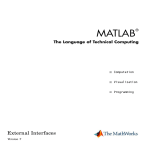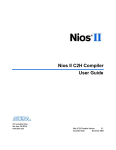Download Matlab-Based Graphical User Interface Development for Basic
Transcript
ThM19.6
Proceeding of the 2004 American Control Conference
Boston, Massachusetts June 30 - July 2, 2004
Matlab-Based Graphical User Interface
Development for Basic Stamp 2
Microcontroller Projects
Yan-Fang Li, Saul Harari, Hong Wong, and Vikram Kapila
Mechanical, Aerospace, and Manufacturing Engineering, Polytechnic University, Brooklyn NY 11201
Abstract
Basic Stamp 2 (BS2) is a popular microcontroller used
both in hobby and industrial projects. Similar to other
microcontrollers, the BS2 programming environment lacks
graphical user interface (GUI) capability. In this paper, we
present an approach to endow the BS2 microcontroller with
GUI capabilities by interfacing it with Matlab and by
exploiting Matlab’s abundant GUI tools. The proposed
Matlab-based GUI environment for BS2 relies on the use of
serial communication between the BS2 and a personal
computer. We present three examples to demonstrate the
efficacy of our approach.
1. Introduction
Microcontrollers are inexpensive devices commonly used
in embedded computing applications to impart computing
and smart decision-making capabilities to machines,
products, and processes. Microcontrollers are designed to
interface to and interact with electrical/electronic devices,
sensors and actuators, and high-tech gadgets to automate
systems. Microcontrollers are generally embedded directly
into the product or process for automated decision making.
Because they are not meant to interface with human beings,
however, microcontrollers do not have graphical user
interface (GUI) capabilities that are common in many
personal computer (PC) applications. Although this is not a
problem for end-user applications, the lack of a GUI is a
serious limitation for the developers of microcontrollerbased products.
Even though third party GUI tools are available for
microcontrollers, they are often inadequate for sophisticated
applications and lead to other problems as well. For
example, StampPlot [1] is a graphing utility, developed and
distributed by Selmaware Solutions, for Basic Stamp 2
(BS2) [2] microcontrollers. This program is fairly easy to
use. The user simply connects the BS2 to a PC with a serial
cable and gives the StampPlot software control over the
serial port on the BS2. The program receives data on the
serial port from the BS2. In BS2’s programming
environment a debug command is used to transmit data
serially from BS2 that in turn is plotted by StampPlot.
There are three limitations of this software package. First,
StampPlot does not provide advanced plotting features,
such as three-dimensional plots, which are often of great
interest in the development stage of a product. Second,
StampPlot cannot co-process data. The program only allows
the user to plot the data without the ability to, for example,
filter it. Third, we have found that StampPlot interferes with
certain PBasic commands. For example, the debugin
command, which is used to input a value from the PC to
BS2, cannot be used when StampPlot is running.
This work is supported in part by the National Science Foundation
under grants 0227479 and 0337668 and the NASA/NY Space Grant
Consortium under grant 39555-6519.
0-7803-8335-4/04/$17.00 ©2004 AACC
In this paper, we address the issue of imparting GUI
capabilities to the BS2 microcontroller by combining a
powerful software, namely, Matlab, with BS2. Although
this paper focuses on BS2 as the microcontroller, our
approach can be applied to any microcontroller that
supports serial communication, such as the PIC series
microcontrollers. This approach can also be extended to
where the microcontroller is not being used as a
development platform, but rather as a stand alone Data
Acquisition and Control Board (DACB). Whereas PCbased DACBs typically cost a few thousand dollars, a PIC
microcontroller costs only a few dollars. This application of
our approach can be beneficial particularly to educators
specializing in the field of control system technology.
Finally, this paper is in the spirit of [3], which discusses the
integration of BS2 and LabVIEW.
This paper is organized as follows. First, in Section 2, we
describe the hardware environment typically used during
the development stages of microcontroller-based product
design. Next, in Section 3, we describe the software
environment used in this paper. In Section 4, we present
three examples that illustrate data communication between
BS2 and Matlab. Finally, in Section 5, we draw some
concluding remarks.
2. Hardware Environment
The hardware environment for this paper consists of a
microcontroller, a PC, and a data link between the two. The
microcontroller is a device that interfaces to sensors and
actuators and performs embedded computing. The PC is
used to write the user defined embedded program, which is
to be run on the microcontroller. The PC also serves as a
debugging environment when prototyping microcontroller
based products and processes. It allows the user to receive
sensory information and other selected data. A data link is
needed for the microcontroller and PC to communicate. In
this paper, we use a form of serial communication between
the microcontroller and PC.
2.1. Microcontroller
In this paper, we focus on the BS2 microcontroller
installed on a Board of Education (BOE) development
platform. These devices are manufactured by Parallax, Inc.
[4]. The BS2 is a 24-pin Dual Inline Package (DIP)
integrated circuit (IC) [2]. It is based on Microchip Inc.’s
PIC 16C57 microcontroller. The BS2 is powered by a 614V direct current (VDC) power supply. A voltage
regulator on the BS2 provides a steady 5VDC supply to the
BS2. The BS2 comes with ROM, 2KB Electronically
Erasable Programmable ROM (EEPROM), and a small
amount of RAM. The BS2 is programmed in PBasic
language; the instruction set that is permanently stored on
the BS2 ROM. The user-defined program is downloaded
into the EEPROM from a PC through a DB-9 serial cable
connection between the PC and BOE. The excess EEPROM
can be used for long-term data storage. The BS2 has 16
3233
general-purpose digital input/output (I/O) pins that are user
defined. The high position on a digital I/O pin refers to a
5VDC and a low position on a digital I/O pin refers to a
0VDC (ground potential). Each pin can source (supply) a
maximum current of 20mA and sink (draw) a maximum
current of 25mA. The 16 I/O pins on the BS2 at any given
time can source/sink a maximum of 40mA/50mA. See [2]
for more details on BS2 hardware features.
2.2. Personal Computer
As previously mentioned, the PC is used to write PBasic
programs that the BS2 executes and to display sensory data
processed by the BS2. Any PC that supports the Stamp
Editor and Matlab can be used. In this paper, a Pentium
class PC running Windows NT 4.0 is used.
2.3. DB-9 Serial Cable
The BS2 and PC communicate through a serial
communication link. A variety of serial communication
links are currently in use [5]. The BS2 uses the RS-232
serial communication. The serial cable, which is used in this
paper, is called the DB-9 serial cable. The cable links a
serial, or COM, port on the PC to the BOE. This allows the
user to download a program into the BS2. In addition, this
serial connection enables data communication between the
BS2 and the PC. The pinout schematic for a DB-9 serial
cable is shown in Figure 1. Each of the pins performs a
specific task to which it is assigned. The assignment for
each pin is shown in Table 1. As noted in [5], only pins 2-5
are used for serial communication between the BS2 and PC.
Table 1: Pin assignments for a DB-9 serial cable
Pin #
1
2
3
4
5
6
7
8
9
Label
CD
RD
TD
DTR
GND
DSR
RTS
CTS
RI
Signal Name
Carrier detect
Received data
Transmitted data
Data terminal ready
Signal ground
Data set ready
Request to send
Clear to send
Ring indicator
Signal Type
Control
Data
Data
Control
Ground
Control
Control
Control
Control
Figure 2 shows the hardware environment used in this
paper. A BS2 is shown connected to a PC through a DB-9
serial cable.
3.
Software Environment
Serial communication is a low-level protocol used for
data communication between two or more devices. As the
name implies, serial communication uses a data port to
send/receive data in a serial manner, i.e., one bit at a time.
Programming two or more devices to communicate serially
requires that the devices operate at the same communication
rates. As a typical example, a PC and a modem
communicate using a serial link. In this paper, a data
communication link is established between a BS2 and a PC,
where the PC hosts a GUI for the BS2. See [6] for more
details on serial communication. Next, we describe various
elements of the software environment used in this paper.
3.1. PBasic Program
The BS2 is programmed using the PBasic programming
language. It is a Basic-like language developed by Parallax,
Inc. for BS2 microcontrollers. In addition to simple
arithmetic, the BS2 executes certain task specific
commands. We now discuss some commands that are
pertinent to our discussion. See [5] for more details on the
PBasic programming language.
Debug: debug OutputData
The debug command is of particular importance to our
discussion since it relies on serial communication between
the BS2 and the PC. The debug command instructs the BS2
to display a string on the PC. The string can be either a
simple message, such as Hello, or a data string. To display a
string of characters, the user places the message that is to be
printed to the string within double quotation marks (e.g.,
debug “Hello World.”). The BS2 can display data in one of
three formats, binary, decimal, or hexadecimal. The user
specifies how the data will be displayed by modifying the
debug command with a bin, dec, or hex prefix.
Pulsout: pulsout pin, duration
The pulsout command takes on two arguments, a pin on
the BS2, and duration of time in milliseconds. As the name
implies it is an output command. Using the pulsout
command, the BS2 forces the specified pin high for the
duration specified. This command is often used to turn a
servomotor to a desired orientation.
Rctime: rctime pin, state, var
The rctime command is a useful function for measuring
variations in resistance or capacitance. The function
measures the time it takes for a pin to change its state from
high to low, or vice- versa. The rctime command takes on
three arguments, a pin on the BS2, the initial state of the
pin, and the variable where the data is stored. The elapsed
time is stored in units of two microseconds. When the data
exceeds the size of the variable, a null is returned.
Serial communication with a BS2 is accomplished using
the following two commands.
Serin: serin Rpin, {\Fpin}, baudmode, {Plabel}, {Timeout,
Tlabel}, [InputData]
The serin command is used to import data from another
device, the PC in our case, to the BS2. The serin command
takes on three to six arguments. The required arguments are
Rpin, the pin over which the BS2 will receive data,
baudmode, which specifies the speed and configuration at
which the devices communicate, and InputData, which
instructs the BS2 about where to store the received data. In
addition, the serin command can take on an optional Fpin
argument, a pin that oversees flow control of the data. The
serin command can also take on a Plabel argument, which is
used only when the baudmode is set to seven bits and even
parity. This argument instructs the BS2 on where it should
go in case of a parity error. Finally, the serin command can
take on the arguments of Timeout in conjunction with
Tlabel. The Timeout argument sets the duration for which
the BS2 must wait for incoming data. Tlabel instructs the
BS2 on where it must go in the event of a timeout.
Serout: serout Tpin, {\Fpin}, baudmode, {Pace}, {Timeout,
Tlabel}, [OutputData]
The serout command is used to export data from the BS2
to another device. The serout command takes on three to six
arguments. The three required arguments are Tpin, the pin
through which the data will be transmitted, the baudmode
which specifies the speed and configuration at which the
two devices communicate, and the OutputData, which
instructs the BS2 on what data to export. Additionally, the
serout command can be modified in one of two ways. One
configuration uses the additional arguments of Fpin, a pin
3234
that will monitor the flow of data, and Timeout in
conjunction with Tlabel. The Timeout argument instructs
the BS2 on how long it must wait for Fpin to give send
permission. Tlabel instructs the BS2 on where it must go in
the event of a timeout. An alternate configuration uses the
Pace argument to set the time between consecutive
transmissions of data.
3.2. Matlab Program
Matlab is a commercially available mathematical
software package developed and distributed by The
Mathworks, Inc. [7]. It is widely used in academia and
industry because of its advanced capabilities and a simple
user interface. The name Matlab is derived from Matrix
Laboratory. Matlab is a powerful software package that
allows for plotting data in multiple dimensions. Matlab
versions 6.1 and higher support serial communication.
Matlab also has built-in toolboxes that contain commonly
used engineering functions. We now discuss some
commands and toolboxes that are pertinent to our
discussion.
Serial: ser_obj = serial(port, ‘Baudrate’, baud)
The serial command is used to create a serial port object.
This command associates an object with a serial port on the
PC. The port argument is a string used to specify the port
that is to be used to send and receive data. The Baudrate
and baud arguments specify the speed at which
communication takes place over the serial port. The baud
argument is a string referring to the baudrate. If these
arguments are omitted, Matlab configures the serial port to
communicate at its default settings.
Fopen/fclose: fopen (ser_obj)/fclose (ser_obj)
The fopen and fclose commands are used to connect and
disconnect Matlab from the serial port on the PC. The fopen
and fclose commands take on a single argument, the object
associated with the serial port. The fopen command must be
invoked before data can be transmitted over the serial link.
Fscanf/fprintf: data = fscanf(ser_obj, format)/
fprintf (ser_obj, format, cmd, mode)
The fscanf command is used to read data from the device
connected on the serial port and to format it. The command
takes on two arguments, ser_obj, the object associated with
the serial port, and format, the C-language conversion
specification that instructs Matlab how to format the data it
is reading from the serial port. The data that is imported
using this command is stored in the user defined data
variable.
The fprintf command is used to write data to the device
connected on the serial port. This command takes on four
arguments, ser_obj, the object associated with the serial
port, format, the C-language conversion specification that
instructs Matlab how to format the data it is writing to the
serial port, cmd, the string that is being written to the serial
port, and mode, the mode of serial communication that
Matlab is using. In this paper, we use the asynchronous
mode of serial communication, which means data can only
be transmitted in one direction at a time.
Freeserial: freeserial(port)
Once Matlab establishes a data link with the serial port, it
assumes complete control of the serial port. The freeserial
command is used, after closing the port using the fclose
command, to force Matlab to relinquish control of the serial
port. The command takes on one argument, the port that
was used for data communication.
3.3. Simulink
Simulink is MathWorks’ icon based programming
toolbox [8] that allows the user to construct a block diagram
representation of the system being studied. The user can
insert block diagrams to specify input functions, system
dynamics, controllers, filters, etc., in a Simulink model. The
user can similarly specify how and where the output data is
to be displayed by Simulink. The Simulink toolbox itself
contains many libraries containing functions. The user
inserts appropriate function in his/her Simulink block
diagram by using a drag-and-drop procedure.
3.4. Dials and gauges library
The dials and gauges library of Simulink allows the user
to insert control and display objects into a Simulink model.
These objects allow the user to set system parameters and
visualize system response within a GUI-based environment.
4. Examples of Serial Communication between the BS2
and Matlab
4.1. PC to BS2 Serial Communication: Servomotor Position
Control
This example is used to demonstrate BS2’s ability to
import data via its serial port. A Parallax standard
servomotor (#900-00005) is connected to the BS2. See [9]
for instructions on interfacing a servomotor with a BS2. A
PBasic program running on the BS2 controls the
servomotor position using the pulsout command. In this
example, the BS2 receives the duration of the pulsout
command from the PC via the serial port. The duration is
set within a Simulink program, which exports the pulsout
duration to the BS2 via the serial port. Within the Simulink
diagram, the range of user input is restricted to ensure safe
operation of the servomotor. The user input is entered by
turning the needle of the dial shown in Figure 3. The PBasic
and Matlab programs corresponding to this example are
similar to those given in the Appendix.
4.2. BS2to PC Serial Communication: Plotting Sensor Data
This example is used to demonstrate BS2’s ability to
export data via its serial port. We begin by connecting a
photoresistor to the BS2 in a series RC circuit as shown in
Figure 4. Next, we use the rctime function of PBasic to
measure the intensity of light as seen by the photoresistor.
Finally, we also take advantage of Matlab’s ability to coprocess the data it receives on the serial port. In particular,
we use a low-pass filter between the Matlab function that
imports the data and the scope where the data is displayed.
Note that the resistance of the photoresistor is large in
dark conditions, on the order of mega-ohms, and small in
light conditions, on the order of several hundred ohms.
Therefore, when the photoresistor is in dark conditions the
time constant of the series RC circuit is large and the rctime
command returns a large value. In light conditions, the time
constant of the series RC circuit is small, and the rctime
command returns a small value. In extremely dark
conditions the output of rctime command will exceed the
size of a 16-bit variable, thus a null value is returned. For
convenience, we do not run this experiment in extreme
dark, so that at no time a null is returned by the rctime
command.
A PBasic program has been written to continually
monitor the light intensity incident upon the photoresistor
and to transmit the sensor data using BS2’s serial port.
Similarly, a Simulink program has been written to import
the aforementioned sensory data using the serial port. Once
3235
the data has been imported into the Matlab function, the
Simulink program plots it. An experiment was conducted
where the light intensity was reduced abruptly at two time
instances. As seen in Figure 5(a), raw rctime data is noisy.
Thus, in the Simulink block diagram of Figure 6, a low-pass
filter has been utilized to provide a smooth data response.
This filtered plot of rctime is shown in Figure 5(b). Figure 5
demonstrates the efficacy of using Matlab to co-process
data. The PBasic and Matlab programs corresponding to
this example are similar to those given in the Appendix.
4.3. Bi-directional Serial Communication between BS2 and
PC
This example takes full advantage of the serial
communication link between the BS2 and the PC running
Matlab. The experimental setup consists of a mechatronicsenabled light reflection experiment that has been developed
under a National Science Foundation (NSF) funded Science
and Mechatronics Aided Research for Teachers (SMART)
program [10] at Polytechnic University. The experiment is
designed to demonstrate the law of light reflection. It
consists of a light source and a light sensor that can each be
rotated independently in the horizontal plane. A common
laser pointer is used as the light source. A photoresistor is
used as the light sensor. The test bed is built so that the light
source and sensor have a common center and axis of
rotation. The light source emits light directed at this
common center of rotation. Rotation of both light source
and sensor is performed using servomotors. The servos
direct the light source/sensor to any specific angle using the
pulsout command of PBasic. The intensity of the reflected
light is measured using a series RC circuit along with the
rctime command, where the capacitance value in the series
RC circuit is constant.
Figure 7 is an overhead view of the reflection experiment
test bed. The left hand of the Figure 7, labeled incidence,
houses the light source. The right hand side, labeled
reflection, houses the light sensor.
Figure 8 is a head on, frontal view of the test bed
showing the light source/sensor arms. The light source and
light sensor each rotate, independently, in the plane coming
out of the figure. The light source is located on the left hand
side of the figure, and the light sensor is on the right hand
side of the figure. In the center of the figure is the
experimental material used to reflect the light. The black
box at the top of Figures 7 and 8 is the servomotor used to
control the rotation of the light sensor. The servomotor used
to control the light source is below the test bed, hidden from
sight in these two figures.
The experiment was originally designed for the user to
set the angle of incidence using the debugin command and
to display the rctime data in the debug window on the PC
monitor. The BS2 monitors the sensor data and determines
the angle of reflection from the position corresponding to
the smallest rctime value returned. For this paper, the
PBasic program that BS2 executes has been modified to
serially receive user command for incidence angle and to
serially transmit sensory data. A Simulink program has also
been written that allows the user to set the desired angle of
incidence using a dial indicator, whose step size has been
set to 2˚. This input data is transmitted over the serial link
to the BS2, which then sets the angle of incidence
accordingly. The BS2 then rotates the light sensor through
90˚ in 2˚ increments. After each 2˚ rotation of the light
sensor, the BS2 uses the rctime command to monitor the
light intensity as seen by the sensor. This data is then
imported into the Simulink program over the serial link.
The Simulink-based GUI includes an X-Y plot window in
which the imported sensor data is plotted. This allows the
user to view the rctime value plotted against the angle of the
arm carrying the light sensor. In addition, an on/off switch
has been inserted into the Simulink block diagram. The
experiment will not run when the switch is in the off
position. If the switch is thrown to the off position while the
experiment is running, Matlab sends the BS2 a command to
stop the experiment and reset the two arms carrying the
light sensor and light source to their initial positions. The
Simulink block diagram used for serial communication
between BS2 and PC is given in Figure 9. The PBasic and
Matlab programs corresponding to this example are given
in Appendix.
Figures 10(a) and 10(b) are plots of rctime versus the
angle of the light sensor. The data in Figure 10(a) was
plotted for the case where the angle of incidence was set at
20˚. The angle of reflection corresponds to the angle with
highest intensity of light (equivalently, lowest rctime value).
Figure 10(b) corresponds to a 40˚ angle of incidence.
5. Conclusion
In this paper, Matlab software and serial communication
between a BS2 and a PC have been used to develop a GUI
environment for the BS2 microcontroller. We have
demonstrated the efficacy of our approach with three
examples. In the first example, we used the dials and gauges
library of the Simulink toolbox to build a GUI control
through which the user supplies parameters to the PBasic
program executing on the BS2. In the second example, we
used Simulink’s advanced computational capabilities to coprocess sensor data. Specifically, we used Simulink to filter
a noisy signal and to visualize system response within a
GUI environment. This example demonstrated the
effectiveness of integrating BS2 with Simulink for low-cost
data acquisition applications. In the third example, we used
bi-directional serial communication between a BS2 and a
PC. This example combines elements of the first two
examples by allowing the user to input parameters to the
PBasic program executing on the BS2 and to visualize
system response within a GUI environment. These
examples are illustrative of the broad capabilities that the
Simulink environment has to offer to augment the
capabilities of a microcontroller’s programming
environment. Whereas commercially available software
such as StampPlot provides basic GUI capability for BS2,
our approach of imparting advanced GUI capability to
microcontrollers using Matlab can be used to develop
microcontroller-based low-cost data acquisition and control
platforms. In addition, this approach can be used to impart
GUI capability to any microcontroller that supports serial
communication, such as the PIC series microcontrollers.
1
2
6
4
3
7
8
5
9
Figure 1: Schematic for a DB-9 serial cable
Pentium class PC
DB-9 serial cable
BS2 installed on BOE
development platform
Figure 2: Hardware Environment
3236
7000
6000
6000
RCtime (in 2 µs intervals)
RCtime (in 2 µs intervals)
7000
5000
4000
3000
2000
1000
0
Figure 3: Simulink block diagram used for PC to BS2 serial
communication
Vdd
0.1uF
1k
BS2 I/O Pin
Figure 4: Schematic representation of an RC circuit
(b)
(a)
Figure 5: (a) Unfiltered plot of rctime and (b) Filtered plot
of rctime
Figure 6: Simulink block diagram used for BS2 to PC serial
communication
Servomotor
Light source
Light sensor
Figure 7: Top view of the light reflection experiment
Light source
Servomotor
Light sensor
Figure 8: Another view of the light reflection test bed
Figure 9: Simulink block diagram used for bi-directional
serial communication between BS2 and PC
5000
4000
3000
2000
1000
0
10
20
30
40
50
Sensor Angle(Deg)
60
70
80
90
0
0
10
20
30
40
50
60
70
80
90
Sensor Angle (Deg)
(a)
(b)
Figure 10: Plot of rctime vs. angle of light sensor for (a) 20˚
and (b) 40˚ angles of incidence
References
[1] http://www.selmaware.com, website of Selmaware
Solutions developer and distributor of StampPlot.
[2] http://www.parallax.com/detail.asp?product_id=BS2IC, website of Parallax, Inc. developer and distributor
of Basic Stamp 2 microcontroller.
[3] C. J. Radcliffe, “The Basic Stamp II and LabVIEW,”
http://www.parallax.com/dl/sw/labviewbs2.pdf.
[4] http://www.parallax.com/, website of Parallax, Inc.
[5] Basic Stamp Programming Manual, v2.0c, available at
http://www.parallax.com/dl/docs/prod/stamps/BasicSta
mpMan.pdf.
[6] K. James, PC Interfacing and Data Acquisition,
Newnes, Oxford, U.K. (2000).
[7] http://www.mathworks.com/products/matlab/, website
of The Math Works, Inc. developer and distributor of
technical computing software Matlab.
[8] http://www.mathworks.com/products/simulink/ website
of The Math Works, Inc. developer and distributor of
Simulink.
[9] A. Lindsay, What’s a Microcontroller, v2.0., Parallax,
http://www.parallax.com/dl/docs/prod/sic/WAM.pdf.
[10] http://mechatronics.poly.edu, website of Polytechnic’s
NSF funded Research Experience for Teachers project.
Appendix: PBasic Program and Matlab Function used
for Bi-directional Serial Communication between BS2
and PC
1. PBasic Program used for Bi-directional Serial
Communication between BS2 and PC
'SERIAL_REFLECTION.BS2
'This program was written to read the desired angle of
'incidence from a Simulink function serially. The BS2 sets
'the light source at the desired angle. Next, the BS2 rotates
'the light sensor through 90˚ in two degree increments. The
'BS2 measures the light intensity on the sensor using rctime.
'The BS2 sends the sensor data to the PC serially to be
'plotted in Matlab.
'{$STAMP BS2}
'{$PBASIC 2.5}
'declarartion of constants and variables used
sensor_arm CON 12 'I/O control for the angle of
'reflection (servo)
source_arm CON 13 'I/O control for the angle of
'incidence (servo)
sensor_control CON 5 'I/O control for the light sensor
source_control CON 6 'I/O control for the light source
sensor_conversion CON 4800/9 'converts angle of
'incidence into a pulse width command
source_conversion CON 4800/9 'converts angle of
'reflection into a pulse width command
sensor_offset CON 490 'pulse width offset for angle of
'reflection
source_offset CON 510 'pulse width offset for angle of
'incidence
3237
baudrate CON 84 'The BS2 and the PC must be
'configured on the same baud rate to communicate
'successfully on the serial port. In this experiment, the baud
'rate is set at 9600. BS2 automatically converts this
'constant of 84 to a baud rate of 9600 when it executes the
'serin command.
on_off VAR Nib 'var used to store on_off switch value
angle VAR Word 'var used to store angle (in degrees)
anglein VAR Word 'var used to store the angle of
'incidence
anglemax VAR Word 'var used to store angle of reflection
'(in degrees)
iter VAR Word 'var used to move servomotor arm
cycle
VAR Word 'var used to rotate sensor in 2
'degree increments
source_location VAR Word 'var used to store angle of
'incidence (as a pulse width)
light VAR Word 'var used to store sensor data
max_light VAR Word 'var used to store sensor data of the
'brightest location
initialize: 'rotates light source and light sensor arms to
'initial position
low source_control
'turn off light source
FOR iter=0 TO 30
PULSOUT source_arm,source_offset
PAUSE 10
PULSOUT sensor_arm,sensor_offset
PAUSE 10
NEXT
reflection:
'receive state of on_off switch, if in the on position do the
'following steps a) receive desired angle of incidence b)
'rotate light to that position c) turn on light source if in the
'off position, return to initialize
SERIN 16,baudrate,[DEC on_off]
IF on_off=0 THEN initialize
SERIN 16,baudrate,[DEC anglein]
max_light = 10000
source_location = ((anglein*source_conversion)/100) +
source_offset
FOR iter=0 TO 50
PULSOUT source_arm,source_location
PAUSE 10
NEXT
HIGH source_control
search:
'search for angle corresponding to highest light
'intensity
angle=0
anglemax=0
FOR cycle = 0 TO 45
'do the following at 2˚ intervals a) send angle index of
'sensor to the PC b) rotate sensor arm to next angle c) check
'light intensity on the sensor d) send sensor data to the PC e)
'receive state of on_off switch
SEROUT 16,baudrate,[DEC angle,CR]
FOR iter=1 TO 30
PULSOUT sensor_arm, angle*sensor_conversion/100
+sensor_offset
PAUSE 10
NEXT
HIGH sensor_control
PAUSE 10
RCTIME sensor_control,1,light
SEROUT 16,baudrate,[DEC light,CR]
IF light > max_light THEN cont_check
max_light = light
anglemax=angle
cont_check:
IF angle=90 THEN sensor_arm_back
'if angle=90, rotate the sensor arm to angle of reflection
SERIN 16,baudrate,[DEC on_off]
PAUSE 1000
IF on_off = 0 THEN initialize
'if switch is in off position, reset the experiment
angle = angle+2
NEXT
sensor_arm_back:
FOR iter=1 TO 100 'rotate the sensor arm to experimental
'angle of reflection
PULSOUT sensor_arm, sensor_offset
+(anglemax*sensor_conversion)/100
PAUSE 10
NEXT
GOTO reflection
END
2. Matlab Function used for Bi-directional Serial
Communication between BS2 and PC
% The serial_serinout function initializes ser_obj as a serial
% port object. The function sends the position of the on_off
% switch to the BS2 serially. If the switch is in the on
% position, the function receives sensor data, position and
% light intensity, from the BS2, and plots the data on an X% Y graph. Matlab continuously monitors the position of
% the on_off switch. If the switch is thrown to the off
% position, the function sends a reset command to the
% BS2 and stops the Simulink simulation.
function y= serial_serinout(u,v)
ser_obj = serial('COM2','baudrate',9600);
ser_obj.terminator = 'CR';
ser_obj.ReadAsyncMode = 'manual';
fopen(ser_obj);
flag=abs(v)
stop = ~flag
fprintf(ser_obj,'%d\n',[flag],'async')
pause(0.5);
if (flag==1)
angle=u;
% angle of incidence
fprintf(ser_obj,'%d\n',[angle],'async')
% send desired angle of incidence
A=fscanf(ser_obj,'%d\n')
% confirm that the BS2 received correct angle
B=fscanf(ser_obj,'%d\n')
% receive position of the sensor arm
C=fscanf(ser_obj,'%d\n')
% receive light intensity on the sensor
angle=B;
rctime=C;
else
angle=0;
rctime=0;
end
fclose(ser_obj);
y=[angle;rctime;stop];
3238