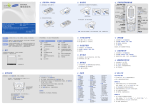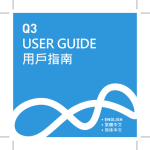Download Blueant RIBBON User guide
Transcript
RIBBON USER GUIDE 用戶指南 • ENGLISH • 繁體中文 • 简体中文 Welcome to the BlueAnt Ribbon: Stereo Bluetooth Streamer. With a simple twist you can be wearing the Ribbon and ready to go. The Ribbon delivers the highest fidelity of sound from your wireless bluetooth audio source to our true-to-life sound ear buds, your own headphones or a speaker or dock with 3.5mm audio input. The intuitive controls make controlling your music or making and taking calls a breeze. You can also use your Ribbon in your car or your home with the supplied cable. 2 Indicator Light Volume Controls Play/Pause Microphone Charging Port Headphone/ Speaker Socket 3 Charge the Ribbon The Ribbon has been given an initial partial charge, but for best results we recommend you fully charge it using the supplied USB cable and adaptor. > A full charge takes about 2 hours. > During charging, the indicator light is solid red. > When the light goes solid white, the charge is complete. > The Ribbon features an iPhone battery meter so you can check your battery status at a glance. Pair Your Phone or Bluetooth Streaming Device To get started you need to pair the Ribbon with your phone or device. 1. Hold down for about 3 seconds until the LED starts flashing to switch the Ribbon on and go straight to pairing mode. 2. Go to your phone or device’s Bluetooth menu. 3. Select Pair or Add New Device. 4. Select the BlueAnt Ribbon. 4 Note: If requested, the pairing code is 0000 (four zeros). Streaming from Another Phone In order to stream from another phone you will need to pair the phone with the Ribbon. To put the Ribbon back into pairing mode: 1. Switch the Ribbon off (hold down for about 3 seconds). 2. Hold down for about 5 seconds, until the LED starts flashing. The Ribbon will switch on and go straight to pairing mode, Follow the instructions above to pair your phone or Bluetooth streaming device. Note: When powered on, the Ribbon will try to connect to the last phone it was connected to. To swap the source phone for streaming, you need to disconnect the currently streaming phone, go to the Bluetooth menu on the new phone, then select the Ribbon and connect. This enables you to easily switch the Ribbon between phones. 5 Using your Ribbon with a Hi-Fi, Speaker or Dock To use your Ribbon with your Hi-Fi simply plug one end of the supplied 3.5mm stereo adaptor cable into the Ribbon headphone socket and the other end into the AUX port or 3.5mm audio input on your Hi-Fi, speaker or dock. Then, if required, set your Hi-Fi to use the AUX input. Tip: There are separate volume controls for the Ribbon, your phone and your Hi-Fi. For best results turn your Ribbon to maximum volume and the Hi-Fi to a good listening level. You can then use your phone to control the music, track and volume, like a remote control. Make sure the phone volume is not too low. 6 Using your Ribbon in the Car To use your Ribbon in the car simply plug one end of the supplied 3.5mm stereo adaptor cable into the Ribbon headphone socket and the other end into the AUX port in your car. Then set your car stereo to use AUX input. Tip: There are separate volume controls for the Ribbon, your phone and your car stereo. For best results please ensure your phone and your Ribbon are set to at least half volume. You can then use your car stereo to control the volume. LOUD AUX BTM - ALBUM + 1 2 REP SHUF MIC 3 4 5 PAUSE 6 7 Wearing the Ribbon To wear the ribbon, simply slide it onto your shirt or t-shirt. The Ribbon has been designed to grip to the fabric of your clothes so that it stays securely in place. Note: Damage may be caused to the Ribbon if you force it to open more than 3mm. Tip: There are separate volume controls for the Ribbon and your phone. For best results please ensure your phone is set to at least half volume. You can then use the Ribbon to control the volume. 8 Listening to Music To Do This Play / Pause Click Skip forward Hold + for 2 seconds Skip back Hold - for 2 seconds Increase volume Click + Reduce volume Click - Note: If you continue holding the + or - buttons, the Ribbon skips through one track every 2 seconds. 9 Using your Ribbon for Phone Calls The Ribbon is also equipped with a microphone to allow you to make and receive phone calls. For best results please ensure the Ribbon is worn as close to the mouth as practical. Function Do This When Answer a call Click Phone ringing End a call Click During an active call Reject a call Double click Phone ringing Activate voice dialing, Siri or Google Voice Actions * Double click Phone connected but not on a call Cancel voice dialing Double click Voice dialing active Note: Once you have activated voice dialing you are using your phone’s voice recognition software. Please check your phone manual to find out what commands your phone supports. 10 iPhone users: To use Siri it must be enabled on your phone. Go to Settings > General on your iPhone and check that Siri is set to ON. If you have set a passcode lock, you will need to set Siri to ON in the passcode lock menu. Android users: Depending on your handset, you may need to disable the phone password lock to use voice dialing over Bluetooth. Check your phone manual for further information. When you receive an incoming call your Ribbon will make a ‘beep beep’ sound to notify you.Your Ribbon will also ‘beep’ once every 15 seconds to notify you if your phone disconnects. After one minute this notification will stop. Switch On and Off To Do This Power On Hold down for about 3 seconds, until the LED is solid white (red if the battery charge is low) Power Off Hold down for about 3 seconds, until the LED flashes red 11 Note: The Ribbon will switch off automatically after 5 minutes if there is no phone or music source connected. Specifications Bluetooth 3.0 Charge time: 1 - 2 hours Standby time: Up to 250 hours Music play time: Up to 6 hours The Ribbon features aptX for full ‘wired’ audio quality over Bluetooth on aptX enabled phones. 12 Android Application > Reads your incoming text messages > Helps with pairing and setup Go to the Google Play Store and search for “BlueAnt” to download and install this free application. Once the application is installed you will hear your text messages read aloud automatically on your BlueAnt device as they come in. Supports Android handsets running Android version 2.1 or above. Scan this code on your phone with a QR code reader to download the application: Android is a trademark of Google, Inc, and its use is subject to its permissions. 13 Help and Support If you are having trouble getting the Ribbon to work, please visit www.blueantwireless.com for online help, support, and troubleshooting tips. Please contact us before returning the Ribbon to a store and we will help you through any difficulty you may have. Terms and Conditions By using this product, you are agreeing to BlueAnt’s terms and conditions, available at www.blueantwireless.com and on the supplied warranty information card. Please protect your ears. BlueAnt devices can reach volumes above 100 decibels. Prolonged use at high volumes may affect your hearing capacity and may result in noise induced hearing loss (NIHL). Please read the enclosed safety card for information about the safe use of BlueAnt products. The Bluetooth® word mark and logos are registered trademarks owned by Bluetooth SIG, Inc. and any use of such marks by BlueAnt Wireless is under license. Android is a trademark of Google Inc., Apple, iPhone and Siri are trademarks of Apple Inc., registered in the U.S. and other 14 countries. The aptX® software is copyright CSR plc or its group companies. All rights reserved. The aptX® mark and the aptX logo are trade marks of CSR plc or one of its group companies and may be registered in one or more jurisdictions. BlueAnt and other trademarks are trademarks of BlueAnt and other organizations and may not be used without permission. The BlueAnt logo is registered in the U.S. Patent and Trademark Offi ce and globally with the World Intellectual Property Organization under the Madrid protocol. Contact Us North America: 1 855 9 258 3268 UK: 0800 285 1272 Australia: 1300 669 049 France: 0800 913 467 New Zealand: 0800 443 122 Spain: 900 838 030 Singapore: 800 130 1940 India: 000 800 100 4103 Thailand: 001 800 13 203 2852 Hong Kong: 800 905 394 Taiwan: 00 801 127 405 China: 400 120 0974 www.blueantwireless.com/support 15 歡迎使用 BlueAnt Ribbon 領夾式立體聲藍牙耳機/ 藍牙音樂轉接器。 只需簡單地扭彎夾扣,你即可輕易將 Ribbon 固定於上衣,自在暢行。 Ribbon 為您帶來逼真音效,把最佳音質從無線藍牙音響裝置傳輸 至耳筒或其他喜愛品牌的耳筒、揚聲器、或透過 3.5mm 立體聲接 口傳輸至其他音響裝置。 內置高觸控靈敏度控制鍵方便您操控耳機,隨時隨地都能細聽音樂、 撥打及接聽電話。 利用包裝隨附的連接線,您也可在車上或家裡使用 Ribbon。 16 指示燈 音量 控制鍵 播放/暫停鍵 麥克風 充電接口 耳筒/揚聲器插口 17 充電指導 為方便您即時使用,Ribbon 出廠時已完成部分充電。 為達至最佳使用效果,我們建議您使用隨附的 USB 連接線和充電器為 其充滿電量。 > 約 2 小時即能 100% 完成充電。 > 充電過程中指示燈會呈現閃爍紅色。 > 當白色指示燈亮起時,表示已完成充電。 > Ribbon 電池電量狀態可直接顯示於蘋果 iPhone 手機屏幕上, 一目瞭然。 與手機或藍牙轉接裝置配對 使用 Ribbon,首要步驟您需要將其與您的手機或藍牙轉接裝置配對。 1. 按下 鍵約 3 秒鐘,直至指示燈閃爍以自動開啟 Ribbon, 並進入與手機或藍牙轉接裝置之配對模式。 2. 進入手機或藍牙轉接裝置的藍牙功能設定。 3. 選擇配對或新增裝置。 4. 選擇 BlueAnt Ribbon。 提示:配對密碼是 0000(四個零)。 18 轉接其他手機的音頻 如要轉接其他手機的音頻,您需要將 Ribbon 與該手機進行配對。 讓 Ribbon 重新進入配對模式: 1. 關閉 Ribbon(按下 約 3 秒鐘)。 2. 按下 鍵約 5 秒鐘,直至指示燈閃爍 。 Ribbon 即會重新開啟,並直接進入配對模式。 請參考上述指示,重新配對手機或藍牙轉接裝置。 請注意:當 Ribbon 啟動時,會自動連接上一次所連接的手機。 要連接其他手機,請先斷開與當前手機的連接,再進入欲連接 之手機內的藍牙功能設定,選擇 Ribbon 並完成連接。 按照以上指示操作,您就能輕鬆地將 Ribbon 與不同手機連接。 19 與揚聲器或其他音響裝置配合使用 要將 Ribbon 連接至揚聲器或音響裝置,您只需利用包裝隨附的 3.5mm 連接線,一端連接 Ribbon 的耳筒/揚聲器插口,另一端 連接音響裝置或揚聲器上的 AUX 插口或 3.5mm 插口。 如有必要,請將音響裝置的立體聲音頻設定為自 AUX 插口輸入。 提示:Ribbon、手機及音響裝置各有獨立的音量控制系統。 為達至最佳音響效果,您可調校 Ribbon 的音量為最大, 同時調校音響裝置至適當的音量。 然後,您可利用手機充當音量遙控,調校音量大小及控制前後曲 目播放。請確保手機的音量不會太低。 20 在車內使用 Ribbon 要在車內使用 Ribbon,您只需利用包裝隨附的 3.5mm 連接線, 一端連接 Ribbon 的耳筒/揚聲器插口,另一端連接車內的 AUX 插口。 完成後,請將車上音響裝置的立體聲音頻設定為自 AUX 插口輸入。 提示:Ribbon、手機及車上的音響各有 獨立的音量控制系統。為達至最佳音響 效果,請把手機和 Ribbon 調校至最少 一半的音量。 您可直接使用車上的音響裝置調校音量大小。 LOUD AUX BTM - ALBUM + 1 2 REP SHUF MIC 3 4 5 PAUSE 6 21 佩戴指導 只需把 Ribbon 側夾在襯衫或T恤上, 即能輕易佩戴。Ribbon 獨特的設計 讓它能牢固地夾扣在衣物上, 不會輕易滑落。 請注意:切勿強行扳開 Ribbon 超過 3 毫米,以免對其造成損害。 提示:Ribbon 及手機各有獨立的音 量控制系統。為達至最佳音響效果, 請把手機和 Ribbon 調校至最少一半 的音量。 然後,您就可使用 Ribbon 調校 手機內音樂的聲量大小。 22 聆聽音樂 指令 所需操作 播放/暫停 按下 到下一首曲目 按下 + 約 2 秒鐘 到上一首曲目 按下 – 約 2 秒鐘 增加音量 按下 +鍵 降低音量 按下 – 鍵 鍵 請注意:假使您連續按住 + 或 – 鍵,Ribbon 將會每 2 秒鐘略過一首 曲目。 23 撥打或接聽電話 Ribbon 內置高品質麥克風,讓您隨時隨地都能撥打及接聽電話。 為達至最佳使用效果,請盡量把 Ribbon 佩戴在接近嘴部的地方。 耳機功能 所需操作 當前狀態 接聽電話 按下 鍵 手機來電時 掛斷電話 按下 鍵 拒絕來電 連按二下 鍵 手機來電時 啟動手機內的智能 連按二下 語音撥號/聲控軟體 Siri 或 Google Voice Actions* 鍵 已連接手機, 並非在通話狀態 取消語音撥號 鍵 語音撥號啟用中 連按二下 通話狀態時 請注意:一旦開始語音撥號功能,即表示手機內的智能語音撥號/ 聲控軟體已啟動。請查閱您的手機使用說明書,以獲得語音撥號 功能之相關說明,並了解手機所支持的指令。 24 iPhone 手機用戶:要使用智能語音撥號/聲控軟體 Siri, 請先在手機啟用該項功能。進入 iPhone 手機的設定 > 一般, 確保 Siri 為已開啟。如您設定了密碼鎖定,請在密碼鎖定設定中 選擇 Siri 為已開啟。 Android 手機用戶:需視乎手機而定,您可能需要關閉手機密碼鎖 功能,以使用藍牙啟用語音撥號功能。詳情請查閱您的手機使用 說明書。 當有來電時,Ribbon 會自動發出 「嗶嗶」聲以示通知。當 Ribbon 與您的手機斷開連結時, 每隔 15 秒鐘 Ribbon 就會發出 「嗶」 一聲以示通知; 1 分鐘之後此嗶聲則會自動消失。 開機及關機 指令 所需操作 開機 按下 鍵約 3 秒鐘,直至白色指 示燈亮起 (當電量低時,指示燈會呈現紅色) 關機 按下 鍵約 3 秒鐘,直至指示燈 呈現閃爍紅色 25 請注意:假使沒有連接任何手機或音樂裝置,Ribbon 會在 5 分鐘後 自動關機。 產品規格 藍牙規格 3.0 充電時間:1-2 小時 待機時間:長達 250 小時 音樂播放時間:長達 6 小時 Ribbon 採用 aptX 壓縮音頻技術, 能夠透過無線藍牙連接支持 aptX 技術的手機, 呈現出如同「有線」般的最佳音響效果。 26 免費 Android 應用程式 > 讀取手機收到的文字訊息內容。 > 協助產品設置及操作。 針對 Android 手機用戶,我們開發了 Android 應用程式。請在 Google Play Store 裡搜尋 “BlueAnt” 即可免費下載並安裝此應用 程式。安裝完成後,耳機將自動將手機收到的文字訊息內容轉換為 語音播出。 此應用程式支援作業平台 Android 2.1 或以上版本的手機。 您也可使用手機的 QR 碼讀 取軟體掃描此碼,即可下載 此應用程式。 Android 是 Google, Inc,的註冊商標,使用權限以其授權範圍為準。 27 幫助和支持 請瀏覽 www.blueantwireless.com 獲取線上說明和支援, 或聯絡 BlueAnt 技術支援團隊。 條款及細則 使用此產品,即表示您同意遵守 BlueAnt 的條款及細則, 您可參閱 www.blueantwireless.com 及包裝隨附的保固卡。 請謹慎保護聽覺。各項 BlueAnt 產品音量能可達 100 或以上的分貝。 過度使用或會影響聽力,導致因噪音引起的聽力損失 (NIHL)。 請詳細閱讀包裝隨附的安全說明書,以獲得如何安全使用 BlueAnt 產品的相關資訊。 Bluetooth® 文字商標和標誌是 Bluetooth SIG, Inc. 的註冊商標, BlueAnt Wireless 經過授權使用該商標。Android 是Google, Inc, 的註冊商標,Apple, iPhone 及 Siri 是Apple, Inc,在美國及其他國 家已完成註冊的註冊商標。APTX® 是 CSR plc 或其集團公司的軟 體版權。我們保留所有權利。APTX® 文字商標和 APTX® 標誌是 CSR plc 或其集團公司的註冊商標,可能已在一個或多個司法管轄 區下註冊。 28 BlueAnt 及其他商標是 BlueAnt 及其他機構的註冊商標,使用權限 以其授權範圍為準。BlueAnt 商標已在美國專利和商標局註冊,並 已根據馬德里協定在世界知識產權組織註冊。 聯絡我們 北美洲:1 855 9 258 3268 英國:0800 285 1272 澳洲:1300 669 049 法國:0800 913 467 紐西蘭: 0800 443 122 西班牙:900 838 030 新加坡:800 130 1940 印度:000 800 100 4103 泰國:001 800 13 203 2852 香港:800 905 394 台灣:00 801 127 405 中國大陸 :400 120 0974 www.blueantwireless.com/support 29 欢迎使用 BlueAnt Ribbon 领夹式立体声蓝牙耳机/ 蓝牙音乐转接器。 只需简单地扭弯夹扣,你即可轻易将 Ribbon 固定于上衣,自在畅行。 Ribbon 为您带来逼真音效,把最佳音质从无线蓝牙音响装置传输 至耳筒或其他喜爱品牌的耳筒、扬声器、或透过 3.5mm 立体声接口 传输至其他音响装置。 内置高触控灵敏度控制键方便您操控耳机,随时随地都能细听音乐、 拨打及接听电话。 利用包装随附的连接线,您也可在车上或家里使用 Ribbon。 30 指示灯 音量 控制鍵 播放/暫停鍵 麦克风 充电接口 耳筒/扬声器插口 31 充电指导 为方便您实时使用,Ribbon 出厂时已完成部分充电。 为达至最佳使用效果,我们建议您使用随附的 USB 连接线和充电器 为其充满电量。 > 约 2 小时即能 100% 完成充电。 > 充电过程中指示灯会呈现闪烁红色。 > 当白色指示灯亮起时,表示已完成充电。 > Ribbon 电池电量状态可直接显示于苹果 iPhone 手机屏幕上, 一目了然。 與手機或藍牙轉接裝置配對 使用 Ribbon,首要步骤您需要将其与您的手机或蓝牙转接装置配对。 1. 按下 键约 3 秒钟,直至指示灯闪烁以自动开启 Ribbon, 并进入与手机或蓝牙转接装置之配对模式。 2. 进入手机或蓝牙转接装置的蓝牙功能设定。 3. 选择配对或新增装置。 4. 选择 BlueAnt Ribbon。 提示:配对密码是0000(四个零)。 32 转接其他手机的音频 如要转接其他手机的音频,您需要将 Ribbon 与该手机进行配对。 1. 关闭 Ribbon(按下 约 3 秒钟)。 2. 按下 键约 5 秒钟,直至指示灯闪烁。 Ribbon 即会重新开启,并直接进入配对模式。 请参考上述指示,重新配对手机或蓝牙转接装置。 请注意:当 Ribbon 启动时,会自动连接上一次所连接的手机。 要连接其他手机,请先断开与当前手机的连接,再进入欲连接之 手机内的蓝牙功能设定,选择 Ribbon 并完成连接。 按照以上指示操作,您就能轻松地将 Ribbon 与不同手机连接。 33 与扬声器或其他音响装置配合使用 要将 Ribbon 连接至扬声器或音响装置,您只需利用包装随附的 3.5mm 连接线,一端连接 Ribbon 的耳筒/扬声器插口,另一端连 接音响装置或扬声器上的 AUX 插口或 3.5mm 插口。如有必要, 请将音响装置的立体声音频设定为自 AUX 插口输入。 提示:Ribbon、手机及音响装置各有独立的音量控制系统。 为达至最佳音响效果,您可调校 Ribbon 的音量为最大,同 时调校音响装置至适当的音量。 然后,您可利用手机充当音量遥控,调校音量大小及控制 前后曲目播放。请确保手机的音量不会太低。 34 在车内使用 Ribbon 要在车内使用 Ribbon,您只需利用包装随附的 3.5mm 连接线, 一端连接 Ribbon 的耳筒/扬声器插口,另一端连接车内的 AUX 插口。 完成后,请将车上音响装置的立体声音频设定为自 AUX 插口输入。 提示:Ribbon、手机及车上的音响各有独立 的音量控制系统。为达至最佳音响效果, 请把手机和 Ribbon 调校至最少一半的音量。 您可直接使用车上的音响装置调校音量大小。 LOUD AUX BTM - ALBUM + 1 2 REP SHUF MIC 3 4 5 PAUSE 6 35 佩戴指导 只需把 Ribbon 侧夹在衬衫或T恤上 ,即能轻易佩戴。Ribbon 独特的 设计让它能牢固地夹扣在衣物上, 不会轻易滑落。 请注意:切勿强行扳开 Ribbon 超过 3 毫米,以免对其造成损害。 提示:Ribbon 及手机各有独立的音 量控制系统。为达至最佳音响效果,请把手机和 Ribbon 调校至最少一半的音量。 然后,您就可使用 Ribbon 调校 手机内音乐的声量大小。 36 聆听音乐 指令 所需操作 播放/暂停 按下 到下一首曲目 按下 + 约 2 秒钟 到上一首曲目 按下 – 约 2 秒钟 增加音量 按下 + 键 降低音量 按下 – 键 键 请注意:假使您连续按住 + 或 – 键,Ribbon 将会每 2 秒钟略过一首 曲目。 37 拨打或接听电话 Ribbon 内置高质量麦克风,让您随时随地都能拨打及接听电话。 为达至最佳使用效果,请尽量把 Ribbon 佩戴在接近嘴部的地方。 耳机功能 所需操作 当前状态 接听电话 按下 键 手机来电时 挂断电话 按下 键 拒绝来电 连按二下 键 手机来电时 启动手机内的智能 连按二下 语音拨号/声控软件 Siri 或 Google Voice Actions* 键 已连接手机, 并非在通话状态 取消语音拨号 键 语音拨号启用中 连按二下 通话状态时 请注意:一旦开始语音拨号功能,即表示手机内的智能语音拨号/ 声控软件已启动。请查阅您的手机使用说明书,以获得语音拨号 功能之相关说明,并了解手机所支持的指令。 38 iPhone 手机用户:要使用智能语音拨号/声控软件 Siri, 请先在手机启用该项功能。进入 iPhone 手机的设定 > 一般, 确保 Siri 为已开启。如您设定了密码锁定,请在密码锁定设定中 选择 Siri 为已开启 Android 手机用户:需视乎手机而定,您可能需要关闭手机密码 锁功能,以使用蓝牙启用语音拨号功能。详情请查阅您的手机使 用说明书。 当有来电时,Ribbon 会自动发出 「哔哔」声以示通知。当 Ribbon 与您的手机断开连结时, 每隔 15 秒钟 Ribbon 就会发出 「哔」 一声以示通知; 1 分钟之后此哔声则会自动消失。 开机及关机 指令 开机 关机 所需操作 按下 键约 3 秒钟,直至白色指 示灯亮起 (当电量低时,指示灯会呈现红色) 按下 键约 3 秒钟,直至指示灯 呈现闪烁红色 39 请注意:假使没有连接任何手机或音乐装置,Ribbon 会在 5 分钟后 自动关机。 产品规格 蓝牙规格 3.0 充电时间:1-2 小时 待机时间:长达 250 小时 音乐播放时间:长达 6 小时 Ribbon 采用 aptX 压缩音频技术, 能够透过无线蓝牙连接支持 aptX 技术的手机, 呈现出如同「有线」般的最佳音响效果。 40 免费 Android 应用程序 > 读取手机收到的文字讯息内容。 > 协助产品设置及操作。 针对 Android 手机用户,我们开发了 Android 应用程序。请在 Google Play Store 里搜寻 “BlueAnt” 即可免费下载并安装此应 用程序。安装完成后,耳机将自动将手机收到的文字讯息内容转 换为语音播出。 此应用程序支持作业平台 Android 2.1 或以上版本的手机。 您也可使用手机的 QR 码读 取软件扫描此码,即可下载 此应用程序。 Android 是 Google, Inc,的注册商标,权限以其授权范围为准。 41 帮助和支持 请浏览 www.blueantwireless.com 获取联机帮助和支持, 或联络BlueAnt技术支持团队。 条款及细则 使用此产品,即表示您同意遵守 BlueAnt 的條款及細則, 您可參閱 www.blueantwireless.com 及包装随附的保修卡。 请谨慎保护听觉。各项 BlueAnt 产品音量能可达100或以上的分贝。 过度使用或会影响听力,导致因噪音引起的听力损失 (NIHL) 请详细阅读包装随附的安全说明书,以获得如何安全使用 BlueAnt 产品的相关信息。 Bluetooth® 文字商标和标志是 Bluetooth SIG, Inc. 的注册商标, BlueAnt Wireless 经过授权使用该商标。Android 是Google, Inc, 的注册商标,Apple, iPhone 及 Siri 是Apple, Inc,在美国及其他国 家已完成注册的注册商标。APTX® 是 CSR plc 或其集团公司的软 件版权。我们保留所有权利。APTX® 文字商标和 APTX® 标志是 CSR plc 或其集团公司的注册商标,可能已在一个或多个司法管辖 区下注册。 42 BlueAnt 及其他商标是 BlueAnt 及其他机构的注册商标,权限以其 授权范围为准。BlueAnt 商标已在美国专利和商标局注册,并已根 据马德里协议在世界知识产权组织注册。 联络我们 北美洲:1 855 9 258 3268 英国:0800 285 1272 澳洲:1300 669 049 法国:0800 913 467 新西兰: 0800 443 122 西班牙:900 838 030 新加坡:800 130 1940 印度:000 800 100 4103 泰国:001 800 13 203 2852 香港:800 905 394 台湾:00 801 127 405 中国大陆 :400 120 0974 www.blueantwireless.com/support 43 Version: RIBBON-MAN-EN-TCH-SCH-1.0