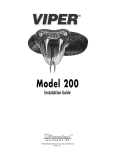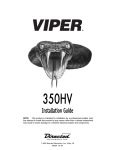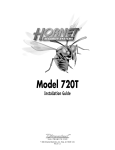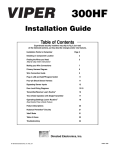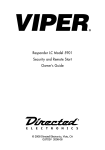Download Directed Electronics 2 Installation guide
Transcript
Model 516L Installation Guide ® © 2001 Directed Electronics, Inc. Vista, CA N516L 2-01 Rev. A. 1.1 table of contents What is Included . . . . . . . . . . . . . . . . . . . . . . . . . . . . . . . . . . . . . . . . . . . . . . . . . . . . . . . . . . . . 3 Product Description . . . . . . . . . . . . . . . . . . . . . . . . . . . . . . . . . . . . . . . . . . . . . . . . . . . . . . . . . . 3 Primary Harness (H1), 12-Pin Connector. . . . . . . . . . . . . . . . . . . . . . . . . . . . . . . . . . . . . . . . . . . . 4 Remote Start Input Harness (H2), 2-Pin Connector Other Plug-In Harnesses . . . . . . . . . . . . . . . . . . System Feature Programming. . . . . . . . . . . . . . . Dipswitch/Feature Settings . . . . . . . . . . . . . . System Feature Descriptions . . . . . . . . . . . . . . . . . . . . . . . . . . . . . . . . . . . . . . . . . . . . . . . . . . . . . . . . . . . . . . . . . . . . . . . . . . . . . . . . . . . . . . . . . . . . . . . . . . . . . . . . . . . . . . . . . . . . . . . . . . . . . . . . . . . . . . . . . . . . . . . . . . . . . . . . . . . . . . . . . . . . . . . . . . . . . . . . . . . . . . . . . . . . . . . . . . . . . . . 6 7 7 7 8 Recording User Programmable Messages . . . . . . . . . . . . . . . . . . . . . . . . . . . . . . . . . . . . . . . . . . . . 9 Voice Messages . . . . . . . . . . . . . . . . . . . . . . . . . . . . . . . . . . . . . . . . . . . . . . . . . . . . . . . . . . . . 10 Security Messages. . . . . . . . . . . . . . . . . . . . . . . . . . . . . . . . . . . . . . . . . . . . . . . . . . . . . . . . . 10 Remote Start Messages . . . . . . . . . . . . . . . . . . . . . . . . . . . . . . . . . . . . . . . . . . . . . . . . . . . . . 11 Silent Mode . . . . . . . . . . . . . . . . . . . . . . . . . . . . . . . . . . . . . . . . . . . . . . . . . . . . . . . . . . . . . . . 11 Public Address (P.A.) System . . . . . . . . . . . . . . . . . . . . . . . . . . . . . . . . . . . . . . . . . . . . . . . . . . . 12 Volume Adjustment . . . . . . . . . . . . . . . . . . . . . . . . . . . . . . . . . . . . . . . . . . . . . . . . . . . . . . . . . 12 Special Enhancement Feature . . . . . . . . . . . . . . . . . . . . . . . . . . . . . . . . . . . . . . . . . . . . . . . . . . . 12 Troubleshooting . . . . . . . . . . . . . . . . . . . . . . . . . . . . . . . . . . . . . . . . . . . . . . . . . . . . . . . . . . . . 13 Wiring Quick Reference Guide . . . . . . . . . . . . . . . . . . . . . . . . . . . . . . . . . . . . . . . . . . . . . . . . . . 16 Bitwriter™, Code Hopping™, DEI®, Directed™, Doubleguard®, ESP™, FailSafe®, Ghost Switch™, Learn Routine™, Nite-Lite®, Nuisance Prevention Circuitry®, NPC®, Revenger®, Silent Mode™, Soft Chirp®, Stinger®, Valet®, Vehicle Recovery System®, VRS®, and Warn Away® are all Trademarks or Registered Trademarks of Directed Electronics, Inc. 2 © 2001 Directed Electronics, Inc. Vista, CA what is included ■ Primary (H1) 12-pin harness ■ Remote start (H2) 2-pin input harness ■ Control module ■ Speaker p/n 518N ■ Plug-in LED harness ■ Plug-in program/record button harness ■ Plug-in microphone product description The 516L Voice Module is designed to add English or Japanese voice message capability to a vehicle security or remote start system. It can be programmed to generate generic or Viper-specific messages in either English or Japanese. The appropriate voice messages are generated by monitoring the host security or remote start system’s input and output signals for the following functions: arming, disarming, Warn Away®, zone error, and zone violation. The 516L can be adapted to most vehicle security systems by monitoring both the siren wire and the groundwhen-armed output or simply by monitoring the ground-when-armed output. When using the voice module with most DEI systems, we recommend wiring and programming the 516L to monitor both the security system’s siren output and ground-when-armed wire. Monitoring the siren output allows the full range of 516L features, along with the alarm system’s Silent Mode feature, to be utilized with most DEI systems. The 516L is also capable of adapting to many non-DEI security systems by wiring and programming the 516L to monitor only the groundwhen-armed output wire. © 2001 Directed Electronics, Inc. Vista, CA 3 primary harness (H1), 12-pin connector The primary harness plugs into the 12-pin socket of the control module. H1/1 H1/2 H1/3 H1/4 H1/5 H1/6 H1/7 H1/8 H1/9 H1/10 H1/11 H1/12 ______ ______ ______ ______ ______ ______ ______ ______ ______ ______ ______ ______ GRAY SPEAKER OUTPUT GRAY SPEAKER OUTPUT BLUE (-) HOOD/TRUNK INPUT GREEN (-) DOOR TRIGGER INPUT BROWN OPTIONAL SIREN INPUT BLACK/WHITE CUSTOM RECORDED MESSAGE 3 INPUT RED/WHITE CUSTOM RECORDED MESSAGE 2 INPUT BLUE/WHITE CUSTOM RECORDED MESSAGE 1 INPUT ORANGE GROUND-WHEN-ARMED INPUT YELLOW (+) 12V IGNITION INPUT BLACK RED (-) CHASSIS GROUND INPUT (+) 12V CONSTANT POWER INPUT H1/1 and H1/2 GRAY speaker outputs (2): Connect these wires to the speaker provided with the system. IMPORTANT! If these wires are shorted to ground, the unit will be damaged. H1/3 BLUE (-) hood/trunk input: This wire responds to a (-) input with an instant trigger, ideal for hood/trunk pins. H1/4 GREEN (-) door trigger input: Most vehicles use negative door trigger circuits. Connect the green wire to a wire that shows ground when any door is opened. In vehicles with factory delays on the domelight circuit, there is usually a wire that is unaffected by the delay circuitry. For vehicles with a positive door trigger circuit, a relay must be added as shown in the following diagram: 4 © 2001 Directed Electronics, Inc. Vista, CA H1/5 BROWN optional (+) siren input: This wire is used to monitor the siren chirps of an alarm system and should only be connected if Silent Mode will be utilized. If you are using a DEI system, connect the H1/5 BROWN wire to the (+) siren output of the DEI security system. H1/6 BLACK WHITE, H1/7 RED/WHITE, and H1/8 BLUE/WHITE custom recorded multiplex inputs: These three wires are multiplex sensor inputs. All three wires will function similarly, depending on whether the Siren Monitoring feature (Feature 3) is programmed ON or OFF: ■ When the Siren Monitoring feature is programmed OFF: Inputs shorter than 0.8 seconds will activate the “Triggered” message once, while inputs longer than 0.8 seconds will repeat the “Triggered” message six times. ■ When the Siren Monitoring feature is programmed ON: Inputs shorter than 0.8 seconds will activate the “Triggered” message once, while inputs longer than 0.8 seconds will repeat the “Triggered” message every 5 seconds until the siren resets. NOTE: The “Violation” message has its own separate indication. The wires are assigned to the following message numbers: ■ H1/6 BLACK/WHITE is used for Message 3 input. ■ H1/7 RED/WHITE is used for Message 2 input. ■ H1/8 BLUE/WHITE is used for Message 1 input. H1/9 ORANGE armed input: Connect this input to the security system wire that supplies a (-) 500 mA ground as long as the security system is armed. This output should cease as soon as the system is disarmed. When connecting the H1/9 wire to the ground-when-armed output of a security system that utilizes starter kill, the starter kill relay must be isolated with a lamp diode (1N4004) to prevent ground feedback from the starter kill relay. See the following diagram: © 2001 Directed Electronics, Inc. Vista, CA 5 H1/10 YELLOW (+) 12V ignition input: The H1/10 YELLOW wire must be connected to the true (+)12V ignition wire of the vehicle, whether the 516L is being interfaced with a security system or a remote start system. H1/11 BLACK (-) chassis ground input: Remove any paint and connect this wire to bare metal, preferably with a factory bolt rather than your own screw. (Screws tend to either strip or loosen with time.) We recommend grounding all your components, including the siren, to the same point in the vehicle. H1/12 RED (+) constant power input: Connect this wire to the positive battery terminal or to the constant 12V supply to the ignition switch. NOTE: Always use a fuse within 12 inches of the point you obtain (+)12V. remote start input harness (H2), 2-pin connector This harness and its connections are only required when wiring the 516L to a remote start system. The remote start input harness plugs into the red 2-pin socket on the control module. When interfaced with a remote start system, the 516L detects various remote start states by monitoring the H1/10 YELLOW, H2/1 ORANGE/BLACK, and H2/2 BLUE/BLACK wires, and in different combinations of wire activation, the 516L emits the appropriate voice message. H2/1 H2/2 6 ______ ______ ORANGE/BLACK BLUE/BLACK (-) ACCESSORY INPUT (OPTIONAL) (-) STATUS/SECOND IGNITION INPUT (OPTIONAL) © 2001 Directed Electronics, Inc. Vista, CA H2/1 ORANGE/BLACK (-) accessory input (optional): Connect the H2/1 ORANGE/BLACK wire to the (-) accessory output of the remote start system. This wire is located in the relay satellite ribbon harness on most DEI remote start systems. The remote start accessory output will show ground as long as the remote start is activated, except for a brief period when the system is cranking. H2/2 BLUE/BLACK (-) status/second ignition input (optional): Connect this wire to the (-) status output or (-) ignition output of the remote start system. other plug-in harnesses The status LED plugs into the white 2-pin socket. The program/record button plugs into the blue 2-pin socket of the control module. There is also a phono-jack for the plug-in microphone. system feature programming dipswitch/feature settings The 516L has selectable dipswitch settings for programming the system’s features. The four dipswitches are located underneath the unit’s removable door. To select a system feature setting, simply move the dipswitch in the direction of the arrow for the ON setting, or in the opposite direction for the OFF setting: DIPSWITCH/FEATURE NUMBER FEATURE ON SETTING OFF SETTING ENGLISH JAPANESE VIPER GENERIC 1 LANGUAGE 2 MESSAGE TYPE 3 SIREN MONITORING (BROWN WIRE) ON OFF 4 REMOTE START RUNNING MESSAGE REPEATING ONE TIME © 2001 Directed Electronics, Inc. Vista, CA 7 system feature descriptions FEATURE 1 - LANGUAGE: Dipswitch 1 is used to select either English or Japanese as the language in which the voice messages and programming instructions will be announced. FEATURE 2 - MESSAGE TYPE: Dipswitch 2 is used to select either Viper or generic voice messages. For example, when programmed for the Viper setting the system would announce “Viper disarmed”, while a system programmed with the generic setting would announce, “System disarmed.” FEATURE 3 - SIREN MONITORING: Dipswitch 3 is used to turn the siren monitoring feature on or off. In the on setting, the H1/5 BROWN wire monitors the siren wire of the security system so that the Silent Mode feature can be retained. In the off setting, the H1/5 BROWN wire will not be monitored, and the system will always generate the armed voice message and error messages. In the off setting, the Silent Mode feature cannot be utilized. FEATURE 4 - REMOTE START RUNNING MESSAGE: Dipswitch 4 is used to select either a repeating or one-time “Caution, Valet operating vehicle” message to warn anyone near the vehicle that the Valet feature is running the car. In the on setting, the message will repeat once every 60 seconds after the vehicle has been remote started. In the off setting, the message will only be generated once. 8 © 2001 Directed Electronics, Inc. Vista, CA recording user programmable messages The 516L provides nine 5-second message slots to record user programmable messages for the three auxiliary trigger inputs. These messages can be recorded and programmed using a learn routine. Depending on the language selected by the position of Dipswitch 1, programming instructions will be announced in either English or Japanese to guide the programmer through the steps of the recording learn routine. To record a voice message using the learn routine: 1. Open one of the vehicle doors. (The GREEN door trigger input must be grounded.) 2. Turn on the ignition. (The YELLOW ignition input must be powered.) 3. Press and release the program/record button the number of times corresponding to whichever of the nine 5-second message slots you wish to record. MESSAGE SLOT NUMBER MESSAGE INPUT WIRE 1 BLUE/WHITE input, zone error message 2 BLUE/WHITE input, triggered message 3 BLUE/WHITE input, zone violation message 4 RED/WHITE input, zone error message 5 RED/WHITE input, triggered message 6 RED/WHITE input, zone violation message 7 BLACK/WHITE input, zone error message 8 BLACK/WHITE input, triggered message 9 BLACK/WHITE input, zone violation message ANNOUNCEMENT 4. Press and HOLD the program/record button. The unit will announce the number of the selected message slot and you will then hear the word “recording”. The LED will turn on to indicate that the microphone is active and that a 5-second message may now be recorded. 5. When you are finished recording a message, release the program/record button and the LED will go out. You may also want to write down your custom recorded messages in the spaces provided in the table above. © 2001 Directed Electronics, Inc. Vista, CA 9 voice messages The voice messages described in this section will be in either English or Japanese, and either generic or Viperspecific, depending on how the 516L was programmed. Also note that if Siren Monitoring (Feature 3 in the System Feature Programming section of this guide) has been programmed on, then Silent Mode may be activated and voice commands may be eliminated for a single arming or disarming cycle. security messages Error messages: The following voice messages will be generated if there are errors in the respective zones: SYSTEM STATE MESSAGE GENERATED Error detected on GREEN input “Check doors” Error detected on BLUE input “Check hood or trunk” Error detected on BLUE/WHITE input Custom recorded error message for this input Error detected on RED/WHITE input Custom recorded error message for this input Error detected on BLACK/WHITE input Custom recorded error message for this input While the system is armed: While the system is armed these voice messages will be generated for the respective system states: SYSTEM STATE MESSAGE GENERATED System is armed/Siren input is activated once Arm message GREEN trigger input detected “Intruder alert, door access” BLUE trigger input detected “Intruder Alert, hood or trunk access” BLUE/WHITE trigger input detected Custom recorded trigger message for this input RED/WHITE trigger input detected Custom recorded trigger message for this input BLACK/WHITE trigger input detected Custom recorded trigger message for this input NOTE: If a dual-stage sensor is used, inputs shorter than 0.8 seconds will report the Warn Away/ Violation custom recorded message. While the system is disarmed: When the system is disarmed, the disarm message will be heard. The 516L will then recall any trigger inputs (up to 3) that were violated during the last arming cycle, and the voice messages for the appropriate triggers will be generated: 10 © 2001 Directed Electronics, Inc. Vista, CA SYSTEM STATE MESSAGE GENERATED System is disarmed/Siren input is activated twice Disarm message GREEN trigger input detected “Door violation” BLUE trigger input detected “Hood or trunk violation” BLUE/WHITE trigger input detected Custom recorded trigger message for this input RED/WHITE trigger input detected Custom recorded trigger message for this input BLACK/WHITE trigger input detected Custom recorded trigger message for this input remote start messages The following messages will only be heard when using the 516L with a remote start system: “Valet now starting engine, stand clear.” Once the remote start sequence is initiated, the voice module will generate this message. “Caution, Valet operating vehicle.” While the vehicle is running after having been remote started, the 516L will generate this message every 60 seconds to warn anyone near the vehicle that the Valet is operating the vehicle. If the 516L has been programmed to generate this message only once (Dipswitch #4 is in the off position, see System Feature Programming section of this guide), then this message will only be heard one time, 2 seconds after the H2/1 ORANGE/BLACK wire activates. “Valet engine shutdown.” When the H1/10 YELLOW, H2/1 ORANGE/BLACK, and H2/2 BLUE/BLACK wires are all deactivated, engine shutdown is indicated, and this message will be generated. “Engine control manual.” If the H2/1 ORANGE/BLACK and the H2/2 BLUE/BLACK wires deactivate, but the H1/10 YELLOW wire remains active, the 516L assumes that the customer has taken over operation of the vehicle to drive it and will generate this voice message. “Engine control Valet.” Anytime the H2/1 ORANGE/BLACK and the H2/2 BLUE/BLACK wire activate while the H1/10 YELLOW input is already active, the unit will assume that Valet take-over is occurring and this message will be generated. silent mode When the 516L is used in conjunction with most DEI security systems, Silent Mode can be used to temporarily turn off the arm or disarm confirmation voice message before either arming or disarming the security system. The confirmation message will then be eliminated for that one operation only. © 2001 Directed Electronics, Inc. Vista, CA 11 In order to retain the Silent Mode feature in a DEI system that is being used with the 516L, the H1/5 BROWN wire must be connected to the siren wire of the DEI system and Dipswitch #3, which controls the Siren Monitoring feature, must be turned on. (See Feature Descriptions in the System Feature Programming section of this guide.) The 516L monitors the siren output pulses to determine when to generate voice messages for the arm and disarm commands. If siren pulses are not detected during the arming or disarming process, the 516L will not send voice messages for these commands. public address (p.a.) system The public address function of the 516L can be used to talk to people outside of your vehicle. To use the public address system, press and HOLD the program/record button. Wait for the LED light to illuminate steadily to enter P.A. Mode. While in P.A. Mode, all sounds detected by the microphone will be amplified by the 516L and reproduced by the speaker. NOTE: Before using the 516L in P.A. Mode, check local regulations regarding exterior speakers in moving vehicles. volume adjustment The 516L has a volume adjustment knob on the side of the control module for controlling the speaker volume. Simply turn the knob counter-clockwise to decrease the volume or clockwise to increase the volume. special enhancement feature In order to eliminate the chirp confirmation feature from a DEI security system but still retain the 516L arm/disarm voice message confirmation, the component controlling siren chirps must be removed from the siren module. (See the siren instructions of the DEI security system for details.) If Silent Mode is desired, the chirp confirmation feature of the DEI security system cannot be programmed to the OFF setting when interfacing with the 516L. When the 516L’s Siren Monitoring feature is in the ON setting, the unit relies on pulses from the security system’s siren output to indicate arm/disarm confirmation. If the security system’s chirp confirmation feature is programmed OFF, the 516L cannot detect the siren chirps, and therefore the arming and disarming commands will be ignored. 12 © 2001 Directed Electronics, Inc. Vista, CA troubleshooting The 516L does not report arming and disarming messages: ■ Is the 516L ground-when-armed input wire connected to the security system’s ground-when-armed output? The 516L does not report arming and disarming messages, but when the vehicle ignition key is turned off, the 516L reports the disarming message: ■ If the security system has starter kill, the starter kill relay must be isolated with a 1-amp diode (1N4004). (See H1/9 ORANGE armed input description in the Primary Harness (H1), 12-Pin Connector section of this guide.) When interfaced with the 516L, the DEI security system will not perform Silent Mode: ■ Has Channel 2 of the security system been programmed? ■ The 516L’s optional H1/5 BROWN siren input wire and the H1/9 ORANGE ground-when-armed input must be connected to the security system. ■ Make sure that Dipswitch #3 (Siren Monitoring) on the 516L is in the on position. (See Dipswitch/Feature Settings section of this guide.) When the vehicle is remote started the 516L does not announce, “Valet now starting, stand clear”: ■ The H1/10 YELLOW wire of the 516L should be connected to the true ignition wire of the vehicle and NOT to an accessory wire. ■ The H1/10 YELLOW wire must read (+)12V ignition while the vehicle is remote started. ■ Make sure that the H2/1 ORANGE/BLACK and H2/2 BLUE/BLACK wires are properly connected to the remote start system. (See the Remote Start Input Harness (H2), 2-Pin Connector section of this guide.) The 516L does not report the status of the remote starter while the vehicle is remote started: ■ Make sure that the H2/1 ORANGE/BLACK and H2/2 BLUE/BLACK wires are properly connected to the remote start system. (See the Remote Start Input Harness (H2), 2-Pin Connector section of this guide.) © 2001 Directed Electronics, Inc. Vista, CA 13 notes 14 © 2001 Directed Electronics, Inc. Vista, CA notes © 2001 Directed Electronics, Inc. Vista, CA 15 wiring quick reference guide 16 © 2001 Directed Electronics, Inc. Vista, CA