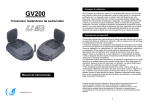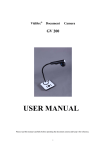Download Queclink GV320 Specifications
Transcript
GV200 @Track Air Interface Protocol GSM/GPRS/GPS Tracker GV200 @Track Air Interface Protocol Application Notes: TRACGV200AN003 Revision: 3.20 TRACGV200AN003 –0– http://www.queclink.com [email protected] GV200 @Track Air Interface Protocol Document Title GV200 @Track Air Interface Protocol Version 3.20 Date 2011-6-7 Status Release Document Control ID TRACGV200AN003 k n i l l c a e i t u n Q ide f n o C General Notes Queclink offers this information as a service to its customers, to support application and engineering efforts that use the products designed by Queclink. The information provided is based upon requirements specifically provided to Queclink by the customers. Queclink has not undertaken any independent search for additional relevant information, including any information that may be in the customer’s possession. Furthermore, system validation of this product designed by Queclink within a larger electronic system remains the responsibility of the customer or the customer’s system integrator. All specifications supplied herein are subject to change. Copyright This document contains proprietary technical information which is the property of Queclink Limited. The copying of this document, distribution to others, and communication of the contents thereof, are forbidden without express authority. Offenders are liable to the payment of damages. All rights are reserved in the event of a patent grant or registration of a utility model or design. All specification supplied herein are subject to change without notice at any time. Copyright © Queclink Wireless Solutions Co., Ltd. 2011 TRACGV200AN003 –1– GV200 @Track Air Interface Protocol Contents Contents ............................................................................................................................................2 0. Revision history ............................................................................................................................4 1. Overview.......................................................................................................................................6 1.1. Scope of This Document .....................................................................................................6 1.2. Terms and Abbreviation ......................................................................................................6 2. System Architecture ......................................................................................................................7 3. Message Description .....................................................................................................................8 3.1. Message Format ..................................................................................................................8 3.2. Command And Acknowledgement....................................................................................10 3.2.1. Bearer Setting Information..............................................................................10 3.2.2. Backend Server Register Information .............................................................12 3.2.3. Quick Start Setting ..........................................................................................15 3.2.4. Global Configuration.......................................................................................17 3.2.5. Tow Alarm Configuration ...............................................................................21 3.2.6. Digital Output..................................................................................................23 3.2.7. Analog Input Port Setting................................................................................26 3.2.8. Digital Input Port Setting ................................................................................28 3.2.9. Input/Output Port Binding...............................................................................30 3.2.10. Time Adjustment .............................................................................................32 3.2.11. Fixed Report Information................................................................................34 3.2.12. Geo-Fence Information ...................................................................................37 3.2.13. Speed Alarm ....................................................................................................39 3.2.14. SOS Function ..................................................................................................41 3.2.15. Voice Monitoring.............................................................................................43 3.2.16. Real Time Operation .......................................................................................45 3.2.17. Auto-unlock PIN .............................................................................................47 Transparent Data Transmission .......................................................................49 3.2.18. 3.2.19. Outside Working Hours...................................................................................51 3.2.20. Protocol Watchdog ..........................................................................................54 3.2.21. Multi Analog Input Port Setting ......................................................................56 3.2.22. Excessive Idling Detection..............................................................................59 3.2.23. Hour Meter Counter ........................................................................................61 3.2.24. Harsh Behavior Monitoring ............................................................................63 3.3. Report................................................................................................................................66 3.3.1. Position Related Report...................................................................................66 3.3.2. Device Information Report..............................................................................75 3.3.3. Report of Real Time Querying ........................................................................78 3.3.4. Event Report....................................................................................................97 3.3.5. Buffer Report.................................................................................................108 3.3.6. Transparent Data Transmission .....................................................................108 k n i l l c a e i t u n Q ide f n o C TRACGV200AN003 –2– GV200 @Track Air Interface Protocol 3.4. Heartbeat ......................................................................................................................... 110 3.5. Server Acknowledgement ............................................................................................... 111 Appendix: Message Index............................................................................................................. 112 k n i l l c a e i t u n Q ide f n o C TRACGV200AN003 –3– GV200 @Track Air Interface Protocol 0. Revision history Revision Date Author Description of change V1.0 2011-01-13 Batty ZHANG Initial V2.0 2011-03-15 Hendry PAN 1.Add description for +RESP:GTDAT; 2.Add corner field in +RESP:GTFRI. V2.50 2011-04-01 Hendry PAN 1. Use one of the reserved field of AT+GTCFG as Add <5V Output Control> to enable or disable 5V output; 2. Modify description of GPS emergency mode. 3. Add new command AT+GTIDL for excessive idling detection; 4. Define <Report ID> and <Report Type> for watch dog reboot message +RESP:GTDOG. V2.60 V3.00 V3.1 k n i l l c a e i t u n Q ide f n o C 2011-04-14 Batty ZHANG 1. Use one of the reserved field of AT+GTAIS as <Debounce Time> to avoid exceptional voltage drop; 2011-4-18 Hendry Pan 1. Change <Power Saving Enable> in AT+GTCFG to <Power Saving Mode> and add description for <Power Saving Mode>; 2. Change description for <Location By Call>; 3. Add new command AT+GTHMC for hour meter counter; 4. Use one of the reserved field of AT+GTFRI as <IGF Report Interval> to work when <Power Saving Mode> in AT+GTCFG is 2; 5. Add two new modes for AT+GTMON and modify <Stealthy Microphone> to change the volume of microphone. 6. Modify the description of +RESP:GTMON. 7. Add fields in +RESP:GTRFI, +RESP:GTIGN, +RESP:GTIGF to fill with hour meter counted when engine is on if hour meter counter function is enabled. 2011-5-4 Batty Zhang 1. Add a new message +RESP:GTIGL to report position when ignition is on. 2. Use three reserved fields of AT+GTMAI as < Sync with FRI> for three analog inputs: The device can send the analog input voltage periodically along with fixed report message. Set <Sync with FRI> to 1 to enable it, 0 to disable. TRACGV200AN003 –4– GV200 @Track Air Interface Protocol V3.2 2011-5-5 Hendry Pan 1. Use two reserved fields in AT+GTSOS as microphone and speaker volume when in SOS call. 2011-6-7 Hendry Pan 1. Add a new mode for AT+GTSPD to report +RESP:GTSPD message when current speed is within or outside of predefined speed range. 2. Modify the description of +RESP:GTFRI. 3. Add a new report mode to support UDP report using fixed local port. Modify AT+GTSRI and AT+GTQSS for this mode. 4. Add a new command AT+GTHBM to monitor the harsh behavior of drive. 5. Update the +RESP:GTALL message for the above changes. 6. Add a bit in <Event Mask> in AT+GTCFG to configure that +RESP:GTIGL message should be sent to backend server or not. k n i l l c a e i t u n Q ide f n o C TRACGV200AN003 –5– GV200 @Track Air Interface Protocol 1. Overview 1.1. Scope of This Document The @Track Air Interface Protocol is a digital communication interface based on printable ASCII characters over SMS or GPRS which is used for all communication between the backend server and the terminal. The backend server sends a command to the terminal and then the terminal confirms with an acknowledgement message. If necessary, the terminal also sends report messages to the backend server. The purpose of this document is to describe how to build up the backend server based on the @Track Air Interface Protocol. k n i l l c a e i t u n Q ide f n o C 1.2. Terms and Abbreviation Abbreviation Description APN Access Point Network ASCII GPRS GSM HDOP ICCID IP SMS TCP UDP UTC American National Standard Code for Information Interchange General Packet Radio Service Global System for Mobile Communications Horizontal Dilution of Precision Integrated Circuit Card Identity Internet Protocol Short Message Service Transmission Control Protocol User Datagram Protocol Coordinated Universal Time TRACGV200AN003 –6– GV200 @Track Air Interface Protocol 2. System Architecture k n i l l c a e i t u n Q ide f n o C The backend server can be accessed by many terminals and should have the following abilities: The backend server should be able to access the internet and listen to the connection originating from the terminal. The backend server should be able to support a TCP or UDP connection with the terminal. It should be able to receive data from the terminal and send data to the terminal. The backend server should be able to receive and send SMS. TRACGV200AN003 –7– GV200 @Track Air Interface Protocol 3. Message Description 3.1. Message Format All of the @Track Air Interface Protocol messages are composed of printable ASCII characters. Each message has the following format: k n i l l c a e i t u n Q ide f n o C Message format Message type AT+GTXXX=<parameter1>,<parameter2>,…$ Command +ACK:GTXXX,<parameter1>,<parameter2>,…$ Acknowledgement +RESP:GTXXX,<parameter1>,<parameter2>,…$ Report The entire message string ends with character ‘$’. The characters ‘XXX’ identify the deferent message. The “<parameter1>,<parameter2>,…” carry the message’s parameters. The number of parameters is different in different messages. The ASCII character ‘,’ is used to separate the neighbouring parameter characters. The parameter string may contain the ASCII characters: ‘0’–‘9’, ’a’–‘z’, ’A’–‘Z’. Detailed descriptions of each message format are located in the specific message sections. By sending Commands to the terminal, the backend server can either configure and query the parameters of the terminal or control the terminal to perform specific actions. When the terminal receives Commands over the air, it will reply with a corresponding Acknowledgement message. According to the configuration of the parameters, the terminal can send Report messages to the backend server. Please see the following figure: TRACGV200AN003 –8– GV200 @Track Air Interface Protocol Command Acknowledgement Terminal Backend Server Report k n i l l c a e i t u n Q ide f n o C Report Report Figure 1: @Tracker Protocol messages flow TRACGV200AN003 –9– GV200 @Track Air Interface Protocol 3.2. Command And Acknowledgement 3.2.1. Bearer Setting Information The command AT+GTBSI is used to configure the GPRS parameters. AT+GTBSI= k n i l l c a e i t u n Q ide f n o C Example: AT+GTBSI=gv200,cmnet,,,,,,,0000$ Parameter Length(byte) Range/Format Default Password 4–6 '0' – '9' 'a' – 'z' 'A' – 'Z' gv200 APN <=40 APN User Name <=30 APN Password <=30 Reserved 0 Reserved 0 Reserved 0 Reserved 0 Serial Number 4 0000 – FFFF Tail Character 1 $ $ <Password>: The valid character of password is ‘0’–9’, ‘a’ –‘z’, ‘A’ –‘Z’. The default value is “gv200”. <APN>: Access point name (APN). <APN User Name>: the GPRS APN user name. If the parameter field is empty, the current value of this parameter will be cleared. <APN Password>: the GPRS APN password. If the parameter field is empty, the current value of this parameter will be cleared. <Reserved>: Not used at present. Please keep empty. <Serial Number>: the serial number for the command. It will be invoked in the ACK message of the command. <Tail Character>: a character to indicate the end of the command. And it must be “$”. The acknowledgment message of AT+GTBSI command: +ACK:GTBSI, TRACGV200AN003 – 10 – GV200 @Track Air Interface Protocol Example: +ACK:GTBSI,040100,135790246811220,,0000,20090214093254,11F0$ Parameter Length(byte) Range/Format Protocol Version 6 XX0000 – XXFFFF, X∈{'A' – 'Z', '0' – '9'} Unique ID 15 IMEI Device Name <=10 '0' – '9' 'a' – 'z' 'A' – 'Z' Serial Number 4 0000 – FFFF Send Time 14 YYYYMMDDHHMMSS Count Number 4 0000 – FFFF Tail Character 1 $ Default k n i l l c a e i t u n Q ide f n o C $ <Protocol Version>: The protocol version that the terminal conforms to. The first two characters XX point out the device type. 04 means GV200. The middle two characters point out the main version number of protocol and the last two characters point out the sub version number of protocol. And both of the main version and the minimum version are hex digital. For example, 020A means version 2.10. <Unique ID>: The IMEI of the terminal. <Device Name>: The specified name of the device. <Serial Number>: A serial number which is equal to the <Serial Number> in the corresponding command to distinguish which command the ACK message is for. <Send Time>: The local time to send the ACK message. <Count Number>: A self-increasing count number in each acknowledgment message and report message. It begins from 0000 and increases by 1 for each message. And it rolls back after “FFFF”. <Tail Character>: a character to indicate the end of the command. Must be “$”. Note: Only after both the command AT+GTBSI and AT+GTSRI are properly set, the ACK messages and other report messages can be sent to the backend server. TRACGV200AN003 – 11 – GV200 @Track Air Interface Protocol 3.2.2. Backend Server Register Information The command AT+GTSRI is used to configure where and how to report all the messages, including the server information and the communication method between the backend server and the terminal. When the terminal is configured correctly, it should be able to report data to the backend server. AT+GTSRI= Example: AT+GTSRI=gv200,3,,1,116.226.44.17,7011,116.226.45.229,7012,+8613812341234,15,1,,,,,00 01$ AT+GTSRI=gv200,3,,1,some.host.name,7011,116.226.45.229,7012,+8613812341234,15,1,,,, ,0001$ k n i l l c a e i t u n Q ide f n o C Parameter Length(byte) Range/Format Default Password 4–6 '0' – '9' 'a' – 'z' 'A' – 'Z' gv200 Report Mode 1 0–6 0 Reserved 0 Buffer Enable 1 0|1 1 Main Server IP / Domain Name <=60 Main Server Port <=5 Backup Server IP <=15 Backup Server Port <=5 SMS Gateway <=20 Heartbeat Interval <=3 0|5 – 360min 0 SACK Enable 1 0|1 0 Reserved 0 Reserved 0 Reserved 0 Reserved 0 Serial Number 4 0000 – FFFF Tail Character 1 $ 0 – 65535 0 – 65535 $ <Report Mode>: This defines the communication method between the backend server and the terminal. Supported report modes as following: TRACGV200AN003 – 12 – GV200 @Track Air Interface Protocol 0: Stop reporting. 1: TCP short-connection preferred mode. The connection is based on TCP protocol. The terminal connects to the backend server every time it needs to send data and will shut down the connection when the terminal finishes sending data. And if it fails to establish TCP connection to the backend server (both Main Server and Backup Server), it will try to send data via SMS to the SMS gateway. 2: TCP short-connection forced mode. The connection is based on TCP protocol. The terminal connects to the backend server every time it needs to send data and will shut down the connection when the terminal finishes sending data. And if it fails to establish TCP connection to the backend server (both Main Server and Backup Server), it will store the data in the memory buffer if buffer report function is enabled. Otherwise the data is dropped. 3: TCP long-connection mode. The connection is based on TCP protocol. The terminal connects to the backend server and maintains the connection using the heart beat data. The backend server should respond to the heart beat data from the terminals. 4. UDP mode. The terminal will send data to the backend server by UDP protocol. Receiving protocol commands via UDP is supported if the GPRS network allows it. It is recommended to enable heartbeat sending and +RESP:GTPDP report when UDP receiving is the case. 5: Force on SMS. Only use the SMS for transmitting. 6: UDP with fixed local port. Like the UDP mode, the terminal will send data using UDP protocol. The difference is the terminal will use fixed local port rather than random port to communicate with the server in this mode. Thus the backend server could use identical port to communicate with all terminals if the backend server and the terminals are all in the same VPN network. The port number the device uses is the same as the port number of the primary server. <Buffer Enable>: 1 to enable the buffer report function, 0 to disable. When buffer report function is enabled, if the device goes into areas without GSM/GPRS network covering, it will stores all report locally. When the device goes back to areas with GSM/GPRS network covering, it will then send all the buffered reports through GPRS. <Main Server IP / Domain Name>: The IP address or the domain name of the primary server. <Main Server Port>: The port of the primary server. <Backup Server IP>: The IP address of the backup server. <Backup Server Port>: The port of the backup server. <SMS Gateway>: Maximum 20 characters including the optional national code starting with “+” for SMS messages sending. Short code (for example: 10086) is also supported. <Heartbeat Interval>: the interval of sending heartbeat package message (+ACK:GTHBD) when report mode is TCP long-connection mode or UDP mode. If set to 0, no heartbeat package message sending. <SACK Enable>: This defines whether the backend server should respond to the terminal with SACK message when receiving messages from the terminal. 0: the backend server does not reply SACK message after receiving message from the terminal. k n i l l c a e i t u n Q ide f n o C TRACGV200AN003 – 13 – GV200 @Track Air Interface Protocol 1: the backend server replies SACK message when receiving any message from the terminal. The acknowledgment message of AT+GTSRI command: +ACK:GTSRI, Example: +ACK:GTSRI,040100,135790246811220,,0001,20090214093254,11F0$ Parameter Length(byte) Range/Format Default k n i l l c a e i t u n Q ide f n o C Protocol Version 6 XX0000 – XXFFFF, X∈{'A' – 'Z','0' – '9'} Unique ID 15 IMEI Device Name <=10 '0' – '9' 'a' – 'z' 'A' – 'Z' Serial Number 4 0000 – FFFF Send Time 14 YYYYMMDDHHMMSS Count Number 4 0000 – FFFF Tail Character 1 $ $ Note: Only after both the command AT+GTBSI and AT+GTSRI are properly set, the ACK messages and other report messages can be sent to the backend server. TRACGV200AN003 – 14 – GV200 @Track Air Interface Protocol 3.2.3. Quick Start Setting The command AT+GTQSS is used to configure the GPRS parameter and backend server information in one command if all these settings are within 160 bytes, otherwise use AT+GTBSI and AT+GTSRI in two steps. AT+GTQSS= Example: AT+GTQSS=gv200,cmnet,,,3,,1,116.226.44.17,7011,116.226.45.229,7012,+8613812341234, 15,1,,,0002$ k n i l l c a e i t u n Q ide f n o C Parameter Length(byte) Range/Format Default Password 4–6 '0' – '9' 'a' – 'z' 'A' – 'Z' gv200 APN <=40 0–6 0 0|1 1 APN User Name <=30 APN Password <=30 Report Mode 1 Reserved 0 Buffer Enable 1 Main Server IP / Domain Name <=60 Main Server Port <=5 Backup Server IP <=15 Backup Server Port <=5 SMS Gateway <=20 Heartbeat Interval <=3 0|5 – 360min 0 SACK Enable 1 0|1 0 Reserved 0 Reserved 0 Serial Number 4 0000 – FFFF Tail Character 1 $ 0 – 65535 0 – 65535 $ The acknowledgment message of AT+GTQSS command: +ACK:GTQSS, TRACGV200AN003 – 15 – GV200 @Track Air Interface Protocol Example: +ACK:GTQSS,040100,135790246811220,,0002,20090214093254,11F0$ Parameter Length(byte) Range/Format Protocol Version 6 XX0000 – XXFFFF, X∈{'A' – 'Z', '0' – '9'} Unique ID 15 IMEI Device Name <=10 '0' – '9' 'a' – 'z' 'A' – 'Z' Serial Number 4 0000 – FFFF Send Time 14 YYYYMMDDHHMMSS Count Number 4 0000 – FFFF Tail Character 1 $ Default k n i l l c a e i t u n Q ide f n o C TRACGV200AN003 $ – 16 – GV200 @Track Air Interface Protocol 3.2.4. Global Configuration The AT+GTCFG command is used to configure the global parameters. AT+GTCFG= Example: AT+GTCFG=gv200,123456,gv200,,,,,,,,,,,,,,,,,,,0003$ AT+GTCFG=gv200,,,1,123.4,0,,0,1,,2FF,1,1,1,300,0,1,1,1,,,0003$ Parameter Length(byte) Range/Format Default k n i l l c a e i t u n Q ide f n o C Password 4–6 '0' – '9' 'a' – 'z' 'A' – 'Z' New Password 4–6 '0' – '9' 'a' – 'z' 'A' – 'Z' Device Name <=10 '0' – '9' 'a' – 'z' 'A' – 'Z' gv200 ODO Enable 1 0|1 0 ODO Initial Mileage <=9 0.0 – 4294967.0Km 0 GPS On Need 1 0|1 0 Reserved 0 Report Items Mask <=4 0000 – FFFF 3F Power Saving Mode 1 0 –2 1 Reserved 0 Event Mask <=4 0000 – FFFF 3FFF Backup Battery On 1 0|1 0 LED On 1 0|1 0 Info Report Enable 1 0|1 1 Info Report Interval <=5 30 – 86400sec 300 Location By Call 1 0|1 0 Echo Suppression 1 1–4 3 Backup Battery Charge Mode 1 0|1 0 5V Output Control 1 0|1 0 Reserved 0 Reserved 0 Serial Number 4 TRACGV200AN003 gv200 0000 – FFFF – 17 – GV200 @Track Air Interface Protocol Tail Character 1 $ $ <New Password>: Set to change the current password. <Device Name>: An ASCII string to represent the name of the device. <ODO Enable>: Enable/disable the odograph function to calculate the total mileage. The current mileage is included in every position report message. <ODO Initial Mileage>: The initial value for calculating the total mileage. <GPS On Need>: Whether to close GPS chip after retrieving GPS position information. 0: Never close GPS chip 1: Close GPS chip after retrieving GPS information every time. <Report Items Mask>: Bitwise report mask to configure the composition of report message, especially the GPS information composition. Bit 0 for <Speed> Bit 1 for <Azimuth> Bit 2 for <Altitude> Bit 3 for GSM tower data, including <MCC>, <MNC>, <LAC>, <Cell ID> and the <reserved> parameter “00” Bit 4 for <Mileage> Bit 5 for <Send Time> Bit 6 for <Device Name> For each bit, set it to 1 to enable corresponding component in the report, 0 to disable. This mask is effective to all report messages except fixed report. <Power Saving Mode>: Set mode of power saving function. If mode of power saving function is set to 1, the fixed report, geo-fence and speed alarm report functions are suspended when the device is at a standstill or the engine is off. If mode of power saving function is set to 2, it is mostly like mode 1 and the difference is that the fixed report will not be suspended and the fix and send interval of it will be set to <IGF Report Interval> in AT+GTFRI when the engine is off. 0: Disable power saving function 1: Mode 1 of power saving function 2: Mode 2 of power saving function <Event Mask>: Bitwise mask to configure which event report should be sent to the backend server. Bit 0 for +RESP:GTPNA Bit 1 for +RESP:GTPFA Bit 2 for +RESP:GTMPN Bit 3 for +RESP:GTMPF Bit 4 is reserved Bit 5 for +RESP:GTBPL Bit 6 for +RESP:GTBTC Bit 7 for +RESP:GTSTC Bit 8 for +RESP:GTSTT Bit 9 for +RESP:GTANT Bit 10 for +RESP:GTPDP k n i l l c a e i t u n Q ide f n o C TRACGV200AN003 – 18 – GV200 @Track Air Interface Protocol Bit 11 for the power on +RESP:GTRTL Bit 12 for the ignition report +RESP:GTIGN and +RESP:GTIGF Bit 13 for the ignition on location report +RESP:GTIGL For each bit, set it to 1 to enable corresponding event report, 0 to disable. <Backup Battery On>: Configure whether to enable backup battery, 1 to enable, 0 to disable. The backup battery will only be used when this parameter is set to 1 and the external power is not connected. <LED On>: Configure the working mode of power LED and GPS LED. 0: Each time the device powers on, both LED’s will work for 30 minutes and then are turned off deadly. 1: turn on Power LED and GPS LED if necessary. <Info Report Enable>: Enable/disable the device information report function (+RESP:GTINF). The device information include state of the device, ICCID, GSM signal strength, adapter connection status, backup battery enable setting, battery voltage, charging status, Power and GPS LED working mode, GPS on need setting, external GPS antenna status, the last known time of GPS fix, analog input voltage, all digit inputs and outputs status, time zone information and daylight saving setting.. 0: Disable the device information report function. 1: Enable the device information report function. <Info Report Interval>: The interval of reporting the device information. <Location By Call>: Configure how to handle the incoming call if <Mode> in AT+GTMON is not equal to 2 or 3. 0: Just hang up the call. 1: Hang up the call and report the current position (+RESP:GTLBC). <Echo suppression>: Configure to one of the four phases for echo suppression. 1: Cancel echo in the audio channel of the earphone. 2: Cancel and weakly suppress echo in the audio channel of the earphone. 3: Cancel and suppress echo in the audio channel of hands-free kit. 4: Cancel and strongly suppress echo in the audio channel of hands-free kit <Backup Battery Charge Mode>: Control the charge mode of the backup battery. 0: When the main power supply is connected, charge the backup battery on need. 1: When the main power supply is connected, only charge the backup battery when ignition on is detected. The charge process will begin 3 minutes after the ignition on. The charge process is stopped when ignition off. <5V Output Control>: Control 5V output. 0: Disable 5V output. 1: Enable 5V output. k n i l l c a e i t u n Q ide f n o C The acknowledgment message of AT+GTCFG command: +ACK:GTCFG, Example: +ACK:GTCFG,040100,135790246811220,,0003,20090214093254,11F0$ Parameter TRACGV200AN003 Length(byte) Range/Format Default – 19 – GV200 @Track Air Interface Protocol Protocol Version 6 XX0000 – XXFFFF, X∈{'A' – 'Z','0' – '9'} Unique ID 15 IMEI Device Name <=10 '0' – '9' 'a' – 'z' 'A' – 'Z' Serial Number 4 0000 – FFFF Send Time 14 YYYYMMDDHHMMSS Count Number 4 0000 – FFFF Tail Character 1 $ $ k n i l l c a e i t u n Q ide f n o C TRACGV200AN003 – 20 – GV200 @Track Air Interface Protocol 3.2.5. Tow Alarm Configuration The AT+GTTOW command is used to configure the motion sensor and the parameters for tow alarm. AT+GTTOW= Example: AT+GTTOW=gv200,1,5,0,120,1,0,5,10,4,10,4,,,,,,,,,0004$ Parameter Length(byte) Range/Format Default k n i l l c a e i t u n Q ide f n o C Password 4–6 '0' – '9' 'a' – 'z' 'A' – 'Z' gv200 Tow Enable 1 0|1 1 Engine Off to Tow <=2 5 – 15 min 10 Fake Tow Delay <=2 0 – 10 min 1 Tow Interval <=5 30 – 86400 sec 300 Tow Output ID 1 0–4 Tow Output Status 1 0|1 Tow Output Duration <=3 0 – 255 (×100ms) 0 Tow Output Toggle Times <=3 0 – 255 0 Rest Duration <=3 0 – 255 (×15sec) 2 Motion Duration <=2 0 – 10 (×100ms) 3 Motion Threshold 1 2–4 2 Reserved 0 Reserved 0 Reserved 0 Reserved 0 Reserved 0 Reserved 0 Reserved 0 Reserved 0 Serial Number 4 0000 – FFFF Tail Character 1 $ $ <Tow Enable>: Enable or disable tow alarm (+RESP:GTTOW). TRACGV200AN003 – 21 – GV200 @Track Air Interface Protocol 0: Disable the tow alarm 1: Enable the tow alarm <Engine Off to Tow>: A time parameter to judge whether the device is considered being towed after the engine off. If the motion sensor doesn’t detect stillness within the specified time after engine off, the device is being towed. <Fake Tow Delay>: After engine off and stillness detected, if the motion sensor detects moving again, the device turns into a state called fake tow. If the device keeps in fake tow after a period of time defined by the parameter <Fake Tow Delay>, it is considered being towed. <Tow Interval>: The period to send tow alarm message. <Tow Output ID>: The ID of the output port to output the specified wave shape when tow event is detected. <Tow Output Status>: Please refer to the parameter <Output1–4 Status> in the chapter 3.2.6. <Tow Output Duration>: Please refer to the parameter <Duration> the chapter 3.2.6. <Tow Output Toggle Times>: Please refer to the parameter <Toggle Times> the chapter 3.2.6. <Rest Duration>: A time parameter to make sure that the device enters stillness status, i.e. the status of the device will be changed to stillness if the motion sensor detects stillness and maintains for a period of time defined by the parameter <Rest Duration>. <Motion Duration>: A time parameter to make sure that the device enters motion status, i.e. the status of the device will be changed to motion if the motion sensor detects motion and maintains for a period of time defined by the parameter <Motion Duration>. <Motion Threshold>: The threshold for the motion sensor to measure whether the device is moving. k n i l l c a e i t u n Q ide f n o C The acknowledgment message of AT+GTTOW command: +ACK:GTTOW, Example: +ACK:GTTOW,040100,135790246811220,,0004,20090214093254,11F0$ Parameter Length(byte) Range/Format Protocol Version 6 XX0000 – XXFFFF, X∈{'A' – 'Z','0' – '9'} Unique ID 15 IMEI Device Name <=10 '0' – '9' 'a' – 'z' 'A' – 'Z' Serial Number 4 0000 – FFFF Send Time 14 YYYYMMDDHHMMSS Count Number 4 0000 – FFFF Tail Character 1 $ TRACGV200AN003 Default $ – 22 – GV200 @Track Air Interface Protocol 3.2.6. Digital Output The AT+GTOUT command is used to output specified wave shape from the digital output ports. Total three wave shapes is supported as below. If set to wave shape 1, the device will maintain this wave shape at the specified output port after power reset. Wave shape 1: <Duration> = 0ms, <Toggle Times> = 0 k n i l l c a e i t u n Q ide f n o C Figure 2: Wave Shape 1 Wave shape 2: <Duration> = 500ms, <Toggle Times> = 1 Figure 3: Wave Shape 2 Wave shape 3: <Duration> = 800ms, <Toggle Times> = 3 Figure 4: Wave Shape 3 AT+GTOUT= Example: AT+GTOUT=gv200,1,0,0,0,0,0,0,5,1,0,8,3,,,,,0005$ Parameter Length(byte) Range/Format Default Password 4–6 '0' – '9' 'a' – 'z' 'A' – 'Z' gv200 Output1 Status 1 0|1 0 Duration <=3 0 – 255(×100ms) 0 TRACGV200AN003 – 23 – GV200 @Track Air Interface Protocol Toggle Times <=3 0 – 255 0 Output2 Status 1 0|1 0 Duration <=3 0 – 255(×100ms) 0 Toggle Times <=3 0 – 255 0 Output3 Status 1 0|1 0 Duration <=3 0 – 255(×100ms) 0 Toggle Times <=3 0 – 255 0 k n i l l c a e i t u n Q ide f n o C Output4 Status 1 0|1 0 Duration <=3 0 – 255(×100ms) 0 Toggle Times <=3 0 – 255 0 Long Relay Operation <=3 0 – 120min 0 Reserved 0 Reserved 0 Reserved 0 Serial Number 4 0000 – FFFF Tail Character 1 $ $ <Output1–4 Status>: Used only for the wave shape 1 as shown in Figure 2 to set the final status of the output port. 0: Disable status. 1: Enable status. <Duration>: Please refer to Figure 2, Figure 3 and Figure 4. Unit is 100ms. <Toggle Times>: Please refer to Figure 2, Figure 3 and Figure 4. <Long Relay Operation>: Output wave 1 for a long time as specified by this parameter on output port which has built-in relay. After the specified time, restore the status of the output. The acknowledgment message of AT+GTOUT command: +ACK:GTOUT, Example: +ACK:GTOUT,040100,135790246811220,,0005,20090214093254,11F0$ Parameter Length(byte) Range/Format Protocol Version 6 XX0000 – XXFFFF, X∈{'A' – 'Z','0' – '9'} Unique ID 15 IMEI TRACGV200AN003 Default – 24 – GV200 @Track Air Interface Protocol Device Name <=10 '0' – '9' 'a' – 'z' 'A' – 'Z' Serial Number 4 0000 – FFFF Send Time 14 YYYYMMDDHHMMSS Count Number 4 0000 – FFFF Tail Character 1 $ $ k n i l l c a e i t u n Q ide f n o C TRACGV200AN003 – 25 – GV200 @Track Air Interface Protocol 3.2.7. Analog Input Port Setting The command AT+GTAIS is used to configure the parameters of analog input port. AT+GTAIS= Example: AT+GTAIS=gv200,2,250,12000,3,2,1,1,0,0,1,,,,0006$ Parameter Length(byte) Range/Format Default Password 4–6 '0' – '9' 'a' – 'z' 'A' – 'Z' gv200 Mode 1 0|1|2 0 Min Threshold <=5 250 – 28000 mV Max Threshold <=5 250 – 28000 mV Sample Period <=2 0|1 – 12(×2s) 0 Debounce Time 1 0 – 5 (×1s) 0 Output ID 1 0–4 Output Status 1 0|1 Duration <=3 0 – 255(×100ms) 0 Toggle Times <=3 0 – 255 0 Sync with FRI 1 0|1 0 Reserved 0 Reserved 0 Reserved 0 Serial Number 4 0000 – FFFF Tail Character 1 $ k n i l l c a e i t u n Q ide f n o C $ <Mode>: Working mode of the analog input alarm (+RESP :GTAIS). 0: Disable analog input alarm. 1: Enable analog input alarm. If the current input voltage is within the range of (<Min Threshold>, <Max Threshold>), the alarm will be triggered. 2: Enable analog input alarm. If the current input voltage is outside the range of (<Min Threshold>, <Max Threshold>), the alarm will be triggered. <Min Threshold>: The lower limit to the voltage of the analog input port to trigger the alarm. <Max Threshold>: The upper limit to the voltage of the analog input port to trigger the alarm. <Sample Period>: The sampling period of the analog input port. TRACGV200AN003 – 26 – GV200 @Track Air Interface Protocol <Debounce Time>: The time for debouncing to avoid exceptional voltage drop on analog input port. <Output ID>: Specify the ID of the output port (1 to 4) to output specified wave shape when the analog input alarm is triggered. If set to 0, no output wave. <Sync with FRI>: Besides the alarm report of analog input, the device can also send the analog input voltage periodically along with fixed report message. Set this field to 1 to enable it, 0 to disable. The acknowledgment message of AT+GTAIS command: +ACK:GTAIS, k n i l l c a e i t u n Q ide f n o C Example: +ACK:GTAIS,040100,135790246811220,,0006,20090214093254,11F0$ Parameter Length(byte) Range/Format Protocol Version 6 XX0000 – XXFFFF, X∈{'A' – 'Z','0' – '9'} Unique ID 15 IMEI Device Name <=10 '0' – '9' 'a' – 'z' 'A' – 'Z' Serial Number 4 0000 – FFFF Send Time 14 YYYYMMDDHHMMSS Count Number 4 0000 – FFFF Tail Character 1 $ TRACGV200AN003 Default $ – 27 – GV200 @Track Air Interface Protocol 3.2.8. Digital Input Port Setting The command AT+GTDIS is used to configure the parameters of 4 digital input ports. Input ID 1 is dedicated for ignition detection. The rest three inputs are customizable. If the logical status is changed on one of the three digital inputs port, the device will report message +RESP:GTDIS to the backend server. AT+GTDIS= Example: AT+GTDIS=gv200,1,2,3,2,1,4,3,1,2,4,3,4,,,,,,0007$ k n i l l c a e i t u n Q ide f n o C Parameter Length(byte) Range/Format Default Password 4–6 '0' – '9' 'a' – 'z' 'A' – 'Z' gv200 Input ID 1 1 1 1 Sample Period <=2 0|1 – 12(×2s) 1 Debounce Time <=2 0 – 20(×50ms) 2 Input ID 2 1 2 2 Enable 1 0|1 0 Debounce Time <=2 0 – 20(×10ms) 0 Input ID 3 1 3 3 Enable 1 0|1 0 Debounce Time <=2 0 – 20(×10ms) 0 Input ID 4 1 4 4 Sample Period <=2 0|1 – 12(×2s) 0 Debounce Time <=2 0 – 20(×50ms) 0 Reserved 0 Reserved 0 Reserved 0 Reserved 0 Reserved 0 Serial Number 4 0000 – FFFF Tail Character 1 $ $ <Input ID 1~4>: the digital input port ID. <Sample Period>: the sampling period of the non-interruptible input port. <Enable>: Enable or disable the interrupt input. TRACGV200AN003 – 28 – GV200 @Track Air Interface Protocol 0: Disable 1: Enable <Debounce Time>: The time for debouncing. The acknowledgment message of AT+GTDIS command: +ACK:GTDIS, Example: +ACK:GTDIS,040100,135790246811220,,0007,20090214093254,11F0$ Parameter Length(byte) Range/Format Protocol Version 6 XX0000 – XXFFFF, X∈{'A' – 'Z','0' – '9'} Unique ID 15 IMEI Device Name <=10 '0' – '9' 'a' – 'z' 'A' – 'Z' Serial Number 4 0000 – FFFF Send Time 14 YYYYMMDDHHMMSS Count Number 4 0000 – FFFF Tail Character 1 $ Default k n i l l c a e i t u n Q ide f n o C TRACGV200AN003 $ – 29 – GV200 @Track Air Interface Protocol 3.2.9. Input/Output Port Binding This command is used to configure the user defined output-port action triggered by input ports. If the IO combination is set and the corresponding condition appears, the device will output specified wave shape on the specified output port. And the device will report message +RESP:GTIOB to the backend server when the logical status of bound input ports changes. AT+GTIOB= Example: AT+GTIOB=gv200,1,1A,A,3,1,0,8,3,,,,,0008$ k n i l l c a e i t u n Q ide f n o C Parameter Length(byte) Range/Format Default Password 4–6 '0' – '9' 'a' – 'z' 'A' – 'Z' gv200 IOB ID 1 0–3 Input Mask <=2 0 – 1F 0 Trigger Mask <=2 0 – 1F 0 Input Sample Period <=2 0|1 – 12(×2s) 0 Output ID 1 0–4 0 Output Status 1 0|1 0 Duration <=3 0 – 255(×100ms) 0 Toggle Times <=3 0 – 255 0 Reserved 0 Reserved 0 Reserved 0 Reserved 0 Serial Number 4 0000 – FFFF Tail Character 1 $ $ <IOB ID>: ID of the user defined IO binding. <Input Mask>: Bitwise mask for input ports composition. Each bit, from bit 0 to bit 3, represents one digital input port. Set to 1 to enable and 0 to disable corresponding input port. bit0: digital input 1 bit1: digital input 2 bit2: digital input 3 bit3: digital input 4 <Trigger Mask>: bitwise mask for trigger condition composition of the corresponding input ports. Each bit, from bit 0 to bit 3, represents the logical status of the corresponding input TRACGV200AN003 – 30 – GV200 @Track Air Interface Protocol port to trigger the IOB event. Set to 1 to use enable status as the trigger condition and 0 to use disable status. Only when the logical status of all the input ports in one IO binding meets the trigger condition is the IOB event triggered. bit0: digital input 1 bit1: digital input 2 bit2: digital input 3 bit3: digital input 4 <Input Sample Period>: The period to check the status of all the digital input ports in one IO binding. AT+GTIOB and AT+GTDIS use independent sample period to check the input port status even for the same input port. <Output ID>: ID of the output port to output specified wave when the trigger condition meets. 0 means no wave will be output. k n i l l c a e i t u n Q ide f n o C The acknowledgment message of AT+GTIOB command: +ACK:GTIOB, Example: +ACK:GTIOB,040100,135790246811220,,1,0008,20090214093254,11F0$ Parameter Length(byte) Range/Format Protocol Version 6 XX0000 – XXFFFF, X∈{‘A’ – ‘Z’,’0’ – ‘9’} Unique ID 15 IMEI Device Name <=10 '0' – '9' 'a' – 'z' 'A' – 'Z' IOB ID 1 0–3 Serial Number 4 0000 – FFFF Send Time 14 YYYYMMDDHHMMSS Count Number 4 0000 – FFFF Tail Character 1 $ TRACGV200AN003 Default $ – 31 – GV200 @Track Air Interface Protocol 3.2.10. Time Adjustment The command AT+GTTMA is used to adjust the local time of the device remotely. Upon this command, the device will set the time zone and daylight saving accordingly. Then it will use the given UTC time to adjust the local time based on the time zone and daylight saving setting. This command will also trigger the device to start GPS. After a successful GPS fix, the device will update the local time with the GPS UTC time again. AT+GTTMA= Example: AT+GTTMA=gv200,-,3,30,0,20090917203500,,,,,0009$ k n i l l c a e i t u n Q ide f n o C Parameter Length(byte) Range/Format Default Password 4–6 '0' – '9' 'a' – 'z' 'A' – 'Z' gv200 Sign 1 +|– + Hour Offset <=2 0 – 23 Minute Offset <=2 0 – 59 Daylight Saving 1 0|1 UTC Time 14 YYYYMMDDHHMMSS Reserved 0 Reserved 0 Reserved 0 Reserved 0 Serial Number 4 0000 – FFFF Tail Character <Sign>: Indicate the positive or negative of the local time offset to UTC <Hour Offset>: UTC offset in hours <Minute Offset>: UTC offset in minutes <Daylight Saving>: Enable/disable daylight saving time. 0: Disable daylight saving 1: Enable daylight saving <UTC time>: UTC time to adjust the local time.. The acknowledgment message of AT+GTTMA command: +ACK:GTTMA, Example: TRACGV200AN003 – 32 – GV200 @Track Air Interface Protocol +ACK:GTTMA,040100,135790246811220,,0009,20090214093254,11F0$ Parameter Length(byte) Range/Format Protocol Version 6 XX0000 – XXFFFF, X∈{‘A’ – ‘Z’,’0’ – ‘9’} Unique ID 15 IMEI Device Name <=10 '0' – '9' 'a' – 'z' 'A' – 'Z' Serial Number 4 0000 – FFFF Send Time 14 YYYYMMDDHHMMSS Count Number 4 0000 – FFFF Tail Character 1 $ Default k n i l l c a e i t u n Q ide f n o C TRACGV200AN003 $ – 33 – GV200 @Track Air Interface Protocol 3.2.11. Fixed Report Information The command AT+GTFRI is used to configure the parameters of scheduled report (+RESP:GTFRI). AT+GTFRI= Example: AT+GTFRI=gv200,0,,,,,,,,,,,,,,,000A$ AT+GTFRI=gv200,1,1,0,1,1000,2300,180,30,,,21,,600,,,000A$ AT+GTFRI=gv200,2,1,0,1,1000,2300,,,500,,31,,,,,000A$ AT+GTFRI=gv200,3,1,0,1,1000,2300,,,,1000,0,,,,,000A$ AT+GTFRI=gv200,4,1,0,1,1000,2300,,60,,300,0,,,,,000A$ k n i l l c a e i t u n Q ide f n o C Parameter Length(byte) Range/Format Default Password 4–6 '0' – '9' 'a' – 'z' 'A' – 'Z' gv200 Mode 1 0–4 0 Discard No Fix 2 0|1 1 Max Send <=5 0 – 65535 0 Period Enable 1 0|1 1 Start Time 4 HHMM 0000 End Time 4 HHMM 0000 Check Interval <=5 30 – 86400sec 180 Send Interval <=5 5 – 86400sec 30 Distance <=5 50 – 65535m 1000 Mileage <=5 50 – 65535m 1000 Report Mask <=4 0000 – FFFF 3F Corner Report <=3 0 | 40 – 100 0 IGF Report Interval <=5 300-86400sec 600 Reserved 0 Reserved 0 Serial Number 4 0000 – FFFF Tail Character 1 $ $ <Mode>: The working mode of the fixed report. 0: Disable this function. 1: Fixed Timing Report. The positional report message is sent to the backend server TRACGV200AN003 – 34 – GV200 @Track Air Interface Protocol periodically according to the parameter <Send Interval>. 2: Fixed Distance Report. The positional report message is sent to the backend server when the straight-line distance between the current GPS position and the last sent GPS position is greater than or equal to the distance specified by parameter <Distance>. 3: Fixed Mileage Report. The positional report message is sent to the backend server when the path length between the current GPS position and the last sent GPS position is greater than or equal to the mileage specified by parameter <Mileage>. This function need connect the vehicle ignition signal to the specified digital input port of the device. 4: Optimum Report. Simultaneously observe both time interval and path length between two adjacent reports. Report device position if the calculated time interval per current time against the last report time is greater than the <Send Interval>, and the length of path between the current position and the last position is greater than the <Mileage> setting. This function need connect the vehicle ignition signal to the specified digital input port of the device. <Discard No Fix>: Disable/enable reporting when there is no GPS fixing 0: Enable reporting 1: Disable reporting <Max Send>: the maximum times of reporting. 0 means to no limit. <Period Enable>: Disable/enable the time range specified by <Start time> and <End time>. If the time range is enabled, the position reporting is limited within the time range. <Start Time>: The start time of the scheduled fixed report. The valid format is “HHMM”. The value range of “HH” is “00”–“23”. The value range of “MM” is “00”–“59”. <End Time>: The end time of the scheduled fixed report. The valid format and range are same as <Start Time>. <Check Interval>: The interval time to fix GPS, its value range is 30 – 86400 and the unit is second. The parameter is used only when the parameter <GPS On Need> in AT+GTCFG is set to 1. If <GPS On Need> was set as 1, the device has two modes to operate the GPS module according to the value of <Check Interval>: “Normal mode”: If the <Check Interval> is no less than 60 seconds, the terminal will close the GPS chip every time after GPS fixing finishes in order to save power. “Emergency mode”: If the <Check Interval> is less than 60 seconds, the terminal will never close the GPS chip unless <Power Saving Enable> is 1 and the state in +RESP:GTINF is 0x16(Tow) or 0x1A(Fake Tow) or 0x11(Ignition Off Rest) or 0x12(Ignition Off Motion) or 0x41(Sensor Rest). In this mode, the <Send Interval> will be ignored, the terminal reports every <Check Interval> time, and the <Check Interval> will be forced to 30 seconds if it is less than 30 seconds. Due to the limitation of the maximum report message length, it must be assured that: <Send Interval> / <Check Interval> <= 15. <Send Interval>: Period to send the position information. The value range is 5 – 86400 and the unit is second. If <report mode> in AT+GTSRI is set to force on SMS, this should be greater than 15 seconds. k n i l l c a e i t u n Q ide f n o C TRACGV200AN003 – 35 – GV200 @Track Air Interface Protocol <Distance>: the specified distance to send the position information when <Mode> is 2. Unit: meter. <Mileage>: the specified length to send the position information when <Mode> is 3 and 4. Unit: meter. <Report Mask>: Bitwise report mask to configure the composition of the fixed report message. Bit 0 for <Speed> Bit 1 for <Azimuth> Bit 2 for <Altitude> Bit 3 for GSM tower data, including <MCC>, <MNC>, <LAC>, <Cell ID> and the <reserved> parameter “00” Bit 4 for <Mileage> Bit 5 for <Send Time> For each bit, set it to 1 to enable corresponding component in the report, 0 to disable. This mask is effective only to the fixed report. <Corner Report>: The threshold to determine whether the device is turning around a corner. 0 to disable the corner report. For other values, the device will compare the current heading with the last known corner, if the difference is greater than or equal to this value, send the corner report with +RESP:GTFRI. <IGF Report Interval>: Period to fix and send the position information when <Power Saving Mode> in AT+GTCFG is set to 2 and the engine is off and if <Mode> is set to 1 (Fixed Timing Report). Its value range is 300 – 86400 and the unit is second. k n i l l c a e i t u n Q ide f n o C The acknowledgment message of AT+GTFRI command: +ACK:GTFRI, Example: +ACK:GTFRI,040100,135790246811220,,000A,20090214093254,11F0$ Parameter Length(byte) Range/Format Protocol Version 6 XX0000 – XXFFFF, X∈{‘A’ – ‘Z’,’0’ – ‘9’} Unique ID 15 IMEI Device Name <=10 '0' – '9' 'a' – 'z' 'A' – 'Z' Serial Number 4 0000 – FFFF Send Time 14 YYYYMMDDHHMMSS Count Number 4 0000 – FFFF Tail Character 1 $ TRACGV200AN003 Default $ – 36 – GV200 @Track Air Interface Protocol 3.2.12. Geo-Fence Information The command AT+GTGEO is used to configure the parameters of Geo-Fence. (Geo-Fence is a virtual perimeter on a geographic area using a location-based service, so that when the geofencing terminal enters or exits the area a notification is generated. The notification can contain information about the location of the terminal and may be sent to the backend server.) AT+GTGEO= Example: AT+GTGEO=gv200,0,3,121.412248,31.187891,1000,600,1,1,0,0,,,,,000B$ k n i l l c a e i t u n Q ide f n o C Parameter Length(byte) Range/Format Default Password 4–6 '0' – '9' 'a' – 'z' 'A' – 'Z' gv200 GEO ID 1 0–4 1 0–3 Longitude <=11 (–)xxx.xxxxxx Latitude <=10 (–)xx.xxxxxx <=7 50 – 6000000m 50 Check Interval <=5 0|5 – 86400sec 0 Output ID 1 0–4 0 Output Status 1 0|1 Duration <=3 0 – 255(×100ms) 0 Toggle Times <=3 0 – 255 0 Reserved 0 Reserved 0 Reserved 0 Reserved 0 Serial Number 4 0000 – FFFF Tail Character 1 $ Mode Radius 0 $ <GEO ID>: ID of the Geo-Fence. Total five zones, 0 to 4, are supported. <Mode>: The working mode of the Geo-Fence to report the message +RESP:GTGEO to the backend server. 0: disable the zone’s Geo-Fence function. 1: Entering the zone. The report will be generated only when the terminal enters the Geo-Fence. TRACGV200AN003 – 37 – GV200 @Track Air Interface Protocol 2: Exiting the zone. The report will be generated only when the terminal exits from the Geo-Fence. 3: Both entering and exiting. <Longitude>: The longitude of a point which is defined as the center of the Geo-Fence circular region. The format is “(–)xxx.xxxxxx” and the value range is from “–180.000000” to “180.000000”. The unit is degree. West longitude is defined as negative starting with minus “–” and east longitude is defined as positive without “+”. <Latitude>: The latitude of a point which is defined as the centre of the Geo-Fence circular region. The format is “(–)xx.xxxxxx” and the value range is from “–90.000000” to “90.000000”. The unit is degree. South Latitude is defined as negative starting with minus “–” and north Latitude is defined as positive without “+”. <Radius>: The radius of the Geo-Fence circular region. The value range is (50 – 6000000) and the unit is meter. <Check Interval>: The interval of GPS checking for the Geo-Fence alarm. k n i l l c a e i t u n Q ide f n o C The acknowledgment message of AT+GTGEO command: +ACK:GTGEO, Example: +ACK:GTGEO,040100,135790246811220,,0,000B,20090214093254,11F0$ Parameter Length(byte) Range/Format Protocol Version 6 XX0000 – XXFFFF, X∈{‘A’ – ‘Z’,’0’ – ‘9’} Unique ID 15 IMEI Device Name <=10 '0' – '9' 'a' – 'z' 'A' – 'Z' GEO ID 1 0–4 Serial Number 4 0000 – FFFF Send Time 14 YYYYMMDDHHMMSS Count Number 4 0000 – FFFF Tail Character 1 $ TRACGV200AN003 Default $ – 38 – GV200 @Track Air Interface Protocol 3.2.13. Speed Alarm This command is used to set a speed-alarm range for the terminal. According to the working mode, the terminal will report message +RESP:GTSPD to the backend server when its moving speed is outside or inside of the range. AT+GTSPD= Example: AT+GTSPD=gv200,1,80,120,60,300,1,1,0,0,,,,,,,,,,,,000C$ AT+GTSPD=gv200,2,80,120,60,300,1,1,0,0,,,,,,,,,,,,000C$ k n i l l c a e i t u n Q ide f n o C Parameter Length(byte) Range/Format Default Password 4–6 '0' – '9' 'a' – 'z' 'A' – 'Z' gv200 Mode 1 0|1|2|3 0 Min Speed <=3 0 – 400km/h 0 Max Speed <=3 0 – 400km/h 0 Duration <=4 15 – 3600sec 60 Send Interval <=4 30 – 3600sec 300 Output ID 1 0–4 0 Output Status 1 0|1 Duration <=3 0 – 255(×100ms) 0 Toggle Times <=3 0 – 255 0 Reserved 0 Reserved 0 Reserved 0 Reserved 0 Reserved 0 Reserved 0 Reserved 0 Reserved 0 Reserved 0 Reserved 0 Reserved 0 Serial Number 4 TRACGV200AN003 0000 – FFFF – 39 – GV200 @Track Air Interface Protocol Tail Character 1 $ $ <Mode>: The working mode of the speed alarm. 0: Disable speed alarm. 1: Report speed alarm if the current speed is within the speed range defined by <Min Speed> and <Max Speed>. 2: Report speed alarm if the current speed is outside the speed range defined by <Min Speed> and <Max Speed>. 3: Report speed alarm only one time if the current speed is within or outside the speed range defined by <Min Speed> and <Max Speed>. In this mode, <Send Interval> will be ignored. <Min Speed>: The lower limit speed. <Max Speed>: The upper limit speed. <Duration>: If the speed meets the alarm condition and maintains a period of time defined by <Duration>, the speed alarm will be triggered. <Send Interval>: The interval time of sending speed alarm message. k n i l l c a e i t u n Q ide f n o C The acknowledgment message of AT+GTSPD command: +ACK:GTSPD, Example: +ACK:GTSPD,040100,135790246811220,,000C,20090214093254,11F0$ Parameter Length(byte) Range/Format Protocol Version 6 XX0000 – XXFFFF, X∈{‘A’ – ‘Z’,’0’ – ‘9’} Unique ID 15 IMEI Device Name <=10 '0' – '9' 'a' – 'z' 'A' – 'Z' Serial Number 4 0000 – FFFF Send Time 14 YYYYMMDDHHMMSS Count Number 4 0000 – FFFF Tail Character 1 $ TRACGV200AN003 Default $ – 40 – GV200 @Track Air Interface Protocol 3.2.14. SOS Function This command is used to configure the specified input port for emergency. When an emergency occurs, the end user can use this input port to trigger the emergency call and report position message +RESP:GTSOS to the backend server. A specified wave shape can be configured to output on specified output port. AT+GTSOS= Example: AT+GTSOS=gv200,1,4,+8613812341234,1,1,0,0,,,,,000D$ k n i l l c a e i t u n Q ide f n o C Parameter Length(byte) Range/Format Default Password 4–6 '0' – '9' 'a' – 'z' 'A' – 'Z' gv200 Mode 1 0–4 0 Digital Input ID 1 0|2 – 4 0 SOS Number <=20 Output ID 1 0–4 Output Status 1 0|1 Duration <=3 0 – 255(×100ms) 0 Toggle Times <=3 0 – 255 0 SOS Microphone 2 0 – 10 5 SOS Speaker 1 0–7 4 Reserved 0 Reserved 0 Serial Number 4 0000 – FFFF Tail Character 1 $ $ <Mode>: The working mode of SOS function. 0: Disable SOS function. 1: SOS call only. 2: Send the current position to the backend server only. 3: Send the current position to the backend server first and then make SOS call. 4: Send the current position to the backend server via SMS and make SOS call. <Digital Input ID>: ID of the digital input port which triggers the SOS function. 0 means the SOS function is disabled. The corresponding digital input port should be configured by the command AT+GTDIS first. If configured to trigger the SOS function, there is no +RESP:GTDIS report message for the specified digital input port. <SOS number>: the emergency phone number. TRACGV200AN003 – 41 – GV200 @Track Air Interface Protocol <SOS Microphone>: Set the volume of the microphone, 0 means disable microphone. <SOS Speaker>: Set the volume of the speaker, 0 means disable speaker. The acknowledgment message of AT+GTSOS command: +ACK:GTSOS, Example: +ACK:GTSOS,040100,135790246811220,,000D,20090214093254,11F0$ Parameter Length(byte) Range/Format Protocol Version 6 XX0000 – XXFFFF, X∈{‘A’ – ‘Z’,’0’ – ‘9’} Unique ID 15 IMEI Device Name <=10 '0' – '9' 'a' – 'z' 'A' – 'Z' Serial Number 4 0000 – FFFF Send Time 14 YYYYMMDDHHMMSS Count Number 4 0000 – FFFF Tail Character 1 $ Default k n i l l c a e i t u n Q ide f n o C TRACGV200AN003 $ – 42 – GV200 @Track Air Interface Protocol 3.2.15. Voice Monitoring The command AT+GTMON is used to set stealthy voice monitoring. After the command is executed, the device will send the message +RESP:GTMON to the backend server via SMS. AT+GTMON= Example: AT+GTMON=gv200,1,+8613812341234,5,0,,,,,000E$ Parameter Length(byte Range/Format Default k n i l l c a e i t u n Q ide f n o C Password 4–6 '0' – '9' 'a' – 'z' 'A' – 'Z' gv200 Mode 1 0–3 0 Stealthy Phone Number <=20 Stealthy Microphone 2 0 – 10 5 Stealthy Speaker 1 0–7 0 Reserved 0 Reserved 0 Reserved 0 Reserved 0 Serial Number 4 0000 – FFFF Tail Character 1 $ $ <Mode>: Stealthy voice monitoring mode. 0: Disable stealthy voice monitoring. 1: Open stealthy voice monitoring when calling phone number specified in <Stealthy Phone Number>. 2: Open stealthy voice monitoring automatically when a call is incoming. 3: Open stealthy voice monitoring when calling phone number specified in <Stealthy Phone Number> and when a call is incoming. <Stealthy Phone Number>: The phone number to make stealthy voice call. <Stealthy Microphone>: Set the volume of the microphone, 0 means disable microphone. <Stealthy Speaker>: Set the volume of the speaker, 0 means disable speaker. The acknowledgment message of AT+GTMON command: +ACK:GTMON, Example: +ACK:GTMON,040100,135790246811220,,000E,20090214093254,11F0$ TRACGV200AN003 – 43 – GV200 @Track Air Interface Protocol Parameter Length(byte) Range/Format Protocol Version 6 XX0000 – XXFFFF, X∈{‘A’ – ‘Z’,’0’ – ‘9’} Unique ID 15 IMEI Device Name <=10 '0' – '9' 'a' – 'z' 'A' – 'Z' Serial Number 4 0000 – FFFF Send Time 14 YYYYMMDDHHMMSS Count Number 4 0000 – FFFF Tail Character 1 $ Default k n i l l c a e i t u n Q ide f n o C TRACGV200AN003 $ – 44 – GV200 @Track Air Interface Protocol 3.2.16. Real Time Operation The command AT+GTRTO is used to retrieve information from the terminal or control the terminal to execute certain actions. AT+GTRTO= Example: AT+GTRTO=gv200,A,,,,,,000F$ Parameter Length(byte) Range/Format k n i l l c a e i t u n Q ide f n o C Password 4–6 '0' – '9' 'a' – 'z' 'A' – 'Z' Sub Command 1 0–B Reserved 0 Reserved 0 Reserved 0 Reserved 0 Reserved 0 Serial Number 4 0000 – FFFF Tail Character 1 $ Default gv200 $ <Sub Command>: Valid value is 0–9, A, B. 0: GPS. Get the GPS related information via message +RESP:GTGPS. 1: RTL. Request the terminal to report its current position immediately via message +RESP:GTRTL. 2: READ. Get the current configuration of the terminal via message +RESP:GTALL. 3: REBOOT. Reboot the terminal. 4: RESET. Reset all parameters to factory setting. Parameters configured by AT+GTBSI and AT+GTSRI will not be reset. 5: PWROFF. Power off the device. 6: CID. Get the ICCID of the SIM card which is being used by the terminal via message +RESP:GTCID. 7: CSQ. Get the current GSM signal level of the terminal via message +RESP:GTCSQ. 8: VER. Get the version information of the device via message +RESP:GTVER. 9: BAT. Get the battery level and adapter status of the terminal via message +RESP:GTBAT. A: IOS. Get status of all the IO ports via message +RESP:GTIOS. B: TMZ. Get the time zone settings via message +RESP:GTTMZ. TRACGV200AN003 – 45 – GV200 @Track Air Interface Protocol The acknowledgment message of AT+GTRTO command: +ACK:GTRTO, Example: +ACK:GTRTO,040100,135790246811220,,IOS,000F,20090214093254,11F1$ Parameter Length(byte) Range/Format Protocol Version 6 XX0000 – XXFFFF, X∈{'A' – 'Z','0' – '9'} Unique ID 15 IMEI Device Name <=10 '0' – '9' 'a' – 'z' 'A' – 'Z' Sub Command <=6 Sub command string Serial Number 4 0000 – FFFF Send Time 14 YYYYMMDDHHMMSS Count Number 4 0000 – FFFF Tail Character 1 $ Default k n i l l c a e i t u n Q ide f n o C $ <Sub Command>: A string to indicate the sub command of AT+GTRTO. TRACGV200AN003 – 46 – GV200 @Track Air Interface Protocol 3.2.17. Auto-unlock PIN The command AT+GTPIN is used to configure the auto-unlock PIN function of the device. Some operators offer SIM card with PIN code protection by default. To make the device work with the PIN-protected SIM card, use this command to let the device auto-unlock the SIM PIN with the pre-set PIN code. AT+GTPIN= Example: AT+GTPIN=gv200,1,0000,0,,,,,0010$ k n i l l c a e i t u n Q ide f n o C Parameter Length(byte) Range/Format Default Password 4–6 '0' – '9' 'a' – 'z' 'A' – 'Z' gv200 Enable Auto-unlock PIN 1 0|1 1 PIN 4–8 '0' – '9' Reserved 0 Reserved 0 Reserved 0 Reserved 0 Reserved 0 Serial Number 4 0000 – FFFF Tail Character 1 $ $ <Enable Auto-unlock PIN>: 1 to enable the auto-unlock PIN function, 0 to disable. <PIN>: Code used to unlock the SIM PIN. The acknowledgment message of AT+GTPIN command: +ACK:GTPIN, Example: +ACK:GTPIN,040100,135790246811220,,0010,20090214093254,11F0$ Parameter Length(byte) Range/Format Protocol Version 6 XX0000 – XXFFFF, X∈{‘A’ – ‘Z’,’0’ – ‘9’} Unique ID 15 IMEI Device Name <=10 '0' – '9' 'a' – 'z' 'A' – 'Z' Serial Number 4 0000 – FFFF TRACGV200AN003 Default – 47 – GV200 @Track Air Interface Protocol Send Time 14 YYYYMMDDHHMMSS Count Number 4 0000 – FFFF Tail Character 1 $ $ k n i l l c a e i t u n Q ide f n o C TRACGV200AN003 – 48 – GV200 @Track Air Interface Protocol 3.2.18. Transparent Data Transmission The command AT+GTDAT is used to transfer data between the backend server and the equipment connected to the local serial port of the device. Data to the backend server is wrapped into message +RESP:GTDAT and sent to the backend server while data to the equipment is directly output to the serial port without the @Tracker protocol stuffing. All data is transparent to the device. AT+GTDAT= k n i l l c a e i t u n Q ide f n o C Example: AT+GTDAT=gv200,0,,data to the backend server,,,,,0011$ AT+GTDAT=gv200,1,,data to the serial port,,,,,0011$ Parameter Length(byte) Range/Format Default Password 4–6 '0' – '9' 'a' – 'z' 'A' – 'Z' Gv200 Command Type 1 0|1 Reserved 0 Data <=100 ASCII Code Reserved 0 Reserved 0 Reserved 0 Reserved 0 Serial Number 4 0000 – FFFF Tail Character 1 $ $ <Command Type>: Command type to indicate which way to send the data. 0 means to send the data to the backend server with +RESP:GTDAT message. 1 means to send the pure data directly to the serial port. <Data>: Data to be transferred between the backend server and the equipment connected to the serial port of the device. The acknowledgment message of AT+GTDAT command: +ACK:GTDAT, Example: +ACK:GTDAT,040100,135790246811220,,0011,20090214093254,11F0$ Parameter TRACGV200AN003 Length(byte) Range/Format Default – 49 – GV200 @Track Air Interface Protocol Protocol Version 6 XX0000 – XXFFFF, X∈{‘A’ – ‘Z’,’0’ – ‘9’} Unique ID 15 IMEI Device Name <=10 '0' – '9' 'a' – 'z' 'A' – 'Z' Serial Number 4 0000 – FFFF Send Time 14 YYYYMMDDHHMMSS Count Number 4 0000 – FFFF Tail Character 1 $ $ k n i l l c a e i t u n Q ide f n o C TRACGV200AN003 – 50 – GV200 @Track Air Interface Protocol 3.2.19. Outside Working Hours To protect the privacy of the driver when they are off duty, the device could be configured to report empty location information during the outside working hours. The command AT+GTOWH is used to define the working hours and the working mode to protect the privacy. When this function is enabled, the device will report empty latitude, empty longitude, empty LAC and empty Cell ID in all the report messages except for +RESP:GTSOS. For AT+GTMON, it only reports the +RESP:GTMON message to the backend server (with empty location information) and does not make the monitoring phone call. k n i l l c a e i t u n Q ide f n o C AT+GTOWH= Example: AT+GTOWH=gv200,1,1F,0900,1200,1300,1730,,,4,1,1,0,0,,,,,0012$ Parameter Length(byte) Range/Format Default Password 4–6 '0' – '9' 'a' – 'z' 'A' – 'Z' gv200 Mode 1 0|1|2|3 0 Day of Work <=2 0 – 7F 1F Working Hours Start1 4 HHMM 0900 Working Hours End1 4 HHMM 1200 Working Hours Start2 4 HHMM 1300 Working Hours End2 4 HHMM 1800 Reserved 0 Reserved 0 Digital Input ID 1 0|4 0 Output ID 1 0–4 0 Output Status 1 0|1 Duration <=3 0 – 255(×100ms) 0 Toggle Times <=3 0 – 255 0 Reserved 0 Reserved 0 Reserved 0 Reserved 0 Serial Number 4 0000 – FFFF Tail Character 1 $ TRACGV200AN003 $ – 51 – GV200 @Track Air Interface Protocol <Mode>: Working mode. 0: Disable this function. 1: Manual mode. By using the equipment connected to the specified digital input, the driver manually enable the time checking. If the device finds it is outside the working hours, it will hide the location information in the report messages. Otherwise report normally. 2: Full manual mode. By using the equipment connected to the specified digital input, the driver has full control to the privacy protection. The device will not check the time against the working hours arrange. It just hides the location information when the input is enabled and reports normally when the input is disabled. 3: Automatic mode. Under this mode, the device will ignore the status of the digital input. It will automatically check the current time against the working hours arrange. If outside the working hours, hide the location information. Otherwise report normally. <Day of Work>: Specify the working days in a week in a bitwise manner. Bit 0 for Monday Bit 1 for Tuesday Bit 2 for Wednesday Bit 3 for Thursday Bit 4 for Friday Bit 5 for Saturday Bit 6 for Sunday For each bit, 0 means off day, 1 means working day. <Working Hours Start1>, <Working Hours End1>: The first period of the working hours in a day. <Working Hours Start2>, <Working Hours End2>: The second period of the working hours in a day. <Digital Input ID>: The input ID used to trigger this function when mode is 1 or 2. Only digital input port 4 is supported. The working parameter of the specified input must be set by AT+GTDIS first. <Output ID>, <Output Status>, <Duration> and <Toggle Times>: When this function is enabled and current is off duty time, the specified wave will be output to the specified output. k n i l l c a e i t u n Q ide f n o C The acknowledgment message of AT+GTOWH command: +ACK:GTOWH, Example: +ACK:GTOWH,040100,135790246811220,,0012,20090214093254,11F0$ Parameter Length(byte) Range/Format Protocol Version 6 XX0000 – XXFFFF, X∈{‘A’ – ‘Z’,’0’ – ‘9’} Unique ID 15 IMEI TRACGV200AN003 Default – 52 – GV200 @Track Air Interface Protocol Device Name <=10 '0' – '9' 'a' – 'z' 'A' – 'Z' Serial Number 4 0000 – FFFF Send Time 14 YYYYMMDDHHMMSS Count Number 4 0000 – FFFF Tail Character 1 $ $ k n i l l c a e i t u n Q ide f n o C TRACGV200AN003 – 53 – GV200 @Track Air Interface Protocol 3.2.20. Protocol Watchdog The AT+GTDOG command is used to reboot the device in a time based manner or upon ignition. This helps the device avoid working in an exceptional status for a long time. Besides these two automatically reboot method, the device also supports to use the digital input to trigger the reboot manually. AT+GTDOG= Example: AT+GTDOG=gv200,1,,1,0130,,1,2,,,,,0013$ AT+GTDOG=gv200,2,30,,,,1,3,,,,,0013$ k n i l l c a e i t u n Q ide f n o C Parameter Length(byte) Range/Format Default Password 4–6 '0' – '9' 'a' – 'z' 'A' – 'Z' gv200 Mode 1 0|1|2 0 Ignition Frequency <=3 10 – 120 min 60 Interval <=2 1 – 30 day 30 4 HHMM 0200 Time Reserved 0 Report Before Reboot 1 0|1 1 Input ID 1 0|2|3 0 Reserved 0 Reserved 0 Reserved 0 Reserved 0 Serial Number 4 0000 – FFFF Tail Character 1 $ $ <Mode>: Working mode. 0: Disable this function 1: Reboot periodically according to the <Interval> and <Time> setting. 2: Reboot when ignition on. <Ignition Frequency>: When the working mode is 2, if the time interval between two adjacent ignitions is greater than the specified value, the device will automatically reboot upon ignition on. <Interval>: The interval to reboot the device in day. <Time>: At what time to perform the reboot operation when <Interval> is met. <Report Before Reboot>: Whether to report the +RESP:GTDOG message before reboot. 0 TRACGV200AN003 – 54 – GV200 @Track Air Interface Protocol means no report, 1 to report. If this is enabled, the device will make a real-time location before sending the message in order to send it with the current location information. <Input ID>: ID of the digital input port which is used to trigger the manually reboot. 0 means do not use manual reboot. Only digital input port 2 and 3 are supported. The acknowledgment message of AT+GTDOG command: +ACK:GTDOG, Example: +ACK:GTDOG,040100,135790246811220,,0013,20090214093254,11F0$ k n i l l c a e i t u n Q ide f n o C Parameter Length(byte) Range/Format Protocol Version 6 XX0000 – XXFFFF, X∈{‘A’ – ‘Z’,’0’ – ‘9’} Unique ID 15 IMEI Device Name <=10 '0' – '9' 'a' – 'z' 'A' – 'Z' Serial Number 4 0000 – FFFF Send Time 14 YYYYMMDDHHMMSS Count Number 4 0000 – FFFF Tail Character 1 $ TRACGV200AN003 Default $ – 55 – GV200 @Track Air Interface Protocol 3.2.21. Multi Analog Input Port Setting The command AT+GTMAI is used to configure the parameters of multi analog input ports. AT+GTMAI= Example: AT+GTMAI=gv200,1,2,250,2700,2,,1,1,0,0,1,2,2,250,2700,2,,1,1,0,0,1,3,2,250,2700,2,,1,1,0, 0,1,,,,0014$ Parameter Length(byte) Range/Format Default k n i l l c a e i t u n Q ide f n o C Password 4~6 '0'~'9' 'a'~'z' 'A'~'Z' gv200 Analog Input ID1 1 1 1 Mode 1 0|1|2 0 Min Threshold <=4 250~2700mV Max Threshold <=4 250~2700mV Sample Rate <=2 0|1~12(×2s) Reserved 0,TBD Output ID 1 0~4 Output Active 1 0|1 Duration <=3 0~255(×100ms) 0 Toggle Times <=3 0~255 0 Sync with FRI 1 0|1 0 Analog Input ID2 1 2 2 Mode 1 0|1|2 0 Min Threshold <=4 250~2700mV Max Threshold <=4 250~2700mV Sample Rate <=2 0|1~12(×2s) Reserved 0,TBD Output ID 1 0~4 Output Active 1 0|1 Duration <=3 0~255(×100ms) 0 Toggle Times <=3 0~255 0 Sync with FRI 1 0|1 0 TRACGV200AN003 0 0 – 56 – GV200 @Track Air Interface Protocol Analog Input ID3 1 3 3 Mode 1 0|1|2 0 Min Threshold <=4 250~2700mV Max Threshold <=4 250~2700mV Sample Rate <=2 0|1~12(×2s) Reserved 0,TBD Output ID 1 0 0~4 k n i l l c a e i t u n Q ide f n o C Output Active 1 0|1 Duration <=3 0~255(×100ms) 0 Toggle Times <=3 0~255 0 Sync with FRI 1 0|1 0 Reserved 0,TBD Reserved 0 Reserved 0 Serial Number 4 0000~FFFF Tail Character 1 $ $ < Analog Input ID 1~3>: The analog input port ID. <Mode>: Working mode of the analog input alarm (+RESP :GTMAI). 0: Disable analog input alarm. 1: Enable analog input alarm. If the current input voltage is within the range of (<Min Threshold>, <Max Threshold>), the alarm will be triggered. 2: Enable analog input alarm. If the current input voltage is outside the range of (<Min Threshold>, <Max Threshold>), the alarm will be triggered. <Min Threshold>: The lower limit to the voltage of the analog input port to trigger the alarm. <Max Threshold>: The upper limit to the voltage of the analog input port to trigger the alarm. <Sample Rate>: The sampling period of the analog input port. <Output ID>: Specify the ID of the output port (1 to 4) to output specified wave shape when the analog input alarm is triggered. If set to 0, no output wave. <Output Active>: set the final status of the output port. 0: Disable status. 1: Enable status. <Toggle Times>: The times of the square-wave. <Sync with FRI>: The device can send the analog input voltage periodically along with fixed report message. Set this field to 1 to enable it, 0 to disable. TRACGV200AN003 – 57 – GV200 @Track Air Interface Protocol The acknowledgment message of AT+GTMAI command: +ACK:GTMAI, Example: +ACK:GTMAI,040100,135790246811220,,0014,20090214093254,11F0$ Parameter Length(byte) Range/Format Protocol Version 6 XX0000 – XXFFFF, X∈{'A' – 'Z','0' – '9'} Unique ID 15 IMEI Device Name <=10 '0' – '9' 'a' – 'z' 'A' – 'Z' Serial Number 4 0000 – FFFF Send Time 14 YYYYMMDDHHMMSS Count Number 4 0000 – FFFF Tail Character 1 $ Default k n i l l c a e i t u n Q ide f n o C TRACGV200AN003 $ – 58 – GV200 @Track Air Interface Protocol 3.2.22. Excessive Idling Detection The command AT+GTIDL is used to detect the engine excessive idling (stationary while ignition on). To use this command, the ignition signal must be connected to the device. When the device detects that the vehicle is entering into the idle status, it will report event message +RESP:GTIDN to the backend server. When the vehicle leaves the idle status, the device will report event message +RESP:GTIDF to the backend server. AT+GTIDL= Example: AT+GTIDL=gv200,1,2,1,,,,,1,1,0,0,,,,,0015$ k n i l l c a e i t u n Q ide f n o C Parameter Length(byte) Range/Format Default Password 4–6 '0' – '9' 'a' – 'z' 'A' – 'Z' gv200 Mode 1 0|1 0 Time to Stationary 1 1 – 5 min 2 Time to Movement 1 1 – 5 min 1 Reserved 0 Reserved 0 Reserved 0 Reserved 0 Output ID 1 0–4 0 Output Status 1 0|1 0 Duration <=3 0 – 255(×100ms) 0 Toggle Times <=3 0 – 255 0 Reserved 0 Reserved 0 Reserved 0 Reserved 0 Serial Number 4 0000 – FFFF Tail Character 1 $ $ <Mode>: Working mode. 0: Disable this function 1: Enable this function. <Time to Stationary>: If the vehicle is detected to be stationary with ignition on for this time TRACGV200AN003 – 59 – GV200 @Track Air Interface Protocol long, it is considered to be in idling status. <Time to Movement>: After the vehicle enters into idling status, if it moves again or turns ignition off and keeps in that status for this time long, the vehicle is considered to leave idling status. <Output ID>: Specify the ID of the output port (1 to 4) to output specified wave shape when the vehicle enters into idling status. If set to 0, no output wave. The acknowledgment message of AT+GTIDL command: +ACK:GTIDL, k n i l l c a e i t u n Q ide f n o C Example: +ACK:GTIDL,040100,135790246811220,,0015,20090214093254,11F0$ Parameter Length(byte) Range/Format Protocol Version 6 XX0000 – XXFFFF, X∈{'A' – 'Z','0' – '9'} Unique ID 15 IMEI Device Name <=10 '0' – '9' 'a' – 'z' 'A' – 'Z' Serial Number 4 0000 – FFFF Send Time 14 YYYYMMDDHHMMSS Count Number 4 0000 – FFFF Tail Character 1 $ TRACGV200AN003 Default $ – 60 – GV200 @Track Air Interface Protocol 3.2.23. Hour Meter Counter The command AT+GTHMC is used to measure time of use with each actuation of the ignition on. To use this command, the ignition signal must be connected to the device. When the device sends +RESP:GTFRI and +RESP:GTIGN and +RESP:GTIGF, <hour meter counter> will be sent in these reports. AT+GTHMC= Example: AT+GTHMC=gv200,1,12345:12:34,,,,,,,,,0016$ k n i l l c a e i t u n Q ide f n o C Parameter Length(byte) Range/Format Default Password 4–6 '0' – '9' 'a' – 'z' 'A' – 'Z' gv200 Hour Meter Enable 1 0|1 0 Initial Hour Meter Count 11 00000:00:00-99999:00:00 00000:00:00 Reserved 0 Reserved 0 Reserved 0 Reserved 0 Reserved 0 Reserved 0 Reserved 0 Reserved 0 Serial Number 4 0000 – FFFF Tail Character 1 $ $ <Hour Meter Enable>: Enable or disable hour meter counter function. If hour meter counter function is enabled, hour meter count will be increased when the device is in ignition. 0: Disable hour meter counter function 1: Enable hour meter counter function <Initial Hour Meter Count>: Initial hours meter count. It is formatted with 5 hour digits and 2 minute digits and 2 second digits and ranges from 00000:00:00– 99999:00:00. When engine is on at the first time, <Hour Meter Count> which report in +RESP:GTFRI /+RESP:GTIGN/+RESP:GTIGF will be increased based on this value. The acknowledgment message of AT+GTHMC command: +ACK:GTHMC, TRACGV200AN003 – 61 – GV200 @Track Air Interface Protocol Example: +ACK:GTHMC,040100,135790246811220,,0016,20090214093254,11F0$ Parameter Length(byte) Range/Format Protocol Version 6 XX0000 – XXFFFF, X∈{'A' – 'Z','0' – '9'} Unique ID 15 IMEI Device Name <=10 '0' – '9' 'a' – 'z' 'A' – 'Z' Serial Number 4 0000 – FFFF Send Time 14 YYYYMMDDHHMMSS Count Number 4 0000 – FFFF Tail Character 1 $ Default k n i l l c a e i t u n Q ide f n o C TRACGV200AN003 $ – 62 – GV200 @Track Air Interface Protocol 3.2.24. Harsh Behavior Monitoring The command AT+GTHBM is used to monitor the harsh behavior of drive with GPS. Two harsh behaviors are monitored, the harsh braking and the harsh acceleration. According the speed read from GPS, 3 levels of speed are defined including high speed, medium speed and low speed. For each speed level, 2 thresholds of speed change are defined to determine the harsh braking and harsh acceleration. If the change of speed within 5 seconds are greater than the corresponding threshold, the device will report +RESP:GTHBM message to the backend server to indicate the harsh behavior. The same harsh behavior within 30 seconds only reports once. For this function to work, the <GPS on Need> in AT+GTCFG must set to 0. k n i l l c a e i t u n Q ide f n o C AT+GTHBM= Example: AT+GTHBM=gv200,1,,,100,21,6,,60,21,6,,,21,15,,1,1,8,3,,,,,0017$ Parameter Length(byte) Range/Format Default Password 4–6 '0' – '9' 'a' – 'z' 'A' – 'Z' gv200 Enable 1 0|1 0 Reserved 0 Reserved 0 High Speed <=3 100 – 400km/h 100 ∆Vhb <=3 0 – 100km/h 0 <=3 0 – 100km/h 0 ∆Vha Reserved 0 Medium Speed <=3 60 – 100km/h 60 ∆Vmb <=3 0 – 100km/h 0 <=3 0 – 100/km/h 0 ∆Vma Reserved 0 Reserved 0 ∆Vlb <=3 0 – 100/km/h 0 <=3 0 – 100/km/h 0 ∆Vla Reserved 0 Output ID 1 0–4 0 Output Status 1 0|1 0 Duration <=3 0 – 255(×100ms) 0 TRACGV200AN003 – 63 – GV200 @Track Air Interface Protocol Toggle Times <=3 Reserved 0 Reserved 0 Reserved 0 Reserved 0 Serial Number 4 0000 – FFFF Tail Character 1 $ 0 – 255 0 $ k n i l l c a e i t u n Q ide f n o C <Enable>: Enable or disable this function. 0: Disable this function 1: Enable this function <High Speed>, <Medium Speed>: If the last known speed of the device read from GPS is greater or equal to <High Speed>, the vehicle that the device is attached to is considered to be high speed. If the last known speed is less than <High Speed> while greater or equal to <Medium Speed>, the vehicle is considered to be medium speed. If the last known speed is less than <Medium Speed>, the vehicle is considered to be low speed. <∆Vhb>: The threshold for harsh braking in high speed level. If within 5 seconds, the current speed is less than the last known speed and the change of the speed is greater than or equal to this value, a harsh braking is detected in high speed level. If set to 0, do not monitor harsh braking behavior in high speed level. <∆Vha>: The threshold for harsh acceleration in high speed level. If within 5 seconds, the current speed is greater than the last known speed and the change of the speed is greater than or equal to this value, a harsh acceleration is detected in high speed level. If set to 0, do not monitor harsh acceleration behavior in high speed level. <∆Vmb>: The threshold for harsh braking in medium speed level. If within 5 seconds, the current speed is less than the last known speed and the change of the speed is greater than or equal to this value, a harsh braking is detected in medium speed level. If set to 0, do not monitor harsh braking behavior in medium speed level. <∆Vma>: The threshold for harsh acceleration in medium speed level. If within 5 seconds, the current speed is greater than the last known speed and the change of the speed is greater than or equal to this value, a harsh acceleration is detected in medium speed level. If set to 0, do not monitor harsh acceleration behavior in medium speed level. <∆Vlb>: The threshold for harsh braking in low speed level. If within 5 seconds, the current speed is less than the last known speed and the change of the speed is greater than or equal to this value, a harsh braking is detected in low speed level. If set to 0, do not monitor harsh braking behavior in low speed level. <∆Vla>: The threshold for harsh acceleration in low speed level. If within 5 seconds, the current speed is greater than the last known speed and the change of the speed is greater than or equal to this value, a harsh acceleration is detected in low speed level. If set to 0, do not monitor harsh acceleration behavior in low speed level. <Output ID>: Specify the ID of the output port (1 to 4) to output specified wave shape when TRACGV200AN003 – 64 – GV200 @Track Air Interface Protocol the harsh behavior is detected. If set to 0, no output wave. The acknowledgment message of AT+GTHBM command: +ACK:GTHBM, Example: +ACK:GTHBM,040100,135790246811220,,0017,20090214093254,11F0$ Parameter Length(byte) Range/Format Protocol Version 6 XX0000 – XXFFFF, X∈{'A' – 'Z','0' – '9'} Default k n i l l c a e i t u n Q ide f n o C Unique ID 15 IMEI Device Name <=10 '0' – '9' 'a' – 'z' 'A' – 'Z' Serial Number 4 0000 – FFFF Send Time 14 YYYYMMDDHHMMSS Count Number 4 0000 – FFFF Tail Character 1 $ TRACGV200AN003 $ – 65 – GV200 @Track Air Interface Protocol 3.3. Report This section defines the formats of the report messages. Due to the max length of SMS message (160 bytes), it is recommended to carefully set the <Report Items Mask> in AT+GTCFG to limit the length of the report which contains GPS position information if you choose SMS as the transmit method. Otherwise the report will be truncated to fit the length of SMS message. 3.3.1. Position Related Report k n i l l c a e i t u n Q ide f n o C +RESP:GTTOW, If the tow alarm is enabled by the command AT+GTTOW, the device will send the message +RESP:GTTOW to the backend server when the motion sensor detects tow. +RESP:GTDIS, If the status of digital inputs are detected being changed, the device will send the message +RESP:GTDIS to the backend server. +RESP:GTIOB, If the IO combination is set and the corresponding condition appears, the device will report the message +RESP:GTIOB to the backend server. +RESP:GTGEO, If Geo-Fence is configured and enabled, the device will send the message +RESP:GTGEO to the backend server according to settings when the device enters or exits the Geo-Fence. +RESP:GTSPD, If the speed alarm is enabled, the device will send the message +RESP:GTSPD to the backend server when the speed of the device is detected into the alarm range,. +RESP:GTSOS, If the SOS function is enabled, the device will send the message +RESP:GTSOS to the backend server when the corresponding digital input port triggers SOS. +RESP:GTRTL, After the device receives the command AT+GTRTO, it will start GPS to get the current position and then send the message +RESP:GTRTL to the backend server. +RESP:GTDOG, The protocol watchdog reboot message. +RESP:GTIGL, The protocol ignition on location message. TRACGV200AN003 – 66 – GV200 @Track Air Interface Protocol +RESP:GTHBM, If harsh behavior is detected, this message will be sent to the backend server. All of the above report messages have the same format as shown below. Example: +RESP:GTTOW,040100,135790246811220,,,10,1,1,4.3,92,70.0,121.354335,31.222073,200902 14013254,0460,0000,18d8,6141,00,2000.0,20090214093254,11F0$ +RESP:GTDIS,040100,135790246811220,,,20,1,1,4.3,92,70.0,121.354335,31.222073,2009021 4013254,0460,0000,18d8,6141,00,2000.0,20090214093254,11F0$ k n i l l c a e i t u n Q ide f n o C +RESP:GTIOB,040100,135790246811220,,,10,1,1,4.3,92,70.0,121.354335,31.222073,2009021 4013254,0460,0000,18d8,6141,00,2000.0,20090214093254,11F0$ +RESP:GTGEO,040100,135790246811220,,,00,1,1,4.3,92,70.0,121.354335,31.222073,200902 14013254,0460,0000,18d8,6141,00,2000.0,20090214093254,11F0$ +RESP:GTSPD,040100,135790246811220,,,00,1,1,4.3,92,70.0,121.354335,31.222073,2009021 4013254,0460,0000,18d8,6141,00,2000.0,20090214093254,11F0$ +RESP:GTSOS,040100,135790246811220,,,00,1,1,4.3,92,70.0,121.354335,31.222073,2009021 4013254,0460,0000,18d8,6141,00,2000.0,20090214093254,11F0$ +RESP:GTRTL,040100,135790246811220,,,00,1,1,4.3,92,70.0,121.354335,31.222073,200902 14013254,0460,0000,18d8,6141,00,2000.0,20090214093254,11F0$ +RESP:GTDOG,040100,135790246811220,,,01,1,1,4.3,92,70.0,121.354335,31.222073,200902 14013254,0460,0000,18d8,6141,00,2000.0,20090214093254,11F0$ +RESP:GTIGL,040100,135790246811220,,,00,1,1,4.3,92,70.0,121.354335,31.222073,2009021 4013254,0460,0000,18d8,6141,00,2000.0,20090214093254,11F0$ +RESP:GTHBM,040100,135790246811220,,,10,1,1,4.3,92,70.0,121.354335,31.222073,200902 14013254,0460,0000,18d8,6141,00,2000.0,20090214093254,11F0$ +RESP:GTHBM,040100,135790246811220,,,11,1,1,24.3,92,70.0,121.354335,31.222073,20090 214013254,0460,0000,18d8,6141,00,2000.0,20090214093254,11F0$ Parameter Length(byte) Range/Format Protocol Version 6 XX0000 – XXFFFF, X∈{'A' – 'Z','0' – '9'} Unique ID 15 IMEI TRACGV200AN003 Default – 67 – GV200 @Track Air Interface Protocol Device Name <=10 '0' – '9' 'a' – 'z' 'A' – 'Z' Report ID/Report Type 2 X(0-4)X(0-3) Number 1 0–1 GPS Accuracy <=2 0|1 – 50 Speed <=5 0.0 – 999.9 km /h Azimuth <=3 0 – 359 Reserved Altitude k n i l l c a e i t u n Q ide f n o C <=8 (–)xxxxx.x m Longitude <=11 (–)xxx.xxxxxx Latitude <=10 (–)xx.xxxxxx GPS UTC Time 14 YYYYMMDDHHMMSS MCC 4 0XXX 4 0XXX 4 XXXX 4 XXXX 2 00 <=9 0.0 – 4294967.0 km Send Time 14 YYYYMMDDHHMMSS Count Number 4 0000 – FFFF Tail Character 1 $ MNC LAC Cell ID Reserved Mileage $ <Report ID/Report Type>: The report ID and the type of the report type in hex format. 4 high bits mean report ID and 4 low bits means report type. Report ID has different meanings in different messages as below. The ID of digital input port which triggers the report message +RESP:GTDIS and +RESP:GTSOS. The range is 1 – 4. The ID of the bound IO which triggers the report message +RESP:GTIOB. The range is 0 – 3. The ID of Geo-Fence in the report message +RESP:GTGEO. The range is 0 – 4. The ID of the digital input port which triggers the reboot message +RESP:GTDOG. The valid value is 2 or 3. The speed level of which the harsh behavior is detected in message +RESP:GTHBM. 3 is high speed, 2 is medium speed and 1 is low speed. For the rest of the messages, it will always be 0. TRACGV200AN003 – 68 – GV200 @Track Air Interface Protocol Report type has different meanings in different messages as below. In the +RESP:GTDIS report message generated by the digital input 0: The current logical status of the input port is disable status. 1: The current logical status of the input is enable status. In the +RESP:GTIOB report message generated by bound IO 0: The current logical status of the bound IO does not meet the alarm condition. 1: The current logical status of the bound IO meets the alarm condition. In Geo-Fence report message +RESP:GTGEO 0: Exit from the Geo-Fence. 1: Enter the Geo-Fence. In the message of speed alarm +RESP:GTSPD 0: Outside of the predefined speed range. 1: Inside of the predefined speed range. In the message of protocol watch dog reboot message +RESP:GTDOG 1: Reboot message for time based working mode 2: Reboot message for ignition on working mode 3: Reboot message for input triggered reboot In the message of harsh behavior monitoring message +RESP:GTHBM 0: Harsh braking behavior 1: Harsh acceleration behavior For the rest of the messages, it will always be 0. <Number>: The number of the GPS position included in the report message. Generally, it equals to 1. <GPS Accuracy>: The HDOP defined in NMEA0183 (The National Marine Electronics Association (NMEA) is a non-profit association of manufacturers, distributors, dealers, educational institutions, and others interested in peripheral marine electronics occupations. The NMEA 0183 standard defines an electrical interface and data protocol for communications between marine instrumentation.). The range of value is 0 – 50. Here 0 means no GPS fix. <Speed>: The current speed. Unit: km/h <Azimuth>: The azimuth of the GPS fixing. <Altitude>: The height above the sea level. <Longitude>: The longitude of the current position. <Latitude>: The latitude of the current position. <GPS UTC Time>: The UTC time from the GPS chip. <MCC>: Mobile country code. It is 3 digits in length and ranges from 000–999. <MNC>: Mobile network code. It is 3 digits in length and ranges from 000–999. <LAC>: Location area code in hex format. <Cell ID>: Cell ID in hex format. <Mileage>: The current total mileage. k n i l l c a e i t u n Q ide f n o C +RESP:GTFRI, If fixed report is enabled, the device will send the message +RESP:GTFRI to the backend server according to the working mode. TRACGV200AN003 – 69 – GV200 @Track Air Interface Protocol Example: +RESP:GTFRI,040100,135790246811220,,,00,1,1,4.3,92,70.0,121.354335,31.222073,2009021 4013254,0460,0000,18d8,6141,00,2000.0,12345:12:34,,,,,,,,20090214093254,11F0$ +RESP:GTFRI,040100,135790246811220,,,00,2,1,4.3,92,70.0,121.354335,31.222073,2009021 4013254,0460,0000,18d8,6141,00,0,4.3,92,70.0,121.354335,31.222073,20090101000000,0460,0 000,18d8,6141,00,2000.0,12345:12:34,,,,,,,,20090214093254,11F0$ Parameter Length(byte) Range/Format k n i l l c a e i t u n Q ide f n o C Protocol Version 6 XX0000 – XXFFFF, X∈{'A' – 'Z','0' – '9'} Unique ID 15 IMEI Device Name <=10 '0' – '9' 'a' – 'z' 'A' – 'Z' Analog Input VCC <=5 0 – 28000 mV Report ID/Report Type 2 X(1-4)X(0-1) Number <=2 0 – 15 GPS Accuracy <=2 0|1 – 50 Speed <=5 0.0 – 999.9 km /h <=3 0 – 359 <=8 (–)xxxxx.x m Longitude <=11 (–)xxx.xxxxxx Latitude <=10 (–)xx.xxxxxx GPS UTC Time 14 YYYYMMDDHHMMSS MCC 4 0XXX 4 0XXX 4 XXXX 4 XXXX 2 00 Mileage <=9 0.0 – 4294967.0 km Hour Meter Count 11 HHHHH:MM:SS <=4 250~3000 mV <=4 250~3000 mV Azimuth Altitude MNC LAC Cell ID Reserved Default Multi Analog VCC1 Multi Analog VCC2 TRACGV200AN003 – 70 – GV200 @Track Air Interface Protocol Multi Analog VCC3 <=4 250~3000 mV Send Time 14 YYYYMMDDHHMMSS Count Number 4 0000 – FFFF Tail Character 1 $ Reserved Reserved Reserved Reserved k n i l l c a e i t u n Q ide f n o C $ <Analog Input VCC>: The value of the analog input voltage. If using command AT+GTAIS to set the device report the analog input voltage periodically with fixed report, the device will send the current analog input voltage along with +RESP:GTFRI message to the backend server. If not set, this field will be reserved. <Report ID/Report Type>: The report ID has no meaning in +RESP:GTFRI and it is always 0. Report ID has four meanings as below. 1: fixed timing report. 2: fixed distance report. 3: fixed mileage report. 4: fixed timing and mileage report.Report type has two meanings as below. 0: the normal fixed report. 1: corner report which indicates that the device just turns around a corner. <Number>: The number of the GPS position included in the report message. In the message +RESP:GTFRI, it probably includes one or several GPS position according to the setting of <Send Interval> and <Check Interval>. If multi-position in one +RESP:GTFRI message, the green part repeats. <Hour Meter Count>: If hour meter counter function is enabled by the command AT+GTHMC, total hours meter counted when engine is on will be reported in this field. It is formatted with 5 hour digits and 2 minute digits and 2 second digits and ranges from 00000:00:00– 99999:00:00. If the function is disabled, this field will be reserved. <Multi Analog1 VCC 1~3>: The value of the multi analog input 1~3 voltage. If using command AT+GTMAI to set the device report the multi analog input 1~3 voltage periodically with fixed report, the device will send the current analog input 1~3 voltage along with +RESP:GTFRI message to the backend server. If not set, this field will be reserved. +RESP:GTAIS, If the analog input alarm is enabled by the command AT+GTAIS, the device will send the message +RESP:GTAIS to the backend server when analog input voltage enters the alarm range. TRACGV200AN003 – 71 – GV200 @Track Air Interface Protocol +RESP:GTMAI, If the analog input alarm is enabled by the command AT+GTMAI, the device will send the message +RESP:GTMAI to the backend server when analog input voltage enters the alarm range. All of the above report messages have the same format as shown below. Example: +RESP:GTAIS,040100,135790246811220,,13500,00,1,1,4.3,92,70.0,121.354335,31.222073,20 090214013254,0460,0000,18d8,6141,00,2000.0,20090214093254,11F0$ k n i l l c a e i t u n Q ide f n o C +RESP:GTMAI,040100,135790246811220,,1980,11,1,1,4.3,92,70.0,121.354335,31.222073,20 090214013254,0460,0000,18d8,6141,00,2000.0,20090214093254,11F0$ Parameter Length(byte) Range/Format Protocol Version 6 XX0000 – XXFFFF, X∈{'A' – 'Z','0' – '9'} Unique ID 15 IMEI Device Name <=10 '0' – '9' 'a' – 'z' 'A' – 'Z' Analog Input VCC <=5 0 – 28000 | 0 – 3000mV Report ID/Report Type 2 X(0-4)X(0-3) Number <=2 0–1 GPS Accuracy <=2 0|1 – 50 Speed <=5 0.0 – 999.9 km /h <=3 0 – 359 <=8 (–)xxxxx.x m Longitude <=11 (–)xxx.xxxxxx Latitude <=10 (–)xx.xxxxxx GPS UTC Time 14 YYYYMMDDHHMMSS MCC 4 0XXX 4 0XXX 4 XXXX Cell ID 4 XXXX Reserved 2 00 Mileage <=9 0.0 – 4294967.0 km Send Time 14 YYYYMMDDHHMMSS Azimuth Altitude MNC LAC TRACGV200AN003 Default – 72 – GV200 @Track Air Interface Protocol Count Number 4 0000 – FFFF Tail Character 1 $ $ < Analog Input VCC>: The value of the analog input voltage. When the voltage of the analog input meets the alarm condition as set by command AT+GTAIS or AT+GTMAI, the device will send the current analog input voltage with +RESP:GTAIS or +RESP:GTMAI message to the backend server <Report ID/Report Type>: The report ID and the type of the report type in hex format. 4 high bits mean report ID and 4 low bits means report type. Report ID has different meanings in these two messages. The ID of analog input port which triggers report message +RESP:GTAIS. The value is 0. The ID of analog input port which triggers report message +RESP:GTMAI. The range is 1-3. Report type has two meanings as below. 0: Outside of the predefined range. 1: Inside of the predefined range. <Number>: The number of the GPS position included in the report message. Generally, it equals to 1. k n i l l c a e i t u n Q ide f n o C +RESP:GTLBC, If the parameter <Location By Call> is enabled by the command AT+GTCFG, the device will get and send the current position to the backend server by the message +RESP:GTLBC when there is an incoming call. Example: +RESP:GTLBC,040100,135790246811220,,+8613800000000,1,4.3,92,70.0,121.354335,31.222 073,20090214013254,0460,0000,18d8,6141,00,20090214093254,11F0$ Parameter Length(byte) Range/Format Protocol Version 6 XX0000 – XXFFFF, X∈{'A' – 'Z','0' – '9'} Unique ID 15 IMEI Device Name <=10 '0' – '9' 'a' – 'z' 'A' – 'Z' Call Number <=20 phone number GPS Accuracy <=2 0|1 – 50 Speed <=5 0.0 – 999.9 km /h Azimuth <=3 0 – 359 Altitude <=8 (–)xxxxx.x m TRACGV200AN003 Default – 73 – GV200 @Track Air Interface Protocol Longitude <=11 (–)xxx.xxxxxx Latitude <=10 (–)xx.xxxxxx GPS UTC Time 14 YYYYMMDDHHMMSS MCC 4 0XXX MNC 4 0XXX LAC 4 XXXX Cell ID 4 XXXX Reserved k n i l l c a e i t u n Q ide f n o C 2 00 Send Time 14 YYYYMMDDHHMMSS Count Number 4 0000 – FFFF Tail Character 1 $ 00 $ <Call Number>: The phone number of the incoming call which triggers the report message. TRACGV200AN003 – 74 – GV200 @Track Air Interface Protocol 3.3.2. Device Information Report If the device information report function is enabled by the command AT+GTCFG, the device will send the device information by the message +RESP:GTINF to the backend server periodically. +RESP:GTINF, Example: +RESP:GTINF,040100,135790246811220,,16,898600810906F8048812,16,0,1,,0,4.4,0,0,0,0,20 090214013254,13000,00,00,+0800,0,20090214093254,11F0$ k n i l l c a e i t u n Q ide f n o C Parameter Length(byte) Range/Format Protocol Version 6 XX0000 – XXFFFF, X∈{'A' – 'Z','0' – '9'} Unique ID 15 IMEI Device Name <=10 '0' – '9' 'a' – 'z' 'A' – 'Z' State 2 11|12|21|22|41|42|1A|16 ICCID 20 CSQ RSSI <=2 0 – 31|99 CSQ BER <=2 0 – 7|99 Main Supply 1 0|1 5V Output Status 1 0|1 Backup Battery On 1 0|1 Backup Battery VCC <=4 0.0 – 4.5 V Charging 1 0|1 1 0|1 GPS On Need 1 0|1 External GPS Antenna 1 0|1|3 Last Fix UTC Time 14 YYYYMMDDHHMMSS Analog Input VCC <=5 0 – 28000 mV Digital Input 2 00 – 0F Digital Output 2 00 – 0F Time Zone Offset 5 ±HHMM Daylight Saving 1 0|1 Send Time 14 YYYYMMDDHHMMSS LED On TRACGV200AN003 Default – 75 – GV200 @Track Air Interface Protocol Count Number 4 0000 – FFFF Tail Character 1 $ <State>: The current motion state of the device. 16 (Tow): The device attached vehicle is ignition off and it is towed. 1A (Fake Tow): The device attached vehicle is ignition off and it might be towed. 11 (Ignition Off Rest): The device attached vehicle is ignition off and it is motionless. 12 (Ignition Off Motion): The device attached vehicle is ignition off and it is moving before it is treated as being towed. 21 (Ignition On Rest): The device attached vehicle is ignition on and it is motion less 22 (Ignition On Motion): The device attached vehicle is ignition on and it is moving 41 (Sensor Rest): The device attached vehicle is motionless without ignition signal detected 42 (Sensor Motion): The device attached vehicle is moving without ignition signal detected <ICCID>: The ICCID of the SIM card. <CSQ RSSI>: The signal strength level. k n i l l c a e i t u n Q ide f n o C CSQ RSSI Signal Strength (dBm) 0 <-133 1 $ -111 2 – 30 -109 – -53 31 >-51 99 Unknown <CSQ BER>: The quality of the GSM signal. The range is 0-7, 99 for unknown. <Main Supply>: Whether the main power supply is connected. 0: Not connected 1: Connected <5V Output Status>: The state of 5V output. 0: 5V output is disabled 1: 5V output is enabled <Backup Battery On>: The state of the backup battery. 0: Do not use backup battery 1: Use backup battery to provide power supply <Backup Battery VCC>: The voltage of the backup battery. The value of this field is only valid when the external power is not connected. <Charging>: Whether the backup battery is charging when the main power supply is connected. 0: Not charging 1: Charging < External GPS Antenna>: the status of the external GPS antenna. 0: The external GPS antenna of the device is working. 1: The external GPS antenna of the device is detected in open circuit state. 3: The external GPS antenna of the device is in unknown state. TRACGV200AN003 – 76 – GV200 @Track Air Interface Protocol <Last Fix UTC Time>: The UTC time of the latest successful GPS fixing. <Analog Input VCC>: The voltage of the analog input. <Digital Input>: A bitwise hex integer to represents the logical status of the digital input. From the lowest bit to the highest bit, each bit represents one of the digital inputs 1 – 4 respectively. For each bit, 0 means disable status, 1 means enable status. <Digital Output>: A bitwise hex integer to represents the logical status of the digital output. From the lowest bit to the highest bit, each bit represents one of the digital outputs 1 – 4 respectively. For each bit, 0 means disable status, 1 means enable status <Time Zone Offset>: The time offset of the local time zone to the UTC time. <Daylight Saving>: The current setting of the daylight saving. 0: Daylight saving is disabled 1: Daylight saving is enabled k n i l l c a e i t u n Q ide f n o C TRACGV200AN003 – 77 – GV200 @Track Air Interface Protocol 3.3.3. Report of Real Time Querying 3.3.3.1. +RESP:GTGPS After the device receives the command AT+GTRTO to read the GPS information, it will send the GPS information to the backend server by the message +RESP:GTGPS. +RESP:GTGPS, Example: +RESP:GTGPS,040100,135790246811220,,0,,,0000,003F,0,20090214013254,20090214093254 ,11F0$ k n i l l c a e i t u n Q ide f n o C Parameter Length(byte) Range/Format Protocol Version 6 XX0000 – XXFFFF, X∈{'A' – 'Z','0' – '9'} Unique ID 15 IMEI Device Name <=10 '0' – '9' 'a' – 'z' 'A' – 'Z' GPS On Need 1 0|1 Reserved 0 Reserved 0 Report Items Mask 4 0000 – FFFF FRI Report Mask 4 0000 – FFFF External GPS Antenna 1 0|1|3 Last Fix UTC Time 14 YYYYMMDDHHMMSS Send Time 14 YYYYMMDDHHMMSS Count Number 4 0000 – FFFF Tail Character 1 $ Default $ <Report Items Mask>: Refer to <Report Items Mask> of AT+GTCFG command <FRI Report Mask>: Refer to <Report Mask> of AT+GTFRI command. 3.3.3.2. +RESP:GTALL After the device receives the command AT+GTRTO to read all the configurations, it will send all configurations to the backend server by the message +RESP:GTALL. This message only sends via GPRS even if the report mode is force on SMS. +RESP:GTALL, Example: TRACGV200AN003 – 78 – GV200 @Track Air Interface Protocol +RESP:GTALL,040100,135790246811220,,BSI,cmnet,,,,,,,SRI,3,1,1,116.226.44.17,7011,116.2 26.45.229,7012,+8613812341234,15,1,,,,,CFG,gv200,gv200,1,123.4,0,,0000,1,0000,02FF,1,0,1, 300,0,3,1,,,,TOW,1,10,0,120,1,0,5,10,200,10,4,,,,,,,,,AIS,2,250,12000,3,2,1,1,0,0,1,,,,DIS,1,2,3,2 ,1,4,3,1,2,4,3,4,,,,,,IOB,0,1A,A,3,1,0,8,3,,,,,1,0,0,0,0,0,0,0,,,,,2,0,0,0,0,0,0,0,,,,,3,0,0,0,0,0,0,0,,,,, TMZ,–0330,0,,,,,FRI,1,1,0,1,1000,2300,180,30,1000,1000,21,0,600,,,GEO,0,3,121.412248,31.1 87891,1000,600,1,1,0,0,,,,,1,0,,,0,0,0,0,0,0,,,,,2,0,,,0,0,0,0,0,0,,,,,3,0,,,0,0,0,0,0,0,,,,,4,0,,,0,0,0,0,0, 0,,,,,SPD,1,80,120,60,300,1,1,0,0,,,,,,,,,,,,SOS,1,4,+8613812341234,1,1,0,0,5,4,,,MON,1,+86138 12341234,1,0,,,,,PIN,1,0000,0,,,,,OWH,1,1F,0900,1200,1300,1730,,,2,1,1,0,0,,,,,DOG,1,60,1,01 30,,1,3,,,,,MAI,1,0,0,0,0,,0,0,0,0,0,2,0,0,0,0,,0,0,0,0,0,3,0,0,0,0,,0,0,0,0,0,,,,IDL,1,2,1,,,,,1,1,0,0,, ,,,HMC,1,12345:12:34,,,,,,,,,HBM,1,,,100,21,6,,60,21,6,,,21,15,,1,1,8,3,,,,,20090214093254,11F 0$ k n i l l c a e i t u n Q ide f n o C Parameter Length(byte) Range/Format Protocol Version 6 XX0000 – XXFFFF, X∈{'A' – 'Z','0' – '9'} Unique ID 15 IMEI Device Name <=10 '0' – '9' 'a' – 'z' 'A' – 'Z' BSI 3 BSI BSI 3 SRI SRI Report Mode 1 0–6 Reserved 1 0|1 Buffer Report 1 0|1 Main Server IP / Domain Name <=60 Main Server Port <=5 Backup Server IP <=15 Backup Server Port <=5 SMS Gateway <=20 APN <=40 APN User Name <=30 APN Password <=30 Reserved 0 Reserved Reserved Reserved SRI TRACGV200AN003 Default 0 0 0 0 – 65535 0 – 65535 – 79 – GV200 @Track Air Interface Protocol Heartbeat Interval <=3 0|5 – 360min SACK Enable 1 0|1 Reserved 0 Reserved 0 Reserved 0 Reserved 0 CFG 3 Password CFG CFG k n i l l c a e i t u n Q ide f n o C 4 – 6 '0' – '9' 'a' – 'z' 'A' – 'Z' Device Name <=10 '0' – '9' 'a' – 'z' 'A' – 'Z' ODO Enable 1 0|1 ODO Initial Mileage <=9 0.0 – 4294967.0Km GPS On Need 1 0|1 Reserved 0 Report Items Mask 4 0000 – FFFF Power Saving Mode 1 0–2 Reserved 4 0000 – FFFF Event Mask 4 0000 – FFFF Backup Battery On 1 0|1 LED On 1 0|1 Info Report Enable 1 0|1 Info Report Interval <=5 30 – 86400sec Location By Call 1 0|1 Echo Suppression 1 1–4 Backup Battery Charge Mode 1 0|1 Reserved 0 Reserved 0 Reserved 0 TOW 3 TOW Tow Enable 1 0|1 Engine Off to Tow <=2 5 – 15min TRACGV200AN003 0000 TOW – 80 – GV200 @Track Air Interface Protocol Fake Tow Delay <=2 0 – 10min Tow Interval <=5 30 – 86400sec Tow Output ID 1 0–4 Tow Output Status 1 0|1 Tow Output Duration <=3 0 – 255(×100ms) Tow Output Toggle Times <=3 0 – 255 Rest Duration <=3 0 – 255(×15sec) k n i l l c a e i t u n Q ide f n o C Motion Duration <=2 0 – 10(×100ms) Motion Threshold 1 2–4 Reserved 0 Reserved Reserved Reserved Reserved Reserved Reserved Reserved AIS 0 0 0 0 0 0 0 3 AIS 1 0|1|2 Min Threshold <=5 250 – 28000 mV Max Threshold <=5 250 – 28000 mV Sample Period <=2 0|1 – 12(×2s) Debounce Time 1 0 – 5(×1s) Output ID 1 0–4 Output Status 1 0|1 Duration <=3 0 – 255(×100ms) Toggle Times <=3 0 – 255 Sync with FRI 1 0|1 Reserved 0 Reserved 0 Mode TRACGV200AN003 AIS – 81 – GV200 @Track Air Interface Protocol Reserved 0 DIS 3 DIS DIS Input ID 1 1 1 1 Sample Period <=2 0|1 – 12(×2s) Debounce Time <=2 0 – 20(×50ms) Input ID 2 1 2 Enable 1 0|1 k n i l l c a e i t u n Q ide f n o C Debounce Time <=2 0 – 20(×10ms) Input ID 3 1 3 Enable 1 0|1 Debounce Time <=2 0 – 20(×10ms) Input ID 4 1 4 Sample Period <=2 0|1 – 12(×2s) Debounce Time <=2 0 – 20(×50ms) Reserved 0 Reserved Reserved Reserved Reserved IOB 2 3 4 0 0 0 0 3 IOB IOB 1 0 0 Input Mask 2 0 – 3F Trigger Mask 2 0 – 3F Input Sample Period <=2 0|1 – 12(×2s) Output ID 1 1–4 Output Status 1 0|1 Duration <=3 0 – 255(×100ms) Toggle Times <=3 0 – 255 Reserved 0 Reserved 0 IOB ID0 TRACGV200AN003 – 82 – GV200 @Track Air Interface Protocol Reserved 0 Reserved 0 IOB ID1 1 1 Input Mask 2 0 – 3F Trigger Mask 2 0 – 3F Input Sample Period <=2 0|1 – 12(×2s) Output ID 1 1–4 k n i l l c a e i t u n Q ide f n o C Output Status 1 0|1 Duration <=3 0 – 255(×100ms) Toggle Times <=3 0 – 255 Reserved 0 Reserved Reserved Reserved IOB ID2 0 0 0 1 2 Input Mask 2 0 – 3F Trigger Mask 2 0 – 3F Input Sample Period <=2 0|1 – 12(×2s) Output ID 1 1–4 Output Status 1 0|1 Duration <=3 0 – 255(×100ms) Toggle Times <=3 0 – 255 Reserved 0 Reserved Reserved Reserved 1 0 0 IOB ID3 1 2 Input Mask 2 0 – 3F Trigger Mask 2 0 – 3F Input Sample Period <=2 0|1 – 12(×2s) TRACGV200AN003 2 3 – 83 – GV200 @Track Air Interface Protocol Output ID 1 1–4 Output Status 1 0|1 Duration <=3 0 – 255(×100ms) Toggle Times <=3 0 – 255 Reserved 0 Reserved 0 Reserved 0 Reserved TMZ k n i l l c a e i t u n Q ide f n o C 3 TMZ Time Zone 5 –|+HHMM Daylight Saving 1 0|1 Reserved 0 Reserved Reserved Reserved FRI 0 0 0 3 FRI 1 0–4 Discard No Fix 2 0|1 Max Send <=5 0 – 65535 Period Enable 1 0|1 Begin Time 4 HHMM End Time 4 HHMM Check Interval <=5 0|30 – 86400sec Send Interval <=5 0|5 – 86400sec Distance <=5 300 – 65535m <=5 300 – 65535m Report Mask <=4 0000 – FFFF Corner Report <=3 0 | 40 – 100 IGF Report Interval <=5 300-86400sec Reserved 0 Mode Mileage TRACGV200AN003 TMZ FRI – 84 – GV200 @Track Air Interface Protocol Reserved 0 GEO 3 GEO GEO GEO ID0 1 0 0 Mode 1 0–3 Longitude <=11 (–)xxx.xxxxxx Latitude <=10 (–)xx.xxxxxx Radius <=7 50 – 6000000m k n i l l c a e i t u n Q ide f n o C Check Interval <=5 0 | 5 – 86400sec Output ID 1 0–4 Output Status 1 0|1 Duration <=3 0 – 255(×100ms) Toggle Times <=3 0 – 255 Reserved 0 Reserved Reserved Reserved GEO ID1 0 0 0 1 1 1 0–3 Longitude <=11 (–)xxx.xxxxxx Latitude <=10 (–)xx.xxxxxx <=7 50 – 6000000m Check Interval <=5 0 | 5 – 86400sec Output ID 1 0–4 Output Status 1 0|1 Duration <=3 0 – 255(×100ms) Toggle Times <=3 0 – 255 Reserved 0 Reserved 0 Reserved 0 Reserved 0 Mode Radius TRACGV200AN003 1 – 85 – GV200 @Track Air Interface Protocol GEO ID2 1 2 Mode 1 0–3 Longitude <=11 (–)xxx.xxxxxx Latitude <=10 (–)xx.xxxxxx Radius <=7 50 – 6000000m Check Interval <=5 0 | 5 – 86400sec Output ID 1 0–4 k n i l l c a e i t u n Q ide f n o C Output Status 1 0|1 Duration <=3 0 – 255(×100ms) Toggle Times <=3 0 – 255 Reserved 0 Reserved Reserved Reserved GEO ID3 0 0 0 1 3 1 0–3 Longitude <=11 (–)xxx.xxxxxx Latitude <=10 (–)xx.xxxxxx <=7 50 – 6000000m Check Interval <=5 0 | 5 – 86400sec Output ID 1 0–4 Output Status 1 0|1 Duration <=3 0 – 255(×100ms) Toggle Times <=3 0 – 255 Reserved 0 Mode Radius Reserved 2 0 Reserved 0 Reserved 0 GEO ID4 1 4 Mode 1 0–3 TRACGV200AN003 3 4 – 86 – GV200 @Track Air Interface Protocol Longitude <=11 (–)xxx.xxxxxx Latitude <=10 (–)xx.xxxxxx Radius <=7 50 – 6000000m Check Interval <=5 0 | 5 – 86400sec Output ID 1 0–4 Output Status 1 0|1 Duration <=3 0 – 255(×100ms) k n i l l c a e i t u n Q ide f n o C Toggle Times <=3 Reserved 0 Reserved Reserved Reserved SPD 0 – 255 0 0 0 3 SPD 1 0|1|2 Min Speed <=3 0 – 400km/h Max Speed <=3 0 – 400km/h Validity <=4 15 – 3600sec Send Interval <=4 30 – 3600sec Output ID 1 0–4 Output Status 1 0|1 Duration <=3 0 – 255(×100ms) Toggle Times <=3 0 – 255 Reserved 0 Mode Reserved Reserved Reserved 0 0 0 Reserved 0 Reserved 0 Reserved 0 Reserved 0 TRACGV200AN003 SPD – 87 – GV200 @Track Air Interface Protocol Reserved 0 Reserved 0 Reserved 0 SOS 3 SOS Mode 1 0–4 Digital Input ID 1 0|2 – 4 SOS Number <=20 k n i l l c a e i t u n Q ide f n o C Output ID 1 0–4 Output Status 1 0|1 Duration <=3 0 – 255(×100ms) Toggle Times <=3 0 – 255 SOS Microphone 2 0 – 10 SOS Speaker 1 0–7 Reserved 0 Reserved MON Mode 0 3 MON 1 0–3 Stealthy Phone Number <=20 Stealthy Microphone 2 0 – 15 Stealthy Speaker 1 0–7 Reserved 0 Reserved Reserved Reserved PIN SOS 0 0 0 3 PIN Enable Auto-unlock PIN 1 0|1 PIN 1 '0' – '9' SIM PIN Lock 1 0|1 Reserved 0 Reserved 0 TRACGV200AN003 MON PIN – 88 – GV200 @Track Air Interface Protocol Reserved 0 Reserved 0 OWH 3 OWH Mode 1 0|1|2|3 Day of Work <=2 0 – 7F Working Hours Start1 4 HHMM Working Hours End1 4 HHMM k n i l l c a e i t u n Q ide f n o C Working Hours Start2 4 HHMM Working Hours End2 4 HHMM Reserved 0 Reserved 0 Digital Input ID 1 0|4 Digital Output ID 1 0 –4 Output Status 1 0|1 Duration <=3 0 – 255(×100ms) Toggle Times <=3 0 – 255 Reserved 0 Reserved Reserved Reserved DOG 0 0 0 3 DOG 1 0|1|2 Ignition Frequency <=3 10 – 120min Interval <=2 1 – 30 4 HHMM Mode Time Reserved OWH 0 Report Before Reboot 1 0|1 Input ID 1 0|2|3 Reserved 0 Reserved 0 TRACGV200AN003 DOG – 89 – GV200 @Track Air Interface Protocol Reserved 0 Reserved 0 MAI 3 MAI MAI Analog Input ID1 1 1 1 Mode 1 0|1|2 Min Threshold <=4 250 – 2700 mV Max Threshold <=4 250 – 2700 mV k n i l l c a e i t u n Q ide f n o C Sample Period <=2 Reserved 0 0|1 – 12(×2s) Output ID 1 0–4 Output Status 1 0|1 Duration <=3 0 – 255(×100ms) Toggle Times <=3 0 – 255 Sync with FRI 1 0|1 Analog Input ID2 1 2 Mode 1 0|1|2 Min Threshold <=4 250 – 2700 mV Max Threshold <=4 250 – 2700 mV Sample Period <=2 0|1 – 12(×2s) Reserved 0 Output ID 1 0–4 Output Status 1 0|1 Duration <=3 0 – 255(×100ms) Toggle Times <=3 0 – 255 Sync with FRI 1 0|1 Analog Input ID3 1 3 Mode 1 0|1|2 Min Threshold <=4 250 – 2700 mV Max Threshold <=4 250 – 2700 mV Sample Period <=2 0|1 – 12(×2s) TRACGV200AN003 2 3 – 90 – GV200 @Track Air Interface Protocol Reserved 0 Output ID 1 0–4 Output Status 1 0|1 Duration <=3 0 – 255(×100ms) Toggle Times <=3 0 – 255 Sync with FRI 1 0|1 Reserved 0 Reserved Reserved IDL k n i l l c a e i t u n Q ide f n o C 0 0 3 IDL 1 0|1 Time to Stationary 1 1 – 5 min Time to Movement 1 1 – 5 min Reserved 0 Mode Reserved Reserved Reserved 0 0 0 Output ID 1 0–4 Output Status 1 0|1 Duration <=3 0 – 255(×100ms) Toggle Times <=3 0 – 255 Reserved 0 Reserved Reserved Reserved HMC 0 0 0 3 HMC Hour Meter Enable 1 0|1 Initial Hour Meter Count 11 00000:00:00-99999:00:00 Reserved 0 Reserved 0 TRACGV200AN003 IDL HMC – 91 – GV200 @Track Air Interface Protocol Reserved 0 Reserved 0 Reserved 0 Reserved 0 Reserved 0 Reserved 0 HBM 3 1 Reserved 0 0|1 0 High Speed <=3 100 – 400km/h ∆Vhb <=3 0 – 100km/h <=3 0 – 100km/h ∆Vha Reserved 0 Medium Speed <=3 100 – 400km/h ∆Vmb <=3 0 – 100km/h <=3 0 – 100km/h ∆Vma Reserved Reserved ∆Vlb ∆Vla Reserved HBM k n i l l c a e i t u n Q ide f n o C HBM Enable Reserved HBM 0 0 <=3 0 – 100km/h <=3 0 – 100km/h 0 Output ID 1 0–4 Output Status 1 0|1 Duration <=3 0 – 255(×100ms) Toggle Times <=3 0 – 255 Reserved 0 Reserved 0 Reserved 0 Reserved 0 TRACGV200AN003 – 92 – GV200 @Track Air Interface Protocol Send Time 14 YYYYMMDDHHMMSS Count Number 4 0000 – FFFF Tail Character 1 $ $ 3.3.3.3. +RESP:GTCID After the device receives the command AT+GTRTO to read the ICCID of the SIM card, it will send the ICCID to the backend server by the message +RESP:GTCID. +RESP:GTCID, k n i l l c a e i t u n Q ide f n o C Example: +RESP:GTCID,040100,135790246811220,,898600810906F8048812,20090214093254,11F0$ Parameter Length(byte) Range/Format Protocol Version 6 XX0000 – XXFFFF, X∈{'A' – 'Z','0' – '9'} Unique ID 15 IMEI Device Name <=10 '0' – '9' 'a' – 'z' 'A' – 'Z' ICCID 20 Send Time 14 YYYYMMDDHHMMSS Count Number 4 0000 – FFFF Tail Character 1 $ Default $ 3.3.3.4. +RESP:GTCSQ After the device receives the command AT+GTRTO to read the GSM signal level, it will send the GSM signal level to the backend server by the message +RESP:GTCSQ. +RESP:GTCSQ, Example: +RESP:GTCSQ,040100,135790246811220,,16,0,20090214093254,11F0$ Parameter Length(byte) Range/Format Protocol Version 6 XX0000 – XXFFFF, X∈{'A' – 'Z','0' – '9'} Unique ID 15 IMEI Device Name <=10 '0' – '9' 'a' – 'z' 'A' – 'Z' CSQ RSSI <=2 0 – 31|99 TRACGV200AN003 Default – 93 – GV200 @Track Air Interface Protocol CSQ BER <=2 0 – 7|99 Send Time 14 YYYYMMDDHHMMSS Count Number 4 0000 – FFFF Tail Character 1 $ $ <CSQ RSSI>: The signal strength level. CSQ RSSI Signal Strength (dBm) 0 <-133 1 -111 k n i l l c a e i t u n Q ide f n o C 2 – 30 -109 – -53 31 >-51 99 Unknown <CSQ BER>: The quality of the GSM signal. The range is 0-7, 99 for unknown. 3.3.3.5. +RESP:GTVER After the device receives the command AT+GTRTO to get the versions (including software version and hardware version), it will send the version information to the backend server by the message +RESP:GTVER. +RESP:GTVER, Example: +RESP:GTVER,040100,135790246811220,,GV200,0100,0101,20090214093254,11F0$ Parameter Length(byte) Range/Format Protocol Version 6 XX0000 – XXFFFF, X∈{'A' – 'Z','0' – '9'} Unique ID 15 IMEI Device Name <=10 '0' – '9' 'a' – 'z' 'A' – 'Z' Device Type 10 '0' – '9' 'a' – 'z' 'A' – 'Z' Software Version 4 0000 – FFFF Hardware Version 4 0000 – FFFF Send Time 14 YYYYMMDDHHMMSS Count Number 4 0000 – FFFF Tail Character 1 $ Default $ <Device Type>: The type of the device. <Software Version>: The software version. The first two characters represent the major TRACGV200AN003 – 94 – GV200 @Track Air Interface Protocol version and the last two characters represent the minor version. For example: 010A means the version 1.10. <Hardware Version>: The hardware version. The first two characters represent the major version and the last two characters represent the minor version. For example: 010A means the version 1.10. 3.3.3.6. +RESP:GTBAT After the device receives the command AT+GTRTO to read the power supply information, it will send the power supply information to the backend server by the message +RESP:GTBAT. +RESP:GTBAT, k n i l l c a e i t u n Q ide f n o C Example: +RESP:GTBAT,040100,135790246811220,,1,,0,4.40,0,0,20090214093254,11F0$ Parameter Length(byte) Range/Format Protocol Version 6 XX0000 – XXFFFF, X∈{'A' – 'Z','0' – '9'} Unique ID 15 IMEI Device Name <=10 '0' – '9' 'a' – 'z' 'A' – 'Z' Main Supply 1 0|1 Reserved 0 Backup Battery On 1 0|1 Backup Battery VCC <=4 0.0 – 4.5 V Charging 1 0|1 1 0|1 Send Time 14 YYYYMMDDHHMMSS Count Number 4 0000 – FFFF Tail Character 1 $ LED On Default $ 3.3.3.7. +RESP:GTIOS After the device receives the command AT+GTRTO to get all the IO ports status, it will send the status to the backend server by the message +RESP:GTIOS. +RESP:GTIOS, Example: +RESP:GTIOS,040100,135790246811220,,13000,00,00,20090214093254,11F0$ Parameter TRACGV200AN003 Length(byte) Range/Format Default – 95 – GV200 @Track Air Interface Protocol Protocol Version 6 XX0000 – XXFFFF, X∈{'A' – 'Z','0' – '9'} Unique ID 15 IMEI Device Name <=10 '0' – '9' 'a' – 'z' 'A' – 'Z' Analog Input VCC <=5 0 – 28000 mV Digital Input 2 00 – 0F Digital Output 2 00 – 0F Send Time 14 YYYYMMDDHHMMSS Count Number 4 0000 – FFFF Tail Character 1 $ k n i l l c a e i t u n Q ide f n o C $ 3.3.3.8. +RESP:GTTMZ After the device receives the command AT+GTRTO to get the time zone settings, it will send the time zone settings by the message +RESP:GTTMZ to the backend server. +RESP:GTTMZ, Example: +RESP:GTTMZ,040100,135790246811220,,+0800,0,20090214093254,11F0$ Parameter Length(byte) Range/Format Protocol Version 6 XX0000 – XXFFFF, X∈{'A' – 'Z','0' – '9'} Unique ID 15 IMEI Device Name <=10 '0' – '9' 'a' – 'z' 'A' – 'Z' Time Zone Offset 5 ±HHMM Daylight Saving 1 0|1 Send Time 14 YYYYMMDDHHMMSS Count Number 4 0000 – FFFF Tail Character 1 $ TRACGV200AN003 Default $ – 96 – GV200 @Track Air Interface Protocol 3.3.4. Event Report The following event reports are triggered when certain events occur. +RESP:GTPNA: Power on report +RESP:GTPFA: Power off report +RESP:GTMPN: The report for connecting main power supply +RESP:GTMPF: The report for disconnecting main power supply +RESP:GTBTC: Backup battery starts charging report +RESP:GTSTC: Backup battery stop charging report. +RESP:GTBPL: Backup battery low +RESP:GTSTT: Device motion state indication when the motion state is changed +RESP:GTANT: External GPS antenna status indication when the state is changed +RESP:GTMON: Indication of the device is being voice-monitored +RESP:GTPDP: GPRS connection establishment report +RESP:GTIGN: ignition on report +RESP:GTIGF: ignition off report +RESP:GTIDN: Enter into idling status +RESP:GTIDF: Leave idling status k n i l l c a e i t u n Q ide f n o C In +RESP:GTMPN, +RESP:GTMPF, +RESP:GTBTC, +RESP:GTSTC, +RESP:GTBPL, +RESP:GTSTT, +RESP:GTANT, +RESP:GTMON, +RESP:GTIGN, +RESP:GTIGF, +RESP:GTIDN and +RESP:GTIDF event reports, the last known GPS information and the current GSM network information are involved. +RESP:GTPNA, +RESP:GTPFA, +RESP:GTPDP, Example: +RESP:GTPNA,040100,135790246811220,,20090214093254,11F0$ +RESP:GTPFA,040100,135790246811220,,20090214093254,11F0$ +RESP:GTPDP,040100,135790246811220,,20090214093254,11F0$ Parameter Length(byte) Range/Format Protocol Version 6 XX0000 – XXFFFF, X∈{'A' – 'Z','0' – '9'} Unique ID 15 IMEI Device Name <=10 '0' – '9' 'a' – 'z' 'A' – 'Z' Send Time 14 YYYYMMDDHHMMSS Count Number 4 0000 – FFFF Tail Character 1 $ TRACGV200AN003 Default $ – 97 – GV200 @Track Air Interface Protocol +RESP:GTMPN, +RESP:GTMPF, +RESP:GTBTC, Example: +RESP:GTMPN,040100,135790246811220,,0,4.3,92,70.0,121.354335,31.222073,2009021401 3254,0460,0000,18d8,6141,00,20090214093254,11F0$ +RESP:GTMPF,040100,135790246811220,,0,4.3,92,70.0,121.354335,31.222073,20090214013 254,0460,0000,18d8,6141,00,20090214093254,11F0$ +RESP:GTBTC,040100,135790246811220,,0,4.3,92,70.0,121.354335,31.222073,20090214013 254,0460,0000,18d8,6141,00,20090214093254,11F0$ k n i l l c a e i t u n Q ide f n o C Parameter Length(byte) Range/Format Protocol Version 6 XX0000 – XXFFFF, X∈{'A' – 'Z','0' – '9'} Unique ID 15 IMEI Device Name <=10 '0' – '9' 'a' – 'z' 'A' – 'Z' GPS Accuracy <=2 0 Speed <=5 0.0 – 999.9 km /h <=3 0 – 359 <=8 (–)xxxxx.x m Longitude <=11 (–)xxx.xxxxxx Latitude <=10 (–)xx.xxxxxx GPS UTC Time 14 YYYYMMDDHHMMSS MCC 4 0XXX 4 0XXX 4 XXXX 4 XXXX 2 00 Send Time 14 YYYYMMDDHHMMSS Count Number 4 0000 – FFFF Tail Character 1 $ Azimuth Altitude MNC LAC Cell ID Reserved Default 0, Last known 00 $ +RESP:GTSTC, Example: TRACGV200AN003 – 98 – GV200 @Track Air Interface Protocol +RESP:GTSTC,040100,135790246811220,,,0,4.3,92,70.0,121.354335,31.222073,20090214013 254,0460,0000,18d8,6141,00,20090214093254,11F0$ Parameter Length(byte) Range/Format Protocol Version 6 XX0000 – XXFFFF, X∈{'A' – 'Z','0' – '9'} Unique ID 15 IMEI Device Name <=10 '0' – '9' 'a' – 'z' 'A' – 'Z' Reserved 0 k n i l l c a e i t u n Q ide f n o C GPS Accuracy <=2 0 Speed <=5 0.0 – 999.9 km /h <=3 0 – 359 <=8 (–)xxxxx.x m Longitude <=11 (–)xxx.xxxxxx Latitude <=10 (–)xx.xxxxxx GPS UTC Time 14 YYYYMMDDHHMMSS MCC 4 0XXX 4 0XXX 4 XXXX 4 XXXX 2 00 Send Time 14 YYYYMMDDHHMMSS Count Number 4 0000 – FFFF Tail Character 1 $ Azimuth Altitude MNC LAC Cell ID Reserved Default 0, Last known 00 $ +RESP:GTBPL, Example: +RESP:GTBPL,040100,135790246811220,,3.53,0,4.3,92,70.0,121.354335,31.222073,2009021 4013254,0460,0000,18d8,6141,00,20090214093254,11F0$ Parameter Length(byte) Range/Format Protocol Version 6 XX0000 – XXFFFF, X∈{'A' – 'Z','0' – '9'} Unique ID 15 IMEI TRACGV200AN003 Default – 99 – GV200 @Track Air Interface Protocol Device Name <=10 '0' – '9' 'a' – 'z' 'A' – 'Z' Backup Battery VCC <=4 0.0 – 4.5 V GPS Accuracy <=2 0 Speed <=5 0.0 – 999.9 km /h Azimuth <=3 0 – 359 Altitude <=8 (–)xxxxx.x m Longitude <=11 (–)xxx.xxxxxx Latitude k n i l l c a e i t u n Q ide f n o C <=10 (–)xx.xxxxxx GPS UTC Time 14 YYYYMMDDHHMMSS MCC 4 0XXX 4 0XXX 4 XXXX 4 XXXX 2 00 Send Time 14 YYYYMMDDHHMMSS Count Number 4 0000 – FFFF Tail Character 1 $ MNC LAC Cell ID Reserved 0, Last known 00 $ +RESP:GTSTT, Example: +RESP:GTSTT,040100,135790246811220,,16,0,4.3,92,70.0,121.354335,31.222073,200902140 13254,0460,0000,18d8,6141,00,20090214093254,11F0$ Parameter Length(byte) Range/Format Protocol Version 6 XX0000 – XXFFFF, X∈{'A' – 'Z','0' – '9'} Unique ID 15 IMEI Device Name <=10 '0' – '9' 'a' – 'z' 'A' – 'Z' State 2 11|12|21|22|41|42|16 GPS Accuracy <=2 0 Speed <=5 0.0 – 999.9 km /h Azimuth <=3 0 – 359 TRACGV200AN003 Default 0, Last known – 100 – GV200 @Track Air Interface Protocol Altitude <=8 (–)xxxxx.x m Longitude <=11 (–)xxx.xxxxxx Latitude <=10 (–)xx.xxxxxx GPS UTC Time 14 YYYYMMDDHHMMSS MCC 4 0XXX MNC 4 0XXX LAC 4 XXXX Cell ID k n i l l c a e i t u n Q ide f n o C 4 XXXX 2 00 Send Time 14 YYYYMMDDHHMMSS Count Number 4 0000 – FFFF Tail Character 1 $ Reserved 00 $ <State>: The current movement state of the device. 16 (Tow): The device attached vehicle is ignition off and it is towed. 11 (Ignition Off Rest): The device attached vehicle is ignition off and it is motionless. 12 (Ignition Off Motion): The device attached vehicle is ignition off and it is moving before it is treated as being towed. 21 (Ignition On Rest): The device attached vehicle is ignition on and it is motion less 22 (Ignition On Motion): The device attached vehicle is ignition on and it is moving 41 (Sensor Rest): The device attached vehicle is motionless without ignition signal detected 42 (Sensor Motion): The device attached vehicle is moving without ignition signal detected +RESP:GTANT, Example: +RESP:GTANT,040100,135790246811220,,0,0,4.3,92,70.0,121.354335,31.222073,2009021401 3254,0460,0000,18d8,6141,00,20090214093254,11F0$ Parameter Length(byte) Range/Format Protocol Version 6 XX0000 – XXFFFF, X∈{'A' – 'Z','0' – '9'} Unique ID 15 IMEI Device Name <=10 '0' – '9' 'a' – 'z' 'A' – 'Z' External GPS Antenna 1 0|1|3 GPS Accuracy <=2 0 TRACGV200AN003 Default 0, Last known – 101 – GV200 @Track Air Interface Protocol Speed <=5 0.0 – 999.9 km /h Azimuth <=3 0 – 359 Altitude <=8 (–)xxxxx.x m Longitude <=11 (–)xxx.xxxxxx Latitude <=10 (–)xx.xxxxxx GPS UTC Time 14 YYYYMMDDHHMMSS MCC 4 0XXX MNC k n i l l c a e i t u n Q ide f n o C 4 0XXX 4 XXXX 4 XXXX 2 00 Send Time 14 YYYYMMDDHHMMSS Count Number 4 0000 – FFFF Tail Character 1 $ LAC Cell ID Reserved 00 $ < External GPS Antenna>: The current state of the external GPS antenna. 0: The external GPS antenna of the device is working. 1: The external GPS antenna of the device is detected in open circuit state. 3: The external GPS antenna of the device is in unknown state. +RESP:GTMON, Example: +RESP:GTMON,040100,135790246811220,,+8613812341234,15,0,0,4.3,92,70.0,121.354335, 31.222073,20090214013254,0460,0000,18d8,6141,00,20090214093254,11F0$ Parameter Length(byte) Range/Format Protocol Version 6 XX0000 – XXFFFF, X∈{'A' – 'Z','0' – '9'} Unique ID 15 IMEI Device Name <=10 '0' – '9' 'a' – 'z' 'A' – 'Z' Stealthy Phone Number/Incoming Call Number <=20 MON Type 1 1| 2 Stealthy Microphone <=2 0 – 15 TRACGV200AN003 Default 5 – 102 – GV200 @Track Air Interface Protocol Stealthy Speaker 1 0–7 0 GPS Accuracy <=2 0 0, Last known Speed <=5 0.0 – 999.9 km /h Azimuth <=3 0 – 359 Altitude <=8 (–)xxxxx.x m Longitude <=11 (–)xxx.xxxxxx Latitude <=10 (–)xx.xxxxxx k n i l l c a e i t u n Q ide f n o C GPS UTC Time 14 YYYYMMDDHHMMSS MCC 4 0XXX 4 0XXX 4 XXXX 4 XXXX 2 00 Send Time 14 YYYYMMDDHHMMSS Count Number 4 0000 – FFFF Tail Character 1 $ MNC LAC Cell ID Reserved 00 $ <Stealthy Phone Number/Incoming Call Number>: If <MON Type> is set to 1, <Stealthy Phone Number> set by AT+GTMON will be filled in this field; if <MON Type> is set to 2, the number of incoming call which launches voice monitoring will be filled in this field. <MON Type >: The type of voice monitoring.MON type has two meanings as below: 1: current call is an outgoing call for voice monitoring. 2: current call is an incoming call for voice monitoring. <Stealthy Microphone>: The volume of stealthy microphone. +RESP:GTIGN, Example: +RESP:GTIGN,040100,135790246811220,,1200,0,4.3,92,70.0,121.354335,31.222073,2009021 4013254,0460,0000,18d8,6141,00,2000.0,20090214093254,11F0$ Parameter Length(byte) Range/Format Protocol Version 6 XX0000 – XXFFFF, X∈{'A' – 'Z','0' – '9'} Unique ID 15 IMEI Device Name <=10 '0' – '9' 'a' – 'z' 'A' – 'Z' TRACGV200AN003 Default – 103 – GV200 @Track Air Interface Protocol Duration of Ignition Off <=6 0 – 999999 sec GPS Accuracy <=2 0 Speed <=5 0.0 – 999.9 km /h Azimuth <=3 0 – 359 Altitude <=8 (–)xxxxx.x m Longitude <=11 (–)xxx.xxxxxx Latitude <=10 (–)xx.xxxxxx k n i l l c a e i t u n Q ide f n o C GPS UTC Time 14 YYYYMMDDHHMMSS MCC 4 0XXX 4 0XXX 4 XXXX 4 XXXX 2 00 <=9 0.0 – 4294967.0 km Hour Meter Count 11 HHHHH:MM:SS Send Time 14 YYYYMMDDHHMMSS Count Number 4 0000 – FFFF Tail Character 1 $ MNC LAC Cell ID Reserved Mileage 0, Last known $ <Duration of Ignition Off>: Duration since last time the ignition is off. If greater than 999999 seconds, report as 999999 seconds. <Hour Meter Count>: If hour meter counter function is enabled by the command AT+GTHMC, total hours meter counted when engine is on will be reported in this field. If the function is disabled, this field will be reserved. It is formatted with 5 hour digits and 2 minute digits and 2 second digits and ranges from 00000:00:00– 99999:00:00. +RESP:GTIGF, Example: +RESP:GTIGF,040100,135790246811220,,1200,0,4.3,92,70.0,121.354335,31.222073,2009021 4013254,0460,0000,18d8,6141,00,2000.0,20090214093254,11F0$ Parameter Length(byte) Range/Format Protocol Version 6 XX0000 – XXFFFF, X∈{'A' – 'Z','0' – '9'} Unique ID 15 IMEI TRACGV200AN003 Default – 104 – GV200 @Track Air Interface Protocol Device Name <=10 '0' – '9' 'a' – 'z' 'A' – 'Z' Duration of Ignition On <=6 0 – 999999 sec GPS Accuracy <=2 0 Speed <=5 0.0 – 999.9 km /h Azimuth <=3 0 – 359 Altitude <=8 (–)xxxxx.x m Longitude <=11 (–)xxx.xxxxxx Latitude k n i l l c a e i t u n Q ide f n o C <=10 (–)xx.xxxxxx GPS UTC Time 14 YYYYMMDDHHMMSS MCC 4 0XXX 4 0XXX 4 XXXX 4 XXXX Hour Meter Count 2|11 00|HHHHH:MM:SS Mileage <=9 0.0 – 4294967.0 km Send Time 14 YYYYMMDDHHMMSS Count Number 4 0000 – FFFF Tail Character 1 $ MNC LAC Cell ID 0, Last known $ <Duration of Ignition On>: Duration since last time the ignition is on. If greater than 999999 seconds, report as 999999 seconds. <Hour Meter Count>: If hour meter counter function is enabled by the command AT+GTHMC, total hours meter counted when engine is on will be reported in this field. If the function is disabled, this field will be filled with ‘00’. It is formatted with 5 hour digits and 2 minute digits and 2 second digits and ranges from 00000:00:00– 99999:00:00. +RESP:GTIDN, Example: +RESP:GTIDN,040100,135790246811220,,,,0,4.3,92,70.0,121.354335,31.222073,2009021401 3254,0460,0000,18d8,6141,00,2000.0,20090214093254,11F0$ Parameter Length(byte) Range/Format Protocol Version 6 XX0000 – XXFFFF, X∈{'A' – 'Z','0' – '9'} Unique ID 15 IMEI TRACGV200AN003 Default – 105 – GV200 @Track Air Interface Protocol Device Name <=10 '0' – '9' 'a' – 'z' 'A' – 'Z' Reserved 0 Reserved 0 GPS Accuracy <=2 0 Speed <=5 0.0 – 999.9 km /h Azimuth <=3 0 – 359 Altitude <=8 (–)xxxxx.x m k n i l l c a e i t u n Q ide f n o C Longitude <=11 (–)xxx.xxxxxx Latitude <=10 (–)xx.xxxxxx GPS UTC Time 14 YYYYMMDDHHMMSS MCC 4 0XXX 4 0XXX 4 XXXX 4 XXXX 2 00 <=9 0.0 – 4294967.0 km Send Time 14 YYYYMMDDHHMMSS Count Number 4 0000 – FFFF Tail Character 1 $ MNC LAC Cell ID Reserved Mileage 0, Last known 00 $ +RESP:GTIDF, Example: +RESP:GTIDF,040100,135790246811220,,22,300,0,4.3,92,70.0,121.354335,31.222073,200902 14013254,0460,0000,18d8,6141,00,2000.0,20090214093254,11F0$ Parameter Length(byte) Range/Format Protocol Version 6 XX0000 – XXFFFF, X∈{'A' – 'Z','0' – '9'} Unique ID 15 IMEI Device Name <=10 '0' – '9' 'a' – 'z' 'A' – 'Z' Motion State 2 11|12|16|22 Duration of Idling Status <=6 0 – 999999 sec TRACGV200AN003 Default – 106 – GV200 @Track Air Interface Protocol GPS Accuracy <=2 0 Speed <=5 0.0 – 999.9 km /h Azimuth <=3 0 – 359 Altitude <=8 (–)xxxxx.x m Longitude <=11 (–)xxx.xxxxxx Latitude <=10 (–)xx.xxxxxx GPS UTC Time 14 YYYYMMDDHHMMSS MCC k n i l l c a e i t u n Q ide f n o C 4 0XXX 4 0XXX 4 XXXX 4 XXXX 2 00 <=9 0.0 – 4294967.0 km Send Time 14 YYYYMMDDHHMMSS Count Number 4 0000 – FFFF Tail Character 1 $ MNC LAC Cell ID Reserved Mileage 0, Last known 00 $ <Motion State>: The current motion state when the vehicle leaves idling status. <Duration of Idling Status>: The time that the vehicle has been in idling status. If greater than 999999 seconds, report as 999999 seconds. TRACGV200AN003 – 107 – GV200 @Track Air Interface Protocol 3.3.5. Buffer Report If the buffer report function is enabled by command AT+GTSRI, the terminal will save the report messages in a local buffer when the following occurs. GSM network is not available Failed to activate GPRS context for the TCP or UDP connection. Failed to establish the TCP connection with the backend server. These messages will be sent to the backend server when connection to the server recovers again. The terminal can buffer up to 720 messages (160 bytes per message). k n i l l c a e i t u n Q ide f n o C Detailed information about buffer report is listed below. Only +RESP messages are buffered except that +RESP:GTALL is not buffered In the buffer report, the original header string “+RESP” is replaced by “+BUFF” while keeps the other content untouched including the original sending time and count number. Buffered messages will be sent only via GPRS by TCP or UDP protocol. They cannot be sent via SMS. If the current report mode is forcing on SMS, the buffered messages will be sent via TCP short connection. The buffered messages will be sent after the other normal messages sending. Example: The following is an example of the buffered message: +BUFF:GTFRI,020100,135790246811220,,0,0,1,1,4.3,92,70.0,121.354335,31.222073,200902140 13254,0460,0000,18d8,6141,00,,20090214093254,11F0$ 3.3.6. Transparent Data Transmission The device supports to transparently transfer data between the backend server and the equipment connected to its serial port. If the equipment needs to send data to the backend server, it can send command AT+GTDAT with the data to the serial port. The device will then wrap the data into +RESP:GTDAT message and send it to the backend server. On the other side, if the backend server needs to send data to the equipment, it can send command AT+GTDAT with the data to the device and the device will pick out the pure data and send it to the serial port. Thus the equipment can get the data from the serial port. In both directions, the data is transparent to the device. Data to the backend server +RESP:GTDAT, Example: +RESP:GTDAT,040100,135790246811220,,data to the backend server,20090214093254,11F0$ Parameter Length(byte) Range/Format Protocol Version 6 XX0000 – XXFFFF, X∈{'A' – 'Z','0' – '9'} TRACGV200AN003 Default – 108 – GV200 @Track Air Interface Protocol Unique ID 15 IMEI Device Name <=10 '0' – '9' 'a' – 'z' 'A' – 'Z' Data to the Backend Server <=100 ASCII Code Send Time 14 YYYYMMDDHHMMSS Count Number 4 0000 – FFFF Tail Character 1 $ $ k n i l l c a e i t u n Q ide f n o C Data to the serial port starts with a new line and is terminated with ‘\r\n’. Example: data to the serial port TRACGV200AN003 – 109 – GV200 @Track Air Interface Protocol 3.4. Heartbeat Heartbeat is used to maintain the contact between the device and the backend server if communicating via GPRS. The heartbeat package is sent to the backend server at the interval defined by <Heartbeat interval> in AT+GTSRI command. +ACK:GTHBD Example: +ACK:GTHBD,040100,135790246811220,,20100214093254,11F0$ k n i l l c a e i t u n Q ide f n o C Parameter Length(byte) Range/Format 6 XX0000 – XXFFFF, X∈{'A' – 'Z','0' – '9'} Unique ID 15 IMEI Device Name <=10 '0' – '9' 'a' – 'z' 'A' – 'Z' Send Time 14 YYYYMMDDHHMMSS Count Number 4 0000 – FFFF Tail Character 1 $ Protocol version Default $ Whenever the backend server receives a heartbeat package, it should reply an acknowledgement to the device. +SACK:GTHBD Example: +SACK:GTHBD,040100,11F0$ Parameter Length(byte) Range/Format 6 XX0000 – XXFFFF, X∈{'A' – 'Z','0' – '9'} Count Number 4 0000 – FFFF Tail Character 1 $ Protocol version Default $ <Count Number>: The backend server uses the <Count Number> extracted from the heartbeat package from the device as the <Count Number> in the server acknowledgement of the heartbeat. TRACGV200AN003 – 110 – GV200 @Track Air Interface Protocol 3.5. Server Acknowledgement If server acknowledgement is enabled by AT+GTSRI command, the backend server should reply to the device whenever it receives a message from the device. +SACK: Example: +SACK:11F0$ Parameter Length(byte) Range/Format Count Number 4 0000 – FFFF Tail Character 1 $ Default k n i l l c a e i t u n Q ide f n o C $ <Count Number>: The backend server uses the <Count Number> extracted from the received message as the <Count Number> in the server acknowledgement. TRACGV200AN003 – 111 – GV200 @Track Air Interface Protocol Appendix: Message Index Command and ACK AT+GTBSI +ACK:GTBSI AT+GTSRI +ACK:GTSRI AT+GTQSS +ACK:GTQSS AT+GTCFG +ACK:GTCFG AT+GTTOW +ACK:GTTOW AT+GTOUT +ACK:GTOUT AT+GTAIS +ACK:GTAIS AT+GTDIS +ACK:GTDIS AT+GTIOB +ACK:GTIOB AT+GTTMA +ACK:GTTMA AT+GTFRI +ACK:GTFRI AT+GTGEO +ACK:GTGEO AT+GTSPD +ACK:GTSPD AT+GTSOS +ACK:GTSOS AT+GTMON +ACK:GTMON AT+GTRTO +ACK:GTRTO AT+GTPIN +ACK:GTPIN AT+GTDAT +ACK:GTDAT AT+GTOWH +ACK:GTOWH AT+GTDOG +ACK:GTDOG k n i l l c a e i t u n Q ide f n o C TRACGV200AN003 – 112 – GV200 @Track Air Interface Protocol AT+GTMAI +ACK:GTMAI AT+GTIDL +ACK:GTIDL AT+GTHMC +ACK:GTHMC AT+GTHBM +ACK:GTHBM Position Related Report +RESP:GTTOW +RESP:GTAIS +RESP:GTDIS +RESP:GTIOB +RESP:GTFRI +RESP:GTGEO +RESP:GTSPD +RESP:GTSOS +RESP:GTRTL +RESP:GTLBC +RESP:GTDOG +RESP:GTMAI +RESP:GTIGL +RESP:GTHBM Device Information Report +RESP:GTINF Report for Querying +RESP:GTGPS +RESP:GTALL +RESP:GTCID +RESP:GTCSQ +RESP:GTVER +RESP:GTBAT +RESP:GTIOS +RESP:GTTMZ Event Report +RESP:GTPNA +RESP:GTPFA +RESP:GTMPN k n i l l c a e i t u n Q ide f n o C TRACGV200AN003 – 113 – GV200 @Track Air Interface Protocol +RESP:GTMPF +RESP:GTBTC +RESP:GTSTC +RESP:GTBPL +RESP:GTSTT +RESP:GTANT +RESP:GTMON +RESP:GTPDP +RESP:GTIGN +RESP:GTIGF +RESP:GTDAT +RESP:GTIDN +RESP:GTIDF k n i l l c a e i t u n Q ide f n o C Heartbeat +ACK:GTHBD +SACK:GTHBD Server Acknowledgement +SACK TRACGV200AN003 – 114 –