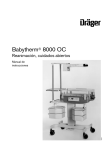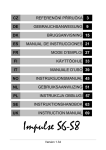Download Vermeiren Rapido Instruction manual
Transcript
Instruction Manual Electric Wheelchair RAPIDO NV VERMEIREN BELGIUM Vermeirenplein 1/15 Telefoon: +32 (0)3 620 20 20 • • 2920 Kalmthout Telefax: +32 (0)3 666 48 94 RAPIDO Instructions Manual Status: April-03 Note to the specialist dealer This instruction manual must be handed over to the customer whenever a wheelchair is delivered. 1. First Edition 2003 All rights reserved, including translation. No part of this manual may be reproduced in any form whatsoever (print, photocopy, microfilm or any other medium) without the written permission of the publisher, or processed, duplicated or distributed by means of electronic systems. © Vermeiren Belgium, 2003 2 RAPIDO Instructions Manual Status: April-03 CONTENTS Section Page Contents ............................................................................................................................................ 3 Preface .............................................................................................................................................. 4 Technical details ................................................................................................................................ 4 General notes .................................................................................................................................... 5 Applicability........................................................................................................................................ 5 Contents of the consignment ............................................................................................................. 5 Serviceable parts ............................................................................................................................... 5 Sliding grips ....................................................................................................................................... 6 The back............................................................................................................................................ 6 The seat............................................................................................................................................. 6 Leg supports...................................................................................................................................... 7 Armrests ............................................................................................................................................ 8 Driving electronics ............................................................................................................................. 8 Batteries ............................................................................................................................................ 11 Removing and replacing batteries...................................................................................................... 11 Changing batteries............................................................................................................................. 12 Charging ............................................................................................................................................ 12 Changing tyres................................................................................................................................... 13 Set of tyres ........................................................................................................................................ 14 Transporting the wheelchair............................................................................................................... 14 Transporting by car............................................................................................................................ 15 Transporting on ramps....................................................................................................................... 15 Accessories ....................................................................................................................................... 16 • Individual headrests (L55) ........................................................................................................... 16 • Leg supports ............................................................................................................................... 17 • Securing persons (B58)............................................................................................................... 17 • Anti-tipping (B78)......................................................................................................................... 17 For your safety................................................................................................................................... 17 Servicing............................................................................................................................................ 18 Inspection .......................................................................................................................................... 18 Care................................................................................................................................................... 19 • Covers......................................................................................................................................... 19 • Plastic parts................................................................................................................................. 19 • Protective outer layer .................................................................................................................. 19 • Electronics................................................................................................................................... 20 Disinfection ........................................................................................................................................ 20 Warranty ............................................................................................................................................ 22 Statement of conformity ..................................................................................................................... 23 Fault analysis (COMMANDO / SHARK)............................................................................................. 24 Service plan....................................................................................................................................... 29 Branch addresses.............................................................................................................................. 30 3 RAPIDO Instructions Manual Status: April-03 PREFACE First of all we would like to express our thanks for your trust in us by choosing our wheelchair. Vermeiren electric wheelchairs are the result of many years of study and experience. During the development special attention was given to simplicity of operation and servicing. The operational life of your vehicle depends essentially on the care with which you treat it. This manual should help you to familiarise yourself with the operation of your wheelchair, provide advice on keeping your electric wheelchair in a good running condition and expect a long working life. This instruction manual reflects the latest in product development. The Vermeiren company reserves the right to introduce changes without any obligation to adapt or replace models delivered previously. Please remember that following our hints will keep your wheelchair in an excellent and perfect working condition even after years of service. If you have any further questions, please contact your dealer. TECHNICAL DETAILS (Reflecting the standard adjustments when delivered) If any other leg supports or headrests are used, the given total length / height would differ correspondingly) Length (without leg supports) Length (with leg supports) Height (incl. back rest) Width (depending on the seat width) Depth of seat Height of seat Height of back Height of armrests (seat cushion) Height of armrests (bottom cushion) Motors Batteries Charging apparatus Steering Weight (incl. batteries) Operating temperature (electronics) Thermal fuse Rated load (max. load) Max. speed Range of travel Application class 85 cm 105 cm 98 cm 59 cm(39), 64 cm(44), 70 cm(50) 44 cm 53 cm 51 cm 20 - 25 cm 71 -76 cm Tolerance of measurements +/- 15 mm 2 x 200 W DC 2 x Gel battery 12V / 38 Ah Exendis 5.38.124.0800 A) COMMANDO (Dynamic Controls) / Electromagnetic braking system B) SHARK (Dynamic Controls) / Electromagnetic braking system +/- 56 kg Between -20° and +40°Celsius, 30% - 75% r.F. 30 AMP 120 kg 6 km/h ca. 30 km per charge Class A Set of tyres Operational pressure front steering wheels 2.5 bar Operational pressure rear driving wheels 2.5 bar If other than the standard tyres are fitted, you should check the max. pressure as given on the tyres. Driving properties Turning circle Max. climbing ability Max. height of obstacles ca. 140 cm 10° (17%) in upright sitting position 40 mm Class A (in upright sitting position) 4 RAPIDO Instructions Manual Status: April-03 GENERAL NOTES With the RAPIDO you have acquired an electric wheelchair that has been developed entirely for your comfort. The RAPIDO model is intended exclusively for individual use by disabled and handicapped persons for indoor transport by themselves or by aids and also in certain limited outdoor areas (level, without obstacles). Please read the instruction manual carefully to familiarise yourself with your wheelchair. APPLICABILITY The many kinds of furnishings and accessories as well as the modular construction allow it to be used by persons disabled or handicapped as a result of • Paralysis • Loss of limbs (e.g. amputation of a leg) • Defects or deformation of limbs • inflexible or damaged joints • Illnesses like heart and circulatory defects, disturbance of balance or Kachexie, as well as the aged. For individual care the following should also be considered • Body size and weight (max. load 120 kg) • Physical and psychological condition • Living circumstances • Environment. This Class A product provides indoor mobility or for short, level outdoor routes. Lights should be installed for outdoor driving. A guarantee is only acceptable if the product is used under the prescribed conditions and for the intended purposes. CONTENTS OF A CONSIGNMENT • • • • • • • • • Framework including driving motors Footrests (standard B06; removable, can be turned) Backrest pipes incl. cushioned anatomical back Cushioned anatomical seat 2 x Batteries (gel) incl. battery cases Charging apparatus Driving electronics Tools (Allen keys) Instruction Manual THE SERVICEABLE PARTS The electric wheelchair is delivered fully assembled. Only the footrests, seat, and backrest must be installed. Your specialist dealer delivers the wheelchair fully assembled and indicates the separate serviceable parts and their use. For your own safety we once more describe the separate structural parts. 5 RAPIDO Instructions Manual Status: April-03 SLIDING GRIPS The sliding grips are situated at the top end of the backrest tubes. The backrest tubes must be in position before your helper can use the grips (see the Section “Back”). THE BACK The backrest has been designed to be removable for transportation purposes. Loosen the lever screws (1) and remove the back together with the backrest tubes. Then you can easily push the wheelchair into a car by using a ramp for example. For driving, the backrest tubes must be inserted smoothly and fully into the frame sockets. Then fully retighten the lever screws (1). 1 Î Î Î 1 Before use you should check that the back is fixed tightly to the backrest tubes. If not, you must tighten the fixing screws (2) properly for securely joining the back with the backrest tubes. Take care that the backrest tubes do not tilt or jam in the sockets. To avoid putting strain on the back, the tubes should be inserted correctly. Avoid deformations that could endanger the safety of the wheelchair and its user. Take care that the fixing screws (1) are properly tightened before using the wheelchair. Otherwise the back can be detached and cause damage to the wheelchair and injure the user. Take care that no extra loads are placed on the back (e.g. a rucksack), since it may disturb the balance and cause the wheelchair to tip over backwards. If the back or some of its components are marred by wear and tear or other factors, kindly contact your dealer. He shall gladly be of further assistance. THE SEAT The seat is anatomical and cushioned and has suspension hooks fixed to its underside by means of which it is placed on the framework. These hooks lock the seat in position between the side members of the collapsible framework. To remove the seat, simply lift it out of the framework. The imitation leather cover is washable. We can supply a SOFT version of the seat to patients who are pressure sensitive at certain points (dekubitusprophylaxe). Your wheelchair is primarily fitted with a standard cushioned seat. It must be placed snugly on the folded-open tube frame and the suspension hooks must engage the structure evenly. The inclination of the seat can be changed by adjusting the front and rear suspension hooks separately. When the wheelchair is to be folded, simply lift the seat out. 6 RAPIDO Instructions Manual Status: April-03 There must be no obstacles or body parts between the seat and the folding frame. Î Î Before using the wheelchair, take care that the suspension hooks of the seat fit tightly on the frame to prevent any slippage. Because of the danger of body pressure points (dekubitus) the wheelchair must not be used without the seat. Î If the functional suitability of the seat is impaired by wear and tear or other factors, kindly contact your dealer. He shall gladly be of further assistance. LEG SUPPORTS 7 To mount the leg supports place them sideways with the inserts (1) in the socket of the frame tube (2). Then turn the leg supports slowly inwards until the locking block (3) slides over the suspension block (4). The toggle lever (5) locks automatically when the end position is reached. If lever (5) does not engage properly, push it lightly in the direction of the frame tube. 8 To unbolt the leg supports, press the toggle lever (5) lightly downwards and turn the leg supports outwards or inwards as the case may be. 6 Î Make sure that the leg supports are securely in position before using the wheelchair. • Adjustment of the footplates The footplates (6) can be set at different positions. Unscrew the bolts on the footplate. Now shift the plates 3 cm backwards or forwards. Then retighten the fixing screws of the plates. Depending on the steering wheel configuration, the plate cannot be moved rearwards in some cases, since it could foul the steering wheel. • The length below the thigh To adjust the length of the leg supports, remove the fixing screw (7) and pull or push the inner tube (8) to the desired position, then retighten screw (7). Before using the wheelchair, make sure that all screws are securely fixed. Contact your dealer about the correct adjustment of your leg supports. He shall gladly be of further assistance and also advise you about other versions of the leg supports. Î Î Î Î Î Make sure that the leg supports are securely in position before using the wheelchair. Never grasp the leg supports of the wheelchair for picking it up. It must only be handled by taking hold of solid and fixed parts of the framework (also refer to the Chapter “For your safety”). Make sure that the footrests have a free height of at least 6 cm to avoid scraping the ground when driving. That could cause damage to the wheelchair and endanger its operational safety. The patient could also be injured. Do not stand on the footplates, they are only designed to be footrests. When the leg supports are adjusted, no obstacles or persons should be within reach of their turning arc, otherwise they could be injured and/or the objects or the chair could be damaged. In the case of certain diseases or handicaps where the legs might not tolerate resting constantly on the leg supports, you could fix other available leg supports. Direct queries to your dealer. 7 RAPIDO Instructions Manual Status: April-03 ARMRESTS The height of the armrests can be adjusted by loosening handle (1) and pulling it up or pushing it down. To adjust the width between the armrests, loosen screw (2) and push it to the desired position. Then retighten the screw. Before using the wheelchair, make sure that all screws are tightened properly to prevent injury and/or damage. Adjustments should be carried out in such a way that the stability of the armrests is not endangered. Î 1 Î 2 Î Never pick the wheelchair up by grasping the armrests. Only solid and fixed parts of the framework should be used for transport. The armrest containing the driving electronics can only be removed if the electronic unit has been removed (see the Section “Driving electronics”). Î The armrests may only be lowered or removed when you are quite sure that the user of the wheelchair is secured against tipping over sideways. If you detect damage or wear in the armrest supports, contact your dealer who can correct these deficiencies. Î Î To avoid endangering your own safety, do not use the wheelchair when changes, damage, or wear are noticed in the suspensions. Any changes made to the armrests and or armrest supports are at your own responsibility. Your warranty claim then expires immediately. DRIVING ELECTRONICS When the motors are activated, you can set the wheelchair in motion by means of the steering (see Figure A). Figure A 1 1 To release the motors, turn the motor lever (1) outwards on each side. The wheelchair can only be driven if the motor lever (1) points backwards. Before use the lever should be turned to the desired position. Î For electronic driving Æ connect the motors. 8 RAPIDO Instructions Manual Status: April-03 Fig. B 2 1 O/I 7 COMMANDO Control O/I 1 = On/off button 2 = Loading condition display 4 3 = Joystick 4 = Program forward switch 6 5 5 = Program backward switch 6 = Display of selected drive program 7 = Electronic system status display 8 8 = Horn button 8 Buttons 4 + 5 (program 1 to 5 = slow to fast) allows you effortless selection of your wheelchair drive program. 3 Fig. C SHARK – control 4 1 = On/off button 2 = Loading condition display 3 = Joystick 3 4 = Horn button 5 = Speed control 2 Variable transformer (5) allows you easy speed setting 1 5 Refer to Figures B+C: Press lightly on the on-off button (1) to activate it. All the diodes of the charge indicator (2) briefly light up to show the battery condition. If this is sufficient for your intended journey, you can let the wheelchair move in the desired direction by means of the steering lever (3). Î If you are not familiar with a joystick, first practise on a free, level surface to teach yourself about the driving and steering properties of the wheelchair. Beneath the operating unit (for SHARK steering: at the front) you will find the socket for plugging in the charging apparatus. The connection for the programming unit is also located here, but this may only be used by trained staff programmers. Î Take care that all plugs (charger and, on occasion, the programming unit) are removed before setting the wheelchair in motion. 9 RAPIDO Instructions Manual Status: April-03 Î Î Check that the steering lever is in the neutral central position when you push the on/off button, since the electronics are inactive otherwise. You can eliminate this barrier by switching the steering off and then on again. Your speed should be adapted to environmental conditions. Adjust the driving electronics to the length of your forearm. Loosen the fixing screw (1) beneath the armrest support where your steering is located. Pull the steering to the desired position and lock it again. 1 LOCKING-UNLOCKING SHARK CONTROLLER Locking the Shark Controller While the power is on, press and hold the power button for two seconds. The display will turn off immediatly. After two seconds all LED’s will flash briefly and the horn will sound a short beep. The wheelchair is turned off. Unlocking the Shark Controller While the shark controller is locked, press the power button to turn the shark controller on. All LED’s will flash briefly. The LED’s wil then perform a slow right-to-left countdown. (approx. 10 sec.) Press the horn button twice before the countdown is completed (approx. 10 sec.) The batterycharge will then be displayed and the wheelchair is ready for normal operation. (repeat the complete procedure in case you did not finish it before the countdown) 10 RAPIDO Instructions Manual Status: April-03 BATTERIES The standard batteries fitted in your electric wheelchair are two gel batteries rated at 12 V / 38 Ah. These batteries provide the motive power. The starter batteries installed in motorcars are not suitable for electric wheelchairs. Being completely closed, these batteries do not require refilling. The initial filling is sufficient for the working life of the batteries. If, after long use, the batteries produce insufficient power or when they are damaged, you must replace both batteries. Leave this to your dealer. Only use genuine original batteries. We accept no liability for damage caused by other batteries not supplied by us. The batteries must not be exposed to temperatures below –5° Celsius and above 50° Celsius. (Basically batteries lose their capacity with increasing cold.) If the batteries are opened, the liability of the manufacturer is voided as well as any warranty claim. Î Î Î REMOVING AND REPLACING BATTERIES 1 = Battery holder 3 4 2 = Battery case (2 x / in a row) 3 = Battery box carry grip 4 = Safety knob 5 = Latch 5 2 • • • 1 Pull the fixing knobs out on both sides and press the locks upward on both sides. Pull the first battery out by grasping the carrying handle. The second battery can be pulled forward by means of the attached loop until you can reach the carrying handle for removing it. Batteries are replaced in the reverse sequence. • • • • Î Î Î Place the battery container in the guide and push it in until the plug engages the battery socket. Do the same with the second battery until the connections of both batteries engage each other. Now press the latches downwards until they are visible above the groove of the battery case. If the securing knobs do not engage automatically, turn them until both knobs are locked in position. Check objects and body parts to avoid crushing. The batteries must be pushed in the correct sequence (they can only be installed in one way – see the circuit diagram). After putting the batteries in place, check that both securing knobs are locked – only then can the wheelchair be used. 11 RAPIDO Instructions Manual Status: April-03 BATTERY CHANGING Î Î Î Î Î Î This should only be done by technicians. Make sure that no tools or other conducting objects might short-circuit a battery by contact with the poles, since the high current could cause injuries. Activities involving the batteries and the electronics should not be undertaken in a humid environment. Only original spare parts and batteries supplied by the manufacturer should be used. Take note of the circuit diagram (batteries must not be connected differently). The manufacturer does not accept any liability in the case of damage or injury caused by improper use or by employing batteries and spare parts not supplied by the manufacturer. Figure – circuit diagram batteries OUTPUT 24 V - + z z + z - z Battery I Red Red Black - + z z + - - + Brown Battery II Brown CHARGING The diodes integrated in the steering indicate to what extent the battery capacity has been consumed. The moment when only red diodes are lighted, you should immediately recharge the electric wheelchair. If you still drive on, the last diode will blink continuously to indicate that the battery is running down. If you still ignore this warning signal, then an electronic error code indicates that the battery cannot drive the wheelchair any more. The batteries should obviously be recharged before this error message appears. Kindly take note of the operating instructions supplied with the charger. When the three-pronged plug of the charger is plugged into the socket provided for that purpose, the functions of the driving unit are blocked automatically. The electronics of your wheelchair should be switched on during the charging process. The charger automatically regulates the charging process. It signals the end of the charging process by means of the green diode. It is a basic requirement that the charging cycle should not be interrupted once it has started. It should be allowed to run to completion. The charger signals the end of the charging process by means of a green diode. The batteries should be used until the red diodes signal the necessity of recharging. If you do not charge the batteries as described above, their capacity is reduced. It might result in a reduced travelling range and loss of power (it can no longer cope with ramps and obstructions). 12 RAPIDO Instructions Manual Status: April-03 If you intend not to use the electric wheelchair for an extended period, it should still be charged from time to time as indicated by the driving electronics to keep the wheelchair in a running condition. Î Î Î Note that when recharging too soon, the gel batteries eventually lose their capacity irretrievably. If the batteries are not used for an extended period, they slowly discharge themselves (fully discharged). Then they cannot be recharged by the accompanying charger. Even when the batteries are not in use, they should be recharged every 5 to 8 weeks at the latest as indicated by the red diodes in the steering unit. The manufacturer does not accept liability for damage to batteries caused by wrong charging methods. CHANGING THE TYRES The following advice is given for changing the tyres or the inner tubes: When removing a tyre allow all the air to escape from the inner tube. Then insert a tyre lever between the tyre and the rim and slowly and carefully press the lever down. In this way the tyre is pulled over the edge of the rim. If you then move the lever along the rim, the tyre will pop out from the rim. Now the tyre and then the inner tube can easily be removed from the rim. Î Î The inner tube must contain no more air. Improper handling might damage the rim. These activities should preferably be carried out by a specialist shop. Note the following before inserting the new inner tube: Inspect the bed of the rim and the inside wall of the tyre and remove all foreign objects by cleaning thoroughly. Check the condition of the bed of the rim, especially around the air valve. Kindly use only original spare parts. No warranty is valid for damage caused by the use of spare parts supplied by other manufacturers. Kindly contact your specialist dealer. Installation: Now starting behind the air valve, press the tyre over the rim. Then inflate the inner tube somewhat until it becomes round, and place it in the tyre. Carefully arrange the tube around inside the tyre without any folds (to get rid of folds: let some air escape), then, using both hands, the upper side of the tyre can easily be installed correctly with respect to the air valve. 13 RAPIDO Instructions Manual Status: April-03 Inspect all around on both sides to check whether the tube is pinched between the rim and the thick part of the tyre. Push the air valve gently in and then pull it out again to ensure a proper fit in the region of the air valve. When inflating the wheel first allow just enough air to enter so that the tyre can still be easily pressed inwards by using both thumbs. The control circle on both sides of the tyre should lie evenly around the rim at the same distance, then the tyre fits concentrically. If not, let the air out and repeat the installation. Now the tyre can be inflated to the maximum operational pressure (check this) and replace the valve cap. Î Î Î Î Take care during the installation that no objects or body parts find their way between the tyre and the edge of the rim, since it can result in damage and injuries. Proper installation can only be guaranteed by shop technicians. Jobs not done by a specialist are not covered by any warranty claims. When inflating the tyres always maintain the correct pressure. This is indicated on the side of the tyres (also see “Technical details”). Use only inflation equipment which conforms to the regulations and give the pressure in bar, or use the air pump supplied with the wheelchair. No warranty covers damage caused by using inflation equipment not supplied by the manufacturer. TYRES REQUIRED The RAPIDO electric wheelchair is fitted with standard 12 ½ x 2 ¼ driving wheels (air) and 8 x 1 ¾ steering wheels (air). Consult your technical dealer about other wheel combinations that might be more suitable for your personal requirements. Î Î Take care that the air pressure of the wheels is always correct, since this affects the driving properties. The required pressures for the tyres are given in the Chapter “Technical details”. In addition, you should always check the tyre pressures given on the tyres it self. No guarantee covers tyres not supplied by the manufacturer. TRANSPORTING THE WHEELCHAIR In addition to indoor use the RAPIDO is extremely suitable for taking along on a journey. A very special purpose is thus simplicity of transport. Remove the seat and the backrest unit (see the sections “The back” and “The seat”). Remove the battery cases (refer to the Section “Removal and replacement of batteries”). Then the wheelchair can be folded up after lifting the seat out, by pressing the two armrests together To re-assemble, fold the frame out, push the battery cases inside, lay down the seat, and replace the backrest unit and the footrests. The wheelchair can thus quickly be prepared for driving. Î Î Î The wheelchair should only be lifted by grasping solid fixed framework parts. Note that scissor-like positions occur when folding the wheelchair. DANGER OF INJURY !! To prevent damage, the steering and the armrests should be removed during transport. 14 RAPIDO Instructions Manual Status: April-03 If you want to take your electric wheelchair along in the car or if you require transport for yourself and the wheelchair to a place of your choice, the following hints should be noted: Î Never lift the wheelchair by grasping its leg supports, armrests or wheels, but only by using fixed parts of the frame in the front and at the rear. If you want to be taken up or down a staircase, tip the wheelchair slightly backwards. Then the wheelchair can be rolled from step to step on the rear wheels. A second person should secure the wheelchair in front by grasping the front wheels and moving backwards after the leg supports have been removed. Î Î Î Î Î Î Î Î Î At least two persons must help when stairs have to be taken. Note that the legs of the user are not secure in the absence of foot supports. Danger of injury !! It is a good idea to use suitable safety belts during transportation (Information can be obtained from your dealer.). You should sit still in the wheelchair during transportation; avoid jerky movements. If you are unable to sit still during the transportation because of illness or due to your handicap (e.g. in the case of slightly spastic persons), then at least two more helpers are required, one on each side, who hold on to fixed parts of the framework. If an anti-tipping support is attached, it must be removed. Then you will not be protected against tipping over backwards. Make sure that the back unit is securely fixed. Your arms and legs should not stick out from the wheelchair during transportation. No persons or objects must be beneath the wheelchair when it is transported, otherwise there is the danger of personal injury or damage to the wheelchair. TRANSPORTING BY CAR Inside a vehicle the wheelchair must be secured at the available seatbelts or by specially installed belts. You yourself must also be secured in the wheelchair by means of a suitable belt system. Î Î Î It is important that the wheelchair must only be fastened by fixed parts of the framework. Check that the wheelchair is secured against sliding in any direction. Dismantled parts of the wheelchair must be stowed in such a manner that they cannot slide around. For transportation in special public transport vehicles for handicapped persons you should consult the organisation involved about the current prescriptions and norms for transporting wheelchairs to ensure proper transportation. In the case of other modes of transport (airplanes, buses, ships, trams, trains, etc.) you should enquire about the possibility of safe transport for you and your wheelchair with regard to the relevant destinations and standards. Î We shall decline liability in the case of damage and/or injury when transported by third parties. Such transportation occurs at your own risk. If you have any further questions about transportation, you should contact your dealer. He shall gladly be of further assistance. DRIVING ON RAMPS If you prefer ramps when considering coping with obstacles, kindly note the following: For your own safety you should only drive on ramps at the lowest speed necessary. 15 RAPIDO Instructions Manual Status: April-03 When a helper is pushing you, you should note that backwards rolling forces are increased by the large weight of the electric wheelchair itself. If the helper cannot exert sufficient force for pushing the wheelchair uphill, you must immediately secure the wheelchair by engaging the motor controls. Î Î Î Take note of the ratings for the maximum loads for the ramps used. Secure yourself in your wheelchair by means of a safety belt. We do not accept any liability for damage suffered by you or the wheelchair caused by improper choice of ramps. ACCESSORIES z INDIVIDUAL HEADRESTS (L55) We offer an individually adjustable headrest to fit the standard backrest unit. This consists of a cushioned headrest that can be set in different positions by means of toothed gears (see Figure). The height of this headrest can be adjusted to your requirements by inserting it into the socket provided. This socket is bolted to the upper third of the backrest, but it should now be fixed by means of screws in the proper position to receive the headrest. Î The headrest must be fixed at least 6 cm above the lower end of the tube and properly secured by means of the fixing screw. The height of the headrest can now be adjusted by slightly loosening the adjusting screw until the toothed gears can be moved. The headrest can now be set to your requirements and then the support can be secured by retightening the adjusting screws. You can repeat this procedure until you are happy with the position. Î Î The correct adjustment means that the back of your head is supported in a relaxed upright sitting position. Before using the headrest, all fixing screws must be tightened, otherwise the headrest might slip downwards or sideways and cause injuries. If you want to secure the attitude of your head, then adjust the two side rests to the dimensions of your head by pushing them gently inward and forward. This will protect your head against tipping sideways. Î Î Î Make sure that your head does not exert too much pressure on the side rests, since that might result in squashing. Do not slam the side rests together as they might break off and this could cause injury and loss of function. If the headrest is changed structurally, no liability will be accepted. 16 RAPIDO Instructions Manual Status: April-03 z LEG SUPPORTS If you are not happy with the leg supports supplied with the wheelchair, you can choose others from a wide range available. The foot support sockets are standardised and any of the other foot rests can be inserted. If you have any questions about other foot support systems, you could contact your dealer who would gladly inform you about alternatives. z SAFETY BELT FOR PERSONS (B58) We offer a safety belt fitted with a clasp (like those found in motor cars). Unscrew the backrest, pull the seatbelt loops over the back supporting bars, replace and tighten the backrest and make sure that the loops are placed between the two backrest suspensions. Î Î To retain your warranty, let your specialist dealer install the belt. The fixing screws of the backrest should be tightened securely. If you prefer other seatbelt systems, please contact your dealer. He shall gladly help you. z ANTI-TIPPING (B78) As a safety measure we have installed a device which prevents the wheelchair from tIpping over backwards. Î Each time before driving off you should make sure that the anti-tipping guard is functioning correctly, namely that its rollers prevent futher backwards tipping by pressing on the ground. FOR YOUR SAFETY You should remember and apply the following safety hints: Î Î Î Î Î Î Î Î Î Î Î Î Î Î When driving, take care that no objects and/or body parts make contact with the spokes of the driving wheels; it could result in injury and damage. Do not step on the footplates when getting into or out of the wheelchair. The footplates should be upwards or the entire leg support turned sideways. Investigate the effects of changes in the centre of gravity on the behaviour of the wheelchair, for example on gradients, slopes, surfaces which incline sideways, or coping with obstacles> Do not do this on your own, only with a helper who can watch over your safety. If you want to pick something up lying in front, on the side, or to the rear of the wheelchair, do not lean too far out, otherwise you would be in danger of tipping over. Use your wheelchair in accordance with legal requirements. For example, avoid approaching an obstacle (step, kerb) without braking, or jumping down from a ledge. Stairs may only be taken with the aid of helpers. If there are alternatives like ramps or lifts, rather use these. Take care of the profile and inflation pressure of the tyres. Kindly obey all street traffic regulations when driving outdoors. Do not use your wheelchair when under the influence of alcohol or medicinal drugs, even indoors. When travelling outdoors, adapt your driving behaviour to weather and traffic conditions. The motors must be engaged when operating electrically, otherwise they might run hot and/or wear out. Wear brightly coloured clothing or clothes with reflectors to improve visibility, and make sure that the rear and side reflectors of the wheelchair are clearly visible. Be very careful with fire, especially cigarettes; the seat and backrest covers might be ignited. Do not exceed the maximum load of 120 kg. 17 RAPIDO Instructions Manual Status: April-03 SERVICING Your electric wheelchair requires servicing just like all other technical products. The measures required for ensuring that you could enjoy the advantages of your wheelchair for a long time, are described below. BEFORE DRIVING z Check the tyres for visible damage and/or dirt. Clean the dirt as it could impair the braking function and the parking brake. If a tyre is damaged, please take it to an authorised workshop (see also the Section “Changing the tyres“). - Before driving, check the operation of the parking brakes. If it is faulty, obtain advice from your dealer (see “Brakes“ above). - Check the tyre pressure and inflate them if necessary (see also “Changing the tyres“ / “Technical details“). - Make sure that all screws are tight. - By pressing the start button in the steering unit, check whether the batteries are charged sufficiently for the intended journey z EVERY SECOND MONTH - Depending on the frequency of use, apply a few drops of oil to: Bearings of the brake lever (parking brake) Movable parts of the footrests z EVERY SIX MONTHS - Depending on the frequency of use, check the following: Cleanness General condition Operation of the steering wheels When there is too much friction, the bearings should be cleaned. If this is not sufficient, please contact your dealer. INSPECTION We recommend annual inspections, but at least after every significant period of non-use. Such inspections, conducted and documented by authorised persons only, comprise at least the following: • • • • • Check the cabling (especially: nips, abrasion, cuts, visible insulation of inner conductors, visible metallic veins, kinks, dents, decoloration of the outer housing, brittle spots) Inspect the framework for plastic deformation and/or wear (bottom frame, seat frame, back frame, sides, leg supports, motor suspensions) Secure electric conductors and protect them against shearing, crushing and other mechanical stresses and strains. Visual inspection of all housings, bolts and screws must be fixed, seals must not exhibit any visible damage Measure resistance of protected conductors (O) according to VDE 0751-1 18 RAPIDO Instructions Manual Status: April-03 • • • • • Messprüfung Ersatzableitstrom (A) nach VDE 0751-1 Measure replacement leakage current (A) in terms of VDE 0751-1 Measure insulation resistance (MO) in terms of VDE 0751-1 Check the functioning of the armrests and leg supports (fixing, load, deformation, wear and tear) Check the operation of the drives (checks during test driving: noises, speed, free running, etc., switching off (e.g. current limiting when switching off), if required: measure the performance firstly without load, then with the rated load (SWL), investigate possible wear of the motors by measuring the current flow and comparison with the original values. Check the condition of the batteries, upholstery, tubes, and covers. Measuring checks may only be undertaken by wheelchair tecnicians and skilled electricians accustomed to the checking means and processes. The release for use of the electric wheelchair after successful measuring checks and service measures is the job of a skilled electrician. Servicing should only be included in the service plan if at least the above mentioned profile is checked. If your dealer does not undertake servicing, you can contact the manufacturer. We shall gladly provide you with the addresses of specialist dealers in your vicinity. The manufacturer is not liable for damage caused by omitted or poor servicing. CARE To keep your electric wheelchair in a visibly attractive condition, you should regularly do the following: z COVERS Clean the artificial leather covers with warm water. In the case of stubborn soiling use a mild commercial detergent. Stains can be removed by means of a sponge or a soft brush. In any case, do not let the covers become soaking wet. Î Î Î Î Do not use harsh cleaning agents like solvents or a hard brush. We do not accept liability for damage caused by the use of improper cleaning agents. Fabric covers should not be soaked. Steam cleaning is not suitable and you have no warranty claims when that is used. z PLASTIC PARTS All plastic parts should be treated with commercial plastic cleaners taking note of the special product information. z PROTECTIVE OUTER LAYER The special surface treatment guarantees optimal protection agains corrosion. If this is damaged by, for example, scratches, these could be improved by using a varnish tack available from your dealer. The movable parts (see also Section “Servicing“) should be greased from time to time to ensure that you can enjoy your wheelchair for a long time. Chromed parts require dry rubbing. Dull spots or persistent dirt can be removed by using a suitable chrome polish. Light greasing with vaseline prevents early dulling of chromed steel. To keep wheelchair in a good condition for a long time, we recommend that you have it inspected annually by your dealer. You could confirm these inspections in the “Service plan“ Section. Î The manufacturer does not accept liability for damage/injury caused by poor servicing and care. 19 RAPIDO Instructions Manual Status: April-03 z ELECTRONICS The steering unit should only be wiped with a damp cloth. Do not use any scrubbing liquids or sharpedged polishing tools (metal scourer, brush, etc.), since they scratch the surface and remove the moisture protection. Î Î Check regularly whether the plug-in connections are corroded or damaged. If so, the operation of the electronic parts can be affected. Make sure that the batteries are disconnected from the electronics when cleaning and servicing to prevent unintentional currents. DISINFECTION Only a skilled hygienist or someone appointed by him may disinfect the wheelchair. All parts of the wheelchair can be treated by an epidemic disinfection. Before passing it on to another user, all surfaces of a system or a product must be disinfected, at least once a year (e.g. when it is inspected) or when it is known that the user is infected. Then the legal epidemic measures must be carried out. Only skilled persons trained in the functioning of disinfectants and authorised to apply these substances, should carry out such operations. Î Î Î Wear suitable protective clothing to prevent skin irritation and study the product information of the substances used. Application by unauthorised persons is done at your own risk. Damage and injuries caused by improper implementation, are not the liability of the wheelchair manufacturer. 20 RAPIDO Instructions Manual Status: April-03 We recommend the following disinfectants for epidemic disinfection (according to the list of the Robert Koch Institute): Table 1 – Disinfection of clothing, epidemic and excretion disinfection Phenol or Phenol derivatives Formaldehyde and/or other aldehydes or derivatives 1 1 0,5 2 3 8 12 3 12 3 3 12 5 12 5 4 12 4 12 10 12 6 8 3 5 7 12 5 12 5 4 12 Tensodur 103 Lime milk3 2 12 1 12 5 12 6 12 5 6 12 5 6 4 4 4 4 1 1 12 12 3 2 1,5 1 2 4 3 2 4 2 3 3 5 5 5 6 4 4 4 4 5 5 5 6 6 6 6 6 5 4 5 6 5 5 5 6 Manufacturer or supplier Effective period Dilution for use- Urine Effective period Dilution for use Stools Effective period Std. Amocid Bacillotox Gevisol Helipur m-Kresol soap solution DAB 6 Mucocit-F 2000 Phenol Velicin forte Aldasan 2000 Antiseptica surface disinfection 7 Aldospray-conc. Apesin AP 30 Bacillocid Special Buraton 10 F Desomed A 2000 Divosept DR 75 Disinfectant cleaner Hospital Fink-Antisept B Formaldehyde-solution DAB 10 (Formalin) Haka-surfacedisinfectant FD N Herold-Dessan Howalin Incidin perfekt Kohrsolin Lyso FD 10 Lysoform Lysoformin Lysoformin 2000 Melsept Melsitt Minutil Mucocit R Multidor Nüscosept Prusept-FD Ultrasol F Ultrasol S Weigosept DF Herold Disinfectants Excretions Dilution for use Dilution for use % Epidemicdisinfection Effective period Clothing disinfection Effective period- Name Dilution for use Active agent Effective area Disinfection of excretions 1 part phlegm, sputum or stools + 2 parts (customary thinning) respectively 1 part urine + 1 part (customary thinning) 2 2 2 2 A A A A A Lysoform Bode Chemie Schülke & Mayer Braun Melsungen 4 3 4 6 A A A AB AB 3 5 6 3 3 8 8 4 4 4 4 6 6 6 AB A AB AB AB AB AB Lysoform Tana Chemie Bode Chemie Schülke & Mayr Desomed DiverseyLever Dreiturm 8 12 3 6 4 AB AB Fink 3 6 AB Hakawerk 6 6 4 4 4 6 6 6 6 4 4 6 6 4 4 4 4 4 AB AB AB AB AB AB AB AB AB AB AB AB AB AB AB AB AB AB A Franken-Chemie Howa Henkel Bode Chemie Schülke & Mayr Lysoform Lysoform Lysoform Braun Meldungen Braun Melsungen Henkel Merz Henkel Dr. Nüsken Chemie Merz Fresenius Fresenius Dr. Weigert Franken-Chemie A A3B MFH „Marienfelde“ Merz Henkel Lysoform Antiseptica Amphotensid Lye 20 6 21 RAPIDO Instructions Manual Status: April-03 Chlorine.organic or inorganic. Substances with active Chlorine Per compounds Chloramin-T DAB 9 Clorina Trichlorol 1,5 1,5 2 Apesin AP 1002 Dismozon pur2 Perform2 Wofasteril2 12 2,5 12 2,5 12 3 4 4 3 2 2 5 2 5 2 6 4 4 4 4 1 4 4 A1B A1B A1B Lysoform Lysoform AB AB AB AB Tana Chemie Bode Chemie Schülke & Mayr Kesla Pharma 1 Not sufficiently effective against myco bacteria especially in the presence of blood. 2 Not suitable for disinfection of surfaces noticeably contaminated with blood, or for porous surfaces like bare wood. 3 Not to be used for tuberculosis; preparation of lime milk: 1 part lime solution (calcium hydroxide) + 3 parts water. A: Suitable for killing vegetative bacterial germs including mycobacteria as well as fungi including fungal spores. B: Suitable for deactivation of viruses. The actual situation in regard to disinfectants included in the RKI list could be ascertained by requesting the Robert Koch Institute (RKI; homepage: www.rki.de). All measures for disinfecting rehabilitative products, their components, or accessory parts are recorded in a disinfection manual which includes at least the following information with the respective product documentation appended: Table 2 – Example of a disinfection report Date of the disinfection Reason Specification Substance and concentration Subscript Abbreviations for the entries in column 2 (Reason): V = infection suspected IF = actual infection W = recurrent I = inspection Your dealer shall gladly assist you in the case of queries about disinfection. Î Î Î Î Only authorised experts (hygienist or someone appointed by him) trained in the functioning and application of disinfectants, should apply disinfectants. Wear protective gloves to prevent skin irritation and take note of the information supplied with the solution concerned. Application of disinfectants by unauthorised persons occurs at your own risk. Damage and injuries caused by improper handling of disinfectants are not the liability of the wheelchair manufacturer. Queries about disinfection should be directed to your dealer who shall gladly assist you further. WARRANTY Defects must be reported in writing within two weeks. We accept liability for processing or material defects discovered later, calculated for the warranty period for the respective product group: (...) Electric wheelchairs: 2 years (framework only) The following are excluded: - Damage caused by changing the structure of our products Worn parts Damage caused by the product or its user Damage caused by external influences Damage caused by not using original parts 22 RAPIDO Instructions Manual Status: April-03 STATEMENT OF CONFORMITY The manufacturer or his authorised representative: VERMEIREN N.V. Adress: Vermeirenplein 1/15, B-2920 Kalmthout (Belgium) hereby declares that: all models of the type RAPIDO (0836) have been made to conform fully with the following European guidelines – including the latest changes – and with the national laws which reflect these guidelines: MDD 93/42/EWG (Medical products) and that the following European standards have been implemented: EN 1041, EN 1441, EN 12182, EN 12184 Date : 11 September 2001 Place: Kalmthout Signature M. van Herck 23 RAPIDO Instructions Manual Status: April-03 FAULT DIAGNOSIS Fehlerdiagnose COMMANDO-Steuerung Fault diagnosis COMMANDO steering No. Blinking-sequence Problem/Fault Checks No indication of 1. Check whether the battery plug 0. battery charge after is correctly and fully connected switching on. to the steering unit. 2. 3. 4. 1. Defective steering. 1. Connected module is defective. Check the status of the attached module. Left motor (or connection) defective. 1. z_z_z_z_z_ 2. zz _ zz _ zz _ zz _ 3. zzz _ zzz _ zzz _ Check whether the batteries are correctly connected to each other. Check the charge of the batteries. Check the fuses of the steering unit and the batteries, whether they are defective, have been removed, or are burnt out. Faulty programming (incorrect interpretation (DX, S, Plus)). 2. internal faults (replace the steering unit). ATTENTION: Should the steering unit be replaced, a new error code might be indicated afterwards, because a complete fault diagnosis could not have been carried out. Check whether the plugs of both motors/parking brakes are properly inserted. 1. Check the contacts of both motors/parking brakes for corrosion or damage. 2. Check both motors. Unplug the motors/parking brakes and measure the connection with an Ohm meter. If the resistance is more than 1 Ohm or less than 100 milliOhms, then the motor is defecktive. 3. Check the resistance between the motor and its housing by means of an Ohm meter. Measure every contact between the motor and its housing. If the resistance is less than 1 MegOhm, the motor is defective. NOTE: If one motor is faulty, the other one could also be defetive. 24 RAPIDO Instructions Manual Status: April-03 4. zzzz _ zzzz _ Nr. 5. Blinking Sequence zzzzz _ zzzzz _ 6. Right motor (or connection) defective. As described above. Problem/Fault One of the parking brakes (or connections) of the motors is defective. Not in use Checking 1. Check whether the plugs of the motors are properly inserted. 2. Check the plug contacts for corrosion or damage. 3. Check the parking brakes. Using an Ohm meter, measure the resistance of the connections. If this is more than 100 Ohms or less than 20 Ohms, the parking brake is probably defective. -- zzzzzz _ zzzzzz _ 7. zzzzzzz _ zzzzzzz _ Battery voltage too low. 1. 2. 3. 4. 8. Overcharging of the Battery. 1. zzzzzzz _ zzzzzzzz Communications errors 1. zzzzzzzzz _ zzzzzzzzz _ 9. Check wether the supplied charger is connected properly. Check whether the battery charger indicates "Charge". Check whether the batteries are actually being charged (fully discharged). Check whether the so-called "Memory-Effect" does allow sufficient capacity to be accumulated (or not) for the correct operation of the steering elements. Check whether other than the supplied charger is used. 2. Check whether the charger is in order. 3. This fault can also be indicated by connecting the wheelchair to external sources of current. 4. Using a multimeter you could check whether the voltages of the batteries as given by the manufacturer correspond and are less than 32 V. 2. Check the plug connections between steering and module. In the DX-BUS cable a transfer error occurs. Check the plugs for corrosion or damage. 3. Check the cable for damage and whether there is a break in the cable (Multimeter). ATTENTION: The error code can be deleted by switching the steering off and on. The problem 25 RAPIDO Instructions Manual Status: April-03 must in any case be remedied as soon as possible, otherwise further faults might occur. Nr. 10. Blinking Sequence zzzzzzzzzz _ zzzzzzzzzz 11. zzzzzzzzzzz _ zzzzzzzzzzz _ 12. Fast blinking every 5 seconds 13. Fast continuous flickering after switching on. 14. A single battery-LED blinks. 15. Two or three battery LEDs blink 16. Three to six battery LEDs blink Problem/Fault Communication errors between several components (wake up message missing) Checking 1. Check the respective status indications. 2. Check whether the plug connections are correct. 3. Check the cables and plugs for corrosion and damage. Resting phases of the For protection of the motors the motors system switches off automatically when their programmed running times are exceeded. The wheelchair is reactivated by switching the system off and on. The electronics are Slide the magnetic key over the key switched on but still symbol (only for COMMANDO DX). locked. Joystick not in neutral Restart the steering and make sure position. that the joystick is in the neutral position. Warning: Battery Immediately start charging the discharged. batteries (using only the supplied charger). Warning: Battery 1. Check the condition of the voltage too low. batteries. 2. Check the charger (select the charging program if necessary). Warning: Battery 1. Ceck the condition of the voltage too high. batteries. 2. Check the charger (select the charging program if necessary). Key: n The LED of the key symbol blinks for 0.2 seconds and is off for 0.8 seconds. __ The LED of the key symbol is out for two seconds before a new blink sequence starts. Fault diagnosis for SHARK steering Display Description Meaning Comments All LEDs out System switched off All LEDs shine continuously. System on. The LEDs can variously indicate the charge. The left, red LED blinks. Low battery charge Immediate recharging required. Sequential blinking from “right to left“ Shark-System To release, press the on/off knob twice within 10 seconds. Sequential blinking from “left to Shark is being The LEDs shining steadily right“; the charge is indicated at programmed, is connected indicate the present the same time. to the charger and/or is charge. being charged. 26 RAPIDO Instructions Manual Status: April-03 Display The right, green LED blinks. Shark is in the “Speed limit“ mode. The present charge is indicated at the same time. All LEDs blink slowly. After starting the system, the joystick is not in the neutral position. Shift the joystick to the neutral position (release). Description Meaning Comments All LEDs blink fast. Fault Ascertain the number of blink codes for diagnosis. Error codes for SHARK steering No. Number Problem/Fault Checking No indication of battery charge after the steering has been switched on. 1. 1. 1 Faulty operation 2. 2 Battery fault 3. 3 Left motor (or connection) defective. 4. 4 5 Right motor (or connection) is defective. Check whether the steering is properly connected to the battery plug. 2. Check whether the batteries are correctly connected to each other. 3. Check the battery charge. 4. Check the steering and the battery fuses to ascertain whether they are defective, removed or burnt out. 1. Possible safety switch-off or operating error (joystick) 2. Put the joystick in the neutral position and restart the system. 1. Ceck the batteries and the cabling. 2. Batteries might have to be replaced. 1. Check whether the plugs of both motors are inserted properly. 2. Check the plug contacts of both motors for corrosion or damage. 3. Check both motors with an Ohm meter. Unplug the motors and test the connection. If the reading is > 1 Ohm or < 100 milli-Ohms, the motor is defective. 4. Check the resistance between the motor and its housing. Measure every contact between the motor and its housing by using an Ohm meter. If the resistance is < 1 MegOhm, the motor is defective. ATTENTION: If a fault is found in one motor, the other one might also be defective. As described above. Left parking brake (or connection) is defective. 1. 0. 5. 2. 3. Are the plugs of both motors inserted properly ? Check the contacts for corrosion or damage. Test the parking brake. Measure the resistance of all connections 27 RAPIDO Instructions Manual Status: April-03 by means of an Ohm meter If the resistance is > 100 Ohms or < 20 Ohms, the parking brake is probably defective. Problem/Fault Checking 6 7 Right parking brake (or connection) defective) As described above. Shark steering defective 1. 8. 8 Shark – PM (programming module) defective 9. 9 Shark – communications error 10. 10 Unknown fault 11. 11 Incompatible steering unit No. 6. Number 7. Unplug both motors. Switch the steering off and on again with the joystick in the neutral position. If this fault is indicated again, the steering is defective. 2. Unplug both motors. Switch the steering off and on again with the joystick in the neutral position. Then push the joystick a little way in any direction. If the steering relays click twice and a fault is indicated for the left motor, the steering is in order. If any other fault is indicated and the steering relays do not click twice, the steering is defective. 3. Check the motors as described under 3. and 4. NOTE: If a faulty motor is indicated when driving, it could indicate a steering fault. 1. Check the cables and plugs for damage/corrosion. 2. Check the BUS cable (resistance). 3. Exchange the PM. 1. Check the cables and plugs for damage/corrosion. 2. Check the BUS cable (resistance). 3. Exchange the Shark steering. 1. Check the cables and plugs for damage/corrosion. 2. Check the BUS cable (resistance). 3. Contact the manufacturer. 1. The steering programming is faulty and the unit is not compatible (system dependent). 2. Check whether the programming of the PM and the steering unit agree. Key: __ All six (6) LEDs of the charge display blink for 0.2 seconds with a pause of 0.8 seconds. All six (6) LEDs are out for two seconds before a new blink sequence starts. 28 RAPIDO Instructions Manual Status: April-03 SERVICE PLAN The electric wheelchair has been serviced: Dealer‘s stamp: Dealer‘s stamp: Date: Date: Dealer‘s stamp: Dealer‘s stamp: Date: Date: Dealer‘s stamp: Dealer‘s stamp: Date: Date: Dealer‘s stamp: Dealer‘s stamp: Date: Date: Dealer‘s stamp: Dealer‘s stamp: Date: Date: Dealer‘s stamp: Dealer‘s stamp: Date: Date: 29 RAPIDO Instructions Manual Status: April-03 ADDRESSES Belgium Germany N.V. VERMEIREN & Co. Vermeirenplein 1 / 15 B-2920 Kalmthout Tel: +32(0)3 620 20 20 Fax: +32(0)3 666 48 94 website: www.vermeiren.be e-mail: [email protected] Vermeiren Germany Co. Ltd. Wahlerstr. 12 a D-40472 Düsseldorf Tel: +49(0)211 94 27 90 Fax: +49(0)211 65 36 00 website: www.vermeiren.de e-mail: [email protected] France Austria Vermeiren France S.A. Zone Industrielle / Rue d´Ennevelin F-59710 Avelin Tel: +33(0)3 28 55 07 98 Fax: +33(0)3 20 90 28 89 website: www.vermeiren.fr e-mail: [email protected] L. Vermeiren Ges. mbH Winetzhammerstr. 10 A-4030 Linz Tel: +43(0)732 37 13 66 Fax: +43(0)732 37 13 69 website: www.vermeiren.com e-mail: [email protected] Italy Switzerland Reatime S.R.L. Via Torino 5 I-20039 Varedo MI Tel: +39(0)362 55 49 50 Fax: +39(0)362 55 49 46 website: www.reatime.it e-mail: [email protected] Vermeiren Suisse S.A. Hühnerhubelstr. 64 CH-3123 Belp Tel.: +41(0)31/8121700 Fax: +41(0)31/8121702 website: www.vermeiren.ch e-mail: [email protected] Poland The Netherlands Reha-Pol-A Sp. z o.o ul. Łączna 1 PL-55-100 Trzebnica Tel: +48(0)71 387 42 00 Fax: +48(0)71 387 05 74 website: www.rehapola.pl e-mail: [email protected] Vermeiren Nederland B.V. Domstraat 50 3864PR Nijkerkerveen Tel: +31(0)3 165 37 85 47 Fax: +31(0)3 165 37 82 53 website: www.vermeiren.com e-mail: [email protected] 30