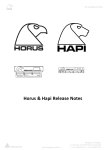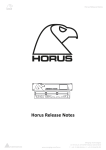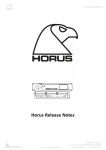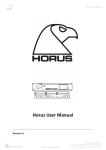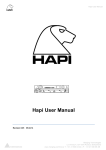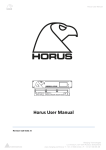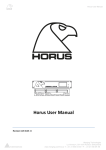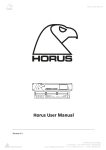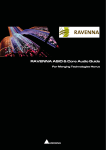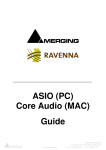Download Merging Horus User manual
Transcript
Horus Release Notes Horus & Hapi Release Notes www.merging.com/horus Merging Technologies Le Verney 4, CH-1070 Puidoux Switzerland T : +41 21 946 04 44 F : +41 21 946 04 45 Horus Release Notes HORUS & HAPI FIRMWARE Make sure that you are running the latest certified firmware: http://www.merging.com/products/horus/downloads Verify your Horus or Hapi firmware version by going to the Horus or Hapi Setup menu and open the System info page to verify the firmware version installed. Refer to the Horus or Hapi User Manual Firmware Update section in order to proceed with a Firmware update. Note: There are two types of Horus & Hapi updates possible. Either the Horus/Hapi Firmware update (frequent releases) or the Maintenance Mode update (un-frequent releases but mandatory for some firmware). CURRENT LIMITATIONS (Firmware) Latest Firmware limitations: RAVENNA redundancy is not implemented MIDI/RS422/BiPhase/GPIO not implemented No VU meters in DSD (see User Manual) No Headphone gain control in DSD The limitation list above will be progressively reduced with firmware updates. Notes: - Supported sync: RAVENNA (PTP slave), Wordclock, Video sync, AES input, MADI input and ADAT/SPDIF* (*Hapi only) - Sync Source known issue: LTC input is accurate up to 10x nominal speed (applies to early Horus production only) FIRMWARE UPDATES HISTORY Maintenance Mode v32 update (v32 is optional if v30 or 31 are present) Improvement: No longer need to shutdown Horus/Hapi after a Firmware Update Improvement: Auto-Browse reconnection after Horus/Hapi reboot. Fixed. Maintenance mode Upload firmware text change to Update Fixed in Firmware version 3.0.3b26178: Improvement: Module detection improved at Power ON Improvement: Detection accuracy on PSU count to avoid wrong Error Fixed: Potential Horus/Hapi crash after 5 consecutive days of power ON Fixed. Potential crash at 8FS with Hapi Fixed. Fan error when switching from Low to High speed Fixed in Firmware version 3.0.2b25978: Warning: this firmware as an issue that it can crash after 5 consecutive days of running. Please restart your Horus once every 5 days to avoid this. We have corrected this issue in the next upcoming Firmware v3.0.3 Improvement: PreAmp communication improvement with external DAW (e.g. ProTools 11) large count of PreAmps remote control now supported (64) Fixed: ADA Mic PreAmp Pad is now functional Fixed: ADA Mic PreAmp remote control not working properly Fixed. Hapi OLED PreAmp page grayed when standard A/D @ 8FS present in Slot #1 Fixed. Removed potential click during stream stop/start Fixed in Firmware version 3.0.1b25577: New: Support for ADA8 module (requires firmware v3.0 and above) www.merging.com/horus Page 2 - 9 Horus Release Notes New: Support for DA run7 modules (requires firmware v3.0 and above) Improvement: Firmware version identification improved (under info page) Improvement. Manual override Fan OFF option on Horus to halt Fan during recordings Improvement. Web Access: Pre Amps and Meters pages now include VU Metering Improvement: Auto sampling rate option mode (under Format page) Fixed. CRC Error inaccurately displayed Fixed. FAN Hysteresis doesn't work properly Fixed. Hapi. After linking the two D/A, knob rotation jumped to 0dB. Fixed. Hapi. D/A selection uses wrong gain. Fixed. Hapi. Web interface doesn't reflect recent Rotary Control Volume adjustments. Fixed in Firmware version 24821: Fixed. Noise in DSD Standalone internal routing Fixed. Hapi ADAT output muted at 192kHz Fixed in Firmware version 24543: No fix specific to with 24394. Refer to listing below for fix history details Fixed in Firmware version 24394: *To upgrade to this firmware version and the ones above it is mandatory to have updated your Maintenance Mode to v30 Improved PreAmps control in remote Midi with ProTools Warning: AD modules settings not recalled at project opening. We recommend within ProTools SetUp>Peripheral>PreAmps Settings that you enable the “Retain Current Settings” option Improvement to avoid Horus/Hapi from not starting up correctly Fixed: Hapi crash when an output module is routed to non-present input module Fixed in Firmware version 24114: *To upgrade to this firmware version and the ones above it is mandatory to have updated your Maintenance Mode to v29 Fixed: PreAmps, one channel offset in the VU meters display Fixed. PreAmps control in remote Midi now working again from ProTools. Warning: AD modules settings not recalled at project opening. We recommend within ProTools SetUp>Peripheral>PreAmps Settings that you enable the “Retain Current Settings” option Fixed: Web Access empty GUI if first module is not an AD Fixed. Muted or duplicated signal on MADI output, when routed to RAVENNA, at more than 1 FS Fixed. MADI output muted Fixed. “Product type does not match” firmware update error Fixed in Firmware version 23877: *To upgrade to this firmware version and the ones above it is mandatory to first update your Maintenance Mode to v29 New: First Hapi firmware support Improvement: Firmware extension renamed: Horus firmware is a .horus and Hapi a .hapi file Improvement: LTC discontinuity when locked to external source Improvement. Avoid Horus blank boot TFT screen (maintenance mode 29>) Fixed. PTP issue with Core Audio Driver (AES67) Fixed. Potential Sampling Rate mismatch Fixed in Firmware version 23165: Fixed. Web Access: Meters page is broken/no longer working Fixed. Mic Pre Amps gain control accuracy Fixed in Firmware version 22862: Fixed. Horus TimeCode reading issue Improvement: New DA Filter option for lower latency Outputs choices between: www.merging.com/horus Page 3 - 9 Horus Release Notes Sharp roll-off filter: Offers a flat frequency response up to 22kHz, within 0.2dB, which has the tradeoff of 36 samples latency. This mode was and still is the default one. Slow roll-off filter: Offers a low latency of 9 samples, with the tradeoff of a gentle frequency response attenuation starting around 16kHz and reaching 2.5dB at 22kHz Fixed in Firmware version 22777: Improvement: Page advanced: renamed System Improvement: PTP lock improvements when multiple Horus are connected to a Switch Improvement: Horus DSD headroom set to +6dB (details in Horus User Manual) Improvement: The Mic/Line gain range has been increased from +0dB/+60dB to +0dB/+66dB Improvement: Page Setup updates: Cooling mode and Terminations have been moved to System Page Button Advanced -> renamed System Button System Info -> renamed Info Fixed in Firmware version 22527: Improvement: Screensaver Dark option Improvement: Horus Dim display option now applied to Horus Power Led Improvement: Phantom Power Safety feature If a MAJOR (by MAJOR, we mean that the threshold of short-circuit detection requires at least 10 Preamp inputs to be shorted simultaneously) 48V Phantom Power Supply short circuit is detected, 48V is forced off on all A/D channels. An error message will be displayed Improvement: Horus RAVENNA support for different latency modes (samples) Ultra Low (16 smp) Extra low (32 smp) (48smp) for AES67 support Low (64 smp) Fixed. AD module small clicks in gain adjustment when Low Cut is enabled Fixed. Timestamp of the first sample of a frame was not correct causing a problem with the RAVENNA ASIO Driver Fixed. Horus MTC stream was not correct on minute changes, causing Third Party DAW (e.g. Live and Reaper) MTC chase to be inaccurate at each minute edge. Fixed. Horus Meters “Hot” and “Alignment” setting not applied Fixed. Potential “Application Failed” error at Horus launch or Ravenna reconnection Fixed in Firmware version 21673: For Horus DXD & DSD support in RAVENNA. The Pyramix users must upgrade to Pyramix v8.1 Improvement: AD8D clarified 4FS limitation Improvement: Fixed digital wrap near fullscale in DSD64 Fixed in Firmware version 21289: Fixed: RAVENNA ASIO, current sample rate report accuracy issue Improvement: New AD8D module support (with Direct Outs) Fixed: AD parameters accuracy with Pyramix Mixer and Web Access page Fixed: Potential DA glitch at RAVENNA start up in DSD Fixed: Potential glitch/mute in network configuration. Fixed: Further reduced clicks on AD PreAmp gain adjustment Fixed in Firmware version 20622: Fixed: LTC output potential missing frame Fixed: Remove Error messages (Fifo and Buffering) Fixed: inaccurate power Supply error message when connected to secondary only Fixed. Horus not working with certain Hirschipsmann switches (MAR1140) due to too severe Ethernet preamble check Fixed in Firmware version 20417: Improvement: AD Premium Mic pre-amp DSD gain range of 0dB to +60dB Improvement: Format page: DSD/DXD GUI clarification www.merging.com/horus Page 4 - 9 Horus Release Notes Improvement : Limiter added to avoid noise when overloading input in DSD Fixed. Horus monitor jack provides the same channel on both outputs (8FS only) Fixed. Phase invert now working in DSD Fixed in Firmware version 20084: Improvement: DSD256 noise floor improvement Improvement: DSD256 removed DC offset Improvement: DSD64 and DSD128 support Improvement: Added support for 720p 23.98 video format Improvement: Display Audio Data Format in I/O & Sync page (A/D, D/A, Monitor Jack) Fixed. Remove inadequate warning about SSRC mismatch Fixed. Remove Inadequate warning about Power Supply redundancy Fixed. RAVENNA ALC i/o rename would make Horus crash Fixed. DSD / DXD indication discrepancy in "Format" page Fixed. Horus Web access: Not updating Pyramix PreAmps changes correctly Fixed in Firmware version 19802: Improvement: 384kHz and DXD support Improvement: Horus Error report (on Horus TFT) Improvement: Pull Up / Pull Down support when locked to video reference Improvement: AD module Mic alignment selector Improvement: Horus Monitor module: Stereo channels routing selector (1-2/3-4/5-6/7-8) Improvement: Fan, cooling mode set to low at start up only (to avoid noise) Improvement: WebApp: At the browser opening we automatically open the latest page chosen by the user Fixed. Clicking noise on some AES input channels with long cabling at 96kHz Fixed. Horus: MADI input sync color display was not correct on the Web access page Fixed in Firmware version 19243: Improvement: Added MADI “96k Frame” Option (High Speed) for MADI output. This option is only available at 88.2/96kHz sampling rate. Fixed. Web Access, MADI extension 2 not visible in routing Fixed in Firmware version 18935: Fixed. Module serial number not readable from Horus TFT Fixed. RAVENNA i/o could end up muted due to video sync reference changes Fixed. Horus Web Access I/O & Sync page was showing a quick red led, misleading status Fixed. Horus: LTC out mute on stop, wrong last LTC decoded when stopping Fixed. Horus: Monitor Jack clicks when the sample rate is changed Fixed. Horus: Web Access faders optimization to the grouped PreAmps Fixed. Horus: DA8/DA8P modules clicks when the sample rate is changed www.merging.com/horus Page 5 - 9 Horus Release Notes Fixed in Firmware version 18725: Warning: Users updating from a firmware < 18491 (RC1) will need to perform a second Shutdown of the Horus after the Firmware update (in order to initialize correctly the AD and DA modules) Improvement: Metering support on the Web Access Page (see Horus user manual for details) Improvement: The Horus TFT Meter page will gray out all inactive MADI leds Improvement: WordClock output now supported at all sampling rates Improvement: Lock mechanism improved in case of high deviation Improvement: Discovery of connected Horus improved Improvement/Limitation: Support of "High speed mode" on MADI output was removed Fixed. AES and MADI input and lock accuracy at high sampling rates Fixed. WordClock input sync glitch Fixed. Horus potential audible clicks with a very large count of RAVENNA I/Os enabled Fixed. Prevent the Horus to stay stuck on 'Starting application' at start up Fixed: RAVENNA MADI i/o connections bug if toggling between Standard(56) & Extended (64) Fixed: Presets can now be recalled without muting signal Note: the Visible to RAVENNA module entries were removed to avoid confusion. Fixed in Firmware version 18491: Improvement: Metering support (refer to Horus user manual for all details) Improvement: Web Access offline status detection in browser Fixed. AES module noise at 4FS/2FS Fixed. Screensaver setting not properly reloaded Fixed. LTC output improved accuracy Fixed. Auto IP addressing issue (3rd byte of IP address now below 128) Fixed. Channel routing issue on MADI (muted banks) Fixed. Timecode missing half-bit on the first frame Fixed. DA module Output Attenuation range now (-12dB to 0dB) Fixed in Firmware version 18308: * For Horus LTC support in RAVENNA. The Pyramix users must upgrade to Pyramix v8 BETA 6 in order to have the LTC support. Improvement: LTC support Improvement: Video clock robustness Fixed. Noise on first channel of MADI output when in standard mode (56 channels) Fixed. 4FS small noise introduced on random channels Fixed in Firmware version 17903: * Pyramix RAVENNA users must upgrade to Pyramix v8 BETA 5 in order to be compatible with this firmware 17903. Improvement: Video sync now supported for all formats Improvement: PreAmps Low Cut filter now supported Improvement: Support for RAVENNA ASIO (refer to ASIO driver for download) Improvement: Less clicks in AD gain adjustment Fixed. Preset: save to disk does not work, leads to a 404 browser page Fixed. Mixup in internal routing, some banks assignment did not work Fixed. Horus channel output duplication in routing (RAVENNA>MADI) Fixed. 2 samples delay on AD modules between first channel and subsequent channels Fixed in Firmware version 17648: Note: New firmware versioning to be able to track firmware and Pyramix versions Improvement: PreAmps grouping is now saved Improvement: PreAmps remote web access page support of 8 groups Improvement: PreAmps remote web access faders interaction improved Improvement: PreAmps remote web access added PAD button Improvement: PreAmps remote web access added channel Naming and Gain typing Fixed. Horus Ethernet connection, detection robustness www.merging.com/horus Page 6 - 9 Horus Release Notes Fixed. Larger Wordclock range of deviation allowing some highly deviating clock sources (more than 100 ppm) to lock correctly Fixed. RAVENNA small mute on random streams Fixed. Some Horus were always rebooting in Maintenance Mode or hanging on “starting application” screen Fixed. Limit preamp fader moves to the group min and max for all members of the group Fixed. Horus being muted at times (needing extra reboot). Fixed in Firmware version 433*: *To upgrade to this firmware version and the ones above it is mandatory to first update your Maintenance Mode to v23 Note: Users will have to manually shutdown their Horus after the maintenance mode successful install, as Horus will most probably not shutdown by itself that time only. Improvement:: Added Sample Rate in I/O&Sync page (both TFT and WebApp) Improvement: Better communication with analog modules Improvement: Added preset page (support for 5 presets Save/Load) Improvement: New Auto-Save configuration option in Preset Page Improvements on RAVENNA audio streams (clicks removed) Improvements on external synchronization (devices with large deviation are supported i.e. RME and TC Electronics). Fixed: Screensaver disable touch can no longer affect the TFT button in the behind display Fixed: TFT + and – buttons now have pressing highlight state. Fixed. Horus: PreAmps, first gain increment can increase by +5dB instead of +0.5dB Fixed. PTP Slave sync locking robustness Fixed: Negative delta reference potential freeze Fixed. Missing UI update in TFT I/O&Sync page setting change Fixed: DA module, no more clicks when changing sampling rate Fixed: Web Access added confirmation pop up for reboot or shutdown confirmation Fixed: Module missing after firmware update. Fixed: Fan stopping issue at sampling rate change Fixed: RAVENNA stream address conflicts Fixed in Firmware version 323*: *To upgrade to this version and the ones above it is mandatory to first update your Maintenance Mode to v10 Note: In such case a message “Wrong maintenance version, must be >= 10” will be displayed Once the Maintenance mode updated you will be able to install firmware’s >= v323 Fixed: Bug on the Legacy mode the MADI input Fixed: Bug on the DA page web access Fixed: Mute correctly done when no signal on the input Fixed: Improved connections in RAVENNA mode when multiple connections are active Fixed: Improved MTDiscovery Horus entry display and detection Fixed: Horus Web Access : D/A Page visible to RAVENNA selection not working from Web access Fixed in Firmware version 296: Improvements: WordClock and AES input sync support Fixed. Horus: PreAmps trim dB value not updated if clicking next to slider to increase the gain Fixed: MADI I/O now compatible with RME devices that apparently do not conform entirely to MADI standard (AES10-2008, section 4.3.2) and were rejecting Horus output due to some RME’s own restrictions. Fixed: Improvements on Wordclock lock (at multiples of FS) Fixed. Correction on the AES input at 176.4 kHz Fixed. MADI auto switch to Extended mode when nFS is > 1 Fixed in Firmware version 287: Fixed: MADI signal level too high Fixed: Connection issue with RAVENNA Fixed in Firmware version 280: Fixed: Corrupted noise in RAVENNA at 2FS and higher www.merging.com/horus Page 7 - 9 Horus Release Notes Fixed: WordClock support with phase alignment Fixed: The D/A Small fade in apply on source is now removed Fixed: TFT splashscreen option (Setup>Advanced) Fixed: Web Control access: PreAmps Metering range for Mics and Line Fixed: Web Control access: PreAmps Mic Pading range indication Fixed: Web Control access: PreAmps Mic/Line Coherency and relative group Gains support Fixed: Web Control access: Horus User Manual embedded (now working with Chrome) Fixed in Firmware version 262: Fixed: Sampling rate changes instability Fixed: Added D/A output level calibration slider Fixed: Parameters reset to default Fixed: Mutes smalls audible clicks on the D/A and Headphones at initialization Fixed: Fan and Temperature issue (0) Fixed: Web Control access: Network page apply & reboot Fixed: Web Control access: PreAmps Grouping (4 groups now supported) Fixed: Web Control access: PreAmps page multiple bug fixes Fixed: Web Control access: Horus User Manual via the ? icon (not yet working with Chrome) Fixed: Auto disable +48V in Line mode Fixed: Horus will fall to inactive mode if the initialization failed (with a message on TFT) Please refer to the Horus User Manual Firmware update section to proceed with update www.merging.com/horus Page 8 - 9 Horus Release Notes HORUS & HAPI TROUBLESHOOTING Rollback Firmware Users that need to rollback to a previous firmware version can do so. Firmware v23783 goes with Maintenance Mode v29 and does not support Maintenance Mode v23. Firmware v23165 and below go with Maintenance Mode v23 or Maintenance Mode v29 Note: What might occur if your Firmware version is not in front of the Maintenance Mode version is that the Horus might always start up in Maintenance mode. Also we recommend that if you rollback the Maintenance Mode that you also re-install the desired firmware version, as the version numbering indicated under the Horus system info page might be misleading. Cannot access Horus or Hapi remotely in Maintenance mode for Firmware update Procedure: 1. First launch MTDiscovery and open the Horus Maintenance Mode entry 2. If such entry does not show up, reboot your system and retry 3. If it still does not work, make sure that your Network card is set to Automatic IP addressing (see Horus User Manual) In case none of the above works try to access the Horus directly from your Chrome browser 4. First make sure that the Horus if well connected to your system via Ethernet, be aware that the Port or Switch must be Gigabit. 5. Verify that you are using Ethernet cable category 5E or 6 6. On the Horus Maintenance TFT screen take note of the written IP Address 7. Type this address in your Chrome browser followed by :8080 Example: 169.254.182.31:8080 You should now have access to the Horus remote Maintenance page and be able to update your Horus firmware. Firewall and Antivirus: Windows Firewall: The Windows Firewall can block communication between MassCore and Horus/Hapi. We recommend users to disable the Public Network Firewall Procedure: 1. Go in Windows Control Panel > Windows Firewall. 2. Click on “Turn Windows Firewall on or off” 3. Go to the Public Network section and select “Turn Off Windows Firewall” Disable Antivirus: Merging also recommends users to disable their Antivirus, some Antivirus as Avast and Sophos have been known to block the Horus & Hapi discovery and RAVENNA I/O Connections RAVENNA MassCore/RAVENNA NET-MSC-GBEX1 PCIe Ethernet card users might have to wait up to 2 minutes after their system startup/login before the Horus shows up online and in MT Discovery www.merging.com/horus Page 9 - 9