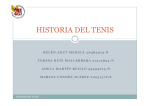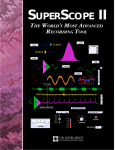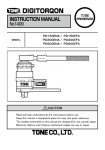Download Ricoh Capio GX Specifications
Transcript
Ricoh Caplio digital camera Built for high performance 5.13 effective-megapixel CCD, 3x 28 ~ 85mm Wide Zoom Aperture Priority and Manual Exposure modes Lens focal lengths in this catalog are 35mm film camera equivalents. A Compact Digital Camera Enters the Professional Arena. There simply hasn’t been a compact digital camera suitable for professionals. The Caplio GX changes that with its 5.13 effective-megapixel CCD, 28—85 mm range and the world’s fastest (0.12 seconds) shutter release time lag. It also features Aperture Priority and Manual Exposure modes, plus a wide range of functions and unmat ched expandability. Providing the abilit y to captures scenes formerly possible only with a single lens reflex camera, the Caplio GX will fully satisfy the demands of professionals. The photographer's skill and the Caplio GX combined to present a delightful mixture of old and new Tokyo. Photo shows members of the Japan Fire - fighting Preservat ion Soc iety. Image quality of 5.13 effective - megapixels meet s the needs of serious photographers. The Caplio GX features a 1/1.8-type high resolution CCD with 5.13 effective-megapixel resolution (total of 5.25 megapixels) that ensures excellent results in a wide range of shooting situations. The combination of this CCD and a low-noise, single-chip processor gives you the high image quality required for full-size A3-spread prints. 28 ~ 85mm optical 3x zoom transcends the boundaries of compact digital cameras. The 3x opt ical zoom expands the camera’s wide angle to 28 mm, a range difficult for other compact digital cameras to achieve. It let s you shoot wide images t ha t couldn’t be accommodated in the frame. In addition, Ricoh’s new zoom lens utilizes 9 elements in 7 groups to guarantee adequate peripheral light, usually a problem at wide angle edges. Four aspherical lenses and four lenses with high refract ive index and low dispersion are arranged to ensure well-balanced correction of aberration in all zoom ranges. The lens quality is comparable to a CCD having 6 or more megapixels. Greater control than ordinary compact digital cameras: Aper ture Priority and Manual Exposure modes. You want delicate control over depth of field. Aperture priorit y mode gives it to you. Set it to open with the up-down dial and enjoy a wide range of depth with fine control. You are free to, for example, narrow the aperture to aim for pan-focus images. With a depth of field deeper than a single reflex lens, you can get well-focused images from directly in front of you to far away. And you can manually set the shutter speed from a high speed of 1/2000 to a long exposure of 30 seconds. F8.1 AUTO ISO : AUTO - 1.0EV ( 28mm ) Image is simulated. Delicate exposure correction for more subtle lighting effects. When the contrast of t he light is strong, or when you want a white object to be a lit tle whiter or a black object a lit tle blacker, correcti ng the exposure so it is slightly over or under results in beauti ful i mages wi th more effective lighting and shading. The Caplio GX can correct exposure in 1/ 3 EV steps wit hin a range of ± 2.0 EV. F 8.1 1 / 330 ISO : AUTO -1.0 EV ( 28 mm ) 1: As of April, 2004. Time lag from pressing the shu tter un til exposure begins in AF withou t using focus lock. Focal len g ths are 35mm f ilm camera equivalents. The camera that gives you the tools you need for true creative expression. This moment couldn't have been captured before. World's fastest 0.12-second shutter release time lag. A battledore ( traditional Japanese paddle) becomes art. Macro performance as close as 1cm. F4.3 1/ 64 ISO: 200 F2.5 1/30 ISO:64 1 The world's fastest shutter release time lag of only 0.12 seconds. The most serious shor tcoming of digital cameras has been the time lag until the shutter opens. The Caplio GX solves this problem with a Hybrid AF system that achieves extremely high speed response for the world's shortest release time lag of 0.12 seconds, approximately 1.2 seconds from the moment the power is turned on until it can take a picture, and an interval until the next picture can be taken of approximately 1.3 seconds. This means you'll never miss the photo oppor tunities that suddenly appear before your eyes. Not just a high per formance digital camera, but the realization of a true expressive tool. Expandabilit y nearly equal to that of a single lens reflex. The expandabilit y of the Caplio GX sets i t apart from other compact digital cameras. In addition to the superb per formance of the camera itsel f, whose goal is achieving the two concepts of high picture quality and ease of use, it is designed to be a complete system on the professional level. The crystallization of Ricoh's detailed technology: 1cm macro. Ricoh's highly advanced close-up photo technology lets you fully enjoy the world of macro photography, and now you can take macro shots as close as 1cm (Wide). Take pictures of newspaper and magazine articles instead of making notes, and exper iment with new spheres of close-up photography, such as using precision handicrafts as objets d'art or making micro-ar t from insects and plants. A unique function useful in creative work : AF Target Selection. The AF Target Selection funct ion gives you even more creat ive macro photography possibilities. With your camera fixed on a tri pod, you can move the focus point freely to maintain focus. This prevents t he slightly out of focus condit ion t hat often occurs in focus lock. The abilit y to control blurring when enter ing the micro world gives you new creative powers. System Configura tion The Ca plio GX represent s a new response f rom Ricoh to the high end class t hat could not be satisf ied by convent ional compact digital camera s. The goa l was to c reate a complete syst em t hat makes it easy to shoot in all t ypes of sit uations, by provid ing a broad select ion of genera l purpose accessories. New options Teleconversion lens Existing options Wide conversion lens(DW-4) General purpose Microscope When doing macro photog raphy, using t he AF Target Selection funct ion lets you shoot while mov ing t he focus point wit h t he camera's four d irect ion but tons without moving the camera. Images are simulated. Close-up flash lets you s often light as close as 15cm. Field scopes A problem with macro photography has been that the camera or photographer can cast a shadow, making a f lash necessary, but since flash intensity couldn' t be adjusted, resu lt ing in over exposured shots. The Caplio GX’s c lose -up flash so lves th is prob lem by decreasing flash st rength according to t he distance from t he subjec t. It provides illuminat ion for shots as close as 15cm w ithout causing white out, so you can softly photograph plants, small text and so on. Six scene modes let you freely choose the optimum program. With the Caplio GX, you can select six scene modes to match specific shooting demands: Portrait, Sports, Text, High-sensitivity, Night Scene and Landscape. They allow you to shoot smoothly in a variet y of situat i ons by operating a single button. Filters ( 37mm) Hood and adapter (HA-1) Astronomical telescope External flash External finder Caplio GX body Charger (BJ-2), rechargeable battery (DB-43) As of Apri l, 2004. The time between pressing the shutter until exposure begins in AF without using focus lock. Focal lengths are 35mm film camera equivalents. Soft case (SC-35) Strap (ST-1) AC Adapter (AC-4a) Tripod Greater control and convenience is now yours in a compact digital camera. Aperture set open to achieve soft, harmonious color tones. F4.3, 1/ 55, ISO : 64 ISO sensit ivity was set to 64 to shoot in this tranquil atmosphere. F2.5, 1/16, ISO: 64, - 0.7EV Three metering methods achieve exactly the exposure control you want . The Caplio GX has three metering modes to let you control exposure just as you wish. Depending on the situation, you can select Multi that divides the entire shooting range into 256 parts to measure the intensity of the light, Center that measures the entire range while emphasizing the center, and Spot that measures the light intensity only at the center. Optimum manual focus when AF cannot focus. Sometimes it is difficult to focus with AF, such as when shooting through glass or when the entire subject is white. On those occasions, you can select Manual focus and con trol the focus freel y. Includes an image non-compression mode to meet professional needs. In addition to the N (normal) and F (fine) modes, you can select NC (noncompression) mode for recording in TIFF image format. A flexible format that preserves all picture data allowing for a digital positive as it represents a true image. One-step exposure correction was tried in order to reproduce delicate F 2.5, 1/6, IS O : Auto, -1.0 EV harmonious color and detail. Use of manual focus to simultaneously capture the girls’ expressions and the night scene. F 2.5, 1/ 15, I SO : 200 Histogram display lets you accurately check exposure. The histogram display lets you judge the brightness of the image without being influenced by the way it ap pears on the LCD moni tor. You can also recall r ecorded d ata when playing back images. F 8.1 1 / 3 8 0 I S O : AUTO - 1.0 E V ( 22 m m ) Image is simulated . Reproduce more faithful colors: white balance manual set ting. There are times when you will need to override the automatic whi te balance by choosing a white balance manually, typically when shooting in mult i ple light sources. The Caplio GX has six modes to help you obtain fai t h ful colors : Auto, Outdoor, C l oud y, Incandescent, Fluorescent, and One Push that lets you set the white balance manua l ly. This allows you to measure a white point from a part of the image to be captured, which the camera will then use to correct all images until you reset it. 1:U s i ng the w i de c onver s i o n l e n s DW- 4 . To be sure you get the shot you want: White Balance Bracket and Auto Bracket. With white balance set to the standard value, White Balance Bracket automatically shoots three images, one with a red tone, one at standard white, and one with a blue tone. You just shoot and then choose the one you like best. Access all functions other than operating the shutter by moving only your thumb. The Caplio GX operating environment is integrated with t he photographer. Viewfinder / Quick review button Auto fo cus lamp Power button Zoom button Flash lamp / Button Red tone Sta ndar d tone Blue tone By engaging Auto Bracket, you get three shots at three different exposure levels : - 0.5EV, ±0, and +0.5EV. This ensures that you get the best image even in tricky light cond itions. Use a high capacity lithium ion rechargeable battery, AA batteries, or an AC power source. As a camera for professional use, the Caplio GX provides superior practi cality during emergencies. I t can be powered not only by a high capacity lithium rechargeable battery, but also by AA batteries. This is useful if a battery unexpectedly runs out of power. It can also be powered by your household power using an AC adapter. Long-life battery. Image is simulated. / Macro but ton OK button LC D mon i to r ADJ Button Delete/Self-timer button MENU Button DISP Button Hot shoe Lens Shutter release button / Flash button Up-down dial (Sub command dial) Mode dial The optional high capacity lithium ion rechargeable battery (DB-43)gives you a high shooting capacity of about 400 pictures (Normal mode, 30second intervals using flash and zoom for one our of two photos). Lightweight and durable aluminum alloy body is easy to hold. Designed to be a professional tool, the Caplio GX adopts an ergonomic grip shape that fits firmly in your hand. It promises holding proper ties with a highly integrated feel. Up-down dial (Sub command dial ) supports quick manual operation. This dial lets you set the menu and change aperture or shutter speed more quickly than ever before. ADJ button simplifies manual control. The ADJ button allows exposure correction, white balancing and ISO sensitivity setting wit h fewer operations. You can also customize functions other than these adjustment functions with the ADJ button. 1.8 -type high-detail LCD monitor (approx. 130,000 pixels) Even when the image is expanded, this high precision live monitor lets you quickly and accurately preview focusing when using manual focus. Packed with numerous other advanced features. Internal 16MB memory / SD card: Equipped w i t h a compact, high speed, highly reliable SD memory card as i ts recording me d i a. It also has a convenient 16 M B inter nal memor y for recording even without a card. Video recording with sound: In addi tion to still pictures, the Caplio GX lets you record high quality video (AVI ) with sound. S/ M continuous mode funct ion : The S / M continuous mo de funct ion lets you record 16 pictures in a single file continuously for 3 secon ds. This is a va luable function when, fo r ex a mple, you wan t to check the co n t i n u o us mo t ion o f your go l f s wing. You can play back the pictures continuously as animation. ISO adjustment : To achieve faster shutter speeds and better perfor mance in low light the Caplio GX lets you switch ISO from 64 through 1600. 1: See the specifications on the back page for the number of photos you can shoot. Making high performance as easy as possible to use. The Ricoh Caplio solution Ricoh’s policy of aiming for the per fect solution to any problem is exemplified by the design of t he Caplio GX. It offers inter faces for personal computers and mobile phones, the organization of stored picture data, the print out environment and so on, on the premise that anyone will be able to operate it without confusion or problems. Camera memo : When you i nt end to gat her material for a long period , you can systemat ical l y organize a massive number of s hot s by inputt ing me mos such as Milan, Rome, Florence in advance, and then applying them when you are taking pictures. This lets you automat ica l l y org a n i ze and categorize t hem b y group name on a personal computer. Simple image transmission via USB : You can easily send images sim pl y by c onnecting a special USB cable for personal computers, wi t h o u t even sof t ware. You can even do convenient picture resizing when you organize, store, p r i n t , or e-mail image da t a . USB di rect pri nt : If you have a Pict Bridge compatible pr inter, you can do d irect printing without using a computer simply by connecting the camera to the printer with a USB cable. Accessories Included 3 Instruction Manual USB Cable Warranty Card AV Cable 3 CD-ROM 4 AA Alkaline Batteries x 2 5 Hand Strap 1 4 1 2 5 1 Caplio GX Major Specifications 2 Caplio GX Optional Accessories Item Descript ion Recording format Still :JPEG(Exif ver.2.21)Non-compressed (TIFF) DCF compliant, DPOF compliant, Text :TIFF(MMR system) Mo tion :AV I(Open DML Motion JPEG format compliant) Sound :WAV(Exif ver.2.21) NTSC/PA L switchable SD Memory Card (3.3V 8/16/32/64/128/256/512 MB), Multi MediaCard (16/32/64MB) Built-in memor y(16MB) 1/1.8-inch pr imary-color CCD with effect ive 5.13 million pixels (5.25 million square pixels) Still :2592 x 1944, 2048 x 1536, 1280 x 960, 640 x 480 Text :2560 x 1920, 2048 x 1536 Motion :320 x 240, 160 x 120 ( Continuous,S-Continuous,M-Cont inuous), Aper ture-Priority/ Manual exposure, Still (Portrait, Spor ts, Landscape, Night Scene,Text , High-Sensitivity), Motion, Sound Scene Fine, Normal, Non-compressed Still 7( 2592 x 1944 Fine), 13( 2592 x 1944 N ormal)1 (2592 x 1944 NC) 10 (2048 x 1536 Fine), 20(2048 x 1536 Norma l) 20 (1280 x 960 Fine), 39(1280 x 960 Norma l)141(640 x 480 Normal) Motion :44 seconds(320 x 240), 158 second s(160 x 120) Sound :33 minu tes 53 seconds Still Approx.9.61MB(2592 x 1944 Non-compressed), Approx.1.79MB(2592 x 1944 Fine), Approx.1.03MB(2592 x 1944 Normal),Approx.1.29MB(2048 x 1536 Fine), Approx.671KB(2048 x 1536 Normal), Approx.686KB(1280 x 960 Fine), Approx.356KB(1280 x 960 Normal),Approx.82KB(640 x 480 Normal) Focal range f :5 .8 -17. 4 mm(equivalen t to 28 -85mm fo r 35mm film camera s ) Step-zoom inter vals : 4 steps (28mm, 35mm, 50mm, 85mm) Brightness F:2. 5(W)- 4.3(T) Len s s t ructure 9 gla ss elements in 7 groups x 4(Maximum x 12 in combinat ion with opt ical zoom) Still : 30,15,8,4,2,1-1/2000sec. (electronic/mechanical shutter), During longterm exposure, has noise Elimination function. Mot ion :1/30-1/ 2,000 sec.(elec t ronic shut t er) Approx. 0.3m - (Macro: Approx.0.01m - ,Telemacro:Approx.0.08m - ) Auto, ISO64, ISO100, ISO200, ISO400, ISO800, ISO1600 Real-image optical zoom finder 1.8 inch low temperature polysilicon TFT LCD (appro x. 130,000 pixels) Auto(automatic flash in backlight), Red-eye Reduction, On, Slow Synchro, Off Distance: 0.2-5.0m(W), 0.15-2.9m(T) (ISO auto or ISO400) Autofocus,Manual Focus,Fixed Focus(Snap), (includes AF auxiliary light) TTL-CCD photometric system:Mult i(256 segment s), Center Weight, Spot Manual compensation(+2.0-- 2.0 EV in 1/ 3 EV steps), Auto-bracket(-0.5 EV, 0,+0.5 EV) Auto, Daylight, Overcast, Tungsten Light, Fluorescent Light, One push(Manual) White Balance Bracket Delay:Approx.10sec., 2 sec. Shooting interval : 30sec.-3 hours(30 sec.steps) USB1.1(compat ible with PCs with Windows98 / 98SE / 2000 Professiona l / Me / XP Home Edition XP Professional pre-installed or Macintosh with Mac OS 8.6-9.2.2 or Mac OS X 10.1.2-10.3) Audio Out, Video Out Specialized lithium-ion rechargeable battery (DB-43 option) AA battery (Alkali/nickel mercury rechargeable battery) Using DB-43:Approx.3,700 pictures(cont inuous), approx.400 pictures(normal). Continuous rep roduc t ion of st ill pictures : Approx.340minutes Using AA alkaline bat ter ies: A pprox.120 pictures(norma l) 113.6 x 29.0 x 58.0mm(excluding proje ct ions) Approx.205g(excluding battery, SD Memory Card, hand stra p) 0-40 1 Video Signal Method Recording Media CCD Resolu tion Recording Mode Pic ture Mode Storage capacity (No.of pictures) (Internal 16MB Memory) 2 Storage capacity(time) (Internal 16MB Memory) 3 Storage data capacity Lens Digital Zoom Shutter Object d istance ISO Sensit iv ity View Finder 4 LCD Monitor Flash 5 Focus Exposure Adjustment Exposure Compensation White Balance Self Timer Interval Timer PC Inter face AVInter face Battery Shooting Capacity 1: In addi tion to the instruction manua l supplied with the product, the CD-ROM con tains a User Guide in PDF forma t th a t provides a more de t a iled explanation. Hard cop y of the User Guide will be ava ilable for purchase. For details, check the Ricoh web site. 6 Dimensions(W x D x H) Weight Operating Temperature 1 : DCF is the abbreviation of JEITA Standard Design rule for Camera Files system. ( It does not guarantee per fec t inter-camera compatibi li ty.) 2 : General guide for still-picture record ing capacit y 3 : Maximum. 80sec. per shot(320 x 24 0), maximum 300 sec. per shot(160 x 120) 4 : When shooting at wide -angles, the vignette can be seen at the bottom left-hand corner of the view finder – this has no affect on captured images. 5 : Distance is valid when ISO auto or ISO400 are set. 6 : Under Ricoh measurement parameters. Actual performance may vary depending on the condition of use Continuous mode: 640 x 460 fla sh off, zoom no t used, and Moni tor Display off ( power-saving mode) Normal mode: Approx. 30 second intervals using flash and zoom for 1 out of 2 photos, AA alkaline batteries allow usage of approx. 60minutes. Caplio GX Sof t wa re Windows XP 1. 2. 3. 4. 5. 6. 7. Windows 98/ 98SE /2000/ Me Mac OS X 10.1.2 - 10.3 Mac OS 8.6 - 9.2.2 R ICOH Gate La DU-10x USB dr iver WI A dr iver Mounter Acrobat Reader Direct X Caplio GX Sof t ware Operating Environment Macintosh Windows Operat ing Sof t ware Windows Windows Windows Windows CPU Memory Space Pentium II or faster Power PC or faster Windows 98 / 98SE : 32MB or more ( 96MB or more recommended ) Windows 2000 Professional : 128MB or more ( 256MB or more recommended ) Windows Me: 64MB or more ( 96MB or more recommended ) Windows XP Home Edition / XP Profess i onal :128MB or m ore ( 256MB or more recommended ) Windows 98/98SE: 10MB or more ( during installation ) Windows 2000 Professional : 10MB or more ( during installation ) Windows Me: 10MB or more ( during installation ) Windows XP Home Edition / XP Pro fessi onal : 10MB or more ( during installation ) Mac OS 8.6-9.2.2 : 96MB or more ( 128MB or more recommend ed ) Mac OS X 10.1.2-10. 3 : 128MB or more ( 256MB or more recommended ) Hard Disk Space 98 / 98 Second Edition 2000 Profess ional Me XP Home Edit ion / XP Profess ional Mac OS 8.6-9.2.2 Mac OS X 10.1.2-10.3 Mac OS 8.6-9.2.2 : 10MB or more ( during installat ion ) Mac OS X 10.1.2-10.3 : 100 MB or more ( during installat ion ) 100MB or more ( during operat ion ) Display Resolution: 640 x 480 dots or more, 256 colors or more Resolution: 640 x 480 dots or more, 256 colors or more (800 x 600 dots or more, 65,000 colors or more recommended) (800 x 600 dots or more, 32,000 colors or more recommended) Other USB board, keyboard, CD-ROM drive, mouse required USB board, key board, CD-ROM drive, mouse required Only USB connection is availa ble when connecting Caplio GX to a PC.Serial connection is unavailable. Supplied software can be used for Caplio RX,G4 series,G3 series,ProG3,300G,400G wide,and RR30. Caplio G3 model S and ProG3 are not com patible with Macintosh. SD Memory Ca rd Storage Capacity(Numbe r of Images a nd Time) Mode Still Recording pixels 2592 x 1944 2048 x 1536 1280 x 960 Text Motion Sound 7 640 x 480 2560 x 1920 2048 x 1536 320 x 240 160 x 120 Pictu re mode NC Fine Normal Fine Normal Fine Normal Normal 32MB 3 ima ges 15 ima ges 24 ima ges 20 ima ges 39 ima ges 38 ima ges 75 ima ges 270 ima ges 39 ima ges 75 ima ges 1' 26" 5' 16" 64' 38" 64MB 6 ima ges 30 ima ges 50 ima ges 41 ima ges 80 ima ges 79 ima ges 154 ima ges 553 ima ges 80 ima ges 154 ima ges 2' 57" 10' 46" 132' 13" 128MB 12 ima ges 62 ima ges 103 ima ges 80 ima ges 163 ima ges 159 ima ges 313 ima ges 1118 ima ges 163 ima ges 313 ima ges 5' 58" 21' 47" 267' 17" 256MB 25 ima ges 123 ima ges 205 ima ges 167 ima ges 325 ima ges 318 ima ges 624 ima ges 2229 ima ges 325 ima ges 624 ima ges 11' 56" 43' 34" 532' 38" Number of recordable pictures and recordable t ime may var y depend ing on the manufact urer and shooting conditions. 7 : Maximum 80sec. per shot(320 x 240), maximum 300sec. per sho t(160 x 120)