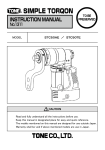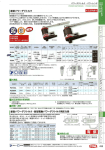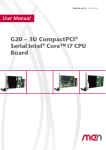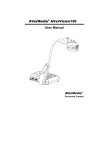Download user manual
Transcript
MODEL PD150ENA / PD150EFA PD300ENA / PD300EFA PD500ENA / PD500EFA CAUTION Read and fully understand all the instructions before use. Keep this manual in designated place for easy and quick reference. The models mentioned on this manual are designed for use outside Japan. Warranty shall be void if above mentioned models are use in Japan. PREFACE Thank you for purchasing . ■ Upon receipt, check and confirm the following: - Check any transport damages. - Check for any loose or lost screws and bolts. - Check the model as per order. - Check all the accessories are contained. If any problems are found, contact your distributor. ■ Read this instruction manual carefully before use. Full understanding of manual is essential to prevent personal injury or malfunction. ■ Keep this manual in a bag attached to the back of metal case lid for easy and quick reference. ■ If manual or warning label is lost or becomes illegible, or if additional manual is required, contact your distributor. If you have any questions about the products or the contents of this instruction manual, contact your distributor. ■ This manual is only applicable to outside Japan. -1- SAFTY INSTRUCTION This manual specifies three (3) basic safety instructions: ■ Instructions are classified by degree of risk and described as follows: Danger is used to indicate threatening dangerous or unsafe practices which could immediately result in severe personal injury or death in the worst case. Warning is used to indicate hazardous or unsafe practices which could result in severe personal injury or death in the worst occasion. Caution is used to indicate hazardous or unsafe practices which could result in personal injury or product or property damage. Even if the risk is classified as , risk could become more serious result depending on conditions. Make sure to follow all instructions when using. -2- TABLE OF CONTENTS 1. Application ·······················································································································4 2. Precautions for Use ·······························································································4 3. Part Name・Accessories・External Dimensions··············································· 12 4. Before Using················································································································· 14 5. Changing parts 5-1. Attaching / Detaching the Reaction Arm ·················································· 17 5-2. Attaching/ Detaching the Socket ································································· 19 5-3. Inserting /Removing microSD········································································· 21 5-4. Attaching/ Detaching the Lifting Attachment·········································· 22 5-5. Attaching/ Detaching the Extension pipe ·················································· 23 6. Unit Operations··········································································································· 26 7. Operating the Display······························································································· 30 8. microSD Memory Card Storage Format···························································· 45 9. Changing Batteries ···································································································· 49 10. Error & Status Inspection······················································································· 54 11. Maintenance and Inspection ·················································································· 52 12. Periodic Inspection···································································································· 52 13. Features························································································································· 52 14. Specifications ·············································································································· 53 15. Aftersales Service ····································································································· 54 Read carefully through this manual. -3- 1. Application ■ Your new is a power wrench enabling significant output torque from minimal input torque. It also features a torque display function showing torque values visually. 2. Precautions for Use ■ To prevent accidents such as fire electric shock and other injury, observe cautions as mentioned below. ■ Read cautions before use and operate with following instructions. DANGER ●When using the equipment in high places, be sure to take steps to prevent it from falling. ○ Dangerous situation can arise due to damage to the wrench from excessive input or inappropriate handling of reaction force, or if the reaction arm comes loose. ○Provide safety net or canvas as safe guarding against falling items. ○Check that no one is under the work area before commencing operations, The Digi-torque may fall and injure others. ●Avoid the ratchet handle rotation radius. ○ When changing the dial on the clutch following input, the ratchet handle may rotate. For safety reasons, do not suddenly take your hand away from the handle. ○Check that no one is in the work area before commencing operations. The presence of others in the work area may lead to injury. -4- DANGER ●During operations, do not approach the reaction arm with your hands, fingers, legs, or feet, etc. ○Note that the reaction arm rotates in the opposite direction of the output angle adjustor. ○Be sure that hands, fingers, legs, feet, etc. are not in the path of the reaction arm before commencing operations. Hands, fingers, legs, and feet may get caught between the equipment, which can result in severed finger or limbs. WARNING ●Do not use power tools for input. ○This unit is designed for manual input. Do not use power tools including impact wrenches and electronic wrenches. Power tools such as impact wrenches Using power tools can result in inaccurate torque output as well as damage to the wrench or injury. ●When changing the dial on the clutch, do not hit the protruding parts of the dial with a hammer. ○Following input, the clutch dial may lock, making difficult to change to another setting, or there may be so much weight on it that it not move at all. See page for instructions on changing the clutch dial settings. Failure to operate the clutch dial properly may lead to damage to or breakdown of the unit, or injury to the user. -5- WARNING ●Attach the reaction arm in the same direction as the display (so the display is hidden under the reaction arm). ○Check the position of the reaction arm and assemble the parts. Failure to do so may result or damage to the unit. ● Do not use attachments. ○ Do not place attachments between the power torque angle adjustor and the socket (including extension bars, joints, adapters, etc.). If the Digi-Torque falls over during operations, or if any attachments break, it may affect torque precision, and may cause injury. ● Place the reaction arm on a hard surface ( one that will not bend or break). ○Because the surface where the reaction arm is placed receives roughly the same stress level as the output torque, select a hard surface that will not bend or break under pressure. Failure to do so may results in problems with torque precision, damage to the wrench, reaction arm or the reaction arm screw, scorching, etc. ● Place the reaction arm on a stabilized reaction member. ○ Since the reaction member receives the same force as output force, choose a rigid object as reaction member. ○ If not possible, cover a soft place with an iron to buffer. Attach a shock absorber firmly. Failure to do so may result in accidents or personal injury. ●Be aware of fall down accidents when working at a high place. ○Wear a protective gear. ○ Stay alert, watch what you are doing and use common sense when operating “DIGITORQON”. Do not use “DIGITORQON” while you are tired or under the influence of drugs, alcohol or medication. A moment of inattention during the operation may result in fall accidents. -6- WARNING ● Immediately check the wrench when it is dropped down or banged. ○ Check for deformation, crack, damage and other abnormality. Stop using the wrench if any abnormality is found. Continued use of fault wrench may result in accidents and personal injury. ●Do not exceed unit capacity. ○Use the unit only within its capacity. Failure to observe capacity limits may result in damage to the unit or injury to the user. ● Install the socket or the reaction arm properly according to the instruction manual. Failure to do so may result in accidents and personal injury. For more details, see page 17 to insert parts. ●Do not disassemble or modify “Digi-torque”. Disassembly & Re-assembly work is permitted only for microSD memory card. Failure to follow this instruction may result in fire, burn, injury, accidents, malfunction and accuracy problem. ▲Change the parts shown below if necessary. Reaction Arm/Socket/O ring/Pin/Batteries/Ratchet Handle ●Store “Digi-torque” in the metal case and keep it at the designated place when not in use. ○Store in lockable dry location to keep any unauthorized personnel away. Failure to follow this instruction may result in malfunction or accidents. ●Contact your distributor for repair service. ○Repair work should only be carried out by a qualified serviceman. ○Repair work done by an inexperienced person may cause accidents, injury or malfunction. -7- WARNING ●Check following before use. ○Check for any deformation, crack or damage on “Digi-torque” body, reaction arm, socket, O-ring, pin, batteries, metal case, L-type Hex Key Wrench and other accessories. Failure to follow this instruction may result in accidents or injury. ○ Make sure that a socket and a reaction arm are correctly installed on the wrench. ○ Make sure that set screws are securely fastened. Loose installation may result in accidents and personal injury. ●Use AAA alkaline dry cells or rechargeable nickel hydride batteries only. Failure to follow this instruction may result in fire, burn, injury, accidents, malfunction and accuracy problem. ●Handle batteries with care. ○ Install the batteries with correct polarity by referring to the markings on the battery case. ○ Do not put the batteries into fire. Do not short circuit batteries. Do not subject batteries to heat, deformation or decomposition. ○ Do not use new batteries with old batteries. Do not use dry cell with rechargeable batteries. ○ Do not attempt to recharge a dry cell. ○ If battery electrolyte enters eye, immediately rinse the eye with clean water and receive medical treatment. ○ If battery electrolyte adheres to skin or clothes, wash it off with clean water. ○ Discard of exhausted batteries. Remove the batteries when the wrench is not in use. ○ Follow precautions on the battery. Failure to follow these instructions may result in fire, burn wound, injury, accidents, malfunction, liquid leakage or accuracy issue. -8- CAUTION ●When using the L-shaped reaction arm, set it down on a hard surface so that dimension “a” (shown below) is exceeded. ○Load is exceeded if the reaction arm is placed at dimension “a” or less. This can cause problems with torque precision, damage to the reaction arm bolt, or scorching of the output shaft. Product Number PD150ENA/ PD150EFA PD300ENA/ PD300EFA PD500ENA/ PD500EFA a(mm) 110 130 135 ● Never use or store a wrench in a strong magnetic field. Avoid static electricity. ●Do not expose the unit to extreme high or low temperatures. ■When using the unit in intense sunlight or very cold places, take steps to protect it from sunlight, humidity, etc. ■Refer to operating temperature mentioned in its specification (see page 56). Failure to follow this instruction may result in accidents, malfunction or accuracy problem. ●Do not use in humid condition. ■Do not use in a location subject to rain. ■ Refer to operating temperature and humidity mentioned in its specification (see page 53). Failure to follow this instruction may cause accidents or malfunction, and may also affect precision. ●Stop the unit if condensation appears on it. Failure to follow this instruction may result in accidents, malfunction or accuracy problems. ●Keep the work area neat and orderly at all times. ■Do not use the unit in a disorderly place as this may cause accidents. -9- CAUTION ●Do not use the unit in dusty places. ■Store the unit in a dust-free area. If dust gets inside the unit, performance may be hindered and breakdown may result. ●Keep children away from the unit. ■Do not let children touch wrenches and electric cord. ■All visitors should be kept away from work area. ●Check the safety of the work area. ■Always make sure that you are on stable footing, and keep your body safely positioned while working with the machine. ■Keep the work area well lit. ●Use suitable model for each application. ■Do not attempt to use the Digi-torque beyond its output torque capacity. ■Do not use the unit for purpose not intended. ●Dress properly. ■Always wear gloves and non-skid footwear when operating outdoor. ■Always wear safety helmet. ●Use TONE CO., LTD. accessories as they fit Digi-torque specifications. ■ Replace accessories with those mentioned in the manual or in our company’s catalog. The use of other accessories may lead to accidents or unit breakdown. ● Maintain the wrench ■ Keep the wrench handle clean, dry and free of oil or grease. - 10 - 2. Parts and accessories Parts Name Power Digi-torque main unit Clutch (Clutch Dial) Set Screws Input insert angle Output angle adjustor Display Display panel MENU Reaction arm PWR SELECT○ SET● ※ ※ / / Marks indicate to push more than 2 seconds. Marks indicates to push less than 1 second. ※Company name, brand name and product name mentioned on this instruction manual are trademark of TONE CO., LTD. Ratchet handle L-shaped reaction arm Setting switch lever 471C RH41A Angle drive Switching lever Extension pipe Handle(PD300A・PD500A) Straight-type reaction arm For 471C For RH41A - 11 - Accessories Model Ratchet handle Extension pipe Straight-type reaction arm L-shaped reaction arm Hexagon socket screw (mounted on a main body: 2 Spare: 2) Handle (pre-assembled) Screw driver (-) Hexagonal L wrench Two size AA alkaline batteries (pre-installed) microSD memory card(mounted on a main body) ・ microSD memory card conversion adapter ・Case for micro SD memory card ・Instruction manual ・Warranty certificate included User manual Calibration Certificate Metal case PD150ENA PD150EFA RH41A EPRH41A 15SH 15SLH PD300ENA PD300EFA 471C EP471C 30SH 30SLH PD500ENA PD500EFA 471C EP471C 50SH 50SLH ○ ○ ○ - ○ ○(4mm) 300PDTR ○ ○(3・4mm) 500PDTR ○ ○(3・4mm) ○ ○ ○ ○ ○ ○ ○ ○ ○ ○ ○ ○ ○ ○ ○ ● Contact your distributor for the accessories above and other optional accessories as well. - 12 - External Dimensions With the Lifting Attachment (PD300A・PD500A) With straight reaction arm W With L-shaped reaction arm Model PD150ENA PD150EFA PD300ENA PD300EFA PD500ENA PD500EFA B1 B2 D 25.4 12.7 85 25.4 19.0 98 38.1 19.0 117 H 233 (386) 470 (870) 470 (870) L L1 L2 La Lb 183 159 69 150 145 176 69 205 185 185 84 246 200 206 【208】 215 【217】 t 16 (mm) The Lifting Attachment (PD300ENA/PD300EFA/ PD500ENA/PD500EFA) Model PD300ENA PD300EFA PD500ENA PD500EFA H1 H2 145 106 b d1 d2 41 25 117 146 (mm) NOTE H in ( ) : a ratchet handle with an extension pipe L in 【】: with a previous version of ratchet handle - 13 - 4. Before Using ■ Check followings before using “DIGITORQON” or tightening torque measurement. 4-1. Selecting Suitable Model Check the instructions on nut and bolt torque before tightening. When the torque is NOT noted, check with the manufacturer or decide on the torque referring to the instructions that come with the screws. Reference T=K・D・N T:Torque (N・m) D:Bolt shaft diameter (mm) K:Torque coefficient N:Axial tension (kN) When tightening torque is about the same as the max. output torque of the wrench, it may not be able to loosen bolts/ nuts. In that case, it is better to use models with a bigger torque range 4-2. Inspection Check that there is no obvious deformation of the wrench, reaction arm, socket, O ring, pin and other accessories. Do not use the product if there are any abnormalities. Pull on the reaction arm to make sure that it is properly fastened with hexagon socket head cap screws. If not, tighten the screws with the attached hexagonal L wrench. For more information, see “Changing parts” on page 17. 4-3. Changing Batteries Use batteries indicated in a nameplate. 4-4. Selecting a Socket To prevent the unit from falling over, attach a socket compatible with the nuts and bolts you are using. A pin and the O ring are used to attach the output angle adjustor and the socket. - 14 - 4-5. Attaching the Socket (see page ) Attach the socket to the wrench with the pin and the O ring. Check that the sockets is properly attached, and also make sure that the socket is does not come loose from the main unit. 4-6. Insert micro SD Memory Card (see page ) In case of storing tightening torque in the micro SD memory card, insert the micro SD memory card into “DIGITORQON”. NOTE micro SD memory card has been installed in factory. Tightening torque data management can be done to read in the microSD memory card with available spreadsheets (see page 45). 4-7. Set Clock (see page ) If necessary, set the clock in the following situation. ・when the item is shipped ・after changing the batteries ・when the clock adjustment is not done for a long time ・when the clock setting display appears with the year (XXXX) flashing NOTE When tightening torque is measured without micro SD memory card, the clock is used only for purpose of “8-6 Display setting state and battery power level” (See Page 35.) In this case, setting the clock is not necessary. 4-8. Turn ON/OFF Beep Mode (see page ) In the Beep Mode, tightening torque measurement starts automatically as the variation in tightening torque is detected. When fail to press SET● each time or when load is beyond maximum torque (see page 36), the beep mode gives alert. NOTE When the tightening torque is measured with beep mode ON, the battery life can be shorter than that with auto start mode OFF due to increasing power consumption NOTE Setup condition of Beep Mode is displayed in the following procedure: “7-1 Turn Display ON” (See Page 31) and “7-6 View Setup Condition and Battery Level” (See Page 35) - 15 - 4-9. Clutch Purpose of the Clutch When using the ratchet handle, a significant portion of the input may be absorbed by gear backlash (gap between the gears) or elastic deformation of the materials, resulting in input loss. The clutch is intended to prevent input loss and improve efficiency of operations. Part name and operations Baseline Clutch dial When rotate clockwise, adjust the baseline to Right (R). When rotate counter-clockwise, adjust the baseline to Left (L). CAUTION ●Before starting the unit, check that the output square drive rotation direction and the clutch direction conform. Failure to operate the clutch dial properly may lead to damage to or breakdown of the unit, or injury to the user. - 16 - 5. Changing parts 5-1. Attaching /Detaching the Reaction Arm ○Attaching the Reaction Arm ① Prepare a reaction arm. ② Attach the reaction arm to the spline ( on the output angle adjustor side of the wrench) in the same direction with the display. Make sure the display is hidden under the reaction arm. Fasten two hexagon socket head cap screws properly with a hexagonal L wrench. Spline Reaction arm attaching screw (Hexagon socket screws) WARNING ●Attach the reaction arm in the same direction as the display (so the display is hidden under the reaction arm). ○Check the position of the reaction arm and assemble the parts. Failure to do so may result or damage to the unit. ○Detaching the Reaction Arm ① Unfasten 2 hexagon socket head cap screws to detach the reaction arm. - 17 - 5-2. Attaching/ Detaching a Socket ○Attaching the Socket ①To prevent the unit from falling over, attach a socket compatible with the nuts and bolts you are using. ② Detach the O ring from the grooves of the socket, and remove the pin. ③ Line up the through hole of the output angle adjustor and the socket pinhole, and attach the socket. Pin O ring ④ Attach the pin to the socket pin hole so that the pin does not come out, attach the O ring in the groove. Pin ⑤ Check that the O ring is properly attached, and also make sure that the socket does not come loose from the main unit. - 18 - ○Detaching the Socket ① Remove O-ring from the groove of the socket, and take off the pin. ②Remove the socket from the output angle adjustor. WARNING ●Check that there are no cracks, chips, wear or deformation of the socket. A damaged socket may lead to injury to the user. ●Check that there is no obvious deformation of the O ring, and that the pin is not bent, broken, or cracked. The pin and the O-ring are replaceable supplies. Replace them if there are any problems. Injury may result if the socket falls down or the pin flies out. ●After attaching the socket, pull on it to make sure that it is properly attached. If it is not properly attached, the socket may come loose during use, creating a dangerous situation. A loose socket may also result in hindered unit durability, unit breakdown, or injury to the user. - 19 - 5-3. Insert/ Remove micro SD Memory Card ① Make sure that power is OFF (see page.). ②Rotate the display as shown by the arrows until the display panel is on the bottom. ③Unscrew 2pcs. of HSH bolt on the cover of “DIGITORQON” with a (-) screw driver, and remove the cover. Screw Cover CAUTION ●Do not allow dust to enter the case. ●Do not remove other covers fastened with hexagon socket head cap screws. It may invite a breakage of “DIGITORQON” by static electricity. - 20 - ○ Insert micro SD Memory Card ④Fully insert micro SD memory card into the slot as shown with an arrow until “click” sound is made. microSD memory card microSD slot ○ Remove micro SD Memory Card Inserting position ⑤ Push microSD memory card until “click” sound is made (1), and then remove it as shown with an arrow (2). CAUTION ●Never touch electrode and any electronic components of the microSD memory card: static electrical charge will cause malfunction. ●Up to 2GB of microSD memory card can be enable on “DIGITORQON”。 ■ TransFlash Card compatible with the microSD memory card is also enable on “DIGITORQON”. ⑥Set the cover and screw 2pcs. of HSH bolt with a (-) screw driver. - 21 - 5-4. Attaching and detaching the Lifting Attachment(PD300A・PD500A) ○Attaching the Lifting Attachment (Handle) ① Remove 4pcs. of hexagonal bolts on the lifting attachment (handle) with a hexagonal L wrench, and then the clamp band. Clamp band Hexagon socket head cap screw ②Attach the lifting attachment (handle) to the portion of the unit colored in black on the diagram. Secure it tightly with 4 pcs. of hexagonal bolts with a hexagonal L wrench. ○Detaching the Lifting Attachment (Handle) ①Remove 4pcs. of hexagonal bolts on the lifting attachment (handle) with a hexagonal L wrench, and then a clamp band. - 22 - 5-5. Attaching and detaching the Extension Pipe If your target torque is high, significant manual force may be required, making it difficult to reach your target torque. If necessary, use an extension pipe to help tightening the screws. The Extension Pipe for PD150ENA/PD150EFA ○Attaching the Extension Pipe ①Insert the extension pipe into the ratchet handle. ②Pull the slide knob to the direction of the ratchet handle, and insert it properly until the handle and the extension pipe will be attached. Slide knob ③ Make sure that the extension pipe is properly attached to the ratchet handle. ○Detaching the extension pipe ① Pull a slide nob and remove the extension pipe from the ratchet handle. - 23 - The Extension Pipe for PD300ENA/ PD300EFA/ PD500ENA/ PD500EFA ○Attaching the extension pipe ① A Screw structure is provided between the connecting part of a ratchet handle and an extension pipe. Fasten them until the screw structure is hidden to make sure the ratchet handle is properly attached. CAUTION ●Be sure to attach the extension pipe securely. Failure to do so may result in injury to the user. ○Detaching the extension pipe ① Loose the screw structure to detach the extension pipe from the ratchet handle. - 24 - 6. Unit Operations NOTE Tightening procedure when beep mode is ON. For more information about “Settig beep mode”, see page 42. NOTE When the display is ON and a microSD memory card is inserted, the tightening torque value is saved in the memory card. ① Set the switch plate of lever according to the intended direction of the output angle adjustor as shown below. When rotate the output angle adjustor to the right, set the setting lever to the Right. When rotate the output angle adjustor to the left, set the setting lever to the Left. Switch plate Switch lever ②Set the clutch according to the intended direction of the output angle adjustor as shown below. When rotate the output angle adjustor to the right, set the clutch dial to the Right (R). When rotate the output angle adjustor to the left, set the clutch dial to the Left (L). CAUTION ●Before starting the unit, check that the output angle adjustor rotation direction and the clutch direction conform. Incorrect use of the clutch may result in damage to the unit. - 25 - ② Press PWR at no-load. button for approx. one second “ ③ All digits will appear in the window and it will be followed by “ ”. NOTE Please refer to “8-1 Turn the display ON” on page 31 for more information. CAUTION ●Prior to measuring torque, be sure to press the button each time, and begin measuring only after “ ” is displayed. Torque cannot be measure starting from any other display but “ ”. ●If there is any load at all on the reaction arm, the tightening torque cannot be measured correctly. Be sure to press the button only when there is no load on the reaction arm. ⑤When press the SELECT○ button, the tightening torque will be flashing. To make figures bigger, press the SELECT ○ button. To make figures smaller, press the SET● button. NOTE The representative torque range is the same as the torque measurement range. The representative torque range will change as follows: the min. value → the max. value → → the min. value When pressed SELECT○ When pressed SET● NOTE When the beep mode is not necessary, turn OFF the beep mode or input . NOTE For more information about how to set the representative torque range, see “Input the representative torque” on page 43. ⑥Zero adjustment is completed when is displayed. Remove the fingers from the button and the flashing is stopped ⑦ Set the wrench over the target bolts or nuts. Attach the reaction arm to the - 26 - adjacent bolts, nuts or shock absorber. Insert the socket into the bolts or nuts properly. NOTE Since the reaction arm rotate the opposite direction to the output angle adjustor, attach the reaction arm to the adjacent nut or bolt to ensure the reaction force is properly absorbed, Rotational direction of the reaction arm Adjacent nut Rotational direction of the output angle adjustor CAUTION ●When using the L-shaped reaction arm, set it down on a hard surface so that dimension “a” (shown below) is exceeded. Load is exceeded if the reaction arm is placed at dimension “a” or less. This can cause problems with torque precision, damage to the reaction arm bolt, or scorching of the output shaft. Model PD150ENA/ PD150EFA PD300ENA/ PD300EFA PD500ENA/ PD500EFA a(mm) 110 130 135 ●Push the socket in so that it covers the nuts and bolts completely. If the socket is not properly inserted, the bolts and nuts may be damaged, and the socket may come loose, which may lead to injury. ⑧Set the square drive in the input square drive. - 27 - Gap ⑨Make sure that is displayed and input torque with a ratchet handle. Reaction arm rotates to the opposite direction to the input direction of ratchet handle. Attach the socket and ratchet handle to the bolts/ nuts or shock absorber. The output angle adjustor rotates to the same direction with the input direction of ratchet handle. When rotate the output angle adjustor to the right Rotational direction of the reaction arm Bolts/ nuts or shock absorber Quickly turning knob Input direction of ratchet handle 回転方向 Rotational direction of the output angle adjustor Direction of no-load turning When rotate the output angle adjustor to the left bolts/nuts or shock absorber Rotational direction of the reaction arm Direction of no-load turning Quickly turning knob Input direction of ratchet handle Rotational direction of the output angle adjustor DANGER ●During operations, do not approach the reaction arm with your hands, fingers, legs or feet, etc. Hands, fingers, legs, and feet may get caught between the equipment, which can result in severed finger or limbs. ⑩After inputting torque value, the display starts to show 10% of the maximum - 28 - power, and the value increases steadily. When the displayed value reaches 80% of the representative torque, the intermittent sound starts to hear. As the displayed value reaches the representative torque, an interval of the intermittent sounds will change. When the intermittent sound changes to the consecutive sound, and the displayed value flashes, finish the operation. NOTE The intermittent sound warns that the tightening torque is overloaded. Stop the operation immediately. If the beep mode is OFF, there will be no warning. ⑪ After inputting value, the buzzer may keep ringing or there will be some difficulties with detaching the wrench from bolts/ nuts, which caused by load by the elastic force concentrated on the reaction arm and bolts/ nuts. Please follow the procedure in the below to stop the buzzer and detach the wrench. ⑴.Move and hold a ratchet handle to the input direction. ⑵.Change the dial on the clutch. ⑶.The reaction arm rotates in the opposite direction of input angle adjustor. Do not free hands until the force to the opposite direction weakened. ⑶ ⑵ ⑴ CAUTION ●Do not operate the button of the wrench for loading. will be displayed and indicates that it is impossible to operate the button. Impossible to stop the beep using a button operation. Follow the procedure from “⑪”. DANGER - 29 - ●Avoid the ratchet handle rotation radius. ○ When changing the dial on the clutch following input, the ratchet handle may rotate. For safety reasons, do not suddenly take your hand away from the handle. ○Check that no one is in the work area before commencing operations. The presence of others in the work area may lead to injury. ⑫For a consecutive operation, follow “⑬”. Follow “⑭” to finish the operation. ⑬ Check that the direction of the switch plate, switch lever and the clutch is the same as rotational direction of the output angle adjustor. For a consecutive operation, press the SET● button when the reaction arm is applied no-load, and start the operation from “⑦”. NOTE If the operation starts without the SET● button pressed, the beep sounds consecutively. If the beep mode is OFF, there will be no warning. CAUTION ●Make sure press SET● button to show next tightening when auto start is OFF . each time before ■Torque will not be measured if tightening operation is started without displaying . ●Before starting “Zero adjustment” by pressing SET● button (see page 34), check the reaction bar for no loading. ⑭Press the PWR button for 3 sec. to turn the display OFF (see page). 7. Operating the Display - 30 - 7-1.Turn off the display When micro SD card is inserted button for approx. 1 sec. at ① Press PWR no-load. ②All digits will appeared in the window and power is turn on. NOTE When the beep mode is ON and the power is turned on, the mode starts notification. Approx. set up time: 9 sec ③” (microSD in)” will appear in the window when micro SD(see page) is properly installed. ④When beep mode (see page 42) is ON, the display shows (When the beep mode is (Beep = on)the representative torque. ON) When the beep mode is OFF, the representative torque is not displayed. NOTE If the representative torque is input , the display (When the representative torque is inpu) shows nothing. ⑤Year, date and time will appear in the window in the following sequence: Calendar Year (no period) Month & Date (separated by 1 period) Hour & Minutes (separated by 2 periods) NOTE No clock function won’t appear if microSD card is not installed. NOTE Press SET● or SELECT○ button during step 3 & 4 to short cut initialization. ⑥Zero adjustment (see page) will be made when is displayed and then zero adjustment is completed when is appeared. NOTE NOTE Zero adjustment is automatically made when power is just turned ON. Set clock when calendar year is flashing. (See page 32) When microSD card is not installed - 31 - Approx. set up time: 6 sec ① Press PWR no-load. button for approx. 1 sec. at ②All digits will appeared in the window and power is turn on. NOTE When the beep mode is ON and the power is turned on, the mode starts notification. ③“ (no micro SD)” will appear in the window if microSD card ( see page ) is not installed. ④When beep mode (see page 42) is ON, the display shows ( Beep = on ) the representative torque. When the beep mode is OFF, the representative torque is not displayed. NOTE If the representative torque is input (When the beep mode is ON) (When the representative torque is input) , the display shows nothing. ⑤Zero adjustment (see page )will be made when is displayed and then zero adjustment will be completed when is appeared. NOTE Zero adjustment is automatically made when power is just turned ON. NOTE When tightening torque is measured without microSD memory card, the clock is used only for purpose of “7-6. Display setting state and battery power level” (see page 19). In this case, setting the clock is not necessary. CAUTION ●Never apply load during adjustment is being made. ●Only apply load when is displayed as zero is displayed. ●When load is applied beyond rated torque range, (Error Over Load) will appear right after is displayed. Measured torque cannot be guaranteed in such case (See Page 21). 7-2. Turn Display OFF - 32 - ○Press PWR button for approx. 3 sec. to turn the display off while the display is displaying , or measured torque. Then, will appear. NOTE Display shuts off automatically when it is not in use for more than 10 minutes (See Page 20). NOTE When the beep mode is ON and the power is turned off, the mode starts notification. 7-3. Automatic Display Shut OFF ① will flash when display is not in use for more than 10 min. NOTE Press either SET● or SELECT○ button during is flashing to deactivate automatic shut off. ② After 10 seconds of flashing, the display will be turned off automatically. NOTE When the beep mode is ON, the mode starts notification with flashing. NOTE ”Automatic display shut OFF mode” starts again if there is a 10-minute pause without any operation after releasing “automatic display shut OFF mode”. 7-4. Battery Level - 33 - ○ Battery level are indicated as follows: (battery falls) (battery almost low) (battery completely low) Immediately change batteries when (see page). CAUTION ●No operation available other than shutting off the display when is indicated. 7-5. View Results and Automatic Zero Adjustment ○Press SET● button to view torque value that is previously measured when or is shown in the window. Zero adjustment will automatically be made at the same time. NOTE Display stores torque value previously measured even though it is turned off. NOTE Zero adjustment must be made at no-load. NOTE tells that zero adjustment is being made. CAUTION ●Before starting “Zero adjustment” by pressing SET● button, check the reaction bar for no loading. 7-6. View Setup condition and Battery Level - 34 - ○ Setup condition and battery level can be reviewed by pressing SET● and SELECT○ while , or a measured torque is displaying. (microSD installed) (No microSD) (Beep mode ON) (No indication if Beep mode is OFF.) Calendar Year (no period) Month & Date (separated by 1 period) Hour & Minutes (separated by 2 periods) (battery enough) (battery falls) (battery almost low) NOTE Keep pressing set & select buttons to proceed with clock setting (See Page 32). CAUTION - 35 - ●Prior to measuring torque, be sure to press the SET● button each time, and begin measuring only after “ ” is displayed.. ■ Torque cannot be measured starting from any other display but “ ” ●Never apply load before is displayed. ■ Failure to follow this instruction results in inaccurate torque measurement. ●Never press SET● button when load is being applied. ■ Failure to follow this instruction results in inaccurate torque measurement. ● (Error Over Load) will appear when load is applied beyond maximum torque of the wrench. Once is displayed, it will continue to show up every time when power is turned on to give alert that measured torque cannot be guaranteed. ● Contact your distributor for repair and recalibration. ■Failure to follow this instruction results in inaccurate torque measurement. ●Change batteries when page 33). (Battery Low) is displayed (see ■Cannot be measured torque. 7-7. Using Menu - 36 - Setup, edit or modify group file and various functions on “DIGITORQON” as well by pressing MENU button. Show Menu Screen ① Press MENU for approx. 1 sec. when or is displayed in the window to proceed with menu screen. NOTE For list of menu screen, see page 45. Select and Run Menu ②Press SELECT○ to proceed with next menu. ③Press SET● to run menu. Finish Menu Screen ④Press MENU menu screen. for approx. 1 sec. to finish NOTE Zero adjustment will not be made although is displayed when menu screen is finished, Press SET● to make zero adjustment before tightening. Menu Screen List - 37 - [1 _ C H A N G E [2 _ G R O U P [3 _ F I L E G R O U P ] D A T A ] T I T L E ] [4 _ B E E P ] [5 _ S E T D A T E ] NOTE Menu mark with Change group file (See Page 27) View measured torque values in a selected group file ( See Page 28 View title of group file (See Page 29) Setup auto start ON/OFF (See Page 30) Setup clock (See Page 32) tells that microSD card installation is necessary. NOTE Zero adjustment will not be made although is displayed when menu screen is finished, Press SET● to make zero adjustment before tightening. 7-7-1. Change Group File - 38 - (Only when microSD card is installed) Torque data management can be done by changing group files that store tightening torque (see page 22). ①Call “Change Group” menu ②Press SET● to run “Change Group” menu. ③ Following , existing group file name is scrolled. In the next tightening measurement, the data will be saved in a new group file whose serial number is greater than the previous file name by 1. NOTE When a group file is changed at the beginning on 2007/12/01 as described in “Data Folder Configuration (e.g.)” (See Page), the display scrolls the old group file name . The group file named “07C01002.CSV” having a serial number incremented by 1 is the new data storage. NOTE Example designation of group file name. : Figure 「5」, : Figure 「6」, : Alphabet 「B」, : Alphabet 「D」 NOTE Group file name scrolls twice on the window. When SET● or SELECT○ button is pressed during scrolling, it immediately reads . メ モ When is displayed and scrolled, there is no group file. CAUTION ●The maximum number of tightening torque data that can be in a group file is 999 (up to TORQUE DATA No. 999). If the number exceeds 999, the next data will be saved in the new file as created in the step ③ above automatically (See Page 45). 7-7-2. Display Tightening Torque Data - 39 - (Only when microSD card is installed) in the Current Group File The tightening torque data in the current “Group File” can be checked sequentially by the button operation. ①On “Menu screen” (See Page 26), display and scroll the 2nd menu. ②Press SET● to run the displayed menu. ③Following (indication of previous data), previous tightening torque is displayed. NOTE If no operation has been done for approx. 10 second, the display returns to measurement can be continued. and ④When displaying the tightening torque data older than the previous one, press SET● button. NOTE For fast data scrolling, press and hold the button. NOTE If no operation has been done for approx. 10 second, the display returns to measurement can be continued. and ⑤When displaying newer tightening torque data, press SELECT○ button. NOTE For fast data scrolling, press and hold the button. NOTE If no operation has been done for approx. 10 second, the display returns to measurement can be continued. NOTE and indicates that the data of the tightening torque is not stored in the current group file. 7-7-3. Display Name of Group File - 40 - (Only when microSD card is installed) The name of storage file in microSD of the current “Group file” can be checked by the button operation. ①On “Menu screen” (See Page 26), display and scroll the 3rd menu. ②Press SET● to run the displayed menu. ③ Following , current storage group file name is displayed and scrolled. NOTE When the group file is changed to 2007/12/01 at the beginning (as shown in “Composition of data folder on page 45), a new group file is displayed and scrolled like . NOTE Example designation of group file name. : Figure 「5」, : Figure 「6」, : Alphabet 「B」, : Alphabet 「D」 NOTE Group file name scrolls twice on the window. When SET● or SELECT○ button is pressed during scrolling, it immediately reads . - 41 - 7-7-4.Turn ON/OFF Beep Mode When the beep mode isON, the beep sounds according to tightening torque by inputting representative torque. The beep mode warns that applying torque is beyond the maximum torque (see page 36) or operating without the SET● button. ○Turn on the beep mode ①On “Menu screen” (see page), display and scroll the 4th menu. indicated that beep mode is currently OFF. indicates that beep mode is currently ON. ②Press SET● to run the displayed menu. ③The current mode is displayed. CAUTION ●The ON/ OFF setting data of beep mode will be stored and retained after turning off the power. - 42 - ○Input the representative torque ① Press the SELECT ○ button to flash the current representative torque when the display shows tightening torque, or . ②When the representative torque is displayed, press the SELECT○ button and the value goes up one by one. Hold the button to increase the value ten at a time continuously, and stops temporary with 3 digits. Hold the button longer to increase the value one hundred at a time, and stop temporary with 4 digits. Press the SET ● button to minimize the representative torque. NOTE The representative torque range is the same as the torque measurement range, and the representative torque changes as follows; the min. value → the max. value → → the min. value When pressed SELECT○ button When pressed SET● button NOTE To operate without the beep mode, turn OFF the beep mode, or input for the representative torque. ③Remove a finger from the button to stop flashing of the representative torque, and complete inputting with displayed. - 43 - 7-7-5. Set Clock ①On “Menu screen” (see page 26), display and scroll the 5th menu. ②Press SET● to run the displayed menu. ③ “Clock setting screen” appears and blinks calendar year. ④Repeatedly press SELECT○ button until the current year is displayed. ⑤Press SET● button to acknowledge the year, and then a month blinks. In the same way as for the year setting set the month, day, hour and minute in that order … ⑥The window, after displaying the date and time, returns back to display, indicating that tightening torque can be measured. NOTE Second is adjusted to ZERO when remove a finger from the SET● button. NOTE For fast figure scrolling, press and hold SELECT○ button. NOTE When tightening torque is measured without microSD memory card, the clock is used only for purpose of “7-6 Display setting state and battery power level” (see page 19.) In this case, setting the clock is not necessary. - 44 - 9. microSD Memory Card Storage Format “DIGITORQON” saves measurements of tightening torque to and Date Folder Group File on the microSD memory card in the data folder format as shown in the figure below. C om position of data folder m icroS D m em ory card 0001 0710001 (serial num be rN o .) # store in 2007/11/30 20071130 07B30 001.C SV store in 2007/12/01 store in a group file 2007/11/30 20071201 07C 01 001.CSV store in a group file 2007/12/01 07C 01 002.CSV store in 2007/12/02 07C 01 999.CSV change a group file on the m enu and store in a group file 2007/12/01 20071202 07C 02 001.CSV store in a group file 2007/12/02 N am ing R ules of D ata Folder 2 0 0 7 1 2 0 1 D ate upon saving data M onth upon saving data Year upon saving data N am ing R ules of G roup Folder 0 7 C 0 1 1 0 0 .CSV ” .CSV” Tightening data num ber in group file (001~999) D ate upon saving data M onth upon saving data Jan.– Sep.:1~9 O ct.= “A ” N ov.= “B ” D ec.= “C ” Year upon saving data - 45 - S torage Form at of G roup File MODEL NAME,TONE DIGITORQ / DIGITORQON TYPE NAME,DTM8 SERIAL No.,0710001 DATA No.,TORQUE,TIME[hh:mm:ss],DATE[YYYY/MM/DD],OVERLOAD,OPERATION,Remark_1 1,800,16:21:00,2007/12/01,PowerON, 2,801,16:22:31,2007/12/01,ZeroAdjustment, 3,799,16:23:20,2007/12/01,,AutoStart, 4,800,16:24:15,2007/12/01,,AutoStart,Open Group File with 「グループファイル」を 5,799,16:25:31,2007/12/01,,AutoStart,spreadsheet ... 表計算ソフトウェアで開く... ・・・・・・・・・・・・・・・・・・・ 998,1001,23:58:59,2007/12/01,ErrorOverLoad,AutoStart, 999,800,23:59:59,2007/12/01,ZeroAdjustment, (ファイルの最後) D A TA N o. T O RQ U E[N m ] TIM E[hh:m m :ss] 1 800 16:21:00 2 801 16:22:31 3 799 16:23:20 4 800 16:24:15 5 799 16:25:31 ・ ・ ・ ・ ・ ・ ・ ・ ・ ・ ・ ・ ・ ・ ・ ・ ・ ・ ・ 998 1001 23:58:59 999 800 23:59:59 The model name, code and serial number of “DIGITORQON” is placed at the top three lines of the group file. In the group file, data is arranged in CSV (comma separated value) text format and in the order of DATA No., TORQUE (tightening torque), TIME (hour, minute, second), DATE (year, month, day). A data line is added as another tightening torque measurement is carried out. The maximum number of tightening torque data that can be in a group file is 999 (up to TORQUE DATA No. 999). The next data will be saved in a new group file having a serial number larger than that of the old file by 1. By pressing MENU button and then running (Change group file), change the group file to which tightening torque data are saved.(See page) NOTE Tightening torque data management can be done to read in the microSD memory card with available spreadsheets. NOTE To read data folder and group file stored on microSD memory card on a PC, a memory card reader compatible with microSD memory card/SD memory card is required NOTE microSD memory card can store the following data. Storage C ondition Target Size of 1 group file (tightening torque = 999) A pprox.82KB N um ber of pieces saved on m icroSD m em ory card (1G B ) A pprox.13 m illion NOTE TransFlash Card compatible with the microSD memory card is also enable on “DIGITORQON” - 46 - “JUDGE,BORDERLINE” will be added to the context of a group file when the beep mode is ON. Remark_1 JUDGE PASS PASS FAIL PASS BORDERLINE 800 800 800 800 NOTE Displayed “PASS” when tightening torque is bigger than representative torque. Displayed “FAIL” when tightening torque is smaller than representative torque. - 47 - CAUTION ●If microSD memory card is not in the microSD slot upon turning on the power to “DIGITORQON”, tightening torque data will not be stored on the microSD memory card (see page 11). □Check for display of 31). upon turning on the power (See Page ●Tightening torque will be stored in microSD inserted into the slot. ● The data folder contains, LAST#GRP.TXT and LAST#TRQ.TXT Since these files are special ones and therefore their file names shall not be changed. ●Do not touch electrodes of microSD card, and terminals and parts on the electronic substrate: static electrical charge will cause faults. ●A microSD memory card that can be used on “DIGITORQON” has memory size of up to 2 GB. ●For information on handling method and warranty of the microSD memory card, refer to the card instruction. ●TONE CO., LTD. makes no representations or warranties regarding loss of data stored in microSD caused by any intended or unintended damages. ●Under no circumstances (except when disclaimer of liability is prohibited by law) shall TONE CO., LTD be liable to the user for any special, indirect, incidental, or consequential damages including those to other devices, loss of data, etc., caused by abuse or misuse of “DIGITORQON” or microSD memory card by the user or third party. - 48 - 10. Changing the Batteries ① Check that the unit is turned off.(➭)。 ② Rotate the display as shown by the arrows until the display panel is on the bottom. ③ Use a Phillips screwdriver to remove the screw on the other side of the display panel, and take off the cover. Screw Cover CAUTION ●Do not remove any other covers tightened with hexagon socket head screw. It may break down by static electricity. ●Do not touch electric codes, terminals and parts on electronic substrate: static electrical charge will cause faults. ●Take care that no dust gets inside. ④ Remove the dead batteries from one side of battery holder and install new batteries. ⑤Set the cover and screw 2pcs of HSH bolt. - 49 - ⑦After changing the batteries and the display flashed, set the clack again if necessary (see page 44). WARNING ●Use size AAA alkaline dry cells or nickel hydride rechargeable batteries. Failure to heed this warning will cause fire, burn wound, injury, accident, malfunction, liquid leakage or accuracy issue. ●Handle batteries with care. ○ Install the batteries with correct polarity by referring to the markings on the battery case. ○ Do not put batteries into fire. Do not short circuit batteries. Do not subject batteries to heat, deformation or decomposition. ○ Do not use new battery with old battery. Do not use dry cell with rechargeable battery. ○ Do not attempt to recharge a dry cell. ○ If battery electrolyte enters eye, immediately rinse the eye with clean water and receive medical treatment. ○ If battery electrolyte adheres to skin or clothes, wash it off with clean water. ○ Discard of exhausted battery. Remove the batteries when the wrench is to be left unused. ○ Follow precautions on the battery. Failure to heed these warnings will cause fire, burn wound, injury, accident, malfunction, liquid leakage or accuracy issue. - 50 - 10. Error and Status Indication [Error Over Load] Load is applied beyond maximum “DIGITORQON” (see page 21) Incompletely installation or lack of storage can happen for the microSD memory card. [no microSD] [microSD in] [Beep = on] microSD not installed (see page 11) microSD installed (see page 11) Beep mode ON. (see page 30) “Zero Adjustment” is made (see page 18) [no data] No tightening torque data in the current group file. (see page 28) [Battery Level = 3/3] [Battery Level = 2/3] of [Error microSD] torque Battery Full (see page 19) Battery falls (see page 20) [Battery Level = 1/3] Battery almost low (see page 20) Change batteries (see page 34) [Battery Low] Battery completely low (see page 20) Change batteries (see page 34) - 51 - 11. Maintenance and inspection ○Use only a damp cloth to clean your wrench and sockets since certain cleaning agents and solvents are harmful to those parts. Some of these include: benzene, thinner, gasoline and etc. ○Store a wrench in the metal case after operation and keep it dry. 12. Periodic Inspection ●Periodic inspection is required for every 12 months or 5,000 tightening cycle. Contact your distributor for inspection. 13. Features ○“DIGITORQON” can indicates a tightening torque. ○Tightening torque data management can be done to insert the microSD memory card into “DIGITORQON”. ○LCD display, beep sound and LED light notify the tightening status. ○Beep sound alert when failure to push SET● button or over torque. ○Reading tightening torque data and measurement time arranged in CSV text format on microSD memory card on a PC. ○Automatically shut off when “DIGITORQON” is not in use for more than 10 minutes. ○Notify the time of changing batteries. ○When a tightening torque exceeding the maximum torque that can be displayed on “DIGITORQON” is measured, the window alerts that accuracy of tightening torque reading cannot be guaranteed ○Display panel rotates 180 degree as shown below. - 52 - 14. Specifications Model Torque Range Accuracy Measurement Direction Minimum display value Adaptable bolts Output square drive Input square drive Tightening Torque PD150ENA PD150EFA 300~1500N・m 220~1100lbf・ft Weight Battery Battery Life Memory Card PD500ENA PD500EFA 2000~5000N・m 1500~3700lbf・ft Clockwise / Counter-clockwise 1 2~3 3~4 Hex bolts・Hexagon socket head cap screws (1”) 25.4mm (1”) 25.4mm (1”) 38.1mm (1/2”) 12.7mm (3/4”) 19.0mm (3/4”) 19.0mm ±4% (only with the attached reaction arm) ±3seconds per month (25℃) ±2minutes per month (Max.) Clock Main Body Straight reaction arm L-shaped reaction arm Ratchet handle Extension pipe others PD300ENA PD300EFA 600~3000N・m 450~2200lbf・ft 4.5kg 6.2kg 9.1kg 0.8kg 1.6kg 1.8kg 1.1kg 2.0kg 2.3kg 0.5kg 1.9kg 0.4kg 0.7kg - Lifting attachment:0.7kg AAA Alkaline ×2 or Nickel Metal Hydride Rechargeable Battery Approx. 1,300 readings/Approx. 27hours (in case Beep Mode is OFF with AAA Alkaline) microSD memory card (Max. Storage: 2GB) Operating 0~40℃,no more than 80%RH (no condensation allowed) temperature ●Socket excluded for weight - 53 - NOTE For the accuracy, the minimum display value is calculated down to the digits after the decimal point. Torque value may not be a multiple of the minimum display value. 15. Aftersales Service ●Use “DIGITORQON” properly according to this instruction manual and WARNING LABEL on the body of “DIGITORQON”. ●Provide model, serial number, date of purchase and details of failure when contacting your distributor. CAUTION ●Do not use “DIGITORQON” when malfunction, deficiency in its performance, personal injury or property loss is foreseen. If possible, prepare backup “DIGITORQON” beforehand. - 54 - IMKA053