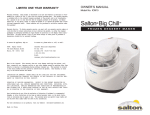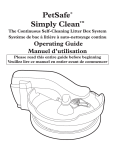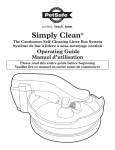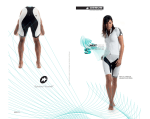Download Litter-Robot™ Manual
Transcript
Automated Pet Care Products, Inc. Litter-Robot™ Manual The Self-Cleaning Litter Box that Really Works 40 W. Howard, Suite B-5, Pontiac, MI 48342 Toll Free: 877-250-7729 Fax: 248-253-1797 www.Litter-Robot.com Automated Pet Care Products, Inc. Table of Contents Important – Read this First .................................... 1 Introduction .......................................................... 3 Getting Your Cat to Use Litter-Robot.................... 4 Setting Up Your Litter-Robot................................ 6 Installing Garbage Bags in the Waste Drawer........ 9 Kick’n Kitty Guards™ ........................................ 10 Control Panel ...................................................... 11 How the Cat Sensor Works ................................. 14 Adjusting the Cat Sensor..................................... 15 Safety Features.................................................... 17 Cleaning & Maintenance..................................... 18 Trouble Shooting ................................................ 19 Money Back Guarantee and Warranty................. 21 Contacting Customer Service .............................. 22 Frequently Asked Questions................................ 23 40 W. Howard, Suite B-5, Pontiac, MI 48342 Toll Free: 877-250-7729 Fax: 248-253-1797 www.Litter-Robot.com Automated Pet Care Products, Inc. Important – Read this First • Litter-Robot™ is not a toy and is not intended for any other use other than as a litter box for cats between 5 lbs. and 15 lbs. Note Litter-Robot is not recommended for kittens, or small cats weighing less than 5 lbs. • Do not put anything in the Globe other than cat litter. You can use water and soap to clean the Globe. • Do not force your cat into Litter-Robot. • Do not sit on, or place anything on Litter-Robot. • Do not remove the Globe while it is rotating. • Do not submerge the Base. 1 2 Automated Pet Care Products, Inc. Automated Pet Care Products, Inc. Introduction Getting Your Cat to Use Litter-Robot Thank you for purchasing the Litter-Robot™, the only self cleaning litter box that really works. Most likely, your cat will quickly adapt to a new litter box. However, if your cat hesitates to use Litter-Robot, here are some suggestions that may help: At Automated Pet Care Products, Inc. we develop pet products that make your life easier. This manual will help you get the most out of your Litter-Robot™. We will guide you through the setup process, filling the Litter-Robot™ with litter, as well as providing you with useful tips and advice for getting your cat acclimated to its new self cleaning litter box. Try the Litter-Robot™, risk free, for 30 days. If you or your cats are not completely satisfied, simply return the LitterRobot™ within 30 days for a full refund (less S&H). If you need assistance during your trial period, please call us at the toll-free number or email us at [email protected]. • To avoid frightening your cat, leave the LitterRobot’s power cord unplugged until you are sure your cat is using it regularly. A cleaning cycle can be run by simply plugging in Litter-Robot manually. • Try enticing your cat into the globe with cat treats or cat nip. This will help get your cat get familiar with the interior of the globe. • If your cat protests by urinating somewhere outside of the litter box, there is no reason to continue the “cold turkey” approach. Bring back the old litter box, but leave the Litter-Robot out as well. By letting the old litter box get full it may motivate your cat to migrate to the cleaner litter in the LitterRobot. You can also gradually move the old litter box closer to the Litter-Robot helping your cat get used to the presence of the Litter-Robot. Enjoy your Litter-Robot™, enjoy your freedom. Please contact us if you have any questions, comments or suggestions. Brad Baxter President Automated Pet Care Products, Inc. 40 W. Howard, Suite B-5, Pontiac, MI 48342 Toll Free: 877-250-7729 Fax: 248-253-1797 www.Litter-Robot.com 3 4 40 W. Howard, Suite B-5, Pontiac, MI 48342 Toll Free: 877-250-7729 Fax: 248-253-1797 www.Litter-Robot.com Automated Pet Care Products, Inc. • Automated Pet Care Products, Inc. Cats love empty cardboard boxes. You can try covering the Litter-Robot with the cardboard box it came in. Cut an opening in the side of the box to match the entry/exit opening in the globe and cut a notch in the bottom for access to the drawer as shown in the picture. Note Leave the Litter-Robot unplugged while it is covered with the box. You can run a supervised clean cycle by removing the box, plugging in the power cord and waiting for the clean cycle to finish (it takes slightly less than 3 minutes). Unplug the power cord before you put the box back to cover the Litter-Robot. 40 W. Howard, Suite B-5, Pontiac, MI 48342 Toll Free: 877-250-7729 Fax: 248-253-1797 www.Litter-Robot.com 5 Setting Up Your Litter-Robot 1. Place Litter-Robot as close to the old litter box as possible. (Please read the section on how to get your cats adjusted to the Litter-Robot with minimal problems). Keep a cup of the used litter from the old litter box and set it aside for later (see Step 8). 2. Place the Globe on the base as shown in the picture. Make sure that the gear track of the globe engages with the gear in the base unit. 3. Plug the small round connector from the AC adapter into the socket on the base unit (see picture). Next, plug the main power cord into a wall outlet. The Litter-Robot will perform a cleaning cycle. After completing the cycle (this takes about 3 minutes), the Globe should be in the “home” position with the green light on. At this point, the Litter-Robot is ready to be filled with litter. However, if you want to make sure that your cats ease into this new experience, you may want to leave the Litter-Robot unplugged for a few days. This will give your cats some time to get accustomed to the Litter-Robot. 4. Make sure the Litter-Robot is plugged in and the globe is in the home position. 5. Press the Fill button on the Control Panel. The globe will rotate counter clockwise bringing the waste ports to the top for easy filling. You can also add litter through the entry opening, with the LitterRobot in the home position. 6 40 W. Howard, Suite B-5, Pontiac, MI 48342 Toll Free: 877-250-7729 Fax: 248-253-1797 www.Litter-Robot.com Automated Pet Care Products, Inc. Automated Pet Care Products, Inc. 7. After you have filled the globe with litter, press any of the three buttons on the Control Panel. This will return the globe to the home position. The litter is leveled during this motion. The litter level should be no higher than about 1 ½ inches below the bottom rim of the waste port openings (see the white line in the picture below). 6. Pour approximately 9 lb or 1 ½ gallons (whichever is less) of litter through the waste ports in the top. If you over-fill, the excess litter will be expelled during the first few cleaning cycles. Clumping clay litter is recommended. This type of litter will have the words “clumping” or “scoopable” on the bag or container. 8. Place a cup of used litter from the old litter box in Litter-Robot. This provides a familiar scent for your cat. 9. To get your cats familiarized with the Litter-Robot, we recommend leaving the Litter-Robot’s power cord unplugged for a few days. During this period, you can run a cleaning cycle manually by simply plugging in the power cord and unplugging it again after the cleaning cycle has completed. DO NOT USE CLAY LITTER THAT DOES NOT CLUMP. 10. Once your cats are fully accustomed to the sounds and motion of the Litter-Robot, you can leave it plugged in to allow the Litter-Robot to cycle automatically. 40 W. Howard, Suite B-5, Pontiac, MI 48342 Toll Free: 877-250-7729 Fax: 248-253-1797 www.Litter-Robot.com 7 8 40 W. Howard, Suite B-5, Pontiac, MI 48342 Toll Free: 877-250-7729 Fax: 248-253-1797 www.Litter-Robot.com Automated Pet Care Products, Inc. Automated Pet Care Products, Inc. NOTE: During the first few days of operation the plastic globe may exhibit a high degree of static charge. Litter will cling to all interior surfaces of the globe. Clinging litter will eventually be released, but not necessarily at an ideal moment causing some granules to bounce out through the waste ports or entry/exit opening during the clean cycle. Kick’n Kitty Guards™ Your Litter-Robot comes with a set of Kick’n Kitty Guards installed. These guards help contain kicked litter and also prevent smaller cats or kittens from entering or exiting through the waste ports. The guards cover the waste ports when the globe is in home position, and during the cleaning cycle as the globe rotates into the “dump” position. Installing Garbage Bags in the Waste Drawer Your Litter-Robot is shipped with three 13 gallon trash bags. Standard 8 gallon trash bags will also work. Standard 13 gallon trash bags were chosen due to the ideal perimeter size of the opening, availability, and low cost. For convenience, there is a space at the front of the Drawer for storing a roll of bags. Kick’n Kitty Guard To install a 13 gallon trash bag in the waste drawer, open the bag and slide the rim of the bag behind the mounting clips in the drawer. Make sure that the opening of the bag is nice and tight and covers the area between the 4 mounting clips. 40 W. Howard, Suite B-5, Pontiac, MI 48342 Toll Free: 877-250-7729 Fax: 248-253-1797 www.Litter-Robot.com 9 10 40 W. Howard, Suite B-5, Pontiac, MI 48342 Toll Free: 877-250-7729 Fax: 248-253-1797 www.Litter-Robot.com Automated Pet Care Products, Inc. Cycle OK/ Waiting Fill Automated Pet Care Products, Inc. Press "Empty" to bring the waste ports to the bottom-most position. The Litter-Robot will rotate clock wise to dump the litter into the waste drawer. Litter-Robot will stop in the appropriate position. Press any button to stop the rotation if you want to interrupt the Empty cycle. After the litter has dumped into the waste drawer, you can press any button to return the Globe to the home position. Empty Cycling/ In Use Automated Pet Care Products, Inc. Sensor/ Timing Patent #5,662,066 4. Green Light OK/Waiting - This light indicates that Litter-Robot is waiting to be used, and everything is OK. 5. Yellow Light Cycling/In Use - a cycle is in process (cleaning cycle, fill cycle, or empty cycle). 6. Red Light Sensor/Timing - This light indicates that the cat sensor has been tripped and the Litter-Robot is going through a 7 minute count-down before starting a cleaning cycle. Control Panel 1. Cycle Button Press "Cycle" at any time to run a manual cleaning cycle. To stop the cycle, press any button while Litter-Robot is cycling. Press "Cycle" again to resume the cleaning cycle. Press "Fill" or "Empty" after stopping the globe, this will return the Globe to the home position. 2. Fill Button Press "Fill" to rotate the globe to bring the waste ports to a convenient position for adding litter. After filling the Globe, you can press any button to return the globe to the home position. 3. Empty Button This cycle removes all litter from the Globe, bypassing the filter screen and septum. This is convenient if you want to remove all old litter prior to cleaning the interior of the Globe. 40 W. Howard, Suite B-5, Pontiac, MI 48342 Toll Free: 877-250-7729 Fax: 248-253-1797 www.Litter-Robot.com 11 NOTE: If the sensor is tripped again within the 7 minutes of the count-down, the timer will reset and the globe will not turn until another 7 minutes have elapsed. You can cancel the "cat detected" 7 minute count-down (red light is on) by pressing any button. 12 40 W. Howard, Suite B-5, Pontiac, MI 48342 Toll Free: 877-250-7729 Fax: 248-253-1797 www.Litter-Robot.com Automated Pet Care Products, Inc. Automated Pet Care Products, Inc. Control Panel Lockout Feature This feature prevents children (or your pet) from pressing the buttons and cycling the unit unnecessarily. However, the Litter-Robot will continue to function normally in the automatic mode. How the Cat Sensor Works The Litter-Robot Cat Sensor is a weight sensitive switch which detects the weight of your cat when it enters the globe. Your cat must be at least 5 lbs. for the sensor to work. For this reason Litter-Robot is not recommended for use with kittens. After the sensor is activated, a 7 minute count-down begins before starting the cleaning cycle. Any subsequent tripping of the Cat Sensor will start a new 7 minute count-down, preventing the globe from turning while your cat is inside. To activate the Control Panel Lockout, hold down any button for 7 seconds. To unlock, hold down any button for 7 seconds. Testing the Cat Sensor 1. Make sure that the Litter-Robot is ready to be activated (the green light should be on). 2. Next, press down on the step on the drawer and then release it. The red light should come on. Cancel the red light by pressing any button. 3. The green light should come on, indicating Litter-Robot is again OK and waiting. If the red light does not go off, you may have put too much litter in the globe or the cat sensor switch may be contaminated (see Trouble Shooting Guide). The Cat Sensor is set at the factory for a cat weight of 5 lbs. If you need to adjust the sensor’s sensitivity for your cat, please read the next section. 40 W. Howard, Suite B-5, Pontiac, MI 48342 Toll Free: 877-250-7729 Fax: 248-253-1797 www.Litter-Robot.com 13 14 40 W. Howard, Suite B-5, Pontiac, MI 48342 Toll Free: 877-250-7729 Fax: 248-253-1797 www.Litter-Robot.com Automated Pet Care Products, Inc. Automated Pet Care Products, Inc. Adjusting the Cat Sensor Adjusting the cat sensor is quite easy. You will need a pair of pliers or a small wrench. 1. Unplug the power cord. Remove the waste drawer by pulling it out. 2. Locate the sensor at the front and in the center of the bottom of the base. You will see two wires and a lock nut. INCREASE SENSITIVITY (If the cat is not triggering the Litter-Robot to cycle): Turn the T-nut one turn counter clockwise. DECREASE SENSITIVITY (If the green light won't come on) Turn the T-nut one turn clockwise. This will tighten the spring and make the sensor less sensitive. Now, you need to put it back together: Put the loose wire harness back on, centering it over the bolt as best you can. Replace the nut (flat side down) and hand tighten. Hold the wire again while you finish tightening the nut. You may have to adjust the sensitivity a few times until you "tweak" it just right to the specific setting that works for your cat. If you need any assistance, call Customer Service tollfree at 1-877-250-7729. 3. Remove the nut using a pliers or wrench, holding the loose wire in place as you remove the nut. 4. Remove the wire that was held in place by the nut. 5. The next visible item on top looks like a washer. If you press down on the base, you will see that it is actually a threaded cylinder with an extended lip at the top. The cat sensor sensitivity is adjusted by turning this "T-nut". 40 W. Howard, Suite B-5, Pontiac, MI 48342 Toll Free: 877-250-7729 Fax: 248-253-1797 www.Litter-Robot.com 15 16 40 W. Howard, Suite B-5, Pontiac, MI 48342 Toll Free: 877-250-7729 Fax: 248-253-1797 www.Litter-Robot.com Automated Pet Care Products, Inc. Automated Pet Care Products, Inc. Safety Features Cleaning & Maintenance Cat Re-entry Protection Mode If your cat tries to enter the Litter-Robot and activates the cat sensor during a clean cycle, the globe will stop rotating, wait for 15 seconds and then attempt to resume the clean cycle. If the cat sensor continues to be activated the globe will not turn. The Litter-Robot requires no special maintenance. It is recommended that you do not lubricate the Teflon glide buttons on the base unit. Lubricating these glide buttons will allow dirt to build up. To remove all litter, press the “Empty” button on the Control Panel. The globe will rotate clockwise and all litter will be discharged into the waste drawer. Note: The Cat Re-entry Protection Mode is not activated during the initialization cycle (first cycle after plugging in the power cord). Globe/Motor jammed or obstructed If the globe becomes jammed the motor will stop and all three lights on the control panel will blink at a rate of twice per second. • Unplug the power cord • Remove the obstruction • Reposition the globe in the home position • Plug the power cord back in If the condition persists, please call Customer Service toll-free at 1-877-250-7729. 40 W. Howard, Suite B-5, Pontiac, MI 48342 Toll Free: 877-250-7729 Fax: 248-253-1797 www.Litter-Robot.com Before you clean the Litter-Robot please make sure that you remove all litter from the globe - wet litter turns into messy clay. 17 Globe After removing litter from the globe, clean with water and a mild soap. There are no electronic components in the globe which can be damaged by soap and water. Drawer The drawer can be removed and cleaned with soap and water. Base Never submerge the base. Wipe surfaces of base with a cloth dampened with a disinfectant. The Cat Sensor Switch (located at the front of the base under the drawer) can get contaminated with litter or dust. The Trouble Shooting section shows how to clean the contacts of this switch with WD-40™. 18 40 W. Howard, Suite B-5, Pontiac, MI 48342 Toll Free: 877-250-7729 Fax: 248-253-1797 www.Litter-Robot.com Automated Pet Care Products, Inc. Automated Pet Care Products, Inc. Push down on the base to separate the contacts of the switch. Check for contamination or litter trapped between the contacts. Trouble Shooting 1. Home position not found If the globe cannot find the home position, all three lights on the Control Panel will blink at a rate of once per second. Make sure the Litter-Robot is on a level surface. If the condition persists, please call Customer Service. 2. Cat Sensor fault If the cat sensor switch is too sensitive, or if it is dirty, the red light on the Control Panel will flash at a rate of once per second. The globe will not rotate until the cat sensor sensitivity is set properly, or the switch is cleaned. With the switch held open (by holding the base down), spray some WD40 between the contacts. To adjust the cat sensor sensitivity, see the section “Adjusting the Cat Sensor” in this manual. To clean the cat sensor, follow the next steps. Locate the Cat Sensor Switch directly under the waste drawer at the front of the base. After cleaning, press any of the three buttons on the Control Panel to cancel the flashing red light. If the red light continues to flash, call Customer Service for assistance. Please visit our web site for the latest Trouble Shooting tips. 40 W. Howard, Suite B-5, Pontiac, MI 48342 Toll Free: 877-250-7729 Fax: 248-253-1797 www.Litter-Robot.com 19 20 40 W. Howard, Suite B-5, Pontiac, MI 48342 Toll Free: 877-250-7729 Fax: 248-253-1797 www.Litter-Robot.com Automated Pet Care Products, Inc. Automated Pet Care Products, Inc. Money Back Guarantee and Warranty Contacting Customer Service If you or your cat are not completely satisfied with your Litter-Robot™ you may return it within 30 days for a full refund of the purchase price less Shipping and Handling. The cost of the return shipment is also your responsibility. If you have any questions, concerns or need technical assistance, contact Automated Pet Care Products at: [email protected] If you need to return the Litter-Robot, please contact Automated Pet Care Products at 1-877-250-7729 to obtain an RMA number. Shipments without an RMA number cannot be accepted. You can also write to us at: Automated Pet Care Products, Inc. 40 W Howard St Suite B-5 Pontiac, MI 48342 Please make sure the Litter-Robot™ is carefully packaged (the original packing materials are best) in order to avoid damage in shipment. We would appreciate it if you cleaned the Litter-Robot prior to returning it to Automated Pet Care Products. We will be glad to help. Warranty Your Litter-Robot™ is covered by a full 18 month warranty, starting from the date of shipment. This warranty covers all parts, labor, and shipping costs within the lower 48 states. Customers in Alaska, Hawaii and Puerto Rico may incur additional shipping costs. 40 W. Howard, Suite B-5, Pontiac, MI 48342 Toll Free: 877-250-7729 Fax: 248-253-1797 www.Litter-Robot.com Toll-free: 1-877-250-7729 21 If repairs are necessary, call or email us to obtain an RMA number prior to returning your Litter-Robot. 22 40 W. Howard, Suite B-5, Pontiac, MI 48342 Toll Free: 877-250-7729 Fax: 248-253-1797 www.Litter-Robot.com Automated Pet Care Products, Inc. Automated Pet Care Products, Inc. Frequently Asked Questions Will my cat actually go inside the globe? Cats are generally curious and will want to investigate a new object within the household. Cats that are already used to a covered litter box may be quicker to investigate. We recommend that Litter-Robot™ be placed where the old litter box used to be. The old litter box can be removed, or left next to the Litter-Robot for a short time. Then, take a cup of litter from the old box and dump it in the globe of the Litter-Robot™. The scent will be familiar, and the cat will be inclined to investigate. Once the cat has ventured inside and feels the litter under its paws, they know what to do. Please read the section “Getting Your Cat to Use Litter-Robot” in this manual. Can kittens use Litter-Robot™? We do not recommend that kittens use LitterRobot™ only because their tiny size may not activate the sensor. Cats should be at least 5 lbs. before using Litter-Robot™. What happens if my cat won't use it? If you and your cat are not completely satisfied, you can return your Litter-Robot™ within 30 days of purchase for a full refund of the purchase price. 40 W. Howard, Suite B-5, Pontiac, MI 48342 Toll Free: 877-250-7729 Fax: 248-253-1797 www.Litter-Robot.com 23 What happens if my cat tries to enter the globe while it is rotating? The cat sensor will detect the presence of your cat and turn off the motor. The Litter-Robot will pause 15 seconds before resuming the clean cycle. Are there any rakes, mechanisms, or wires inside the globe? No – the globe does not contain any mechanisms or wires that could hurt or harm your cat. The Litter-Robot was designed with your cat’s safety in mind. Are the electronics or power source dangerous to my cat? No, Litter-Robot™ operates on 12 VDC, using an AC adapter very similar to the ones you may have at home for a clock radio, or for charging your cell phone. All electrical components are located in the base, away from where the cat could reach them. There are no electrical components inside the globe. Will the globe turn while my cat is inside? No, the globe cannot turn while your cat is inside. The cat sensor is tripped any time a cat enters or re-enters the globe, resetting the timer to prevent the cleaning cycle from starting for another 7 minutes. 24 40 W. Howard, Suite B-5, Pontiac, MI 48342 Toll Free: 877-250-7729 Fax: 248-253-1797 www.Litter-Robot.com Automated Pet Care Products, Inc. Automated Pet Care Products, Inc. What happens if the globe jams? The motor is turned off automatically if the globe jams or an excessive load condition occurs. longer than that. Litter-Robot™ is very efficient in its use of litter since the sifting mechanism only removes the clumps. Does Litter-Robot™ require special litter? No, the Litter-Robot does not require special litter. In fact, Litter-Robot™ works fine with all clay-based clumping litters and with a variety of litter alternatives including litter beads and pearls. Litters that do not work are the strictly absorbent clay-based, non-clumping litters. Does Litter-Robot™ work with Feline Pine? No, the pellet size of Feline Pine is too large to pass through the sifting screen. How much litter do I have to put in LitterRobot™? Typically you can start with no more than 9 lbs., but Litter-Robot™ will hold up to 14 lbs. Since the litter is cleaned at every cycle, there is no need to put excessive litter in the globe. Make sure that the maximum litter level is 1 ½ inches below the bottom of the waste port openings when the Litter-Robot is in the home position. How often do I need to add litter? This will depend on personal preference, but experience shows that with two small cats (approx. 8 lbs. each), litter needs to be added about once a month, and sometimes it goes 40 W. Howard, Suite B-5, Pontiac, MI 48342 Toll Free: 877-250-7729 Fax: 248-253-1797 www.Litter-Robot.com 25 Is dust a problem with the frequent revolving of the globe and the movement of the litter? No, dust is no problem. The slow rotation of the globe combined with the size of the filtering screen result in minimal agitation of the litter. How often do I need to empty the drawer? This will depend on the number and size of your cats. For two average sized cats, 1 or 2 times per week is typical. For a single cat, once per week is usually sufficient. How often do I have to clean the inside of the Litter-Robot™ globe? How often the Litter-Robot needs cleaning depends on your personal preference and your cat’s behavior. However, it is recommended to clean the inside of the globe every 1-3 months. How do I clean the Litter-Robot™ exterior? Cleaning the Litter-Robot exterior is easy. Just remove the globe and the drawer and give them a sponge bath, or take them outside for deep cleaning with the garden hose. All other surfaces can be wiped clean but should not be submerged. See the “Cleaning the Litter-Robot” section for more details. 26 40 W. Howard, Suite B-5, Pontiac, MI 48342 Toll Free: 877-250-7729 Fax: 248-253-1797 www.Litter-Robot.com Automated Pet Care Products, Inc. What is the overall size of Litter-Robot™? The Litter Robot is 27 ½ inches high, 21 ½ inches wide and 24 inches deep. How big is the waste drawer? The waste drawer is 10 ½ inches wide, 13 inches long and 4 inches deep. How big is the opening for the cat? The oval shaped entry opening for the cat is 8 ¾ inches high and 6 ½ inches wide. How large is the litter bed area? The litter bed area measures 14 inch across at maximum litter capacity. How much room is there inside the globe? There is 13 to 15 inches of head room for the cat inside the globe depending on the level of litter. The inside width is 20 inches across at the widest point, and depth is 15 inches front to back. 40 W. Howard, Suite B-5, Pontiac, MI 48342 Toll Free: 877-250-7729 Fax: 248-253-1797 www.Litter-Robot.com 27 Automated Pet Care Products, Inc. Litter-Robot™ Manual Version 20040516