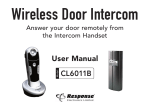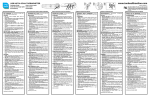Download Response SC379 User manual
Transcript
Wireless MP3 USB Door Chime Kit Model: User Manual SC379 Contents Before you start 3 Kit Components Safety Precautions 3 3 Installation 4 Battery Installation 4 Bell Push Portable Door Chime Unit Installation Instructions 4 4 5 Bell Push Chime Position 5 6 Chime Sounds 6 Setting Up 7 Programming Proceedure 7 Download a) Auto-Run b) Editing c) Build up the Play List d) Play or Delete in the Play List 2 7 7 7 8 8 e) f) g) h) Synchronize Memory Disconnect Tune/chime sound selection Digital Code Set Up 1 First Time Operation 8 9 9 9 9 9 2 Interference from a similar unit operating nearby 10 3 Front and back Door Bell Push operation 10 Operation 11 Door Chime Operation 11 Mode Selection Adjust the Sound Volume Low Battery Indicator 11 11 12 Troubleshooting 13 Specification 14 Technical Specification Disposal 14 15 Before you start ■ Unpacking Unpack your chime kit and identify the following parts: • • • • • • Chime Unit Bell Push 4 x Push Inserts (1 x each white, black, silver, brass colour) USB Cable Fixings User Manual ■ Safety Precautions Before proceeding with the installation please note the following safety warnings: • Always follow the manufacturer’s advice when using power tools and wear suitable protective equipment (e.g. safety goggles) when drilling holes, etc. • Before drilling holes in walls, check for hidden electricity cables and water pipes, the use of a cable/pipe locater may be advisable if in doubt. 3 Installation ■ Battery Installation Bell Push The Bell Push is operated by 1 x 3volt CR2032 Lithium battery (included) The Lithium battery (CR2032) has been installed. To activate the battery remove the battery cover by inserting a small flat-bladed screwdriver into the recess and push the battery cover forward. Remove the isolation strip from the battery compartment, then snap the cover back on. The Bell Push is now ready to use. Bell Push battery replacement Follow the instructions above to remove the battery cover and replace the battery with 1 x 3volt CR2032 Lithium battery. Ensure the battery polarity matches the internal markings (“+” face upward). Press the battery down so that it is sitting firmly in its compartment. Snap the back cover of Bell Push back on. 4 Portable Door Chime Unit Remove the battery cover by pushing upwards on the arrow and insert 2 x 1.5volt alkaline batteries (“C”, UM2 & R14 – not included), ensure the battery polarity matches the internal markings. The door chime is ready to learn the operation code (please see Digital Code set up). Mode Volume “C”, LR14 “C”, LR14 ■ Installation Instructions Bell Push Using the two indentations of the back of the Bell Push as a template, mark the fixing position of the bell push on the door frame, wall or desired location by drilling through the indentations sufficiently to leave marks indicating where to drill. Insert wall plugs and secure the Bell Push battery compartment cover with screws (self-tapping 3 x 16mm screw). Place the Bell Push over the battery compartment cover and snap into place. Important: Mounting the Push Button unit on the UPVC doorframes or a metal surface will reduce the transmission range. Note: The Bell Push can be fixed in position using sticky pads if preferred. 5 Chime Position The chime can be free standing or wall mounted. 3mm ■ Chime Sounds Bell Push The chime sound selector is located inside the Bell Push, a small switch on the top right corner of battery compartment marked with “S”. Press the switch once, the chime sound will change to play the next tune on the list. The 8 pre-stored tunes are: 1) Westminster 2) Ding Dong 3) Ding-Dong-Ding 4) Tubular – 1 5) Orchestra 6) Tubular – 2 Chime sound selector 7) Trumpet 8) Dog Barking The Door Chime can also be set up to sequentially play the stored chimes, to do this: Hold down the tune selection button inside the bell push marked with the (S) and the push button on the bell pushes face simultaneously for 5 seconds. After this the chime will now play each tune saved in sequence after each press of the bell push. To disable this so it will only play a fixed tune again simply repeat the same process. 6 Setting Up ■ Programming Proceedure Download: The programme supports: Windows 2000, XP, Vista and Windows 7. Firstly create a folder to store your music/chime sounds in MP3 or WAV format and save to your “Desktop”. Connect the USB cable between the chime unit and your computer. The program will auto-run. Your computer will show the download programme display. Note: If the program does not start, it may be blocked by virus protection, if this is the case then please disable the virus protection programme/software. Double click “MY COMPUTER” then double click CDROM (with earth logo), execute the “MusicPlayer.exe”. (Please remember to enable the virus protection programme/software once installation is complete). a) Auto-Run: The program will auto-run and your computer will display the download programme. The ‘My Computer’ column will show your ‘Desktop’ programme/files. Note: If the programme does not start automatically then double click ‘My Computer’ followed by a double click on the CDROM logo. b) Editing: Click your music/chime sound folder twice; the music/chime sound will be listed in the “Music” column. Select the music/chime sound that you want to edit by clicking on it once, the tune/chime sound sound-wave will be displayed. Hold the left button on your mouse at the start of the selected section 7 and drag your mouse to the end of selected section, then release the left button, the window at bottom right corner of the soundwave bar will show the duration time of this section. You can play the selected section by pressing the play button on the bottom left corner of the sound wave bar. Note: The music/chime sound duration time used as a door chime sound should be 8-15 seconds. c) Build up the Play List: After editing the music/chime sound, you can transfer it to the play list by clicking the large “Green Arrow” button in the centre once, the edited sound is imported to the Play List and displayed. You can build up a total of 8 different music/chime sounds on the Play List to replace the pre-stored chime sounds. Note: Only 8 chime sounds can be stored at any one time. Delete 1 or more chime sounds from the Play List before transferring the edited/new sounds to the Play List. Important: If a chime sound is deleted it cannot be retrieved. d) Play or Delete in the Play List: You can play or delete the edited music/chime sound in the play list. Click the music/chime sound once, the “Play”, “Stop” and “Delete” buttons will appear at the bottom of the Play List column, then click the “Play” or “Delete” button once to play or delete this music/chime sound. Note: You can have up to 8 different sounds within the playlist to a total maximum file size of 8MB. e) Synchronize: After the 8-chime sounds Play List is built, synchronize it to the door chime by clicking the “Sync” button in the centre once and the door chime will store the music/chime sound on 8 the Play List in the memory. The “Synchronize is finished” icon will pop up for confirmation. Note: Always synchronize your door chime before disconnecting the USB cable. f) Memory: The door chime has 8 MB of memory and will store approximately 8-9 minutes of music/chime sounds. The memory bar shows the percentage of memory used. g) Disconnect: Disconnect the USB cable, the door chime is ready for use. h) Tune/chime sound selection: Press the tune/chime sound selector switch inside the Bell Push to select the chime sounds on your play list that you wish to play as your door chime sound. The Door Chime will now play selected tune/chime sound. ■ Digital Code Set Up The Door Chime Kit is equipped with an advanced random and self-learning operation coding ability therefore no set up is required. Read the following instructions before use. 1 First time operation: After battery installation on both Bell Push and Door Chime units, press the Bell Push Button once to generate a new operation code randomly. The Door Chime unit will sound to indicate that a new operation code is registered and held in the memory. Note: The chime unit has 2 minutes to learn the operation code after batteries are installed. 9 2 Interference from a similar unit operating nearby (i.e. the chime sounds when the Bell Push has not been operated): a) Remove the batteries from the Bell Push and Door Chime units and rest for 10 seconds, this will erase the memory. b) Insert the batteries into the Bell Push and Door Chime units, the chime unit is now ready for the new code registration. c) Press the Bell Push once to generate a new operation code randomly, the Door Chime unit will sound to indicate that a new operation code is registered and held in the memory. 3 Front and back Door Bell Push operation (2nd Bell Push not included): a) Remove the batteries from the Bell Pushes (both Front & Back Door) and Door Chime Unit(s) and rest for 10 seconds, this will erase the memory. b) Insert the batteries into the Bell Push and Door Chime units, the chime unit is ready for the new code registration. c) Press the front Bell Push button once to generate a new operation code randomly, the Door Chime unit will sound to indicate that a new operation code is registered and memorised. d) After, (within 2 minutes) press the back door Bell Push button once to generate a new operation code randomly, the door chime unit will sound to indicate that a new operation code is registered and memorised. 10 e) It is important to remember that when you replace your chime batteries that you will need to follow the same procedure of pairing the devices as above. Important: Repeat this procedure after changing the Push Button battery. Note: If the Chime Unit sounds for no reason during the digital code setting, it is indication that there is interference by other similar door chime unit(s) nearby, reset the digital code as (2) above. Operation ■ Door Chime Operation Mode Selection Using the function “mode” selector located at the back of the unit, press to select one of the 3 following functions: a) Sound Only: Door Chime Unit will sound b) Sound and Light: The Door chime will sound and the Super Bright LED Light will flash c) Illumination only (no sound): The Super Bright LED Light on the Door Chime Unit will flash Adjust the Sound Volume Press the “+” & “—” button on the back of Door Chime Unit to adjust the sound level. 11 Low Battery Indicator The red LED indicator on the Door Chime Unit will flash when the chime batteries need replacing. Important: a) If mounting the Bell Push onto a metal surface or a UPVC door frame the operation range will be reduced. Always test the operating range prior to fixing the Bell Push into its permanent position. b) Do not mount either Unit close to a heat source or expose to high temperature. c) Do not use a different type of batteries, or mix up old and new batteries. d) Ensure batteries are installed correctly as per the internal markings (caution: danger of leakage or damage to product if batteries are incorrectly installed or replaced). e) Always use alkaline batteries. Please dispose of old, defective batteries in an environmentally friendly manner in accordance with the relevant legislation. f) Make sure there are no naked flame sources nearby or placed on the Chime Unit, such as light candles. g) The Chime Unit must not be exposed to liquids dripping or splashing. No objects filled with liquids, such as vases, should be placed close to the Chime Unit. h) There are no serviceable parts in the units, do not attempt repair. 12 Troubleshooting If the door chime unit does not sound, please check the following: a) Batteries in the Bell Push and Door Chime units, if flat change the batteries. e) Units are out of range - operate the Chime Unit within the operation range. b) Wrong battery polarity in either Bell Push or Door Chime units – reinsert the batteries. f) Cannot store music in the Play List – only 8 tunes/chime sounds can be stored at any one time and you must to delete 1 or more tunes/chime sounds from the Play List to free up space before transferring a new file. c) Both Push Button and Door Chime units are not on the same operation codes – reset the code (see digital code set up). d) Bell Push and Door Chime did not register the operation code after replacing the batteries – reset the code (see digital code set up). Note: The Play list can only store 8 tunes/chime sounds (max) at any one time with a maximum file size of 8MB. g) No tunes/chime sounds are stored in the Door Chime unit - synchronize your door chime before disconnecting the USB cable. 13 Specification ■ Door Chime Operation Operating Temperature: 0C to +35C Operating Distance: Up to 100 metres (330ft approx. in open field & at suitable conditions) The Chime Unit can be mounted or portable for use around the home, workshop, office or garden. The transmission range of the wireless signal will be reduced if the signal is transmitted through a number of walls or ceilings. Metal and UPVC doorframes will also reduce the operating range. Selectable Tune: Total Eight (8) pre-set tunes available Digital Code: Pre-set: one of two hundred fifty six (256) possible digital codes, non-selectable. Memory Size: 8 MB Memory 14 Tunes/chime sounds: a) Supports all MP3 format (All i-Pod MP-3 files cannot be supported) V1 – MPEG Version 1, V2 – MPEG Version 2 & Version 2.5, L1 – Layer I, L2 – Layer II, L3, Layer III. Sampling rate frequency index (values are in Hz) bits: MPEG1 44,100 48,000 32,000 MPEG2 22,050 24,000 16,000 MPEG2.5 11,025 12,000 8,000 (b) Support all WAV files. Batteries: Bell Push: Power: Door Chime unit: 1 x 3volt CR2032 Lithium battery (included) 2 x 1.5volt alkaline batteries (“C”, UM2 & R14 – not included) ■ Disposal Requires separate disposal for electrical and electronic equipment. 15 Telephone Helpline: 0845 373 1353 Local Rate Call Response Electronics Limited, Roman House, Lysons Avenue, Ash Vale, GU12 5QF www.responseelectronics.com SC379 Ed.1