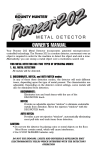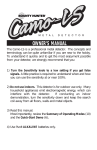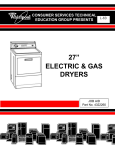Download Bounty Hunter Time Ranger Owner`s manual
Transcript
Time Ranger Manual
http://web.archive.org/web/20000823212250/www.detecting.com/page26.htm
Back to HomePage
NOTE: Images are excluded due to the memory requirements; therefore, there will be references to
illustrations that do not exist in this text only document. All illustrations can be found in the original manual
published by First TX Mfg. Co. and available through the factory: (915) 855-4206.
Copyright ®1998 by Bounty Hunter Corp./First TX Mfg. Co.
All rights reserved, including the right to reproduce this Website and content, or parts thereof, in any form, except for the
inclusion of brief quotations in a review. Published by Bounty Hunter Corp./First TX Mfg. Co.
Bounty Hunter Time Ranger® Metal Detector
OWNER'S MANUAL
KEY POINTS
This Detector has two distinct systems in one:
1. No-Motion ALL METAL Mode with SMART TRAC: In this setting, detected targets will cause the
detector to sound off for as long as the target is under the searchcoil--motion is not required to detect a target.
When operating in this Mode, it is required to push the SMART TRAC touchpad to allow the unit to measure
the ground conditions for peak performance (see page 8 for important procedures). All targets will be
detected with a continuous medium tone. Sensitivity should be decreased or increased if necessary to obtain a
low threshold sound from the speaker. After adjustment, SENSITIVITY reading will stay on "5".
2. Motion DISC TARGET Mode: Operates with Three Tone Audio Target Identification, SENSITIVITY
touchpads and Automatic Ground Balance--the SMART TRAC touchpad does not apply in this mode of
operation. In this MODE three levels of PRESET can be selected by pushing the PRESET touchpad up to
three times. Motion is now required to make a detection--items will be tuned out if coil is not in motion (see
page 13 for PRESET details). SENSITIVITY setting, "2" through "8", will read as adjusted.
NOTE: Do not attempt to test unit by placing coin or metal objects onto a floor, because most floors contain
metal which will interfere with the detector's operation.
ASSEMBLY..........................................3
S-Rod Assembly.....................................3
Mounting the Coil....................................3
INSTALLING BATTERIES.......................4
Resetting the Detector................................5
Sentron Co-Relator...................................5
USING HEADPHONES............................6
1 of 19
11/2/08 2:49 AM
Time Ranger Manual
http://web.archive.org/web/20000823212250/www.detecting.com/page26.htm
Listening Safely.......................................6
Traffic Safety..........................................6
READING THE DISPLAY..........................7
LCD Probable Target Identification.................7
Sensitivity..............................................9
Depth Indication.......................................9
Battery Level Indicator..............................10
Ground Monitor......................................10
Blanker................................................10
Target Info............................................11
BASIC OPERATION................................12
Turning on The Detector.............................12
Disc Target Mode.....................................12
Preset w/3 Levels.....................................14
Smart Trac All Metal Mode..........................15
Sensitivity Adjustment for Smart Trac All Metal..16
ALL METAL SMART TRAC™ SYSTEM........18
SNIFF™ MODE......................................20
AUDIO TARGET IDENTIFICATION.............22
TESTING YOUR DETECTOR.....................24
IN THE FIELD TECHNIQUES....................26
Pinpointing.............................................26
Coil Movement........................................27
METAL DETECTING APPLICATIONS..........30
Coinshooting..........................................30
Relic Hunting..........................................32
Jewelry Hunting.......................................36
2 of 19
11/2/08 2:49 AM
Time Ranger Manual
http://web.archive.org/web/20000823212250/www.detecting.com/page26.htm
Gold Prospecting......................................38
Cache Hunting.........................................40
TROUBLESHOOTING .............................42
CARE & FEEDING..................................43
TREASURE HUNTER'S CODE OF ETHICS...BACK COVER
WARRANTY.........................................BACK COVER
Assembling your Time Ranger Metal Detector is easy and requires no special tools. Just follow these steps:
1. Using the supplied bolt and knurled knob, attach the searchcoil to the lower stem. Attach the control panel
with two knurled bolts (provided) to the upper stem.
2. Press the button on the upper end of the lower stem and slide the lower stem into the upper stem. Adjust
the stem to a length that lets you maintain a comfortable upright posture, with your arm relaxed at your side
and the searchcoil level to the ground and about 1/2 to 2 inches above the ground.
3. Wind the searchcoil cable around the stem. Leave enough slack in the cable to let you adjust the coil when
you are hunting on uneven ground. Then tighten the knob at the end of the searchcoil.
Note: To adjust the coil, simply loosen the knob.
4. Insert the coil's plug into the matching connector on the control housing. Be sure the holes and pins line up
correctly.
Cautions:
• Do not force the plug or you might damage it.
• To disconnect the cable, pull out the plug. Do not pull on the cable.
IMPORTANT: Your Time Ranger metal detector requires two 9-volt ALKALINE batteries.
Caution: Only use fresh batteries of the required size and type. Batteries must be Alkaline-type such as
Energizer No. 522.
Follow these steps to install the batteries.
1. Carefully remove battery compartment door by pressing release clip at right side of door.
2. Snap one battery onto each of the terminals, and place the batteries inside the compartment.
3. Replace the compartment door by carefully inserting opposite side of clip first. Then press carefully down
on clip side until battery door snaps in place.
Notes:
Upon connecting the batteries, and turning the unit "ON", the battery indicator along with all other indicators
3 of 19
11/2/08 2:49 AM
Time Ranger Manual
http://web.archive.org/web/20000823212250/www.detecting.com/page26.htm
will light briefly so you know the detector is working properly, and the batteries are good. Turn unit "Off"
when not being used.
Whenever the low battery dial arrow points to "R" (Replace), replace the batteries.
Many metal detector problems are caused by weak, dead, or improperly connected batteries. If the detector
does not turn on, has weak volume, will not tune properly, has erratic operation, or drifts, replace the
batteries.
You can extend battery life by using headphones. A headphone jack is provided and can be used with any
1/4-inch stereo-type headset.
Remove the batteries if you do not plan to use the detector for a week or more.
RESETTING THE DETECTOR
The detector might "lock up" and sound a continuous tone if you have low battery voltage or are testing the
detector with the searchcoil near a large metal object.
Check and replace the batteries if necessary.
Move to a different testing location.
Reset the detector by turning it off and on repetitively.
SENTRON CO-RELATOR ANTENNA
This unique feature of the Time Ranger monitors outside interference levels, allowing the detector circuit to
make automatic adjustments. It also performs an important function related to the Smart Trac and Ground
Monitoring Systems. When in operation, the antenna should be extended. When stored, or not in use, the
antenna should be retracted. The Red LED Light at the rear of the Sentron will alert you whenever the
Ground Monitor goes negative.
Using headphones (not supplied) with your metal detector makes it easier to identify subtle changes in the
threshold levels for better detection results, and also reduces drain on the batteries.
The Time Ranger Metal Detector has a stereo headphone jack.
To connect headphones, insert the headphones'
1/4-inch plug into the headphone jack on the underside of the control panel (see illustration).Listening Safely
To protect your hearing, follow these guidelines when you use headphones. Purchase stereo headphones that
have right and left side volume controls.
Set the headphone volume to the lowest setting before you begin listening. After you begin listening, adjust
each volume control to a comfortable level.
Do not listen at high volume levels. Extended high-volume listening can lead to permanent hearing loss.
Once you set the volume controls, do not increase it. Over time, your ears adapt to the volume level, so a
volume level that does not cause noticeable discomfort might still damage your hearing.
4 of 19
11/2/08 2:49 AM
Time Ranger Manual
http://web.archive.org/web/20000823212250/www.detecting.com/page26.htm
Traffic Safety
Do not wear headphones while operating your detector in traffic areas. This can create a traffic hazard and is
illegal in some areas.
Even though some headphones are designed to let you hear some outside sounds when listening at normal
volume levels, they still present a traffic hazard.
The LCD display is located at the center of the control housing and emits a constant reference in all aspects of
the detector's operation. Think of the LCD panel as your window of view as you're using your Time Ranger.
It's designed to be viewed as you're sweeping your coil. In combination with the 3-Tone Audio Target
Identification, it's designed to give you useful information for determining what type of metal is being
targeted. Target ID's are probable; there will always be a law of average to contend with when detecting. With
practice in learning how your Time Ranger reacts to different metal, you will minimize the trash-to-treasure
ratio encountered in the field. Before you start, you need to be familiar with the LCD abbreviations that may
be displayed under the word "TARGET".
LCD PROBABLE TARGET IDENTIFICATION
The LCD TARGET READOUT will display the probable target. Many other types of metal are in the same
detection range. It will usually lock on when a target has been detected and not lock on if the unit "falses" or
an object is borderline discriminated. The target ID displays various coins and metal objects, and a range
from GOLD to SILVER. When the detector senses a target, an arrow will indicate the probable target being
detected. Until another object is detected, the arrow will remain under the most recent target detected. Note:
When the arrow points to a coin, the detector could be sensing either a coin or another type of metal such as
jewelry, tokens, medals, or even junk metal that happens to fall into the same range as the indicated item.
ITEM RANGE
FOIL............................1 to 7
5¢................................8 to 37
PULL-TAB....................38 to 75
Z-1¢/S-CAP...................76 to 125
1¢/10¢..........................126 to 165
25¢..............................166 to 213
50¢..............................214 to 250
$1 + Large Silver..............251 to 299
READING THE DISPLAY
GOLD/SILVER range: Indicated on the top of the readout. The gold spectrum is to the left of the LCD
Display and the silver spectrum is to the right. Other types of metal fall under both spectrums such as iron,
5 of 19
11/2/08 2:49 AM
Time Ranger Manual
http://web.archive.org/web/20000823212250/www.detecting.com/page26.htm
foil, lead, nickel and aluminum under the gold spectrum and copper/brass under the silver spectrum.
IRON/FOIL: Indicates that the target is probably iron or foil. The Time Ranger has 4 levels of iron
discrimination from small to large and 1 level of foil discrimination. Some rusted oxidized iron may
occasionally register in the silver range.
5¢: Indicates that the target is possibly a 5¢ nickel/coin. Many gold rings register as 5¢. There is a percentage
of pull-tabs and foil that will still be detected as 5¢. For instance, some pull-tabs that are broken that resemble
the shape of a "beaver tail" will detect in this range.
PULL TAB: Indicates that the target is probably a pull-tab. Some small and medium-size gold may also read
as pull-tab.
Z-1¢/S-CAP: Indicates that the target probably is a zinc penny or a screw cap. Will usually emit a medium
tone when targeted. Other targets, such as large gold, may also fall into this category.
DEEP TARGET: Indicates that the target is out of detection range to be accurately identified. Depending on
where you adjust your SENSITIVITY will usually affect how often you get DEEP TARGET hits. If operating
in the "7" or "8" SENSITIVITY range, expect a lot of DEEP TARGET indications. Note: Many times when
attempting to retrieve a DEEP TARGET signal, you will find the signal disappears upon disturbing the soil.
You might try going into the ALL METALS mode to determine if the target is within range. If you no longer
are getting a signal, ignore the target and continue your hunting for more definite hits.
1¢-$1: Many items besides coins fall under these categories. For instance, copper, brass and oxidized metals
such as cans.
SENSITIVITY
The SENSITIVITY dial is located at the top left of the LCD panel. The SENSITIVITY can be adjusted by the
minus (-) and plus (+) touchpads located on the faceplate. You may adjust SENSITIVITY in either DISC
TARGET or ALL METAL SMART TRAC modes. In DISC TARGET mode, the SENSITIVITY indicator
will remain pointed to the selected setting after adjustment. In ALL METAL SMART TRAC mode, the
SENSITIVITY adjustment moves the Audio Threshold level and will always reset to number "5".
DISC TARGET Mode: If you're encountering a lot of false signals in the DISC TARGET mode, lower the
SENSITIVITY.
DEPTH INDICATION
The DEPTH indication dial is located at the top right of the LCD panel. Each number represents inches (2-10
inches). The DEPTH arrow will lock on and emit simultaneously with the Target Identification. Usually
when the depth hits 10 inches, the TARGET Identification will emit an arrow under DEEP TARGET.
Accuracy of target identification diminishes as depth increases.
Depth indication is accurate for coin-sized objects only.
BATTERY LEVEL INDICATOR
Located on the bottom left of the LCD panel. Each letter represents battery strength as follows:
G = Good
6 of 19
11/2/08 2:49 AM
Time Ranger Manual
http://web.archive.org/web/20000823212250/www.detecting.com/page26.htm
F = Fair
L = Low
R = Replace
For optimal performance, it is recommended to change your batteries if they're registering "L" (Low) on the
indicator.
GROUND MONITOR
The GROUND MONITOR lets you know if the Time Ranger is correctly balanced to the actual ground
mineral conditions when operating in the ALL METAL SMART TRAC mode. The GROUND MONITOR
arrow will momentarily move to the right whenever targets are detected. Anytime the arrow moves from the
center "0" position, either left or right, and does not return to "0" after 15 to 20 seconds, push the ALL
METAL SMART TRAC touchpad to update the Ground Balance. Be certain that you are not over a target
whenever making this adjustment. When the GROUND MONITOR arrow goes positive, to the right, the
speaker (or headphone) will alert you with an increased and continual sound. When the arrow goes negative,
to the left, and reads 2 or more, the red light on the Sentron Antenna will come on.
Normal fluctuations in ground conditions will cause the monitor arrow to sometimes move slightly right or
left with no effect on operation. The SMART TRAC feature will automatically adjust for these minor
variances, usually within 5-10 seconds. Any time you are not sure of the ground adjustments, push the ALL
METAL SMART TRAC touchpad for an instant update.
BLANKER
Located at the bottom right of the LCD panel, the BLANKER allows the elimination of most surface targets
while concentrating on deeper targets. The numbers indicate inches:
2 = 2 inches
0 = Off
4 = 4 inches
Always Remember: The BLANKER is intended to ELIMINATE all targets within 2 to 4 inches of the
surface.
To use the BLANKER it is required to be operating in the DISC TARGET mode or one of the PRESET
levels. To operate the BLANKER at a 2-inch level, push the BLANKER touchpad once; to operate at a
4-inch level, push the BLANKER touchpad twice. To turn the BLANKER off, push the BLANKER touchpad
until the arrow dial is on "0".
TARGET INFO
The TARGET INFO readout is located above the center of the LCD panel. General operation indications
include:
SNIFF: To let you know if you have your SNIFF mode of operation on or off.
Ar: When first turning the unit on--let's you know that the unit is testing the air and that you should be
holding the coil about waist-high.
7 of 19
11/2/08 2:49 AM
Time Ranger Manual
http://web.archive.org/web/20000823212250/www.detecting.com/page26.htm
dI: Stands for "Discrimination"--let's you know that the unit is ready to be adjusted for programmed target
discrimination-NUMBERS: Indicate air and ground measurements and target value range (for more detailed target
identification)
Ir 1: Stands for "Iron Level One"--Small iron objects.
Ir 2: Stands for "Iron Level Two"--Small to Medium iron objects.
Ir 3: Stands for "Iron Level Three"--Medium to Large iron objects.
Ir 4: Stands for "Iron Level Four"--Large iron objects.
(NOTE: As each level of Iron is discriminated, from Ir 1 to Ir 4, the preceding Iron Levels can no longer be
detected; for instance, you cannot discriminate "Iron Level Two" while still detecting "Iron Level One".)
Fo: Stands for foil.
BASIC OPERATION
Hold the detector with the searchcoil about waist-high in the air and turn it on by pushing the POWER
ON/OFF touchpad. Whenever turning the unit on, always hold the searchcoil about waist high in the air so
that the SMART TRAC can properly an air reference to ground conditions. The detector sounds three beeps,
LCD indications momentarily appear with an "Ar" under "TARGET" indicating that the unit is now
measuring the air. In just a few seconds, the air ("Ar") reference will be established.
As soon as a blinking arrow appears under "IRON/FOIL", and the display reads "Ir", lower the searchcoil to
the ground and choose SMART TRAC ALL METALS mode or DISC TARGET mode of operation.
DISC TARGET MODE
If you have chosen to operate in the DISC TARGET mode, the blinking arrow under "IRON/FOIL" indicates
that the unit is now prepared for programming. The SENSITIVITY level will be at "5" to start. Do not make
any adjustment to SENSITIVITY at this time. After going through the procedures listed below, then adjust
SENSITIVITY to the highest setting possible without interference or erratic operation. In the DISC TARGET
mode, the SENSITIVITY indicator will point to the SENSITIVITY level selected. (In the ALL METAL
SMART TRAC mode, SENSITIVITY will always read "5" This is explained further on). You may choose a
PRESET mode or program your own combination of targets for ACCEPT or REJECT.
To accept all targets, including all levels of iron, merely push the DISC/TARGET touchpad one time. The
blinking arrow will go away and the unit will now detect all metals in the motion mode. To select a PRESET
mode, push the PRESET touchpad once for PRESET 1, twice for PRESET 2, and three times for PRESET 3.
Push the touchpad again and it will reset to ALL METALS with no rejects. To leave the PRESET mode at
any time, push the DISC/TARGET touchpad and the blinking arrow will reappear under "IRON/FOIL" and
the unit is ready for reprogramming as desired.
To program your own combination of targets, start with the blinking arrow under "IRON/FOIL". IRON/FOIL
has 4 levels of iron, from small to large and 1 level of foil. By pushing the ACCEPT or REJECT touchpad
from 1 to 4 times, you may select what size iron to accept or cancel. The LCD display will show the level of
iron you're accepting or rejecting with "Ir 1", "Ir 2", "Ir 3", or "Ir 4" indications. (NOTE: levels of iron
discrimination cannot be tested until programming has been completed)
8 of 19
11/2/08 2:49 AM
Time Ranger Manual
http://web.archive.org/web/20000823212250/www.detecting.com/page26.htm
Iron Level 1, shown as "Ir 1", will reject the smallest of iron objects such as tacks, small screws, small nails
and BB-size objects. "Ir 2" will reject items up to about twice the size of "Ir 1". "Ir 3" will reject mid-range
size iron objects such as a small pocketknife, yet still detect larger iron objects such as a pistol, cannonball, or
strongbox. At the "Ir 4", all iron is now rejected. If any level of iron is rejected, the remaining higher level of
iron will be detected, but at a somewhat reduced depth. (NOTE: As each level of Iron is discriminated, from
Ir 1 to Ir 4, the preceding Iron Levels can no longer be detected; for instance, you cannot discriminate "Iron
Level Two" while still detecting "Iron Level One".)
FOIL: After the 4 Levels of Iron are programmed as desired, you can now program foil. When foil is ready
for programming, the LCD Display will read "Fo". Push the Touchpad at this time to selectively accept or
reject foil. If any levels of iron or foil have been rejected the "R" will appear under IRON/FOIL to indicate
that rejection. Accepted items of this category will be detectable (after programming is complete) and the
display arrow will appear during detection.
After you've programmed IRON/FOIL, the arrow will then move over and be blinking under "5¢". Normally,
you will want to accept the "5¢" target since many gold items fall under this category. Upon pushing the
ACCEPT touchpad, the arrow will move over and now be blinking under "PULL TAB" (there will be no "R"
indication under "5¢"--unless "5¢" was rejected). Continue by pushing the ACCEPT or REJECT touchpad for
each target. At any time, to accept the remaining targets, push the DISC TARGET touchpad--you're now in a
customized hunting mode.
PRESET has 3 LEVELS of TARGET REJECT: To operate in one of the automatic PRESET modes, follow
the same procedure for turning the unit on with searchcoil waist-high. When the arrow is blinking under
"IRON/FOIL", push PRESET. An "R" will now appear under "IRON/FOIL" (This is PRESET 1 and all levels
of iron and foil are now discriminated). Push again for PRESET 2 and an additional "R" will appear under
"Pull Tab". Push the PRESET touchpad a third time for PRESET 3 and an "R" will now appear under
"Z-1¢/S-CAP" all items with an "R" are now discriminated out.
SMART TRAC ALL METAL MODE
You may switch to the ALL METAL mode when operating in the DISC TARGET mode simply by pushing
the SMART TRAC touchpad while the searchcoil is on the ground. If you want to operate in the ALL
METAL mode directly after turning the unit on, all that is required is to follow the normal turn on
procedures. Turn unit on while holding the searchcoil about waist-high. "Ar" will appear, followed by the
blinking arrow under "IRON/FOIL". As soon as the blinking arrow appears under "IRON/FOIL", lower the
searchcoil to the ground and then push the SMART TRAC touchpad. The letters "gb" (Ground Balance) will
appear momentarily, followed by "rY" (Ready).
Try moving the searchcoil to another spot if "rY" does not appear in 10 seconds. An "rY" under "TARGET"
on the LCD panel indicates that the unit has measured the ground and is ready for operation in the SMART
TRAC ALL METAL mode.
Try moving the searchcoil to another spot if "rY" does not appear in 10 seconds. An "rY" under "TARGET"
on the LCD panel indicates that the unit has measured the ground and is ready for operation in the SMART
TRAC ALL METAL mode.
SENSITIVITY ADJUSTMENT for ALL METAL SMART TRAC:
For maximum sensitivity, in the ALL METAL SMART TRAC mode of operation only, the SENSITIVITY
indicator will always point to "5" and you should hear a slight "threshold" hum from the speaker (or
9 of 19
11/2/08 2:49 AM
Time Ranger Manual
http://web.archive.org/web/20000823212250/www.detecting.com/page26.htm
headphones). If you do not hear the slight threshold hum, the SENSITIVITY is low. Correct this by pushing
the SENSITIVITY "HIGH" (+) touchpad one or more times until you barely hear the threshold sound. If the
threshold sound is louder than the slight hum, push the SENSITIVITY "LOW" (-) touchpad until the correct
threshold level is achieved. Whenever the threshold level is adjusted, by pushing the SENSITIVITY LOW (-)
or HIGH (+), THE SENSITIVITY indicator will momentarily move one number down for LOW (-) or one
number up for HIGH (+). After the adjustment is registered the indicator will return and remain at number
"5".
Now you should be able to sweep the coil and notice metals are being detected when the volume increases. If
the unit is not reacting properly, try pushing the SMART TRAC touchpad a couple of times or check that the
batteries are connected and make sure they are not low. Note: Once you've adjusted for ground conditions, the
settings will not change until the unit is turned off--going back and forth from DISC TARGET will not
change your settings or ground conditions adjustment in the ALL METALS mode.
If the actual ground conditions change, that is, if you move from low mineralized ground to highly
mineralized ground (or vice versa), without having turned the unit off, the automatic feature of the SMART
TRAC will adjust for the difference. There will be a momentary change in threshold hum while the SMART
TRAC is adjusting. It is important to not make SENSITIVITY adjustments at this time. SENSITIVITY
adjustments should only be made when the GROUND MONITOR is reading "0". Merely wait a few seconds
and the threshold hum will return to normal. If after about 10 seconds the threshold hum does not return to
normal, then push the SMART TRAC touchpad for an instant Ground Balance update. If the threshold hum
does not return to normal after pushing the SMART TRAC touchpad, and the GROUND MONITOR is
reading "0", it is then possible that a SENSITIVITY adjustment is necessary.
When searching in the ALL METAL SMART TRAC mode, it is important that you allow the detector's
SMART TRAC system to properly balance the unit for mineralization. Do not start sweeping the coil until
the LCD emits the "rY" signal. The following tips may assist you when operating in the ALL METALS
mode.
1. As stated above, begin with the searchcoil about waist-high in the air when turning the Time Ranger on.
You'll notice the "Ar" indication on the LCD as soon as you turn the unit on. "Ar" stands for air and lets you
know that it is in the process of measuring the air. This allows the SMART TRAC system to measure the air
before the coil is lowered to the ground. As soon as the blinking arrow comes up under "IRON/FOIL" a "dI"
appears where the "Ar" was. This lets you know that the unit is now ready for Mode Selection.
2. Lower the searchcoil to the ground and push the ALL METAL SMART TRAC touchpad. "Gb" will now
appear on the display, then change rapidly to reference numbers. Wait until the number values change into an
"rY" indication. This lets you know that the ground measurements were taken and the unit is now ready to be
operated in the ALL METALS mode.
3. If you're getting a constant signal, try moving the searchcoil to a different area and again push the ALL
METAL SMART TRAC touchpad in case metal is setting the unit off. If not, try decreasing the
SENSITIVITY by pushing the minus (-) touchpad until you've achieved the desired level.
NOTE: always be careful that there is no metal on top of or under the ground where you will be ground
balancing, otherwise you will not be able to determine if the tone being emitted is caused by mineralization or
metal. If you think you might be over metal, move to another spot and follow the procedure outlined again.
Observe your GROUND MONITOR carefully when moving the searchcoil to a new position.
4. If the detector has too much hum, push the minus (-) touchpad under SENSITIVITY. You'll notice that the
"SENSITIVITY" dial arrow on the LCD display will jump to the "4" indication momentarily and bounce back
10 of 19
11/2/08 2:49 AM
Time Ranger Manual
http://web.archive.org/web/20000823212250/www.detecting.com/page26.htm
to the center "5" indication. The unit is now less sensitive and will remain at this setting until it's turned off or
readjusted.
SNIFF MODE
A unique feature that can be applied in two ways:
1. As a way to quickly adjust your detector to reject only a specified item within the Target ID range.
2. As a way to quickly adjust your detector to accept only a specified item within the Target ID range.
When encountering one type of trash item repeatedly in a particular area, you can "SNIFF" it for reject while
still detecting all other metals.
To operate your Time Ranger while utilizing the SNIFF feature, the unit must be in the DISC TARGET
mode. Simply push the SNIFF touchpad and make sure the "SNIFF" indication appears on the screen under
the "TARGET INFO" section. Then "show" a target to the searchcoil by sweeping it about 4" away.
The screen will now display a target number for the sniffed item. Push ACCEPT to now accept only that item
or push REJECT to reject only that item.
Any time the SNIFF touchpad is pressed, previous programming is cleared and the unit is ready for a new
SNIFF setting. To leave the SNIFF mode, press the touchpad for the new mode that you want to use.
The LCD display will indicate the target number for the sniffed target. Because target numbers will
sometimes vary slightly from sweep to sweep, targets will respond within a "WINDOW" of 15 numbers up or
down from the indicated number.
When the Time Ranger is in the DISC TARGET, SNIFF or PRESET modes, its 3-Tone Audio Target
Identification (ATI) system automatically classifies metal objects into three tone categories, to make it easier
to identify the type of target being detected.
These three different tones distinguish between categories of detected items: a low tone for iron, foil, small
gold and nickels; a medium tone for most old and new pull-tabs and some gold; and a high tone for copper,
silver, and brass.
IRON, STEEL & FOIL: In the DISC TARGET mode, most iron, steel and foil objects will emit a low tone.
On occasion, if the iron is highly oxidized, a high tone may be emitted. For instance, some rusted bottle caps
will emit a high tone and indicate on the LCD display in the SILVER range. In the DISC TARGET mode,
iron objects can be selectively accepted or rejected on 4 levels denoted by size.
GOLD & NICKEL: All 5¢ nickels and many gold items will emit a low tone. Larger gold items, depending
upon purity, might emit a medium tone. The LCD will still read under the gold spectrum unless the item
range has been rejected.
OLD & NEW PULL-TABS: These will usually emit a medium tone or no tone at all if in the DISC TARGET
or PRESET modes. If a pull-tab is broken in half, the "Beaver Tail" part will emit a low tone. There are also
pull-tabs that are bent and folded or highly oxidized that may emit a low tone.
COPPER, SILVER & BRASS: These metals usually will all emit a high tone in the DISC TARGET or
PRESET modes.
11 of 19
11/2/08 2:49 AM
Time Ranger Manual
http://web.archive.org/web/20000823212250/www.detecting.com/page26.htm
Note: When operating in the ALL METALS mode, Three-Tone Audio Target Identification shuts down and
only one continuous medium tone is emitted for all targets.
TESTING YOUR DETECTOR
1. While testing the unit for its capability to pick up coins and other objects, always test away from other
metals--a good start is outside on the ground. You cannot test a unit indoors on the floor, because there is
usually metal in the floor that may conflict with the detector's signal or even mask the signal completely.
2. If you're not picking up coins or metal, even though your coil is close to the objects to be detected, there is
a chance that you are not maneuvering the coil properly. Do not move the coil too quickly and try not to
sweep the coil less than an inch away from the object.
3. In the DISC TARGET or PRESET modes, movement is required before the unit will recognize a target. If
you're air testing, you need to point the coil to the ceiling and make sure there is no metal near the coil
whatsoever (see illustration). The object you're testing with needs to be swung in a side to side motion before
the detector will be able to recognize it. In the ALL METALS mode motion is not required to detect a target.
4. Not all gold rings will give you a low tone. Some gold rings fall in the pull-tab range and may emit a
medium tone similar to the pull-tab. Some pull-tabs, especially if they are broken in half, will give you a low
tone similar to most gold rings and nickels.
5. Zinc pennies will emit a medium tone instead of a high tone as do copper pennies, quarters, and dimes.
6. Do not swing the coil, or the test object, too quickly or it may give you a false signal. When repetitively
passing the coil over the object, allow a few seconds to pass to give the detector a chance to recover from its
last reading.
For proper air testing, place detector on table, rotate coil towards the ceiling as illustrated above. After
properly rotating the coil, remove any watches and rings from your hands, and make sure no metal in the
table is in close proximity to the coil. Test the detector by sweeping a metal object across the coil. If the
object is not ID'ing properly, try waving the object closer to the coil while making sure the surface of the
object is not on edge--for instance, a coin's surface is more accurately detected than its edge.
IN THE FIELD TECHNIQUES
Accurate pinpointing takes practice and is best accomplished by "X-ing" the suspected target area.
1. Once a buried target is indicated by a good tone response continue sweeping the searchcoil over the target
in a narrowing side-to-side pattern.
2. Take visual note of the place on the ground where the "beep" happens as the searchcoil is slowly moved
side-to-side.
3. Stop the searchcoil directly over this spot on the ground.
4. Now move the searchcoil straight forward and straight back towards you a couple of times.
5. Again make visual note of the spot on the ground at which the "beep" occurs.
6. If needed "X" the target at different angles to "zero in" on the exact spot on the ground at which the "beep"
happens.
12 of 19
11/2/08 2:49 AM
Time Ranger Manual
http://web.archive.org/web/20000823212250/www.detecting.com/page26.htm
COIL MOVEMENT
When swinging the coil, be careful to keep it level with the ground about one to two inches from the surface.
Never swing the coil as if it was a pendulum.
After selecting your choice of mode for operation, swing the searchcoil gently side-to-side, slightly
overlapping each sweep as you move forward. Make sure you keep your searchcoil approximately 1" above
ground as you search. Raising it in the sweep or at the ends of your sweep will cause false readings. Move
slowly, hurrying will only cause you to miss targets.
Most good objects will respond with a good repeatable signal. If a signal does not repeat after swinging the
coil directly over the suspected target a few times, it is more than likely trash metal. False signals can be
caused by trashy ground, electrical interference, or by large irregular trash objects. These signals are easily
recognized by their often broken or non-repeatable nature.
The Time Ranger is a very sensitive and deep-seeking detector. It will loudly respond to many targets that
other detectors would only emit a weak signal for. Because of this, trash-induced signals and other sources of
interference may emit signals that seem confusing. The main key to handling these types of false signaling is
to dig only those targets that emit a strong repeatable signal. As you sweep the searchcoil back and forth over
the ground, learn to recognize the difference between the signals that occur at random and signals that are
stable and repeatable.
When searching very trashy ground, it is best to scan small areas with slow, short overlapping sweeps. To
prevent erratic signals and difficult pinpointing in trashy areas, try operating at a lower sensitivity.
COINSHOOTING
This is probably the most popular application for metal detectors. Coinshooting opportunities abound. Even
your own yard may have some interesting old coins. Most coinshooters are striving to at the very least find
silver coins (pre-1965). Clad coins (current circulation) can be good practice to retrieve and test your detector
on its abilities to properly identify targets. Coins can be retrieved just about anywhere. Parks, baseball fields,
yards, dirt parking lots and swimming areas are only a few of the many possibilities.
To set up your Time Ranger for coinshooting, there are a few choices to make prior adjustments. Depending
on what type of area you're hunting in and the level of trash to deal with, will usually determine the setup
mode of operation. For instance, if an area is heavily trash-ladened, try using the third level of PRESET.
After turning the unit on, with the searchcoil about waist-high, wait for the blinking arrow under
"IRON/FOIL" to appear. Now lower the coil to the ground and push the PRESET touchpad three times. Three
"R" indications should fall under "IRON/FOIL", "PULL TAB" and "Z-1¢/S-CAP".
The unit will now respond to all coins and other possible trash metal that fall under the coin indications.
Some gold rings will not be detected in this mode of operation. A percentage of pull-tabs will still be detected
especially pull-tabs that are broken in half in the shape of a "beaver tail".
Note: As you're sweeping your coil, you will get many types of signals and indications in a trashy area.
Attempt to dig only signals that are repeatable and lock onto the target ID. Depending on what level of
SENSITIVITY you've selected, "DEEP TARGET" indications may be numerous. Only attempt to dig a
"DEEP TARGET" indication if it's repeatable. And even then, the signal may disappear upon digging it. This
can be caused by many factors. One being that the item was highly oxidized and is likely trash metal once the
detector was in range of it. If you're having trouble pinpointing your target, see the chapter titled: "In The
Field Techniques".
13 of 19
11/2/08 2:49 AM
Time Ranger Manual
http://web.archive.org/web/20000823212250/www.detecting.com/page26.htm
You may also narrow your discrimination further if you find that you're detecting many "5¢" indications that
turn out to be pull-tabs or foil. This can especially occur in heavily trashed areas. Some pull-tabs and many
"beaver tails" (pull-tabs broken in half) have the same detection properties of nickels.
To narrow your discrimination to strictly silver and copper coins (and other metals including trash that may
fall under the "SILVER RANGE" indication), either push the DISC TARGET touchpad from the PRESET
mode you were operating in or, if just turning the unit on, hold the searchcoil waist-high and wait for the
blinking arrow under "IRON/FOIL". Push the REJECT touchpad four times until "Ir 4" comes up in the
center of the LCD display under "TARGET".
Now push the ACCEPT touchpad; the blinking arrow will now fall under "5¢". From here, push the REJECT
touchpad until the "R" indications fall under "5¢", "PULL TAB" and "Z-1¢/S-CAP". When the blinking
arrow reaches "1¢/10¢" push the DISC TARGET touchpad. You are now in a mode of operation that
eliminates most trash metal along with nickels.
Note: This mode of operation will also eliminate gold items.
Once you've gained a little practice, you may want to fine tune your Time Ranger to not eliminate zinc
pennies or 5¢ . Indian Head pennies may identify as zinc pennies and gold coins may identify as 5¢.
RELIC HUNTING
What is a relic? Something that has survived the passage of time is a limited definition. A relic can be
anything of historical value especially reflecting another age. Relics are time capsules of history since every
relic has a story to tell. Relics have historical value that cannot be put into monetary terms. Certainly, there
are instances where collectors have paid substantially for a relic. Usually relics have much more value to the
local museum where the community's history is held in reverence. Where are relics found? The best place to
start is researching in your local library. Look up the old newspapers and find out more about your
community's history. Discover what historical events may have taken place in your locality. Where the
historical landmarks are hidden from present-day progress. Try to pinpoint these locations on a map. Many
times there are new buildings and pavement over where the historical event took place or where once stood
the historical landmark. Hopefully, you will find an empty lot or a farmer's field where once a historical
landmark was located. Remember, have respect for private property and gain permission from the owner of
the land before detecting.
When relic hunting, you'll want to detect iron along with precious metals. To do this, you may either hunt in
the ALL METAL mode or in the DISC mode. Both modes have advantages and disadvantages.
ALL METAL: After first turning the unit on with the searchcoil held up about waist-high, you will see an
arrow blinking under IRON/FOIL. To go into the ALL METAL mode, lower the searchcoil to the ground,
then push the ALL METAL SMART TRAC touchpad. Allow the SMART TRAC to measure the ground
conditions by waiting for the "rY" indication under "TARGET". You may or may not hear a slight threshold
hum; adjust the hum by pushing the minus (-) or plus (+) under SENSITIVITY if the unit seems to be too
quiet or too loud after 10-20 seconds. If the searchcoil is held still a while longer on the ground, the threshold
hum may start to come on.
This procedure allows the unit to measure the air against the ground so that it may properly balance itself for
the ground conditions you're preparing to hunt in. The unit will then respond to all types of metal without any
discrimination. No movement is required to detect a target. The level of sensitivity may also be adjusted by
using the LOW and HIGH touchpads under SENSITIVITY. The detector will not require motion to detect a
target in this mode.
14 of 19
11/2/08 2:49 AM
Time Ranger Manual
http://web.archive.org/web/20000823212250/www.detecting.com/page26.htm
JEWELRY HUNTING
There are two critical factors to consider when jewelry hunting:
1. Where Are You Hunting?
2. Is Your Detector Set Up to Detect All Gold Items?
When targeting jewelry items, consider where these items are commonly lost. There are many possibilities
including: Playing fields where a variety of sports take place, beach areas, playgrounds, and sandboxes.
The main objective when adjusting your Time Ranger for jewelry hunting is to ensure that very few gold
items are escaping detection. Fortunately, most small gold items fall under the "5¢" indication.
If you want to bypass most of your trash items while detecting most gold items along with silver items, try
starting out in the third level of PRESET.
If you don't mind digging a lot of trash and want to guarantee that no gold items are escaping detection, start
in the DISC TARGET mode accepting all 4 levels of iron. Small gold rings may fall in the "IRON/FOIL"
range. (NOTE: levels of iron discrimination cannot be tested until programming has been completed.)
Be aware that you will now be digging all trash items along with any precious metals encountered. If you're
hunting in a heavily trashed area, it's recommended to operate in one of the PRESET modes. You may also
want to customize your selection of targets depending on what type of trash items abound in the area you're
hunting.
For instance, if you're encountering a lot of pull-tabs but very little iron, try eliminating pull-tabs only. To do
this, turn the unit on while holding the searchcoil waist-level. After the blinking arrow comes on under
"IRON/FOIL", lower the searchcoil to the ground. Push the plus (+) above ACCEPT until the arrow is
blinking under "PULL TAB". Now push the minus (-) above REJECT and an "R" will now display under
"PULL TAB". Push the DISC TARGET touchpad to lock in your programmed selection. Your detector will
now pick up all items except those falling under the "PULL TAB" category.
Note: Some pull-tabs may still be detected, although most will be discriminated with this setting.
GOLD PROSPECTING
Metal detectors have been instrumental in creating another gold rush in the last two decades. Older gold
mines that have long closed down have reopened using metal detectors as the main tool for gold retrieval.
Today, metal detectors are used in every aspect of gold prospecting. From searching out the motherlode to
finding "placer" deposits, metal detectors have been found to be indispensable.
Gold prospecting poses totally different challenges than coinshooting or jewelry hunting. Utilizing a metal
detector to retrieve gold is still a relatively new artform.
Your Time Ranger can be a useful tool in your gold prospecting pursuits but is not the perfect tool. There are
many problems you'll encounter when attempting to detect for gold nuggets. Black sand (highly mineralized
soil with iron content) may set your detector off; where gold is found, usually black sand abounds.
The Time Ranger is always measuring for ground conditions through its SMART TRAC system. In the
process of adjusting itself for highly mineralized areas, some depth or sensitivity to small objects is
momentarily lost.
15 of 19
11/2/08 2:49 AM
Time Ranger Manual
http://web.archive.org/web/20000823212250/www.detecting.com/page26.htm
When using your Time Ranger for gold prospecting, you will want to operate the unit in the ALL METALS
mode. This will ensure detection of smaller items such as gold nuggets. Gold flakes will usually not be
detected unless they're highly concentrated. Start by turning the unit on with the searchcoil held up at about
waist-level. When the blinking arrow comes on under "IRON/FOIL", lower the searchcoil and press the ALL
METAL SMART TRAC touchpad. As the unit measures the ground, you will see the "Gb" indication first.
Eventually, the "rY" will light up under "TARGET" on the LCD.
At this point, try sweeping the coil listening carefully for volume fluctuations. When precious metal is
detected, a continuous louder tone will be emitted as long as the searchcoil is over the target. Try moving the
coil on the outside of these signals to determine the size of the object and its exact location. Highly
mineralized soil (black sand) may cause your Time Ranger to give you some false readings.
CACHE HUNTING
A cache (rhymes with "stash") is anything of value that may be hidden or buried to prevent theft. Many
people of bygone days would hide their life savings near their homestead because of the insecurity of
banking. Caches can also consist of pillaged treasure or lost treasure. To approach cache hunting properly
requires intensive research along with careful deduction. Because caches are usually found deep, you should
be operating your Time Ranger in the ALL METALS mode. Because no motion required to detect a target,
this mode will also assist you in determining the size of the object and lend itself to easier pinpointing. The
frustrating side is that hunting in the ALL METALS mode will require digging many trash items; although,
it's worth the effort if there's strong evidence that the particular cache you're hunting for exists. Surface trash
metal will have to be cleared to allow the Time Ranger to detect deeper targets without interference.
To adjust your Time Ranger for cache hunting, start by turning the unit on with the searchcoil about
waist-high. When the blinking arrow comes on under "IRON/FOIL", lower the searchcoil to the ground and
push the ALL METAL SMART TRAC touchpad and wait for the "rY" indication under "TARGET" to light
up. You may adjust the SENSITIVITY either to eliminate or to restore a slight threshold hum. Observe your
GROUND MONITOR on the LCD panel to determine where the SMART TRAC is in regards to measuring
the ground conditions. If in the minus area, it is balancing for negative ground conditions; if in the positive
area, it is balancing for positive ground conditions or detecting a metal object.
The searchcoil can now be swept slowly for cache hunting. Any increase in volume should be paid particular
attention to. This usually indicates that metal is being detected. If the unit continuously outputs a loud signal,
there may be too much trash metal to operate at its ground balance peak. Try pushing the minus (-) touchpad
under SENSITIVITY to detune the unit so that smaller metal can be distinguished.
If this doesn't work, attempt to find another area with less metal in close proximity to assure that the unit is
ground balancing properly.
TROUBLESHOOTING
The following troubleshooting steps may assist you in case you're having problems with your Time Ranger.
YOUR DETECTOR IS EMITTING FALSE SIGNALS WHEN YOU'RE IN THE FIELD.
Your SENSITIVITY may be set too high. Try cutting back the SENSITIVITY slightly until the false
signaling disappears. Remember, to swing your coil slowly. Some false signals will occur on highly rusted
metals, but if the signal does not repeat over the same area while passing the coil over it, then the target is
usually not worthwhile.
YOUR LCD READOUT IS NOT LOCKING IN OR ID'ING WHILE PASSING OVER A TARGET &
16 of 19
11/2/08 2:49 AM
Time Ranger Manual
http://web.archive.org/web/20000823212250/www.detecting.com/page26.htm
THERE IS MORE THAN ONE TONE BEING EMITTED BY THE DETECTOR OVER THE SAME
TARGET.
This will usually occur when there is more than one object over the area you're sweeping. If it is an odd piece
of metal that the detector cannot recognize, the LCD Display will also not lock in. Sometimes, oxidation can
also make the LCD Display ID arrows and tones jump around. This may also occur if the SENSITIVITY is
set too high.
YOUR DETECTOR IS NOT STABLE AND HAS A PULSING, DISTORTED TONE INSTEAD OF A
CLEAR TONE.
This can occur if you're operating very near another detector or near power lines that can interfere with the
frequency that the detector operates on.
YOUR DETECTOR IS EMITTING A CONSTANT LOUD TONE OR CONSTANT REPEATING TONES
This usually occurs when the batteries are low. Try replacing your batteries with two new alkalines to
determine if this is the cause. There are instances that can cause lock-up or malfunctions of the detector
system. This can occur at any time during operation. The detector can be "cleared" by simply turning it off
and starting over.
CARE AND FEEDING
Your Time Ranger Metal Detector is an example of superior design and craftsmanship. The following
suggestions will help you care for your metal detector so you can enjoy it for years.
Handle the metal detector gently and carefully. Dropping it can damage circuit boards and cases and can
cause the metal detector to work improperly.
Use and store the metal detector only in normal temperature environments. Temperature extremes can shorten
the life of electronic devices and distort or melt plastic parts.
Wipe the metal detector with a damp cloth occasionally to keep it looking new. Do not use harsh chemicals,
cleaning solvents, or strong detergents to clean the metal detector.
The coil is waterproof and may be submerged in either fresh or saltwater. Be careful to prevent water from
entering the chassis. After using the coil in saltwater, rinse it with fresh water to prevent corrosion of the
metal parts.
Modifying or tampering with the detector's internal components can cause a malfunction and will invalidate
your detector's warranty.
TREASURE HUNTER'S CODE OF ETHICS:
1. Respect the rights and property of others.
2. Observe all laws, whether national, state or local.
3. Never destroy historical or archaeological treasures.
4. Leave the land & vegetation as it was. Fill in the holes.
17 of 19
11/2/08 2:49 AM
Time Ranger Manual
http://web.archive.org/web/20000823212250/www.detecting.com/page26.htm
5. All treasure hunters may be judged by the example you set. Always
obtain permission before searching any site. Be extremely careful with
your probing, picking up and discarding of trash,
and ALWAYS COVER YOUR HOLES!
This product is warranted to the original retail consumer for 5 years from date of retail purchase against
defects in material and workmanship.
WHAT IS COVERED. Replacement parts and labor. Shipping charges to consumer for repaired product.
WHAT IS NOT COVERED. Shipping charges to BOUNTY HUNTER CORPORATION of defective
product. Damages caused by abuse, neglect or failure to perform normal maintenance...see owner's manual.
Any other expenses. CONSEQUENTIAL DAMAGES, INCIDENTAL EXPENSES, INCLUDING
PROPERTY DAMAGES. SOME STATES DO NOT ALLOW THE EXCLUSION OR LIMITATION OR
INCIDENTAL OR CONSEQUENTIAL DAMAGES, SO THE ABOVE LIMITATION OR EXCLUSION
MAY NOT APPLY TO YOU.
HOW TO OBTAIN WARRANTY PERFORMANCE. Attach to product your name, address, phone number,
problem description and proof of date purchased (sales receipt). Pack in original carton or other suitable
padded carton and return to BOUNTY HUNTER CORPORATION, shipping charges PREPAID.
IMPLIED WARRANTIES...ANY IMPLIED WARRANTY, INCLUDING THE IMPLIED WARRANTY
OR MERCHANTABILITY AND FITNESS FOR A PARTICULAR PURPOSE, ARE LIMITED TO A
DURATION OF FIVE YEARS FROM DATE OF RETAIL PURCHASE, SOME STATES DO NOT
ALLOW LIMITATIONS ON HOW AN IMPLIED WARRANTY LASTS, SO THE ABOVE
LIMITATIONS MAY NOT APPLY TO YOU.
To the extent any provision of this warranty is prohibited by federal, state, or municipal law which cannot be
pre-empted, it shall not be applicable. This warranty gives you specific legal rights, and you may also have
other rights which vary from state to state.
Copyright ©MCMXCVII by First Texas Manufacturing Co.
All rights reserved, including the right to reproduce this book, or parts thereof, in any form, except for
the inclusion of brief quotations in a review.
Published by First Texas Manufacturing Co.
Bounty Hunter® and Tracker® are registered trademarks of First Texas Manufacturing Co.
Go to Time Ranger Technical Page
Home Page | Request Catalog | Product Overview | Hall Of Fame | Name This Place | Monthly Drawing | Tracker Series
| Tracker III | Quick Draw | Quick Draw II | Sharp Shooter | Land Star | Time Ranger | Accessories | FAQ's | Manuals |
Australian Dist. | Dealer Listings | MD Methodology | Detecting Glossary | Testimonials | email Us | Enter Contest | TR
Techniques | Treasure Links |
18 of 19
11/2/08 2:49 AM
Time Ranger Manual
19 of 19
http://web.archive.org/web/20000823212250/www.detecting.com/page26.htm
11/2/08 2:49 AM