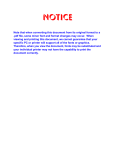Download VTech LS6245 User`s manual
Transcript
Quick start guide for model LS6245 Install the telephone base Battery installation and charging Pair your first Bluetooth cell phone Pair your first Bluetooth headset Install the battery as shown below. For optimal performance, charge the handset battery for at least 16 hours before use. To pair and connect your first Bluetooth cell phone: To pair and connect your first Bluetooth headset: 1. Press the MENU softkey on the telephone base. 1. Press the MENU softkey on the telephone base. 1. If the battery compartment cover is on the handset, press on the triangle and slide the cover to remove. 2. Plug the battery connector securely into the socket inside the handset battery compartment, matching the colorcoded label. Install the telephone base as shown below. Electrical outlet not controlled by a wall switch 2. Press / VOL+ or VOL- / to highlight Bluetooth, then press the SELECT softkey. 3. Press / VOL+ or VOL- / to highlight Setup cell, then press the SELECT softkey. 4. Press the NEXT softkey to set the telephone base in discoverable mode. 5. Turn on the Bluetooth feature of your cell phone and search for or add new devices. Telephone wall jack 6. Once your cell phone finds VTech LS6245, select it. 7. Enter the telephone base PIN (the default PIN is 0000) into your cell phone. Telephone base power adapter DSL filter (not included) is required if you have DSL high speed Internet service Telephone line cord 3. Place the battery with 4. Align the cover flat the label THIS SIDE against the battery UP facing up and the compartment, then wires inside the battery slide it towards the compartment. center of the handset until it clicks into place. 8. When successfully connected, Device connected to base displays. BASE 2:22pm redial 12/25 menu 2. Press / VOL+ or VOL- / to highlight Bluetooth, then press the SELECT softkey. 3. Press / VOL+ or VOL- / to highlight Setup headset, then press the SELECT softkey. Page all HS Intercom Bluetooth Select Setup cell Setup headset Active devices Select Pls set your cell to search for devices next LS6245 discoverable PIN:0000 The pairing process may take up to one minute. If the pairing process fails, try again. Pairing complete 2:22pm redial 5. Press the NEXT softkey on the telephone base to search for your headset. 6. Once the telephone base finds your headset, press the SELECT softkey. 7. Enter the PIN of your headset (the PIN for most Bluetooth devices is 0000), then press the NEXT softkey. The screen displays Headset setup complete. 8. When the base displays Connect headset to base?, press the YES softkey. 9. When successfully connected, Device connected to base displays. Select Setup cell Setup headset Active devices Select Pls set headset to discoverable mode next Searching for headset SELECT HEADSET Mary’s Headset Select ENTER PIN ---- Device connected to base 1. Use only the power adapter and battery supplied with your VTech telephone. 2. For complete feature instructions, please refer to your user’s manual. 12/25 menu Page all HS Intercom Bluetooth 4. Set your headset to discoverable mode. The pairing process may take up to one minute. If the pairing process fails, try again. Telephone base BASE next Headset setup complete 5. Charge the handset by placing it in the telephone base. The CHARGE light is on when the handset charges. Connect headset to base? yes no Charge light Device connected to base More about Bluetooth Make, answer and end a call Important notes You can make and receive calls using the home and cell lines. The home line is your conventional telephone land line. The cell line is the communications service provided through your Bluetooth enabled cell phone. Before using your Bluetooth device(s) with the telephone base, make sure that: • Your cell phone and/or headset devices are not connected to any other Bluetooth device(s) and the Bluetooth wireless function is on. To make a home call: • Press /HOME/FLASH or on the handset and then enter the telephone number. -ORPress /HOME on the telephone base and then enter the telephone number. Auto keylock: To prevent accidental key presses, the handset keys automatically lock after 10 seconds without presses. Press the UNLOCK softkey to unlock the keypad. • • Delete VTech LS6245 on your cell phone, then delete your cell phone on the paired devices list. • Repeat the pairing process in Pair your first Bluetooth cell phone in this quick start guide. To play messages with the telephone base: HANDSET X On Press UNLOCK to use keys Dialing 911: You must unlock the keypad before you can dial 911 or any other number on the handset. • Press Options during playback: • Press / VOL+ or VOL- / to adjust the speaker volume. • Press to skip to the next message. • Press CANCEL / to repeat the message currently playing. Press CANCEL / twice to listen to the previous message. • Press FLASH /X to delete the current message. The system advances to the next message. • Press to stop. UNLOCK Turn the answering system on or off Your device is connected to the telephone base and is on the active devices list. If you experience difficulty using your Bluetooth cell phone: • Make sure that your Bluetooth cell phone is working properly. See your user’s manual of your Bluetooth device for more information. Message playback To predial a home call: • Dial the number and then press on the handset. -ORDial the number and then press telephone base. The answering system must be turned on to answer and record messages. /HOME/FLASH or /HOME on the To answer a home call: • Press /HOME/FLASH or on the handset. -ORPress /HOME on the telephone base. -ORPress the call button on your headset if you have a Bluetooth headset connected. To end a home call: • Press OFF/CLEAR or put the handset in the telephone base. -ORPress /HOME on the telephone base. -ORPress the call button on your headset. 2. Press / VOL+ or VOL- / to highlight Ans. system, then press the SELECT softkey. 3. Press / VOL+ or VOL- / to highlight Ans sys setup, then press the SELECT softkey. 4. Press / VOL+ or VOL- / to highlight Answer ON/OFF, then press the SELECT softkey. 5. Press / VOL+ or VOL- / to choose On or Off, then press the SET softkey. To turn on or off with a handset: 1. Press the MENU softkey. 2. Press / VOL+ / or CID/VOL- / to highlight ANS. SYSTEM, then press the SELECT softkey. 3. Press / VOL+ / or CID/VOL- / to highlight Ans sys setup, then press the SELECT softkey. 4. Press / VOL+ / or CID/VOL- / to highlight Answer ON/OFF, then press the SELECT softkey. To make a cell call: 1. Press /CELL on the handset or telephone base, then enter the telephone number. 2. Press the DIAL softkey. To predial a cell call: • Enter the telephone number, then press on the handset or telephone base. To turn on or off with the telephone base: 1. Press the MENU softkey. 5. Press / VOL+ / or CID/VOL- / to choose On or Off, then press the SET softkey to confirm. to listen to messages. To play messages with a handset: 1. Press the MENU softkey. 2. Press / VOL+ / or CID / VOL- / to highlight ANS. SYSTEM, then press the SELECT softkey. 3. Press / VOL+ / or CID / VOL- / to highlight Play msgs, then press the SELECT softkey. Options during playback: • Press / VOL+ / or CID / VOL- / to adjust the speaker volume. • Press 6 to skip to the next message. • Press 4 to repeat the message currently playing. Press 4 twice to listen to the previous message. • Press 3 to delete the current message. The system advances to the next message. • Press 5 to stop. • Press the BACK softkey to exit and return to the previous menu. IMPORTANT! If the LS6245 system is not working properly: • Refer to the Troubleshooting section of the user’s manual. • Visit our website at www.vtechcanada.com or call 1 (800) 267-7377. /CELL To answer a cell call: • Press /CELL on the handset or telephone base. To end a cell call: • Press /CELL on the handset or telephone base. The Bluetooth ® word mark and logos are owned by Bluetooth SIG, Inc. and any use of such marks by VTech Holdings Limited is under license. VTech Holdings Limited is a member of Bluetooth SIG, Inc. Other trademarks and trade names are those of their respective owners. Copyright © 2009 for VTECH TELECOMMUNICATIONS LTD. 96-007147-020-100