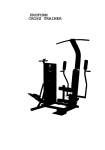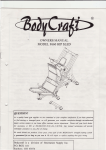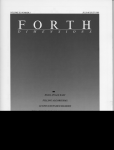Download ProForm 831.159342 Owner`s manual
Transcript
TABLE OF CONTENTS
eQe
BEFOREYOU BEGIN:. 'j._
o'e
,'"
oe
oel
i
ASSEMBLY.-. "
ADJU_rlNG THE CROSS TRAINER•
(_I_ERATINGTHE STEPPERCONSOLE
D,
e
s
o
e
eloe
e
oe
ee
i
el
.**ot
-:" *
leoe6
e
le
e
i
e
i
"
e
le**ee
D* Deo
i
e
i.**..*,***t
"
i
t*
e
e
-
e
eee
e
t*
e
ioooooe
e
e_o
_ee
OPERATING THE PERSONAL TRAINERCOMPUTER .....
"-'"-Calories
"
°
"
°>
EXERCISEGUIDE
".
-
"
SAFETY
i
e
e
•
_
•
_
e ee
e
•
'-
•
e
"
e
e
ee
_
e
e
ee
|
_*e
ioQQota_im°le_*lt
_'-'_-"-
D_e
. ::, ."
"- :_ '
" "
TROUBLE SHOOTING AND MAINTENANCE
ORDERING REPLACEMENTPARTS
U_q'ED WARRANTY..-.-.
;'-..
IMPORTANT
e
..........
. .....-- ............
..
e
ioeoele,
"_'_ ......
"°_'"
_l
•
i
i
i
i
o
D
"......
:"
e
e
leoeo
e
t*
e
•
i
t
e
-
D
t t
,-'_*_-_'_
m oe
le
e=le
_*
le
eerie
•
ooe
o
"
e
_l_
e
o
•
o
ee
•
_
,
. ".;..'...
,.-: ; -.:..,o,
.... :;.,..,_=
:-.'._'_- ..............
.....
. ........................
.
".... _:_'.
-':: -_"
--_
"
_e
_
e
_le
e
e
_
_*
e
_ ......
."-".
.....
e
e
e
ee**e
e
_
•
•
•
" "=
_ " -° "
_
:_ ...-...
•
;
t
e
•
•
•
o_
•
•
•
•
•
-
.: 2
_l
•
•
•
_..- .... 8
_ . 10
".
:..ll
-°*"' 12
"_ 16
'_
" "" 25
BackCover
Back-Cover
PRECAUTIONS
WARNING: To reduce the risk o| serious injury, read the following important safety precautionsbefore using the
CROSS TRAINER e. Before beginning any i_xerci_ program, consult your physician. Thisis'especially im,p_.,
rtant_r
F_ersansover the age o| 35 or personswilh pre-e_sting hea.lthp_oMerns.PROFORM assumesno respons,b,li_ for.
personal injury or properly damage sustained bv o_ throuab th'_ _se of this _roduct.
i". Readth_s_wner'_manu_and_e_cc_mPany_ngRTN_E_-J_JRNA_carefu_ybaf_reusing_hecR_NERe;
_
Use the CROSS TRAINER • only as described.
2.. Inspect and fiQhten'all parts each time you use the _KUbb IKAliN_:Re. Replace any wom parts |mmediatelyt
3.
Do not use the transformer it it is damaged. Keep the power cord away trom walkways and healed surfoces.
4.
Keep your hands away trom moving paris. Always wear athlehc shoosfor toot protection.
5.
Keep small children away from the CROSSTRAINERe at all llmes.
6.
To prevent damage, to. the Weight system, do IlO_ F)Lri'a_y-'pl'_ur_on the legdeveloper, a n_ or cables whil_eth?
weight setting is ch.a.
nging. If thelot bar or rower b_r _'atteched ..tp'thehigh_pblley_tefion,_r_.'t"=tin_'rack_'n_the
h_ghpulley station. (See OPERATINGTHEPERSONA/.TRAINERcoMPUTER on page 11 o| _th,,"owners ma_aL)
7.
Ahvays stand on the foot plate when I:_rformincl-any exercise that could cause the CROSSTRAINER • to fip._:
. ,....t
o
8.
Make sure that the cables'i:ematnin'the_g-robv_ in-the pulleys a_yo_-_se the CROSS "II(_JNER_
9.
The resistance cylinders bacome ve_ hot durlng use. AJIow the resistance cytinders fo €o_!_bafor_ to_ichlng_; =--:
them. Cover the floor beneath the stepper for protection; a small amount of o,I leakage _snormal fo_ hydrau|k"
cyhnders. When us,ng the stepper, keep yo_ feet_onth_ j_Ja_ at oil limes. If you'lift y_r f_t off the p_dals,
the isedals may b_ome separak,d from the resistance_71!_ders, resu!ting m mlury. _.'._
lO.'lf you feel pain or dizziness at any time while exercisincl;stoD immediately and beain coulina down. Find out _
what is wrona before contlnulno.
BEFORE
YOU
BEGIN
Congralulations
[or purchasingthe revolutionary
PROFOP,
M_ CROSSTRAJ'NER
4" TheCROSSTRAINERe."
c_mbiri_'a":
multi-station
weightsystemwth a [ull-s_ze
stepperIq letyou enlaytruecrossIram0ngwork_JtsIn the convenience
oF,
yourownhome.And tohelp yougetthemost_
everyy_orkout,
the CROSSTRAINERe k,_lui'_"the-6dv_EceclI_EP_-'.
'
SONALTP,
AI,NER'r_ weighttrainingcomputer.Whetheryour goal is |mprovedcordlovascu/ar
fitness,a sha_Jy, ton_
bodyordramatlc'muscle
sizeand strength,theCROSSTRA]NEI_
• v_ll belp yo_ to ,_chi_ve
th"_'sl_,cific'i'_sults
you_t.
For your safelyand benefit, read this owner's
'
.manualand
"
the accompanying
" FITNESS
"
"
JOURNALcarefelb;
"
""
" before
_- ""using"
*" ":
the CROSSTRAINER e. IFyou have additional questions, please call our Customer ServTceD.eparlmenttoll-flee at
1-800.999.3756, Monday tt_rbughFriday, 6 a.m. until 6 p.m. Mountain Time (e_cludin_ holidays).'To help-u_ ass|_i
you quicldy,please note the model number and serial number of your CROSS TRAINER• befor_ c-ailing-.The model"
number is 831.159342. The serial number can be found on a decal _lt_hed to the CROSSTRA/NER e. The location oF
the decal is shown in the drawing below. Write the serialnumber in the following space for reference:
BeForereadina turther, please review the draw[nclbelow and familiarize yourselfwith thi_I:_ds-that a_e labelec"
Cobb Clio
High_lley Station
iStepper Console
Stepper Handle
i
CUST6M SMARI"CARn
!
o"
.I
I
.-
_ackrest
Arm
Seat
LegDeveloper
I
'_o_ PulleyStation
- FootPlate
We_nhtCable.
ASSEMBLY
Assembly requires Iwo persons.To'assembleth_ CRO_ TRAINER e, us":.1_ ind.ud_ vid.ea_:assette
or foflow the _-_
instrucffons befow. Due 1othe weTght'oFthe GROSS TRAINER e, it shouldbe assembledin the'location whof'e it will be"
used.
Pta_e'att
Por_
inactea,_
o_;_ed,'_* _
assembly is co_'npleted.Make'sure to lower the'r_islance
mot_a!s.
Do_ot
d_s_se
o_thePo_,_,_te_ol_
unto
cylinders and pedals before beginning assembly; if the ,._
reslstahce cyllnders foil, Ihey may damage _theslde._ielcls. Read ea.chassemblystepand examine each drawing .-.
care[ully. Refer tothe Part IdentificationChart a_componylngthis owner's manual, to help identi_, the h_ardware used
in assembly. Make sure that all parts a're oriented as shown in Ihe dr_s.
The follow_ngtools
"(notindude_ 9m .requ|mdfor assembly:.Iwo 8" Adjustable Wrenches _
Rubber'Mailet
and a
.A smallanent oFsoapy_vateris alsoreclulred.
_
L s_ttheF_t _se(;;)_ndth,iR_ _
(8)on_e
1
fioor as shown. Turn the Rear Baseso the indented
holes ore toward the floor.
|
l_e_
s-_3_ 378_x-2-1 _2"Caarr[age Bolts( 1) up
through the indicated holesin the Front and Rear
Bases (7, 8}."
1
2..With the help of o secondperson,set Ihe To_er
Frame (10) near the indicated endsof the Front and
'Rear Bases(7, 8). The Tower Frame mustbe'turned
so the Pedals (75, 76) are on thesame:side _.sthe
extension on the Front Base. Raisethe Tower'Frame
and lower it onto the two indicated3/8" x 2 1/2"
Corriaae Bolts(1) in the Rear Base.
-3.
Rai.,,ethefr_t oFth_To,_v-e¥
Fr;_ (1O}_ndI"o_ver
it:
ontothetwo indicated 3/8 '_x 2 1/2' Carria_"l_its
_1) iri the_ FrOnt Ba_a (7).
_12"__
J_djust the position of the Tower Frame11_O}_'t_e
four indite .h.._..
3/8" x_2._I/__ Carriage Bolts(1) are'
cent_r&l'ffithe'slol_J holes_the Tower i_ra_e.
_)_
"_,.
"'_
III1\
.,-'q_--_/--l_:_:.
_ 10 _,-_-_._
8
Thread a 3/8" Nut {2} with a 3/8" 1.6c_h__(3)_
onto each .Carnage Bolt. Do not I_ghten_ne Nu'_-_:.-'_:_
yet.
!
3
-_
_
_. "-"
.
Slide the Brace (29) onto the_threadedbolt proh;uding frownthe Tower Frame (I0). Thread a '3/8",
Ny_ackNut (6} onto the thr_ded bolt. Do noelI_Qht.
en the Nvlack Nut yet.
Placeyour foot on the extensionand sligh_ m.ise
the front oFthe Tower Frame (10). _ign the Imver
end of the Brace (29) with the indicated 3/8" x "
2 1/2" Carriag_ BOlt(1). Lowerthe Tower Frame so
the Braceslides onto the Carriage Bolt.Thre_cl a
3/8" Nut (2) with a 3/8" Lack'washer(3) onto the
Ca age
Bolt.
Do.o ,gh oNut
yet.
.
With the help o.Fa secondperson, lift the Ul_right(9)
and lower it onto the two indicated 3/8" x 2 1/2"
Carriage Bolts (.1)in the Real Base(8). Thread a
3/8" Nut (2) and 3/8" Lac_a'sher (3) onto each
Carriafle Bolt. Do not fi_hten the Nuts yet.
Altoch !he FrontBase(7} to thee
Upright(9) with
"3/8" x 3/,_" Boltsr3111s_ th;. ins_tdrm.v[n_l. _"
'.tighten Ibe 3/8" N/lack Nut (6) attached in assembly s_p 4: and the .spven3/8" Nuts (2) attached in
,assembly steps 3 through 5.
.
Atta'ch the"Fo_t Plc_te-(102)to th_ Ul_ight" (9) _-_h
two 3/8" x 3/4__ Bolts (31) and 3/8" N_ock Nuts
(6).
i
With the help of q second l_rs_n, lift t_ Front Base
(7). Peehhe backi_"_lf th;;ee'Rub,berPads (48)." / °
Paress
twoonto the _ndemde of the Front Bose in the
|ndlcated Io_'afions, and one onto the unders de of
the Upnght (9). Lower the Front Bose." -/
Presstwo Rubber Pads 148| onto the R_r I_e
in the some manner.
(8)
102
4
7. _Insertthe Iowei. end oFthe LeEArm (15} into the lee
: side of the h_ment Ann (74). Make sure that the
bracket on the end of the LeftArm is positioned as
! shown in the inset drawing. If the bracket is"_ot
i positioned as shown,, the LeftArm will not f_nction
proper_y.
Tap-a 3/4" PlasticCap (57) onto one oF t_ endsoF
a 3/4' x 4" J_e (54). Align the hole in the end oF
the Left _
(15} with the holesin the Moment Ann
: (74). Insert the AxJeinto the Momenb_-m and the
LeftArm. Tea a 3/4" PlasticCaa onto the Axle.
•Note: An exlTa 3/4' Plastic Cap (57) hc_ibee'-h_: included with the hardware Pock. If you accldentol.
_ly damage one of the Plastic Caps during assembly, use the extra Plastic Cap. Othenvlse, the exh'a
•Plastic Cap may be discarded.
:,_.tochtheRightArn'l(i6) in thesamemanner.
.
Wrap the Weight Cable (52) under th_ 3 1/2=!
Pu ey (5) on the lower end of the Upright (9). Make
8
.'surethat the Cable is belween _ Cable Tr,_p(67)
_nd the Pulley. Tighten the 3/8 I_ock Nut (6)
altachlng the Pulleyto the Upright.Make_ure Ihat
the Cable Trao is in _a _'7 _'ck_k" ,_osltlon.
"
I.ay the Weight Cable (52) over a 3 1/2'
Pulley(5).
_ach a Cable Tra_ (67) and thehlley to the left
_ide oEtheuprighi (9) with a 3/8 x 1 3/4 Bolt
40
(40) and 3/8" F._k
N_ (6). Make sure that the
Cable Trap is in the "12 o'clock" Position.
67
Wrap theWelght Cable (52)a_bUh'da-2_' PUl]_(4). :
_ttach the Pulleyto the Left'Arm (15) wit\hla 3/8" x
1 3/4" Bolt{40) and 3/8" N_4ockNut 16|.
9.
Wrap the Weight Cable (52) around a _3/4"
Pulle); (13). Attach the Pulley tothe indicated b?acket
ontheup ght(g)
3/8-.x13/4" lt 4_oj.
and 318" Nvln_.k N,_ I._,1_:'_"
_
"
_,
I
l'="i
/='1
.
10. Wrap theeWeightCable (52) arounda_2" Pulley(4)•
AltochthePulleyto the RightArm (16) with
1 3/4' Bolt(40) and 3/8" N/lock Nut'(6). i _
ar3/8_
....
!
X
Jl
LaytheWelgl_t'Cable(52)over a3 1/2" Pull_'(5).
Attacha CableTrap (67) and _ _lle_, to the'slde
of the Uprlghi(9) with a'3/8,':_ 1 3)4" Bolt{46) "-.
and 3/8: NylockHut (6)• Make surethat _n_i:able':_-.
Trap is in the "12 o'clock"posiffon:.:;-_-_-_
" "'_
11. Wrap the Weight Cable(52} undera 2" _lley (,_)." :
Altoch the Pulleyto thel:_racketon thesideof the :
MomentAnn (74) witha 3/8" x 1 3/4_ Bg.
It(40)
"
and 3/8" Nylock Nut (6). Make suretl_c_t
theWeight
CableisbelweenthePulleyandthe indicaiedtab. - .
Altoch the end oFthe Weigh/Cable (5.2)to the right-..::
sideof theLegDeveloper(23) witha3/8" x 2 1/4" "
Bolt(45) and 3/8" I',lyl_k Nut (6). Do".n'ot
overfighlen the Nylock Nut; the Cable must be able to sww-
elfreely or it will be dama_l._
.
.
v
,-
12• Insertthethreadedbolton theendof theWeight
Cable(52) ratathe AdjustmentBracket(53) Finger
tightenthe'5/16" Nut (82) ontothethr_ed bolt
until.thereisslighttensionin theCable/
13. Wet theupperendsoFtheLeftand RightArms(15,
16) andtheinsidesof thetv;oLarg&Pads(17)with :",_,
5"1
soapywater.Slidethe LargePadsontotheArms_-,:.--.o_.
Attach the Backrest(19) to the ULbrlght
(9) with t_ _-z_=
1/4'_x 2 1/_ Bolts(46).; .-,._'r:_.o_ t_ _'_.._.:::':_%
6
:\\ _\
:.,))::
;-II
_-
=_z.I ,"
, ."" -i q
15. Centerone PodTube(22)
othSFF
four SmallPads|171 ontothe en'ds'oF
the
16. RestI'neLeFtand RightP_)
and the
on thehooks
16
at the Io_-----r_en_s_F
th-eRes|stonceC_in-_'ers(84).
Make surethat the hooksare fuJJy|nserled into the
sameslo_ under both pedals.
PI_ theTronsfo_er (39) into the jacklocatednear
the boeom bfthe RightSid.eShield(12).
76
17. Make surethatoil parisare properly tlghtened. "I'VeuseoF all remaln;ng _arts'wiUbe e.,q.plolned
in ADJUSI_I_IG
THECROSSTRAINERe, boolnnlnaon i_a_e"8 of this owner'smanu01.•
18. Beforeusingthei_.ROSSTRAINERe, t_l_.thecablesa_clth-_l_ulleys.Make'sur-ethat the cablesa_ m the.grooves"
m the pulleys.If the cablesdo notmovesmoothlyoverthe pulleys,locale and correctthe problembefore using
the CROSSI_-._NER'e. If the cables are not pral_n_ rout,d, they _11 be damaged _en used.
7
€C.ROSS trAINER
ADIUSTING.THE
the CROss
TRAIN.ER
e!sdes!gned
tobechanged
froms._ontostar;on
qu!c_and.eas,
ly...tha
mstruc,_sbelow -5
desc_be
ho'weach
_rt of_aCROSS
tr_ner • canbeadjusted.
Ploosa
readthese
msh'Oction's'c_,reblly
beb_e
Us;rig
theCROSS
TRAINER
e. re_;Flo'pa..,ges
17 through
24 of_is owner's
.rnanual
to_ee.h6v;Ih_CRO_ TRAINER
ashpuld
beset'upfor _ch individual
exerci_se.
IMPORTANT: For effective exerc|se, the CROSS11_JNER • must be set up co_ect_/for each exerc|se. When ah'ach-_
ing the lot bar, rower ba r or strap, bttach them diredty 1othe CROSSTRAINER • or use thechaln to attach themF
make sure that the lat bar, rower baJ; oi"strap is in the correct Starting position for each exercise. If there is any
slack in the cable or chain as ),ou perform an exercise, the effedlveness of the exercise will be reduced.
1.
CHANGING THE STEPPING RESISTANCE
To changethe resistanceoF_e I_eclals(75, 76), first
I_fithe Pedals off.the hoo_ at the lower ends of the
ResistanceCylinders (84). Move the hooks to different slotsunder the Pedats. Make sure that the hooks
are fully inserled inlo the same slots under both
Pedals.The farther the hooks are from the Tower
Frame (10), the greater the resistancewill be.
WARNING: The ResistanceCylinders become very
hot during use. Allow the Resistance Cylinders 1o
cool before touching them.
2.
CHANGING THE ARMS TO THE BUTTERFLY
MODE AND PRESSMODE
The Arms 115, 16) can be changed to either the butterfly mode or the pressmode..To perform the BUTTERFLYexercise, change the Arms to the buffer'fly
mode by turning the SelectorI_ob (55) clockwiseas
shownby the decal. To perform the BENCH PRESS
exercise,change |he Arms ta the press mode by
turning the Selector Knob cour!!erdockwise.
3,
ATTACHING THE/.AT BAR, ROWER BAR OR
STRAPTO THE HIGH PULLEY STATION
Attach the tat Ba.r(36) io the Main Cable (51) with a
Cable Clip (33). For some exercises,the Chain (38)
should be attached between the tat Bar and the
Main Cable with two Cable Clips. Adjust the length
of the Cha'in_tween the Lat Bar and the Main
Cable sa the I.at Bar is in the correct starting posltion for the exercise to be performed.
The RowerBar (34) or the Strap (35) can be
attached in the same mannen
o.
.
B
'
4.
ATTACHING THE LAT BAR, ROWER BAR OR
STRAPTO THE LOW PULLEYSTA'I'ION:
• Cable Clip(33).
For .sg_ne_e_cl...._, lhe.Chaln (38)_
Ma_n Cable with Iwo Cable Clips. Adjust the length
of the Chain between the Eat Bar and the Ma_n
Cable so the.Eat.Bar is in the correctslatting posi-._
fion for the exercise to be performed. : ; _,: _ _: :_-'.
The Rower Bc_r(34) or the Slra'p(35) can 10e'
altacheclin the same manner.
9
OPERATING
TH E STEPPER-CON'SOI-E
The stepper consoleis des;g.ned to give you in',font [e_fbeck as yo_ _xet:cJseon the d_open'Plea._'r_cJ the_ instruc-"_
tlonscare[uJ_ybe_oreooeralinQ _e console. Note: Removethe clear plastic fr_n the front oFthe a_n,._l_ DIAGRAM OFTHE CONSOLE
i
i
1. LCDdisplay--Display for all modes.
2. Mode indicalorsuShow which mode is currently
seleded and displayed.
3.
/vl_/_._'[;
DUi'EOiT'OeI_CTS
DIS'rANC_
manes.
4. ON/OFF b_tlon.--Tums the _:_W_.r'_,'hZ,:.l,,;
MoE,
e
,,ncl
CALORIE
SCAN
: ":OWo r
:- [----i [----].
resetsthe display.
4
DESCRIPTION OF THE CONSOLE J_ODES
SPEED--Displays your.-stepp_ngspeed, in stepsper minute.
TIME--DL,_playsthe length oFtime you hc_ve _n'stepplng.
Note: .time .willbe counted on_, while yo_ aFe's_opln_l.
you stop for ten secondsor Ionaer. _e TIME mode will nn.,._ ,,,',ill,.,,-,,
...... _e stepping.
DISTAHCE--DIsokJv;-_tc;tal
n6ml_;r _1:_,,;,_ v,,,, k......
I,,_,_1
CALOR!E'--DispI_s the tq.tal__umbe_o(Cglories you hove burned. Nard: If the stepping resistanceis n-_arthe Iowes'l:o_
SCAN-LDisnlavs the SPEED,TIME, DISTANCE and CALORIF modes,for five secondseach, in a receotina cycle.
CONSOLE OPERATION
1. "in turnon the cower, or_ssth_ON/OFF
k.,',-,n _r sim_Y beain sfecoina.
2. Seled one'oFthe fiw m_l_'_ I
a. I SCAH--W_en.' thq _x;wer is lurned _n, the SCAN mode will be seleded automatically. One mode indicator will
appear .b); the.'_8?cl "SCJ._..',.1"heSPEED,TIME, DISTANCE and CA.LORIF modes will oil be displayed, for five
: seconds each,-in a rel:_'affng-E,/cle.,_ second mode indlcolor will show which mode is currentlydispla),ed.
•
I
b.; SPEED,TIME, DISTAN,CE or CALORIE--The SPEED,TIME, DISTANCE or CALOPJEmode con be seceded for
:_n--u_.s
_1_.
y_el_19
___s_g_
SPEED,TIME, DISTANCE, CALORIE, SCAN.
MOOE button. The m_.s
will be _I_ecl
in the followln_ order:
3. To rese!the LCD disolov.'lum
theoow_offondthenon ogaln by pressingtheON/O-FF_buff_h lyre'e,
4. When. yc_uare Enbhed.ex.e.rc.i_ng,press.lheON/OFF button!o lure off the'power. Note: IFthe p_ols 9re r_otmoved
and the cc_nso_e
buflonsore cot Dressedfor Fourm|nut_s,the cowerwill turn _ aut_innl;_nllvin _-nn,._w Ik_ knl_-;_"
10
OPERATING
THE PERSONAL.--TRAINER
COMPUTER
Theheart of theCROSSTRAINER• is IheadvancedPERSONAL
TP,
AJNER_m_ghth_alnln_€omputer.With IbePERSON-_
AL TRAINERcomputer,you can chong'e
the weightse!fingwlth'a touchoFa button.As you exerc;se,the compbte?
_11 :
measureyour range oFmotion,showthe numberofCaloriesyou have burnedand keephack of the repetitions
and
selsyouhave completed,in the hainer mode,yc;uconselecta-speclficmusclegroup,and the computerwillguideyou_
through a seriesoFexercisesthat will developthe selectedmusclegroup.Usingthe includedCUSTOMSMARTCARD,
youcan createcustom-e;xerc;se'F_Fai"hs_:!
storethent°in mer_ for_ture workouts.Preprogrammed
SMART:'"
CARDScan also be purcha._d to helpyou achievespec!ficexercisegoals.Seethe included brochureformoreinFormotion. Pleaseread these ;nslrucffons
carefullybefur'e-operafing
the €ompu_r.
TURNING ON THE POWEI_
Plugthe translbrmer into a 120"voltoultet.
All indicatorsand displayson the computer
willflashthree fimes.'_
Tolumon the powers pressthe POWERbutton. Thefc;urdislolaysaEd v,_:i_'_i_ic_tc;_
onthe computer will light.The system
motor
may be heardwhile the weightsystemrecalibroles.Nole: Always tum on the power
whenusingthe CROSSTRAINERe.'
SELECTINGTHETONE OR STRENGTH
MODE
- PERSONAL
TRAIN._R
Computer !
MUSCle
cho
Displays ,
The PERSONALI'RAINER computer off.ers.--::_._," Stroke:
both a tone mode and a strength mode. If "_'-',:: "-Meter
your goal is to tone your musclesand develIndicators _op endurance, the tone mode shouldbe *. "_::_"
selected.IFyou want to increase the size and
strength of your muscles,the strengthmode
s_,o_:ldbe se!cctod. V_en ,,'hepo',ver is
hJmed on, the tone mode
will be selected
automatically. The tone indicator will light.
To selectthe strength mode, press the
• STRENGTHbutton. The stren.qthindicatorwill
Indicators
light.
USING THE MA.NU.AL MODE
0
When the power is.lamed on, the co_ldui_r'D
will be in the mon0al n'_,de.The lower part":'_ 2_
oFthe computer shows 20 exercisesthat can .....
be performedon the CROSSTRAINERe.Theindicator on exercise1 will be flashing.Pressthe right or left arrow on
the NEXTbuttonuntilthe indicator is Itashirig_,n.thefirst._r,:ise thatyou v_ant'todo. The-numberof the-exei'_iselh_t_
you selectwill be shownin the CALORIES/EXERCISE
_=NO.
display.Note:Forhelp selectingan exercise,rear to the
musc• charton the uppe_"
port oFthe'co_nputer..Pre'_'_on
thi__fluscleg_ou'l
_ that yah want to exerclse--besureto lihbss-"
_
on the circledletter/As longasyou continuet_press_'_the muscl_group,;ndico_rs'willlight on theIowe_I_rt of the_
computerIo show youwhichexercise(s)
will developtheselectedmusclegroup.
11
Next, pressthe IUINI: or _RI: .1_K_11-1
button,dependingon whelber you want lee first exerciseto be a lone or a strength
exercise.The WEIGHT display will show the recommendedweight se_ng for the exercise that you hove'selected. " .....
WARNING: The recommended weight selffngmay be too high or too low for you, depending upon such faders as =
your body size and physical €ondiffon. If you cannotcomplete tee desired numbers of setsanti re_,fiffons th-."weight sailing should be decreased. The weight seltlng can be changed by pressinglEe inc-rea_ or decrease bultori _:
beneath the WEIGHT display.
Each time one of the buttonsis p_:essed,IEe_welghtsetting_11cl_angeby I pound. The"
buttonscan be held down to change the weighticing" qulckty. [Theweight range for the BENCH PRESSexercise i_ 30 _.
to 250 pour_s; the weight range for all olEer exercisesis 15 to 125 pounds.)
IMPORTANT:While the weight seltlng is changlng, themotor wiil be heard and the SETSand REP5dlsplays-_ll sinew
a rapidly rotating indicator. To prevent damage to •the weight system,do
nat out
any
Bressure on the I,_
devele_._4r
.
• _ 4 r
_
/_='•I
arms or cables while the we,ght setting ,s changing.If the lat bar or rower bar is affached to lee high pulley sta!i.on,
restit in the rack near lee hlgh pulley station, if the computer senses pressure on thewelght system while the wei..ghl
sel_ng is changing, the WEIGHT display will show an e'or cede ("EEE")for Iwo seconds, and the.vtelght se_ng will
stop changing• The WEIGHT display will then show the current weight set_ng. Make sure that there is no pressure
on the leg developer, arms or €_bles. Pressthe increase or decr_se buffon 1_eneaththe WEIGHT dlsplayagaln
change the weight se_ng as desired. Wait for'lha souredof the motor !o stop before you'€onffnue.
-.
._.
The SETSand REPSdisplays will show the recommendednumbersoFsetsand repetitionsfor the exercise thai you hove
selected.If Desired, the number of sets or reptilians can be changed by E_ressingthe increaseor decrease button" -' " :
beneath the SETSor REPSdisplay. Each tlme one of the buttonsis pressed,the number of setsor repetitionswlJl change
toy
1.The
range
o(se !s tog.Th.ng:oF e titions
is2to20. :,
Begin the exercise that _,ou hove selected.
(Refer
to pages 17 through 20 oF this owner's manual for infor_atiBn al:_t
the proper form for the exercise.) During your firstrepetition,the computerwill measure y_ourrange oFmotion-'--_y, ta "°move through the fall range-of motion for the exercise. D _rlng each following repetition, lee STROKE meter;will sho_, :
your range oF motion -ify to reach 100% during each repetition.As you exercise, the SETSand REPSdlsplaysw-illshow"
the numbersof serf,and repetitionsremaining to be completed.One tone will sound after each repetition is completed, "
two tones will sound after each set is completed,and three tones will sound after oil repetitionsand setshov_ b_eh co_plated. In addition, the CALORIESindicator will fight, and the CALORIES/EXERCISENO. displaywill show the number _F
Calories lear you have burned.
..-
IMPORTANT:
For effective exercise, rest for 1 minute after each set if you are doing a tone exercise, and 3 n'llnutes"
after each set if yo_ are doing a strength •x-•r-else.Your body will burn Calories at all times--at an increased rate
while you are _rformTng repet_l_ons,and at a decreasedran "._;le you are rasing. As soon as you _in
'_e f_rst
exercise, the computer will begln counting the Caloriesyou are burning, belh wh'le you are performing repetifio_s
and while you_are resffng. In order to fin'd the number of Caloriesyou bum during your workout, note the number :
that is shownas soon as you _:omp_eteyour lastexerc]_: .
e
_
,•
.
o
r you hove - completed
all of tee repetitionsand
setsfar lee firstexerase
that you selected,press the right or left "-"
arrow on the NEXT button _ selectthe next exerclse_not);ou wont to do. Repeat the procedure described abo_v'efor the
next exercise. (Notei If you ._,elect
on exercise the! involves only one arm or leg, such as the SINGLE LEG CURLexercise,
the numbersoFrepetitionsand setsshown in lee SETSand REPSdisplays should be performed once using th_ right arm
or leg, and once_using_the
"left a;'m"orleg. AJter_pleting
the repetitionsand setsusing one arm or leg, press'the right
arrow on lee NEXT bulton, then press the left arraw-oh lee NEXT button, and I_en repeat therepetitionsand setsuslng'£_
the olE_ arm or.leg.) Sel_ect6s many exercises as desired untilyour workout is completed.
USING THE TRAINER MODE
Pressthe TRAINER button. The trainer indlcal-or_villlight. Next, refer to the muscle chart on the upi_erport of tee c6m-".:
puter. An indicator will be lighted on muscle group "A." If you wont _ exercise a differ•n! muscle group first, l_ress on
the deslr_ musclegroul0--_-besure to I_resson the clrcle_letter_ ÷
1")
Once you have selectedthe first musclegroup that you w.ontto _ercise , rek,r to the Icier part of the €._pu_r. One or
more indlcato3swill be lighted, showing you which exerase(s)10do to develop the selectedmuscle group, on..eof the
indicatorswl
befiashinnto_how_ouwhichekercise_todofir_i_f_uw_n_s_dp.`.`_efir_texerdse,_Press`theri_ht
."
arrow on the NEXT button until thein°dicator is floshi'ng_n _e _-'r¢!" _"t_' t y._ Wg"n| !o do fir_,i.The'fiomb:erof the" ' _ ?,
exercise
will be shownin theCALORIES/EXERCISEHal dlipl6y.N_._,_pre_i
theTONE0rSTRENGTH
bu_;depend-
mgonwhetheryouwantthefirstexeraseto bea toneora s_rength
exerc!se:
The WE!GHI_.
d,sp1ay
wtllsho_ _ rec •ommended
weightse_ngforthefirstexercise. !f deslt:ed,the _elghts_n§ re:anbe.ch_n_ecl. This can be':dgne m the _:
same manner'as when the_computer is in the manual m_cle.The s_soafid REPSd!sp!ay_,
wi!lshowthe recommen_d.
numbers of setsand repetitions for the first exercise. If desi_,d, the nu_nbero[ setsOr ie,_etiffons con be chonaed. This _'_
can be done in the same manner as when the computeris in the manual mode..
Beginthefirstexerclse,
A_youexerdse,the"_om_a'_willprovide
Ihesamefeedbackaswhenit isinIhemanualmode.
After you have c0mpleted all of the repetitlohs0nd setsfor the firste_erclse_pi:essthe fight arrow on the NEXT burn
to sebct the next exerase that you want to do. Do as many Qf the indicated exercises as desired."
When you ha;,,e"c_p1eted th& desired e._ei:ci_ for the first mu_le -gt:_,upthat you selected, pros on the nexf muscle.
group that you V.Gntto exerds_ Do'as many'of the indicated_rclses as desired. Sel_t as many muscleg'_0S'_:
desired until your war'out is €ompleted."
UStNG
TH-E
CusTO starer
IMPORTANTi Before inserting or remov|ng theCUSTOM SMART CARD, press the POWER button to turn off .thepower. Insert the CUSTOM .
SMART CARD'!_I.o the left s,de oFthe _-omputer._
PressthePOWER
bu on
toturnonthe
i
IMPORTANT: When the cUSTOM SMART CARD
is used, the exercise insert and the decal sheet'
mustbe usecl.or some weight se_ngs will n#t,
be accurate. :
The first step in creating on exercise program is
to selectthe exercises that you want to indu_Jein
your firstworkout. Lay the_exercise insert down.
so the spaces i3umbered I through 20 are on"::
lop. Nex b refer to poges ] 7 through 24 o! this ,
owner's manual and selectabout 6 to 10 _e_'b
clsesthat you want to include in the warkout:For
each exercise that you select, apply a decal to
one o_the first 6 to 10 spaces0n the insert. IF :.:
there is a printed decal for the exercise, apply -"
the printed decal; if there is not a printed decal,
apply a blank decal and write the name 0f _e
exerciseor_.the decal.[Note:Whenever _e _;_:
BENCH PRESSexercise is included in 0 wo_out,
the decal for the exercise mustbe opt_lied to the
space numbered 1, 11, 21 or 3 ! on the insert. If
the BENCH PRESSexercise is not included, those
spacesmust be left emply.) Next, label all of the
decals on the insert'bilh a designatior_such as ::
"DAY 1 ." A sample workout is.shown at the right.
13
After you have applied a decal to the exercise insert for each of the exerc|sesthat you want to include in your first
workout, fit the four tabs on the insertink) the slotsin the lower part of the computer.Make surethe!' I_e i_se_ iS tu_med
so the decals are visible, fl_e useoF the remalnin.qspaceson the insertwill be explained below.)
Next, a weight,s_tand repetitionseltlngsl_._ldbe pr.ogrammed
for _ch o|_a exer.ci._s,
and _qwOrkout shouldbe.j:
storedon theCUSTOMSMARTCARD.
Pressthe CREATEPROGRAM button.The indlcator next to the button will light. Pressthe right or left arrow on the NEXT
bulton, if necessary,until the indicator is flashing on the first spaceon the exercise insert where a decal has been
applied. The number of the exercise will be shown in the CAlORIES/EXERCISENO. display. Next, press the TONE or
STRENGTH button,depending on whether you want the first exercise to be a tone or a s_engthexercise. The indicator
next to the buttonyou presswill light. The WEIGHT, SETSand REPSdisplayswill show the recommendedweight selling
and numbers oFsetsand repetitionsfor the first exercise. WARNING: The recommended weight setting may be too
high or too low far you, depending on such factors as your body slze and physical condition. If you cannot complete the recommended numbers of sets and repetitions, the weight setting should be decreased. If desired, the
weight, set or repetition settingcan be changed by pressingthe increaseor decrease button below the WEIGHT, SETS
or REPSdisplay. The weight setting can be changed in incrementsoF 1 pound;the buttonscan be held down to change
the weight settingquickly..Thenumber oF setsor repetitionscan be changed in increments oF 1. The range oF setsis 1 to
9. The range of repetitionsis 2 to 20. After you have programmed the desired weight, set and repetition seltingsfor the
first exercise, press the STORE"button.The indicator will remain lightedon the first exercise on the exercise insert, and
the indicator will begin flashingon the next exercise on the insert. Pressthe TONE or STRFNGTH button and program
weight, set and repetition settings for the next exercise as describedabove. Pressthe STOREbutton. Repeat for each oF
the exerciseson the insert.The workout will then be storedon the CUSTOM SMART CARD.
o'
When you are ready to begin theworlcout, pressthe RUN PROGRAM bulton. The indicator next to the button will light.
The indicatorswill light on all oFthe spaces on the exercise insertwhere decals have been applied. The indicator _11 be
flashing on the first exercise oFthe workout. Begin the first exerclse. (ReFerto pages 17 through 24 oF this owner's"
manual for information about Ihe proper form for the exercise.) As you exercise, the computerwill provide the same
feedback as when it is in the manual mode. After you hove completedall of the setsand repetitionsfor the first exercise, press the right arrow on the NEXT button. The indicator will begin flashingon the nextexercise oFthe workout.
Perform the next exercise as describedabove. Repeat untilyou have completedall oF the exercises included in the
workout.
:-
The workout can be revisedas your fitnesslevel increasesor your goalschange. To revise the workout, first press
CRE.ATEPROGRAM buffon. To revisethe settingsfor an exercise,pressthe right or left arrow an the NEXT button until
the indicator is flashing on the exercise that you want to revise. Pressthe increaseor decrease button below the
WEIGHT, SETSor REPSdisplay to change the setting. Pressthe STOREbutton. To delete an exercise,press the right or
left arrow on the NEXT button untilthe indicator is flashingan the exercise that you Want to delete. Pressthe DELETE
button. Re'movethe decal for the exercise from the exercise insert.To add an exercise,attach a decal to the insertand
pressthe right or left arrow on the NEXT'button Untilthe indicator is flushingon the ne_, exercise on the insert. Program
weight, set and repetition settingsas described above. Pressthe STOREbutton.
..._"
Because there are 40 spaceson the exercise insert, a number oFdifferent workoutscan be storedon the CUSTOM
SMART CARD at the same time. For'_ample, your exercise program couldinclude three differentworkouts--one [or
Mondays, one for Wedne_lays, and one for Fridays.Or, you could createtwo different workoutsusing the spaces
numbered 1 thrc_ugh_ on the 10sert,and a Iralnlng partner could createtwo d|fferent workouts us'ng the spa_:esnumbered 21 through'40. To do Oneof the workouis, firstpress the RUN PROGRAM button. Pressthe right Or lefi.an'ow on
the NEXT button until the indicatoris flashing on the first exerciseoFthe workout that you wont to do. Then, €omplete
the workout as described above. The CUSTOM SMART CARD can be programmed in a variely OFways to fit your i_:]i-_
vidual needs.
" "
14
TURNING
OFFTHE POWER
To turnoff Ihe powe.r,pressfne}_)WERbulton.Note:If no buttonson thecomputerare pressedfor 30 minutes,the
power w_lllure off aut6inafically.Thetransformer
shouldbe unpluggedfrom the 120"voltoutletdurin_ _rlods of
/1onuse.
EXERCISE
GUIDE
SAFETY
TheCROSS
"r_NERe1_6k;ol{ond
le_fng'ta-u_ it L0_:ep_'y
ise_n_ol_i
_iy'as wellas=h,_';o'_s_f,_I__,
CROSS TRAINERe, Re_mbe& fn&mfo_otion re'this owner'smanual and in the FITNESSJOURNAL is geaeral in _ ,_
nalure.
Formore reformation
about exerase,consult
yourphyslaanor obtaina roputaI01e
book aboutexerase,":_::.:
WARNING: Beforebeginning any exercise program, consultyour physician. This is esoe<iaIv |monrtant for aer-_ns
over the age of 35 or persons with pre-existing health problems.
THE FOUR BASIC TYPESOF EXERCISEPROGRAMS
STRENGTH
in order ta inc=:eas_the size and strength o| your n_uscles,
_
mustsubject)h_r'mu=:les'_ above-normal wo_ds:'
_
You must also progressively increase the intensity oFyour exerciseso _at your muscleswill ;:ontinueto'at/apt a'nd'-" _'
grow. Eachindividual _xercise can be tailored to the proper intensitylevel by chonging the Weight se_ing,
orfne_;_:
ber oFrepetitionsor setscompleted. The proper weight settingand numberso1:sets and repetitions for each exerase_ ._
depends upon the individual user. Each workout should includeabout 6 to 10 different exercises.Select exercisesfor-every major musclegroup, with empl_asls_ the areas that you want ta develop the most•To give balance and va_ety
to your workouts,vary the exercisesfr&'h_ork_t to workout:WARNING: If y0u'are uncler age-17, W0[_ouls;=k_u|d i
consistexclusivelyof lone exercises. Unsupervised workouts €onsls_ngeXC!US_velY
of strength exerdse_re _t l'_:
ommended by exercise physiologists.
•_
_=
TONING
To tone your muscles_se!ed mc_Jerate'welght settingsand increasethe number oFrepefitlon-sin each set.Work your
musclesby completing more repetitions rather than by using hlgh weight _.ettlngs.
LOSING WEIGHT
To loseweight, seted lowweight settings and increasethe nu.ml_rat re.petitionsin each set_Exercisin_lon the stepl::,er
--_
wdl also help you to burn Calories and shed extra pounds.
CROSS TRAINING
'
In the pur-suitof a-(:ompleteand wel!-1:_16h_ fih_s__r_-r_n_;_ny
h_n;e foGi_dth6f c_s;=training is the d_sW_. Th':_
CROSS TPJ_NERe ls ideOI for _r_ss trainir_'? B);€omblnlng*_;eight tro_nin_'_vithae=:oblc"
_ercise, you _:on resh_"_r_J
strengthen),our body, plus develop a stronger heart and lungs.
EXERCISEFORM
n order ta obtain the greatest benefils from exerasmg, It ,s essentialto mamtem proper form• h_mtammg proper ['c;r'm
means moving thra.ugh the [uUrange oFmotion for each exerase, and moving only the oppropnate partsof the-_._._
On pages 17 thr ou9_ 24 oFth s owner's
form for..eqchexerase.:
. monua, you wl find photagrophs show ng..the carted
,
.-_- _ -._-_,--=._.=
A descriptiono[ each exerase _solse pi'ovided, olongwttha list oF lee musclesaft•tied: ReFerto the mulleinS,
m_5
occomoanv=ngFITNESSJOURNAL to find _e locationsoFthe mu_es..As you exert,s•, _ repetitions ,n each _s_
shouldbePe_rmedsmoothly
andw,_t Peus,ng.
Theex_.r_on
phase
of_.=.hrepetition
,houldlastonlyo_
h_If_
as long os the relurn phase. Rest for I minute offereach set IF)'ouore doing a to-hemce?clse,
and 3 mlnu!es offer'each
set if you ore doing a strength exercise. Plan to SF_ndthe firsttwo weeks learning the proper |on'n for _ach exercise.
BUTTERFLY (15-125
•
Lbs.)
Muscles
af6_ed:I_,orallsmaiorandmtnor_-clel_kls
Refer1oadjustment
2 on page 8 oFthis owner'smanual.Changethe armsta the butshould_ _nt at 90_ angles_
Keepyour back StraiQht.
Pressthe an-nsk_aethe?unffl
;"
th__s :_h. Re_mta
_os_r_ng
pos_on,
2.
BENCH
PRESS (30-250
Lbs.')
Muscles affected:peer•rails major and minor, antedor dellolds, fflceps
ReFer1oadjustment
2 on page8 of thlsowner'smanual. Changethearmsta the
pressmode.Sitonthe seatand holdthe handleson lee armswithan overhandgdp.
Raiseyourelbowsasshown.Keepyourback straight.Fullyextendyour arms.Rehsm
Io thestortin.q
postlon.
3. FRONTARM RAISE (i5"!25
Lbs.)
MuScles "qffeded:deilolds,'rhombolds
ReFertoadjustment4 on page9 oFthisowner'smanual.Attach the strap to the bw
pulleystation.Slond withoneheelon the footplate•Holdthe strapwith an overhand
grip withyour armat yourside.Keepyourbackstraight.Raisethe strapuntilyour
hand islevel withyour_,haulder_as
shown.Relurrit_ theStorfinaDosltion_
4.
UPRIGHT
ROW (15-125
Lbs.I
Muscles attected:.biceps,delloids, traf_-.zius
ReFerto adjustment
4 on page 9 of thisowner'smanual Affach the rowei_I:_.rto.th.e.
lowpulleystation.Standwithyour feetonthe footplate•Holdthe rowerbar with an
qve_and gripwithyourarmsextendeddownward.Keepyourbackstraight.Uftthe.
_r
bar until yq_urhands are levelv_th_€_r _est assha,bn_l_etum+lothestarfina_
_p_s_-_._-.
•
SHOULDER SHRUG (15-125
Lbs.)
Muscles
aff_ed:tm_zbs,rl_mbolds
•Rear Iojacljustmeet
4 onpage 9.oFlfllsowner'smanual.Affa_:hthe ibwer b0r to'the;
lowpulleys.l_ti_. standw_thyour Feeton the f_t plate.'Holdthe rawer bar w_than
your_sat
yoursides.Shrugyour shoulders
up asfar asposslb_e,
Relum_ the _-_
sta_ngposltion._
17
I
LATERAL ARM RAISE (15-125
Lbs.)
Muscles affected:deltoids, trapez[us
Refer
toodius,._l.
4o.page
9oF
this
o_er's
m.,_l._
the_:_:_
_:_
_
pulley slalion_Stand with your side toward the CROSS TRAINER • w!_ _'r __.!_n:_
the foot plate. Hold the s_p with an overhand gr;i) with your arm Ot:_ouFside_Keel;_
your back straght. Ra se the strap to the s de unti your hand ,slevel w_th.YoUrs_!-_i
dot as shown. Return to the starting position.
7.
SEATED ROW-CLOSE
GRIP (15-125
Lbs.) !
Muscles affected:deltolds, trapezlus, bleeps, brachloraclials,la_sslrnbs'do_i
Refer to adjuslmenl.4 on'page 9 of this owner's manual. Attach the rower I:_arto _e_
o,_v_ullev station. S t on the floor with your heels on the fool'plate. L_n fotwo'rd,-_-_i
ex_r_d your arms and hold the rower bar with an overhand grip. Put the rower _0_r._
towar d your stomach and lean back, keeping your'elbows closeto your skle_:!Re_
'
to the starling posilion.
8.
LAT PUlL-DOWN--CHEST
(15-125
LOs.) T
Muscles affected:lalisslm_sdorsi, trape;,iUS,_:tomlis
mai_"
Refer to adjuslmenl.3 bn_poge 8 of this owner's mandol. Altach the lot bar _ _" _._.!_
high pulley station.Sit on the seat fac,ng the CROSS TRAINERe• IF.xten_Youra.rms
uDwo_rdand hold the lal.bar with an _verhond grip Keep your back'straighL Pullth_
lat bar down untilyour hands are level w_thyour neck as shown. Relum to the sta_l-i_
ing position.
9_
LAT PULL-DOWN-BACK
(15--'125
Lb's.)
MUsclesaffecled: lalisslm_s dorsl, Irapezlus
Refer to ad ustment3 on page 8 of th_sowner s manual. Atlach the lal._
_e
high pu ey station S I on the seal' foc ng the CROSS TRAINER e. [::.x_en_your arms
Upward and ha d the at.bar w_thar_overhand gnp. Keep your back stra_gh_and
lean forward slightly. Pullthe lat bar _n
behind your head until your ho_s are
level with your neck. Relumto the starting position.
10.
HIP.EXTENSION :(1_125_Lbs.)
Musclesaffect:
gluteusmax_mus ............
Refer to od 0slment4 on page 9 of th s owner's manual. Agoch the .s_.ap_,_e___w_
_.y.to,on.
stand,,,,th
on._, onthe
_, _a'.._n,.,
on.I_,._,__
:K_'_p_;_r back Sh'aighhKe_l__ur le_ slra,ghl _n'd _
!_.lbla. Relum 1o the's16ri;ng'_:_sltio'n.
_S
_tbackw6rd as _r as pos-
11.
LEG EXTENSION (15-125
Lbs.)
Musclesaffected: quadrlceps
Sit'on the seat and F_'Silionyour feet under the pods on the leg developer, Keep y_Ur
b_ck _',tra_ght.Ra,sethe leg developerUntil yo_Jr"
lens ai'e strainht. Retum:lolt_ sta_!
ing pos!tion.
12. iHIPABDUCTION
(15-125
Lbs.)
Musclesaffected: abdudor, gluteusmediu:
ReFerto ad.ius_ent 4 on page ? oFthis owner's manual. Altock the strai0to the 1o_
'pulley station. Stand with y_ourside toward the CROSS TRAINER• wiih o_ "f_t oh
the foot plote. Insertyour outsideleg into the strop. Keep your back stra)ght.K_p ;i
your leg sh'aight and move it to the side as far as _:)ossible.Returnto th_ startin.q.:_
position.
13.
BICEPS CURL(15_125
Lbs.)
: ::MUsclesaffected:b!ceps,brachiomd;als :_-_"
Refer to adjustment4 on _0age9 oFthisowner's manual. Altoch the r_e_"/0_" t_'th_;
Io_ l_ulfe_stotion.:Standwlth _'our Feeton the foot ptate: Hold the ro_" bai"wi_ :_n"
underband gnp with your arms e.xtendeddo_vnward. Keep your back strmghtand
your e bows dose to your sides.Curt the rower bar uo toward your chestas shown.
Returnto the startingposition.
14. .TRICEPS EXTENSION (15-125
Lbs_
Muscles affected: _ceps, brochloracliols:,.
•.ReFerto acllus/ment3 on page 8 oF this owner's manual. Altach the rower ]:_r to the
_hlgh'pulle)rstatlon.'Siton the seat, hold the rowe_"f0akabove your he_;a-ncl
b_8 :i
-your elbows. Ke_p your back straight'ahd);our elbaws in. Slowly stralghi_n _r
i •:
arms as shown. Relumto )he slartlng positi(_n
"
'
15.
TRICEPS P_RESS-DOW,
N (15-125
_Lbs._)
Musdes.affeded:
tn'ceps,
brachloradlals':
.ReFer_o adlu.stmen.t
3..on page 8 oF th,s o:wner'smanual. Attach the rowe_ b_r to the_.
h_gkpul!ey station,Stand w_thyour reel on the foot p ate. Hod the rower 10_rwl_
_
el_
gnp. _th your hqndsat.c_st !_el. Keep yourback stra,ghtan_l yo_
closo....................to
your s|des.Pressthe rower.bar d.o_vnur)lilyour arms are str_a_f._
Returnto thestarting position._
19
16.
SINGLE
LEG,..C_.U.RL.(!5-1.25 L._s.)
.Muscles
alTecfed:
_ms_ng, gastrocnem,us._o
StandfacingtheCRO_..l"R__
NERe and restthe Ix_:kofone leg a_6ins[the _
_
-onthelegcJevelopor.
Ra,setheleg develops"as far as poss_bleby be_._ your :,
17_ ._ABCRUNCH
(15._J 25 Lbse)
I_u_fesaffectS:rectus
abdom_nus,
V/_r abdomlnals
;
Refer ta adjuslment3 on joage 8 oFthis _s
manuq _Attach the sh'apto__e high_
:F_lteysta_on.$_tontheseatandhold.€oe
s_apbeh_ yourheadas_.Keep
your baFk straight. Sbwiy bend forward atth e waist until your uppe_ _is
_:,_._
at a _b'_:
.45; 9ngle. Relum _.11_. starling Posjh'oq.
18..B_ACK_EXT[NSION_(!5-.125Lb.s_)
Refer ta aclluslment4 on page 9 oFth_sowner s manual Altach the [qt b_r lathe low :;_
, pulleystation.Siton thefloorwth yourheelson the.footplate.Crossyou(armsond
:h0]d._e.bt ]_r 99a!nstyour _the.
s.tassho'_...[€,_p your.backstramht. _
backat
._thewaist. Relumta the starting position.
19. _ ..W.RIST .CURL (15_125_Lbs.)
Refer ta ad uslment4 on page 9 oFth s owner's manuo
Attachthe rower bc_r_ the _
low F__
]leystagon:Standwnthyourk_etonthe.foot plate:Holdther_,e'_ba_'_N_nan
!.O.ver_.M gr,p wzthy_r arms exlenclecldo_)nv_ard.Keep your arrn?_
•.curlyou_.hd.nds bpas far as passible: Ream to the starting position'.
and €!
20. _TOE_RAISE (15_.125: Lb_;)
•
,
,
°
Musclesaffecfed:
_astrocnemiui
,Re_ to_iiustn_nt4 onpa9e? oFthis_m_.s rnono_l.'
Attach
the_'_'.l_r _'_
overha_ -H-With your,_rimextendecl
_rd.
Ke_ your back_._algh_'a_:l.._
your arms at yours_des.R]s_u_ on your Icesas far aspossnble.
Relumta t_ starling.
position.
2O
Jo
SIDEBEND
(i5_-i25
Lbs.)
Musclesaffect,d:latlsslmusdors;,b[¢epi,poslerloF
deltolds
Refer to acliustment4 on page 9 _ th,sowner_s manual. Altach the sl_p to_e/o_
_'
pulley
statloh.
Standwithyourslda_
thaCROSS
TRAINER
awith_na_t _i_ _
thefootplata.Holdthes_'apwiJhan_i'h_hd grip_th yourarmat_r_ide_l¢_ _
yourbackstra'ght.
Bend
towardthesldaasshown.
Return
to thestartina
_s;_on
Bo
LAT PUI.L-DOWN-CL-OSE
GRiP (i5_.12 S"Lbs. ',
Musclesaffectecl:/atlss,'musdorsl,biceps,pos_eddr
deltoids
Referto adjuslment3 on'page 8 Ofthis0_h'nerJs
maf_ual.Attach therowerbar to Ih_°
high "pulleystotion.SitOn the'seal[acingthe CROSSTRAINERe. Extendy_'a_s _
0pward and hod therov_erb6r wlt!_ar_imclerhondgHp._Keepyour b_cksiEa:i.g
ht_;_.
Pulltherowerbar downOntilyourhonds;_relevelWith_,ourneck.Retu_ !_el.sia_
ingposition.
C¢4
SINGLE'ARM CABIE FLY(15'125Li_.)
Referto adtustment
3 onpage 8 oFth_sowners manual. Attach theslraptothe h_gh.
pulleystohon. Standw_thyour s_detoCvardthe CROSSTRAINER• w_thonefooton
the footplate. Extendonearmupwardand holdthe strap. Keepyourb_ckstralgkt._
Pu thestrapdown"untilyour hand _slevelWithyourwalst. Returnl0 th_'startin__o,
g_':"".'
position.
De
BENT Row-WIDE
GRIP (15 _.125" Lbs.)
,_usdes
offecteo':
b,'ceps,
brochiorociiob,
_toi'ds;trop_.zi'us,
Io_'ss_mus
_dois;,'_b_s
ReferIo adlustment4 on page 9 of th_sowner'smonual. Attach the lat bar to th_
pulley
stat,on_
Sta?cl
Withyou'r
f.t o! thefo_tplate'ondbondforward
assh_-_
Holdthe lat bai' with an overhandgnpWith_yr arms'extendedclo¢_,_ward_
J(ee_.,_
),oui"back straight_
Pullthelet bar k:_rd your Stomach.
Returntothe sturli_ _slti_
EQ
BENT ROW_CLOSE GRIP (15z:125
Ll_s.)
Muscles
affected:b_ceps,
brbch_:_adia[s,
deltoids,trapezes, lah'ss;musl
a_, _ids
Iow_0i_Hey
s_tbn. Standwlth'yobrfeinton'Onefooiplata and bendfo_rd-a_'_
_
Holdth'_i_;_,erbarwith an oven"_ar)d
grlp'..;ith your arms
e_€l_ _
ward. Keepyour backstraight.Pullthe rowerbar toward vaurstm-n_k R_n_'_,
the startingpasltion.
21
.
F,
SINGLE ARM BENT ROW (15_'125
Lbs.l
MusclesaEeded: bleeps,br_.h_oiadials, deltoids;trapezius,lah'ssimus_+ -, _boMs
Re_ 1oadiuslment.4 on page 9
oFth,sowner's manual. Altach the s_ap 1othe low- -
pul!_ slation_ Stand w_thyour ._.t on _ _
p!a_.qnd bend forwa_ as[sh_:_
:,
"Hold the_sira_9,,iPnah "overhandg _p'_th )_Our.ai_mextended do+,,nward. K_p your_
b<_ck_
stml.clht.Pullthe'stra_'l_,vard _u'r stomach.Returnto the startin_tI:x_sifion.
SEATEDROViC--WIDE GRil _ (15=125
G+
Lbs.)
MusclesaEec/ed: deltoMs, Irapezius, b_ceps,b_htoiaclials, lalisstmusdc/rs_+_ _._'_+
":_:,
.......
_.
._
•
..
,.
-
_
-%",-
ReFe_to adjustment4 on page 9
_+_e_+s
._+.
+
..
_
-
..
_
_'p_-_ ...--_.-
_1
_,,
•
++p++
oFth,s-owne¢'s manual. Altach the lat b_r ta PneI_
and l_old the lal l:_r w_th an Overhand-gnp,
Pull the lot bar'_rcl
+u_ +++
slomachand JeanJ:_ack.Returnto the slatting pos,tion.
SINGLE ARM gEATED ROW (15-_-125
Lb+.)
Musclesaffected:biceps,brachioradials, deltaMs;lFapezius,[atisdmdsdoai, _gs
.
ReFerta adluslment4 on page 9 oFth,s owner's manual; Attach the strap 1o the 1.o.;_
:__
pulley station.S,t on l]_e floor w_thyour he_s on the _t plate. Lean forward, extend_
one arm and h_Id the strap. Pull the strop toward your slomachand lean back, keel_2
,ng y_r e_
close to your s,de_Return to the startingpos,tion.
_EVERSE BICEPS CURL (15-"125
Lbs.',
Musclesaffectdd:b+'ce_s,b_+ch;o-rddi'als
Re,era
- taad uslment4 on page 9 oFth_sowner's manual. Altach the rower to_r Io_th_N
Return Io the starhngpos,t_on.
"1
on overhandgnp wdh your arms extended downwa?d. Keep your b<_ckslra,ght a_[d+_
your ellx_ close to your redes. Cud the mw_r Ixir u_ t_rd
your chest as shown...
•
.+
I.
MusclesaFf_l_'d:'b_e_s; b_oFad_als:
r;"*-_
--,_-.-- +-,
-_.
-+++-_ •
++-. o- •
.€-+- -_ *
+--;
,,-_..+ ._p_
pulley station•Standruth your side 1o9_1 the CRO,SSTRAINER e,wflh one Fo<_+t
one+
me roarp|ate, r_olame strap w_tnan unaern_anagnp w_myour arm exmnc_++ea
a+ow_
waFd. Pullthe strapup until your han_ ,s level w_thyour chest. Reign ta the [_'_
position.
22
K.
BENT ISOLATION
CURL (15-125
Lbs.I
• MusclesatT_ecfed:
biceps,brachloradlals
ReferIo adjustment4 onpage 9 oFthisownerSs
manual.Attack I_-,LIm_p!o the Io_
"pull_@atlon. Slandwithyoursldet_,ard theCROSSTRAINER_, place,one fo_i
"thefoot plal_'a_l bendfor_. rd asshown.I'_ld the'stropwith an.unde_and g_p'_.
th_",_ral_i_p"untilyourhand ,slevelwithyour_'_est.Relum1ofnedarling position.
L.
REVERSEWRIST.CURL (15-125
Lbs.)
,Musclesaffeded:brachloradials
Refer1oadjustment4 on page9 of thl=owner'smanual. Atlach the rowerhallo the
Iowl_ulte_/°
slafion. StandfacingawayfromtheCRC)SSTRAINERe_th yourheelson
hef_otplo:e.Holdherov,
erbarbehind
7"our
be=k
a,=h_n.K_ :,;o'ur
a_ _b_"_
fionaryand ¢_rlyot_rhands upas far aspossible.Relumto the starlingpositior_.
MuFl,,o.f_:
!_l
M.
triceps,
bra_h!o_lials
ReEer_adjustment3on page 8 of thlso_er's manual.Attach the roarerbar to the
highpulleyc=_tion.Standw=thyour_"etonthe footplate.Holdthe rowerbar w_than
under'hal gnpw_thyourhandsat chestlevel.Keepyourback straight and your -_o
_.
REVERSE TRICEPS PRESS-DOWN
(15--125
Lbs,)
e_
€lo_sq
1oyour sJdes.
Pressthe rowerbar downuntilyour armsare straight.'%<
Re_ _ fn_
_ng p_si_onN.:
S.INGI.E.ARM TRICEPS PRESS:DQWN.- (15-1
....
25_ Lbs,_.,,
)
Musclesaffected:triceps,brachioradials
Re&rIo adjustment3 onpage 8 of his owner'smanual.Alto_ the3tra_t; thehlgh}
pulleystation.Sland w,thyourfeeton _ fao| plate.Hold thestrap Wlh an overhancl
.,. .
.
:_-;. _
=%_;:
gripwithy._r
handat chestlevel.Keepyourbackstratght
and yourelto_
€_seto_
yours_de.Pressthe strap_
untilyour arm=sstra=ght
asshown.Relurnto the _"
startingPasdion.
Oe
REVERSE
UPRIGHT
ROW
(15,!25
Lbs._
Musclesaffecfed:biceas,deltoids,tra=_Jus
Referto adjusLment
4 on page 9 ofthlsowner'smanual.Alla_ me rowerbar toma_.
Io4;l_lle 7 slotion. Standfact_ _
{Tomthe CROSSTRAINER• w_thyour heelson
Ihef_ plate.Holdtherowerb_r b_=ndyourback _th yourarms"_
_
..
wai'cl.I.iBthero_v.er
b6r.upasfacos pass,hie.Relumto thedarlingpos,li_qn'__
_
P.
BENT I_ATERALARM RAISE_(15_125
Lb's.)
•Muscles
oF_t=l:del_ids,_p_us:Re_t_ _ljusl_ent'_l _-pag_ 9 of this_Tv_r's'_6_0al. Attachth__tra_p't_°th_
Io_1_
_p_ull_-s_:_tio'h.
S_hd,;,ith_ii sldatowa_ theC:ROSS'TRAINER'
_. plac__r_ fo6t oi'i
_:t_ef_t _late and bendfoh.a_ ,:,,_sh_vn"Hold the $_ap_,,ithan overhonc/grip"
":-_
; withyour arm atyour slde.Keep-y_r back stralght.Ralsethe strap_the'slde until :
your hand islevelwith your shoulder.Relumto the slartlngposition.
Q. DEAD
LIFT (15-12'5
Lbs:)
Muscles affected: quadrlceps
•ReFerto .acljustment
4 on _ge 9 oFIhis o,;vfier's'mbnual.Attokh the lot b6r to the low
pulley s_tiph. Sland _th y_u.rfeet bn the foot plata'a'ndbend your kg_
ees as sho_vn.
Hold the lat bc_rwith a'noverhand _rip• Keep ;;,o0_h_d Op'dndy'ou_ _'rm_,'cin'db_ck
st_alght. L ft the at bar by s!raightenlng-_,_r egs: Relum Io'lhe'starffng position:':"
HIP ADDUCTION
(15-125
Lbs.)
ReFerto ad'uslment4 on I:_ge 9 oFthlsr=6_n_r's'r_h_._l•'_k_h th_ s_
to th_ lo_
oullev station•Sland with your side l_Td the CROSS TRAINER _ w_thone_._t on
the foot plate Insertyour |ns_deleg ,nto the strap. K_p you.rb_ck straight...Ke_;.,
your leg straightand move _tto the.s_dqO_ far as 1_Sss_ble:
Return _ the s/qrtjng ,,
"position.
Se
I_ROhlT KICK (15-'.125
Lbs.)
Mu_.les affected:hio tie,ors, sartorius
ReFerto adjus_ent'4"_onpage 9 of this owner's manual. Attach the'strap to the IcTw
pulley station."Standfa_ing away from the CROSS TRAINER• with one heel on the
.foot plate. Insertone leginto the strap. K.eepy_..r !eg straigh!a_l move !t._
the CROSS TRAINER• as far as po_ible: ReJu_rn'_the _la_ing'p_s_n'_._
_om
STEPPER
L__uKde_-Affe_:
:(Note: Do _
quaclrfceps,hip extensor:
includethis e_erclsein workouts created with the PERSONALI_NER
corn uter. When the STEPPER,s used,_
Re to aius . t on
8oFthi,
st_per.con_).e wdl _prairie.re,back.) J.-_-
Hold
ho'n and
e
be_in'-step-'_;ng,--'ahemate]y
l_ressingthe left.o'rldright i:iedals-d
_c_vn'_th a smo6th__)
conlinuousmolion-.a conlinuousmolmn mustbe mamlamL-dor both I:_-_alswdl sink
.lo_thefloor. Adjust the_steppingresistanceif necessary.
TROUBLE-SHOOTINGAND
_MAINTENANCE
Inspect and tighten all ports each time you use the CRO,S,S
TRAINER e. Replaceany worn ports im_6te_,_CN_ide
surfacesaf the CROSS TRAINER • can be cleaned
using a clamp clath and mild detergent. Keep all hquldsaway_
_
th°step_"
co,,aeahd
th+PF.RSO_.
T_NEEcom_r.
_s+cRO_s
_ui,iER
__o_;lem,
,_
;a,_..nd_+b_,
'%d_:
,ngleeslepsbelow,Findtheapplicable
symptomandfollowlee step(s)!lsted.If furtherassistance
isn_ed; call a_
CustomerSeP4ce Deporlment toll-flee at 1-800-999-3"756, Monday lerough Fr|day, 6 a.m. unhl 6 p.m. Mountain
Time (excluclinghalidays)_
1. SYMPTOM: THE PERSONAL TRAINER COMPUTER DISPLAYS AN ERROR CODE ("EEE")
a. While the weight selling ischanging,lee motor willbeheardandtheSETS
andREPS
displays
willsba'_-ara_01dly. :'+_+
rotating indicator. To preventdamage to the weight system, do not put any pressurean the leg deveiope'r,a_
:_
ar cables while the weight settingischanging•If the tat ba'ror rower bar is altachedlo the high pulley_siatiah_
_i
; _:i
in the rack near the high pulley stotion.Wait for the'sound of _ motor to slap befoi'eyou contlr_Ue.If the'c_'10_ _- i
er sensespressureon the weight systemwhile the weigh( setting is changing, the WEIGHT display _ll'sl_,"
_'r_ _ !
..
• error cc_e ("EEE")for Iwo seconds,and the weight settingwill stopch6nglng. The WEIGHT displ_/'_!l then°sh_ +_L'_i
•
. ,
.
. ..
•
_ .
-,=: +, _+,_ _i ° :
the current weight selling. Make sure that there _sno pressureon the leg developer, arms or cables• Pressthe _ _._!
increase'or decrease button beneath the WEIGHT display'to change theweight se_ffingas desired.
:;" _- _'= m:
i
__..j
2. SYMPTOM: THE MAIN CABLE DOES NOT MOVE SMOOTHLY,, OR THERE IS SI.ACK IN THE_.MA/N +€__
_LE ....
_+
a Inspectlee routing oFthe cables and make sure thai they are In the grooves in all aFthe pulleys.IFthey are nat. _- :-+
correctlee problem. If lee cables are not propedy routed, they w,II be damaged when used._+'_+_• " _ _:_-_t -_ +t
b. lf there |s slack m the Mam Cable (51}, lacale the .
AclustmentBr6cket
(53)n_-rthi,b0.omofthe;
,
_.- +,-_ -_
"- : ' _ _:_:_i-
-'1 _
:/'_' -,.,
_
.
: :
:
leeranta
theWe,ght
Cable.
Tighten
the5/16"Nut•
II
/__-...u_q_
_
(82) against the Ad uslmentBracket.Test the Main
1<
Cable; I_lEe mater stalls or hesitates, loosen the. •
5/16"Nuts
ghtl ftheS/16"Nut
slghten_edas_, i -:_;":
far as possible and there is stillslack, the Main ."
Cable should be replaced. See ORDERING _':.
__/_'
__,'_e/_g"_.,.J
"_:'"_
'
REPLACEMENTPARTSon the back cover oFth_s
_
3. SYMPTOM: THE STEPPERCONSOLE DOES NOT
FUNCTION PROPERLY
'
" .......
"
..
/
c*, _ ........
!
+,!1
_ ? _'_
rightsaeshield.Haldthe'end'_fthe_'Velg
I_i_:abie;_/- = '_--_-"_ '_53:'_'+: _", rr.,.
(52) firmly, and slide the Ad uslmentSrocket far:
_ _1
_._
I _ I I _;_1I _1
_./
.
1:1 I
+
_"=
I +-II_.ITQ_I _=+
I+I 113 /I
_
_
] -+._:'_'_::_;+:i_"
_ ...... '_ ;.....
";
/
!_ :
;_+.
__._
_
+
"
i
o_.;_--:.:'--_'-:_..I[_.!
'
:_
_" I
i
a. As you step, move the stepper pedals vertically at
least 8 inches. I_your stepsare too shallow, the
"+
99
_';:_q _"
r',;_.
.movement oFthe stepperpedals will not be detected. If the stepper consolestilldoes not function = i_" ._
properly, the Reed Switch {99) can be adjusted by
Slidingit.up O.r-'da'_ slightlyin the mounting ": :_:?_:
sle_,;e.Repeat'until the slel0perconsoledisplay
cori'e_"t
feedback. If necessary,the 3/4"
(119} a .lt_..ing the Reed Switch'Bracket(120)'.can':_,_:_i=.::_.,: _* ,._,-_o;.n:_.-_=,.
be Ioosen&:land the position of the Bracketc;,'nbe :='_- " ................
;"....
adjusted"
.+ .__.._-.
'25
.Z._I
Inserttwo new 1.
batter/clips.Reattochthebeckof theStepper
Console.
4.
SYMPTOM:THE
POWER DOES NOTTURN ON
+
a. Make_urethatthe_mbrmer ishlly pluggedinto the jack on.theCROSSTRAINERe, and intoa 120-_o!t.oulhtl
5.
SYMPTOM: TI-IERE IS A CLICKING SQUND WHEN THE ARMS ARE USED
a.+ +'l]gh.te_.
+the in<_.+!cal.ed.
3../._8+"
!_+.o_. bl__16)_L_..,r+__+.
; i'onlo'the"318"x'3 i"/2" _tt42)+on'_h _.:'.;:
;'!
(15, 16), unli the SwivelBrackets
(14) donotshde
backand _orthonthe Bolts.Becarefulnotto avertightenthebb/{ockNuts;theSwh_ Brackets
must
be able to swiveleasily.
•
+
•
%
-u- ++-+m
++
ORDERING
REPLACEMENT PARTS
EachCR(_SS"TRAINER • has its'_
MODEL NUMBER. A],V,'aysm_6on _!s M_EL
NUMBER._en
requesilr_ Service
or repair parts for your CROSS TRAINER_.
A]ipartsllsteanere,n can 1oeoraerea rnrougn_r.._,
KuI:BUC_AND CO. SER_iICECENTERSand mostS_S
RETAILSTORES. If paris you nee_ are not stackedlocally,your order will be Iransmilted_fo a SEARSPARTSDISTRIBUTION CENTER for handling.
WHEN ORDERING REPAIRPARTS,ALWAYS GIVE THE FOLLOWING INFORMATION:
1. TheMODELNUMBERof the product[831.159342).
2. The NAME of the'product (PROFORM* CROSS TRAINERe).
3. LJ'he-PART NUMBER of _ne_oa_l(Si _rom _e PART IIST/I'xPLo-0EDDRAWING
4. The DESCRIP'IlOIN at the pa_s|
occ0mE_anv(na th(s owner's mmnu0[
ITom the I"AKI U.b|/[:,Xlq.r,.)Ol-D DKA.WING accompa_nyingthisowner's manual
Your SEARSmerchand!s_ has added value when you considerthat SEARS has service ur_itsr_tlo'n_d,e_staffedwith_
SEARStrained technicians specificallytrained on SEARSproducts,having the parts; toolsand eclulpme_ta:e_s_re that
We meet our pledge to _'0u: "We servicewhat we sell.
=
_13ould you ever need repair service or pal'ts,'call tail-tree:
For repalrports: 1-800-FON-PART (1-800-366-7278)
j
FULL 90 DAY WARRANTY
j
For 90 days from the date of purchase,when proper assemblyand maintenance proceduresdetailed in the
owner's manual are followed, SEARSwill, free of charge, repair or replace and install a replacementpart For"
any defective part, when the PROFORM* CROSS TRAINERe is used in a normal manner.
This warranly rices not apply when the CROSSTRAINER • is used for commercial o.rrental purposes.
SERVICEIS AVAILABLESIMPLYBYCONTACTING YOUR NEARESTSEARSSERVICECENTER/DEPARTMENTIN
THE UNITED STATES_
,
•
•
.
•
-
.
This worranly gives you specificlegal _ghls; you may also hc_'eotherr_ghtswhich vary trorn stateto state.
SEARS,ROEBUCKAND CO., DEPT.817WA,
3333 BEVERLYROAD, HOFFMAN ESTATES,IL 60179
PartNo_ 119804 R694A
Printedin USA