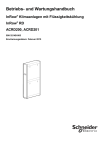Download APC ACRD201 Specifications
Transcript
DATA CENTER SOLUTIONS For More Information: (866) 787-3271 [email protected] Installation InRow® RD Fluid Cooled ACRD200 ACRD201 This manual is available in English on the enclosed CD. Dieses Handbuch ist in Deutsch auf der beiliegenden CD-ROM verfügbar. Deze handleiding staat in het Nederlands op de bijgevoegde cd. Este manual está disponible en español en el CD-ROM adjunto. Ce manuel est disponible en français sur le CD-ROM ci-inclus. Questo manuale è disponibile in italiano nel CD-ROM allegato. 本マニュアルの日本語版は同梱の CD-ROM からご覧になれます。 Instrukcja Obsługi w jezyku polskim jest dostepna na CD. O manual em Português está disponível no CD-ROM em anexo. Данное руководство на русском языке имеется на прилагаемом компакт-диске. 您可以从包含的 CD 上获得本手册的中文版本。 您可以从付属的CD上获得本手册的中文版本。 동봉된 CD 안에 한국어 매뉴얼이 있습니다 . American Power Conversion Legal Disclaimer The information presented in this manual is not warranted by the American Power Conversion Corporation to be authoritative, error free, or complete. This publication is not meant to be a substitute for a detailed operational and site specific development plan. Therefore, American Power Conversion Corporation assumes no liability for damages, violations of codes, improper installation, system failures, or any other problems that could arise based on the use of this Publication. The information contained in this Publication is provided as is and has been prepared solely for the purpose of evaluating data center design and construction. This Publication has been compiled in good faith by American Power Conversion Corporation. However, no representation is made or warranty given, either express or implied, as to the completeness or accuracy of the information this Publication contains. IN NO EVENT SHALL AMERICAN POWER CONVERSION CORPORATION, OR ANY PARENT, AFFILIATE OR SUBSIDIARY COMPANY OF AMERICAN POWER CONVERSION CORPORATION OR THEIR RESPECTIVE OFFICERS, DIRECTORS, OR EMPLOYEES BE LIABLE FOR ANY DIRECT, INDIRECT, CONSEQUENTIAL, PUNITIVE, SPECIAL, OR INCIDENTAL DAMAGES (INCLUDING, WITHOUT LIMITATION, DAMAGES FOR LOSS OF BUSINESS, CONTRACT, REVENUE, DATA, INFORMATION, OR BUSINESS INTERRUPTION) RESULTING FROM, ARISING OUT, OR IN CONNECTION WITH THE USE OF, OR INABILITY TO USE THIS PUBLICATION OR THE CONTENT, EVEN IF AMERICAN POWER CONVERSION CORPORATION HAS BEEN EXPRESSLY ADVISED OF THE POSSIBILITY OF SUCH DAMAGES. AMERICAN POWER CONVERSION CORPORATION RESERVES THE RIGHT TO MAKE CHANGES OR UPDATES WITH RESPECT TO OR IN THE CONTENT OF THE PUBLICATION OR THE FORMAT THEREOF AT ANY TIME WITHOUT NOTICE. Copyright, intellectual, and all other proprietary rights in the content (including but not limited to software, audio, video, text, and photographs) rests with American Power Conversion Corporation or its licensors. All rights in the content not expressly granted herein are reserved. No rights of any kind are licensed or assigned or shall otherwise pass to persons accessing this information. This Publication shall not be for resale in whole or in part. Contents General Information ........................................................ 1 Overview . . . . . . . . . . . . . . . . . . . . . . . . . . . . . . . . . . . . . . . . . . . . . . . . 1 Save these instructions . . . . . . . . . . . . . . . . . . . . . . . . . . . . . . . . . . . 1 Safety symbols that may be used in this manual . . . . . . . . . . . . . . 1 Cross-reference symbol used in this manual . . . . . . . . . . . . . . . . . 1 Safety . . . . . . . . . . . . . . . . . . . . . . . . . . . . . . . . . . . . . . . . . . . . . . . . . . . 2 Inspecting the Equipment . . . . . . . . . . . . . . . . . . . . . . . . . . . . . . . . . . 3 Storing the Equipment Before Installation . . . . . . . . . . . . . . . . . . . . . 3 Moving the Equipment . . . . . . . . . . . . . . . . . . . . . . . . . . . . . . . . . . . . . 3 Moving the equipment to its final location . . . . . . . . . . . . . . . . . . . . 3 Model Identification . . . . . . . . . . . . . . . . . . . . . . . . . . . . . . . . . . . . . . . 4 Component Identification............................................... 5 Install kit . . . . . . . . . . . . . . . . . . . . . . . . . . . . . . . . . . . . . . . . . . . . . . . 5 Exterior components (front) . . . . . . . . . . . . . . . . . . . . . . . . . . . . . . . 6 Interior components (front) . . . . . . . . . . . . . . . . . . . . . . . . . . . . . . . . 7 Interior components (rear) . . . . . . . . . . . . . . . . . . . . . . . . . . . . . . . . . 8 Electrical panel . . . . . . . . . . . . . . . . . . . . . . . . . . . . . . . . . . . . . . . . . . 9 Top piping and power access locations . . . . . . . . . . . . . . . . . . . . . 10 Bottom piping and power access locations . . . . . . . . . . . . . . . . . . 10 Piping Diagrams . . . . . . . . . . . . . . . . . . . . . . . . . . . . . . . . . . . . . . . . . 11 Water cooled piping . . . . . . . . . . . . . . . . . . . . . . . . . . . . . . . . . . . . . 11 Glycol cooled piping . . . . . . . . . . . . . . . . . . . . . . . . . . . . . . . . . . . . 12 Connections Overview . . . . . . . . . . . . . . . . . . . . . . . . . . . . . . . . . . . . 13 Power connections . . . . . . . . . . . . . . . . . . . . . . . . . . . . . . . . . . . . . . 13 Piping connections . . . . . . . . . . . . . . . . . . . . . . . . . . . . . . . . . . . . . . 13 Insulation . . . . . . . . . . . . . . . . . . . . . . . . . . . . . . . . . . . . . . . . . . . . . . 13 Room Preparation . . . . . . . . . . . . . . . . . . . . . . . . . . . . . . . . . . . . . . . . 14 Air distribution . . . . . . . . . . . . . . . . . . . . . . . . . . . . . . . . . . . . . . . . . 14 Incoming power supply requirements . . . . . . . . . . . . . . . . . . . . . . 14 Weights and Dimensions . . . . . . . . . . . . . . . . . . . . . . . . . . . . . . . . . . 14 InRow RD Fluid Cooled Installation i Installation...................................................................... 15 Removing Doors and Panels . . . . . . . . . . . . . . . . . . . . . . . . . . . . . . . 15 Door removal . . . . . . . . . . . . . . . . . . . . . . . . . . . . . . . . . . . . . . . . . . . 15 Side panel removal . . . . . . . . . . . . . . . . . . . . . . . . . . . . . . . . . . . . . . 15 Positioning the Equipment . . . . . . . . . . . . . . . . . . . . . . . . . . . . . . . . 16 Remove the compressor shipping bracket . . . . . . . . . . . . . . . . . . . 16 Service access . . . . . . . . . . . . . . . . . . . . . . . . . . . . . . . . . . . . . . . . . . 17 Leveling the Equipment . . . . . . . . . . . . . . . . . . . . . . . . . . . . . . . . . . . 18 Stabilizing the Equipment . . . . . . . . . . . . . . . . . . . . . . . . . . . . . . . . . 18 Floor brackets . . . . . . . . . . . . . . . . . . . . . . . . . . . . . . . . . . . . . . . . . . 18 Joining the Equipment to Enclosures . . . . . . . . . . . . . . . . . . . . . . . 19 Joining to NetShelter® SX enclosures . . . . . . . . . . . . . . . . . . . . . . 19 Joining to NetShelter VX and VS enclosures . . . . . . . . . . . . . . . . . 19 Mechanical Connections . . . . . . . . . . . . . . . . . . . . . . . . . . . . . . . . . . 20 Liquid piping . . . . . . . . . . . . . . . . . . . . . . . . . . . . . . . . . . . . . . . . . . . 20 Condensate pump . . . . . . . . . . . . . . . . . . . . . . . . . . . . . . . . . . . . . . . 20 Leak sensor (optional) . . . . . . . . . . . . . . . . . . . . . . . . . . . . . . . . . . . 21 . . . . . . . . . . . . . . . . . . . . . . . . . . . . . . . . . . . . . . . . . . . . . . . . . . . . . . . 22 Electrical Connections . . . . . . . . . . . . . . . . . . . . . . . . . . . . . . . . . . . . 23 Control connections . . . . . . . . . . . . . . . . . . . . . . . . . . . . . . . . . . . . . 23 Form C alarm contacts and shutdown input . . . . . . . . . . . . . . . . . . 25 Rack temperature sensor . . . . . . . . . . . . . . . . . . . . . . . . . . . . . . . . . 26 A-Link connections . . . . . . . . . . . . . . . . . . . . . . . . . . . . . . . . . . . . . . 27 Building Management System (BMS) . . . . . . . . . . . . . . . . . . . . . . . 28 Network port . . . . . . . . . . . . . . . . . . . . . . . . . . . . . . . . . . . . . . . . . . . 29 OHE connections . . . . . . . . . . . . . . . . . . . . . . . . . . . . . . . . . . . . . . . . 30 Wiring configurations . . . . . . . . . . . . . . . . . . . . . . . . . . . . . . . . . . . . 30 Top routing . . . . . . . . . . . . . . . . . . . . . . . . . . . . . . . . . . . . . . . . . . . . . 31 Bottom routing . . . . . . . . . . . . . . . . . . . . . . . . . . . . . . . . . . . . . . . . . . 31 Specifications . . . . . . . . . . . . . . . . . . . . . . . . . . . . . . . . . . . . . . . . . . . 32 ii InRow RD Fluid Cooled Installation General Information Overview Save these instructions This manual contains important instructions that must be followed during the installation of this equipment. Safety symbols that may be used in this manual Electrical Hazard: Indicates an electrical hazard which, if not avoided, could result in injury or death. Danger: Indicates a hazard which, if not avoided, could result in severe personal injury or death. Warning: Indicates a hazard which, if not avoided, could result in personal injury or damage to product or other property. Heavy: Indicates a heavy load that should not be lifted without assistance. Caution: Indicates a potential hazard which, if not avoided, could result in damage to the equipment or other property. Tip Hazard: This equipment is easily tipped. Use extreme caution when unpacking or moving. Note: Indicates important information. Cross-reference symbol used in this manual See another section of this document or another document for more information on this subject. InRow RD Fluid Cooled Installation 1 Safety Note: All work should be performed by American Power Conversion (APC®) authorized personnel only. Follow all local and national codes and regulations when installing this equipment. Caution: Keep your hands, clothing, and jewelry away from moving parts. Check the equipment for foreign objects before closing the doors and starting the equipment. Heavy: The equipment is heavy. For safety purposes, at least two people must be present when moving or installing this equipment. Tip Hazard: This equipment has a high center-of-gravity. Always use two people when moving equipment. Use extreme caution when unpacking and moving. When using a forklift to move the equipment, make sure to lift only from the bottom. Electrical Hazard: Only a licensed electrician may connect the equipment to utility power. Electrical Hazard: Do not wear jewelry when working near energized components. 2 InRow RD Fluid Cooled Installation Inspecting the Equipment Your American Power Conversion (APC) InRow® RD air conditioner has been tested and inspected for quality assurance before shipment from APC. Carefully inspect both the exterior and interior of the equipment immediately upon receipt to ensure that the equipment has not been damaged during transit. Verify that all parts ordered were received as specified and that the equipment is the correct type, size, and voltage. Filing a claim. If damage is identified on receipt of the equipment, note the damage on the bill of lading and file a damage claim with the shipping company. Contact APC Worldwide Customer Support at one of the numbers listed on the back cover of this manual for information about filing a claim with the shipping company. The shipping claim must be filed at the receiving end of the delivery. Note: In case of shipping damage, do not operate the equipment. Keep all packaging for inspection by the shipping company. Storing the Equipment Before Installation If the equipment will not be installed immediately, store it in a safe place, protected from the weather. Caution: Leaving the equipment uncovered and exposed to possible damage from the environment will void the factory warranty. Moving the Equipment Moving the equipment to its final location The recommended tools for moving the equipment while it is still on the pallet include the following: Pallet jack Forklift Tip Hazard: The equipment can be rolled to its final location using its casters if the floor is smooth and clean. Be sure two people move the equipment. InRow RD Fluid Cooled Installation 3 Model Identification The model number can be found on the outside of the shipping crate and on the nameplate located on the rear of the equipment as shown. Use the table below to verify that the equipment is the correct type and voltage. Configuration Voltage Air Pattern ACRD200 Fluid-cooled 208-240/1~/60 Hz Back to front ACRD201 Fluid-cooled 220-240/1~/50 Hz Back to front na2690a Model Nameplate 4 InRow RD Fluid Cooled Installation Component Identification Install kit Note: Do not discard the install kit. na3429a The install kit contains items which may be necessary to complete the installation of your equipment. Some items are the literature, floor brackets, and hardware to facilitate joining the equipment to enclosures. Item 1 2 3 4 5 6 Description Quantity Cable assembly, thermistor/probe - 13ft 1 Netshelter SX bolt-down kit 1 Gasket, union - 3/4in 4 Wire clip, thermistor probe 3 Insulation tube - 0.88-in I.D. x 0.38-in 4 union cover Pipe clamp boot insulation 2 Item 7 8 9 : ; Description Quantity Resistor, 150 ohm, 1/4 watt 1 Screw, flat head Philips M5 x 12 4 Key 2 Nylon push mount, 1-1/4-in diameter 8 Insulation tube 0.75 I.D. x 0.38 union 2 to clamp (for piping kit liquid lines) InRow RD Fluid Cooled Installation 5 na2625a Exterior components (front) Item 6 Description Item Description 1 Removable rear door 6 Adjustable leveling foot 2 Side panel latch 7 Display interface 3 Removable side panel 8 Removable front door 4 Rear casters (nonswiveling) 9 Door lock 5 Front casters (swiveling) InRow RD Fluid Cooled Installation na2633a Interior components (front) Item Description Quantity Item Description Quantity 1 Electrical control box (retractable) 1 8 Compressor 1 2 Electrical control box 2 9 Front air block panel 1 3 Condensate pumps 2 : Evaporator fans 6 4 Bypass shutoff valve (2-way) 1 ; Condensate pan 1 5 Water control actuator 1 < Condensate pan floats 2 6 Water regulating valve (3-way) 1 = Expansion valve 1 7 Brazed plate heat exchanger 1 > Evaporator coil 1 InRow RD Fluid Cooled Installation 7 na2635a Interior components (rear) 8 Item Description Quantity Item Description 1 Filter/dryer 1 7 Electrical control box 2 2 Pressure transducer (located behind airblock) 2 8 Hot gas bypass valve 1 3 Suction line 1 9 Power supply unit #2 1 4 Filter differential pressure port 1 : Power supply unit #1 1 5 Air filter 2 ; Service junction box (top entry shown) 1 6 Sight glass 1 InRow RD Fluid Cooled Installation Quantity na2664a Electrical panel Item Description Item Description 1 Leak detector port 6 Building management system (BMS) RS-485 port 2 Remote temperature sensor port 7 Unused 3 A-Link ports 8 Form C and shutdown input 4 Reset button 9 Configuration RS-232 port 5 Network port : Outdoor heat exchanger (OHE) ports InRow RD Fluid Cooled Installation 9 na2628a Top piping and power access locations Item Description Item Description 1 Electrical power input 4 Liquid in 2 Low voltage wiring input 5 Condensate pump outlet 3 Liquid out na2629a Bottom piping and power access locations Item 10 Description Item Description 1 Electrical power input 4 Condensate pump outlet 2 Low voltage wiring input 5 Liquid out 3 Liquid in InRow RD Fluid Cooled Installation Piping Diagrams Note: Top or bottom entry can be chosen individually for each type of connection, i.e. power, condensate drain, fluid supply and fluid return. The top piping configuration will have the same valves, fittings, and strainers as the bottom piping configuration. Water cooled piping na2765a Note: Bottom piping shown. Item Description Item Description 1 InRow RD 4 Gate valve* 2 Balancing valve 5 Hose bib* 3 Strainer * * Field supplied and installed InRow RD Fluid Cooled Installation 11 Glycol cooled piping na2766a Note: Bottom piping shown. Item Description Item Description 1 Expansion tank* 8 Gate valves* 2 Tank fill* 9 Balancing valve * 3 Fluid-cooler : Check valve* 4 Airtrol fitting* ; Pump package* 5 Temperature and pressure gauges* < Flow switch* 6 Air vent* = Strainer* 7 Hose bibs* > InRow RD * Field supplied and installed 12 InRow RD Fluid Cooled Installation Connections Overview All connections to and from the equipment can be made through either the top or the bottom of the equipment. Once the connectors are sweated or soldered into place, the equipment can be connected and disconnected without soldering, welding, or gluing. See the following tables for information about the sizes and types of connectors. Warning: Make electrical connections in accordance with all local and national codes. NOTE: FOR INSTALLATION IN CHINA ONLY - 电源外接导线长度不超过 2m 时其横 截面积不得小于 2.5mm2,超过 2m 按国家和地方规定加大导线规格,其规格应 不轻于 IEC227 的 53 号线。 Power connections Model Voltage Frequency (Hz) MCA MOP FLA LRA (Compressor) ACRD200 208-240 60 25 40 N/A 87.5 ACRD201 220-240 50 N/A N/A 28 Above data is based on maximum operating conditions. Consult local and national codes for wire size, conduit requirements and overload protection. MCA - Minimum Circuit Ampacity MOP - Maximum Overcurrent Protection FLA - Full Load Amps LRA - Locked Rotor Amps N/A Piping connections Connection Type ACRD200/201 Fluid input Brazed* 7/8-in OD (nominal) copper Fluid return Brazed* 7/8-in OD (nominal) copper Condensate drain 3/16-in ID 5/16-in OD * Use the provided gaskets to prevent leakage. Insulation Apply provided insulation to water lines to protect personnel and to minimize condensation. Note: Using either tape or glue, completely seal the insulation boots covering the unused supply and return connections. InRow RD Fluid Cooled Installation 13 Room Preparation Air distribution The equipment distributes air in a back-to-front discharge pattern, removing hot air from a hot aisle and discharging cooled air into a cold aisle. Note: The equipment is designed for free air discharge or for use with the Rack Air Containment System or Hot Aisle Containment System. The equipment is not intended to be connected to a duct system. Incoming power supply requirements Electrical Hazard: Electrical service must conform to local and national electrical codes and regulations. The equipment must be grounded. Weights and Dimensions Packed weight Unpacked weight ACRD200, ACRD201 241 kg (532 lb) 199 kg (438.5 lb) na2231a Model Dimensions are shown in mm (in). 14 InRow RD Fluid Cooled Installation Installation Removing Doors and Panels Door removal Warning: All doors and side panels must be locked during normal operation. Do not open the side panels while the fans are operating. Caution: Use caution when removing the front and rear doors while the equipment is operating. Unplug display interface cable. na2631a Note: Do not lean the doors against a wall with the latches facing the wall. This can deform the latches and prevent them from properly working. na2632a Side panel removal InRow RD Fluid Cooled Installation 15 Positioning the Equipment Remove the compressor shipping bracket Caution: Failure to complete the following steps may result in equipment damage and will void your warranty. The compressor is secured by a bracket to prevent damage during shipping. This bracket must be removed before you apply power to the equipment. 1. Remove two T30 Torx screws from the bracket as shown. Save the screws for possible future use. 2. Remove the bracket and save for possible future use. na2691a Remove screws Remove bracket 16 InRow RD Fluid Cooled Installation Service access A minimum of 900 mm (36 in) of clear floor space in front of and behind the equipment is recommended for service. All required periodic maintenance can be performed from the front or rear of the equipment. Most of the cooling components in the equipment (e.g. dry filter, sight glass, solenoid, and expansion valves) must be brazed for repair or replacement. Do not service these components while the equipment is located inside the data center. Use the casters on the equipment to move it outside the data center for service. A minimum of 914 mm (36 in) of clear floor space in front of or behind the equipment is recommended to roll out the equipment. Note: Check local and national codes and regulations for additional service access requirements. Service access when equipment is inside the row na2230a Free space needed to move equipment outside the row Dimensions are shown in mm (in). InRow RD Fluid Cooled Installation 17 Leveling the Equipment Note: The leveling feet at the corners of the equipment provide a stable base if the floor is uneven, but they cannot compensate for a badly sloped surface. 1. Remove the front and rear doors. See “Door removal” on page 15. na1572a 2. For each leveling foot, insert a Phillips PH2 or slotted screwdriver into the screw above the leveling foot. Turn the screw clockwise to extend the leveling foot until it makes firm contact with the floor. 3. Re-install the front and rear doors. Note: Use a 13-mm open-ended wrench to level the equipment without removing the doors. Stabilizing the Equipment Floor brackets To prevent the equipment from moving from its final location (if it is not joined with an enclosure), use the included bolt-down kit (AR7701). Follow the installation instructions included with the kit. 18 InRow RD Fluid Cooled Installation Joining the Equipment to Enclosures Joining to NetShelter® SX enclosures The equipment comes with four joining brackets (two for the front and two for the rear). 1. Remove the front and rear doors. See “Removing the front and rear doors” on page 21. ns0618a 2. Locate the four joining brackets. Rotate each bracket ninety degrees toward the adjoining enclosure so the bracket is parallel to the floor and install using the screws provided with the enclosure. For more information, see the Unpacking, Installation, and Customization manual for the NetShelter SX Enclosure. Joining to NetShelter VX and VS enclosures For information on joining the equipment to NetShelter VX and VS enclosures, see the installation sheet NetShelter® SX to VX or VS External Joining Kit—AR7601, AR7602. InRow RD Fluid Cooled Installation 19 Mechanical Connections Liquid piping Note: Install all piping in accordance with applicable industry guidelines as well as local and national codes and regulations. The piping kit for the liquid lines is located in the cabinet. Route the two pipes through either the top or bottom of the cabinet. For each liquid line: Remove the fitting 2 from the end of the pipe 4. Braze the fitting 2 to the inlet or outlet line 1. Use the provided gaskets (3 and 6 in the illustration) for each connection. The other end of the pipe 5 is installed to the Inrow RD piping 7. Unions are tightened to 2.26 N-m (20 in-lb). Insulate the liquid lines with the provided insulation. na3418a See “Install kit” on page 5 for more information. Condensate pump The condensate pumps 2 (air cooled equipment shown) are factory-wired and piped internally to the condensate pan. The pumps are capable of moving liquid a maximum of 15.2 m (50.0 ft), which may include a maximum lift of 4.9 m (16.0 ft) as measured from floor level. For example, if your lift is 3 m (10 ft), you only have 12.2 m (40.0 ft) of usable run remaining. The pumps also use an on-board condensate high level float switch, which is wired into the alarm input for local and remote alarm capabilities. Warning: To prevent equipment damage from condensate, do not leave the condensate drain line coiled inside the unit. Route the condensate line out the top or bottom of the unit as shown on the next page. Warning: Do not exceed the lift or the run length of the drain system. 20 InRow RD Fluid Cooled Installation na2670a Condensate pump drain connection. Sufficient PVC drain line 1 is supplied to route the drain to the outside of the equipment. Provide additional drain line at installation to allow routing to a remote drain. Routing the condensate pump drain line. Top Route the condensate drain line through the top condensate or the bottom of the equipment to an appropriate pump drain routing drain. Note: Comply with all local codes when installing the condensate drain line to the drain system. na2671a Caution: Failure to properly route condensate drain line before operation could result in water damage. Condensate drain line n a2 67 2 a Bottom condensate pump drain routing InRow RD Fluid Cooled Installation 21 Leak sensor (optional) AP9325 na2760a Install one leak sensor (AP9325). To extend the leak sensor length, add up to three additional leak sensors (AP9326). na1584a AP9325 1. Connect the leak sensor to the equipment using the leak detector port as shown. na2676a Leak detector port 2. Position the leak sensor inside or outside the equipment. Note: Install leak sensors on a clean surface, and do not allow them to touch metal that is in an air stream. 3. Route the leak sensor to the outside through either the bottom plate or the door. na2675a 4. Secure the leak sensor wire to surfaces using tie wraps and tie wrap holders (provided with the leak detector). 22 InRow RD Fluid Cooled Installation Electrical Connections The electrical connections required in the field are: • Controls (display interface, Network Management Card) • Communication (A-Link, Building Management System) • Power to InRow RD (single phase plus ground) All electrical connections must be in accordance with applicable industry guidelines as well as national and local codes and regulations. See the equipment nameplate for voltage and current requirements. Make all low-voltage connections, including data and control connections, with properly insulated wires. Insulation of low-voltage wiring must be rated for at least the voltage of any adjacent wiring. Electrical Hazard: Potentially dangerous and lethal voltages exist within this equipment. More than one disconnect switch may be required to energize or de-energize this equipment. Observe all cautions and warnings. Failure to do so could result in serious injury or death. Only qualified service and maintenance personnel may work on this equipment. Electrical Hazard: The equipment must be grounded. Check the equipment nameplate for correct ratings. Warning: Use a voltmeter to ensure that power is turned off before making any electrical connections. NOTE: FOR INSTALLATION IN CHINA ONLY - 至少需要一个不小于 3mm 触点开距 的全极断开装置,以便对此设备进行通电和断电。 Control connections Note: Wire all low voltage input and output connections as Class 2 circuits. Depending on the configuration, additional control connections may be required for the A-Link remote communications through APC Network Management Card support or traditional equipment-monitoring software. InRow RD Fluid Cooled Installation 23 User interface connections OHE Shutdown input contacts and alarm output contacts na2688b Modbus 24 1 A-Link ports: Pin 1-High; Pin 2-Low; Pins 3, 6-Perf Power; Pins 4, 5-Ground < Alarm NO (normally open contact) 2 Reset button = Alarm COM (common contact) 3 Network port > Alarm NC (normally closed contact) 4 Shield/ground ? RS-232 console port 5 A- = True @ Outdoor heat exchanger (OHE) alarm input - 6 B+ = True A OHE alarm input + 7 Shutdown - B OHE COM 8 Shutdown + C OHE NO 9 24 Vdc (bias) D Remote temperature sensor : 12 Vdc (bias) ; Return (bias) Leak detector port (AP9325) InRow RD Fluid Cooled Installation Form C alarm contacts and shutdown input Remote switch using internal power (24 Vdc shown) Field-supplied voltage (12/24 Vdc or Vac) See items 6 through 13 in “User interface connections” on page 24. A relay internal to the user interface is controlled by a user-defined alarm (for example, malfunctioning fans). Before an alarm condition, the signal on the COM (common) terminal is routed to the NC (normally closed) terminal. When the alarm is activated, the relay is energized, causing the signal on the COM terminal to be routed to the NO (normally open) terminal. The NO and NC terminals could be connected to remote indicator lights, a warning buzzer, or another device to alert an operator to the presence of an alarm condition. A remote disconnect switch can be connected to the shutdown inputs as shown. Note: Either +12 Vdc or +24 Vdc can be used to provide power to the remote disconnect switch. InRow RD Fluid Cooled Installation 25 Rack temperature sensor gen0744a The rack temperature sensor monitors and controls the equipment airflow and ensures an adequate supply of cooling air to the server racks in the data center. The equipment is supplied with an external rack temperature sensor. See “Install kit” on page 5 This sensor, along with wire clamps and wire clips, are included in the installation kit shipped with the equipment. Installing the rack temperature sensor Note: Rack temperature sensor installation is not required if the equipment operates in Rack Air Containment System (RACS) or Hot Aisle Containment System (HACS) mode. For more information about those systems, see www.apc.com. The InRow configuration requires temperature sensor installation. 1. Insert the rack temperature sensor connector in the temperature sensor port at the user interface. See “User interface connections” on page 24. a. For a top installation, push the rack temperature sensor through the access hole located at the top of the equipment. 2. Route the sensor through either the top or the bottom of the adjacent server rack. Temperature sensor 3. Secure the temperature sensor cable to the front door of the adjacent server rack at multiple locations using the provided wire clips as shown. See “Install kit” on page 5 Wire clip gen0767a b. For a bottom installation, route the sensor through the access hole in the bottom of the equipment. Install the sensor where lack of sufficient cooling air is most likely. The optimum position of the rack temperature sensor will vary from installation to installation, but must be located in the airflow to allow proper readings. Servers most likely to have insufficient or inadequately cooled air due to the recirculation of hot air from the hot aisle include: a. Servers positioned at the top of a rack. b. Servers positioned at any height in the last rack at an open end of a row. c. Servers positioned behind flow-impairing obstacles such as building elements. d. Servers positioned in a bank of high-density racks. e. Servers positioned next to racks with Air Removal Units (ARU). f. Servers positioned very far from the equipment. g. Servers positioned very close to the equipment. 26 InRow RD Fluid Cooled Installation A-Link connections The A-Link bus connection allows multiple InRow RDs (up to twelve) to communicate with one another. Only one InRow RD must be defined through the display interface; other InRow RDs are numbered automatically. To enable the InRow RDs to work as a group, link them using the supplied cables or CAT-5 cables with RJ-45 connectors. A terminator (150 Ohm, 1/4 W) is installed in the A-Link port, and must remain inserted into the A-Link ports of the first and final InRow RDs only. The maximum wire length for the entire group may not exceed 1,000 m (3,280 ft). InRow RD #2 Final InRow RD na2677a InRow RD #1 1 A-Link out port (with provided RJ-45 terminator*) 4 A-Link out port 2 A-Link in port 5 A-Link in port (with provided RJ-45 terminator*) 3 A-Link cable (CAT-5 ethernet cable) * RJ-45 terminators for A-Link in and out ports are identical. InRow RD Fluid Cooled Installation 27 Building Management System (BMS) The Modbus interface allows each InRow RD to communicate with the BMS. Use a three-wire cable to connect each InRow RD in turn. Wire a 150-Ohm, 1/4-W terminator resistor (included) into the Modbus master and the final InRow RD between Modbus D0 and Modbus D1. Each InRow RD has a three-wire Modbus terminal on the user interface. Use a connector with screw terminals to attach wiring. See “User interface connections” on page 24 for a diagram of the user interface. For information on setup of Modbus parameters, see the InRow RD Operation manual. InRow RD #1 InRow RD #2 Final InRow RD na2678a Modbus master 1 Termination resistor (provided) 2 Modbus cable (RS-485) 28 InRow RD Fluid Cooled Installation Network port InRow RD #2 Final InRow RD na2679a InRow RD #1 Switch/Hub 1 Network port 2 LAN cable (10/100 Base-T) InRow RD Fluid Cooled Installation 29 OHE connections OHE InRow RD #2 Final InRow RD na2780a InRow RD #1 1 Class 2 transformer - line voltage to 24 vac 2 Fluid flow switch 3 OHE COM 4 OHE NO Wiring configurations Route incoming power to the electrical junction box located at the top or bottom of the equipment. Electrical Hazard: Only a licensed electrician may connect the equipment to utility power. Lock out and tag out all power sources before working with electrical wiring. Do not wear jewelry when working near energized components. Observe all local and national electrical codes. Note: To ease installation and future removal of the equipment for repairs, use flexible conduit for the power wiring. 30 InRow RD Fluid Cooled Installation Top routing 1. Remove the electrical junction box cover. 2. Route electrical cabling into the electrical junction box as shown. 4. Connect the power wiring to the terminals as shown and torque the screws to the value shown on the label. na2645a 3. Secure the incoming cable with a standard 20 mm (3/4-in) nominal conduit strain relief (not provided). 5. Reinstall the electrical junction box cover. Bottom routing 1. Carefully clip all the cable clamps that secure the electrical cable to the cabinet frame. Remove the cable clamps from the cabinet and discard. 2. Remove two screws securing the electrical junction box to the underside of the cabinet top. 3. Remove the plug from the cabinet floor and insert it in the cabinet top. 5. Secure the electrical cable to the cabinet frame using new cable clamps (supplied). na2646a 4. Turn the electrical junction box over and secure it to the bottom of the cabinet using the screws removed in step 1. See “Bottom piping and power access locations” on page 10. 6. To connect electrical power, follow the steps for top routing. InRow RD Fluid Cooled Installation 31 Specifications Input voltage ACRD200 - 208-240/1~/60 H ACRD201 - 208-240/1~/50 H Condensate pump 5 l/h (1.3 GPH), 4.9-m (16-ft) vertical rise, 15-m (50-ft) horizontal run Physical dimensions W x D x H - mm (in) 300 x 1070 x 1991 (11.80 x 42.13 x 78.39) Net weight (InRow RD only) - kg (lb) 199.09 (438.5) Shipping weight - kg (lb) 241 (532) Cooling capacity at 29.4°C (85°F) kW (BTU/hour) ACRD200: 10.90 (37,225) total ACRD201: 10.98 (37,499) total Sound pressure - dBA at 80% fan speed 76.6 dBA at 0.85 m3/s (1800 SCFM), 1.0 m in front of the unit (ref 20 μPa) Nominal fluid flow rate entering the unit - l/s (GPM) Water: 0.64 (10.0) Glycol: 0.64 (10.0) Entering fluid temperature range for 0.64 l/s (10 GPM) flow rate into the unit. - °C (ºF) Water: 12.8 - 43.3 (55.0 - 110.0) Glycol: 12.8 - 43.3 (55.0 - 110.0) Maximum heat rejection - kW(BTU/hour) Water: 15.2 (52,000) Glycol: 15.2 (52,000) Maximum glycol percentage - % Water: 0 Glycol: 40 Pressure drop at 0.64 l/s (10 GPM) - kPa (psi) Water: 33.1 (4.8) Glycol: 43.4 (6.3) Note: For additional capacity and performance data, consult the InRow RD Technical Data Manual available online at www.apc.com. 32 InRow RD Fluid Cooled Installation Radio Frequency Interference Changes or modifications to this unit not expressly approved by the party responsible for compliance could void the user’s authority to operate this equipment. USA—FCC This equipment has been tested and found to comply with the limits for a Class A digital device, pursuant to part 15 of the FCC Rules. These limits are designed to provide reasonable protection against harmful interference when the equipment is operated in a commercial environment. This equipment generates, uses, and can radiate radio frequency energy and, if not installed and used in accordance with this user manual, may cause harmful interference to radio communications. Operation of this equipment in a residential area is likely to cause harmful interference. The user will bear sole responsibility for correcting such interference. Canada—ICES This Class A digital apparatus complies with Canadian ICES-003. Cet appareil numérique de la classe A est conforme à la norme NMB-003 du Canada. Japan—VCCI This is a Class A product based on the standard of the Voluntary Control Council for Interference by Information Technology Equipment (VCCI). If this equipment is used in a domestic environment, radio disturbance may occur, in which case, the user may be required to take corrective actions. この装置は、情報処理装置等電波障害自主規制協議会(VCCI)の基準 に基づくクラス A 情報技術装置です。この装置を家庭環境で使用すると、電波 妨害を引き起こすことがあります。この場合には、使用者が適切な対策を講ず るように要求されることがあります。 Taiwan—BSMI 警告使用者 : 這是甲類的資訊產品 , 在居住的 環境中使用時 , 可能會造成射頻 干擾 , 在這種情況下 , 使用者會 被要求採取某些適當的對策。 APC Worldwide Customer Support Customer support for this or any other APC product is available at no charge in any of the following ways: • Visit the APC Web site to access documents in the APC Knowledge Base and to submit customer support requests. – www.apc.com (Corporate Headquarters) Connect to localized APC Web sites for specific countries, each of which provides customer support information. – www.apc.com/support/ Global support searching APC Knowledge Base and using e-support. • Contact the APC Customer Support Center by telephone or e-mail. – Local, country-specific centers: go to www.apc.com/support/contact for contact information. For information on how to obtain local customer support, contact the APC representative or other distributors from whom you purchased your APC product. DATA CENTER SOLUTIONS For More Information: (866) 787-3271 [email protected] © 2010 APC by Schneider Electric. APC, the APC logo, and InRow are owned by Schneider Electric Industries S.A.S., American Power Conversion Corporation, or their affiliated companies. All other trademarks are property of their respective owners. 990-3213B-001 9/2010