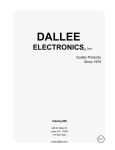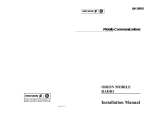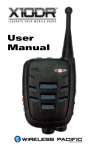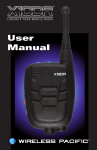Download Wireless Pacific X10DR User manual
Transcript
Installation Set-up Interface cables Revision 18 Company Confidential Proprietary Before you start! X10DR has been designed to allow simple connectivity to most radio models from those dating back from the 90’s to the most current digital models from most professional radio manufacturers. Understanding the basic connectivity will allow you to successfully connect to just about any wireless radio device, or to allied wired radio control consoles. The following describes the pin out connectivity of the X10DR mobile charger’s 15 pin DB15 connector. Note: pins not described are used for factory set-up and should not have DC voltages or grounds applied to them otherwise the device may be damaged or may cause incorrect operation. Pin 1. Switched B+ In: Used to automatically turn on/off X10DR by sensing the host radio’s status. Normally, this pin connects to a host radio’s switched B+ output, if available (no current required), if not, the installer should supply a manual on/off switch for user activation of the unit. Note: The speaker microphone’s battery will still charge when the switched B+ is removed. Pin 2. Transmit Mic Audio Out: This should connect to the host mobile’s transmit audio input. This is the audio from the Wireless Microphone that is to be transmitted over the host mobile radio’s transmitter. It is factory set for approx 80mV RMS. This can be adjusted up to about 800mV by carefully adjusting the radio audio output VR1 trimpot. (Subject to factory pre-programmed settings. The maximum level can be reset electronically by use of the X10DR Programming kit.) Pin 3. Radio Mic Lo: This connects to the host mobile’s microphone audio ground. Note: on some TDMA digital radios this pin may be best connected to only the shield of the interface cable. This is due to TDMA noise that may be transferred from the host mobile and appear as noise on the X10DR unit. Pin 4. Receive Audio In: This should connect to the host mobile’s receive audio output. This audio source should be under the radio’s squelch control and of a level above 40mVrms. Ideally, it should be sourced pre-volume control but can be post, as long as the host Pin 5. DC Power In - nected to ensure the units can recharge when the host mobile may be turned off. Pin 6. Ext. PTT Out: This pin provides a switched ground output and should connect to the host mobile radio’s external PTT input. Some radio models have active high PTT inputs. Those models will require the use of special interface cables that allow the X10DR output to be inverted to an active high. Company Confidential Proprietary - Pin 7. Emergency Out: This output is intended to connect to the host mobile radio’s emergency input. It is normally provides an active switched ground (<50mA sink) but can be jumpered to be active open circuit. The time held low (or high) is the exact time that the user presses the Emergency button. This output could be used for other functions such as to trigger the panic function of a grammed for such. Pin 8. COR/Squelch/Audio Unmute In: This input is designed to monitor the receive status of the host mobile radio. For best operation it is driven by an “audio unmute” switched ground output from the host mobile. i.e. an indicator of whenever the host radio’s speaker unmutes. Alternatively, it should be driven by a switched ground output that indicates the radio’s squelch condition. This output should factor reception of the required correct CTCSS tones, etc. On some radios this output is available as standard, on others it radios with active high outputs. On some radio devices a COR output is not available without modifying the host mobile. While this would be desirable, the X10DR features smart VOX circuitry to adapt its operation in these cases where a radio COR is not available. In some mobiles there is a DC shift on the radio’s speaker output terminal whenever the radio unmutes, which can be used as a COR input. Making use of such taken to NEVER short a mobile radio’s bridged audio output to ground. Pin 9. Ground: This pin should connect to DC / Digital ground connection. Note: on digital radios this is usually NEVER audio ground. Connect to the vehicle’s chassis or a solid DC ground from the host mobile. Pin 13. Remote PTT In: This pin allows you to provide a remote PTT alternative to transmit Secure Wireless Microphone audio over the host mobile radio. You may choose to connect to a motorbike’s handle bar PTT, a hidden palm or footswitch or a wireless PTT device. When a headset is connected to a secure wireless microphone’s Hirose® audio port the microphone sensitivity is normal. However, if a headset is NOT attached to the Hirose audio port, then grounding pin 13 causes the X10DR to transmit audio with substantially increased mic sensivity. This allows Remote Monitor to be achieved by using a switched output from the host mobile to remotely activate the function. Thus a control room operator could monitor the user’s ambient audio to ascertain the health or safety of the user. Alternatively, this pin can be used with the XFB Special function box for other specialist applications such as Lone Worker. Company Confidential Proprietary Internal Jumpering (Original models) - der “blob jumpers” are provided to allow compatibility with different mobile radio types. SMD type hand soldering.) ternal PCB. Take extreme care when handling the PCB to prevent damage by electrostatic discharge (ESD) or to internal wiring. Re-assemble carefully making sure to not damage wiring. - For active lo radio COR - For active high radio COR - For Vox enable - For Vox disable* SJ3 Out (default) SJ3 In SJ4 In (default) SJ4 Out (*Warning - may cause some radio supervisory tones to be not heard) ** or as appropriate J3 Default: In - Remove J3 to prevent the wireless mic speaker from muting when placed inside the mobile charger. This option is generally recommended only when the host radio has no internal or external speaker. Removing J3, may cause the very busy radio channel. Company Confidential Proprietary Internal dip switch setting ( Post Apr 2014) These dip switch settings are provided to allow compatibility with different mobile radio types. ternal PCB. Take extreme care when handling the PCB to prevent damage by electrostatic discharge (ESD) or to internal wiring. Re-assemble carefully making sure to not damage wiring. - For active lo radio COR - For active high radio COR - For Vox enable - For Vox disable* Sw3 OFF (default) Sw3 ON Sw4 ON (default) Sw4 OFF (*Warning - may cause some radio supervisory tones to be not heard) -Speaker disable in cradle -Speaker enable in cradle Sw6 ON Sw6 OFF ** or as appropriate Company Confidential Proprietary (default) Set Up - Basic Requirements Radio Programming - VERY IMPORTANT For correct X10DR operation, the host mobile radio on some occasions will require reprogramming (via its associated FPP/CPS etc) to enable correct functionality. Read carefully this instruction document to get a complete understanding of the interfacing requirelike PTT, COR (channel busy), emergency trigger and audio level settings to be accessible on the radios rear interface connector. Incorrect radio settings may cause distortion or noisy audio, the unit to not function or may damage either the X10DR or host radio Adjusting Levels - VERY IMPORTANT Installation of the X10DR requires setting of audio levels between the X10DR and the host radio. - lips screwdriver (PH1) to carefully adjust the settings. The X10DR is factory set to provide a nominal 80mV audio signal to the host radio’s mic input. This level can be adjusted via VR1 to suit the particular radios requirement. VR1 should be adjusted (if necessary) to match the audio level & sary) to set a loud and undistorted receive audio signal on the X10DR unit when receiving from a service monitor, or another radio. Make sure the X10DR user volume control is on level 4 before VR1 blue button once). Note: some radios can only provide a volume controlled audio output to the ing level in the vehicle, and then adjust the X10DR volume to suit. The X10DR mobile charger’s trimpots are very delicate and extreme care must be taken when adjusting to prevent physical damage. - NOTE: mechanical damage is not covered by X10DR product warranty! Company Confidential Proprietary Mobile charger DB15 connector Typical wiring diagram (New Generic cable color scheme shown) DB15 connector User supplied manual off/on (if desired/required) connects to D shell BLK BRN RED ORG YEL DRK GRN BLU PUR GRY BLK-WH 1 2 3 4 5 6 7 8 9 10 11 12 13 14 15 Radio connector Shield Switched B+ sense from radio or manual off/on switch Ext Mic audio to radio - default* 80mV) Mic Lo to radio Received audio input from radio - default >400mV)** Power ( nominal +12V) Ext PTT output to radio (active: sw grd) Emergency output to radio (active: sw grd - default***) COR squelch / audio unmute from radio (active: sw grd - default****) Ground 1A FB fuse Remote/handlebar/footswitch, etc. PTT input (sw grd) User supplied remote PTT switch Ground * Audio output to host mobile can be increased by progammer/via VR1 trim pot - use hole in base of mobile charger. ** Audio input from host mobile can be adjusted via VR2 trim pot - use hole in base of mobile charger. *** Emergency output can be changed to “active high” by swapping solder jumpers SP1 & SP2. **** COR/Squelch/unmute can be changed to “active high” by fitting solder jumper SP3. NOTE: Pin 5 should be connected directly to battery to ensure charging when unit is turned off. VR1 VR2 Company Confidential Proprietary Power 6-15VDC XMC-GEN Interface cable - Original generic cable version. Note: different wiring colour scheme. : for any mobile V0 1A FB fuse Battery S DB15 F BLK BLK-WH BRN BRN-WH RED RED-WH ORG YEL DRK GRN 1 WH 13 Drain connects to shell Switched B+ from radio Ext Mic Hi Mic Lo to radio Received audio from radio 3 4 5 6 7 8 9 Fuseholder NOT supplied Ext PTT to radio Emergency out to radio COR/ Audio unmute from radio DC/ Digital Ground Remote/ footswitch/Handle bar PTT 150cm WG*15C +ADB "J1" FEMALE, 15-CONTACT D-SUB CONNECTOR X10DR ¥ Company Confidential Proprietary XMC-GEN Interface cable - Current version: for any mobile V1 DB15 F BLK BRN RED ORG YEL DRK GRN BLU PUR GRY 1 BLK-WH 13 Drain connects to shell Switched B+ from radio Ext Mic Hi Mic Lo to radio Received audio from radio 3 4 5 6 7 8 9 Ext PTT to radio Emergency out to radio COR/ Audio unmute from radio DC/ Digital Ground Remote/ footswitch/Handle bar PTT 150cm WG*15C +ADB unstripped Drain BLK-WH(new) Red "J1" FEMALE, 15-CONTACT D-SUB CONNECTOR X10DR ¥ In-line fuseholder 1A FB fuse Company Confidential Proprietary 50cm 1A FB fuse S RED 22AWG with fuseholder Battery XMC-XTL Interface cable : for Motorola APX/XTL series V1 RED 22AWG with fuseholder Battery S DB15 F BLK BRN RED ORG YEL GRN BLU PUR GRY 1A FB fuse Drain connects to shell Switched B+ from radio Ext Mic Hi Mic Lo to radio Received audio from radio 1 3 4 5 6 7 8 9 14 Ext PTT to radio Emergency out to radio (N/C) COR/ Channel activity from radio DC/ Digital Ground 16 15 13 1 Remote/ footswitch/Handle bar PTT BLK/WH 13 Emergency operation on older XTL mobiles BLK/WH Connector shown for reference only - not supplied with XMC-XTL cable 150cm WG*15C +ADB unstripped Drain BLK/WH Red "J1" FEMALE, 15-CONTACT D-SUB CONNECTOR X10DR ¥ In-line fuseholder 1A FB fuse Company Confidential Proprietary 50cm XMC-MCS Interface cable V0 DB15 F BLK BRN RED ORG YEL GRN BLU PUR GRY Drain connects to shell Switched B+ from radio Ext Mic Hi Mic Lo to radio Received audio from radio 1 3 4 5 6 7 8 9 14 10 11 Ext PTT to radio Emergency out to radio COR/ Audio unmute from radio/TOR DC/ Digital Ground DB25 -M Connector Notes: 13 8 4 Program Pin 21 for PTT Program Pin 8 for “car radio mute”. (F4, F3, F2, F9 from main menu) BLK/WH 150cm WG*15C +ADB unstripped "J1" FEMALE, 15-CONTACT D-SUB CONNECTOR X10DR ¥ Battery Radio programming Remote/ footswitch/Handle bar PTT BLK/WH 13 1A FB fuse S RED 22AWG with fuseholder * or Purple ** or Purple /White BLK/WH Red 50cm DB25 -M connector Company Confidential Proprietary XMC-M16 Interface cable : for Motorola MTM800/GM360/MCX/PM400/CDM etc. series V0 RED 22AWG with fuseholder Battery S DB15 F BLK BRN RED ORG YEL GRN BLU PUR GRY 1A FB fuse Drain connects to shell Switched B+ from radio Ext Mic Hi Mic Lo to radio Received audio from radio 1 3 4 5 6 7 8 9 13 7 11 Ext PTT to radio Emergency out to radio COR/ Audio unmute from radio DC/ Digital Ground 3 9 8*** 7 Remote/ footswitch/Handle bar PTT BLK/WH 13 BLK/WH Note: Motorola have over the years used the 16 pin connector on a wide variety of models.You should check the radio programming and or jumpering to ensure correct operation of the X10DR unit. 150cm ***Pin 8 : may be programmable for COR depending on particular model. WG*15C +ADB unstripped # Note: On MTM800 series TETRA radios Pin 8 - yellow wire MUST be removed from 16 oin connector and insulated. Drain BLK/WH Pin 9 may need programming for Emergency operation. Red "J1" FEMALE, 15-CONTACT D-SUB CONNECTOR X10DR ¥ * or Purple ** or Purple /White In-line fuseholder 1A FB fuse Company Confidential Proprietary 50cm Pin 11: Should be set for pre-emphasis and gated where applicable by either programming or hardware jumper where applicable. BEWARE: Consult GTX/LTS manual before attempting connection. XMC-M25 Interface cable V0 DB25 -M Connector DB15 F 1 3 4 5 6 7 8 9 Need to remove shorting jumper on radio TIB to enable Emergency function. S BLK BRN RED ORG YEL GRN BLU PUR GRY Notes: Drain connects to shell Switched B+ from radio Ext Mic Hi Mic Lo to radio Received audio from radio Ext PTT to radio Emergency out to radio COR/ Audio unmute from radio/TOR DC/ Digital Ground 1 13 ** Remote/ footswitch/Handle bar PTT BLK/WH 13 1A FB fuse 15 10 6 BLK/WH SJ1&2 may need to be swapped on X-ponder PCB if radio needs NC Emergency input. See X10DR user manual. **PM1500 does not provide a COR output. so default operation of X10DR will be using Rx voice detect. (may cause some small voice clipping) Alternatively, you may be able to re-configure internal jumpers on TIB to allow a switched ground indicate of “radio speaker unmute” to be applied to DB25 Pin 5 for COR. 150cm WG*15C +ADB unstripped "J1" FEMALE, 15-CONTACT D-SUB CONNECTOR X10DR * or Purple ** or Purple /White BLK/WH 50cm DB25 -M connector ¥ Company Confidential Proprietary XMC-M26T Interface cable : for Motorola Tetra MTM5400 series V1 ( If you use XMC-M26 cable, you must move Mic Hi and Mic Lo RED 22AWG with fuseholder Battery S DB15 F BLK BRN RED ORG YEL GRN BLU PUR GRY 1A FB fuse Drain connects to shell Switched B+ from radio Ext Mic Hi Mic Lo to radio Received audio from radio 1 3 4 5 6 7 8 9 Drain/shield 7 13 16 14 Ext PTT to radio Emergency out to radio COR/ Audio unmute from radio DC/ Digital Ground 17 N/C 8 Remote/ footswitch/Handle bar PTT BLK/WH 13 (do not cut - leave wire for possible future use) BLK/WH Spkr+ 12 Power Ground 10 14 Rx Audio 16 Audio Ground 18 Ground 20 GP5_6 22 GP5_7 24 GP5_8 26 Ign Sense MAP_ID_1 8 Company Confidential Proprietary 25 X10DR 23 Emerg Sw ¥ 21 GP5_3 (Chan Act) 6 GP5_2 (Monitor) 4 50cm 19 "J1" FEMALE, 15-CONTACT D-SUB CONNECTOR In-line fuseholder 1A FB fuse 17 Red * or Purple ** or Purple /White GP5_1 (PTT) 15 Aux Audio Out 2 / TxD BLK/WH 13 Drain USB / MAP_ID Ground 11 Tx Audio unstripped D- 9 Spkr- WG*15C +ADB 7 SW B+ 5 MAP_ID_2 2 Vbus 3 150cm 1 D+ VIP_1 (Ext Alarm) XMC-M26 Interface cable : for Motorola Trbo XPR and DM3600 etc series V0 RED 22AWG with fuseholder Battery S DB15 F BLK BRN RED ORG YEL GRN BLU PUR GRY 1A FB fuse Drain connects to shell Switched B+ from radio Ext Mic Hi Mic Lo to radio Received audio from radio 1 3 4 5 6 7 8 9 7 11 14 Ext PTT to radio Emergency out to radio COR/ Audio unmute from radio DC/ Digital Ground 17 8 Remote/ footswitch/Handle bar PTT BLK/WH 13 BLK/WH Ground 18 Ground 20 GP5_6 22 GP5_7 24 GP5_8 26 Ign Sense Rx Audio 16 Company Confidential Proprietary 25 X10DR 23 Emerg Sw ¥ 21 GP5_3 (Chan Act) Audio Ground 14 GP5_2 (Monitor) Spkr+ 12 50cm Power Ground 10 In-line fuseholder 1A FB fuse MAP_ID_1 8 * or Purple ** or Purple /White 19 "J1" FEMALE, 15-CONTACT D-SUB CONNECTOR GP5_1 (PTT) 17 Red USB / MAP_ID Ground 6 Aux Audio Out 2 / TxD D- 4 Drain BLK/WH 15 unstripped 13 Aux Audio Out 1 / RxD 11 Tx Audio 9 Spkr- WG*15C +ADB 7 SW B+ 5 MAP_ID_2 2 Vbus 3 150cm 1 D+ VIP_1 (Ext Alarm) XPR/DM3600 Programming info V0 Company Confidential Proprietary XMC-K25 Interface cable V1 RED 22AWG with fuseholder Battery S DB15 F BLK BRN RED ORG YEL GRN BLU PUR GRY 1A FB fuse Drain connects to shell Switched B+ from radio Ext Mic Hi Mic Lo to radio Received audio from radio 1 3 4 5 6 7 8 9 8.2k 17 Ext PTT to radio Emergency out to radio COR/ Audio unmute from radio/TOR DC/ Digital Ground 4 8# X10DR ¥ Notes: Radio pins 4, 8, & 24 need programming on NX700 models and some other Kenwood models. 150cm Set external Mic sensitivity for “low”when available in the field programmer. WG*15C +ADB #May need to adjust Emergency TX time settings. unstripped "J1" FEMALE, 15-CONTACT D-SUB CONNECTOR DB25 -M Connector * Some Kenwood radios use pin 13 for External Mic 7 Hi and requires you to move the wire from pin 6 BLK-WH in the DB25 and may also require an internal jumper in radio. (refer radio specific service manual) Remote/ footswitch/Handle bar PTT BLK/WH 13 14 6* * or Purple ** or Purple /White BLK/WH Red In-line fuseholder 1A FB fuse Company Confidential Proprietary 50cm NX700/800 Programming info V0 Company Confidential Proprietary XMC-K15 Interface cable : for Kenwood 15 Pin radios/ KCT-19 cable V0 RED 22AWG with fuseholder Battery S DB15 F BLK BRN RED ORG YEL GRN BLU PUR GRY 1A FB fuse Drain connects to shell Switched B+ from radio Ext Mic Hi Mic Lo to radio Received audio from radio 1 3 4 5 6 7 8 9 SHIELD/DRAIN 7 5 Ext PTT to radio Emergency out to radio COR/ Audio unmute from radio/TOR DC/ Digital Ground 8 15 11 6 Remote/ footswitch/Handle bar PTT BLK/WH 13 Program Radio FNCs tied to Molex pins Pins 8: PTT Pin 11: TOR Pin 15: Emegency BLK/WH 150cm WG*15C +ADB unstripped "J1" FEMALE, 15-CONTACT D-SUB CONNECTOR X10DR ¥ * or Purple ** or Purple /White Drain BLK/WH Red In-line fuseholder 1A FB fuse 50cm view from rear (wire insert side) Company Confidential Proprietary XMC-K15D Interface cable V0 DB15 F BLK BRN RED ORG YEL GRN BLU PUR GRY Drain connects to shell Switched B+ from radio Ext Mic Hi Mic Lo to radio Received audio from radio 1 3 4 5 6 7 8 9 5 15 4 1 6 7 8 15 8.2K Ext PTT to radio Emergency out to radio COR/ Audio unmute from radio/TOR DC/ Digital Ground Remote/ footswitch/Handle bar PTT BLK/WH 13 BLK/WH Move chip jumper R796 to R798 150cm Move chip jumber R797 to R799 TK8360 WG*15C +ADB unstripped BLK/WH "J1" FEMALE, 15-CONTACT D-SUB CONNECTOR 50cm Requires VOX to be disabled on X10DR cradle : SJ4 out. A short burst of noise will sound sometimes when pressing PTT. This is because the Rx audio from the TK radio is not muted. Alternatively the radio must be nector connects to the junction R790/ pin 10 of IC706 DB15P D-SUB CONNECTOR X10DR RADIO CPS Program Radio connector 8- I/O COR out 7- I/O Emerg In 6 - I/O Ext PTT In ¥ Company Confidential Proprietary XMC-K15 Interface cable : for Kenwood 15 Pin radios using KCT-39 cable/TK7160 etc V0 NOTE: The XMC-K15 Cable is factory set up for KCT-19 Kenwood interface cable. To use with KCT-39 you must rewire the XMC-K15 molex 15 pin connector as per the following: Additionally, you must move two wires in connector CN3 of Kenwood’s KCT-39 cable. (see insert) Note: X10DR must be set for 200mV mic audio out (pin2) - may require use of XPK programmer. Note: TK7160 is only capable of providing carrier squelched Rx audio which means if others are sharing the channel on different CTCSS codes will be heard unless VOX is disabled in X-ponder unit (see page 4). RED 22AWG with fuseholder 1A FB fuse S DB15 F BLK BRN RED ORG YEL GRN BLU PUR GRY 1 BLK/WH 13 Drain connects to shell Switched B+ from radio Ext Mic Hi Mic Lo to radio Received audio from radio 3 4 5 6 7 8 9 1 5 3 4 Ext PTT to radio Emergency out to radio COR/ Audio unmute from radio/TOR DC/ Digital Ground 7 15 11 3 Remote/ footswitch/Handle bar PTT KENWOOD KCT-39 cable assembly WG*15C +ADB unstripped WH In-line fuseholder 1A FB fuse X10DR You must Program Radio FNCs : FNC3 =Pins 7 : PTT FNC7=Pin 11 : TOR FNC1=Pin 15 : Emergency 1 2 3 4 5 6 7 8 CN2 Drain 1 Red ¥ view from rear (wire insert side) BLK/WH 150cm "J1" FEMALE, 15-CONTACT D-SUB CONNECTOR Battery SHIELD/DRAIN 50cm Company Confidential Proprietary 3 4 5 6 7 8 9 10 11 CN3 The following wire needs to be moved in CN3: -Wire in position 3 move to Position 7 -Wire in position 2 move to Position 4 XMC-K15S Interface cable V0 : requires use of external speaker DB15M D-SUB DB15 F BLK BRN RED ORG YEL GRN BLU PUR GRY 1 BLK/WH 13 Drain connects to shell Switched B+ from radio Ext Mic Hi Mic Lo to radio Received audio from radio 3 4 5 6 7 8 9 8.2K Ext PTT to radio Emergency out to radio COR/ Audio unmute from radio/TOR DC/ Digital Ground Remote/ footswitch/Handle bar PTT 5 15 4 1 6 7 8 15 RADIO CPS Program Radio connector 8- I/O COR out 7- I/O Emerg In 6 - I/O Ext PTT In BLK/WH 150cm TK8360 Plug dual 3.5 “Y” adaptor into radio spk socket. Plug 3.5 plug from XMC into one 3.5 jack Plug radio external spk into other 3.5 jack. Set Radio volume control for normal listening WG*15C +ADB desired listening level from X10DR Spk Mic. unstripped BLK/WH "J1" FEMALE, 15-CONTACT D-SUB CONNECTOR X10DR Y adaptor sourcing: http://www.amazon.com/Headphone-Splitter50cm ¥ Company Confidential Proprietary similiar. ( can be mono) XMC-T15 Interface cable : for Tait TM/7000/8000/9000 Series V0 RED 22AWG with fuseholder Battery S DB15 F BLK BRN RED ORG YEL GRN BLU PUR GRY 1A FB fuse Drain connects to shell Switched B+ from radio Ext Mic Hi Mic Lo to radio Received audio from radio 1 3 4 5 6 7 8 9 8 14 15 13 4 Ext PTT to radio Emergency out to radio COR/ Audio unmute from radio/TOR DC/ Digital Ground 5 10 15 Remote/ footswitch/Handle bar PTT BLK/WH 13 Program Radio connector 12- GPIO1 PTT in 10- GPIO Busy out 5 - GPIO Emerg in 13 - Audio tap out 14 - Audio Tap In BLK/WH PNK or YEL Ignition sense 150cm WG*15C +ADB unstripped "J1" FEMALE, 15-CONTACT D-SUB CONNECTOR X10DR ¥ * or Purple ** or Purple /White YEL BLK/WH Red In-line fuseholder 1A FB fuse Company Confidential Proprietary 50cm DB15-M D-SUB CONNECTOR TM9000 Programming info V0 Company Confidential Proprietary XMC-i15 Interface cable : for Icom OPC-1939 adaptor cable V1 DB15 F BLK BRN RED ORG YEL GRN BLU PUR GRY Drain connects to shell Switched B+ from radio Ext Mic Hi Mic Lo to radio Received audio from radio 1 3 4 5 6 7 8 9 15 13 3 7 Ext PTT to radio Emergency out to radio COR/ Audio unmute from radio/TOR DC/ Digital Ground 4 - I/O COR out 7 - AF Audio out 11- I/O Emerg In 14 - Ext PTT BLK/WH 150cm WG*15C +ADB unstripped WH Red "J1" FEMALE, 15-CONTACT D-SUB CONNECTOR X10DR ¥ * or Purple ** or Purple /White In-line fuseholder 1A FB fuse Company Confidential Proprietary 50cm Battery Program Radio connector 14 4 11 1 Remote/ footswitch/Handle bar PTT BLK/WH 13 1A FB fuse S RED 22AWG with fuseholder HDB 15P (VGA style) D-SUB CONNECTOR XMC-i25 Interface cable : for Icom IC-F5061/9511 etc V1 RED 22AWG with fuseholder 1A FB fuse Battery S DB15 F BLK BRN RED ORG YEL DRK GRN BLU PUR GRY 1 BLK-WH 13 Drain connects to shell Switched B+ from radio Ext Mic Hi Mic Lo to radio Received audio from radio 3 4 5 6 7 8 9 11 8 7 9 Ext PTT to radio Emergency out to radio COR/ Audio unmute from radio/TOR DC/ Digital Ground 19 15 17 14 Remote/ footswitch/Handle bar PTT Program Radio connector pin 15: Emergency Input if available. Note: ‘coffee bean” N must be fitted on radio main board to enable Mic audio to connect to Pin 8. BLK/WH 150cm WG*15C +ADB unstripped BLK/WH Drain "J1" FEMALE, 15-CONTACT D-SUB CONNECTOR X10DR ¥ * or Purple ** or Purple /White Red In-line fuseholder 1A FB fuse Company Confidential Proprietary 50cm DB25 -M D-SUB CONNECTOR XMC-HXG Interface cable : for Harris XG100 High tier mobiles V1 RED 22AWG with fuseholder 1A FB fuse Battery S DB15 F BLK BRN RED ORG YEL DRK GRN BLU PUR GRY 1 BLK-WH 13 Drain connects to shell Switched B+ from radio Ext Mic Hi Mic Lo to radio Received audio from radio 3 4 5 6 7 8 9 1 5 Ext PTT to radio Emergency out to radio COR/ Audio unmute from radio/TOR DC/ Digital Ground 18 (Needs program for PTT) 7 Remote/ footswitch/Handle bar PTT BLK/WH Use XG100 RPM to select I/O and function required. 150cm WG*15C +ADB unstripped BLK/WH Red "J1" FEMALE, 15-CONTACT D-SUB CONNECTOR X10DR ¥ In-line fuseholder 1A FB fuse * or Purple ** or Purple /White Company Confidential Proprietary 50cm DB44 -M D-SUB CONNECTOR XMC-V25 Interface cable : for Vertex VX5500 etc High tier mobiles V0 RED 22AWG with fuseholder S DB15 F BLK BRN RED ORG YEL GRN BLU PUR GRY 1A FB fuse Drain connects to shell Switched B+ from radio Ext Mic Hi Mic Lo to radio Received audio from radio 1 3 4 5 6 7 8 9 14 13 17 Ext PTT to radio Emergency out to radio COR/ Audio unmute from radio/TOR DC/ Digital Ground 11 7 & 18 Remote/ footswitch/Handle bar PTT BLK/WH 13 BLK/WH 150cm WG*15C +ADB unstripped BLK/WH Red "J1" FEMALE, 15-CONTACT D-SUB CONNECTOR X10DR ¥ In-line fuseholder 1A FB fuse * or Purple ** or Purple /White Company Confidential Proprietary 50cm DB25 -M D-SUB CONNECTOR Battery XMC-V15 Interface cable : for Vertex 15 pin lower tier mobiles V0 RED 22AWG with fuseholder 1A FB fuse S DB15 F BLK BRN RED ORG YEL GRN BLU PUR GRY 1 BLK/WH 13 Drain connects to shell Switched B+ from radio Ext Mic Hi Mic Lo to radio Received audio from radio 3 4 5 6 7 8 9 4 1 3 Ext PTT to radio Emergency out to radio COR/ Audio unmute from radio/TOR DC/ Digital Ground 6 14 13 15 Remote/ footswitch/Handle bar PTT BLK/WH 150cm WG*15C +ADB unstripped BLK/WH Red "J1" FEMALE, 15-CONTACT D-SUB CONNECTOR X10DR ¥ * or Purple ** or Purple /White In-line fuseholder 1A FB fuse Company Confidential Proprietary 50cm DB15 -M D-SUB CONNECTOR Battery XMC-C26 Interface cable : for Cassidian TMR880/i mobiles V1 DB15 F BLK BRN RED ORG YEL GRN BLU PUR GRY Drain connects to shell Switched B+ from radio Ext Mic Hi Mic Lo to radio Received audio from radio 1 3 4 5 6 7 8 9 Ext PTT to radio Emergency out to radio COR/ Audio unmute from radio/TOR DC/ Digital Ground 3*&4* 18 Remote/ footswitch/Handle bar PTT BLK/WH 13 *programmable radio pins 1:No action 5V 2/:Emerg In 3/Rx Activity 4/Call incoming 1* BLK/WH R1 100K R2 1K Q1 MOSFET P 150cm 27K K D1 10V PTT Out (+10V= PTT active) to Pin 14 Systems Connector WG*15C +ADB unstripped "J1" FEMALE, 15-CONTACT D-SUB CONNECTOR X10DR ¥ * or Purple ** or Purple /White BLK/WH 50cm Company Confidential Proprietary DB26 -HDM D-SUB CONNECTOR XMC-SRM Interface cable: for Simoco SRM 9000 series mobiles (adds X10DR Interface cable to an existing SRM power cable) DB15 F BLK Drain connects to shell Switched B+ from radio Audio out to radio Ext Mic Hi Mic Lo to radio Received audio from radio 1 BLK-WH GRN 3 4 5 6 7 8 9 WH 13 BRN* BRN-WH** RED RED-WH ORG YEL Drain connects to shell 14 15 Ext PTT to radio Emergency input COR/ Audio unmute from radio DC/ Digital Ground 7 3 8 ORG Remote/ footswitch/Handle bar PTT 22# BLK 22# RED RED PUR 24SAWG RED 24AWG -normally this is ignition sense input, but some SRM9000 models may be 6 13 BLU BLK (Spk socket) internally modified/jumpered to make this an emergency input. In such cases join RED to Orange. RED 24AWG ignition In ORANGE- Emerg Output PURPLE - Handle bar PTT (GREEN not used) X10DR ¥ "YELLOW"CRIMP JOINERS FITTED 1 2 Company Confidential Proprietary RED BLACK BLUE BLACK DB15 -M D-SUB CONNECTOR SRM9000 Programming info V0 Company Confidential Proprietary XMC-SRG Interface cable: for Sepura SRG TETRA series mobiles (add X10DR to an existing SRG power cable) V1 DB15 F BLK Drain connects to shell Switched B+ from radio Ext Mic Hi Mic Lo to radio Received audio from radio 1 BLK-WH BRN* BRN-WH** RED RED-WH ORG YEL GRN RED 3 4 5 6 7 8 9 4 7 6,8 &SH 5 Ext PTT to radio Emergency out to radio COR/ Audio unmute from radio/TOR DC/ Digital Ground 7 15 14 100K RED 26AWG RED PUR 150cm DB15 -HD-M D-SUB WG*15C +ADB 26 AWG X10DR 13 6 8 3 SPK Conn GRN YLW 20cm SPK Conn Company Confidential Proprietary DB15 -F D-SUB BLK BLK BLU YLW Ign sense DB15 -F D-SUB PUR- Not used YLW -Not used unstripped ¥ RED 100K 25cm "J1" FEMALE, 15-CONTACT D-SUB CONNECTOR crimp crimp Remote/ footswitch/Handle bar PTT 13 DB15-HD-M D-SUB GRN SRG3900 Programming info V0 Company Confidential Proprietary BLK BRN RED ORG YEL GRN BLU PUR GRY Drain connects to shell Switched B+ from radio Ext Mic Hi Mic Lo to radio Received audio from radio 1 3 4 5 6 7 8 9 Ext PTT to radio Emergency out to radio COR/ Audio unmute from radio DC/ Digital Ground BLK/WH 13 24 12 13 21 ( program for Ext PTT?) 23 ( program for Emergency Input?) 22 ( program for COR/radio unmute?) 1 BLK/WH 150cm Figure 19 - Remote Mount Extended Option Accessory Cable 19B802554P7 WG*15C +ADB Drain WH Red In-line fuseholder 1A FB fuse "J1" FEMALE, 15-CONTACT D-SUB CONNECTOR 50cm WE HAVE NOT TESTED ON HARRIS ORION MOBILE AS YET BUT BASED ON SUPPLIED DOCUMENTION SHOULD BE ABLE TO WORK ASSUMING PINS 21,22 1NBD 23 ARE PROGRAMMABLE AS SHOWN. * or Purple ** or Purple /White ORION MOBILE WIRING HARNESS 19 X10DR ¥ Battery P1 or equivalent or other connectors i.e. whatever is accessible/practical. 25 Remote/ footswitch/Handle bar PTT unstripped S DB15 F 1A FB fuse RED 22AWG with fuseholder te Mount V0 asic Accessory Cable, at one end, consists of the basic accessories ctor (P3) and the speaker connector (P2). At the other end is the P1. P1 will connect to the Option Connector (OPT) which is ed on the back of the Radio Interface Adapter (RIA). The ded Option Accessory Cable is the same as the Basic Cable but he addition of the Extended Option Plug (P4). See Figures 18 and e 18 - Remote Mount Standard Accessory Cable 19B802554P6 XMC-ORI Interface cable - Harris orion Draft Company Confidential Proprietary XMC-H26 Interface cable : for Hytera MD68x Tetra & 78x DMR mobiles V1 RED 22AWG with fuseholder Battery S DB15 F BLK BRN RED ORG YEL GRN BLU PUR GRY 1A FB fuse Drain connects to shell Switched B+ from radio Ext Mic Hi Mic Lo to radio Received audio from radio 1 3 4 5 6 7 8 9 4 7 17 8 Ext PTT to radio Emergency out to radio COR/ Audio unmute/Channel activity DC/ Digital Ground 16* 14 3* Remote/ footswitch/Handle bar PTT BLK/WH 13 *programmable radio pins 16: PTT : Active Lo 3: Rx Activity (spkr unmute-channel activity) : Active Lo BLK/WH 150cm WG*15C +ADB unstripped WH Red "J1" FEMALE, 15-CONTACT D-SUB CONNECTOR X10DR ¥ * or Purple ** or Purple /White In-line fuseholder 1A FB fuse Company Confidential Proprietary 50cm DB26 -HDM D-SUB CONNECTOR XMC-T26 Interface cable : for Teltronic MDT400 mobiles (Draft) V1 RED 22AWG with fuseholder BLK BRN RED ORG YEL GRN BLU PUR GRY Battery S DB15 F 1A FB fuse Drain connects to shell Switched B+ from radio Ext Mic Hi Mic Lo to radio Received audio from radio 1 3 4 5 6 7 8 9 8* 13 9 Ext PTT to radio Emergency out to radio COR/ Audio unmute from radio/TOR DC/ Digital Ground 5 Remote/ footswitch/Handle bar PTT BLK/WH13 *Requires pressing (phonebook) + (9) + (7) then setting audio accessory to Handsfree kit **Requires programming input 2 ***Requires programming BLK/WH 150cm WG*15C +ADB unstripped "J1" FEMALE, 15-CONTACT D-SUB CONNECTOR X10DR ¥ * or Purple ** or Purple /White BLK/WH 50cm Company Confidential Proprietary DB26 -HDM D-SUB CONNECTOR XMC-G25 Interface cable V0 RED 22AWG with fuseholder 1A FB fuse Battery S DB15 F BLK BRN RED ORG YEL GRN BLU PUR GRY 1 BLK/WH 13 Drain connects to shell Switched B+ from radio Ext Mic Hi Mic Lo to radio Received audio from radio 3 4 5 6 7 8 9 3 11* 6 9 Remote/ footswitch/Handle bar PTT WH 150cm WG*15C +ADB unstripped WH Red X10DR Notes: 8 Ext PTT to radio Emergency out to radio COR/ Audio unmute from radio/TOR DC/ Digital Ground "J1" FEMALE, 15-CONTACT D-SUB CONNECTOR DB25 -Female Connector 7 5 In-line fuseholder 1A FB fuse ¥ Company Confidential Proprietary 50cm * Radio pin 11 need programming for Emergency input where available XMC-R15 Interface cable : for RELM BENDIX KING GMH/DMH mobiles V1 DB15 F BLK BRN RED ORG YEL GRN BLU PUR GRY Drain connects to shell Switched B+ from radio Ext Mic Hi Mic Lo to radio Received audio from radio 1 3 4 5 6 7 8 9 5 11 6 Ext PTT to radio Emergency out to radio COR/ Audio unmute from radio/TOR DC/ Digital Ground ? emergency input BLK/WH 150cm WG*15C +ADB unstripped WH Red "J1" FEMALE, 15-CONTACT D-SUB CONNECTOR X10DR * or Purple ** or Purple /White In-line fuseholder 1A FB fuse ¥ Company Confidential Proprietary 50cm Battery Program Radio connector ? 10 6 Remote/ footswitch/Handle bar PTT BLK/WH 13 1A FB fuse S RED 22AWG with fuseholder HDB 15P (VGA style) D-SUB CONNECTOR XMC-R25 Interface cable V0 DB15 F BLK BRN RED ORG YEL GRN BLU PUR GRY Drain connects to shell Switched B+ from radio Ext Mic Hi Mic Lo to radio Received audio from radio 1 3 4 5 6 7 8 9 6.8k Ext PTT to radio Emergency out to radio COR/ Audio unmute from radio/TOR DC/ Digital Ground 9 Notes: Programradio Pin 23 for “cor”. (radio speaker unmute) BLK/WH 150cm WG*15C +ADB unstripped "J1" FEMALE, 15-CONTACT D-SUB CONNECTOR X10DR ¥ * or Purple ** or Purple /White BLK/WH Red 50cm DB25 -M connector Company Confidential Proprietary Battery DB25 -M Connector 4 Remote/ footswitch/Handle bar PTT BLK/WH 13 19 8 6 1A FB fuse S RED 22AWG with fuseholder XMC SERIES CABLES - ALTERNATE WIRING COLORS DB15 F CURRENT BLK 1 BLK-WH BRN* 3 BRN-WH** 4 RED 5 RED-WH 6 ORG 7 YEL 8 GRN 9 WH 13 Drain connects to shell Switched B+ from radio Ext Mic Hi Mic Lo to radio Received audio from radio Ext PTT to radio Emergency out to radio COR/ Audio unmute from radio DC/ Digital Ground Remote/ footswitch/Handle bar PTT * or Purple ** or Purple /White DB15 F FUTURE X10DR BLK BRN RED ORG YEL DRK GRN BLU PUR GRY 1 BLK-WH 13 3 4 5 6 7 8 9 Drain connects to shell Switched B+ from radio Ext Mic Hi Mic Lo to radio Received audio from radio Ext PTT to radio Emergency out to radio COR/ Audio unmute from radio DC/ Digital Ground Remote/ footswitch/Handle bar PTT ¥ Company Confidential Proprietary MOTORCYCLE INSTALLATIONS X10DR has been designed for Motorcycle installations. By ordering either the X10DR-XX1 or the XU1 model with the XHC As many organisations globally have adopted their own wiring standards for the helmet audio “down cable”, WCL has a custom cable service available to allow custom professionally manufactured interface cable to plug between the X10DR’s 6 pin Hirose connector and your existing helmet wiring. The following drawing provides an overview of how to convert from being “wired to the bike” to instead allow the rider to be untethered for up to 300m from the bike, while remaining in communication with the network. EXTRA XMC WIRE: ***” is designed to provide remote PTT and this should be wired to the bike’s existing handle bar PTT switch and the existing PTT wire to the radio disconnected assuming a wired helmet is no longer required. If you want the option then it may be necessary to remove the existing wire that comes from the handle bar PTT that goes to the radios PTT input and then reconnect that via a toggle switch so user can select “wired or wireless operation. For most organizations, helmets will already exist with a short wire tail with a quick release connector that plugs into a “hard wired to the bike” cable that attaches either directly to the host radio’s microphone input and its speaker output, or sometimes, via an external interface box that allows the user to manually or automatically switch to horn speakers when off their bikes. If it is a permanent changeover with no wired redundancy required, then we suggest you replace the existing helmets down cable’s with one that has a Hirose HR10(A)-7P-6P connector, (ideally a molded version but if not, one that will stop water ingress when riding in torrential rain and at high speeds). Alternatively, if you wish to maintain wired redundancy, then you need to make/buy a short interface cable that correctly connects the existing helmet’s Mic Hi and Mic Lo and Spk Hi and Spk Lo to the correct Hirose pins as per the following wiring charts. CAUTION: To ensure maximum range the bike rider should attach the X10DR to their shoulder area and then make sure cable lengths do not interfere with the riders movements on the bike. X10DR ¥ Company Confidential Proprietary MOTORCYCLE INSTALLATIONS - Continued X10DR Hirose input-M/C Bridged audio X10DR Hirose input Typical Interface cable shield / GRD shield / GRD 4mm 6 4mm curly cable Mic Hi Red PTT PTT Black GRD Spk Hi Spk Lo White Blue quick disconnect If desired 1 5 6 6 1 5 2 3 4 4 1 6 2 4 3 Mic Hi 1 PTT PTT 4700 ohm 5 3 Mic Hi switched 3.3V Spk Lo 5 2 Acc detect Spk Hi 4 3 Hirose HR10A-7P-6P Hirose HR10A-7P-6P Hirose HR10A-7P-6P Acc detect Spk Hi Note: some motorcycle helmets have very low level mic audio out and may require you to set the X10DR to high external mic sensitivity. To do this power up to use the XPK programming kit to increase the gain setting for “external microphone standard volume” setting to your required level. Typical interface cable wiring RED 22AWG with fuseholder 1A FB fuse Battery S Typical Helmet down cable wiring DB15 F BLK BLK-WH BRN* BRN-WH** RED RED-WH ORG YEL GRN 1 WH 13 3 4 5 6 7 8 9 Drain connects to shell Switched B+ from radio Ext Mic Hi Mic Lo to radio Received audio from radio Ext PTT to radio Emergency out to radio COR/ Audio unmute from radio DC/ Digital Ground Handle bar PTT Remote/ footswitch/Handle bar PTT WH (most cables) Existing handle bar wiring either disconnect or connect via a toggle switch for wired reduncancy - if required (depends on existing connections) Radio PTT input X10DR ¥ Company Confidential Proprietary TROUBLESHOOTING requires for correct operation. Most problems getting the X10DR to work with your radio usually come down to simple things easily overlooked. These include: 1/ Forgetting to program or jumper your radio’s interface connector to provide the REQUIRED function input/output. - these may include: enabling Emergency input with active low, enabling COR with active low output, Setting radio RX audio to be muted when radio is squelched, setting External Mic input for analog audio, etc. (note do not confuse heatshrinked shield/drain wire with black wire connected to X10DR Pin 1 with the radio’s external mic input to reduce the audio level sent from the X10DR otherwise noise will exist and audio will distort badly. 5 / Not setting the correct polarity for COR input - i.e active low - X10DR Pin 8 input OTHER: NO COR available: - leave pin 8 of X10DR input isolated and let X10DR internal VOX create an internal COR function. - Some radios spk audio output provide a DC shift from O hms to mid rail whenever audio becomes active. By shifting the 0 ohm resistor from R41 to R40 inside thje X-Ponder cradle and then connecting the COR input to the radio’s speaker audio output use this DC shift to provide COR indicate. No Switched B+ available: X10DR ¥ Company Confidential Proprietary trademarks of Wireless Corporation Limited. Rev 18 Company Confidential Proprietary