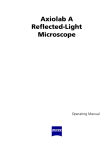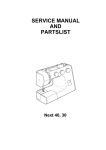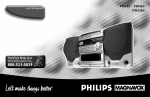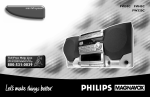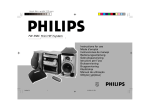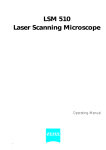Download Zeiss TELAVAL 31 Operating instructions
Transcript
MC 80 DX Microscope Camera Operating Manual Carl Zeiss MC 80 DX Familiarity with the contents of this manual is a prerequisite for operating the equipment. Therefore study the manual carefully. In particular, it is imperative that you observe all warnings and notes concerning safe use of the equipment. Reflecting technical upgrading of the equipment, the descriptions and instructions contained in this manual are subject to change without prior notice or automatic updating. No part of this manual may be reproduced or forwarded to third parties, and no part of its content be communicated to third parties or utilized commercially, without our express consent. Any party violating these stipulations will be held liable for damages. All rights reserved, including patent and utility patent rights. Published by: Carl Zeiss Microscopy D-07740 Jena Phone: **49-36 41 64-1616 Telefax: **49-36 41 64-3144 Internet: [email protected] www.zeiss.de/micro Number of this manual: B 40-036 e Date of issue: 03/1999 II B 40-036 e 03/99 MC 80 DX Carl Zeiss CONTENTS Page INTRODUCTION ................................................................................................................. I Title page ............................................................................................................................ I Copyright ........................................................................................................................... II Contents ............................................................................................................................III Perfect Micrographs in a Few Steps .....................................................................................V Safe Use of the Equipment................................................................................................. VI Notes on Warranty .......................................................................................................... VIII Overall View ...................................................................................................................... IX 1 1.1 1.2 1.3 1.4 DESCRIPTION ................................................................................................................. 1-3 Designation, Intended Use ............................................................................................... 1-3 Equipment Description..................................................................................................... 1-3 System Overview .............................................................................................................1-4 Specification.................................................................................................................... 1-6 2 2.1 2.1.1 2.1.2 2.1.3 2.2 2.3 2.3.1 2.3.2 2.3.3 2.3.4 2.3.5 2.3.6 2.3.7 2.3.8 2.3.9 2.4 2.5 OPERATION ................................................................................................................... 2-3 Equipment Installation ..................................................................................................... 2-3 MC 80 DX Microscope Camera for 35 mm film ................................................................. 2-3 The 35 mm Mot DX film cassette ..................................................................................... 2-5 MC 80 DX Microscope Camera with M 4 5” large-frame attachment ............................. 2-8 Switches and Connectors............................................................................................... 2-10 The Control Console of the MC 80 DX Microscope Camera............................................. 2-11 Exposure control for 35 mm frames ............................................................................... 2-12 Shutter release .............................................................................................................. 2-12 AUTO mode (Automatic exposure control) ..................................................................... 2-13 MAN mode (Manual exposure control)........................................................................... 2-14 TIME mode (long-time exposure control) ........................................................................ 2-15 Saving the exposure time ............................................................................................... 2-15 Multiple exposure .......................................................................................................... 2-16 Exposure interruption / Film advance .............................................................................. 2-17 Display or input of film speed......................................................................................... 2-17 Exposure Control for Large Frames................................................................................. 2-19 Warning Messages ........................................................................................................ 2-20 B 40-036 e 03/99 III Carl Zeiss MC 80 DX 2.6 2.6.1 2.6.2 2.6.3 2.6.4 2.7 2.8 2.8.1 2.8.2 2.8.3 2.8.4 2.8.5 Data Exposure via Control Console (for 35 mm frames only)........................................... 2-21 Selecting the data field .................................................................................................. 2-21 Selecting the data format .............................................................................................. 2-22 Data input in the selected format................................................................................... 2-27 Location of the PIC data field......................................................................................... 2-31 Frame size reticules ....................................................................................................... 2-31 Photomicrography Procedures ....................................................................................... 2-32 Taking micrographs ....................................................................................................... 2-32 Correcting the color balance of color reversal film .......................................................... 2-34 Data exposure on 35 mm film ....................................................................................... 2-36 Darkfield and fluorescence micrography......................................................................... 2-37 Exposure times and filters .............................................................................................. 2-38 3 3.1 3.2 3.3 3.4 CARE AND MAINTENANCE ........................................................................................... 3-3 Care................................................................................................................................ 3-3 Fuses............................................................................................................................... 3-4 Line Power Conversion .................................................................................................... 3-4 Requesting Service .......................................................................................................... 3-5 ANNEX...........................................................................................................................A-1 List of Acronyms and Abbreviations .................................................................................A-3 Subject Index...................................................................................................................A-4 Certification acc. to DIN ISO 9001 / EN 46001..................................................................A-7 Declaration of EU Conformity ..........................................................................................A-9 IV B 40-036 e 03/99 MC 80 DX Carl Zeiss Perfect Micrographs in a Few Steps Before the first startup, read the section "Safe Use of the Equipment", the description in Chapter 1, and the installation and operating instructions in Chapter 2! (1) Switch the MC 80 DX (installed on the microscope) on (the switch is on the control console. For further information, see section 2.2. (2) Attach film cassette (with film inserted) onto the microscope camera. For further information, see section (3) Select specimen detail and focus. For further information, see section (4) 2.1. 2.8. Fully automatic exposure control Press <AUTO> button. AUTO (5) Enter exposure correction for the respective microscopy method. Press <DOWN> button. DOWN (Bright features on a dark background, set DF/FL - 2.) or Press <UP> button. UP (6) (Dark features on a bright background, set BF +1.) Release micrograph exposure Press <START> button. Finished! START Start with step (3) to take the next micrograph, or Rewind film and end micrography session. For further information, see section 2.1.2. B 40-036 e 03/99 V Carl Zeiss MC 80 DX Safe Use of the Equipment The MC 80 DX Microscope Camera including its original accessories may only be used for the photomicrographic documentation techniques described in this operating manual. The manufacturer will not assume liability for any malfunction or damage caused by any other than the intended use of the MC 80 DX or individual modules or parts of it, nor by any repair or other service operation performed or attempted by persons other than duly authorized service staff. Any such action will invalidate any claim under warranty, including for parts not directly affected by such action. Mind the following notes and instructions in particular: The MC 80 DX Microscope Camera has been designed, built and tested in conformity with the standards DIN EN 61010-1 (IEC 1010-1) "Safety requirements for electrical instrumentation and control and laboratory apparatus", the relevant requirements of the EC directives 73/23 (Annex 1) and 89/336, and current German electromagnetic compatibility legislation (1992). This manual contains information and warnings that must be observed by the user. The MC 80 DX Microscope Camera is a Protection Class I instrument and has an enclosure of type IP 20. The mains plug may only be inserted into a properly installed, grounded socket outlet. Electrical protection must not be impaired by using an extension cord without grounding conductor. The control console of the MC 80 DX is provided with certain protective devices. Users must familiarize themselves with these devices and use them. These devices must not be removed. Before switching the equipment to power, check whether it is fit for the local line voltage. Permissible line voltages range from 100 to 240 V a.c, 50/60 Hz. Always pull the power plug before opening the equipment or changing a fuse! When changing a fuse, make sure to use only fuses of the specified type and current rating. It is not permitted to use makeshift fuses or short-circuit the fuse holders. VI B 40-036 e 03/99 MC 80 DX Carl Zeiss If the protective measures are found to be no longer effective, the equipment must be switched off and safeguarded against inadvertent operation. For repair, you must contact an authorized service workshop or the manufacturer. Soiling and dust may deteriorate the proper function of the equipment You should therefore protect it against such influences as far as possible. Put the dust cover over the microscope and camera whenever you are not going to use them for some time. Do not cover the ventilation slots on the control unit, and do not allow them to get clogged by dust. Otherwise heat will accumulate inside the unit, which may damage the circuitry or, in extreme cases, set it on fire. Always check whether the equipment has been switched off before putting the dust cover on it. The equipment may only be operated by staff who have been properly instructed about the use of the camera and microscope and the potential dangers involved in this use in general and the respective application in particular. Mind that the MC 80 DX is a high-precision optical instrument. Inexpert use or unauthorized attempts to repair or modify it may easily impair its function or even damage it. Maintenance, repairs, modifications, removal or exchange of components, or other interference with the equipment beyond the operations described in this manual may only be carried out by Carl Zeiss service agency or by personnel expressly authorized by Carl Zeiss to do so. B 40-036 e 03/99 VII Carl Zeiss MC 80 DX Notes on Warranty The manufacturer warrants that the product has been supplied in a state free from defects of material and/or workmanship. It is imperative that you report any defect to the manufacturer immediately and do everything to minimize the damage. Upon a defect being reported within the warranty period, the manufacturer is obliged to remedy the defect; at his sole discretion, this may be effected either by repair or replacement. The warranty does not cover any defects caused by natural wear, especially in case of wearing parts such as fuses. The manufacturer of the unit cannot be held liable for damage resulting from operating errors, negligence or unauthorized tampering with the equipment, particularly as the result of removal or replacement of parts of the unit or as the result of the use of unsuitable accessories of other make. Mind that any such action will render all warranty claims null and void. With the exception of the work specified in this manual, no maintenance or repair of the MC 80 DX may be performed. Repairs may only be performed by Carl Zeiss Microscopy Service staff or specially authorized personnel. Should any defect occur with the instrument, please contact the Carl Zeiss Microscopy Service in Germany (see page 3-5) or your local Carl Zeiss agency. VIII B 40-036 e 03/99 MC 80 DX Carl Zeiss Overall View of the MC 80 DX Microscope Camera B 40-036 e 03/99 IX Carl Zeiss X MC 80 DX B 40-036 e 03/99 MC 80 DX Carl Zeiss DESCRIPTION Contents 1 1.1 1.2 1.3 1.4 1.4 DESCRIPTION .................................................................................................................1-3 Designation, Intended Use ...............................................................................................1-3 Equipment Description.....................................................................................................1-3 System Overview .............................................................................................................1-4 Overview of image positions (tube connections), appropriate camera tubes and microscope stands ...........................................................................................................1-6 Specification ....................................................................................................................1-8 Illustrations Fig. 1-1 MC 80 DX Microscope Camera outfit ...............................................................................1-4 B 40-036 e 03/99 1-1 Carl Zeiss 1-2 MC 80 DX B 40-036 e 03/99 MC 80 DX Carl Zeiss 1 DESCRIPTION 1.1 Designation, Intended Use Model designation: MC 80 DX Microscope Camera The MC 80 DX Microscope Camera is a photomicrographic camera, which fits all Zeiss microscopes having a standard camera port. 1.2 Equipment Description The MC 80 DX Microscope Camera fits to the standard camera port of Zeiss microscopes via a camera adapter sleeve. There are different adapters, to be used depending on whether the microscope has a camera port for 60 mm or 44 mm image distance. All camera functions of the MC 80 DX are controlled through a control console with a clearly arranged operating panel providing operator guidance. Its automatic exposure function and easy operation makes the MC 80 DX ideal for photomicrographic routine. The MC 80 DX provides the following functions: Automatic exposure, with exposure metering averaged over the central 30% of the frame. Automatic reading of the ISO film speed rating from DX-coded 35 mm film cartridges. Automatic film leader winding and film advance; power rewinding. Method-specific exposure corrections (+2 ... -3 exposure increments). Saving of the automatic exposure time for comparison micrographs. Manual setting of exposure times, multiple exposure and TIME mode. Date exposure with D4 Databack. B 40-036 e 03/99 1-3 Carl Zeiss MC 80 DX 1.3 System Overview Fig. 1-1 MC 80 DX Microscope Camera outfit 1-4 B 40-036 e 03/99 MC 80 DX Carl Zeiss MC 80 DX Microscope Camera outfit Catalogue No. 1 MC 80 DX control console 456048-0000-000 2 MC 80 DX camera body 456031-0000-000 3 35 mm Mot DX film cassette 456071-0000-000 4 D4 databack 456073-0000-000 5 M 4 5” large-frame attachment (MC 200 CHIP / MC 80 DX) 456060-0000-000 6.1 Polaroid film-pack holder 545 Polaroid film-pack holder 550 416128-0000-000 416127-0000-000 6.2 Double sheet-film holder 416131-0000-000 7.1 PK 2.5 projection lens 456020-0000-000 7.2 P 2.5 projection lens 456021-0000-000 7.3 P 10 projection lens 456023-0000-000 8.1 Photo adapter 1.0 MC 80 DX – (Axiovert 25 CA) 451271-0000-000 8.2 Camera adapter for Microscope Camera (dia. 23.2 mm) 456002-0000-000 8.3 Camera adapter for Microscope Camera (image distance 60 mm) 456006-0000-000 8.4 Camera adapter for Microscope Camera (image distance 44 mm) 452996-0000-000 9 Ultraflat keyboard (option; for exposure of numerals, text and scaling bars) 419195-9066-000 10 Frame size reticle MC 2.5 / dia. 26 mm Frame size reticle MC 2.5 / dia. 21 mm Frame size reticle MC 2.5 / dia. 19 mm 454075-0000-000 454025-0000-000 476021-0000-000 11 Monocular prism telescope 3 12 B 522012-0000-000 B 40-036 e 03/99 1-5 Carl Zeiss 1.4 MC 80 DX Overview of image positions (tube connections), appropriate camera tubes and microscope stands Image position connection) 60 mm 1-6 (tube Cat. No. of camera tube Microscope stand 452902-0000-000 KF 2, Standard 20 / 25 452929-0000-000 KF 2 ICS, Standard 25 ICS, Axiostar 452909-0000-000 452941-0000-000 452970-0000-000 452974-0000-000 450960-0000-000 450962-0000-000 450963-0000-000 450964-0000-000 Axiolab / Axiolab A / Axiolab Pol 455005-0000-000 Stemi DRC 455080-0000-000 455081-0000-000 455082-0000-000 Stemi SV 6 / SV 11 / SV 11 Apo 455053-0000-000 455055-0000-000 Stemi 2000-C / 2000-CS 452934-0000-000 Axiotech / Axiotech vario 451321-0000-000 451322-0000-000 451324-0000-000 451325-0000-000 Axiovert 100 / 135 / 135 M 452947-0000-000 452972-0000-000 Axioskop 452342-0000-000 452344-0000-000 Axioskop 2 452142-0000-000 452143-0000-000 452145-0000-000 452146-0000-000 453020-0000-000 Axioplan 2 B 40-036 e 03/99 MC 80 DX Image position connection) Carl Zeiss (tube Cat. No. of camera tube 44 mm Clamping diameter 40 mm Special adapter Microscope stand 452910-0000-000 452911-0000-000 452912-0000-000 452914-0000-000 Axioskop / Axioskop 20 451722-0000-000 Axiovert 10 / 35 / 35 M 452920-0000-000 452921-0000-000 452923-0000-000 452925-0000-000 452926-0000-000 452930-0000-000 452931-0000-000 452932-0000-000 Axioplan / Axiotron / Axiotron 2 452146-0000-000 Axioplan 2 452903-0000-000 Standard 20 / 25 451474-0000-000 Multi-observation equipment 473024-0000-000 Universal, Photomikroskop 475083-0000-000 Stemi SR / SV 8 475084-0000-000 Stemi DRC; alt Front-port Telaval 31 Front-port Axiovert 25 C / CFL / CA Front-port Axiovert 200 T2 adapter B 40-036 e 03/99 Front-port Axiovert 35 / 35 M / 135 / 135 M 1-7 Carl Zeiss 1.5 (1) MC 80 DX Specification Dimensions (Width Depth Height) MC 80 DX camera body ............................................................................................130 85 150 mm 35 mm Mot DX film cassette .......................................................................................115 40 65 mm D4 databack...............................................................................................................112 45 53 mm M 4 5” large-frame attachment ...........................................................................175 175 245 mm MC 80 DX control console.......................................................................................220 350 105 mm Keyboard .................................................................................................................280 139 25 mm (2) Weights MC 80 DX camera body .................................................................................................................1.4 kg 35 mm Mot DX film cassette ........................................................................................................0.25 kg D4 databack................................................................................................................................0.05 kg M 4 5” large-frame attachment ................................................................................................1.85 kg MC 80 DX control console............................................................................................................2.55 kg Keyboard ......................................................................................................................................0.4 kg (3) Environmental Requirements Storage and shipment (packed): Permissible ambient temperature ....................................................................................... -10 to +60 °C Permissible relative humidity ............................................................................. 20 % to 85 % at +35 °C Atmospheric pressure ............................................................................................. 800 hPa to 1060 hPa Operation: Permissible ambient temperature .......................................................................................... 0 to +45 °C Permissible relative humidity ............................................................................. 20 % to 85 % at +35 °C Atmospheric pressure ............................................................................................. 800 hPa to 1060 hPa Pollution degree ................................................................................................................................... 2 (4) Operating data Installation ......................................................................................................................in closed rooms Protection class...................................................................................................................................... I Type of enclosure ............................................................................................................................IP 20 Electric safety ...................................................................... conforming to DIN EN 61010-1 (IEC 1010-1) ....................................................................................................... allowing for CSA and UL regulations Overvoltage category.............................................................................................................................II Radio interference suppression................................................................ conforming to EN 55011 class B Noise immunity ..............................................................................................conforming to EN 50082-2 Line voltage......................................................................................100...240 V, no conversion required Permissible line voltage fluctuation............................................................................................... ±10 % Line frequency...........................................................................................................................50/60 Hz Power consumption............................................................................................................. about 25 VA Line input fuse ......................................................................... for 100...240 V: slow-blow 2.5 A / 250 V Clock function error .................................................................................... < ±2 minutes/month (25 °C) 1-8 B 40-036 e 03/99 MC 80 DX Carl Zeiss OPERATION Contents 2 2.1 2.1.1 2.1.2 2.1.3 2.2 2.3 2.3.1 2.3.2 2.3.3 2.3.4 2.3.5 2.3.6 2.3.7 2.3.8 2.3.9 2.4 2.5 2.6 2.6.1 2.6.2 2.6.3 2.6.4 2.7 2.8 2.8.1 2.8.2 2.8.3 2.8.4 2.8.5 OPERATION ...................................................................................................................2-3 Equipment Installation .....................................................................................................2-3 MC 80 DX Microscope Camera for 35 mm film ................................................................2-3 The 35 mm Mot DX film cassette .....................................................................................2-5 MC 80 DX Microscope Camera with M 4 5” large-frame attachment ............................2-8 Switches and Connectors............................................................................................... 2-10 The Control Console of the MC 80 DX Microscope Camera............................................ 2-11 Exposure control for 35 mm frames ............................................................................... 2-12 Shutter release .............................................................................................................. 2-12 AUTO mode (Automatic exposure control) ..................................................................... 2-13 MAN mode (Manual exposure control) ........................................................................... 2-14 TIME mode (long-time exposure control) ........................................................................ 2-15 Saving the exposure time ............................................................................................... 2-15 Multiple exposure .......................................................................................................... 2-16 Exposure interruption / Film advance .............................................................................. 2-17 Display or input of film speed......................................................................................... 2-17 Exposure Control for Large Frames................................................................................. 2-19 Warning Messages ........................................................................................................ 2-20 Data Exposure via Control Console (for 35 mm frames only) ........................................... 2-21 Selecting the data field ..................................................................................................2-21 Selecting the data format............................................................................................... 2-22 Data input in the selected format ................................................................................... 2-27 Location of the PIC data field ......................................................................................... 2-31 Frame size reticles.......................................................................................................... 2-31 Photomicrography Procedures........................................................................................ 2-32 Taking micrographs ....................................................................................................... 2-32 Correcting the color balance of color reversal film .......................................................... 2-34 Data exposure on 35 mm film........................................................................................ 2-35 Darkfield and fluorescence micrography ......................................................................... 2-37 Exposure times and filters .............................................................................................. 2-38 B 40-036 d 03/99 2-1 Carl Zeiss MC 80 DX Illustrations Fig. 2-1 Fig. 2-2 Fig. 2-3 Fig. 2-4 Fig. 2-5 Fig. 2-6 Fig. 2-7 Fig. 2-8 Fig. 2-9 Fig. 2-10 2-2 Attaching the camera adapter and the projection lens...................................................... 2-3 Attaching the camera body and the 35 mm Mot DX film cassette ..................................... 2-4 35 mm Mot DX film cassette ............................................................................................ 2-5 Attaching the camera adapter and the projection lens...................................................... 2-8 Attaching the camera body and the M 4 5" large-frame camera adapter ...................... 2-9 Switches and connectors of the MC 80 DX control console (rear view) ............................ 2-10 MC 80 DX control console ............................................................................................. 2-11 MC 2.5 frame size reticle............................................................................................. 2-31 Cutting the tongue of bulk film ..................................................................................... 2-34 35 mm Mot DX film cassette .......................................................................................... 2-35 B 40-036 d 03/99 MC 80 DX 2 Carl Zeiss OPERATION The MC 80 DX Microscope Camera comes packed together with its accessories. Remove all modules from their packing containers and check for completeness against delivery note. We recommend that you keep the packing containers for the event that you may have to relocate the equipment, return it to the manufacturer for repair, or keep it in a storeroom for some time. It is important that you read the information on "Safe Use of Equipment" (page V)! 2.1 Equipment Installation 2.1.1 MC 80 DX Microscope Camera for 35 mm film The equipment is designed to be installed by the user. Proceed as follows: (1) Attaching the camera adapter Insert camera adapter (2-1/3, 4, 5, 6) for the MC 80 DX into the microscope's camera port (2-1/7, 8, 9) as far as it will go, and tighten setscrew (21/10) at the camera port. Mind the following assignment of adapters: Use the 44 mm image distance adapter (2-1/5) on camera ports with 44 mm image distance (2-1/8). Use the 60 mm image distance adapter (2-1/4) on camera ports with 60 mm image distance (2-1/7). – 1,0 camera adapter (2-1/6) for the Axiovert 25 CA camera port (2-1/9). Use MC 80 DX Use the 23.2 mm dia. adapter (2-1/3) on the trinocular tube 452902 (2-1/6) of the Standard 20/25 microscope (image distance 60 mm). B 40-036 d 03/99 Fig. 2-1 Attaching the camera adapter and the projection lens 2-3 Carl Zeiss (2) MC 80 DX Inserting the projection lens Push the projection lens (2-1/1, 2) into the camera adapter (2-1/3, 4, 5, 6) as far as it will go. Mind the following assignment: Use projection lens P 2.5 (2-1/2) on 44 mm image distance adapter (2-1/5) or on 60 mm adapter (21/4) or on MC 80 DX – 1,0 camera adapter (2-1/6). With Standard 20/25 microscope: Use projection lens PK 2.5 (2-1/1) on 60 mm image distance adapter (2-1/3). R (3) Attaching the MC 80 DX camera body Attach the MC 80 DX camera body (2-2/1) on to the camera adapter with inserted projection lens (2-2/3), with the body aligned so that the product name and company logo face you. Push body down as far as it will go. Lock by anticlockwise turning of the clamping ring (22/4). Push plug (2-2/5) of camera body into the socket labeled CAMERA BODY on the control console (see section 2.2). (4) Attaching the 35 mm Mot DX film cassette Attach the 35 mm Mot DX film cassette (2-2/2) on top of camera body so that the contact pins are firmly seated in the jacks (see section 2.1.2). (5) Inserting the eyepieces Push the two focusing eyepieces (one without, Fig. 2-2 2-4 Attaching the camera body and the 35 mm Mot DX film cassette the other with built-in frame size reticle) into the viewing ports of the trinocular tube as far as they will go. Align the eyepiece with frame size reticle so that the frame sides are aligned in parallel with the camera (see section 2.7). B 40-036 d 03/99 MC 80 DX Carl Zeiss The 35 mm Mot DX film cassette R 2.1.2 (1) Removing the film cassette Use your two hands to grasp the film cassette on the right and left, press unlocking button (2-3/2) until stop using your thumb, and only then pull cassette off in upward direction. For No. 135 (35 mm) film you may use film cartridges with or without DX coding. We advise you not to use bulk film (see section 2.8.1.2). (2) Inserting the film Push locking slider (2-3/11) in arrow direction. This will cause the cartridge holding pivot (23/10) to pop out. Now the D4 databack or plain cassette back (2-3/6, 7) can be removed. Insert into cartridge R cartridge (2-3/8) compartment (2-3/9). N OPE Hold the cartridge in place with your index finger and pull out the film leader until the insertion marking is reached. Please do not touch the rubber cladding (2-3/12) with your fingers ! B 40-036 d 03/99 Fig. 2-3 35 mm Mot film cassette 2-5 Carl Zeiss MC 80 DX The film and the cartridge are lying flat on the support ! The film leader is pulled out until the insertion marking is reached. 2-6 Now, and only now, press in the cartridge holder ! Insert plain back (2-3/7) or D4 databack (23/6) on left side (see arrows on the backs and on the cassette), close the cassette and lock the lid by pressing tightly. The mechanical frame counter (2-3/3) shows „S“ (Start). B 40-036 d 03/99 MC 80 DX (3) Carl Zeiss Attaching the film cassette Hold film cassette with both hands on the right and left of the camera body. The unlocking button (23/2) shows to the user and must not be pressed during attachment. Hold the film cassette parallel to the upper edge of the camera body and insert it in the basic body (2-3/4) until the unlocking button (2-3/2) jumps out. The film leader is wound automatically until the mechanical counter reads 1. After exposure of the first frame (and, if a databack is used, exposure of the data), the film is automatically advanced to the next frame. The mechanical counter (2-3/3) of the film cassette displays the current frame number. When the end of film is reached, the film advance motor is shut down; the left-hand display window of the control console shows the message ”FILM END”. (4) Rewinding the film Actuate slider ”R” (2-3/1) to effect automatic rewinding. After removal of the film cartridge and reattachment of the cassette back or D4 databack, the slider automatically snaps to its film advance position. Please remember to clean the spool after 60...80 films ! Carefully clean (remove remainders of lubrication) the rubber cladding of the take-up reel (23/12) after exposure of 60 ... 80 films or when problems arise with the film advance (motor is not switched off, mechanical counter (2-3/3) is not set to "S" = Start). Cleaning agents: Q-tips and water with a little washing-up liquid. Set rewind button (2-3/1) to "R". Soak Q-tips in the water with washing-up liquid Use Q-tips to clean rubber cladding of the take-up reel, move reel by turning its knurled ring (2-3/13). If required, repeat cleaning procedure until the cotton remains clean. Dry humid rubber cladding using a dry Q-tip. B 40-036 e 03/99 2-7 Carl Zeiss 2.1.3 MC 80 DX MC 80 DX Microscope Camera with M 4 5” large-frame attachment The equipment is designed to be installed by the user. Proceed as follows: (1) Attaching the camera adapter Insert camera adapter (2-4/2, 3) for the MC 80 DX into the microscope's camera port (2-4/4, 5) as far as it will go, and tighten setscrew (2-4/6) at the camera port. Mind the following assignment of adapters: Use the 44 mm image distance adapter (2-4/3) on camera ports with 44 mm image distance (2-4/5). Use the 60 mm image distance adapter (2-4/2) on camera ports with 60 mm image distance (2-4/4). 6 Fig. 2-4 2-8 5 Attaching the camera adapter and the projection lens (2) Inserting the projection lens Push the projection lens (2-4/1) into the top of the camera adapter, either the one for 44 mm image distance (2-4/3) or the one for 60 mm image distance (2-4/2). B 40-036 e 03/99 MC 80 DX (3) Carl Zeiss Attaching the MC 80 DX camera body Attach the MC 80 DX camera body (2-5/5) on to the camera adapter with inserted projection lens (2-5/9), with the body aligned so that the product name and company logo face you. Push body down as far as it will go. Lock by anticlockwise turning of the clamping ring (25/8). Push plug(2-5/10) of camera body into the socket labeled CAMERA BODY on the control console (see section 2.2). (4) Attaching the M 4 5” large-frame camera attachment for MC 200 CHIP / MC 80 DX Attach M 4 5” large-frame camera attachment for MC 200 CHIP and MC 80 DX cameras (2-5/1) on top of camera body (2-5/5), pushing it as far as it will go. Mind the following: No lens must be fitted in the camera attachment. Red mark on thumbwheel (2-5/2) must face exactly frontward. The guide pin (2-5/4) of the camera attachment must engage with the hole (2-5/6) of the camera body. To lock the attachment to the body, turn the thumbwheel (2-5/2) clockwise. This will move the locking lug (2-5/3) of the attachment into the slot (2-5/7) of the body. (5) Inserting the eyepieces Push the two focusing eyepieces (one without, the other with built-in frame size reticle) into the viewing ports of the trinocular tube as far as they will go. Align the eyepiece with frame size reticle so that the frame sides are aligned in parallel with the camera (see section 2.7). B 40-036 e 03/99 Fig. 2-5 Attaching the camera body and the M 4 5" large-frame camera attachment 2-9 Carl Zeiss 2.2 MC 80 DX Switches and Connectors (1) Connecting the camera body Push plug of camera body (2-2/5) or (2-5/10) into the CAMERA BODY socket (2-6/5). Tighten the two screws on the plug. Ser. Nr. (2) Connecting a keyboard To the 6-point KEYBOARD socket (2-6/4) you can connect any IBM-MF keyboard that is compatible with AT & PS/2 systems and has a mini-DIN plug. Via an adapter for PS/2 systems you can also connect a keyboard with the somewhat bigger 5-point DIN plug. With a keyboard connected to the KEYBOARD Fig. 2-6 (3) Switches and connectors of the MC 80 DX control console (rear view) socket, you can enter alphanumeric data to be exposed on the film (see section 2.6.2.5). Connecting a remote shutter release The 2-pole REMOTE socket (2-6/6) is intended for connecting a remote shutter release. An exposure will be released by establishing contact between the two poles. A plug with cable for connecting a remote shutter release can be ordered under catalogue no. 14 18 20. (4) Connection to line power Connect the line power input socket (2-6/2) to a wall socket outlet via the cord supplied. The control console can be connected to line powers between 100 and 240 V. Power input is protected by two fuses (T 2.5 A / 250 V, with T standing for slow-blow. To change a fuse, screw out the respective fuse holder (2-6/3) (see section 3.2). Before changing a fuse pull the line power plug! After switching the control console off, wait at least 3 s before switching it on again. When plugging the power cord, make sure that the control console is in switched-off state. 2-10 B 40-036 e 03/99 MC 80 DX (5) Carl Zeiss Switching on the control console To switch the control console on or off, actuate the power on/off switch (2-6/1). To switch on, press the switch half that is marked “l”. The display windows will light up and indicate the current parameters in alphanumeric form (i.e. the initial state, or the parameters valid when the unit was last switched off). To switch off, press the switch half that is marked “O”. The display will go out; the micrographic parameters current at the moment of switch-off will be saved for about 20 days. 2.3 The Control Console of the MC 80 DX Microscope Camera DATABACK PICTURE BRIDGE SELECT ISO DOUBLE WIND 4 x 5" MAN DOWN AUTO EXP.ADJ. UP STORE START TIME Fig. 2-7 MC 80 DX control console Turn on the control console with the power on/off switch (2-6/1) at the rear of the unit. On the display panel, two backlit LCD display windows (2-7/1) will light up. They indicate the unit's initial state: AUTO exposure mode, exposure correction for the PH/DIC 0 method and the data formats and their contents that were active when the console was switched off last. B 40-036 e 03/99 2-11 Carl Zeiss 2.3.1 MC 80 DX Exposure control for 35 mm frames When you use 35 mm film, the windows display the following information: Left window: AUTO - MAN - TIME exposure mode with the exposure time. Method-specific exposure correction in AUTO mode. Right window: Parameters of data exposure for two data fields, if you use the 35 mm Mot DX film cassette with D4 databack (see section 2.6). 2.3.2 Shutter release In the AUTO and MAN(ual) modes: Press the <START> button to release the shutter. At the end of the automatically or manually selected exposure time, the shutter closes automatically. In case of 35 mm film this is followed by automatic data exposure and power film advance by one frame (except if you have activated multiple exposure). START In the TIME mode: Press the <START> button to open the shutter. Press again to close it. In case of 35 mm film this is followed by automatic data exposure and power film advance by one frame (except if you have activated multiple exposure). START Shutter release is blocked in the following conditions: 2-12 No film in the camera. Film has advanced to its end. Film is just being advanced or rewound. 35 mm Mot DX film cassette not attached. M 4 5” camera attachment attached, but <4 5”> button not yet pressed. Too much light (OVER). Data input mode for the D4 databack is active. B 40-036 e 03/99 MC 80 DX 2.3.3 Carl Zeiss AUTO mode (Automatic exposure control) Pressing the <AUTO> button activates automatic exposure control. The exposure time shown by the LCD display is determined by the existing light intensity, the film speed, the method-specific exposure correction, and the camera factor. During the exposure, the time indication is running back to zero. 2.3.3.1 Exposure correction in AUTO mode Use the <UP> ad <DOWN> buttons to enter the desired exposure correction for the microscopy method used, in whole increments. For easier input, the LCD display indicates the methods and the correction values assigned to them. 2.3.3.2 AUTO Common settings specific corrections for DOWN AUTO UP EXP.ADJ. method- For brightfield (Dark features on a bright background) For phase or interference contrast For darkfield/fluorescence (Bright features on a dark background) BF +1 PH/DIC 0 DF/FL -2 Depending on the type and size of the features seen before the background it may be necessary to deviate from the above settings in favor of these: For brightfield Few, or very small, dark features on large expanse of bright background or BF +2 For darkfield / fluorescence Few, or very small, features on large expanse of dark background B 40-036 e 03/99 DF/FL -3 2-13 Carl Zeiss MC 80 DX The following multiplying factors apply to the selected exposure corrections: Exposure correction Multiplying factor BF +2 Factor 4 BF +1 Factor 2 PH/DIC 0 Factor 1 DF/FL -1 Factor 0.5 DF/FL -2 Factor 0.25 DF/FL -3 Factor 0.125 Example: BF +1 means that an exposure with brightfield (BF=Brightfield) is longer by one exposure increment (+1) than that recommended by the automatic system (i.e. exposure time is doubled, the negative gets darker, while transparencies and Polaroid pictures get brighter). 2.3.4 MAN mode (Manual exposure control) Pressing the <MAN> button activates exposure MAN control by a manually entered exposure time. The manually entered exposure time is indicated on the LCD display. During the exposure, the time indication is running back to zero. Starting from the basic setting of 1 s, the MAN DOWN UP exposure time can be expanded or reduced by whole increments by repeatedly pressing the <UP> or <DOWN> button, respectively. Keep <UP> or <DOWN> depressed for a fast browsing of exposure times. Shortest exposure time: 0.008 s = 1/125 s Longest exposure time: 4000 s 2-14 B 40-036 e 03/99 MC 80 DX 2.3.5 Carl Zeiss TIME mode (long-time exposure control) Pressing the <TIME> button activates (long) TIME exposure control. Press the <START> button to open the shutter (start exposure). Press <START> again to close the shutter (end exposure). TIME During the exposure, the time is counted upwards in steps of 1 s. After completion of the exposure, the display shows the time for which the shutter was open. The longest possible exposure time is 9999 s. When this time is over, the exposure is automatically stopped. 2.3.6 Saving the exposure time If you press the <STORE> button, the exposure time determined in the AUTO mode is kept constant for any number of exposures, until you press <STORE> again to cancel the saving function. STORE The active state of the saving function is indicated on the LCD display by the comment “STORE” instead of “AUTO”. This function can be used for the following purposes: Capturing larger specimen areas by a series of exposures (excludes the influence of different area coverages by the specimen detail on exposure time). Making visible differing light intensities in multiple fluorescence work. B 40-036 e 03/99 2-15 Carl Zeiss 2.3.7 MC 80 DX Multiple exposure DOU- Multiple exposure is only possible with 35 mm film. To activate the multiple exposure mode, press the <DOUBLE> button. BLE Pressing the <DOUBLE> button causes the letter "D" to appear at the last digit of the bottom line of the left display window. The first exposure released with the <START> button is not followed by data exposure nor by power film advance. The letter “D” blinks. Only after the second exposure released with the <START> button will data exposure and power film advance by one frame take place. You can release more than two exposures on the same frame, if you release the next exposure by pressing the <DOUBLE> button instead of <START>, while "D" is blinking. Pressing the <DOUBLE> button stops the blinking; the "D" symbol now is steady. This can be repeated any number of times. To end the sequence, release an exposure by pressing the <START> button while "D" is blinking. This last exposure is followed by data exposure and film advance by one frame. The function can be used for the following purposes: Taking the same specimen detail with different illumination methods or fluorescence filters. Overlay exposures of scales, marks or micrometer nets. As the individual exposures add up in density, at least in places, each exposure should perhaps be reduced in time, say, by one exposure increment (-1). To cancel the multiple exposure mode, take one of the following actions: Press the <DOUBLE> button again before releasing the first double/multiple exposure. or Press the <WIND> button to effect film advance (after an exposure made while "D" was on). 2-16 B 40-036 e 03/99 MC 80 DX 2.3.8 Carl Zeiss Exposure interruption / Film advance Pressing the <WIND> button stops any running exposure. In case of 35 mm film, this is followed immediately by film advance, while data exposure is skipped. WIND Pressing the <WIND> button stops the multiple exposure mode after an exposure made while the "D" symbol was on. This is followed immediately by film advance, while data exposure is skipped. Pressing the <WIND> button advances a 35 mm film by one frame even if no exposure has been made on the present frame. The empty frame can be used to separate, e.g., two series of exposures. 2.3.9 Display or input of film speed Press the <ISO> button to have the current film speed indicated or to enable film speed input. ISO Display of current film speed: Briefly press the <ISO> button to see the current film speed displayed for 3 s instead of the exposure mode, exposure time and exposure correction display. In case of large-frame micrography, film speed is constantly indicated elsewhere (see section 2.4). B 40-036 e 03/99 2-17 Carl Zeiss MC 80 DX Input of the speed of non-DX-coded 35 mm ISO filmand of large-frame sheet film: Press <ISO> button for about 1.5 s until the film speed display shows the blinking "ISO" symbol. As long as “ISO” is blinking, you can use the <UP> and <DOWN> buttons to increase or decrease film speed by steps of 1/3. Keep <UP> or <DOWN> depressed to DOWN UP browse through the film speed range. Minimum rating: ISO 25 Maximum rating: ISO 12500 After about 3 s, the "ISO" symbol of the film speed display stops blinking. This means that the current ISO rating has been confirmed. In case of 35 mm film, the display returns to the indication of exposure mode, exposure time and method-specific exposure correction. In case of large-frame micrography, the new speed setting appears on the constant film speed display. 2-18 B 40-036 e 03/99 MC 80 DX 2.4 Carl Zeiss Exposure Control for Large Frames With the M 4 5” camera attachment installed, pressing the <4 5”> button converts 4 x 5" the exposure control for large-frame micrography and disables the “FILM END” warning. The MC 80 DX does not automatically recognize the M 4 5” camera attachment. If the “FILM END” warning is still on after you have installed the attachment, press the <4 5”> button again. For 4 5” micrography, the display windows indicate the following: Left window: AUTO - MAN - TIME exposure mode and exposure time. Method-specific exposure correction (in AUTO mode). Right window: ISO film speed rating. 4 5” frame size. The procedure for large-frame (4 5”) micrography is the same as that described in section 2.3, except that no multiple exposure is possible. When you attach a 35 mm film cassette, the large-frame mode automatically changes into the 35 mm mode. B 40-036 e 03/99 2-19 Carl Zeiss 2.5 MC 80 DX Warning Messages In the AUTO mode, the following warning messages may appear on the LCD display: AUTO OVER - Image is too bright, i.e. beyond the upper limit of the MC 80 DX measuring range. No exposure can be released by pressing the <START> button (the same applies in case of the "STORE OVER" warning). Remedy: Use gray filter in illuminating beam path. UNDER - Image light is missing or insufficient, i.e. below the lower limit of the MC 80 DX measuring range. Nevertheless, an exposure with the exposure time indicated before the "UNDER" warning can be released by pressing the <START> button, although this may result in an underexposed micrograph. If the "UNDER" warning appears without indication of any exposure time, no exposure can be released by pressing the <STAR Remedies: Check whether the illuminating beam path is free or blocked. Select MAN(ual) mode. The following warning message can appear in any mode: FILM END - Indicates one of several conditions: No film loaded in 35 mm Mot DX film cassette. Film is at its end. Film is being advanced or rewound. 35 mm Mot DX cassette not installed. M 4 5” camera attachment installed, but <4 5”> button not pressed yet. Remedies: Load in 35 mm Mot DX film cassette. Check whether 35 mm Mot DX film cassette is installed. If M 4 5” camera attachment is installed, press the <4 5”> button. 2-20 B 40-036 e 03/99 MC 80 DX 2.6 Carl Zeiss Data Exposure via Control Console (for 35 mm frames only) If the D4 databack is installed on the 35 mm Mot DX film cassette, data can be exposed either on the margin of the shorter side of the frame ( = PIC data field) or on the space ("bridge") between two successive frames ( = BRI data field). The data in either the PIC or BRI data field consist of one line of 8 alphanumeric characters. The data can be entered via the control console or a keyboard connected to it. The data entered remain stored for about 20 days after the control console has been switched off. If you change between several 35 mm Mot DX film cassettes with D4 databack: The data entered for a film cassette installed remain valid for a new film cassette installed in its place. After changing the film cassette, enter new data if necessary. If you use a 35 mm Mot film cassette without D4 databack, the PIC and BRI data fields are not displayed. 2.6.1 DX Selecting the data field Press the <PICTURE> or <BRIDGE> button to activate the respective data field in which you want to select a data format and enter the necessary data. On the LCD display, the symbol of the selected data field blinks for about 3 s. B 40-036 e 03/99 DATABACK PICTURE 2-21 Carl Zeiss 2.6.2 MC 80 DX Selecting the data format While the symbol of the selected data field, DATABACK “PIC” or “BRI”, is blinking, the data formats described below can be selected in succession by pressing the <UP> or <DOWN> button. PICTURE DOWN UP During data format selection you cannot release an exposure. Conclude the selection of a data format by pressing the <PICTURE> or <BRIDGE> button again. The “PIC” or “BRI” symbols will then stop blinking. 2.6.2.1 Data format DMY (day - month - year) / YMD (year - month - day) Example: The date 8th April 1997 appears “08 04 97” or "97 04 08”, respectively. 2.6.2.2 as Data format DHM (day - hour - minute) Hours are shown and exposed in the 24-hour notation. Example: The 8th day of a month, 16 minutes past 12 (noon) appears as “08 12:16”. 2-22 B 40-036 e 03/99 MC 80 DX 2.6.2.3 Carl Zeiss Data format F-Count (frame counter) This data format is coupled to film advance. Every film advance increases the frame count displayed by 1. Frame counts that can be exposed range from “01” to “99”. Example: Frame no. 32 of the film appears as “32”. Upon installation of a 35 mm Mot film cassette with newly loaded film, the film leader is automatically wound to frame number “01”. DX When changing 35 mm Mot DX film cassettes: Assuming you remove a film cassette at a frame count of, e.g., "08" and replace it with another cassette previously used up, e.g., to frame "24”. The frame counter will still show and expose “08”! You need to enter the current frame count of the newly installed film cassette. The frame count will increase by 1 with every film advance even if you are exposing a different data format in between, or if the data field is in OFF state. 2.6.2.4 Data format S-Count (Special counter) This data format allows you to expose letters or signs on the first 3 digits and numerals on the following 5 digits. The 5-digit number is coupled to film feed; it counts on with every film advance, starting with the last digit. Characters that can be exposed: Letters from “A” to “Z”, or signs + - * / . Frame numbers from “00000” to “99999”. The frame counter will retain the current reading even after loading a new film and winding the leader to the first frame, as well as after changing the 35 mm Mot DX film cassette. This way it is possible, e.g., to provide test series exposures with a common identifier and a continuous count number. Example: Exposure no. 153 of test series ABC appears as “ABC00153”. The frame count will increase by 1 with every film advance even if you are exposing a different data format in between, or if the data field is in OFF state. B 40-036 e 03/99 2-23 Carl Zeiss 2.6.2.5 MC 80 DX Data exposure via keyboard The data for the Keyboard and Keyboard-Scale formats cannot be entered via the control console. Data input for these formats is through an external keyboard (UK English type), which connects to the socket marked "Keyboard" at the rear of the control console via a Mini-DIN connector. The following characters can be entered through the keyboard: Letters: a - z and A - Z Numerals: 0 - 9 Signs: - + _ * = [ ] ; , . / ! @ ? $ % & ( ) { } : “ < > ? ’ # | The various digits can be selected, corrected, deleted or confirmed with the keyboard's control keys: Space bar, Cursor , Cursor , Backspace , Enter and Delete. Conclude selection of the data format by pressing again the <PICTURE> or <BRIDGE> button on the exposure control console. The “PIC” or “BRI” symbol, respectively, in the display window will then stop blinking. (1) Keyboard data format Each of the 8 digits of this data format can individually be occupied by alphanumeric, grammatical or mathematical characters/signs, or spaces. Example: A test specimen may be marked “TEST 3/9”. (2) Keyboard-Scale data format This data format is intended for the exposure of a scaling bar. The digits 1, 6, 7 and 8 of the data exposure field are occupied by the left and right limits of the scaling bar and the "µm" unit (see the illustration). At the 4 digits in between you can enter the length L covered by the scaling bar in the specimen plane. The first free digits can be filled with "-" or "0" characters if the length value only comprises 2 or 3 digits. 2-24 B 40-036 e 03/99 MC 80 DX Carl Zeiss Before, the length L in the specimen plane must be computed by the formula given below, for the respective objective magnification and intermediate magnification. This formula already allows for the length of the scaling bar in the 35 mm format (12.5 mm) and for the projection lens factor (2.5). L = 5000 (m) Vobj x Vz Example: Vobj = 40 ; Vz Vobj = objective magnification Vz = intermediate magnification (Optovar or zoom factor) = 1 L = 5000 = 125 m 40 x 1 The length of the scaling bar in the specimen plane is 125 µm. It can be entered as shown in the illustrations below: either or Table: Length L (µm) of the scaling bar in the specimen plane depending on the objective magnification Vobj and the intermediate magnifaction Vz Vobj 1,25 2,5 4 5 10 20 25 32 40 50 63 100 150 Vz B 40-036 e 03/99 1 4000 2000 1250 1000 500 250 200 156 125 100 79 50 33 µm µm µm µm µm µm µm µm µm µm µm µm µm 1,25 3200 1600 1000 800 400 200 160 125 100 80 63 40 27 µm µm µm µm µm µm µm µm µm µm µm µm µm 1,6 2500 1250 781 625 313 156 125 98 78 63 50 31 21 µm µm µm µm µm µm µm µm µm µm µm µm µm 2 2000 1000 625 500 250 125 100 78 63 50 40 25 17 µm µm µm µm µm µm µm µm µm µm µm µm µm 2,5 1600 800 500 400 200 100 80 63 50 40 32 20 13 µm µm µm µm µm µm µm µm µm µm µm µm µm 2-25 Carl Zeiss 2.6.2.6 MC 80 DX OFF state In this state, the data field displaying the "OFF" message does not contain any data. One data field containing data, the other one being in "OFF" state: A data strip in "OFF" state may still show on the film by its faintly lit background and the darker rectangles of the 8 matrix elements (see section 2.8.3). If the "OFF" message appears on both data fields, data exposure is disabled. 2-26 B 40-036 e 03/99 MC 80 DX 2.6.3 Carl Zeiss Data input in the selected format During data input, the “BRI” or “PIC“ symbol for the respective data field is blinking. During data input, no micrograph can be exposed. 2.6.3.1 In the data formats DMY, YMD, DHM, F-Count and S-Count Use the <SELECT> button to select the digit. The selected digit is marked by the blinking cursor below it. Upon the first pressing of the <SELECT> button, the blinking cursor marks the first digit. (The “BRI” or “PIC” symbol of the selected data field stops blinking). Use the <UP> and <DOWN> buttons to select DATABACK the numeral, letter or sign you want to enter at this digit. Select the digits in forward succession. If you find that you made an error at a previous digit, you cannot go back to it, but have to repeat the input procedure from the beginning. To conclude data input, press the <SELECT> button repeatedly until the cursor has vanished from the data field. DOWN B 40-036 e 03/99 UP 2-27 Carl Zeiss 2.6.3.2 MC 80 DX In the Keyboard and Keyboard-Scale data formats Pressing the <SELECT> button enables data input through the keyboard. In the respective data format, the first digit and its value (with cursor) blink alternatingly at a clock rate of 1 second. Now you can enter the data via the keyboard digit by digit. The respective input position is indicated by blinking of the digit and the cursor. Date input via the keyboard can be terminated at any digit by pressing the <Enter> ( ) key (on the keyboard) or the <SELECT> button (on the control console). 2-28 B 40-036 e 03/99 MC 80 DX 2.6.3.3 (1) Carl Zeiss Examples of data input Time updating in the BRI data field with data format DHM From 08:13 to 13:30 for the 10th day of a month on the control console. Make entries for data formats DMY, YMD, F-Count and S-Count correspondingly. B 40-036 e 03/99 2-29 Carl Zeiss (2) MC 80 DX Input of scaling bar in the PIC data field with Keyboard-Scale data format Enter the length of the scaling bar: 125 µm (overwrite an existing reading of 4000 µm). Make entry for the Keyboard data format correspondingly. 2-30 B 40-036 e 03/99 MC 80 DX 2.6.4 Carl Zeiss Location of the PIC data field The location of the PIC data field inside the micrograph is not marked on the various MC 2.5 frame size reticles. With reference to the image of the reticle seen in the eyepieces of the trinocular tube, the data field is located at the left frame margin (with manufacturer's logo and product name “MC 80 DX” on the camera body facing the operator). 2.7 Frame size reticles The frame size reticle indicates the boundaries of the image area captured by the 35 mm Mot DX film cassette (2-8/1). The double-line cross mark (2-8/2) at the center is intended for checking the focusing. It must be seen in focus together with the specimen image. The frame size reticle comes factory-mounted in one of the focusing eyepieces. Insert the eyepiece containing the reticle into one of the eyepiece sleeves of the trinocular tube, and align the reticle with the camera (camera front facing the operator). Fig. 2-8 shows, within the 35 mm frame corners (2-8/1), the locations of the nonmarked frame boundaries for 4 5” (2-8/3) and 9 12 cm (2-8/4) film sheets. B 40-036 e 03/99 Fig. 2-8 MC 2.5 frame size reticle 2-31 Carl Zeiss MC 80 DX Frame size reticle in eyepiece of microscope MC 2.5 /dia. 26 mm PL 10/18 Br. foc. Standard 25 ICS 454075-0000-000 E-PL 10/20 Br. foc. Axiolab E-PL 10/23 Br. foc. Axioskop, Axioskop 20, Axioskop 2 W-PL 10/23 Br. foc. Axioplan, Axioplan 2 PL 10/25 Br. foc. Axiotron, Axiotron 2 E-PL 10/25 Br. foc. Axiotech Axiovert S 100/135 Stemi DRC Stemi SV 6, Stemi SV 11 Stemi 2000-C/CS MC 2.5 /dia. 21 mm Kpl 10/20 Br. foc. Standard 20/25 MC 2.5 /dia. 19 mm KF 10/18 Br. foc. Standard 20/25 476021-0000-000 Kpl 10/18 Br. foc. 454025-0000-000 2.8 Photomicrography Procedures 2.8.1 Taking micrographs Carefully set and focus the microscope for observation. Preferably select beam splitting for simultaneous observation and micrography. Select illuminating method, objective magnification and condenser setting as usual. For micrography, set brightness to a color temperature of 3200 K. Load film cassette with film and install it on MC 80 DX camera body. If you use DX-coded No. 135 (35 mm) film cartridges, the ISO film speed rating is sensed automatically. If you use non-DX-coded No. 135 (35 mm) film cartridges or 4 5” large-frame film, you need to enter the ISO rating manually. Select the exposure correction for the illumination method employed. For data exposure: Select the desired data format and enter data. The display windows of the MC 80 DX control console now indicate the exposure mode, the exposure time, the exposure correction and the data to be exposed. If you use the 4 5” camera attachment, the right display window of course does not show any data to be exposed, but the ISO film speed rating and the frame size (4 5”) instead. 2-32 B 40-036 e 03/99 MC 80 DX Carl Zeiss Carefully select the specimen area of interest and focus on it. If the focusing crosshairs and the specimen are in focus at the same time, the image on the film will also be in focus. If necessary, focus the eyepieces for your individual eyesight. In order to obtain correct focusing with low-power objectives, we recommend the use of the 3x12B monocular prism glass, focused at infinity, as a focusing aid. To release an exposure, press the <START> button. START This starts the following automatic actions in succession: Current-situation exposure metering Exposure of the micrograph Data exposure Film advance Then the next exposure can be released. 2.8.1.1 Film selection For color micrography, use color reversal (slide) film. In general, indoor (artificial-light) film for 3200 K is recommended. For daylight film you need to use a 3200/5500 conversion filter. Films designated “Professional” have closer tolerances of speed and color balance, thus rendering micrographs of greater consistence in exposure and color rendition. DX-coded films should always be used in the original cartridges. 2.8.1.2 Use of bulk film We advise you not to use bulk film, as it may be degraded by light entry, scratches, dust etc., which will deteriorate your micrographs; moreover, defective cartridges may cause film winding problems. If you cannot help using bulk film, at least mind the following advice: Only use film cartridges conforming to DIN 4335 or ISO 1007-1977 standard specifications. Be certain not to use cartridges greater than the maximum dimensions specified in these standards. Film cartridges are unfit for long-time use! Discard them after a maximum of 10 loads. B 40-036 e 03/99 2-33 Carl Zeiss MC 80 DX Cut the film tongue always as specified in DIN 4536 or ISO 1977 (Fig. 2-9). 7 ... 9 P The cut must not run across any sprocket hole. +0 23 -5 mm Cut the tongue parallel to the film edge, over a length of 7 - 9 sprocket holes. Round the corners to ensure that the film does not get caught at the cartridge lip or parts of the cassette. Cut the film end at right angles with the long Fig. 2-9 Cutting the tongue of bulk film edges, and fix it securely to the reel with a piece of adhesive tape (Scotch tape, Sellotape or the like). Avoid using great lengths of film, as some cartridges are not suitable for 36 frames or for every type of film. Otherwise you risk damage to the film advance mechanism in the cassette. 2.8.2 Correcting the color balance of color reversal film The color balance of one and the same make and type of color reversal film may differ from batch to batch. These differences can be compensated with commercial color compensating (CC) filters. The filter density is designated by a two-digit number, and the color by the first letter of the color name. Examples: 05 - B (Blue), 10 - G (Green), 20 - R (Red) 2.8.2.1 Checking the color balance Make test exposures of a specimen area including as much empty background as possible, using brightfield transmitted-light illumination. View the color transparencies on a light box equipped with a standard illuminant having the correct illumination level and a spectral power of 5000 K. The empty background in an exposure series should range from neutral dark gray via medium gray and light gray to white. 2-34 B 40-036 e 03/99 MC 80 DX 2.8.2.2 Carl Zeiss Correcting the color balance Place a CC filter of the color complementary to the color bias on the transparency to be corrected. Color bias Color of the CC filter Blue Yellow Y Green Magenta M Red Cyan C Yellow Blue B Magenta Green G Cyan (bluish green) Red R If, for example, a filter of density 10 produces the required color balance on viewing, you should use a CC filter of half the density for the following exposures, i.e. 05 in this case. Filters of densities CC - 05 to CC - 10 are usually sufficient for correction. Perfectly corrected color exposures require identical microscope settings, film processing conditions and film batches . Data exposure on 35 mm film R 2.8.3 EN OP Fig. 2-10 35 mm Mot DX film cassette B 40-036 e 03/99 On bright specimen areas, the data exposed on the frame may sometimes be barely legible. We recommend you to slide the data mask (2-10/1) arranged on the film gate into the image window as far as it will go. This mask obscures a field of 2.5 mm x by 14 mm on the frame margin from exposure to the microscope image rays, thus providing a background on which the data are clearly legible. The data mask can only be slid in or out before the film is inserted - it is no longer possible once the film cassette has been loaded! When you cut frames off the processed film (e.g. to make slides), or when you duplicate micrographs, mind that data exposed on the space between frames (BRI data field) will be lost. Therefore, use the BRI data field only for data that also can be recorded separately later (e.g. on slide 2-35 Carl Zeiss MC 80 DX mounts, or picture file cards). Important data characterizing a micrograph (e.g. the scaling bar) belongs in the PIC data field inside the frame! Data exposure is automatically adapted to the film's ISO rating. As the data is exposed from the rear of the film (through the protective coating and film base), data exposures on films of equal speed but different make and type may differ in brightness. 2-36 B 40-036 e 03/99 MC 80 DX 2.8.4 Carl Zeiss Darkfield and fluorescence micrography Compared with common (brightfield) micrography, the following special conditions apply to darkfield and fluorescence work: The low brightness level frequently encountered calls for long exposure times. With low light, switch the beam splitter on the trinocular tube so as to send 100% of the light to the camera port. Fluorescence is neither daylight nor artificial light, but is generated inside the specimen. Usually, daylight film renders better fluorescence micrographs than indoor film. Be not afraid to use fast film. Grain is hardly ever a problem in fluorescence pictures. Frequently, the dark or even black background accounts for a substantial part of the area used for automatic exposure metering. Estimate the ratio of bright and dark areas, and correct the exposure time accordingly. Because of the high contrast, the exposure latitude is fairly great, because luminous features are well set off against a dark background in a wide range of different exposures. If your application requires an exact rendition of fluorescence colors, however, is it recommended to make a series of exposures with different exposure times. Some fluorescence dyes will bleach out quickly, especially under strong, high-energy excitation light. To preserve the specimen, use the aperture diaphragm to reduce the excitation intensity, at least for part of the time. Weak fluorescence can be discerned easier in a dark room. B 40-036 e 03/99 2-37 Carl Zeiss 2.8.5 MC 80 DX Exposure times and filters The "UNDER" warning (see section 2.5) appears in case of 35 mm film and "PH/DIC 0" exposure correction, if the following exposure times are exceeded: Film speed Exposure time 25 ISO 1024 s 100 ISO 252 s 400 ISO 63 s 1600 ISO 16 s 6400 ISO 4s The following filters are available for photomicrography: Filter 32 mm dia. 25 mm dia. 18 mm dia. Gray filter 0.50 (50 % transmittance) 467840 Gray filter 0.12 (12 % transmittance) 467841 Gray filter 0.03 (3 % transmittance) 467842 Neutral filter 0.25 (25 % transmittance) 447836 467856 Neutral filter 0.06 (6 % transmittance) 447835 467855 447825 467854 Conversion filter 3200-5500 K 467847 Blue filter CB 6 467851 Blue filter CB 3 467852 Interference green filter 467803 2-38 447805-9901 B 40-036 e 03/99 MC 80 DX Carl Zeiss CARE AND MAINTENANCE Contents 3 3.1 3.2 3.3 3.4 CARE AND MAINTENANCE ...........................................................................................3-3 Care................................................................................................................................3-3 Fuses ...............................................................................................................................3-4 Line Power Conversion.....................................................................................................3-4 Requesting Service...........................................................................................................3-5 Illustrations Fig. 3-1 Changing a fuse ..............................................................................................................3-4 B 40-036 e 03/99 3-1 Carl Zeiss 3-2 MC 80 DX B 40-036 e 03/99 MC 80 DX Carl Zeiss 3 CARE AND MAINTENANCE 3.1 Care The MC 80 DX Microscope Camera requires no care beyond the following precautions and actions: Always protect the camera from dust and moisture. Always put the dust cover on the camera after use. Remove dust from optical surfaces with a soft natural hair brush or a rubber blowbulb. Remove persistent dirt or fingerprints with commercial optical cleaning cloth or eyeglass tissue. Never leave the camera exposed to harmful environmental conditions (air humidity, temperature) for long. For relocating the MC 80 DX on your premises, secure all moving parts, or carry them separately. Secure the camera against toppling over and avoid hard shocks. B 40-036 e 03/99 3-3 Carl Zeiss 3.2 MC 80 DX Fuses Ser. Nr. 45 60 48 25 VA The two fuse holders (3-1/2) are inside the power input socket/fuse combination (3-1/1) at the rear of the control console. Each fuse holder contains a T 2.5 A/250 V fuse (3-1/3), which operates with all line voltages in a range of 100 to 240 V AC. The letter T designates a slow-blow fuse. Changing a fuse Pull plug of line power cord. Use a coin to unscrew the fuse holders (3-1/2) and pull the fuse holders out of the receptacles (3-1/4) . Take fuses out of fuse holders (3-1/2) and check which is blown. Replace the blown fuse. Put fuse holders back into the receptacles (3-1/4) and screw them tight with a coin, pressing against the spring action of the holders. Fig. 3-1 Changing a fuse 3.3 Line Power Conversion The MC 80 DX control console is designed to operate at any a.c. line voltage between 100 and 240 V and at line frequencies of 50 to 60 Hz. Therefore, no conversion is needed on the unit to adapt it to any of these line powers. 3-4 B 40-036 e 03/99 MC 80 DX 3.4 Carl Zeiss Requesting Service All repairs of mechanical, optical or electronic components inside the instrument and of the electrical components of the MC 80 DX may only be performed by Carl Zeiss service staff or specially authorized personnel. To ensure the optimum setting and trouble-free function of your microscope even for a longer period of time, we would recommend you to conclude a service/maintenance contract with Carl Zeiss. In the case of subsequent orders or when service is required, please get in touch with the Carl Zeiss Microscopy Service in Germany or your local Carl Zeiss agency. The Carl Zeiss Microscopy Service within Germany can be reached at the following addresses: Telephone: Fax: e-mail: 0180 333 6333 (only available within Germany) ++49-73 64 20 4939 [email protected] Further information is available under the following Internet address: [email protected] www.zeiss.de/micro B 40-036 e 03/99 3-5 Carl Zeiss 3-6 MC 80 DX B 40-036 e 03/99 MC 80 DX Carl Zeiss ANNEX - List of Acronyms and Abbreviations Subject Index Certification acc. to DIN ISO 9001 / EN 46001 Declaration of EU Conformity B 40-036 e 10/98 A-1 Carl Zeiss A-2 MC 80 DX B 40-036 e 03/99 MC 80 DX Carl Zeiss List of Acronyms and Abbreviations BF Br. BRI Brightfield High eyepoint eyepiece (for eyeglass wearers) Bridge (data strip on the web between two successive frames) CB CC CSA Color Blue Color Compensation Canadian Standards Association DF DIC DIN DX Darkfield Differential Interference Contrast Deutsches Institut für Normung (German Standardization Institute) Film speed coding EN European standard FL foc. Fluorescence focusing (eyepiece) IEC IP ISO International Electrotechnical Commission Index of Protection (enclosure) International Organization for Standardization L LCD Length of scaling bar Liquid Crystal Diode MC Microscope Camera PH PIC Phase contrast Picture (data strip inside the frame) PL Plane-field eyepieces (E-, W-, K- in front of PL designate the correction type) SK Protection class UL Underwriter Laboratories VDE Verband Deutscher Elektrotechniker (Association of German Electrical Engineers) Objective magnification Intermediate magnification Vobj VZ B 40-036 e 10/98 A-3 Carl Zeiss MC 80 DX Subject Index A AUTO and MAN(ual) modes............................................................................................................. 2-12 AUTO mode .................................................................................................................................... 2-13 B Bulk film.......................................................................................................................................... 2-33 C Camera adapter ................................................................................................................................ 2-3 Camera body ............................................................................................................................. 2-4; 2-8 Camera functions .............................................................................................................................. 1-3 Camera port...................................................................................................................................... 1-3 Care.................................................................................................................................................. 3-3 Cassette, 35 mm ............................................................................................................................. 2-18 Color balance ......................................................................................................................... 2-34; 2-35 Color bias........................................................................................................................................ 2-35 Color compensating (CC) filter................................................................................................ 2-34; 2-35 Color correction .............................................................................................................................. 2-34 Color reversal film ........................................................................................................................... 2-34 Color temperature........................................................................................................................... 2-32 Control console ........................................................................................................... V; 1-3; 2-11; 2-32 D Darkfield ......................................................................................................................................... 2-37 Data exposure ......................................................................................2-5; 2-16; 2-21; 2-24; 2-26; 2-36 Data format ..............................................................................2-11; 2-22; 2-23; 2-24; 2-27; 2-28; 2-30 Data input.............................................................................................................................. 2-28; 2-29 Databack D4 .............................................................................................................. 1-3; 2-5; 2-6; 2-21 Double / Multiple exposure .............................................................................................................. 2-16 Double-line cross mark .................................................................................................................... 2-31 DX coding ....................................................................................................................... 2-5; 2-18; 2-32 E Exposure control................................................................................................... 2-10; 2-12; 2-15; 2-19 Exposure correction ................................................................................................... V; 2-13; 2-14; 2-32 Exposure correction for PH/DIC 0 method ........................................................................................ 2-11 Exposure correction, method-specific ............................................................................................... 2-13 Exposure mode................................................................................................................................ 2-32 Exposure mode AUTO...................................................................................................................... 2-11 Exposure mode AUTO - MAN - TIME................................................................................................ 2-12 Exposure time ............................................................................................................... 2-15; 2-32; 2-38 Eyepiece............................................................................................................................ 2-4; 2-8; 2-33 F A-4 B 40-036 e 03/99 MC 80 DX Carl Zeiss Film advance......................................................................................................................................1-3 Film cartridges ..........................................................................................................................2-5; 2-32 Film cassette .............................................................................................................................2-6; 2-32 Film cassette 35 mm Mot DX ........................................................................... 2-4; 2-5; 2-21; 2-23; 2-36 Film leader winding............................................................................................................................2-5 Film speed ..............................................................................................................................2-17; 2-18 Film tongue cutting.......................................................................................................................... 2-34 Film, selection of.............................................................................................................................. 2-33 Filters .............................................................................................................................................. 2-38 Fluorescence micrography ................................................................................................................ 2-38 Focusing aid .................................................................................................................................... 2-33 Frame boundaries .....................................................................................................................2-7; 2-30 Frame counter ................................................................................................................................. 2-23 Frame size reticle ...............................................................................................................2-4; 2-7; 2-30 Frame size, 35 mm .................................................................................................................2-11; 2-35 Frame size, large (4 5") .............................................................................2-17; 2-18; 2-19; 2-32; 2-33 Fuse change ...............................................................................................................................2-9; 3-4 Fuse change ..................................................................................................................................V; 3-4 Fuses .................................................................................................................................................2-9 G Guarantee .......................................................................................................................................... VII I Image distance 44 mm................................................................................................. 1-3; 2-3; 2-4; 2-7 Image distance 60 mm................................................................................................. 1-3; 2-3; 2-4; 2-7 Intermediate magnification .............................................................................................................. 2-25 ISO ratings.....................................................................................................1-3; 2-18; 2-32; 2-33; 2-36 L Large frame (4 5") ....................................................................................2-17; 2-18; 2-19; 2-32; 2-33 Large frame attachment M 4 5”......................................................................................................2-8 Line power ....................................................................................................................................V; 2-9 Line power conversion .......................................................................................................................3-4 M MAN(ual) mode ............................................................................................................................... 2-14 Multiple exposure ...................................................................................................................2-16; 2-19 Multiple fluorescence....................................................................................................................... 2-15 O Objective ......................................................................................................................................... 2-25 Objective magnification.................................................................................................................... 2-25 OFF state ......................................................................................................................................... 2-26 Overlay exposures ............................................................................................................................ 2-16 B 40-036 e 03/99 A-5 Carl Zeiss MC 80 DX P PIC data field................................................................................................................................... 2-30 Power inlet receptacle ....................................................................................................................... 2-8 Power winding ................................................................................................................................ 2-15 Projection lens ............................................................................................................................ 2-4; 2-8 Protection class..................................................................................................................................... V R Remote shutter release ...................................................................................................................... 2-9 Rewinding......................................................................................................................................... 1-3 S Safe use of equipment...................................................................................................................... V-VI Scale input ...................................................................................................................................... 2-29 Scaling bar ...................................................................................................................................... 2-25 Service .............................................................................................................................................. 3-5 Settings........................................................................................................................................... 2-13 T Take-up reel ...................................................................................................................................... 2-5 TIME mode............................................................................................................................. 2-12; 2-15 W Warning messages .......................................................................................................................... 2-20 A-6 B 40-036 e 03/99