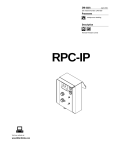Download OWN ERS MANUAL - Miller Electric
Transcript
June 1986 IMPORTANT Read and understand the entire FORM: OM-533 Effective With Style No. JG-11 contents of both this manual and the power source manual used with this unit, with special emphasis the safety material throughout both manuals, before installing, operating, or maintaining this equipment. This unit and these instructions are for use only by persons trained and experienced in the safe operation of welding equipment. Do not allow untrained persons to install, operate, or maintain this unit. Contact your distributor if you do not fully understand these instructions. on MODEL RPC-lP FIJLE copy .RETURN TO FOLDER OWN ERS MANUAL MILLER ELECTRIC MFG. CO. 718 S. BOUNDS ST. P.O. Box 1079 APPLETON, WI 54912 USA ADDITIONAL COPY PRICE 35 CENTS NWSA CODE NO. 4579 PRINTED IN U.S.A. ~ LIMITED WARRANTY EFFECTIVE: JANUARY 2, 1986 This warranty supersedes all previous MILLER warranties and is ex clusive with no other guarantees or warranties expressed or implied. LIMITED WARRANTY tions warrants \d - Subject to the terms and condi- hereof, Miller Electric Mfg. Co., Appleton, Wisconsin to its Distributor/Dealer that all new and unused Equipment furnished by Miller is free from defect in workmanship and material as of the time and place of delivery by Miller. No warranty is made by Miller with respect to engines, trade accessories or other items manufactured by others. Such engines, trade accessories and other items are sold subject to the warranties of their respective manufacturers, if any All engines are warranted by their manufacturer for one year from date of original purchase, except Tecumseh and Onan engines . Œ~ which have a two year warranty, as specified below, Millers warranty does not apply components having normal useful life of less than one (1) year, such as spot welder tips, relay and contactor points, MILLERMATIC parts that come in contact with the welding wire including nozzles and nozzle insulators where failure does not result from defect in workmanship or material. Except In the case of Millers breach of warranty or any other duty with respect to the quality of any goods, the exclusive remedies therefore shall be, at Millers option (1) repair or (2) replacement or, where authorized in writing by Miller in appropriate cases, (3) ? the reasonable ~J cost of repair replacement or at an authorized Miller service station or (4) payment of or credit for the purchase price (less reasonable depreciation based upon actual use) upon return of the goods at Customers risk and expense. MILLERs option of repair or replacement will be F.O.B., Factory, at Appleton, Wisconsin, or F.O.B., at a MILLER authorized service facility, therefore, no compensation for transportation costs of any kind will be allowed. Upon receipt of notice of apparent defect or failure, Miller shall instruct the claimant on the warranty claim procedures to be followed. D j~ ? to Miller shall be required to honor warranty claims on warranted Equipment in the event of failure resulting from a defect within the following periods from the date of delivery of Equip- ~J ment to the 1. Arc 3. :t1 original welders, user: power sources and components feedeuandp~smatorches AJlwaIdfr~ggu 4. All other Millermatic Feeders 5. Replacement or repair parts: 6. Batteries provided that Miller is notified of the date of such failure. .... 1 year 90 days 1 year exclusive of labor.. 60 days 6 months in writing within thirty (30) days ANY EXPRESS WARRANTY NOT PROVIDED HEREIN AND ANY IMPLIED WARRANTY, GUARANTY OR REPRESENTA TION AS TO PERFORMANCE, AND ANY REMEDY FOR BREACH OF CONTRACT WHICH, BUT FOR THIS PROVISION, MIGHT ARISE BY IMPLICATION, OPERATION OF LAW, CUSTOM OF TRADE OR COURSE OF DEALING, INCLUDING ANY IMPLIED WARRANTY OF MERCHANTABILITY OR OF FITNESS FOR PARTICULAR PURPOSE, WITH RESPECT TO ANY AND ALL EQUIPMENT FURNISHED BY MILLER IS EX CLUDED AND DISCLAIMED BY MILLER. EXCEPT AS EXPRESSLY PROVIDED BY MILLER IN MILLER PRODUCTS ARE INTENDED FOR ULTIMATE PURCHASE BY COMMERCIAL/INDUSTRIAL USERS AND FOR OPERATION BY PERSONS TRAINED AND EXPERIENCED IN THE USE AND MAINTENANCE OF WELDING EQUIPMENT AND NOT FOR CONSUMERS OR CONSUMER USE. MILLERS WARRANTIES DO NOT EXTEND WRITING, ~ A NYsA. ~ ERRATA SHEET After this manual was to data appearing printed, refinements In equipment design occurred. This sheet lists exceptions later in this manual. AMENDMENT TO SECTION 2- INSTALLATION Add Section 2-3. 650/1000 a An~ere Model Selector Switch WARNING: ELECTRIC SHOCK can kill. Do not touch live electrical parts. Shut down welding power source and disconnect the Remote Pendant Cont rol before tion of dip switches. ELECTROSTATIC DISCHARGE (ESD) changing posi damage circuit board components. handling circuit boards. properly grounded Transport all static-sensitive components in proper static-shielding carriers or packages. Put Perform work can wrist strap BEFORE on only at a static-safe work area. This Remote Pendant Control is designed to be used with either a 650 or 1000 ampere intellipuise welding power source. A dip switch is located on circuit board PC5 to set up the Remote Pendant Control for operation with 650 or 1000 ampere models. The unit is shipped from the factory set up for operation with the 650 ampere models. Proceed as follows to set up the Remote Pendant Control for 1. 2. Remove operation with 1000 ampere models: cover. Place both dip switches in the down position for operation with 1000 ampere models. Place both position for operation with 650 ampere models (see Figure 2-2 on this Errata Sheet). dip switches in up 3. Add Reinstall Figure 2-2. cover. Dip Switch Positions And Locations Both dip switches down for 1000 amp.r. model operation Both dip switches up for 050 amp.r. model operation /~ > Front Panel 8.113 509 FIgure 2-2. Dip Switch Positions And Locations AMENDMENT TO SECTION 5- MAiNTENANCE & TROUBLESHOOTING Amend Figure 5-1. Circuit Diagram A II B C 97 97 For Pendant Control C A L F J E M P ~ C H I C S N R B 0 /54 1/60 J_LED I ~ /64 Figure Amend Figure 5-2. Circuit Diagram 5-1. Circuit /65 1/6/ J/69 J_LSD2 J_LED~ 97~~7 97~,7 Circuit Diagram No. B-107 993-B Diagram For Pendant Controi For Circuit Board PC5 AM AK 0 A-H AAAP Circuit Figure OM-533 Page 2 5-2. Circuit Diagram For Circuit Board PC5 Effective Diagram Through Serial To PLG2I To P1022 No. B-107 994-A No: JJ487350 AM AK A-N AAAP Circuit Diagram TO P~G2I 10 P1.022 No. B-124 223 Figure 5-2A. Circuit Diagram For Circuit Board PC5 Effective With Serial No. JJ487350 Add Figure 5-3. Wiring Diagram For Pendant Control (See Page 4 on this Supplement) AMENDMENT TO PARTS LIST Amend the Parts List Dia. ** 1-10 22- Mkgs. S6 as follows: Part No. 108 944 108 198 R13,28 108 051 R32,33 Replaced Description With 108 945 124 002 095 828 052 145 Quantity SWITCH, rotary CIRCUIT CARD, pendant (Eff w/JJ487350) RESISTOR, metal film 0.25 watt 26.7K ohm (Elf RESISTOR, carbon film 0.25 watt 170K ohm 1 1 w/JJ487350) . 1 2 BE SURE TO PROVIDE MODEL AND SERIAL NUMBER WHEN ORDERING REPLACEMENT PARTS. OM-533 Page 3 a a. -n Cu C - CD U - 2 -AH) 2 -AG 2 -AJ) )A(RC3-) _ 90 I 160 WIP~ 120 -~ wIp~ 0 60 20 S6A II 97B)IT-C 90A)RC3-G 2)-B) 159A)PLUG 158A(PLUG 157A)PLUG 129A)RC3-N 468(RC)-H 46C(PLUG 30A)RCS6B~ 21-0) I56A(PL~ 2 -AK) 60 49A)P6-CW IXW A()HSI)32A(S6-0) 16A(PLOU 142A(S7-PEK) 13A(S6-90) ( WXPE ) ~ ~:_ 16A PLUG rl29A)S6IBO RB 13A(RC-S) 2-AL) 916I.) 132A(RC-T 169A(PLUG 1/ 21-H) GRD 46A A(RC3-L & 90A(R8-CW ~…,IA)S6-20 GRD 538A C12 No. CHASI GRD Diagr m : Wiring ) 2 -AB) 22 2 -API 60A(PLUG ~IA(S6-C) 32A(PLlJ~ 48A(S-0l4) 48B(PLUG IOA(S7-VG) 197A(IT-C) 3 LED I - 3-Co~ji 21-C) 2-CUl ) I 3~2~ I I! N 0 IRPD TMLH C S O N E F 3 2 I JI~I ~IO~9L VNTCI OLI 01 I IR0 TMLH 3 -VNTCI CSONEF32 4 6 7 0I 9 N0 01 -j 11110 312 * I-i I AMP Control Pendat I ~ 21-A MET R For 0 97H)VM-l0 97J(VIl-8) j54A)Vl-3 J54B)VM-13 I~) VOLT ~IET R 970(R-CW) 97G(LEO 97M(PLI,~ 97F(LED 97B)R8-CW 97A)RC3-F I 2 J54C(AM-13) . 97K(AM- IT Diagram U Q~ Wiring AJ AH AG AF AE AD AC AB 2~L 211 PLC PLC 120,8) OUT) 16A(RC3-K) 15A(N-7) 152A(S7-WIPER) 48RIP(~3-fl 32A(RC-P 169A(LED ~IA(RC3-N) 157A(S6B-C) 159A(S6B-&02p. 3-k : -~ 2 -AC) 2-C014} 160A(PLUG ~ ,~97EL D 2 -AF) I-CON) IT-C) I ~ G 2 ~ A E ) ~LR7C WI Iei~ 0 U C,) (4) -D B) Ca LED 49A(RC3-) 49B(R7-CWI ~ 16A(PLUG 97E(LO 2 -AD) 2 LED (DA-rWC 2)-F) IOA(RC3-E) I52A(PL.~ 142A(RC3-J) I -.~46A(RC3H) 10r~9-n &6 I / 57 SB 53. Figure SECTION 1 - INTRODUCTION Safety B. installation, operation, maintenance, and troubleshooting of arc welding equipment requires practices and procedures which ensure personal safety and the safety of others. Therefore, this equipment is to be installed, operated, and maintained only by qualified The persons in accordance with this manual and all ap plicable codes such as, but not limited to, those listed at the end of Section 1 Arc Welding - Safety Rules For Operation Of welding power source Power Source in the Manual. Owners Safety instructions specifically pertaining to this unit ap pear throughout this manual highlighted by the signal words WARNING and CAUTION which identify ___________ different levels of hazard. ifl : I~IcI statements include and maintenance carefully or procedures or installation, operation, practices which if not personal injury followed could result in serious loss of life. operation, practices which if not could result in minor personal injury equipment. L~ statements include installation, and maintenance carefully followed or damage to this procedures or signal word, II~I~e1;If~1i~Ii highlights instruc special emphasis to obtain the most efficient operation of this equipment. A third tions which need Prior to installing RECEIVING-HANDLING equipment, clean all packing material from around the unit and carefully inspect for any damage that may have occurred during shipment. Any claims for loss or damage that may have occurred in transit must be filed by the purchaser with the carrier. A copy of the bill of lading will be furnished by the manufacturer on re 1 - 2. - this TB109 521 Figure 1 - 1. Dimensions quest if occasion 1 - 1. A. GENERAL INFORMATION AND SAFETY General Information presented in this manual and on various labels, tags, and plates on the unit pertains to equip ment design, installation, operation, maintenance, and troubleshooting which should be read, understood, and followed for the safe and effective use of this equip ment. to file claim arises. requesting information concerning this equip ment, it is essential that Model Description and Style Number of the equipment be supplied. When 1 - 3. DESCRIPTION dant Control for the - This unit is a Intellipulse welding Remote Pen power source. properly connected to the welding power source this unit provides arc control, contactor control, voltage/amperage control, CV/CC selection, and pulse frequency selection. When OM-533 Page 1 SECTION 2 INSTALLATION Welding Power Source Remote Control Receptacle IL TA109 RPC-IP Figure 2 WARNING: ELECTRIC SHOCK - kill. can remote Pendant before sure it making 2 Control connections. - 1. WELDING POWER SOURCE REMOTE CON (Figure 2-1) TROL RECEPTACLE CONNECTIONS - A 17-socket power source Amphenol receptacle on the welding front panel (see OM-286) provides a con- SECTION 3 3 - 1. MODE SELECTOR SWITCH - welding power (Figure 3-1) position provides a constant voltage output feeding applications Metal Arc (GMAW), Flux Cored Submerged Arc (SAW) Welding. OM-533 Page 2 the plug on the remote control point for the interconnecting welding power source. Insert interconnecting cable fully from the the into the receptacle and rotate collar clockwise. pulsed output is desired for Gas Metal Arc Welding-Pulsed Arc (GMAW-P), place switch at the desired number of pulses per second: 60, 90, 120 or 180. 3 designed from 17-socket connection source. position provides a constant current output specifically designed for Shielded Metal Arc (SMAW) and Gas Tungsten Arc (GTAW) Welding processes. The CC position is also normally used for Air Carbon Arc Cutting (AAC) and gouging processes. for wire a When The CC The CV CONNECTIONS OPERATOR CONTROLS The Mode Selector switch allows selection of CC (cons tant current), CV (constant voltage), or pulsed output from the RECEPTACLE 17-pin Amphenol receptacle provides cable A RPC-IP 2. (Figure 2-1) Place CONTACTOR switch in OFF position. 2 point for the Remote Pendant Control. Insert 17-pin Amphenol plug from the interconnecting cable fully into the receptacle and rotate collar clockwise. nection _____ accidentally energized Receptacle Power Source/Remote Control Connections 1. Do not touch live electrical parts. Shut down welding power source and be cannot be 782-A Arc such as (FCAW), Gas or - 2. ARC CONTROL AND PILOT LIGHT (Figure 3-1) IMPORTANT The ARC CONTROL potentiometer pilot light are disabled in the CV (Constant Voltage) and pulsed modes. ____________ and The ARC CONTROL potentiometer provides variable of short-circuit current to suit individual selection welding causes conditions. Rotating the current to increase this as control clockwise the short-circuit condi TB-i09 521 Figure3 -1. Front Panel View tion is If the Remote Control CONTACTOR switch is in the ON value above position, open-circuit voltage will be present at the out put terminals whenever the welding power source POWER switch ON button is depressed. approached. When this control is set at some 0, the current begins to increase when arc voltage drops below 20 volts. When the control is set at 10 (MAX.), the short-circuit current is considerably higher than normal welding cur (see welding power source volt-ampere curve for CC mode). This provides extra current for arc starting in rent out-of-position welds as well as for certain types of elec trodes. rent is the same Gas used as normal (SOFT), short-circuit welding current. The 0 cur posi with the provides current characteristics associated Tungsten Arc Welding (GTAW) process. on the the term CONTACTOR is this manual, the Although nameplate throughout and weld output is not switched on or off by a physical secondary contactor; rather, the weld output/s controll ed When the control is set at 0 tion ~ by solid-state circuitry in the welding power source. If contactor control by means of a wire feeder is desired, place the Remote Control CONTACTOR switch in the OFF position. Open-circuit voltage will be present at the weld output terminals whenever the gun switch is clos ed. When the control is set at 5, short-circuit current is ap proximately half that of the 10 (MAX.) position but still higher than normal vides a moderate welding The 5 position pro increase for arc starting current. current necessary for certain types of electrodes and tions. Select a setting best suited The Arc Control pilot light for the applica while processes Welding (SMAW) and the Air ting and gouging processes. turns on when the Mode The ARC CONTROL can be adjusted welding. Lift end of 3 - 4. - change switch positions. (Figure 3-1) weld on provides selection of reading or Average (AVG) weld amperage the Remote Control digital ammeter. (Figure 3-1) Normally the AVG WARNING ELECTRIC SHOCK can kill. _________ Do not touch live electrical parts. Do not touch the weld output terminals when the contactor is to The AMMETER switch PEAK 3. CONTACTOR SWITCH toggle switch AMMETER SWITCH amperage 3 Carbon Arc (AAC) Cut application. Selector switch is in the CC position indicating that the ARC CONTROL is active. Il~l~];1f..UI~ position is normally used with all wire feeding (GMAW, GMAW-P, FCAW, SAW) and the Gas Tungsten Arc Welding (GTAW) process. The ON position is normally used with the Shielded Metal Arc The OFF energized. Do not touch electrode holder (or gun wire) and work c/amp at the same time. switch position is used for reading weld amperage during Gas Metal Arc (GMAW), Flux Cored Arc (FCAW), Submerged Arc (SAW), Shielded Metal Arc (SMAW), Gas Tungsten Arc (GTAW) Welding and Air Carbon Arc (AAC) Cutting and goug ing processes. OM-533 Paqe3 While welding using the Gas Metal Arc Welding-Pulsed 3 6. VOLTS/PEAK CONTROL AND PILOT LIGHT - Arc (GMAW-P) process, the AVG switch position is used when display of the average (background and peak) (Figure 3-1) weld amperage is desired. The AMMETER switch can be placed in the PEAK position when display of peak This control presets weld voltage for constant voltage applications and peak voltage for GMAW-P applica tions. weld amperage is desired. 3 - 5. AMPS/BKGD CONTROL AND PILOT LIGHT (Figure 3-1) When the Mode Selector switch is in the CV position or of the one pulses per second positions, the VOLTS/PEAK pilot This control presets weld amperage for constant current applications and background amperage for GMAW-P applications, When the Mode Selector switch is in the CC position or positions, the the pulses per second AMPS/BKGD pilot light turns on. one of light turns on. This control is disabled when the Mode Selector switch is in the CC position. Rotating the control clockwise increases voltage. II~I~D1Ifii~l~ The VOLTS/PEAK control while we/ding. can be ad justed This control is disabled when the Mode Selector switch is in the CV position. Rotating the 3 justed The AMPS/BKGD control can be ad- welding. (Figure 3-1) displays weld voltage to the nearest tenth welding and preset voltage when unit is idling. When welding using the pulsed GMAW process, the meter displays peak voltage. of while METERS The voltmeter control clockwise increases amperage. II~I~.1;1V~I~ 7. - a volt while The ammeter displays weld amperage to the nearest ampere while welding and preset amperage when unit is idling. When welding using the pulsed GMAW process, the meter SECTION 4 WARNING ELECTRIC SHOCK can - displays background amperage. SEQUENCE OF OPERATION kill; MOVING 4 1. - GAS METAL ARC WELDING-PULSED ARC _________ PARTS can cause serious injury; IMPROPER AIR FLOW AND EXPOSURE TO ENVIRONMENT (GMAW-P) can damage internal parts. Keep all covers and panels in place while operating. Warranty is void if the welding power source is operated with any portion of the outer enclosure removed. I~1rJ;1~Il~Icf Read and follow safety information beginning of entire Section 4 before proceeding. 1. Install and prepare to its Owners ding welding power Manual. ARC RAYS. SPARKS, AND HOT SURFACES can burn eyes and skin; NOISE can damage hearing. 2. Install Remote Control Wear correct eye, ear, and body protection. FUMES AND GASES can seriously harm your 3. Install and prepare wire feeder Owners Manual. 4. Depress welding health. enough ventilation to keep breathing zone. Use Do not other source accor instructed in Section 2. according to its fumes and gases from the puncture wounds. point gun toward any part of the body WELDING WIRE as at 5. can cause source POWER switch or personnel. HOT METAL, SPATTER, AND SLAG power ON button. can cause fire Place Mode Selector switch to desired pulses per 90, 120, or 180) position (see Sec second (60, tion 3-1). and burns. Watch for fire. Have a extinguisher nearby fire and know how to MAGNETIC FIELDS FROM HIGH CURRENTS affect 6. Place CONTACTOR switch in OFF Section 3-3). 7. Place AMMETER switch in the desired it. use can pacemaker operation. Wearers should consult with their doctor before going near operations. See Section 1 arc - welding, gouging, spot welding Power Source in the Owners Manual. Operation Of Arc welding power source For position (see Section 3-4). 8. Safety Rules Welding OM-533 Page 4 or position (see Preset AMPS/BKGD control to desired background amperage setting (see Section 3-5). Pilot light should be on. 9. control Preset VOLTS/PEAK desired to voltage setting (see Section 3-6). should be 10. Make 11. Turn 12. peak light 7. Place shielding 8. supply. gas Begin welding. 9. 4 safety in formation before proceeding. WARNING Read and follow beginning of entire Section 4 welding Install and prepare ding to its Owners AVG the AMPS/BKGD control to desired weld setting (see Section 3-5). Pilot light Preset amperage should be ____________ in switch AMMETER the (average) position (see Section 3-4). - 1. Place CONTACTOR switch in ON position (see Section 3-3). feeder. to wire 2. GAS METAL ARC AND FLUX CORED ARC WELDING (GMAW & FCAW) 4 6. on. adjustments on Pilot 4. - on. Begin welding. SUBMERGED ARC WELDING (SAW) at safety information LLL~h1Ikcr Read and follow beginning of entire Section 4 before at proceeding. source accor power Manual. 1. Install and prepare welding power Manual. to its Owners source accor ding instructed in Section 2. 2. Install Remote Control 3. Install and prepare wire feeder Owners Manual. as according to 2. Install Remote Control 3. Install as instructed in Section 2. its flux system according its to Owners Manual. 4. Depress welding POWER switch source power ON button. 4. its Install and prepare wire feeder Manual. according Depress welding POWER switch to Owners 5. Place Mode Selector switch in CV position (see 5. Section 3-1). power source ON button. 6. Place CONTACTOR switch in OFF position (see Section 3-3). 6. Place Mode Selector switch in CV position (see Section 3-1). 7. Place AMMETER switch in AVG (average) posi tion (see Section 3-4). 7. Place Contactor switch in the OFF position (see Section 3-3). 8. control to desired weld Preset VOLTS/PEAK voltage setting (see Section 3-6). Pilot light should be 9. Make 8. Place AMMETER switch in AVG (average) posi tion (see Section 3-4). on. adjustments to wire feeder. 9. Preset VOLTS/PEAK control to desired weld Pilot light voltage setting (see Section 3-6). 4 shielding 10. Turn 11. Begin welding. - on gas supply if applicable. should be 3. SHIELDED METAL ARC WELDING (SMAW) I1i%~1~II~eF Read and follow beginning safety information proceeding. at 10. Make 11. Turn 12. Begin welding. adjustments on flux to wire feeder. supply system. of entire Section 4 before 4 1. on. Install and prepare ding to its Owners welding power - Manual. ILI..~:1k~lIk~Ie~ the 2. Install Remote Control 3. Depress as 5. GAS TUNGSTEN ARC WELDING (GTAW) source accor beginning welding safety information at proceeding. instructed in Section 2. 1. the Read and follow of entire Section 4 before power source POWER Install and prepare welding power ding to its Owners source accor Manual. switch ON button. 2. 4. Place Mode Selector switch in CC Install Remote Control Section 3-1). 3. Install and prepare ding 5. Rotate ARC CONTROL to desired Section 3-2). Pilot light should be as instructed in Section 2. position (see position (see on. High-Frequency unit accor its Owners Manual if applicable. Scratch start GTAW does not require the use of external to high frequency. OM.533 Page 5 Depress welding 4. power POWER switch source 4. Depress welding 5. Place Mode Selector switch in CC position (see Section 3-1). 5. 6. Set ARC CONTROL to MIN. (see Section 3-2). Pilot light should be on. 6. Place CONTACTOR switch in the ON position 7. (average) 8. 7. Place Mode Selector switch in the CC position (see Section 3-1). Set ARC CONTROL tion 3-2). Pilot Place AMMETER switch in the AVG. Preset AMPS/BKGD amperage should be 10. Turn be position (see Sec on. position (see (average) posi tion (see Section 3-4). control to desired setting (see Section 3-5). 9. weld Pilot Preset light gas and water supplies as AMPS/BKGD amperage should be on. shielding on desired Place AMMETER switch in AVG position (see Section 3-4). 9. to light should Place CONTACTOR switch in ON Section 3-3). (see Section 3-3). 8. power source POWER switch ON button. ON button. ap desired to on. 10. Turn 11. Begin cutting/gouging on control setting (see Section 3-5). Pilot light air supply. plicable. 11. Turn on and adjust High-Frequency 4 plicable. 12. 4 6. - process. unit if ap 7. SHUTTING DOWN - Begin welding. 1. AIR CARBON ARC CUTTING AND GOUG 2. Stop welding. Depress ING (AAC) the welding power source POWER switch OFF button. WARNING Read and follow 3. in formation at safety Turn off the shielding gas and water supplies if ____________ the beginning 1. of entire Section 4 before Install and prepare to its Owners ding welding applicable. proceeding. power source accor Manual. HIGH CONCENTRATION SHIELDING GASES can harm health or kill. Shut off gas 2. Install Remote Control 3. Connect compressed air as 1. - MAINTENANCE IAI~1~II~Ic~ - as remote - be ELECTRIC SHOCK 5 - can can kill. Do not touch live electrical parts. Shut down welding power source and disconnect kill. replacement 1. inspecting, maintaining, before remote control attempting repair or replacement A. of internal components. General of internal components. Inspect interconnecting cord for damage to or breaks in the insulation jacket, particularly at the plugs. Repair or replace cord as necessary. Remove grease and grime from components; moisture from electrical parts and cable. It is assumed that proper installation has been made, ac to Section 2 of this manual, and that the unit cording has been functioning properly until trouble developed. Troubleshooting Troubleshooting sons. OM-533 Page 6 inspecting, maintaining, Power to the remote control should disconnected before attempting repair or be or or before servicing unit. B. 2. if 2. TROUBLESHOOTING Power to the remote control should disconnected supply I~IJ:1~II~cf ELECTRIC SHOCK follows: control before air MAINTENANCE & TROUBLESHOOTING Do not touch live electrical parts. Shut down welding power source and disconnect servicing unit. supply and compressed applicable. Usage and shop conditions frequency and type of maintenance. Inspect equipment Turn off flux supply. SECTION 5 5 not in use. instructed in Section 2. 4. will determine the supply when OF to be performed only by qualified per June 1986 Effective With PARTS LIST FORM: OM-533 Style No. JG-11 Item Dia. Part No. Mkgs No. Description Main Assembly Figure A 2 3 R6,7 4 S7 5 S8 6 LED 1-3 7 RC3 8 9 R8 10 S6 108 056 109 779 CASE SECTION, front end CASE 603 856 011 770 079 722 083 850 097 867 POTENTIOMETER, WW 10 turn 2 watt 10K ohm SWITCH, toggle SPDT5 amp 125 volts SWITCH, toggle SPDT 0.4 amp 2-4 volts dc 1 2 LIGHT, indicator-red lens 2 volts RECEPTACLE, 17 pin MS-3102A-20-29P NAMEPLATE (order by model & style number) 009 156 POTENTIOMETER, carbon 1 turn 2 watt 2.5K ohm. 108944 SWITCH, rotary-0.5 amp 115 volts ac SHIELD, meter 108453 METER, DC 0-200 MV 108 904 ANCHOR, meter 108 198 CIRCUIT CARD, pendant (Fig 3 1 1 108 903 11 12 Quantity A&V PC5 038 785 1 2 B Pg 2) 1 STRIP, terminal 3 pole 072 566 HOUSING, terminal header 8 pin 081 380 HOUSING, terminal header 14 pin 108 907 HOUSING, receptacle 13 socket 097 922 KNOB, pointer 1 2 4 2 019 663 MOUNT, 15/16ODx3/8 097 132 STAND-OFF, No. 6-32 x 3/8 inches 094 484 STAND-OFF, No. 6-32 x 1 inch 4 4 1 2 1: 4 TB109 Figure A - Main Assembly BE SURE TO PROVIDE MODEL AND STYLE NUMBER WHEN ORDERING REPLACEMENT PARTS. OM-533 Page 1 521 Dia. Part Mkgs. No. 108 198 Circuit Card, Pendant Ai,2 096 275 A3 009 159 Ci 039 482 000 348 IC, linear 324 IC, linear 358 CAPACITOR, CAPACITOR, CAPACITOR, CAPACITOR, Figure B C2,3 C4-8,il,12 Di-6 073 739 003 530 028 351 R4 009 172 R5 108 054 R6 072 677 R7,8 089 174 R9,10,29 097 110 All 052 142 Ri 2 095 246 R13,28 108 051 R14 095 823 Ri 5 089 108 052 035 039 C9,10 R16 R17 Ri8,20-22,30,31 R19 173 053 138 827 332 R23,24,27 044 633 RC21 072 564 081 382 092 367 052 149 092 648 RC22 51 U1,2 VR1 VR2 083 772 071 248 j 2 1 electrolyte 100 uf 35 voltsdc 1 tantalum 0.47 uf 35 volts 2 ceramic0.1 uf50voltsdc 7 ceramic 1 uf50volts 2 DIODE,signal0.O2Oamp75voltsSP 6 POTENTIOMETER, cermet 25 turn 0.5 watt 50K ohm RESISTOR, metal film 0.25 watt 1.74K ohm RESISTOR, carbon film 0.25 watt 33K ohm RESISTOR,metalfilm0.25wattl00Kohm RESISTOR,metalfilmO.25wattlKohm AESISTOR,carbonfilm0.25watti20Kohm POTENTIOMETER, cermet 20 turn 0.5 watt 500K ohm RESISTOR, metalfilm0.25watt26.7Kohm RESISTOR, metalfilmO.25watt44.8Kohm RESISTOR, metal film 0.25 watt 4.99K ohm RESISTOR, metal film 0.25 watt2lKohm RESISTOR, carbon film 0.25 watt20K ohm RESISTOR, carbon film 0.25 watt 10K ohm RESISTOR, carbonfilm0.25watt l5Kohm RESISTOR, carbon film 0.25 watt 1 .2K ohm RESISTOR, carbon film 0.25 watt zero ohm TERMINAL, header 8 pin 1 1 2 3 1 1 2 1 1 1 1 6 1 3 15 1 1 SWITCH, DIP SPST IC, interface 4066 IC, linear 7815 IC, linear 78M05 1 2 1 1 R30 0 ~A3 D6~ 05 U cu U2 r~ ~ R5~ ~:, 213 rj 69 II ~m ~RI8 ~Rl9 411> ~jj V 5 0 6 ~ 78 LI ~ c~o~7 Li ~I 312 (,4fl ___ 1 _ 1!i~1 ~8L 1~1 ___ < 1 TERMINAL,headerl4pin ______ 0 Quantity Description ___ Al E~7DlF9 0 £ LI __ 2 1n1 02 03 ___ ~ 04 ~ RIO p7 P8 R I I Li~ R2 I P27 B ~oomm~I~~Exz0 0 COMPONENTS TO BE REPLACED BY QUALIFIED PERSONNEL ONLY Figure B - Circuit Card, Pendant Ref. C-108 199 BE SURE TO PROVIDE MODEL AND STYLE NUMBER WHEN ORDERING REPLACEMENT PARTS. OM-533 Page 2 If The following information is supplied to diagnose and provide remedies for some of the troubles that may in develop Owners welding this for attributed to Check welding power source possible problems caused by unit. Manual everything on the remote control functions except a or control, the problem can be particular switch, meter, a broken component. Replace the broken component. power source malfunctions. If the Use this information problem is still present, replace PC5. If the remote entirely non-functionl, replace PC5. If erratic conditions occur and the welding power source was working properly, replace PC5. control is in conjunction with the circuit diagram while performing troubleshooting procedures. If the trouble is not remedied after performing these Factory Authorized Service Station should be contacted. In all cases of equipment procedures, the malfunction, nearest the manufacturers A power should be strictly followed. Problems with this unit fall into three categories: 1.) front panel components, 2.) circuit board PC5, or 3.) the welding power source or interconnecting cable. 6 r E J break in the interconnecting cable can interrupt signals between welding power source and remote control. Replace interconnecting cable if lack of continuity is suspected. Printed Circuit board PCi in the welding power source sends and receives signals from the remote control. If all other components of the system are functioning, replace welding power source PCi according to instructions in welding power source Owners Manual. recommendations N P K command or 0 I H Circuit Figure 5 - 1. S Diagram P N B No. B-107 993 Circuit Diagram For Pendant Control OM-533 Page? HM 0< Circuit Figure OM-533 Page 8 5 - 2. Circuit Diagram For Circuit Board PC5 Diagram AH TO PLG2I ~APP TO PLG22 No. B-107 994