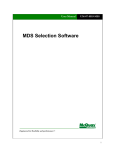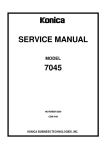Download McQuay MDS300B Service manual
Transcript
Service Manual SM-MDS_(i) Multi Digital Scroll System Engineered for flexibility and performance TM The data and suggestions in this document are believed current and accurate at the time of publication, but they are not a substitute for trained, experienced and professional service. Individual applications and site variations can significantly affect the results and effectiveness of any information, the reader must satisfy him/herself regarding the applicability of any article and seek professional evaluation of all materials. McQuay disclaims any responsibility for actions based on this document. “McQuay” is a registered trademark of McQuay International. All rights reserved. © 2011 McQuay International. All rights reserved throughout the world. Bulletin illustrations cover the general appearance of McQuay International products at the time of publication. We reserve the right to change design and construction specification at any time without notice. Service Manual SM-MDS_(i) i Table of Content Preface…………………………………………………………………………..…………………….iv 1.0 Introduction………………………………………………………………………………………....1 1.1 Digital Scroll Compressor………………………………………………………..………..1 1.2 Operating Range…………………………………………………………………………..2 1.3 Basic Layout of MDS System…………………………………………………………….3 1.4 Maximum Connectible Indoor………………………………………………………….....3 1.5 Maximum Piping Length…………………………………………………………………..4 1.6 Refnet and Distributor……………………………………………………………………..4 1.7 EXV Box………………………………………………………………………………….…6 2.0 System and Control………………………………………………………………………………..7 2.1 MDS Outdoor System and Control………………………………………………………7 2.2 MDS Indoor System and Control……………………………………………………….10 2.3 MDS System Piping Connection………………………………………………………..11 2.4 Heater Control…………………………………………………………………………….12 2.5 Outdoor Ball Valve Operation…………………………………………………………...13 3.0 PCB, Handset and Wiring……………………………………………………………………..14 3.1 MDS Outdoor Unit PCB………………………………………………………………….14 3.2 MDS Indoor Unit PCB……………………………………………………………………16 3.3 MDS System Wiring……………………………………………………………………...18 3.3.1 Wiring connection between MDS outdoor to indoor units………………….18 3.3.2 Wiring connection between MDS outdoor units…………………………….20 3.3.3 Wiring connection between MDS master and slave unit…………………..21 3.4 Handsets for MDS System………………………………………………………………21 3.4.1 Wireless Handset………………………………………………………………22 3.4.2 Wired Controller MC301……………………………………………………….24 3.4.3 Central Controller MC303………………………………………………….….26 3.4.4 Handsets Wiring………………………………………………………………28 4.0 Smart Commander……………………………………………………………………………….29 4.1 Introduction………………………………………………………………………………..29 4.2 Hardware Requirement………………………………………………………………….29 4.3 Installation of Smart Commander………………………………………………………29 4.4 Wiring Connection………………………………………………………………………..31 4.5 Setup of Smart Commander…………………………………………………………….33 4.6 Smart Commander Software Interface…………………………………………………37 4.6.1 Circuit Monitor…………………………………………………………………..37 4.6.2 Service Monitor…………………………………………………………………41 4.6.3 Additional Function…………………………………………………………….42 ii Service Manual SM-MDS_(i) 5.0 Commissioning……………………………………………………………………………………45 5.1 Obtain Design Drawing and Report…………………………………………………….46 5.2 Check Piping Routing, Wiring Routing & Connection………………………………...46 5.3 Add in Additional Refrigerant……………………………………………………………47 5.4 Confirm Indoor Dipswitch Setting……………………………………………………….48 5.5 Power Up All Indoor……………………………………………………………………...50 5.6 Confirm Outdoor Dipswitch Setting…………………………………………………….52 5.6.1 Setting Up MDOM PCB………………………………………………………..52 5.6.2 Setting Up MDS-M PCB……………………………………………………….55 5.7 Power Up Outdoor………………………………………………………………………..57 5.8 Start All Indoors…………………………………………………………………………..59 5.9 Monitor Outdoor Parameter……………………………………………………………..59 6.0 Troubleshooting…………………………………………………………………………………..60 6.1 Locating Error Code……………………………………………………………………...60 6.2 Error Code for Decorative Type Indoor………………………………………………...61 6.3 Indoor Error Code for Wired Controller MC301……………………………………….63 6.4 Outdoor Error Code for MDOM PCB…………………………………………………...68 6.5 Outdoor Error Code for MDS-M PCB…………………………………………………..70 6.6 Troubleshooting Flow Chart……………………………………………………………..73 7.0 Appendix………………………………………………………………………………………..…90 7.1 Compatibility Chart for Indoor and Outdoor PCB……………………………………..90 7.2 Compatibility Chart for Wired Handset MC301………………………………………..91 7.3 Pressure Sensor Voltage and Resistance Value……………………………………..92 7.4 Character Reference for 7 Segment LED……………………………………………..93 7.5 Temperature Sensor Resistance Value………………………………………………..94 7.6 Hardware Configuration for 5MDS Outdoor…………………………………………...95 7.7 R22 MDS-A Series Cooling Cycle Reference…………………………………………96 7.8 R22 MDS B Series Cooling Cycle Reference…………………………………………98 7.9 R22 MDS A Series Heating Cycle Reference………………………………………102 7.10 R22 MDS B Series Heating Cycle Reference……………………………………105 7.11 R410A MDS B Series Cooling Cycle Reference…………………………………...109 7.12 R410A MDS B Series Heating Cycle Reference………………………………...116 7.13 Refrigerant Circuit Diagram…………………………………………………………..123 Service Manual SM-MDS_(i) iii Preface This manual provides a guideline for service personnel to perform start-up/commissioning on the MDS system. Besides providing the details on the system wiring method, termination connection and PCB setting, this manual also consists of information and working instruction on the Smart Commander Service Version. This service manual contains all the information needed (such as complete list of error code with troubleshooting flow chart for possible root cause) to do necessary repair, maintenance and troubleshooting task for the MDS air conditioner system. This service manual is intended for and should only be used by qualified engineers/service personnel. Installation and maintenance are to be performed only by qualified personnel who are familiar with local codes and regulations, and experienced with this type of equipment. Caution: Sharp edges and coil surfaces are a potential injury hazard. Avoid contact with them. Warning: Moving machinery and electrical power hazard. May cause severe personnel injury or death. Disconnect and lock off power before servicing equipment. iv Service Manual SM-MDS_(i) 1.0 Introduction 1 1.1 Digital Scroll Compressor MDS system is utilizing the digital scroll compressor technology to modulate its supply capacity to meet most indoors requirement closely. MDS system offers in both R22 and R410A refrigerant, the product line up, together with number of compressors in one outdoor unit is as follow: Model MDS 030A(R) MDS 040A(R) MDS 050A(R) MDS 060A(R) MDS 070A(R) MDS 080B(R) MDS 100B(R) MDS 120B(R) MDS 150B(R) MDS 180B(R) MDS 200B(R) MDS 220B(R) MDS 240B(R) MDS 260B(R) MDS 280B(R) MDS 300B(R) MDS 320B(R) 5MDS 050B(R) 5MDS 060B(R) 5MDS 070B(R) 5MDS 080B(R) 5MDS 100B(R) 5MDS 120B(R) 5MDS 140B(R) 5MDS 160B(R) 5MDS 180B(R) 5MDS 200B(R) 5MDS 220B(R) 5MDS 240B(R) 5MDS 260B(R) 5MDS 280B(R) 5MDS 300B(R) 5MDS 320B(R) 5MDS 340B(R) 5MDS 360B(R) 5MDS 380B(R) 5MDS 400B(R) 5MDS 420B(R) 5MDS 440B(R) 5MDS 460B(R) 5MDS 480B(R) 5MDS 500B(R) Compressor Quantity Digital Scroll Fix Scroll 1 1 1 1 1 1 1 1 1 1 1 1 2 1 2 1 3 1 3 1 3 1 4 1 5 1 5 1 5 1 1 1 1 1 1 1 1 1 1 2 1 2 1 2 1 3 1 3 1 3 1 4 1 4 1 4 1 5 1 5 1 5 1 6 1 6 1 6 1 7 1 7 1 7 1 7 Refrigerant R22 R22 R22 R22 R22 R22 R22 R22 R22 R22 R22 R22 R22 R22 R22 R22 R22 R410A R410A R410A R410A R410A R410A R410A R410A R410A R410A R410A R410A R410A R410A R410A R410A R410A R410A R410A R410A R410A R410A R410A R410A R410A Remark MDS 120B(R)M + MDS 150B(R)S MDS 150B(R)M + MDS 130B(R)S MDS 150B(R)M + MDS 150B(R)S MDS 160B(R)M + MDS 160B(R)S 5MDS 120B(R)M + 5MDS 140B(R)S 5MDS 120B(R)M + 5MDS 160B(R)S 5MDS 120B(R)M + 5MDS 180B(R)S 5MDS 180B(R)M + 5MDS 140B(R)S 5MDS 180B(R)M + 5MDS 160B(R)S 5MDS 180B(R)M + 5MDS 180B(R)S 5MDS 240B(R)M + 5MDS 140B(R)S 5MDS 240B(R)M + 5MDS 160B(R)S 5MDS 240B(R)M + 5MDS 180B(R)S 5MDS 240B(R)M + 5MDS 200B(R)S 5MDS 240B(R)M + 5MDS 220B(R)S 5MDS 240B(R)M + 5MDS 240B(R)S 5MDS 250B(R)M + 5MDS 250B(R)S Remark: M refers to Master unit and S refers to Slave unit. This combination cannot be changed. Service Manual SM-MDS_(i) 1 1 PWM Valve Digital Scroll Compressor Fix Scroll Compressor Digital Scroll Compressor can be easily identified by the presence of PWM valve. On the other hand, Fix Scroll Compressors do not have any PWM valve for modulation purpose. The combination of Digital and Fix Scroll Compressor work according to the following principle: Total Capacity Required 1. Digital Scroll Compressor is the leading compressor which will turn ON first. 2. With assistance of PWM valve, Digital Scroll Compressor will modulate the refrigerant flow according to the total indoor capacity required. 3. When the total indoor capacity exceeds the maximum capacity of Digital Scroll Compressor, Fix Scroll Compressor will turn ON. 4. When Fix Scroll Compressor is ON, Digital Scroll Compressor will continue to modulate the refrigerant flow accordingly. 1.2 Operating Range °C 50 40 Cooling Cycle 43°CDB 30 20 10 0 -10 16°CWB 0°CDB -15°CWB -20 Heating Cycle MDS unit is tested under standard condition (27°C DB/19°C WB Indoor and 35°C DB/24°C WB Outdoor for cooling, 20°C DB/15°C WB Indoor and 7°C DB/6°C WB Outdoor for Heating) and should operate within the range stated in diagram above. 2 Service Manual SM-MDS_(i) 1 1.3 Basic Layout of MDS System Generally, MDS system consists of outdoor unit, indoor unit, refnet or distributor and EXV box. 1.4 Maximum Connectable Indoor MDS system is very flexible and versatile as one outdoor unit can be connected to multiple indoor units. The table below shows the maximum connectable indoor units for each outdoor: R22 Model MDS 030A(R) MDS 040A(R) MDS 050A(R) MDS 060A(R) MDS 070A(R) MDS 080B(R) MDS 100B(R) MDS 120B(R) MDS 150B(R) MDS 180B(R) MDS 200B(R) MDS 220B(R) MDS 240B(R) MDS 260B(R) MDS 280B(R) MDS 300B(R) MDS 320B(R) - Service Manual SM-MDS_(i) R410A Model 5MDS 050B(R) 5MDS 060B(R) 5MDS 070B(R) 5MDS 080B(R) 5MDS 100B(R) 5MDS 120B(R) 5MDS 140B(R) 5MDS 160B(R) 5MDS 180B(R) 5MDS 200B(R) 5MDS 220B(R) 5MDS 240B(R) 5MDS 260B(R) 5MDS 280B(R) 5MDS 300B(R) 5MDS 320B(R) 5MDS 340B(R) 5MDS 360B(R) 5MDS 380B(R) 5MDS 400B(R) 5MDS 420B(R) 5MDS 440B(R) 5MDS 460B(R) 5MDS 480B(R) 5MDS 500B(R) Maximum Indoor Quantity 5 6 8 9 11 13 16 16 20 20 20 24 24 24 24 32 32 32 32 36 36 36 38 38 38 38 38 38 3 1 1.5 Maximum Piping Length The presence of sub-cooling circuit within MDS system has allowed the system to qualify for long piping application. Besides that, MDS system is designed to ease oil return to the compressor and this has further improved the maximum connectable piping length for each system. R-22 Length (m) 6-7 HP 8-32 HP 5HP 6-7 HP 100 150 350 100 150 500 Actual piping length 50 70 125 50 70 150 Equivalent length 60 80 150 60 80 175 25 30 40 25 30 65 Total equivalent length Piping Maximum length of longest branch Maximum equivalent length from first branch to furthest unit Height Between further indoor and outdoor R-410A 3-5HP 8-50 HP outdoor above 20 30 50 20 30 50 indoor above 20 30 40 20 30 40 Maximum height between indoor unit 15 Height between further indoor and outdoor Maximum length of longest branch Maximum height between indoor units 1.6 Refnet and Distributor The refnet joint and distributor is provided by the factory in accordance with different indoor units. This will reduce the work force at site and ease the piping installation work. The dimension of refnet and distributor available is as follow: Refnet Joint Distributor : MDS-Y1-A, MDS-Y2-A, MDS-Y3-A, MDS-Y4-A, MDS-Y5-A, MDS-Y6-A, MDS-Y7-A : MDS-C1, MDS-C2, MDS-C3 Dimension of refnet model MDS-Y1-A, MDS-Y2-A, MDS-Y3-A and MDS-Y4-A 4 Service Manual SM-MDS_(i) 1 Dimension of refnet model MDS-Y5-A, MDS-Y6-A and MDS-Y7-A Distributor MDS-C1 Distributor MDS-C2 and MDS-C3 Service Manual SM-MDS_(i) 5 1 1.7 EXV Box (MEX) For MDS system, every indoor has an individual EXV box which will control and regulate the refrigerant flow. Different indoor unit has different pipe size, therefore different EXV box model. Indoor models offered, together with their pipe diameter and respective EXV box model are shown in the table below: Indoor Model MWMD 009G MWMD 010G MWMD 015G MWMD 020G MWMD 025G 6 Liquid Pipe Diameter (Inch) R-22 R-410A 1/4 1/4 1/4 1/4 1/4 1/4 1/4 1/4 3/8 1/4 MEX Model R-22 R-410A MEX-15-2SAP-D MEX-15-2SAP-D MEX-15-2SAP-D MEX-18-2SAP-D MEX-18-3SAP-D MEX-22-2SAP-D MCKD 010C MCKD 015C MCKD 020C 1/4 1/4 1/4 1/4 1/4 1/4 MEX-15-2SAP-C MEX-15-2SAP-C MEX-18-2SAP-C MCKD 020A MCKD 025A MCKD 030A MCKD 040A MCKD 050A 1/4 3/8 3/8 3/8 3/8 1/4 1/4 3/8 3/8 3/8 MEX-18-2SAP-C MEX-18-3SAP-C MEX-22-2SAP-C MEX-24-3SAP-C MEX-22-3SAP-C MEX-24-3SAP-C MEX-22-3SAP-C MEX-24-3SAP-C MEX-22-3SAP-C MCCD 010C MCCD 015C MCCD 020C MCCD 025C MCCD 028C MCCD 030C MCCD 038C MCCD 040C MCCD 050C MCCD 060C 1/4 1/4 1/4 3/8 3/8 3/8 3/8 1/2 1/4 1/4 1/4 1/4 3/8 3/8 3/8 3/8 3/8 3/8 MEX-15-2SAP-C MEX-15-2SAP-C MEX-18-2SAP-C MEX-18-3SAP-C MEX-22-2SAP-C MEX-22-3SAP-C MEX-24-3SAP-C MEX-22-3SAP-C MEX-22-3SAP-C MEX-24-3SAP-C MEX-22-3SAP-C MEX-24-3SAP-C MEX-22-3SAP-C MEX-24-4SAP-C MEX-24-3SAP-C MCMD 015E MCMD 015E MCMD 015E MCMD 015E 1/4 3/8 3/8 1/4 1/4 1/4 3/8 MEX-15-2SAP-C MEX-18-2SAP-C MEX-18-3SAP-C MEX-22-2SAP-C MEX-18-3SAP-C MEX-22-3SAP-C MCMD 040D MCMD 050D MCMD 062D 3/8 3/8 1/2 3/8 3/8 3/8 MEX-24-3SAP-C MEX-24-3SAP-C MEX-24-4SAP-C MDBD 080 MDBD 100 1/2 1/2 1/2 1/2 - MEX-22-3SAP-C MEX-22-3SAP-C MEX-24-3SAP-C Built-in EXV available Built-in EXV available Service Manual SM-MDS_(i) 2.0 System and Control 2.1 MDS Outdoor System and Control General Circuit Diagram 2 General outdoor circuit diagram for cooling mode General outdoor circuit diagram for heating mode Note: For more detailed refrigerant circuit diagram, please refer to Appendix 7.13. Service Manual SM-MDS_(i) 7 2 Piping and Components Layout General layout of MDS system piping and components PWM Valve Control PWM (Pulse Width Modulation) valve is an ON/OFF valve. When signal is send from outdoor PCB, the pulse voltage will react on the coil and generate a rotating magnetic field. This will allow the rotor to drives the valve to move up or down and hence opening or closing the valve. EXV4 Control EXV4 governs the sub-cool circuit of MDS system. It is controlled by the readings of temperature sensor TH9 and TH10. The difference between TH9 and TH10 is normally about 8 to 12ºC (cooling mode). For example, when the difference between TH9 and TH10 is very low, EXV4 will increase its opening step to maintain the sub-cool circuit. Defrost Control Defrost starts when: 1. After initial 1st heating cycle for 25 minutes and the intersection of TH8 & TH12 is fall in the “I” area for 3 minutes. 2. After initial continuous heating cycle for 45 minutes (45 minutes from previous defrost) and intersection of TH8 & TH12 is fall in the “I” area for 3 minutes. Defrost will terminate if: 1. High pressure reading >19 bar (R22) OR >30 bar (436 psi) (R410A) 2. Unit entered to defrost mode for minimum 10 minutes 3. Unit entered to defrost mode for minimum 2 minutes & TH9 (temperature before SCC) is more than 15°C 8 Service Manual SM-MDS_(i) Fan Speed Control 2 Outdoor fan speed control (cooling mode) Outdoor fan speed control (heating mode) Protection Devices MDS system has several sensor and pressure switch for protection purpose: • Discharge pressure protection (switch) • Suction pressure protection (sensor) • Discharge temperature protection for Digital Scroll Compressor • Compressor overload protection • Fan motor overload protection Others For Fix Scroll Compressor: • Minimum 3 minutes of start-up delay protection is available. For Digital Scroll Compressor: • When digital compressor overloaded or discharge pressure too high, system will stop the outdoor for 3 minutes. System error will declare when outdoor unit stops for 3 times within 1 hour. • TH1 ≤ 105ºC – outdoor unit operates normally. • TH1 ≥ 130ºC – outdoor unit forced to stop. • 105ºC ≤ TH1 ≤ 130ºC for 2 minutes, outdoor unit enter protection mode. Service Manual SM-MDS_(i) 9 2.2 MDS Indoor System and Control 2 Sensor Location Indoor coil sensors’ location and naming for cooling (left) and heating (right) The indoor unit for MDS system is slightly different with indoor unit of ordinary split system. For MDS indoor, there are additional sensors which allow precision control over temperature. EXV Control The modulation of indoor EXV is controlled by the readings of Tin and Tout of the indoor unit. Generally, the opening/modulation of indoor EXV is described by the number of steps, where each step refers to different EXV opening size. For example, if the indoor unit requires more cooling, the EXV steps will increase to allow more refrigerant to flow into the indoor. Fan Speed Control The table above shows the fan speed modulation when indoor fan speed is set to AUTO. It is applicable for both cooling and heating cycle. For heating mode, readings from sensor Tmid is used to control the fan speed. Anti-Freeze Protection 10 This protection is available during cooling and dry operation. Anti-freeze protection will activates when Tmid is ≤ -2ºC for 2 minutes. When anti-freeze protection activates, all EXV valve will close. Indoor anti-freeze will end when Tmid is ≥ 15ºC. All indoor unit will resume operation (EXV valve open) when this condition is achieved. Service Manual SM-MDS_(i) 2.3 MDS System Piping Connection MDS system provides multiple indoor unit installation through refnet and distributor connection. However, there are some limitations where installer should take note. Refer to the figures below, after the installation of distributor, the piping should directly connect to indoor unit and cannot be connected to other refnet or distributor. This is to prevent uneven refrigerant flow through the system and causing the system to become unbalance and affecting its performance. Do take note on the allowable tilting angle and orientation as well. Service Manual SM-MDS_(i) 11 2 2.4 Heater Control 2 There is an optional heater for MDS indoor unit. However, this option is only applicable for ducted model (using wired controller) and it will function during heating cycle or fan mode. (Please refer to page 48 for dipswitch setting on heater application). User can choose to install one or two heaters. The control algorithm of the heaters is shown below: 1 Heater -1 Ts Tr 0.5 When the set temperature (Ts) is higher than room temperature (Tr) by 0.5°C, the heater will be turned ON. (Ts - Tr > 0.5) When the set temperature (Ts) is lower than room temperature (Tr) by 1°C, the heater will be turned OFF. (Ts - Tr < -1) 2 Heater -1 -0.5 Ts 0.5 1 Tr Heater 1 When the set temperature (Ts) is higher than room temperature (Tr) by 0.5°C, the heater will be turned ON. (Ts - Tr > 0.5) When the set temperature (Ts) is lower than room temperature (Tr) by 0.5°C, the heater will be turned OFF. (Ts - Tr < -0.5) Heater 2 When the set temperature (Ts) is higher than room temperature (Tr) by 1°C, the heater will be turned ON. (Ts - Tr > 1) When the set temperature (Ts) is lower than room temperature (Tr) by 1°C, the heater will be turned OFF. (Ts - Tr < -1) 12 Service Manual SM-MDS_(i) 2.5 Outdoor Ball Valve Operation 2 Other than installer, service personnel are often required to operate the ball valve during service and maintenance work. Ball valves operation steps are as follow: 1. Operate the gas side ball valve • Uninstall the flange connector: remove the flange connector from the piping • Stick the seal material to cover the inlet of the ball valve flange to avoid the dirt entry • Change the hollow seal pad • Fix the flange connector and hollow seal pad and fixed ball valve of gas side with screw bolt. 2. Liquid side ball valve connecting: expand the copper tube outlet and connect the ball valve connector 3. Vacuum and charge in refrigerant, ensure to open the valve completely 4. Calculate the additional refrigerant and charge into units accordingly 5. Check the looseness to avoid leakage of refrigerant Service Manual SM-MDS_(i) 13 3.0 PCB & Wiring 3.1 MDS Outdoor Unit PCB There are two types of PCB for MDS outdoor unit, namely MDOM PCB and MDS-M PCB. 15 MDOM PCB 3 1 2 3 4 5 6 7 16 17 29 18 30 31 28 26 19 27 25 22 24 23 20 21 8 9 Remark: No 1 PWM - Pulse Width Modulation 2 4WV - Four way valve 3 DIG - Digital compressor 4 FIX - Fix compressor 5 HI FAN 6 MI FAN 7 LO FAN 8 DLT - Digital compressor discharge sensor 9 OD - Outdoor ambient sensor 10 RTN - Return air temperature sensor 11 C_BTM - Compressor bottom sensor 12 INLET - Inlet coil temperature sensor 13 MIDLET - Midlet coil temperature sensor 14 OUTLET - Outlet coil temperature sensor 15 MDOM PCB 16 LIVE 10 11 12 No 17 18 19 20 21 22 23 24 25 26 27 28 29 30 31 NEUTRAL TRAN-H TRAN-L Orange Connector (Bpc Apc) Green Connector (Bin Ain) Dipswitch J1 L-PRESS H-PRESS To LIVE TO NEUTRAL PCB VERSION 7 Segment LED Display Dipswitch J2 K2 Button K1 Button 13 14 MDOM PCB is used in all MDS-A series outdoor unit and 5MDS 50/60/70B/BR. The figure above shows the locations for all dipswitches, buttons, electrical connections and sensor connections. 14 Service Manual SM-MDS_(i) 16 MDS-M PCB 17 18 19 20 21 1 2 15 3 3 4 14 8 7 9 5 6 10 13 Remark: No 1 7 Segment LED Display 2 Reset Button 3 PCB Software Version 4 MDS-M PCB 5 Ain & Bin (To indoor) 6 Apc & Bpc (Centralize Control) 7 Dipswitch 1 (S1) 8 Dipswitch 2 (S2) 9 Dipswitch 3 (S3) 10 K1, K2, K3 & K4 Buttons 11 FIX - Fix compressor DIG - Digital compressor 12 LO FAN HI FAN 4WV - Four way valve 13 PWM - Pulse Width Modulation 12 11 No 14 15 16 17 18 19 20 21 FX1-OL - Fix compressor overload DIG-OL - Digital compressor overload LP - Low pressure switch HP - High pressure switch N - Neutral L - Live Transformer Output TH7 - Midlet coil temperature sensor (3rd) TH6 - Inlet coil temperature sensor (3rd) TH5 - Midlet coil temperature sensor (2nd) TH3 - Midlet coil temperature sensor (1st) TH12 - Return air temperature sensor TH11 - SCC bypass sensor TH10 - After SCC sensor TH9 - Before SCC sensor TH8 - Outdoor ambient sensor TH4 - Inlet coil temperature sensor (2nd) TH2 - Inlet coil temperature sensor (1st) TH1 - Digital compressor discharge sensor LOW-U - Low pressure HI-U - High pressure MDS-M PCB is used in all (5)MDS-B/BR series outdoor unit (except 5MDS 50/60/70B/BR). The figure above shows the locations for all dipswitches, buttons, electrical connections and sensor connections. Remark: When K1 button is pressed, unit is forced to run defrost cycle. When K4 button is pressed (when unit in standby condition), all EXV valve will open. To exit these states, simply press on the Reset button. Service Manual SM-MDS_(i) 15 3.2 MDS Indoor Unit PCB There are two types of PCB for MDS indoor unit, namely MC200-C and MC201-C. MC200-C 1 2 3 3 4 8 7 5 6 9 11 10 12 Remark: No 1 NEUTRAL 2 LIVE 3 Dipswitch 1 (SW1) 4 Dipswitch 4 (SW4) 5 Dipswitch 2 (SW2) 6 Dipswitch 3 (SW3) 7 PCB Software Version 8 MC200-C 9 Swing 13 14 No 10 11 12 13 14 15 15 Fan Motor - HI FAN, MI FAN, LO FAN T_IN - Inlet coil temperature T_MID - Midlet coil temperature T_OUT - Outlet coil temperature Apc & Bpc (Centralize Control) Ain & Bin (Outdoor Communication) T_Room - Room temperature Display Board & IR Receiver MC200-C PCB is only used by M(5)WMD 20/25G indoor unit. This PCB can be easily recognized by identifying the chamfered edge on the top right corner. The figure above shows the locations for all dipswitches, buttons, electrical connections and sensor connections. 16 Service Manual SM-MDS_(i) 10 MC201-C 17 18 19 20 11 1 21 2 12 3 13 15 3 14 4 16 5 6 7 8 Remark: No 1 Steping Motor 2 EXV2 3 EXV1 4 Apc & Bpc (Centralize Control) 5 Ain & Bin (Outdoor Communication) 6 T_Room - Room temperature 7 T_IN - Inlet coil temperature T_MID - Midlet coil temperature T_OUT - Outlet coil temperature 8 MC301 Wired Hanset Connector 9 Display Board & IR Receiver 10 Reset Button 9 No 11 12 13 14 15 16 17 18 19 20 21 Dipswitch 3 (SW3) Dipswitch 4 (SW4) Dipswitch 1 (SW1) Dipswitch 2 (SW2) MC201-C PCB PCB Software Version Swing Pump Fan Motor – HI FAN, MI FAN, LO FAN LIVE NEUTRAL MC201-C is a common PCB for all M(5)CKD-A/C, M(5)CMD-D/E, M(5)CCD-C, MDBD and M(5)WMD-G (except M(5)WMD20/25G) indoor unit. The figure above shows the locations for all dipswitches, buttons, electrical connections and sensor connections. Service Manual SM-MDS_(i) 17 3.3 MDS System Wiring The wiring for MDS is very critical as MDS is a system by itself. Generally, the wiring connection can be divided into wiring connection between MDS outdoor to indoor units, wiring connection between MDS outdoor units and wiring connection between MDS master and slave unit. The wire used for all will be the same. 3 A screen cable is recommended because the screen cable will help to filter the electrical noise along the communication wiring and thus help to maintain stability on the communication. For the MDS system, the communication protocol is using RS485. The wire length between first outdoor to last outdoor must not exceed 1000m, and the wire length between outdoor to last indoor also must not exceed 1000m. 3.3.1 Wiring Connection Between MDS Outdoor to Indoor Units As the MDS system is a single outdoor multiple indoors system, it is required to have communication wiring between the outdoor and all indoors. The wiring is required to be connected serially (Daisy chain) inside a conduit. Please take note that the communication wiring cannot mix inside a same conduit with power supply. A Outdoor Indoor 1 B A B A Indoor 2 B Last Indoor Unit, Jumper JP1 need to be shorted A Indoor N 3 B For outdoor model, there are two type of outdoor board (MDOM PCB and MDS-M PCB). However, the wiring connection for both PCB is basically the same. There are two wiring connectors located on the PCB, one of it is green color and the other is orange color. For outdoor to indoor communication, the communication wires need to be connected to the green terminal. The labels of the terminals are Ain and Bin. 18 Service Manual SM-MDS_(i) MDOM PCB 3 For MDOM PCB, the communication terminals are already wired from the PCB to terminal block. Connect the wire accordingly (Ain outdoor to Ain indoor, Bin outdoor to Bin indoor) on the green color connector on indoor PCB. MDS-M PCB For MDS-M PCB, the communication terminals are also wired from the PCB to terminal block. Current models are having the label of Ain and Bin on the terminal block. However, older model has different terminal number (as shown below). Connect the wire accordingly (Ain outdoor to Ain indoor, Bin outdoor to Bin indoor) on the green color connector on indoor PCB. R22 Model MDS080/100/120/150B/BR MDS180/200/220/240B/BR Terminal Number for Ain 30 45 R410A Model 5MDS080/100/120/140/160/180B/BR 5MDS200/220/240B/BR Service Manual SM-MDS_(i) Terminal Number for Bin 31 46 Terminal Number for Ain 30 45 Terminal Number for Bin 31 46 19 For the last indoor unit, the communication jumper needs to be shorted. This is to indicate to the outdoor unit that this is the last indoor unit. If the jumper is not shorted, the communication between the outdoor and indoor is not stable. It may cause the outdoor model to trip after some time of operation. The communication jumper is labeled with the name JP1 and the location is shown below. 3 Location of jumper JP1 on indoor PCB MC200-C (left) and MC201-C (right) 3.3.2 Wiring Connection Between MDS Outdoor Units When more than one outdoor is to be connected together within a system, the wiring connection is connected as shown in the figure above. For MDS-M PCB, the jumper JP6 of the last outdoor unit within the system needs to be shorted (refer to figure below). This is to indicate to the software that this will be the last outdoor unit. Short jumper JP6 20 Service Manual SM-MDS_(i) 3.3.3 Wiring Connection Between MDS Master and Slave Unit Master Slave 3 For master & slave model, the communication connection is slightly different. From the master unit Ain & Bin, the communication wiring need to connect to the salve unit Apc & Bpc before connect to the indoors. Similarly, to ease installation, these communication terminals are already wired from the PCB to terminal block. Different model has different terminal number. R22 Model (Master Unit) Terminal Number for Ain Terminal Number for Bin MDS120/130/150/160BM/BRM 30 31 R22 Model (Slave Unit) Terminal Number for Apc Terminal Number for Bpc MDS150/160BS/BRS 32 33 R410A Model (Master Unit) Terminal Number for Ain Terminal Number for Bin 5MDS120/180BM/BRM 30 31 5MDS240/250BM/BRM 45 46 R410A Model (Slave Unit) Terminal Number for Apc Terminal Number for Bpc 5MDS140/160/180BS/BRS 32 33 5MDS200/220/240/250BS/BRS 47 48 Note: For a large system which consist of a few units of Master and Slave MDS, it is advisable to short the jumper JP6 (on MDS-M PCB) on the first outdoor master unit and the last outdoor slave unit. 3.4 Handsets for MDS System There are various types of handsets which can be used to control MDS indoor units. For decorative indoor unit (such as wall mounted, ceiling cassette and ceiling convertible), wireless handset will come as a standard controller. For ducted unit such as ceiling concealed and ducted blower, wired controller MC301 will come as standard handset. Furthermore, user may choose to use Central Controller MC303, which can connect up to 32 indoors to provide group control. Service Manual SM-MDS_(i) 21 3.4.1 Wireless Handset G17 3 1. Transmission Source 2. Signal Transmission Indication • Blink to confirm that the last setting has been transmitted to the unit. 3. Temperature Setting • Temperature setting range is from 16°C to 30°C (optional setting 20°C to 30°C). 4. Personalize Setting • Press and hold for 3s, then will blink. Press again to cycle between and .. • Set the desire setting, then leave the handset for 4s without pressing any key and it will save the setting into the program. once to activate the P1 setting, press again to cycle between P1 and P2. • Press • Press any key to deactivate the personalize setting. 5. Automatic Air Swing (optional) button to activate the automatic air swing function. Press again to stop the louver • Press the SWING at the desired direction. 6. Ionizer Function (For WM - G series only) • Press button to activate the negative ion function, which will refresh the indoor air effectively. 7. Sleep Mode Setting • This function is available under COOL, HEAT and AUTO mode. • When under cooling mode, the set temperature is increased by 0.5°C after 30 minutes, 1°C after an hour, and 2°C after 2 hours. • When under heating mode, the set temperature is decreased by 1°C after 30 minutes, 2°C after an hour, and 3°C after 2 hours. 8. Operating Mode • Press the MODE button to select the type of operating mode. • For cooling only unit, the available modes are: COOL, DRY and FAN. 9. Fan Speed Selection • Press the button continuously will toggle the fan speed in the following order: Low Med High Auto • Stop pressing when the desired fan speed appears on the display screen. 22 Service Manual SM-MDS_(i) 10. “ON/OFF” Button 11. Timer Cancel 12. OFF Timer Setting 13. ON Timer Setting 14. Turbo Function • Press for fast cooling. • Fan speed turn to maximum speed. • Press again to deactivate the function. 3 15. Clock Time Setting and hold to set the clock time. • Press Service Manual SM-MDS_(i) 23 3.4.2 Wired Controller MC301 3 1. ON/OFF Operation • Press “ON/OFF” key, the unit will be ON or OFF, and “ON” or “OFF” will display on the LCD. 2. Temperature Setting • Use “▲” or “▼” keyboard to increase or decrease by 1 °C/°F, temperature range is 16-30 °C (61-86°F). • Press “FAN” for 5s to alter between °C and °F. 3. Fan Speed Setting • Press “FAN” key to adjust fan speed follows by: High→Auto→Low→Medium→High. • When the mode is “Fan”, there is no “Auto” speed. Single-speed fan motor has no this function. 4. Mode Setting • Press the “MODE” button, the current mode is twinkling. Press again to change mode as follows: When the outdoor unit is OFF: - Heat pump: COOL→HEAT→FAN→DRY - Cooling only: COOL→FAN→DRY When the outdoor unit is Cooling: COOL→FAN→DRY When the outdoor unit is Heating: HEAT→FAN 5. Swing Setting • Press “HEATER/SWING” key to active swing function (Only for swing unit). “SWING” will display on LCD. 6. Auxiliary Heater Setting • Under “HEAT” or “FAN” mode, press “HEATER/SWING” key to active heater. (Only for heater unit). “HEATER” will display on LCD. 7. Sleep Setting • Press “SLEEP” key, “SLEEP” will display on LCD, which means this function is active. 8. Keyboard Lock • Press “SLEEP” for 5s, the keyboard will be changed between locked and unlocked. • When it is locked, the lock icon will be shown on the LCD. At this time, only the ON/OFF key is valid. 24 Service Manual SM-MDS_(i) 9. Real Time Clock Setting • Press “CLK” to enter, firstly is “week setting”; press “▲” or “▼” to change from Sunday to Saturday. If there is no any press for 5s on any key, it will exit to the displaying status. Press “CLK” again is the “CLOCK SET” icon will display and the current real time clock is twinkling. At this time, press “▲” to increase the hour, press “▼” to increase minutes,if there is not any press for 5s, it will exit without saving the changed real time. If you want to confirm the new setting, you need to press “CLK” once again within 5s. • During setting, only “▲”, “▼” and “CLK” are valid. If other key is press, it will exit to normal status. 3 10. Reset • This key is used to reset the unit. 11. Timer Setting • Week timer setting: Include total 28 on/off timers, 7 days every week and 4 timers every day. • Single timer setting: It is active only on the same day that timer set when power on. It is inactive when timer is set at AM 00:00. It can be set at AM 00:00 if you want to cancel some timer setting. • Press “FAN” and “MODE” at one time, all timers setting can be cancelled. • Timer display: The current timer setting will display every 2s. • The third bit of the K1(micro-switch) of PCB board must be set ON if PCB has clock chip and battery, otherwise the real time clock will not be activated once power is shut off. A) Week Timer Setting • Press “TIMER”, “WEEK SET” and “TIMER SET” will display on the left and bottom of LCD panel, press “▲” or “▼” to select a day (Sunday to Saturday), press “TIMER” again, the day is selected, the timer’s states of the selected day will display on LCD Panel. • Enter first timer setting, the timer ON or OFF icon will display on the left and bottom of LCD panel, the timer sequence number “1” will display on the top of LCD, press “▲”or “▼” to select timer sequence number, press “TIMER”, the timer sequence number is selected. • Enter timer ON and timer OFF setting, press “▲” or “▼” to select timer ON or timer OFF, “TIMER ON” or “TIMER OFF” is twinkling, Press “TIMER”, timer ON or timer OFF is selected. • Enter timer setting, “TIMER SET” and “CLOCK SET” will display on the left and bottom of LCD panel, press “▲” to set hour and press “▼” to set minute, press “TIMER” again to finish setting and enter next timer setting, repeat above procedures to finish others timer setting. B) Single Timer Setting • Press “TIMER” key for 5s, enter single timer setting (When the unit is ON, it can only be set to OFF; When the unit is OFF, it can only be set to ON), the “TIMER SET” will display on LCD panel, press “▲” to set hour and press “▼”to set minute, press “TIMER” to finish the single timer setting. • Exit timer setting: If there is no press on any key within 5s or press any key except “▲”, “▼”, “TIMER” and “ON/OFF” key, it will exit the timer setting. Remark 1: When using Wired Controller MC301 on decorative indoor, existing IR receiver and LED display on the indoor PCB has to be removed. Remark 2: Maximum wire length between unit and wired controller is 10m. Service Manual SM-MDS_(i) 25 3.4.3 Central Controller MC303 3 1. Address Register • After communication wire is completely connected, press “SETUP” key for 5s. Address will be automatically registered and a number from 60 to 0 will be shown on the display LCD. 2. View Actual Address • Press “MODE” key for 5s then press “▲” or “▼” to view all the units. • Actual address has four figures; first two where show on minute previously are for outdoor unit, last two where show error previously at the right bottom corner are for indoor unit. 3. Single/Group Unit Setting • Press “UNIT No.” key to enter the unit setting, then press “▲” or “▼” to choose the unit number to be set and press “ENTER” to confirm choosing. • When LCD panel show “_ _”, press “ENTER” to confirm enter group setting. 4. ON/OFF Operation • Press “ON/OFF” key to RUN or STOP the unit operation. • For Group On/Off, press “ON/OFF” key for 5s and the unit number is twinkling, “[ ]” is displayed on LCD panel. Then press “ON/OFF” key to turn on/off all units. 5. Mode Setting • Press the “MODE” button, the current mode is twinkling. Press again to change mode as follows: When the outdoor unit is OFF: - Heat pump: COOL→HEAT→FAN→DRY - Cooling only: COOL→FAN→DRY When the outdoor unit is Cooling: COOL→FAN→DRY When the outdoor unit is Heating: HEAT→FAN 6. Temperature Setting • Use “▲” or “▼” keyboard to increase or decrease by 1 °C/°F, temperature range is 16-30 °C (61-86°F). • Press “FAN” for 5s to alter between °C and °F. 7. Fan Speed Setting • Press “FAN” key to adjust fan speed follows by: High→Auto→Low→Medium→High • When the mode is “Fan”, there is no “Auto” speed. Single-speed fan motor has no this function. 26 Service Manual SM-MDS_(i) 8. Swing Setting • Press “SWING” key to active swing function. “SWING” will display on LCD. 9. Sleep Setting • Press “SLEEP” key, “SLEEP” will display on LCD, which means this function is active. 10. Indoor unit lock/unlock • Press “UNIT No.” key to enter the unit setting, then press “▲” or “▼” to choose the unit number to be set or choose “_ _” for group setting and press “ENTER” to confirm. After that, press “SLEEP” key 5s to lock ” will display on LCD panel, any operation by LCD panel or remote the chosen unit, the symbol “ controller is invalid. ” will disappear. • To unlock the unit, press “SLEEP” key 5s, the symbol “ 11. Real Time Clock Setting • Press “CLK” to enter, firstly is “week setting”; press “▲” or “▼” to change from Sunday to Saturday. If there is no any press for 5s on any key, it will exit to the displaying status. • Press “CLK” again is the “CLOCK SET” icon will display and the current real time clock is twinkling. At this time, press “▲” to increase the hour, press “▼” to increase minutes,if there is not any press for 5s, it will exit without saving the changed real time. If you want to confirm the new setting, you need to press “CLK” once again within 5s. • During the setting process, only “▲”, “▼” and “CLK” are valid. If other key is press, it will exit to the normal status. 12. Timer Setting A) Single Timer Setting • Single timer setting: It is active only on the same day that timer set when power on. It is inactive when timer is set at AM 00:00. It can be set at AM 00:00 if you want to cancel some timer setting. • Press “TIMER” key for 5s, enter single timer setting (When the unit is ON, it can only be set to TIMER OFF; When the unit is OFF, it can only be set to TIMER ON), the “TIMER SET” will display on LCD panel, press “▲” to set hour and press “▼”to set minute, press “TIMER” to finish the single timer setting. B) Week Timer Setting • Week timer setting: Include total 28 on/off timers, 7 days every week and 4 timers every day. • Press “TIMER”, “WEEK SET” and “TIMER SET” will display on the left and bottom of LCD panel, press “▲” or “▼” to select a day (Sunday to Saturday), press “TIMER” again, the day is selected, the timer’s states of the selected day will display on LCD Panel. • Enter first timer setting, the timer ON or OFF icon will display on the left and bottom of LCD panel, the timer sequence number “1” will display on the top of LCD, press “▲”or “▼” to select timer sequence number, press “TIMER”, the timer sequence number is selected. • Enter timer ON and timer OFF setting, press “▲” or “▼” to select timer ON or timer OFF, “TIMER ON” or “TIMER OFF” is twinkling, Press “TIMER”, timer ON or timer OFF is selected. • Enter timer setting, “TIMER SET” and “CLOCK SET” will display on the left and bottom of LCD panel, press “▲” to set hour and press “▼” to set minute, press “TIMER” again to finish setting and enter next timer setting, repeat above procedures to finish others timer setting. • Press “SWING” for 5s, all week timer setting in EEPROM will be deleted. • Exit timer setting: If there is no press on any key within 5s or press any key except “▲”, “▼”, “TIMER” and “ON/OFF” key, it will exit the timer setting. 13. Lock/unlock LCD Panel ” will twinkles on LCD panel, MC303 is locked. • Press “HEATER” and “SLEEP” key for 5s, the symbol “ Any key of MC303 is invalid until “HEATER” and “SLEEP” key is pressed for 5s again. • While LCD panel is locked, MC303 still checks and displays each indoor’s unit status. Remark: Timer is set to all indoor units. Individual indoor unit’s timer is unavailable. Service Manual SM-MDS_(i) 27 3 3.4.4 Handsets Wiring For Central Controller MC303, wiring work is needed between indoor units and the controller for communication purpose. The communication wire used should comply with UL2547 or UL2791 standard (refer to Section 3.3, page 18). Communication wire is wired from the controller to indoor units (through the orange connector, Apc and Bpc) through daisy chain connection. One end of the screen layer should be earthed to protect the signal transmission. Kindly refer to the figure below for the illustration of the connection: 3 The length of the communication wire should not exceed 1000m. The Central Controller MC303 can be used with both MC200-C and MC-201C indoor PCB. To ensure stable communication, jumper JP2 should be shorted for the last indoor unit within the chain connection. 28 Service Manual SM-MDS_(i) 4.0 Commissioning Software 4.1 Introduction Smart Commander is the MDS software use to perform commissioning and troubleshooting of MDS system. It is recommended that service personnel to use this software while commissioning MDS system. 4 Inside the commissioning kit from factory, it consists of a CD (Smart Commander Service Version), a USB Dongle Key (Purple), a MC501 gateway with power connection, a cable connected from the gateway to serial port and a manual. 4.2 Hardware Requirement The hardware requirements for Smart Commander are as follow: • • • • • • The CPU main frequency is 800MHz or above. The memory is 256M or above. The free hard disk is 4G or above. Operating System: Windows XP / Vista / 7. The serial port or USB port is available. The monitor is larger than 15 inch, and 17 inch is recommended. 4.3 Installation of Smart Commander Step 1: Prepare the CD Service Manual SM-MDS_(i) To set up the software, insert the CD into CD-ROM and run it. Please note that do not plug in the USB Dongle Key to the computer yet. 29 Step 2: Install USB Dongle Key Driver To set up the USB Dongle Key driver, the user is required to initiate the setup file in the SPI730 folder, which is located inside the Key_driver folder. 4 After initiated the setup file, just follow through the instruction on the prompt up screen to install the driver. Once the driver installation is completed, the following screen will appear. Click “finish” to complete the installation. Step 3: Install Smart Commander Initiating the Smart Commander installation file and follow the instruction on the prompt up screen. Once the software installation is completed, the prompt up screen will disappear. In order to confirm whether the software is already installed or not, the user can checked it under the program location. Step 4: Run the program To start up the software, user will need to insert the USB Dongle Key into the computer. This USB Dongle key is crucial as every time the Smart Commander is executed or in operation, the software will refer to this key. Only remove this after the Smart Commander software is closed. Take note that the same USB port must be used when running this key. USB Port 30 USB key for MDS commissioning software Service Manual SM-MDS_(i) 4.4 Wiring Connection MC501 gateway acts as a bridge in converting and transmitting signals and allows communication between computer and MDS system. The wiring connection is basically divided into two sections: a) Wiring connection between outdoor and gateway (length must <1000m between last outdoor and gateway) b) Wiring connection between gateway and computer (length must <2m) For wiring connection between outdoor and gateway, the communication cable is directly connected from outdoor terminal to the gateway, where Apc and Bpc (from outdoor) connect to A1 and B1 (on MC501 gateway) respectively. For certain models, the outdoor terminal will be labeled with numbers instead of Apc and Bpc. The corresponding numbers for Apc and Bpc are as follow: R22 Model MDS80/100/120/150/260/280/300/320B/BR MDS180/200/220/240B/BR Terminal Number for Apc 32 47 R410A Model 5MDS80/100/120/140/160/180/260/280/300/320/340/360B/BR 5MDS200/220/240/380/400/420/440/460/480/500B/BR Terminal Number for Apc 32 47 4 Terminal Number for Bpc 33 48 Terminal Number for Bpc 33 48 The wiring connection between MC501 gateway and MDS system is as follow: MC501 Gateway First Outdoor with MDOM PCB Apc Bpc Earth the screen wire Computer with Smart Commander Wiring connection from MC501 Gateway to MDOM PCB Apc Bpc Outdoor with MDS-M PCB Earth the screen wire Computer with Smart Commander Wiring connection from MC501 Gateway to MDS-M PCB Service Manual SM-MDS_(i) 31 4 Wiring connection for MDS system with more than one outdoor unit For wiring connection between MC501 gateway and computer, it can be done by using the cable provided to connect the gateway to serial port of computer. If serial port is not available in the computer, a RS232 (Serial Port) to USB converter cable can be use. This converter cable can be obtained from any IT hardware outlet. When user purchased the RS232 to USB converter cable, it will come together with a CD which consist the driver. Kindly install the driver accordingly. (The interface will be different base on the supplier; hence this manual cannot give any guideline or any indication). Wiring connection from MC501 gateway to computer through serial port Wiring connection from MC501 gateway to computer through RS232 to USB converter cable 32 Service Manual SM-MDS_(i) 4.5 Setup of Smart Commander After completing the wiring connection for MC501 gateway, setup process continue to determine the communication port which will be sending and receiving signals between computer and gateway. If you are using the serial port cable provided from factory, you may jump straight to step 6 and set COM 1 as your port number. If you are using the Serial port to USB converter cable, please go through all the following steps. The steps will be quite complicated. Hence, kindly read through before try out on the PC. Step 1 Go to Start and select Control Panel. 4 Step 2 After click on the Control Panel, a new window will prompt up. Please select System. Step 3 Once the system icon is selected, another new screen will prompt up. Click on the Hardware on the tab menu. Once the window show the Hardware Menu, select Device Manager. Service Manual SM-MDS_(i) 33 Step 4 A new window will prompt out, showing the list of hardware which is available in your PC. User will need to expand the Port (COM & LPT) to locate the communication port. From the example below, the USB to RS232 or Serial Port is COM3. Please note that the communication port (COM) on each laptop will be different. If the COM port is less than 10, jump to step 6 and continue setting up the Smart Commander. If the COM port goes more than 10, kindly follow the next step to change the COM port number. 4 Step 5 Right click on the USB to RS232 or Serial Port and select Properties. Next, go to Port Settings and select Advanced. On the next window, you may change the COM Port Number to any number lower than 10. After the changes, click OK to save the setting. 34 Service Manual SM-MDS_(i) Step 6 Go to Start, ALL Programs, Smart Commander, Smart Commander_EN to launch the Smart Commander program. The path to execute the Smart Commander program may vary depends on the installation location and version of Smart Commander. 4 Step 7 Once the software is finished initiated, the user will need to set the COM port setting. To do this, please go to Function(E) and select Parameter Setting. Step 8 A new window will prompt up for parameter setting. To change the communication port, go to I/O Port and click on the down arrow. Select the appropriate COM port number and click OK. Base on the previous example, the USB to RS232 Serial Port is COM3. Hence, “COM3” is selected. Please note that the communication port (COM) on each laptop will be different. Service Manual SM-MDS_(i) 35 Step 9 After the setting of COM port is completed, the user can connect to the system. Go to drop down menu Function (E) again and select Initiating to connect to the MDS system. Once the software is connected to the system, all available parameter of the system (Indoor and Outdoor) will be visible. 4 Sample of Initial Screen for Smart Commander (Service Version) 36 Service Manual SM-MDS_(i) 4.6 Smart Commander Software Interface Smart Commander Service version has two different windows. The first window is named Circuit Monitor. User is allows to control and monitor the indoor and outdoor parameter under this windows. The Server Monitor window allows user to plot graph using the data already obtain when the Smart Commander is connected to the MDS system. 4.6.1 Circuit Monitor Circuit monitor interface is used to monitor all parameter of indoor and outdoor which connected to Smart Commander. 4 Circuit Monitor Window in Smart Commander If the MDS units are connected in a network, user can observe all parameter of outdoor unit through the outdoor set address in the PCB. Once the outdoor is selected, the relevant outdoor unit number will be highlighted with a darker color. Control Panel for Outdoor Selection There are three major parts in the Circuit Monitor window. i. Outdoor Unit Monitoring ii. Outdoor Refrigerant Diagram iii. Indoor Unit Control and Monitoring The function and usage of these parts is shown in the following pages. Other than that, the Smart Commander (Service Version) software allows advance users to modify outdoor unit parameters. This function will be shown in the next section, 4.7 Software Additional Function. Service Manual SM-MDS_(i) 37 i) Outdoor Unit Monitoring Items that can be monitor on an outdoor unit are as follow: 4 Item Identity Mode Edition Cout Tsh_out Comp1/DIG Comp2/3/4/FIX FAN1/FAN2 HS / LS TH : : : : : EXV1/2/3 : EXV4 : SV1/2 : : : : : Display Type of model: Single / Master / Slave Operating Mode: Cooling / Heating / Defrost The program version of the outdoor Outdoor Capacity (Unit: HP) Outdoor unit superheat (Unit: °C) Digital compressor output percentage (Unit: %) Fixed compressor status. ON / OFF Outdoor fan status. STOP / LOW / HIGH High pressure and low pressure reading (Unit: Bar, 1bar=0.1MPa 1bar=0.98kgf/cm2) Temperature sensor reading. (Unit: °C) • TH1: Compressor discharge • TH2: Outdoor #1 condenser coil inlet • TH3: Outdoor #1 condenser coil midlet • TH4: Outdoor #2 condenser coil inlet • TH5: Outdoor #2 condenser coil midlet • TH8: Outdoor ambient temperature • TH9: Outdoor coil outlet temperature • TH10: Sub-cool outlet temperature • TH11: Sub-cool suction temperature • TH12: Outdoor return air temperature Electronic Expansion Valve Opening Steps. Fully close during cooling & defrost cycle. Only operate during heating cycle Sub-cool circuit Electronic Expansion Valve. Operate during cooling cycle. Fully close during heating cycle By-pass valve. For future provision Remark: If the model does not have the respective sensor, it will display “――” after the parameter item. 38 Service Manual SM-MDS_(i) ii) Outdoor Refrigerant Diagram Outdoor address Outdoor Model 4 Sensor location Red Line: Heating Green Line: Cooling / Dry Black Line: Stop This allows the user to understand the refrigerant circuit within the outdoor unit. The different colors on the refrigerant line indicate the type of mode the outdoor unit is operating. It also shows the sensors location which helps if the user cannot remember the function of the sensor shows in the outdoor unit monitoring chart. iii) Indoor Unit Control and Monitoring When using the Smart Commander, the user can activate the indoors via the software. This allows troubleshooting to be carried out easily without the needs to go to the indoor unit to turn it on. Besides that, a list of information on the indoor model is also visible. Indoor Data Type of indoor and model Tr : Return air temperature To : Coil outlet temperature Tm : Coil middle temperature Ti : Coil inlet temperature Ts : Set temperature EXV : Indoor EXV opening Indoor address Service Manual SM-MDS_(i) 39 Indoor Address Location Take note that only 8 indoor units can be shown in the circuit monitor page. There are three ways to scroll to other unit if it is not shown in the screen: • Click on the Up / Down button, the indoor unit will ascend or descend accordingly. • Click on the Back Page or Next Page button, the whole set indoors will be change. • Enter the indoor address number. This will directly display the indoor the user selected to view. 4 To change the setting on the indoor, user will need to click on the Ctrl button. After the button is clicked, a new window will prompt out. The top part of the new prompt window displays the information of the indoor. Outdoor No : Indoor No Name Version : : : The outdoor address this particular indoor is connected to. If there is no outdoor address set, the default value will be 0. The address set on the indoor. This is based on the PCB setting. The indoor model and capacity. The Indoor PCB software version In the State column, the current running mode, room temperature (°C), set temperature (°C) and fan speed for the indoor unit is displayed. These setting may be changed in the Control column. Mode Fan Speed Set Temp Sleep Mode Auxiliary Heater Swing Locked 40 : : : : : : : Operating model of the indoor unit (Stop, Cooling, Heating, Dry, Fan) The operating fan speed. Available speed: High / Medium / Low / Auto To set the required temperature of the indoor. (Unit: °C), range from 16 °C to 30 °C Indoor unit to operate in sleep mode To activate additional heater (if any) Air swing. Not applicable for conceal / ducted model To forbidden the usage of handset. Reset when the indoor power is turned off. Service Manual SM-MDS_(i) 4.6.2 Service Monitor Service monitor interface is used to plot graph by using the MDS system parameter. By viewing the graph, it will provide observation on the system operation condition. Total 5 parameters (outdoor or indoors) can be selected. 4 Service Monitor Window in Smart Commander There are 6 function buttons at the bottom of Service Monitor screen. The function of the buttons is as follow: • First page : Proceed to the first page of the graph • Back page : Proceed to the previous page of the graph • Next page : Proceed to next page of the graph • End page : Proceed to the last page or the graph • Set Param : A new window will prompt out allowing user to determine which parameter to plot. Major unit Tick to select ID parameter to be displayed Max. value of Y-axis Min. value of Y-axis Click to display the graph Display the data of selected date Display the data Input file of real time • Output Data : A new window will prompt out allowing user to save the data (in excel sheet) to personal PC. Service Manual SM-MDS_(i) 41 4.6.3 Additional Function Unit setting may be modified by clicking Modify Outdoor Unit Parameter under Circuit Monitor screen. It is advisable not to change any data unless under the instruction from the factory side. The default value set had been decided after numerous testing conducted by R&D and should be suitable for most condition. A new window will prompt out when the user click on the Modify Outdoor Unit Parameter button in circuit monitor page. 4 • Defrost curve A, B point: It is used to define defrost area. For the defrost curve A point, the outdoor ambient is set at 6°C. User is only allowed to change the suction temperature. The allowable range is from -2°C to 15°C (Default value is -6°C). • Defrost curve B point: The outdoor ambient is set at -15°C. User is only allowed to change the suction temperature. The allowable range is from -30°C to -15°C (Default value is -24°C). Note: If the value is smaller, the defrost area (shaded area I) will become smaller. This means that it is harder for the system to enter the defrost cycle. After the system had enter the defrost cycle, the system will terminate the defrost cycle faster. TH12 (°C) A (6,-6) (Suction) -5 -10 -15 Ⅰ -20 B (-15,-24) -25 Defrost Area TH8 (°C) (Outdoor Ambient) -30 -30 -20 -10 0 10 20 Defrost Area Definition 42 Service Manual SM-MDS_(i) • Defrost Finish Temperature: The defrost cycle will stop once TH9 exceed this set point. The lower the temperature, the faster the defrost cycle will end. The allowable range is from 10°C to 50°C (Default value for (5)MDS80-240B/BR is 15°C for (5)MDS260-500B/BR is 18°C). • Defrost Interval Time: The interval time between defrost cycle. The smaller the value, the shorter time between the defrost cycle. The allowable range is from 25 minutes to 90 minutes. Default value is 45 minutes. • Defrost Operation Time: The duration of the defrost cycle. The smaller the value, the short the defrost duration. The allowable range is from 5 minutes to 15 minutes. Default value is 10 minutes. • Defrost Delay Time: This option is for future provision. Currently is not available. • Sub-cool Circuit Parameter: The next parameter is TscA1, TscA2, TscT1, TscT2, TscT3 which located inside a same box. These 5 setting is use to change the sub-cool circuit, which is only available in the MDS-B series outdoor ((5)MDS 80-500 B/BR). The main mechanism controlling the sub-cool circuit is the EXV 4. TscA1 & TscA2 is the reference temperature for TH9, which is the refrigerant temperature before sub-cool circuit. TscT1, TscT2 & TscT3 is the Sub-cool target temperature the system needs to achieve. The actual sub-cool temperature will be based on TH9-TH10. 40 deg C 32 deg C TH9 (deg C) TscA2 TscA1 TscT1 TscT2 TscT3 3 deg C 8 deg C 12 deg C Target for Sub-cool temp As the coil leaving temperature increase, the system will increase the sub-cool temperature for better performance and long piping application. Example of Sub-Cool Circuit Control (with default value) • Superheat degree: This is the parameter for controlling outdoor superheat (EXV 1). This option is only applicable for heatpump model and EXV 1 is only used during heating cycle. The EXV 1 will open to achieve the target set here. Default value will be 5°C for R22 and 3°C for R410A model. Outdoor super heat (Tsh) = T12 (Suction Temp) – Te (Saturation temperature) • EXV1, EXV2, EXV3 and EXV4: This is to manually control the opening of the EXV. It is only applicable for MDS-B series outdoor ((5)MDS 80-500 B/BR). EXV1/2/3 is only use during heating cycle. It remains shut during cooling or defrosts cycle. These EXV will not be available in cooling only model. EXV 4 is only use during cooling cycle and remains shut during heating cycle. Service Manual SM-MDS_(i) 43 4 • Connection Param 1: Not applicable (for future provision). 4 • Connection Param 2: Refers to compensation for long piping application. Default setting is 10 (Setting range from 10 to 50). It is used to increase capacity of outdoor during low load condition (only a few indoors are turned ON). For example, when it is set to 15, indoor capacity will be multiply by 1.5 times. When the piping is long, the outdoor will increase the output capacity to match the losses along the piping to ensure the indoor received the sufficient capacity. • Connection Param 3: Compensation for heating cycle. Default value is 37ºC. If indoor coil middle temperature is too low, outdoor will increase capacity to achieve the set value. Beside the Modify Outdoor Unit Parameter, there is another button called Special Order. Once the button is selected, a new window will prompt. • Manual defrost special operation control order: Only applicable for heatpump model and can be activated during heating cycle. Once the button is selected, the outdoor will automatically go into defrost cycle. The duration for the defrost cycle will be 10 minutes. • Open valve control order when testing: Useful during commissioning. Once this button is selected, all EXV will fully open (480 steps). This function is only valid for MDS-B series ((5)MDS 80-500 B/BR). To resume normal operation, just press on the reset button located on the MDS-M PCB. Location of Reset button for MDS-M PCB 44 Service Manual SM-MDS_(i) 5.0 Commissioning In order to commission MDS, there are some necessary steps to follow. These steps help to streamline the possible problem that may occur during commissioning. The flow chart below provides a general guide line for commissioning MDS system. This is useful whether for first timer as reference or experience technicians / engineers as check list. 5 Service Manual SM-MDS_(i) 45 5.1 Obtain Design Drawing and Report During the design of MDS system by using the selection software, the user will draw the equipment layout on the software workplace. After completed the drawing, the software will select the appropriate outdoor model base on the user requirement. Once all this is completed, user will be able to generate the report. The system layout and report is necessary in order to have a smooth running commissioning process. 5 5.2 Check Piping Routing, Wiring Routing & Connection After obtaining the design drawing and report, we will need to check on the piping and wiring connection. Although this should be done during installation, it is better to check all items again before commissioning. Piping Routing Ensure both liquid and gas pipe are insulated according to the specification stated below. For hot and wet environment, it is recommended to increase the insulation thickness. If there is special request due to customer requirement or country regulation, please follow the specification stated. Diameter (mm) Thickness Heat insulation EXV Box 46 Pipe Specifications 6.25 to 25.4 28.58 to 41.3 At least At least 10mm 12mm At least 100ºC Ensure that the orientation of the EXV box is in vertical condition. Service Manual SM-MDS_(i) 5.3 Add in additional refrigerant Even though the MDS outdoor unit is pre-charged with refrigerant from the factory, but additional refrigerant is still required. This is because the pre-charge of refrigerant from the factory may not be sufficient to ensure the whole system to work according to design condition due to different piping length. There are two ways to obtain the additional refrigerant required. It can be obtain from the report generated by selection software or through manual calculation. Whichever method user used to determine the additional refrigerant, it is recommended to monitor the parameter of the outdoor model to ensure that the unit is working properly. The calculation done is only served as a guideline. Report from Selection Software After using the Selection Software to choose the appropriate model and piping layout, user is allowed to generate the information into a report. From the report itself, the proposed additional amount of refrigerant required are stated in the report. 5 Additional charge required Manual calculation To use this method, the user is required to get the whole piping schematic diagram. After that, user will need to know the exact pipe length and their respective diameter. Then, user will need to sum up the piping length used on the liquid pipe only base on different diameter. Once the piping length of different diameter is obtained, apply the length into the formula below to calculate additional refrigerant required. Additional charge amount: = ∑ Li* Gi Example = (Piping Length for 15.88mm X Additional Charge Amount) + (Piping Length for 12.7mm X Additional Charge Amount) + (Piping Length for 9.52mm X Additional Charge Amount) + (Piping Length for 6.35mm X Additional Charge Amount) Caution that, the additional charge amount of different pipe diameter varies base on type of refrigerant. Pipe Diamater (mm) 6.35 9.52 12.70 15.88 19.05 R22 Additional Charge (g/m) 50 80 120 180 290 Pipe Diamater (mm) 6.35 9.52 12.70 15.88 19.05 45 70 120 180 260 R41A additional Charge (g/m) Service Manual SM-MDS_(i) 47 5.4 Confirm Indoor Dipswitch Setting For MDS system, every unit is assigned with an address for communication and signal transmission purpose. Both indoor and outdoor unit address need to be set manually through the dipswitch located on the PCB. Other than address, other setting such as unit model and capacity are also set through the dipswitch. These settings can be done during the installation process or before commissioning. It is advisable to check the settings before commissioning starts. The dipswitch location is different for indoor PCB MC200-C and MC201-C (Please refer to page 16 and 17). Even though there are two types of indoor PCB, the dipswitch function is the same. For MDS indoor, there are 4 types of setting need to be determined: a) Indoor Type b) Indoor Capacity c) Indoor Address d) Indoor Function 5 Dipswitch 1 (SW1) ON S1 (1) OFF (0) 1 2 3 4 5 6 Auxiliary Heater 1&2 Reserved Water Pump Dipswitch 1 (SW1) is to determine the special function of the indoor unit. There are 2 main special functions that can be specified in MDS indoor unit. The first function is the heater function. This heater option is only applicable for ducted model (using wired controller) and it will function during heating cycle or fan mode. Locating the dipswitch S1.1 and S1.2 to ON position will give the PCB ability to control the heater relay. The PCB is allowed to connect to 2 heaters. If only 1 heater is available, just locate S1.1 to ON position. If 2 heaters are used, both S1.1 and S1.2 need to be located to ON position. The control algorithm of the heaters is shown in page 12. For dipswitch S1.3 (Water Pump), it will be set to ON position for all ceiling cassette unit. The drain pump will operate when the indoor unit is turned ON. The water pump will stop operation if the water level sensor is in OPEN condition. For dipswitch S1.4 until S1.6, currently is reserve for future used. 48 Service Manual SM-MDS_(i) Dipswitch 2 (SW2) ON S2 (1) OFF (0) 1 2 3 4 5 6 Address Dipswitch 2 is for address setting. Each indoor unit within the same outdoor unit must have different address. The table below shows the indoor address setting. S2.1 0 0 0 0 0 0 0 0 0 0 0 0 0 0 0 0 0 0 0 0 0 0 0 0 S2.2 0 0 0 0 0 0 0 0 0 0 0 0 0 0 0 0 1 1 1 1 1 1 1 1 S2.3 0 0 0 0 0 0 0 0 1 1 1 1 1 1 1 1 0 0 0 0 0 0 0 0 S2.4 0 0 0 0 1 1 1 1 0 0 0 0 1 1 1 1 0 0 0 0 1 1 1 1 S2.5 0 0 1 1 0 0 1 1 0 0 1 1 0 0 1 1 0 0 1 1 0 0 1 1 S2.6 0 1 0 1 0 1 0 1 0 1 0 1 0 1 0 1 0 1 0 1 0 1 0 1 Indoor Address 0 1 2 3 4 5 6 7 8 9 10 11 12 13 14 15 16 17 18 19 20 21 22 23 S2.1 0 0 0 0 0 0 0 0 1 1 1 1 1 1 1 1 1 1 1 1 1 1 1 1 S2.2 1 1 1 1 1 1 1 1 0 0 0 0 0 0 0 0 0 0 0 0 0 0 0 0 S2.3 1 1 1 1 1 1 1 1 0 0 0 0 0 0 0 0 1 1 1 1 1 1 1 1 S2.4 0 0 0 0 1 1 1 1 0 0 0 0 1 1 1 1 0 0 0 0 1 1 1 1 S2.5 0 0 1 1 0 0 1 1 0 0 1 1 0 0 1 1 0 0 1 1 0 0 1 1 S2.6 0 1 0 1 0 1 0 1 0 1 0 1 0 1 0 1 0 1 0 1 0 1 0 1 Indoor Address 24 25 26 27 28 29 30 31 32 33 34 35 36 37 38 39 40 41 42 43 44 45 46 47 While setting the indoor address, there are a few rules need to follow. The rules are as follow: a) Each indoor address must be unique and it must not duplicate within a system. b) The first indoor address must be 0. Do not start the first indoor with address 1. c) While setting the indoor address, the indoor address number cannot skip. For example, if there are only 4 indoors in a system, the indoor address needs to be 0, 1, 2 and 3. d) It is advisable that the indoor address follows the sequence of the communication wiring. For example, for a 4 indoors in the system, the first indoor after the outdoor should have address 0, the next indoor address should be 1 and the last indoor of the communication wiring should be 3. Example: A Outdoor Indoor 1 (1) ON Address: 0 B A B S2.1 A Indoor 2 S2.6 (0) OFF (1) ON Address: 1 B S2.1 A Indoor 3 S2.6 (0) OFF (1) ON Address: 2 B S2.1 A Indoor 4 S2.6 (0) OFF (1) ON Address: 3 B S2.1 Service Manual SM-MDS_(i) S2.6 (0) OFF 49 5 Dipswitch 3 (SW3) ON S3 (1) OFF (0) 1 2 3 4 5 6 7 8 Capacity Model Dipswitch 3 is for model and capacity setting. It is advisable that the commissioner to check all the indoors during every commissioning. The tables below show the respective setting for indoor type and indoor capacity. S3.1 0 1 0 0 0 1 1 0 1 1 0 0 0 5 S3.2 0 0 0 1 1 1 1 1 1 0 1 0 0 S3.3 0 1 1 0 0 0 1 1 1 0 0 0 0 S3.4 1 1 0 0 1 1 0 1 1 1 1 0 1 S3.5 0 0 0 0 0 0 0 0 0 0 1 1 1 Capacity (kW) 2.5 2.8 3.6 5.6 6.5 8.0 9.0 10.0 11.2 14.0 16.4 22.4 28.0 Model Name 09 10 15 20 25 28 30 38 40 50 60/62 80 100 Model name: Applicable for Wall Mounted, Ceiling Concealed, Ceiling Cassette and Ceiling Convertible S3.6 0 0 0 0 1 S3.7 0 0 1 1 0 S3.8 0 1 0 1 0 Indoor Type Ceiling Concealed Ceiling Cassette Ceiling Convertible Wall Mounted Ducted Blower Example: (1) ON MWMD015G (1) ON MCKD020A/C S3.1 S3.8 (0) OFF S3.1 S3.8 (1) ON MCCD050C (1) ON MCMD028E S3.1 Dipswitch 4 (SW4) (0) OFF S3.8 (0) OFF S3.1 S3.8 (0) OFF Dipswitch 4 is reserved for software upgrade purpose. This dipswitch shall remain OFF all the time. 5.5 Power Up All Indoor After the dipswitch setting for all indoor unit is done, power up all indoors to detect any indoor which is not supplied with electricity. If user wishes to have auto-random restart function in their indoor units, we can activate it during this time. The standard indoor comes with auto-random restart disabled. There are two types of setting to activate the auto random restart function. For ceiling concealed model which is using the wired controller (MC301), the setting is done on the handset PCB itself. For wireless handset model (wall mounted, ceiling cassette and ceiling convertible), the setting can be done using the wireless handset. 50 Service Manual SM-MDS_(i) Auto-Random Restart for Wired Controller (MC301) ON – °F OFF – °C ON OFF Not applicable. Reserved for future. ON– Wired handset with real time clock (come as standard) OFF – Wired handset without real time clock ON– Auto restart ON 5 OFF – Auto restart OFF For wired handset (MC301), there are 4 dipswitches on the back of the PCB. Once the auto-random restart is set, the LCD of the wired controller will have an indication. Remark: While changing the setting, please make sure the power supply of the indoor is switch off. This dipswitch setting is not applicable for Central Controller MC303. Auto-Random Restart for Wireless Controller To enable auto random restart function on indoor unit using wireless handset, the process will be slightly complicated. The indoor power supply must be available. To enable Auto Random Restart, the steps are as follow: 1. Press the indoor PCB emergency ON/OFF button for 5 seconds to go into setting mode. When the unit are in setting mode, all the LED of the indoor will be light up. 2. Use the wireless handset, select “Fan” mode. 3. Select “High Fan” speed. 4. Press the “ON/OFF” button on the wireless handset to complete the setting. Once the setting is complete, all the indoor LED will be turned off and the unit will remain in standby mode. To disable Auto Random Restart, the steps are as follow: 1. Press the indoor PCB emergency ON/OFF button for 5 seconds to go into setting mode. When the unit are in setting mode, all the LED of the indoor will be light up 2. Use the wireless handset, select “Fan” mode. 3. Select “Medium Fan” speed 4. Press the “ON/OFF” button on the wireless handset to complete the setting. Once the setting is complete, all the indoor LED will be turned off and the unit will remain in standby mode. Remark: After entering the setting mode (all indoor LED is ON), if there is no operating for 60 seconds, it will automatically exit from setting mode Service Manual SM-MDS_(i) 51 5.6 Confirm Outdoor Dipswitch Setting Similar to indoor, there are also some settings need to be done for outdoor unit. The unit capacity and model type are usually set before ship out from the factory. However, it is advisable to check on the dipswitch again before power up the outdoor. As for the outdoor address, it is only required when there is a series of outdoors connected and control by the central control and monitoring software. For outdoor model, there are two type of outdoor board: • MDOM PCB – For MDS-A series and 5MDS 50/60/70 B/BR • MDS-M PCB – (5)MDS 80-500 B/BR 5.6.1 Setting Up MDOM PCB Basically, setting up MDOM PCB requires 3 steps: 1. Set up dipswitch 1 (J1) 2. Set up dipswitch 2 (J2) 3. Set up indoor quantity (K2 and K1 button) 5 Set up Dipswitch 1 (J1) 0 For outdoor unit which runs on MDOM PCB, there are 2 set of dipswitches (J1 and J2). Besides this, there is also a setting mode to modify certain important parameters (K2 and K1 button). Please refer to page 14 for further description on their location. ON J1 S1 (1) OFF (0) 1 2 3 4 5 6 7 MDS A Capacity EXV Initial Opening Reserved For dipswitch 1 (J1), the main function is to determine the outdoor capacity. Dipswitch J1.1 and J1.2 (EXV Initial Opening) is only use by R&D for testing purpose. During site commissioning, it is advisable not to alter the setting unless advice by factory side. Dipswitch J1.3 is reserved for future used. Dipswitch J1.4 to J1.7 is to determine the outdoor unit capacity. J1.4 0 0 0 0 0 52 J1.5 1 0 0 0 1 J1.6 0 0 0 1 1 J1.7 1 0 1 0 0 Capacity 3HP 4HP 5HP 6HP 7HP Service Manual SM-MDS_(i) Set up Dipswitch 2 (J2) For dipswitch 2, there are 2 main functions. The first will be the type of model (J2.6) and the second will be the outdoor address setting (J2.1 to J2.5). Dipswitch J2.7 is for refrigerant type and J2.8 is reserved for future provision. For dipswitches J2.6, model selection, it will determine whether the model is a cooling only model or a heatpump model. The reason of the needs of this selection is because the PCB is common for both cooling only model and heatpump model. To select a cooling only model, position dipswitch J2.6 to ON position and for heatpump model, position it to OFF position. J2.6 0 1 MODEL Heatpump Cooling only J2.7 0 1 Refrigerant R-22 R-410A If the outdoor is not connected to the central control monitoring software (Smart Commander) or the Central Wired Controller (MC303), there is no need to set the address (address remain as 0). If the outdoor is connected with these accessories, then the same rules on the indoor setting apply here. The rules are as follow: a) Each outdoor number must be unique. The outdoor address cannot duplicate. b) The first outdoor address must be 0. Do not start the first outdoor with address 1. c) While setting the outdoor address, the outdoor address number cannot skip. For example, if there are only 4 outdoors in a system, the outdoor address needs to be 0, 1, 2 and 3. d) It is advisable that the outdoor address follow the sequence of the communication wiring. For example, for a 4 outdoors in the system, the first outdoor after the MC501 gateway should have address 0, the next outdoor address should be 1 and the last outdoor of the communication wiring should be 3. J2.1 0 1 0 1 0 1 0 1 0 1 0 1 0 1 0 1 Service Manual SM-MDS_(i) J2.2 0 0 1 1 0 0 1 1 0 0 1 1 0 0 1 1 J2.3 0 0 0 0 1 1 1 1 0 0 0 0 1 1 1 1 J2.4 0 0 0 0 0 0 0 0 1 1 1 1 1 1 1 1 J2.5 0 0 0 0 0 0 0 0 0 0 0 0 0 0 0 0 Outdoor Address 0 1 2 3 4 5 6 7 8 9 10 11 12 13 14 15 53 5 Set up Indoor Quantity To set up indoor quantity, you will need to utilize the K2 and K1 button (refer to page 14) and follow the procedure below: 1. Power up the outdoor. 2. Press K2 for 5 second to enter parameter setting mode. The 7 segments LED display will show [- - - -]. 3. You need to key in the password before you can make any changes. The password is 0755 4. Press K1 to select. Press K2 to confirm. 5. After it show [- - - -], press K1. It will show [- - - 0]. Press K2, it will show [- - 0-]. 6. After that, press K1 to select “7” and K2 to confirm. 7. Once you successfully select “0755” and press K2, the PCB will enter to setting mode. 8. The available setting to adjust are as follow: a. Indoor Quantity b. Temperature to initiate defrost checking c. Temperature to initiate defrost cycle d. Temperature to stop defrost cycle e. Interval of defrost cycle f. Duration of defrost cycle Most of the time, the only setting that need to do is the indoor quantity. Other data remain as factory default value. 9. If there is only 4 indoors in the system, please select “4” by pressing K1 until the LED show 4. Then press K2 to confirm. 10. Leave it for 5 seconds and the system will come out from the setting mode automatically. 5 Remark: Please read first before you try on the PCB. If K1 or K2 is not press after 5 seconds, it will exit from the setting mode automatically. 54 Service Manual SM-MDS_(i) 5.6.2 Setting Up MDS-M PCB Setting up MDS-M PCB is simpler and requires 3 steps as well: 1. Set up dipswitch 1 (S1) 2. Set up dipswitch 2 (S2) 3. Set up dipswitch 3 (S3) Please refer to page 15 for the location of the dipswitches. Set up Dipswitch 1 (S1) ON (1) S1 OFF (0) 1 2 3 4 5 6 7 8 No. of indoor units MDS A/B Cooling only / Heatpump For dipswitch 1, there are 3 functions. S1.1 is to determine whether the PCB is use in the MDSA series or a MDS-B series. S1.2 is to determine whether the model is a cooling only model or heatpump model. Dipswitch S1.3-S1.8 are used to determine the quantity of indoors connected to the outdoor. S1.1 0 1 S1.3 0 0 0 0 0 0 0 0 0 0 0 0 0 0 0 0 0 0 0 0 0 0 0 0 Service Manual SM-MDS_(i) S1.4 0 0 0 0 0 0 0 0 0 0 0 0 0 0 0 0 1 1 1 1 1 1 1 1 S1.5 0 0 0 0 0 0 0 0 1 1 1 1 1 1 1 1 0 0 0 0 0 0 0 0 MODEL MDS-B Series MDS-A Series S1.6 0 0 0 0 1 1 1 1 0 0 0 0 1 1 1 1 0 0 0 0 1 1 1 1 S1.7 0 0 1 1 0 0 1 1 0 0 1 1 0 0 1 1 0 0 1 1 0 0 1 1 S1.8 0 1 0 1 0 1 0 1 0 1 0 1 0 1 0 1 0 1 0 1 0 1 0 1 Indoor Quantity 1 2 3 4 5 6 7 8 9 10 11 12 13 14 15 16 17 18 19 20 21 22 23 24 S1.2 0 1 S1.3 0 0 0 0 0 0 0 0 1 1 1 1 1 1 1 1 1 1 1 1 1 1 1 1 MODEL Heatpump Cooling only S1.4 1 1 1 1 1 1 1 1 0 0 0 0 0 0 0 0 0 0 0 0 0 0 0 0 S1.5 1 1 1 1 1 1 1 1 0 0 0 0 0 0 0 0 1 1 1 1 1 1 1 1 S1.6 0 0 0 0 1 1 1 1 0 0 0 0 1 1 1 1 0 0 0 0 1 1 1 1 S1.7 0 0 1 1 0 0 1 1 0 0 1 1 0 0 1 1 0 0 1 1 0 0 1 1 S1.8 0 1 0 1 0 1 0 1 0 1 0 1 0 1 0 1 0 1 0 1 0 1 0 1 Indoor Quantity 25 26 27 28 29 30 31 32 33 34 35 36 37 38 39 40 41 42 43 44 45 46 47 48 55 5 Set up Dipswitch 2 (S2) ON (1) S2 OFF (0) 1 2 3 4 5 6 7 8 Outdoor address Outdoor Capacity Reserved Master / Slave For Dipswitch 2, the main function is to set the outdoor address if the outdoor is connected in a network of outdoors or Central Wired Controller (MC303). Dipswitch S2.1 is to determine whether the outdoor is a single unit, master unit or salve unit. Dipswitch S2.3 is related to Dipswitch S3 which is used to determine the capacity of the outdoor. This will be cover in dipswitch S3. S2.1 0 1 5 Type of Model Slave Module Single/Master Module If the outdoor is not connected to the central control monitoring software (Smart Commander) or the Central Wired Controller (MC303), there is no need to set the address. If the outdoor is connected with these accessories, then the same rules on the indoor setting is applied here also. The rules are as follow: a) Each outdoor number must be unique. The outdoor address cannot duplicate. b) The first outdoor address must be 0. Do not start the first outdoor with address 1. c) While setting the outdoor address, the outdoor address number cannot skip. For example, if there are only 4 outdoors in a system, the outdoor address needs to be 0, 1, 2 and 3. d) It is advisable that the outdoor address follow the sequence of the communication wiring. For example, for a 4 outdoors in the system, the first outdoor after the gateway should have address 0, the next outdoor address should be 1 and the last outdoor of the communication wiring should be 3. S2.4 0 0 0 0 0 0 0 0 0 0 0 0 0 0 0 0 56 S2.5 0 0 0 0 0 0 0 0 1 1 1 1 1 1 1 1 S2.6 0 0 0 0 1 1 1 1 0 0 0 0 1 1 1 1 S2.7 0 0 1 1 0 0 1 1 0 0 1 1 0 0 1 1 S2.8 Outdoor Address 0 0 1 1 0 2 1 3 0 4 1 5 0 6 1 7 0 8 1 9 0 10 1 11 0 12 1 13 0 14 1 15 S2.4 1 1 1 1 1 1 1 1 1 1 1 1 1 1 1 1 S2.5 0 0 0 0 0 0 0 0 1 1 1 1 1 1 1 1 S2.6 0 0 0 0 1 1 1 1 0 0 0 0 1 1 1 1 S2.7 0 0 1 1 0 0 1 1 0 0 1 1 0 0 1 1 S2.8 Outdoor Address 0 16 1 17 0 18 1 19 0 20 1 21 0 22 1 23 0 24 1 25 0 26 1 27 0 28 1 29 0 30 1 31 Service Manual SM-MDS_(i) Set up Dipswitch 3 (S3) S3 ON (1) OFF (0) 1 2 3 4 Outdoor unit capacity For Dipswitch S3, the main function is to determine the MDS-B series outdoor capacity. Besides this dipswitch, dipswitch S2.3 is also interrelated. The setting of the capacity is as follow: 5 5.7 Power Up Outdoor After the outdoor unit setting has completed, we may power up the outdoor unit to see if the wiring connection is correct. If the commissioning software (Smart Commander) is available, it is advisable to use it to run the commissioning. Connect the outdoor unit to the commissioning software accordingly (refer to Section 4.4) and run it. Go to drop down menu Function (E) and select Initiating to connect to the MDS system. Once the software is connected to the system, all available parameter of the system (Indoor and Outdoor) will be visible. By using the software, check whether all indoor and outdoor units are connected. Besides that, the capacity and model of all indoor and outdoor units are verified. If there’s any problem such as communication error and etc, kindly recheck the wiring of the communication cable and the setting of PCB. Error code will be recorded and shown in the software itself. Service Manual SM-MDS_(i) 57 If commissioning software is not available, commissioner may manually check the MDS system by observing the parameter shown on the 7 segment LED display which is located on the outdoor PCB. During this time, we need to check and observe the system to ensure it is running normally without any error. The 7 segment LED display located on the outdoor PCB will display related information such as running parameters and error code (if any). The running parameters and error code shown for MDOM PCB and MDS-M PCB are different. The running parameters for each of the PCB are shown below, while for error code, it will be discussed further in the next Chapter 6.0. MDOM PCB Running Parameter Outdoor Information / Reading X--0 1 2 3 4 5 6 7 8 9 5 YYYY Compressor Discharge Temp Ambient Temp Compressor Suction Temp Compressor Bottom Temp. Condensing Coil Inlet Temp. Condensing Coil Medium Temp. Condensing Coil Outlet Temp. EXV Opening Position Modulation Percentage PCB Control Time For MDOM PCB, the readings of each information will continuously being displayed on the 7 segment LED display, from 0 to 9. For example, if we need to check the ambient temperature reading (number 1), wait for the display to show 1 and the following value will be the sensor’s reading on ambient temperature. MDS-M PCB Running Parameter For MDS-M PCB, the reading of sensors will not shown continuously like MDOM PCB. On the other hand, it will display the current status or running mode of the outdoor unit. For example, when the unit is on standby, it will display “NULL” on the 7 segment LED display. When the outdoor unit is running cooling mode, “COOL” will be displayed. 58 Service Manual SM-MDS_(i) 5.8 Start All Indoors After confirming that the MDS system is ready in standby mode without any faulty operation or error code, turn on all indoor units one by one. This can be done through the commissioning software or manually turn on each indoor unit individually. Set the indoor temperature according to the design requirement. There are a few things which we need to check for outdoor and indoor: Outdoor checking • Check the compressor status (ON/OFF and its running capacity) as it should react according to the system’s need. • Check the high side (HS) and low side (LS) pressure to ensure they do not exceed the designed limit. • Check the readings of discharge temperature sensor (TH1) and ensure it do not exceed the designed limit. • Check the opening of EXV4 and subcool temperature (TH9 – TH10) for cooling mode. • Check is there any error code from the outdoor unit. Indoor checking • Check the handset’s functionality for each indoor such as setting swing mode and see whether or not the indoor unit is responding towards the handset’s signal. • Check the readings of indoor temperature sensor (Ti, Tm, To and Tr) and ensure they are normal. • Check the opening of the EXV box and ensure it is functioning normally. • Check is there any error code from the indoor unit. 5.9 Monitor Outdoor Parameter After the commissioning personnel added in the additional refrigerant, it is advisable that they monitor the outdoor parameter. In order to guide the commissioning personnel, the factory side had provided a set of outdoor parameter for reference. There are 3 sets of reference data provided (3 sets for cooling cycle and 3 sets for heating cycle). These data will serve as a guide on the possible operating condition of the unit. Once the outdoor parameter reach or close to the proposed data, the charging of the refrigerant can be stop. The commissioning personnel will need to continue to monitor the outdoor parameter for some time (1/2 to 1 hour). If the outdoor parameters remain constant or very small movement, the commissioning can be concluded. For details, kindly refer to the following Appendix for the required model. • Appendix 7.7 - R22 MDS A Series Cooling Cycle Reference • Appendix 7.8 - R22 MDS B Series Cooling Cycle Reference • Appendix 7.9 - R22 MDS A Series Heating Cycle Reference • Appendix 7.10 - R22 MDS B Series Heating Cycle Reference • Appendix 7.11 - R410A MDS B Series Cooling Cycle Reference • Appendix 7.12 - R410A MDS B Series Heating Cycle Reference Service Manual SM-MDS_(i) 59 5 6.0 Troubleshooting 6.1 Locating Error Code Error code will show on both indoor and outdoor units when the system malfunctions. For decorative type indoor such as wall mounted, ceiling cassette and ceiling convertible, the error code will display via the blinking of the LED. For units that are connected to the wired controller MC301 (such as ceiling concealed), the error code will display on controller screen. For outdoor unit, the error code generated will display on the 7 segments display on outdoor PCB. Each of these locations is indicated as below: Error code display for decorative indoor Blinking LED 6 Remark: Ionizer LED does not contribute to error code blinking. Error code display for wired handset Error code Error code display for outdoor unit Error code 60 Service Manual SM-MDS_(i) 6.2 Error Code for Decorative Type Indoor Page Error Code #1 Description Possible causes Cool/Heat BLINKING Sleep/Fan OFF Dry/Timer OFF 76 Communication error • • • • • • • • • Indoor and outdoor communication wire broken Indoor and outdoor communication wire loose Indoor and outdoor communication wire A and B reversed Communication wire too long, should less than 1000m Outdoor PCB not power on Indoor and outdoor jumper not correct, still on update status Last indoor unit terminal resistance of communication wire not short-circuit Indoor and outdoor PCB program not compatible Indoor and outdoor PCB abnormal Error Code #2 Cool/Heat OFF Sleep/Fan OFF Time/Dry BLINKING 73 6 Description Indoor sensor error Possible causes • Indoor sensor broken or loose Error Code #3 Cool/Heat OFF Description Indoor pump error Possible causes • • Sleep/Fan BLINKING Time/Dry OFF 75 Sleep/Fan BLINKING Time/Dry BLINKING 73 Sleep/Fan BLINKING Time/Dry ON 74 Water level switch broken Indoor pump broken Error Code #4 Cool/Heat OFF Description Outdoor sensor error Possible causes • Outdoor sensor broken or loose Error Code #5 Cool/Heat BLINKING Description Outdoor pressure sensor error Possible causes • • High/low pressure sensor broken or loose Outdoor PCB HS/LS port broken Service Manual SM-MDS_(i) 61 Error Code #6 Description Possible causes Cool/Heat BLINKING • High pressure trip - outdoor unit motor broken - outdoor circulating air short (cooling) - outdoor heat exchanger too dirty (cooling) - outdoor ball valve not open - indoor circulating air short (heating) - indoor heat exchanger too dirty (heating) - indoor unit filter web blocked (heating) - indoor unit EXV not turn on properly (heating) - too much refrigerant - outdoor unit PCB high pressure output port malfunction - pressure sensor broken - pressure switch broken • Low pressure trip - Outdoor ball valve not open - Outdoor heat exchanger efficiency too low when heating - Outdoor motor run abnormally when heating - Refrigerant leakage or insufficient - Outdoor PCB low pressure output port abnormal - Low pressure sensor broken Error Code #7 Cool/Heat BLINKING Description Compressor overload Possible causes • • Cool/Heat BLINKING Sleep/Fan BLINKING Time/Dry OFF 77 Sleep/Fan BLINKING Time/Dry BLINKING 80 System failure • • • • High pressure malfunction occur 3 times within 1 hour Low pressure malfunction occur 3 times within 1 hour Too high discharge temperature occur once Compressor overload protector shut and occur 3 times Error Code #9 Cool/Heat BLINKING Description Others Possible causes • • 62 78 Digital compressor’s operating current too high, overload protector on Fixed compressor’s operating current too high, overload protector on Error Code #8 Possible causes Time/Dry BLINKING High/low pressure switch trip 6 Description Sleep/Fan OFF Sleep/Fan ON Time/Dry ON Examine outdoor unit for error code. Connect wired controller to the unit to retrieve exact error code. Service Manual SM-MDS_(i) 6.3 Indoor Error Code for Wired Controller MC301 Error Code E0 Description System malfunction Possible Causes • High pressure malfunction occur 3 times within 1 hour - outdoor unit motor broken (cooling) - outdoor circulating air short (cooling) - outdoor heat exchanger too dirty (cooling) - outdoor ball valve not open - indoor circulating air short (heating) - indoor heat exchanger too dirty (heating) - indoor unit filter web blocked (heating) - indoor unit EXV not turn on properly (heating) - too much refrigerant - outdoor unit PCB high pressure output port malfunction - pressure sensor broken - pressure switch broken • Low pressure malfunction occur 3 times within 1 hour - outdoor ball valve not open - refrigerant leakage or shortage - outdoor unit PCB low pressure output port malfunction - low pressure sensor broken • Too high discharge temperature occur once - outdoor unit motor broken (cooling) - outdoor circulating air short (cooling) - outdoor heat exchanger too dirty (cooling) - outdoor unit EXV not turn on properly (heating) - indoor unit EXV not turn on properly - refrigerant leakage or shortage - outdoor ball valve not turns on • Compressor overload protector shut and occurs 3 times - too much current flow in the compressor - compressor overload protector protecting value wrongly set E1 TH1 open/short circuit (discharge T.) • Outdoor discharge temperature sensor TH1 broken or loose E2 TH2 open/short circuit (1# inlet coil) • Outdoor 1# condenser inlet coil temperature sensor TH2 broken or loose E3 TH3 open/short circuit (1# midlet coil) • Outdoor 1# condenser midlet coil temperature sensor TH3 broken or loose E4 TH4 open/short circuit (2# inlet coil) • Outdoor 2# condenser inlet coil temperature sensor TH4 broken or loose E5 TH5 open/short circuit (2# midlet coil) • Outdoor 2# condenser midlet coil temperature sensor TH5 broken or loose E8 TH8 open/short circuit (ambient T.) • Outdoor ambient temperature sensor TH8 broken or loose E9 TH9 open/short circuit (outlet T.) • Outdoor outlet coil temperature sensor TH9 broken or loose EA TH10 open/short circuit (sub-cool outlet) • Outdoor sub-cool outlet temperature sensor TH10 broken or loose EB TH11 open/short circuit (sub-cool suction) • Outdoor sub-cool suction temperature sensor TH11 broken or loose Service Manual SM-MDS_(i) Page 80 6 73 63 6 EC TH12 open/short circuit (suction) • Outdoor suction temperature sensor TH12 broken or loose 73 EF Emergency run • On the premise that part of the indoor unit communication malfunction and either one (or both) of the following error occurs (unit will shut down): 1. System sub heat <1ºC for 15 minutes 2. TH12 malfunctions 87 F0 Outdoor storage malfunction • • Outdoor PCB chip read faulty at the very beginning when power on Outdoor PCB chip broken 82 F1 Indoor inlet coil sensor malfunction • Indoor units Tin sensor broken or loose 73 F2 Indoor midlet coil sensor malfunction • Indoor units Tmid sensor broken or loose F3 Indoor outlet coil sensor malfunction • Indoor units Tout sensor broken or loose F4 Indoor return air sensor broken • Indoor units Troom sensor broken or loose F5 Indoor supply air sensor broken • Indoor units Troom sensor broken or loose F6 Indoor and controller communication malfunction • • • Wired controller communication wire not connected or loose Wired controller broken Outdoor PCB broken 83 F7 Ambient temperature exceed running range • Outdoor ambient temperature exceed running range 1. cooling running range 0 – 43ºC 2. heating running range -15 – 16 ºC Outdoor circulating air short 1. Cause outdoor ambient temperature rising to exceed running range when cooling. 2. Cause outdoor ambient temperature falling to exceed running range when heating. 84 • FA Wired controller storage broken • • Data read faultily at the very beginning when power on Chip broken 85 FB Pump malfunction (indoor drain pump) • • Overflow switch broken Pump broken 75 FC Indoor and outdoor communication malfunction • • • • • • • • • Indoor and outdoor communication wire broken Indoor and outdoor communication wire loose Indoor and outdoor communication wire A and B reversed Communication wire too long, should less than 1000m Outdoor PCB not power on Indoor and outdoor jump wire not correct, still on update status Last indoor unit terminal resistance of communication wire not short-circuit Indoor and outdoor PCB program not compatible Indoor and outdoor PCB abnormal 76 64 Service Manual SM-MDS_(i) FE Master unit and slave unit communication malfunction • • • • Master unit and slave unit communication wire reversed Master unit and slave unit communication wire broken or loose Slave unit toggle switch set wrongly Master and slave unit PCB version conflict / different 79 H0 Digital compressor overloaded • Digital compressor operating current too high, overload protector OL4 on 77 H1 Fixed compressor 1 overloaded • Fixed compressor 1 operating current too high, overload protector OL1 on H2 Fixed compressor 2 overloaded • Fixed compressor 2 operating current too high, overload protector OL2 on H3 Fixed compressor 3 overloaded • Fixed compressor 3 operating current too high, overload protector OL3 on H4 High pressure too high • • • • • • • • • • • • Outdoor motor broken (cooling) Outdoor circulating air short-circuit (cooling) Outdoor heat exchanger too dirty (cooling) Outdoor ball valve not open Indoor circulating air short-circuit (heating) Indoor heat exchanger too dirty (heating) Indoor unit filter blocked by dirt (heating) Indoor EXV not on properly (heating) Refrigerant over charged Outdoor PCB high pressure output port abnormal Pressure sensor broken Pressure switch broken 78 6 H5 High pressure sensor malfunction • • High pressure sensor communication wire broken Outdoor PCB HS port broken 74 H6 Discharge temperature too high (TH1) • • • • • • • Outdoor motor broken (cooling) Outdoor circulation air short-circuit (cooling) Outdoor heat exchanger too dirty (cooling) Outdoor EXV not on properly (heating) Indoor EXV not on properly (heating) Refrigerant leakage or insufficient Outdoor ball valve not open 78 L0 Super heat protecting value too small • • • • • • Indoor motor not work when cooling Indoor EXV opening degree abnormal when cooling Outdoor motor not work when heating Outdoor EXV opening degree abnormal when heating Low pressure sensor abnormal Refrigerant over charged 86 L1 Low pressure too low • • • • • • Outdoor ball valve not open Outdoor heat exchanger efficiency too low when heating Outdoor motor run abnormally when heating Refrigerant leakage or insufficient Outdoor PCB low pressure output port abnormal Low pressure sensor broken 78 Service Manual SM-MDS_(i) 65 L2 Low pressure sensor broken • • Low pressure sensor connecting wire broken Outdoor PCB LS port broken 74 L3 Indoor and outdoor communication • Outdoor work normal, but all indoor communication abnormal 76 10 System malfunction (slave unit) • • • • Slave unit high pressure malfunction occurred 3 times Low pressure malfunction occurred 3 times Discharge temperature too high 1 times Compressor overload protector jumped for 3 times 80 11 TH1 open/short-circuit (slave unit discharge) • Slave unit discharge temperature sensor TH1 broken or loose 73 12 TH2 open/short-circuit (slave unit 1# inlet coil) • Slave unit 1# inlet coil temperature sensor TH2 broken or loose 13 TH3 open/short-circuit (slave unit 1# midlet coil) • Slave unit 1# midlet coil temperature sensor TH3 broken or loose 14 TH4 open/short-circuit (slave unit 2# inlet coil) • Slave unit 2# inlet coil temperature sensor TH4 broken or loose 15 TH5 open/short-circuit (slave unit 2# midlet coil) • Slave unit 2# midlet coil temperature sensor TH5 broken or loose 18 TH8 open/short-circuit (slave unit ambient temperature) • Slave unit ambient temperature sensor TH8 broken or loose 19 TH9 open/short-circuit (slave unit total outlet coil) • Slave unit outlet coil temperature sensor TH9 broken or loose 1A TH10 open/short-circuit (slave unit sub-cooling outlet) • Slave unit sub-cooling outlet coil temperature sensor TH10 broken or loose 1B TH11 open/short-circuit (slave unit super cooling suction temperature) • Slave unit super-cooling suction temperature sensor TH11 broken or loose 1C TH12 open/short-circuit (slave unit suction temperature) • Slave unit suction temperature sensor TH12 broken or loose 1F Emergency run • • • Premise: part indoor communication failure Slave unit suction super-heat less than 1ºC for 15 minutes persistently. Slave unit TH12 malfunction 87 20 Outdoor storage malfunction (slave unit) • • Slave unit PCB chip data read failure by outdoor unit when power on Slave unit PCB chip broken 82 6 66 Service Manual SM-MDS_(i) 27 Ambient temperature is out of operation limit range (slave unit) • 84 • Ambient temperature is out of operation limit range 1. Cooling ambient temperature range: 0ºC – 43ºC 2. Heating ambient temperature range: -15ºC – 16ºC Outdoor slave unit circulating air short-circuit 1. Result in ambient temperature raising to exceed operation limit range when cooling 2. Result in ambient temperature falling down to exceed operation limit range when heating 77 30 Digital compressor overloaded (slave unit) • Fixed compressor 4 operating current too high, overload protector OL4 on 31 Fixed compressor 1 overloaded (slave unit) • Fixed compressor 1 operating current too high, overload protector OL1 on 32 Fixed compressor 2 overloaded (slave unit) • Fixed compressor 2 operating current too high, overload protector OL2 on 33 Fixed compressor 3 overloaded (slave unit) • Fixed compressor 3 operating current too high, overload protector OL3 on 34 High pressure too high (slave unit) • • • • • • • • • • • • Slave unit motor broken Slave unit circulation air short-circuiting (cooling) Slave unit heat exchanger too dirty (cooling) Slave unit ball valve not open Indoor circulation air short-circuit (heating) Indoor heat exchanger too dirty (heating) Indoor unit filter blocked by dirt (heating) Indoor EXV not switched on properly (heating) Refrigerant over charged Slave unit PCB high pressure output port abnormal Slave unit pressure sensor broken Slave unit pressure switch broken 78 35 High pressure sensor malfunction (slave unit) • • Slave unit high pressure sensor connecting wire broken Slave unit PCB HS port broken 74 36 Discharge temperature too high (slave unit) • Preserved 40 Super heat protecting value too small (slave unit) • • • • • • Indoor motor not work when cooling Indoor EXV opening degree abnormal when cooling Outdoor motor not work when heating Slave unit EXV opening degree abnormal when heating Slave unit low pressure sensor abnormal Refrigerant over charged 86 41 Low pressure too low (slave unit) • • • • • • Slave unit ball valve not open Slave unit heat exchanger efficiency too low when heating Slave unit motor run abnormally when heating Refrigerant leaked or insufficient charged Slave unit PCB low pressure output port abnormal Slave unit low pressure sensor broken 78 42 Low pressure sensor broken (slave unit) • • Slave unit low pressure sensor connecting wire broken Slave unit PCB LS port broken 74 Service Manual SM-MDS_(i) - 67 6 6.4 Outdoor Error Code for MDOM PCB Error Code 6 Description Possible Causes Page C- Communication failure between outdoor and all indoor • • • • • • • • • Indoor and outdoor communication wire broken Indoor and outdoor communication wire loose Indoor and outdoor communication wire A and B reversed Communication wire too long, should less than 1000m Outdoor PCB not power on Indoor and outdoor jump wire not correct, still on update status Last indoor unit terminal resistance of communication wire not short-circuit Indoor and outdoor PCB program not compatible Indoor and outdoor PCB abnormal CX “X” indoor no. Particular indoor no communication • • • • • • Indoor “X” and outdoor communication wire broken Indoor “X” and outdoor communication wire loose Indoor “X” and outdoor communication wire A B reverse Indoor “X” and outdoor jump wire not correct, still on update status Indoor “X” and outdoor PCB program not compatible Indoor “X” and outdoor PCB abnormal E0 Discharge temperature sensor malfunction • Outdoor discharge temperature sensor broken or loose E1 Outdoor ambient temperature sensor malfunction • Outdoor ambient temperature sensor broken or loose E2 Suction temperature sensor malfunction • Suction temperature sensor broken or loose E3 Compressor base temperature sensor malfunction • Compressor base temperature sensor broken or loose E4 Coil inlet temperature sensor malfunction • Coil inlet temperature sensor broken or loose E5 Coil midlet temperature sensor malfunction • Coil midlet temperature sensor broken or loose E6 Coil outlet temperature sensor malfunction • Coil outlet temperature sensor broken or loose E7 Compressor discharge temperature too high (>130ºC) • • • • • • • Outdoor motor broken (cooling) Outdoor circulation air short-circuit (cooling) Outdoor heat exchanger too dirty (cooling) Outdoor EXV not on properly (heating) Indoor EXV not on properly (heating) Refrigerant leakage or insufficient Outdoor service valve/ball valve not open 68 76 73 78 Service Manual SM-MDS_(i) E8 General system failure • High pressure malfunction occur 3 times within 1 hour - outdoor unit motor broken (cooling) - outdoor circulating air short (cooling) - outdoor heat exchanger too dirty (cooling) - outdoor ball valve not open - indoor circulating air short (heating) - indoor heat exchanger too dirty (heating) - indoor unit filter web blocked (heating) - indoor unit EXV not turn on properly (heating) - too much refrigerant - outdoor unit PCB high pressure output port malfunction - pressure sensor broken - pressure switch broken • Low pressure malfunction occur 3 times within 1 hour - outdoor ball valve not open - refrigerant leakage or shortage - outdoor unit PCB low pressure output port malfunction - low pressure sensor broken • Too high discharge temperature occur once - outdoor unit motor broken (cooling) - outdoor circulating air short (cooling) - outdoor heat exchanger too dirty (cooling) - outdoor unit EXV not turn on properly (heating) - indoor unit EXV not turn on properly - refrigerant leakage or shortage - outdoor ball valve not open • Compressor overload protector shut and occurs 3 times - too much current flow in the compressor - compressor overload protector protecting value wrongly set 80 6 H1 High pressure trip • • • • • • • • • • • • Outdoor motor broken (cooling) Outdoor circulating air short-circuit (cooling) Outdoor heat exchanger too dirty (cooling) Outdoor ball valve not open Indoor circulating air short-circuit (heating) Indoor heat exchanger too dirty (heating) Indoor unit filter blocked by dirt (heating) Indoor EXV not on properly (heating) Refrigerant over charged Outdoor PCB high pressure output port abnormal Pressure sensor broken Pressure switch broken 78 H2 Digital scroll compressor overload • Digital compressor operating current too high, overload protector on 77 H3 Fixed scroll compressor overload • Fixed scroll compressor operating current too high, overload protector on L1 Low pressure trip • • • • • • Outdoor ball valve not open Outdoor heat exchanger efficiency too low when heating Outdoor motor run abnormally when heating Refrigerant leakage or insufficient Outdoor PCB low pressure output port abnormal Low pressure sensor broken Service Manual SM-MDS_(i) 78 69 6.5 Outdoor Error Code for MDS-M PCB Error Code 6 Description Possible Causes Page R22 Wrong combination of PCB and software • PCB hardware is designed for R22 but software for R410A unit is installed into it. 88 R410 Wrong combination of PCB and software • PCB hardware is designed for R410A but software for R22 unit is installed into it. 88 ERSE Wrong dipswitch setting • • Outdoor dipswitch setting wrong Outdoor model dipswitch setting wrong 89 EC00 EC47 00# - 47# indoor unit communication failure • • • • • • Indoor 00# - 47# and outdoor communication wire broken Indoor 00# - 47# and outdoor communication wire loose Indoor 00# - 47# and outdoor communication wire A B reverse Indoor 00# - 47# and outdoor jump wire not correct, still on update status Indoor 00# - 47# and outdoor PCB program not compatible Indoor 00# - 47# and outdoor PCB abnormal 76 ER48 Digital compressor overload • Digital compressor operating current too high, overload protector OL4 on 77 ER49 Fixed compressor 1 overload • Fixed compressor 1 operating current too high, overload protector OL1 on ER50 Fixed compressor 2 overload • Fixed compressor 2 operating current too high, overload protector OL2 on ER51 Fix compressor 3 overload • Fixed compressor 3 operating current too high, overload protector OL3 on ER52 Discharge pressure too high • • • • • • • • • • • • Outdoor motor broken (cooling) Outdoor circulating air short-circuit (cooling) Outdoor heat exchanger too dirty (cooling) Outdoor ball valve not open Indoor circulating air short-circuit (heating) Indoor heat exchanger too dirty (heating) Indoor unit filter blocked by dirt (heating) Indoor EXV not on properly (heating) Refrigerant over charged Outdoor PCB high pressure output port abnormal Pressure sensor broken Pressure switch broken ER53 Suction pressure is too low • • • • • • Outdoor ball valve not open Outdoor heat exchanger efficiency too low when heating Outdoor motor run abnormally when heating Refrigerant leakage or insufficient Outdoor PCB low pressure output port abnormal Low pressure sensor broken ER54 Outdoor unit’s IC error • • Outdoor PCB chip read faultily at the very beginning when power on Outdoor PCB chip broken 70 78 82 Service Manual SM-MDS_(i) ER55 System error • High pressure malfunction occur 3 times within 1 hour - outdoor unit motor broken (cooling) - outdoor circulating air short (cooling) - outdoor heat exchanger too dirty (cooling) - outdoor ball valve not open - indoor circulating air short (heating) - indoor heat exchanger too dirty (heating) - indoor unit filter web blocked (heating) - indoor unit EXV not turn on properly (heating) - too much refrigerant - outdoor unit PCB high pressure output port malfunction - pressure sensor broken - pressure switch broken • Low pressure malfunction occur 3 times within 1 hour - outdoor ball valve not open - refrigerant leakage or shortage - outdoor unit PCB low pressure output port malfunction - low pressure sensor broken • Too high discharge temperature occur once - outdoor unit motor broken (cooling) - outdoor circulating air short (cooling) - outdoor heat exchanger too dirty (cooling) - outdoor unit EXV not turn on properly (heating) - indoor unit EXV not turn on properly - refrigerant leakage or shortage - outdoor ball valve not turns on • Compressor overload protector shut and occurs 3 times - too much current flow in the compressor - compressor overload protector protecting value wrongly set 80 6 ER56 Discharge temperature is too high • • • • • • • Outdoor motor broken (cooling) Outdoor circulation air short-circuit (cooling) Outdoor heat exchanger too dirty (cooling) Outdoor EXV not on properly (heating) Indoor EXV not on properly (heating) Refrigerant leakage or insufficient Outdoor ball valve not open 78 ER59 Ambient temperature is beyond the limit • Outdoor ambient temperature exceed running range - cooling running range 0 – 43ºC - heating running range -15 – 16 ºC Outdoor circulating air short - Cause outdoor ambient temperature rising to exceed running range when cooling. - Cause outdoor ambient temperature falling to exceed running range when heating. 84 • ER60 Emergency run • On the premise that part of the indoor unit communication malfunction and either one (or both) of the following error occurs (unit will shut down): 1. System sub heat <1ºC for 15 minutes 2. TH12 malfunctions 87 ER61 Super heat is beyond the limit • • • • • • Indoor motor not working when cooling Indoor EXV opening degree abnormal when cooling Outdoor motor not working when heating Outdoor EXV opening degree abnormal when heating Low pressure sensor abnormal Refrigerant over charged 86 Service Manual SM-MDS_(i) 71 ER63 Slave outdoor unit communication failure • • • • • • • • Master and slave communication wire broken Master and slave communication wire loose Master and slave communication wire A B reversed Slave unit power not on Master and slave jump wire not correct, still on update status Last outdoor unit terminal resistance of communication wire not short-circuit Master and slave PCB program not compatible. Master and slave PCB abnormal 79 ER64 TH1 temperature sensor failure • Outdoor discharge temperature sensor TH1 broken or loose 73 ER65 TH2 temperature sensor failure • Outdoor 1# condenser inlet coil temperature sensor TH2 broken or loose ER66 TH3 temperature sensor failure • Outdoor 1# condenser midlet coil temperature sensor TH3 broken or loose ER67 TH4 temperature sensor failure • Outdoor 2# condenser inlet coil temperature sensor TH4 broken or loose ER68 TH5 temperature sensor failure • Outdoor 2# condenser midlet coil temperature sensor TH5 broken or loose ER71 TH8 temperature sensor failure • Outdoor ambient temperature sensor TH8 broken or loose ER72 TH9 temperature sensor failure • Outdoor outlet coil temperature sensor TH9 broken or loose ER73 TH10 temperature sensor failure • Outdoor sub-cool outlet temperature sensor TH10 broken or loose ER74 TH11 temperature sensor failure • Outdoor sub-cool suction temperature sensor TH11 broken or loose ER75 TH12 temperature sensor failure • Outdoor suction temperature sensor TH12 broken or loose ER76 High pressure sensor failure • • High pressure sensor communication wire broken Outdoor PCB HS port broken ER77 Low pressure sensor failure • • Low pressure sensor connecting wire broken Outdoor PCB LS port broken EC78 All indoor units communication failure • • • • • • • • • Indoor and outdoor communication wire broken Indoor and outdoor communication wire loose Indoor and outdoor communication wire A and B reversed Communication wire too long, should less than 1000m Outdoor PCB not power on Indoor and outdoor jump wire not correct, still on update status Last indoor unit terminal resistance of communication wire not short-circuit Indoor and outdoor PCB program not compatible Indoor and outdoor PCB abnormal 6 72 74 76 Service Manual SM-MDS_(i) 6.6 Troubleshooting Flow Chart Indoor/outdoor sensor failure Error code: Decorative Error code #2 and #4, E1 to EC, F1 to F5, 11 to 1C (For MC301), E0 to E6 (For MDOM PCB), ER64 to ER75 (For MDS-M PCB) Turn off the unit NO Is the sensor correctly connected? Connect correctly and operate again YES Is the sensor resistance characteristics normal? Refer Appendix 7.5 NO Replace sensor 6 YES Replace PCB Remark: OD ID Spec PCB : : : : Outdoor Indoor Specification Control Module/Control Board Service Manual SM-MDS_(i) 73 Outdoor pressure sensor error Error Code: Decorative Error code #5, H5, L2, 35, 42 (For MC301), ER76 and ER77 (For MDS-M PCB) Turn off the unit Is the wire connection to pressure sensor broken? YES Replace the wire and restart the system NO Fix the port/replace PCB and restart the system NO Replace the sensor and restart the system NO Check the HS/LS port on outdoor PCB. Normal? YES 6 Is the resistance of the pressure sensor normal? Refer Appendix 7.3 YES Replace PCB 74 Service Manual SM-MDS_(i) Indoor pump error Error Code: Decorative Error code #3, FB (For MC301) Turn on the unit Check the water level switch. Is it functioning normally? NO Replace the water level switch YES Check the indoor pump. Is it functioning normally? YES Check the drain hose and pump for blockage. Clean it and restart the system 6 NO Is the indoor unit installed properly? NO Align the indoor unit properly and restart the system YES Replace indoor pump Service Manual SM-MDS_(i) 75 Communication error Error Code: Decorative Error code #1, FC, L3 (For MC301), C- to CX (For MDOM PCB), EC00 to EC47, EC78 (For MDS-M PCB) Turn on the unit Is the PCB turned on? NO Check the power supply YES Turn off the unit. Check is the connection of communication wire loose. YES Tighten the wire and restart the system NO 6 Check is the communication wire broken / shorted. YES Replace the wire and restart the system YES Reverse the communication wire and restart the system YES Reduce the length of the communication wire and restart the system NO Short jumper JP1 and restart the system NO Check the communication wire. Is A-B reversed? NO Is communication wire too long? Should not exceed 1000m. NO Is last indoor PCB jumper JP1 shorted? YES Is the PCB dipswitch setting correct? Is the Dipswitch in update status? YES Reset the DIP switch and restart the system NO Is the indoor and outdoor PCB version compatible? Refer Appendix 7.1 NO Upgrade/downgrade the PCB software version or change PCB and restart the system YES Replace indoor/outdoor PCB 76 Service Manual SM-MDS_(i) Compressor overload Error Code: Decorative Error code #7, H0 to H3, 30 to 33 (For MC301), H2 to H3 (For MDOM PCB), ER48 to ER51 (For MDS-M PCB) Turn off the unit Is the overload protector current setting correct? Refer wiring diagram. NO Reset and restart the system YES Is the refrigerant charge within spec? NO Recharge refrigerant accordingly and restart the system YES Is the compressor resistance normal? 6 NO Replace compressor YES Replace overload protector and restart the system Service Manual SM-MDS_(i) 77 High/low pressure switch trip error Error Code: Decorative Error code #6, H4, H6, L1, 34, 41 (For MC301), E7, H1, L1 (For MDOM PCB), ER52 to ER53, ER56 (For MDS-M PCB) Turn on the unit Outdoor fan motor working? NO Check on power supply and wiring connection. Replace outdoor fan motor if necessary NO Ensure no obstacle around the unit and conduct inspection on coil and filter NO Connect correctly and operate again YES Sufficient airflow? YES Is the coil sensor and pressure sensor correctly connected? YES 6 Is the coil sensor and pressure sensor resistance characteristics normal? Refer Appendix 7.3 & 7.5 NO Replace sensor YES Is the pressure port on OD PCB abnormal? YES Fix the port/replace PCB NO Is the pressure switch functioning? NO Replace Pressure switch YES Is the outdoor ball valve open/close normally? NO Replace ball valve YES Is the EXV working properly? NO Replace EXV YES Measure discharge / suction pressure. Within spec? NO Check for any leakage. Release or charge the unit with refrigerant according to specification YES Replace PCB 78 Service Manual SM-MDS_(i) Master unit and slave unit communication error Error Code: FE (For MC301), ER63 (For MDS-M PCB) Turn off the unit Check the connection of the communication wire. Is it connected correctly? NO Reconnect and restart the system YES Is the communication wire broken or loose? YES Replace the wire and restart the system 6 NO Is the DIP switch setting on PCB correct? NO Reset the setting and restart the system YES Is the master and slave unit PCB software version same/compatible? NO Replace the PCB / upgrade the software version of the PCB YES NO Swap the PCB between Master and Slave unit. Is the error follows the PCB? YES Replace PCB Service Manual SM-MDS_(i) 79 System malfunction error Error Code: Decorative Error code #8, E0, 10 (For MC301), E8 (For MDOM PCB), ER55 (For MDS-M PCB) Turn on the unit Outdoor fan motor working? NO Replace outdoor fan motor YES Sufficient airflow? NO Ensure no obstacle around the unit and conduct inspection on coil and filter NO Connect correctly and operate again YES Is the coil sensor and pressure sensor correctly connected? 6 YES Is the coil sensor and pressure sensor resistance characteristics normal? Refer Appendix 7.3 & 7.5 NO Replace sensor YES Is the pressure switch functioning? NO Replace Pressure switch YES Is the outdoor ball valve open/close normally? NO Replace ball valve YES Is the EXV working properly? NO Replace EXV YES 80 Service Manual SM-MDS_(i) Is the compressor overload protector protecting value correct? NO Reset the overload protecting parameter YES Measure compressor running amp. Within spec ? NO Measure compressor winding resistance. Within spec ? NO Change compressor YES Change compressor YES YES Is compressor short body? NO 6 Measure suction pressure. Within spec? NO Release or charge the unit with refrigerant according to specification. YES Replace PCB Service Manual SM-MDS_(i) 81 Outdoor storage malfunction Error Code: F0, 20 (For MC301), ER54 (For MDS-M PCB) on the TurnTurn off the unitunit Press the reset button. Error still remains? NO Restart the unit to confirm does the error still persist YES Solder the loose component back and retest again YES Examine the PCB for loose components NO 6 Replace PCB 82 Service Manual SM-MDS_(i) Indoor and controller communication error Error Code: F6 (For MC301) Turn off the unit Is the wired controller connection loose? YES Connect correctly and operate again NO Is the wire exceed 10m length? YES Connect correctly and operate again NO 6 Is the version of controller compatible with the indoor PCB? Refer Appendix 7.2 NO Change controller or upgrade the software for controller/indoor unit PCB. Restart the system to verify YES Replace the wired controller. Turn on the unit. Is the error remains? NO Restart the system and verify again YES Replace PCB. Service Manual SM-MDS_(i) 83 Ambient temperature beyond limit Error Code: F7, 27 (For MC301), ER59 (For MDS-M PCB) Turn off the unit Check the ambient temperature, is it out of specification? YES Contact contractors for advice as condition is not suitable for the unit to operate YES Ensure no obstacle around the unit and conduct inspection on coil and filter NO Replace sensor and restart the system NO Check the surrounding of units. Any obstacle that blocks the air movement? 6 NO Check the resistance of sensor TH8, is it within specification? Refer Appendix 7.5 YES Replace PCB. 84 Service Manual SM-MDS_(i) Wired controller storage problem Error Code: FA (For MC301) Turn on the unit Press the reset button on the wired controller. Is the error still exists? NO Restart the system and verify again YES Replace wired controller 6 Service Manual SM-MDS_(i) 85 Superheat protecting value too small Error Code: L0, 40 (For MC301), ER61 (For MDS-M PCB) Turn on the unit Indoor fan motor (Cooling) / Outdoor fan motor (Heating) working? NO Replace indoor/outdoor fan motor YES Is the coil sensor (ID), TH12 sensor (OD) and low pressure sensor correctly connected? NO Connect correctly and operate again YES 6 Is the sensors resistance characteristics normal? Refer Appendix 7.3 & 7.5 NO Replace sensor YES Is the indoor/outdoor EXV working properly? NO Replace EXV YES Measure suction pressure. Within spec? YES Replace PCB NO Recharging with correct amount of refrigerant 86 Service Manual SM-MDS_(i) Emergency Run Error Code: EF, 1F (For MC301), ER60 (For MDS-M PCB) Restart the unit Is there any communication error captured by the system? YES Find the root cause for communication error and solve it. Restart the unit NO Is the resistance for sensor TH12 normal? Refer Appendix 7.5 NO Replace sensor and restart the system YES 6 Check the refrigerant charge. Is it within specification? NO Recharge refrigerant accordingly and restart the system YES Replace outdoor PCB and restart the system Service Manual SM-MDS_(i) 87 Wrong Hardware and Software combination Error Code: R22 (For MDS-M PCB) Turn off the unit Check the connector on outdoor PCB. Refer Appendix 7.6 Is there any connection? NO Replace an outdoor PCB and re-program the PCB YES Remove the wire connection and restart the system 6 Error Code: R410 (For MDS-M PCB) Turn off the unit Check the connector on outdoor PCB. Refer Appendix 7.6 Is there any connection? YES Replace an outdoor PCB and re-program the PCB NO Add the wire connection and restart the system 88 Service Manual SM-MDS_(i) PCB Setting Error Error Code: ERSE (For MDS-M PCB) Turn off the unit Check the outdoor dipswitch setting, is it correct? NO Correct the dipswitch and restart the unit YES Check whether the outdoor PCB is faulty. If yes, replace a new PCB 6 Service Manual SM-MDS_(i) 89 7.0 Appendix 7.1 Compatibility Chart for Indoor and Outdoor PCB MDOM PCB (Outdoor) with MC200-C / MC201-C PCB (Indoor) MDS-M PCB (Outdoor) with MC200-C / MC201-C PCB (Indoor) 7 MDS-M PCB (R410A Outdoor) with MC200-C / MC201-C PCB (Indoor) Legend: Not compatible Compatible 90 Service Manual SM-MDS_(i) Remark: 1. Only replace existing PCB with same or newer software version PCB. 2. When replacing outdoor PCB V2.5 and below with V2.6 and above (for R22 MDS-B model), replacing outdoor PCB V4.4 and below with V4.5 and above (for R22 MDS-A model) or replacing outdoor PCB V2.4A and below with V2.5A and above (for R410A model), please check the existing discharge temperature sensor TH1. If the discharge temperature sensor is not from Minjie brand, it should be change to this brand. If it is a master and slave unit, a new Minjie brand discharge temperature sensor need to be added at compressor discharge piping where the piping for master and slave merge. 3. When replacing outdoor PCB V2.3 and below with V2.4 and above (for R22 MDS-B model), outdoor capacity dipswitch setting may be different. Dipswitch setting for PCB V2.4 and above is available in page 50. The table below shows the dipswitch setting for PCB V2.3 and below: Capacity S3.1 S3.2 S3.3 S3.4 8HP 0 0 0 0 10HP 0 0 0 1 12HP 0 0 1 0 15HP 0 0 1 1 18HP 0 1 0 0 20HP 0 1 0 1 22HP 0 1 1 0 26HP 0 1 1 1 28HP 1 0 0 0 32HP 1 0 0 1 7 7.2 Compatibility Chart for Wired Handset MC301 Legend: Not compatible Compatible Service Manual SM-MDS_(i) 91 7.3 Pressure Sensor Voltage and Resistance Value High pressure sensor 7 92 Service Manual SM-MDS_(i) Low pressure sensor 7 7.4 Character Reference for 7 Segment LED Service Manual SM-MDS_(i) 93 7.5 Temperature Sensor Resistance Value Remark: Exclude discharge temperature sensor (TH1) and ambient temperature sensor (TH8) R25ºC = 10KΩ ± 1% 7 94 Service Manual SM-MDS_(i) 7.6 Hardware Configuration for 5MDS Outdoor 7 Remark: The marked wire should be connected only for R410A MDS model on outdoor MDS-M PCB. Service Manual SM-MDS_(i) 95 7.7 R22 MDS-A Series Cooling Cycle Reference 7 96 Service Manual SM-MDS_(i) 7 Service Manual SM-MDS_(i) 97 7 7.8 R22 MDS B Series Cooling Cycle Reference 98 Service Manual SM-MDS_(i) 7 Service Manual SM-MDS_(i) 99 7 100 Service Manual SM-MDS_(i) 7 Service Manual SM-MDS_(i) 101 7 7.9 R22 MDS A Series Heating Cycle Reference 102 Service Manual SM-MDS_(i) 7 Service Manual SM-MDS_(i) 103 7 104 Service Manual SM-MDS_(i) 7.10 R22 MDS B Series Heating Cycle Reference 7 Service Manual SM-MDS_(i) 105 7 106 Service Manual SM-MDS_(i) 7 Service Manual SM-MDS_(i) 107 7 108 Service Manual SM-MDS_(i) 7.11 R410A MDS B Series Cooling Cycle Reference 7 Service Manual SM-MDS_(i) 109 7 110 Service Manual SM-MDS_(i) 7 Service Manual SM-MDS_(i) 111 7 112 Service Manual SM-MDS_(i) 7 Service Manual SM-MDS_(i) 113 7 114 Service Manual SM-MDS_(i) 7 Service Manual SM-MDS_(i) 115 7.12 R410A MDS B Series Heating Cycle Reference 7 116 Service Manual SM-MDS_(i) 7 Service Manual SM-MDS_(i) 117 7 118 Service Manual SM-MDS_(i) 7 Service Manual SM-MDS_(i) 119 7 120 Service Manual SM-MDS_(i) 7 Service Manual SM-MDS_(i) 121 7 122 Service Manual SM-MDS_(i) 7.13 Refrigerant Circuit Diagram MDS 30/40/50/60A 7 MDS 70A Service Manual SM-MDS_(i) 123 MDS 30/40/50/60AR 7 MDS 70AR 124 Service Manual SM-MDS_(i) MDS 80/100/120B 7 MDS 80/100/120BR Service Manual SM-MDS_(i) 125 MDS 150B 7 MDS 150BR 126 Service Manual SM-MDS_(i) MDS 180B 7 MDS 180BR Service Manual SM-MDS_(i) 127 MDS 200/220/240B 7 MDS 200/220/240BR 128 Service Manual SM-MDS_(i) MDS 260B 7 Service Manual SM-MDS_(i) 129 MDS 260BR 7 130 Service Manual SM-MDS_(i) MDS 280/300/320B 7 Service Manual SM-MDS_(i) 131 MDS 280/300/320BR 7 132 Service Manual SM-MDS_(i) 5MDS 50/60/70B 7 5MDS 50/60/70BR Service Manual SM-MDS_(i) 133 5MDS 80/100/120B 7 5MDS 80/100/120BR 134 Service Manual SM-MDS_(i) 5MDS 140/160/180B 7 5MDS 140/160/180BR Service Manual SM-MDS_(i) 135 5MDS 200/220/240B 7 5MDS 200/220/240BR 136 Service Manual SM-MDS_(i) 5MDS 260/280/300B 7 Service Manual SM-MDS_(i) 137 5MDS 260/280/300BR 7 138 Service Manual SM-MDS_(i) 5MDS 320/340/360B 7 Service Manual SM-MDS_(i) 139 5MDS 320/340/360BR 7 140 Service Manual SM-MDS_(i) 5MDS 380/400/420B 7 Service Manual SM-MDS_(i) 141 5MDS 380/400/420BR 7 142 Service Manual SM-MDS_(i) 5MDS 440/460/480/500B 7 Service Manual SM-MDS_(i) 143 5MDS 440/460/480/500BR 7 144 Service Manual SM-MDS_(i) Products manufactured in an ISO certified facility. This document contains the most current product information as of this printing. For the most up-to-date product information, please go to www.mcquayup.com © 2011 McQuay International www.mcquayup.com