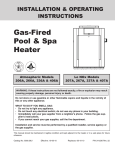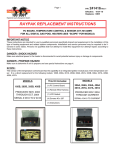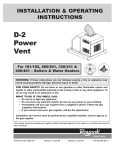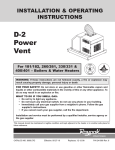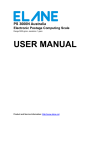Download Raypak Heater Tool Box
Transcript
Tool Box Quick Reference Guide Raypak Digital Gas Pool Heaters WATER CHEMISTRY (Corrosive water voids all warranties) For your health and the protection of your pool equipment, it is essential that your water be chemically balanced. The following levels must be used as a guide for balanced water. Recommended Levels Fiberglass Pools FiberGlass Spas Other Pool & Spa Types Water Temp. (Deg. F) 68 to 88 89 to 104 68 to 104 pH 7.3 to 7.4 7.3 to 7.4 7.6 to 7.8 Total Alkalinity (PPM) 120 to 150 120 to 150 80 to 120 Calcium Hardness (PPM) 200 to 300 150 to 200 200 to 400 Salt (PPM) 6000 MAXIMUM 6000 MAXIMUM 6000 MAXIMUM Free Chlorine (PPM)* 2 to 3 2 to 3 2 to 3 Total Dissolved Solids (PPM) 3000 MAXIMUM 3000 MAXIMUM 3000 MAXIMUM *Free Chlorine MUST NOT EXCEED 5PPM 2 • Occasional chemical shock dosing of the pool or spa water should not damage the heater providing the water is balanced. • Automatic chemical dosing devices and salt chlorinators are usually more efficient in heated water, unless controlled, they can lead to excessive chlorine level which can damage your heater. • Further advice should be obtained from your pool or spa builder, accredited pool shop, or chemical supplier for the correct levels for your water Model & Serial number can also be found inside the control panel above digital display. Model & Serial number located on rating plate. Alternate location Before you call Raypak service, make sure you have the MODEL NUMBER and SERIAL NUMBER. MODEL NUMBER & SERIAL NUMBER Model Number and Serial Number Location 3 Clearances - General INDOOR GENERAL CLEARANCES TOP: Drafthood - 30” RIGHT SIDE: 12” LEFT SIDE: 6” FRONT: Alcove (Open) BACK: 6” FLOOR: 0” OUTDOOR TOP: 36” (Stackless) BACK: 6” LEFT SIDE: 6” RIGHT SIDE: 12” FLOOR: 0” FLOORING: THIS UNIT CAN BE INSTALLED ON COMBUSTIBLE FLOORING. DO NOT INSTALL ON CARPET. 4 4 ft. Do not install near sprinklers. Do not install within 3 feet of a heat pump pool heater or air conditioning condensing unit. Minimum 4 ft. Minimum 4 ft. Minimum 3 ft. Minimum 10 ft. Minimum 1 ft. Minimum OUTDOOR CLEARANCES Clearances - Outdoor Forced Air Inlet 5 Clearances -Indoor 10’ OR LESS The heater must have both combustion and ventilation air. VENT CAP 2’ MIN 2’ MIN INDOOR CLEARANCES • Ventilation air opening 12” from the ceiling • Combustion air opening 12” from the floor All air from outdoors, each opening shall have a net free area* as shown in table. 5’ MIN VENT PIPE * Effective open area of louvers or screens 6 Model Unrestricted opening Sq. In. * Typical Screened or Louvered opening Sq. In. Typical Screened and Louvered opening Sq. In. 206/207 50 75 100 266/267 67 101 134 336/337 84 126 168 406/407 100 150 200 INDOOR DRAFT HOOD VENTILATION AIR OPENING COMBUSTION AIR OPENING HEATER Check State and local codes before proceeding. Some States do not recognize the NFGC and require larger openings. Gas Line Sizing Maximum Equivalent Pipe Length Natural Gas 1000 BTU/FT3 0.60 Specific Gravity @ 0.5 in. WC Pressure Drop 1.53 Specific Gravity @ 0.5 in. WC Pressure Drop Input 3/4” 1” 1-1/4” Model (KBTU) N P N P N 206/207 199.5 25 60 90 215 360 266/267 266.0 15 35 50 125 336/337 332.5 10 20 30 406/407 399.0 15 20 1-1/2” P N 210 480 445 80 140 320 290 55 95 225 215 P 480 GAS LINE SIZING Propane Gas 2500 BTU/FT3 Effects of low gas pressure: Pulsating burner flame • Delay Ignition/Hard light off • Pilot won’t light Exposure to condensation • Emissions not at compliance levels Damage to Low NOx burners 7 Gas Pressure Test INLET GAS PRESSURE MANIFOLD GAS PRESSURE Gas Supply Press GAS PRESSURE Unit Type Min. Max. Man Press ATM 7” 14” 4.0” NOx 7” 14” 3.1” ATM 12” 14” 10.5” Nat 6 GAS VALVE 5 4 3 Pro 2 1 0 1 2 3 SLACK TUBE MANOMETER (INDICATES 8" W.C. AS SHOWN) TO BURNER MANIFOLD •Supply pressures given are under load (dynamic) • 1 PSI = 27.7” Water Column 4 5 6 8 • Propane requires an external “pounds to inches regulator” Gas Line Sediment Trap INCORRECT CORRECT PROVIDE CHANGE OF DIRECTION IN GAS FLOW GAS COCK (WITHIN 6 FEET OF THE HEATER) GAS COCK (WITHIN 6 FEET OF THE HEATER) UNION UNION GAS VALVE GAS VALVE REDUCER REDUCER RISER RISER AS CLOSE AS PRACTICAL TO HEATER GAS LINE SEDIMENT TRAP Sediment Trap should be located as close to the inlet of the appliance as practical. AS CLOSE AS PRACTICAL TO HEATER Check State and local codes before proceeding. Some States do not recognize the NFGC. 9 Power Connections 120V Lo NOx HEATER HOT L1 POWER CONNECTIONS SUPPLY SIDE RETURN or NEUTRAL BLACK 240V Lo NOx HEATER BLACK HOT L1 BLACK WHITE WHITE GREEN WHITE HEATER 7 WIRES SUPPLY SIDE SUPPLY SIDE HOT RED RED RED GREEN HEATER 7 WIRES GREEN WHITE RED WHITE 240V ATMOSPHERIC HEATER HOT RETURN or NEUTRAL BLACK RED 120V ATMOSPHERIC HEATER L1 BLACK L2 GROUND GREEN BLACK HOT BLACK BLACK WHITE WHITE GREEN GREEN L1 HEATER 4 WIRES SUPPLY SIDE BLACK BLACK HOT L2 RED RED GREEN GREEN HEATER 4 WIRES GROUND RED 10 WHITE Note: Heater will not work properly if wired to a 208VAC power source. Ignition and Temperature Control VNT GND MV/PV Low NOx Tab and Fan Wiring Connection Spark - Flame Sensor 24 VAC Power Supply Gas Control Processor GND COMM HOT number indicates version POOL SPA 24V OUT Remote Connections (Optional) number indicates version Water Sensor MODE UP DOWN COMM Main Processor GND GND Propane 15 sec. Tab Keypad Propane 90 sec. tab UT CIRCUIT BOARD CLK SPR PRS PV HL2 MV HL1 ROLL OUT Circuit Board Gas Valve Safety Circuit Program Switch (re-boot button) 11 Sequence of Operations SUPPLY (Power to Heater) Sequence of Operations 12 1. 120/240 VAC from circuit breaker/time clock 2. 24 VAC out of transformer, toggle switch ON 3. 24VAC to MAIN PROCESSOR, LCD ON APPLY 24 VAC to GAS PROCESSOR 1. CFH (CALL FOR HEAT) - POOL/SPA selected, Temperature Set, THERMOSTAT CLOSED 2. SAFETY CIRCUIT COMPLETED (Pressure Switch, 2 High Limit Switches, Rollout Sensor CLOSED) 3. “ SPK” indicates POWER to GAS PROCESSOR REPLY (Spark & 24VAC to Gas Valve) 1. Gas Processor replies with SPARK and PILOT voltage (Inner flame icon appears). Pilot valve open, Gas supplied to pilot. 2. SPARK ignites pilot. Flame sensing occurs. 3. Gas Processor supplies voltage to close the Fan relay (Low NOx), FAN energizes, 30 seconds until FAN proves, MV energized. 4. Normal operating display w/outer flame icon flashing, Main Valve Open, 2 Final pulses of Spark, Heater Fired. EOL -Screen EOL EOL stands for End of Line Test. EOL This is a factory test procedure mode used when doing the final live fire test at the factory. This mode is not used for field purposes. To get a heater to display this mode, the unit must be off. Push and hold down the MODE button. While holding down the button, turn the power on. EOL will appear. To eliminate the EOL mode, turn the power off and then back on. If the EOL mode returns, it is most likely a bad keypad. To determine if the keypad is bad, turn power off. Unplug keypad connector from circuit board. Power unit on. If board goes into normal operation, the keypad is bad. If EOL still appears, replace the board. 13 BDI -Screen SERVICE BDI BDI is an indication of main board failure. If this code appears and stays on, turn off power to board at toggle switch and source, then re-establish power. If code reappears, replace board as the main processor failed to start. 14 EEP -Screen SERVICE eep EEP means there is a problem accessing the memory chip. EEP EEP indicates that memory failed to start on main processor. And the main processor can’ t execute the program with the supplied data. Turn off power at toggle switch and source and re-establish power. If code reappears, replace board as memory has failed. BOARD ONLY REMEMBERS MODE,TEMPERATURE AND FAULTS. 15 PRS -Screen SERVICE PRS indicates low water pressure at the heater. PRS prs 1. Indicates possible low water flow through heater. 2. Check water level at skimmer face, should be middle of skimmer face. 3. Check pump – is it running. 4. Check filter pressure – if 10 psi over clean filter reading, backwash filter. 5. Check heater location – if more than 5 feet above or below water level – adjust pressure switch. 6. The pressure switch is factory set to 1.75 psi for deck-level and 5 feet below water level installations. . 5 FT. MAX MAY REQUIRE ADJUSTMENT FOR HIGHER PRESSURE 5 FT. MAX Part Number 006737F 16 Pressure Switch MAY REQUIRE ADJUSTMENT FOR LOWER PRESSURE POOL OR SPA A higher pressure rated (11psi) switch may be used for installations outside the limits of a standard switch. Use part number 009133F HL1 & HL2 -Screen SERVICE hl1 HL1 & HL2 indicate the high-limit has exceeded 135F. 1. 2. 3. 4. 5. 6. Possible excessive water temperature in the tube bundle. Once heater cools, high limits will reset automatically. Check for blockage in tubes. Check for low water flow. Check UG – replace if necessary. Check bypass assembly- replace spring or bypass if necessary. HL1/ HL2 Part Number 006725F Hi Limit Switch SERVICE hl2 Part Number 006719F Limed Tube Unitherm Governor 17 ROL -Screen ROL means the thermal fuse has tripped inside the heater. This only trips when excessive heat or flame roll-out is detected. 1. 2. ROL 3. 4. 5. Indicates possible downdraft of burner flame. If sensor has red reset button, press button and determine cause. Does the unit need an outdoor high wind stack? Check all wiring for indication of burnt wires, especially the green ground wire and wires at gas valve. Replace wires as necessary. SERVICE rol Wind 2' MINIMUM 18 Part Number 005899F Part Number 006035F ATM Rollout Fuse Low NOx Rollout Switch Wind defense - high wind stack SPR -Screen spr Note: This is a “ spare” fault code. This connection comes from the factory with a jumper wire. Any field installed safety device such as a flow switch, draft proving switch or special hilimit can be wired to this contact. 1. Used with flow switch for Texas Code Kit (see below). 2. Failure of flow switch will show as SPR. SPR 19 SNS -Screen SERVICE SNS indicates the temp sensor is out of acceptable range. sns 1. Water temperature is below 36 º F or above 110 º F. 2. The sensor contains two thermistors. If they are more than 2 degrees SNS apart an SNS failure will occur. 3. Loose or corroded connection at P1. 4. If the sensor is not mounted all the way into the JACO fitting on the header it may give a false reading. Sensor resistance at various temperatures Temp Degrees F Resistance (k) 20 40 50 60 70 80 90 100 106 Part Number 009577F 261.1 199.0 153.1 118.8 93.0 73.3 58.3 51.0 Replace sensor if not within 10% of values shown Water Sensor - 100k Ohm FFL -Screen SERVICE ffl Indicates flame signal sensed at PILOT before SPARK initiated and pilot established. FFL indicates a False Flame Signal. 1. Check to see if pilot is staying lit after CFH is satisfied (main burner off). If pilot is staying lit, the pilot valve in the gas valve is hanging open. Replace the gas valve. 2. If the gas valve is working properly, than the problem lies with the pilot system or board. Turn power off at toggle switch. 3. Unplug the IGNITION WIRE from the board and pilot (if low NOx) and remove the GREEN ground wire from burner tray, clean and reconnect ground wire. 4. Turn power on - if no Spark is observed at the Ignition Module, turn off power and replace the BOARD and reconnect the ignition wire. 5. If Spark is observed at the Ignition Module, turn off the power and reconnect the Ignition Wire. 6. Turn power on and unit should fire. FFL 21 GVO & GVC -Screen Indicates power found at either PV or MV at the incorrect time (GVO), or if no power is detected at PV or MV when commanded (GVC) SERVICE gvo 1. Turn OFF power and disconnect Ignition Wire and Gas Valve wires from Board. 2. Turn power ON and WATCH for Spark at module. 3. If no Spark is observed, turn OFF power and REPLACE the BOARD. 4. If Spark is observed, turn off power and reconnect Gas Valve and Ignition wire. GVO/ 5. Turn ON power and unit should fire. GVC 6. If unit does not fire and code reappears, turn off power and disconnect Gas Valve wires from the Board and remove MV, PV and SERVICE GROUND wires from the Gas Valve. Clean and reconnect the wires. 7. Plug the Gas Valve back into the Board and turn the power ON. The unit should fire. 8. If the unit fails to fire, REPLACE THE GAS VALVE. CHECK INCOMING POWER - Low power (208-220VAC) to the transformer can cause a GVO fault. gvc 22 Fan -Screen Low NOx Units SERVICE fan Indicates that the Pilot was lost, or the air pressure switch is not closed when required. On units with serial numbers 0707... or older, Fan typically indicates loss of PILOT during MV operation. Units newer than 0707 typically indicate Air Pressure Switch failure. 1. Check for correct incoming power at the fan relay – 120V or 240V and at the fan motor. Note: Fan will not operate properly on 208V. Fan is wired before the transformer and can receive either 120/240VAC (you can wire directly to the fan motor to check for proper operation of the fan). 2. If pilot has been confirmed, check for 24 volt minimum out of fan relay to air pressure switch. 3. If power is confirmed at the air pressure switch (purple wires) but the switch does not make when the fan is operating, verify that the tubing between the fan housing and switch is connected and is not kinked. If the switch remains inoperable, turn off power and replace the air pressure switch with the correct setting for the unit (see page 38). 4. Restore power and wait for unit to start. Note: Circuit board checks for pressure switch closure 30 seconds after MV is powered. 5. Soft lock out after 3 attempts, automatically resets after 5 minutes. FAN Tech Tip: The air pressure switch senses negative pressure (suction). Testing the air switch by blowing on it will not FAN/TAB Alternating Code -See TAB 2 screen Air Pressure Switch Blower/Fan 23 TAB -Screen TAB indicates that either the board TAB for Low Nox has not been broken, tab failed to break off correctly or the air pressure switch failed or is not connected. TAB 1 24 SERVICE ta 1. Check to make sure the White/Purple wire is secure on male low NOx connector on PC board. 2. Check to make sure the wire is secure on the air pressure switch. Low NOx Tab 3. Turn off power to the board via the toggle switch. 4. Unplug the gas valve connector and ignition wire from the board. 5. Turn on power to the board and listen for spark at the ignition module. 6. If the board is sparking, turn off power and replace the air pressure switch with correct setting switch for the unit (see page 38). 7. Plug in the gas valve connector and the ignition wire to the ignition module. 8. Turn on the toggle switch and wait for the unit to start. FAN/TAB Alternating Code & TAB Code Atmospheric-See TAB 2 TAB -Screen SERVICE ta FAN/TAB Alternating Code – When these two codes alternate back and forth with each restart, they indicate a moisture condition within the Air Pressure Switch (APS). Disconnect the APS and turn the switch so the air tube adapter is pointing downward. Take note of any water flowing from the inside of the switch. Replace the switch and reconnect all wiring and the orange air tubing, turn the heater back on. TAB Code Atmospheric – Raypak uses one board for Low NOx, Atmospheric and Propane units. Replacement boards have a white/purple wire attached to the P-10 (Low NOx) plug extension. This wire pigtail should be removed on all atmospheric and propane units as it is capable of receiving energy from the spark wire at time of ignition. This will result in a false TAB code, because these units are not Low NOx. On Low NOx units the TAB existing white/purple wire from the APS would be reattached to this terminal if a board replacement is necessary. 2 25 IGN -Screen IGN stands for Ignition Failure. SERVICE ign Indicates loss of flame signal at the pilot after main gas valve power has been applied. The board will reset itself and make three attempts on same CFH. If the unit fails to hold flame after three attempts, it will go into a hard lockout. Interrupt the power supply to clear the lock out and check for air in the gas line or not enough gas pressure. IGN IGN only appears after pilot has proved and main valve has been powered. 26 ILO -Screen SERVICE ilo ILO means Ignition Lock Out. This only applies to propane units. ILO PROPANE - ILO is an indication that unit failed to light the pilot within the 90 second trial for ignition. Interrupt power to override the lock out. Check for air in the gas line or low gas pressure. If the propane tank is less than half full, there may not be enough gas pressure. Propane Tab 90 sec. REPLACEMENT BOARDS MUST BE SET FOR PROPANE USE. THE 90 SECOND TAB MUST BE BROKEN. Tech Tip: The most common cause for an ILO fault is an 27 CLK -Screen CLK CLOCK - Time Clock Heater is OFF by programmed control of a TIME CLOCK. CLK If a FIREMAN’ S SWITCH is connected, this display is NORMAL, indicating TIME CLOCK has turned the heater OFF 10-20 minutes prior to turning the pump OFF. This is also referred to as a “ cool down cycle” . Time Clock 28 It is not unusual to see a remote wired into this connection. This was common many years ago before heaters had dedicated remote connections. Remote Wiring Pool Spa 24V Hot REM Part Number 071494 7-Pin Remote Wire Harness Wire Harness Connected to Board 1. Pre-set Pool and Spa set point temperature. (Set at 104°F if remote controller has built in T-Stat) 2. Select OFF Mode on control panel. 3. Remove Power; Connect the remote to the 7 pin remote wire harness. Plug the wire harness into the board. Re-apply power. 4. Hold all three buttons on the control panel down for 5-7 seconds until REMon appears. This will enable the remote and disable the touch pad. 29 Fault History File WATER TEMP prs SET POINT 40 TEMP MODE FAULT HISTORY The most recent service displays (up to 40) are retained in the memory of the control. 1. Select OFF using Mode button. 2. Hold both Temp Set arrows down 6-7 seconds until the display reads most recent fault code. 3. The display indicates the number of failures recorded (40 max). 4. Use the Temp Set arrows to scroll through recorded faults. Service codes will display for about 6 seconds before reverting back to normal display. 30 Program Button To 1. 2. 3. 4. Allows for custom software adjustments to meet job site needs. initiate programming mode: Select OFF Mode Hold Program Button 5-7 seconds until “ SETdef” appears. Press the Mode Button sequentially until the desired program event is reached. There are 5 events that can be programmed. Resets board to factory default settings When SETdef appears on the screen press and hold both UP and DOWN buttons for 5-7 seconds until 3 dashes (---) appear. Both pool and spa set points revert to 65F. Resets faults in history file When RESfl appears on the screen press and hold both UP and DOWN buttons for 5-7 seconds until 2 dashes (--) appear. This clears fault history to “0”. Change from Fahrenheit to Celsius When F/Cfff appears on the screen press the UP or DOWN button to toggle between “F” or “C”. SPA- Set maximum set point POOL- Set maximum set point When SETspa 104 appears on the screen press the UP or DOWN button to your desired maximum temperature setting. The control can be set for a maximum of 107F. When SETpool 104 appears on the screen press the UP or DOWN button to your desired maximum temperature setting. The control can be set for a maximum of 107F. PROGRAM BUTTON Programming Button 31 Inlet-Outlet Header High Limit 1 Temperature Sensor P/N 006725F P/N 009577F INLET-OUTLET HEADER Water Pressure Switch P/N 006737F High Limit 2 P/N 006725F Unitherm Governor P/N 006719F Bypass Assy P/N 006715F 32 Dam P/N 006826F Balancing Baffle P/N 006826F The UNITHERM GOVERNOR helps prevent condensation and scale. It is a thermostatic mixing valve used to control and regulate the water temperature in the heat exchanger. 800366 U.G. Plug Gasket O-Ring 006720F U.G. Plug 006719F U.G. 800365 U.G. Gasket Low temperatures in the exchanger can cause condensation. This indicates that the heat exchanger is running cool. This may be caused by too much flow. Make sure the pump is not supplying more than 125GPM. Also check the U.G. to make sure it is working properly and not damaged from chemical cor- Elevated temperatures can cause scale. This may also produce a knocking sound and high limit cycling. Make sure there is enough flow through the heater. Minimum flow rate is 20-40GPM depending on model size. Also check and make sure the automatic bypass is not missing or broken. Check the Unitherm Governor and make sure it is not frozen in one position or chemically damaged. Tech Tip: You can test a U.G. by placing it in a cup of hot water and watching it open up. UNITHERM GOVERNOR Unitherm Governor 33 Internal Bypass Valve The Automatic Bypass Assembly allows the heater to be connected to a wide variety of pumps. BYPASS VALVE 34 With every job site having different flow rates, the Bypass automatically adjusts to provide the proper flow rate to the heater, up to 125GPM max. If the flow rate exceeds 125GPM condensation may form and erosion of the copper tubes may occur. It is then recommended that an external bypass be installed before the heater. If the heater is making a knocking noise or cycling the high limits, it may be that the Bypass is missing, stuck open or damaged. It is also possible that the wrong Bypass spring is installed. See table for correct 206/207 266/267 336/337 406/407 Color Blue Red Silver Silver Part Number 006718F 006718F 006718F 006718F Tech Tip: You can feel the Bypass by placing your fingers down into the inlet of the header. You can feel the Bypass spring back as you push on it. Flow Rates and Pressure Drops Plastic Internal Baffle - Manufactured after 11/08 Cast Iron Header (ASME Models) Pressure Drop (Ft of Head) Flow GPM 206/207 20 1.8 30 2.2 8.0 336/337 406/407 9.0 9.0 9.0 2.7 9.8 9.8 9.8 60 3.3 10.5 10.5 10.5 5.2 70 4.3 11.0 11.0 11.0 6.9 6.9 80 5.5 11.5 11.5 11.5 6.9 6.9 6.9 90 6.8 14.0 14.0 14.0 4.6 8.1 9.2 9.2 100 8.2 17.0 17.0 17.0 80 4.6 9.2 9.8 9.8 90 6.9 10.4 10.4 10.4 100 8.1 11.0 12.1 12.1 110 10.4 11.5 13.3 13.3 120 11.0 12.7 17.9 17.9 125 11.5 13.8 20.2 20.2 Pressure Drop (Ft of Head) Flow GPM 206/207 20 4.0 25 4.0 4.6 40 2.5 30 4.0 5.2 50 35 4.0 5.8 5.2 40 4.6 5.8 5.2 50 4.6 6.3 60 4.6 70 266/267 336/337 406/407 266/267 Flow Rates Model Min GPM Max GPM 206/207 20 125 266/267 25 125 336/337 35 125 406/407 40 125 FLOW RATES & PRESS DROPS Polymer Header (Standard Models) 35 Pilot Assemblies -Spark Gap 0.156 ± .04 PILOT ASSEMBLIES 0.125 ± .015 Atmospheric Pilot 36 0.18 ± .04 Low NOx Pilot This photo illustrates the correct installation of a PRV on the larger models. Two street elbows are used to move the larger PRV’ s away from the access panels. Smaller PRV’ s can be mounted directly into the header. PRV INSTALLATION PRV Installation 37 Low NOx Air Pressure Switch There are 4 different air pressure switches for the Low NOx heaters. None of the switches are interchangeable. LOW NOx AIR SWITCH 38 Each switch has a colored decal to help identify the switch. See chart below for proper switch choice. Tech Tip: The air pressure switch senses negative pressure (suction). Testing the air switch by blowing on it will not work. You need to apply light suction. 207 267 337 407 Color Blue Red Yellow Green Part Number 008062F 008135F 010354F 010355F Notes 39 Tool Box Quick Reference Guide WWW.RAYPAK.COM Check our FAQ section on our website for answers to common problems. EMAIL us with technical questions, we pride ourselves on quick answers. BEFORE YOU CALL What is the incoming power 120 or 240VAC? 208 will not work properly. What is the power at the circuit board? What is the incoming gas pressure? If the unit can fire, what is the pressure at the manifold (burner pressure)? Is the gas line rigid or flex-line? THIS IS NOT A SUBSTITUTE FOR THE INSTALLATION AND OPERATION MANUAL. THIS MANUAL IS INTENDED TO HELP THE SERVICE TECHNICIAN WITH BASIC TROUBLESHOOTING. 40 Raypak, Inc. 2151 Eastman Avenue • Oxnard, CA 93030 • 805-278-5300