Download Minolta 140EX Instruction manual
Transcript
Jaundice Meter JM-103 Instruction Manual Incorrect use of the instrument may result in accidents, so follow the instruction manual to ensure correct and safe operation. 1712-17_JM-103E.indd A1 09.6.1 5:25:13 PM Safety Symbols The following symbols are used in this manual and on the instrument to prevent accidents that may occur as a result of incorrect use of the instrument. Denotes a sentence regarding a safety warning or note. Read the sentence carefully to ensure safe and correct use. Denotes a prohibited operation. The operation must never be performed. Denotes an instruction. The instruction must be strictly adhered to. Denotes a prohibited operation. Never disassemble the instrument. Denotes an instruction. Disconnect the AC power cord from the AC outlet. This symbol indicates type BF Applied Part. The instrument provides a particular degree of protection against electric shock, particularly the leakage current and reliability of the protective earth connection with an F-TYPE APPLIED PART. F-TYPE APPLIED PART indicates applied part isolated from all other parts of the instrument to such a degree that the patient leakage current allowable in single fault condition is not exceeded when a voltage equal to 1.1 times the highest rated mains voltage is applied between the applied part and earth. This symbol indicates alternating current (AC). This symbol indicates direct current (DC). Notes on this Manual • Copying or reproduction of all or any part of the contents of this manual without KONICA MINOLTA permission is strictly prohibited. • The contents of this manual are subject to change without prior notice. • Every effort has been made in the preparation of this manual to ensure the accuracy of its contents. However, should you have any questions or find any errors, please contact a KONICA MINOLTA authorized service facility. • KONICA MINOLTA will not accept any responsibility for consequences arising from the use of the instrument. Authorized Standards For North America UL, cUL: C SSIFIE LA D Electrical Safety E112871 For Europe CE (Medical Device Directive): This instrument complies with EN60601-1, EN60601-1-2, and EN ISO13485, and EN ISO14971. 1 SAFETY PRECAUTIONS To ensure correct use of this instrument, read the following points carefully and adhere to them. After reading this manual, keep it in a safe place where it can be referred to anytime a question arises. WARNING Failure to adhere to the following points may result in death or serious injury. Do not use the instrument in areas where flammable or combustible gases (anesthetic gas, gasoline fumes etc.) are present. Doing so may result in a fire. Always use the charger unit (JM-A30) and the AC adapter (JM-A32, including the power cord) that are supplied with the instrument, and connect the adapter to an AC outlet (100240V, 50/60Hz) that has a protective grounding terminal. Using a charger unit and AC adapter other than those mentioned above or connecting to a voltage other than the one specified may result in damage to the instrument, charger or AC adapter, fire or electric shock. Do not insert or disconnect the AC power cord’s plug with wet hands. Doing so may cause electric shock. Do not disassemble or modify the instrument, Charger unit or AC adapter. Doing so may cause a fire or electric shock. Take special care not to allow liquid or metal objects to enter the instrument or charger unit. This may cause a fire or electric shock. Should liquid or metal objects enter the instrument, turn the power OFF immediately, disconnect the AC adapter from the AC outlet, and contact the nearest KONICA MINOLTA authorized service facility. The instrument, Charger unit and AC adapter should not be operated if they are damaged, or if smoke or odd smells occur. Doing so may result in a fire. In such situations, turn the power OFF immediately, disconnect the AC adapter from the AC outlet, and contact the nearest KONICA MINOLTA authorized service facility. CAUTION Failure to adhere to the following points may result in injury or damage to the instrument or other property. Never press the measuring probe when it is directed to the eyes. Doing so may cause eye damage. Do not place the instrument on an unstable or sloping surface. Doing so may result in the instrument or Charger unit dropping or overturning, causing injury. When you carry the instrument, take care not to let it drop. Make sure that the instrument is placed near the AC outlet and that the AC power cord’s plug can be easily connected and disconnected. 3 CONTENTS SAFETY PRECAUTIONS… …………………………………………… 2 Foreword… ……………………………………………………………… 5 Contents of the package……………………………………………………… Notes on Use… ………………………………………………………………… Notes on Storage… …………………………………………………………… Disposal Method… …………………………………………………………… 7 7 9 9 Names of Parts… …………………………………………………… 10 1) JM-103 main body… ………………………………………………………10 2) Charger unit JM-A30… ……………………………………………………11 3) AC adapter JM-A32… ………………………………………………………11 Reading the Display……………………………………………………………12 Preparation… ………………………………………………………… 13 1) Charging………………………………………………………………………13 2) Inspecting… …………………………………………………………………15 3) Attaching the Strap… ………………………………………………………18 4) Selecting the Unit of Measurement………………………………………19 Measurement… ……………………………………………………… 21 Setting the Number of Average Measurements… ………………………21 Measuring Procedure… ………………………………………………………23 Removing from Charger………………………………………………………23 Single Measurement… ………………………………………………………24 Average Measurement (example using five times as the average)………25 Storing the Instrument…………………………………………………………28 Trouble Shootings…………………………………………………… 29 Error Messages…………………………………………………………………29 Check Points before Repairing………………………………………………31 Maintenance and Inspections… ……………………………………………32 Cleaning… ………………………………………………………………………32 Specifications………………………………………………………… 33 Appendix… …………………………………………………………… 35 EMC Guidance (electromagnetic emissions)……………………………………… 35 EMC Guidance (electromagnetic immunity)… …………………………………… 36 Measuring Principle……………………………………………………………38 Clinical Test Result Report……………………………………………………40 Safety Notes Foreword Foreword This instrument is designed for estimating total serum bilirubin concentration, that is necessary for the screening of jaundice in newborn infants. It must be used for newborn infants only. Never press the measuring probe when it is directed to the eyes. Doing so may cause eye damage. To prevent kernicterus in newborn infants, it is very important to detect jaundice in its early stages. This hand-held jaundice meter allows a quick, non-invasive estimate of total serum bilirubin concentration, necessary for the control of jaundice in newborn infants. Measurements are taken automatically by simply placing the instrument’s measuring probe against the forehead or sternum of the infant and pressing it gently, and the measured value is displayed. This facilitates use of the instrument for infants who are still kept in incubators and provides suitable screening for jaundice. This will also help detect jaundice in its early stages. This instrument considers the yellowness of the skin, which consists of epidermis, dermis and subcutaneous tissue as the optical density difference at two wavelengths, and it calculates the difference only for the subcutaneous tissue by measuring the difference between the two optical paths. Foreword Hemolytic jaundice Normally, in the case of hemolytic jaundice that appears before the age of three days, measurement of total serum bilirubin concentration must also be taken. (The correlation between the measured value taken by the instrument and total serum bilirubin concentration drops substantially due to physiologic factors.) Precocious jaundice If there is a possibility that the newborn infant is suffering from precocious jaundice (incompatible blood type, hemolytic jaundice), it is necessary to take frequent measurements or measure the total serum bilirubin concentration as well. (There is a possibility that bilirubin concentration in the subcutaneous tissue rises slower than the total serum bilirubin concentration.) When the newborn infant is undergoing photo-therapy During photo-therapy, the bilirubin concentration in the subcutaneous tissue under the area exposed to light decreases before the total serum bilirubin concentration does, so it is necessary to limit the use of this instrument only when photo-therapy equipment is used from the back of the patient or affix a light-blocking patch to the measuring point on the forehead or chest. (In areas exposed to light, there are some cases in which only the bilirubin concentration in the subcutaneous tissue decreases before the total serum bilirubin concentration improves. In addition, if the total serum bilirubin concentration increases again after therapy, there is a possibility that the bilirubin concentration in the subcutaneous tissue will increase later.) Measuring point Measurements must be taken on the forehead or sternum, where a sufficient amount of blood is circulated. (There is a chance that the bilirubin concentration in the subcutaneous tissue is low for areas with small amounts of blood and areas in which the subcutaneous tissue is subject to keratinization.) Contents of the package Foreword Before using the instrument, check to ensure that the following items are included in the package. 1) Jaundice Merer JM-103 ×1 2) Charger Unit JM-A30 ×1 3) AC Adapter JM-A32 ×1 4) Strap ×1 5) Instruction Manual ×1 6) Soft Case JM-A61 ×1 Notes on Use ● This instrument should be used under the following operating conditions. • Temperature of 10 to 40°C (50 to 104°F), relative humidity of 30 to 95%, with no condensation. • Atmospheric pressure of 700 to 1060 hPa (altitude of -400 to 3000m). ● When taking measurements, place the measuring probe perpendicular to the measuring point and then push it gently as shown below. Placing the measuring probe at an angle may result in fluctuation of measured value. ● This instrument is a precision instrument, so it should not be dropped, exposed to shocks and strong vibrations, nor should heavy objects be placed on it. Failure to observe these cautions may cause breakdown. ● Do not use the instrument in areas where it may be exposed to rain or water since it is not splash/water-proof. Also take special care not to allow blood or other liquids to come in contact with the instrument. 7 Foreword lDo not use the instrument on a point where there is excessive vibration. In addition, to avoid excessive impact on the instrument, it should be handled gently. Failure to observe this may cause breakdown. lAccurate measurement data may not be obtained in the following cases. • When ambient light (e.g. panel light, fluorescent light, infrared heat lamp, direct sunlight) is too strong • When influenced electromagnetically by other electronic devices (e.g. near electrical appliances like TV, medial device) • When a mobile telephone is used during measurement lMeassured values by the Model JM-103 can fluctuate for each instrument. In order to get hold of the accurate value, the correlation between the measured value got by the Model JM-103 and that got by the actual analysis on the serum should be examined before using each instrument. lThis instrument has a built-in battery. Do not disassemble the instrument to replace the battery. lUse the Charger unit (JM-A30) and AC adapter (JM-A32) that are supplied with the instrument. lThe Charger unit (JM-A30) and AC adapter (JM-A32) are solely designed for use with the JM-103, so they must never be used with any other instrument. lThis instrument emits intense light to take measurements. Measurements should only be taken of the forehead or sternum, and the instrument should never be allowed to emit light directly into the eyes. lIf the instrument gets dirty, wipe it with a dry cloth or a cloth moistened with mild, neutral detergent. (Never use a solvent such as thinner or benzene to clean the instrument, since it may dissolve its casing.) lThe measuring probe should be cleaned by wiping with medicinal alcohol before use. Notes on Storage Foreword ● This instrument should be stored under the following storage conditions. • Temperature of -10 to 60°C (14 to 122°F), relative humidity of 10 to 95%, with no condensation. • Atmospheric pressure of 700 to 1060 hPa (altitude of -400 to 3000m). ● When storing the instrument: • Do not store the instrument in an area where it will be ex-posed to water. • Do not store the instrument in an area where direct sunlight, pressure, temperature, humidity, ventilation, dust, strong magnetic fields, and/or saline or sulphurous atmospheres may affect the instrument. • Do not store the instrument on an inclined surface or on a surface which may be subject to vibrations or physical shock. (Also avoid vibrations or physical shock during transportation.) • Do not store the instrument in areas where chemicals are stored or where gas may be emitted. • The instrument and its accessories should be cleaned thoroughly and stored properly to make sure that there will be no problems when they are used again. (For the cleaning method, refer to “Cleaning” on page 32.) Disposal Method ● The instrument has a built-in Ni-MH battery. Do not disassemble the instrument or remove the battery. To dispose of or replace the battery, contact the nearest KONICA MINOLTA authorized service facility. ● When disposing of the instrument or its accessories, local laws and regulations must be observed. 9 Foreword Names of Parts 1) JM-103 main body POWER switch READY lamp Lights up to indicate that the instrument is ready for the next measurement. •Slide this switch to turn the power ON/ OFF. •Using this switch in combination with the RESET button allows you to switch to check mode and change the unit of measurement. Strap attachment area Display Attach the strap. Displays the measured value etc. ❋For the method of reading the display, refer t o “Reading the Display” on page 12 Charger contact Measuring probe Takes measurement when pressed against the measuring point. 10 Used to connect the Charger unit. RESET button •Deletes the currently displayed measured value and prepares for the next measurement. •Using this switch in combination with the POWER switch allows you to switch to check mode and change the unit of measurement. •In addition, holding this button down allows you to set the number of average measurements to be performed. Standard checker values Checker cover The reference values for check mode are given. To check the instrument, open this cover. Foreword 2) Charger unit JM-A30 Charger jack Used to connect the main body. Checker Checks whether the instrument is operating correctly by taking measurement in check mode. Charger lamp Lights up to indicate that the instrument is currently charged. DC jack Used to connect the AC adapter. 3) AC adapter JM-A32 AC Power cord’s plug Connect into an AC outlet that has a protective gounding terminal. DC plug Used to connect the charger’s DC jack. AC Power cord 11 Foreword Reading the Display The following items are displayed on the instrument display. ❋In the following drawing, all the items are lit for explanatory purposes. In actual operation, there are no cases where all of them are lit at the same time. Optical path When performing inspections with the checker, this will be illuminated when the L value is displayed (long optical path) and extinguished when the S value is displayed (short optical path). Value The measured values, and other information will be displayed. 12 AVG Lights up during averaging measurement. Battery Indicate (Battery mark) Battery mark blinks when the battery power is low. ❋For details on battery display, refer to “Battery Indication” on page 30. Unit Displays the unit of measurement. (mg/dL or μ mol/L) Preparation 1) Charging lEnsure that the batteries have been charged when using it for the first time. lEnsure that JM-103 should be always placed in the charger unit to charge the battery when not using the instrument for measurement. lThe battery display will blink when the battery power is low. 1 2 Preparation Before starting measurements using this instrument, follow the procedure given below to ensure that measurements are stable. The power cord and AC adapter are supplied separately. Before using the instrument, make sure that the power cord is connected to the AC adapter. Connect the AC adapter’s DC plug to the DC jack of the Charger unit. DC jack DC plug 13 3 Connect the AC Power cord’s plug into an AC outlet that has a protective gounding terminal. Preparation 4 Set the POWER switch on the main body to OFF, and then place the instrument on the charger unit. uMake sure that the display faces toward you. When the instrument is set on the Charger unit properly, the CHARGER lamp will light up. uCharging will be completed in approximately 32 hours. Measurement can be performed approximately 400 times with fully charged battery. uMeasurement can be performed approximately 100 times with 6 hours battery charged. uThe power of the batteries will be diminished if the instrument is left uncharged for long periods of time, so ensure that it is recharged prior to use. 14 2) Inspecting 1 2 Preparation lThe instrument can be easily checked to ascertain that it is performing measurement correctly, by using the checker supplied with the Charger unit. lIt is recommended that the instrument be checked once or more each day it is used. lSince the configuration of this instrument differs from that of old models, never use conventional checkers. lDo not touch the checker’s surface with fingers. If the checker gets dirty, wipe it with a soft cloth dampened with water, then wipe it with a dry cloth. Set the POWER switch to ON while holding down the RESET button. Release the RESET button immediately after “CHE” is displayed on the display window. uIf the RESET button is held down for more than 15 seconds, the unit of measurement will be switched. If this occurs, switch the unit back to the previous one. (For the method of switching the unit of measurement, refer to “Selecting the Unit of Measurement” on page 19.) 15 3 Preparation 4 5 Check to confirm that “CHE” is displayed and that the READY lamp is illuminated. Open the checker cover. Reference values Place the measuring probe perpendicular to the checker, and push it gently until a click is heard. uIf the measuring probe is contacted aslant with the checker, place it perpendicularly and take measurement again. 6 Confirm the measured value. uThe display will interchange between the L value (measured value of the long optical path) and the S value (measured value of the short optical path). “l” appears in the upper left corner of the display while the L value is displayed. 16 L value (measured value of the long optical path) 7 Close the check cover. 8 Set the POWER switch to OFF. S value (measured value of the short optical path) Preparation ◆ The values are acceptable if both the L value and S value are within ±1.0 of the reference values indicated on the checker cover. (The L and S values indicate the hardware characteristics.) If the measured value exceeds ±1.0 of the reference value, clean both the checker and probe, then take measurement again. If ±1.0 of the reference value is still exceeded, contact the nearest KONICA MINOLTA authorized service facility. 17 3) Attaching the Strap Strap Preparation Strap string 1 Pass the strap string through the strap hook. Strap hook 2 18 Pass the strap through the loop of the string and then pull it to secure as shown. 4) Selecting the Unit of Measurement lThe unit of measurement can be switched by pressing the POWER switch and RESET button together. 2 Set the POWER switch to ON while holding down the RESET button. Preparation 1 “CHE” will appear on the display, but leave the RESET button held down. uThe unit of measurement will be switched when approximately 15 seconds have elapsed. uIf the RESET button is released while “CHE” is displayed on the display, the check mode will be activated. 19 3 Check that the unit of measurement has been switched. u“CHE” will disappear and the unit of measurement is displayed. Preparation 4 When switching the unit of measurement, the one for the previous measurement will not be displayed. The newly selected unit of measurement is displayed. (An example of switching from “mg/dL” to “μmol/L” is shown above.) Release the RESET button. uThe READY lamp will light up, indicating that the instrument is ready for measurement. uSwitching of the unit of measurement is performed only once. The unit of measurement will not be switched even if the RESET button is kept pressed. To switch the unit of measurement again, set the POWER switch to OFF, and then repeat the above steps from step 1. 5 20 The unit for the previous measurement Set the POWER switch to OFF. Measurement Preparation This instrument allows “single measurement”, that handles the result taken from each measurement as the measured value, and “average measurement” that handles the average of the results taken from two to five measurements as the measured value. The number of measurements to be taken must be set according to the measuring point and measurement state. Setting the Number of Average Measurements 1 Set the POWER switch to ON or press the RESET button to ready the instrument for measurement. u“n-1” to “n-5” are displayed according to the settings made for the previous measurement. 2 Hold down the RESET button for five seconds. The number of average measurements will switch as follows. 21 3 Measurement 22 Release the RESET button while the desired number of average times is displayed. This will record the displayed number of average times. un-1: Single measurement Displays the result taken from a single measurement as the measured value. un-2 to n-5: Average measurement Displays the average of the results taken from two to five measurements as the measured value. If “2” to “5” is selected, “AVG” will appear in the upper left corner of the display. Measuring Procedure Removing from Charger Remove the main body from the charger. 2 Clean the measuring probe with medicinal alcohol. 3 Set the POWER switch to ON. Measurement 1 uThe READY lamp will light up after a few seconds, indicating that the instrument is ready for measurement. uIf the instrument is not operated for more than 60 seconds, the back-light on the display and READY lamp will go out. In this case, press the RESET button to ready the instrument for measurement. 23 Single Measurement Make sure that single measurement is selected. (For the method of setting the number of measurements to be taken, refer to “Setting the Number of Average Measurements” on page 21.) 4 Measurement 5 While “n-1” is displayed, make sure that the READY lamp is lit. Place the measuring probe against the point to be measured, and push it gently until a click is heard. uThe instrument’s xenon lamp will flash momentarily, and the measured value will appear on the display. uIf the instrument is not operated for more than 60 seconds, the back-light on the display will go out. 6 Reading the value. uIf the measured value blinks, the value is outside the guaranteed measurement accuracy range. If “-0-” is displayed, the measured value is outside the display range. (For details of the guaranteed mea- 24 surement accuracy range or the display range, refer to the column of page 27 on this manual.) uTo exit measurement, proceed to step 7. To take another measurement, press the RESET button and continue from step 4. Average Measurement (example using five times as the average) Make sure that average measurement is selected. 4 5 Check to ensure that the READY lamp is illuminated once “n-5” has been displayed. Measurement (For the method of setting the number of measurements to be taken, refer to “Setting the Number of Average Measurements” on page 21.) -1 Place the measuring probe vertically on the area to be measured, and then apply gentle pressure until it clicks into place. uThe measurement will be carried out and the number of remaining measurements will be displayed. 25 5 -2 While making sure that the READY lamp is lit, repeat the remaining number of measurements. Measurement uWhen the remaining number of measurements is completed, the average of the measured values will be displayed. uIf the instrument is left without performing the remaining measurements, no measured value will be displayed, the instrument will no longer be ready for measurement, and the average measurement will be cancelled. To perform average measurement again, press the RESET button and repeat the above steps from step 4. 6 Reading the value. uIf the measured value blinks, the value is outside the guaranteed measurement accuracy range. If “-0-” is displayed, the measured value is outside the display range. (For details of the guaranteed measurement accuracy range or the display range, refer to the column of page 27 on this manual.) uTo exit measurement, proceed to step 7. To take another measurement, press the RESET button and continue from step 4. 26 Regarding the measurement accuracy •If the measured value is outside the measurement range (25.1 to 30.0 mg/dL, 426 to 510 μ mol/L), it will blink. This means that the value is outside the guaranteed measurement accuracy range. Regarding outside the display range •If the measured value is outside the display range (i.e. exceeds 30.1 mg/dL, 511 μ mol/L), “-0-” will be displayed. Measurement 27 Storing the Instrument Measurement 7 Set the POWER switch to OFF. 8 Clean the measuring probe with medicinal alcohol. 9 Place the instrument on the Charger unit. uWhen the instrument is not in use, keep it placed on the Charger unit. 28 Trouble Shootings Error Messages The following warnings may be displayed on the display window. Error Message Solution Place the measuring probe perpendicular to the recommended point (forehead or sternum) and take measurement again. It is possible that a measurement error has occurred during average measurements, or a malfunction has arisen in the hardware. Set the POWER switch to OFF, wait 10 seconds or more, and then set it to ON again. If this warning still reappears, contact the nearest KONICA MINOLTA authorized service facility. There is a possibility that charging is insufficient. Set the POWER switch to OFF, and then place the instrument on the charger unit to charge it. If this warning still reappears, contact the nearest KONICA MINOLTA authorized service facility. Trouble Shootings Cause The measured value is abnormal. In the case of average measurement, measurement fluctuation is excessively large. 29 Battery Indication Indicate Cause Solution Battery power is getting low. Although approximately 50 measurements can still be taken continuously after this warning appears, it is recommended that the battery be charged as soon as possible. Battery has run out. Set the instrument to the charger, and charge the battery. Battery is completely exhausted. Set the instrument to the charger, and charge the battery. Battery mark is blinking. Only the battery mark is displayed. Trouble Shootings 30 None are displayed. Check Points before Repairing If an abnormality occurs with the instrument, check and take necessary action as given in the table below. If the abnormality still reappears, set the POWER switch to OFF, wait 10 seconds or more, and then set it to ON again. If the abnormality continues to reappear, contact the nearest KONICA MINOLTA authorized service facility. Ref. Page Check point Solution The display is blank even if the POWER switch is set to ON. The display suddenly goes blank during measurement. Are the batteries exhausted? Place the instrument on the charger unit to charge it. 13 Have the batteries been left 60 seconds or more after setting the SET switch to ON? Press the RESET button to ready the instrument for measurement. 23 The charger lamp does not light up even if the instrument is placed on the Charger unit. Are the Charger unit and AC adapter connected to an AC outlet correctly? Connect the Charger unit and AC adapter correctly. 14 Is the instrument placed perpendicular to the measuring point? Place the main body correctly. Not possible to take measurements. Is the READY lamp lit? First check that the READY lamp is lit, and start measurement. 21 If the remaining battery voltage is low or if the battery is exhausted, place the instrument on the charger unit to charge it. 13 Trouble Shootings Problem 31 Maintenance and Inspections lBefore using the instrument, make sure that there is no dam-age to the instrument, no damage or wire-breakage in the power cord and the instrument operates correctly and safely. (For the method of checking operation of the instrument, refer to “Inspecting” on page 15.) Cleaning lDampen a soft cloth with neutral detergent or water, wipe the instrument with it, then wipe off carefully with a dry cloth. In this way, make sure the instrument is cleaned and never use solvent. When cleaning, take care not to touch the connector terminals. Touching them may break terminal pins, resulting in breakdown or Trouble Shootings 32 damage. lWhen cleaning the measuring probe, wipe it with a cloth dampened with disinfectant alcohol. Specifications Jaundice Meter JM-103 ■Model name ■Measuring methodDetermines yellowness of subcutaneous tissue by using two optical paths to measure optical density difference ■Measurement range ■Accuracy ( σ ) ■Light source ■Light source life at two wavelengths 0.0 to 25.0 mg/dL or 0 to 425 μ mol/L ±1.5 mg/dL or ±25.5 μ mol/L Pulse xenon arc lamp 150,000 measurements Silicon photodiodes ■Sensors ■Operating conditions Temperature/humidity range: 0 to 40°C (32 to 104°F); 30 to 85% relative humidity with no condensation Atmospheric pressure/altitude range: 700 to 1060hPa (altitude: -400 to 3000m) ■Storage conditions Temperature/humidity range: ■Power JM-103 main body: Built-in Ni-MH battery (Approximately 400 measurements when fully charged) AC Adapter: Rated input: 100 to 240V , 50/60Hz, 11-18VA Rated output: 9V 500mA Specifications -10 to 60°C (14 to 140°F); 10 to 95% relative humidity with no condensation Atmospheric pressure/altitude range: 700 to 1060hPa (altitude: -400 to 3000m) 33 ■ ■ ■ ■ Dimensions Weight Other Standard accessories 48 mm(W) x 154 mm(H) x 32 mm(D) 150 g (with Ni-MH battery) Averaging function Charger unit (with a built-in reading checker) JM-A30, Strap, Soft Case JM-A61, AC adapter JM-A32 ■ Usable life 5 years [Verified by KONICA MINOLTA, INC. (based on own data)] ■ Components that touch the body Measuring probe: Polyacetal, stainless pipe, optical fiber (multi-component glass) Measuring probe Specifications 34 Equipment classification (based on “UL 60601-1/EN 60601-1”) Protection against electric shock: Internally powered Type of applied part: BF Degree of protection against harmful ingress of water: Not Applicable Only the cleaning method has been stipulated (no disinfection/sterilization methods have been stipulated). • Not suitability for use in the presence of flammable anaesthetic mixture with air or oxygen or nitrous oxide. • Mode of operation of Equipment: Continuous while in Use (IEC 60601-1-2:2001) ❍ • • • • Appendix EMC Guidance (electromagnetic emissions) Appendix 35 EMC Guidance (electromagnetic immunity) Appendix 36 Appendix 37 Measuring Principle The Jaundice Meter JM-103 determines the yellowness of the subcutaneous tissue of a newborn infant by measuring the difference in optical densities for light in the blue (450 nm) and green (550 nm) wavelength regions. The measuring probe has two optical paths (see Fig. 1). The use of this method allows measurement of yellowness of the skin and subcutaneous of a newborn infant with the influences of melanin pigment and skin maturity kept at a minimum, which was impossible with conventional methods. Sensor for short optical path 2-wavelength photodiode Diffuser panel Sensor for long optical path 2-wavelength photodiode Diffuser panel Long optical path Light-emitting path Short optical path Glass fiber Xenon lamp Fig. 1 Appendix 38 When the measuring probe is pressed against the forehead or sternum of the infant, the built-in xenon lamp flashes, and the light from the xenon lamp is guided to the skin surface through the glass fiber and illuminates the skin. The light is then scattered and absorbed in the skin repeatedly, and finally returns to the glass fiber (sensor side). Of the light that returns to the fiber, the part scattered from shallow areas of the subcutaneous tissue passes through the inner core (short optical path) of the fiber while the part scattered from deep areas of the subcutaneous tissue passes through the outer core (long optical path), and then they reach their corresponding photodiode. Short optical path Long optical path Short optical path Epidermis Long optical path Dermis Subcutaneous tissue Mature baby Premature baby Fig. 2 By calculating the difference in optical densities, the parts that are common to the epidermis and dermis will be deducted, and as a result the difference in optical densities between the two wavelength regions can be obtained for the subcutaneous tissue only. Since the optical density difference shows a linear correlation with serum bilirubin concentration, it is converted to serum bilirubin concentration and indicated digitally. Appendix 39 Clinical Test Result Report To verify serviceability of the JM-103 Jaundice Meter, the correlation between values measured by the instrument and the serum bilirubin was measured at three domestic hospital facilities. The standard deviation ( σ ) from the regression line obtained at that time was ±1.24. ❋: T he standard deviation ( σ ) being ±1.24 means that approximately 68% of the data taken from measurements performed on a living body is within this range. Appendix 40 Data quantity n=69 Manufacturer 3-91, Daisen-nishimachi, Sakai-ku, Sakai-shi, Osaka 590-8551, Japan ©2002-2013 KONICA MINOLTA, INC. 9222-1712-19 BDEAPX Printed in Japan










































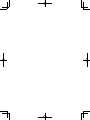




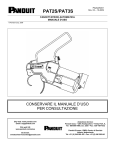

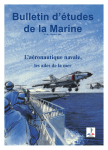


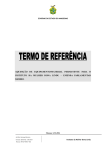
![ft.757gx ]i hf all mode computer aided transceiver](http://vs1.manualzilla.com/store/data/005735092_1-f8362b9c1e3279439f07a335507c2c8e-150x150.png)
