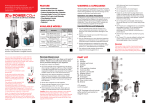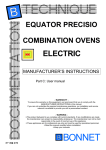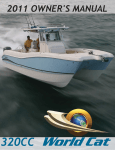Download Rio Fuse Specifications
Transcript
WARNINGS AND SAFEGUARDS WARNING! Buyer/user assumes all responsibility for safety and proper use not in accordance with the directions and safety labels. Before installation of the Polario™, read and follow these important Warnings and Safeguards. This product may contain chemicals known to the state of California to cause cancer and or birth defects or other reproductive harm. Wash your hand after handling this product. • The use of a computer grade surge suppressor is strongly recommended. • Always use the large strainers to prevent small fish, anemones, and/or small invertebrates from entering the pump. GFCI ONLY • If the controller or transformer comes in contact with water or moisture, the warranty is void! It is your sole responsibilities to verify that the plug and the receptacle are clean and free of moisture and salt build up at all times. The receptacle must be free of water, salt, calcium, magnesium and dust. Failure to do so can cause fire, damage to property, permanent damage to the product and personal injury not limited to loss of life. • If the Polario™ is used with any other power supply, the warranty is void! Drip Loop Do not plug into extension cord/power strip. 4ML, 7ML & 10ML must disconnect all electrical aquarium devices. • Routine maintenance is required to ensure the maximum performance and the longevity of the Polario™ water pump. See maintenance guidelines. A drip loop must be used when plugging all electrical aquarium devices. A drip loop is that part of the cord hanging below the receptacle. MAGNET MOUNT ! DANGER ! • Bi-directional outputs to simulate natural wave and currents of the ocean • Very strong magnet! Not a toy! Keep out of reach of children! Failure to do so will cause serious injury and/or permanent damage to your aquarium. • Pre-set random flow and alternating outputs • Due to the strength of the magnets, they will attract other metals or magnets with force. When installing or handling magnets, there must not be any other magnets or metals in close proximity to the magnet holders. Failure to do so can cause serious injury. • Keep away from devices sensitive to magnetic fields, such as pacemakers, data carriers, credit cards, electronic equipment and medical devices. Failure to do so may result in permanent damage to such devices. POLARIO • Do not mount controller or transformer where it will come in contact with moisture or water. • Hold magnets only by the sides. Never get your fingers or hands between the contact surfaces. • Do not operate the pump out of water. • When using as an algae cleaner, keep the algae pad free of any abrasive materials to avoid any damage to the aquarium. • Do not put your hands or fingers in the propeller well. • Intended for indoor use only. • Mount the controller above the aquarium. • If the controller or transformer comes in contact with water, do not reach for it. Disconnect power first, then retrieve. Note: magnets are very strong and will attract other metals and magnets that will embed themselves in the algae pad, thus damaging the aquarium. TECHNICAL SERVICE DEPARTMENT Monday to Friday 9 am - 5 pm PST (805) 383-3566 ext. 102, e-mail: [email protected] • Prior to maintenance on any electrical aquarium appliance or maintenance to the aquarium, you 1 1 2 3 DIRECTIONS FOR INSTALLING 4 Read and follow all warning and safeguards! 5 6 7 3. Mount and secure the controller in an area that is dry, will stay dry and away from the aquarium. 8 9 Controller GFCI ONLY 4ML 10-11 3 1a. Back Plate SOLUTION: 1. Turn off the unit and unplug the transformer 5 ft. 2. Remove the back plate of the controller (1a). 3. Locate fuse and with a flat head screwdriver remove the blown fuse 4. Replace 1.6 amp fast blow fuse for 4ML and 2.5 amp fast blow fuse for 7ML and 10ML. GFCI ONLY 3 ft. 5 FUSE 5. Install back plate of the unit. 6 ft. 4 PolarioTM 7ML-10ML Propeller Controller will not power up and/or pump will not turn on: It is imperative to keep the pump clean and well maintained to ensure the pump is in good working order and the propeller and strainer clean at all times, failure to do so will cause the 4 ML, 7 ML and 10 ML controller to shut down. At that time the fuse will have to be replaced. Controller 8. Turn unit ON. 7-10ML 3-4 Verify the intake strainers are free and clean of all debris at all times Drip Loop 10 4ML PolarioTM 4ML Propeller TROUBLE SHOOTING YES 7. While the unit is in the off position plug in transformer directly to a GFCI outlet 11 6 ft. UL Listed Transformer 6. Connect the transformer to the controller GFCI ONLY Description 3-4 It is the utmost importance to clean and maintain the pump monthly. Remove the strainers to access the propeller. Remove the propeller which should slide off the motor easily. Now reinstall and verify that the propeller rotates easily around the motor. If the propeller binds or there is too much drag created: the motor, propeller and ceramic shaft need to be cleaned well. These high speed motors attract calcium build up, let the pump soak in a water/vinegar solution for a minimum of 1 hour. (3 parts water to 1 part vinegar) Then clean well with a small brush. If the pump has not been maintained on a regular basis or if high amount of calcium is added this process may be needed to be repeated. If there is any noticeable damage to the propeller replace immediately. 5 ft. 5. Plug pump into the transformer GFCI ONLY Part Number MAINTENANCE: NO 4. Mount and secure the transformer in an area that is dry, will stay dry and away from the aquarium. 9 REPLACEMENT PARTS 2 1. Choose a location for the pump 2. Install magnet mount a.Read all warnings! Handle this product with care, failure to do so will cause injury, damage to the aquarium and or livestock. b.Choose desired position of magnetic holder c.Separate the magnet holders by twisting units apart d.Place the magnet in the desired position in the aquarium, verify that the magnet is flat on the glass e.Place the pump and magnet flat on the inside glass and slide the inner magnet until they engage. • 360° degree directional pump mounting bracket with magnet mount • Always handle magnets one at a time. Once separated keep a minimum of 12in (30cm) apart. • Do not mount the controller or transformer inside the stand. 1. Strainers 2. Main Pump Housing 3. Ceramic Shaft 4. Propeller 5. 4x rubber tension bands 6. 360° degree mounting bracket 7. Magnet mount 8. Fuse 9. Controller 10.Transformer 11. Receptable plug • Random flow rates from approximately 600 GPH to 2600 GPH (2,300LPH to 10,000LPH) depending on the model • Never allow magnets to snap together. • Never plug Polario™ into any other power supply. PART LIST TURBINE DUAL ACTION RANDOM FLOW WATER PATENT PENDING • Energy efficient, high flow low voltage water pump • Keep out of reach of children. The national code requires that a GFCI (Ground fault circuit interrupter) be used in the branch circuit supplying all power to water pumps and electrical aquarium equipment. If you do not have a GFCI, have an electrician install one prior to operating any aquarium component. FEATURE 6. Verify that the impeller is clean and free of all debris, the pump is placed back into the aquarium and that the strainers are free of all debris. 7ML & 10ML 7. Restart the unit. UL Listed Transformer Drip Loop 6 7 15ML & 22ML PART LIST DIRECTIONS FOR INSTALLING 1. Couplers 2. Propeller 3. Large strainers 4. Main pump housing 5. Endcaps 6. Water diverters 7. Controller 8. Magnet Mount 9. Pump extension 10.O-Ring 11. Power supply connection 12.Pump connection 13.Fuse 14.Mini sun moon light adapter 15.UL listed transformer 7 16.Transformer power supply cord FEATURE TURBINE DUAL ACTION PROGRAMMABLE AQUA PUMP • Energy efficient, high flow low voltage water pump • Bi-directional outputs to simulate natural wave and current actions of the ocean • Variable time and output settings • Flow rates up to 5,500GPH/22,000LPH (on selected models) • Single or dual outputs • Preset feeding settings at 8 and 16 min. • Magnet mount Included to secure pump • Pre-programmed in all settings to gradually Increase flow • In “Auto” mode, pump initially alternates 15 sec., left and right 1 1 3 4 operate. There are three options: (a) “Auto” or alternating discharge from left to right. (b) Left. (c) Right. 6 5 10 8 11 12 13 14 9 15 16 every 15 sec. to 30 min. • Mini sun moon light adapter included • 16 volt UL listed transformer included 8 the screen will now read 15 and the blue/second LED will be lit. If set on the LEFT or RIGHT setting, the screen, will not be lit and pump will run continually. 13.Press the SET button until the desired time parameter is set. (a) Blue LED is seconds. (b) Yellow LED is minutes 14.Once the desired time is set. Press the ENTER button. 15.To change time, press the SET button to desired set time and then press the ENTER button. 16.When feeding, press the desired feeding time 8 or 16 minutes. product with care, failure to do so will cause injury and/or damage to your aquarium. (b) Remove from box. (c) Choose the desired placement for the magnetic holder. (d) Separate the magnet holders by twisting units apart. (e) Place the magnet in the desired location in the aquarium.The magnet must be flat on the glass. f. Place the outer magnet flat on the glass and slide it to the inner magnet until they engage. If the pump is on and is removed from water, it will automatically shut off. To reset, secure the pump back on the magnet mount, then turn controller OFF then ON to reset. Mini Sun Moon Light (Optional part) Description 2 PolarioTM 15ML Propeller 2 PolarioTM 22ML Propeller PolarioTM 15ML MM300 Magnet Mount 8 PolarioTM 22ML MM500 Magnet Mount 11. While the unit is OFF, plug the transformer into a GFCI electrical receptacle. 10 PolarioTM O-Ring 12.Turn the controller ON. If the controller is set on AUTO 15 PolarioTM 15ML UL Listed Transformer 15 PolarioTM 22ML UL Listed Transformer MAINTENANCE: It is the utmost importance to clean and maintain the pump monthly. Remove the Large intake strainers and the endcaps to access the propeller. Remove the propeller which should slide off the motor easily. Now reinstall and verify that the propeller rotates easily around the motor. If the propeller binds or there is too much drag created: the motor, propeller and ceramic shaft need to be cleaned well. These high speed motors attract calcium build up, let the pump soak in a water/vinegar solution for a minimum of 1 hour. (3 parts water to 1 part vinegar) Then clean well with a small brush. If the pump has not been maintained on a regular basis or if high amount of calcium is added this process may be needed to be repeated. If there is any noticeable damage to the propeller replace immediately. TROUBLE SHOOTING Controller will not power up and/or pump will not turn on: It is imperative to keep the pump clean and well maintained to ensure the pump is in good working order and the impeller and strainer clean at all times, failure to do so will cause the 15 ML & 22 ML controller to shut down until the problem or problems are rectified. At that time the unit may just go to default setting where as the controller is plugged in and the green transformer light will be on however the controller will not power up or may power up for just a few seconds then shut down. In some instances the controller’s fuse has blown in addition to going to default setting. Replace fuse with a 22ML 3.5a/250v and 15ML 3.5a/250v slow blow fuse. Please go to our website, to download Warranty Card. http://www.riopump.net/Resources_folder/Warranty.html Fill out this warranty card and mail it with PROOF OF PURCHASE within 15 days of purchase 10 SPECIFICATIONS Item # Watt 4ML 7w 7ML 23w Pump Size L x Dia. (Approx.) 1.9 x 2 in (4.8 x 5 cm) Flow Rate (Approx.) LPH GPH 2300-4000 600-1000 5000-7000 1300-1800 2.1 x 2.4 in 10ML 25w 6000-10000 1500-2600 15ML 30w 12000-15000 3000-3500 12 50w (Approx.) 10-20 Gal. (35-80 Ltr.) Output O.D. Transformer 2 in (50 mm) 30-50 Gal. 18000-22000 4500-5500 Fuse Glass Thickness 1.6 amp 0.27 in fast blow fuse (7 mm) 2.5 amp 0.7 in fast blow fuse (18 mm) 9v (115-190 Ltr.) 40-100 Gal. UPC # 0006760 1024 2 1025 9 1026 6 (150-380 Ltr.) 50-150 Gal. 3.5 amp 0.5 in (190-570 Ltr.) slow blow fuse (12 mm) 2.55 in (65 mm) (24 x 7.7 cm) 22ML Aquarium Size 2.4 in (60 mm) (5.4 x 6 cm) 9.5 x 3in 3. Remove the Large intake strainers and the endcaps to access the propeller. Remove the propeller it should slide off the motor easily. Now reinstall and verify that the propeller rotates easily around the motor. If the propeller binds or there is too much drag created: the motor, propeller and ceramic shaft need to be cleaned well. These high speed motors attract calcium build up, let the pump soak in a water/vinegar solution for a minimum of 1 hour. (3 parts water to 1 part vinegar) Then clean well with a small brush. If the pump has not been maintained on a regular basis or if high amount of calcium is added this process may be needed to be repeated. If there is any noticeable damage to the propeller replace. 11 WARRANTY CARD 9 2. Remove the Large intake strainers and the endcaps to access the propeller. Verify that there is not anything blocking the propellers rotation. UL Listed Transformer Please contact our service center at (805) 383-3566 ext. 102 or fax (805) 383-3565 to arrange repair and/ or replacement. Please allow 4-6 weeks for all returns. 10.Set the flow rate. It is recommended to set the flow at low flow rate then adjust accordingly. 8 RETURNS 9. Plug the pump into the controller. 1. Check all intake strainers verifying that they are free of all debris. GFCI ONLY YES 8. Plug the transformer into the controller. SOLUTION: Controller NO T.A.A.M. Inc.®’s entire liability and your sole and exclusive remedy shall be either repair or replacement of the Polario™ only if you return the defective unit directly to T.A.A.M. Inc.® with the original receipt in its original box along with twenty dollars ($20.00) for shipping and handling. Do not send Polario™ by insured mail. You may send your returns or replacements by UPS if requiring a signature upon arrival. Any replaced unit will be warranted for the remaining time of the original warranty period. In no event shall any shipping charges be reimbursed. In no event will T.A.A.M. Inc.® be liable for any consequential or incidental damages, including but not limited to, lost sea life, personal injury, property damage, equipment damage, lost profits, lost wages, lost savings, lost income, etc., arising out of the use of the Polario™. Some states do not allow for the limitation or exclusion of liability for incidental or consequential damages, so the above exclusion may not apply to you. 7. Mount and secure the transformer in an area that is dry and that will stay dry. Part Number CONSUMER REMEDIES 5. Attach the pump to the magnet mount. Verify the intake strainers are free and clean of all debris Note: Polario™ pumps are equipped with an automatic safety SHUT-OFF. Drip Loop 2. Choose a location for the pump. 3. Attach pump extension to the pump. 4. Install magnet mount: (a) Read all warnings! Handle this 6. Mount and secure the controller above and away from the aquarium in an area that is dry and will stay dry. REPLACEMENT PARTS • The alternating water currents can be set to switch T.A.A.M. Inc.® warrants that the Polario™ is free from defects for a period of six months from the initial date of purchase shown on the original cash register receipt. T.A.A.M. Inc.® disclaims all other warranties of merchantability and/or fitness for a particular purpose. Although this limited warranty may give you specific rights, you may have other rights that may vary from state to state. This warranty is void if the failure of the controller or any part, sealant or component there of is due to (i) misuse, (ii) tampering, (iii) negligence, (iv) misapplication, (v) abuse, (vi) accident and/ or (vii) failure to properly (a) maintain, (b) clean, (c) keep free from water and moisture and/or use the controller with a Ground Fault Circuit Interrupter (GFCI). 1. Select the mode on the controller in which the pump will 2 LIMITED WARRANTY 1015 0 16v 90-250 Gal. 3.5 amp 0.75 in (340-950 Ltr.) slow blow fuse (20 mm) 1016 7 13