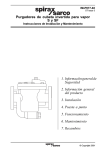Download Ultra Start 43xx Technical information
Transcript
562620-000, Issue1.0, March 2014 PMERail Ultra Rated Capacity Controller Machine Envelope Controller Maintenance Manual This guide describes operation of the PROLEC PME LIFTING AND MACHINE ENVELOPE SAFETY SYSTEM FOR RAIL CONSTRUCTION PLANT Model covered : PART No. MODEL Ref PMERail PMERail - RCC / MEC SYSTEM PMERail Lite PMERail Lite - RCC / MEC SYSTEM PMERail Max PMERail Max - RCC / MEC SYSTEM PMERail Ultra PMERail Ultra - RCC / MEC SYSTEM PMRail Ultra RCC system has been designed for compliance with RIS-1530-PLT Issue 4 and NR MLD/004 IMPORTANT : Before use, check the Engineering Acceptance certification and machine documentation to confirm if the Rated Capacity Controller, Adjacent Line Open and Overhead Line Equipment limitations that may exist within the use of the machine and / or the PME system. Prolec supports a nationwide dealer network. Warranty claims, service work, technical information and spare parts are available by contacting : Prolec Ltd Telephone +44 (0) 1202 681190 25 Benson Road Fax +44 (0) 1202 67790 Nuffield Industrial Estate E-mail [email protected] Poole Dorset BH17 0GB DURING NORMAL OPERATION THE SAFE WORKING LOAD OF A CRANE SHOULD NOT BE EXCEEDED. THEREFORE THE WARNING OF OVERLOAD SHOULD NOT BE USED AS A NORMAL OPERATING FACILITY. IT SHOULD BE NOTED THAT CERTAIN STATUTORY REQUIREMENTS DO NOT PERMIT THE SAFE WORKING LOAD TO BE EXCEEDED EXCEPT FOR THE PURPOSE OF TESTING. THIS RATED CAPACITY CONTROLLER (RCC) IS NOT SUITABLE FOR USE IN EXPLOSIVE ATMOSPHERES. ADJUSTMENT BY UNAUTHORISED PERSONS WILL INVALIDATE ANY WARRANTY OR CERTIFICATION SUPPLIED. IF A PROBLEM ARISES WHICH CANNOT BE RECTIFIED USING THIS GUIDE, AUTHORISED SERVICE SHOULD BE SOUGHT. THIS DEVICE IS CERTIFIED TO MEET CURRENT UK & EC SAFETY REGULATIONS FOR LIFTING OPERATIONS. Any alterations or modifications to machine components which affect this system and any system component failure must be reported to Prolec Ltd or via the machine convertor/ service agreement holder. This manual must be kept with the product and be passed on to any subsequent user of the product. Whilst every effort has been made to ensure the accuracy of the information supplied in this manual, Prolec Ltd cannot be held responsible for any errors or omissions. Manufacturers original instructions. Table of contents 1 Use of this Document 5 2 Notices 5 3 Operating and Restriction Situation Recommendations 6 3.1 RCC - MEC Override 6 4 System Identification 7 5 Service and Repair 8 5.1 Maintenance Review 8 Maintanence 8 6.1 Maintenance Plan Guidance 8 6.2 Maintenance Plan 9 6 6.3 Maintenance Summary 10 7 OLE equipped system - PMERail Ultra 12 8 ALO equipped system - PMERail - Max and Ultra 13 9 Repair 14 10 Safety Controller / I/O Module Fuse replacement 14 Continued Table of contents (continued) 11 Test / Diagnostics 15 11.1 Relay Function Test 15 11.2 Sensor Information 16 11.3 Blue and Amber lamp, Alarm and Display LED function 16 12 System Information 17 13 LED and Internal Alarm Warnings 17 14 System Messages 18 14.1 On Screen Safety Messages 18 14.2 On Screen Component Safety Messages 19 14.3 On Screen ALO Component Safety Messages 20 15 Data Logger 21 16 Equipment Position measurement 22 17 Taking Product out of Operation 23 18 System Diagram 24 19 Definitions / Glossary 25 20 Amendment / Revision Record 26 562620-000, Issue1.0, March 2014 1 Use of this Document This user guide is intended for persons familiar with the use of construction plant undertaking lifting operations in a rail environment. WARNING denotes information about particular risks which may be generated by certain applications, by using certain fittings, and about additional protective measures which are necessary for such applications. Caution, care, risk situation HAZARD Actions that can lead to serious injury or death 2 Notices Adjustment by unauthorised persons will invalidate any warranty or certification supplied. If an error condition is displayed which cannot be rectified using this guide, halt any operation, seek authorised service immediately and do not continue operation until the fault has been remedied. 5 of 25 562620-000, Issue1.0, March 2014 3 Operating and Hazard Situation Recommendations Operating Recommendations When using envelope monitoring: When operating the machine as a crane: When setting height or slew restrictions, make sure any implement/tool attached is in its least favourable position Check for correct operation once the restriction has been set Reduce operating speed Do not move the equipment quickly when close to a restriction Do not operate the machine in a reckless manor Do not travel with a restriction set Reset the slew restriction if the machine is relocated Hazard Situation Recommendations Ensure Lift Mode is selected during lifting operations Operate the machine at a sensible speed Take extra care when travelling with a load attached Do not operate the machine in a reckless manner In a limit hazard state: Return the control levers to neutral once a limit has been reached if appropriate Operate the machine at a slow speed Do not travel 3.1 RCC - MEC Override The system is fitted with a key operated master override switch. To access the master override switch, a tamper detection device must be broken and the operation of this switch will be automatically logged. Turning the switch to the override position will allow normal operation of any of the hydraulic services controlled by PMERail regardless of safety status. When the system is in override, the external alarms will stay active, the amber and blue lamps will be off and the red LED will flash along with an ‘In Override’ message be displayed. The override key switch should only be used if the system is not operational due to a fault and the machine needs to be moved due to its location presenting a hazard. The override status will be recorded in the system data logger. 6 of 25 562620-000, Issue1.0, March 2014 4 System Identification The PMERail system provides two primary safety functions 1. Lifting Stability 2. Machine Envelope Monitoring Both safety functions are achieved through real time monitoring some or all of the machine’s moving parts ( booms, other articulations, turret etc ) and its environment ( ground pitch and inclination, load etc) and actively determining the safety of the current operation where appropriate limits have been set. The Lifting Stability function falls into a single class Rated capacity controllers (RCC) prevent instability when the machine is involved in lifting operations. This is achieved by hydraulically stopping unsafe movements of the machine which could cause the machine to tip. The Machine Envelope Monitoring function has a single class 5 Machine envelope controllers (MEC) prevent movements that would bring parts of the machine into hazardous areas. MEC equipped systems may include Height Limiting and or Slew Limiting. Service and Repair PMERAIL has very few user serviceable parts. The safety controller / I/O module have internal fuses that can be replaced if required. Section 6 describes daily, monthly and yearly checks that must be carried out to ensure safe operation of the system. If an issue is discovered which cannot be rectified using this guide, halt any operation, seek authorised service immediately and do not continue operation until the fault has been remedied. 5.1 Maintenance Review Due to nature of the PMERail systems operating environment, changes in usage can occur. Prolec Ltd or the service agreement holder must be notified of any changes in the pattern of use of the system for consideration. Any alterations or modifications to machine components which affect the system must be reported to Prolec Ltd or via the service agreement holder. To aid in the use of PMERail, all appropriate technical bulletins relating to PMERail must be assessed and implemented as appropriate. This information is available from Prolec Ltd. Prolec Ltd must be informed of any Prolec system component failure. Be it directly or via the service agreement holder. 7 of 25 562620-000, Issue1.0, March 2014 6 Maintenance The maintenance instructions for the RCC - MEC fitted your RRV are to be carried out in conjunction with the vehicle manufactures instruction handbook and Prolec PMERail Operators Manual - Prolec Part Number 562600-000. See section 11 for test / diagnosis features, section 9 for error message, section 11.1 for relay testing and section 11.3 for lamp, alarms and LED testing. If an failure is discovered which cannot be rectified using this guide, halt any operation, seek authorised service immediately and do not continue operation until the failure has been remedied. Statutory examinations shall be carried out by an external body and maintenance / recalibration of RCC will be carried out by your service agreement holder. 6.1 Maintenance Plan Guidance PMERAIL systems are to be examined using the maintenance plan in table 2 at frequencies no greater than the limits set out below: Exam code A - Daily Exam code B - Weekly Exam code C - monthly Exam code D - Yearly The Maintenance Summary in table 3 outlines the jobs to be under taken. Terms used are defined in table 1 below: Term Action Check: Determine a particular nominated condition before, during or after repair, for example completeness, security, position Damage: Physical harm on (something) so as to impair its value, usefulness, or normal function Examine: Determine general condition before repair, for example wear, cracks, splits, leaks, scoring, erosion, breaks, distortion, looseness Failure: Any fault or faults in a component or assembly, for example structural fractures or weld fractures, which may prevent the component or assembly from fulfilling its designed purpose Non compliance: To not meet terms or conditions Report: Put down in writing a finding from examination, test and or checks Test: Prove correct operation by trial Table 1 - Maintenance terms 8 of 25 562620-000, Issue1.0, March 2014 6.2 Maintenance Plan Job Code Job Title Exam Code A B C D RCC Function test SFT1 Blue Lamp - test * * * SFT2 Amber Lamp - test * * * SFT3 Overload Alarm - test * * * SFT4 Locking Road Axle Interlock - test * * * SFT5 Locking Rail Axle(s) Interlock - test * * * SFT6 Travel Interlock - test * * * SFT7 All Motion Cut s controlled by PMERail - Test * * * SFT8 Speed indicator - test * * LT1 Height Limiter - test * * * LT2 Slew limiter - test * * * IGT1 In Gauge - test * * RCC Feature check SFC1 Locking Road Axle status - check * * * SFC2 Locking Rail axle(s) status - check * * * SFC3 Bogie deployment status - check * * * SFC4 Offset Boom status - check * * * SFC5 LUL Status - check * * * SFC6 Stabiliser(s) status - check * * * SFC7 Counterweight status - check * * * SFC8 Supervisor keyswitch - check * SFC9 Master override keyswitch - check * HRC1 Lifting point(s) height and radii - check * * SWLC1 Safe Working Load - check * * ATC1 Anti tamper devices - check * * * * RCC system examination SCE1 System Components - examine RCC LOLER L1 LOLER * Table 2 - Maintenance Plan 9 of 25 562620-000, Issue1.0, March 2014 6.3 Maintenance Summary Job Code Job Description SFT1 Test overload alarm functionality audibly SFT2 Test overload blue Lamp functionality visually SFT3 Test overload amber Lamp functionality visually SFT4 Test road axle interlock functionality disengages manual control SFT5 Test rail axle interlock functionality disengages manual control SFT6 Test travel interlock functionality disengages manual control SFT7 Test motion cuts to ensure functionality disengages manual control (I.e. Boom UP, Arm OUT, Slew LEFT - RIGHT) SFT8 Test speed indicator - tolerance +-10% LT1 Test height limiter stops the highest section of equipment before the limit, see section 8 of the PMERail Operator Manual - Prolec Part Number 562600-000 LT2 Test slew limiter controls and stops machine before the limit, see section 8 of the PMERail Operator Manual - Prolec Part Number 562600-000 IGT1 Test In Gauge functionality shows correct state and disengages manual control when operated SFC1 Check road axle icon shows correct state on display when operated SFC2 Check rail axle(s) icon shows correct state on display when operated SFC3 Check bogie deployment icon shows on display correct state SFC4 Check offset Boom shows correct state on display when operated SFC5 Check LUL duty change shows correct state on display when operated SFC6 Check stabiliser icon shows correct state on display when operated SFC7 Check counterweight icon shows correct state on display when operated SFC8 Check supervisor keyswitch icon shows correct state on display when operated SFC9 Check Master override keyswitch icon shows correct state on display when operated HRC1 Check lifting point(s) height and radii shows correct values at two positions - tolerance +-50mm. SWLC1 For Road and Road modes (Level rail) reference load chart and compare with SWL capacity shown with the lifting point at the following 4 points (adjust accordingly if radius/ height are not appropriate for the machine under test) - tolerance +-2%: 3.0m radius, 2.0m height, 0 degrees 4.5m radius, 2.0m height, 90 degrees 6.0m radius, 2.0m height, 80 degrees 7.5m radius, 2.0m height, 270 degrees Continued on next page 10 of 25 562620-000, Issue1.0, March 2014 6.1 Maintenance Summary continued Job Code Job Description ATC1 Check Anti tamper sticker visually for damage Image 1 - Anti Tamper Sticker SCE1 L1 Examine sensors / controller units, display and cabling visually for damage Image 2 - Direct Drive Angle Sensor Image 3 - Control Unit / Connectors / Cabling Image 4 - Display Image 5 - Angle Sensor / Connectors / Cabling Carry out LOLER certification Remedial Action: All jobs - Report any failure, damage and or non compliance Table 3 - Maintenance Summary 11 of 25 562620-000, Issue1.0, March 2014 7 OLE equipped system - PMERail Ultra Any system with Height limiting enabled will allow a height limit to be set which will stop the boom, artic (if fitted) and arm at the limit whichever is the highest. See section 16 for monitored points on the machine. PMERail is NOT aware of any attachment fitted, therefore where an attachment is in use, limits should be determined and set in accordance with the safe system of work. Care should be taken to test that the limit is set correctly. Observe the operational limitations given in section 3. 12 of 25 562620-000, Issue1.0, March 2014 8 ALO equipped system - PMERail - Max and Ultra Systems with slew limiting enabled will allow a limit to be set on one side of the machine perpendicular to the track. The Artic pivot pin (if fitted), arm pivot pin and tool point are monitors along with the corner of the cab, battery box and counterweight. See section 16 for monitored points on the machine. PMERail is NOT aware of any attachment fitted, therefore where an attachment is in use, limits should be determined and set in accordance with the safe system of work. With a limit set, the system will: Activate an amber lamp to show a slew limit is active The slewing speed of the machine will be reduced to one of three possible states: Linear speed at the tool point will be no greater than 2 m/s when MORE than 2m (default) away from the set limit. Linear speed at the tool point will be no greater than 1 m/s when LESS than 2m (default) away from the set limit. Linear speed at the tool point will be CONTROLLED by PMERail when LESS than 1m (default) away from the set limit. If the tool point reaches 1m (default) away from the limit, PMERail will: Motion cut slew at 1m (default) from the limit to allow PMERail to take over slew control in the direction of slew travel only. To re-enable movement toward the slew limit, the slew joystick must be returned to the neutral position then back towards the limit. The warning message show here will be displayed, linear speed at the tool point will be no greater than 1 m/s in this state. It will be possible to move away from a limit at anytime, the linear speed at the tool point speed will be increased back up to no greater than 2 m/s. The counterweight will not induce the 1m/s state even if it comes within 2m of the limit. Care should be taken to test that the limit is set correctly. Observe the operational limitations given in section 3. 13 of 25 562620-000, Issue1.0, March 2014 9 Repair Once a repair has been carried out and tested, the following must be checked: Required Checks Section Maintenance Plan - Exam Code C 6 10 Safety Controller / I/O Module Fuse replacement If a fuse supplying power to a motion cut has blown, circled blue in the image opposite, it can be replaced. Using the Relay test screen, see section 11.1, identify the module controlling the service in question. Disconnect all power from the system, it is recommended the main power feed to the unit is removed and the machine ignition key is in the off position. Remove the module from its mounting bracket (four M10 nuts) then remove the back plate (eight M4 cap head bolts). A spare main fuse (20A) and motion cut fuse (3A) are provided in the fuse holders marked ‘Spare’, circled red in the image below. Spare fuses used should be replaced. Ensure the seal is replaced correctly when reassembling the unit. 14 of 25 562620-000, Issue1.0, March 2014 11 Test / Diagnostics The system test function is available from the top menu screen. This feature allows the system functions to be verified and basic trouble-shooting to be performed. In this mode, the amber LED will flash to indicate the system is in maintenance mode. The system will continue to monitor any active limits to monitor machine safety status if in lift mode. Alarm conditions and warnings / controls will be issued as normal. System information Relay / LED test Code protected access to supervisor features Blue lamp, Alarm and display LED test Display options Exit to previous menu The image shown is an example. The exact contents of the sensor list will depend on machine type and specification. 11.1 Relay Function Test Select the unit required from the list shown opposite. CAN S and CAN D Communication Link to Display and sensors. Amber LED denotes output is On Function Inputs. See notation on screen for individual assignment. Amber LED On denotes input is active Press to highlight connection / operate function Link / Ign. Red LED denotes unit failure Override keyswitch input. Amber LED On denotes input is On Amber / Blue lamp / Motion Cut outputs See notation on screen for individual assignment. Amber LED On denotes output is On Exit to previous menu USB port. Not supported in this screen Motion cut outputs control hydraulic services. See notation on screen for individual assignment. Amber LED On denotes output is On 15 of 25 562620-000, Issue1.0, March 2014 11.2 Sensor Information Displays the systems sensor information in bar or degrees. Use the Actual column for direct comparison. The status column shows the health of each sensor. Base Pitch = Pitch Angle Base Roll = Pitch Angle Boom Base Piston = Piston Pressure Boom Base Rod = Rod Pressure Boom AS7/10 = Boom angle Artic AS7/10 = Artic angle Exit to previous menu 11.3 Blue and Amber lamp, Alarm and display LED Function Press to activate the function in turn. Press the Beacon button to activate Press the Alarm button to activate the blue and amber lamps Press the Alarm button to activate the display LEDs 16 of 25 562620-000, Issue1.0, March 2014 12 System Information Information regarding the system can be found from this menu. LOLER information Software Version Machine information License information Distributor information Exit to previous menu 13 LED and Internal Alarm Warnings The table below shows the state of the three LEDs on the display and the internal alarm with respect to system status. LED and Internal Alarm status System status Off Start up, Power Down Operational: System OK, no warnings, hazards, or errors 1 Hz Warning: Approach to overload or envelope limit Continuous Hazard; Overload or breach of an envelope limit Maintenance: Engineering access active 8 Hz Error: PME hardware/software error, or sensor failure 17 of 25 562620-000, Issue1.0, March 2014 14 System Messages 14.1 On Screen Safety Messages Close to max height Highest point of equipment within *0.5m of set limit Maximum height reached Equipment has reached set limit ALO Controlling Slew PMERail is controlling slew movement toward the slew limit Close to Slew limit Equipment within *10 degrees or 0.5m of set limit Slew Limit reached Equipment has reached set limit Max Boom Angle reached Boom has reached a maximum set angle Lifting barred in next Duty Insufficient lifting capacity in next duty Lifting barred in this Duty Cannot lift in this duty Maximum working cant reached Track cant reached limit (default = 150mm). Maximum working gradient reached Track gradient reached limit (default = 1 in 25). Close to canted duty Insufficient lifting capacity in next duty (Lift and carry duties only) No motion cut will occur Fully Extend/Retract Counterweight Fully extend/retract counterweight Offset boom is not straight Offset boom not straight. Close to SWL 95 percent of the maximum safe working load Overload 105 percent of the maximum safe working load Hydraulic Limit Pressure in a ram/s is in excess of 87% of main relief valve pressure In Override Override has been activated (Soft override or master Key) In Gauge Lock Active In Gauge mode has been activated *The approach limit is configurable at point of calibration, check system operation before commencing work. 18 of 25 562620-000, Issue1.0, March 2014 14.2 On Screen Component Error Messages PMERail continuously monitors the presence and condition of it’s system components. If any sensor, input, output, or other component fails, an error message will appear along the bottom of the display. In the event of a failure, ALL motion control relays will be operated, the cab mounted blue lamp will indicate that the RCC is NOT active, the display red LED will flash and the internal and external alarms will sound. Warning messages can appear on the screen at any time. They will automatically clear when the error condition has been rectified. Below is a summary of possible messages: Sensor Broadcast Error ID 33 Boom Piston / Rod Pressure Sensor Error Sensor Broadcast Error ID 32 Boom Angle Sensor Error Sensor Broadcast Error ID 96 Artic Angle Sensor Error Sensor Broadcast Error ID 64 Arm Angle Sensor Error Sensor Broadcast Error ID 128 Hitch Angle Sensor Error Sensor Broadcast Error ID 224 Cant Angle Sensor Error Sensor Broadcast Error ID 192 Slew Angle Sensor Error Sensor Broadcast Error ID 43XX Safety Controller / I/O module 43XX (X denotes box ID) Output Failure X - X Output Failure on Safety Controller / I/O module X Output X (X denotes box ID and Input Number) Unknown Duty Incorrect Input Configuration/ slew position Input Failure X - X Input Failure on Safety Controller / I/O module X Output X(X denotes box ID and Input Number) Override Keyswitch Failure Override Keyswitch has been Damaged/ Disconnected Override Timed out Override feature has been enabled for X minutes (Default 30 minutes) and has been reset Connector Tampering Detected Beacon, Alarm, Override Keyswitch, Output/ Input Disconnected 19 of 25 562620-000, Issue1.0, March 2014 14.3 On Screen ALO Component Error Messages ALO CRC failure EEprom config CRC failure ALO CAN failure Null ALO pilot failure Failed to initialise CAN ALO invalid S/C Failed to initiate back drive controller class ALO backdrive failure Failed to initiate pilot/brake controller class Safety Controller pointer ALO slew CANopen failure No slew CAN messages ALO pitch/roll not detected No dual axis CAN messages ALO backdrive CANopen failure ALO pilot CANopen failure ALO left feedback error No back drive controller CAN messages No pilot controller CAN messages Left controller feedback error > 10% ALO right feedback failure Right controller feedback error > 10% ALO pilot feedback failure Pilot controller feedback error > 10% ALO brake feedback failure Both joysticks active at once ALO illegal joysticks Left joystick input stuck low ALO left joystick inactive error Right joystick input stuck low ALO right joystick inactive error Left joystick input stuck high ALO left joystick active error ALO right joystick active error Right joystick input stuck high Left pressure switch input stuck low ALO left pressure inactive error Right pressure switch input stuck low ALO right pressure inactive error Left pressure switch input stuck high ALO left pressure active error ALO right pressure active error ALO controller failure ALO S/C not reporting ALO slew DR Right pressure switch input stuck high Failed to initialise axiomatic controller(s) No/missing CAN messages from Safety Controller Brake controller feedback error > 10% Slew dual redundant error 20 of 25 562620-000, Issue1.0, March 2014 15 Data Logger PMERail has two data-logging functions. The data logging icon appears in the bottom left of the screen. The data can only be viewed by extracting it from the system, contact your service agreement holder or Prolec Ltd for further assistance. Where a data logging system is found not to be operational then the vehicle shall not be used until the fault is repaired and fully confirmed as operational. This requirement applies irrespective whether starting or partway through an operation. 1. The Event Logger will make a record of any significant operational event (overload, slew limit, etc), any error event (sensor failure etc), any manual intervention (override, clock set etc) and any activity within the system set-up (calibration adjustment etc). The event logger will store the past two months worth of data after which the oldest data will be deleted on a monthly basis. 2. The Periodic Logger records the following data every 1 second: Date Time Lifting duty Load on hook Lift point radius Lift point height Slew angle Cant Gradient Operator code The event logger will store the past two months worth of operational hours data, (NOT elapsed time) after which the oldest data will be deleted on a monthly basis. 21 of 25 562620-000, Issue1.0, March 2014 16 Equipment Position measurement PMERail measures equipment pin positions using equipment mounted angle sensors. All positions are corrected for chassis pitch (rail gradient), roll (rail cant) and slew angle. The radius displayed on the operators screen represents the current lifting point and the height represents the tool pin height. Shown without hitch. Height Limit Height Highest point Radius Slew centre line = Equipment extremes measured by the system Slew Limit 5 NB to account for extra equipment and pipework etc, both the bucket pin and arm ram pin can use an optional vertical safety ‘offset’ determined during RCC set-up and calibration. 22 of 25 562620-000, Issue1.0, March 2014 17 Taking Product out of Operation Prolec Limited is committed to complying with the upcoming European Directive of RoHS (Restriction of Certain Hazardous Substances) and WEEE (Waste from Electrical and Electronic Equipment). PME is subject to the WEEE directive, therefore PME or any component must be returned to Prolec Ltd for correct disposal or recycling. The display and safety controller / I/O module are fitted with internal batteries and must not be disposed of in landfill. 23 of 25 562620-000, Issue1.0, March 2014 18 System Diagram 24 of 25 562620-000, Issue1.0, March 2014 19 Definitions / Glossary Definitions of words used to ensure understanding P/N Boom Arm Artic Turret Undercarriage Track Wheeled excavator Tracked excavator Bucket Attachment SC MMI CAN cable Angle sensor Pitch Roll Motion Cut Power Supply Ram Blade Stabiliser Counterweight Pivot pin Relay Offset Boom Part Number First articulation connected to turret Second articulation Second articulation of a hydraulically adjustable boom (luffing boom, knuckle boom, two piece boom) Section of machine above the undercarriage Section which the tracks/wheels attach too continuous band of treads, metal or rubber covered An excavator fitted with wheels An excavator fitted with tracks Digging attachment Tool fixed to the dipper other than a bucket Safety Controller Man Machine Interface (i.e. Display) Cable connecting system components Sensor detecting current equipment angle Longitudinal base machine angle (fore / aft) / Gradient Lateral base machine angle (side to side) / Cant Direct control of component hydraulic service DC supply voltage Hydraulic Cylinder heavy metal plate on the front of the machine, used for stability and moving material Hydraulically powered arms that can be lowered and raised to increase the Stability of the machine Weight attached to the rear of an excavator to increase digging force and lifting capacity Point at which the articulations rotate about Electronic device to operate motion cut valve Boom that pivots part way along or at it fixing point to the turret 25 of 25 562620-000, Issue1.0, March 2014 20 Amendment / Revision Record Issue 1.0 Section / Page N/A Amendment / Revision Description Initial Document Release 26 of 25 562620-000, Issue1.0, March 2014 Prolec Ltd 25 Benson Road Nuffield Industrial Estate Poole England BH17 0GB Tel: +44 (0)1202 681190 E-mail: [email protected] Prolec Ltd® is a James Fisher Company