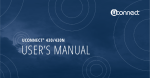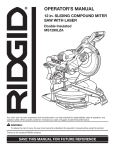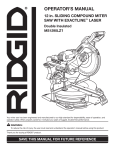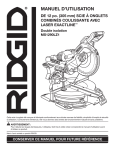Download RIDGID MS 1290 Troubleshooting guide
Transcript
MS1290 OWNERS MANUAL 12 INCH DUAL BEVEL SLIDE COMPOUND MITER SAW For Your Safety: Read all instructions carefully Save this manual for future referenece Part No. SP6463 Printed in Taiwan Table of Contents Section Page Dress For Safety ..........................................24 Preparing to Make the Cut ...........................25 Whenever Saw Is Running ..........................26 Before Leaving The Saw: ............................26 Basic Saw Operations ..................................27 Making Common Slide Compound Cuts ... 27 Slide Cutting ............................................. 27 Chop Cutting ............................................. 28 Body and Hand Position ........................... 28 Miter Cut ................................................... 29 Miter Scale Usage ..................................... 29 Bevel Cut .................................................. 29 Sliding Fence ............................................ 29 Vernier Bevel Scale Operation: ................ 29 Compound Cut .......................................... 30 Cutting Compound Miters on Picture Frames and Boxes ............................................... 30 Cutting Bowed Material ............................. 30 Workpiece Clamp Usage .......................... 31 Workpiece Support ................................... 32 Auxiliary Fence ......................................... 32 Rough Cutting A Dado .............................. 33 Helpful Hints When Cutting Compound Miters ...................................................... 33 Cutting Base Moldings .............................. 33 Cutting Crown Moldings ............................ 34 Two Methods of Cutting Crown Molding ... 34 Maintenance and Lubrication .....................38 Maintenance ............................................. 38 Lubrication ................................................ 39 Motor Belt Tension .................................... 39 Accessories ..................................................40 Recommended Accessories ..................... 40 Basic Blade Requirements ....................... 40 Prohibited Accessories ................................40 Using Carbide Tipped Blades .....................40 Troubleshooting Guide ................................41 General ..................................................... 41 Motor ......................................................... 42 Wiring Diagram .............................................42 Trouble Shooting of Brake by Qualified Service Person Only .................................... 42 Notes ..............................................................43 Repair Parts ...................................................44 Notes ..............................................................50 Section Page Table of Contents ...........................................2 Safety Instructions For Miter Saw ................3 Safety Signal Words ....................................3 Before Using The Saw .................................3 When Installing Or Moving The Miter Saw ....4 Before Each Use ............................................4 To Reduce the Risk of Injury From Jams, Slips Or Thrown Pieces ........................................5 Plan Ahead To Protect Your Eyes, Hands, Face and Ears ......................................................5 Dress For Safety ............................................6 Preparing to Make Cut ...................................6 Plan The Way You Will Hold The Workpiece From Start To Finish. ...................................7 Whenever Saw Is Running ............................7 Before Leaving The Saw ...............................8 Glossary of Terms for Woodworking ...........8 Motor Specifications and Electrical Requirements ..........................................................9 Power Supply and Motor Specifications ......9 General Electrical Connections ...................9 110-120 Volt, 60 Hz. Tool Information .........9 Motor Safety Protection .............................10 Wire Sizes ..................................................10 Unpacking and Checking Contents ............11 Tools Needed ............................................11 Unpacking ..................................................11 List of Loose Parts .....................................11 Getting to Know Your Miter Saw .................12 Assembly .......................................................13 Installing or Removing the Blade ...............13 Assembling Dust Bag ..................................15 Workpiece Clamp Installation ....................15 Four Basic Saw Controls .............................15 Alignment (Adjustments) .............................17 Miter Lock Lever Adjustment .....................20 Bevel Lock Lever Adjustment ....................20 Bevel Pivot Movement/Adjustment ............21 Mounting The Miter Saw ..............................22 Safety Instructions for Basic Saw Operations ..............................................23 Before Each Use ..........................................23 To Reduce the Risk of Injury From Jams, Slips Or Thrown Pieces ......................................23 Plan Ahead To Protect Your Eyes, Hands, Face and Ears .........................................24 2 Safety Instructions For Miter Saw Safety is a combination of common sense, staying alert and knowing how your miter saw works. Read this manual to understand this miter saw. WARNING: means if the safety inforSafety Signal Words mation is not followed someone DANGER: means if the safety inforcould be seriously injured or killed. mation is not followed someone will CAUTION: means if the safety inforbe seriously injured or killed. mation is not followed someone may be injured. Before Using The Saw lock lever, cover plate stop screw, depth adjustment clamp and head hold down, fence slide lock knobs and workpiece clamp. (See “Getting to Know Your Miter Saw” section within.) • Review and understand all safety instructions and operating procedures in this manual. • Review the maintenance methods for this miter saw. (See “Maintenance” section within). Find and read the following labels on the miter saw. WARNING: Some dust created by power sanding, sawing, grinding, drilling, and other construction activities contains chemicals known (to the State of California) to cause cancer, birth defects or other reproductive harm. Some examples of these chemicals are: • Lead from lead-based paints, • Crystalline silica from bricks and cement and other masonry products, and • Arsenic and chromium from chemically-treated lumber. Your risk from these exposures varies, depending on how often you do this type of work. To reduce your exposure to these chemicals: work in a well ventilated area, and work with approved safety equipment, such as those dust masks that are specially designed to filter out microscopic particles. WARNING: To reduce the risk of mistakes that could cause serious, permanent injury, do not plug the miter saw in until the following steps have been satisfactorily completed. • Completely assemble and align saw. (See “Assembly” and “Alignment” sections within.) • Learn the use and function of the ON-OFF switch, upper and lower blade guards, miter lock lever, bevel 3 Safety Instructions for Miter Saws (continued) When Installing Or Moving The Miter Saw porting the workpiece. • Support the miter saw so the table is level and the saw does not rock. • Bolt, screw or clamp the saw to its support. • Never Stand On Tool. Serious injury could occur if the tool tips or you accidentally hit the cutting tool. Do not store anything above or near the tool where anyone might stand on the tool to reach them. To reduce the risk of injury or death from electrical shock: • Make sure your fingers do not touch the plug’s metal prongs when plugging or unplugging the miter saw. • This TOOL IS DOUBLE INSULATED to give you added protection. Double insulation does not take the place of normal safety precautions when operating this tool. When servicing this double insulated tool, use only identical parts. Before moving the saw, lock the miter, bevel, slide and power head positions. Unplug the power cord. To reduce the risk of back injury, get help when you need to lift the saw. Never carry the tool by the cord or power head trigger handle. Damage to insulation could cause an electric shock. Damage to wire connections could cause a fire. Reduce the Risk of Dangerous Environment. Use the miter saw in a dry, location, protected from rain. Keep work area well lighted. Place the saw so neither the user nor bystanders are forced to stand in line with the blade. Thrown debris could injure people in its path. To reduce the risk of injury from unexpected saw movement: • Place the miter saw on a firm level surface where there is plenty of room for handling and properly sup- Before Each Use • Damaged electric cords, • Binding of moving parts, • Broken parts, • Stable mounting, • Function of arm return spring and lower guard: Push the arm all the way down, then let it rise up until it stops by itself. Check the lower guard to see if it closed fully. If it did not, follow the instructions in the “Troubleshooting” section. • Smooth, solid movement of sliding assembly. • Other conditions that may affect the way the miter saw works. Inspect your miter saw. Disconnect The Miter Saw. To reduce the risk of injury from accidental starting, unplug the saw, before changing the setup, changing the blade or adjusting anything. Compare the direction of rotation arrow on the guard to the direction arrow on the blade. The blade teeth should always point downward at the front of the saw. Tighten the arbor screw. Tighten the cover plate stop screw. Check For Damaged Parts. Check for: • Proper Alignment of moving parts, 4 Maintain Tools With Care. Keep the miter saw clean for best and safest performance. Follow instructions for lubricating. DON’T put lubricants on the blade while it’s spinning. Remove Adjusting Keys And Wrenches from tool before turning it on. If any part of this miter saw is missing, bent, or broken in any way, or any electrical parts don't work, turn the saw off and unplug it. Replace damaged, missing, or failed parts before using the saw again. Keep Guards In Place, in working order, and in proper adjustment. To Reduce the Risk of Injury From Jams, Slips Or Thrown Pieces section. • Make sure the blade and arbor collars are clean. • Make sure the collars' recessed sides are facing the blade. • Using the 1/4” hex end of combination wrench (supplied) or a 1/2-inch box end wrench, make sure the left hand thread arbor screw is firmly tightened counterclockwise. • Make sure all clamps and locks are tight and there is no excessive play in any parts. • Keep Work Area Clean. Cluttered areas and benches invite accidents. Floor must not be slippery. To reduce the risk of burns or other fire damage, never use the saw near flammable liquids, vapors or gases. • Use Only Recommended Accessories. (See “Accessory” section within.) Consult this owner’s manual for recommended accessories. Follow the instructions that come with the accessories. The use of improper accessories may cause risk of injury to persons. • Choose the right 12-inch diameter blade for the saw and the material you plan to cut. • Make sure the blade is sharp, undamaged and properly aligned. With the saw unplugged, push the power head all the way down. Hand spin the blade and check for clearance. Tilt the power head to 45 degrees left and right bevel and repeat the check. If the blade hits anything, make the adjustments shown in “Alignment (Adjustments)” Plan Ahead To Protect Your Eyes, Hands, Face and Ears To Reduce the Risk of Accidental Starting. Make sure switch is “OFF” before plugging miter saw into a power outlet. Plan your work. Use The Right Tool. Don’t force tool or attachment to do a job it was not designed to do. Use a different tool for any workpiece that can’t be held in a solidly braced, fixed position. Know Your Miter Saw. Read and understand the owner’s manual and labels affixed to the tool. Learn its applications and limitations as well as the specific potential hazards peculiar to this tool. To reduce the risk of injury from accidental contact with moving parts, don’t do layout, assembly, or setup work on the miter saw while any parts are moving. 5 Safety Instructions for Miter Saws (continued) CAUTION: Because of the sliding action of this saw, this machine is not designed for cutting metals. Use this miter saw to cut only wood and wood like products. Other materials may shatter, bind on the blade, start fires or create other dangers. Dress For Safety Do not wear loose clothing, gloves, neckties or jewelry (rings, wrist watches) They can get caught and draw you into moving parts. • Wear nonslip footwear. • Tie back long hair. • Roll long sleeves above the elbow. • Noise levels vary widely. To reduce the risk of possible hearing damage, wear ear plugs or muffs when using miter saw for hours at a time. • For dusty operations, wear a dust mask along with safety goggles. Any power tool can throw foreign objects into the eyes. This can result in permanent eye damage. Wear safety goggles (not glasses) that comply with ANSI Z87.1 (or in Canada CSA Z94.3-99) shown on package. Everyday eyeglasses have only impact resistant lenses. They are not safety glasses. Safety goggles are available at many local retail stores. Glasses or goggles not in compliance with ANSI or CSA could seriously hurt you when they break. Preparing to Make Cut • Slide the saw out above the front edge of the workpiece before starting saw, and • Push the sawblade down on top of the wood and back toward the rear of the saw to make the cut. Inspect Your Workpiece. Make sure there are no nails or foreign objects in the part of the workpiece to be cut. Plan your work to reduce the risk of thrown pieces caused when the workpiece binds on the blade and is torn from your hands. Plan how you will make the cut. Always: • Make sure the blade is not spinning. • Raise the blade. DANGER: NEVER pull the saw toward you during a cut. The blade can suddenly climb up on top of the workpiece and force itself toward you. 6 Plan The Way You Will Hold The Workpiece From Start To Finish. Use extra caution with large, very small or awkward workpieces: • Use extra supports (tables, saw horses, blocks, etc.) for any workpieces large enough to tip when not held down to the table top. • Never use another person as a substitute for a table extension, or as additional support for a workpiece that is longer or wider than the basic miter saw table or to help feed, support or pull the workpiece. • Do not use this saw to cut pieces too small to let you easily hold the work while you keep the thumb side of your index (pointer) finger against the outside edge of the fence. • When cutting irregularly shaped workpieces, plan your work so it will not slip and pinch the blade and be torn from your hands. A piece of molding, for example, must lie flat against the table or fence, or be held by a fixture or jig that will not let it twist, rock or slip while being cut. • Properly support round material such as dowel rods, or tubing. They have a tendency to roll while being cut, causing the blade to "bite." To avoid this, always use a fixture designed to properly hold your workpiece. • Avoid awkward operations and hand positions where a sudden slip could cause fingers or hand to move into the blade. • Don’t Overreach. Keep good footing and balance. • Keep your face and body to one side of sawblade, out of line with a possible thrown piece. • Cut only one workpiece at a time. • Never cut Freehand: - Brace your workpiece solidly against the fence and table top so it will not rock or twist during the cut. - Make sure there’s no debris between the workpiece and its supports. - Make sure no gaps between the workpiece, fence and table will let the workpiece shift after it is cut in two. • Keep the cut off piece free to move sideways after it's cut off. Otherwise, it could get wedged against the blade and thrown violently. • Clear everything except the workpiece and related support devices off the table before turning the miter saw on. • Secure Work. Use clamps or a vise to help hold the work when it’s practical. Whenever Saw Is Running WARNING: Don't allow familiarity (gained from frequent use of your miter saw) cause a careless mistake. A careless fraction of a second is enough to cause a severe injury. unfamiliar noise or vibrates excessively, stop immediately. Turn the saw off. Unplug the saw. Do not restart until finding and correcting the problem. Keep Children Away. Keep all visitors a safe distance from the miter saw. Make sure bystanders are clear of the miter saw and workpiece. Before starting your cut, observe the miter saw while it runs. If it makes an 7 Safety Instructions for Miter Saws (continued) Before freeing jammed material: • Turn miter saw “OFF” by releasing trigger switch. • Wait for all moving parts to stop. • Unplug the miter saw. After finishing a cut: • Keep holding the power head down. • Release the switch, and wait for all moving parts to stop before moving your hands or raising power head. • If blade doesn’t stop within 6 seconds, unplug the saw and follow the instructions in the Trouble Shooting section for fixing the blade brake before using the saw again. Never confine the piece being cut off. Never hold it, clamp it, touch it, or use length stops against it while the blade is spinning. It must be free to move sideways on its own. If confined, it could get wedged against the blade and be thrown violently. Let the blade reach full speed before cutting. This will help avoid thrown workpieces. Don’t Force Tool. It will do the job better and safer at its designed rate. Feed the saw into the workpiece only fast enough to let the blade cut without bogging down or binding. Before Leaving The Saw in the trigger to prevent unauthorized usage. Lock the shop. Disconnect master switches. Store tool away from children and others not qualified to use the tool. Never Leave Tool Running Unattended. Turn power off. Wait for all moving parts to stop. Make Workshop Child Proof. Install a padlock through the hole provided Glossary of Terms for Woodworking Arbor The shaft on which a cutting tool is mounted. Bevel Cut An angle cutting operation made through the face of the workpiece. Compound Cut A simultaneous bevel and miter cutting operation. Crosscut A cutting operation made across the width of the workpiece. Dado A non-through cut which produces a square sided notch or trough in the workpiece hand. Large or wide pieces should be clamped to the fence or table. Gum A sticky, sap based residue from wood products. Heel Misalignment of the blade. Kerf The amount of material removed by the blade in a through cut or the slot produced by the blade in a nonthrough or partial cut. Miter Cut An angle cutting operation made across the width of the workpiece. Offal Unsecured peice of material after making cut. Resin A sticky, sap based substance that has hardened. Freehand Doing a cut without holding the workpiece against both the table and fence. Most workpieces can be held down with your 8 Workpiece The item on which the cutting operation is being performed. The surfaces of a workpiece are commonly referred to as faces, ends, and edges. Face Revolutions Per Minute (RPM) The number of turns completed by a spinning object in one minute. Sawblade Path The area of the workpiece or table top directly in line with either the travel of the blade or the part of the workpiece which will be, or has been, cut by the blade. Set The distance that the tip of the sawblade tooth is bent (or set) outward from the face of the blade. End Edge Motor Specifications and Electrical Requirements Power Supply and Motor Specifications WARNING: To reduce the risk of electrical hazards, fire hazards or damage to the tool, use proper circuit protection. Your tool is wired at the factory for operation using the voltage shown. Connect tool to a power line with the appropriate voltage and a 15-amp branch circuit. Use a 15-amp time delay type fuse or circuit breaker. To reduce the risk of shock or fire, if power cord is worn or cut, or damaged in any way, have it replaced immediately. The A-C motor used on this tool is a nonreversible universal type, having the following specifications: Voltage Amperes Hertz (Cycles) Phase RPM 120 15 60 Single 4000 Shaft Rotation Clockwise Brake Automatic General Electrical Connections WARNING Do not permit fingers to touch the terminals of plug when installing or removing the plug to or from the outlet. DANGER: To reduce the risk of electrocution: 1.Use only identical replacement parts when servicing. Servicing should be performed by a qualified service technician. 2.Do not use in rain or where floor is wet. If power cord is cut, or damaged in any way, have it replaced immediately. 110-120 Volt, 60 Hz. Tool Information Double Insulated The miter saw is double insulated to provide a double layer of insulation between you and the tool’s electrical system. All exposed metal parts are isolated from the internal metal motor components with protecting insulation. 9 Motor Specifications and Electrical Requirements (continued) Polarized Plug Your unit has a plug that looks like the one shown on next page. To reduce the risk of electrical shock, this appliance has a polarized plug (one blade is wider than the other). This plug will fit in a polarized outlet only one way, if the plug does not fit fully in the outlet, reverse plug. If it still does not fit, contact a qualified electrician to install the proper outlet. Do not change the plug in any way. WARNING: Double insulation does not take the place of normal safety precautions when operating this tool. Motor Safety Protection a. Motor Is Overloaded-Overloading can occur if you cut too rapidly or make too many start/stops in a short time. b. Line voltages are more than 10% above or below the nameplate voltage. For heavy loads, however, the voltage at motor terminals must equal the voltage specified on nameplate. c. Improper or dull saw blades are used. 5. Most motor troubles may be traced to loose or incorrect connections, overload, low voltage (such as small size wire in the supply circuit) or to overly long supply circuit wire. Always check the connections, the load and the supply circuit whenever motor doesn't work well. Check wire sizes and length with the Wire Size Chart below. 1. Connect this tool to a 120v, 15-amp branch circuit with a 15-amp time delay fuse or circuit breaker. Using the wrong size fuse can damage the motor. 2. If the motor won't start, release the trigger switch immediately. Unplug The Tool. Check the saw blade to make sure it turns freely. If the blade is free, try to start the motor again. If the motor still does not start, refer to the "Motor Troubleshooting Chart." 3. If the motor suddenly stalls while cutting wood, release the trigger switch, unplug the tool, and free the blade from the wood. The motor may now be restarted and the cut finished. 4. Fuses may "blow" or circuit breakers may trip frequently if: Wire Sizes NOTE: Make sure the proper extension cord is used and is in good condition. The use of any extension cord will cause some loss of power. To keep this to a minimum and to prevent overheating and motor burn-out, use the table below to determine the minimum wire size (A.W.G.) extension cord. For circuits that are farther than 100 feet away from electrical service box, the wire size must be increased proportionately in order to deliver ample voltage to the saw motor. 10 Extension Cord Length Wire Sizes Required for 120V (A.W.G.) 110-120V 0-25 Ft. 26-50 Ft. 14 12 Unpacking and Checking Contents Tools Needed Hex “L” Wrench 1/4" (supplied) Hex “L” Wrench 4mm, 5mm, 6mm Combination Square Must be True Draw Light Straight Edge of Line on Board Board 3/4" Thick Along this Edge This Edge Must be Perfectly Straight 19 mm Socket Combination Wrench (2) 12mm Combination Square Should be no Gap or Overlap when Square is Flipped Over in Dotted Position Unpacking WARNING: To reduce the risk of injury from unexpected starting or electrical shock, do not plug the power cord into a power source outlet during unpacking and assembly. This cord must remain unplugged whenever you are working on the saw. 1. Before removing the miter saw from the carton tighten the slide lock knob to guard against sudden movement. 2. Remove the miter saw from the carton by lifting the saw with the carrying handle. 3. Place the saw on a secure, stationary work surface and look the saw over carefully. This Miter Saw is shipped complete in one box. WARNING: If any part is missing or damaged, do not plug the saw in until the missing or damaged part is correctly replaced. To avoid electric shock, use only identical replacement parts when servicing double insulated tools. WARNING: Although compact, this saw is heavy. To reduce the risk of back injury, get help whenever you have to lift the saw. List of Loose Parts NOTE: Before beginning assembly, check that all parts are included. If you are missing any part, do not assemble the saw. Email us at [email protected] if any parts are damaged or missing. Sometimes small parts can get lost in packaging material. Do not throw away any packaging until saw is put together. Check packaging for missing parts before contacting RIDGID. A complete parts list A (Repair Parts) is at the end of the manual. Use the list to identify the number of the missing part. The following parts are included: Part or Assembly Qty. A Basic Saw Assembly .......................... 1 B Workpiece Clamp ............................... 1 C Dust Bag ............................................. 1 D Dust Bag Frame.................................. 1 E Owners Manual................................... 1 B C E D 11 Getting to Know Your Miter Saw 20 1 2 3 21 25 5 11 24 4 6 12 10 22 19 18 9 7 8 17 23 13 26 14 16 15 saw at a desired bevel angle. 1. Warning Label 11. Top Carrying Handle - Convenient 2. Upper Blade Guard - Supports the way to transport saw. motor, handle, switch, blade and lower guard. 12. Slide Tube(s) - Allow the blade to slide for cutting various workpiece widths. 3. Lower Blade Guard - The blade guard helps protect your hands from the 13. Slide Lock Knob - Prevents the saw’s blade in the raised position. To reduce sliding motion by locking the carriage the risk of binding on the workpiece, it in place. retracts as the blade is lowered. 14. Slide Fence Lock Knob - Locks 4. Cover Plate - Holds the lower guard fence at correct cutting position. and is attached to upper guard. Pre15. Combination Wrench - 1/4" Hex “L” vents the arbor screw from backing wrench. out when properly attached with the 16. Miter Lock Lever/Miter Index cover plate stop screw. Thumbwheel - The miter lock lever 5. Cover Plate Stop Screw - When this securely locks the saw at a desired screw is loosened, the cover plate is miter angle. Index points have been rotated to the rear, allowing for blade provided at 0°, 15°, 22.5°, 31.6° (Crown removal/replacement. molding), 45°, 60° Left and Right. 6. Sliding Fence(s) - Fence(s) slide left/ 17. The Repeat-A-Cut™ - Surface allows right to provide maximum support for pencil marks to be made and easily the workpiece. erased for duplicate cuts. 7. Table - Sits in base, supports pivot 18. Depth Adjustment Clamp and Head and allows for approximately 62° miter Hold Down - Limits the saw’s downleft and right. ward travel for use when cutting 8. Base - Supports table, holds accessodadoes and locks the saw in the lowries and allows for work bench or leg ered position for compact storage. set mounting. 19. Arbor Lock Pin - Allows the user to 9. Miter Indicator - Indicates the angle keep blade from rotating while tighten(miter) the blade is set at. ing or loosening arbor during blade replacement or removal. 10. Bevel Lock Lever - Locks the miter 12 20. Switch Interlock Button - Prevents trigger switch from being accidentally engaged. 21. On/Off Trigger Switch - To prevent the trigger from being accidentally engaged, a lock-off button is provided. To start the tool, press in the switch interlock button and squeeze the trigger. Release the trigger to stop the miter saw. Install a padlock through the hole in the trigger to prevent unauthorized use. 22. Bevel Index Pin - This pin provides indexes at 0° and 22.5°, CM, and 45° left and right. 23. Front Carry Handles - Convenient way to transport the saw. 24. Workpiece Clamp - Helps to hold workpiece in position for precise cutting. Quick release allows easy movement for workpiece width adjustment. Pin of clamp fits in either hole in rear at fence. 25. Bevel Indicator - Indicates the angle (bevel) the blade is set. 26. Cord Wrap Brackets Assembly WARNING: For your own safety, never connect plug to power source outlet until all assembly steps are complete, and you have read and understood the safety and operational instructions. Coverplate Stop Screw Arbor Screw Blade Installing or Removing the Blade Lo o se n WARNING: To reduce the risk of injury from a thrown workpiece or thrown pieces of blade, do not use a blade larger or smaller than 12" diameter. 5. Press the arbor lock and hold it in firmly while turning the wrench clockwise. The arbor lock will engage after some turning of the wrench. WARNING: To reduce the risk of injury from unexpected starting, unplug the saw whenever you are removing or installing the blade. 1. Unplug the saw from the outlet. Cutting head is up. 2. Rotate the lower blade guard by hand. Loosen, but do not remove, the cover plate stop screw using the Phillips end of combination wrench. 3. Lift the lower guard up and tilt the lower guard assembly back so the arbor screw is exposed. 4. Fit 1/4” hex end of combination tool in arbor screw or use 1/2” box end wrench. Arbor Lock NOTE: The arbor screw has a left hand thread. This helps prevent unwanted loosening of the arbor screw during normal operation. 13 Assembly (continued) 6. Remove the arbor screw, arbor washer, outer blade collar, and the blade. NOTE: Pay attention to pieces removed, noting their position and direction they face (see illustration). Wipe the blade collars clean of any sawdust before installing the new blades. CAUTION: To reduce the risk of cuts from extremely sharp teeth: Wear gloves when installing or removing sawblade. See cautions in “Using Carbide Tipped Blades” section concerning inspection, use, and selection of carbide tipped and other sawblades. 7. Install the new 12" blade (see recommended accessory list). Make sure the rotation arrow on the blade matches the clockwise rotation arrow on the upper guard. The blade teeth should always point downward at the front of the saw. 8. Install the outer blade collar, blade washer and arbor screw. Press the arbor lock and turn the combination wrench or the 1/2" wrench counter clockwise to secure the blade. Tighten arbor screw using moderate force, but do not overtighten. 9. Lower the lower blade guard until the slot in cover plate rests all the way down on the cover plate stop screw. Tighten the screw with the Phillips end of the combination wrench. DANGER: Never use saw without guard cover plate securely in place. It keeps the arbor screw from falling out if it accidentally loosens, and prevents the spinning blade from coming off the machine. 10. Be sure the arbor lock is released so the blade turns freely. Blade Collars Blade Washer (Hollowed Side Toward Blade) Arbor screw (Left Hand Thread) Sawblade NOTE: The arbor lock can be damaged by improper use. If the arbor lock will not hold, lower the blade down on to a scrap piece of wood positioned against the fence. This will serve as an alternate locking means. WARNING: Make sure the collars are clean and properly arranged. After installing a new blade, make sure the blade clears the table slot at the 0° and 45° bevel positions. Lower the blade into the table slot and check for any contact with the base or turn table structure. If blade contacts table, seek authorized service. If blade contacts insert, refer to “Alignment“section for adjustment. 14 Assembling Dust Bag 1. Locate the dust bag frame and cloth dust bag. 2. Clip the dust bag frame in place on the slide tubes as shown. 3. Slide the cloth dust bag over the dust bag frame. 4. Connect the dust elbow to the dust port on the upper blade guard. 5. Clamp dust bag onto elbow. NOTE: If connecting a 2-1/2" wet/dry vac hose to the saw, do not attach the dust bag frame, dust bag and elbow to the saw. Connect the wet/dry vac hose directly to the dust port on the upper blade guard. Workpiece Clamp Installation The workpiece clamp is used to help hold the workpiece in the correct cutting position. It may be used on either the left side of the miter saw or the right side. Before turning the saw on make sure the workpiece clamp does not interfere with the cutting action of the saw. 1. Align pin in clamp shaft with keyway in fence. Insert clamp shaft and rotate. Clamp Support Shaft Four Basic Saw Controls In order to properly adjust and align the Sliding Compound Miter Saw there are four basic controls that must be understood. 1. Miter lock lever and miter index wheel To change the miter setting of the blade: a. Raise the miter lock lever. b. Rotate the miter index wheel partially downward to disengage the current index and engage the next index. c. Rotate the miter index wheel completely downward to bypass all miter indexes. d. Turn the table to the desired miter setting and lock the miter lock lever. 15 Quick Release Button Four Basic Saw Controls (continued) 2. Bevel lock lever/index pin To change the bevel setting of the blade: a. Pull the bevel lock lever forward. Then rotate the bevel index pin downward. This will allow the blade to be tilted and at the same time “bypass” the preset bevel indexes. b. To engage the preset bevel indexes, rotate the bevel lock index pin up. c. Engage bevel index pin and/or bevel lock lever before cutting. 3. Depth Adjustment Cam and Head Hold Down To release the blade a. While applying light downward pressure on the handle, pull the depth adjustment cam to the right, then raise the blade. NOTE: It is not necessary to loosen depth adjustment knob. b. Rotate the depth adjustment cam so the flat on the cam is facing upward. NOTE: Head Hold Down is for transport and storage purposes only. No cutting operations should take place while hold down is engaged. To lock the blade in the lower position. a. Pull the depth adjustment cam to the right and lower the blade into the table. b. Rotate the depth adjustment cam until slot engages pin on upper guard. 4. Slide lock knob Turn the slide lock knob counterclockwise to loosen and clockwise to tighten. Loosening the knob will allow the powerhead to slide back and forth. Tightening the knob will lock the powerhead in place. 16 Bevel Lock Lever Bevel Index Pin Depth Adjustment Cam Depth Adjustment Knob Alignment (Adjustments) WARNING: To reduce the risk of injury from unexpected starting or electrical shock, do not plug the saw in. The power cord must remain unplugged whenever you are working on the saw. Step One: Repositioning Zero Clearance Blade Insert The zero clearance blade insert needs to be repositioned so it is temporarily out of the way when aligning the blade. It may be replaced after the blade is aligned. 1. Loosen the three screws that secure the zero clearance blade insert on one side of the blade. 2. Slide the zero clearance insert away from the blade as far as possible. 3. Retighten the three screws. 4. Repeat steps 1-3 for the opposite side of the blade. Step Two: Slide Tube Adjustment 1. Place the powerhead in the 0° miter/0° bevel index and lock head in lower position. 2. Check to see that the blade is approximately centered between the two zero clearance blade inserts. Also check for play between the right slide rail and the pivot assembly. 3. If adjustment is required loosen the jam nuts on all four gib screws as shown. 4. Loosen the top two gib screws. 5. Tighten or loosen the lower two gib screws as required to center the blade between the zero clearance inserts. 6. Tighten the lower two jam nuts. 7. To minimize play in the slide tubes gradually tighten the top two gib screws while at the same time sliding the powerhead back and forth. Tighten the top jam nuts. Slide Rail Pivot Assembly Gib Screw 17 Alignment (Adjustments) (continued) Step Three: Blade Square to Fence (Miter Alignment) 1. Place the blade in the 0° miter index and lock the miter lock. 2. To check blade squareness to fence, lock powerhead in lower position. Use a combination square. Place the square against the fence and next to the blade as illustrated. Locate the square properly so it does not contact the set in the teeth of sawblade, giving an inaccurate reading. The sawblade body should contact the full length of the square. 3. If blade contacts full length of square, no alignment is necessary, skip a-c below. If blade is not square to the fence, follow the alignment procedure. a. Remove sliding fences by loosening fence lock knobs approximately two turns. Slide fences toward blade and lift up to remove. b. Loosen the three (3) fence lock bolts. c. Place a combination square against the sawblade and adjust the fence until it is 90° to the blade. d. Tighten the three (3) fence lock bolts. e. Replace sliding fences and tighten fence lock knobs. Adjust Miter Scale Indicator 1. Loosen the Phillips screw that holds the indicator in place. 2. Reposition the indicator to align it with 0° mark, and retighten screw. 18 Step Four: Blade Square to Table (Bevel Adjustment) 1. Place the saw in the 0° bevel index position and make sure bevel lock is disengaged. 2. Lower the blade and engage the head hold down. 3. Use a combination square to check that the blade is 90° to the table. If the blade does not contact the full length of the square: a. Lift the bevel lock lever. b. Loosen the two socket head screws that secure the bevel scale. c. Grasp the upper metal guard and move the powerhead left or right until the blade makes full contact with the length of the square. d. Securely tighten two socket head screws. Adjust Bevel Scale Indicator 1. Loosen the Phillips screw that holes the indicator in place. 2. Reposition the indicator to align it with 0° mark and retighten screw. Step Five: Positioning Zero Clearance Blade Insert (When Minimal Tear Out or Control of Small Offal is Desired) 1. Loosen the three screws that secure the zero clearance blade insert on one side of the blade. 2. Slide the zero clearance blade insert in towards the blade until it is as close to the blade as possible without actually touching the blade. 3. Retighten the three screws. 4. Repeat steps 1-3 for the opposite side of the blade. 19 Alignment (Adjustments) (continued) Miter Lock Lever Adjustment With the blade set at an “unindexed” miter position (other than 0°, 15°, 22.5°, 31.6°, 45° and 60°) and the miter lock lever set in the “locked” position the locking action should feet tight and secure. Considerable effort should be required to move the table (blade). While it is always possible to force the table to move, it should resist moving when a reasonable amount of force is applied. To check, follow these steps: 1. Release miter lock lever and position blade at an “unindexed” position. Lock the miter lock lever. 2. Try and rotate the table/blade. If the table easily moves: a. Release the miter lock lever. Locate the set screw underneath the miter lock lever. b. Use a 4mm hex wrench to adjust the set screw. c. Lock the miter lock lever and try moving the table. Readjust if necessary. Miter Lock Lever 20 Bevel Lock Lever Adjustment With the blade set at an “unindexed” bevel position (other than 0°, 22.5°, 33-7/8°, 45°) and the bevel lock lever set in the “locked” position the locking action should feel tight and secure. Considerable effort should be required to move the blade. While it is always possible to force the blade to move, it should resist moving when a reasonable amount of force is applied. To check, follow these steps: 1. Release the bevel lock lever and position the blade at an “unindexed” position. Lock the bevel lock lever. 2. Try and bevel the blade. If the blade moves easily: a. Release the bevel lock lever. b. Locate the two 12mm locking jam nuts behind the bevel lock lever. c. Loosen the top locking jam nut. d. To tighten the bevel lock lever mechanism turn the bottom jam nut clockwise. To loosen the lock lever mechanism turn the bottom jam nut counterclockwise. e. Lock the bevel lock lever and try moving the blade. Readjust if necessary. NOTE: When unlocked the bevel mechanism should freely pivot. A grating sound indicates the bevel mechanism needs to be loosened slightly. Bevel Lock Lever Bevel Index Pin Bevel Pivot Movement/Adjustment Locking Jam Nuts Check that the miter saw bevels easily by unlocking the bevel lock lever and tilting the blade. NOTE: At least one thread of the pivot bolt should stick out past the hex lock nut. If the movement is tight or there is looseness in the pivot, do the following adjustment procedure: a. Unlock the bevel lock lever. b. Turn the hex lock nut with 3/4" or 19mm socket. Recheck the bevel movement and readjust if necessary. Hex Nut Lock 21 Mounting The Miter Saw WARNING: To reduce the risk of injury from unexpected saw movement: a. Before moving the saw, unplug electric cord. Lock the miter and bevel knobs and lock the power head in the lower position. b. To reduce the risk of back injury, hold the tool close to your body when lifting. Bend your knees so you can lift with your legs, not your back. Lift by using the hand-hold areas at each side of the bottom of the base, by the carrying handle, or the handles on the front of base. c. Never carry the miter saw by the power cord or the trigger grip of the plastic handle. Carrying the tool by the power cord could cause damage to the insulation or the wire connections resulting in electric shock or fire. d. Place the saw so other people cannot stand behind it. Thrown debris could injure people in its path. e. Place the saw on a firm, level surface where there is plenty of room for handling and properly supporting the workpiece. f. Support the saw so the table is level and the saw does not rock. g. Bolt or clamp the saw to its support. Place the saw in the desired location either on a work bench or other recommended leg set. The base of the saw has eight holes to mount the miter saw. Four smaller holes for screws are labeled A. Four holes for bolts are labeled B (see illustration). If the saw is to be used in one location, permanently fasten it to the work bench or leg set. NOTE: When mounted on a large flat surface, the miter saw table is 4-1/2” high. Three stacked 2 x 4’s can be used as a work support extension. Work Bench Applications Mount as specified in portable applications. Check for workpiece clearances to left and right of saw. B A A B Portable Applications To mount the saw to a 3/4” piece of plywood, use 4, 1/4" bolt holes or the 4 screw holes. The mounting board can then be clamped down to prevent it from tipping. Plywood mount also helps protect saw from damage during the rough handling associated with portable miter saw usage. A A B 22 B Safety Instructions for Basic Saw Operations Before Each Use Inspect your saw. Disconnect The Miter Saw. To reduce the risk of injury from accidental starting, unplug the saw, before changing the setup, changing the blade or adjusting anything. Compare the direction of rotation arrow on the guard to the direction arrow on the blade. The blade teeth should always point downward at the front of the saw. Tighten the arbor screw. Tighten the cover plate stop screw. Check Damaged Parts. Check for: • Proper alignment of moving parts, • Damaged electric cords, • Binding of moving parts, • Broken parts, • Stable mounting • Function of arm return spring and lower guard: Push the arm all the way down, then let it rise up until it stops by itself. Check the lower guard to see if it closed fully. If it did not, follow the instructions in the “Troubleshooting” section. • Smooth, solid movement of sliding assembly. • Other conditions that may affect the way the miter saw works. If any part of this miter saw if missing, bent, or broken in any way, or any electrical parts don’t work, turn the saw off and unplug it. Replace damaged, missing, or failed parts before using the saw again. Keep Guards In Place, in working order, and in proper adjustment. Maintain Tools With Care. Keep the miter saw clean for best and safest performance. Follow instructions for lubricating. DON’T put lubricants on the blade while it’s spinning. Remove Adjusting Keys And Wrenches from tool before turning it on. To Reduce the Risk of Injury From Jams, Slips Or Thrown Pieces • Use Only Recommended Accessories. (See “Accessory” section within.) Consult this Owner’s manual for recommended accessories. Follow the instructions that come with the accessories. The use of improper accessories may cause risk of injury to persons. • Choose the right 12-inch diameter blade for the saw and material you plan to cut. • Make sure the blade is sharp, undamaged and properly aligned. With the saw unplugged, push the power head all the way down. Hand spin the blade and check for clearance. Tilt the power-head to 45 degree bevel and repeat the check. If the blade hits anything, make the adjustments shown in the Maintaining “Alignment (Adjustments)” section. • Make sure the blade and arbor collars are clean. • Make sure the collars' recessed sides are facing the blade. • Using 1/4” hex end of combination wrench (supplied) or 1/2-inch box end wrench, make sure the left hand thread arbor screw is firmly tightened counterclockwise. • Make sure all clamps and locks are tight and there is no excessive play in any parts. 23 Safety Instructions for Basic Saw Operations (con’t.) • Keep work area clean. Cluttered areas and benches invite accidents. Floor must not be slippery. To reduce the risk of burns or other fire damage, never use the miter saw near flammable liquids, vapors or gases. Plan Ahead To Protect Your Eyes, Hands, Face and Ears Know your miter saw. Read and understand the owner’s manual and labels affixed to the tool. Learn its application and limitations as well as the specific potential hazards peculiar to this tool. To reduce the risk of injury from accidental contact with moving parts, don’t do layout, assembly, or setup work on the miter saw while any parts are moving. Reduce the Risk of Accidental Starting. Make sure switch is “OFF” before plugging miter saw into a power outlet. Plan your work. Use The Right Tool. Don’t force tool or attachment to do a job it was not designed to do. Use a different tool for any workpiece that can’t be held in a solidly braced, fixed position. CAUTION: Because of the sliding action of this saw, this machine is not designed for cutting metals. Use this miter saw to cut only wood, and wood like products. Other materials may shatter, bind on the blade, start fires or create other dangers. Dress For Safety The operation of any power miter saw can throw foreign objects into the eyes. This can result in permanent eye damage. Wear safety goggles (not glasses) that comply with ANSI Z87.1 (or in Canada CSA Z94.3-99) shown on package. Everyday eyeglasses have only impact resistant lenses. They are not safety glasses. Safety goggles are available at many local retail stores. Glasses or goggles not in compliance with ANSI or CSA could seriously hurt you when they break. • Do not wear loose clothing, gloves, neckties or jewelry (rings, wrist watches) They can get caught and draw you into moving parts. • Wear nonslip footwear. • Tie back long hair. • Roll long sleeves above the elbow. • Noise levels vary widely. To reduce the risk of possible hearing damage, wear ear plugs or muffs when using miter saw for hours at a time. • For dusty operations, wear a dust mask along with safety goggles. 24 • Make sure no gaps between the workpiece, fence and table will let Inspect Your Workpiece. Make sure the workpiece shift after it is cut in there are no nails or foreign objects in two. the part of the workpiece to be cut. • Cut only one workpiece at a time. Plan your work to avoid thrown pieces caused when the workpiece • Keep the cut off piece free to move sideways after it's cut off. Otherwise, binds on the blade and is torn from it could get wedged against the your hands. blade and could be thrown violently. Plan how you will make the cut. • Clear everything except the workAlways: piece and related support devises • Make sure the blade is not spinning. off the table before turning the miter • Raise the blade. saw on. • Slide the saw out above the front • Secure Work. Use clamps or a vise edge of the workpiece before startto help hold the work when it’s pracing saw, and tical. • Push the sawblade down on top of Use extra caution with large, very the wood and back toward the rear small or awkward workpieces: of the saw to make the cut. • Use extra supports (tables, saw DANGER: NEVER pull the saw horses, blocks, etc.) for any worktoward you during a cut. The pieces large enough to tip when not blade can suddenly climb up on held down to the table top. top of the workpiece and force • Never use another person as a subitself toward you. stitute for a table extension, or as Plan the way you will hold the workadditional support for a workpiece piece from start to finish. that is longer or wider than the basic miter saw table or to help feed, sup• Avoid awkward operations and hand port or pull the workpiece. positions where a sudden slip could cause fingers or hand to move into • Do not use this saw to cut pieces the blade. too small to let you easily hold the work while you keep the thumb side • Don’t Overreach. Keep good footing of your index (pointer) finger against and balance. the outside edge of the fence. • Keep your face and body to one • When cutting irregularly shaped side of sawblade, out of line with a workpieces, plan your work so it will possible throwback. not slip and pinch the blade and be • Cut only one workpiece at a time. torn from your hands. A piece of Never cut Freehand: molding, for example, must lie flat or • Brace your workpiece solidly be held by a fixture or jig that will not against the fence and table top so it let it twist, rock or slip while being will not rock or twist during the cut. cut. • Make sure there’s no debris between the workpiece and its supports. Preparing to Make the Cut 25 Safety Instructions for Basic Saw Operations (con’t.) • Properly support round material such as dowel rods. They have a tendency to roll while being cut, causing the blade to "bite." To avoid this, always use a fixture designed to properly hold your workpiece. Whenever Saw Is Running WARNING: Don't allow familiarity (gained from frequent use of your miter saw) cause a careless mistake. A careless fraction of a second is enough to cause a severe injury. Before starting your cut, observe the miter saw while it runs. If it makes an unfamiliar noise or vibrates excessively, stop immediately. Turn the saw off. Unplug the saw. Do not restart until finding and correcting the problem. Keep Children Away. Keep all visitors a safe distance from the miter saw. Make sure bystanders are clear of the miter saw and workpiece. Never confine the piece being cut off. Never hold it, clamp it, touch it, or use length stops against it while the blade is spinning. It must be free to move sideways on its own. If confined, it could get wedged against the blade and thrown violently. Let the blade reach full speed before cutting. This will help reduce the risk of a thrown workpiece. Don’t Force Tool. It will do the job better and safer at its designed rate. Feed the saw into the workpiece only fast enough to let the blade cut without bogging down or binding. Before freeing jammed material: • Turn miter saw “OFF” by releasing trigger switch. • Wait for all moving parts to stop. • Unplug the miter saw. After finishing a cut: • Keep holding the power head down. • Release the switch, and wait for all moving parts to stop before moving your hands or raising power head. • If blade doesn’t stop within 6 seconds, unplug the saw and follow the instructions in the Trouble Shooting section for fixing the blade brake before using the saw again. Before Leaving The Saw: Never Leave Tool Running Unattended.Turn power off. Wait for all moving parts to stop. Make workshop child-proof. Install a padlock through the hole provided in the trigger to prevent unauthorized usage. Lock the shop. Disconnect master switches. Store tool away from children and others not qualified to use the tool. 26 Basic Saw Operations Making Common Slide Compound Cuts WARNING: For your convenient use, your saw has a blade brake. The brake is not a safety device. Never rely on it to replace proper use of the guard on your saw. If the blade does not stop within 6 seconds, unplug the saw and follow the instructions in the Trouble Shooting section for fixing the brake before using saw again. There are two types of cuts that can be made with the slide compound miter saw; 1. Slide Cutting a. The slide lock knob is left loose, the cutting head is pulled towards the operator, the sawblade is lowered into the workpiece and then pushed to the rear of the saw to complete the cut. b. Used for cutting wide pieces. 2. Chop Cutting a. The slide lock knob is tightened and the saw handle is pushed down to cut through the workpiece. b. This type of cut is used mainly for narrow pieces. WARNING: Do not try to cut short pieces. You cannot properly support the workpiece and keep your hold down hand the required distance from the blade. Slide Cutting Plan your work to avoid the spinning blade and keep the workpiece from binding on the blade and flying out of your hands. DANGER: Never pull the saw toward you during a cut. The blade can suddenly climb up on top of the workpiece and force itself toward you. 5. Push the saw handle all the way down and cut through the leading edge of the workpiece. 6. Gently push the saw handle towards the fence completing the cut. 7. Push power head to full rear position after each cut. 8. Turn motor off and allow blade to come to a complete stop before moving hands. Push Down DANGER: Never lower the saw completely in front of the workpiece and then cut only on the forward push. The upward moving rear portion of the blade could twist the workpiece from your grasp. Workpieces up to 13-1/2” wide and 3-1/2” thick can be cut following the directions below: 1. Put wood against fence and secure with clamp as appropriate. 2. Loosen the slide lock knob. 3. Grasp the saw handle and pull the carriage until the arbor (center of sawblade) is over the front edge of the workpiece. 4. Switch on the saw and allow to come to full speed. Slide Back 27 Basic Saw Operations (continued) Chop Cutting 1. Slide the cutting head to the rear as far as it will go. 2. Lock slide lock knob. 3. Position workpiece on table and against fence and secure with clamp as appropriate. 4. Turn on saw and lower blade into workpiece. 5. After cut is complete turn off saw, allow blade to stop rotating before allowing cutting head to rise up. Body and Hand Position • Never place hands near cutting area. Place hand at least 4" from path of blade. • Hold workpiece firmly to the fence to prevent movement toward the blade. • When holding the workpiece to the left side of the blade, always use your left hand. Use your right hand to hold the workpiece to the right side of the blade. • Before making a cut, make a “dry run” with the power off so you can see the path of the blade. • Keep hands in position until trigger has been released and the blade has completely stopped. WARNING: Do not try to cut short pieces, you cannot properly support the workpiece and keep your hold down hand the required distance from the blade. 28 Miter Cut When a miter cut is required, move the saw to the desired angle. Move with the handle to the miter angle to make the cut. There are settings on the miter scale for angles (degrees) and crown molding. NOTE: Remember to unlock the miter 5° lock lever before changing the miter angle. Miter Scale Usage Vernier Miter Scale Operation: The Vernier miter scale can quickly and accurately help the user to adjust the saw to any 1/4° increment as illustrated below. 5-1/4° Miter Scale Indicator over 5° scale mark Vernier Miter Indicator 1/4° Indicator line over 6° scale mark 5-1/2° 5-3/4° 3/4° Indicator line over 8° scale mark 1/2° Indicator line over 7° scale mark Bevel Cut When a bevel cut is required tilt the blade to desired bevel angle. Stand to the left side of the handle to make the cut. Sliding Fence When beveling the blade to the left or right fence may have to be repositioned. Loosen the fence locking knob and slide the fence to the left or right as needed. Adjust the fence as close to the guard and link as possible to provide maximum support for the workpiece. Securely tighten knob and make a dry run with the saw off to check for clearance between the fence and guard. On certain extreme compound cuts it may be necessary to remove a sliding fence to avoid interference. After completing bevel cut(s) remember to replace and/or slide the fence back. Vernier Bevel Scale Operation: The Vernier bevel scale can quickly and accurately help the user to adjust the saw to any 1/2° increment as illustrated. 29 Basic Saw Operations (continued) Compound Cut When a compound cut is required, select the desired bevel and miter positions. Cutting Compound Miters on Picture Frames and Boxes A compound miter is a cut requiring both a miter setting and bevel setting. A compound miter is used for making frames or boxes that have sloping sides and are wide at one end and narrow at the opposite end. Compound miters are “tricky” to make because the miter setting and bevel setting are directly related to each other. Every time the miter setting is changed the bevel setting must also be adjusted; likewise every adjustment to bevel requires a corresponding adjustment to miter. Because it may take several tries to obtain the desired angle, it is advisable to make test cuts on a scrap piece of material. Compound Cut Box Cutting Bowed Material Before cutting a workpiece, check to make sure it is not bowed. If it is bowed the workpiece must be positioned and cut as illustrated. Do not position workpiece incorrectly or try to cut the workpiece with- out the support of the fence. This will cause pinching of the workpiece on the blade. The workpiece could suddenly jump or move and your hand could hit the blade. Hold workpiece tight against fence so there is no gap Incorrect Correct 30 Workpiece Clamp Usage - Always perform dry runs. Make sure the saw is unplugged. Completely set up your saw. Pull the blade and power head through the full range of motion to check for interference. The clamp can be used in a left or right configuration. Make sure that your blade, saw guard or motor does not interfere with the clamp. Correct any interference before use. - Always tighten the clamp so that the workpiece is secured between the clamp and fence, support or base. No visible gap should be present between saw and wood. WARNING: Avoid thrown workpieces. Avoid binding the work against the blade: - Always hold or clamp your work down to the saw. - Do not hold or clamp the workpiece on both sides of the blade. The blade can throw a cut off piece if you confine the workpiece on both sides of the blade. - Read and follow the instructions in the remainder of your saw’s owners manual. - This accessory was designed to make your miter saw operations more convenient. Read and understand these instructions completely before use. NOTE: The clamp can be used only in a vertical position. 1. Place material to be cut on table of miter saw. Secure workpiece to the fence and table by turning knob to tighten clamp. Do not overtighten the clamp. It should just lightly hold the wood against the fence and table. 2. Perform a dry run with the saw unplugged. After you believe that the saw is completely set up, pull the power head down as if you were making an actual cut. Check for interferences and for potentially dangerous situations. Adjust the set up so that a safe operation can be completed. 3. Complete the cut as instructed in the remainder of you miter saw owners manual. Workpiece to be cut off IMPORTANT: To help perform the safest and most precise miter saw cut, make the cut and then release the power switch. Hold the power head down and keep your hands in place until the blade stops rotating. Then raise the power head and remove workpiece from work table. 31 Basic Saw Operations (continued) Workpiece Support Long pieces need extra supports. The supports should be placed along the workpiece so the workpiece does not sag and your hand holding the workpiece is positioned 4” or more from the blade path. The support should let the workpiece lay flat on the base and work table during the cutting operation. NOTE: When mounted on a large flat surface, the miter saw table is 4-1/2” high. Three stacked 2 x 4’s can be used as a work support extension. Auxiliary Fence ence before proceeding. The auxiliary fence is used with the saw in the 0° bevel position. If a bevel cut is desired, the auxiliary fence will have to be removed. Certain unusual cuts may benefit from a fence face extension due to the size and position of the workpiece. Holes are provided in the fence to attach an auxiliary fence. Get a straight piece of wood typically 1/2 inch thick by 4-1/4 inches high by 23 inches long. To attach auxiliary fence, place the piece of wood on the miter saw fence. Mark the hole locations from the backside of the miter saw fence. Drill .200”-.250” holes, then countersink the holes on front of wood to receive #10 flat head screws. Attach the auxiliary fence securely and make a full depth cut. This will create the blade slot. Check for interference between the auxiliary fence and lower blade guard. Correct any interfer- 32 Rough Cutting A Dado By using the depth adjustment cam it is possible to rough cut a dado as shown. On the outside of the depth adjustment cam are a series of marks. Use these marks as a reference to help set the blade to the correct cutting depth. After the two outside cuts have been completed the inside material (represented by slanted lines) is removed with a chisel. To set the depth stop: 1. Position depth adjustment cam so it engages locking collar. 2. Loosen lock knob. 3. Position depth stop cam so the powerhead stops at the desired depth. 4. Cut the two outside grooves. 5. Use a wood chisel to remove the material between the outside grooves. 6. To override depth setting pull depth stop cam outward and rotate so flat is up. NOTE: It is not necessary to loosen depth adjustment knob. NOTE: Because of the sawblades cutting arc material at the beginning or end of the cut(s) may have to be removed with a chisel. Cut These Grooves With Saw Use a Chisel to Cutout the Middle Workpiece Depth Adjustment Cam Depth Adjustment Knob Cutting Base Moldings Base moldings and many other moldings can be cut on a miter saw. The set up of the saw depends on your molding and your application as shown. Always make sure moldings rest firmly against fence and table. F e n c e F e n c e Miter Saw Table Miter Saw Table Cutting Base Molding (Miter at 45° (Miter at 0°, Bevel at 0°) Bevel at 45°) 33 Basic Saw Operations (continued) Cutting Crown Moldings F e n c e Your compound miter saw does an excellent job of cutting crown molding. However, in order to fit properly, crown molding must be cut with extreme accuracy. F e n c 38° e Miter Saw Table 52° Miter Saw Table 1.Workpiece Lying 2.Workpiece Standing Flat Up-Side Down See Chart for Bevel (Saw at 0° Bevel/ and Miter Settings 45°Miter) Two Methods of Cutting Crown Molding Crown molding may either be cut (1) flat on the miter saw table or (2) angled to the table and fence. (See square below) Most standard (U.S.) crown molding has a top rear angle (angle that fits next to the ceiling) of 52° and a bottom rear angle (angle that fits against wall) of 38°. Your miter saw has special miter settings at 31.6° left and right and a bevel setting at 33.9° to use when cutting crown molding flat on the miter saw table. These settings are identified with a “CM” mark. Remember: Even though all of these angles are standard, rooms are very rarely constructed so the corners are exactly 90°. You will need to “fine tune” these settings and make necessary adjustments to the cutting angles. Cutting Crown Molding Flat on the Miter Saw Table The advantage of cutting crown molding flat on the table is that it is easier to secure the molding at the correct cutting position. Also larger pieces of crown molding may be cut laying flat on the miter saw table. 1. Set the bevel and miter angles using the chart below. Tighten the miter lock knob and the bevel lock knob. 2. Once again using the chart below correctly positions the molding. 3. Lower the head assembly, activate the switch and make the cut. Wait until the blade comes to a complete stop before allowing the head assembly to return to the “UP” position and/or removing the workpiece. 4. ALWAYS PRETEST COMPOUND SETTINGS ON SCRAP MATERIAL TO CONFIRM CORRECT ANGLES. A B C D 34 Cutting Crown Molding Angled to the Table and Fence The advantage of cutting crown molding in this position is that no bevel setting is required. Small changes in the miter angle can be made without affecting the bevel angle. When using this method the saw can be quickly and easily adjusted for corners that are not 90° (square). Making a crown molding support jig: A crown molding support jig needs to be constructed to help hold the molding in place during this cutting operation. 1. Get a straight piece of wood typically 1/2 inch thick by 23-1/2 inches long (28 inches long if using the table extension) and approximately 5 inches wide. The actual width of this piece will depend on overall width of the crown molding and what the top and bottom angles are. 2. Drill holes and temporarily mount this piece similar to building an Auxiliary Fence. However, do not cut the blade slot at this time. 3. Position a piece of crown molding that you are going to cut so the bottom part (part which is installed against the wall) is against the wood fence. Make sure the angles on the crown molding are held firmly against the wood fence and table of the miter saw. Mark the height on the fence. 4. Remove the wood fence and cut to this width. 5. Use small nails and glue to attach a top piece (typically 1/2 inch thick by 1-1/2 inches wide by 23 inches long. Make sure the nails are not located below the sawblade. 6. Securely reattach the completed jig to the miter saw fence and make a full depth, 45° left and right miter cut. Fence Wood Fence Mark height of fence here Molding Up-side Down Table Top Piece Crown Molding Support Jig Using the crown molding support jig: 1. Position the molding so the bottom (part which is installed against the wall) is against the wood fence. 2. Use the chart to select the proper miter angle. Tighten the miter lock knob. 3. Activate switch. Lower head, make the cut. Wait until the blade comes to a complete stop before allowing the head assembly to return to the “UP” position and/or removing the workpiece. 4. ALWAYS PRETEST COMPOUND SETTINGS ON SCRAP MATERIAL TO CONFIRM CORRECT ANGLE. 35 Basic Saw Operations (continued) Ceiling Wall Compound Miter Saw Miter and Bevel Angle Settings Wall to Crown Molding Angle: 52/38 degrees Bevel Angle (deg.) Miter Angle (deg.) Wall Angle (deg.) Bevel Angle (deg.) Miter Angle (deg.) Wall Angle (deg.) Bevel Angle (deg.) Miter Angle (deg.) 60 43.0 46.8 101 30.1 26.9 141 15.3 12.3 61 42.8 46.3 102 29.7 26.5 142 14.9 12.0 62 42.5 45.7 103 29.4 26.1 143 14.5 11.6 63 42.2 45.1 104 29.0 25.7 144 14.1 11.3 64 41.9 44.6 105 28.7 25.3 145 13.7 11.0 65 41.7 44.0 106 28.3 24.9 146 13.3 10.7 66 41.4 43.5 107 28.0 24.5 147 12.9 10.3 67 41.1 42.9 108 27.6 24.1 148 12.5 10.0 68 40.8 42.4 109 27.2 23.7 149 12.2 9.7 69 40.5 41.9 110 26.9 23.3 150 11.8 9.4 70 40.2 41.3 111 26.5 22.9 151 11.4 9.0 71 39.9 40.8 112 26.1 22.6 152 11.0 8.7 72 39.6 40.3 113 25.8 22.2 153 10.8 8.4 73 39.3 39.2 114 25.4 21.8 154 10.2 8.1 74 39.0 39.2 115 25.0 21.4 155 9.8 7.8 75 38.7 38.7 116 24.7 21.0 156 9.4 7.5 76 38.4 38.2 117 24.3 20.7 157 9.0 7.1 77 38.1 37.7 118 23.9 20.3 158 8.6 6.8 78 37.8 37.2 119 23.6 19.9 159 8.3 6.5 79 37.4 36.8 120 23.2 19.6 160 7.9 6.2 80 37.1 36.3 121 22.8 19.2 161 7.5 5.9 81 36.8 35.8 122 22.5 18.8 162 7.1 5.6 82 36.5 35.3 123 22.1 18.5 163 6.7 5.3 83 36.2 34.8 124 21.7 18.1 164 6.3 4.9 84 35.8 34.4 125 21.3 17.8 165 5.9 4.6 85 35.5 33.9 126 21.0 17.4 166 5.5 4.3 86 35.2 33.4 127 20.6 17.1 167 5.1 4.0 87 34.9 33.0 128 20.2 16.7 168 4.7 3.7 88 34.5 32.5 129 19.8 16.4 169 4.3 3.4 89 34.2 32.1 130 19.5 16.0 170 3.9 3.1 90 33.9 31.6 131 19.1 15.7 171 3.5 2.8 91 33.5 31.2 132 18.7 15.3 172 3.2 2.5 92 33.2 30.7 133 18.3 15.0 173 2.8 2.2 93 32.8 30.3 134 17.9 14.6 174 2.4 1.8 94 32.5 29.9 135 17.6 14.3 175 2.0 1.5 95 32.2 29.4 136 17.2 14.0 176 1.6 1.21 96 31.8 29.0 137 16.8 13.6 177 1.2 0.9 97 31.5 28.6 138 16.4 13.3 178 0.8 0.6 98 31.1 28.2 139 16.0 13.0 179 0.4 0.3 99 30.8 27.7 140 15.6 12.8 180 0.0 0.0 100 30.4 27.3 Wall Angle (deg.) 36 Ceiling Wall Wall to Crown Molding Angle: 45 degrees Bevel Angle (deg.) Miter Angle (deg.) Wall Angle (deg.) Bevel Angle (deg.) Miter Angle (deg.) Wall Angle (deg.) Bevel Angle (deg.) Miter Angle (deg.) 60 37.8 50.8 101 26.7 30.2 141 13.7 14.1 61 37.5 50.2 102 26.4 29.8 142 13.3 13.7 62 37.3 49.6 103 26.1 29.4 143 13.0 13.3 63 37.1 49.1 104 25.8 28.9 144 12.6 12.9 64 36.8 48.5 105 25.5 28.5 145 12.3 12.6 65 36.6 48.0 106 25.2 28.1 146 11.9 12.2 66 36.4 47.4 107 24.9 27.6 147 11.6 11.8 67 36.1 46.9 108 24.6 27.2 148 11.2 11.5 68 35.9 46.4 109 24.2 26.8 149 10.9 11.1 69 35.6 45.8 110 23.9 26.3 150 10.5 10.7 70 35.4 45.3 111 23.6 25.9 151 10.2 10.4 71 35.1 44.8 112 23.3 25.5 152 9.8 10.0 72 34.9 44.2 113 23.0 25.1 153 9.5 9.6 73 34.6 43.7 114 22.7 24.7 154 9.2 9.3 74 34.4 43.2 115 22.3 24.3 155 8.8 8.9 75 34.1 42.7 116 22.0 23.8 156 8.5 8.5 76 33.9 42.1 117 21.7 23.4 157 8.1 8.2 77 33.6 41.6 118 21.4 23.0 158 7.8 7.8 78 33.3 41.1 119 21.0 22.6 159 7.4 7.5 79 33.1 40.6 120 20.7 22.2 160 7.1 7.1 80 32.8 40.1 121 20.4 21.8 161 6.7 6.7 81 32.5 39.6 122 20.0 21.4 162 6.4 6.4 82 32.3 39.1 123 19.7 21.0 163 6.0 6.0 83 32.0 38.6 124 19.4 20.6 164 5.6 5.7 84 31.7 38.1 125 19.1 20.2 165 5.3 5.3 85 31.4 37.7 126 18.7 19.8 166 4.9 5.0 86 31.1 37.2 127 18.4 19.4 167 4.6 4.6 87 30.9 36.7 128 18.1 19.0 168 4.2 4.3 88 30.6 36.2 129 17.7 18.6 169 3.9 3.9 89 30.3 35.7 130 17.4 18.2 170 3.5 3.5 90 30.0 35.3 131 17.1 17.9 171 3.2 3.2 91 29.7 34.8 132 16.7 17.5 172 2.8 2.8 92 29.4 34.3 133 16.4 17.1 173 2.5 2.5 93 29.1 33.9 134 16.0 16.7 174 2.1 2.1 94 28.8 33.4 135 15.7 16.3 175 1.8 1.8 95 28.5 32.9 136 15.4 15.9 176 1.4 1.4 96 28.2 32.5 137 15.0 15.6 177 1.1 1.1 97 27.9 32.0 138 14.7 15.2 178 0.7 0.7 98 27.6 31.6 139 14.3 14.8 179 0.4 0.4 99 27.3 31.1 140 14.0 14.4 180 0.0 0.0 100 27.0 30.7 Wall Angle (deg.) 37 Maintenance and Lubrication Maintenance DANGER: Never put lubricants on the blade while it is spinning. WARNING: To reduce the risk of injury from unexpected starting or electrical shock, unplug the power cord before working on the saw. WARNING: For your safety, this s a w i s d ou bl e in s u la te d. To avoid electrical shock, fire or injury, use only parts identical to those identified in the parts list. Reassemble exactly as original as se mbly to a void e lec trica l shock. NOTE: To reinstall the same brushes, first make sure the brushes go back in the way they came out. Otherwise a break-in period will occur that will reduce motor performance and increase brush wear. Lower Blade Guard Do not use the saw without the lower guard. The lower blade guard is attached to the saw for your protection. Should the lower guard become damaged, do not use the saw until damaged guard has been replaced. Develop a regular check to make sure the lower guard is working properly. Clean the lower guard of any dust or build up with a damp cloth. CAUTION: Do not use solvents on the guard. They could make the plastic "cloudy" and brittle. Replacing Carbon Brushes The carbon brushes furnished will last approximately 50 hours of running time or 10,000 on/off cycles. Replace both carbon brushes when either has less than 1/4" length of carbon remaining. To inspect or replace brushes, first unplug the saw. Then remove the black plastic cap on the side of the motor (caution, this cap is spring loaded by the brush assembly). Then pull out the brush. Repeat for the other side. To reassemble reverse the procedure. The ears on the metal end of the brush assembly go in the same hole the carbon part fits into. Tighten the cap snugly but do not overtighten. WARNING: When cleaning lower guard unplug the saw from the outlet to avoid unexpected start-up. Periodically, sawdust will accumulate under the work table and base. This could cause difficulty in the movement of the work table when setting up a miter cut. Frequently blow out or vacuum up the sawdust. WARNING: If blowing sawdust, wear proper eye protection to keep debris from blowing into eyes. 38 Lubrication Ball Bearings All the motor bearings in this tool are lubricated with a sufficient amount of high grade lubricant for the life of the unit, therefore, no further lubrication is required. Infrequent Lubrication as Required 1. Apply automotive type oil directly on slide tubes. It will be picked up and dispersed by built in felt wicks. 2. Apply a light oil or a pressurized light spray oil to the arm pivot shaft. 3. Apply a light oil or a pressurized light spray oil to the torsion spring as shown. 4. Apply a light oil or a pressurized light spray oil to the lower guard spacer, roller and cover plate as shown. Spacer Cover Plate Roller Torsion Spring (Inside) Arm Pivot Shaft Motor Belt Tension The motor belt tension was properly adjusted at the factory. However, to check the belt tension: 1. Use a Phillips screwdriver to remove the five screws holding the belt cover and remove the cover. 2. To check the belt tension squeeze the belt. Using light pressure the belt should deflect approximately 1/4". 3. To adjust the tension: a. Use a Phillips screwdriver to loosen (but do not remove) the six motor mount screws. b. To increase the belt tension turn the adjusting socket head set screw clockwise. To decrease the tension turn the adjusting set screw counterclockwise. NOTE: Excessive belt tension will cause the motor to fail prematurely. c. Securely tighten the six motor mount screws. 4. Replace the belt cover. 39 Accessories Recommended Accessories Item SKU No. Miter Saw Utility Vehicle .............. AC9940 Do not use any accessory unless you have received and read complete instructions for its use. WARNING: To reduce the risk of injury from unsafe accessories, use only accessories recommended. Basic Blade Requirements 12" Diameter 1" Diameter Arbor Hole Blades marked for slide compound miter saw use Blades marked for 4,500 RPM or higher Prohibited Accessories WARNING: The use of any cutting tool except 12" saw blades which meet the requirement under recommended accessories is prohibited. Do not use accessories such as shape cutters or dado sets. Metal cutting and the use of abrasive wheels are prohibited. See WARNING and CAUTION notes in the “Safety Instructions for Basic Saw Operations” section. Using Carbide Tipped Blades WARNING: To avoid the risk of cutting tool failure and thrown shrapnel (broken pieces of blade) read and understand all the warnings and instructions which come with carbide tipped blades. Failure to heed all carbide tipped blade warnings and safety instructions can result in serious injury. Carbide is a very hard but brittle material. Take care when mounting, using and storing carbide blades to prevent accidental damage. Slight shocks, such as striking a tip during handling, can seriously damage the blade. Foreign objects in the workplace, such as wire or nails, can also cause tips to crack or break off. Before using a carbide tipped blade, always examine the blade and tips for damage. Look for bent teeth, a bent blade, cracks, broken, missing or loose carbide tips. Do not use a carbide tipped blade if damage is found or suspected. Do not use a carbide tipped blade without all appropriate guards in place. Mount blade securely in proper rotation direction. Never rotate a carbide tipped blade faster than its maximum recommended speed. 40 Troubleshooting Guide General Problem Probable Cause Suggested Corrective Action Blade hits table. 1. Misalignment 1. Get authorized Service. Angle of cut not accurate. 1. Misalignment 1. See “Alignment” section. Can’t move miter adjustment 1. Sawdust under table 1. Vacuum or blow out dust. Wear Eye Protection. Power head wobbles. 1. Loose pivot points 1. See Bevel Pivot Adjustment in “Alignment” section. Power head won’t fully rise or blade guard won’t fully close 1. Lubrication needed 2. Part failure 3. Pivot spring or guard spring not replaced properly after service 4. Sawdust sticking to stops 1. See “Lubrication” section. 2. Get authorized Service. 3. Get authorized Service. 1. Improper operation 1. See “Basic Saw Operation” section. 2. Replace or sharpen blade. 3. Replace with 12” diameter blade designed for the material being cut. 4. Replace blade. Blade binds, jams, burns wood. Rough cuts 2. Dull blade 3. Improper blade 4. Bent blade - check flatness across expansion slots on blade Tool vibrates or shakes 1. 2. 3. 4. Sawblade not round Sawblade damaged Sawblade loose Other Power head hard to pull/push down 1. Lube needed 4. Inspect/clean stops. 1. 2. 3. 4. Replace blade. Replace blade. Tighten arbor screw. Get authorized Service. 1. See - “Lubrication” section. 41 Troubleshooting Guide (continued) Motor Problem Probable Cause Brake does not stop blade within 6 seconds. 1. Brushes not seated or lightly sticking. 2. Motor brake winding overheated from use of prohibited accessory or rapid on/off cycling. 3. Arbor screw loose. 4. Other Suggested Corrective Action 1. Inspect/clean/replace brushes. See “Maintenance” section. 2. Use only recommended blades/accessories. Let motor cool down. 3. Retighten 4. Get authorized service. See “Troubleshooting of brake” section. Motor does not start. 1. Fuse. 2. Brushes worn. 3. Other. 1. Check fuse, or circuit breaker. 2. See “Maintenance” section. 3. Get authorized service. Brush sparking when switch released. 1. Normal automatic brake working properly. 1. None Wiring Diagram White Field Lead Red Connector Red Brush Lead Brush White Armature Cord w/Plug Gray Brake Lead N.C. Black N.O. Switch Trouble Shooting of Brake by Qualified Service Person Only 1. Check commutation at no load. If there is a heavy sparking which follows the curvature of the commutator: replace the armature. 2. To continue trouble shooting, now unplug the power cord. 3. Install service brushes, especially if delayed come-in of brake has been Brush White Brush Lead noticed before failure. 4. Check brake circuit for continuity: remove brush caps and brushes. Use ohmmeter to check continuity from brass brush holder to brush holder. If open, locate exact place using ohmmeter. As indicated by test, tighten connection or replace field assembly or replace switch. 5. After repair, check direction of blade rotation vs. guard arrow. 42 Notes 43 74 52 51 76 44 47 62 50 77 43 61 59 78 45 49 48 44 59 58 57 44 56 23 8 54 45 53 60 24 55 19 18 20 27 44 29 45 49 48 13 16 46 38 39 40 41 34 14 21 17 27 22 31 33 25 28 26 30 12 32 41 71 68 40 15 39 37 80 9 42 70 2 4 4 68 67 10 35 11 3 73 73 63 64 6 73 5 81 65 66 1 71 69 36 72 7 79 75 Repair Parts Parts List For RIDGID 12" Slide Compound Miter Saw Model No. MS12900 RIDGID parts are available on-line at www.ridgidparts.com Figure 1 41 Repair Parts Parts List For RIDGID 12" Compound Miter Saw Model No. MS12900 RIDGID parts are available on-line at www.ridgidparts.com Figure 1 Always order by part number - not by key number Key No. 1 2 3 4 5 6 7 8 9 10 11 12 13 14 15 16 17 18 19 20 21 22 23 24 25 26 27 28 29 30 31 32 33 34 35 36 37 38 39 40 41 Part No. 830122 830008 830007 830009 828117 819179 818656 830022 823344 830131 830111 828040 830023 830024 830025 830164 830037 813312 823494 828122-1 803709-1 828059 828060 828061 830039 830123 828122 828063 830123-1 830035 830124 816755-3 816725 830264 830125 830148 830026 830033 821063 813303-7 820236-7 Key Part No. No. Description Base/Table Asm (See Fig. 2) Scale, Bevel Pivot Asm (See Fig. 5) * Screw, M6 x 1.0 x 12 * Washer,12.2 x 22 x 2 * Washer, Spring 12.7 x 22 x 0.33 Nut, Lock Arm Guard Asm (See Fig. 8) Shaft, Arm Pivot ‡Spring, Torsion Spacer, Spring Screw, Set Lock M6 x 10 Pin, Up Stop Motor Asm (See Fig. 10) * Screw M6 x 16 Screw, Set Lock M8 x 25 Handle, Lower Screw, Pan Hd M4 x 10 • Switch * Screw, Pan Hd Ty E M4 x 10 • Connector, Wire Actuator, Switch Button, Lock Spring, Torsion Handle, Upper Screw, Sems M5 x 32 Screw, Wash Hd Plastite M4-14 Handle, Carry Screw, Sems M5 x 75 Cover, Cord * Screw, Pan Hd M5 x 35 * Screw, Pan Cr M5 x 0.8-12 Clamp, Cord Sleeve, Cord Clip, Cord Strain Relief Pulley, Motor Pulley, Pinion * Washer 8 x 23 x 2 * Lockwasher, M8 * Nut, Hex Lock M8 x 1.25 x 6.5 Description Belt, Poly, Vee Fence, Lower Screw, Soc Cap M8 x 1.25 x 20 * Washer 8 x 16 x 1.2 Fence, Right Sliding Fence, Left Sliding * Screw, Pan Hd M6 x 20 Knob, Fence Lock Guard Asm, Lower (See Fig. 9) Screw, Shoulder 10-32 x 1/2 * Screw, Pan Hd 10-32 x 1/2 Sleeve, Rubber Screw, Shoulder, 10-32 x 7/8 Screw, Shoulder, M6 x 22 * Washer 8 x 16 x 0.5 * Washer 6.5 x 13 x 0.8 * Nut, Hex Lock M6 x 1.0 Collar, Blade Blade Washer, Blade Screw, Blade Wrap, Cord Front * Screw, Pan Hd M5 x 15 Wrap, Cord Rear * Screw, Pan Hd M5 x 20 Cover, Belt * Screw, Pan Hd M5 x 15 Indicator, Bevel Indicator, Miter Screw, Sems Pn Cr L+F Wash M4 x 8 Insert, Table 829989 73 816755-10 * Screw, Pan Cr M5 x 8 Clamp Asm 74 830079 Bag Dust Asm 75 830077 Owners, Manual 76 SP6463 Owners, Manual, Spanish 77 SP6463S Owners, Manual, French 78 SP6463F Frame, Dust Bag 79 830076 Elbow, Dust 80 830078 Knob, Slide Lock 81 830015 42 43 44 45 46 47 48 49 50 51 52 53 54 55 56 57 58 59 60 61 62 63 64 65 66 67 68 69 70 71 72 830034 830002 830129 821063-6 830005 830006 820244-6 830004 830040 821873 809372-3 827498 821878 821875 821063-1 820238-5 817449-1 823348 830000 816720 823351 830016 830124-2 830017 830124-3 830036 830124-2 829994 829995 830130-1 * Standard Hardware Item - May be purchased locally. ‡ CAUTION: See mechanical assembly caution on page 52. • WARNING: See electrical warning on page 54. 45 Repair Parts Parts List For RIDGID 12" Compound Miter Saw Model No. MS12900 RIDGID parts are available on-line at www.ridgidparts.com Figure 2 - Base/Table Assembly 1 2 3 4 5 6 Always order by part number - Not by key number Key No. 1 2 3 4 5 6 Part No. 818656 830137 830138 829981 830136 822072 Description * Nut, Hex Lock M12 x 1.75 * Washer, M12 x 20 x 1.5 * Washer, M12 x 25 x 1.5 Table Asm (See Fig. 3) Base Asm (See Fig. 4) * Screw Hx Hd M12 x 1.75-40 * Standard Hardware Item - May be purchased locally. 46 Repair Parts Parts List For RIDGID 12" Compound Miter Saw Model No. MS12900 RIDGID parts are available on-line at www.ridgidparts.com Figure 3 - Table Assembly 3 4 2 5 1 6 22 21 19 18 16 18 20 17 13 10 11 12 7 14 9 8 15 8 8 8 8 9 Always order by part number - Not by key number Key Part No. No. Description Table Asm (Includes Key No. 6) 2 829984-1 Ring, Retaining Lever, Bevel Index 3 829992 Pin, Bevel Index 4 829990 Spring 5 829991 Shaft, Pivot — 6 7 827449-1 Screw, Set Lock M8 x 1.25 x 10 Nylock 8 820244-2 * Screw, Pan Cr M6 x 1.0 x 10 Skirt, Table 9 829982 Pin, Miter Index 10 830044 Spring 11 829983 1 830280 Key Part No. No. 12 830141 13 829985 14 827449 15 16 17 18 19 20 21 22 829988 829986 829983 829984 830046 830140 830045 829987 * Standard Hardware Item - May be purchased locally. 47 Description Pin, Roll R6 Pin, Miter Lock Screw, Set Lock M8 x 1.25 x 16 Nylock Lever, Miter Lock Plate, Miter Lock Spring Ring, Retaining Wheel, Miter Index Pin, Roll 3 x 25.2 Link, Miter Index Screw, Shoulder M6 x 8 x 91 Repair Parts Parts List For RIDGID 12" Compound Miter Saw Model No. MS12900 RIDGID parts are available on-line at www.ridgidparts.com Figure 4 - Base Assembly 2 1 2 3 4 5 6 6 6 7 6 Always order by part number - Not by key number Key No. 1 2 3 4 5 6 7 Part No. 829997 830166 829999 823492 823335 829998 829996 Description Shim, Table * Screw, Flat M5 x 0.8 x 10 Scale, Miter Wrench Hex “L” .25 x 120mm Grommet, Wrench Foot, Rubber Base * Standard Hardware Item - May be purchased locally. 48 Repair Parts Parts List For RIDGID 12" Compound Miter Saw Model No. MS12900 RIDGID parts are available on-line at www.ridgidparts.com Figure 5 - Pivot Assembly 6 5 4 7 10 9 6 12 8 10 5 9 4 1 3 8 6 2 2 6 9 11 10 13 10 Always order by part number - Not by key number Key No. Part No. 1 830262 2 830146 3 4 5 6 7 830147 830145 830053 830048 830038 Key No. Description Pivot Asm Only (Other Items Listed on Chart Not Included) Screw, Set Lock M8 x 1.25 x 6 Nylock Guard, Cord Screw, Shoulder M5 Washer, Rubber Glide Tube • Cord w/Plug Part No. 8 830146-1 9 830144-1 10 824026-7 11 830144 12 830264-1 13 — * Standard Hardware Item - May be purchased locally. • WARNING: See electrical warning on page 54. 49 Description Screw, Set Lock M8 x 1.25 x 14 Nylock Screw, Set Lock M8 x 1.25 x 20 * Nut, Hex M8 x 1.25 Screw, Set Lock M8 x 1.25 x 25 Sleeve, Cord Tube Pivot Asm (See Fig. 6) Repair Parts Parts List For RIDGID 12" Compound Miter Saw Model No. MS12900 RIDGID parts are available on-line at www.ridgidparts.com Figure 6 - Tube Pivot Assembly 1 2 3 4 5 6 Always order by part number - Not by key number Key No. 1 2 3 4 5 6 Part No. — 830018 830019 830149 830020 830021 Description Pivot Asm. (See Fig. 5) Bearing, Flange Down Stop Eccentric, Plate * Washer, 0.63 x 25 x 1/32 Spring Knob, Down Stop * Standard Hardware Item - May be purchased locally. 50 Repair Parts Parts List For RIDGID 12" Compound Miter Saw Model No. MS12900 RIDGID parts are available on-line at www.ridgidparts.com Figure 7 - Pivot Sub Assembly 8 7 6 5 1 4 2 3 Always order by Part Number - Not by Key Number Key No. Part No. 1 2 3 4 — 830151 830010 830011 5 6 7 8 821063-7 820236-7 830012 830013 Description Pivot Asm. (See Fig. 5) Screw, Shoulder M6 Clamp, Bevel Screw, Shoulder M8 x 1.25 x 58.5 * Washer, 8 x 16 x 1.2 * Nut, Hex M8 x 1.25 Plunger, Bevel Lock Lever, Bevel Lock * Standard hardware item - May be purchased locally. 51 Repair Parts Parts List For RIDGID 12" Compound Miter Saw Model No. MS12900 RIDGID parts are available on-line at www.ridgidparts.com Figure 8 - Arm Guard Assembly ‡ 11 10 1 12 13 8 7 9 2 3 5 4 6 14 Always order by part number - Not by key number Key No. Part No. 1 2 3 4 5 6 830225 823360 816755-6 830029 830030 830155 7 830031 Key No. Description Arm Guard Asm Bumper, Lower Guard Screw, Pan Cr M5 x 16 Pin, Arbor Lock • Spring Screw, Set Lock M4 x 5 Nylock Arbor Asm 8 9 10 11 12 13 14 Part No. 830032 830154-1 830154 821875-1 821862 820238-2 830027 Description Retainer Bearing Screw, Sems M5 x 12 Screw, Sems M5 x 25 * Screw M6 x 1.0-14 Bearing * Washer M6 x 12 x 1.6 Key 4 x 4 x 20 * Standard hardware item - May be purchased locally. ‡ CAUTION: See Mechanical Assembly Caution below. • WARNING: Uncontrolled spring release or misinstallation of these parts may create a Hazard unless repair is done by a qualified service technician. CAUTION: Mechanical Assembly, to qualified service technician. 1. Wear approved eye protection when working with coil springs including spring, arbor lock 830030. 2. Incorrect re-assembly of torsion spring 830111 can cause an unsafe condition because cutting head fails to rise fully to stop, or because spring fails through over-stress. 3. Improper reassembly of mechanisms controlling movement of lower guard 830059 can cause an unsafe condition because guard fails to operate freely as cutting head is moved up and down. 52 Repair Parts Parts List For RIDGID 12" Compound Miter Saw Model No. MS12900 RIDGID parts are available on-line at www.ridgidparts.com Figure 9 - Lower Guard Assembly ‡ • 1 12 13 11 10 9 8 7 2 6 3 4 5 Always order by part number - Not by key number Key No. 1 2 3 4 5 6 7 Part No. 830059 816677 830058 820238-8 817449-1 826879 820732-2 Key No. Description • Guard, Lower • Spring, Guard Pivot, Lower Guard Washer 1/4 x 16 * Nut, Hex Lock M6 x 1.0 Retainer, Guard * Washer 5.5 x 16 x 0.8 8 9 10 11 12 13 Part No. Description 820725-01 Spacer Link, Actuator 830041 820732-1 * Washer 7.5 x 16 x 0.6 Screw, Shoulder M5 820724 * Screw, Flat Cr M6 x 13 828142 Bearing, Retainer 827409 * Standard Hardware Item - May be purchased locally. ‡ CAUTION: See mechanical assembly caution on page 52. • WARNING: See warning on page 52. 53 Repair Parts Parts List For RIDGID 12" Compound Miter Saw Model No. MS12900 RIDGID parts are available on-line at www.ridgidparts.com Figure 10 - Motor Assembly • 3 5 2 1 4 6 2 3 6 Always order by part number - Not by key number Key No. 1 2 3 4 5 6 Part No. 830253 816768 830250 828064 828122-1 830027 Description Motor (Includes Key Nos. 2, 3, 4, 5) Brush Cover, Brush Cover, Rear Motor Screw, Wash Hd Cr M4-10 Key 4 x 4 x 20 • WARNING: Any attempt to repair or replace electrical parts on this unit may create a hazard unless repair is done by a qualified service technician. WARNING: For your safety, this miter saw is specially insulated. To reduce the risk of electrical shock, fire or injury, use only parts identical to those identified in the parts list. Reassemble exactly as originally assembled. 54 Notes 55 What is covered RIDGID® tools are warranted to be free of defects in workmanship and material. How long coverage lasts This warranty lasts for the lifetime of the RIDGID® tool. Warranty coverage ends when the product becomes unusable for reasons other than defects in workmanship or material. How can you get service To obtain the benefit of this warranty, deliver via prepaid transportation the complete product to RIDGE TOOL COMPANY, Elyria, Ohio, or any authorized RIDGID® INDEPENDENT SERVICE CENTER. Pipe wrenches and other hand tools should be returned to the place of purchase. What we will do to correct problems Warranted products will be repaired or replaced, at RIDGE TOOL’S option, and returned at no charge; or, if after three attempts to repair or replace during the warranty period the product is still defective, you can elect to receive a full refund of your purchase price. What is not covered Failures due to misuse, abuse or normal wear and tear are not covered by this warranty. RIDGE TOOL shall not be responsible for any incidental or consequential damages. How local law relates to the warranty Some states do not allow the exclusion or limitation of incidental or consequential damages, so the above limitation or exclusion may not apply to you. This warranty gives you specific rights, and you may also have other rights, which vary, from state to state, province to province, or country to country. No other express warranty applies This FULL LIFETIME WARRANTY is the sole and exclusive warranty for RIDGID® products. No employee, agent, dealer, or other person is authorized to alter this warranty or make any other warranty on behalf of the RIDGE TOOL COMPANY. Catalog No. MS1290 Model No. MS12900 Serial No. ________ The model and serial numbers may be found on a plate attached to the saw at the rear of the miter saw base. You should record both model and serial number in a safe place for future use. QUESTIONS OR COMMENTS? CALL 1-800-4-RIDGID www.ridgidwoodworking.com Please have your Model Number and Serial Number on hand when calling. RIDGID Power Tools Emerson © 2002 Emerson Part No. SP6463 Form No. SP6463 Printed in Taiwan 9/02