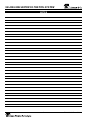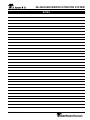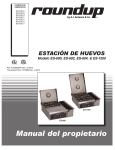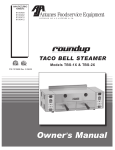Download Antunes, AJ SE-4200/4400 Specifications
Transcript
MANUFACTURING NUMBERS: 9700501 9700505 9700508 9700512 WATER FILTRATION SYSTEM Model SE-4200/4400 P/N 1010852 Rev. C 04/06 Owner ’s Manual SE-4200/4400 WATER FILTRATION SYSTEM TABLE OF CONTENTS Owner Information .....................................................2 General ......................................................................2 Warranty Information .................................................2 Service/Technical Assistance ....................................3 Important Safety Information ....................................3 Operating Specifications............................................5 Specifications .............................................................5 Electrical Ratings .......................................................5 Electrical Cord & Plug Configurations .......................5 Operating Weight.......................................................5 Dimensions ................................................................6 Installation...................................................................7 Unpacking ..................................................................7 Equipment Setup .......................................................7 Suggested Tools and Supplies for Installation ..........7 Locating and Mounting the system ...........................8 Filtration Process .................................................... 10 General Operation...................................................................10 Operating Controls (Figure 2)................................. 10 Programming ...........................................................11 Operating the Unit .................................................. 15 Checking the Controller Program .......................... 16 Changing the Cartridges ........................................ 16 Maintenance ..............................................................16 Troubleshooting .......................................................17 Replacement Parts - SE-4200/4400.........................19 Wiring Diagram .........................................................21 Notes..........................................................................22 Notes..........................................................................23 LIMITED WARRANTY ...............................Back Cover OWNER INFORMATION Warranty Information Antunes Filtration Technologies, a division of A.J. Antunes & Co., has partnered with companies from around the globe to produce the SE 4200/4400 water filtration system. The SE 4200/4400 removes bacteria and provides a substantial reduction of viruses that can enter a typical water supply. This patented technology is now available to you, sized for your particular application. All filter configurations utilize NeoH capillary membranes, providing the latest innovation in reusable surface filtration technology. Please read the full text of the Limited Warranty in this manual. If the unit arrives damaged, contact the carrier immediately and file a damage claim with them. Save all packing materials when filing a claim. Freight damage claims are the responsibility of the purchaser and are not covered under warranty. The warranty does not extend to: • Damages caused in shipment or damage as result of improper use. This manual provides the safety, installation, and operating procedures for the SE 4200/4400. We recommend that all information contained in this manual be read prior to installing and operating the unit. • Installation of electrical service. • Normal maintenance as outlined in this manual. Your SE 4200/4400 is manufactured from the finest materials available and is assembled to AFT’s strict quality standards. This unit has been tested at the factory to ensure dependable, trouble-free operation. • Malfunction resulting from improper maintenance. • Damage caused by abuse or careless handling. • Damage from moisture into electrical components • Damage from tampering with, removal of, or changing any preset control or safety device. IMPORTANT! Keep these instructions for future reference. If the unit changes ownership, be sure this manual accompanies the equipment. 2 P/N 1010852 Rev. C 04/06 SE-4200/4400 WATER FILTRATION SYSTEM Service/Technical Assistance Purchased From: If you experience any problems with the installation or operation of your unit, contact Antunes Filtration Technologies at 1-630-784-1000 or toll free in the United States at 1-800-253-2991. Date of Purchase: Model No.: Serial No.: Fill in the information in the next column and have it handy when calling for assistance. The serial number is on the specification plate on the unit. Mfg. No.: IMPORTANT A.J. Antunes & Co. reserves the right to change specifications and product design without notice. Such revisions do not entitle the buyer to corresponding changes, improvements, additions, or replacements for previously purchased equipment. IMPORTANT SAFETY INFORMATION Throughout this manual, you will find the following safety words and symbols that signify important safety issues with regards to operating or maintaining the equipment. In addition to the warnings and cautions in this manual, use the following guidelines for safe operation of the unit. WARNING GENERAL WARNING. Indicates information important to the proper operation of the equipment. Failure to observe may result in damage to the equipment and/or severe bodily injury or death. • Read all instructions before using equipment. • For your safety, the equipment is furnished with a properly grounded cord connector. Do not attempt to defeat the grounded connector. • Install or locate the equipment only for its intended use as described in this manual. Do not use corrosive chemicals in this equipment. CAUTION • Do not operate this equipment if it has a damaged cord or plug, if it is not working properly, or if it has been damaged or dropped. GENERAL CAUTION. Indicates information important to the proper operation of the equipment. Failure to observe may result in damage to the equipment. • This equipment should be serviced by qualified personnel only. Contact the nearest Authorized Service Agency for adjustment or repair. • Do not block or cover any openings on the unit. WARNING • Do not immerse cord or plug in water. • Keep cord away from heated surfaces. ELECTRICAL WARNING. Indicates information relating to possible shock hazard. Failure to observe may result in damage to the equipment and/or severe bodily injury or death. P/N 1010852 Rev. C 04/06 • Do not allow cord to hang over edge of table or counter. 3 SE-4200/4400 WATER FILTRATION SYSTEM IMPORTANT SAFETY INFORMATION (continued) The following warnings and cautions appear throughout this manual and should be carefully observed. • Turn the unit off, disconnect the power source, and allow unit to cool down before performing any service or maintenance on the unit. • The equipment should be grounded according to local electrical codes to prevent the possibility of electrical shock. It requires a grounded receptacle with separate electrical lines protected by fuses or a circuit breaker of the proper rating. Do not modify the power supply cord plug. If it does not fit the outlet, have a proper outlet installed by a qualified electrician. - Do not use an extension cord with this appliance. - Check with a qualified electrician if you are in doubt as to whether the appliance is properly grounded. • If the supply cord is damaged, it must be replaced by the manufacturer or its service agency or a similarly qualified person. • This equipment is to be installed to comply with the local plumbing code and any other applicable code. • All electrical connections must be in accordance with local electrical codes and any other applicable codes. • Water pressure must not exceed the membrane burst pressure of 7 bar (100 psi). To reduce water pressure, install a water pressure regulator and set the water pressure to suit application. Note that trans membrane pressure (inlet water pressure) must be .5 - 2.5 bar (7 - 36 psi). • WARNING, ELECTRICAL SHOCK HAZARD. FAILURE TO FOLLOW THESE INSTRUCTIONS COULD RESULT IN SERIOUS INJURY OR DEATH. - - Electrical ground is required on this appliance. 4 P/N 1010852 Rev. C 04/06 SE-4200/4400 WATER FILTRATION SYSTEM SPECIFICATIONS Electrical Ratings Voltage Watts Amps Hertz SE-4200 9700501 & 9700505 120 150 1.25 50/60 SE-4400 9700508 & 9700512 230 150 .75 50/60 Model & Mfg. # WARNING ELECTRICAL SHOCK HAZARD. FAILURE TO FOLLOW THE INSTRUCTIONS IN THIS MANUAL COULD RESULT IN SERIOUS INJURY OR DEATH. Electrical Cord & Plug Configurations Letter Code* Description C Commercial Cord Configuration CEE 7/7, 16 Amp., 250 VAC (Assembly Only). (C)F*** 5-15P, 15 Amp., 120 VAC., Non – Locking (Assembly Only). • Do not modify the power supply cord plug. If it does not fit the outlet, have a proper outlet installed by a qualified electrician. • Do not use an extension cord with this appliance. • Check with a qualified electrician if you are in doubt as to whether the appliance is properly grounded. Operating Weight GRN WHT BLK * Used in Model Designation ** Indicates the Plug comes with a Harmonized Cord *** Indicates the Plug comes with a Commercial Cord Operating Specifications Max. Operating Pressure 7 bar (100 psi) Max. Operating Temp. 40°C (104°F) pH Range 1-13 Trans Membrane Pressure 0.5-3 Bar (7.25-43.5 psi) MWCO 100 kd P/N 1010852 Rev. C 04/06 Electrical ground is required on this appliance. CAUTION All electrical connections must be in accordance with local electrical codes and any other applicable codes. Harmonized Cord (H)C** • Unit A Width (inches) B C Operating Depth Height Weight (inches) (inches (w/water) (lbs) SE-4200 12 14 49.75 93 SE-4400 12 14 69.75 127 NOTE: See Dimensions drawing on the next page. 5 SE-4200/4400 WATER FILTRATION SYSTEM SPECIFICATIONS (continued) Dimensions A B Control Box Drain Permeate (use water) C Inlet 6 P/N 1010852 Rev. C 04/06 SE-4200/4400 WATER FILTRATION SYSTEM INSTALLATION When making a plumbing connection to the system, remember to use a back-up wrench on the support plumbing. Always use a good quality and approved pipe sealant or Teflon tape on pipe threads. Unpacking The carton should contain the filtration system and an information packet. • SE-4200 or SE-4400 • Information Packet Be careful not to get the pipe sealant inside the pipe when making the connections. Do not over tighten the connections. 1. Remove unit and all packing materials from shipping carton. It is recommended that plastic fittings be used when connecting to the plastic connections of the system. This will reduce the possibility of cracking the connections due to over tightening. If soldered plumbing is used, do not apply heat to, or near, the filtration system. 2. Remove all packing materials and protective coverings from the unit. 2. Remove the information packet. To prevent delay in obtaining warranty coverage, fill out and mail the warranty card. The use of union (O-ring seal) connections is highly recommended for ease of installation and future servicing. NOTE: If any parts are missing or damaged, contact Antunes Filtration Technologies IMMEDIATELY at 1-800-253-2991 (toll free in the U.S.) or 630-7841000. Suggested Tools and Supplies for Installation The following tools and supplies are suggested to make the installation easier: Equipment Setup GENERAL • Screwdriver • Drill with bits • Strap wrench (up to 6” diameter) • Tape measure • Two gallon bucket • Fresh 5 1/4% liquid chlorine bleach (such as Clorox®) When placing the unit into service, pay attention to the following guidelines. • Make sure power to the unit is off. • Do not immerse the power cord or plug in water. • Keep power cord away from heated surfaces. ELECTRICAL Ensure that the line voltage corresponds to the stated voltage on the units specification label. Make sure that the plug on the power cord from the system and the outlet match. For proper operation of the system, and to ensure the highest quality of water from the system, make sure that the system is not connected to a switched electrical outlet. CAUTION Water Pressure must not exceed 7 bar (100 psi). To reduce water pressure, install a water pressure regulator and set water pressure to suit application. Note that the trans membrane pressure must be .5 - 3 bar (7.25 - 43.5 psi). PLUMBING NOTE: This unit is designed to use tap water not to exceed 104º F (40º C). The SE Series uses the following connections: P/N 1010852 Rev. C 04/06 Adjustable wrenches Pipe wrenches Level Pipe dope or Teflon tape CAUTION This equipment is to be installed to comply with the basic plumbing code of the Building Officials and Code Administrators, INC. (BOCA) and the Food Service Sanitation Manual of the Food and Drug Administration (FDA). An ABC-type fuse (6 Amp, 250 VAC) is located inside the control box. • Water Inlet (Feed Water) • Permeate (Product Water) • Drain • • • • 3/4” NPT 3/4” NPT 3/4” NPT 7 SE-4200/4400 WATER FILTRATION SYSTEM INSTALLATION (continued) Locating and Mounting the system be installed in the water line after the permeate connection. This will help prevent possible contamination of the filter system due to other equipment downstream. The check valve (not supplied) should be mounted close to the system outlet, and sized properly for the plumbing line. Check with local codes for the proper specification. Consider these points before mounting the system: • Note the location of the water supply, drain, and an appropriate electrical outlet when choosing a mounting location. • Remember to allow for access to the Control Box. DRAIN LINE PLUMBING • Do not mount the system above any electrical equipment or items that may be damaged if they get wet. The drain line is used to flush away the particle buildup when cleaning the filter. The drain line must be able to support the flow rate when the system flushes. The flow rate from the flush depends on the inlet water pressure, inlet pipe size, and system selected. It is recommended that the drain line be as large as, or larger than, the inlet plumbing line. The drain line should be as short as possible, sloping downward without kinks or loops. Be sure that the drain used is not blocked or restricted. • Install the system in a location that will allow for future service access. • Mount the system on a wall using appropriate mounting hardware. • Remember to consider the operating weight of the system when choosing mounting hardware. Depending on the type of wall on which the system is mounted, wall reinforcement may be necessary. The filter system must be protected from possible back contamination by the installation of an air gap between the drain connection of the system and the drain (Figure 1). This gap in the line, with no physical contact between the system and sewer, prevents contamination of the system in the event of a backed-up sewer. INLET WATER PLUMBING It is recommended that the inlet water plumbing line be 3/4” NPT or larger. A shutoff valve (not supplied) should be installed in the line leading to the system. The valve should be mounted close to the system inlet, and sized properly for the inlet plumbing line. The system should only be connected to the cold water line. NOTE: Make sure that the end of the drain line is positioned and secured at least 2 inches above the drain so that the water flow is directed into the drain, without splashing (Figure 1). PERMEATE LINE PLUMBING To ensure the highest quality and safest water, it is recommended that a check valve (to prevent backflow) Secure End Drain Line from System Drain Line from System 2” minimum Standpipe Secure End 2” minimum Floor Drain Drain Figure 1. Proper Draining 8 P/N 1010852 Rev. C 04/06 SE-4200/4400 WATER FILTRATION SYSTEM INSTALLATION (continued) FLUSHING AND STARTING THE SYSTEM SANITIZING THE SYSTEM AND LINES To ensure that the highest quality water is produced from the system, the plumbing leading from the filter system must be flushed clear of all debris after the system is hooked up. After making the connection to the outlet of the filter system, open a faucet or tap closest to the filter system, then slowly open the inlet water valve. Allow the pipe to flush until all debris is removed. The plumbing must also be sanitized to eliminate possible contamination that may have occurred during the installation process. Chlorine bleach can be used to sanitize the plumbing. The amount of bleach to use depends on the system being installed, and the amount of plumbing downstream of the filter system. Generally, 1 or 2 cap fulls of bleach will be sufficient to sanitize the system. This can be done before the system final connections are made or after the system has been installed and flushed. The unit also must be flushed to remove air and the shipping/storage solution. For maximum quality, the permeate water produced during the flushing procedure must be discarded. Direct this permeate water to drain. 1. Open the faucet or tap closest downstream to the filter system. CAUTION Ingesting the protective solution may cause irritation of the gastrointestinal tract, colic, diarrhea, or other similar symptoms 2. Close the inlet water valve and allow the system to depressurize. 3. Place a bucket under the inlet connection to the system. Disconnect the inlet pipe from the system. Water will flow out the pipe as the system drains. 1. Plug the power cord into the appropriate electrical outlet. 2. Follow the programming steps as outlined in the Operation section of this manual. CAUTION Be careful when handling bleach. Follow all warnings and precautions on the bleach packaging. Do not mix Bleach with any other cleansers or sanitizers. 3. Open the tap or faucet closest downstream to the filter system. 4. Slowly open the inlet water valve and allow water to enter the system. 4. When the water flow out of the pipe stops, pour the liquid bleach into the pipe. Reattach the plumbing to the system inlet. 5. Press the Run button. The drain valves will open to flush the air out of the center of the hollow fibers. Check to make sure that the drain water is directed into the drain without splashing. 5. Slowly open the inlet water valve to re-pressurize the system. Allow water to flow out the tap until the smell of bleach is present. 6. The drain valves will close automatically. Water should continue to flow through the system and out of the open tap. Allow water to flow out of the tap for at least 15 minutes at maximum flow rate. 6. Close the tap and let the system stand with no water flow for at least 15 minutes to allow the bleach to sanitize the pipes. 7. After 15 minutes without flow, open the tap and flush until the presence of bleach is gone. All other taps should be opened to flush any bleach from the plumbing. 7. Close the tap and let the system stand with no water flow for 15 minutes to allow any trapped air to come out of the hollow fibers. Check for leaks at all fittings. 8. Close the tap. The sanitization is complete. 8. After 15 minutes without any flow, open the tap for 5 minutes to allow any trapped air to be flushed out. Program the other controller features following the steps within the Operation section of this manual. 9. Close the tap. The flushing is complete. P/N 1010852 Rev. C 04/06 9 SE-4200/4400 WATER FILTRATION SYSTEM OPERATION Filtration Process Operating Controls (Figure 2) The filtration process includes a Filtration Cycle and a Backwash Cycle. Control Button During the Filtration Cycle, water enters the system inlet port and passes through the filter elements before exiting via the Permeate outlet. This system is designed so that no valves are powered during the Filtration Cycle. This allows water to continue to be filtered during a power outage and it minimizes electrical power consumption. After a period of time, the filters have to be cleaned. This is accomplished through the Backwash Cycle. During the Backwash Cycle, filtered water from one of the cartridges is fed back through the other cartridge to break up any debris collected on the membrane walls. The Backwash Cycle includes a forward flush step which then uses the feed water to flush away the loosened debris from the cartridge’s membranes. The valves are only powered during the flushing cycle and in STOP MODE. NOTE: Both the Filtration and Backwash cycles can be completely automated through the Control Panel. See the Programming section within this manual. Function FLUSH Performs a QUICK FLUSH operation when actuated during FILTER MODE or STOP MODE. RUN Initializes and starts an internal timer for the automatic flushing of the system and puts the system into FILTER MODE. When pressed, the system performs a BORE AIR RELEASE operation before entering FILTER MODE. STOP Stops all functions immediately; powers all valves. Closes the Input and Permeate ports/valves and opens all Drain ports/valves. F1 Starts the Backwash Cycle during FILTER MODE or STOP MODE. F2 Service Feature. Valve, Transducer, and alarm status can be viewed and changed. Press and hold this button for a minimum of 3 seconds to access this mode. CURSOR Up/Down/Left/Right arrow buttons are used to scroll through the choices shown in the Message Display window. MENU Allows access to program and setting features . ENTER Used to confirm settings in MENU mode. Message Display FLUSH RUN STOP MENU F1 F2 ENTER Figure 2. Operating Controls 10 P/N 1010852 Rev. C 04/06 SE-4200/4400 WATER FILTRATION SYSTEM OPERATION (continued) Programming Using the Up and Down arrow buttons, enter the correct date in mm/dd/yy format. After each entry, press the Enter button. For example, for June, set the month as 06 and then press the Enter button. Set the date and year in this same manner. 1. Once the system is connected to a power source, the unit displays the following messages in the table below in order: Message Description ANTUNES FILTRATION Rev. 00.00.00 Shows the software and hardware revision information. ver- BASIC ON:lcd ON units- US:audio ON Indicates the system hardware setup. BORE AIR RELEASE 00:05 mm:ss Indicates the unit is filling filters with water. STOP MODE 00/00/00 00:00:00 AM Indicates the controller is performing internal tests to verify correct filter operation. FILTER MODE 00/00/00 00:00:00 AM Indicates the unit is in FILTER MODE. 5 The system then displays the SET TIME message. Using the Up and Down arrow buttons, enter the correct hour in hh format and press the Enter button. Then, enter the correct minutes in mm format and press the Enter button. Finally, select AM or PM and press the Enter button. 6. After setting the date and time, the system displays the SET DATE/TIME message. If you need to make a correction to your settings, you can press the Enter button and make any changes. If the settings are correct, press the Menu button to return to the STOP MODE function. The correct date and time should be displayed. 7. Press the Run button to return to the FILTER MODE function. After the system displays the FILTER MODE message, proceed to the next step. SET FILL FUNCTION MODE (BORE AIR RELEASE) NOTE: Only a few items need to be programmed to allow for the proper operation of the system. Default values in the system programming are set to automatically flush the filter cartridges for 1 minute every hour. Default values should be sufficient for most locations’ filtration needs. 1. From the FILTER MODE display, press the Stop button. The system displays the STOP MODE message. 2. Press the Menu button. NOTE: To skip a value, accept a default value, or to save a changed value, you MUST press the Enter button to save the entry and proceed to the next option. If you make a mistake, press the Menu button to go back to the previous display. 3. Using the Up and Down arrow buttons, scroll from SET PASSWORD to SET FILL FUNCTION. Press the Enter button. 4. The system displays the BORE AIR RELEASE message. The default time is displayed as 00:05 seconds, which should be sufficient for most locations. To change this setting, use the Up and Down arrow buttons and the Enter key to make the change. For example, to change the setting to six, press the Enter button until the cursor is in the fourth position and use the Up/Down arrow buttons to change the setting to the desired time. SET DATE/TIME MODE NOTE: The Date and Time must be set in order for proper system operation. 1. If the system does not already display the SET DATE/TIME message, from the FILTER MODE, press the Stop button. The system enters STOP MODE and displays STOP MODE on the display. 5. Next, the system displays the SET FILL FUNCTION display. If you need to make a correction to the Fill Function setting, press the Enter button to do so. If the setting is correct, Press the Menu button to save the setting and return to STOP MODE. 2. Press the Menu button. 3. Using the Up and Down arrow buttons, scroll from SET PASSWORD to SET DATE/TIME and press the Enter button. 4. The system displays the SET DATE message. P/N 1010852 Rev. C 04/06 6. Press the Run button to return to FILTER MODE. 11 SE-4200/4400 WATER FILTRATION SYSTEM OPERATION (continued) SET FLUSH CYCLE MODE SET QUICKFLUSH MODE 1. From the FILTER MODE display, press the Stop button. The system switches to STOP MODE and displays the STOP MODE display. NOTE: The Quick Flush function allows the system to be used for water systems containing a high quantity of air. Air does not pass through the filtration membranes. Performing a quick flush at pre-set times allows the accumulated air to be released. 2. Press the Menu button. 3. Using the Up and Down arrow buttons, scroll from SET PASSWORD to SET FLUSH CYCLE. Press the Enter button. 1. From the FILTER MODE display, press the Stop button. The system switches to STOP MODE and displays the STOP MODE display. 4. The system displays the ACTIVATE FLUSH BY display. Accept the default value of automatic. 2. Press the Menu button. IMPORTANT The ACTIVATE FLUSH BY setting should ALWAYS be set to “automatic” unless instructed by the manufacturer. If your system is in “manual” mode, use the Left and Right arrow buttons to set this value back to the “automatic” setting and press the Enter button. 3. Using the Up and Down arrow buttons, scroll from SET PASSWORD to SET QUICKFLUSH and press the Enter button. 4. The system displays the QUICKFLUSH ENABLE display. The default value is off. Use the Left and Right arrow buttons to toggle between on and off. When the value is set to on, press the Enter button. 5. The system displays the FLUSH BY INTERVAL display. The default value for this setting is on. This setting should be appropriate for most locations. If desired, use the Left and Right arrow buttons to change the setting to off. Press the Enter button. 5. The system displays the QKFLUSH INTERVAL display. The default interval value is 00:15 (or fifteen minutes). This value should be appropriate for most locations. To change this value, use the Up and Down arrow buttons to enter the time interval in hours and minutes (hh:mm). After each entry, press the Enter button. If the FLUSH BY INTERVAL setting is set to on, the system prompts for the interval setting. The default interval is 001:00 (or one hour) in hhh:mm format. To change this setting, use the Up and Down arrow buttons to change the interval time. After each entry, press the Enter button. 6. Next, the system displays the QKFLUSH LENGTH display. The default length value is 00:15 (or fifteen seconds). Again, this should be appropriate for most locations. To change this value, use the Up and Down arrow buttons to enter the desired flush interval in hours and minutes (mm:ss). After each entry, press the Enter button. If the FLUSH BY INTERVAL value is set to off, press the Enter button. The system displays the FLUSH BY TIME OF DAY message. The default for this value is off. This should be changed to on using the Right and Left arrow buttons. After the entry is set to on, press the Enter button. 7. The system displays the SET QUICKFLUSH display. If you need to correct your settings, press enter and reset the values accordingly. If the information is correct, press the Menu button to return to STOP MODE. NOTE: If the FLUSH BY TIME OF DAY option is set to “off,” the system displays the FLUSH BY PRESS DIFF display. Step 6 will be necessary ONLY if the FLUSH BY TIME OF DAY option is set to “on.” 8. Press the Run button to return to the FILTER MODE display. 6. Next, the system prompts for the desired flush time of day. Using the Up and Down arrow buttons, set the desired time of day for the system flush in hh/mm and AM or PM. After each entry, press the Enter button. 12 P/N 1010852 Rev. C 04/06 SE-4200/4400 WATER FILTRATION SYSTEM OPERATION (continued) RESET DEFAULTS MODE 7. The system displays the FLUSH BY PRESS DIFF display. If the filtration system came with pressure transducers installed, this feature is available. If no transducers are installed, this feature is ignored. The default value is on. This should be appropriate for most locations. Use the Left and Right Arrow Buttons to make the desired change and then press the Enter button. 1. From the FILTER MODE display, press the Stop button. The system displays the STOP MODE display. 2. Press the Menu button. 3. Using the Up and Down arrow buttons, scroll from SET PASSWORD to RESET DEFAULTS and press the Enter button. NOTE: If the FLUSH BY PRESS DIFF option is set to “off,” the system will then display the DEMAND SENSOR display which is protected by a special password. Leave the DEMAND SENSOR option OFF and press the Enter button to go to the PREFLUSH display. For more information on the DEMAND SENSOR option, contact the manufacturer. 4. The system displays the ENTER PASSWORD display. The default password is AAAA. Use the Up and Down arrow buttons to enter the password. After each entry, press the Enter button. If you enter the wrong password, the system will display the ACCESS DENIED. PRESS ‘ENTER’ TO CONTINUE message. Press Enter or wait and the system will prompt you for the password again. 8. If the FLUSH BY PRESS DIFF setting is set to on, the system will then prompt for a pressure differential value. The default value is 21 psi, which should be fine for most locations. To change this value, use the Up and Down arrow buttons to make a change. Then, press the Enter button. IMPORTANT If you cannot remember your password, call Technical Service immediately for assistance. 5. The system displays the TURN OFF POWER, WAIT 10 SEC, RESTORE POWER message. Unplug the power cord and wait for ten (10) seconds or more, and then plug the cord in again. 9. The system displays the PREFLUSH display. The default value is on. This should suit most locations. To change this value, use the Left and Right arrow buttons to select on or off. Press the Enter button to accept the change (or to accept the default value if a change is not made). 6. The system then cycles through initialization displays and prompts you to set the Date and Time. Follow the instructions in the Set Date/Time Modes section of this manual. The system can then be re-programmed as desired. 10. Regardless of the setting of the PREFLUSH option, the system then displays the BACKWASH LENGTH prompt. The default for this option is 00:20 seconds which should be fine for most locations. Enter the desired length of time for the backwash operation in mm:ss format. Press the Enter button to accept the change (or to accept the default value if a change is not made). REVIEW OF CYCLES MODE 1. From the FILTER MODE display, press the Stop button. The system displays the STOP MODE display. 2. Press the Menu button. 3. Using the Up and Down arrow buttons, scroll to REVIEW OF CYCLES. Press the Enter button. 11. Next, the system displays the FORWARD FLUSH LENGTH prompt. Enter the desired length of time for the forward flush operation in mm:ss format. The default value is 00:10 seconds, which should be fine for most locations. Press the Enter button to accept the change (or to accept the default value if a change is not made). 4. The system displays the REVIEW HISTORY display. The default value is off. Use the Left and Right arrow buttons to toggle between off and on. With the setting set to on, use the Up and Down arrow buttons to view a history of keystrokes with date and time information. This information can be used to determine causes of problems or assist in servicing the system. 12. The system displays the SET FLUSH CYCLE display. If you need to correct any settings, press enter and make the desired changes. If changes are not necessary, press the Menu button to return to the STOP MODE display. 13. Press the Run button to return to FILTER MODE. P/N 1010852 Rev. C 04/06 13 SE-4200/4400 WATER FILTRATION SYSTEM OPERATION (continued) NOTE: The REVIEW HISTORY mode displays information about the most recent operation first. 5. The system displays the SET ENABLE PASSWORD display. The default setting is off. If you do not want to use a password, press the Enter button. The system will then display the SELECT LANGUAGE display. The default setting is English (other languages are not available at this time). Press the Enter button to accept the default. 5. When finished reviewing history, press the Enter button. The system will display the REVIEW OF CYCLES display. Press Menu to return to STOP MODE. 6. Press the Run button to return to FILTER MODE. 6. The system displays the SET PASSWORD display. From this display, you can press the Menu button to exit this mode. If you DO choose to set a password, follow these steps. INTERNAL TESTS MODE 1. From the FILTER MODE display, press the Stop button. The system displays the STOP MODE display. a. Press the Enter button, use the Left and Right arrow buttons to change the setting to on, and press the Enter button. 2. Press the Menu button. b. The system displays the SET NEW PASSWORD? prompt. The default value is off. Use the Left and Right arrow buttons to switch the value to on, and press the Enter button. 3. Using the Up and Down arrow buttons, scroll from SET PASSWORD to INTERNAL TESTS and press the Enter button. 4. In this mode, valve, sensor, and alarm status can be viewed and changed. Use the Up and Down arrow buttons to view the different settings. Use the Left and Right arrow buttons to toggle different options on and off. c. The system then displays the ENTER NEW PASSWORD prompt. NOTE: Passwords are limited to 4 alpha-numeric characters. Think of a password that is easy for you to remember but difficult for others to guess. Write your password down and store it in a safe location. IMPORTANT This feature is ONLY to be used for servicing the system or to diagnose problems. d. Use the Up and Down arrow buttons to enter each character of your password. When the character is correct, press Enter to move to the next character. When finished, press the Enter button. 5. To exit this mode, press the Menu button. The system will display the INTERNAL TESTS display. Press the Menu button to return to the STOP MODE display. 6. Press the Run button to return to FILTER MODE. e. The system displays the RE-ENTER PASSWORD display. Enter your new password again as described above. SET PASSWORD MODE NOTE: A password does NOT need to be set for proper operation of the system. The password function should ONLY be used to protect the time, flush, and feature settings from being changed. After setting a password, that password MUST be used before accessing any Menu features. f. The system will then display the PROTECT KEYS display. The default value is off. Accept this setting with the default value by pressing Enter. NOTE: Do not set the PROTECT KEYS function to “on.” Contact the manufacturer for instructions on using this function. 1. From the FILTER MODE display, press the Stop button. The system displays the STOP MODE display. g. The system then returns to the SET LANGUAGE display. Press the Enter button to return to the SET PASSWORD display. Then, press the Menu button to return to STOP MODE. Press the Run Button to return to FILTER MODE. 2. Press the Menu button. 3. If not already displayed, use the Up and Down arrow buttons to scroll to SET PASSWORD, and press the Enter button. 14 P/N 1010852 Rev. C 04/06 SE-4200/4400 WATER FILTRATION SYSTEM OPERATION (continued) Operating the Unit WARNING Once a password has been activated, that password will be required to change any settings. DO NOT lose your password! Keep it in a safe place. Contact the manufacturer if you have lost your password. After all of the menus have been programed, the system can be activated. 1. To start the filtration operation, press the RUN button. The system will perform a BORE AIR RELEASE function and return to FILTER MODE. When a password is actively protecting the system, you will be prompted for that password any time you press the Menu button. Follow these steps to access Menu options when the system is password protected. 2. To stop any function, press the STOP button. NOTE: With the STOP button pressed, all valves are activated and the system is pressure free. 1. Press the Stop Button. The system will display the STOP MODE display. 2. Press the Menu Button. The system will display the ENTER PASSWORD display. 3. Use the Up and Down arrow buttons to enter the first character of your password and then press the Enter button. Repeat until the password has been selected and press the Enter button. The system displays the SET PASSWORD display. You may now scroll to your desired menu option and make any desired changes. If you enter the wrong password, the system will return to Stop Mode. Press the Menu button to enter the password again. If you have forgotten your password, contact the manufacturer. P/N 1010852 Rev. C 04/06 15 SE-4200/4400 WATER FILTRATION SYSTEM MAINTENANCE The SE-4200/4400 Filtration system is designed to require very little maintenance. To ensure that the water is of the highest quality, occasionally some service is required. 6. Inset the new cartridge into the system Checking the Controller Program 8. Inspect the O-rings to make sure they are clean and are not splitting or cut. For all O-rings, make sure they are lubricated with an approved food grade lubricant acceptable for drinking water use. 7. Attach the Permeate Port connection to the new cartridge. The program features and setting should be checked occasionally to confirm that the system is operating under the proper settings. 9. For each End Cap, position the cartridge and cap and screw the cap to the cartridge. Tighten with strap wrench, if necessary. Follow the procedures outlined in the Operation section of this manual to check and set the controller settings. Changing the Cartridges 10. Repeat this procedure for the other cartridge. While the filtration system is designed for long life, eventually the cartridges will need to be replaced. 11. Follow the Flushing and Starting up the System and Sanitizing the System and Lines Procedures in the Installation section of this manual to complete the cartridge change. .1 Open the faucet or tap closest downstream to the filtration system. SYSTEM SANITATION 2. Press the Stop button or close the Inlet Water Valve and allow the system to depressurize. Over time and use, the plumbing downstream from the system may require sanitization. It is recommended that the system and downstream plumbing be sanitized at least once a year. When necessary, follow the Sanitizing the System and Lines procedure in the Installation section of this manual. 3. Place a bucket under the filter cartridge to be changed. Using a strap wrench, loosen, but DO NOT remove the top and bottom End Caps. 4. Disconnect the Permeate Port connection. 5. Unscrew the cartridge End Caps from the cartridge, slide the caps past the cartridge ends, and remove the old cartridge from the system. 16 P/N 1010852 Rev. C 04/06 SE-4200/4400 WATER FILTRATION SYSTEM TROUBLESHOOTING Problem Possible Cause Unit does not have power. The power cord is not correctly plugged in. Plug power cord in correctly. The Control Display is blank. The power cord is not correctly plugged in. Plug power cord in correctly. Control Board is inoperable. Transformer is inoperable. Contact your maintenance person or Authorized Service agency. Unit in “STOP” mode Set unit to “RUN” mode. Optional Inlet Valve (if installed) is closed. Open Inlet Valve. No water comes out of the filter system. Corrective Action Optional Prefilter (if installed) is plugged. Clean/replace Prefilter. Optional Check Valve (if installed) is stuck closed. Clean/replace Check Valve. End of capillaries plugged. Clean/replace cartridge. Valve/Controller Malfunction. Replace Valve(s)/ Controller. See above. See above. System is flushing. Wait for flush cycle to end. Flushing program set incorrectly for water conditions. Decrease the Flush interval and increase the flush duration. Drain valve(s) stuck open. Replace/rebuild valve(s). Low inlet water pressure. Boost pressure/replace pipes. Storage/Shipping solution not completely flushed out. Flush system longer. Biological growth in pipes. Sanitize plumbing. Water conditions have changed. Consider installing a taste and odor filter. Broken Capillary in cartridge Replace cartridge. Drain Valve(s) stuck open. Replace/rebuild valve(s). Controller sending continuous signal to valve(s). Replace Controller. Flush runs too long. Program duration set too long. Change flush duration. Flush occurs at time of high water usage. Interval flush set to interfere with high water usage. Change interval program time, or consider time of day flush. Time of day flush set to interfere with high water use. Chance time of day for flush to non-peak water usage time. Water splashes at drain during flush. Drain line not positioned properly. Reposition end of drain line. Water leaks at ends of cartridge after changing cartridge. Cartridge end connections not tight. Tighten with strap wrench if necessary. O-rings not lubricated. Lubricate O-ring with a food-grade lubricant. O-rings split, cut, or twisted. Replace O-rings. Low water flow/pressure out of system. Water tastes bad. Flush runs continuously. P/N 1010852 Rev. C 04/06 17 SE-4200/4400 WATER FILTRATION SYSTEM TROUBLESHOOTING (continued) Problem Water leaks from Permeate Port. Water leaks from system fitting or connection. Possible Cause Corrective Action Permeate Port not tight. Tighten with strap wrench if necessary. O-rings not lubricated. Lubricate O-rings with food-grade lubricant. O-rings split, cut, or twisted. Replace O-rings. Not enough pipe thread sealant used. Redo fitting with proper amount of sealant. Fitting loose or broken. Retighten or replace fitting.™ 18 P/N 1010852 Rev. C 04/06 SE-4200/4400 WATER FILTRATION SYSTEM REPLACEMENT PARTS - SE-4200/4400 22 22a 21 25 47 23 26 28 29 65 30 See Inset A 33 47 47a 34 36 32 35 37 48 31 38 39 40 41 42 8 9 11 Inset A 10 12 13 14 43 45 1 2 16 15 18 17 5 20 P/N 1010852 Rev. C 04/06 19 SE-4200/4400 WATER FILTRATION SYSTEM REPLACEMENT PARTS - SE-4200/4400 (continued) Item Part No. 1 2 5 1001073 5550100 7000434 6* 304P113 8* 308P151 9 4060376 10 4010187 11 4060375 12* 306P113 13 4060378 14 4060361 15 0503876 16 0400329 17 4010200 18* 308P103 20 5550101 21 0021461 22* 325P109 22a* 3250154 23 0400330 25 0503996 26 2190127 28 0011991 29 7000405 30 7000406 7000407 31 2190130 32 2190132 33 2190139 2190131 Description Label Control Panel Enclosure Control-upper SE Series 3 Board Controller Replacement Kit Screw, FLTHD #4-40 x 1 15/16” Sems Screw #8-32 X 5/16 Fuse 6 Amp-250vac Transformer 230v/12v Fuse Block 1-pole 6-32 x 0.1875 Slotted Truss Head Block Terminal-6 Pole Bus Bar Contact (4 Pole) Bracket Transformer Rubber Grommet Transformer 115/230-24vac Scr Mach #8-32 X 3/8” Sltrshd Control Enclosure-lower Inlet/Drain Bracket Weldment Screw Hexcap 1/4-20 X 1/2” Lock Washer, 1/4” Bushing Snap 1 1/8” Clamp Inlet/drain Union End Cap End Cap Union Connector Assy. O-Ring Replacement Kit 4200 Cartridge Replacement Kit 4400 Cartridge Replacement Kit Tee 3/4” Npt Nipple 3/4” Npt X 5” Lg Adaptor 1 1/2” To 3/4” Npt (SE-4400) Adaptor 1 1/4” to 3/4” NPT (SE-4200) Qty. Item 1 1 1 34 35 36 37 38 39 40 4 8 1 1 1 2 1 2 1 2 1 6 1 1 12 12 2 2 4 4 1 1 1 6 2 2 2 20 Part No. Description Qty. 2190141 Union Adaptor 3/4” 2190124 Nipple 3/4” Npt 0504007 Clamp Permeate 2190126 90° Elbow 3/4” Npt 0504006 Bracket Permeate 4060304 Terminal Block 3-pole 0700634 Power Cord-intl/harmonized 0700463 Power Cord Domestic 41 0400251 Strain Relief - Cord Connector 42 0504039 Bracket Mounting-40” Cartridge 43 4060377 Cable Tie Mount W/adhesive 44 2070117 Nipple Close 3/4” Npt 45 0504042 Plate Cover 47 4040171 N.O. Solenoid Valve-3/4” Npt 47a 4040172 N.C. Solenoid Valve 3/4” 48* 310P178 Screw Hex Bolt #10-32 X 3/8 49 2190135 Plug Pipe 3/4” Npt 52 1001080 Label Wiring Diagram 53 0700646 Wire Harness SE-4400 0700644 Wire Harness SE-4200 0700619 Wire Set Addendum 120 V 0700622 Wire Set Addendum 230 V 54* 306P103 Screw Mach 6-32 X 3/8” Lg Sltrshd 55 0400138 Lock-nut Conduit-1/2” Npt 56* 306P123 Screw Mach #6-32 X 7/8” Slrndhd 57* 306P101 Nut Hex #6-32 58* 308P103 Scr Mach #8-32 X 1/4” Sltrshd 64* 308P185 Screw Tap #8 X 3/8” 65 1001130 Label Filter Cartridge 66**5550102 Bag, Hardware Control Enclosure *Only available in packages of ten. ** Not Shown 2 6 1 2 1 1 1 1 1 1 5 4 1 3 2 12 2 1 1 1 1 1 1 1 2 2 12 4 1 1 P/N 1010852 Rev. C 04/06 SE-4200/4400 WATER FILTRATION SYSTEM WIRING DIAGRAM P/N 1010852 Rev. C 04/06 21 SE-4200/4400 WATER FILTRATION SYSTEM NOTES 22 P/N 1010852 Rev. C 04/06 SE-4200/4400 WATER FILTRATION SYSTEM NOTES P/N 1010852 Rev. C 04/06 23 LIMITED WARRANTY Equipment manufactured by Antunes Filtration Technologies, Division of A.J. Antunes & Co. has been constructed of the finest materials available and manufactured to high quality standards. These units are warranted to be free from mechanical and electrical defects for a period of one year from date of purchase or 18 months from shipment from factory, whichever occurs first, under normal use and service, and when installed in accordance with manufacturer’s recommendations. To insure continued proper operation of the units, follow the maintenance procedure outlined in the Owner’s Manual. 1.This warranty does not cover cost of installation, defects caused by improper storage or handling prior to placing of the equipment. This warranty does not include overtime charges or work done by unauthorized service agencies or personnel. This warranty does not cover normal maintenance, calibration, or regular adjustments as specified in operating and maintenance instructions of this manual, and/or labor involved in moving adjacent objects to gain access to the Equipment. This warranty does not cover consumable items such as filtration membranes. This warranty does not pay travel, mileage, or any other charges for an authorized service agency to reach the equipment location. 2.Antunes Filtration Technologies reserves the right to make changes in design or add any improvements on any product. The right is always reserved to modify equipment because of factors beyond our control and government regulations. Changes to update equipment do not constitute a warranty charge. 3.If shipment is damaged in transit, the purchaser should make a claim directly upon the carrier. Careful inspection should be made of the shipment as soon as it arrives and visible damage should be noted upon the carrier’s receipt. Damage should be reported to the carrier. This damage is not covered under this warranty. 4.Warranty charges do not include freight or foreign, excise, municipal or other sales or use taxes. All such freight and taxes are the responsibility of the purchaser. 5.THIS WARRANTY IS EXCLUSIVE AND IS IN LIEU OF ALL OTHER WARRANTIES, EXPRESSED OR IMPLIED, INCLUDING ANY IMPLIED WARRANTY OR MERCHANTABILITY OR FITNESS FOR A PARTICULAR PURPOSE, EACH OF WHICH IS HEREBY EXPRESSLY DISCLAIMED. THE REMEDIES DESCRIBED ABOVE ARE EXCLUSIVE AND IN NO EVENT SHALL ROUNDUP BE LIABLE FOR SPECIAL CONSEQUENTIAL OR INCIDENTAL DAMAGES FOR THE BREACH OR DELAY IN PERFORMANCE OF THIS WARRANTY. A.J. Antunes & Co. Headquarters/Manufacturing 180 Kehoe Boulevard Carol Stream, Illinois 60188 USA Phone (630) 784-1000 Toll Free (800) 253-2991 Fax: (630) 784-1650 Antunes Equipment Manufacturing (Suzhou) Ltd., 9 Hou Ju Road, Building #24, S&T Park, SND Suzhou, Jiangsu, China 215011 Phone: 86-512-6841-3637 Fax: 86-512-6841-3907 www.ajantunes.com