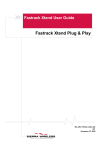Download Wavecom FASTRACK M1306B User guide
Transcript
WM_ Plug and Play Wireless CPU® FASTRACK M1306B User Guide Revision: 003 Date: November 2006 Plug and Play Wireless CPU® FASTRACK M1306B User Guide Reference: WM_PRJ_M13_UGD_001 Revision: 003 Date: November 11, 2006 Supports Open AT® embedded ANSI C applications confidential © Page: 1 / 65 This document is the sole and exclusive property of WAVECOM. Not to be distributed or divulged without prior written agreement. WM_PRJ_M13_UGD_001 -003 November 11, 2006 Fastrack M1306B User Guide Document History Revision Date 001 15 Jul 04 002 003 5 11 th th April 05 November, 06 List of revisions First Issue Document update Document update: • Update of “Environmental characteristics” chapter • Integration of RoHS & WEE • Document Format & naming changes • Other minor updates concerning: fuse, voltage drop in cable etc. confidential © Page: 2 / 65 This document is the sole and exclusive property of WAVECOM. Not to be distributed or divulged without prior written agreement. WM_PRJ_M13_UGD_001 -003 November 11, 2006 Fastrack M1306B User Guide Overview The Fastrack M1306B is a discrete, rugged cellular Plug & Play Wireless CPU® offering state-of-the-art GSM/GPRS connectivity for machine to machine applications. Proven for reliable, stable performance on wireless networks worldwide, Wavecom’s latest generation of Fastracks -M1306B- continues to deliver rapid time to market and painless integration. Smaller than the former generation and updated with new features, the M1306B offers two general purpose input/output access. Fully certified, the dual-band 900/1800 MHz Fastrack M1306B offers GPRS Class 10 capability and supports a powerful open software platform (Open AT®). Open AT® is the world’s most comprehensive cellular development environment, which allows embedded standard ANSI C applications to be natively executed directly on the Wireless CPU®. Fastrack M1306B is controlled by firmware through a set of AT commands. This document describes the M1306B and gives information on the following topics: • general presentation, • functional description, • basic services available, • technical characteristics, • installing and using the M1306B, • user-level troubleshooting. • recommended accessories to be used with the product. Note: This document covers the Wireless CPU® alone and does not include programmable capabilities provided via the use of Open AT® Software Suites. the For detailed software programming guides, refer to the documents shown in the "Reference documents" section. RoHS Directive The M1306B is now compliant with RoHS Directive 2002/95/EC, which sets limits for the use of certain restricted hazardous substances. This directive states that "from 1st July 2006, new electrical and electronic equipment put on the market does not contain lead, mercury, cadmium, hexavalent chromium, polybrominated biphenyls (PBB), and polybrominated diphenyl ethers (PBDE)". Modules which are compliant with this directive are identified by the RoHS logo on their label. confidential © Page: 3 / 65 This document is the sole and exclusive property of WAVECOM. Not to be distributed or divulged without prior written agreement. WM_PRJ_M13_UGD_001 -003 November 11, 2006 Fastrack M1306B User Guide Disposing of the product This electronic product is subject to the EU Directive 2002/96/EC for Waste Electrical and Electronic Equipment (WEEE). As such, this product must not be disposed off at a municipal waste collection point. Please refer to local regulations for directions on how to dispose off this product in an environmental friendly manner. confidential © Page: 4 / 65 This document is the sole and exclusive property of WAVECOM. Not to be distributed or divulged without prior written agreement. WM_PRJ_M13_UGD_001 -003 November 11, 2006 Fastrack M1306B User Guide Cautions Information furnished herein by WAVECOM is accurate and reliable. However, no responsibility is assumed for its use. Please read carefully the safety recommendations given in Chapter 9 for an application based on Fastrack M1306B. Trademarks ®, WAVECOM®, Wireless CPU®, Open AT® and certain other trademarks and logos appearing on this document, are filed or registered trademarks of Wavecom S.A. in France or in other countries. All other company and/or product names mentioned may be filed or registered trademarks of their respective owners. Copyright This manual is copyrighted by WAVECOM with all rights reserved. No part of this manual may be reproduced in any form without the prior written permission of WAVECOM. No patent liability is assumed with respect to the use of their respective owners. confidential © Page: 5 / 65 This document is the sole and exclusive property of WAVECOM. Not to be distributed or divulged without prior written agreement. WM_PRJ_M13_UGD_001 -003 November 11, 2006 Fastrack M1306B User Guide Web Site Support General information about Wavecom and its range of products: www.wavecom.com Specific support is available for the Fastrack M1306B Plug & Play Wireless CPU®: www.wavecom.com/M1306B Carrier/Operator approvals: www.wavecom.com/approvals ® Open AT Introduction: www.wavecom.com/OpenAT Developer support for software and hardware: www.wavecom.com/forum confidential © Page: 6 / 65 This document is the sole and exclusive property of WAVECOM. Not to be distributed or divulged without prior written agreement. WM_PRJ_M13_UGD_001 -003 November 11, 2006 Fastrack M1306B User Guide Contents DOCUMENT HISTORY ...............................................................................................2 OVERVIEW ................................................................................................................3 CAUTIONS ................................................................................................................5 TRADEMARKS ..........................................................................................................5 COPYRIGHT ..............................................................................................................5 WEB SITE SUPPORT .................................................................................................6 CONTENTS ...............................................................................................................7 LIST OF FIGURES ....................................................................................................10 LIST OF TABLES......................................................................................................11 1 REFERENCES.....................................................................................................12 1.1 Reference Documents..................................................................................... 12 1.1.1 Open AT® Software Documentation ........................................................ 12 1.1.2 AT Software Documentation................................................................... 12 1.1.3 Other Documents.................................................................................... 12 1.2 2 Abbreviations ................................................................................................. 13 PACKAGING ......................................................................................................16 2.1 Contents......................................................................................................... 16 2.2 Packaging Box................................................................................................ 17 2.3 Production Sticker .......................................................................................... 18 3 3.1 GENERAL PRESENTATION ................................................................................19 Description ..................................................................................................... 19 3.2 External Connections ...................................................................................... 21 3.2.1 Connectors ............................................................................................. 21 confidential © Page: 7 / 65 This document is the sole and exclusive property of WAVECOM. Not to be distributed or divulged without prior written agreement. WM_PRJ_M13_UGD_001 -003 November 11, 2006 Fastrack M1306B User Guide 3.2.1.1 Antenna Connector ........................................................................... 21 3.2.1.2 Power Supply Connector .................................................................. 21 3.2.1.3 Sub HD 15-pin Connector ................................................................. 22 3.2.2 Power supply cable................................................................................. 24 4 BASIC FEATURES AND SERVICES .....................................................................25 5 USING THE M1306B WIRELESS CPU® ...............................................................27 5.1 Getting Started ............................................................................................... 27 5.1.1 Mount the M1306B ................................................................................ 27 5.1.2 Set up the M1306B ................................................................................ 27 5.1.3 Check the communication with the M1306B .......................................... 28 5.1.4 Reset the M1306B .................................................................................. 29 5.2 Specific Recommendations when Using the M1306B on Trucks .................... 29 5.2.1 Recommended Power Supply Connection on Trucks .............................. 29 5.2.2 Technical Constraints on Trucks ............................................................. 30 5.3 M1306B Operational Status ........................................................................... 31 5.4 Echo Function Disabled .................................................................................. 32 5.5 Verify the Received Signal Strength ................................................................ 33 5.6 Check the Pin Code Status.............................................................................. 33 5.7 Verify the M1306B Network Registration........................................................ 34 5.8 Main AT Commands for the Wireless CPU® .................................................... 35 5.9 Firmware Upgrade Procedure ......................................................................... 36 6 TROUBLESHOOTING .........................................................................................37 6.1 No Communication with the M1306B through the Serial Link ........................ 37 6.2 Receiving "ERROR" Message ........................................................................... 38 6.3 Receiving "NO CARRIER" Message .................................................................. 38 7 7.1 FUNCTIONAL DESCRIPTION ..............................................................................41 Architecture.................................................................................................... 41 7.2 Power Supply ................................................................................................. 42 7.2.1 General Presentation............................................................................... 42 7.2.2 Protections.............................................................................................. 42 7.3 RS232 Serial Link ........................................................................................... 42 7.3.1 General Presentation............................................................................... 42 7.3.2 Autobauding Mode ................................................................................. 43 7.3.3 Pin Description ....................................................................................... 44 7.4 General Purpose Input/Output (GPIO) ............................................................. 44 7.5 BOOT ............................................................................................................. 45 7.6 RESET ............................................................................................................ 45 confidential © Page: 8 / 65 This document is the sole and exclusive property of WAVECOM. Not to be distributed or divulged without prior written agreement. WM_PRJ_M13_UGD_001 -003 November 11, 2006 Fastrack M1306B User Guide 7.6.1 7.6.2 General presentation............................................................................... 45 Reset Sequence ...................................................................................... 46 7.7 Audio.............................................................................................................. 46 7.7.1 Microphone Inputs.................................................................................. 46 7.7.2 Speaker Outputs ..................................................................................... 47 8 8.1 TECHNICAL CHARACTERISTICS ........................................................................48 Mechanical Characteristics ............................................................................. 48 8.2 Electrical Characteristics ................................................................................. 50 8.2.1 Power Supply ......................................................................................... 50 8.2.2 Audio Interface ....................................................................................... 52 8.2.3 General Purpose Input/Output................................................................. 53 8.2.4 SIM Interface .......................................................................................... 53 8.2.5 RESET Signal .......................................................................................... 53 8.2.6 RF Characteristics ................................................................................... 54 8.2.6.1 Frequency Ranges ............................................................................ 54 8.2.6.2 RF Performances............................................................................... 55 8.2.6.3 External Antenna .............................................................................. 56 8.3 Environmental Characteristics ........................................................................ 56 8.4 Conformity...................................................................................................... 59 8.5 Protections ..................................................................................................... 59 8.5.1 Power Supply ......................................................................................... 59 8.5.2 Overvoltage ............................................................................................ 59 8.5.3 ESD 60 8.5.4 Miscellaneous......................................................................................... 60 9 SAFETY RECOMMENDATIONS ..........................................................................61 9.1 General Safety ................................................................................................ 61 9.2 Vehicle Safety ................................................................................................. 62 9.3 Care and Maintenance.................................................................................... 62 9.4 Your Responsibility ......................................................................................... 63 10 RECOMMENDED ACCESSORIES........................................................................64 11 ONLINE SUPPORT .............................................................................................65 confidential © Page: 9 / 65 This document is the sole and exclusive property of WAVECOM. Not to be distributed or divulged without prior written agreement. WM_PRJ_M13_UGD_001 -003 November 11, 2006 Fastrack M1306B User Guide List of Figures Figure 1: Complete package contents ....................................................................... 16 Figure 2: Packaging box ........................................................................................... 17 Figure 3: Production sticker ...................................................................................... 18 Figure 4: Fastrack M1306B general description ........................................................ 19 Figure 5: Fastrack M1306B holding bridles .............................................................. 20 Figure 6: SMA connector for antenna connection ..................................................... 21 Figure 7: Power supply connector ............................................................................ 21 Figure 8: Sub HD 15-pin connector .......................................................................... 22 Figure 9: Power supply cable.................................................................................... 24 Figure 10: M1306B mounting .................................................................................. 27 Figure 11: Recommended power supply connection on trucks ................................. 30 Figure 12: Example of electrical connection which may dramatically damage the M1306B ................................................................................................. 31 Figure 13: Functional architecture ............................................................................ 41 Figure 14: RS232 Serial Link signals......................................................................... 43 Figure 15: Reset sequence diagram .......................................................................... 46 Figure 16: Dimensioning diagram............................................................................. 49 confidential © Page: 10 / 65 This document is the sole and exclusive property of WAVECOM. Not to be distributed or divulged without prior written agreement. WM_PRJ_M13_UGD_001 -003 November 11, 2006 Fastrack M1306B User Guide List of Tables . Table 1: Power supply connector pin description ..................................................... 22 Table 2: Sub HD 15-pin connector description ......................................................... 23 Table 3: Basic features of the M1306B ..................................................................... 25 Table 4: M1306B operational status......................................................................... 32 Table 5: Values of received signal strength ............................................................... 33 Table 6: AT+CPIN Responses ................................................................................... 33 Table 7: Values of network registration..................................................................... 34 Table 8: Main usual AT commands for the Wireless CPU® ........................................ 35 Table 9: Solutions for no connection with M1306B through serial link ..................... 37 Table 10: Solutions for "NO CARRIER" message ........................................................ 39 Table 11: Interpretation of extended error code ........................................................ 40 Table 12: Mechanical characteristics ........................................................................ 48 Table 13: Electrical characteristics ............................................................................ 50 Table 14: Effects of power supply defect .................................................................. 50 Table 15: Power consumption (1*) ........................................................................... 51 Table 16: Audio parameters caracteristics ................................................................ 52 Table 17: Microphone inputs internal audio filter characteristics .............................. 52 Table 18: Recommended characteristics for the microphone: ................................... 52 Table 19: Recommended characteristics for the speaker: ......................................... 53 Table 20: Operating conditions................................................................................. 53 Table 21: SIM card characteristics............................................................................ 53 Table 22: Electrical characteristics ............................................................................ 53 Table 23: Operating conditions................................................................................. 54 Table 24: Frequency ranges...................................................................................... 54 Table 25: Receiver and transmitter RF performances ................................................ 55 Table 26: External antenna characteristics ............................................................... 56 Table 27: Ranges of temperature .............................................................................. 56 Table 28: Environmental standard constraints.......................................................... 57 Table 29: List of recommended accessories.............................................................. 64 confidential © Page: 11 / 65 This document is the sole and exclusive property of WAVECOM. Not to be distributed or divulged without prior written agreement. WM_PRJ_M13_UGD_001 -003 November 11, 2006 Fastrack M1306B User Guide References 1 References 1.1 Reference Documents For more details, several reference documents may be consulted. The Wavecom reference documents are provided in the Wavecom documents package contrary to the general reference documents, which are not Wavecom owned. 1.1.1 Open AT® Software Documentation [1] Getting started with Open AT® (Ref.WM_ASW_OAT_CTI_001) [2] Open AT® Tutorial (Ref.WM_ASW_OAT_UGD_001) [3] Tools Manual (Ref. WM_ASW_OAT_UGD_003) [4] Open AT® Basic Development Guide (Ref. WM_ASW_OAT_UGD_002) [5] Open AT® ADL guide (Ref. WM_ASW_OAT_UGD_006) [6] Open AT® Customer Release Note (Ref. WM_ASW_OAT_DVD_00062) 1.1.2 AT Software Documentation [7] AT commands interface Guide for X51 (Ref. WM_ASW_OAT_UGD_00016) [8] Customer Release Note X51 (Ref. WM_ASW_OAT_DVD_00120) 1.1.3 Other Documents [9] Firmware upgrade procedure (Ref. WM_SW_GEN_UGD_001) Note: New versions of software may be available. Wavecom recommends to check the web site for the latest documentation. confidential © Page: 12 / 65 This document is the sole and exclusive property of WAVECOM. Not to be distributed or divulged without prior written agreement. WM_PRJ_M13_UGD_001 -003 November 11, 2006 Fastrack M1306B User Guide References 1.2 Abbreviations Abbreviation Definition AC Alternating Current ACM Accumulated Call Meter AT ATtention (prefix for Wireless CPU® commands) CLK CLocK CMOS Complementary Metal Oxide Semiconductor CS Coding Scheme CTS Clear To Send dB Decibel dBc Decibel relative to the Carrier power dBi Decibel relative to an Isotropic radiator dBm Decibel relative to one milliwatt DC Direct Current DCD Data Carrier Detect DCE Data Communication Equipment DCS Digital Cellular System DSR Data Set Ready DTE Data Terminal Equipment DTMF Dual Tone Multi-Frequency DTR Data Terminal Ready EEPROM Electrically Erasable Programmable Read-Only Memory EFR Enhanced Full Rate E-GSM Extended GSM EMC ElectroMagnetic Compatibility EMI ElectroMagnetic Interference ESD ElectroStatic Discharges ETSI European Telecommunications Standards Institute FIT Series of connectors (micro-FIT) FR Full Rate FTA Full Type Approval GCF Global Certification Forum confidential © Page: 13 / 65 This document is the sole and exclusive property of WAVECOM. Not to be distributed or divulged without prior written agreement. WM_PRJ_M13_UGD_001 -003 November 11, 2006 Fastrack M1306B User Guide References Abbreviation Definition GND GrouND GPIO General Purpose Input Output GPRS General Packet Radio Service GSM Global System for Mobile communications HR Half Rate I Input IEC International Electrotechnical Commission IMEI International Mobile Equipment Identification I/O Input / Output LED Light Emitting Diode MAX MAXimum ME Mobile Equipment MIC MICrophone Micro-Fit Family of connectors from Molex MIN MINimum MNP Microcom Networking Protocol MO Mobile Originated MS Mobile Station MT Mobile Terminated NOM NOMinal O Output Pa Pascal (for speaker sound pressure measurements) PBCCH Packet Broadcast Control CHannel PC Personal Computer PCL Power Control Level PDP Packet Data Protocol PIN Personal Identity Number PLMN Public Land Mobile Network PUK Personal Unblocking Key RF Radio Frequency RFI Radio Frequency Interference RI Ring Indicator RMS Root Mean Square confidential © Page: 14 / 65 This document is the sole and exclusive property of WAVECOM. Not to be distributed or divulged without prior written agreement. WM_PRJ_M13_UGD_001 -003 November 11, 2006 Fastrack M1306B User Guide References Abbreviation Definition RTS Request To Send RX Receive SIM Subscriber Identification Module SMA SubMiniature version A RF connector SMS Short Message Service SNR Signal-to-Noise Ratio SPL Sound Pressure Level SPK SpeaKer SRAM Static RAM TCP/IP Transmission Control Protocol / Internet Protocol TDMA Time Division Multiple Access TU Typical Urban fading profile TUHigh Typical Urban, High speed fading profile TX Transmit TYP TYPical VSWR Voltage Stationary Wave Ratio confidential © Page: 15 / 65 This document is the sole and exclusive property of WAVECOM. Not to be distributed or divulged without prior written agreement. WM_PRJ_M13_UGD_001 -003 November 11, 2006 Fastrack M1306B User Guide Packaging 2 Packaging 2.1 Contents The complete package contents of the Fastrack M1306B consists of (see Figure 1): • one packaging box (A), • one M1306B (B), • two holding bridles (C), • one power supply cable with fuse integrated (D) • a short notice (E) with: a summary of the main technical features, safety recommendations, EC declaration of conformity. A E D C B Figure 1: Complete package contents confidential © Page: 16 / 65 This document is the sole and exclusive property of WAVECOM. Not to be distributed or divulged without prior written agreement. WM_PRJ_M13_UGD_001 -003 November 11, 2006 Fastrack M1306B User Guide Packaging 2.2 Packaging Box The packaging box is a carton box (see Figure 2) with the following external dimensions: • width: 54.5 mm, • height: 68 mm, • length: 108 mm. A packaging label is slicked on the packaging box cover and supports the: • WAVECOM logo, • Product reference (M1306B), • CE marking (CE0536), • 15-digit IMEI code • Open AT® Logo • RoHS logo • WEEE logo Example of label for Fastrack M1306B Figure 2: Packaging box The packaging label dimensions are: • height: 40 mm, • length: 65 mm. confidential © Page: 17 / 65 This document is the sole and exclusive property of WAVECOM. Not to be distributed or divulged without prior written agreement. WM_PRJ_M13_UGD_001 -003 November 11, 2006 Fastrack M1306B User Guide Packaging 2.3 Production Sticker A production sticker (see Figure 3) located at the M1306B back side gives the following information: • product reference (M1306B), • part number (WMxxxxx), • CE marking (CE0536), • 15-digit IMEI code, • RoHS logo, • WEEE logo. Figure 3: Production sticker confidential © Page: 18 / 65 This document is the sole and exclusive property of WAVECOM. Not to be distributed or divulged without prior written agreement. WM_PRJ_M13_UGD_001 -003 November 11, 2006 Fastrack M1306B User Guide General Presentation 3 General Presentation 3.1 Description The Fastrack M1306B description is given in the Figure 4 below. Micro-Fit connector Sub HD connector Front cap SMA connector Back cap Extractible SIM card holder BACK CAP LED SIM card holder ejector Figure 4: Fastrack M1306B general description confidential © Page: 19 / 65 This document is the sole and exclusive property of WAVECOM. Not to be distributed or divulged without prior written agreement. WM_PRJ_M13_UGD_001 -003 November 11, 2006 Fastrack M1306B User Guide General Presentation In addition, two holding bridles are provided to tighten the M1306B on a support. Holding bridles Figure 5: Fastrack M1306B holding bridles confidential © Page: 20 / 65 This document is the sole and exclusive property of WAVECOM. Not to be distributed or divulged without prior written agreement. WM_PRJ_M13_UGD_001 -003 November 11, 2006 Fastrack M1306B User Guide General Presentation 3.2 External Connections 3.2.1 Connectors 3.2.1.1 Antenna Connector The antenna connector is a SMA type connector for a 50 Ω RF connection. SMA connector for antenna connection Figure 6: SMA connector for antenna connection 3.2.1.2 Power Supply Connector The power supply connector is a 4-pin Micro FIT connector for: • external DC Power Supply connection, • GPIOs connection (two General Purpose Input/Output signals available). 1 2 3 4 Figure 7: Power supply connector confidential © Page: 21 / 65 This document is the sole and exclusive property of WAVECOM. Not to be distributed or divulged without prior written agreement. WM_PRJ_M13_UGD_001 -003 November 11, 2006 Fastrack M1306B User Guide General Presentation Table 1: Power supply connector pin description Pin # Signal I/O I/O type Description Comment 1 V+BATTERY I Power supply Battery voltage input: 5.5 V Min. High current 13.2 V Typ. 32 V Max. 2 GND 3 GPIO4 4 GPIO5 Power supply Ground I/O CMOS/2X General Purpose Input/output I/O CMOS/2X General Purpose Input/output Warning: Both pin 3 and pin 4 are used by GPIO interface. It is strictly prohibited to connect them to any power supply at the risk of damage to the M1306B. 3.2.1.3 Sub HD 15-pin Connector The Sub D high density 15-pin connector is used for: • RS232 serial link connection, • Audio lines (microphone and speaker) connection, • BOOT and RESET signal connection. 5 10 15 4 3 9 14 2 8 13 1 7 12 6 11 Figure 8: Sub HD 15-pin connector confidential © Page: 22 / 65 This document is the sole and exclusive property of WAVECOM. Not to be distributed or divulged without prior written agreement. WM_PRJ_M13_UGD_001 -003 November 11, 2006 Fastrack M1306B User Guide General Presentation Table 2: Sub HD 15-pin connector description Pin # Signal (CCITT / EIA) I/O I/O type Description 1 CDCD/CT109 O STANDARD RS232 Data Carrier Detect RS232 2 CTXD/CT103 I STANDARD RS232 RS232 Transmit serial data 3 BOOT I CMOS Boot 4 CMIC2P I Analog Microphone positive line 5 CMIC2N I Analog Microphone negative line 6 CRXD/CT104 O STANDARD RS232 Receive serial data RS232 7 CDSR/CT107 O STANDARD RS232 8 CDTR/CT108-2 I STANDARD RS232 RS232 Data Terminal Ready GND - GND Ground 10 CSPK2P O Analog Speaker positive line 11 CCTS/CT106 O STANDARD RS232 Clear To Send 12 CRTS/CT105 I STANDARD RS232 13 CRI/CT125 O STANDARD RS232 RS232 Request To Send RS232 Ring Indicator 14 RESET I/O Schmitt Wireless CPU® reset 15 CSPK2N O Analog Speaker negative line confidential © This signal must not be connected. Its use is strictly reserved to Wavecom or competent retailers. RS232 Data Set Ready 9 RS232 Comment Active low Page: 23 / 65 This document is the sole and exclusive property of WAVECOM. Not to be distributed or divulged without prior written agreement. WM_PRJ_M13_UGD_001 -003 November 11, 2006 Fastrack M1306B User Guide General Presentation 3.2.2 Power supply cable Connector Molex Micro - Fit 3. 0 Black wire Stripped wire tinned over 5 mm (GND) Connector Side View Red wire (+) GPIO 5 Fuse 800 mA / 250 V ( 5 x 20 mm ) GPIO 4 Figure 9: Power supply cable Component Micro-Fit 4-pin Characteristics connector Part number: MOLEX 43025-0400 Cable Cable length: ∼1.5 m Wire Core: tinned copper 24 x 0.2 mm Section: 0.75 mm2 confidential © Page: 24 / 65 This document is the sole and exclusive property of WAVECOM. Not to be distributed or divulged without prior written agreement. WM_PRJ_M13_UGD_001 -003 November 11, 2006 Fastrack M1306B User Guide Basic Features and Services 4 Basic Features and Services Basic features of the M1306B and available services are summarized in the table below. Table 3: Basic features of the M1306B Features Open AT ® GSM DCS ® Open AT programmable: Native execution of embedded standard ANSI C applications, Custom AT command creation, Custom application library creation, Standalone operation. Standard 900 MHz. 1800 MHz E-GSM compliant. GPRS Output power: class 4 (2W). Output power: class 1 (1W). Fully compliant with ETSI GSM phase 2 + small MS. Fully compliant with ETSI GSM phase 2 + small MS. Class 10. PBCCH support. Coding schemes: CS1 to CS4. Compliant with SMG31bis. Embedded TCP/IP stack (optional). Interfaces RS232 (V.24/V.28) Serial interface supporting: Baud rate (bits/s): 300, 600, 1200, 2400, 4800, 9600, 19200, 38400, 57600, 115200, Autobauding (bits/s): 2400, 4800, 9600, 19200, 38400, 57600. 2 General Purpose Input/Output gates (GPIOs) available. 3 V SIM interface. AT command set based on V.25ter and GSM 07.05 & 07.07. Open AT® interface for embedded application. SMS Text & PDU. Point to point (MT/MO). Cell broadcast. confidential © Page: 25 / 65 This document is the sole and exclusive property of WAVECOM. Not to be distributed or divulged without prior written agreement. WM_PRJ_M13_UGD_001 -003 November 11, 2006 Fastrack M1306B User Guide Basic Features and Services Features Data GSM DCS Data circuit asynchronous. Transparent and Non Transparent modes. Up to 14.400 bits/s. MNP Class 2 error correction. V42.bis data compression. Fax Automatic fax group 3 (class 1 and Class 2). Audio Echo cancellation Noise reduction Telephony. Emergency calls. Full Rate, Enhanced Full Rate and Half Rate operation (FR/EFR/HR). Dual Tone Multi Frequency function (DTMF). GSM Call forwarding. supplement Call barring. services Multiparty. Call waiting and call hold. Calling line identity. Advice of charge. USSD Other DC power supply Real Time Clock with calendar Complete shielding For other detailed technical characteristics, refer to Chapter 8. confidential © Page: 26 / 65 This document is the sole and exclusive property of WAVECOM. Not to be distributed or divulged without prior written agreement. WM_PRJ_M13_UGD_001 -003 November 11, 2006 Fastrack M1306B User Guide Using the M1306B Wireless CPU® 5 Using the M1306B Wireless CPU® 5.1 Getting Started 5.1.1 Mount the M1306B To mount the M1306B on its support, bind it using the holding bridles as shown in the Figure 10 below. Figure 10: M1306B mounting For the drill template, refer to Figure 16. 5.1.2 Set up the M1306B To set up the M1306B, perform the following operations: • Press SIM card holder ejector with a sharp object (for example, the tip of a pen). • Insert the SIM card in the holder. • Verify the SIM card fits in the holder properly. • Insert the holder in the M1306B. • Connect the antenna to the SMA connector. • Connect both sides of the serial and control cable (15-pin Sub HD connector on the M1306B side). • Connect the power supply cable to the external power supply source. confidential © Page: 27 / 65 This document is the sole and exclusive property of WAVECOM. Not to be distributed or divulged without prior written agreement. WM_PRJ_M13_UGD_001 -003 November 11, 2006 Fastrack M1306B User Guide Using the M1306B Wireless CPU® Note: For automotive application, it is recommended to connect the V+BATTERY line of the M1306B directly to the battery positive terminal. • Plug the power supply cable into the M1306B and switch on the external power supply source. • The M1306B is ready to work. Refer to section 5.8 for the description of AT commands used to configure the M1306B. 5.1.3 Check the communication with the M1306B To check the communication with the M1306B, do the following operations: • Connect the RS232 link between the DTE (port COM) and the M1306B (DCE). • Configure the RS232 port of the DTE as follows: Bits per second: 115.200 bps, Data bits: 8, Parity: None, Stop bits: 1, Flow control: hardware. • Using a communication software such as a Hyperterminal, enter the AT↵ command. The response of the M1306B must be OK displayed in the Hyperterminal window. • If the communication cannot be established with the M1306B, do the following: Check the RS232 connection between the DTE and the M1306B (DCE), Check the configuration of the port COM used on the DTE. • Example of AT commands which can be used after getting started the M1306B: AT+CGMI: M1306B answer is "WAVECOM MODEM" when serial link is OK. AT+CPIN=xxxx: to enter a PIN code xxxx (if activated). AT+CSQ: to verify the received signal strength. AT+CREG?: to verify the registration of the Wireless CPU® on the network. ATD<phone number>;: to initiate a voice call. ATH: to hang up (end of call). For further information on these AT commands and their associated parameters, refer to "AT Commands Interface Guide" [7]. confidential © Page: 28 / 65 This document is the sole and exclusive property of WAVECOM. Not to be distributed or divulged without prior written agreement. WM_PRJ_M13_UGD_001 -003 November 11, 2006 Fastrack M1306B User Guide Using the M1306B Wireless CPU® 5.1.4 Reset the M1306B To reset the M1306B, a hardware reset signal is available on pin 14 of the Sub HD 15-pin connector (RESET). The M1306B reset is carried out when this pin is low for at least 500 µs. Warning This signal has to be considered as an emergency reset only. For further details on the M1306B reset, refer to section 7.6. 5.2 Specific Recommendations when Using the M1306B on Trucks Warning: The power supply connection of the Fastrack M1306B must NEVER be directly connected to the truck battery. 5.2.1 Recommended Power Supply Connection on Trucks All trucks have a circuit breaker on the exterior of the cabin. The circuit breaker is used for safety reasons: if a fire blazes in the trucks, (for example, on the wiring trunk) the driver may cut the current source to avoid any damage (explosion). The circuit breaker is connected to the truck ground, most often associated with the fuse box. Most of truck circuit breakers do not cut the Positive Supply line of the battery, but cut the ground line of the later. confidential © Page: 29 / 65 This document is the sole and exclusive property of WAVECOM. Not to be distributed or divulged without prior written agreement. WM_PRJ_M13_UGD_001 -003 November 11, 2006 Fastrack M1306B User Guide Using the M1306B Wireless CPU® M 1306B Figure 11: Recommended power supply connection on trucks Figure 11 gives the recommended power supply connection where the ground connection of the M1306B is not directly connected to the battery but is connected after the Circuit Breaker (on the truck ground or the fuse box). 5.2.2 Technical Constraints on Trucks It is highly not recommended to connect directly the power supply on the battery rather than on the circuit breaker. The Fastrack M1306B may be damaged when starting the truck if the circuit breaker is switched OFF (in this case, the truck ground and the battery ground will be connected through the M1306B as shown in the figure below). confidential © Page: 30 / 65 This document is the sole and exclusive property of WAVECOM. Not to be distributed or divulged without prior written agreement. WM_PRJ_M13_UGD_001 -003 November 11, 2006 Fastrack M1306B User Guide Using the M1306B Wireless CPU® M1306B Figure 12: Example of electrical connection which may dramatically damage the M1306B Figure 12 gives an example of electrical connection which may dramatically damage the M1306B when its ground connection is directly connected to the battery ground. In this example, when the circuit breaker is switched OFF, the current flows through the M1306B and powers the electrical circuit of the truck (for example, dashboard). Furthermore, when the Starter Engine command will be used, it will destroy the cables or the M1306B. Since the internal tracks are not designed to support high current (up to 60 A when starting the truck), they will be destroyed. 5.3 M1306B Operational Status The M1306B operational status is given by the green LED status located on the M1306B front panel. The Table 4 below gives the meaning of the various statuses available. confidential © Page: 31 / 65 This document is the sole and exclusive property of WAVECOM. Not to be distributed or divulged without prior written agreement. WM_PRJ_M13_UGD_001 -003 November 11, 2006 Fastrack M1306B User Guide Using the M1306B Wireless CPU® Table 4: M1306B operational status LED Status ON LED light activity M1306B status LED ON permanent M1306B is switched ON but not registered on the network OFF LED Flashing slowly M1306B is switched ON and registered on the network, but no communication is in progress (Idle mode) LED Flashing rapidly M1306B is switched ON and registered on the network, and a communication is in progress LED OFF M1306B is switched OFF. 5.4 Echo Function Disabled If no echo is displayed when entering an AT command, that means: • The "local echo" parameter Hyperterminal) is disabled. • The M1306B echo function is disabled. of your communication software (such as To enable the M1306B echo function, enter the ATE1. When sending AT commands to the M1306B by using a communication software, it is recommended: • to disable the "local echo" parameter of your communication software (such as Hyperterminal), • to enable the M1306B echo function (ATE1 command). In a Machine To Machine communication with the M1306B, it is recommended to disable the M1306B echo function (ATE0 command) in order to avoid useless CPU processing. For further information on ATE0 and ATE1 commands, refer to "AT Commands Interface Guide" [7]. confidential © Page: 32 / 65 This document is the sole and exclusive property of WAVECOM. Not to be distributed or divulged without prior written agreement. WM_PRJ_M13_UGD_001 -003 November 11, 2006 Fastrack M1306B User Guide Using the M1306B Wireless CPU® 5.5 Verify the Received Signal Strength The Fastrack M1306B establishes a call only if the received signal is sufficiently strong. To verify the received signal strength, do the following operations: • • Using a communication software such as Hyperterminal, enter the AT command AT+CSQ. The response returned has the following format: +CSQ: <rssi>,<ber> with: • <rssi> = received signal strength indication, • <ber> = channel bit error rate. Verify the <rssi> value returned using the Table 5 below. Table 5: Values of received signal strength Value of received signal strength indication (<rssi>) Interpretation of the received signal strength 0 - 10 Insufficient(*) 11 - 31 Sufficient(*) 32 - 98 Not defined 99 No measure available (*) Based on general observations. For further information on AT commands, refer to "AT Commands Interface Guide" [7]. 5.6 Check the Pin Code Status To check that the pin code has been entered, use a communication software such as a Hyperterminal, then enter AT+CPIN? command. The table below gives the main responses returned: Table 6: AT+CPIN Responses AT+CPIN response (*) +CPIN: READY +CPIN: SIM PIN Interpretation Code PIN has been entered Code PIN has not been entered (*)For further information on the other possible responses and their meaning, refer to "AT Commands Interface Guide" [7]. confidential © Page: 33 / 65 This document is the sole and exclusive property of WAVECOM. Not to be distributed or divulged without prior written agreement. WM_PRJ_M13_UGD_001 -003 November 11, 2006 Fastrack M1306B User Guide Using the M1306B Wireless CPU® 5.7 Verify the M1306B Network Registration 1. Make sure a valid SIM card has been previously inserted in the M1306B SIM card holder. 2. Using a communication software such as a Hyperterminal, enter the following AT commands: a. AT+CPIN=xxxx to enter PIN code xxxx. b. AT+CREG?. To ascertain the registration status. The format of the returned response is as follows: +CREG: <mode>,<stat> with: • <mode> = unsolicited registration message configuration, • <stat> = registration state. 3. Verify the state of registration according the returned value given in the table below. Table 7: Values of network registration Returned Value (*) Network registration <mode>,<stat> +CREG: 0,0 No (not registered) +CREG: 0,1 Yes (registered, home network) +CREG: 0,5 Yes (registered, roaming) (*)For further information on the other returned values and their meaning, refer to "AT Commands Interface Guide" [7]. If the M1306B is not registered, perform the following procedure: • Check the connection between the M1306B and the antenna. • Verify the signal strength to determine the received signal strength (refer to section 5.5). Note: For information on AT command relating to the network registration in GPRS mode, and in particular: CGREG, CGCLASS, CGATT, refer to "AT Commands Interface Guide" [7]. confidential © Page: 34 / 65 This document is the sole and exclusive property of WAVECOM. Not to be distributed or divulged without prior written agreement. WM_PRJ_M13_UGD_001 -003 November 11, 2006 Fastrack M1306B User Guide Using the M1306B Wireless CPU® 5.8 Main AT Commands for the Wireless CPU® The table below lists the main AT commands required for starting the Wireless CPU®. For other AT commands available or further information on the AT commands, refer to "AT Commands Interface Guide" [7]. Table 8: Main usual AT commands for the Wireless CPU® Description Enter PIN Code Network registration checking AT commands Wireless CPU® response Comment AT+CPIN=xxxx OK PIN Code accepted. (xxxx = PIN code) +CME ERROR: 16 Incorrect PIN Code (with +CMEE = 1 mode) (1*) +CME ERROR: 3 PIN code already entered (with +CMEE = 1 mode) (1*) +CREG: 0,1 Wireless CPU® registered on the network. +CREG: 0,2 Wireless CPU® not registered on the network, registration attempt. +CREG: 0,0 Wireless CPU® not registered on the network, no registration attempt. AT+CREG? Receiving an incoming call ATA OK Answer the call. Initiate a call ATD<phone number>; OK Communication established. (Don’t forget the « ; » at the end for « voice » +CME call) ERROR: 11 Initiate an ATD112; emergency call (Don’t forget the « ; » at the end for « voice » call) Communication loss PIN code not entered (with +CMEE = 1 mode). +CME ERROR: 3 AOC credit exceeded or a communication is already established. OK Communication established. NO CARRIER confidential © Page: 35 / 65 This document is the sole and exclusive property of WAVECOM. Not to be distributed or divulged without prior written agreement. WM_PRJ_M13_UGD_001 -003 November 11, 2006 Fastrack M1306B User Guide Using the M1306B Wireless CPU® Description AT commands Wireless CPU® response Hang up ATH OK Store the parameters in EEPROM AT&W OK Comment The configuration settings are stored in EEPROM. (1*) The command "AT+CMEE=1" switch to a mode enabling more complete error diagnostics. 5.9 Firmware Upgrade Procedure The firmware upgrade procedure is used to update the firmware embedded into the Fastrack M1306B. That procedure consists in downloading the firmware into internal memories through the RS232 serial link available on the SUB-D 15-pin connector. Refer to "Firmware upgrade procedure" [9] for a detailed description of this procedure. confidential © Page: 36 / 65 This document is the sole and exclusive property of WAVECOM. Not to be distributed or divulged without prior written agreement. WM_PRJ_M13_UGD_001 -003 November 11, 2006 Fastrack M1306B User Guide Troubleshooting 6 Troubleshooting This section of the document describes possible problems encountered when using the Fastrack M1306B and their solutions. To review other troubleshooting information, refer the ‘FAQs’ (Frequently Asked Questions) page at www.wavecom.com or use the following link: http://www.wavecom.com/support/faqs.php 6.1 No Communication with the M1306B through the Serial Link If the Fastrack M1306B does not answer to AT commands through the serial link, refer to the table below for possible causes and solutions. Table 9: Solutions for no connection with M1306B through serial link If the M1306B returns then ask Nothing Is the M1306B powered correctly? Action Make sure the external power supply is connected to the M1306B and provides a voltage in the range of 5.5 V to 32 V. Is the serial cable connected at Check the serial cable connection both sides? Does the serial cable follow correctly pin assignment shown in paragraph 3.2.1.2. Connect the cable by following pin assignment given in paragraph 3.2.1.1. Nothing or non- Is the communication program Ensure the setting of the significant properly configured on PC? communication program is fit to characters setting of M1306B. M1306B factory setting is: Data bits = 8 Parity = none Stop bits = 1 Baud = 115 200 bps. Flow control = hardware Is there another program interfering with the communication program (i.e. Conflict on communication port access) confidential © Close the interfering program. Page: 37 / 65 This document is the sole and exclusive property of WAVECOM. Not to be distributed or divulged without prior written agreement. WM_PRJ_M13_UGD_001 -003 November 11, 2006 Fastrack M1306B User Guide Troubleshooting 6.2 Receiving "ERROR" Message The M1306B returns an "ERROR" message (in reply to an AT command) in the following cases: • AT command syntax is incorrect: check the command syntax (refer to "AT Commands Interface Guide" [7]), • AT command syntax is correct, but transmitted with wrong parameters: • Enter the AT+CMEE=1 command in order to change the error report method to the verbose method, which includes the error codes. • Enter again the AT command which previously caused the reception of "ERROR" message in order to get the Mobile Equipment error code. When the verbose error report method is enabled, the response of the M1306B in case of error is as follows: • Either +CME ERROR: <error result code>, • Or +CMS ERROR: <error result code>. Refer to "AT Commands Interface Guide" [7] for error result code description and further details on the AT +CMEE command. Note: It is strongly recommended to allways enable the verbose error report method to get the Mobile Equipment error code (enter AT +CMEE=1 command). 6.3 Receiving "NO CARRIER" Message If the M1306B returns a "NO CARRIER" message upon an attempted call (voice or data), then refer to the table below for possible causes and solutions. confidential © Page: 38 / 65 This document is the sole and exclusive property of WAVECOM. Not to be distributed or divulged without prior written agreement. WM_PRJ_M13_UGD_001 -003 November 11, 2006 Fastrack M1306B User Guide Troubleshooting Table 10: Solutions for "NO CARRIER" message If the M1306B returns… "NO CARRIER" Then ask… Action… Is the received signal strong enough? Refer to section 5.5 to verify the strength of the received signal. Is the M1306B registered on the network? Refer to section 5.7 to verify the registration. Is the antenna properly connected? Refer to section 8.2.6.3 for antenna requirements. "NO CARRIER" (when trying to issue a voice communication) Is the semicolon (;) entered immediately after the phone number in the AT command? Ensure that the semicolon (;) is entered immediately after the phone number in the AT command. e.g. ATD######; "NO CARRIER" (when trying to issue a data communication) Is the SIM card configured for data Configure the SIM card for / fax calls? data / fax calls (Ask your network provider if necessary). Is the selected bearer type supported by the called party? Ensure that the selected bearer type is supported by the called party. Is the selected bearer type supported by the network? Ensure that the selected bearer type is supported by the network. If no success, try bearer selection type by AT command: AT+CBST=0,0,3 If the Fastrack M1306B returns a "NO CARRIER" message , you may have the extended error code by using AT command AT+CEER. Refer to the table below for interpretation of extended error code. confidential © Page: 39 / 65 This document is the sole and exclusive property of WAVECOM. Not to be distributed or divulged without prior written agreement. WM_PRJ_M13_UGD_001 -003 November 11, 2006 Fastrack M1306B User Guide Troubleshooting Table 11: Interpretation of extended error code Error Code 1 Diagnostic Hint Unallocated phone number 16 Normal call clearing 17 User busy 18 No user responding 19 User alerting, no answer 21 Call rejected 22 Number changed 31 Normal, unspecified 50 Requested facility not subscribed Check your subscription (data subscription available?). 68 ACM equal or greater than ACMmax Credit of your pre-paid SIM card expired. 252 Call barring on outgoing calls 253 Call barring on incoming calls 3, 6, 8, 29, 34, Network causes 38, 41, 42, 43, 44, 47, 49, 57, 58, 63, 65, 69, 70, 79, 254 See "AT Commands Interface Guide" [7] for further details or call network provider. Note: For all other codes, and/or details, see AT commands documentation [7]. confidential © Page: 40 / 65 This document is the sole and exclusive property of WAVECOM. Not to be distributed or divulged without prior written agreement. WM_PRJ_M13_UGD_001 -003 November 11, 2006 Fastrack M1306B User Guide Functional Description 7 Functional Description 7.1 Architecture FASTRACK M1306B RS232 Interface SMA VCC VCCRS232 BOOT RESET Internal Quick Wireless CPU ® Microphone Microphone Audio Interface Speaker Operating Status Speaker SUB HD 15 pins GPIO[4] GPIO[5] V+BATTERY GROUND DC / DC Power Supply VCCRS232 VCC SIM card Socket SIM card Holder Micro - FIT 4 pins Figure 13: Functional architecture confidential © Page: 41 / 65 This document is the sole and exclusive property of WAVECOM. Not to be distributed or divulged without prior written agreement. WM_PRJ_M13_UGD_001 -003 November 11, 2006 Fastrack M1306B User Guide Functional Description 7.2 Power Supply 7.2.1 General Presentation The M1306B is supplied by an external DC voltage (V+BATTERY) from +5.5 V to +32 V at 2.2 A. Main regulation is made with an internal DC/DC converter in order to supply all the internal functions with a DC voltage. Correct operation of the Fastrack M1306B in communication mode is not guaranteed if input voltage (V+BATTERY) falls below 5.5 V. Note: The minimum input voltage specified here is at the M1306B input. Be careful of the input voltage decrease caused by the power cable. See paragraph 8.2.1 for more information. 7.2.2 Protections The M1306B is protected by a 800 mA / 250 V fuse directly bonded on the power supply cable. The M1306B is also protected against voltage over +32 V. Filtering guarantees: • EMI/RFI protection in input and output, • Signal smoothing. 7.3 RS232 Serial Link 7.3.1 General Presentation The RS232 interface performs the voltage level adaptation (V24/CMOS ⇔ V24/V28) between the internal Wireless CPU® (DCE) and the external world (DTE). The RS232 interface is internally protected (by ESD protection) against electrostatic surges on the RS232 lines. Filtering guarantees: • EMI/RFI protection in input and output, • Signal smoothing. Signals available on the RS232 serial link are: • TX data (CT103/TX), • RX data (CT104/RX), • Request To Send (CT105/RTS), • Clear To Send (CT106/CTS), confidential © Page: 42 / 65 This document is the sole and exclusive property of WAVECOM. Not to be distributed or divulged without prior written agreement. WM_PRJ_M13_UGD_001 -003 November 11, 2006 Fastrack M1306B User Guide Functional Description • Data Terminal Ready (CT108-2/DTR), • Data Set Ready (CT107/DSR), • Data Carrier Detect (CT109/DCD), • Ring Indicator (CT125/RI). CT103 / TX CT104 / RX FASTRACK M1306B CT105 / RTS CT106 / CTS DTE CT107 / DSR (DCE) CT108-2 / DTR CT109 / DCD CT125 / RI Figure 14: RS232 Serial Link signals RS232 interface has been designed to allow flexibility in the use of the serial interface signals. However, the use of TX, RX, CTS and RTS signals is mandatory, which is not the case for DTR, DSR, DCD and RI signals which can be not used. 7.3.2 Autobauding Mode The autobauding mode allows the M1306B to detect the baud rate used by the DTE connected to the RS232 serial link. Autobauding mode is controlled by AT commands. See "AT Commands Interface Guide" [7] for details on this function. confidential © Page: 43 / 65 This document is the sole and exclusive property of WAVECOM. Not to be distributed or divulged without prior written agreement. WM_PRJ_M13_UGD_001 -003 November 11, 2006 Fastrack M1306B User Guide Functional Description 7.3.3 Pin Description Signal Sub HD connector Pin number I/O I/O type RS232 STANDARD CTXD/CT103 2 I TX Transmit serial data CRXD/CT104 6 O RX Receive serial data CRTS/CT105 12 I RTS Request To Send CCTS/CT106 11 O CTS Clear To Send CDSR/CT107 7 O DSR Data Set Ready CDTR/CT108-2 8 I DTR Data Terminal Ready CDCD/CT109 1 O DCD Data Carrier Detect CRI/CT125 13 O RI CT102/GND 9 GND Description Ring Indicator Ground 7.4 General Purpose Input/Output (GPIO) The Fastrack M1306B provides two General Purpose Input / Output lines available for external use: GPIO4 and GPIO5. These GPIOs may be controlled by AT commands: • AT+WIOW for a write access to the GPIO value, when the GPIO is used as an output, • AT+WIOR for a read access to the GPIO value, when the GPIO is used as an input. Refer to "AT Commands Interface Guide" [7] for further information on AT commands. After reset, both GPIOs are configured as inputs. The AT+WIOM command has to be used to change this configuration (refer to "AT Commands Interface Guide" [7] for further details). Pin description Signal Power Supply connector (4-pin Micro-Fit) I/O I/O type Description GPIO4 3 I/O CMOS / 2X General Purpose I/O GPIO5 4 I/O CMOS / 2X General Purpose I/O Notes: • The power supply cable may need to be modified due to the GPIO signals (GPIO4 & GPIO5) available on the 4-pin Micro-FIT connector of the M1306B. confidential © Page: 44 / 65 This document is the sole and exclusive property of WAVECOM. Not to be distributed or divulged without prior written agreement. WM_PRJ_M13_UGD_001 -003 November 11, 2006 Fastrack M1306B User Guide Functional Description • See Table 20 in section 8.2.3 for I/O type 2X definition. 7.5 BOOT This signal must not be connected. It’s use is strictly reserved to Wavecom or competent retailers. 7.6 RESET 7.6.1 General presentation This signal is used to force a reset procedure by providing low level during at least 500 µs. This signal must be considered as an emergency reset only. A reset procedure is automatically driven by an internal hardware during the power-up sequence. This signal may also be used to provide a reset to an external device. It then behaves as an output. If no external reset is necessary, this input may be left open, if used (emergency reset), it has to be driven either by an open collector or an open drain output: • RESET pin 14 = 0, for M1306B Reset, • RESET pin 14 = 1, for normal mode. Pin description Signal Sub HD 15-Pin connector Pin number I/O I/O type Description RESET 14 I/O SCHMITT M1306B Reset Additional comments on RESET: The RESET process is activated either by the external RESET signal or by an internal signal (coming from a RESET generator). This automatic reset is activated at Powerup. The M1306B remains in RESET mode as long as the RESET signal is held low. Caution: This signal should be used only for "emergency" reset. A software reset is always preferred to a hardware reset. Note: See "AT Commands Interface Guide" [7] for further information on software reset. confidential © Page: 45 / 65 This document is the sole and exclusive property of WAVECOM. Not to be distributed or divulged without prior written agreement. WM_PRJ_M13_UGD_001 -003 November 11, 2006 Fastrack M1306B User Guide Functional Description 7.6.2 Reset Sequence To activate the "emergency" reset sequence, the RESET signal has to be set to low for 500 µs minimum. As soon as the reset is done, the AT interface answers "OK" to the application. For this, the application must send AT↵. If the application manages hardware flow control, the AT command may be sent during the initialization phase. Another solution is to use the AT+WIND command to get an unsolicited status from the M1306B. For further details, refer to AT commands "AT Commands Interface Guide" [7]. EXTERNAL RESET Min:500 µs Typ: 2 ms WIRELESS CPU® READY STATE OF WIRELESS CPU® RESET mode IBB+RF=20 to 40 mA AT answers “OK” WIRELESS CPU® ON WIRELESS CPU® READY IBB+RF<120 mA without loc update SIM and network dependent Figure 15: Reset sequence diagram 7.7 Audio Audio interface is a standard one for connecting a phone handset. Echo cancellation and noise reduction features are also available to improve the audio quality in case of hand-free application. 7.7.1 Microphone Inputs The microphone inputs are differential ones in order to reject common mode noise and TDMA noise. They already include the convenient biasing for an electret microphone (0.5 mA and 2 Volts) and are ESD protected. confidential © Page: 46 / 65 This document is the sole and exclusive property of WAVECOM. Not to be distributed or divulged without prior written agreement. WM_PRJ_M13_UGD_001 -003 November 11, 2006 Fastrack M1306B User Guide Functional Description This electret microphone may be directly connected to these inputs allowing an easy connection to a handset. The microphone impedance must be around 2 kΩ. AC coupling is already embedded in the Wireless CPU®. The gain of the microphone inputs is internally adjusted and may be tuned from 30 dB to 51 dB using an AT +VGT command (refer to AT commands documentation [7]). Pin description Signal Sub D 15-pin Pin # I/O I/O type Description CMIC2P 4 I Analog Microphone positive input CMIC2N 5 I Analog Microphone negative input 7.7.2 Speaker Outputs This connection is differential to reject common mode noise and TDMA noise. Speaker outputs are connected to internal push-pull amplifiers and may be loaded down between 32 to 150 Ohms and up to 1 nF (see details in table Speaker gain vs Max output voltage, in "AT Commands Interface Guide" [7]). These outputs may be directly connected to a speaker. The output power may be adjusted by step of 2 dB. The gain of the speaker outputs is internally adjusted and may be tuned using an AT +VGR command (refer to AT commands documentation [7]). Pin description Signal Sub D 15-pin Pin # I/O I/O type Description CSPK2P 10 O Analog Speaker positive output CSPK2N 15 O Analog Speaker negative output confidential © Page: 47 / 65 This document is the sole and exclusive property of WAVECOM. Not to be distributed or divulged without prior written agreement. WM_PRJ_M13_UGD_001 -003 November 11, 2006 Fastrack M1306B User Guide Technical Characteristics 8 Technical Characteristics 8.1 Mechanical Characteristics Table 12: Mechanical characteristics Dimensions Overall Dimension Weight 73 x 54.5 x 25.5 mm (excluding connectors) 88 x 54.5 x 25.5 mm ≈ 80 grams (M1306B only) < 120 grams (M1306B + bridles + power supply cable) Volume 101.5 cm3 Housing Aluminium profiled The next page gives the dimensioning diagram of the M1306B including the clearance areas to take into account for the M1306B installation. confidential © Page: 48 / 65 This document is the sole and exclusive property of WAVECOM. Not to be distributed or divulged without prior written agreement. WM_PRJ_M13_UGD_001 -003 November 11, 2006 Fastrack M1306B User Guide Technical Characteristics Figure 16: Dimensioning diagram confidential © Page: 49 / 65 This document is the sole and exclusive property of WAVECOM. Not to be distributed or divulged without prior written agreement. WM_PRJ_M13_UGD_001 -003 November 11, 2006 Fastrack M1306B User Guide Technical Characteristics 8.2 Electrical Characteristics 8.2.1 Power Supply Table 13: Electrical characteristics Operating Voltage ranges 5.5 V to 32 V DC (GSM or DCS or GPRS). Maximum current 480 mA Average at 5.5V. 2.1 A Peak at 5.5 V. Note: The M1306B is permanently powered once the power supply is connected. The following table describes the consequences of over-voltage and under-voltage with the Fastrack M1306B. Warning: All the input voltages specification described in this chapter are at the M1306B input. While powering the M1306B, take into account the input drop caused by the power cable. With the delivered cable, this input drop is around 700 mV at 5.5 V and 220 mV at 32V. Table 14: Effects of power supply defect If the voltage then falls below 5.5 V, the GSM communication is not guaranteed. is over 32 V (Transient peaks), the M1306B guarantees its own protection. isover 32 V (continuous overvoltage) the protection of the M1306B is done by the fuse (the supply voltage is disconnected). The fuse is a 800 mA / 250 V FAST-ACTING 5*20mm. See Chapter 10 for recommended references. The following table provides information on power consumption of the Fastrack M1306B, assuming an operating temperature of +25 °C and using a 3 V SIM card. confidential © Page: 50 / 65 This document is the sole and exclusive property of WAVECOM. Not to be distributed or divulged without prior written agreement. WM_PRJ_M13_UGD_001 -003 November 11, 2006 Fastrack M1306B User Guide Technical Characteristics Table 15: Power consumption (1*) Power Consumption in E-GSM 900/DCS 1800 MHz - GPRS class 10 E-GSM 900 DCS 1800 @ 5.5 V 2.1 A 1,88 A @ 13,2 V 1.4 A 1.1 A @ 32 V 610 mA 390 mA @ 5.5 V 500 mA 390 mA @ 13,2 V 500 mA 160 mA Average 3Rx/2Tx @Pcl0 @ 32 V 95 mA 80 mA Input Peak Supply Current Power = 33,10 dBm GSM 900 During 1TX bursts @Pcl5 Power = 30,00 dBm GSM 1800 @ 5.5 V 2.1 A mA 1,88 A @ 13,2 V 1.4 A 1.1 A @ 32 V 570 mA 380 mA @ 5.5 V 300 mA 240 mA @ 13,2 V 125 mA 100 mA Average 1Rx/1Tx @Pcl0 @ 32 V 60 mA 50 mA Input average supply current in @ 5.5 V 34 mA 34 mA @ 13,2 V 18 mA 18 mA @ 32 V 9 mA 9 mA 31 mA 31 mA 16.5 mA 16.5 mA @ 32 V 8.9 mA 8.9 mA @ 5.5 V 31 mA 31 mA @ 13,2 V 6.5 mA 6.5 mA @ 32 V 4.5 mA 4.5 mA Input Peak Supply Current Power = 33,10 dBm GSM 900 During 2TX bursts @Pcl5 Power = 30,00 dBm GSM 1800 During 2TX bursts @Pcl0 Input average supply current in communication mode Power = 33,10 dBm GSM 900 Average 3Rx/2Tx @Pcl5 Power = 30,00 dBm GSM 1800 During 1TX bursts @Pcl0 Input average supply current in communication mode Power = 33,10 dBm GSM 900 Average 1Rx/1Tx @Pcl5 Power = 30,00 dBm GSM 1800 Idle mode with active RS232 link (2*) Input average supply current in @ 5.5 V disconnection by @ 13,2 V software Idle mode with no RS232 link (3*) physical disconnection (1*):The power consumption might vary by 5 % over the whole operating temperature range (20 °C to +55 °C). (2*): In this Mode, the RF function is active and the M1306B synchronized with the network, but there is no communication. (3*): In this Mode, the RF function is disabled, but regularly activated to keep the synchronization with the network. This Mode works only if the serial link is disconnected either physically or by the software (DTE turns DTR in inactive state). confidential © Page: 51 / 65 This document is the sole and exclusive property of WAVECOM. Not to be distributed or divulged without prior written agreement. WM_PRJ_M13_UGD_001 -003 November 11, 2006 Fastrack M1306B User Guide Technical Characteristics 8.2.2 Audio Interface The audio interface is available through the Sub HD 15-pin connector. Table 16: Audio parameters caracteristics Audio parameters Min Typ 0.5 Microphone input current @2 V/2 kΩ Absolute microphone input voltage Impedance of the speaker output in differential mode 32 Unit Comments mA 100 Speaker output current 150 Ω //1 nF Absolute speaker impedance Max mVpp AC voltage 16 mA 50 Ω amplifier 1 Ω +/-10 % Table 17: Microphone inputs internal audio filter characteristics Frequency Gain 0-150 Hz < -22 dB 150-180 Hz < -11 dB 180-200 Hz < -3 dB 200-3700 Hz 0 dB >4000 Hz < -60 dB Table 18: Recommended characteristics for the microphone: Feature Value Type Electret 2 V / 0.5 mA Impedance Z = 2 kΩ Sensitivity -40 dB to –50 dB SNR > 50 dB Frequency response compatible with the GSM specifications confidential © Page: 52 / 65 This document is the sole and exclusive property of WAVECOM. Not to be distributed or divulged without prior written agreement. WM_PRJ_M13_UGD_001 -003 November 11, 2006 Fastrack M1306B User Guide Technical Characteristics Table 19: Recommended characteristics for the speaker: Feature Value Type 10 mW, electro-magnetic Impedance Z = 32 to 50 Ω Sensitivity 110 dB SPL min. (0 dB = 20 µPa) Frequency response compatible with the GSM specifications 8.2.3 General Purpose Input/Output Both GPIO4 and GPIO5 may be interfaced with a component that comply with 3 Volts CMOS levels. Table 20: Operating conditions Parameter I/O type Min Max Condition VIL CMOS -0.5 V 0.8 V VIH CMOS 2.1 V 3.0V VOL 2X 0 0.2 V IOL = -2 mA VOH 2X 2.6 V 2.8 V IOH = 2 mA Clamping diodes are present on I/O pads. 8.2.4 SIM Interface Table 21: SIM card characteristics SIM card 3 V only 8.2.5 RESET Signal Table 22: Electrical characteristics Parameter Min Input Impedance ( R ) 4.7 Input Impedance ( C ) confidential © Max Unit kΩ 10 nF Page: 53 / 65 This document is the sole and exclusive property of WAVECOM. Not to be distributed or divulged without prior written agreement. WM_PRJ_M13_UGD_001 -003 November 11, 2006 Fastrack M1306B User Guide Technical Characteristics Table 23: Operating conditions Parameter Min Max Condition *VT- 1.1 V 1.2 V *VT+ 1.7 V 1.9 V VOL 0 0.4 V IOL = -50 µA VOH 2.0 V 2.8 V IOH = 50 µA * VT-, VT+ :Hysteresis thresholds 8.2.6 RF Characteristics 8.2.6.1 Frequency Ranges Table 24: Frequency ranges Characteristic E-GSM 900 DCS 1800 Frequency TX 880 to 915 MHz 1710 to 1785 MHz Frequency RX 925 to 960 MHz 1805 to 1880 MHz confidential © Page: 54 / 65 This document is the sole and exclusive property of WAVECOM. Not to be distributed or divulged without prior written agreement. WM_PRJ_M13_UGD_001 -003 November 11, 2006 Fastrack M1306B User Guide Technical Characteristics 8.2.6.2 RF Performances RF performances are compliant with the ETSI recommendation GSM 05.05. The RF performances for receiver and transmitter are given in the table below. Table 25: Receiver and transmitter RF performances Receiver E-GSM900 Reference Sensitivity -104 dBm Static & TUHigh DCS1800 Reference Sensitivity -102 dBm Static & TUHigh Selectivity @ 200 kHz > +9 dBc Selectivity @ 400 kHz > +41 dBc Linear dynamic range 63 dB Co-channel rejection >= 9 dBc Transmitter Maximum output power (E-GSM 900) at ambient temperature 33 dBm +/- 2 dB Maximum output power (DCS1800 at ambient temperature 30 dBm +/- 2 dB Minimum output power (E-GSM 900) at ambient temperature 5 dBm +/- 5 dB Minimum output power (DCS1800) at ambient temperature 0 dBm +/- 5 dB confidential © Page: 55 / 65 This document is the sole and exclusive property of WAVECOM. Not to be distributed or divulged without prior written agreement. WM_PRJ_M13_UGD_001 -003 November 11, 2006 Fastrack M1306B User Guide Technical Characteristics 8.2.6.3 External Antenna The external antenna is connected to the M1306B via the SMA connector. The external antenna must fulfill the characteristics listed in the table below. Table 26: External antenna characteristics Antenna frequency range Dual-band GSM 900/DCS 1800 MHz Impedance 50 Ohms nominal DC impedance 0 Ohm Gain (antenna + cable) 0 dBi VSWR (antenna + cable) 2 Note: Refer to Chapter 10 for recommended antenna. 8.3 Environmental Characteristics To ensure the proper operation of the Fastrack M1306B, the temperature of the environment must be within a specific range as described in the table below. Table 27: Ranges of temperature Operating temperature range -20 °C to +55 °C Transportation temperature range -40 °C to +70°C Storage temperature range -25 °C to +70°C The detailed climatic and mechanics standard environmental constraints applicable to the M1306B are listed in the table below: confidential © Page: 56 / 65 This document is the sole and exclusive property of WAVECOM. Not to be distributed or divulged without prior written agreement. WM_PRJ_M13_UGD_001 -003 November 11, 2006 Fastrack M1306B User Guide Technical Characteristics Table 28: Environmental standard constraints Environmental Tests Environmental Classes (IEC TR 60721-4) (IEC 60721-3) Storage Tests Standards (IEC 607213-1) Class IE13 Operation Transportation (IEC 60721-3-2) Class IE23 Stationary (IEC 60721-33) Class IE35 Non-Stationary (IEC 60721-3-7) Class IE73 Cold IEC 60068-2-1 : Ab/Ad -25°C, 16 h -40°C, 16 h -5°C, 16 h -5°C, 16 h Dry heat IEC 60068-2-2 : Bb/Bd +70°C, 16 h +70°C, 16 h +55°C, 16 h +55°C, 16 h Change of temperature IEC 60068-2-14 : Na/Nb -33°C to ambient 2 cycles, t1=3 h 1 °C.min-1 -40°C to ambient 5 cycles, t1=3 h t2<3 min -5°C to ambient 2 cycles, t1=3 h 0,5 °C.min-1 -5°C to ambient 5 cycles, t1=3 h t2<3 min Damp heat IEC 60068-2-56 : Cb +30°C, 93% RH 96 h +40°C, 93% RH 96 h minimum +30°C, 93% RH, 96 h +30°C, 93% RH, 96 h Damp heat, cyclic 60068-2-30 : Db Variant 1 or 2 +40°C, 90% to 100% RH One cycle Variant 2 +55°C, 90% to 100% RH Two cycles Variant 2 +30°C, 90% to 100% RH Two cycles Variant 2 +40°C, 90% to 100% RH Two cycles Variant 1 1-200 Hz 2 m.s-2 0,75 mm 3 axes 10 sweep cycles 1-500 Hz 10 m.s-2 3,5 mm 3 axes 10 sweep cycles 1-150 Hz 2 m.s-2 0,75 mm 3 axes 5 sweep cycles 1-500 Hz 10 m.s-2 3,5 mm 3 axes 10 sweep cycles - 10-100 Hz / 1,0 m2.s-3 100-200 Hz / -3 dB.octave-1 200-2000 Hz / 0,5 m2.s-3 3 axes 30 min - - Vibration (sinusoidal) IEC 60068-2-6 : Fc Vibration (random) IEC 60068-2-64 : Fh Shock (half-sine) IEC 60068-2-27 : Ea - - - 250 m.s-2 6 ms 50 bumps vertical direction Bump IEC 60068-2-29 : Eb Free fall ISO 4180-2 - Drop and topple IEC 60068-2-31 : Ec - confidential © Two falls in each specified attitude One drop on relevant corner One topple about each bottom edge -2 50 m.s 6 ms 3 shocks 6 directions 150 m.s-2 11 ms 3 shocks 6 directions - - - 2 falls in each specified attitude 0,025 m (<1kg) - One drop on each relevant corner One topple on each of 4 bottom edges Page: 57 / 65 This document is the sole and exclusive property of WAVECOM. Not to be distributed or divulged without prior written agreement. WM_PRJ_M13_UGD_001 -003 November 11, 2006 Fastrack M1306B User Guide Technical Characteristics Notes: Short description of Class IE13 (For more information see standard IEC 60721-3-1) "Locations without controlled temperature and humidity, where heating may be used to raise low temperatures, locations in buildings providing minimal protection against daily variations of external climate, prone to receiving rainfall from carrying wind". Short description of Class IE23 (For more information, see standard IEC 60721-3-2) "Transportation in unventilated compartments and in conditions without protection against bad weather, in all sorts of trucks and trailers in areas of well developed road network, in trains equipped with buffers specially designed to reduce shocks and by boat". Short description of Class IE35 (For more information see standard IEC 60721-3-3) "Locations with no control on heat or humidity where heating may be used to raise low temperatures, to places inside a building to avoid extremely high temperatures, to places such as hallways, building staircases, cellars, certain workshops, equipment stations without surveillance". Short description of Class IE73 (For more information see standard IEC 60721-3-7) "Transfer to places where neither temperature nor humidity are controlled but where heating may be used to raise low temperatures, to places exposed to water droplets, products can be subjected to ice formation, these conditions are found in hallways and building staircases, garages, certain workshops, factory building and places for industrial processes and hardware stations without surveillance". Warning: The specification in the above table applies to the M1306B product only. Customers are advised to verify that the environmental specification of the SIM Card used is compliant with the M1306B environmental specifications. Any application must be qualified by the customer with the SIM Card in storage, transportation and operation. The use of standard SIM cards may drastically reduce the environmental conditions in which the Product can be used. These cards are particularly sensible to humidity and temperature changes. These conditions may produce oxidation of the SIM card metallic layers and cause, in the long term, electrical discontinuities. This is particularly true in left alone applications, where no frequent extraction/insertion of the SIM card is performed. In case of mobility when the application is moved through different environments with temperature variations, some condensation may appear. These events have a negative impact on the SIM and may favor oxidation. If the use of standard SIM card, with exposition to the environmental conditions described above, can not be avoided, special care must be taken in the integration of the final application in order to minimize the impact of these conditions. The solutions that may be proposed are: • • Lubrication of the SIM card to protect the SIM Contact from oxidation. Putting the Wireless CPU® in a waterproof enclosure with desiccant bags. confidential © Page: 58 / 65 This document is the sole and exclusive property of WAVECOM. Not to be distributed or divulged without prior written agreement. WM_PRJ_M13_UGD_001 -003 November 11, 2006 Fastrack M1306B User Guide Technical Characteristics Lubrication of the SIM card had been tested by Wavecom (using Tutela Fluid 43EM from MOLYDUVAL) and gives very good results. If waterproof enclosure with a desiccant solution is used, check with your desiccant retailer the quantity that must be used according to the enclosure dimensions. Ensure humidity has been removed before sealing the enclosure. Any solution selected must be qualified by the customer on the final application. To minimize oxidation problem on the SIM card, its manipulation must be done with the greatest precautions. In particular, the metallic contacts of the card must never be touched with bare fingers or any matter which may contain polluted materials liable to produce oxidation (such as, e.g. substances including chlorine). In case a cleaning of the Card is necessary, a dry cloth must be used (never use any chemical substance). 8.4 Conformity The complete product complies with the essential requirements of article 3 of R&TTE 1999/5/EC Directive and satisfied the following standards: Domain Applicable standard Safety standard EN 60950 (ed.1999) Efficient use of the radio frequency spectrum EN 301 419-(v 4.1.1) EMC EN 301 489–1 (edition 2002) EN 301 511 (V 7.0.1) EN 301 489-7 (edition 2002) Global Certification Forum – Certification Criteria GCF-CC V3.13.0 8.5 Protections 8.5.1 Power Supply The M1306B is protected by a 800 mA / 250 V fuse directly bonded on the power supply cable. The model of fuse used is: FSD 800 mA / 250 V FAST-ACTING. 8.5.2 Overvoltage The M1306B is protected against voltage over +32 V. When input voltages exceed +32 V, the supply voltage is disconnected in order to protect the internal electronic components from an overvoltage. confidential © Page: 59 / 65 This document is the sole and exclusive property of WAVECOM. Not to be distributed or divulged without prior written agreement. WM_PRJ_M13_UGD_001 -003 November 11, 2006 Fastrack M1306B User Guide Technical Characteristics 8.5.3 ESD The M1306B withstands ESD according to IEC 1000-4-2 requirements for all accessible parts of the M1306B except the RF part: • 8 kV of air discharge, • 4 kV of contact discharge. 8.5.4 Miscellaneous Filtering guarantees: • EMI/RFI protection in input and output, • Signal smoothing. confidential © Page: 60 / 65 This document is the sole and exclusive property of WAVECOM. Not to be distributed or divulged without prior written agreement. WM_PRJ_M13_UGD_001 -003 November 11, 2006 Fastrack M1306B User Guide Safety recommendations 9 Safety recommendations 9.1 General Safety It is important to follow any special regulations regarding the use of radio equipment due in particular to the possibility of radio frequency (RF) interference. Please follow the safety advice given below carefully. Switch OFF your Wireless CPU®: • When in an aircraft. The use of cellular telephones in an aircraft may endanger the operation of the aircraft, disrupt the cellular network and is illegal. Failure to observe this instruction may lead to suspension or denial of cellular telephone services to the offender, or legal action or both, • When at a refueling point, • When in any area with a potentially explosive atmosphere which could cause an explosion or fire, • In hospitals and any other place where medical equipment may be in use. Respect restrictions on the use of radio equipment in: • Fuel depots, • Chemical plants, • Places where blasting operations are in progress, • Any other area where signalization reminds that the use of cellular telephone is forbidden or dangerous. • Any other area where you would normally be advised to turn off your vehicle engine. There may be a hazard associated with the operation of your Wireless CPU® close to inadequately protected personal medical devices such as hearing aids and pacemakers. Consult the manufacturers of the medical device to determine if it is adequately protected. Operation of your Wireless CPU® close to other electronic equipment may also cause interference if the equipment is inadequately protected. Observe any warning signs and manufacturers’ recommendations. The Wireless CPU® is designed for and intended to be used in "fixed" and "mobile" applications: "Fixed" means that the device is physically secured at one location and is not able to be easily moved to another location. "Mobile" means that the device is designed to be used in other than fixed locations and generally in such a way that a separation distance of at least 20 cm (8 inches) is normally maintained between the transmitter’s antenna and the body of the user or nearby persons. confidential © Page: 61 / 65 This document is the sole and exclusive property of WAVECOM. Not to be distributed or divulged without prior written agreement. WM_PRJ_M13_UGD_001 -003 November 11, 2006 Fastrack M1306B User Guide Safety recommendations The Wireless CPU® is not designed for and intended to be used in portable applications (within 20 cm or 8 inches of the body of the user) and such uses are strictly prohibited. 9.2 Vehicle Safety Do not use your Wireless CPU® while driving, unless equipped with a correctly installed vehicle kit allowing ’Hands-Free’ Operation. Respect national regulations on the use of cellular telephones in vehicles. Road safety always comes first. If incorrectly installed in a vehicle, the operation of Wireless CPU® telephone could interfere with the correct functioning of vehicle electronics. To avoid such problems, make sure that the installation has been performed by a qualified personnel. Verification of the protection of vehicle electronics should form part of the installation. The use of an alert device to operate a vehicle’s lights or horn on public roads is not permitted. 9.3 Care and Maintenance Your Wireless CPU® is the product of advanced engineering, design and craftsmanship and should be treated with care. The suggestion below will help you to enjoy this product for many years. Do not expose the Wireless CPU® to any extreme environment where the temperature or humidity is high. Do not use or store the Wireless CPU® in dusty or dirty areas. Its moving parts (SIM holder for example) can be damaged. Do not attempt to disassemble the Wireless CPU®. There are no user serviceable parts inside. Do not expose the Wireless CPU® to water, rain or spilt beverages. It is not waterproof. Do not abuse your Wireless CPU® by dropping, knocking, or violently shaking it. Rough handling can damage it. Do not place the Wireless CPU® alongside computer discs, credit or travel cards or other magnetic media. The information contained on discs or cards may be affected by the Wireless CPU®. The use of third party equipment or accessories, not made or authorized by Wavecom may invalidate the warranty of the Wireless CPU®. Do contact an authorized Service Center in the unlikely event of a fault in the Wireless CPU®. confidential © Page: 62 / 65 This document is the sole and exclusive property of WAVECOM. Not to be distributed or divulged without prior written agreement. WM_PRJ_M13_UGD_001 -003 November 11, 2006 Fastrack M1306B User Guide Safety recommendations 9.4 Your Responsibility This Wireless CPU® is under your responsibility. Please treat it with care respecting all local regulations. It is not a toy. Therefore, keep it in a safe place at all times and out of the reach of children. Try to remember your Unlock and PIN codes. Become familiar with and use the security features to block unauthorized use and theft. confidential © Page: 63 / 65 This document is the sole and exclusive property of WAVECOM. Not to be distributed or divulged without prior written agreement. WM_PRJ_M13_UGD_001 -003 November 11, 2006 Fastrack M1306B User Guide Recommended Accessories 10 Recommended Accessories Accessories recommended by Wavecom for the Fastrack M1306B are given in the table below. Table 29: List of recommended accessories Designation Part number Dual-band antenna SMA/FME adaptor 1140.26 Antenna Power adaptor (Europe) ALLGON PROCOM EGSTDW P2 EF9W3 24W Out:12 V - 2A In: 100 to 240 V – 50/60 Hz – 550 mA Mounted with micro-fit connector Fuse Supplier F800L250V EGSTDW (for power adaptor) MOLEX (for microfit connector)* Shanghai Fullness * Information not available for this preliminary version. confidential © Page: 64 / 65 This document is the sole and exclusive property of WAVECOM. Not to be distributed or divulged without prior written agreement. WM_PRJ_M13_UGD_001 -003 November 11, 2006 Fastrack M1306B User Guide Online Support 11 Online Support Wavecom provides an extensive range on online support which includes the following areas of Wavecom’s wireless expertise: • the latest version of this document • new versions of our Operating System user guides • comprehensive support for Open AT® • regulatory certifications • carrier certifications • application notes To gain access to this support, simply visit our web site at www.wavecom.com and click on "Support". Privileged access via user login is provided to Wavecom authorized distributors. confidential © Page: 65 / 65 This document is the sole and exclusive property of WAVECOM. Not to be distributed or divulged without prior written agreement. WM_PRJ_M13_UGD_001 -003 November 11, 2006 WAVECOM S.A. - 3 esplanade du Foncet - 92442 Issy-les-Moulineaux Cedex - France - Tel: +33(0)1 46 29 08 00 - Fax: +33(0)1 46 29 08 08 Wavecom, Inc. - 4810 Eastgate Mall - Second Floor - San Diego, CA 92121 - USA - Tel: +1 858 362 0101 - Fax: +1 858 558 5485 WAVECOM Asia Pacific Ltd. - Unit 201-207, 2nd Floor, Bio-Informatics Centre – No.2 Science Park West Avenue - Hong Kong Science Park, Shatin - New Territories, Hong Kong